This guide compares three popular options: GoDaddy, OVHcloud, and Elementor Hosting. We will look at their features and strengths. This helps you pick the best fit for your needs in 2025. Let’s explore what each offers.
GoDaddy vs OVHcloud vs Elementor Hosting
Finding the ideal host depends heavily on your specific project. Some hosts focus on ease of use for beginners, while others offer powerful tools for developers. Let’s review each provider.
Elementor Hosting: All-in-One Solution for WordPress Websites
Elementor Hosting offers a managed platform built specifically for WordPress sites that is optimized for performance and security.
- Features: Managed WordPress hosting on powerful Google Cloud (C2) infrastructure. Includes built-in auto-scaling technology (GKE Kubernetes) to handle traffic surges. Provides Enterprise Cloudflare CDN, advanced customizable caching, and Zero Handshake TLS for speed. Security features include free premium SSL, automated daily backups (retention varies by plan), WAF, DDoS & BotNet protection, multi-factor authentication, auto security updates, and 24/7 monitoring. Offers free migration assistance and a free domain for the first year. Includes SFTP access and File Manager. Entry-level plans include the free Elementor Core builder, while higher-tier plans bundle versions of Elementor Pro with more advanced features. Staging environments and site cloning are available on certain plans.
- Best For: Web creators, designers, agencies, and businesses of all sizes (blogs, portfolios, high-traffic sites) using WordPress, especially with the Elementor builder. Anyone seeking high performance, strong security, and scalability without deep technical management.
- Benefits: Delivers lightning-fast loading speeds through optimized infrastructure (Google Cloud, CDN, Caching). Reliably handles traffic peaks with automatic scaling. Offers multiple layers of enterprise-grade security built in. Provides a seamless migration process, often in one click. Includes 24/7 expert support covering hosting, WordPress, and the Elementor builder. Offers an integrated, worry-free hosting experience.
- Key Strengths: Unbeatable performance optimized for Elementor sites. Robust, multi-layered security measures. High availability with 99.9% uptime guarantee and auto-scaling. Seamless integration with the Elementor builder ecosystem. Comprehensive 24/7 support from knowledgeable experts. Free migration service simplifies moving existing sites.
- Potential Considerations: Primarily designed for WordPress websites, particularly those built with Elementor. Access to advanced features like Elementor Pro, longer backup retention, staging, and site cloning depends on the specific plan chosen.
- Who is it Best For? Professionals and businesses using WordPress and Elementor who prioritize speed, security, scalability, and ease of use. It’s ideal for those wanting a managed solution where the hosting environment is perfectly tuned for their website builder.
GoDaddy Hosting: A Broad Range of Options
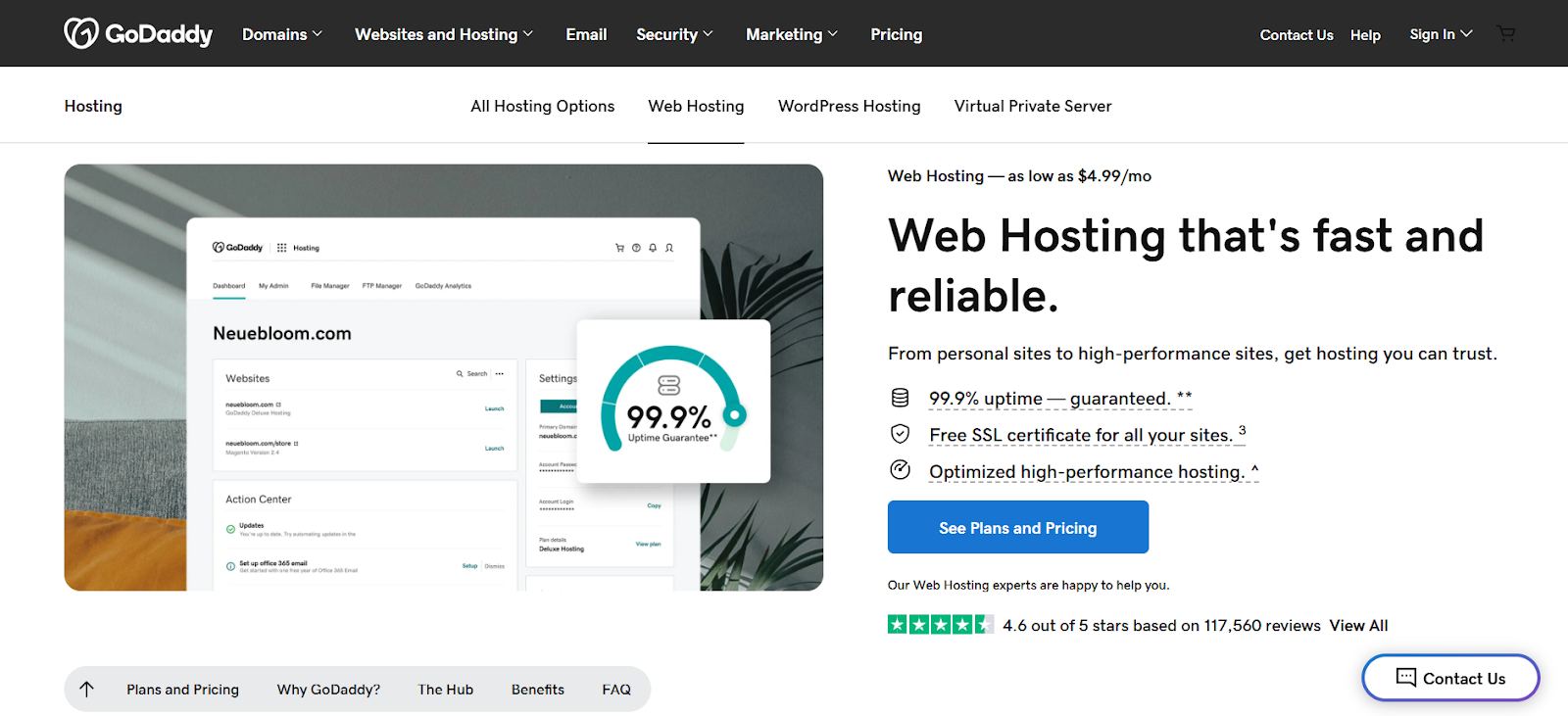
GoDaddy is a major player offering diverse hosting services alongside domain registration.
- Features: Shared, VPS, and dedicated server options. Often uses the cPanel control panel. One-click installers for apps like WordPress. Unmetered bandwidth is common on many plans. Domain registration services are integrated. Website builder tools are available.
- Benefits: A wide variety of hosting types caters to different needs. A user-friendly control panel simplifies management. It offers bundled services like domains and email, and provides 24/7 customer support access.
- Key Strengths: Recognizable brand name. Extensive product range beyond just hosting. Caters to beginners and experienced users alike. Large infrastructure scale.
- Potential Considerations: Performance can vary depending on the specific plan chosen (e.g., shared vs. VPS). The site offers many upsells during checkout, which might be overwhelming for some.
- Who is it Best For?: Beginners need simple shared hosting, users want domain and hosting from one provider, and businesses are looking for various scalable options (shared to dedicated).
OVHcloud Hosting: Scalable Cloud Solutions
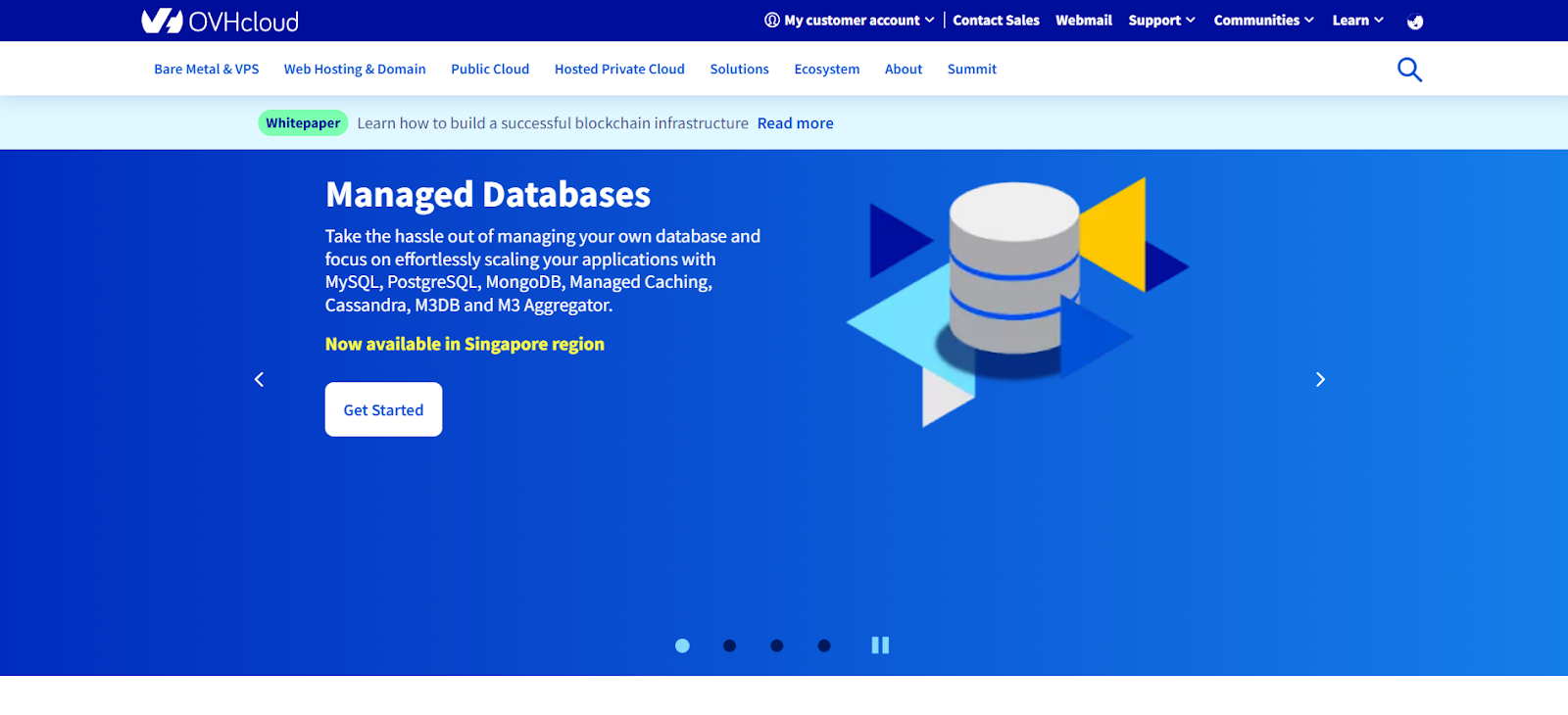
OVHcloud provides global cloud infrastructure with a wide array of hosting and server products.
- Features: Shared web hosting, public/private cloud, VPS, dedicated servers. Operates its own global data centers. Often includes anti-DDoS protection. Offers various configuration choices. Focus on scalability.
- Benefits: Highly scalable solutions adapt to growing needs. Competitive pricing, especially for higher-resource plans. Strong network infrastructure. Data centers in multiple global locations. Gives users significant control over their environment.
- Key Strengths: Global reach with own data centers. Emphasis on powerful hardware and network performance. Strong security measures like DDoS mitigation are included. Offers a wide technical service portfolio.
- Potential Considerations: The control panel and user interface might be less intuitive for beginners than some competitors. The vast range of technical options may require more expertise. Support experiences can vary.
- Who is it Best For?: Tech-savvy users, developers, startups, and businesses needing scalable cloud resources, dedicated servers, or specific geographic hosting locations. Users are comfortable with managing technical configurations.
Grow Your Sales
- Incredibly Fast Store
- Sales Optimization
- Enterprise-Grade Security
- 24/7 Expert Service

- Incredibly Fast Store
- Sales Optimization
- Enterprise-Grade Security
- 24/7 Expert Service
- Prompt your Code & Add Custom Code, HTML, or CSS with ease
- Generate or edit with AI for Tailored Images
- Use Copilot for predictive stylized container layouts

- Prompt your Code & Add Custom Code, HTML, or CSS with ease
- Generate or edit with AI for Tailored Images
- Use Copilot for predictive stylized container layouts
- Craft or Translate Content at Lightning Speed
Top-Performing Website
- Super-Fast Websites
- Enterprise-Grade Security
- Any Site, Every Business
- 24/7 Expert Service

Top-Performing Website
- Super-Fast Websites
- Enterprise-Grade Security
- Any Site, Every Business
- 24/7 Expert Service
- Drag & Drop Website Builder, No Code Required
- Over 100 Widgets, for Every Purpose
- Professional Design Features for Pixel Perfect Design

- Drag & Drop Website Builder, No Code Required
- Over 100 Widgets, for Every Purpose
- Professional Design Features for Pixel Perfect Design
- Marketing & eCommerce Features to Increase Conversion
- Ensure Reliable Email Delivery for Your Website
- Simple Setup, No SMTP Configuration Needed
- Centralized Email Insights for Better Tracking

- Ensure Reliable Email Delivery for Your Website
- Simple Setup, No SMTP Configuration Needed
- Centralized Email Insights for Better Tracking

- Ensure Reliable Email Delivery for Your Website
- Simple Setup, No SMTP Configuration Needed
- Centralized Email Insights for Better Tracking
Selecting the Best Hosting Plan for You
Choosing a host involves more than just comparing providers. You need to assess your own needs carefully. What works for one site might not work for another. Let’s look at key factors.
- Hosting Tuned for WordPress/WooCommerce: Does the host optimize servers specifically for WordPress? Optimized hosting often means better performance and security for these platforms.
- Define Your Website’s Hosting Needs: How much traffic do you expect? What kind of content will you host? Estimate your storage and bandwidth requirements.
- Planning Hosting for Future Site Growth: Will your site grow significantly? Choose a host with easy upgrade paths or scalable plans like VPS or cloud hosting.
- Managing Your Web Hosting Budget Wisely: Hosting costs vary widely. Balance essential features (speed, reliability, support) with your budget. Avoid sacrificing critical needs for a lower price.
- Why Hosting Reliability & Uptime Matter: Downtime means lost visitors and potential revenue. Look for hosts with high uptime guarantees (99.9% or higher).
- Faster Speeds with NVMe Server Storage: NVMe SSDs offer much faster data access than traditional SSDs or HDDs. This significantly improves website loading speed. Check if your potential host offers NVMe storage.
- The Value of 24/7 Expert Hosting Support: Quick and knowledgeable support is vital when problems arise. Can you easily reach support via phone, chat, or tickets?
- Need for an Easy-to-Use Control Panel: A user-friendly control panel (like cPanel, Plesk, or a custom dashboard) makes managing your site easier. If possible, check demos or reviews.
Considering these factors helps you narrow down the choices. It ensures you select a plan that truly matches your website’s requirements.
Key Factors for Smooth Hosting Migration
Moving your website to a new host can seem daunting. Planning ahead makes the process much smoother. Here’s what to consider.
- Understanding the Data Transfer Steps: Know how you’ll move files and databases. Will the new host help? Do they offer a migration service or tool?
- Handling Your Domain Name During Moves: You’ll need to update your domain’s DNS records and point them to the new host’s servers. Plan this timing carefully.
- Choosing Where to Host Your Emails: Will you move email hosting, too? Or keep it separate? Decide this before starting the migration.
- Tips to Prevent Downtime When Migrating: Minimize downtime by uploading files first. Test the site on the new host using a temporary URL or hosts file edit. Then, update DNS.
- Using Simple One-Click Migration Tools: Many WordPress hosts offer plugins or tools. These automate much of the migration process. Check if your chosen host provides one.
Careful planning prevents major issues during a move. A smooth transition keeps your site online and functional.
Boosting Site Performance on New Hosting
Moving to a new host is a great time to optimize performance. Don’t just migrate; improve your site’s speed.
- Actionable Performance Tuning Tactics: Optimize images before uploading them. Minify CSS and JavaScript files. Effectively leverage browser caching.
- Using Caching & CDN for Faster Loading: Implement server-side caching if available. Use a Content Delivery Network (CDN). CDNs store copies of your site closer to visitors globally, significantly speeding up load times.
- Gains from Cloud Infrastructure Hosting: Hosting on robust cloud platforms (like Google Cloud or AWS) often provides better scalability and speed compared to traditional shared hosting.
- Essential Regular Maintenance Routines: Update WordPress core, themes, and plugins. Clean your database regularly. Monitor site speed using tools like Google PageSpeed Insights.
Consistent optimization ensures your site remains fast and responsive on its new hosting platform.
Essential Web Hosting Security Measures
Website security is non-negotiable. Your hosting choice plays a big role. Look for hosts that prioritize security features.
- Securing Your Site with SSL and HTTPS: Ensure your host provides free SSL certificates (like Let’s Encrypt). HTTPS encrypts data between your site and visitors, building trust and helping SEO.
- Setting Up Your Hosting Firewall Rules: A Web Application Firewall (WAF) helps block malicious traffic before it reaches your site. Check if your host offers or supports a WAF.
- Performing Regular Security Checks: Use security plugins or services to scan for malware and vulnerabilities regularly. Some hosts include server-side scanning.
- Backup Strategies & Disaster Recovery: Regular, automated backups are crucial. Verify how often your host takes backups and how easily you can restore them. Keep your own off-site backups too.
- WAF, DDoS & BotNet Defense Explained: Understand if your host provides protection against Distributed Denial of Service (DDoS) attacks and malicious bot traffic. These defenses are vital for site availability.
- Adding Multi-Factor Auth Security: Secure your hosting account login with Multi-Factor Authentication (MFA) whenever possible. This adds an extra layer of protection.
- Importance of 24/7 Security Monitoring: Proactive server monitoring helps detect and respond to threats quickly. Ask potential hosts about their security monitoring practices.
- Keeping Software Safe with Auto Updates: Automatic updates for server software and applications like WordPress help patch vulnerabilities promptly. Check if this is offered.
- Secure Database & File Transfer Access: Use secure methods like SFTP (not FTP) for file transfers and ensure database access is properly secured.
- Automatic Security Patch Management: Good hosts apply critical security patches to the server operating system and software quickly.
- Using Dev/Stage/Prod Environments Safely: If you need development or staging sites, ensure they are properly secured and isolated from your live production site.
- Benefits of Zero Handshake TLS Security: Newer TLS protocols offer enhanced security and faster connection times. See if the host supports modern TLS versions.
A security-focused host provides multiple layers of protection. This keeps your website and visitor data safe.
What’s Next for the Web Hosting Industry
The web hosting landscape constantly evolves. Staying aware of trends helps you make future-proof decisions.
- New & Upcoming Hosting Technologies: Expect wider adoption of containerization (like Docker) and serverless computing. These offer greater flexibility and efficiency.
- Eco-Friendly Sustainable Data Centers: Sustainability is becoming more important. Many providers focus on energy efficiency and renewable energy sources for their data centers.
- AI & Automation in Hosting Management: Artificial intelligence helps optimize server performance, predict hardware failures, and automate customer support tasks.
- Rise of Green Energy Hosting Servers: Look for hosts committed to using renewable energy. This will reduce your website’s environmental impact.
Choosing a forward-thinking host can provide benefits down the line. They adapt to new technologies and industry best practices.
Conclusion
Selecting the right web host is a critical decision for any website owner. Factors like performance, security, support, and scalability all matter greatly. You need a hosting environment that supports your goals now and in the future.
For WordPress users, especially those building sites with Elementor, Elementor Hosting presents a compelling option. It offers a managed hosting solution optimized for WordPress and integrated with the Elementor ecosystem. This streamlines the website creation and management process. Its foundation on Google Cloud infrastructure provides a reliable and performant base. Consider Elementor Hosting if you value an all-in-one, WordPress-centric solution designed for ease of use and performance.
Looking for fresh content?
By entering your email, you agree to receive Elementor emails, including marketing emails,
and agree to our Terms & Conditions and Privacy Policy.

