Table of Contents
This guide explores three distinct choices: GoDaddy, Liquid Web, and Elementor Hosting, helping you understand what each offers.
GoDaddy vs Liquid Web vs Elementor Hosting
Let’s look at how these three providers approach web hosting. We’ll examine their features, strengths, and who might find them most suitable.
Elementor Hosting: Streamlined Power for WordPress Creators
Elementor Hosting offers a managed WordPress environment, fine-tuned for websites built using the Elementor page builder. Its goal is to combine speed, security, and ease of use into one cohesive platform.
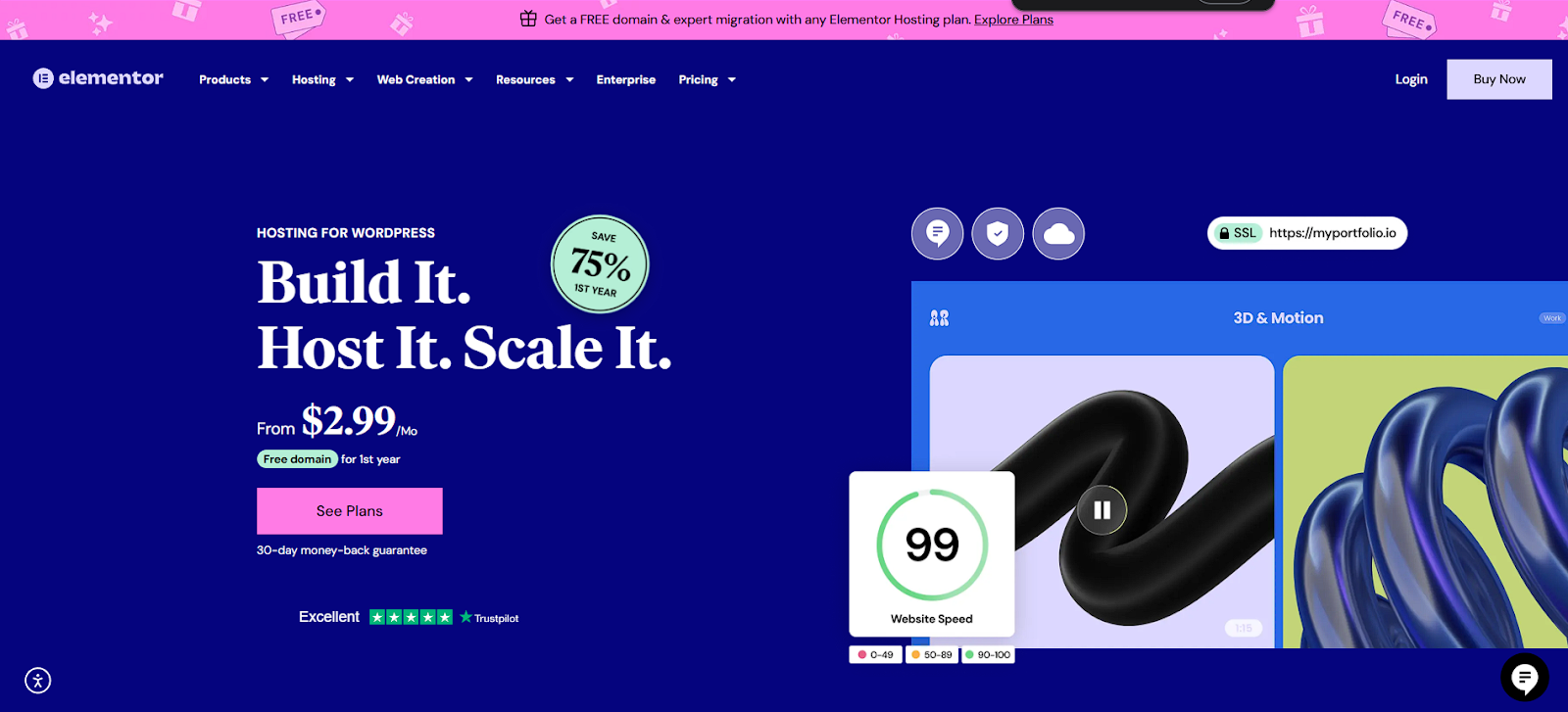
- Features: You get managed WordPress hosting running on Google Cloud’s C2 infrastructure. Performance gets a boost from an Enterprise Cloudflare CDN, smart caching, and Zero Handshake TLS. Security is comprehensive: enjoy a free Premium SSL, daily automated backups, a WAF, plus DDoS and BotNet defense. It also includes readiness for multi-factor authentication and constant security monitoring.
Handy tools like SFTP access, a file manager, free site migration, and a free domain (for year one) are included. A key feature is automatic scaling via Kubernetes (GKE), which handles traffic spikes smoothly. Importantly, the package comes with the Elementor Core builder (the free version). - Benefits: This setup delivers fast, reliable performance specifically optimized for Elementor sites. You gain peace of mind with strong, layered security already built-in. Managing your site becomes simpler thanks to integrated tools and available 24/7 expert support. Unexpected traffic surges? The auto-scaling handles them without manual effort. Plus, the included CDN, SSL, domain, and migration offer real value.
- Key Strengths: The tight integration with the Elementor builder is a major plus. It leverages a modern tech stack including Google Cloud and Cloudflare CDN for high performance. You get enterprise-level security features right away. The automatic scaling capability ensures your site stays available even under load. It presents a truly all-in-one package for Elementor creators.
- Potential Considerations: Its primary focus is naturally on WordPress sites using Elementor. If you need the advanced widgets and capabilities of Elementor Pro, that requires a separate license purchase.
- Who is it Best For? Elementor users – individuals, designers, and businesses alike – will find this appealing. It’s great for those wanting top performance and security without managing the technical details themselves. Anyone looking for a deeply integrated builder and hosting experience should take a look.
GoDaddy: A Wide Spectrum of Web Services
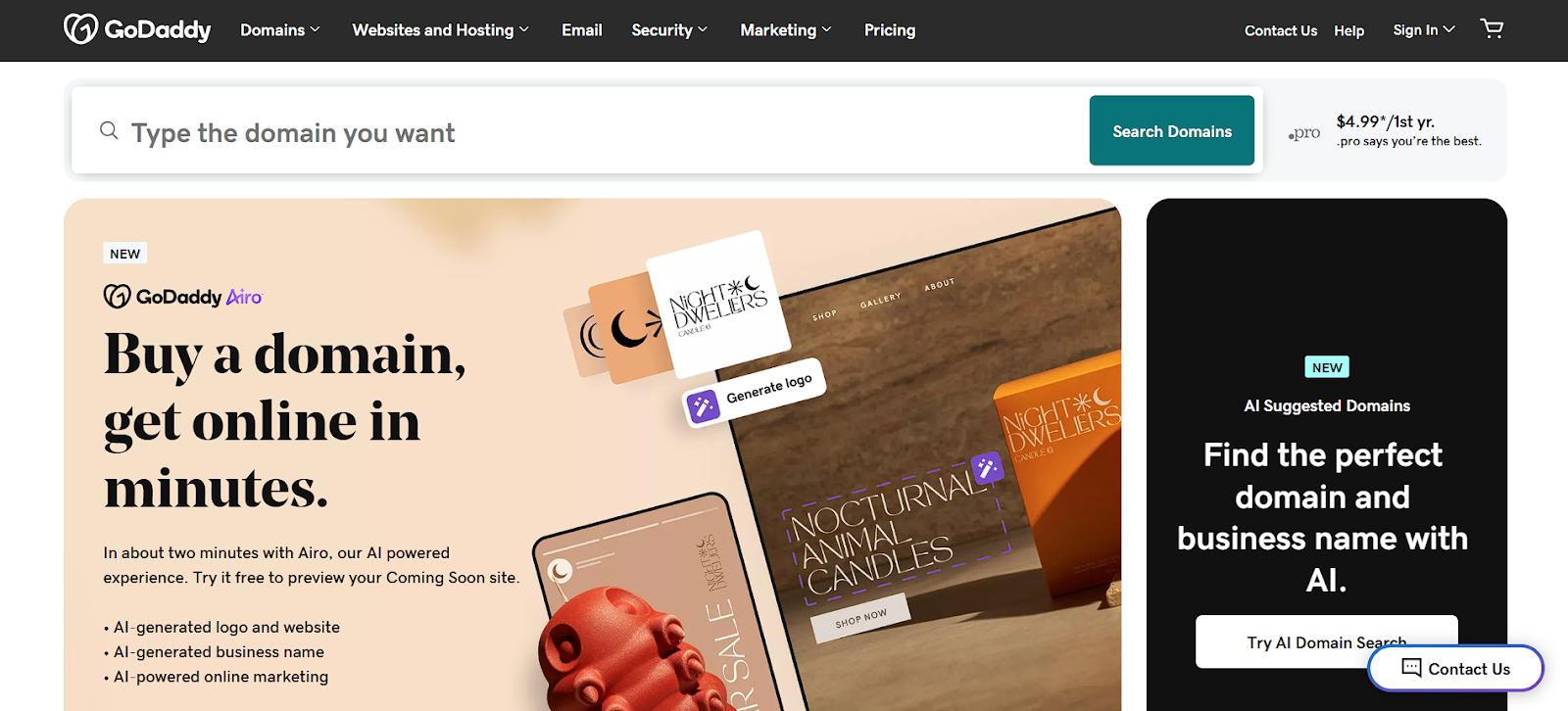
GoDaddy is a major player in the web services market, known widely for domain names but also offering extensive hosting options. They provide a broad catalog of tools for building an online presence.
- Features: GoDaddy presents a variety of hosting plans, including shared, VPS, and dedicated servers. Beyond hosting, they offer domain registration, website building tools, professional email hosting, and various online marketing services. Different plan tiers cater to varying resource needs, managed through a standard control panel.
- Benefits: The main convenience lies in accessing many web services under one roof. They cater to a wide range of budgets and technical needs. As an established company, they operate a large infrastructure. Bundling domain registration with hosting is a common pathway for their customers.
- Key Strengths: Their extensive product portfolio is a significant advantage, covering domains, hosting, email, and marketing. The brand is highly recognizable. They offer hosting suitable for many types of websites, not just WordPress. Their global data center network supports a worldwide clientele.
- Potential Considerations: Navigating the sheer number of products and upsells can sometimes be complex. The actual hosting performance can differ depending on the specific plan you select.
- Who is it Best For? It’s often a starting point for beginners wanting an all-in-one solution. Businesses looking to easily bundle domains, hosting, and email find it convenient. It also serves users exploring various hosting types beyond managed WordPress.
Liquid Web: Premium Managed Hosting and Support
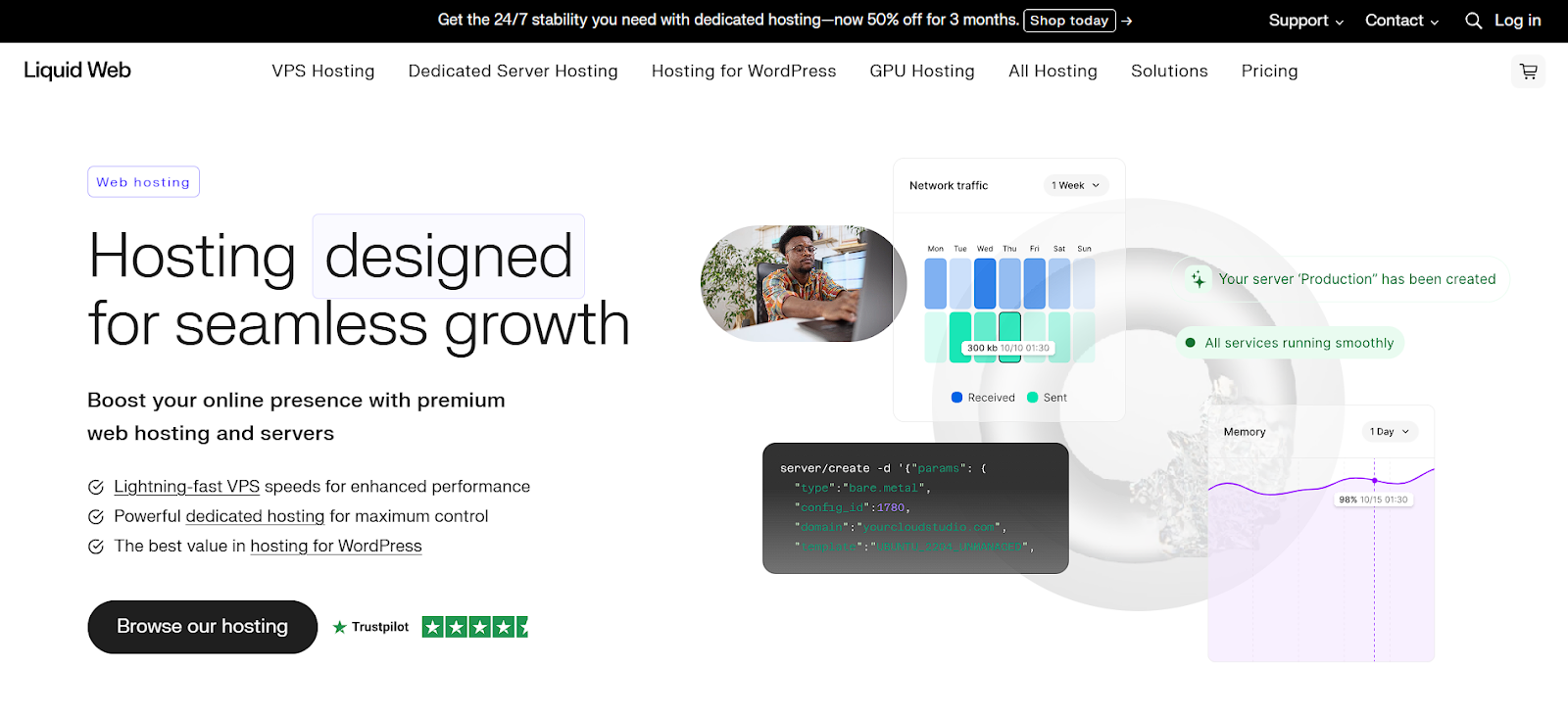
Liquid Web carves out its niche by focusing on high-end managed hosting solutions. They cater primarily to professionals, businesses, and agencies that demand top-tier performance and exceptional support.
- Features: Expect fully managed options across VPS, Cloud Dedicated servers, and traditional Dedicated servers. They also offer specialized managed platforms for WordPress and WooCommerce. Features include configurations for high availability, strong Service Level Agreements (SLAs), proactive security measures, reliable backups, and a choice of popular control panels (Plesk, cPanel, InterWorx).
- Benefits: Liquid Web delivers the high performance and stability needed for demanding websites and complex applications. Their managed approach significantly reduces the technical workload for clients. You benefit from proactive server management and their well-regarded support. Their infrastructure readily handles mission-critical projects.
- Key Strengths: Their customer support, famously branded as “Heroic Support,” is a cornerstone of their reputation. They maintain a laser focus on managed hosting, building deep expertise. Customers value their excellent uptime guarantees and performance consistency. They are particularly well-suited for agencies, established businesses, and resellers.
- Potential Considerations: As a premium offering, Liquid Web’s services come at a higher price point compared to entry-level or shared hosting. They are best suited for users who specifically require powerful, managed infrastructure and are less focused on basic, low-cost plans.
- Who is it Best For? Businesses, agencies, developers, and resellers needing rock-solid, high-performance managed hosting are the ideal fit. It’s also great for users whose websites or applications are critical to their operations and demand maximum uptime and expert assistance. Those who value premium service and support will appreciate their model.
Key Factors When Choosing Your Host
Selecting the right hosting plan requires careful thought. What works for one site might not work for another. Let’s break down the essential factors to consider.
- Hosting Tuned for WordPress/WooCommerce: Does the host specialize in WordPress? Optimized environments often include features like server-level caching and specific security rules. This improves performance and simplifies management for WordPress sites.
- Define Your Website’s Hosting Needs: What kind of website are you building? A simple blog has different needs than a large e-commerce store. Consider your expected traffic, storage requirements, and necessary features (like staging sites).
- Planning Hosting for Future Site Growth: Think about where your site will be in a year or two. Will your traffic increase? Will you add more complex features? Choose a host that allows easy scaling as your needs grow.
- Managing Your Web Hosting Budget Wisely: Hosting costs vary significantly. Shared hosting is often cheaper initially. Managed or dedicated hosting costs more but provides better performance and support. Balance your budget with your performance needs.
- Why Hosting Reliability & Uptime Matter: Downtime means lost visitors and potential revenue. Look for hosts with strong uptime guarantees (ideally 99.9% or higher). Reliable hosting keeps your site accessible.
- Faster Speeds with NVMe Server Storage: Newer storage technology like NVMe SSDs offers much faster data access than older HDDs or even SATA SSDs. This directly translates to faster website loading times. Check if your potential host uses NVMe.
- The Value of 24/7 Expert Hosting Support: Problems can arise anytime. Can you reach support quickly? Is the support team knowledgeable, especially about WordPress? Good support saves you time and headaches. Look for 24/7 availability via multiple channels.
- Need for an Easy-to-Use Control Panel: A hosting control panel (like cPanel, Plesk, or a custom dashboard) lets you manage your hosting account. You’ll use it for email setup, domain management, backups, and more. Ensure it’s intuitive and meets your technical comfort level.
Consider WordPress optimization, your site’s specific needs, future growth, budget, reliability, storage speed, support quality, and the control panel’s ease of use.
Key Factors for Smooth Hosting Migration
Moving your website to a new host can seem daunting. Planning makes the process much smoother. Here’s what to focus on for a successful migration.
- Understanding the Data Transfer Steps: Migrating involves moving your website files and database. Know how your new host handles this. Some offer free migration services. Others provide tools for you to do it yourself. Understand the process beforehand.
- Handling Your Domain Name During Moves: Your domain name needs to point to the new hosting server. This involves changing the DNS settings at your domain registrar. Plan this step carefully to minimize downtime.
- Choosing Where to Host Your Emails: Will you keep your email with your domain registrar? Or move it to your new web host? Decide this early. Migrating emails can add complexity.
- Tips to Prevent Downtime When Migrating: Proper planning is key. Test the migrated site on a temporary URL or staging environment first. Schedule the DNS change during a low-traffic period for your website.
- Using Simple One-Click Migration Tools: Many WordPress hosts offer plugins or tools for easy migration. These tools often automate the file and database transfer. Check if your chosen host provides such a tool. It can simplify the move significantly.
Plan your data transfer, domain DNS changes, and email hosting. Test thoroughly before going live and utilize migration tools if available to minimize downtime.
Boosting Site Performance on New Hosting
Moving to a new host is a great chance to optimize your site’s speed. Good hosting provides a solid foundation. But you can do more to enhance performance.
- Actionable Performance Tuning Tactics: Beyond hosting, optimize your website itself. Compress images effectively. Minify CSS and JavaScript files. Reduce the number of plugins you use. Regularly clean your WordPress database.
- Using Caching & CDN for Faster Loading: Caching stores parts of your site so they load faster for repeat visitors. Many hosts offer server-level caching. A Content Delivery Network (CDN) stores site copies globally. This delivers content faster to visitors far from your server. Ensure your host supports or integrates with CDNs like Cloudflare.
- Gains from Cloud Infrastructure Hosting: Hosting built on cloud platforms (like Google Cloud or AWS) offers benefits. These include scalability, reliability, and often better global reach. Cloud hosting can adapt resources to traffic spikes more easily.
- Essential Regular Maintenance Routines: Keep your website software updated. This includes WordPress core, themes, and plugins. Regular updates patch security holes and often improve performance. Schedule regular backups as well.
Optimize images and code, leverage caching and CDNs, consider cloud hosting benefits, and perform regular site maintenance for optimal speed.
Essential Web Hosting Security Measures
Website security is non-negotiable. Your hosting provider plays a big role. But site security is a shared responsibility. Implement these key measures.
- Securing Your Site with SSL and HTTPS: An SSL certificate encrypts data between your site and visitors. This enables HTTPS, which browsers mark as secure. Most reputable hosts offer free SSL certificates (e.g., Let’s Encrypt). Always use HTTPS.
- Setting Up Your Hosting Firewall Rules: A Web Application Firewall (WAF) filters malicious traffic before it reaches your site. Some hosts include a WAF. Others allow integration with services like Cloudflare or Sucuri. Configure firewall rules appropriately.
- Performing Regular Security Checks: Use security plugins or services to scan your site for malware and vulnerabilities. Address any issues found immediately. Regular scanning helps catch problems early.
- Backup Strategies & Disaster Recovery: Regular backups are your safety net. Ensure your host provides automatic daily backups. Store copies off-server if possible. Have a plan to restore your site quickly if needed.
- WAF, DDoS & BotNet Defense Explained: Understand the threats. A WAF blocks bad application requests. DDoS protection mitigates overwhelming traffic floods. BotNet defense identifies and blocks malicious automated traffic. Your host might offer these protections.
- Adding Multi-Factor Auth Security: Secure your hosting account and WordPress admin login. Use strong passwords. Add Multi-Factor Authentication (MFA or 2FA) for an extra layer of security.
- Importance of 24/7 Security Monitoring: Choose a host that actively monitors its network for threats around the clock. Proactive monitoring can prevent attacks or minimize their impact.
- Keeping Software Safe with Auto Updates: Outdated software is a major security risk. Enable automatic updates for WordPress core, themes, and plugins where possible. Test updates on a staging site first if you can.
- Secure Database & File Transfer Access: Use secure methods like SFTP (not FTP) for transferring files. Limit database access privileges. Use strong, unique database passwords.
- Automatic Security Patch Management: Good managed hosts often apply critical security patches at the server level automatically. This helps protect your site even if you lag on software updates.
- Using Dev/Stage/Prod Environments Safely: Development (Dev) and Staging environments let you test changes safely. Make sure these environments are also secured. Avoid using real customer data in test environments.
- Benefits of Zero Handshake TLS Security: Newer TLS protocols (like TLS 1.3) offer improved security and performance. Features like Zero Round Trip Time (0-RTT) can speed up secure connections for returning visitors. Check if your host supports the latest TLS versions.
Section Summary: Implement SSL, use firewalls, conduct regular scans, maintain backups, enable MFA, ensure 24/7 monitoring, keep software updated, use secure protocols, and leverage staging environments for robust security.
What’s Next for the Web Hosting Industry
The web hosting landscape continues to evolve. Technology advances constantly. Here are some trends shaping the future.
- New & Upcoming Hosting Technologies: Expect wider adoption of containerization (like Docker) and serverless computing. These technologies offer greater efficiency and scalability. Edge computing, bringing processing closer to users, will also grow.
- Eco-Friendly Sustainable Data Centers: Energy consumption is a major concern. Many providers are investing in green hosting. This involves using renewable energy sources and building energy-efficient data centers. Sustainability is becoming a key factor for many users.
- AI & Automation in Hosting Management: Artificial intelligence (AI) is helping automate tasks. This includes performance monitoring, security threat detection, and resource optimization. Automation improves efficiency and response times.
- Rise of Green Energy Hosting Servers: Beyond data center efficiency, some hosts focus on powering servers directly with renewable energy. Look for providers highlighting their commitment to green energy sources like wind or solar power.
Conclusion
Choosing your web hosting provider is a foundational step for your website. It impacts everything from page load speed to security. Carefully evaluate your specific needs. Consider factors like performance requirements, technical expertise, budget, and required support levels.
For those building with WordPress, particularly with Elementor, Elementor Hosting presents a compelling option. It provides a managed environment optimized for the platform. The integration with Elementor Core and robust Google Cloud infrastructure streamlines the building and management process.
This allows you to focus more on creating great content and less on technical hurdles. Assess its features against your priorities to see if it’s the right fit for your next project.
Looking for fresh content?
By entering your email, you agree to receive Elementor emails, including marketing emails,
and agree to our Terms & Conditions and Privacy Policy.





