Table of Contents
We’re talking site speed, security, how easily your site handles traffic, and even how much time you spend managing technical stuff. Making a smart choice now saves headaches later. It ensures your site runs smoothly for visitors and supports your goals, whether that’s growing a blog, running an online store, or showcasing your portfolio.
GoDaddy vs Kinsta vs Elementor Hosting
When you look at GoDaddy, Kinsta, and Elementor Hosting, you’re seeing three different approaches to getting your website online. Each has its own set of features, benefits, and ideal user.
Elementor Hosting: All-in-One Solution for WordPress Websites
Elementor Hosting provides a solution specifically built for websites using WordPress and the Elementor builder. It runs on the powerful Google Cloud Platform (using C2 machines) and includes Cloudflare Enterprise CDN right out of the box. This setup focuses on delivering speed and reliability.
You get features like free SSL certificates, automatic daily backups, and staging environments for testing changes. The management dashboard is designed for ease of use, integrating tightly with the Elementor workflow. It aims to streamline the process from building to hosting.
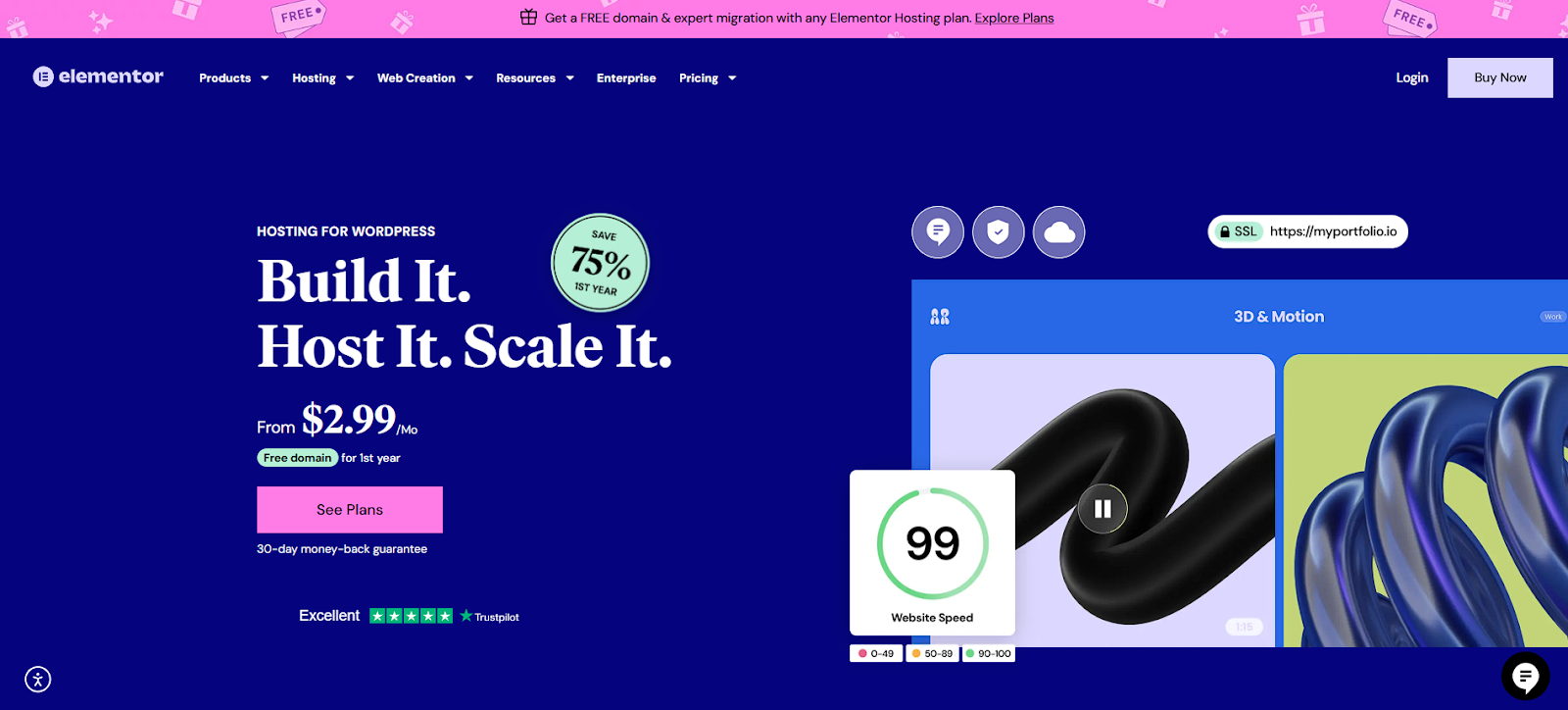
Key point: Elementor Hosting plans come with the free Elementor Core plugin pre-installed. This gets you started with the builder. However, Elementor Pro, which unlocks advanced widgets and features, is not included and needs to be purchased separately if required.
- Best For: Users building websites primarily with Elementor who want an optimized, integrated hosting environment.
- Benefits: Seamless Elementor integration, performance optimization via GCP/CDN, included security features (SSL, backups), user-friendly management.
- Key Strengths: Optimized specifically for Elementor, utilizes high-quality infrastructure, simplifies setup.
- Potential Considerations: Best suited for WordPress/Elementor ecosystem; Elementor Pro is an additional cost.
GoDaddy Hosting
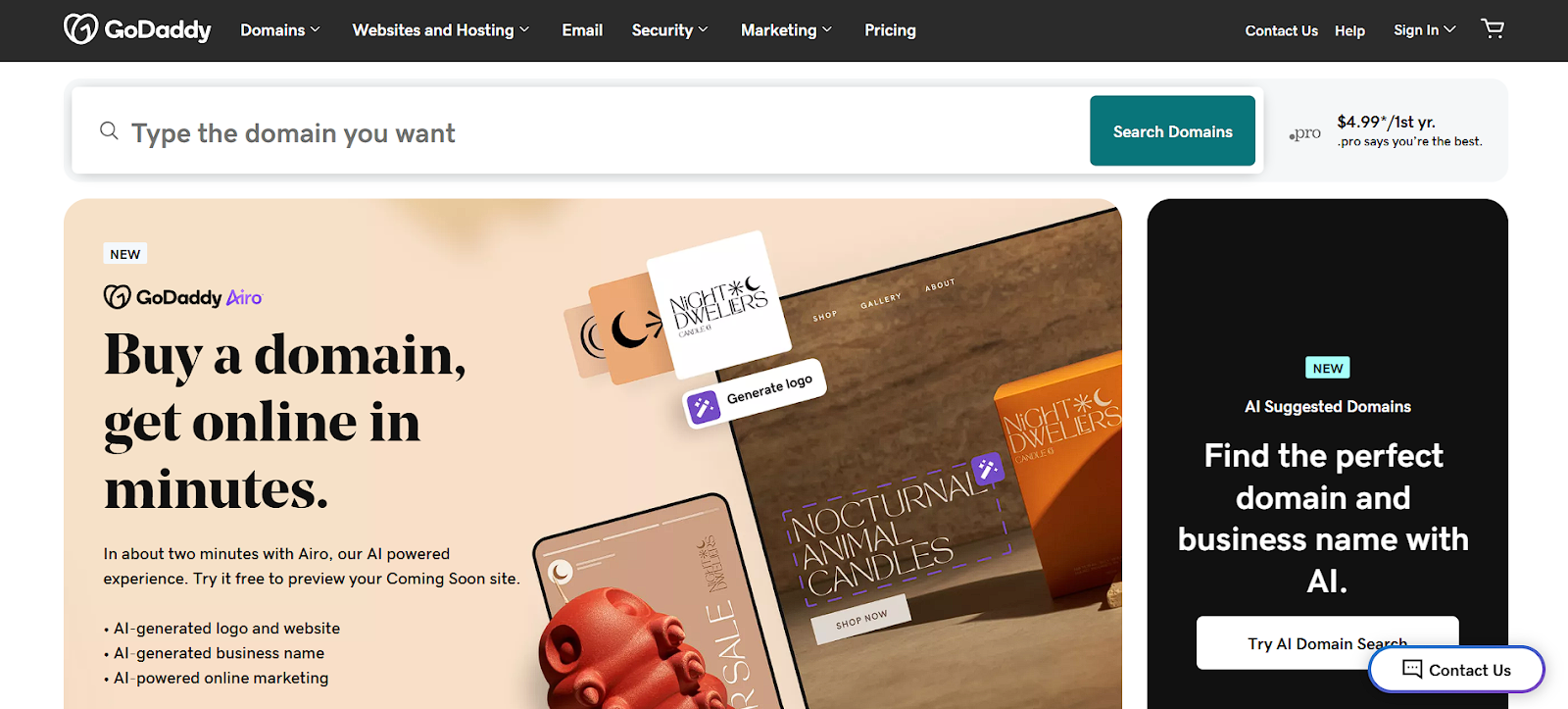
GoDaddy is one of the most recognized names in the web services industry. They offer a very broad range of hosting products. You’ll find shared hosting, WordPress-specific hosting, VPS plans, and dedicated servers. This variety caters to many different users, from absolute beginners launching their first blog to larger businesses needing significant resources.
Their plans often include features like a free domain for the first year, free SSL certificates (check plan details), unmetered bandwidth on many plans, and one-click installs for applications like WordPress. They typically provide control panels like cPanel or Plesk, which are familiar to many users. GoDaddy also offers many related services like domain registration, email hosting, and website builders.
- Best For: Beginners, small businesses, users needing a wide variety of hosting types or additional web services like domains and email.
- Benefits: Wide range of plans, often includes free domain/SSL initially, familiar control panels, extensive product ecosystem.
- Key Strengths: Brand recognition, caters to a broad audience, diverse product offerings beyond hosting.
- Potential Considerations: Performance can vary significantly between plans; sometimes promotes upsells for essential features.
Kinsta Hosting

Kinsta focuses exclusively on managed WordPress and WooCommerce hosting. They build their platform on the Google Cloud Platform’s Premium Tier network, utilizing fast C2 and C3D virtual machines. This focus translates into a strong emphasis on speed, security, and scalability.
Key features include automatic daily backups, free SSL, robust security measures (like hardware firewalls, DDoS detection), proactive uptime monitoring, and free website migrations handled by experts. Kinsta offers a custom-designed dashboard called MyKinsta for site management, deviating from standard cPanel/Plesk. Their support team consists of WordPress experts available 24/7. Kinsta integrates Cloudflare Enterprise for CDN and edge caching benefits.
- Best For: Businesses, agencies, developers, and high-traffic websites needing premium performance, reliability, and expert WordPress support.
- Benefits: Excellent speed and uptime, scalable infrastructure, strong security focus, expert support, user-friendly custom dashboard, free migrations.
- Key Strengths: Top-tier performance via GCP Premium Tier, specialized WordPress expertise, robust feature set included.
- Potential Considerations: Generally comes at a higher price point compared to shared hosting options.
Selecting the Best Hosting Plan for You
Choosing the right host isn’t just about picking a name. You need to match the service to your specific needs. Let’s explore key factors.
- Hosting Tuned for WordPress/WooCommerce: Does the host specialize in WordPress? Managed WordPress hosts often provide server-level caching, security rules, and support tailored for the platform, improving performance and security. This is Kinsta’s core focus and a strength of Elementor Hosting. GoDaddy also offers WordPress-specific plans.
- Define Your Website’s Hosting Needs: What kind of site are you building? A simple blog needs fewer resources than a busy online store or a membership site. Consider expected traffic, storage space for files and images, and any special software requirements.
- Planning Hosting for Future Site Growth: Will your site grow? Look for hosts that make it easy to scale your resources. Cloud-based platforms like those used by Kinsta and Elementor Hosting often offer more seamless scalability than traditional shared hosting. Check how easy it is to upgrade plans.
- Managing Your Web Hosting Budget Wisely: Hosting costs vary widely. Balance the price against the features, performance, and support offered. Remember that introductory prices often increase significantly upon renewal. Factor in the cost of essentials like SSL, backups, and CDN if they aren’t included.
- Why Hosting Reliability & Uptime Matter: Downtime means lost visitors and potential revenue. Look for hosts with a strong uptime guarantee (aim for 99.9% or higher) and reliable infrastructure. Redundant systems help minimize service interruptions.
- Faster Speeds with NVMe Server Storage: Storage type impacts speed. NVMe SSDs are significantly faster than older SATA SSDs or traditional HDDs. Faster storage means quicker page loads and a snappier backend experience. Hosts like Kinsta and Elementor Hosting often utilize NVMe storage. Check the specifics of the plan you consider.
- The Value of 24/7 Expert Hosting Support: When issues arise, quick and knowledgeable support is vital. Is support available 24/7? Are they experts in the platform you use (like WordPress)? Check reviews and test pre-sales support if possible.
- Need for an Easy-to-Use Control Panel: How will you manage your hosting account and website? Standard options include cPanel and Plesk (common with GoDaddy). Kinsta and Elementor Hosting offer custom dashboards designed for their specific services, often prioritizing ease of use.
Selecting a host involves matching platform optimization (like for WordPress), your site’s current needs, future growth potential, budget, required reliability, storage speed (NVMe is best), support quality, and control panel usability.
Key Factors for Smooth Hosting Migration
Moving your website to a new host can feel daunting, but planning makes it smoother.
- Understanding the Data Transfer Steps: Typically, migration involves backing up your website files (like themes, plugins, uploads) and your database (which stores posts, pages, settings). You then upload these to the new host and configure settings.
- Handling Your Domain Name During Moves: Your domain name needs to point to the new host’s servers. This involves updating your domain’s DNS (Domain Name System) settings, specifically the nameservers or A records. There might be a brief propagation period (minutes to hours) for these changes to take effect globally.
- Choosing Where to Host Your Emails: Is your email currently hosted with your old web host? Decide if you want to move email hosting to the new provider, keep it separate (e.g., Google Workspace, Microsoft 365), or manage it elsewhere. Moving email requires migrating mailboxes and updating MX records in your DNS.
- Tips to Prevent Downtime When Migrating: Schedule the migration during low-traffic periods. Test the site thoroughly on the new host before updating your DNS records. Many hosts offer temporary URLs or ways to modify your local hosts file for testing. Keep your old hosting active until you confirm the new setup works perfectly.
- Using Simple One-Click Migration Tools: Many hosts, especially managed WordPress providers like Kinsta, offer free or paid migration services or plugins. These tools can automate much of the file and database transfer process, significantly simplifying the move. Elementor Hosting also provides tools and support for migration.
Smooth migration requires careful backup of files and databases, planning domain DNS updates, deciding on email hosting, testing thoroughly before switching DNS, and potentially using host-provided migration tools.
Boosting Site Performance on New Hosting
Simply moving to a new host doesn’t automatically guarantee top speed. You can take steps to optimize performance further.
- Actionable Performance Tuning Tactics: Beyond hosting, optimize images (compress and resize), minimize code (CSS, JavaScript), leverage browser caching, and reduce the number of external scripts. Regularly audit your plugins and themes for performance bottlenecks.
- Using Caching & CDN for Faster Loading: Caching stores copies of your site’s files closer to the user or in memory, reducing server load and speeding up delivery. Hosts like Kinsta and Elementor Hosting often have sophisticated server-level caching built-in. A Content Delivery Network (CDN) distributes your static files (images, CSS, JS) across global servers, delivering them from the location nearest to the visitor. Cloudflare is a popular CDN choice, included with Kinsta and Elementor Hosting plans.
- Gains from Cloud Infrastructure Hosting: Cloud hosting platforms (like Google Cloud Platform used by Kinsta and Elementor Hosting) offer inherent advantages. These include high reliability (redundancy across multiple servers), easy scalability to handle traffic spikes, and access to a global network of data centers to reduce latency.
- Essential Regular Maintenance Routines: Keep WordPress core, themes, and plugins updated. Regularly optimize your database (removing old revisions, transient data). Monitor site performance using tools like Google PageSpeed Insights and address any recommendations.
Boost performance through on-site optimization (images, code), leveraging host caching and CDNs, taking advantage of cloud infrastructure benefits, and performing regular site maintenance.
Essential Web Hosting Security Measures
Website security is non-negotiable. Your host plays a role, but you also need to implement best practices.
- Securing Your Site with SSL and HTTPS: An SSL certificate encrypts data between your site and visitors (HTTPS). This protects sensitive information like logins and payments. Most reputable hosts (including GoDaddy, Kinsta, Elementor Hosting) offer free SSL certificates. Ensure HTTPS is enforced across your entire site.
- Setting Up Your Hosting Firewall Rules: A Web Application Firewall (WAF) filters malicious traffic before it reaches your site. Some hosts include a WAF (Kinsta via Cloudflare, Elementor Hosting via Cloudflare), while others might offer it as an add-on. You might also configure server-level firewall rules if you have VPS or dedicated hosting.
- Performing Regular Security Checks: Use security plugins or services to scan for malware and vulnerabilities. Regularly review user permissions and remove inactive accounts.
- Backup Strategies & Disaster Recovery: Regular backups are your safety net. Ensure your host provides automatic daily backups (like Kinsta and Elementor Hosting) and that you know how to restore them. Consider storing your own off-site backups as well.
- WAF, DDoS & BotNet Defense Explained: Beyond a basic firewall, advanced security includes WAFs specifically designed for web applications, DDoS (Distributed Denial of Service) mitigation to handle traffic floods, and bot protection to block malicious automated traffic. Premium hosts often integrate these.
- Adding Multi-Factor Auth Security: Implement Two-Factor Authentication (2FA) or Multi-Factor Authentication (MFA) for your hosting account login and WordPress admin access. This adds a crucial layer of security beyond just a password.
- Importance of 24/7 Security Monitoring: Choose hosts that actively monitor their network for threats around the clock. Proactive monitoring can detect and block attacks before they impact your site.
- Keeping Software Safe with Auto Updates: Enable automatic updates for WordPress core, themes, and trusted plugins where possible. Outdated software is a primary target for hackers. Some managed hosts handle core updates automatically.
- Secure Database & File Transfer Access: Use strong, unique passwords for your database and FTP/SFTP accounts. Prefer SFTP (Secure File Transfer Protocol) over standard FTP as it encrypts both login credentials and data transfers.
- Automatic Security Patch Management: Good managed hosts often apply server-level security patches proactively to address vulnerabilities in the underlying operating system and server software.
- Using Dev/Stage/Prod Environments Safely: Use staging environments (provided by hosts like Kinsta and Elementor Hosting) to test updates and changes before pushing them to your live (production) site. This prevents breaking your live site with faulty code.
- Benefits of Zero Handshake TLS Security: This refers to newer TLS (Transport Layer Security) protocols like TLS 1.3, which offer faster and more secure connections compared to older versions. Modern, security-focused hosts typically support the latest TLS standards.
Robust security involves SSL/HTTPS, firewalls (WAF), regular scans, reliable backups, DDoS/bot protection, MFA, 24/7 monitoring, timely updates (auto-updates are helpful), secure file/database access, patching, safe testing environments (staging), and modern encryption protocols (TLS 1.3).
What’s Next for the Web Hosting Industry
The web hosting world is constantly evolving. Here are some trends shaping its future:
- New & Upcoming Hosting Technologies: Expect wider adoption of technologies like HTTP/3 for faster connections, advanced caching mechanisms, and serverless architectures that offer high scalability and pay-as-you-go models. Edge computing, placing resources closer to end-users, will also grow.
- Eco-Friendly Sustainable Data Centers: Environmental impact is a growing concern. More hosts are focusing on “green hosting” – using renewable energy sources, building energy-efficient data centers, and optimizing hardware to reduce their carbon footprint. Some providers actively promote their renewable energy usage.
- AI & Automation in Hosting Management: Artificial intelligence (AI) and machine learning are being used to automate tasks like resource scaling, performance optimization, security threat detection, and even customer support through intelligent chatbots. This leads to more efficient and reliable hosting environments.
- Rise of Green Energy Hosting Servers: Driven by sustainability goals and customer demand, the use of servers powered by renewable energy (solar, wind, hydroelectric) is increasing. Hosting providers are investing in green data centers or purchasing renewable energy credits.
The future of hosting points towards faster technologies, increased focus on sustainability and green energy, and greater use of AI and automation for management and security.
Conclusion
Choosing the right web host is fundamental to your website’s success. It affects speed, reliability, security, and how easily you can manage and grow your online presence. You need to weigh factors like performance needs, technical expertise, budget, and specific platform requirements (like WordPress).
For users building websites with WordPress and Elementor, Elementor Hosting presents a compelling, integrated option. Its foundation on Google Cloud Platform, coupled with Cloudflare Enterprise CDN and features optimized specifically for the Elementor workflow, aims to provide a streamlined and performant experience.
Automatic backups, included SSL, and a user-friendly dashboard further simplify website management, allowing you to focus more on creation and content. Carefully consider its features and how they align with your project goals.
Looking for fresh content?
By entering your email, you agree to receive Elementor emails, including marketing emails,
and agree to our Terms & Conditions and Privacy Policy.





