Table of Contents
If you do it right, you’ll set yourself up for success. If you do it wrong, you’ll face slow load times, frustrating downtime, and security headaches. Let’s look at three popular options: GoDaddy, IONOS, and Elementor Hosting, to help you decide what fits your needs.
GoDaddy vs. IONOS vs. Elementor Hosting (Features, Best For, Benefits, Key Strengths, Potential Considerations, Who is it Best For?).
Comparing hosting providers isn’t always apples-to-apples. Each company carves out its niche, focusing on different strengths and target users. Let’s break down what Elementor Hosting, GoDaddy, and IONOS bring to the table.
Elementor Hosting: All-in-One Solution for WordPress Websites
Elementor Hosting offers a managed hosting environment built specifically with WordPress and, naturally, the Elementor page builder in mind. It runs on the Google Cloud Platform, which provides a robust and scalable infrastructure.
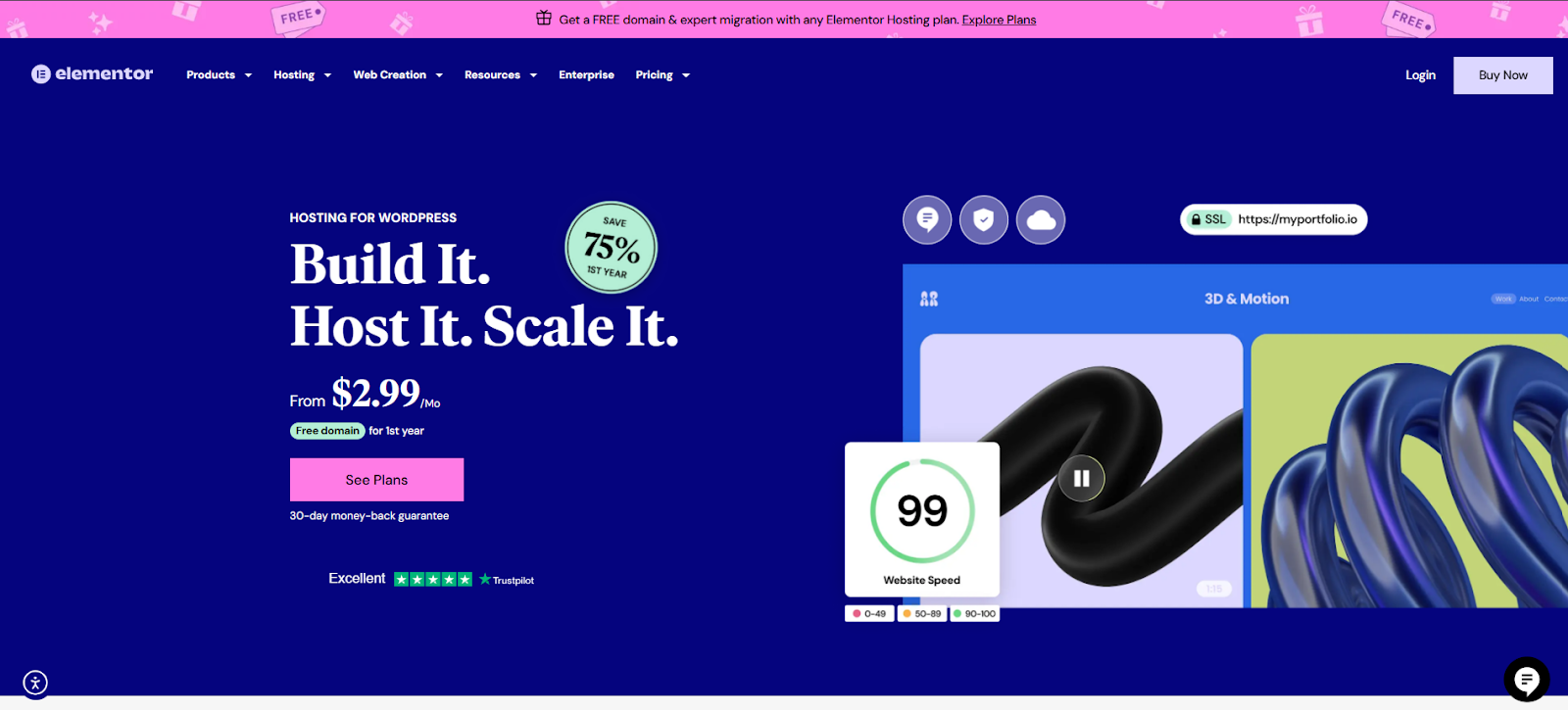
Features:
You get managed WordPress hosting, meaning Elementor handles many technical aspects like core updates, security monitoring, and performance optimization. It includes built-in caching, a Content Delivery Network (CDN) via Cloudflare, free SSL certificates, automatic backups, and NVMe SSD storage for speed. Importantly, Elementor Hosting now includes Elementor Core, but Elementor Pro is a separate purchase. You need to factor that cost in if you require Pro features.
Benefits:
The biggest draw is the streamlined experience for Elementor users. Everything is pre-configured and optimized to work well together. You get a single point of contact for both your hosting and potentially your page builder support (if you use Elementor). The managed nature frees you up from many server administration tasks.
- Key Strengths:
- Optimized specifically for WordPress and Elementor performance.
- Managed environment simplifies technical upkeep.
- Built on reliable Google Cloud infrastructure.
- Includes performance features like CDN and caching out of the box.
- Potential Considerations:
- Keep in mind that while Elementor Core is included, Elementor Pro is available as a separate subscription. If your site design relies on Pro’s advanced features, you’ll want to budget for this.
- When comparing costs, consider that Elementor Hosting’s pricing reflects its managed services, specialized WordPress/Elementor optimizations, and the underlying Google Cloud infrastructure. The overall investment includes the managed hosting environment and potentially a separate Elementor Pro license, depending on your specific feature requirements.
Who is it Best For?
Elementor Hosting really shines for website owners, designers, and agencies who build with Elementor and prioritize ease of use, performance, and reliability. If you want a hands-off, optimized environment specifically for your Elementor site, it’s a strong contender.
GoDaddy: The Well-Known Industry Giant
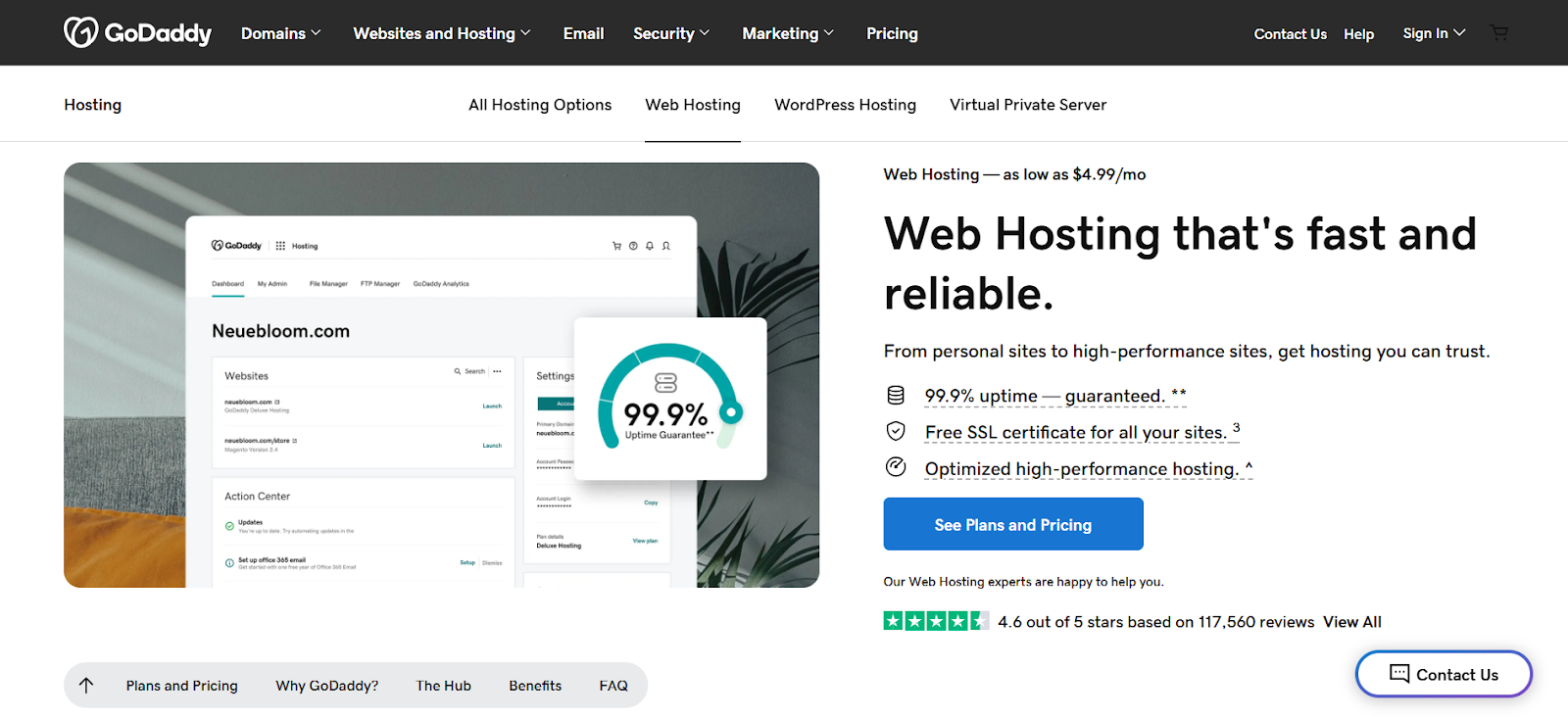
GoDaddy is one of the biggest names in the web services industry. They offer a vast array of products, from domain names and email hosting to website builders and various hosting plans (shared, VPS, dedicated).
Features:
GoDaddy provides a range of hosting tiers, typically starting with affordable shared hosting plans. Features vary significantly by plan but generally include cPanel access (on Linux plans), varying amounts of storage and bandwidth, domain registration services, and website building tools. They offer both Linux and Windows hosting.
Benefits:
GoDaddy offers convenience, acting as a one-stop shop for many online needs. Their brand recognition is huge, and they often have attractive introductory offers. Their scale means they have extensive infrastructure.
- Key Strengths:
- A wide range of products beyond just hosting.
- Often, low introductory prices for basic plans are available.
- Familiar interface for many users.
- Large, established company.
- Potential Considerations:
- Performance on entry-level shared plans can sometimes be inconsistent.
- Renewal prices are often significantly higher than introductory rates.
- Users sometimes report aggressive upselling tactics.
- Support quality can be variable depending on the issue and support tier.
Who is it Best For?
GoDaddy often appeals to beginners, small businesses needing multiple services (domain, email, hosting) from one provider, and those initially drawn by low promotional pricing. It’s a generalist provider catering to a broad market.
IONOS: Value-Focused Hosting Options
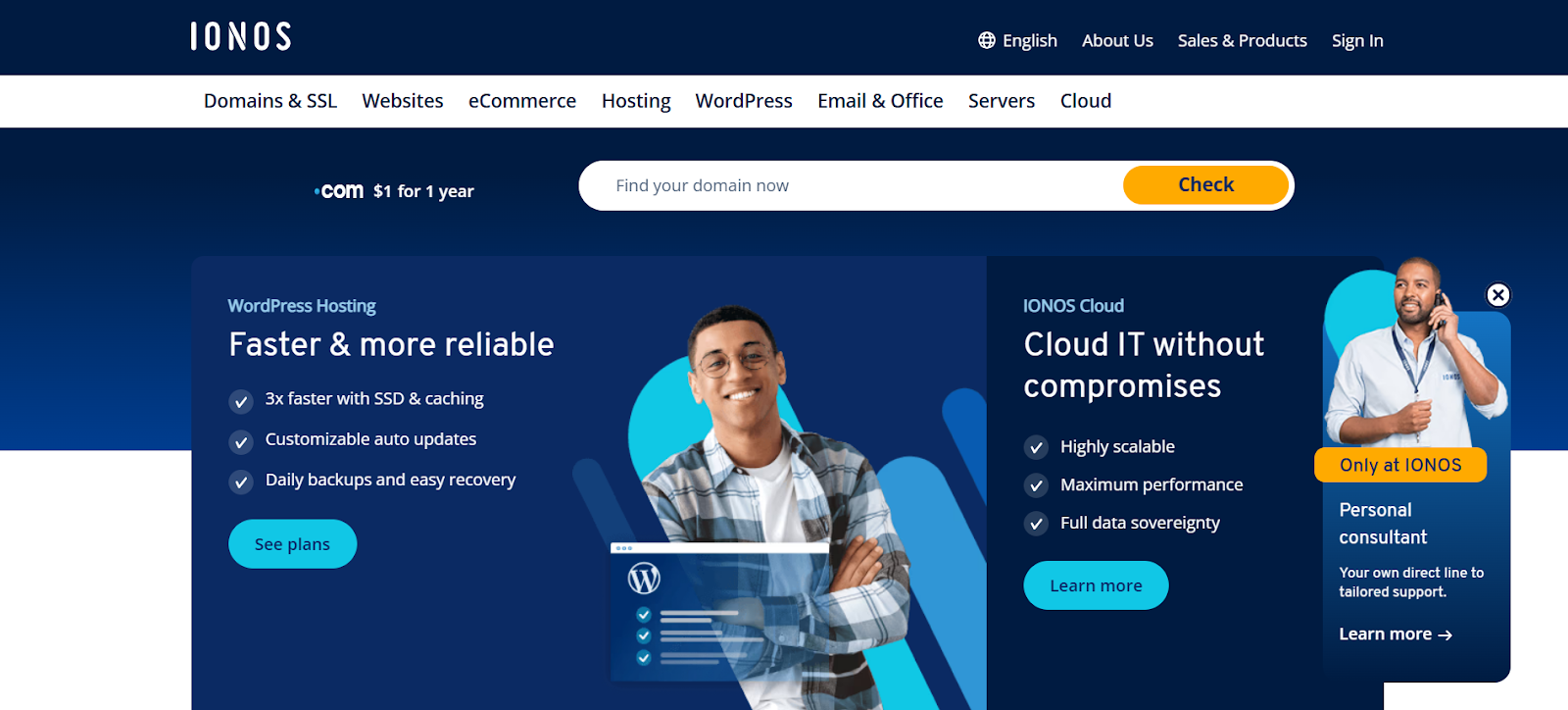
IONOS (formerly 1&1 IONOS) is a provider offering feature-rich hosting plans at competitive price points. It is particularly strong in the European market but serves customers globally.
Features: IONOS offers various hosting types, including shared, VPS, dedicated, and specialized WordPress hosting. Plans often include features like free domains for the first year, SSL certificates, generous storage, and scalable performance levels. They sometimes bundle extras like basic security tools or email accounts.
Benefits:
IONOS often provides good value, packing a decent number of features into its plans for the cost. Their performance, particularly on higher-tier plans or VPS options, can be quite solid. They focus on providing scalable solutions.
- Key Strengths:
- Competitive pricing, especially for the features offered.
- Often includes valuable extras like domains or SSL.
- Scalable plans accommodate website growth.
- Strong presence and infrastructure, particularly in Europe.
- Potential Considerations:
- The control panel or user interface might feel less intuitive to some users than cPanel.
- Support experiences can vary, as with many large hosts.
- Introductory offers may lead to higher renewal rates.
Who is it Best For?
IONOS is a solid choice for budget-conscious individuals and businesses looking for good value. If you need specific features offered at a competitive price and are comfortable navigating their platform, it’s worth considering.
Selecting the Best Hosting Plan for You
Choosing the right host isn’t just about picking a brand. It’s about matching the hosting environment to your specific needs. How do you figure that out?
- Matching Hosting to WordPress/WooCommerce: If you run WordPress or WooCommerce, look for hosting optimized for it. This often means features like server-level caching, PHP version control, and expert support familiar with the platform. Managed WordPress hosting, like Elementor Hosting, handles many optimizations automatically.
- Define Your Website’s Needs: What kind of site are you running? A simple blog has different needs than a high-traffic e-commerce store or a portfolio site heavy with images. Estimate your traffic, storage requirements, and any special software needs.
- Planning for Future Growth: Think ahead! Will your traffic increase? Will you add more complex features later? Choose a host that allows you to easily scale your resources (CPU, RAM, storage) as your site grows. Look for clear upgrade paths.
- Managing Your Hosting Budget: Hosting costs vary wildly. Factor in introductory prices versus renewal rates. Consider what’s included (SSL, CDN, backups) versus what costs extra (like Elementor Pro with Elementor Hosting). Find the balance between cost and necessary features/performance.
- Why Reliability & Uptime Matter: Downtime means lost visitors, lost revenue, and damage to your reputation. Look for hosts with strong uptime guarantees (aim for 99.9% or higher) and a reliable track record. Managed hosting often builds on robust cloud infrastructure (like Google Cloud for Elementor Hosting) for better reliability.
- Faster Speeds with NVMe Storage: Server storage impacts site speed. NVMe (Non-Volatile Memory Express) SSDs are significantly faster than older SATA SSDs or traditional hard drives. Hosts like Elementor Hosting utilize NVMe, contributing to faster loading times.
- The Value of 24/7 Expert Support: When things go wrong (and sometimes they do), quick, knowledgeable support is invaluable. Check hosting reviews for feedback on support responsiveness and expertise. Is support available 24/7 via multiple channels (chat, phone, ticket)?
- Need for an Easy-to-Use Control Panel: How will you manage your hosting account, domains, emails, and files? Many shared hosts use cPanel or Plesk. Managed hosts like Elementor Hosting might offer a custom, more streamlined dashboard focused on WordPress management. Choose one you find intuitive.
Key Factors for a Smooth Hosting Migration
Moving your website to a new host can feel daunting. Planning carefully makes the process much smoother.
- Understanding Data Transfer: This involves copying your website files (WordPress core, themes, plugins, uploads) and your database. Most hosts offer tools or services, but understanding the basic steps helps you oversee the process.
- Handling Your Domain Name: You’ll need to update your domain’s DNS settings to point to the new host’s servers. This propagation can take a few hours up to 48 hours. Plan this carefully to minimize disruption. Decide if you’ll transfer the domain registration itself or just point the DNS.
- Choosing Where to Host Email: Will your email accounts move with your website hosting, or will you use a separate service like Google Workspace or Microsoft 365? Decide this beforehand, as migrating email can be complex.
- Tips to Prevent Downtime: The goal is a seamless transition. First, migrate files and databases, test thoroughly on the new host (often using a temporary URL or by editing your local host file), and then update the DNS. This minimizes the period when your site might be inaccessible.
- Using Simple Migration Tools: Many WordPress hosts offer free or paid migration plugins or services. Elementor Hosting, for example, provides tools to facilitate moving your site to their platform. These can significantly simplify the process.
Boosting Site Performance on Your New Hosting
Migration complete? Great! Now, let’s fine-tune performance.
- Actionable Performance Tactics: In addition to hosting infrastructure, optimize images, leverage browser caching via .htaccess or plugins, minify CSS/JavaScript, and clean up your database.
- Using Caching & CDN: Most quality hosts offer caching solutions. Elementor Hosting includes server-level caching and integrates Cloudflare CDN. Ensure these are active. Caching stores static versions of your site, while a CDN delivers content from servers closer to your visitors, speeding up load times globally.
- Gains from Cloud Infrastructure: Hosts using cloud platforms (like Google Cloud and AWS) benefit from scalability, reliability, and often a globally distributed network, enhancing performance and uptime. Elementor Hosting leverages this.
- Essential Regular Maintenance: Update WordPress core, themes, and plugins. Optimize your database regularly and check for broken links or errors. Consistent maintenance prevents performance degradation.
Essential Web Hosting Security Measures
Security isn’t optional; it’s essential. Good hosts provide multiple layers of protection.
- Foundational Security:
- Secure Your Site with SSL/HTTPS: Encrypts data between your site and visitors. Most hosts, including Elementor, GoDaddy, and IONOS, offer free Let’s Encrypt SSL certificates. Ensure HTTPS is enforced.
- Set Up Hosting Firewall Rules: A Web Application Firewall (WAF) filters malicious traffic before it hits your site. Many managed hosts include this. Elementor Hosting integrates WAF protection.
- Secure Database & File Transfer: Use strong database passwords. Transfer files using SFTP (Secure File Transfer Protocol) or SSH instead of plain FTP.
- Proactive Defense:
- Perform Regular Security Checks: Use security plugins (like Wordfence or Sucuri) to scan for malware and vulnerabilities.
- WAF, DDoS & BotNet Defense: Understand the protection your host offers against Distributed Denial of Service (DDoS) attacks and malicious bots. Cloudflare (used by Elementor Hosting) provides robust DDoS mitigation.
- Automatic Security Patch Management: Managed hosting often includes automatic patching for server-level vulnerabilities, reducing your exposure.
- Operational Security:
- Backup Strategies & Disaster Recovery: Regular, automated backups are crucial. Ensure you know how to restore them. Elementor Hosting provides automatic daily backups. Store backups off-site if possible.
- Add Multi-Factor Authentication (MFA): Secure your hosting account login (and WordPress admin) with MFA whenever possible.
- Importance of 24/7 Security Monitoring: Good hosts monitor their network constantly for threats. Managed hosts often take a more active role in site-specific monitoring.
- Keep Software Safe with Auto Updates: While convenient, test automatic updates for themes/plugins on a staging site first to avoid compatibility issues. Managed hosts might handle WordPress core updates.
- Using Dev/Stage/Prod Environments Safely: If available, use staging environments (a feature sometimes offered by managed hosts) to test changes before pushing them live. This prevents breaking your production site.
What’s Next for the Web Hosting Industry
The hosting world keeps evolving. What trends should you watch?
- New & Upcoming Technologies: Expect wider adoption of technologies like HTTP/3 for faster connections, improved server hardware, and more sophisticated edge computing solutions.
- Eco-Friendly Sustainable Data Centers: Green hosting is gaining traction. Providers are increasingly focusing on renewable energy sources and energy-efficient data centers. Google Cloud (powering Elementor Hosting) heavily invests in sustainability.
- AI & Automation in Management: AI will likely play a bigger role in optimizing server performance, predicting hardware failures, automating security responses, and even providing smarter support.
- Rise of Green Energy Servers: Driven by environmental concerns, expect more hosts to promote and actively utilize servers powered by renewable energy.
Conclusion
Choosing between Elementor Hosting, GoDaddy, and IONOS comes down to your specific priorities.
- Elementor Hosting is tailored for users who prioritize a seamless, optimized, and managed experience specifically for WordPress sites built with Elementor. Its use of Google Cloud and built-in performance features are key strengths, but remember that Elementor Pro is an extra cost.
- GoDaddy serves a broad audience with a wide range of products, often appealing to beginners or those wanting a single provider for multiple services, though watch out for renewal rates and potential performance variations on lower tiers.
- IONOS offers strong value, packing features into competitively priced plans, making it attractive for budget-conscious users who need robust options.
Ultimately, evaluate your technical comfort level, performance needs, budget, and growth plans. Consider the importance of specialized optimization (like Elementor Hosting offers for its namesake builder) versus the breadth of services from a larger provider. Making an informed choice here lays a solid groundwork for your website’s future.
Looking for fresh content?
By entering your email, you agree to receive Elementor emails, including marketing emails,
and agree to our Terms & Conditions and Privacy Policy.





