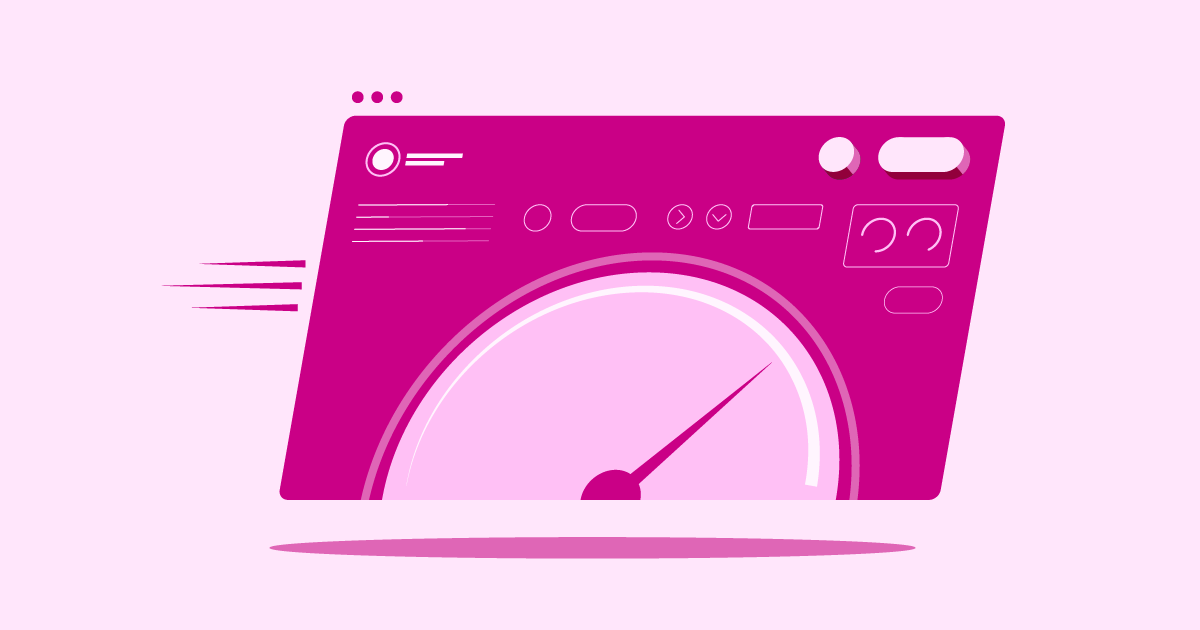Table of Contents
Choosing the right web hosting provider is a critical decision. It affects your website’s speed, reliability, security, and ultimately, your online success. With so many options, how do you pick the best fit? You need a host that matches your technical needs, budget, and the tools you use – especially if you’re building with WordPress and Elementor.
This article examines three popular choices: GoDaddy, InterServer, and the integrated Elementor Hosting solution, helping you make an informed decision in 2026.
GoDaddy vs InterServer vs Elementor Hosting in 2026: A Quick Look
We’ll look at three key players in the hosting market for 2025: the widely recognized GoDaddy, the value-driven InterServer, and the specialized Elementor Hosting. These providers represent different approaches, ranging from broad services to tightly integrated solutions designed for specific users.
Elementor Hosting: All-in-One Solution for WordPress Websites
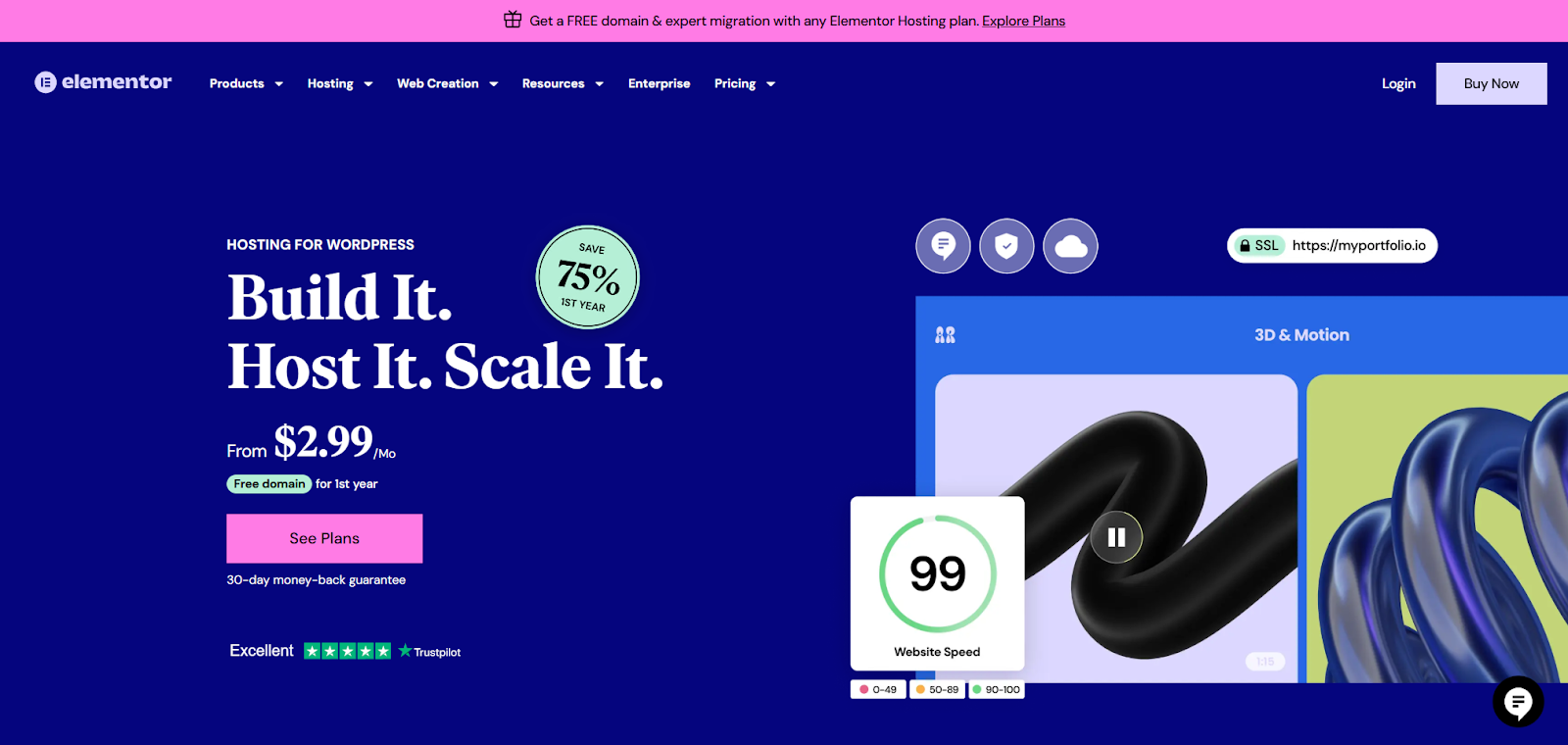
Elementor Hosting isn’t just another hosting provider; it’s a managed WordPress hosting solution built specifically for Elementor creators. If you use the Elementor page builder, this platform delivers a smooth, optimized experience.
What Sets It Apart?
- Integrated Workflow: Elementor Hosting comes with WordPress pre-installed and the Elementor Core builder included in the entry-level Lite plan. Higher plans (Basic, Business, Grow, Scale) bundle the powerful Elementor Pro builder features, saving you a separate purchase and ensuring perfect compatibility. You build, manage, and host all within the Elementor ecosystem.
- Performance-Focused Infrastructure: It runs on the Google Cloud Platform (GCP), known for its reliability and speed. Crucially, it uses NVMe SSD storage, which is much faster than traditional SSDs, leading to quicker load times.
- Premium CDN Included: All plans include the Cloudflare Enterprise CDN. This is a high-tier content delivery network that distributes your website content globally. It ensures fast loading speeds for visitors everywhere and provides strong security benefits.
- Managed Convenience: Elementor handles many technical tasks for you. This includes automated daily backups (with varying retention periods depending on the plan), core WordPress updates, and integrated caching systems.
- Robust Security: Security is built-in, not an extra cost. You get a premium SSL certificate, automated malware scanning, a Web Application Firewall (WAF), and DDoS protection powered by Cloudflare.
- Expert Support: Their 24/7 support team understands both hosting and Elementor. If you face issues, you’re talking to specialists who know the entire platform.
- Easy Migration: They offer a free, easy-to-use migration plugin to move your existing WordPress site over smoothly.
Pricing (Billed Annually – 2026):
- Lite: $2.99/mo (1 site, Core Builder, 5GB NVMe, 10GB BW)
- Basic: $9.99/mo (1 site, Pro Builder, 10GB NVMe, 30GB BW)
- Business: $19.99/mo (1 site, Pro Builder, 20GB NVMe, 50GB BW, Staging)
- Grow: $22.99/mo (3 sites, Pro Builder, 25GB NVMe, 75GB BW, Cloning)
- Scale: $49.99/mo (10 sites, Pro Builder, 40GB NVMe, 100GB BW)
Who is it Best For?
Elementor Hosting shines for designers, agencies, freelancers, and businesses who build websites with Elementor. If you value smooth integration, top-tier performance (GCP, NVMe, Enterprise CDN), managed security, and specialized support, it’s an incredibly attractive option. It simplifies the tech stack, letting you focus on creating great sites.
GoDaddy
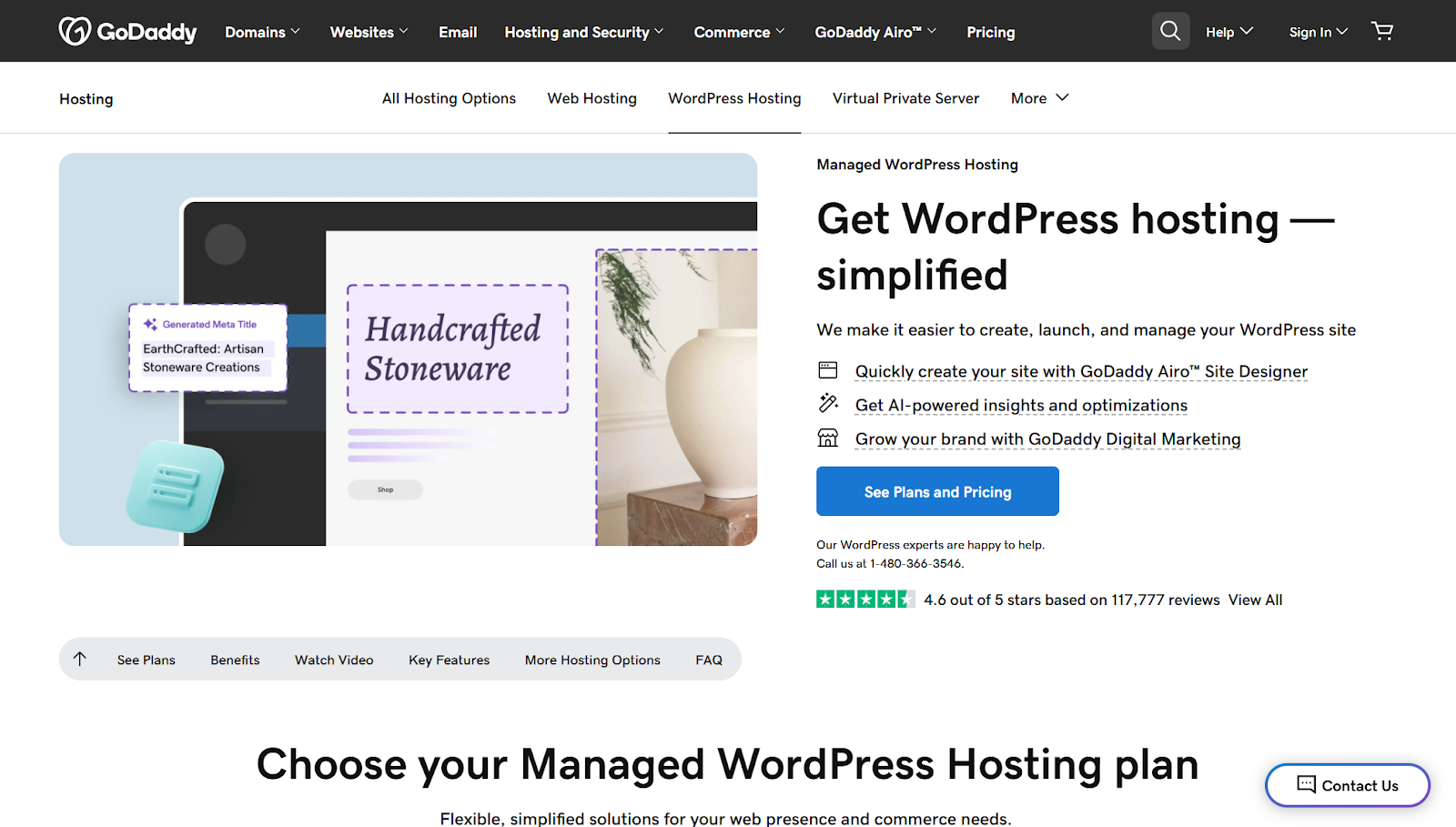
GoDaddy is one of the biggest names in domain registration and web hosting. They offer a vast array of products, including domains, email hosting, and various types of web hosting (Shared, WordPress, VPS, Dedicated).
Features & Strengths:
- Wide Range of Services: It’s a one-stop shop for many online needs beyond just hosting.
- User-Friendly Interface: Often uses cPanel for shared hosting, which is familiar to many users. This makes it relatively easy for beginners to navigate.
- WordPress Hosting Options: Offers specific managed WordPress plans with features like daily backups and malware scanning (though perhaps less robust than specialized providers).
- Name Recognition: A well-known and established brand in the industry.
Pricing (Shared/WordPress Intro Rates, 36-mo term – 2026):
- Web Hosting Economy: ~$5.99/mo (renews ~$9.99/mo)
- Managed WordPress Basic: ~$5.99/mo (renews ~$12.99/mo)
- Note: Prices increase significantly upon renewal. Check specific plan details for included features like backups and SSL type. VPS and Dedicated options are available at higher costs.
Who is it Best For?
GoDaddy often appeals to beginners or small businesses looking for a simple starting point and the convenience of managing domains and hosting in one place. Its standard shared hosting can accommodate basic websites built on various platforms.
InterServer
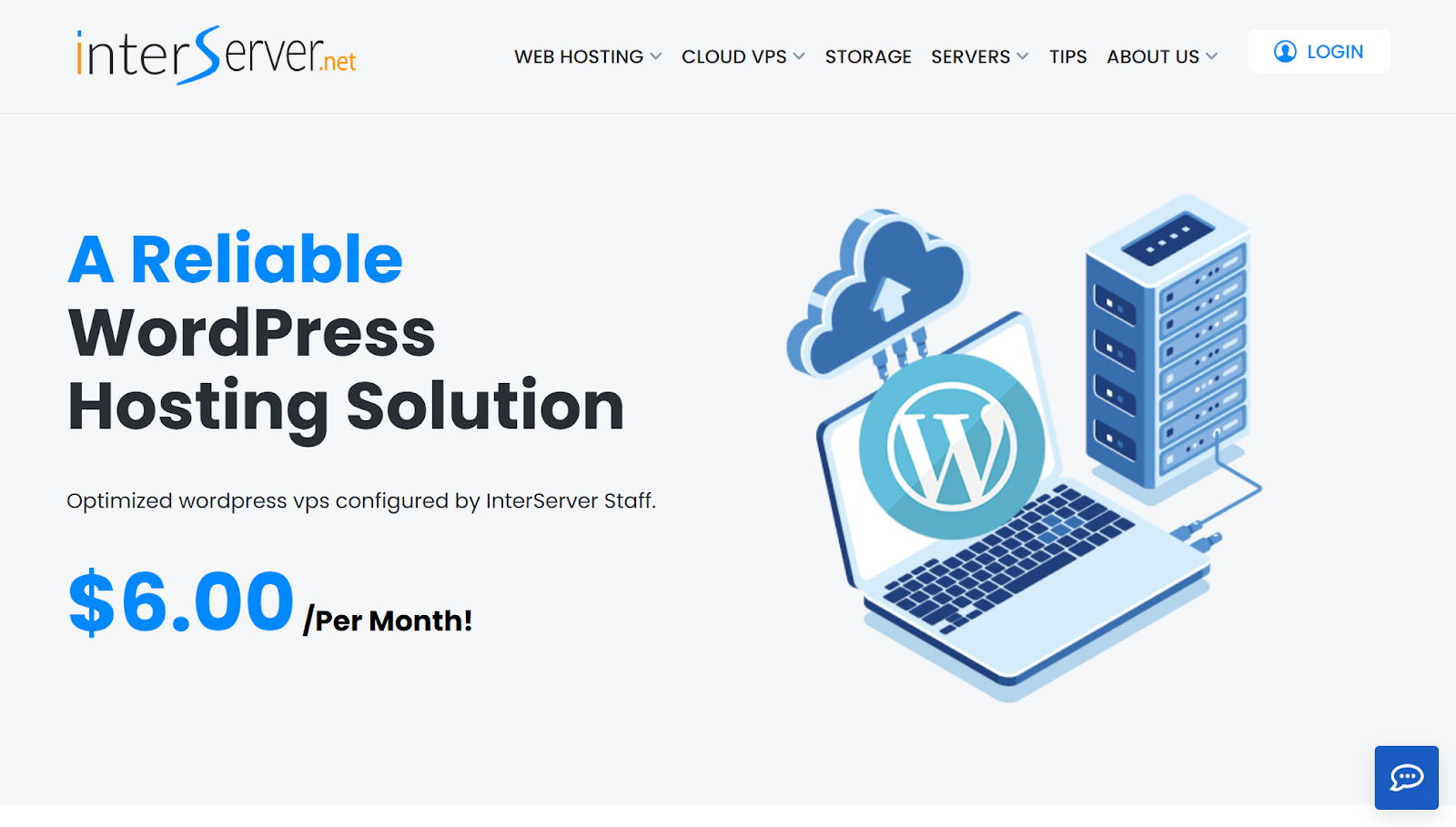
InterServer promotes itself as a provider offering reliable hosting with straightforward, affordable pricing. Their main product is a standard shared hosting plan.
Features & Strengths:
- Affordable Pricing: Their standard shared hosting plan is very competitive, starting around $2.50/month. They historically aimed for a “price lock guarantee,” meaning your renewal price should match your initial price (always confirm this is still active for new sign-ups).
- Generous Resources: The standard plan typically includes unlimited storage (Ultra SSD), bandwidth, email accounts, and support for unlimited websites.
- Included Security: Provides Intershield Security (their own security suite), including a WAF, malware scanner, and machine learning firewall. Free Let’s Encrypt SSL is included.
- Migration Service: Offers free website migration help.
- Control Panel: Uses familiar control panels like cPanel or DirectAdmin.
Pricing (Standard Shared Hosting – 2026):
- Standard: ~$2.50/mo
Who is it Best For?
InterServer is a strong choice for budget-conscious individuals, developers, or small businesses who need reliable shared hosting with plenty of resources and predictable pricing. It’s a solid, no-frills option.
Selecting the Best Hosting Plan for You
Choosing isn’t just about comparing features. You need to consider your specific needs. Ask yourself these key questions:
- What does my website need? How much traffic do I expect? How much storage space is required? Do I need e-commerce features? Are there specific software needs? Define your requirements first.
- What’s my budget? Look beyond the attractive introductory prices. Consider the renewal rates and the total long-term cost. Factor in potential add-ons (like backups or premium security if they aren’t included).
- How important is WordPress/Elementor optimization? If you heavily use the Elementor ecosystem, a host like Elementor Hosting offers big advantages. It’s built for Elementor on high-performance infrastructure, improving speed, compatibility, and support. Generic hosts might need more manual tweaking.
- How crucial is performance? Speed impacts user experience and SEO. Look for hosts using modern tech like NVMe SSDs (faster than SATA SSDs) and integrated CDNs (like Cloudflare) to deliver content quickly worldwide. Cloud infrastructure (like GCP) often provides better scaling and reliability than traditional single-server setups.
- What level of reliability do I need? Website downtime means lost visitors and potential income. Look for hosts with strong uptime track records (though guarantees aren’t foolproof) and reliable infrastructure.
- How much technical support will I need? Do you need 24/7 help? Is expert support for your specific tools (like WordPress and Elementor) important? Think about the support team’s responsiveness and knowledge level.
- How easy is the platform to manage? Look for an intuitive control panel or dashboard. Managed hosting solutions often simplify tasks like updates and backups. Elementor Hosting centralizes website building and hosting management.
- Will my site grow? Choose a host that lets you easily scale your resources (CPU, RAM, storage) as your traffic increases. Cloud hosting often makes scaling simpler.
Weigh these factors based on your priorities. A budget blogger has different needs than a growing online store or a design agency building client sites with Elementor.
Key Factors for Smooth Hosting Migration
Moving your website to a new host can seem challenging, but good planning makes it much easier.
- Backup Everything: Before starting, create a complete backup of your website files and database. Store it securely offline.
- Choose Your Migration Method:
- Manual: Download files via FTP/SFTP, export the database, upload to the new host, import the database, and reconfigure settings (like wp-config.php for WordPress). This requires some technical skill.
- Migration Plugins: Many WordPress plugins (like Duplicator, All-in-One WP Migration) can simplify the process.
- Hosting Provider Tools/Services: Some hosts, like Elementor Hosting, offer free migration plugins or services designed for easy transfers. Check if your new host provides help.
- Schedule Wisely: Plan the move during your website’s lowest traffic period to minimize disruption for visitors.
- Upload & Test: Transfer your site files and database to the new host. Most hosts give you a temporary URL or way to preview the site on the new server before changing your domain’s DNS settings. Test everything – check links, images, forms, functionality, and loading speed.
- Update DNS: Once you confirm the site works correctly on the new host, update your domain’s DNS records (usually the A record and possibly CNAME records) to point to the new server’s IP address. DNS changes can take a few hours (sometimes up to 48) to spread globally.
- Handle Email: Decide where your email will live. Will it stay with your domain registrar, move to the new web host, or use a third-party service like Google Workspace? Ensure your MX records point correctly.
- Monitor Post-Migration: Keep an eye on your site after the DNS change finishes. Check for errors, monitor load times, and ensure everything works as expected. Keep your old hosting active for a few days as a safety net before canceling.
Preparation and testing are crucial to prevent downtime and data loss. Use the tools and support offered by your new host.
Boosting Site Performance on New Hosting
Moving to a better host is a great first step, but you can further improve performance:
- Leverage Caching: Make sure server-side caching (often handled by managed hosts like Elementor Hosting) and browser caching are active. Use a quality WordPress caching plugin if your host doesn’t provide optimized caching.
- Utilize Your CDN: Ensure your Content Delivery Network (CDN) is correctly set up. Elementor Hosting includes Cloudflare Enterprise – confirm it’s active. CDNs store copies of your site’s static files (images, CSS, JS) closer to your visitors, speeding up delivery.
- Optimize Images: Compress images before uploading. Use modern formats like WebP. Plugins like Smush or EWWW Image Optimizer can automate this.
- Minify Code: Reduce the file size of CSS, JavaScript, and HTML by removing unnecessary characters. Caching plugins often have minification features.
- Keep Everything Updated: Regularly update WordPress core, themes, and plugins. Updates often bring performance improvements and vital security patches.
- Choose Lightweight Themes/Plugins: Avoid bloated themes and plugins that add extra code and slow things down. Deactivate and delete unused ones.
- Optimize Your Database: Over time, your WordPress database can gather clutter (like old post revisions). Use plugins like WP-Optimize to clean and optimize it regularly.
- Check PHP Version: Ensure you’re using a recent, stable PHP version (supported by your host and plugins). Newer PHP versions offer significant speed boosts.
Performance requires ongoing attention. Combine good hosting infrastructure (like NVMe storage and cloud platforms) with on-site optimization for the fastest possible website.
Essential Web Hosting Security Measures
Website security is essential. Your host helps, but you also have responsibilities:
- Use HTTPS: Always install and force an SSL/TLS certificate to encrypt data between your site and visitors. Elementor Hosting includes a premium SSL. Ensure it’s set up correctly sitewide.
- Enable a Web Application Firewall (WAF): A WAF filters bad traffic before it reaches your site, blocking common attacks. Cloudflare (included with Elementor Hosting) provides a strong WAF.
- Regular Backups: Set up automated, regular backups (daily is best). Store backups off-server. Elementor Hosting provides automated daily backups. Test your restore process sometimes.
- Keep Software Updated: This is critical! Outdated WordPress core, themes, or plugins are huge security risks. Use auto-updates when possible or update quickly. Managed hosts often handle core updates.
- Use Strong Credentials & MFA: Enforce strong passwords for WordPress admin, hosting accounts, and FTP/SFTP. Use Multi-Factor Authentication (MFA) wherever you can for extra security.
- Limit Login Attempts: Use plugins or security tools to limit failed login attempts, stopping brute-force attacks.
- Regular Security Scans: Use security plugins (like Wordfence) or host tools to scan for malware and problems.
- Secure Admin Access: Consider changing the default WordPress login URL (/wp-admin/) and limiting access to specific IP addresses if feasible.
- Secure File Transfer: Use SFTP (Secure File Transfer Protocol) instead of plain FTP.
- Choose Secure Hosting: Select a host with strong security practices, monitoring, and features like DDoS protection (Elementor Hosting benefits from GCP and Cloudflare security).
Security uses layers. Combine secure hosting features with careful website management (updates, strong passwords, backups) to protect your site.
What’s Next for the Web Hosting Industry?
The hosting world is always changing. Here are some important trends shaping the future:
- AI & Automation: Artificial intelligence is increasingly used to automate server management, predict hardware problems, optimize performance, improve security threat detection, and power smarter support chatbots.
- Cloud Dominance: Cloud hosting keeps growing due to its ability to scale, reliability, and flexibility. Multi-cloud strategies (using different cloud providers) are also becoming more common.
- Edge Computing & CDNs: Delivering content faster by processing data closer to users (at the “edge”) is becoming vital. CDNs are getting more advanced.
- Green Hosting: Sustainability is a bigger focus. Providers are using more renewable energy, optimizing data centers, and using energy-saving hardware to reduce their environmental impact.
- Enhanced Security: With more cyber threats, expect better security like AI-driven threat intelligence, Zero Trust models (trust nothing by default), and automated security updates.
- Serverless Computing: Lets developers run code without managing servers, potentially saving costs and improving scaling for certain applications.
The future points to faster, smarter, more secure, and increasingly sustainable hosting, driven by AI and cloud technologies.
Conclusion
Choosing between GoDaddy, InterServer, and Elementor Hosting in 2026 really depends on your specific needs and goals.
- GoDaddy offers many services and is often familiar to beginners, but watch renewal costs and potential extra charges.
- InterServer provides great value with simple pricing and ample resources, making it a solid pick for budget-focused users needing reliable shared hosting.
- Elementor Hosting clearly stands out as the top choice for anyone building websites with Elementor. Its managed environment, optimized performance (GCP, NVMe, Enterprise CDN), smooth integration with Elementor Core/Pro, strong security, and expert support create a powerful, easy-to-use platform designed for creators.
Ultimately, the “best” host is the one that helps you build, manage, and grow your website most effectively. Think about the factors discussed – performance, reliability, security, budget, support, and tool integration – to make the choice that will lead to your success.
Looking for fresh content?
By entering your email, you agree to receive Elementor emails, including marketing emails,
and agree to our Terms & Conditions and Privacy Policy.