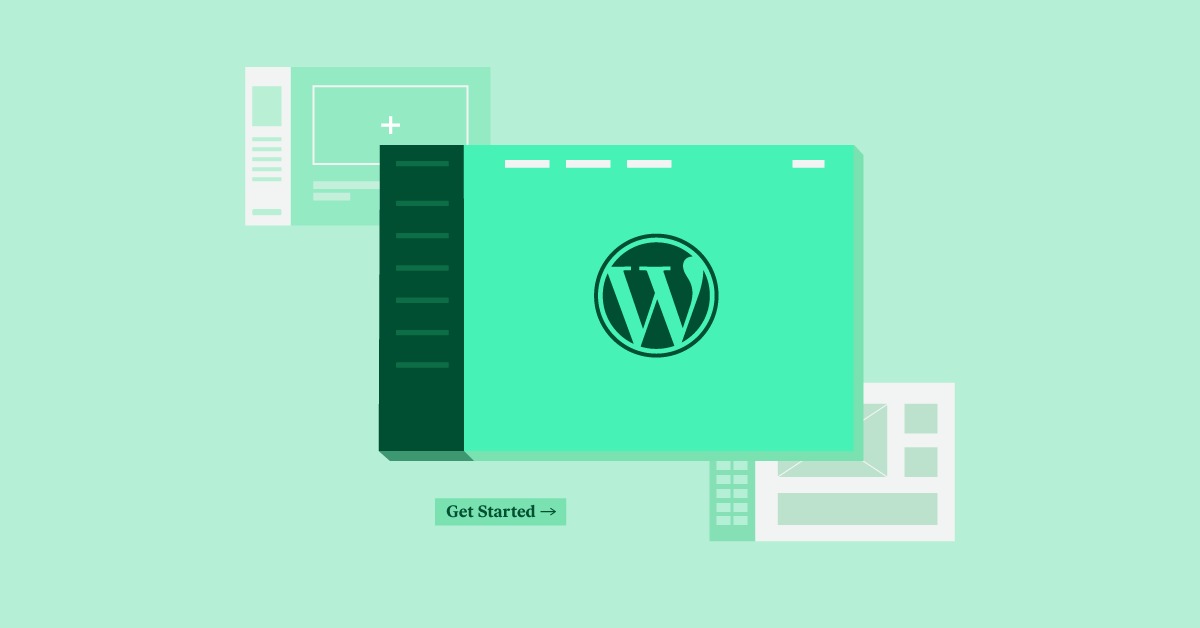Table of Contents
-
- Hosting Tuned for WordPress/WooCommerce
- Define Your Website’s Hosting Needs
- Planning Hosting for Future Site Growth
- Managing Your Web Hosting Budget Wisely
- Why Hosting Reliability & Uptime Matter
- Faster Speeds with NVMe Server Storage
- The Value of 24/7 Expert Hosting Support
- Need for an Easy-to-Use Control Panel
-
- Securing Your Site with SSL and HTTPS
- Setting Up Your Hosting Firewall Rules
- Performing Regular Security Checks
- Backup Strategies & Disaster Recovery
- WAF, DDoS & BotNet Defense Explained
- Adding Multi-Factor Auth Security
- Importance of 24/7 Security Monitoring
- Keeping Software Safe with Auto Updates
- Secure Database & File Transfer Access
- Automatic Security Patch Management
- Using Dev/Stage/Prod Environments Safely
- Benefits of Zero-Handshake TLS Security
- Conclusion
With numerous options available, making the best choice can feel overwhelming. Let’s explore three popular contenders: GoDaddy, Hostinger, and the increasingly popular Elementor Hosting.
GoDaddy vs. Hostinger vs. Elementor Hosting (Features, Best For, Benefits, Key Strengths, Potential Considerations, Who is it Best For?).
We’ll take a look at each provider, outlining what they offer and who they might suit best.
Elementor Hosting: All-in-One Solution for WordPress Websites
Elementor Hosting offers a fully managed WordPress hosting solution built on a robust and scalable cloud infrastructure. It’s designed to deliver lightning-fast speed and seamless integration for websites built with the Elementor website builder. This platform aims to simplify hosting, allowing you to focus on creating and growing your website.
- Features: Fully Managed WordPress Hosting, Automatic Scaling, Built-in Enterprise-Grade CDN (via Cloudflare), Automated Daily Backups, Staging Environment, Free Domain for the First Year, Free Migration Assistance, Premium SSL Certificate, Integrated Elementor Core Website Builder (free version), and optional access to Elementor Pro (separate purchase).
- Best For: WordPress website creators, particularly those who utilize or plan to use the Elementor website builder, who prioritize performance, ease of use, and a tightly integrated ecosystem. It’s also well-suited for individuals and businesses looking for a hassle-free hosting experience with built-in scalability and security.
- Benefits: Experience significantly faster page load times, improving SEO rankings and user engagement. Enjoy a streamlined workflow with seamless integration between hosting and the Elementor builder. Benefit from automatic scaling to handle traffic surges, robust security features, and 24/7 expert support specifically trained on the platform. The included CDN and advanced caching further enhance website speed and reliability.
- Key Strengths: Unbeatable performance optimized for Elementor and WordPress, enterprise-level security measures, automatic scalability to handle traffic peaks, and a user-friendly experience with expert support available around the clock. The integration with Google Cloud Platform’s C2 infrastructure ensures exceptional speed and reliability.
- Potential Considerations: While Elementor Hosting provides a powerful and optimized environment for WordPress, its tight integration with the Elementor ecosystem might make it less appealing to users who prefer other website builders. It’s important to note that while some plans mention “Pro Builder,” this refers to bundled access to the Elementor Pro plugin, which may vary depending on the specific hosting plan chosen and is generally an additional cost beyond the base hosting package. Always verify the features included in your chosen plan.
- Who is it Best For? Web designers, developers, and website owners who are committed to building with WordPress and want a hosting solution specifically engineered for optimal Elementor performance. It’s ideal for those who value speed, security, scalability, and a simplified, all-in-one approach to WordPress website management.
GoDaddy
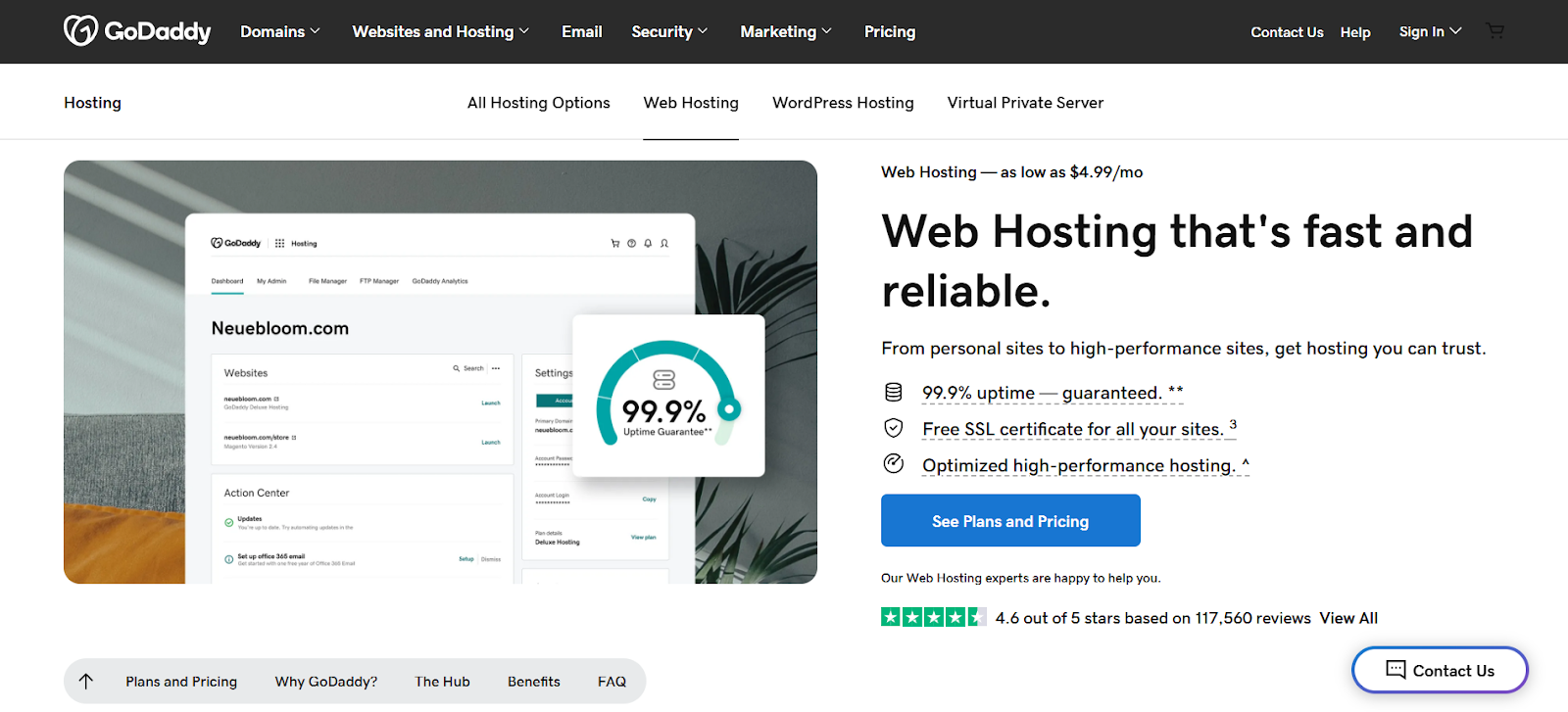
GoDaddy is a widely recognized provider in the web services industry. It offers a comprehensive suite of hosting options alongside domain registration and various online tools. Its hosting services cater to a diverse range of users, from individuals launching their first website to larger businesses with more complex needs.
- Features: Offers a wide variety of hosting types, including Shared Hosting, WordPress Hosting (both managed and unmanaged), VPS Hosting, and Dedicated Servers. They also provide domain name registration, website builder tools, and various marketing and security add-ons. Specific features vary by plan but can include unmetered bandwidth (on some shared hosting plans), free domain registration (with annual plans), 24/7 network monitoring, and a selection of control panels like cPanel.
- Best for: Individuals and small—to medium-sized businesses seeking a broad range of web services from a single provider. GoDaddy’s diverse hosting options can accommodate different levels of technical expertise and website traffic requirements. GoDaddy’s brand recognition and extensive marketing often appeal to those new to web hosting.
- Benefits: It provides a one-stop shop for various online needs, potentially simplifying the management of domains, hosting, and other services. It offers a range of plans to suit different budgets and technical skills. Their extensive experience in the industry can provide a sense of reliability for some users. Many plans include user-friendly control panels and access to a wide selection of applications.
- Key Strengths: Strong brand recognition and a large market share, a wide array of hosting options and related web services, and generally user-friendly interfaces, particularly for beginners. They often offer promotional pricing and bundled packages that can be attractive to new customers.
- Potential Considerations: While offering WordPress hosting, it may not be as specifically optimized as providers solely focused on WordPress. According to some user reviews, customer support experiences can be inconsistent. The pricing structure can sometimes involve introductory offers that renew at higher rates, so it’s important to review the terms carefully. The sheer volume of services offered might also feel overwhelming to some users.
- Who is it Best For? Individuals, startups, and small businesses who prefer to manage their domains, hosting, and potentially other online services like email and website builders under one umbrella. It can be a suitable option for those who are not exclusively focused on WordPress and may require other types of hosting or services in the future.
Hostinger
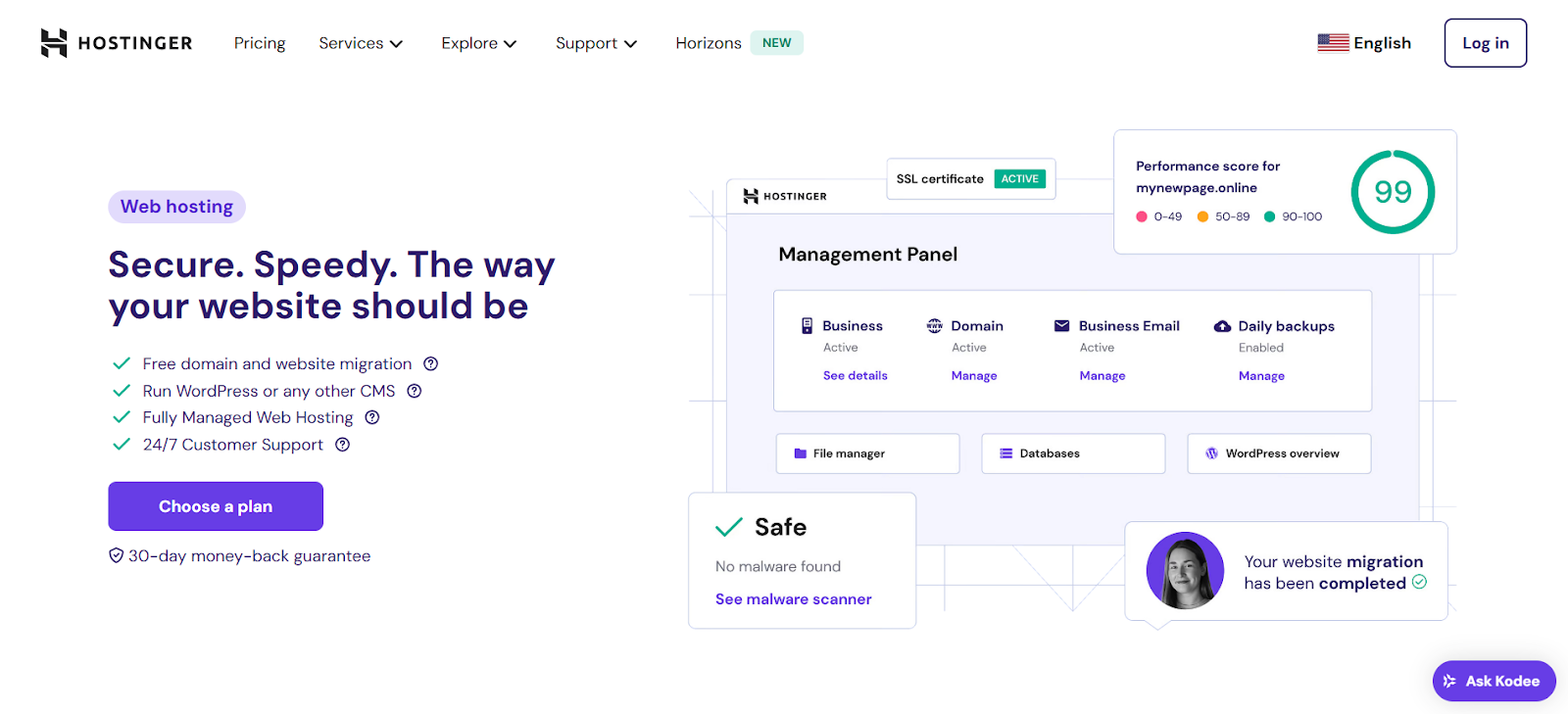
Hostinger has established itself as a popular web hosting provider, known for delivering a balance of affordability and performance. They offer a range of hosting solutions designed to cater to various needs, with a strong emphasis on speed and user-friendliness.
- Features: Offers various hosting options, including Shared Hosting, WordPress Hosting (optimized for WordPress), Cloud Hosting, and VPS Hosting. Key features often include a free domain name (with select plans), free website migration, unlimited bandwidth (on many plans), free SSL certificates, 24/7 customer support, SSD or NVMe storage for faster speeds, a custom-built control panel (hPanel), automatic backups, and a content delivery network (CDN). They also highlight features like a WordPress vulnerability scanner and smart auto-updates for WordPress.
- Best for: Individuals, bloggers, and small—to medium-sized businesses looking for reliable hosting at a competitive price point. Their focus on performance and user-friendly tools also makes them a good option for those who are relatively new to web hosting or prefer a straightforward management experience.
- Benefits: Provides a cost-effective entry point into web hosting without compromising on performance. Users can expect fast loading times thanks to their infrastructure and use of SSD/NVMe storage. The inclusion of features like a free domain, SSL, and migration simplifies the process of setting up and moving a website. Their 24/7 support is often praised for its responsiveness and expertise.
- Key Strengths: Competitive pricing, strong performance metrics, a user-friendly custom control panel (hPanel), and a reputation for providing helpful and readily available customer support. They also offer features specifically optimized for WordPress, making them a popular choice for WordPress site owners.
- Potential Considerations: While their entry-level plans are very affordable, resource limits might be lower compared to more premium hosting options. While their custom hPanel is generally well-received, users accustomed to the traditional cPanel interface might require a slight learning curve. As with many hosting providers, promotional pricing may apply to initial terms, with renewal rates being higher.
- Who is it Best For? Individuals, startups, and small—to medium—sized businesses that prioritize a balance of affordability and performance. It is a particularly strong contender for WordPress users seeking optimized hosting with essential features included. Its user-friendly interface and helpful support make it accessible to both beginners and more experienced website owners.
Grow Your Sales
- Incredibly Fast Store
- Sales Optimization
- Enterprise-Grade Security
- 24/7 Expert Service

- Incredibly Fast Store
- Sales Optimization
- Enterprise-Grade Security
- 24/7 Expert Service
- Prompt your Code & Add Custom Code, HTML, or CSS with ease
- Generate or edit with AI for Tailored Images
- Use Copilot for predictive stylized container layouts

- Prompt your Code & Add Custom Code, HTML, or CSS with ease
- Generate or edit with AI for Tailored Images
- Use Copilot for predictive stylized container layouts
- Craft or Translate Content at Lightning Speed
Top-Performing Website
- Super-Fast Websites
- Enterprise-Grade Security
- Any Site, Every Business
- 24/7 Expert Service

Top-Performing Website
- Super-Fast Websites
- Enterprise-Grade Security
- Any Site, Every Business
- 24/7 Expert Service
- Drag & Drop Website Builder, No Code Required
- Over 100 Widgets, for Every Purpose
- Professional Design Features for Pixel Perfect Design

- Drag & Drop Website Builder, No Code Required
- Over 100 Widgets, for Every Purpose
- Professional Design Features for Pixel Perfect Design
- Marketing & eCommerce Features to Increase Conversion
- Ensure Reliable Email Delivery for Your Website
- Simple Setup, No SMTP Configuration Needed
- Centralized Email Insights for Better Tracking

- Ensure Reliable Email Delivery for Your Website
- Simple Setup, No SMTP Configuration Needed
- Centralized Email Insights for Better Tracking

- Ensure Reliable Email Delivery for Your Website
- Simple Setup, No SMTP Configuration Needed
- Centralized Email Insights for Better Tracking
Selecting the Best Hosting Plan for You / Key Factors to Consider When Choosing a Host
Choosing the right hosting isn’t just about picking a name; it’s about understanding your specific needs. Let’s explore some crucial factors.
Hosting Tuned for WordPress/WooCommerce
Are you building a WordPress or WooCommerce site? If so, consider hosting specifically optimized for these platforms. This often means better performance and pre-configured settings.
Define Your Website’s Hosting Needs
What kind of website are you building? A simple blog has different needs from a high-traffic e-commerce store. Consider storage, bandwidth, and the expected traffic.
Planning Hosting for Future Site Growth
Think about the future. Do you anticipate significant growth in traffic or features? Choose a plan that allows for scalability.
Managing Your Web Hosting Budget Wisely
Hosting costs can vary significantly. Determine your budget and find a provider that offers the best value within that range. Remember, the cheapest option isn’t always the best in the long run.
Why Hosting Reliability & Uptime Matter
Downtime means lost visitors and potential revenue. Look for hosting providers with a strong uptime guarantee (ideally 99.9% or higher).
Faster Speeds with NVMe Server Storage
Modern NVMe storage offers significantly faster read/write speeds compared to traditional hard drives. This translates to quicker loading times for your website.
The Value of 24/7 Expert Hosting Support
Technical issues can arise at any time. Having access to responsive and knowledgeable 24/7 support is crucial for resolving problems quickly.
Need for an Easy-to-Use Control Panel
Managing your hosting account, files, and databases is essential. An intuitive control panel, like cPanel or Hostinger’s hPanel, simplifies these tasks.
Key Factors for Smooth Hosting Migration
Switching hosting providers can seem daunting, but with careful planning, it can be a smooth process.
Understanding the Data Transfer Steps
Know how your website files and databases will be moved to the new server. Many providers offer assistance with this process.
Handling Your Domain Name During Moves
Decide whether to keep your domain registrar or transfer it to your new hosting provider. Both options have pros and cons.
Choosing Where to Host Your Emails
Consider whether you’ll host your emails with your hosting provider or use a separate email hosting service.
Tips to Prevent Downtime When Migrating
Plan your migration during low-traffic periods and utilize staging environments to minimize any potential disruptions.
Using Simple One-Click Migration Tools
Some hosting providers offer convenient one-click migration tools, especially for WordPress sites, which can significantly simplify the process.
Boosting Site Performance on New Hosting
Once you’ve migrated, optimizing your website’s performance is key to a good user experience.
Actionable Performance Tuning Tactics
Optimize your images, leverage browser caching, and minify your CSS and JavaScript files to improve loading times.
Using Caching & CDN for Faster Loading
Implement caching mechanisms and consider using a Content Delivery Network (CDN) to distribute your website’s content across multiple servers globally.
Gains from Cloud Infrastructure Hosting
Cloud hosting often offers better scalability and reliability compared to traditional shared hosting.
Essential Regular Maintenance Routines
Regularly update your website’s software, themes, and plugins to ensure optimal performance and security.
Essential Web Hosting Security Measures
Protecting your website from threats is paramount. Here are some essential security measures to consider.
Securing Your Site with SSL and HTTPS
An SSL certificate encrypts the communication between your website and visitors, indicated by “HTTPS” in the address bar. This is crucial for trust and security.
Setting Up Your Hosting Firewall Rules
Configure your hosting firewall to block malicious traffic and unauthorized access attempts.
Performing Regular Security Checks
Regularly scan your website for malware and vulnerabilities. Many hosting providers offer built-in security scanning tools.
Backup Strategies & Disaster Recovery
Implement a robust backup strategy to ensure you can restore your website in case of data loss or security breaches.
WAF, DDoS & BotNet Defense Explained
A Web Application Firewall (WAF) helps protect against common web attacks. DDoS (Distributed Denial of Service) and BotNet defenses mitigate attacks that aim to overwhelm your server.
Adding Multi-Factor Auth Security
Enable multi-factor authentication for your hosting account to add an extra layer of security against unauthorized logins.
Importance of 24/7 Security Monitoring
Choose a hosting provider that offers round-the-clock security monitoring to detect and respond to threats promptly.
Keeping Software Safe with Auto Updates
Enable automatic updates for your WordPress core, themes, and plugins to patch security vulnerabilities.
Secure Database & File Transfer Access
Ensure your database access and file transfer protocols (like SFTP) are secure and use strong passwords.
Automatic Security Patch Management
A good hosting provider will automatically apply security patches to their servers to protect against known vulnerabilities.
Using Dev/Stage/Prod Environments Safely
Utilize development, staging, and production environments to test changes and updates before deploying them to your live website.
Benefits of Zero-Handshake TLS Security
Zero Handshake TLS offers a faster and more secure connection by eliminating a round-trip during the TLS handshake process.
What’s Next for the Web Hosting Industry
The web hosting landscape is constantly evolving with new technologies and trends.
New & Upcoming Hosting Technologies
Look for advancements in containerization (like Docker and Kubernetes) and serverless computing, which offer greater flexibility and scalability.
Eco-Friendly Sustainable Data Centers
The environmental impact of data centers is becoming increasingly important. Expect to see more hosting providers focusing on sustainable practices and renewable energy.
AI & Automation in Hosting Management
Artificial intelligence and automation are likely to play a bigger role in managing hosting infrastructure, improving efficiency, and reducing manual tasks.
Rise of Green Energy Hosting Servers
More hosting providers will likely transition to using servers powered by green energy sources to reduce their carbon footprint.
Conclusion
Choosing the right web hosting provider is a critical decision. By carefully considering your needs, budget, and the features offered by GoDaddy, Hostinger, and Elementor Hosting, you can select the best foundation for your online presence. Remember to prioritize reliability, performance, and security to ensure your website’s success.
Looking for fresh content?
By entering your email, you agree to receive Elementor emails, including marketing emails,
and agree to our Terms & Conditions and Privacy Policy.