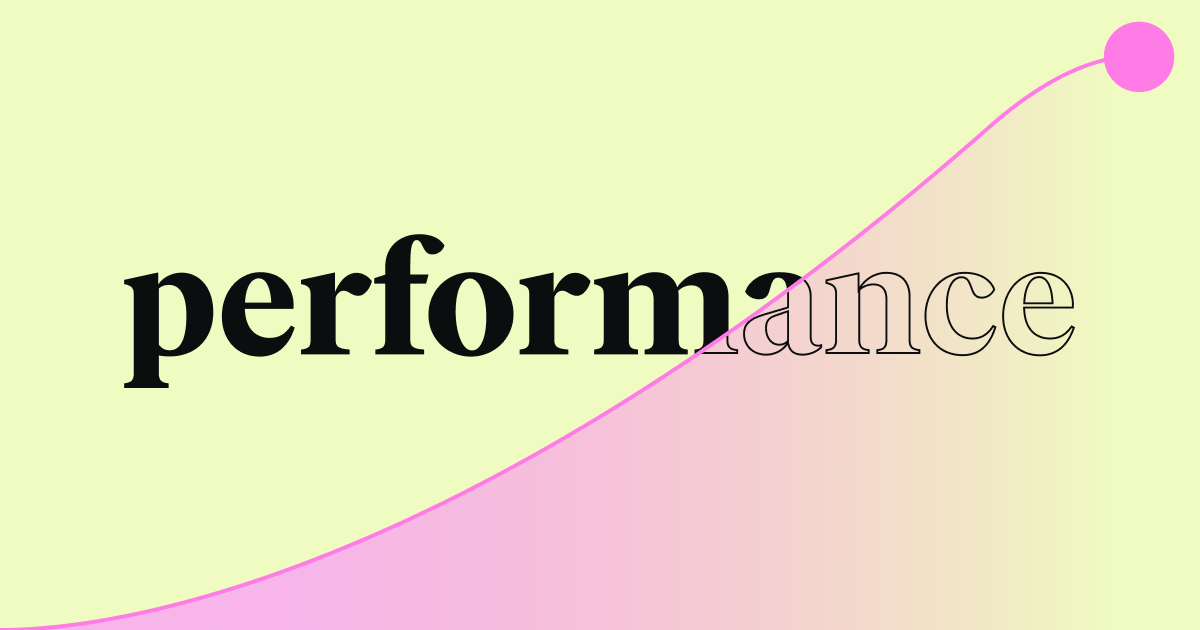Table of Contents
- Elementor Hosting: All-in-One Solution for WordPress Websites
- GoDaddy: A Household Name in Web Services
- GreenGeeks: Performance with an Eco-Conscious Heart
- Selecting the Best Hosting Plan for You
- Boosting Site Performance on New Hosting
- Essential Web Hosting Security Measures
- What’s Next for the Web Hosting Industry
- Conclusion
Elementor Hosting: All-in-One Solution for WordPress Websites
Elementor Hosting isn’t just another hosting plan; it’s a fully managed WordPress solution built specifically for websites created with Elementor. Think of it as a custom-tuned environment designed to make your Elementor site run smoothly and securely.
Built on the robust Google Cloud Platform (using powerful C2 servers) and paired with Cloudflare’s Enterprise CDN, the focus here is clearly on performance and reliability. This infrastructure means your site content gets delivered quickly to visitors worldwide, which is great for user experience and SEO.
What truly stands out is the seamless integration. You manage your hosting, WordPress installation, and Elementor builder all from a single, unified dashboard, which significantly simplifies workflow. Need to update your site? Access the WordPress admin or Elementor editor directly. Want to test changes? Higher-tier plans include staging environments with one-click deployment.
Security is another strong point. Elementor Hosting includes free SSL certificates, automatic daily backups (with varying retention periods depending on the plan), WAF and DDoS protection, 24/7 monitoring, and automatic updates. It handles the technical heavy lifting, freeing you up to focus on design and content.
Plans range from a very accessible ‘Lite’ option suitable for single small sites, up to ‘Scale’ and ‘Ultimate’ plans designed for multiple websites, agencies, or high-traffic business sites. All plans include the hosting infrastructure, managed WordPress services, and support covering hosting, WordPress, and Elementor itself – a huge plus if you want a single point of contact.
Summary: Elementor Hosting offers a powerful, secure, and highly optimized environment specifically for Elementor users. Its key benefits are performance, tight integration, managed security, and unified support.
Grow Your Sales
- Incredibly Fast Store
- Sales Optimization
- Enterprise-Grade Security
- 24/7 Expert Service

- Incredibly Fast Store
- Sales Optimization
- Enterprise-Grade Security
- 24/7 Expert Service
- Prompt your Code & Add Custom Code, HTML, or CSS with ease
- Generate or edit with AI for Tailored Images
- Use Copilot for predictive stylized container layouts

- Prompt your Code & Add Custom Code, HTML, or CSS with ease
- Generate or edit with AI for Tailored Images
- Use Copilot for predictive stylized container layouts
- Craft or Translate Content at Lightning Speed
Top-Performing Website
- Super-Fast Websites
- Enterprise-Grade Security
- Any Site, Every Business
- 24/7 Expert Service

Top-Performing Website
- Super-Fast Websites
- Enterprise-Grade Security
- Any Site, Every Business
- 24/7 Expert Service
- Drag & Drop Website Builder, No Code Required
- Over 100 Widgets, for Every Purpose
- Professional Design Features for Pixel Perfect Design

- Drag & Drop Website Builder, No Code Required
- Over 100 Widgets, for Every Purpose
- Professional Design Features for Pixel Perfect Design
- Marketing & eCommerce Features to Increase Conversion
- Ensure Reliable Email Delivery for Your Website
- Simple Setup, No SMTP Configuration Needed
- Centralized Email Insights for Better Tracking

- Ensure Reliable Email Delivery for Your Website
- Simple Setup, No SMTP Configuration Needed
- Centralized Email Insights for Better Tracking

- Ensure Reliable Email Delivery for Your Website
- Simple Setup, No SMTP Configuration Needed
- Centralized Email Insights for Better Tracking
GoDaddy: A Household Name in Web Services
GoDaddy is arguably one of the most recognized names in the domain and hosting space. They offer a vast array of services, from domain registration and email hosting to website builders and, of course, web hosting, including plans specifically for WordPress.
Their Managed WordPress hosting aims to simplify things for WordPress users compared to their standard shared hosting. You typically get WordPress pre-installed, access to themes, and a control panel designed for WordPress management. For beginners, users often cite GoDaddy’s interface as user-friendly, making it relatively easy to get started.
Performance can be quite good, with some tests showing competitive speeds, especially on their optimized WordPress plans. They also offer unlimited bandwidth on many plans, which provides peace of mind regarding traffic spikes. A unique offering is the availability of Windows-based hosting, which is less common but essential for sites needing specific Microsoft technologies.
GoDaddy heavily promotes its 24/7 phone support, which can be appealing if you prefer talking to a person to resolve issues. They also offer chat and a knowledge base.
However, it’s important to look at the details. While introductory prices are often attractive, renewal rates can be significantly higher. Essential features like website backups might require purchasing an add-on service, particularly on lower-tier shared plans (though usually included in Managed WordPress plans). While they offer a one-click migration tool, free hands-on migration assistance might not be included.
Summary: GoDaddy is a solid choice for beginners or those who want a wide range of web services from a single provider. Its strengths lie in ease of use, brand recognition, and readily available phone support.
GreenGeeks: Performance with an Eco-Conscious Heart
GreenGeeks carves out a unique niche by combining a strong focus on web performance with a serious commitment to environmental sustainability. Their standout feature is the 300% renewable energy match – for every unit of energy they consume, they purchase three times that amount in renewable energy credits. They also plant a tree for every hosting account.
Beyond the green credentials, GreenGeeks emphasizes speed. They use modern technologies like LiteSpeed web servers, built-in caching (LSCache), SSD storage (likely including faster NVMe drives on some plans), and provide a free Cloudflare CDN integration. This tech stack helps WordPress sites load quickly.
They offer a standard cPanel interface, which is familiar to many users, along with a user-friendly account dashboard. GreenGeeks provides free nightly backups and free website migration for one site, which adds significant value. Security features include free SSL certificates, real-time security scanning, and proactive monitoring.
Their support is available 24/7 via live chat and email/tickets. They also offer Shared, VPS, Dedicated, and Reseller hosting options, providing scalability as your site grows.
One point to be aware of is their 30-day money-back guarantee. While standard, the refund typically does not cover the cost of a free domain name registration if you claimed one, and some users find these domain fees higher than average.
Summary: GreenGeeks appeals to users who prioritize both website performance and environmental responsibility. Their use of modern speed tech, included freebies like migration and backups, and strong eco-commitment make them a compelling option.
Selecting the Best Hosting Plan for You
Choosing the right plan involves more than just comparing providers. You need to assess your own needs. Here are key factors to consider:
- Hosting Tuned for WordPress/WooCommerce: If you run WordPress (especially with WooCommerce), look for hosting specifically optimized for it. This often means server configurations, caching, and support tailored to the platform’s needs. Elementor Hosting, GoDaddy’s Managed WP, and GreenGeeks all offer WordPress-centric features.
- Define Your Website’s Hosting Needs: How much traffic do you expect now? In the future? How much storage space do you need for files, themes, and plugins? Do you need features like staging environments or SSH access? List your requirements.
- Planning Hosting for Future Site Growth: Choose a host that lets you easily scale your resources (storage, bandwidth, processing power) or upgrade plans as your site grows. Avoid getting locked into a plan that’s too small for your future ambitions.
- Managing Your Web Hosting Budget Wisely: Consider the total cost, not just the introductory price. Factor in renewal rates and any necessary add-ons (like backups or enhanced security if not included). Balance cost against the features and performance you need.
- Why Hosting Reliability & Uptime Matter: Uptime guarantees (like 99.9% or 99.99%) indicate reliability. Frequent downtime frustrates visitors and hurts your reputation and search rankings. Look for providers with strong uptime track records. (Note: 99.9% uptime still means over 8 hours of potential downtime per year!)
- Faster Speeds with NVMe Server Storage: NVMe SSDs are significantly faster than older SATA SSDs. This translates to quicker website loading times, faster database queries, and a snappier WordPress admin experience. Hosts like GreenGeeks and Elementor Hosting (via Google Cloud C2) use this faster storage technology.
- The Value of 24/7 Expert Hosting Support: When things go wrong (and sometimes they do), quick, knowledgeable support is invaluable. Consider the support channels offered (chat, phone, ticket) and whether they specialize in WordPress if that’s your platform. Elementor Hosting’s support covers the builder itself, which is unique.
- Need for an Easy-to-Use Control Panel: Whether it’s traditional cPanel (GreenGeeks, GoDaddy options) or a custom dashboard (Elementor Hosting, some GoDaddy plans), the control panel should be intuitive for managing your site, domains, emails, and backups.
Summary: Selecting the best hosting involves matching provider features with your specific site needs, growth plans, budget, and technical requirements like speed, uptime, and support.
Key Factors for Smooth Hosting Migration
Moving your website to a new host can feel stressful, but planning makes it manageable.
- Understand the Data Transfer Steps: This usually involves backing up your website files (WordPress core, themes, plugins, uploads) and database. Then, you upload these to the new host and configure WordPress to connect to the new database. Many hosts offer tools or services to help.
- Handling Your Domain Name: You need to update your domain’s DNS (Domain Name System) records to point to the new host’s servers. This change can take anywhere from a few minutes to 48 hours to fully spread worldwide. Plan this step carefully.
- Choosing Where to Host Your Emails: If your email is currently hosted with your old provider, decide if you will move it to the new host, keep it separate (like with Google Workspace or Microsoft 365), or use a different service. Do not forget to back up emails if necessary.
- Tips to Prevent Downtime: Migrate during off-peak hours. Test the site thoroughly on the new host before changing the DNS records (often possible using a temporary URL or hosts file modification). Have backups readily available.
- Using Simple One-Click Migration Tools: Many WordPress hosts (including Elementor Hosting and GreenGeeks) offer free migration tools or services, especially for WordPress sites. These can automate much of the process, reducing errors and saving time. Check if your chosen host provides this.
Summary: A smooth migration requires careful planning, backing up data, managing DNS updates correctly, considering email hosting, and thorough testing before the final switch.
https://www.youtube.com/watch?v=h6wJHgiI1yM
Boosting Site Performance on New Hosting
Moving to a better host is a great start, but you can often tune things further.
- Actionable Performance Tuning Tactics:
- Optimize Images: Compress images before uploading them. Use modern formats like WebP.
- Minify Code: Reduce the file size of CSS, JavaScript, and HTML files by removing unnecessary characters. Caching plugins often handle this.
- Limit Plugins: Deactivate and delete unused plugins. Poorly coded plugins can significantly slow down your site.
- Keep Everything Updated: Update WordPress core, themes, and plugins regularly for performance improvements and security patches.
- Using Caching & CDN for Faster Loading:
- Caching: Stores static versions of your pages, so they do not have to be generated from scratch for every visitor. Most managed hosts (like Elementor Hosting) have server-level caching. WordPress caching plugins (like WP Rocket or LiteSpeed Cache for GreenGeeks) add more layers.
- CDN (Content Delivery Network): Stores copies of your site’s static files (images, CSS, JS) on servers around the world. Visitors download files from the server closest to them, reducing latency. Elementor Hosting includes Cloudflare Enterprise CDN; GreenGeeks offers free Cloudflare integration.
- Gains from Cloud Infrastructure Hosting: Cloud hosting (like Elementor Hosting on Google Cloud) often offers better scalability, reliability, and performance compared to traditional shared hosting, handling traffic spikes more gracefully.
- Essential Regular Maintenance Routines: Beyond updates, regularly optimize your WordPress database (remove old revisions, transients, spam comments) and monitor site speed using tools like Google PageSpeed Insights.
Summary: Maximize performance on your new host through image optimization, code minification, careful plugin use, updates, effective caching, a CDN, and regular database maintenance.
Essential Web Hosting Security Measures
Website security is non-negotiable. Your host plays a big role, but you also share responsibility.
- Fundamental Protections:
- SSL/HTTPS: Encrypts data between your site and visitors. Essential for trust and SEO. Most reputable hosts (including all three discussed here) provide free SSL certificates.
- Web Application Firewall (WAF): Filters malicious traffic before it reaches your site. Elementor Hosting includes this; it’s often available from other hosts or CDN providers.
- DDoS & BotNet Defense: Protects against attacks designed to overwhelm your server. Quality hosts offer mitigation.
- Regular Practices:
- Security Checks & Scans: Regularly scan for malware and vulnerabilities. Many security plugins and hosting plans offer this.
- Backup Strategies & Disaster Recovery: Implement automated daily backups stored off-server, with an easy restore process. Test your backups periodically. All three hosts offer backup solutions, though details vary.
- Keep Software Updated: Promptly update WordPress core, themes, and plugins. Hosts like Elementor offer automatic updates.
- Access & Authentication:
- Strong Passwords & Multi-Factor Auth (MFA): Use complex passwords for WordPress admin, hosting accounts, FTP, and databases. Enable MFA wherever possible.
- Secure Database & File Transfer: Use SFTP (Secure File Transfer Protocol) instead of plain FTP. Limit database user privileges.
- Advanced & Managed Security:
- Automatic Security Patching: Some managed hosts automatically apply critical security patches at the server level.
- 24/7 Security Monitoring: Continuous monitoring by the host for suspicious activity.
- Dev/Stage/Prod Environments: Use staging sites (like those on Elementor Hosting’s higher plans) to test changes safely before deploying to the live site.
- Zero Handshake TLS: An advanced protocol (used by Elementor Hosting) that speeds up secure connections.
Summary: Robust hosting security involves layers: SSL, WAF, DDoS protection, regular backups, timely updates, strong access controls, and continuous monitoring. Managed hosting often simplifies many of these tasks.
What’s Next for the Web Hosting Industry
The hosting world constantly evolves. Here are some trends shaping its future:
- New & Upcoming Hosting Technologies: Expect wider use of technologies like NVMe storage, HTTP/3 for faster connections, and potentially new server architectures optimized for specific workloads like AI or large databases.
- Eco-Friendly Sustainable Data Centers: Driven by environmental concerns and rising energy costs, more providers will follow GreenGeeks’ lead. Expect increased use of renewable energy, more efficient cooling systems (like liquid cooling), and hardware designed for lower power consumption.
- AI & Automation in Hosting Management: AI will increasingly automate tasks like performance optimization (predictive scaling, resource allocation), security threat detection and response, and even customer support through advanced chatbots.
- Rise of Edge Computing: To reduce latency and improve speed for global audiences, hosting infrastructure will become more distributed, with data processed closer to the end-user (edge computing). This complements CDNs.
Summary: The future of hosting points towards faster, greener, smarter, and more secure solutions, using AI, edge computing, and sustainable practices.
Conclusion
Choosing between GoDaddy, GreenGeeks, and Elementor Hosting in 2025 depends on your priorities.
- GoDaddy offers a familiar brand, a wide range of services, and a user-friendly entry point, especially if you value phone support and manage domains there.
- GreenGeeks provides a compelling blend of performance-focused technology and a strong commitment to environmental sustainability, ideal for the eco-conscious user who still demands speed.
- Elementor Hosting delivers a premium, managed WordPress experience tightly integrated with the Elementor builder, focusing on performance, security, and ease of use for those invested in the Elementor ecosystem.
Consider your technical needs, budget (including renewals), growth plans, and values. Do you need deep Elementor integration? Is a green footprint paramount? Or is a broad service marketplace more appealing? By evaluating these factors alongside the specific features of each provider, you can confidently select the hosting foundation that best supports your website’s success.
Looking for fresh content?
By entering your email, you agree to receive Elementor emails, including marketing emails,
and agree to our Terms & Conditions and Privacy Policy.