Table of Contents
Choosing the right web hosting provider is a foundational step for any successful website. Think of it like picking the right location for a physical store – it impacts visibility, customer experience, and your ability to grow. Get it right, and you have a solid base. Get it wrong? You might face slow speeds, frustrating downtime, and support headaches.
This guide dives into three popular options specifically relevant for WordPress users: GoDaddy, Bluehost, and Elementor Hosting. It helps you understand which might be the best fit for your needs in 2026.
GoDaddy vs Bluehost vs Elementor Hosting in 2026: A Quick Look
Let’s get straight to the point. Each of these hosting providers brings something different to the table. Understanding their core strengths, target audiences, and approximate costs is key before diving deeper.
Elementor Hosting
Features:
Managed WordPress hosting built on Google Cloud Platform. Optimized specifically for Elementor websites. Includes Elementor Pro builder on most plans, built-in caching, CDN by Cloudflare, automated backups, free SSL, staging environment. Offers premium support focused on WordPress & Elementor.
Benefits:
Offers a seamless, all-in-one experience if you build with Elementor. Performance is tuned for Elementor sites. The managed environment handles many technical tasks for you. Strong security features are integrated.
Key Strengths:
Unmatched integration with the Elementor builder. High-performance infrastructure (Google Cloud, NVMe SSDs). Simplified management. Expert WordPress/Elementor support.
Pricing (Approximate Introductory – Billed Annually, Renews Higher):
- Build (1 Site, includes Pro Builder): Around $10.99/month (first year)
- Scale (1 Site, includes Pro Builder): Around $22.99/month (first year)
- Grow (3 Sites, includes Pro Builder): Around $29.99/month (first year)
Who is it Best For?
Individuals, freelancers, and agencies building websites with Elementor who value performance, security, ease of use, integrated support, and the convenience of bundled Elementor Pro.
GoDaddy
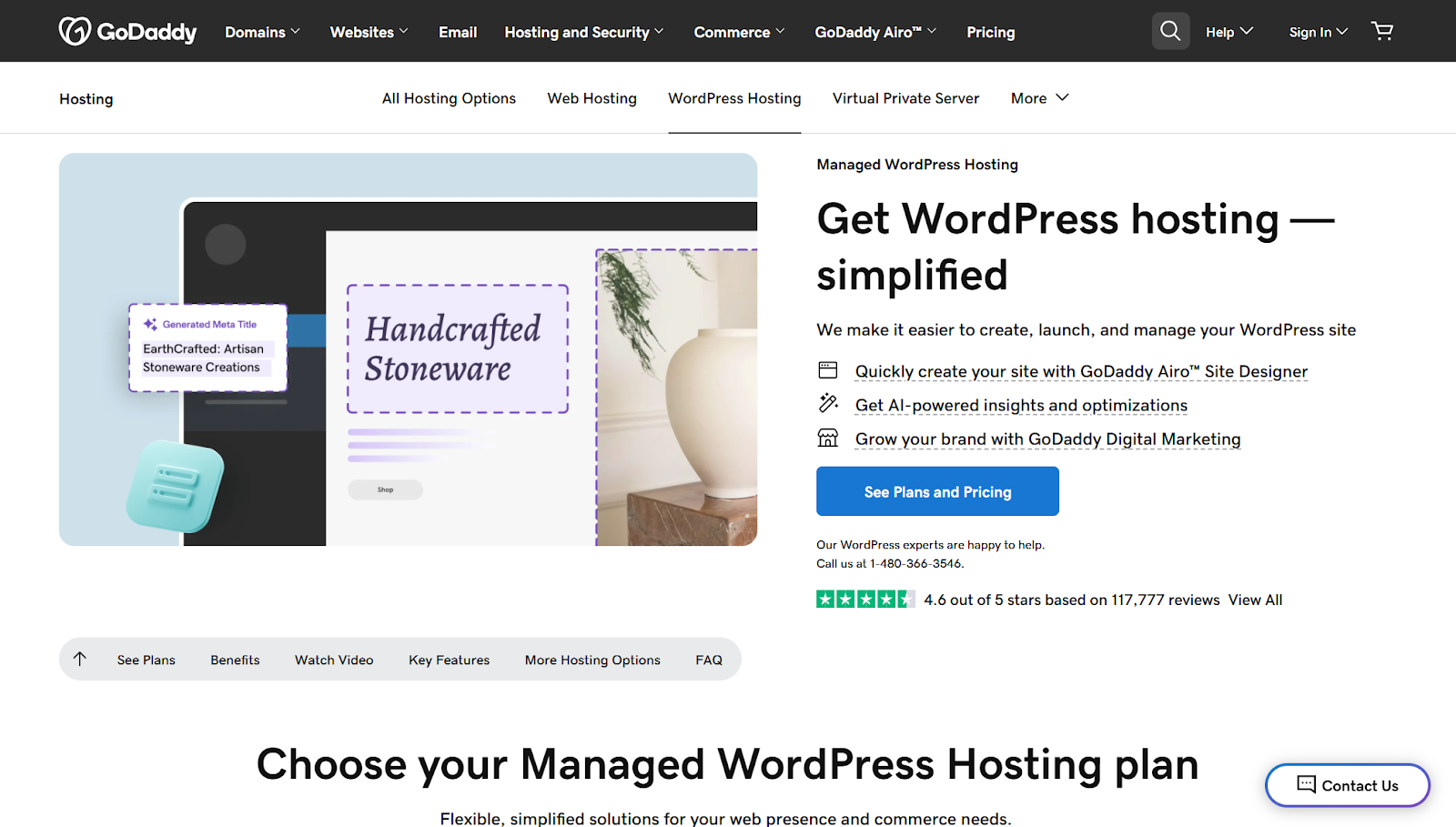
Features:
Wide range of hosting types (shared, VPS, dedicated). Domain registration giant. Website builder options. Microsoft 365 integration. Marketing tools. Generally user-friendly control panel. Offers various tiers for Managed WordPress hosting.
Benefits:
One-stop-shop potential for domains, hosting, email, and marketing tools. Caters to a broad audience from beginners to more experienced users. Large company with extensive infrastructure.
Key Strengths:
Brand recognition. Extensive product offerings beyond just hosting. Beginner-friendly options available. Competitive introductory pricing (with long terms).
Pricing (Approximate Introductory Managed WordPress – Often Requires 36-Month Term, Renews Much Higher):
- Basic (1 Site): Around $5.99 – $7.79/month
- Deluxe (1 Site): Around $9.99 – $10.99/month
- Ultimate (Up to 3 Sites): Around $12.99 – $14.99/month
Who is it Best For?
Beginners looking for a simple start, users who want to bundle services, and businesses already invested in GoDaddy’s other products, provided they understand the long-term pricing structure.
Bluehost
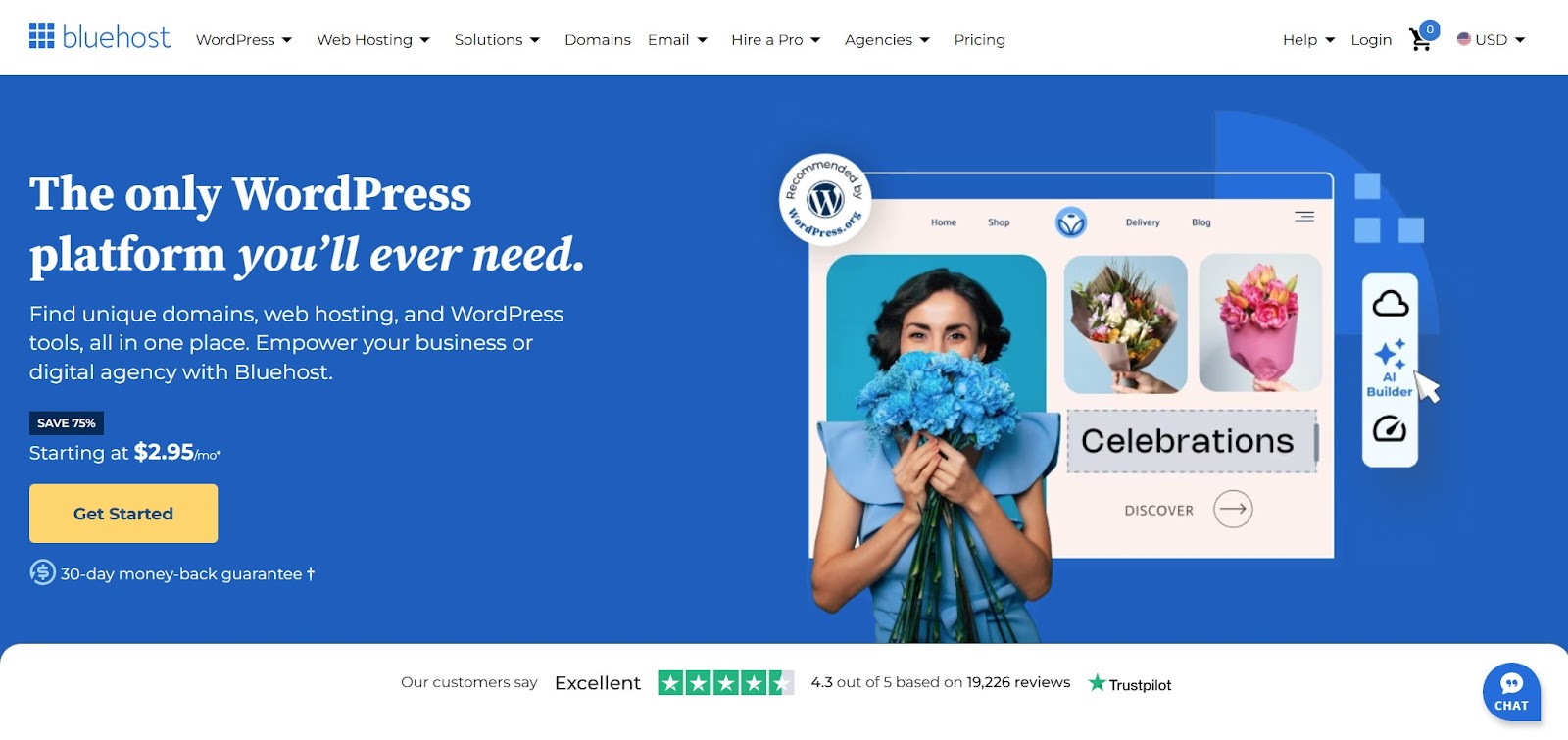
Features:
Officially recommended by WordPress.org for many years. Offers shared, VPS, dedicated, and specialized WordPress/WooCommerce hosting. Includes free domain for the first year (on many plans), free SSL, user-friendly dashboard.
Benefits:
Strong focus on the WordPress market. Easy WordPress installation. Generally considered beginner-friendly. Often includes marketing credits or perks on signup.
Key Strengths:
Strong WordPress integration and reputation. Good choice for beginners. Very competitive initial pricing (with long terms).
Pricing (Approximate Introductory Shared WordPress – Often Requires 36-Month Term, Renews Much Higher):
- Basic (1 Site): Around $1.99 – $2.95/month
- Choice Plus (Multiple Sites): Around $3.00 – $5.45/month
- Online Store (WooCommerce): Around $7.45 – $9.95/month
Who is it Best For?
WordPress beginners, bloggers, and small businesses prioritizing the lowest possible upfront cost and comfortable with a long-term commitment, understanding the higher renewal fees later.
Section Summary: Elementor Hosting provides a premium, integrated Elementor/WordPress experience with pricing reflecting its managed nature and included Pro builder, renewing higher after the first year.
GoDaddy offers broad services with competitive intro rates for managed WordPress, but requires long terms and has high renewals. Bluehost attracts beginners with very low initial WordPress hosting prices, demanding multi-year commitments and facing significant renewal cost increases.
Elementor Hosting: An All-in-One Solution for WordPress Websites
Let’s zoom in on Elementor Hosting. As a web professional who works extensively with WordPress and Elementor, I see the appeal of a hosting environment built specifically for this ecosystem. It’s designed from the ground up to make Elementor sites run smoothly and includes the powerful Elementor Pro builder with most plans.
Powered by the Google Cloud Platform, Elementor Hosting uses top-tier infrastructure known for reliability and speed. This isn’t just basic hosting; it’s a managed WordPress environment. What does that mean for you? It means Elementor handles many technical backend tasks – server management, security hardening, core WordPress updates, and performance optimization. This frees you up to focus on designing and building your site.
Key aspects include:
- Optimized Performance: Built-in caching layers and a Content Delivery Network (CDN) via Cloudflare work together to deliver your website content quickly to visitors worldwide. They also use fast NVMe SSD storage, which significantly boosts data access speeds.
- Integrated Workflow: Elementor Hosting comes bundled with the Elementor Pro builder on most plans (check specific plan details). This seamless integration simplifies setup, ensures compatibility, and provides advanced design capabilities out of the box.
- Robust Security: You get a free SSL certificate, automated daily backups (with easy restore options), site monitoring, and built-in DDoS protection. These aren’t optional extras; they are part of the package.
- Helpful Tools: Features like a staging environment let you test changes safely before pushing them to your live site. This is crucial for avoiding costly mistakes.
- Expert Support: The support team specializes in WordPress and Elementor. If you run into issues related to your Elementor site, you’re talking to people who understand the platform inside and out.
The real advantage here is how well these parts work together. When your hosting, your builder (Elementor Pro included), and your support team are all aligned and optimized for each other, it creates a smoother, more efficient experience. It removes friction points you might encounter when mixing and matching components from different providers.
Section Summary: Elementor Hosting provides a premium, managed WordPress experience optimized for Elementor users. It uses Google Cloud infrastructure, includes Elementor Pro on most plans, incorporates built-in performance and security features, and offers specialized support, creating a cohesive environment for building and running Elementor websites.
Selecting the Best Hosting Plan for You
Okay, you see the different approaches. Now, how do you choose your best fit? It boils down to understanding your specific needs and budget realities.
- Define Your Website’s Hosting Needs: What kind of website are you building? A simple blog, a portfolio, a small business site, or a complex e-commerce store? The demands on your hosting (traffic, storage, processing power) will vary significantly. Be realistic about your expected traffic.
- Hosting Tuned for WordPress/WooCommerce: If you use WordPress (and especially Elementor or WooCommerce), choosing a host that specializes in WordPress offers advantages. They understand the platform’s requirements and often provide tailored optimizations, security, and knowledgeable support.
- Planning Hosting for Future Site Growth: Think ahead. Will traffic increase? Will you add complex features? Choose a provider that makes scaling resources (RAM, CPU, storage) easy without a painful migration. Managed solutions often handle scaling better.
- Managing Your Web Hosting Budget Wisely: Hosting costs vary wildly. Cheap introductory offers are tempting, but always check the renewal rates and the required contract length. Factor in the total cost over the term you expect to stay (e.g., 1, 2, or 3 years). Consider the value of included features (SSL, backups, CDN, premium plugins like Elementor Pro). Sometimes a slightly higher monthly cost for an inclusive plan saves money and hassle long-term compared to buying extras separately or facing steep renewal hikes.
- Why Hosting Reliability & Uptime Matter: Uptime is the percentage of time your site is online. Even 99% uptime means your site could be down over 7 hours a month! Look for providers offering 99.9% uptime guarantees or better. Downtime equals lost visitors, revenue, and reputation. Reliable infrastructure is key.
- Faster Speeds are Non-Negotiable: Website speed impacts user experience and SEO. Factors like NVMe server storage, server location, built-in caching, and CDN integration dramatically affect loading times. Don’t skimp on speed.
- The Value of 24/7 Expert Hosting Support: When things go wrong, you need fast, knowledgeable support. Can you reach them easily? Do they understand WordPress (or Elementor specifically)? Check support channels and reviews. Specialized support can be invaluable.
- Need for an Easy-to-Use Control Panel: Managing your hosting account should be straightforward. Most hosts offer cPanel, Plesk, or a custom dashboard. Ensure it feels intuitive. Elementor Hosting offers a simplified dashboard tailored for WordPress/Elementor sites.
Section Summary: Choosing the right host involves assessing your site’s needs, planning for growth, understanding the true long-term budget (including contract lengths and renewals!), and prioritizing reliability, speed, quality support, and ease of use. For WordPress users, specialized hosting often provides a better experience.
Key Factors for Smooth Hosting Migration
Switching hosting providers can feel daunting, but planning makes it manageable. If you move an existing site, here’s what to keep in mind:
- Understanding the Data Transfer Steps: You need to copy your website files (WordPress core, themes, plugins, images) and your database (posts, pages, settings) from the old host to the new one. Many hosts offer migration tools or services. Check if your chosen provider offers assistance.
- Handling Your Domain Name During Moves: Your domain name needs to point to your new hosting server. This involves changing the DNS (Domain Name System) settings where your domain is registered. This change can take a few minutes to 48 hours to spread worldwide.
- Choosing Where to Host Your Emails: If email is hosted with your old provider, decide whether to move it to the new host or use a dedicated service (like Google Workspace or Microsoft 365). Moving email can sometimes add complexity.
- Tips to Prevent Downtime When Migrating: Aim for minimal downtime. Upload your site to the new host before changing the DNS. Test the site on the new server (using a temporary URL or hosts file edit). Once confirmed working, update the DNS, preferably during a low-traffic period.
- Using Simple One-Click Migration Tools: Many WordPress migration plugins simplify the process. Some hosts, including Elementor Hosting, offer their own migration tools or free/paid services. Check what your new host provides!
Section Summary: A smooth migration involves understanding the transfer process, planning DNS changes, deciding on email, testing thoroughly before the switch, and using available migration tools or services to minimize disruption.
Boosting Site Performance on New Hosting
Moving to a better host is a great start for performance, but you can often optimize further:
- Actionable Performance Tuning Tactics: Beyond hosting, optimize images (compress them!), minimize code (CSS/JavaScript), use browser caching, and keep WordPress, themes, and plugins updated. A clean site runs faster.
- Using Caching & CDN for Faster Loading: Caching stores copies of site files closer to the user or in memory, speeding up delivery. A CDN distributes static assets worldwide for faster loading based on visitor location. Quality hosts like Elementor Hosting often include these automatically. If not, consider plugins and services.
- Gains from Cloud Infrastructure Hosting: Hosting built on cloud platforms (like Google Cloud used by Elementor Hosting) offers scalability, reliability, and often better performance than traditional setups.
- Essential Regular Maintenance Routines: Regularly update everything. Optimize your database. Monitor site speed with tools like Google PageSpeed Insights and address issues.
Section Summary: Maximize performance through on-site optimization, effective caching/CDN use (check if included), leveraging cloud infrastructure benefits, and regular site maintenance.
Essential Web Hosting Security Measures
Website security isn’t optional; it’s critical. While a good host provides a secure foundation, security is a shared responsibility.
- Securing Your Site with SSL and HTTPS: An SSL certificate encrypts data, enables HTTPS, builds trust, and helps SEO. Most reputable hosts offer free SSL certificates. Ensure it’s active!
- Using Hosting Firewalls: A Web Application Firewall (WAF) helps filter malicious traffic. Many managed hosts or security services include WAF protection. Elementor Hosting includes this.
- Performing Regular Security Checks: Use security plugins to scan for malware and vulnerabilities. Monitor your site for suspicious activity.
- Backup Strategies & Disaster Recovery: Regular, automated backups are your safety net. Ensure they’re stored off-server and test the restore process occasionally. Elementor Hosting provides automated daily backups.
- WAF, DDoS & BotNet Defense: Look for protection against Distributed Denial of Service (DDoS) attacks and malicious bots. Quality hosts often include these.
- Adding Multi-Factor Auth Security: Use strong, unique passwords everywhere. Enable Multi-Factor Authentication (MFA/2FA) for your hosting account and WordPress admin for extra security.
- Importance of 24/7 Security Monitoring: Good hosts monitor their network for threats constantly.
- Keeping Software Safe with Updates: While you manage plugin/theme updates, many managed hosts handle core WordPress updates and security patches automatically.
- Secure Database & File Transfer Access: Use secure methods like SFTP or SSH instead of plain FTP. Protect database access with strong credentials.
Section Summary: Robust web hosting security involves SSL/HTTPS, firewalls (WAF), regular scans, reliable backups, strong access controls (MFA), and relying on host monitoring and patching. Managed hosting often simplifies this.
What’s Next for the Web Hosting Industry
The hosting world is always evolving. Keep an eye on these trends:
- New & Upcoming Hosting Technologies: Expect continued performance improvements via faster hardware, edge computing, and optimized software.
- Eco-Friendly Sustainable Data Centers: A growing push for “green hosting” using renewable energy and efficient data centers (like Google Cloud).
- AI & Automation in Hosting Management: AI used for security, optimization, scaling, and support.
- Rise of Containerization and Serverless: New deployment models offering efficiency and scalability.
Section Summary: The future of hosting points towards faster, greener, smarter solutions, with AI and new deployment models playing key roles.
Conclusion: Making the Right Choice for Your Site
Choosing between GoDaddy, Bluehost, and Elementor Hosting in 2026 depends entirely on your priorities, budget tolerance (especially regarding long-term costs), and your relationship with WordPress and Elementor.
- GoDaddy offers a vast array of services, a potential one-stop shop if you need more than just WordPress hosting, but be very mindful of their long-term contracts needed for low introductory prices and the subsequent higher renewal rates.
- Bluehost remains a magnet for WordPress beginners with its extremely low entry point pricing, but this requires locking into multi-year deals, and you must budget for significantly higher costs upon renewal.
- Elementor Hosting stands out as a premium, managed solution specifically optimized for Elementor users, bundling the Elementor Pro builder on most plans. Its higher introductory price (renewing higher after year one) reflects the included value, managed environment, and integrated support.
There’s no single “best” host. Define your needs: performance, budget (introductory vs. long-term), technical comfort level, support needs, and required features (like a bundled premium builder). If you’re deep in the Elementor ecosystem, value a hassle-free managed experience with Pro included, and understand the premium positioning, Elementor Hosting offers a strong, integrated solution. Carefully weigh the true long-term costs and features of each provider against your specific goals.
Looking for fresh content?
By entering your email, you agree to receive Elementor emails, including marketing emails,
and agree to our Terms & Conditions and Privacy Policy.





