This guide looks at three popular choices: GoDaddy, A2 Hosting, and Elementor Hosting. We’ll explore what each offers to help you make a smart decision for your website’s needs. Let’s dive in.
GoDaddy vs A2 Hosting vs Elementor Hosting
Choosing a host involves looking at several factors. Think about features, cost, performance, and support. Each provider we’re looking at has its own approach. Let’s see how GoDaddy, A2 Hosting, and Elementor Hosting stack up.
Elementor Hosting: All-in-One Solution for WordPress Websites
Elementor Hosting offers a managed hosting environment built specifically for WordPress sites using the Elementor builder. It runs on the Google Cloud Platform. This means it uses reliable and scalable infrastructure.
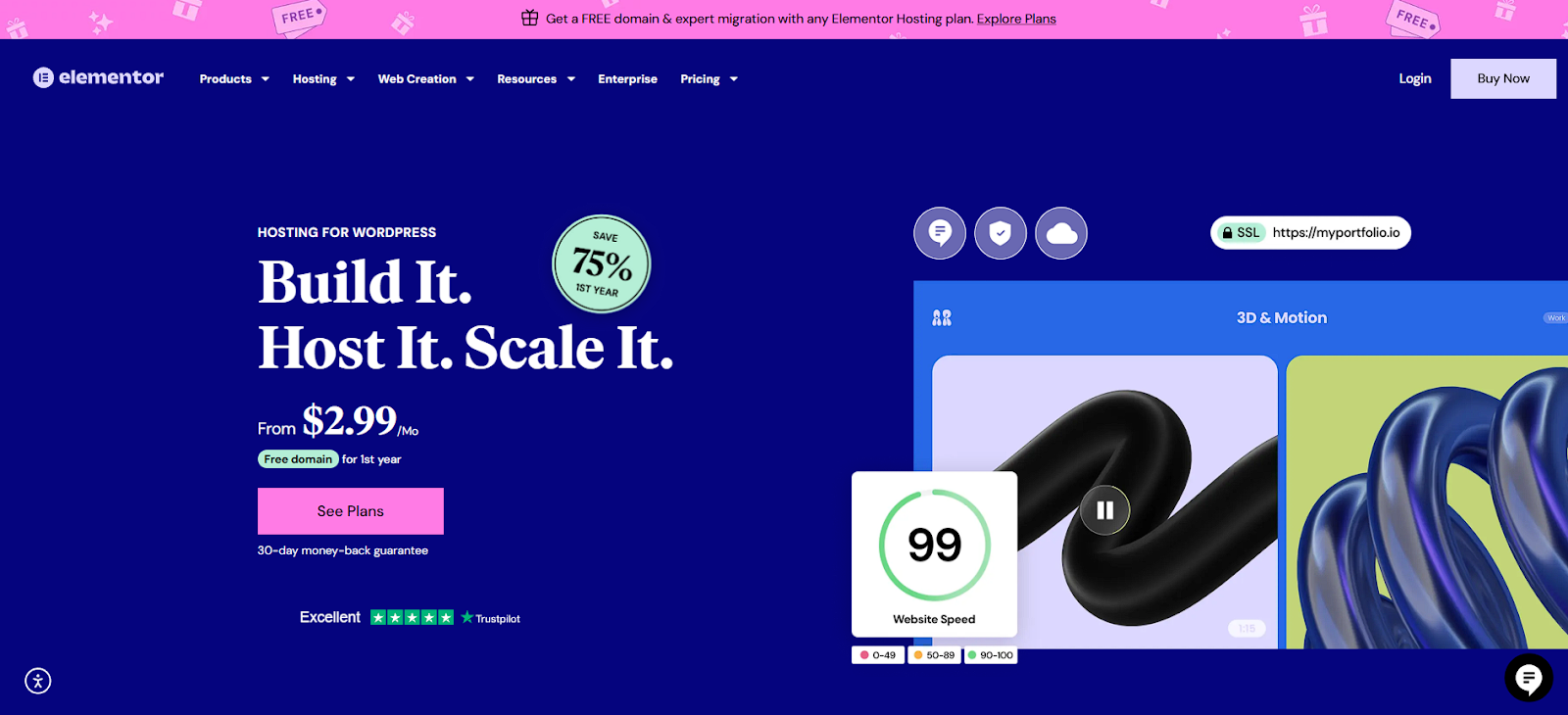
- Features: You get managed WordPress hosting, automated backups, built-in caching, and security features. It also includes the Hello Theme and the free Elementor Core plugin pre-installed. Keep in mind, you need to buy Elementor Pro separately if you want its advanced features; it is not included with the hosting plan.
- Best For: Website creators, designers, and agencies who already use or plan to use Elementor extensively. It streamlines the workflow by combining hosting and the builder’s foundation.
- Benefits: This hosting simplifies setup for Elementor users. The managed environment handles many technical tasks. This frees you up to focus on design and content. Using Google Cloud Platform infrastructure provides a solid base.
- Key Strengths: Tight integration with the Elementor ecosystem. Managed WordPress features reduce maintenance work. Built on robust cloud infrastructure.
- Potential Considerations: Elementor Pro is a separate purchase. The hosting is tailored specifically for WordPress and Elementor.
- Who is it Best For?: It’s a strong choice for those committed to the Elementor platform who want a hassle-free, integrated hosting solution.
GoDaddy Hosting Review
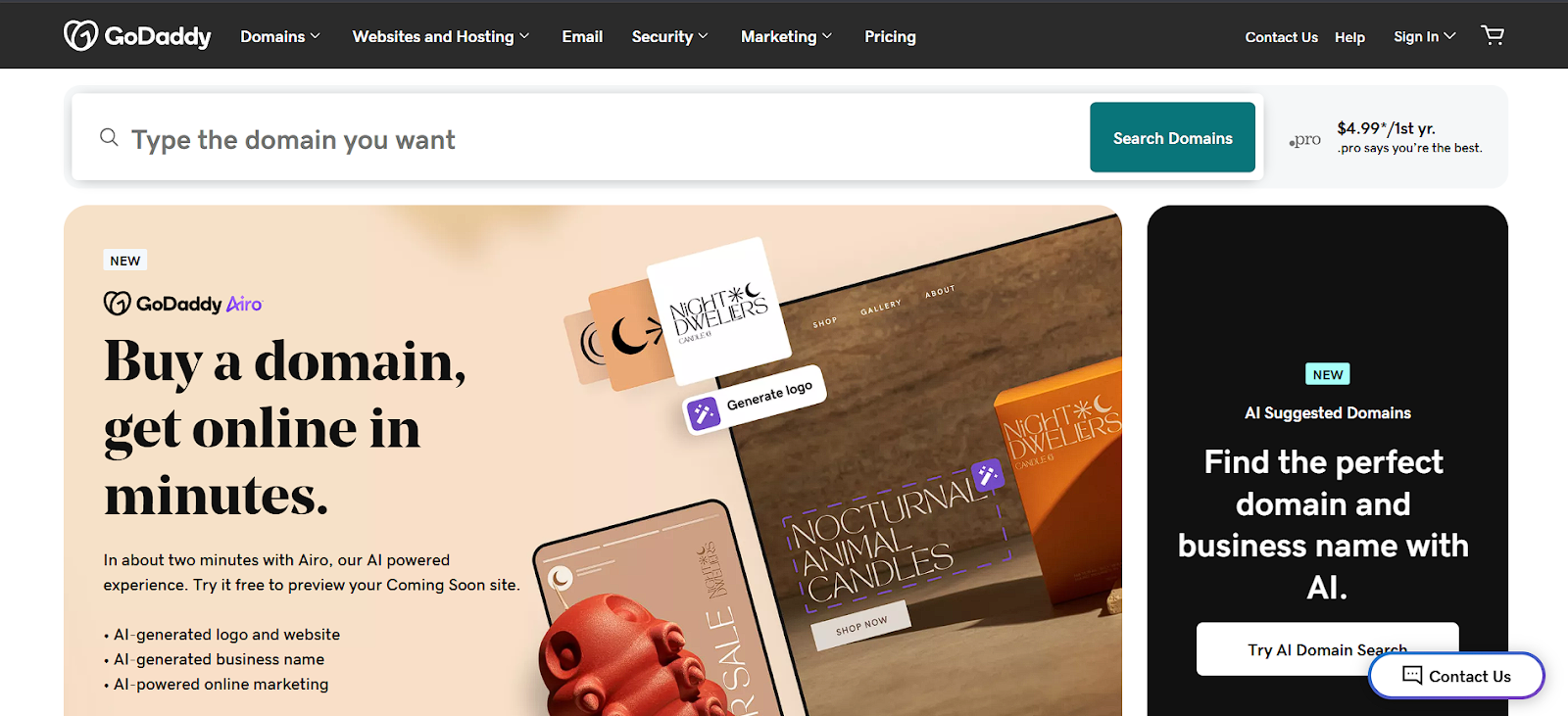
GoDaddy is a well-known name in the domain registration and web hosting space. They offer a wide variety of hosting services.
- Features: GoDaddy provides shared hosting, WordPress hosting, VPS, and dedicated servers. They also offer domain registration, website builders, and email marketing tools. Many plans include unmetered bandwidth and storage options.
- Best For: Beginners, small businesses, and users looking for a wide array of web services from one provider. Their platform often caters to those new to building websites.
- Benefits: Offers a broad range of products beyond just hosting. Provides various hosting levels to suit different needs. Often features promotional pricing for initial terms.
- Key Strengths: Large product portfolio. Recognizable brand name. Caters well to entry-level users.
- Potential Considerations: Review the features included in specific plans. Understand pricing structures after introductory periods.
- Who is it Best For?: Users seeking a one-stop shop for domains, hosting, and basic website tools, particularly those just starting out.
A2 Hosting Review
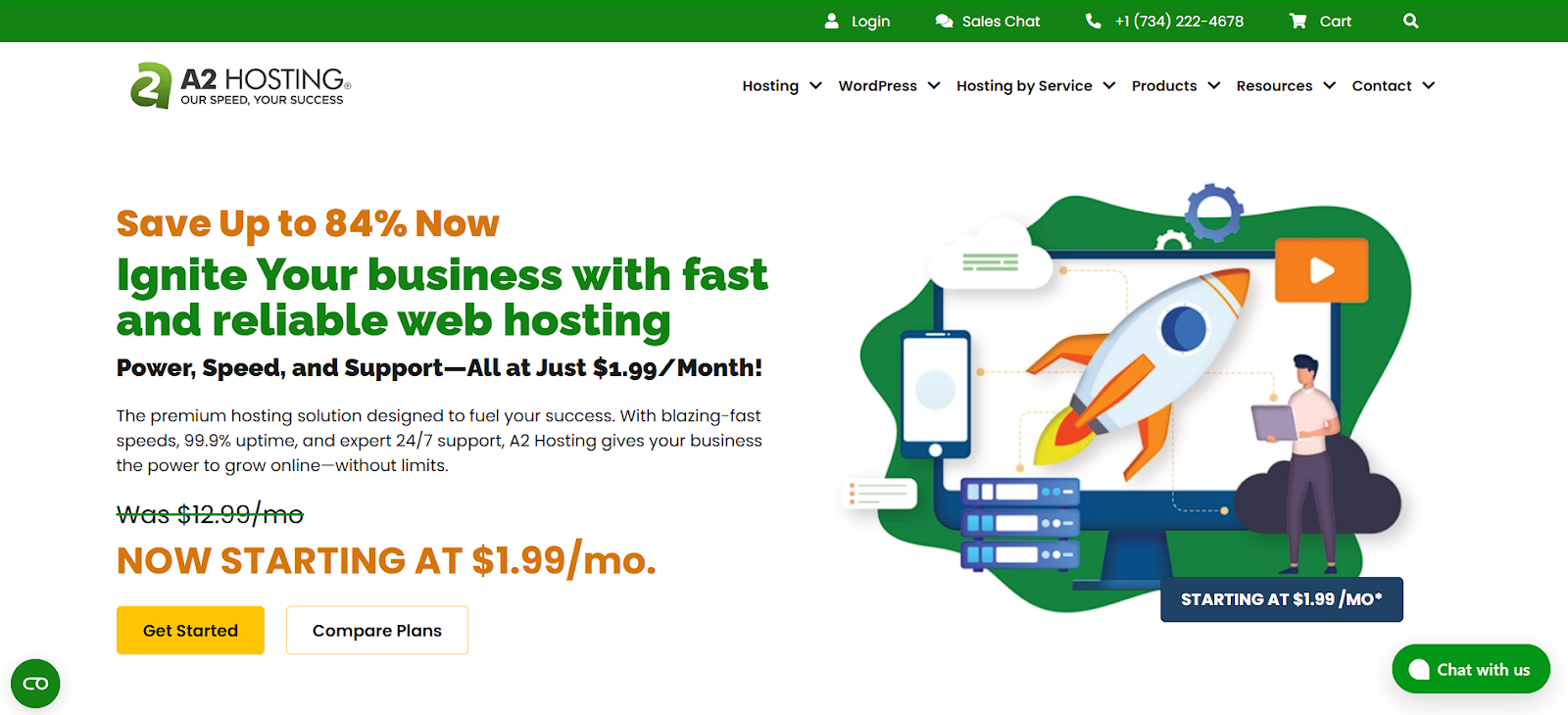
A2 Hosting focuses significantly on website loading speed. They offer various hosting plans designed for performance.
- Features: A2 Hosting provides shared, WordPress, VPS, reseller, and dedicated server hosting. They promote their “Turbo” plans, which use NVMe storage and server optimizations for faster speeds. Features like free site migration and anytime money-back guarantees are often available.
- Best For: Users prioritizing website speed and performance. This includes bloggers, developers, and businesses where load times are critical.
- Benefits: Strong emphasis on speed with specialized hardware and software. Offers a range of hosting types. Often includes developer-friendly tools and options.
- Key Strengths: Performance-focused infrastructure (“Turbo” plans). Choice of server locations. Offers various hosting levels.
- Potential Considerations: Turbo plans come at a higher price point. Evaluate which plan level matches your specific performance needs.
- Who is it Best For?: Website owners who need fast loading times and are willing to choose plans optimized for speed.
Grow Your Sales
- Incredibly Fast Store
- Sales Optimization
- Enterprise-Grade Security
- 24/7 Expert Service

- Incredibly Fast Store
- Sales Optimization
- Enterprise-Grade Security
- 24/7 Expert Service
- Prompt your Code & Add Custom Code, HTML, or CSS with ease
- Generate or edit with AI for Tailored Images
- Use Copilot for predictive stylized container layouts

- Prompt your Code & Add Custom Code, HTML, or CSS with ease
- Generate or edit with AI for Tailored Images
- Use Copilot for predictive stylized container layouts
- Craft or Translate Content at Lightning Speed
Top-Performing Website
- Super-Fast Websites
- Enterprise-Grade Security
- Any Site, Every Business
- 24/7 Expert Service

Top-Performing Website
- Super-Fast Websites
- Enterprise-Grade Security
- Any Site, Every Business
- 24/7 Expert Service
- Drag & Drop Website Builder, No Code Required
- Over 100 Widgets, for Every Purpose
- Professional Design Features for Pixel Perfect Design

- Drag & Drop Website Builder, No Code Required
- Over 100 Widgets, for Every Purpose
- Professional Design Features for Pixel Perfect Design
- Marketing & eCommerce Features to Increase Conversion
- Ensure Reliable Email Delivery for Your Website
- Simple Setup, No SMTP Configuration Needed
- Centralized Email Insights for Better Tracking

- Ensure Reliable Email Delivery for Your Website
- Simple Setup, No SMTP Configuration Needed
- Centralized Email Insights for Better Tracking

- Ensure Reliable Email Delivery for Your Website
- Simple Setup, No SMTP Configuration Needed
- Centralized Email Insights for Better Tracking
Selecting the Best Hosting Plan for You
Making the final call requires looking closely at your own needs. What works for one site might not be ideal for another. Let’s break down key things to think about.
- Hosting Tuned for WordPress/WooCommerce: Does the host specialize in WordPress? Look for features like automatic updates, WordPress staging, and expert support familiar with the platform. This is crucial for shops running WooCommerce too.
- Define Your Website’s Hosting Needs: What kind of site are you running? A simple blog needs less than a busy online store. Estimate your traffic and storage needs now.
- Planning Hosting for Future Site Growth: Think ahead. Will your site grow quickly? Choose a host that makes it easy to scale up your resources later without a major hassle.
- Managing Your Web Hosting Budget Wisely: Hosting costs vary widely. Set a realistic budget. Remember to check renewal prices, not just the introductory offers. Value matters more than just the lowest price.
- Why Hosting Reliability & Uptime Matter: Your site needs to be online. Look for hosts with strong uptime guarantees (like 99.9%). Downtime means lost visitors and potential revenue.
- Faster Speeds with NVMe Server Storage: Newer NVMe storage is much faster than older SSDs or traditional hard drives. This speeds up your website’s loading times. Check if your potential host offers it.
- The Value of 24/7 Expert Hosting Support: Problems can happen anytime. Can you reach support easily? Is the support team knowledgeable, especially about WordPress if you use it? Good support saves time and stress.
- Need for an Easy-to-Use Control Panel: A control panel like cPanel or Plesk makes managing your hosting account easier. Check which control panel the host uses and if you find it user-friendly.
Key Factors for Smooth Hosting Migration
Moving your website to a new host can seem daunting. Planning makes it much smoother. Let’s cover the essential steps.
- Understanding the Data Transfer Steps: Know how you’ll move your website files and database. Some hosts offer free migration services. Others provide tools. You might need to do it manually via FTP and database exports/imports.
- Handling Your Domain Name During Moves: Decide if you’ll transfer your domain name to the new host or just update its DNS settings to point to the new server. Updating DNS is usually simpler.
- Choosing Where to Host Your Emails: Will you keep your email with your old provider, move it to the new host, or use a third-party service like Google Workspace? Plan this transition carefully to avoid losing emails.
- Tips to Prevent Downtime When Migrating: Schedule the migration during low-traffic hours. Test everything on the new host before pointing your domain. Reduce the DNS TTL (Time To Live) value beforehand for a quicker switch.
- Using Simple One-Click Migration Tools: Many WordPress hosts offer migration plugins or tools. These tools often simplify moving your site files and database. Check if your new host provides one.
Boosting Site Performance on New Hosting
Moving to a better host is just the start. You can take steps to make your site even faster.
- Actionable Performance Tuning Tactics: Optimize your images. Minify CSS and JavaScript files. Use well-coded themes and plugins. Regularly clean up your WordPress database.
- Using Caching & CDN for Faster Loading: Implement browser and server-side caching. A Content Delivery Network (CDN) stores copies of your site closer to visitors worldwide. This speeds up delivery significantly. Many hosts offer built-in caching or easy CDN integration.
- Gains from Cloud Infrastructure Hosting: Hosting built on cloud platforms (like Google Cloud or AWS) often provides better scalability and reliability compared to traditional shared hosting setups.
- Essential Regular Maintenance Routines: Keep WordPress core, themes, and plugins updated. Regularly check for broken links. Monitor site speed and address any slowdowns promptly.
Essential Web Hosting Security Measures
Website security is non-negotiable. Your hosting choice plays a big role. Look for hosts that prioritize these security features.
- Securing Your Site with SSL and HTTPS: An SSL certificate encrypts data between your site and visitors. HTTPS is essential for trust and SEO. Most hosts offer free Let’s Encrypt SSL certificates.
- Setting Up Your Hosting Firewall Rules: A Web Application Firewall (WAF) helps block malicious traffic before it reaches your site. Many managed hosts include a WAF.
- Performing Regular Security Checks: Use security plugins or services to scan for malware and vulnerabilities. Your host might also perform server-level scans.
- Backup Strategies & Disaster Recovery: Regular, automated backups are crucial. Ensure you can easily restore your site if something goes wrong. Offsite backups provide extra safety.
- WAF, DDoS & BotNet Defense Explained: Understand how your host protects against common threats like Distributed Denial of Service (DDoS) attacks and malicious bot networks. A good WAF helps here.
- Adding Multi-Factor Auth Security: Use Multi-Factor Authentication (MFA) for your hosting account and WordPress admin area. This adds a vital layer of login security.
- Importance of 24/7 Security Monitoring: Good hosts monitor their servers around the clock for threats and suspicious activity.
- Keeping Software Safe with Auto Updates: Automatic updates for server software and potentially WordPress itself help patch vulnerabilities quickly. Check how your host handles this.
- Secure Database & File Transfer Access: Use strong passwords for database access. Transfer files using secure methods like SFTP or SSH instead of plain FTP.
- Automatic Security Patch Management: Your host should apply security patches to the server operating system and core software promptly.
- Using Dev/Stage/Prod Environments Safely: Staging environments let you test changes safely before applying them to your live site. This prevents breaking your production site.
- Benefits of Zero Handshake TLS Security: Technologies like TLS 1.3 improve security and connection speed by reducing the back-and-forth needed to establish a secure connection.
What’s Next for the Web Hosting Industry
The world of web hosting constantly evolves. Staying aware of trends helps you plan for the future.
- New & Upcoming Hosting Technologies: Expect continued advancements in speed with new storage and server tech. Edge computing might bring content even closer to users.
- Eco-Friendly Sustainable Data Centers: Green hosting is becoming more important. Providers are focusing on renewable energy sources and energy-efficient data centers.
- AI & Automation in Hosting Management: Artificial intelligence can help optimize server performance, predict hardware failures, and improve security monitoring. Automation simplifies management tasks.
- Rise of Green Energy Hosting Servers: More hosts will likely offer plans specifically powered by renewable energy as environmental concerns grow.
Conclusion
Choosing the right web host is fundamental to your website’s success. It impacts everything from speed and reliability to security and ease of management. You need a provider that aligns with your technical needs, budget, and future goals.
For those building websites with Elementor, Elementor Hosting presents a compelling option. Its managed environment is optimized for WordPress and built on the reliable Google Cloud Platform. The tight integration with the Elementor ecosystem simplifies the workflow, letting creators focus more on design and less on technical upkeep.
While Elementor Pro is a separate investment, the foundation provided by Elementor Hosting offers a streamlined experience specifically for users of the Elementor page builder. Carefully consider your specific requirements as you make this important decision.
Looking for fresh content?
By entering your email, you agree to receive Elementor emails, including marketing emails,
and agree to our Terms & Conditions and Privacy Policy.

