Table of Contents
-
- 1. Elementor Hosting: The Best Integrated WordPress Experience
- 2. SiteGround: Reliable Performance and Excellent Support
- 3. Bluehost: A Popular Choice for Beginners
- 4. WP Engine: Premium Managed WordPress Hosting
- 5. Kinsta: Powered by Google Cloud Platform
- 6. DreamHost: Reliable and Customer-Focused Hosting
- 7. HostGator: Versatile Hosting with Scalable Options
- 8. GoDaddy: A Comprehensive Web Services Provider
- 9. Cloudways: Flexible Cloud Hosting Management
- 10. Flywheel: Managed WordPress Hosting for Designers and Agencies
- Conclusion
-
+ FAQs
- What is the most important factor to consider when choosing a web hosting provider?
- Is managed WordPress hosting worth the extra cost?
- What is the difference between shared hosting and VPS hosting?
- Do I really need an SSL certificate for my website?
- How much storage and bandwidth do I need for my website?
We’re going to explore ten of the best alternatives and competitors to Format, giving you a detailed look at their features, pricing, and who they might be the perfect fit for. Let’s find the ideal platform to let your talent shine.
10 Best Format Alternatives & Competitors in 2025
The online landscape offers a wealth of options for showcasing your creative work. To help you navigate this diverse market, we’ve curated a list of ten outstanding alternatives and competitors to Format for the year 2025.
Each platform brings its own unique strengths to the table, catering to a wide range of creative disciplines and needs.
1. Elementor Hosting: The Best Integrated WordPress Experience
Elementor has long been a favorite among WordPress users for its intuitive drag-and-drop website builder. Recognizing the need for seamless integration, they introduced Elementor Hosting, a platform designed specifically to work hand-in-hand with the Elementor ecosystem. This approach aims to simplify website creation and management by offering a unified environment.
Features:
- Built-in Elementor Core: Elementor Hosting comes with the essential features of the Elementor website builder, allowing users to start designing immediately.
- Optimized WordPress Environment: The hosting infrastructure is fine-tuned for WordPress, promising optimal performance and compatibility.
- Automatic WordPress Installation: Setting up a new WordPress site is streamlined with automatic installation.
- Managed Hosting: Elementor handles server management, security updates, and backups, freeing users to focus on their content and design.
- Free SSL Certificate: Security is a priority, and a free SSL certificate is included to ensure secure connections.
- CDN Integration: A Content Delivery Network (CDN) is often integrated to improve website loading speeds globally.
- Staging Environment: Users can create a staging environment to test changes before deploying them to the live site.
Pricing:
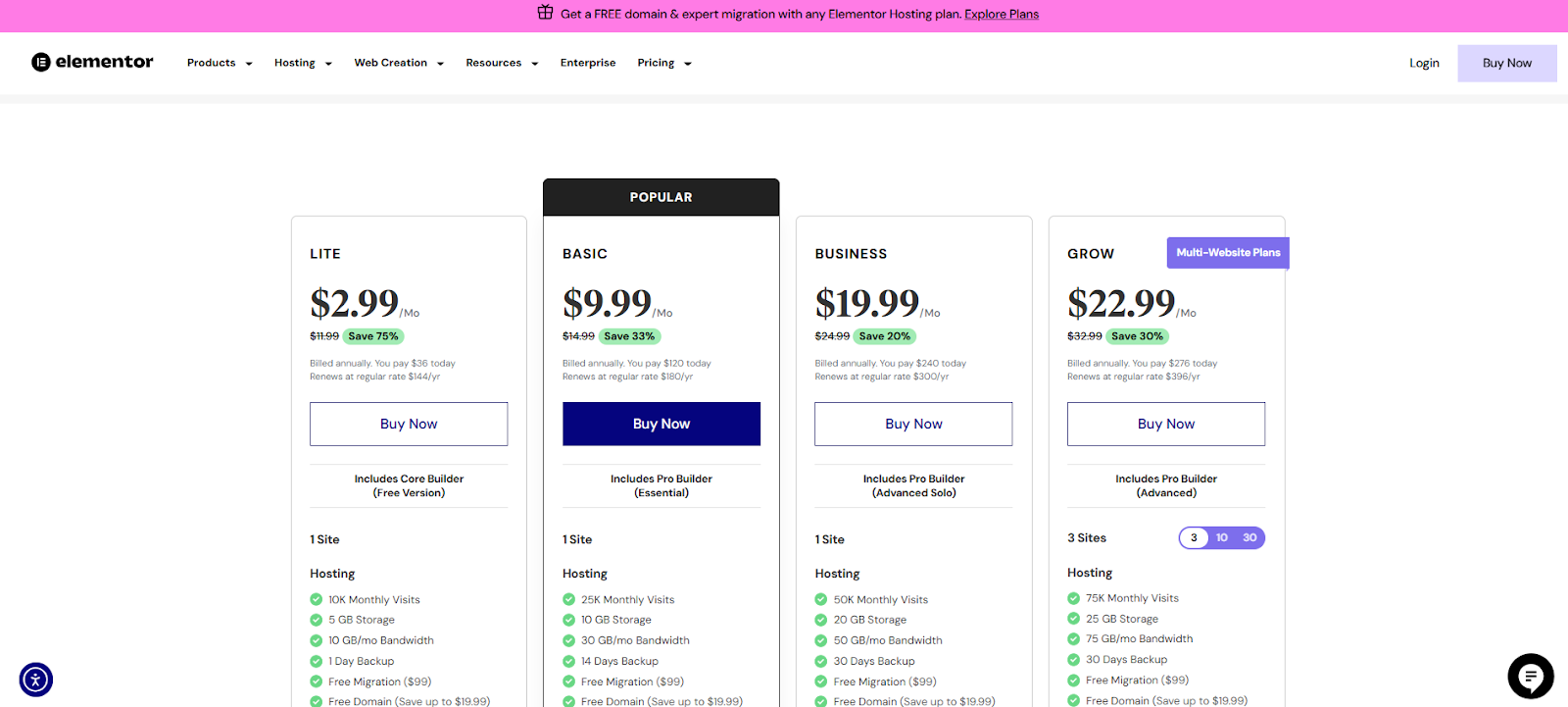
Elementor Hosting provides several plans with Elementor Core included, while Elementor Pro is purchased separately. Here’s a quick overview:
- Lite: This plan supports one site and starts at $2.99/month (annual billing). It includes 10K monthly visits, 5 GB storage, and Elementor Core. Elementor Pro is extra.
- Basic: Priced at $9.99/month (annual billing), this plan supports one site, offers 25K monthly visits, 10 GB storage, and Elementor Core. Elementor Pro is a separate purchase.
- Business: At $19.99/month (annual billing), this plan supports one site, includes 50K monthly visits, 20 GB storage, and Elementor Core. Elementor Pro needs to be bought separately.
- Grow: For $22.99/month (annual billing), this plan supports up to three sites, offers 75K monthly visits, 25 GB storage, and Elementor Core. Remember, Elementor Pro is not included.
All plans come with a 30-day money-back guarantee, free migration, a free domain for the first year, premium SSL, and enterprise-level CDN. Support levels vary by plan.
Best For:
Elementor Hosting is an excellent choice for individuals and businesses already invested in the Elementor ecosystem or those looking for a tightly integrated WordPress website-building and hosting solution. It’s particularly appealing to users who value ease of use and a streamlined workflow.
2. SiteGround: Reliable Performance and Excellent Support
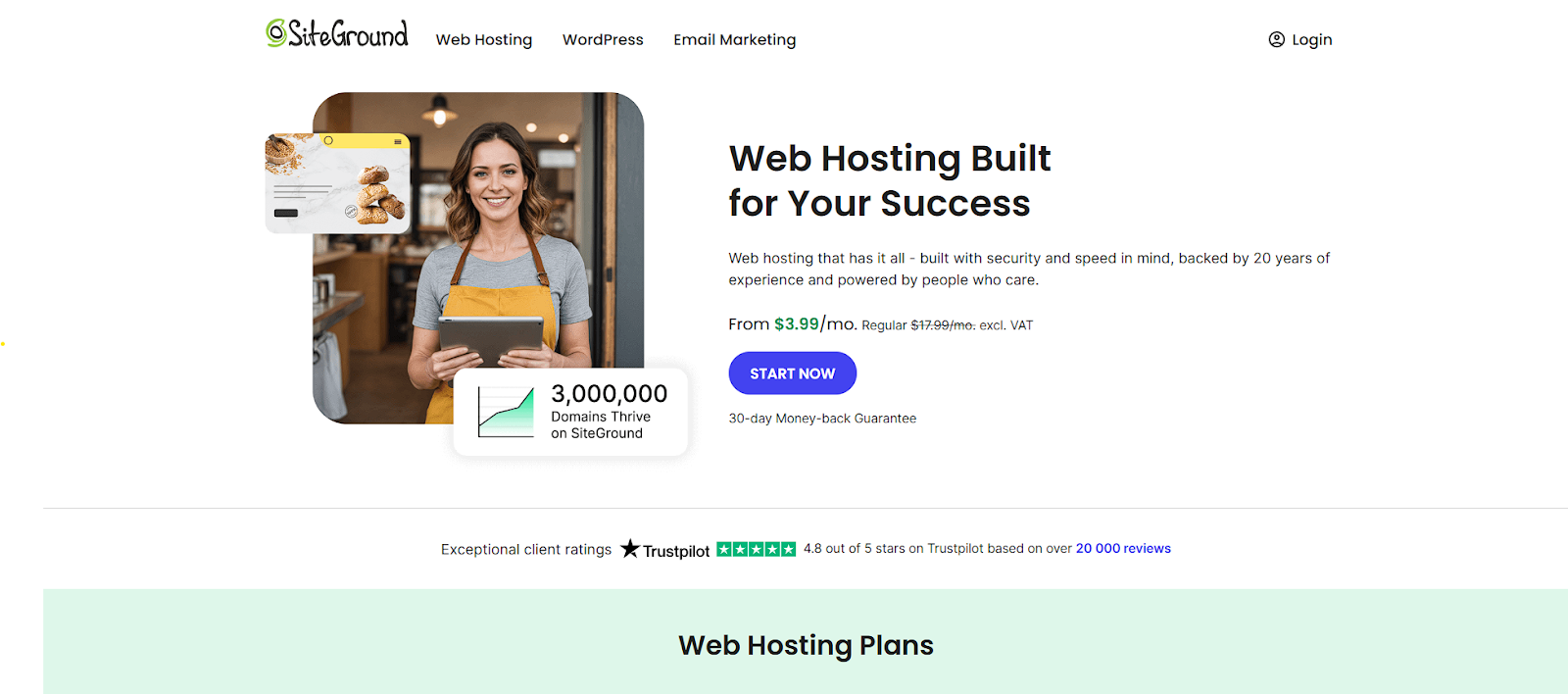
SiteGround has built a strong reputation within the WordPress community for its reliable performance, robust security features, and exceptional customer support. They offer a range of hosting services tailored to different needs, from shared hosting to managed WordPress solutions.
Features:
- WordPress Optimized Hosting: SiteGround’s servers are optimized for WordPress, offering features like automatic updates, caching, and a staging tool.
- Google Cloud Infrastructure: Utilizing Google Cloud’s infrastructure provides enhanced speed and stability.
- SG Optimizer Plugin: Their proprietary plugin helps optimize WordPress performance with features like caching and image optimization.
- Excellent Customer Support: SiteGround is known for its responsive and knowledgeable support team, which is available 24/7 via chat, phone, and tickets.
- Free SSL and CDN: All plans include a free SSL certificate and integration with Cloudflare’s CDN.
- Daily Backups: Automatic daily backups ensure data safety and easy restoration.
- Collaborator Access: Facilitates teamwork by allowing multiple users to access the website.
Pricing:
SiteGround provides three web hosting plans tailored for various website sizes. Here’s a brief overview:
- StartUp: Priced at $3.99/month for the first year (regularly $17.99), this plan supports one website, includes 10 GB web space, and is suitable for ~10,000 monthly visits. Key features include free SSL, email, CDN, daily backups, and caching.
- GrowBig: At $6.69/month for the first year (regularly $29.99), this plan allows unlimited websites, offers 20 GB web space, and can handle ~100,000 monthly visits. It includes all Startup features, plus on-demand backups and a staging environment.
- GoGeek: For $10.69/month for the first year (regularly $44.99), this plan also supports unlimited websites, provides 40 GB web space, and accommodates ~400,000 monthly visits. It includes all GrowBig features, along with staging with Git, white-label options, and priority support.
Please note that the initial prices are for the first 12 months, and all plans come with unmetered traffic and a 30-day money-back guarantee.
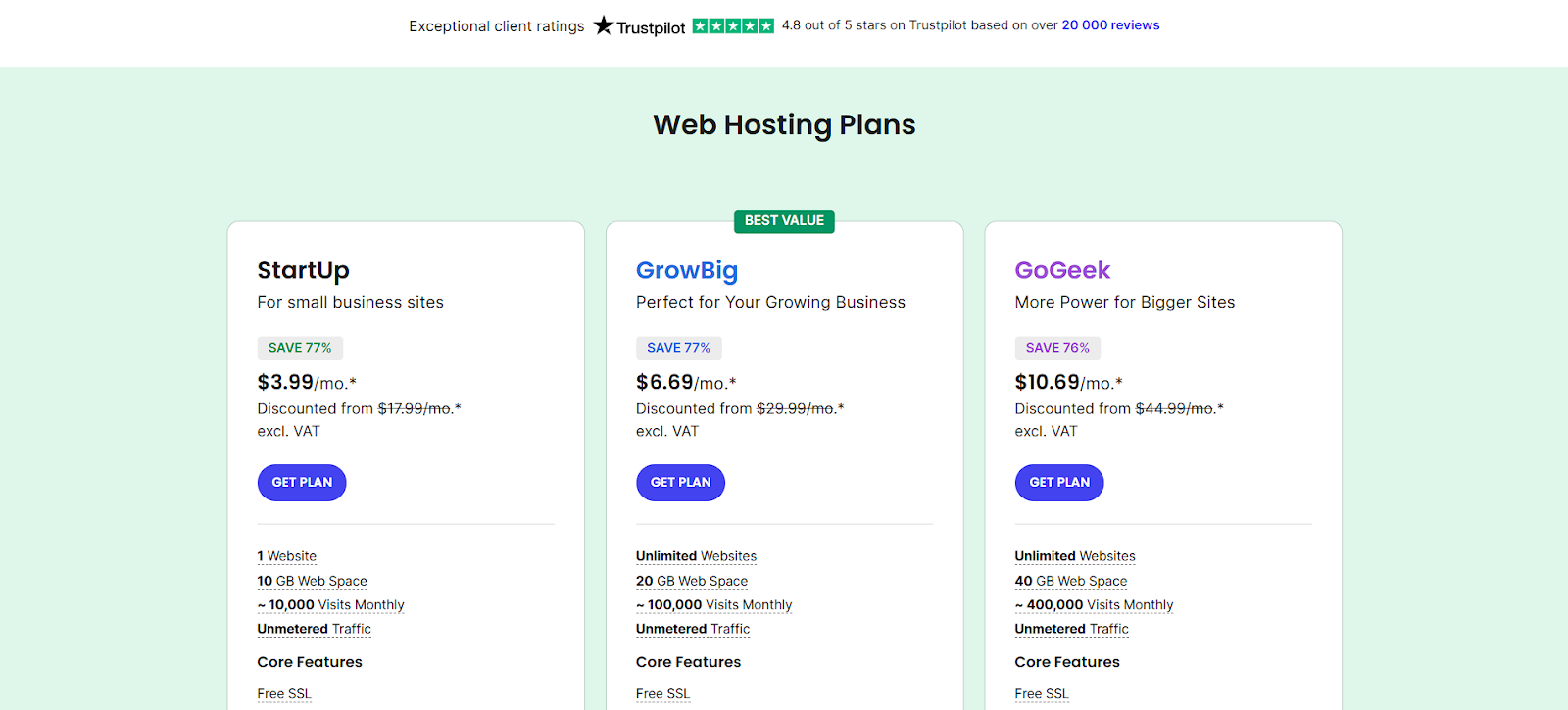
Best For:
SiteGround is a great option for WordPress users of all levels who prioritize reliable performance, excellent customer support, and a user-friendly experience. It’s well-suited for bloggers, small businesses, and developers alike.
3. Bluehost: A Popular Choice for Beginners
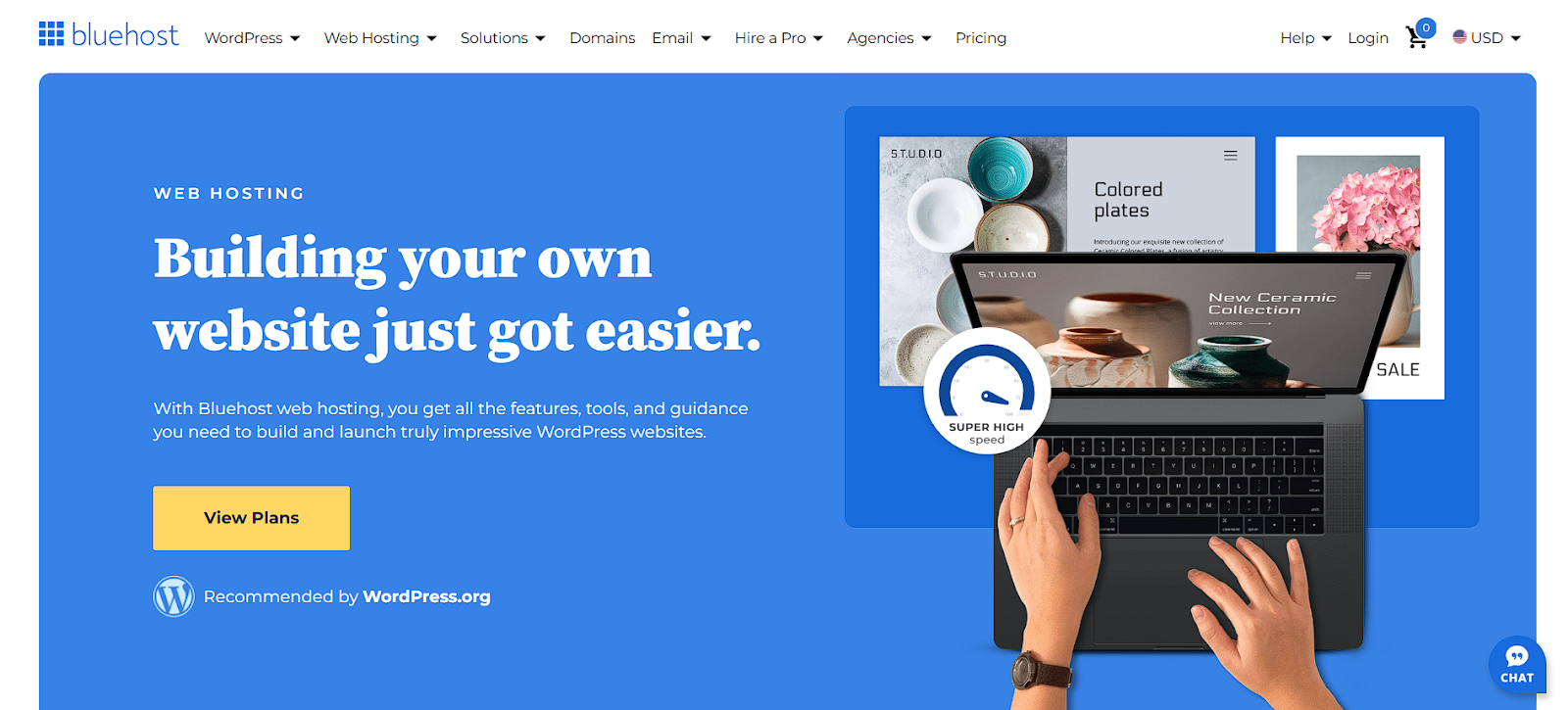
Bluehost is one of the most widely recognized hosting providers, particularly popular among those new to website creation. WordPress.org officially recommends them and offers a variety of hosting plans designed to be easy to use and manage.
Features:
- Easy WordPress Installation: Bluehost provides a streamlined process for installing WordPress, making it ideal for beginners.
- User-Friendly Control Panel: Their custom control panel is intuitive and makes managing your hosting account straightforward.
- 24/7 Support: Bluehost offers round-the-clock customer support via phone, chat, and email.
- Free SSL Certificate: A free SSL certificate is included with all plans.
- One-Click Installs: Beyond WordPress, they offer one-click installations for various other applications.
- Scalable Hosting: Bluehost offers different hosting types, allowing users to upgrade as their website grows.
Pricing:
Bluehost provides four web hosting plans for a 12-month term with varying features. Here’s a quick look:
- BASIC: Starting at $2.95/month, this plan supports one website with essential features.
- PLUS: For $4.95/month, you can host multiple websites with more storage and visits.
- CHOICE PLUS: This recommended plan, priced at $5.45/month, supports more websites and includes added privacy and security.
- PRO: At $13.95/month, this plan offers the most resources for multiple websites with enhanced performance.
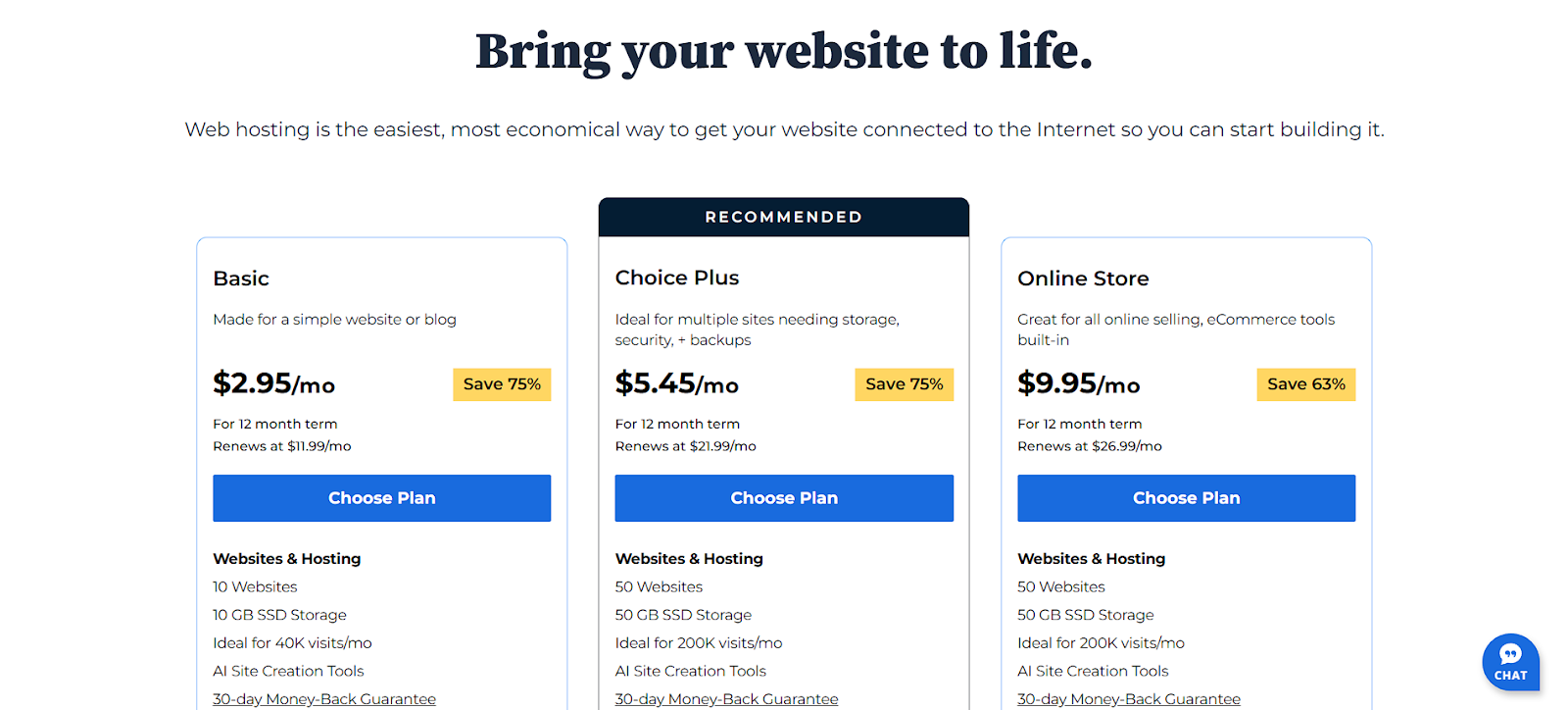
Best For:
Bluehost is an excellent starting point for individuals and small businesses looking for an affordable and easy-to-use hosting solution, especially those new to WordPress.
4. WP Engine: Premium Managed WordPress Hosting
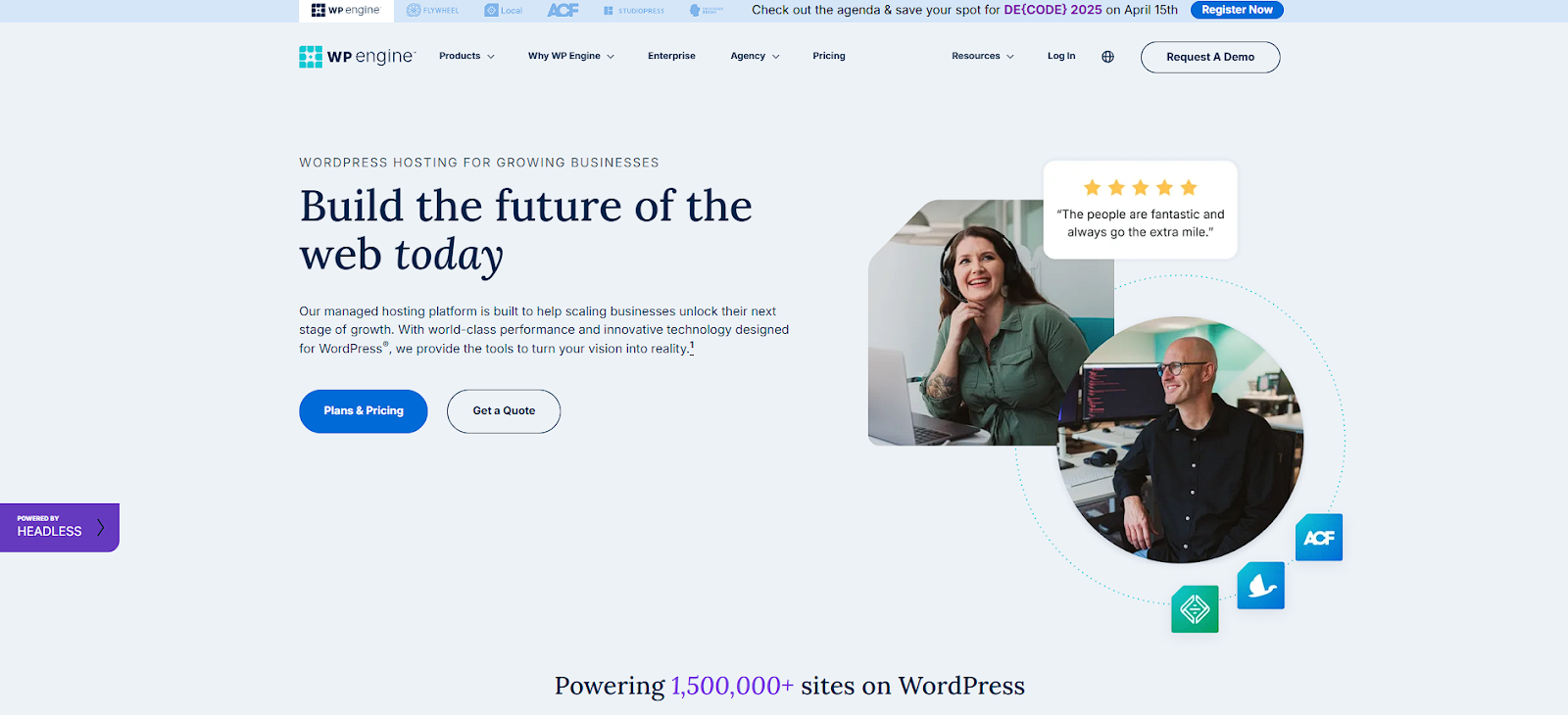
WP Engine is a leading provider of managed WordPress hosting, known for its exceptional performance, robust security, and developer-friendly features. They cater to businesses and individuals who require high-performance hosting for their critical WordPress websites.
Features:
- Specifically Optimized for WordPress: WP Engine’s entire infrastructure is built and optimized for WordPress, resulting in superior speed and reliability.
- Advanced Caching: They employ sophisticated caching mechanisms to ensure lightning-fast loading times.
- Robust Security: WP Engine offers enterprise-level security features, including proactive threat detection and free SSL certificates.
- Staging and Development Environments: They provide easy-to-use staging and development environments for safe testing and deployment.
- Expert WordPress Support: Their support team consists of WordPress experts who can assist with technical issues and optimization.
- Global CDN: Integration with a global CDN ensures fast content delivery to users worldwide.
Pricing:
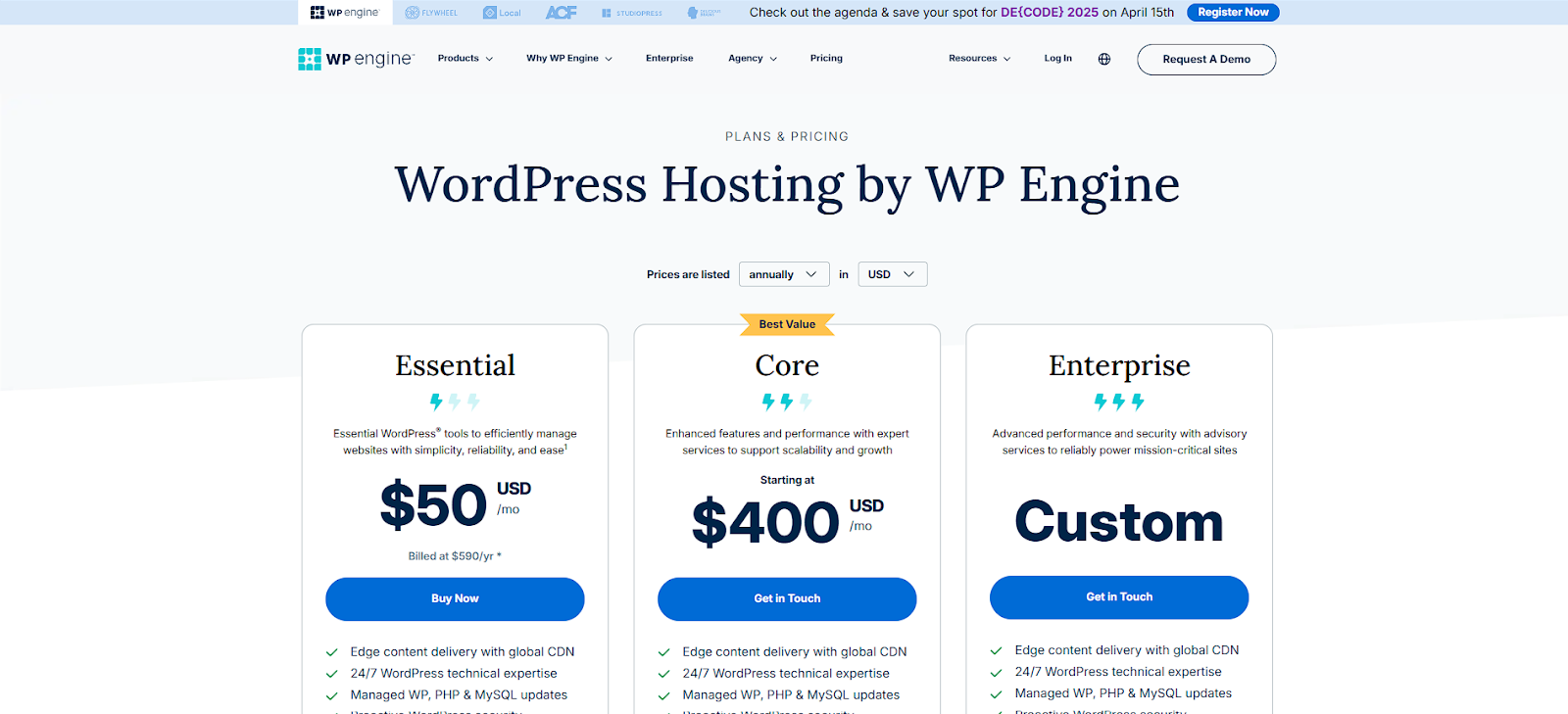
WP Engine offers a range of managed WordPress hosting plans with varying starting prices per month. Here’s a quick look:
- Startup: From $25/month
- Essential: From $50/month (annual billing)
- Professional: From $50/month
- Growth: From $96/month
- Scale: From $242/month
- Core: From $400/month
Keep in mind that prices increase based on the number of sites, monthly visits, storage space, and bandwidth. For Enterprise plans, custom pricing is available upon contact.
Best For:
WP Engine is ideal for businesses, agencies, and developers who require high-performance, secure, and scalable managed WordPress hosting with expert support.
5. Kinsta: Powered by Google Cloud Platform
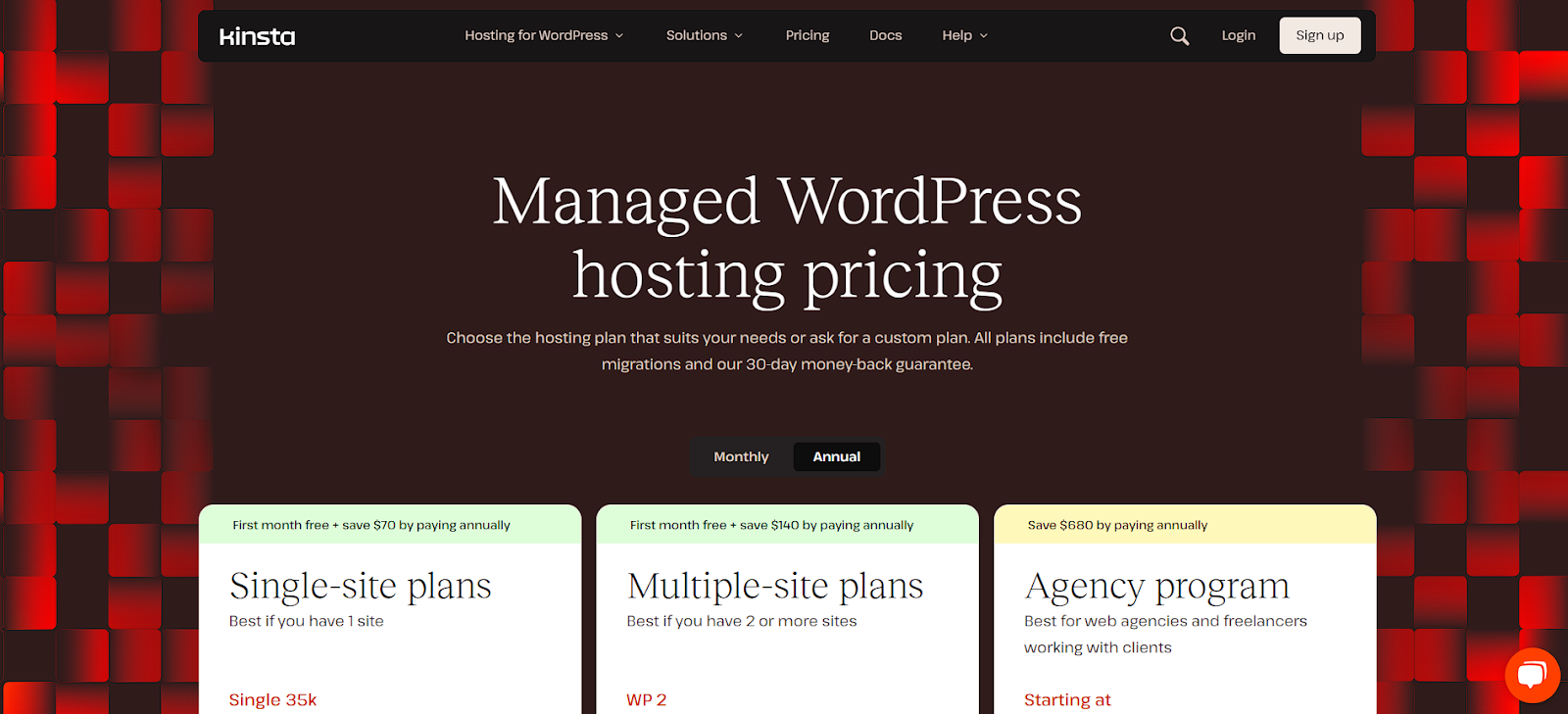
Kinsta offers premium managed WordPress hosting powered exclusively by the Google Cloud Platform. This provides users with access to a global network of data centers and cutting-edge infrastructure, resulting in exceptional performance and reliability.
Features:
- Google Cloud Platform: Leveraging Google Cloud’s infrastructure ensures top-tier speed, security, and scalability.
- PHP 8.x Support: Kinsta stays current with the latest technologies and offers support for the newest PHP versions.
- Free CDN and SSL: All plans include a free Cloudflare CDN and SSL certificate.
- Staging Environment: Easily create staging environments for testing and development.
- Daily Backups: Automatic daily backups are performed to safeguard your data.
- 24/7 Expert Support: Kinsta’s support team comprises knowledgeable WordPress experts.
- MyKinsta Dashboard: Their custom-built dashboard is user-friendly and provides comprehensive control over your hosting environment.
Pricing:
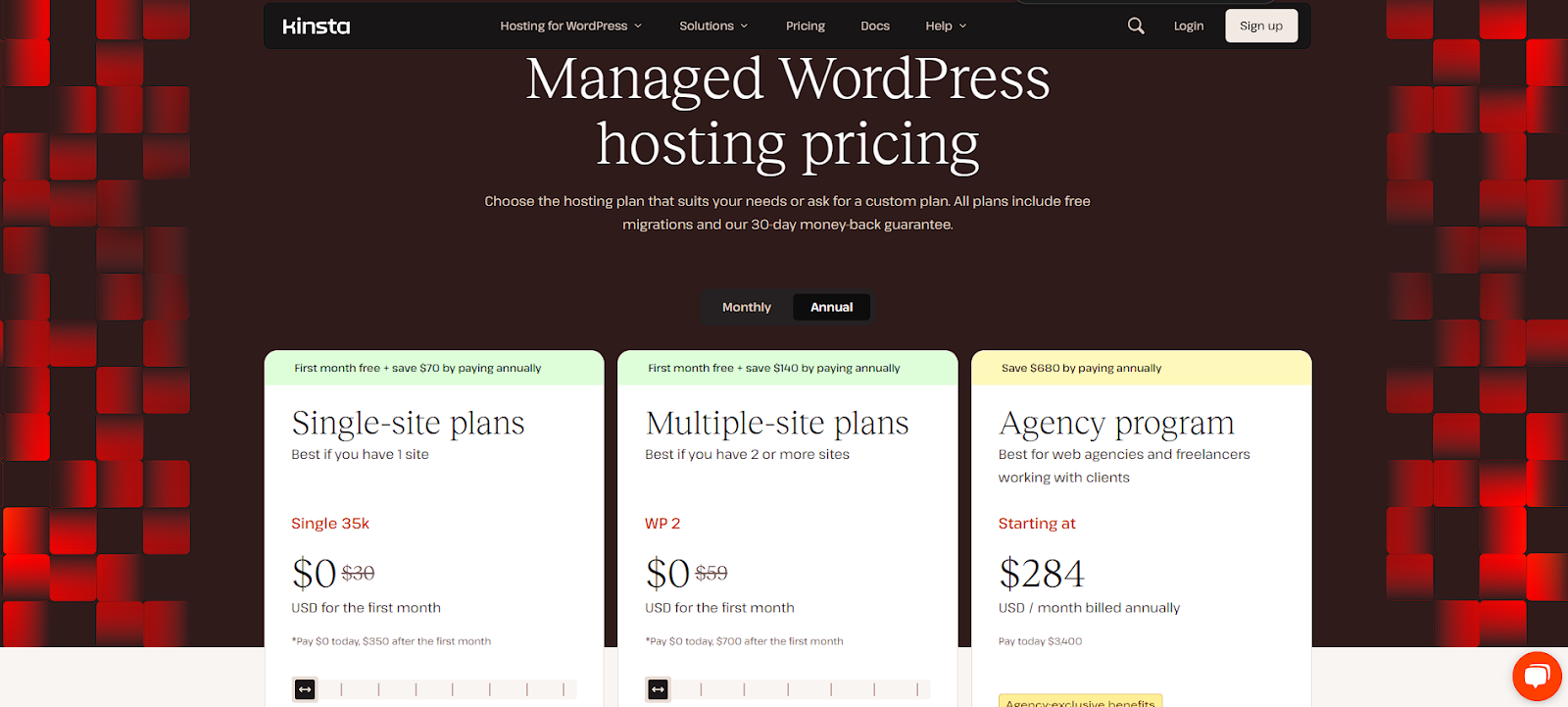
Kinsta offers Managed WordPress hosting plans with a free first month on selected options. Here’s a quick look at some of their offerings:
- Single-site plans: These are best for one site and start at $30/month. They include one WordPress install, 35,000 monthly visits, and 10GB storage.
- Multiple-site plans: Beginning at $59/month, these are ideal for two or more sites and include 2 WordPress installs, 70,000 monthly visits, and 20GB storage.
All plans include free migrations and a 30-day money-back guarantee.
Best For:
Kinsta is an excellent choice for businesses, e-commerce sites, and developers who demand exceptional performance, reliability, and scalability for their WordPress websites, backed by the power of Google Cloud.
6. DreamHost: Reliable and Customer-Focused Hosting
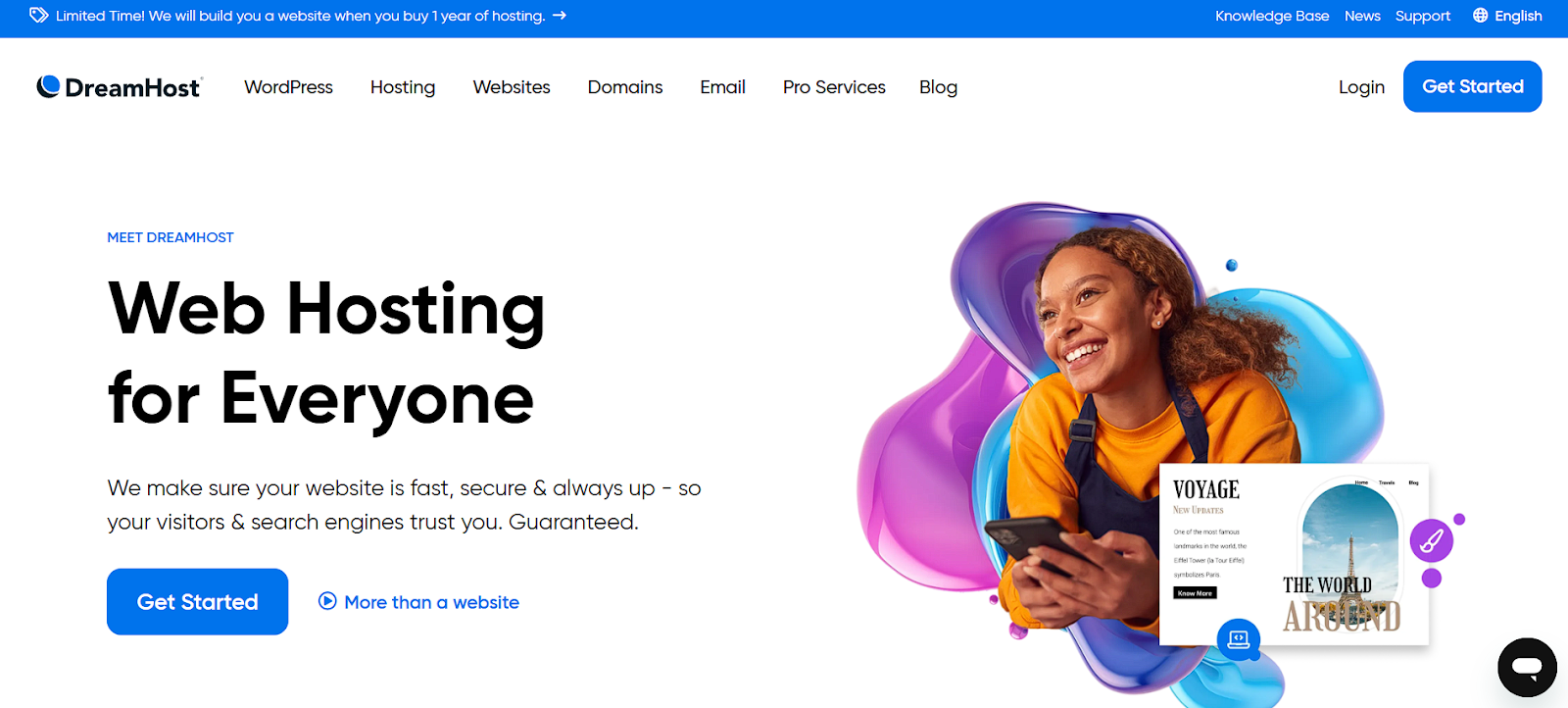
DreamHost is a long-standing and reputable hosting provider known for its commitment to customer satisfaction and reliable services. It offers a range of hosting options, including shared hosting, VPS, managed WordPress hosting (DreamPress), and dedicated servers.
Features:
- WordPress Pre-Installed: Many DreamHost plans come with WordPress pre-installed for convenience.
- Unlimited Bandwidth: Most plans offer unlimited bandwidth, allowing for high traffic without extra charges.
- Free SSL Certificate: A free SSL certificate is included for enhanced security.
- Daily Backups: Automatic daily backups help protect your website data.
- Award-Winning Support: DreamHost is known for its helpful and responsive customer support team.
- 97-Day Money-Back Guarantee: They offer a generous money-back guarantee, providing peace of mind.
Pricing:
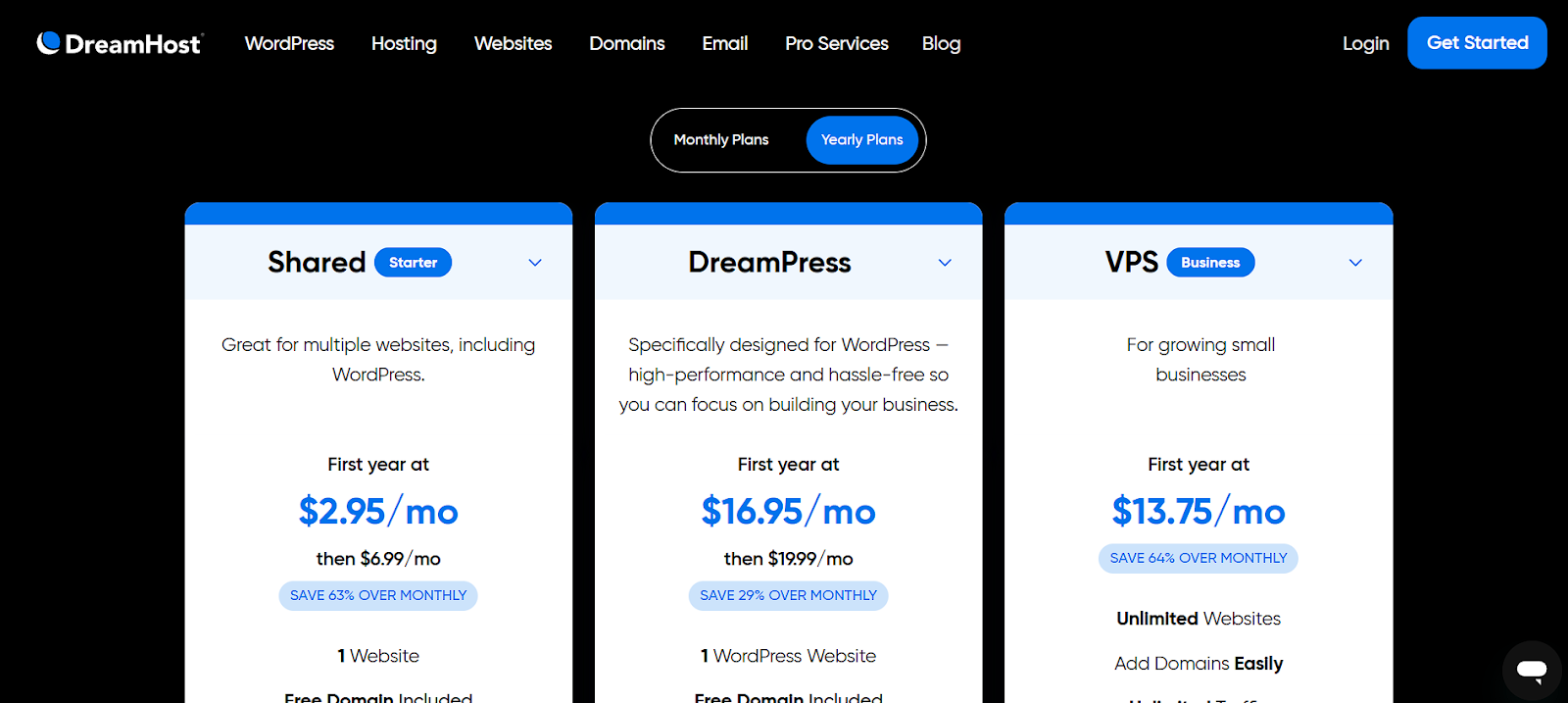
DreamHost offers two main yearly hosting plans with different features. Here’s a quick overview:
- Shared Starter: Priced at $2.95/month for the first year (then $6.99/month), this basic plan supports one website with unlimited traffic and a free domain.
- DreamPress: At $16.95/month for the first year (then $19.99/month), this managed WordPress hosting plan for one website offers high performance for around 100k monthly visitors and advanced WordPress features.
Best For:
DreamHost is a solid option for individuals, bloggers, and small businesses looking for reliable hosting with a strong focus on customer support and a generous money-back guarantee.
7. HostGator: Versatile Hosting with Scalable Options

HostGator is a well-known hosting provider that offers a wide range of services, including shared hosting, VPS hosting, dedicated servers, and WordPress hosting. It is known for its scalability and user-friendly interface.
Features:
- Easy-to-Use Control Panel: HostGator utilizes a straightforward control panel that is easy to navigate, even for beginners.
- One-Click Installs: They offer one-click installations for various popular applications, including WordPress.
- 24/7/365 Support: HostGator provides round-the-clock customer support via phone, chat, and email.
- Free SSL Certificate: A free SSL certificate is included with most plans.
- Generous Bandwidth and Storage: Many plans offer unmetered bandwidth and ample storage space.
- Scalable Solutions: HostGator offers various hosting types, allowing users to upgrade as their needs grow easily.
Pricing:
HostGator offers web hosting with generous resources. Here’s a quick summary of their plans:
- Hatchling Plan: $3.75/month (renews at $10.99/month) – 10 websites, 10GB storage, free domain.
- Baby Plan: $4.50/month (renews at $16.49/month) – 20 websites, 20GB storage, Cloudflare CDN.
- Business Plan: $6.25/month (renews at $21.99/month) – 50 websites, 50GB storage, daily backups.
Best For:
HostGator is a versatile hosting provider suitable for individuals, small businesses, and growing websites that require scalable hosting solutions and a user-friendly experience.
8. GoDaddy: A Comprehensive Web Services Provider
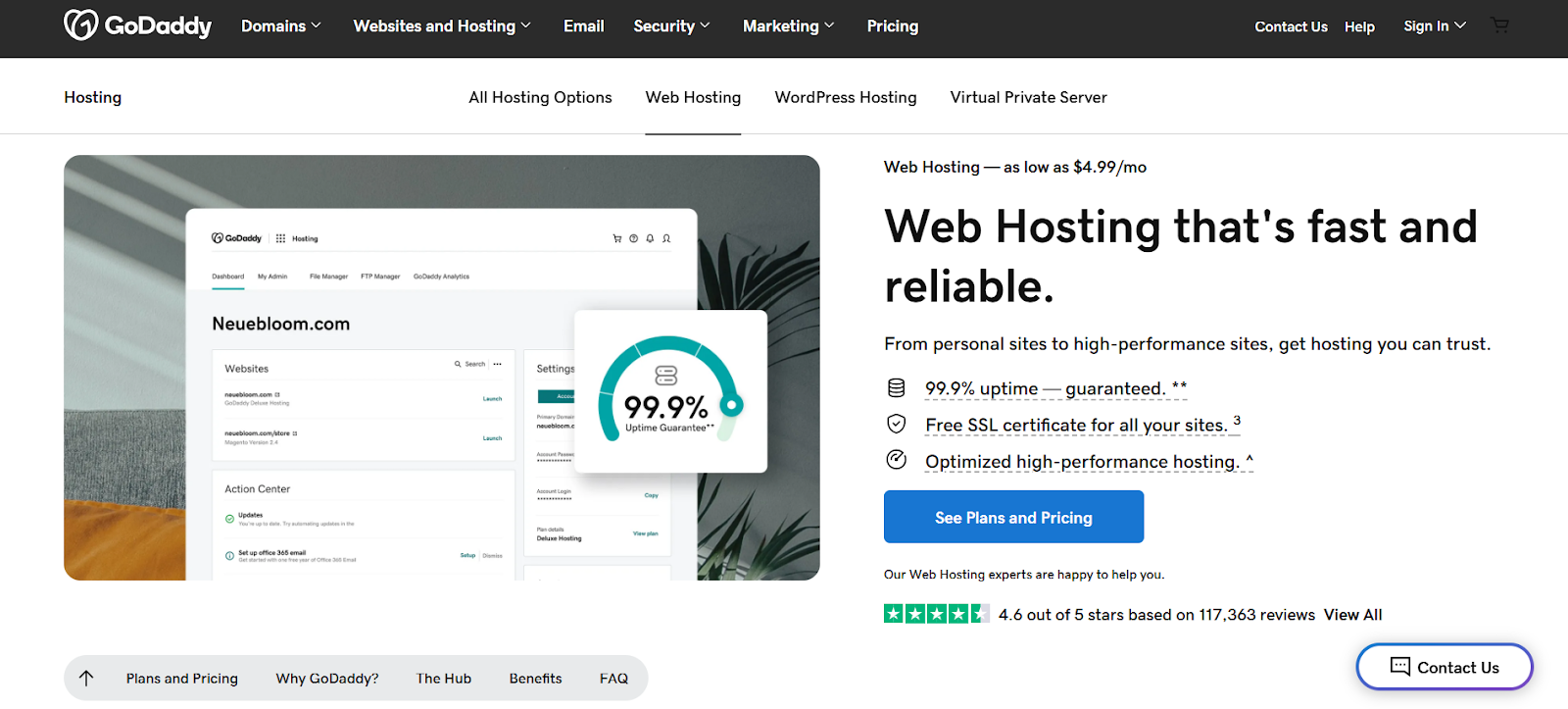
GoDaddy is one of the largest and most recognizable names in the web services industry. While primarily known for domain registration, they also offer a wide range of hosting services, including shared hosting, business hosting, VPS hosting, and dedicated servers, as well as managed WordPress hosting.
Features:
- Wide Range of Services: GoDaddy offers a comprehensive suite of web services, making it a convenient one-stop shop.
- User-Friendly Interface: Their hosting platform is designed to be user-friendly, with an intuitive control panel.
- 24/7 Support: GoDaddy provides round-the-clock customer support via phone and chat.
- One-Click WordPress Installation: They offer easy one-click installation for WordPress.
- Free Domain with Annual Plan: Often, a free domain name is included with the purchase of an annual hosting plan.
- Security Monitoring and DDoS Protection: GoDaddy offers security features to help protect your website.
Pricing:
GoDaddy offers various web hosting plans, including options optimized for WordPress. Here’s a brief overview:
- Managed WordPress Basic: $7.99/month (renews at $12.99/month) – 1 website, 10 GB NVMe storage, GoDaddy control panel, free domain, free email, free SSL, automatic backups, and automatic WordPress updates.
- Web Hosting Starter: $4.99/month (renews at $4.99/month) – 1 website, 10 GB NVMe storage, cPanel control panel.
- Web Hosting Economy: $6.99/month (renews at $9.99/month) – 1 website, 25 GB NVMe storage, cPanel control panel, free domain, free email, free SSL (1 year).
- Web Hosting Deluxe: $9.99/month (renews at $13.99/month) – 10 websites, 50 GB NVMe storage, cPanel control panel, free domain, free email, free unlimited SSL.
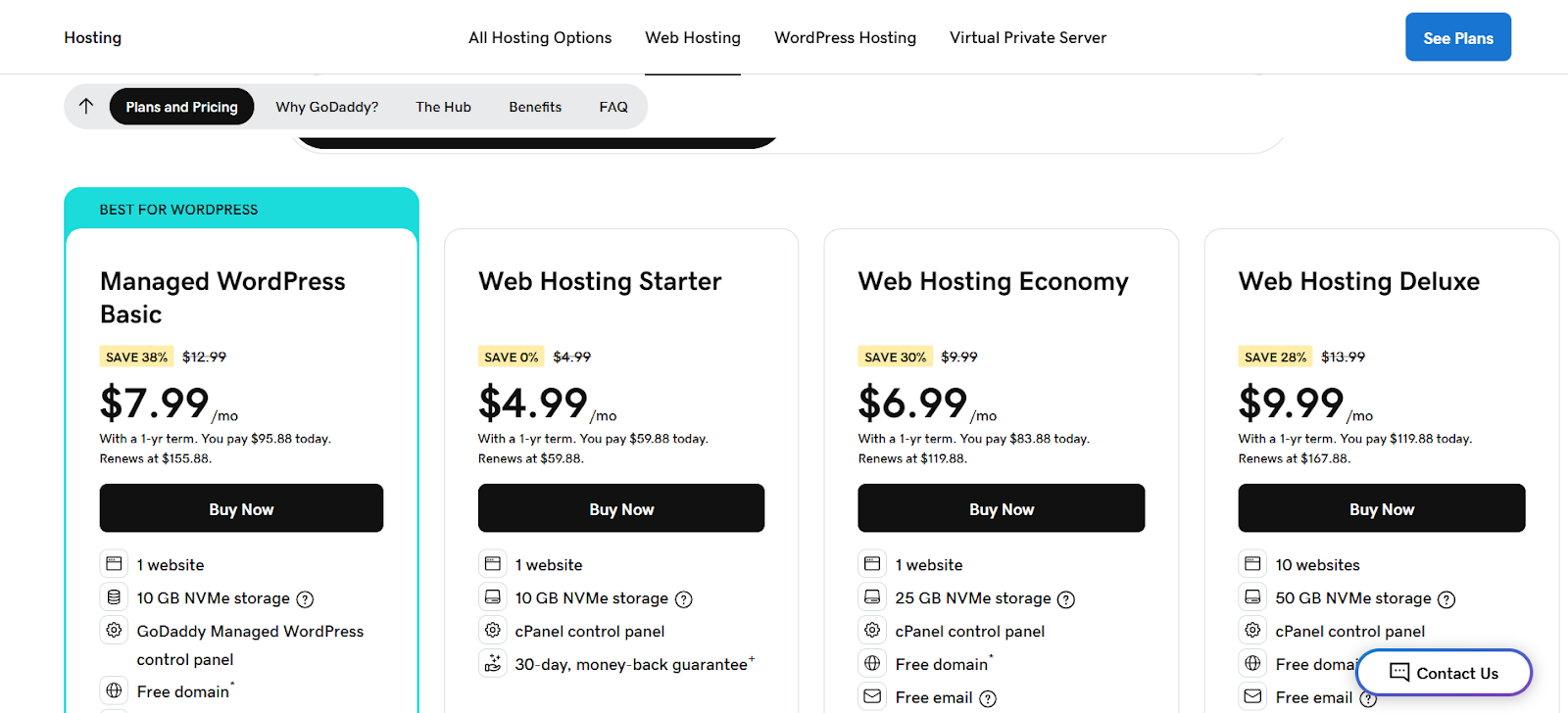
Best For:
GoDaddy is a suitable option for individuals and small businesses looking for a comprehensive web services provider that offers a wide range of hosting options and a user-friendly experience.
9. Cloudways: Flexible Cloud Hosting Management
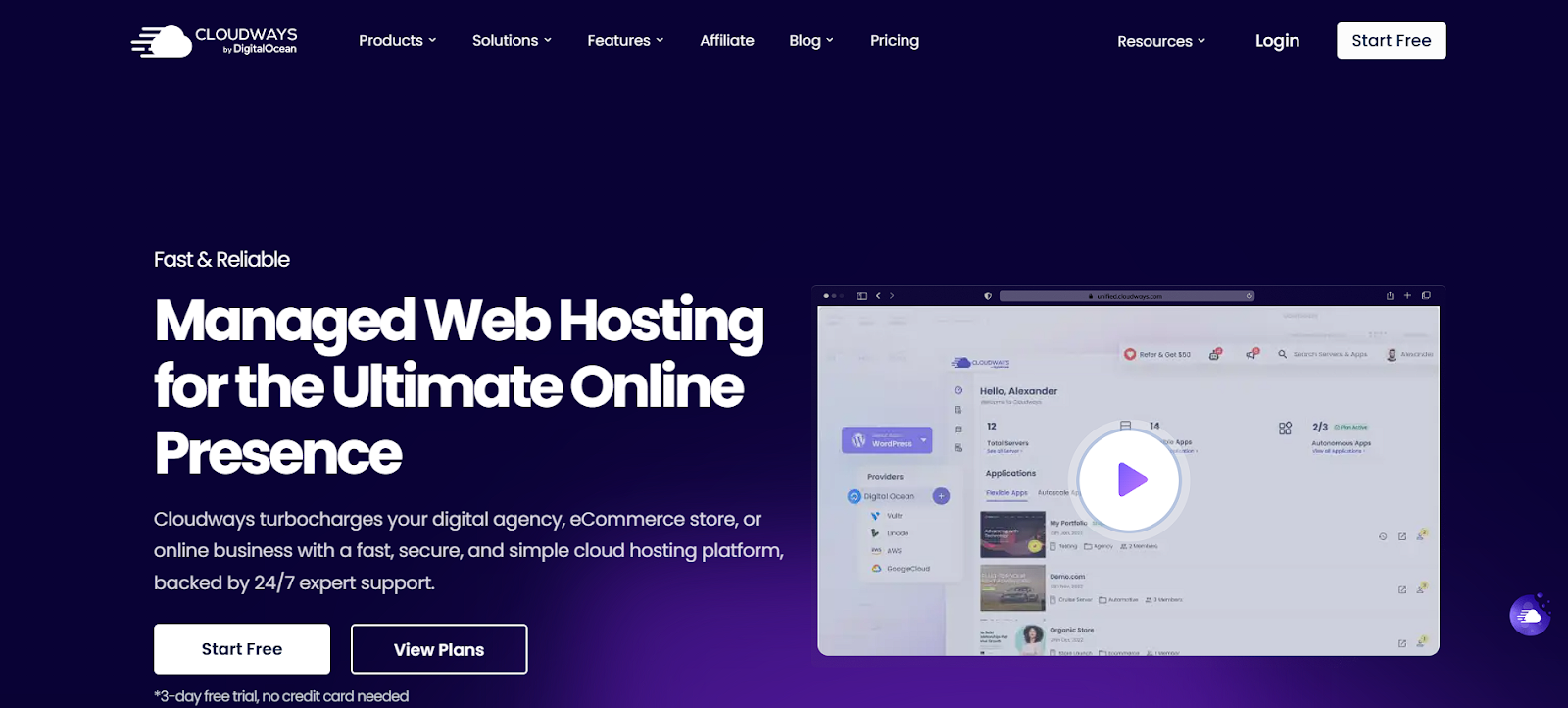
Cloudways offers a unique approach to web hosting by providing a managed cloud hosting platform. They allow users to choose from several leading cloud providers, such as DigitalOcean, Linode, Vultr, AWS, and Google Cloud, and then manage their servers through Cloudways’ intuitive interface.
Features:
- Choice of Cloud Providers: Users can select their preferred cloud infrastructure provider.
- Simplified Server Management: Cloudways handles the complexities of server management, allowing users to focus on their websites.
- Optimized for Performance: Their platform is optimized for speed and performance.
- Scalability: Easily scale your server resources as your website grows.
- Staging Environment: Create staging environments for testing and development.
- Free SSL and CDN: A free SSL certificate and Cloudflare CDN integration are included.
- 24/7 Expert Support: Cloudways offers round-the-clock support from experienced technical staff.
Pricing:
Cloudways offers flexible pricing for managed cloud hosting, and here’s a summary of their DigitalOcean (Premium) plans:
- DO1GB: $14/month for 1 GB RAM, 1 Core processor, 25 GB storage, and 1 TB bandwidth.
- DO2GB: $28/month for 2 GB RAM, 1-core processor, 50 GB storage, and 2 TB bandwidth.
- DO4GB: $54/month for 4 GB RAM, 2-core processor, 80 GB storage, and 4 TB bandwidth.
- DO8GB: $99/month for 8 GB RAM, 4-core processor, 160 GB storage, and 5 TB bandwidth.
Cloudways also provides a free trial, 24/7 support, a built-in firewall, free SSL certificates, and free object cache pro.
Best For:
Cloudways is an excellent choice for developers, agencies, and businesses that require the performance and scalability of cloud hosting but prefer a managed platform with a user-friendly interface.
10. Flywheel: Managed WordPress Hosting for Designers and Agencies
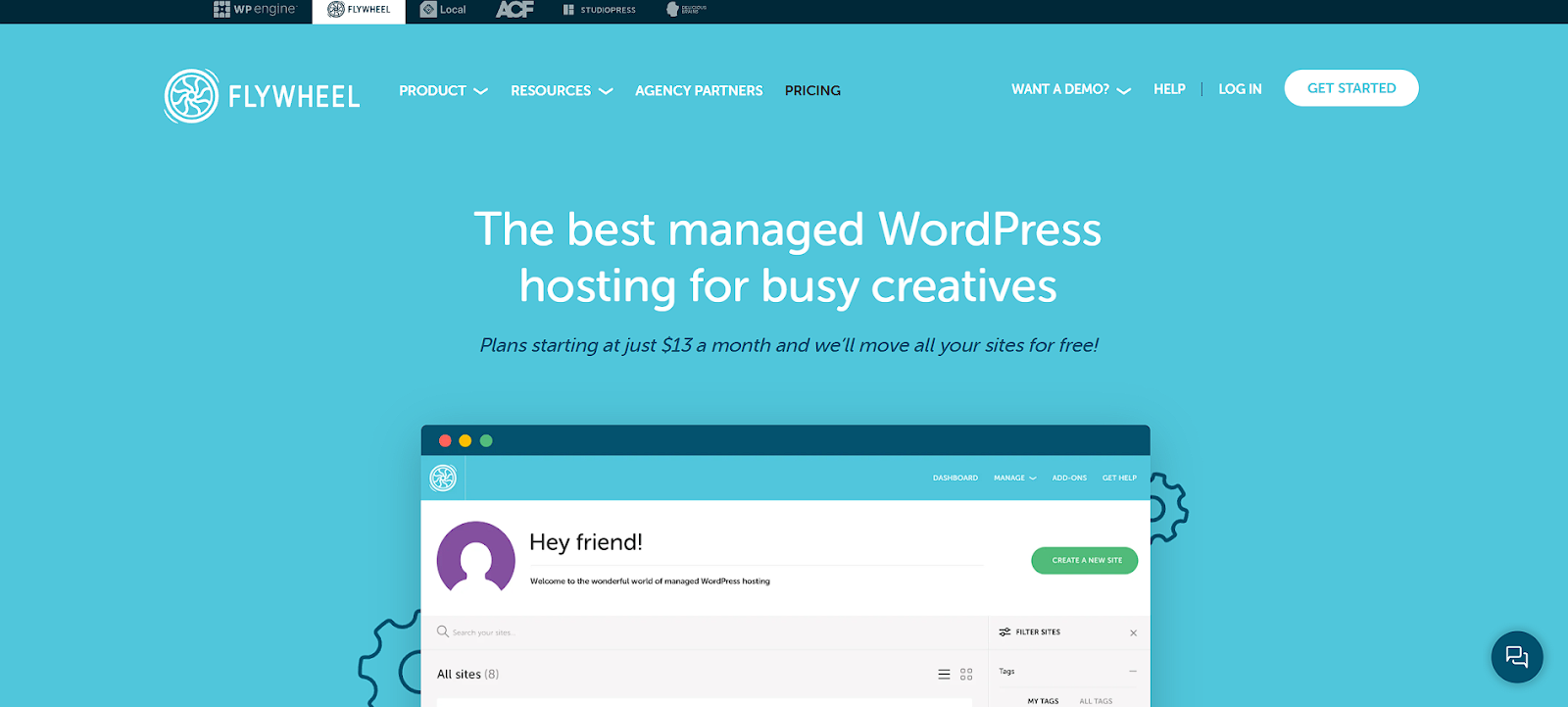
Flywheel, now part of WP Engine, is a managed WordPress hosting provider specifically designed for designers, developers, and agencies. They offer a streamlined workflow and collaboration tools tailored to the needs of web professionals.
Features:
- Optimized for WordPress: Flywheel’s platform is built and optimized specifically for WordPress.
- Local Development Environment: They offer a free local development tool called Local for easy WordPress development.
- Collaboration Tools: Features like client billing and easy site transfers facilitate collaboration.
- Staging Sites: Easily create staging environments for testing and client previews.
- Free SSL and CDN: A free SSL certificate and CDN are included with all plans.
- Automatic Backups: Daily backups ensure data safety.
- Expert WordPress Support: Their support team is knowledgeable and responsive.
Pricing:
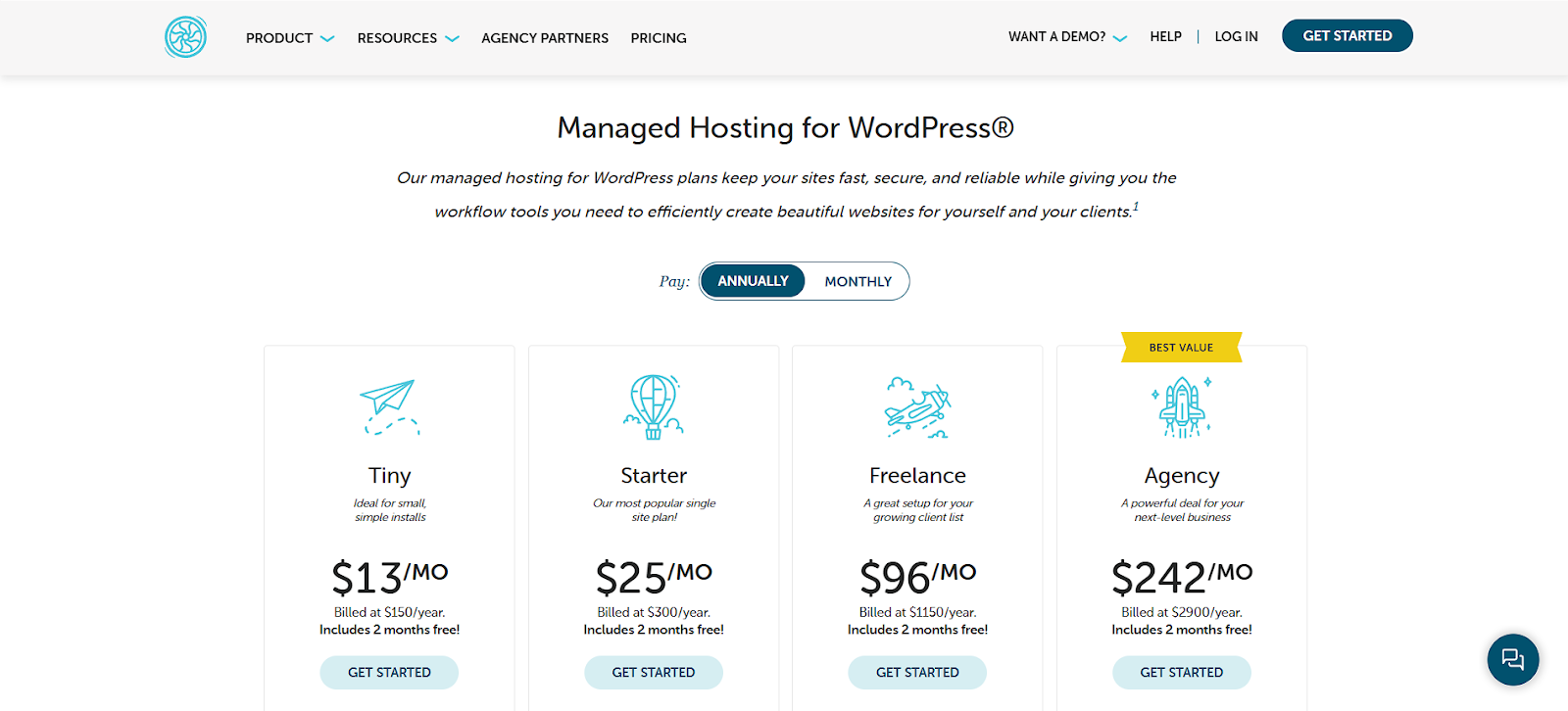
Flywheel offers several hosting plans with both monthly and annual payment options. Here’s a quick overview:
- Tiny: $13/month ($150/year) – 1 site, 5,000 monthly visits, 5GB storage.
- Starter: $25/month ($300/year) – 1 site, 25,000 monthly visits, 10GB storage.
- Freelance: $96/month ($1150/year) – Up to 10 sites, 100,000 monthly visits, 20GB storage.
- Agency: $242/month ($2900/year) – Up to 30 sites, 400,000 monthly visits, 50GB storage.
Custom plans are also available for those with larger hosting requirements.
Best For:
Flywheel is an ideal hosting solution for freelance designers, developers, and web agencies that manage multiple WordPress websites and require collaboration-friendly features and a streamlined workflow.
Grow Your Sales
- Incredibly Fast Store
- Sales Optimization
- Enterprise-Grade Security
- 24/7 Expert Service

- Incredibly Fast Store
- Sales Optimization
- Enterprise-Grade Security
- 24/7 Expert Service
- Prompt your Code & Add Custom Code, HTML, or CSS with ease
- Generate or edit with AI for Tailored Images
- Use Copilot for predictive stylized container layouts

- Prompt your Code & Add Custom Code, HTML, or CSS with ease
- Generate or edit with AI for Tailored Images
- Use Copilot for predictive stylized container layouts
- Craft or Translate Content at Lightning Speed
Top-Performing Website
- Super-Fast Websites
- Enterprise-Grade Security
- Any Site, Every Business
- 24/7 Expert Service

Top-Performing Website
- Super-Fast Websites
- Enterprise-Grade Security
- Any Site, Every Business
- 24/7 Expert Service
- Drag & Drop Website Builder, No Code Required
- Over 100 Widgets, for Every Purpose
- Professional Design Features for Pixel Perfect Design

- Drag & Drop Website Builder, No Code Required
- Over 100 Widgets, for Every Purpose
- Professional Design Features for Pixel Perfect Design
- Marketing & eCommerce Features to Increase Conversion
- Ensure Reliable Email Delivery for Your Website
- Simple Setup, No SMTP Configuration Needed
- Centralized Email Insights for Better Tracking

- Ensure Reliable Email Delivery for Your Website
- Simple Setup, No SMTP Configuration Needed
- Centralized Email Insights for Better Tracking

- Ensure Reliable Email Delivery for Your Website
- Simple Setup, No SMTP Configuration Needed
- Centralized Email Insights for Better Tracking
Choosing the Right Hosting Alternative for Your Needs
Selecting the ideal hosting provider involves careful consideration of your specific website requirements, technical expertise, and budget. Let’s explore some key factors to help you make the right decision.
Optimization for WordPress and WooCommerce
If you’re building a website with WordPress or an e-commerce store with WooCommerce, choosing a hosting provider that offers specific optimizations for these platforms can significantly enhance performance and security.
Many providers offer features like pre-installed WordPress, one-click WooCommerce installation, WordPress-specific caching, and enhanced security measures tailored for these popular content management systems. Elementor Hosting, for instance, is inherently optimized for WordPress and the Elementor ecosystem.
Assessing Your Website Needs
Before diving into specific hosting plans, take a moment to define your website’s needs clearly. Consider factors such as:
- Expected Traffic: How much traffic do you anticipate your website will receive? High-traffic sites will require more bandwidth and server resources.
- Storage Requirements: How much storage space will your website need for its files, images, and databases?
- Technical Skills: Are you comfortable with server management, or do you prefer a more hands-off approach with managed hosting?
- Specific Features: Do you require features like a staging environment, advanced security measures, or specific software compatibility?
Answering these questions will help you narrow down your options and choose a hosting plan that aligns with your current and future needs.
Considering Future Growth
While your immediate needs are important, it’s also wise to consider the potential for future growth. Will your website likely experience increased traffic or require more resources over time?
Choosing a hosting provider that offers scalable solutions, such as the ability to easily upgrade your plan or transition to a different hosting type (e.g., from shared hosting to VPS), can save you time and hassle in the long run.
Budget Constraints
Hosting costs can vary significantly depending on the type of hosting and the features included. Determine your budget for web hosting and look for providers that offer plans within your price range.
Remember that while cheaper options might seem appealing, they might lack essential features or performance capabilities. It’s often a good idea to strike a balance between cost and the features and performance you need.
Importance of Reliability and Uptime
Website downtime can negatively impact your business, user experience, and search engine rankings. Therefore, it is crucial to choose a hosting provider with a strong track record of reliability and uptime. Look for providers that offer uptime guarantees (typically 99.9% or higher) and have robust infrastructure in place to minimize downtime.
Servers with NVMe Storage
NVMe (Non-Volatile Memory Express) is a modern storage protocol that offers significantly faster read and write speeds compared to traditional SATA SSDs. Choosing a hosting provider that utilizes servers with NVMe storage can lead to noticeable improvements in your website’s loading times and overall performance.
Importance of 24/7 Expert Support
Technical issues can arise at any time, so having access to reliable and responsive customer support is essential. Look for hosting providers that offer 24/7 support via multiple channels, such as live chat, phone, and email. Their support team should be knowledgeable and able to assist you with a wide range of hosting-related issues.
User-Friendly Interface
The ease of use of the hosting control panel can significantly impact your experience, especially if you’re not a technical expert. Providers that offer intuitive and well-designed control panels, such as cPanel or custom-built dashboards, can make managing your hosting account much simpler.
Migration Considerations
If you already have an existing website hosted elsewhere, you’ll need to consider the migration process. Here are some key aspects to keep in mind:
Data Transfer Process
The process of transferring your website’s files and databases from your old hosting provider to your new one can vary in complexity. Some hosting providers offer free website migration services, which can save you significant time and effort. If you need to handle the migration yourself, ensure you understand the steps involved and have access to the necessary tools and information.
Domain Name Management
You’ll need to ensure your domain name is properly pointed to your new hosting provider’s servers. This usually involves updating the DNS records at your domain registrar. Your new hosting provider should provide you with the necessary DNS information.
Email Hosting Options
Consider whether your new hosting plan includes email hosting or if you’ll need to set up email accounts separately. Some providers offer email hosting as part of their packages, while others may require you to use a third-party email service.
Avoiding Downtime During Migration
Minimizing downtime during the migration process is crucial to ensure a seamless transition for your website visitors. Planning the migration carefully and utilizing a staging environment helps reduce the risk of downtime.
One-Click Migration
Some hosting providers offer one-click migration tools that simplify the process of transferring your WordPress website. These tools can automate much of the technical work involved, making migration much easier for non-technical users.
Optimizing Your Website on New Hosting
Once your website is migrated to your new hosting environment, there are several steps you can take to optimize its performance:
Performance Tuning Tips
- Optimize Images: Compress your images to reduce file sizes without sacrificing quality.
- Leverage Browser Caching: Configure your server to instruct browsers to cache static assets.
- Minify CSS and JavaScript: Remove unnecessary characters from your CSS and JavaScript files.
- Choose a Lightweight Theme: Select a WordPress theme that is well-coded and doesn’t include unnecessary features.
Leveraging Caching and CDN
- Implement Caching: Utilize caching plugins or server-level caching to store frequently accessed data and serve it to visitors faster.
- Utilize a CDN: A Content Delivery Network (CDN) can distribute your website’s static assets across multiple servers worldwide, improving loading times for users in different geographic locations.
Cloud-Based Infrastructure Benefits
If you’ve chosen a hosting provider that utilizes cloud-based infrastructure, you can often benefit from increased scalability, reliability, and performance compared to traditional hosting. Cloud hosting allows your website to tap into a network of virtual servers, providing greater flexibility and resilience.
Regular Maintenance Best Practices
- Keep Software Updated: Regularly update your WordPress core, themes, and plugins to ensure security and compatibility.
- Monitor Website Performance: Use tools like Google PageSpeed Insights to monitor your website’s loading speed and identify areas for improvement.
- Perform Regular Backups: While your hosting provider may offer automatic backups, it’s always a good idea to perform your own backups.
Security Best Practices for Web Hosting
Securing your website is paramount to protecting your data and your visitors. Here are some essential security best practices for web hosting:
SSL Certificates and HTTPS
Ensure your website has an SSL certificate installed and is accessible via HTTPS. This encrypts the communication between your website and your visitors’ browsers, protecting sensitive information.
Firewall Configuration
A firewall acts as a barrier between your website and potentially malicious traffic. Ensure your hosting provider has a robust firewall in place, or consider implementing a web application firewall (WAF).
Regular Security Audits
Perform regular security audits of your website and hosting environment to identify and address any potential vulnerabilities.
Backup and Disaster Recovery Plans
Have a solid backup and disaster recovery plan in place so you can quickly restore your website in case of an attack or other unforeseen issues.
WAF, DDoS & BotNet Protection
Consider utilizing a Web Application Firewall (WAF) to protect against common web application attacks. Ensure your hosting provider offers protection against Distributed Denial of Service (DDoS) attacks and botnets.
Multi-Factor Authentication
Enable multi-factor authentication (MFA) for your hosting account and WordPress admin panel to add an extra layer of security.
24/7 Monitoring
Choose a hosting provider that offers 24/7 security monitoring to detect and respond to threats in real-time.
Auto Security Updates
Enable automatic security updates for your WordPress core, themes, and plugins to ensure you have the latest security patches.
DB/SFTP Access
Secure your database access and use SFTP (Secure File Transfer Protocol) instead of regular FTP to transfer files to your server.
Automatic Updates
Configure automatic updates for your hosting platform and any associated software to stay protected against known vulnerabilities.
Dev, Stage, Prod Environments
Utilize development, staging, and production environments to test changes and new features before deploying them to your live website.
Zero Handshake TLS
More advanced technologies, like Zero Handshake TLS, can further improve connection speeds and security. Check if your hosting provider supports such features.
Conclusion
Choosing the right web hosting provider is a critical decision that can significantly impact your website’s success.
By carefully considering your needs, budget, and technical expertise, and by evaluating the features and benefits of the various alternatives available in 2025, you can find a hosting solution that perfectly aligns with your requirements. Remember to prioritize reliability, performance, security, and support to ensure a smooth and successful online presence.
FAQs
What is the most important factor to consider when choosing a web hosting provider?
The most important factor depends on your specific needs. However, reliability and uptime are generally crucial for any website. You should also consider performance, security, and the level of support offered.
Is managed WordPress hosting worth the extra cost?
For many WordPress users, especially those who value performance, security, and hands-off server management, managed WordPress hosting is well worth the investment. It often includes features and support specifically tailored for WordPress.
What is the difference between shared hosting and VPS hosting?
In shared hosting, multiple websites share the resources of a single server. VPS (Virtual Private Server) hosting provides you with your own virtualized server environment with dedicated resources, offering better performance and control compared to shared hosting.
Do I really need an SSL certificate for my website?
Yes, an SSL certificate is essential for modern websites. It encrypts data transmitted between your website and visitors, enhancing security and building trust. Most web browsers now flag websites without SSL certificates as “not secure.”
How much storage and bandwidth do I need for my website?
The amount of storage and bandwidth you need depends on the size of your website, the number of files you host, and the amount of traffic you expect. Entry-level plans with moderate storage and bandwidth are usually sufficient for a new or small website. However, as your website grows, you may need to upgrade to a plan with more resources.
Looking for fresh content?
By entering your email, you agree to receive Elementor emails, including marketing emails,
and agree to our Terms & Conditions and Privacy Policy.

