Table of Contents
Finding the right web host feels a bit like finding the right foundation for a house. Get it wrong, and everything built on top might feel shaky. Maybe you’re starting a new project. Perhaps your current hosting, like FastComet, isn’t quite hitting the mark anymore. Whatever your reason, exploring alternatives is smart.
This guide dives into eight strong contenders for your hosting needs in 2025. We focus on performance, reliability, support, and features that matter to web creators like us. Let’s find the perfect fit for your website.
Top 8 FastComet Hosting Alternatives in 2025
Choosing a web host involves balancing many factors: speed, cost, support, ease of use, and specific features tailored to your needs. FastComet has its place, but the hosting landscape is vast and varied. Let’s explore some excellent alternatives that might be a better match for your WordPress or WooCommerce site, especially if you value performance and seamless integration.
1. Elementor Hosting: The Best Hosting for WordPress Creators
Let’s explore Elementor Hosting. As a web developer with a focus on WordPress, it’s interesting to see a hosting solution created by the developers of a major page builder. Elementor Hosting is more than just a hosting plan; it’s a complete ecosystem designed for Elementor-built websites.
- Seamless Integration: The biggest advantage? It’s built from the ground up to work perfectly with Elementor. You get the Elementor Core plugin included (note: it used to be Pro, but now it’s called Core, which still provides the foundational builder. Elementor Pro is now a separate purchase). This means guaranteed compatibility and optimized performance right out of the box. No more guessing if your host plays well with your favorite builder.
- Managed WordPress Environment: This is huge. Elementor Hosting takes care of the technical heavy lifting. Think automatic updates (WordPress core, PHP), daily backups, and robust security measures. It runs on the Google Cloud Platform (GCP), specifically using their top-tier C2 VMs. This translates to high availability, scalability, and speed. You can focus on designing and building, not server maintenance.
- Performance Focus: Built on GCP’s premium tier network and coupled with Cloudflare Enterprise CDN, sites load remarkably fast for visitors worldwide. They also include features like built-in caching, ensuring your Elementor creations are snappy and responsive.
- Security First: With features like free SSL certificates, DDoS protection, Web Application Firewall (WAF), and proactive monitoring, security is baked in, not an afterthought.
- Support: You get 24/7 support from people who understand both hosting and Elementor. This specialized knowledge is invaluable when you hit a snag related to the builder or its interaction with the hosting environment.
- Ease of Use: The setup is incredibly straightforward. You can get a new WordPress site with Elementor Core pre-installed quickly. Migrating an existing Elementor site is also streamlined.
Who is it best for?
Elementor Hosting shines brightest for freelancers, agencies, and businesses who build websites primarily with Elementor. If you value a hassle-free, optimized, and secure environment specifically tuned for your builder, it’s arguably the most logical choice. It simplifies the workflow and ensures your foundation is solid.
Section Summary: Elementor Hosting offers a unique, integrated solution specifically optimized for Elementor websites. Built on Google Cloud’s premium infrastructure with Cloudflare Enterprise CDN, it provides managed WordPress features, robust security, specialized support, and includes Elementor Core. This makes it ideal for Elementor creators seeking performance and ease of use.
2. SiteGround: Performance and Support Powerhouse
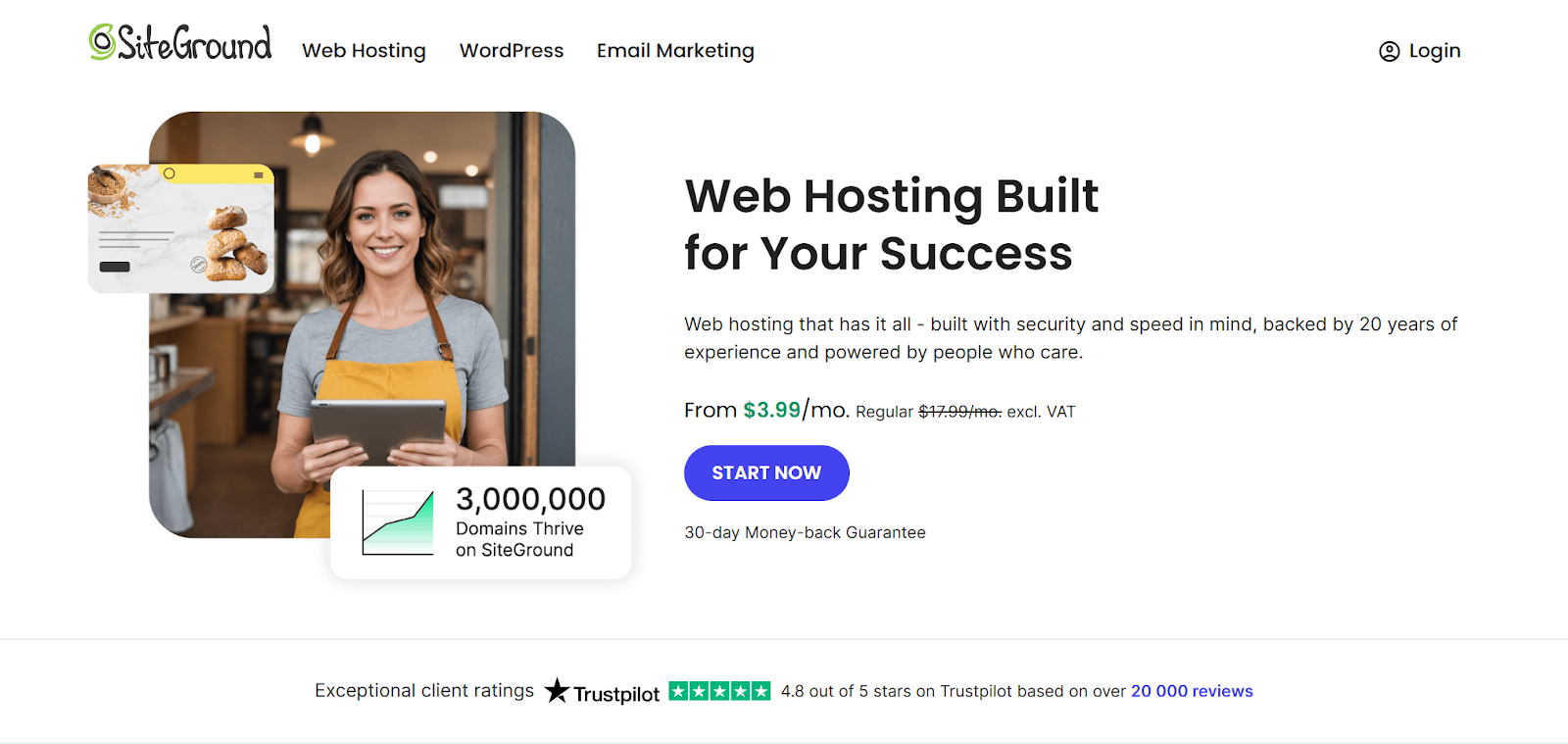
SiteGround consistently earns praise, and for good reason. They’ve built a reputation on excellent performance and top-notch customer support. Like Elementor Hosting, they use the Google Cloud Platform, which contributes significantly to their speed and reliability.
- WordPress Centric: SiteGround offers managed WordPress hosting with features like automatic updates, daily backups, and enhanced security. Their SG Optimizer plugin provides powerful caching and performance tweaks specifically for WordPress sites.
- Speed Technology: They use NVMe SSDs (which are significantly faster than traditional SSDs), an NGINX server setup, and their own SuperCacher technology. They also offer a free CDN service.
- Support: Their support team is known for being fast, knowledgeable, and available 24/7 via chat, phone, and tickets. They really understand WordPress.
- Developer Friendly: Features like staging environments, Git integration, and collaborator access make it a solid choice for developers and agencies.
Who is it best for?
SiteGround appeals to a broad audience, from beginners to experienced developers, who prioritize speed, reliable uptime, and outstanding support for their WordPress sites.
Section Summary: SiteGround is a popular alternative known for exceptional performance built on Google Cloud, NVMe storage, and outstanding 24/7 customer support. It offers managed WordPress features, developer tools like staging, and robust caching. This makes it suitable for users prioritizing speed and expert assistance.
3. WP Engine: Premium Managed WordPress Hosting
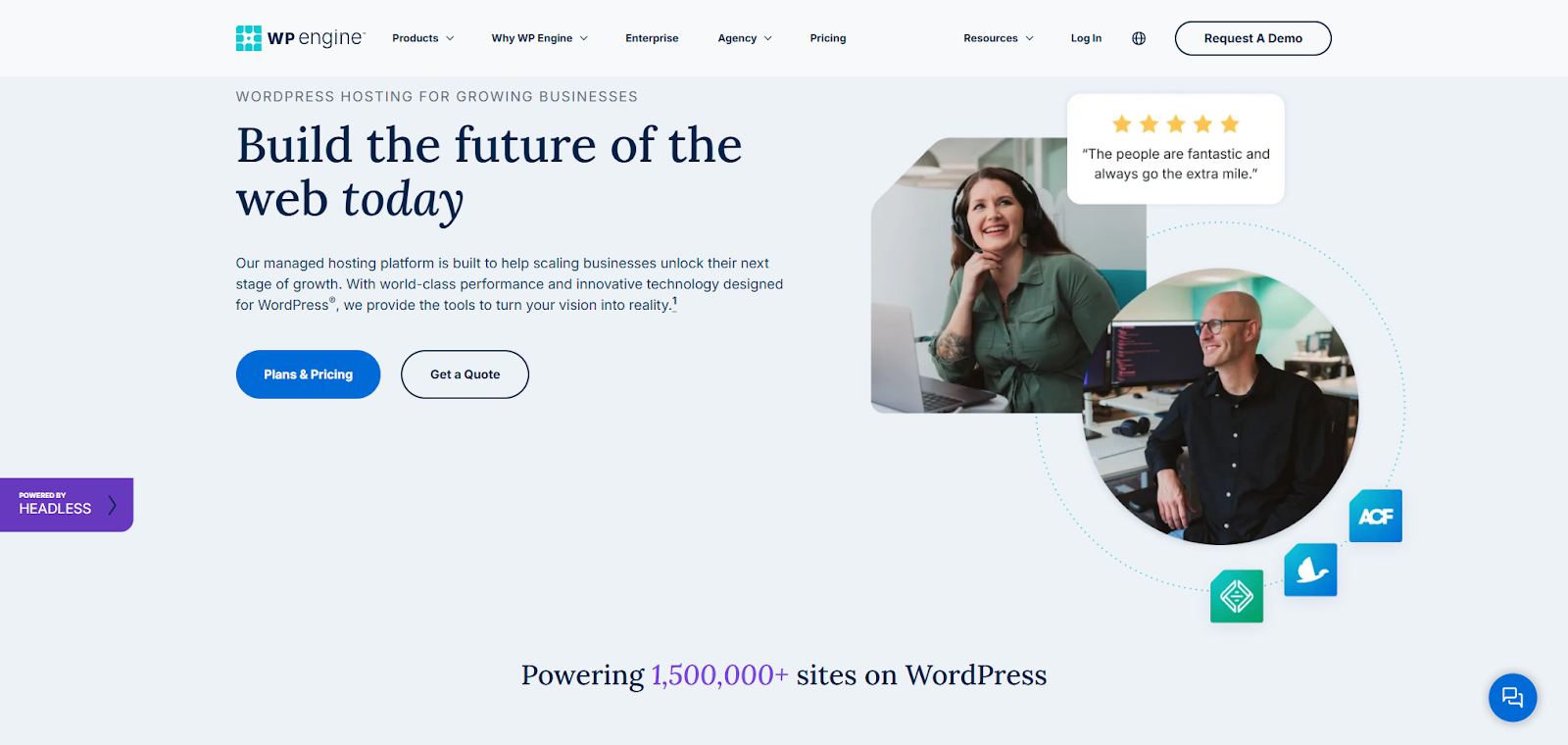
WP Engine operates at the premium end of the managed WordPress hosting market. They focus exclusively on WordPress, providing a highly optimized, secure, and scalable platform.
- Performance & Scalability: WP Engine’s infrastructure is finely tuned for WordPress. They offer features like their EverCache® caching technology, global CDNs, and easily scalable resources to handle traffic spikes. They often partner with cloud providers like Google Cloud and AWS.
- Security Focus: Security is paramount for WP Engine. They provide managed WAF, DDoS mitigation, automatic daily backups, and proactive threat detection. Free SSL certificates are standard.
- Developer Tools: This is where WP Engine truly shines for professionals. They offer Development, Staging, and Production environments, Git integration, SSH access, and tools like Local for local development workflows.
- Support: Access to WordPress experts 24/7 is a core part of their offering. Their support team is highly regarded for its technical expertise.
Who is it best for?
WP Engine targets businesses, agencies, and developers who need a high-performance, highly secure, and scalable WordPress hosting solution with robust developer tools. It comes at a reasonable price point but delivers significant value for mission-critical websites.
Section Summary: WP Engine provides premium managed WordPress hosting focused on high performance, robust security, and scalability. It excels with its comprehensive developer tools (Dev/Stage/Prod environments, Git), expert 24/7 support, and enterprise-grade infrastructure. It targets businesses and professionals with demanding website needs.
4. Kinsta: High-Performance Managed WordPress on Google Cloud
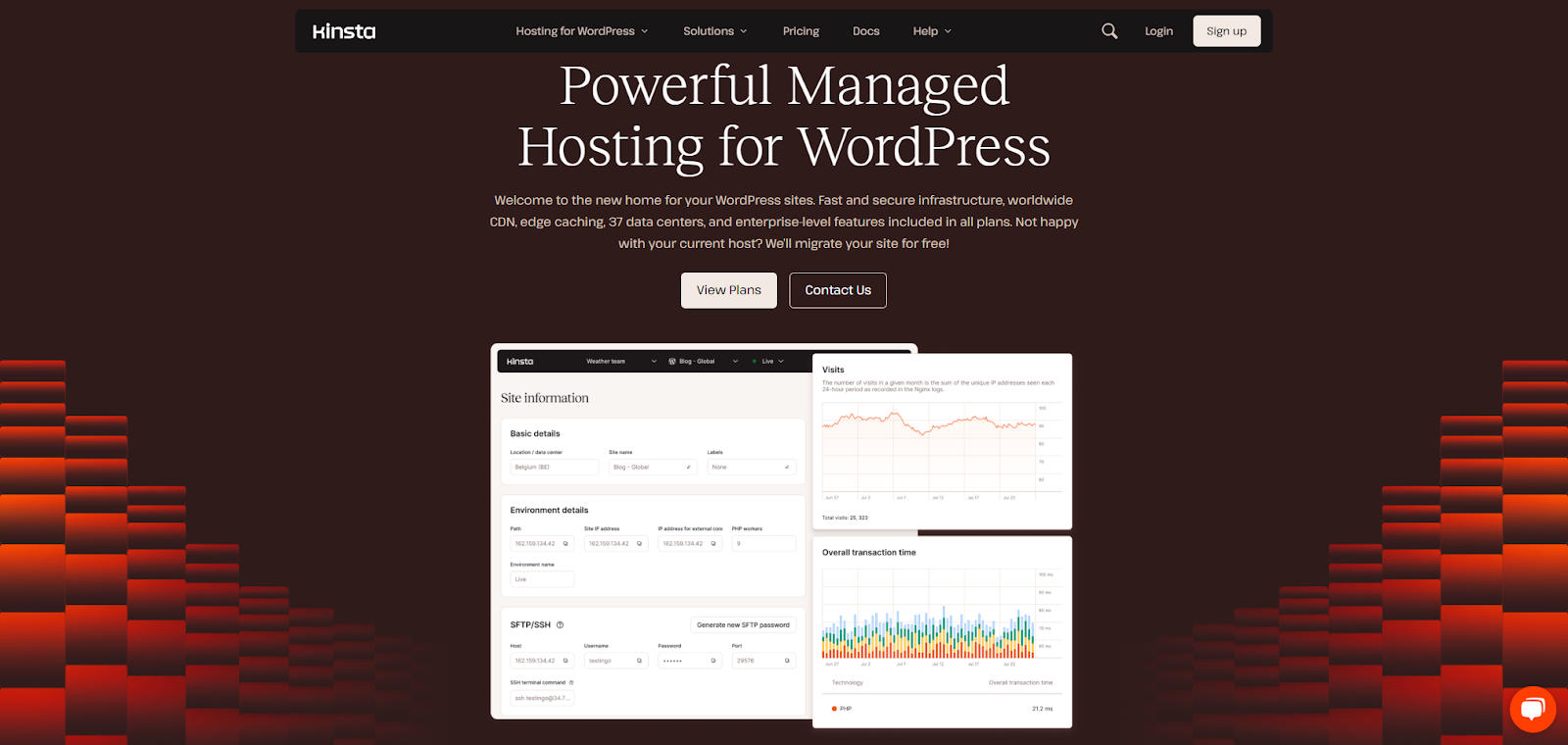
Kinsta is another major player in the premium managed WordPress hosting space, often seen as a direct competitor to WP Engine. They exclusively use the Google Cloud Platform’s Premium Tier network for all their plans.
- Speed Obsessed: Kinsta uses GCP’s fastest machines (C2 VMs), NVMe storage, server-level caching, and integrates with Cloudflare Enterprise (often included free) for optimal global performance and security.
- User-Friendly Dashboard: Their custom-built MyKinsta dashboard is widely praised for its clean design and ease of use. It makes site management straightforward.
- Developer Features: Like WP Engine, Kinsta offers staging environments, SSH access, Git, and WP-CLI. They also provide detailed site analytics within the dashboard.
- Security & Reliability: Automatic daily backups (with options for more frequent ones), free SSL, hardware firewalls, DDoS protection, and continuous monitoring are standard.
- Expert Support: Kinsta provides 24/7 support via their messaging system, staffed by WordPress experts.
Who is it best for?
Kinsta appeals to users who demand top-tier performance and reliability, appreciate a clean user interface, and need robust developer features. It’s a strong choice for businesses, agencies, and high-traffic blogs running on WordPress. Similar to WP Engine, it’s a premium service with a corresponding price tag.
Section Summary: Kinsta offers high-performance managed WordPress hosting exclusively on Google Cloud’s Premium Tier network, using C2 VMs and NVMe storage. Known for its user-friendly MyKinsta dashboard, robust security, developer features like staging, and expert 24/7 support, it targets performance-conscious users and businesses.
Grow Your Sales
- Incredibly Fast Store
- Sales Optimization
- Enterprise-Grade Security
- 24/7 Expert Service

- Incredibly Fast Store
- Sales Optimization
- Enterprise-Grade Security
- 24/7 Expert Service
- Prompt your Code & Add Custom Code, HTML, or CSS with ease
- Generate or edit with AI for Tailored Images
- Use Copilot for predictive stylized container layouts

- Prompt your Code & Add Custom Code, HTML, or CSS with ease
- Generate or edit with AI for Tailored Images
- Use Copilot for predictive stylized container layouts
- Craft or Translate Content at Lightning Speed
Top-Performing Website
- Super-Fast Websites
- Enterprise-Grade Security
- Any Site, Every Business
- 24/7 Expert Service

Top-Performing Website
- Super-Fast Websites
- Enterprise-Grade Security
- Any Site, Every Business
- 24/7 Expert Service
- Drag & Drop Website Builder, No Code Required
- Over 100 Widgets, for Every Purpose
- Professional Design Features for Pixel Perfect Design

- Drag & Drop Website Builder, No Code Required
- Over 100 Widgets, for Every Purpose
- Professional Design Features for Pixel Perfect Design
- Marketing & eCommerce Features to Increase Conversion
- Ensure Reliable Email Delivery for Your Website
- Simple Setup, No SMTP Configuration Needed
- Centralized Email Insights for Better Tracking

- Ensure Reliable Email Delivery for Your Website
- Simple Setup, No SMTP Configuration Needed
- Centralized Email Insights for Better Tracking

- Ensure Reliable Email Delivery for Your Website
- Simple Setup, No SMTP Configuration Needed
- Centralized Email Insights for Better Tracking
5. Hostinger: Budget-Friendly Performance
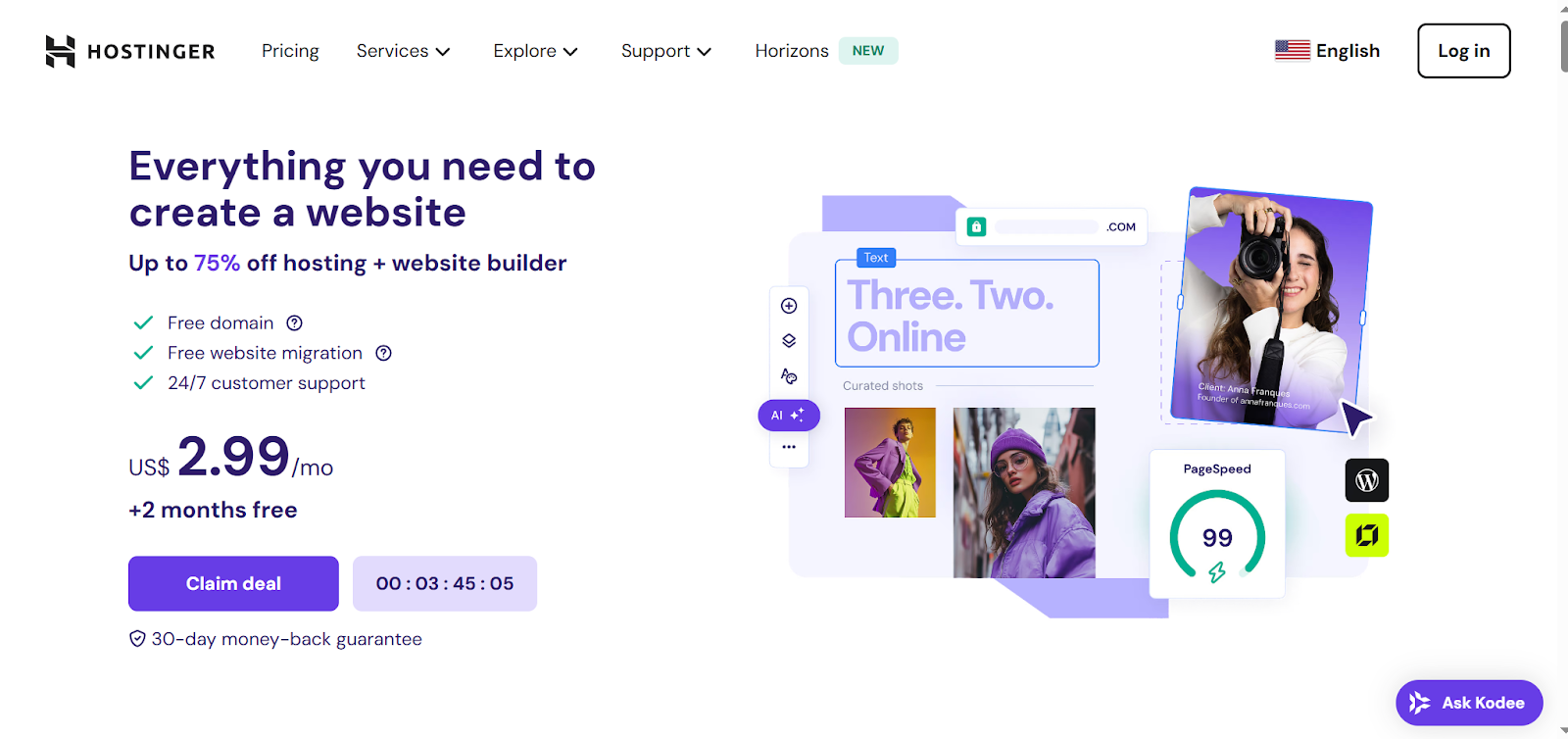
Hostinger has made a name for itself by offering remarkably affordable hosting plans without significantly compromising on performance or features. This is especially true in the shared and entry-level WordPress hosting space.
- Value Proposition: Their pricing is often among the most competitive in the market. This makes them highly attractive for beginners, small projects, or those on a tight budget.
- Performance Tech: Despite the low price, Hostinger uses LiteSpeed web servers and the LiteSpeed Cache for WordPress (LSCWP) plugin. This combination is known for excellent performance. They also offer SSD storage (check specific plans for NVMe).
- Ease of Use: They use their own custom control panel, hPanel. It’s generally considered intuitive and user-friendly, especially for those new to web hosting.
- WordPress Optimized Plans: Hostinger offers specific WordPress hosting plans with features like managed auto-updates, free SSL, and easy WordPress installation.
- Global Data Centers: They have data centers in various locations worldwide. This lets you choose one closer to your target audience for better speed.
Who is it best for?
Hostinger is an excellent choice for individuals, bloggers, and small businesses looking for reliable hosting at a very competitive price point. They offer solid performance for the cost.
Section Summary: Hostinger stands out for its highly affordable hosting plans combined with good performance, using LiteSpeed web servers and caching. Its user-friendly hPanel, global data centers, and WordPress-specific features make it a strong budget-friendly alternative for beginners and small websites.
6. Bluehost: Popular Choice for Beginners
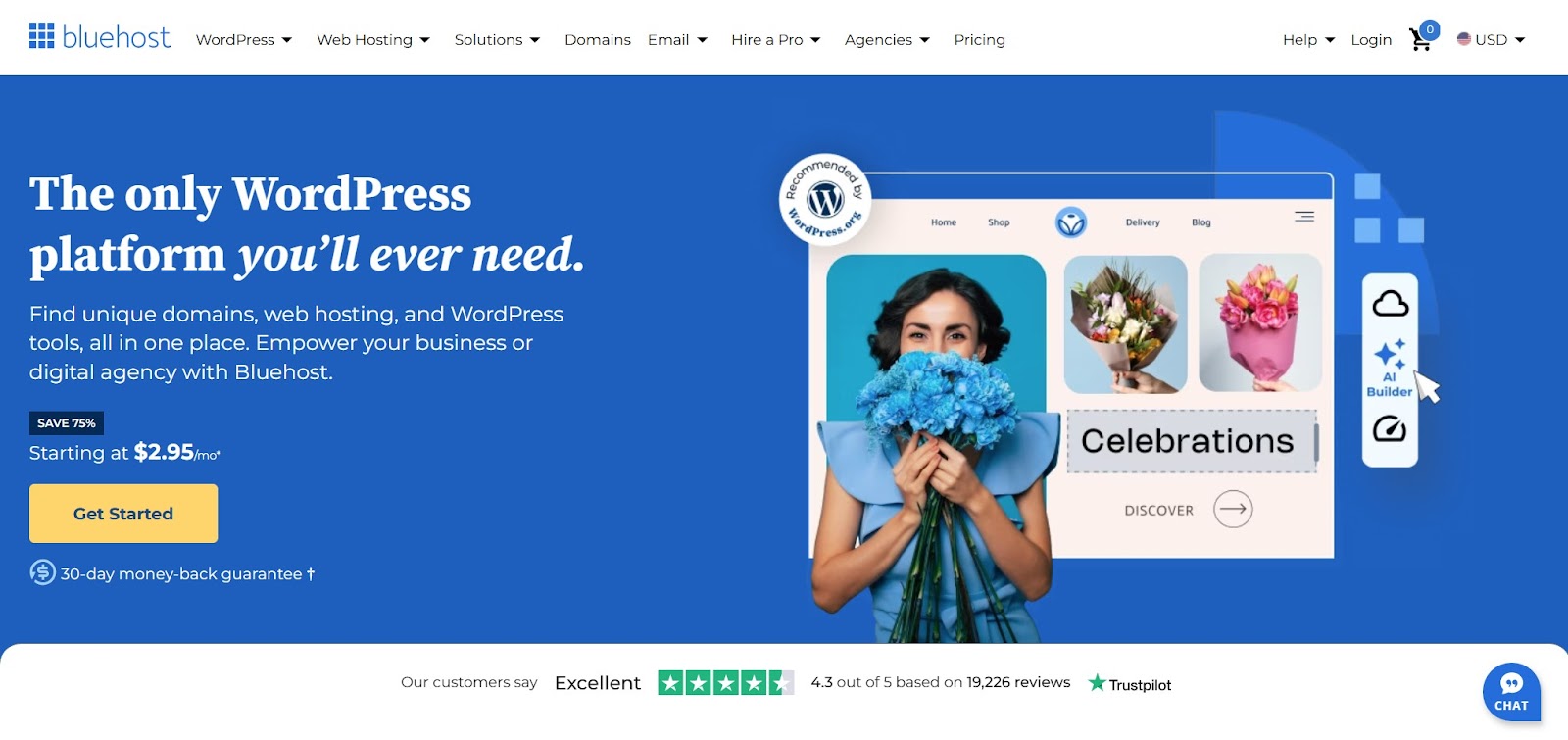
Bluehost is one of the most well-known names in web hosting. It’s also one of the hosts officially recommended by WordPress.org. They offer a wide range of hosting services with a strong focus on the beginner market.
- Ease of Entry: Bluehost makes it very simple to start a WordPress website. They offer a guided setup process, a free domain name for the first year, and automatic WordPress installation.
- User-Friendly Dashboard: They provide a customized cPanel interface designed to be intuitive for newcomers.
- WordPress Integration: Their integration with WordPress is deep. They offer specialized tools and support for the platform. They also offer specific WooCommerce plans.
- Scalability: While known for shared hosting, Bluehost also offers VPS and dedicated server options for when your site grows.
- Decent Performance: While perhaps not always matching the top-tier performance hosts, Bluehost generally offers reliable service with SSD storage on most plans.
Who is it best for?
Bluehost is ideal for beginners, bloggers, and small businesses just starting their online journey. It’s great for those who want a simple, guided experience and the convenience of a free domain to get started quickly.
Section Summary: Bluehost is a popular hosting provider, officially recommended by WordPress.org, known for its beginner-friendly approach. It offers easy WordPress setup, a free domain for the first year, an intuitive dashboard, and scalable plans. This makes it suitable for newcomers to web hosting.
7. DreamHost: Solid Value and Independent Spirit
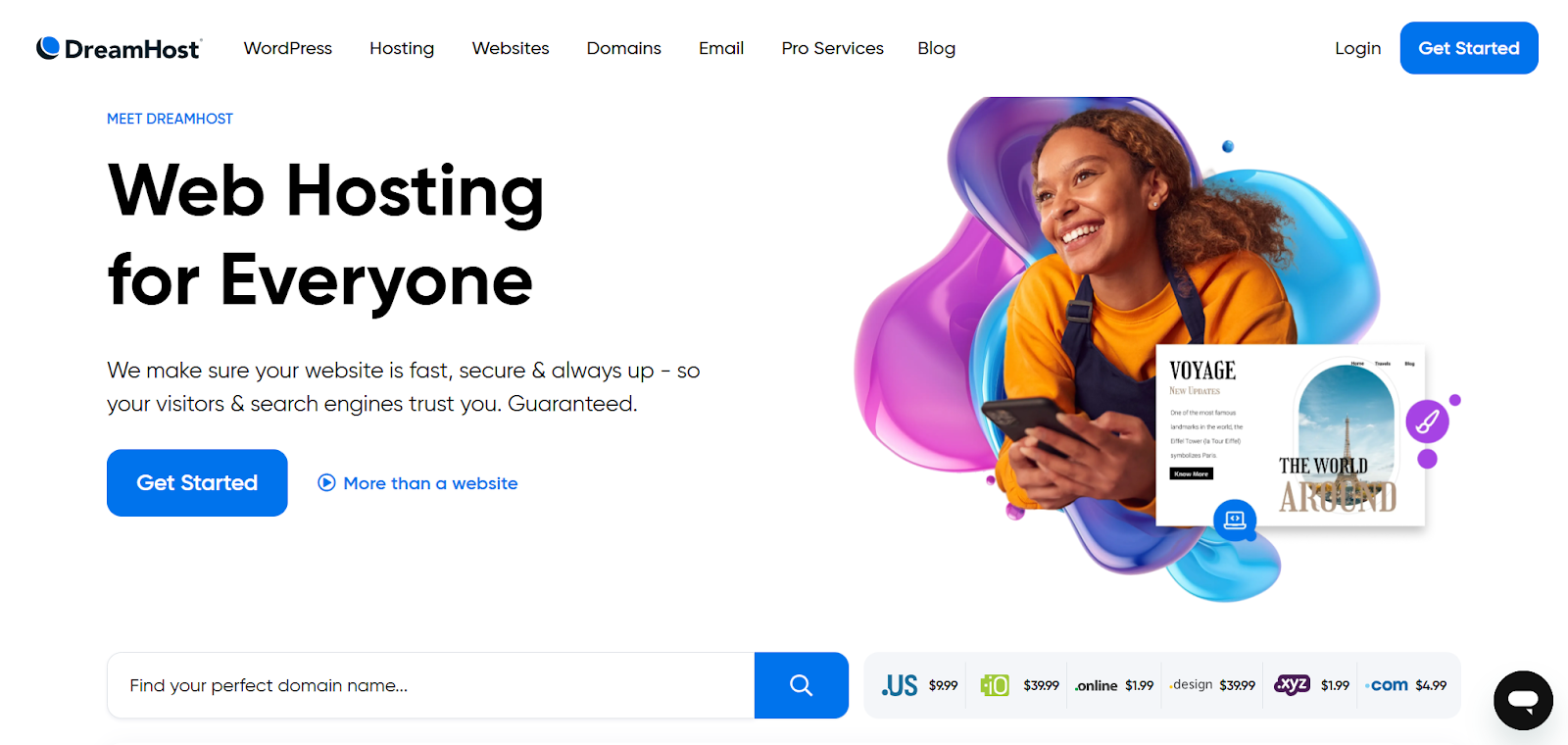
DreamHost is another long-standing player in the hosting industry. They are known for their commitment to open source, transparent pricing, and generous policies (like their 97-day money-back guarantee). They are also officially recommended by WordPress.org.
- Independent Control Panel: Unlike many hosts that use cPanel, DreamHost has developed its own custom control panel. While it might take some getting used to if you’re coming from cPanel, many users find it clean and effective.
- Strong WordPress Focus: DreamHost offers standard shared hosting as well as managed WordPress hosting options called DreamPress. DreamPress provides enhanced performance, caching, and support.
- Generous Resources: Their shared plans often come with unlimited storage (within reasonable use) and bandwidth, which can be appealing. SSDs are standard.
- Pro-Privacy Stance: DreamHost has a strong reputation for protecting user privacy. They offer free domain privacy protection with domain registrations.
- Good Uptime Guarantee: They offer a 100% uptime guarantee, backed by service credits if they fall short.
Who is it best for?
DreamHost appeals to users who value independence, transparent pricing, generous resource allocations, and a company with a strong pro-privacy and open-source ethos. It’s a solid choice for WordPress users from beginners to more experienced developers.
Section Summary: DreamHost is an established, independent hosting provider recommended by WordPress.org. It’s known for its custom control panel, generous resource limits (like unlimited storage/bandwidth on some plans), strong privacy focus, and a 100% uptime guarantee. It offers both shared and managed WordPress (DreamPress) options.
8. A2 Hosting: Focus on Speed
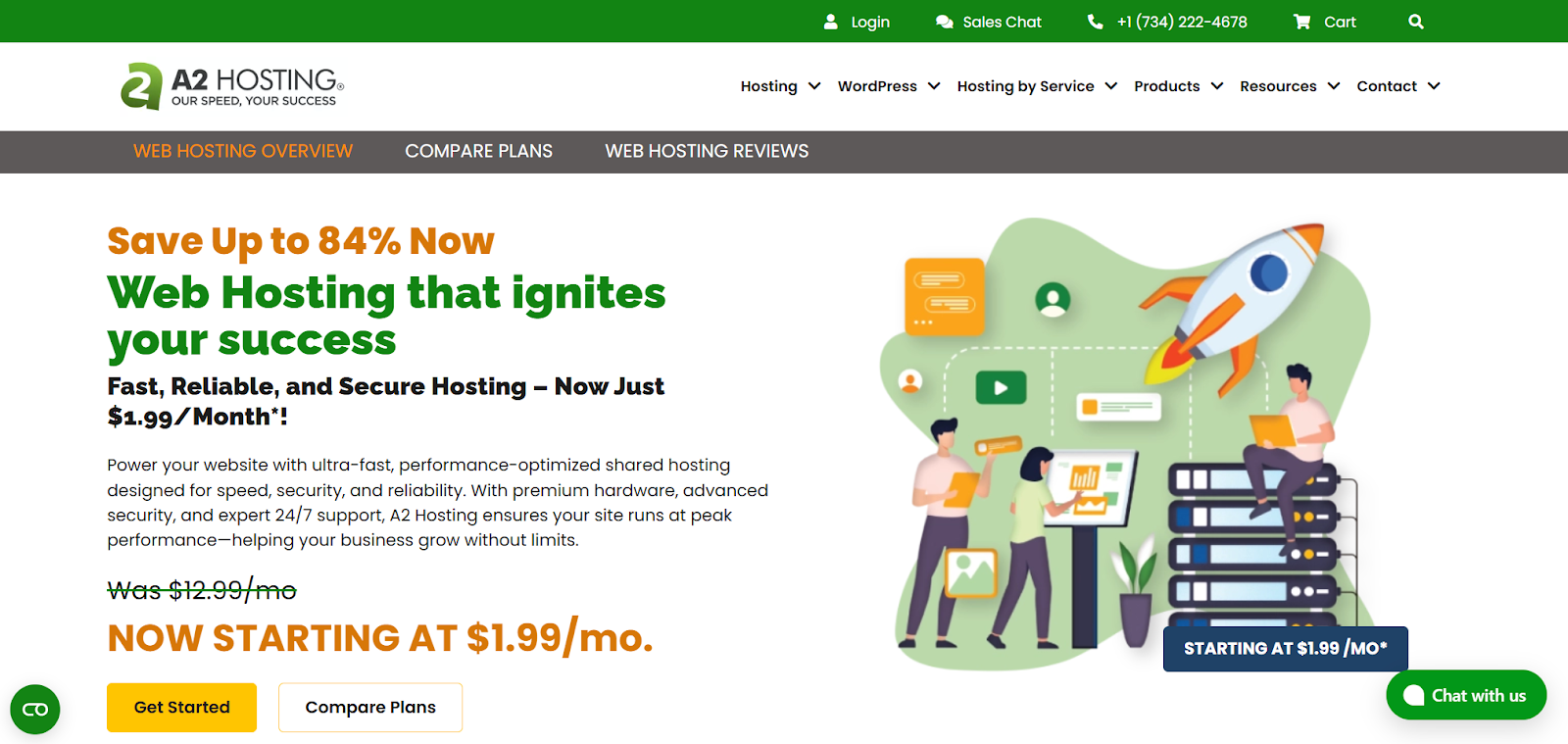
A2 Hosting has built its brand primarily around speed. They heavily market their “Turbo” plans, designed for maximum performance.
- Turbo Servers: Their key differentiator is the option for Turbo servers. They claim these offer up to 20x faster page loads. These servers use NVMe storage, LiteSpeed web server technology, and advanced caching setups.
- Multiple Hosting Options: A2 Hosting offers a wide array of hosting types, including shared, VPS, dedicated, and reseller hosting. This provides flexibility as your needs change.
- Developer Friendly: They provide features like SSH access, Git integration, and support for various programming languages.
- “Anytime” Money-Back Guarantee: While many hosts offer 30 or 45 days, A2 Hosting provides a pro-rated refund for unused service at any time. This offers peace of mind.
- Choice of Data Centers: You can select server locations in the USA, Europe, or Asia to optimize speeds for your audience.
Who is it best for?
A2 Hosting is a great option for users who prioritize loading speed above all else and are willing to potentially pay a bit more for their Turbo plans. Their wide range of services also makes them suitable for users with diverse or growing hosting needs.
Section Summary: A2 Hosting emphasizes speed, particularly with its optional “Turbo” plans featuring NVMe storage and LiteSpeed servers for significantly faster performance. Offering diverse hosting types, developer tools, an “anytime” money-back guarantee, and multiple data center locations, it caters to speed-focused users and those needing flexibility.
Choosing the Right Hosting Alternative for Your Needs
Okay, we’ve looked at eight solid alternatives. But how do you pick the right one for you? It’s not just about picking the fastest or the cheapest. It requires looking inward at your specific situation. Think about these key areas:
Enhancing WordPress and WooCommerce Performance
If you’re running WordPress, and especially WooCommerce, performance isn’t just nice—it’s essential. Slow sites lose visitors and sales. When evaluating hosts for performance, consider:
- Server Resources: Does the host offer enough RAM and CPU power for your site’s complexity and traffic? Managed hosts often handle this better.
- Server Technology: Look for hosts using modern tech like NGINX or LiteSpeed web servers instead of just Apache. These are generally faster.
- Caching: Effective caching (server-side, object caching like Redis or Memcached) dramatically speeds up sites. Does the host offer robust, built-in caching solutions?
- CDN (Content Delivery Network): A CDN stores copies of your site’s static files (images, CSS, JS) on servers worldwide. It delivers them from the location closest to the visitor. Does the host include a good CDN (like Cloudflare, possibly the Enterprise version)?
- PHP Versions: Access to the latest stable PHP versions is crucial for WordPress performance and security.
- Database Optimization: How well are the host’s databases configured and maintained? This heavily impacts dynamic sites like those running WooCommerce.
For Elementor users, Elementor Hosting is inherently optimized for the builder’s performance needs. It uses GCP C2 VMs and Cloudflare Enterprise CDN. Others like SiteGround, Kinsta, and WP Engine also heavily invest in performance technologies suitable for demanding WordPress/WooCommerce sites.
Assessing Your Website Needs
Before you choose, get specific about what your website actually requires:
- Traffic Volume: How many visitors do you expect per day or month? Be realistic, but plan for some growth. Low-traffic blogs have different needs than booming e-commerce stores.
- Storage Space: How much disk space do your website files, database, and emails (if hosted) currently use? How much do you anticipate needing? High-resolution images and videos consume space quickly.
- Website Complexity: Is it a simple brochure site, a blog with many posts, a portfolio, or a complex e-commerce site with thousands of products and user accounts? More complex sites need more resources.
- Number of Websites: Do you need to host just one site, or multiple? Some plans limit you to a single domain.
- Technical Expertise: Are you comfortable managing server settings? Or do you prefer a managed solution where the host handles updates, security, and backups?
Answering these questions helps narrow down the type of hosting (shared, VPS, managed WordPress) and the specific plan level you should consider.
Considering Future Growth
Don’t just choose a host for today. Think about where your website might be in one, two, or five years.
- Scalability: How easy is it to upgrade your plan or resources (CPU, RAM, storage) as your traffic grows? Can you move seamlessly from shared hosting to a VPS or dedicated server within the same provider if needed? Cloud-based hosts (like Elementor Hosting, SiteGround, Kinsta, WP Engine) often offer easier scalability.
- Hosting Types: Understand the path. Shared hosting is cost-effective but shares resources. VPS offers dedicated resources within a shared server. Dedicated servers give you full control. Cloud hosting offers flexible, scalable resources. Managed WordPress hosting hides much of this complexity, focusing on the application layer.
- Cost Implications: Factor in the cost of upgrading. A cheap introductory plan might become expensive when you need more power.
Choose a host that offers a clear upgrade path without requiring a complex migration later on.
Financial Limitations
Let’s be practical – budget matters.
- Balance Cost vs. Value: The cheapest option isn’t always the best value. Consider the features, performance, support, and reliability included for the price. Downtime or slow speeds can cost more in lost revenue or reputation than a slightly more expensive hosting plan.
- Introductory vs. Renewal Pricing: Pay close attention to renewal rates. Many hosts offer steep introductory discounts that disappear after the first term. Calculate the long-term cost.
- Hidden Costs: Are there extra fees for things like SSL certificates (most good hosts offer free Let’s Encrypt), backups, email accounts, or security scanning?
Determine your budget, but be prepared to invest reasonably for a reliable foundation. Hostinger excels at the budget end. Elementor Hosting, SiteGround, and Bluehost offer strong mid-range value. WP Engine and Kinsta represent the premium tier.
Importance of Reliability and Uptime
Your website needs to be accessible. Period.
- Uptime Guarantees (SLAs): Most hosts offer a Service Level Agreement (SLA), typically guaranteeing 99.9% uptime. Understand what this percentage actually means in terms of potential downtime per month (99.9% = about 43 minutes). Some premium hosts aim higher.
- Infrastructure: Hosts using major cloud providers (like Google Cloud Platform or AWS) often benefit from the built-in redundancy and reliability of that infrastructure.
- Monitoring: Does the host proactively monitor their servers and your site for potential issues?
Look for hosts with a proven track record of stability and clear uptime guarantees. Check independent reviews and uptime tracking sites if possible.
Servers with NVMe Storage
Storage speed directly impacts website loading times. This is especially true for database-intensive operations common in WordPress and WooCommerce.
- HDD vs. SSD vs. NVMe: Hard Disk Drives (HDDs) are slowest. Solid State Drives (SSDs) are much faster. Non-Volatile Memory Express (NVMe) storage is the latest and fastest technology. It connects directly via the PCIe bus, offering significantly higher read/write speeds than traditional SSDs (which typically use SATA).
- Impact: Faster storage means quicker data retrieval for web pages, database queries, and backend operations. This translates to a snappier user experience and faster admin dashboards.
Many performance-focused hosts like Elementor Hosting (via GCP), SiteGround, Kinsta, and A2 Hosting (Turbo plans) now offer NVMe storage. It’s a key feature to look for if speed is a top priority.
Importance of 24/7 Expert Support
When things go wrong (and occasionally, they will), fast, knowledgeable support is critical.
- Availability: Is support available 24/7/365? Problems don’t always happen during business hours.
- Channels: What methods are offered? Live chat, phone, email tickets? Live chat is often the fastest for quick questions.
- Expertise: Is the support team trained specifically on the platform you use (e.g., WordPress)? General hosting support might not be able to solve complex WordPress issues. Managed WordPress hosts usually excel here. Elementor Hosting’s support understands the builder and hosting.
- Response Time: How quickly does the support team typically respond and resolve issues? Check reviews for real-world experiences.
Don’t underestimate the value of good support. It can save you hours of frustration and potential downtime.
User-Friendly Interface
Managing your hosting account, domains, emails, and website settings should be straightforward.
- Control Panel: Common options include cPanel (widely used, feature-rich), Plesk (another popular choice), or custom dashboards (like those offered by Elementor Hosting, Kinsta, SiteGround, DreamHost, Hostinger).
- Ease of Use: Is the interface intuitive? Can you easily find common tasks like setting up email accounts, managing databases, installing WordPress, or accessing backups?
- Features: Does the control panel provide all the functionality you need?
A clean, well-organized interface saves time and reduces the learning curve, especially if you’re not a server expert. Many users prefer the custom panels of managed hosts for their simplicity and focus.
Section Summary: Choosing the right host involves assessing your specific needs. Consider WordPress/WooCommerce performance (server tech, caching, CDN), traffic/storage requirements, future scalability, and budget (including renewal rates). Evaluate required reliability (uptime SLA), storage technology (NVMe for speed), the quality and expertise of 24/7 support, and the usability of the hosting control panel.
Migration Considerations
Switching web hosts can feel daunting. But with careful planning, it can be a smooth process. Here’s what to consider:
Data Transfer Process
Getting your website files and database from your old host (like FastComet) to the new one is the core of the migration.
- Manual Migration: This involves downloading your website files (via FTP/SFTP or file manager) and exporting your database (usually via phpMyAdmin). Then you upload the files and import the database on the new host. This requires some technical comfort.
- Migration Plugins: Tools like Duplicator, WP Migrate DB Pro, or All-in-One WP Migration can simplify the process. They bundle your site into a package for easier transfer.
- Host Migration Services: Many hosting providers offer free or paid migration services. They handle the entire transfer for you. Elementor Hosting, SiteGround, Kinsta, and WP Engine often provide excellent migration support or tools. Check the specifics of the host you’re considering.
Choose the method you’re most comfortable with or that the new host supports best. Always take a full backup before starting any migration.
Domain Name Management
Your domain name needs to point to the new hosting server.
- Changing Nameservers: The most common method is to update your domain’s nameservers at your domain registrar (where you bought the domain). Point them to the ones provided by your new host. This redirects all traffic (web, email) handled by those nameservers.
- Changing A Records: Alternatively, you can keep your nameservers where they are (e.g., at the registrar or Cloudflare). Just update the A record (and possibly CNAME for ‘www’) to point to the new server’s IP address. This gives you more granular control, especially if your email is hosted elsewhere.
- Domain Transfer: You can also transfer your domain registration entirely to the new host. This consolidates billing and management. This isn’t required for hosting migration but can be convenient.
Understand the difference and choose the method that suits your setup. DNS changes can take time to propagate (up to 48 hours, but often much faster).
Email Hosting Options
Don’t forget about your email accounts (@yourdomain.com).
- Host-Provided Email: Does the new host offer email hosting? How many accounts? Is there a cost? How do you migrate existing emails? Tools like Imapsync can help, but migrating email can be tricky.
- Third-Party Email: Many businesses prefer dedicated email providers like Google Workspace or Microsoft 365 for better reliability and features. If you use these, changing web hosts usually doesn’t affect your email. Your MX records (which direct email flow) point to the third-party service, not your web host.
Decide where your email will live before you migrate. If using the new host’s email, plan the mailbox setup and data migration carefully.
Avoiding Downtime During Migration
The goal is a seamless transition with zero or minimal downtime.
- Prepare the New Host: Set up your website completely on the new hosting account before changing your DNS records. Test it thoroughly using the temporary URL or by modifying your local hosts file.
- Lower DNS TTL: Before the switch, lower the Time-To-Live (TTL) value on your domain’s DNS records (e.g., to 5 minutes or 300 seconds). This tells networks to check for updates more frequently. It speeds up propagation when you make the final switch. Remember to set it back to a higher value (e.g., 1 hour or 24 hours) afterwards.
- Timing: Initiate the DNS change during a low-traffic period for your website (e.g., late night or weekend, depending on your audience).
- Keep Old Hosting Active: Don’t cancel your old hosting account immediately. Keep it active for a few days or a week after the migration. This ensures everything is working correctly on the new host and DNS propagation is complete globally.
One-Click Migration
Some hosts, particularly managed WordPress providers, offer highly automated “one-click” migration tools or plugins. These often handle file transfer, database import, and even necessary configuration changes (like updating database connection details in wp-config.php). Elementor Hosting aims for a streamlined migration process for Elementor sites. If offered, these tools can significantly simplify the move. Inquire about specific migration tools or services when choosing your host.
Section Summary: Successful migration involves planning the data transfer (manual, plugin, or host service). You also need to manage domain DNS changes (nameservers vs. A records) and decide on email hosting (new host or third-party). Take steps to avoid downtime (testing, lowering TTL, timing). Consider using host-provided one-click migration tools if available.
Optimizing Your Website on New Hosting
You’ve migrated! Now what? Moving to a better host is step one. Optimizing your site on that new infrastructure is step two to unlock its full potential.
5 Performance Tuning Tips
Even with fast hosting, on-site factors matter hugely.
- Image Optimization: Large image files are often the biggest drag on load times. Use tools (plugins like Smush, ShortPixel, or web-based ones) to compress images without losing quality (lossless or intelligent lossy compression). Serve images in modern formats like WebP, which are smaller. Ensure images are sized correctly for their containers – don’t load a 2000px wide image into a 300px space.
- Code Minification: Minify your CSS, JavaScript, and even HTML files. This removes unnecessary characters (whitespace, comments) from the code. It reduces file sizes without affecting functionality. Many caching plugins (like LiteSpeed Cache or WP Rocket) and performance suites handle this.
- Database Optimization: WordPress databases can get bloated over time with post revisions, transients, spam comments, and orphaned data. Regularly clean and optimize your database using plugins like WP-Optimize or Advanced Database Cleaner. A lean database responds faster.
- Limit External Scripts & Requests: Every external script (analytics, tracking pixels, custom fonts, third-party widgets) adds an HTTP request and potential loading delay. Audit your scripts: are they all necessary? Can any be loaded conditionally or hosted locally? Combine scripts if possible.
- Use a Lightweight Theme/Framework: While powerful builders like Elementor give incredible design freedom, ensure your foundational theme is well-coded and efficient. Elementor’s own Hello Theme is designed specifically for this – it’s a barebones, fast starting point. Avoid themes overloaded with features you don’t use.
Leveraging Caching and CDN
These are fundamental for speed.
- Caching: Understand the types:
- Browser Caching: Tells returning visitors’ browsers to reuse downloaded resources (images, CSS, JS) instead of fetching them again. Set via .htaccess or server configs.
- Page Caching: Stores fully rendered HTML versions of your pages. It serves them instantly without needing PHP and database queries for every visit. Crucial for WordPress. Handled by plugins (W3 Total Cache, WP Super Cache, LSCWP, WP Rocket) or server-level solutions (provided by hosts like Elementor Hosting, SiteGround, Kinsta, WP Engine).
- Object Caching: Stores results of complex database queries in memory (using Redis or Memcached). Speeds up dynamic operations and the WP admin area. Often available on managed or higher-tier plans.
- CDN (Content Delivery Network): As mentioned earlier, a CDN distributes your static assets globally. This reduces latency for international visitors and offloads traffic from your origin server. Most reputable hosts now offer free or integrated CDN options (often Cloudflare). Elementor Hosting’s inclusion of Cloudflare Enterprise is a significant performance benefit. Ensure your CDN is properly configured to cache the right assets.
Make sure you’re using the caching and CDN solutions provided or recommended by your new host effectively. Avoid using multiple page caching plugins simultaneously, as they can conflict.
Cloud-Based Infrastructure Benefits
Many top hosts (Elementor Hosting, SiteGround, Kinsta, WP Engine) use cloud infrastructure (like GCP, AWS). This offers built-in advantages:
- Scalability: Easily scale resources (CPU, RAM) up or down based on demand, often without lengthy downtime. Perfect for handling traffic spikes.
- Reliability: Cloud platforms have massive redundancy built-in (multiple servers, network paths, power sources). This leads to higher uptime compared to single traditional servers.
- Performance: Access to cutting-edge hardware (like Google’s C2 VMs used by Elementor Hosting and Kinsta) and premium networks results in faster processing and data transfer.
- Geographic Distribution: Cloud providers have data centers globally. This allows hosts to place your site closer to your audience.
Understanding these benefits helps you appreciate the value provided by hosts built on robust cloud platforms.
5 Optimal Upkeep Practices
Keeping your site healthy on its new hosting involves ongoing effort:
- Regular Updates: Consistently update WordPress core, themes, and plugins. Updates often contain vital security patches and performance improvements. Use staging environments (if available) to test major updates first. Managed hosts often handle core updates.
- Consistent Backups: While your host likely provides backups (like Elementor Hosting’s daily backups), consider having your own independent backup solution as well (e.g., using UpdraftPlus, BlogVault, or storing backups off-site). Verify your backups periodically by attempting a restore.
- Security Scanning: Regularly scan your site for malware and vulnerabilities using security plugins (like Wordfence or Sucuri Scanner) or services. Many managed hosts include server-level scanning.
- Performance Monitoring: Don’t just optimize once. Regularly test your site’s speed using tools like Google PageSpeed Insights, GTmetrix, or Pingdom. Monitor core web vitals. This helps catch regressions or identify new bottlenecks.
- Review Logs: Occasionally check server error logs and access logs (if accessible). They can reveal hidden issues, broken links, or suspicious activity.
Section Summary: After migrating, optimize your site. Compress images, minify code, clean the database, limit external scripts, and use a lightweight theme. Fully leverage your new host’s caching and CDN features. Appreciate the scalability and reliability benefits of using cloud-based hosting. Maintain optimal upkeep through regular updates, backups, security scans, performance monitoring, and reviewing logs.
Security Best Practices for Web Hosting
A fast website is great, but a secure website is non-negotiable. Your hosting choice plays a huge role, but security is a shared responsibility. Here are essential practices:
- SSL Certificates and HTTPS: An SSL certificate encrypts data transferred between your site and visitors (like login details or payment info). HTTPS (the ‘S’ means secure) is standard now. Google uses it as a ranking signal, and browsers flag non-HTTPS sites as insecure. Most reputable hosts (including Elementor Hosting and the others listed) provide free Let’s Encrypt SSL certificates. They make enabling HTTPS easy. Ensure it’s active and automatically renews.
- Firewall Configuration: Firewalls act as a barrier, blocking malicious traffic before it reaches your site.
- WAF (Web Application Firewall): Specifically designed to filter and monitor HTTP traffic between a web application and the internet. It protects against attacks like SQL injection, cross-site scripting (XSS), and file inclusion. Many managed hosts (Elementor Hosting, Kinsta, WP Engine, SiteGround) include a managed WAF. Cloudflare also provides a powerful WAF.
- Network Firewall: Operates at the server level. It controls allowed ports and protocols. Usually managed by the hosting provider.
- Regular Security Audits: Periodically review your website’s security posture. This includes checking user roles and permissions (principle of least privilege). Audit installed plugins for vulnerabilities and ensure all software is updated. Security plugins can help automate parts of this.
- Backup and Disaster Recovery Plans: Regular, reliable backups are your ultimate safety net. If your site gets hacked or corrupted, a clean backup allows you to restore it quickly.
- Frequency: Daily backups are standard for active sites. E-commerce sites might need more frequent (even hourly) database backups.
- Retention: How long are backups kept? (e.g., 14 days, 30 days).
- Storage: Where are backups stored? Ideally, off-site or on separate infrastructure from your live site.
- Testing: Regularly test your restore process to ensure backups are viable. Elementor Hosting provides automated daily backups with easy restore options.
- WAF, DDoS & BotNet Protection:
- WAF: As mentioned, crucial for filtering application-level attacks.
- DDoS (Distributed Denial of Service) Mitigation: Protects against attempts to overwhelm your server with traffic from multiple sources. Good hosting providers and CDNs (especially Cloudflare Enterprise, used by Elementor Hosting) offer robust DDoS protection.
- BotNet Protection: Identifies and blocks traffic from known malicious bots and networks often used for spamming, scraping, or launching attacks. Advanced WAFs and security services provide this.
- Multi-Factor Authentication (MFA): Secure your hosting account login and your WordPress admin login with MFA (also called 2FA – Two-Factor Authentication). This requires a second form of verification (like a code from an app or SMS) in addition to your password. It significantly reduces the risk of unauthorized access. Many hosts and security plugins support MFA.
- 24/7 Monitoring: Your host should be monitoring their network and servers around the clock for security threats and performance issues. Services like Elementor Hosting, Kinsta, WP Engine, and SiteGround emphasize this proactive monitoring. You can also implement site-level monitoring using security plugins or external services.
- Auto Security Updates: Enable automatic updates for minor WordPress core releases. Consider enabling them for trusted plugins/themes if appropriate for your workflow. Many security vulnerabilities exist in outdated software. Managed hosts often handle core security patches automatically.
- DB/SFTP Access Security: Use strong, unique passwords for database access and SFTP/SSH connections. Limit access permissions as much as possible. Use SFTP (Secure File Transfer Protocol) or SSH (Secure Shell) instead of plain FTP, as they encrypt your connection. Change default usernames if possible.
- Automatic Updates: Beyond security patches, keeping WordPress core, themes, and plugins updated is crucial. Managed hosts like Elementor Hosting often offer options for automated updates, simplifying maintenance.
- Dev, Stage, Prod Environments: Using separate environments for development, testing (staging), and the live site (production) is a security best practice. It prevents testing potentially unstable code or plugins directly on your live site. This reduces the risk of breaking things or introducing vulnerabilities. Premium hosts like WP Engine and Kinsta excel here; SiteGround also offers staging.
- Zero Handshake TLS: This refers to TLS 1.3’s ability to establish a secure connection faster on subsequent visits. It reduces the back-and-forth “handshake” process. While more of a performance feature, using modern TLS protocols (like TLS 1.3) supported by hosts like Elementor Hosting (via Cloudflare/GCP) is also essential for security.
Security is an ongoing process, not a one-time setup. Choose a host with strong built-in security features and follow best practices diligently.
Section Summary: Robust web hosting security involves using SSL/HTTPS and configuring firewalls (especially WAFs). Perform regular security audits. Maintain reliable backups with a disaster recovery plan. Implement DDoS/BotNet protection. Use MFA. Ensure 24/7 monitoring. Apply automatic security updates. Secure database/SFTP access. Leverage Dev/Stage/Prod environments where possible. Use modern protocols like TLS 1.3.
The Future of Web Hosting
The web hosting landscape is constantly evolving. Staying aware of trends helps anticipate future needs and possibilities:
Emerging Technologies in Hosting
- Serverless Computing: Allows running applications without managing servers. Code executes in response to events, scaling automatically. Potentially cost-effective for certain workloads but requires a different development approach.
- Containerization (Docker, Kubernetes): Packages applications and their dependencies together. This ensures consistency across environments (dev, staging, prod). Kubernetes orchestrates these containers at scale, offering resilience and efficient resource use. Managed hosts increasingly use containerization behind the scenes.
- Edge Computing: Processing data closer to the end-user (at the “edge” of the network) rather than in centralized data centers. CDNs are a form of edge computing. This trend will likely expand, further improving global performance and enabling new real-time applications.
Sustainability in Data Centers
Data centers consume enormous amounts of energy. There’s a growing focus on sustainability:
- Renewable Energy: Major cloud providers (like Google Cloud, used by Elementor Hosting, Kinsta, SiteGround) are investing heavily in powering their operations with renewable energy sources (solar, wind). Many aim for 100% renewable energy matches or carbon neutrality.
- Energy Efficiency (PUE): Improving Power Usage Effectiveness (PUE) – the ratio of total facility energy to IT equipment energy. Lower PUE means more efficient cooling and power delivery.
- Hardware Efficiency: Using more power-efficient servers and storage hardware.
- Water Usage: Reducing water consumption, especially in cooling systems.
Choosing hosts that use energy-efficient data centers powered by renewable energy (Green Hosting) is becoming an increasingly important consideration for environmentally conscious businesses and users.
AI and Automation in Hosting Management
Artificial intelligence and automation are playing a bigger role:
- Proactive Monitoring & Healing: AI algorithms can detect anomalies, predict potential failures, and even automatically resolve common issues before they impact users.
- Intelligent Scaling: AI can analyze traffic patterns to predict demand and automatically scale resources more efficiently than simple threshold-based rules.
- Enhanced Security: AI-powered security systems can identify and block sophisticated threats, adapt to new attack vectors, and analyze logs for subtle signs of compromise more effectively than traditional methods.
- Optimized Resource Allocation: Automation helps hosts manage server resources more effectively, potentially lowering costs and improving performance.
Expect hosting platforms to become smarter, more self-managing, and more resilient thanks to AI and automation.
Green Energy-Based Web Hosting Servers
This ties directly into sustainability. More hosting providers are actively marketing their use of green energy. This might involve:
- Directly powering data centers with renewable sources.
- Purchasing Renewable Energy Credits (RECs) to offset their energy consumption.
- Choosing data center partners committed to sustainability (like Google Cloud’s carbon neutrality).
As climate concerns grow, demand for verifiably green hosting options will likely increase. Look for providers who are transparent about their environmental initiatives.
Section Summary: The future of hosting involves emerging technologies like serverless, containerization, and edge computing. There is a strong push towards sustainability with renewable energy and efficiency (Green Hosting). We also see increasing use of AI and automation for proactive management, intelligent scaling, and enhanced security.
Conclusion
Choosing a FastComet alternative in 2025 means looking beyond just price. You need a hosting partner that aligns with your specific needs for performance, reliability, security, and support. This is especially true if you’re building with powerful tools like WordPress and Elementor.
We’ve explored strong contenders:
- Elementor Hosting: The top choice for seamless integration, optimized performance, and specialized support for Elementor users, built on premium Google Cloud infrastructure.
- SiteGround, Kinsta, WP Engine: Excellent choices for high-performance managed WordPress hosting with strong support and features, often using Google Cloud.
- Hostinger: A leader in budget-friendly hosting with surprisingly good performance via LiteSpeed.
- Bluehost & DreamHost: Popular, WordPress.org-recommended options great for beginners and those valuing specific features like a free domain or independent ethos.
- A2 Hosting: A solid pick for those prioritizing raw speed, especially with their Turbo plans.
Consider your technical comfort level, traffic expectations, growth plans, and budget. Assess the importance of features like NVMe storage, integrated CDNs, staging environments, and expert, WordPress-specific support. Don’t overlook the crucial aspects of migration planning and ongoing website security and maintenance.
The ideal host provides a stable, secure, and fast foundation. It allows you to focus on what you do best: creating amazing web experiences. By carefully evaluating these alternatives against your unique requirements, you can find the perfect hosting partner to power your website’s success well into the future.
FAQs
What’s the single most important factor when choosing a hosting alternative?
There’s no single most important factor for everyone, as it depends heavily on individual needs. However, reliability (uptime) and performance (speed) are generally crucial for any website’s success. A site that’s frequently down or painfully slow will frustrate users and harm your goals, regardless of other features. Closely following these are security and quality support.
Is migrating my website to a new host difficult?
It can range from very easy to moderately complex. Many hosts (like Elementor Hosting, SiteGround, Kinsta) offer free or automated migration tools/services, especially for WordPress sites, making it quite simple. If you need to do it manually, it requires downloading files (FTP/SFTP) and exporting/importing the database (phpMyAdmin). This takes some technical care but is manageable with online guides. Planning carefully, testing, and choosing a host with good migration support significantly reduces difficulty.
Why is NVMe storage important for hosting?
NVMe (Non-Volatile Memory Express) storage is significantly faster than traditional SSDs (which typically use older SATA connections) and vastly faster than old HDDs. It connects directly via the high-speed PCIe bus. For web hosting, this means faster website loading times (especially for database-heavy sites like WordPress/WooCommerce), quicker backend operations, and a more responsive overall experience for both visitors and administrators. Hosts like Elementor Hosting, SiteGround, Kinsta, and A2 Hosting offer it for performance benefits.
Do I really need ‘Managed’ WordPress hosting?
Managed WordPress hosting (offered by Elementor Hosting, WP Engine, Kinsta, SiteGround, etc.) handles many technical tasks for you. These include core WordPress updates, server-level caching, security monitoring/hardening, daily backups, and often provide expert WordPress support. If you value convenience, enhanced security, optimized performance, and specialized support, and prefer not to manage server tasks yourself, then managed hosting is often worth the extra cost. If you’re comfortable with server administration, want more control, or are on a very tight budget, traditional shared or VPS hosting might suffice.
How is Elementor Hosting different from other WordPress hosts?
Elementor Hosting’s primary differentiator is its deep integration with the Elementor page builder. It’s built by the Elementor team for Elementor users. This means guaranteed compatibility, optimized performance specifically for Elementor sites, included Elementor Core plugin, and specialized support that understands both hosting and the builder. It runs on high-performance Google Cloud infrastructure (C2 VMs) with Cloudflare Enterprise CDN included.
It offers a complete, managed, and streamlined solution tailored for the Elementor ecosystem. While other hosts are excellent for WordPress in general, Elementor Hosting focuses specifically on optimizing the experience for Elementor creators.
Looking for fresh content?
By entering your email, you agree to receive Elementor emails, including marketing emails,
and agree to our Terms & Conditions and Privacy Policy.

