Table of Contents
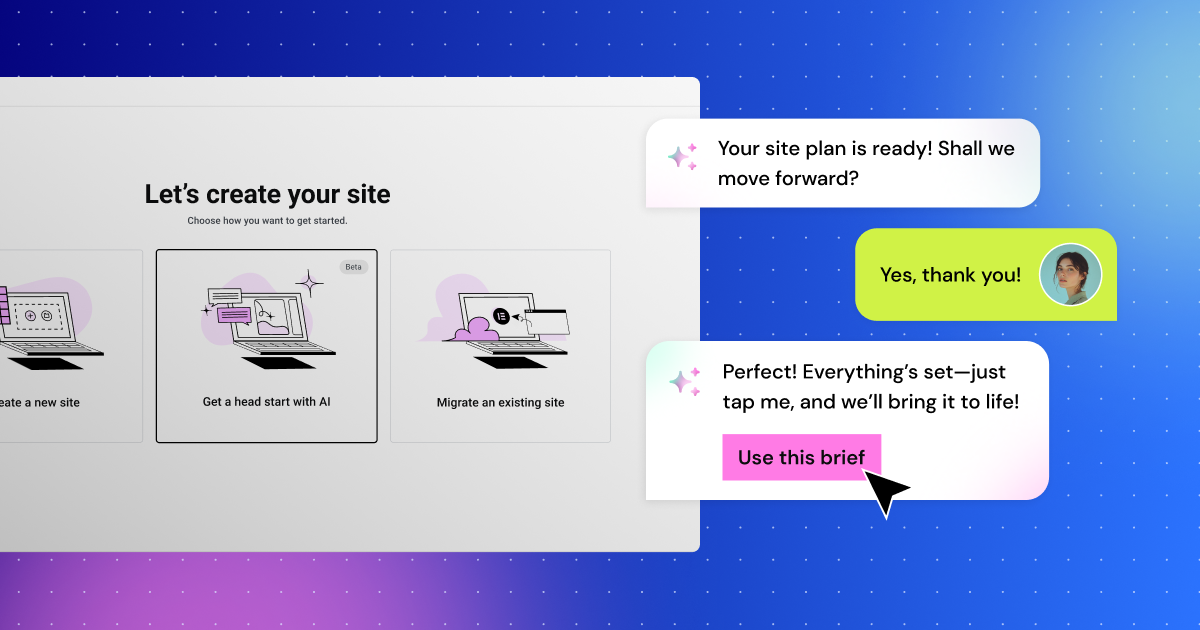
Plan and launch new Elementor Host sites with Site Planner
Elementor Host users can now create a new site with the Elementor Site Planner tool, helping web creators save time, get to their first draft faster, and launch professional websites more efficiently than ever.
Crafting a successful website demands creativity and precision, but efficient planning is key. That’s why we’re introducing Site Planner, your AI-powered partner designed by professionals, for professionals, helping you reach a first draft faster than ever!
Whether you’re creating a simple landing page or a complex multi-page website, Elementor Site Planner streamlines your planning process with AI-generated briefs, visual sitemaps, and content-rich wireframes tailored specifically to your project needs.
How Does It Work?
The new Site Planner is integrated into your Elementor Host dashboard. Simply click on “Create a Hosted website” and select the subscription you want for it. You’ll now see 3 options:
- Create new site
- Build with AI
- Migrate an existing site
Select “Build with AI” and follow the AI-led conversation. The AI will guide you through defining your site’s goals in your preferred language, instantly generating a detailed project brief. Once your brief is set, seamlessly generate your sitemap and wireframes, then refine and customize your design within the Elementor Editor to bring your vision to life.
Learn more about Site Planner or start creating
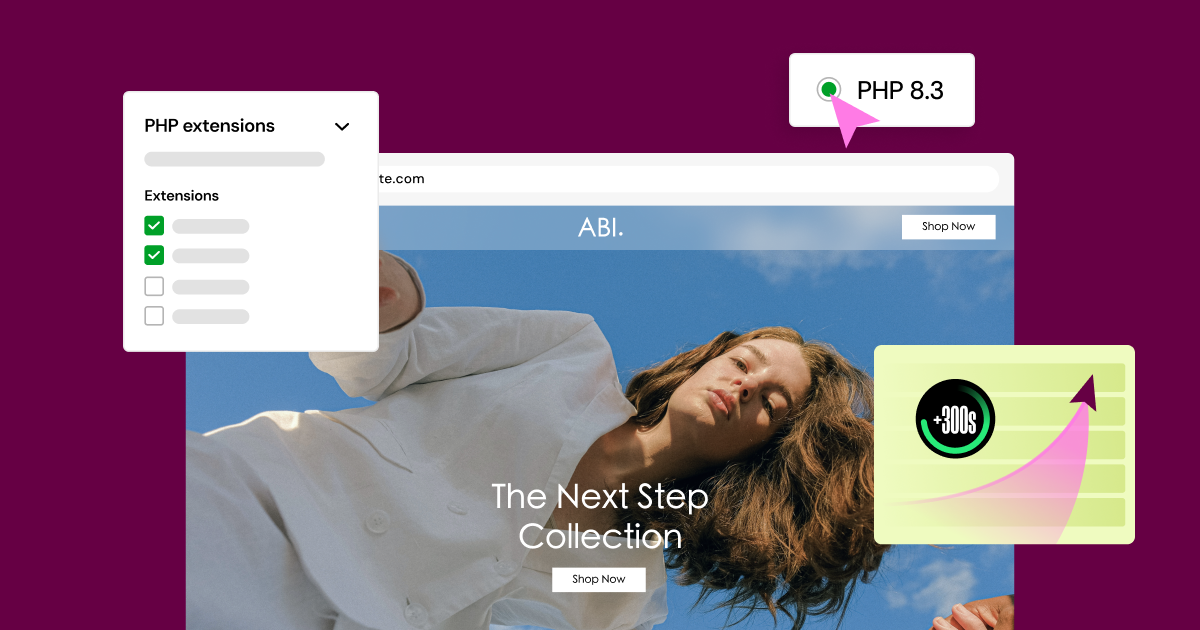
Enhanced PHP Controls
Gain control over your website’s PHP environment with tools that let you upgrade your version, prevent timeouts, and customize functionality of your extensions.
- View and Update Your PHP Version Directly from MyElementor: Check your current PHP version and upgrade as needed, including to the latest PHP 8.3, ensuring your site stays optimized with the newest performance and security improvements. Learn more
- Temporarily Extend Maximum Execution Time: Increase your site’s maximum execution time up to 300 seconds, enabling smooth handling of large requests or intensive operations without interruptions or timeouts. Learn more
- Easily Manage PHP Extensions: Customize your website’s capabilities by enabling or disabling specific PHP extensions directly from your dashboard, giving you greater flexibility and control over your site’s functionality. Go to https://my.elementor.com/websites/ > Manage this website > Advanced > PHP configuration > PHP extensions
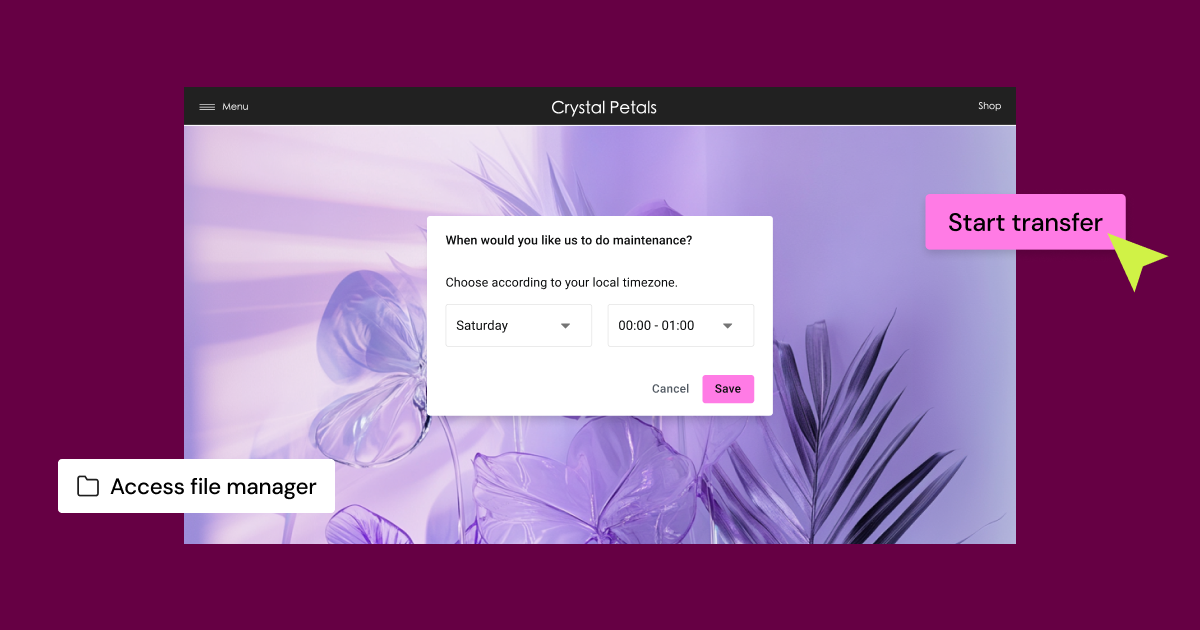
New Site Management Features
We’ve introduced powerful new management features to give you even greater control over your Elementor website.
- Site transfer: Easily transfer sites between different accounts or owners in just a few simple steps with the Site Transfer feature. Quickly move websites to clients or colleagues without hassle, simplifying the handover process and making account management more efficient. Learn more.
- File manager: Directly access and manage your website files right from your MyElementor dashboard with our intuitive File Manager. This saves you time and eliminates the need for external tools, allowing instant adjustments to your website files anytime, anywhere. Learn more.
- Maintenance scheduling: You can now choose your preferred times for system updates, ensuring minimal disruption and maximum availability for your visitors. Schedule updates during off-peak hours or periods of low traffic for a smooth user experience
- Error log: Now, you can identify website issues with better visibility through the new Error Logs feature. Easily view errors and warnings directly from your site’s dashboard to spot issues faster without needing to dig through endless server files.
Looking for fresh content?
By entering your email, you agree to receive Elementor emails, including marketing emails,
and agree to our Terms & Conditions and Privacy Policy.





