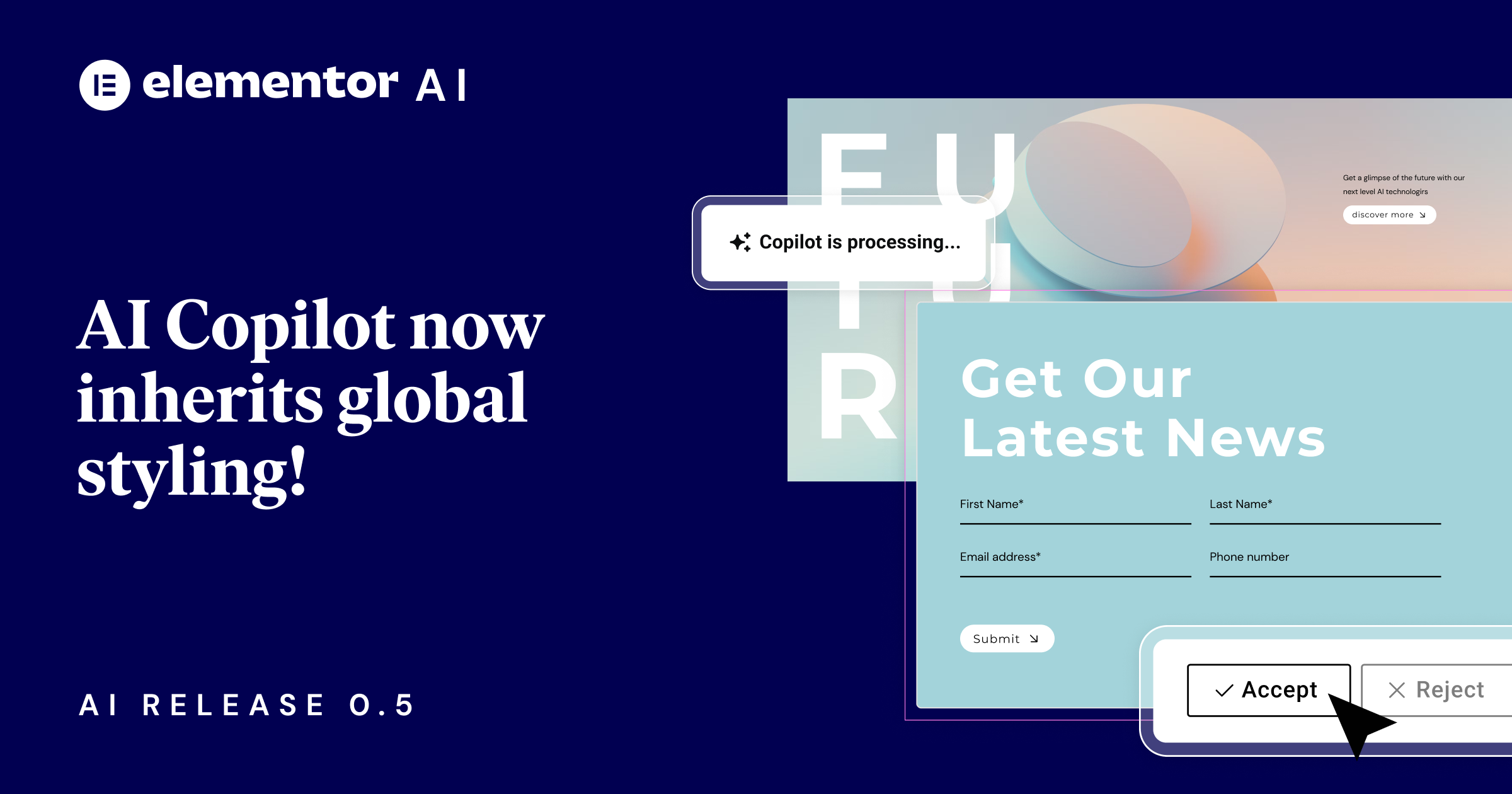Table of Contents
As a web creator, you’re always looking for ways to enhance your skill set and deliver better results for your clients or business. However, learning new skills can be time-consuming and costly, especially if you need to hire additional staff or outsource to freelancers. This is where AI comes into play, offering a game-changing solution for small businesses, startups, and agencies with limited budgets.
The latest update to Elementor AI is packed with feature improvements designed to streamline your workflow and elevate your design game. This update focuses on refining existing features and introduces functionalities that make working with AI even smoother. If you’re already using Elementor AI, you’ll find that these enhancements make the process of creating stunning websites even faster and more efficient.

Copilot Enhancements: Your Design Assistant Gets a Boost with Global Styling
One of the standout features in Elementor’s AI arsenal is the Copilot. This intelligent assistant helps you during the build phase of your website, offering suggestions for wireframe layouts. It’s like having a creative companion by your side, ready to inspire your next design move.
The latest update to Copilot introduces inheriting your site’s global styling, including font types, sizes and global colors, which are automatically included in the wireframe suggestions. You’re saved from the formatting drudgery and endless keyboard gymnastics required to style each element individually, allowing you to focus more on crafting beautiful websites that truly showcase your design skills.
With the enhanced Copilot, your workflow becomes more efficient than ever, which brings you even closer to project completion in record time. You can confidently move through the design process knowing that your final webpage will look polished and cohesive, down to the smallest detail. No more wasted time backtracking to fix inconsistencies – Copilot keeps you on track to pixel-perfect perfection from start to finish.
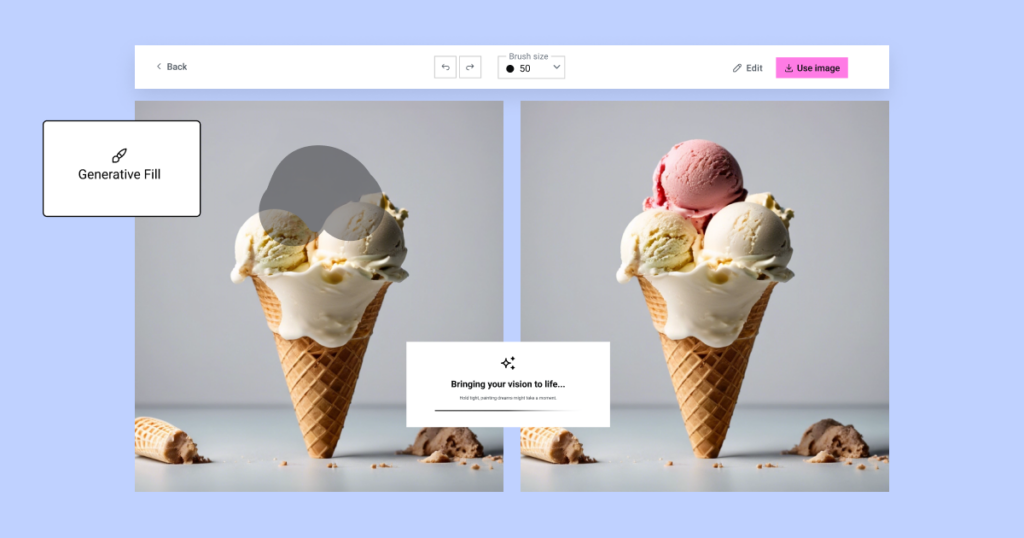
Generative Fill: Elevating Your Visual Artistry
As a web creator, you understand that compelling visuals are the cornerstone of captivating storytelling. They have the power to evoke emotions, convey messages, and leave a lasting impression on your audience. However, even the most stunning images can sometimes fall short of perfection, with distracting elements or missing details that detract from the overall impact. This is where Elementor’s improved Generative Fill feature comes into play, empowering you to seamlessly enhance and refine your visuals, elevating your artistry to new heights.
Imagine you’re crafting a website for a luxury brand, and you want to showcase their products in a way that exudes sophistication and exclusivity. With Generative Fill, you can effortlessly remove any distracting elements or add subtle enhancements that align with the brand’s aesthetic, ensuring that every visual detail reinforces the desired perception of quality and prestige.
This powerful tool extends beyond just removing unwanted objects. Perhaps you have a breathtaking landscape shot that could benefit from the addition of a few clouds or a subtle adjustment to the lighting. With Generative Fill, you can describe these enhancements, and AI will seamlessly integrate them into the image, allowing you to craft a visual masterpiece that truly captures the essence of your creative vision.
As the storyteller, you remain in complete control, guiding the creative process with your human touch. Elementor’s Generative Fill feature is merely an extension of your artistic toolkit, empowering you to command higher value for your work by delivering visuals that are not only stunning but also meticulously tailored to your client’s needs and aspirations.
By harnessing the power of AI, you can elevate your visual artistry without the need for complex editing techniques or advanced technical skills. With a few simple clicks and descriptive prompts, you can transform ordinary visuals into extraordinary masterpieces that captivate your audience and leave a lasting impression, solidifying your position as a master of visual storytelling.
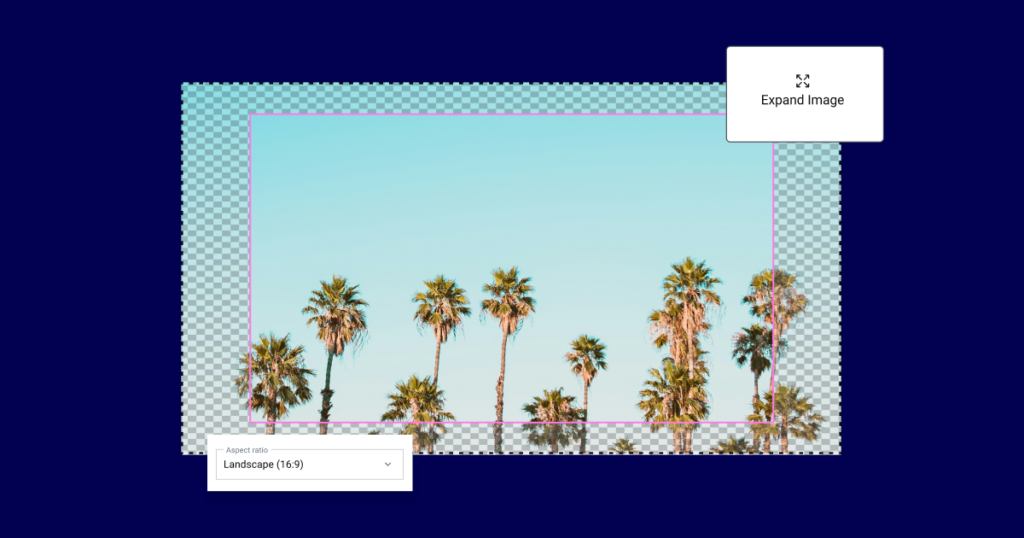
Expand Image Improvements: Reimagine Images and Conquer Format Limitations
The frustration of adapting images to various layouts is a thing of the past. Elementor AI’s Expand Image feature has been improved to allow you to break free from format limitations and unlock a world of creative possibilities.
Think beyond the frame – just like a photographer stepping back to capture the entire breathtaking landscape, Expand Image allows you to extend or reimagine image borders. Expanding landscape images for hero sections is a perfect use case. Imagine transforming a captivating sunset picture into a stunning wide banner that showcases the beauty of a tropical destination or snowy mountaintop. This innovative tool lets you seamlessly adapt existing visuals to fit perfectly into any website layout, saving you time and effort while maintaining a cohesive design. Remember, you remain the creative director, using Expand Image as a tool to craft a visually stunning narrative that speaks to your target audience.
In today’s digital landscape, captivating visuals are no longer a luxury – they’re a necessity. A website that effectively uses visual storytelling can connect with users on a deeper level, fostering trust and brand loyalty. Expand Image empowers you to create a website that doesn’t just look good, it tells a powerful story that drives conversions and sets your business apart.
Beyond Widescreen Banners: Unleashing the Potential of Expand Image
While extending landscape images for hero sections is a fantastic use case, Expand Image’s versatility extends far beyond that. Here are just a few ways to leverage this powerful feature:
- Repurpose Portrait Images for Blog Layouts: Have a stunning portrait image that would be perfect for a blog post, but the format doesn’t quite fit? Expand Image can seamlessly add background elements to transform your portrait into a captivating blog header or sidebar image.
- Enhance Product Photos for E-Commerce: Got a product image that doesn’t quite fill the space on your product page? Use Expand Image to add complementary background elements, ensuring your product photos fit perfectly into your e-commerce layout and catch the customer’s eye.
By utilizing Expand Image in these creative ways, you can ensure that all your visual content is perfectly tailored to fit your design needs, enhancing the overall aesthetic and user experience of your website.
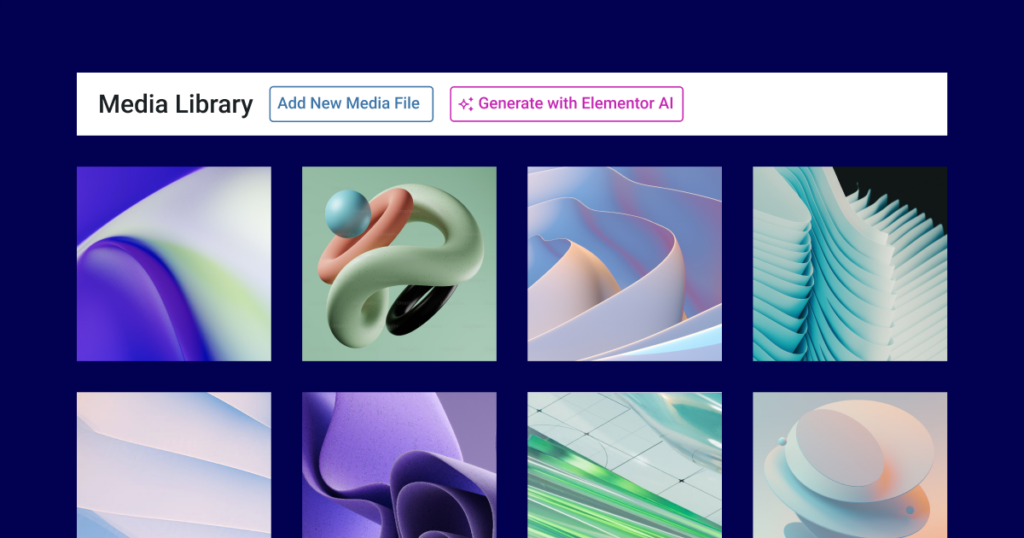
Edit Images from the Media Library with AI
Your WordPress experience is about to get a whole lot smoother. Here’s a sneak peek at how these enhancements will benefit you:
- Effortless Image Generation with AI: Streamline your content creation process with the “Generate Image with AI” feature in the Media Library. With just a click, and a prompt, Elementor AI will craft visually stunning images that perfectly complement your content, eliminating the need for manual searching or editing
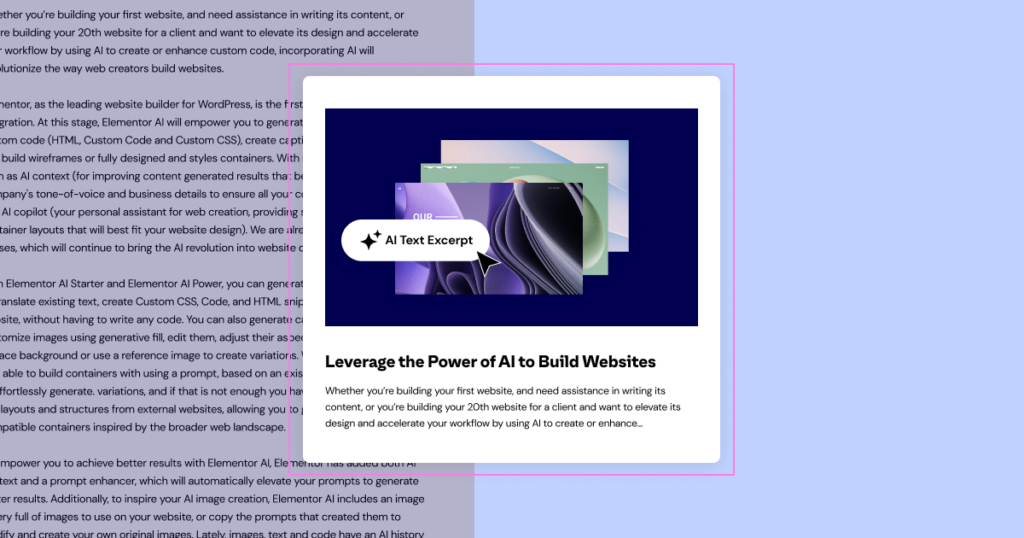
- AI Text Excerpts: Creating concise and engaging page summaries can be a chore. You will now notice in WordPress the ability to create AI Text Excerpts, which generates short summaries or blurbs at the click of a button, based on the content of your page or post, saving you precious time and effort in content creation. While Elementor AI empowers you with incredible capabilities, remember that it’s a tool that enhances your skills, not replaces them. You remain the creative director, guiding the design process and ensuring the AI-generated elements align with your vision
With these new enhancements, your workflow will become more efficient, and you’ll have the confidence that your content always looks its best, whether you’re creating it yourself or passing it on to your clients.
Unlock the Power of Elementor AI Today
This update is just the tip of the iceberg for Elementor AI. We’re dedicated to continuous innovation, providing you with the tools to create stunning websites faster, smarter, and with greater creative freedom.
In today’s fast-paced digital landscape, agility and adaptability are key to staying ahead of the competition. With AI, you can quickly adapt to new trends, technologies, and client demands without the need for lengthy training or onboarding processes. This flexibility empowers you to respond swiftly to market changes and seize new opportunities as they arise.
Remember, Elementor AI is available as a free trial with any Elementor websites. Click here to learn more. We can’t wait to see what you create!
Looking for fresh content?
By entering your email, you agree to receive Elementor emails, including marketing emails,
and agree to our Terms & Conditions and Privacy Policy.