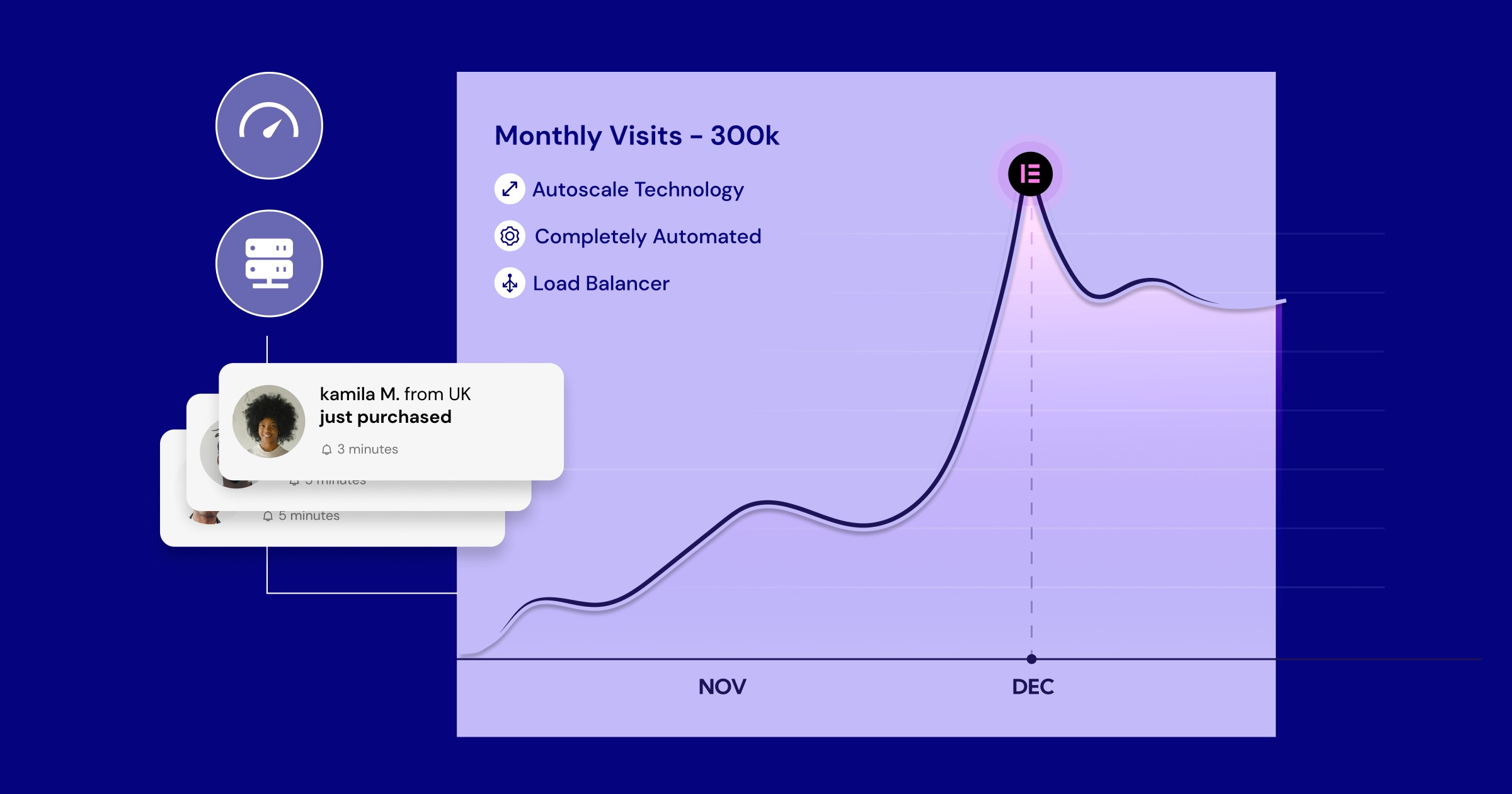Table of Contents
Choosing your website solution affects more than just online sales. It shapes your brand’s online presence, influences your search engine visibility, impacts site speed, and determines how easily you can adapt in the future. This guide looks at seven strong alternatives to Ecwid for 2026. We’ll help you compare options based on what matters most for your success online.
Top 7 Ecwid Website Builder Alternatives in 2026
Let’s explore platforms that provide powerful options for building and managing your website, especially if you need solid e-commerce capabilities.
1. Elementor: The Flexible, Scalable Web Creation Platform (Ideal for All Users & E-commerce)
Elementor is far more than just a page builder. It’s a complete web creation platform built upon WordPress, the software powering over 43% of all websites. This WordPress foundation is incredibly important. It gives you unmatched freedom and control over your site, including creating sophisticated online stores. For e-commerce, Elementor pairs seamlessly with WooCommerce, the leading WordPress e-commerce plugin, creating a powerhouse combination.
Impressively, over 18 million websites currently run on Elementor – that’s roughly 11% of the entire internet! This massive adoption speaks volumes about its flexibility and power.
Why is Elementor a top choice? Elementor serves everyone well. Beginners love the live, drag-and-drop visual editor, the beautiful templates, and the full website kits that make getting started fast and easy. Professionals and developers choose Elementor for its deep customization options, ability to use custom code, and power to build unique, complex websites without hitting limitations.
Crucially, Elementor offers a complete ecosystem:
- The Elementor Plugin: Provides the core visual design capabilities and a huge library of widgets.
- Elementor Hosting: Offers managed WordPress hosting specifically optimized for Elementor sites. It handles the technical aspects like speed optimization (Google Cloud servers, CDN, caching), security (WAF, SSL, monitoring), and backups, making the power of WordPress accessible without the usual management headaches.
- Elementor AI: Integrated directly into the workflow, Elementor AI helps you create content (text and code), generate images, and even build layouts, speeding up your work significantly.
This combination delivers the flexibility of WordPress with the ease and optimization often associated with hosted platforms, but without the typical design restrictions or vendor lock-in.
Key Strengths:
- Unmatched Design Freedom: Visually control every part of your site – headers, footers, product pages, blog posts, pop-ups. Elementor’s Theme Builder lets you design your entire site framework without code.
- Extensive Widget Library: Access dozens of widgets for text, images, forms, sliders, social media, and advanced WooCommerce elements (product grids, custom add-to-cart buttons, etc.).
- Optimized Performance: Elementor consistently works to improve its code. When combined with Elementor Hosting, which includes NVMe storage, built-in caching, and a CDN, sites load incredibly fast.
- Integrated AI Tools: Elementor AI acts as your creative assistant right within the editor, streamlining content creation and custom design. Upcoming features like the AI Site Planner promise even more automation.
- Massive Ecosystem: Leverage the power of WordPress with its thousands of plugins (including WooCommerce and countless extensions) plus many third-party add-ons specifically for Elementor.
- Simplified Management: Elementor Hosting bundles the Pro plugin, top-tier Google Cloud hosting, security, and support, offering a hassle-free, high-performance environment.
Potential Considerations:
- Built on WordPress: Requires the WordPress platform (which Elementor Hosting provides and manages for you).
- Learning Curve for Mastery: Basic visual editing is easy, but mastering every advanced feature (like complex dynamic content or the Loop Builder) takes exploration.
Elementor provides unparalleled design power and flexibility, built on the robust foundation of WordPress. The combination of the Elementor plugin, optimized Elementor Hosting, and integrated Elementor AI creates a complete ecosystem that simplifies web creation while offering limitless possibilities. It’s ideal for anyone wanting total design control, scalability, and a streamlined workflow, especially for custom e-commerce stores using WooCommerce. Its huge user base proves its capability.
2. Shopify: The All-in-One E-commerce Giant
Shopify is perhaps the most recognized name among dedicated e-commerce platforms. It operates as a fully hosted, SaaS (Software as a Service) solution. This means Shopify manages the hosting, security updates, and technical upkeep for you. In return, you pay a monthly subscription fee.
Who is it for? Shopify mainly serves businesses wanting an easy-to-use platform focused purely on selling products online. It suits everyone from small home businesses to large companies. It’s a strong choice if you prefer to concentrate on products and marketing, leaving the technical infrastructure to the platform.
Key Strengths:
- User-Friendly: Setting up a store is relatively simple. The admin area is clear and centers on e-commerce tasks like adding products, managing orders, and handling inventory.
- Scalable Plans: Shopify offers different plans designed for businesses at various stages of growth, including Shopify Plus for large enterprise needs.
- Large App Store: You can add many extra features (marketing tools, loyalty programs, advanced analytics) through Shopify’s extensive app store.
- Shopify Payments: Offers integrated payment processing, which simplifies taking payments (though transaction fees apply if you don’t use it). It also supports many other payment gateways.
- Retail Integration (POS): Provides strong Point of Sale systems for businesses that also sell in physical locations, syncing online and offline sales.
Potential Considerations:
- Design Limitations: While themes can be customized, achieving truly unique or complex website designs can be harder or require developer help compared to the pixel-perfect control offered by Elementor.
- Transaction Fees: If you opt out of Shopify Payments, Shopify adds its own transaction fee on top of what your chosen payment processor charges.
- Content Capabilities: While it includes basic blogging, Shopify is less flexible than WordPress/Elementor for websites with rich content needs beyond the store.
- Platform Lock-in: As a closed SaaS platform, moving your store away from Shopify later can be more challenging than migrating a WordPress-based site.
Shopify excels at providing a smooth, dedicated e-commerce experience. It’s a great option for businesses that prioritize ease of management, scalability for selling, and integrated tools, but it offers less overall design flexibility compared to the Elementor/WordPress combination.
3. WooCommerce: The WordPress E-commerce Standard
WooCommerce itself isn’t a standalone platform. It’s a free, open-source plugin for WordPress. It adds full online store functionality to any WordPress website. Because it’s part of WordPress, it benefits from WordPress’s renowned flexibility and content management power.
Who is it for? WooCommerce is ideal for people who already use WordPress or prefer its open-source nature and want to add powerful e-commerce features. It’s favored by those who want total customization control, full ownership of their website data, and access to the vast WordPress ecosystem of themes and plugins. It works exceptionally well with design tools like Elementor.
Key Strengths:
- Highly Customizable: Being open-source on WordPress means you can customize almost anything – product layouts, checkout fields, user workflows. Thousands of themes and specific WooCommerce extensions are available.
- Complete Data Ownership: You control your hosting and website data entirely. There’s no platform lock-in like with SaaS solutions.
- Free Core Software: The main WooCommerce plugin is free to install and use. Your costs come from web hosting, possibly a premium theme, and any paid extensions you need for specific features.
- Perfect WordPress Integration: Excellent for businesses that blend content and commerce, like blogs selling merchandise or membership sites with online stores.
- Vast Community Support: Access help, tutorials, and developers through the huge global WordPress and WooCommerce communities.
Potential Considerations:
- Requires Active Management: You (or someone you hire) must handle hosting setup, security measures, regular updates, and maintenance. This takes more technical effort than a SaaS platform like Shopify. (Note: Using managed hosting like Elementor Hosting significantly reduces this burden).
- Potential Extension Costs: While the core is free, features like subscriptions, bookings, or specific payment options often require purchasing premium extensions. These costs can accumulate.
- Steeper Initial Learning Curve: For complete beginners, setting up WordPress, WooCommerce, and extensions might feel more complex initially than using a platform like Shopify.
WooCommerce provides unmatched e-commerce customization and control within the flexible WordPress framework. It’s the best choice for those wanting deep integration of content and sales, full data ownership, and limitless possibilities – especially powerful when visually designed using Elementor. Choosing managed hosting simplifies the technical management aspects.
4. BigCommerce: The Feature-Rich SaaS Contender
BigCommerce is another major hosted SaaS e-commerce platform, competing closely with Shopify. It often highlights its extensive list of built-in features and generally avoids charging its own transaction fees, positioning itself as a strong option for growing businesses.
Who is it for? BigCommerce targets businesses from the mid-market up to the enterprise level, though its basic plans work for smaller companies too. It appeals to merchants who want a powerful hosted platform with many e-commerce tools included right away.
Key Strengths:
- Lots of Built-in Features: Includes many tools natively that might require paid apps on other platforms (like customer segmentation, abandoned cart recovery on most plans, complex product options).
- No Platform Transaction Fees: BigCommerce doesn’t add its own fees per sale, regardless of your payment gateway choice (you still pay the gateway’s standard fees).
- Strong SEO Tools: Often praised for having robust built-in SEO features and allowing customizable URL structures.
- Multi-Channel Selling Focus: Good integrations for selling across marketplaces like Amazon or eBay and social media channels.
- Headless Commerce Ready: Provides strong APIs for businesses wanting to build completely custom storefronts separate from the backend (headless commerce).
Potential Considerations:
- Design Customization: Like Shopify, while themes are available, deep customization to achieve a truly unique look and feel can be less intuitive or flexible than using Elementor’s visual builder.
- Interface Complexity: The large number of built-in features might feel slightly overwhelming for users new to e-commerce platforms.
- Sales Volume Limits: Higher-tier plans may have annual sales revenue limits, potentially requiring an upgrade as your business scales.
BigCommerce stands out as a powerful SaaS option with a rich native feature set and a favorable transaction fee policy. It’s a strong choice for scaling businesses needing advanced tools out-of-the-box, though it offers less design freedom than Elementor/WordPress.
5. Squarespace: The Design-Focused All-Rounder
Squarespace is a popular hosted website builder celebrated for its beautiful template designs and strong emphasis on visual aesthetics. Initially focused on portfolio and brochure sites, it has significantly improved its e-commerce tools, making it a solid choice for design-led brands.
Who is it for? Squarespace attracts creative professionals, bloggers, restaurants, small businesses, and online stores that place a high value on brand image and visual appeal. It’s suitable for users wanting an elegant, easy-to-use platform with nicely integrated features.
Key Strengths:
- Stunning Templates: Known for professionally designed, mobile-friendly templates that look polished immediately.
- Relative Ease of Use: Its section-based editor (Fluid Engine) is quite user-friendly, particularly for those who think visually.
- All-in-One Approach: Often bundles hosting, domain registration, blogging, basic analytics, e-commerce, email campaigns, and appointment scheduling within its platform.
- Solid E-commerce Basics: Provides essential selling features like product variations, inventory management, gift cards, subscriptions, and recovering abandoned carts (on higher plans).
Potential Considerations:
- Customization Boundaries: While templates look great, customizing far beyond the provided options is more limited compared to Elementor/WordPress. It lacks an extensive app store or plugin library for adding unique functions.
- Fewer Advanced E-commerce Tools: May not have some specialized or highly advanced selling features found on dedicated platforms like Shopify or available through WooCommerce extensions.
- Transaction Fees: Charges a transaction fee on its entry-level e-commerce plan; this fee is removed on more expensive plans.
Squarespace’s strength lies in its beautiful designs and user-friendliness, allowing quick creation of visually appealing websites with integrated e-commerce. It’s a good fit for businesses where aesthetics lead, but offers less customization depth and raw e-commerce power than systems like Elementor/WooCommerce or Shopify/BigCommerce.
6. Wix: The Popular Drag-and-Drop Builder
Wix is another major hosted website builder, famous for its highly flexible visual editor and a vast selection of templates. It uses Wix Stores to add e-commerce functionality to sites built on its platform.
Who is it for? Wix appeals to beginners, small businesses, artists, and local businesses (like restaurants) who desire a lot of visual control within an easy-to-use, hosted package.
Key Strengths:
- Very Flexible Editor: The Wix editor lets users drag elements almost anywhere on the page, offering considerable freedom within its visual framework.
- Large Template Selection: Provides hundreds of design templates covering many different industries and styles.
- Wix App Market: Offers an app market to install additional features like online booking systems, advanced forms, or event calendars.
- Wix ADI Option: Includes an “Artificial Design Intelligence” tool that can automatically generate a basic website draft after answering some questions.
Potential Considerations:
- Maintaining Consistency: The unstructured “drag anywhere” approach can sometimes make it challenging to ensure perfect alignment and responsive behavior across all screen sizes without careful attention.
- Template Switching Difficulty: Once you select a template and build your site, changing to a fundamentally different template later is often difficult or requires rebuilding parts of your site.
- E-commerce Depth: While Wix Stores handles basic selling, it might lack the robustness or scalability needed for highly complex e-commerce operations compared to specialized platforms or WooCommerce.
- Historical Performance/SEO Concerns: Although Wix has invested heavily in improvements, some users historically noted challenges with site speed and advanced SEO compared to other platforms like WordPress.
Wix provides a very visually flexible editor and a fast way to get a website online, including basic store features. It’s beginner-friendly but may pose limitations for highly complex designs, advanced e-commerce needs, or achieving the performance and SEO control possible with platforms like Elementor/WordPress.
7. Shift4Shop (formerly 3dcart): The Feature-Packed Freecomer
Shift4Shop, which used to be called 3dcart, is a hosted e-commerce platform. It gained significant attention by offering a feature-rich plan that is completely free, provided users process payments through its parent company, Shift4 Payments.
Who is it for? Shift4Shop aims at businesses of all sizes seeking a comprehensive set of e-commerce tools without a monthly platform subscription fee, assuming they are willing to use Shift4 Payments.
Key Strengths:
- Potentially Free Platform: The main appeal is its End-to-End E-commerce plan. This plan is free if you use Shift4 Payments and includes hosting, no platform transaction fees, and numerous features.
- Extensive Built-in Tools: Provides a robust suite of features covering SEO, marketing, product options, and order management, often comparable to paid tiers on other platforms.
- Designed for Scalability: Offers features that can support both small startups and larger, growing online stores.
Potential Considerations:
- Payment Processor Lock-in: The free plan requires using Shift4 Payments. If you strongly prefer a different payment gateway, you’ll need one of their paid plans. It’s vital to review Shift4 Payments’ rates and contract terms carefully.
- Interface and Design: Some users feel the admin dashboard and theme customization tools are less modern or intuitive compared to competitors like Shopify or Squarespace, and less flexible than Elementor.
- Smaller Ecosystem: Its app and theme marketplace generally offers fewer options than those found with Shopify or within the vast WordPress/WooCommerce ecosystem.
- Free End-to-End eCommerce Plan:
- Eligibility: Available to US merchants who process at least $1,000 monthly using Shift4 Payments.
- Features: Includes unlimited products, users, website pages, and all features of the platform.
- Payment Processing: Requires using Shift4 Payments for eligibility.
- Paid Plans:
- Basic Store: $29/month.
- Plus Store: $79/month.
- Pro Store: $229/month.
- Enterprise Store: $1,999/month.
- Limited Social Media-Only Plan: $9/month.
Shift4Shop offers strong value with its potentially free, feature-loaded plan, making it attractive for budget-conscious businesses comfortable using Shift4 Payments. However, carefully weigh the reliance on their payment system and potential limitations in user interface refinement and design flexibility.
Criteria for Selecting the Best Alternatives
Choosing wisely means comparing platforms against your specific needs. Here are the key factors to consider:
Ease of Use
How simple is it to build and run your site day-to-day?
- Intuitive Interfaces: Look for platforms with clean dashboards and visual editors (like Elementor’s real-time, drag-and-drop interface) that minimize the need for code.
- Learning Resources: Check for helpful tutorials, documentation, and onboarding tools. Elementor AI can even help generate code or content. Platforms with large communities, like WordPress/Elementor (used by 18 million sites!), offer invaluable peer support. Elementor Hosting further simplifies things by handling the technical setup of WordPress.
Customization and Design Flexibility
Can you create the exact look and functionality you envision?
- Templates & Themes: A wide selection helps, but true flexibility lies in customization. Elementor allows near-infinite tweaking of templates or building unique designs from a blank canvas using its Theme Builder.
- Styling Control: How easily can you adjust fonts, colors, spacing, and layouts? Elementor provides precise, visual control over every element. Other platforms might offer curated options (Squarespace) or freeform placement (Wix).
- Advanced Capabilities: Need unique features? Look for tools like Elementor’s Theme Builder, Loop Builder (for custom listings), pop-up builder, and integration with custom code.
AI Capabilities
How can Artificial Intelligence streamline your work?
- Content & Code Generation: Tools like Elementor AI (integrated directly) can write marketing copy, product descriptions, or even generate custom CSS and code snippets on demand.
- Design & Layout Assistance: AI can suggest layouts (like Elementor’s AI patterns for Containers) or help generate wireframes (a goal of Elementor’s upcoming Site Planner).
- Workflow Automation: AI helps speed up tasks like creating image variations or suggesting content improvements.
Pricing and Value for Money
What’s the real cost, now and in the future?
- Free Options/Trials: Essential for testing. Elementor has a powerful free plugin; WooCommerce is free (requires hosting). Many SaaS platforms offer short trials.
- Clear Pricing: Tiers should clearly outline features, limits (storage, products, bandwidth), and any transaction fees. Be wary of hidden costs. Elementor Hosting offers bundled pricing (including Elementor Core) for excellent value.
- Affordability: Consider options for small businesses. Elementor (free) + WooCommerce (free) + affordable quality hosting (like Elementor Hosting’s entry plan) is very competitive. SaaS plans start low but can increase with needed features/apps.
SEO Capabilities
Can customers find your site via search engines?
- Fundamental Tools: Ensure control over page titles, meta descriptions, image alt text, clean URL structures, and auto-generated XML sitemaps. Most platforms cover these.
- Advanced SEO: Schema markup (for rich results), page speed optimization tools, and robots.txt access are beneficial. The Elementor/WordPress ecosystem excels here, integrating seamlessly with top SEO plugins like Yoast or Rank Math.
E-Commerce Features
Does it have the selling tools your business requires?
- Core Needs: Product catalogs, variations, secure checkout, payment gateway integration, inventory management, and order processing are must-haves.
- Growth Features: Look for support for discounts, customer accounts, abandoned cart emails, multi-channel selling, and scalability for large inventories. WooCommerce (often enhanced by extensions) and dedicated platforms like Shopify/BigCommerce are strong here. Elementor provides the visual design layer for powerful WooCommerce stores.
Performance and Reliability
Is the platform fast and dependable?
- Site Speed: Critical for user satisfaction and SEO rankings. Depends on clean code (Elementor focuses on this) and quality hosting. Elementor Hosting uses Google Cloud’s premium network, NVMe storage, built-in caching, and Cloudflare CDN for optimized speed. SaaS platforms manage performance internally.
- Mobile Responsiveness: Non-negotiable. The platform must make it easy to create sites that adapt perfectly to all screen sizes. Elementor offers detailed responsive editing controls.
- Uptime Guarantee: Your site must be online. Look for platforms or hosts promising high uptime (e.g., 99.9%) backed by reliable infrastructure.
Customer Support
Can you get help quickly when needed?
- Access: Is support available 24/7? Through chat, email, phone? Elementor offers premium 24/7 support for Pro users and Elementor Hosting customers. SaaS platforms usually provide tiered support.
- Self-Help Resources: Check for comprehensive documentation, video tutorials, knowledge bases, and active user forums (The Elementor community is particularly large and helpful).
Integration Capabilities
Does it connect with your other business tools?
- Essential Services: Ensure easy integration with email marketing platforms (Mailchimp, etc.), CRMs, analytics tools, and accounting software.
- Extensibility: Can you add features via apps or plugins? Shopify, BigCommerce, and Wix have app stores. WordPress (powering Elementor) has an unparalleled library of over 60,000 plugins, allowing integration with almost anything.
Unique Features or Standout Tools
What sets the platform apart?
- Integrated AI: Elementor AI is built directly into the editor for seamless use.
- Specialized Tools: Built-in bookings (Squarespace), advanced B2B features (BigCommerce), or powerful visual builders for custom content loops (Elementor’s Loop Builder).
- Design System: Elementor allows you to set global styles (colors, fonts) for site-wide consistency.
Migration Options and Scalability
How easy is it to switch to this platform, and can it handle future growth?
- Moving In: Some platforms offer migration tools. Moving to WordPress/Elementor often uses standard WordPress migration plugins, offering flexibility. Switching between closed SaaS systems can be more restrictive.
- Room to Grow: Ensure the platform and its underlying infrastructure (especially hosting) can cope with more traffic, larger product catalogs, and increased feature demands over time. Elementor/WooCommerce on scalable hosting (like Elementor Hosting’s cloud plans) offers excellent growth potential.
Security Features
How well are your site and customer data protected?
- SSL Encryption: Essential (HTTPS). Most platforms/hosts provide free SSL. Elementor Hosting includes free SSL automatically configured.
- Platform & Server Security: Look for regular security patches, firewalls (WAF), malware scanning, and DDoS protection. Managed solutions like Elementor Hosting or SaaS platforms typically handle this proactively.
- Compliance: For stores, ensure PCI DSS compliance for handling payments securely.
User Reviews and Reputation
What’s the real-world experience?
- User Feedback: Check unbiased review sites (like G2, Capterra), forums, and social media to gauge user satisfaction with usability, features, reliability, and support quality. Elementor consistently receives high ratings.
- Platform Maturity: Does the platform have a solid history of updates, innovation, and listening to its user base? Elementor’s large user base and frequent updates demonstrate its commitment.
Choosing requires a balanced view. Prioritize ease of use, design power that matches your vision, necessary e-commerce tools, reliable performance, accessible support, and robust security. The Elementor ecosystem (plugin + hosting + AI) provides a compelling package, addressing many of these criteria with a blend of WordPress flexibility and managed convenience, evidenced by its massive adoption across the web.
Hosting Considerations for Website Builders
Hosting is the engine under the hood of your website, especially crucial if you choose a flexible platform like WordPress with Elementor. Even with SaaS platforms, the quality of their underlying infrastructure matters.
- Optimization for Speed: Slow sites drive visitors away. Quality hosting uses fast NVMe storage, efficient server-level caching, adequate server resources (RAM/CPU), and a CDN. Elementor Hosting is built on Google Cloud Platform, incorporating these speed technologies specifically tuned for Elementor performance.
- Assessing Your Needs: A simple blog needs less power than a busy online store. Estimate your traffic, storage needs (images, videos add up!), and any special software requirements.
- Planning for Growth: Select hosting that scales easily. Can you add more resources without a painful migration? Cloud-based hosting (used by Elementor Hosting) generally offers superior scalability.
- Balancing Budget: Hosting costs vary widely. While cheap shared hosting exists, it often compromises speed and support. Managed WordPress hosting, like Elementor Hosting, often provides better overall value by including performance optimizations, security layers, and expert support, saving you time and potential headaches.
- Reliability and Uptime: Your site must be available. Look for hosts with high uptime guarantees (99.9%+) and proven stability. Elementor Hosting provides a 99.9% uptime guarantee.
- NVMe Storage Advantage: Non-Volatile Memory Express (NVMe) drives are much faster than older SSDs, directly improving page load times, especially for database-intensive sites like WooCommerce stores. Prioritize hosts offering NVMe, like Elementor Hosting.
- 24/7 Expert Support: Problems can arise anytime. Fast access to knowledgeable support is vital. Look for 24/7 availability via chat or tickets, staffed by experts familiar with your platform (e.g., WordPress/Elementor support). Elementor Hosting includes 24/7 premium support.
- User-Friendly Control Panel: Managing hosting tasks (backups, domains, email setup) should be easy. Look for intuitive dashboards like cPanel or custom panels designed for usability.
Hosting is foundational. Prioritize speed (NVMe, caching, CDN), reliability (uptime), scalability, expert 24/7 support, and ease of management. Quality managed hosting, exemplified by solutions like Elementor Hosting, bundles these essentials, providing a high-performance, secure, and well-supported environment optimized for Elementor websites.
Migration Considerations
Moving your website requires careful planning to avoid disruptions.
- Data Transfer: How will you move content (pages, posts, images) and e-commerce data (products, customers, orders)? WordPress offers robust import/export tools and migration plugins. Moving from SaaS platforms might involve exporting data (like CSV files) and mapping it carefully during import.
- Domain Pointing: You’ll need to update your domain’s DNS settings (A records or nameservers) at your registrar to point to the new host or platform. Plan this switch to minimize downtime.
- Email Hosting: If your email is tied to your old host, you’ll need to arrange new email hosting (either with the new host or a service like Google Workspace) and potentially migrate existing emails.
- Minimizing Downtime:
- Build and test the new site fully on a staging environment or temporary URL before changing the live domain. Elementor Hosting includes easy staging environments.
- Schedule the final switch during off-peak traffic hours.
- Use specialized migration tools or services if needed.
Migrating successfully involves planning data transfer, domain updates, and email setup. Using staging environments and careful scheduling helps prevent costly downtime. The process varies depending on the source and destination platforms.
Optimizing Your Website on a Website Builder
Performance isn’t a one-time setup; it requires ongoing attention on any platform.
- Performance Tuning Tips:
- Optimize Images: Compress images before uploading. Use modern formats (WebP). Define image dimensions. Elementor offers image optimization controls.
- Minimize Code: Reduce CSS/JS file sizes using minification (often handled by caching tools or built-in optimizations). Elementor focuses on generating clean, efficient code.
- Limit External Scripts: Too many third-party scripts slow things down. Load them efficiently (defer loading) and only use what’s necessary.
- Database Health (WordPress): Regularly clean up old revisions, transients, and optimize database tables using plugins or hosting tools.
- Leveraging Caching and CDN:
- Caching: Stores static page versions for faster loading. Use server-level caching (included with Elementor Hosting) and potentially page caching plugins.
- CDN (Content Delivery Network): Distributes static assets (images, CSS, JS) globally, loading them from servers near your visitors. A CDN significantly boosts speed. Elementor Hosting includes Cloudflare CDN.
- Benefits of Cloud Infrastructure: Hosting on major cloud networks (like Google Cloud, used by Elementor Hosting) typically offers better reliability, scalability, and global reach than traditional hosting setups.
- Regular Maintenance:
- Updates: Keep your core platform (WordPress), theme (Elementor), and plugins updated for security and features. Elementor Hosting can manage WordPress updates.
- Backups: Ensure regular, automated backups are happening and stored securely off-site. Know the restore process. Elementor Hosting provides automatic daily backups.
- Monitoring: Use uptime monitoring and periodically check site speed with tools like Google PageSpeed Insights.
Continuous optimization involves image tuning, smart use of caching and CDNs, keeping software updated, and regular maintenance. Platforms like Elementor, especially when paired with optimized hosting like Elementor Hosting, provide tools and infrastructure that simplify these crucial tasks.
Security Best Practices for Website Builders
Protecting your site and user data is paramount, particularly for online stores.
- SSL Certificates (HTTPS): Encrypts data transmission. Essential for trust, SEO, and security. Ensure your host provides and manages SSL. Elementor Hosting includes free, auto-renewing SSL.
- Web Application Firewall (WAF): Blocks malicious traffic before it hits your site. Often included in quality managed hosting or security services. Elementor Hosting includes a WAF.
- Regular Security Scanning: Proactively check for malware and vulnerabilities. Managed hosts often perform server-side scans; WordPress users can use security plugins.
- Backup & Disaster Recovery: Critical. Have automated, frequent backups stored separately. Test your recovery plan. Elementor Hosting offers automatic daily backups with easy restore options.
- DDoS & Bot Protection: Defend against attacks designed to overwhelm your site. Often part of robust hosting or CDN packages. Elementor Hosting’s infrastructure includes DDoS protection.
- Multi-Factor Authentication (MFA): Secure your login credentials. Use MFA for your site admin accounts whenever possible.
- 24/7 Security Monitoring: Your host should actively monitor servers for threats around the clock. Elementor Hosting provides continuous security monitoring.
- Prompt Security Updates: Platforms/hosts that quickly apply security patches reduce vulnerability. Elementor Hosting offers managed WordPress updates.
- Secure Access (DB/SFTP): Use strong passwords and secure protocols (SFTP). Limit access permissions.
- Staging Environments: Test updates and changes in a safe staging environment before applying them to your live site to prevent accidental security issues. Elementor Hosting offers one-click staging.
- Latest Security Protocols: Ensure your host supports modern, secure protocols like TLS 1.3.
Robust website security involves multiple layers: SSL, WAF, regular scans, reliable backups, DDoS protection, MFA, secure access, prompt updates, and proactive monitoring. Managed solutions like Elementor Hosting integrate many of these essential security features, providing peace of mind.
The Future of Website Builders
The tools we use to create websites are always evolving. Here’s what to watch for:
- Emerging Tech: Tighter integration with AR/VR, more sophisticated AI-driven personalization, and potentially novel uses of blockchain. Headless architectures separating front-end and back-end will likely become more mainstream.
- Sustainability: Growing focus on environmental impact. Choose hosting providers committed to renewable energy and energy efficiency (Green energy-based servers). Google Cloud (powering Elementor Hosting) is a leader in this area.
- AI & Automation: AI will become even more deeply integrated, offering smarter design help, automated testing, predictive e-commerce insights, and potentially generating entire websites from prompts, evolving from tools like Elementor AI.
- Performance is King: With search engines prioritizing user experience (Core Web Vitals), platforms will double down on optimizing for speed, responsiveness, and stability out-of-the-box.
Expect website builders to become smarter (AI), faster, better integrated, and more environmentally conscious. AI and automation will revolutionize workflows, while performance remains a key battleground.
Conclusion
Choosing an Ecwid alternative in 2026 presents many excellent options. For a straightforward, managed e-commerce experience, Shopify or BigCommerce are strong contenders. For unmatched design flexibility, deep customization, and the power of the world’s largest CMS ecosystem, Elementor stands out, especially when combined with its optimized Elementor Hosting and integrated Elementor AI.
This powerful trio delivers the creative freedom Elementor is famous for (trusted by over 18 million websites) while simplifying the technical management of WordPress through managed hosting, robust security, and AI-powered workflow enhancements. It effectively bridges the gap between ultimate flexibility and ease of use, making it suitable for beginners, professionals, and complex e-commerce sites built with WooCommerce.
While platforms like Squarespace excel in curated design and Wix offers freeform visual editing, the Elementor ecosystem provides a uniquely scalable and customizable solution. Consider your specific needs for design, e-commerce features, technical management, budget, and growth potential to select the platform that will best serve your online goals for the long term.
FAQs
Can Elementor handle very large, complex e-commerce websites?
Yes. When Elementor (for design) is paired with WooCommerce (for e-commerce functionality) and run on powerful, scalable hosting (like the cloud-based plans offered by Elementor Hosting), it can effectively handle large product catalogs, high traffic volumes, and complex selling requirements.
What’s the main advantage of Elementor Hosting over standard WordPress hosting?
Elementor Hosting is specifically optimized for Elementor. It bundles Elementor Core, uses high-performance Google Cloud infrastructure (NVMe, CDN, caching), includes managed security features (WAF, SSL, monitoring), offers 24/7 premium support from Elementor experts, and simplifies management with features like automatic backups and staging environments – providing a seamless, high-value package.
Is Elementor AI difficult to use?
No, Elementor AI is designed to be intuitive. It’s integrated directly into the Elementor editor where you already work. You can generate text, code, or images by simply providing prompts within the relevant widgets or areas, making it easy to incorporate AI assistance into your normal web creation process.
Can I move my existing website to Elementor?
Yes. If your site is on WordPress, you can install Elementor and redesign pages visually. If moving from another platform, you’d typically migrate your content to a fresh WordPress installation (often simplified using Elementor Hosting) and then rebuild the design using Elementor’s tools. WordPress migration plugins can assist with content transfer.
Why choose Elementor/WordPress if platforms like Shopify seem simpler for e-commerce?
While Shopify offers simplicity for pure e-commerce, Elementor/WordPress provides far greater design freedom, customization potential, and flexibility to integrate complex content alongside your store. You have full data ownership and aren’t limited by platform restrictions. With Elementor Hosting managing the technical aspects, you get much of the convenience without sacrificing control – a key reason over 18 million sites choose Elementor.
Looking for fresh content?
By entering your email, you agree to receive Elementor emails, including marketing emails,
and agree to our Terms & Conditions and Privacy Policy.