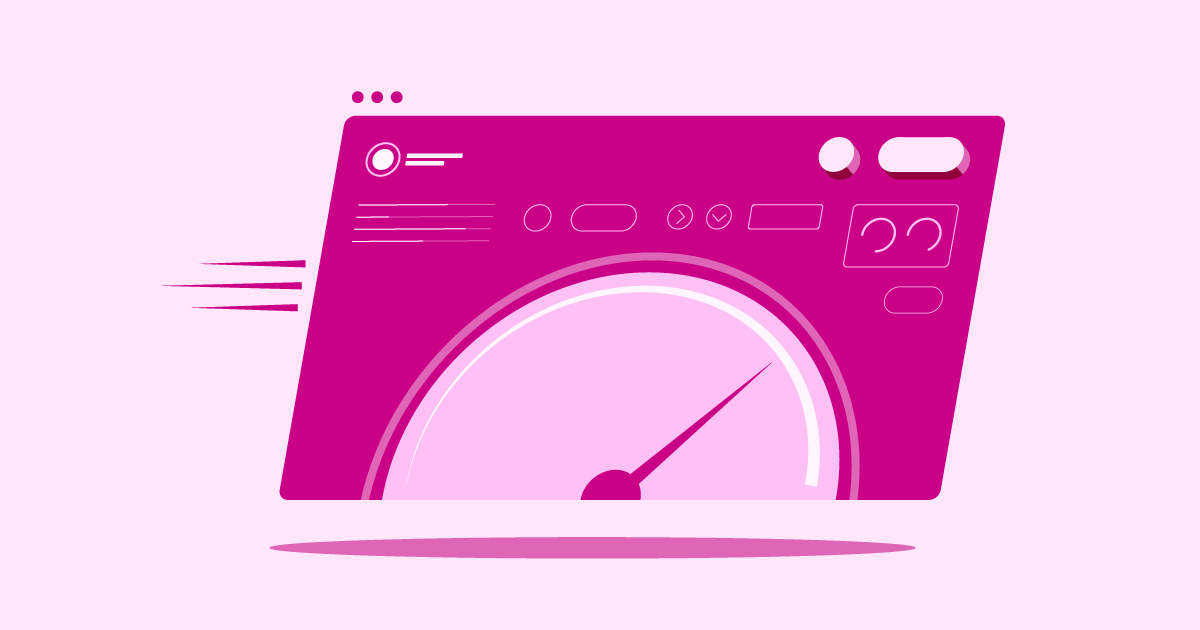Table of Contents
Choosing the right website builder is a big deal. It shapes how easily you build your site, how it looks and feels, how fast it loads, and if it can handle your future plans. That’s why we’re exploring seven strong alternatives to Droip Builder for 2026. We’ll look at what sets each apart, focusing on ease of use, design power, cool features, and getting good value. We’ll pay special attention to one builder that powers a huge chunk of the internet, offering flexibility as a plugin and a streamlined experience with integrated hosting and AI. Let’s find the best fit for your project.
Top 7 Droip Builder Website Builder Alternatives in 2026
With so many choices, finding the right tool can feel like a maze. We’ve picked the best based on key features, how flexible they are, and the overall experience they offer. Here are our top choices:
1. Elementor: The Leading Website Builder Platform (Ideal for Beginners, Pros, and Ecommerce)
Let’s dive into Elementor. While it starts as a WordPress plugin, thinking of it just as a plugin doesn’t capture the whole picture. Elementor has grown into a complete website builder platform, especially when you consider options like Elementor Hosting and the integrated Elementor AI. An incredible 18 million+ websites trust it – that’s roughly 11% of the entire internet! This massive adoption speaks volumes about its reliability, flexibility, and the trust users place in it.
Why is Elementor the choice for so many?
- The Power of a Plugin on an Open Platform: Being built for WordPress gives Elementor a huge advantage. WordPress itself powers over 40% of the web. This means Elementor benefits from WordPress’s stability, security, and unmatched ecosystem of themes and plugins for nearly any function you can imagine. You’re not locked into a closed system.
- Visual Drag-and-Drop, Perfected: Elementor’s core strength is its live, visual editor. You design directly on the page, dragging elements like text, images, forms, and buttons exactly where you want them. Seeing changes happen instantly makes designing fast and intuitive. It feels natural, whether you’re new to web design or a seasoned pro.
- Unmatched Design Control: Want pixel-perfect designs? Elementor delivers. Adjust every detail: margins, padding, colors (use global colors for site-wide consistency!), fonts (upload your own!), backgrounds, borders, shape dividers, CSS filters – you name it. This fine-grained control lets you build truly unique brand experiences.
- Complete Site Design with Theme Builder: This feature sets Elementor apart. Go beyond just page content. Visually design your header, footer, blog post templates, archive pages, search results pages, and even 404 pages. Apply these templates across your site or only on specific pages. You have full control over your site’s entire structure and appearance, freeing you from standard theme limits.
- Extensive Template & Kit Library: Jumpstart your project with professionally designed Website Kits (full site templates) or individual page templates. Import them easily and customize everything to match your vision. It’s a massive time-saver and great for inspiration.
- Rich Widget Selection: Elementor comes loaded with widgets for text, images, icons, sliders, forms, testimonials, maps, and much more. Elementor Core adds even more powerful tools: advanced forms, post grids, portfolios, sliders, pricing tables, and critically, deep WooCommerce integration.
- Superior WooCommerce Integration: If ecommerce is your goal, Elementor Core is a game-changer for WordPress stores using WooCommerce. It provides specialized WooCommerce widgets allowing you to visually customize product pages, shop archives, product grids, add-to-cart buttons, cart pages, and the checkout process. Achieve a unique store design easily.
- Effortless Responsive Editing: Your site needs to look perfect on desktops, tablets, and phones. Elementor makes this easy with clear responsive controls. Switch between device views and fine-tune styles for each screen size ensuring a flawless user experience everywhere.
- Integrated Elementor AI (Copilot): AI is woven directly into the Elementor workflow. The AI Copilot helps you:
- Generate text: Create website copy, headlines, or product descriptions on the fly.
- Write code: Generate custom CSS snippets or HTML code when needed.
- Create images: Generate unique images based on text prompts directly within the editor. This built-in AI acts like an assistant, boosting productivity and creativity.
- Optimized Performance: Elementor focuses on clean code output and includes performance-tuning features (like optimized asset loading). When combined with quality hosting (see below), Elementor sites achieve excellent loading speeds.
- Elementor Hosting: The Optimized Package: While Elementor works beautifully on any quality WordPress host, Elementor Hosting offers a streamlined, all-in-one solution. It’s built on Google Cloud infrastructure and specifically optimized for Elementor websites. It provides top-tier performance (NVMe SSDs, built-in caching, Cloudflare CDN), robust security, automatic backups, easy staging environments, and expert support, all managed through a single dashboard. It simplifies the technical side, letting you focus purely on building with Elementor.
- Vibrant Ecosystem & Community: Beyond Elementor’s own features, you tap into the vast WordPress plugin world. Numerous third-party developers create add-ons specifically for Elementor, extending its capabilities further. The huge, active community (official forums, Facebook groups, tutorials) means help is always available.
Who benefits most from the Elementor platform?
Given its versatility and scalability, Elementor is a fantastic choice for:
- Beginners: The visual editor, templates, and optional integrated hosting make it accessible.
- Designers & Agencies: Deep customization, Theme Builder, workflow tools (global styles, reusable sections), and the ability to manage multiple client sites efficiently are key benefits.
- Businesses: Scalability through WordPress, powerful ecommerce with WooCommerce, extensive integration options, and robust security make it suitable for small businesses to large organizations.
- Marketers: Tools like the Popup Builder, Form Builder, and landing page capabilities are perfect for campaigns and lead generation.
Elementor offers a unique combination: the flexibility of an open-source WordPress foundation, the power of a sophisticated visual builder, integrated AI tools, and the option of a perfectly optimized hosting environment. It’s a platform built to handle nearly any web creation challenge, trusted by millions worldwide.
2. Wix: The User-Friendly All-in-One Solution
Wix is a very popular name, known mainly for being super easy to use. It’s a go-to for beginners, artists, small local shops, and anyone wanting a nice-looking site up fast without needing technical skills.
- Strengths: Wix has a simple drag-and-drop editor, lots of templates for different fields, and an App Market for adding features (like online booking or forums). Their ADI tool can even make a basic site for you automatically. It’s fully hosted, so you don’t worry about finding separate hosting.
- Considerations: While visually flexible, it’s a closed system. This means less deep customization compared to Elementor on WordPress. You usually can’t switch templates easily later. Advanced features might need pricier plans, and moving your site away from Wix is often hard. E-commerce is there but can get expensive as your store grows.
- Best For: Beginners, artists, photographers, restaurants, small service businesses needing a simple web presence or basic online store.
3. Squarespace: Design-Focused and Elegant
Squarespace is famous for its beautiful, high-quality templates. It’s popular with photographers, designers, bloggers, and businesses where looks really matter.
- Strengths: Squarespace templates look professional and work well on mobile right away. It offers an all-in-one package with tools for blogging, basic online selling, appointment scheduling, and marketing. The interface is clean, though maybe takes a little more getting used to than Wix. It’s also fully hosted.
- Considerations: You customize within the template’s structure, offering less freedom than Elementor’s Theme Builder. There are fewer third-party add-ons compared to the huge WordPress plugin library. E-commerce is solid but might not scale as cheaply or offer as many niche options as Elementor with WooCommerce. Like Wix, it’s a closed platform.
- Best For: Creative professionals, bloggers, restaurants, service businesses wanting a polished, beautiful website with built-in features.
4. Shopify: The E-commerce Powerhouse
If your main goal is selling products online, Shopify is a top choice. It’s built specifically for online stores, from small shops to huge operations.
- Strengths: Shopify makes managing an online store very straightforward. It handles products, inventory, secure payments, shipping, and tools to recover lost sales. Its App Store has tons of apps for specific selling needs. It’s very reliable and can handle lots of traffic. It’s fully hosted.
- Considerations: While Shopify has themes and customization options, its flexibility for non-store content (like blogs or complex landing pages) doesn’t match Elementor’s capabilities. You’ll pay transaction fees unless you use Shopify Payments. It’s heavily focused on selling, so it might be too much if e-commerce isn’t your main focus. It’s also a closed platform.
- Best For: Anyone serious about selling online. Small sellers, big brands, dropshippers, businesses moving from physical stores to online.
5. Webflow: For Designers Who Understand Web Concepts
Webflow targets users who want extreme visual design control that outputs clean code. It’s popular among professional designers and agencies who understand HTML and CSS concepts, even if they don’t want to write all the code manually.
- Strengths: Webflow provides a visual canvas that mirrors web development principles. It automatically creates clean code and is great for complex animations and interactions. It also includes a built-in CMS for managing content and offers reliable hosting.
- Considerations: Webflow has a much steeper learning curve than most other builders, including Elementor. Its pricing can get complicated, especially with add-ons for e-commerce or extra CMS items. It lacks the vast plugin ecosystem you get with WordPress/Elementor.
- Best For: Professional web designers, agencies, businesses needing highly custom, interactive sites, who value clean code and have the time to learn the platform.
6. WordPress.com: Hosted WordPress Simplicity
This is different from the self-hosted WordPress.org software that Elementor primarily uses. WordPress.com is a service that hosts WordPress for you, offering a simpler, all-in-one approach.
- Strengths: Easy to start, hosting and basic security are managed for you, updates are automatic. Good for basic blogging. Higher-priced plans let you install plugins (like Elementor) and custom themes.
- Considerations: The free and cheap plans are very limited (ads, low storage, no plugins). To get flexibility similar to self-hosted WordPress with Elementor, you need their expensive Business or Commerce plans. You have less control over the server environment compared to self-hosting or using optimized hosting like Elementor Hosting. Moving away can sometimes be restricted.
- Best For: Bloggers, personal sites, users who want WordPress without managing hosting, and are okay with the limitations of lower tiers or paying premium prices for more features.
7. GoDaddy Website Builder: Simple and Fast for Basic Needs
GoDaddy, known for domains and hosting, also has its own website builder. It’s designed to be very simple and fast for small businesses needing just a basic online presence.
- Strengths: Extremely easy interface, uses pre-built sections you can customize slightly. Includes some marketing tools (email, social posts) and appointment scheduling. You can get a simple site online very quickly. Fully hosted.
- Considerations: Design customization is highly limited compared to almost all other options on this list, especially Elementor. You work within strict templates. It lacks deep features and doesn’t integrate with many external tools. Not suitable for unique designs or complex functionality.
- Best For: Small local businesses or individuals needing a very basic, brochure-style website quickly, where advanced design isn’t a priority.
Criteria for Selecting the Best Alternatives
Picking the right builder means matching its strengths to your needs. Here’s what truly matters:
Ease of Use
How fast can you start building? Is the interface easy to grasp?
- Intuitive interfaces: Look for visual builders like Elementor’s drag-and-drop that feel natural.
- Learning resources: Good platforms offer tutorials, guides, and communities. Elementor has extensive documentation and a massive, helpful community due to its large user base.
Customization and Design Flexibility
Can you build the exact look and feel you want?
- Templates vs. Control: Templates are starting points. How much can you change them? Elementor allows full customization of its Kits and templates.
- Layout & Styling: Need precise control over spacing, fonts, colors, backgrounds? Elementor excels here.
- Advanced Tools: Elementor’s Theme Builder and Popup Builder offer design capabilities far beyond basic page editing, allowing truly unique branding.
AI Capabilities
How does the builder use AI to help you?
- Content & Code: Tools like Elementor AI assist with writing text and code snippets directly in the editor.
- Image Generation: Creating unique visuals from text prompts speeds up design.
- Workflow: AI should streamline tasks, not complicate them. Elementor integrates AI smoothly into the building process.
Pricing and Value for Money
Is the cost fair for the features you get?
- Free Options/Trials: Test before you buy. Elementor’s free plugin is very capable.
- Clear Pricing: Understand what each tier includes. Elementor Core offers huge value, bundling many advanced features. Consider the total cost, including hosting if needed (Elementor Hosting offers bundled value).
- Scalability: Choose a platform where pricing scales reasonably as your site grows.
SEO Capabilities
Can search engines find your site easily?
- Core Tools: Need easy access to edit meta tags, alt text, etc.
- Advanced Needs: Schema markup, speed optimization tools. Elementor works seamlessly with top WordPress SEO plugins (Yoast, Rank Math) for deep control.
E-Commerce Features
Planning to sell online?
- Essentials: Product management, payments, inventory.
- Design & Scalability: How much can you customize your store’s look? Elementor’s WooCommerce Builder provides unmatched visual control for WordPress stores. WooCommerce itself is highly scalable.
Performance and Reliability
Will your site be fast and dependable?
- Speed Factors: Efficient code (Elementor focuses on this), good hosting (NVMe, caching, CDN are key – often included with Elementor Hosting), image optimization.
- Mobile Ready: Essential. Elementor provides excellent tools for mobile design.
- Uptime: Aim for 99.9% or higher. Reliable hosting (like Elementor Hosting) guarantees this.
Customer Support
Can you get help when needed?
- Access: Look for 24/7 options (chat, email). Elementor Core includes premium support; Elementor Hosting also provides expert support.
- Resources: Knowledge bases, forums, tutorials. Elementor’s huge community is a major support asset.
Integration Capabilities
Does it connect with other tools?
- Marketing & CRM: Check for integrations with email services, analytics, etc. Elementor connects to many services, and the WordPress ecosystem offers countless more integrations via plugins.
- Extensibility: Can you add features easily? The WordPress plugin repository used by Elementor is vast.
Unique Features or Standout Tools
What makes it special?
- Elementor’s Edge: Theme Builder, Popup Builder, Loop Builder, integrated AI Copilot, and the massive widget library offer unique power.
- Other Niches: Some platforms might have specialized booking or membership tools.
Migration Options and Scalability
Can you move or grow easily?
- Portability: Moving away from closed platforms (Wix, Squarespace) is hard. Moving WordPress/Elementor sites between hosts is straightforward. This long-term flexibility is a key benefit of an open platform.
- Growth Potential: Can it handle more traffic and features? WordPress/Elementor is highly scalable, especially with appropriate hosting.
Security Features
How well is your site protected?
- Basics: SSL certificates (HTTPS) are standard.
- Platform & Hosting Security: Look for regular updates, firewalls (WAF), malware scanning, DDoS protection. Elementor Hosting includes many advanced security features managed for you.
User Reviews and Reputation
What’s the track record?
- Feedback: Look for consistently positive reviews. Elementor’s 18 million+ active installs are strong social proof of user satisfaction and trust.
- Innovation: Does the platform evolve? Elementor has a history of adding significant new features regularly.
Hosting Considerations for Website Builders
Some builders bundle hosting (Wix, Squarespace, Shopify). With Elementor on self-hosted WordPress, you typically choose your hosting. This gives you more control, choice, and often better performance, but requires a bit more setup.
However, Elementor Hosting bridges this gap. It offers an all-in-one, optimized solution specifically for Elementor, removing the guesswork.
Here’s why hosting choice (or choosing Elementor Hosting) is vital:
- Optimization for Speed: Fast sites need fast hosting.
- NVMe Storage: Much faster than older SSDs. (Included with Elementor Hosting).
- Server Caching & CDN: Delivers content faster globally. (Built into Elementor Hosting via Cloudflare).
- Latest Tech: Up-to-date PHP, etc., for performance. (Managed by Elementor Hosting).
- Matching Needs: A complex Elementor site or WooCommerce store needs more power than a simple blog. Elementor Hosting plans are designed for various Elementor use cases.
- Future Growth: Easy scaling is important. Cloud-based hosting (like Elementor Hosting uses) makes upgrades simple.
- Budget: Managed WordPress hosting (like Elementor Hosting) offers great value by balancing cost with performance, security, and support optimized for WordPress/Elementor.
- Reliability (Uptime): Downtime costs money. Look for 99.9%+ uptime guarantees. (Standard with Elementor Hosting).
- Expert Support: 24/7 support from knowledgeable about WordPress and Elementor is crucial. (Provided by Elementor Hosting).
- User-Friendly Management: A clear dashboard simplifies managing your site. (Elementor Hosting provides this).
Choosing Elementor Hosting simplifies these considerations, providing an environment pre-configured for optimal Elementor performance and security. If you prefer choosing your own host, ensure it meets these high standards.
Migration Considerations
Moving your website might seem complex, but planning helps.
- Data Transfer: Moving content varies hugely.
- From Closed Platforms: Migrating away from Wix, Squarespace, etc., is often hard. You usually export basic text/images and rebuild on the new platform (like WordPress/Elementor).
- WordPress/Elementor Migrations: Moving an Elementor site between hosts (e.g., to Elementor Hosting or another quality provider) is much easier. Many hosts offer free migrations, or excellent plugins automate the process, preserving your design and content.
- Domain Name: Pointing your domain to the new host involves updating DNS records. It’s simple but must be done correctly.
- Email Hosting: Plan where your email accounts will live if they were tied to your old host.
- Avoiding Downtime: Test the migrated site on a temporary address or staging environment (often included with Elementor Hosting) before making the final switch during off-peak hours.
The flexibility to easily migrate your entire site later is a significant advantage of using an open platform like WordPress with Elementor, compared to closed, proprietary builders.
Optimizing Your Website on Your Chosen Builder
Building the site is just step one. Keep it fast and efficient with ongoing optimization.
- Performance Tips:
- Images: Compress images before uploading. Use tools or plugins. Use modern formats like WebP.
- Code: Minify CSS/JavaScript (remove extra characters). Caching plugins often do this. Elementor itself focuses on efficient code output.
- Requests: Limit external scripts and combine files where possible.
- Plugins/Apps: Use only necessary, well-coded extensions. Too many can slow things down.
- Caching and CDN: Essential for speed. Use page caching (via plugins like WP Rocket or host features like those in Elementor Hosting) and a CDN (like Cloudflare, included with Elementor Hosting).
- Cloud Infrastructure: Hosting on robust cloud platforms (like Google Cloud, used by Elementor Hosting) often means better reliability and scalability.
- Regular Maintenance:
- Updates: Keep Elementor (core & Pro), WordPress, themes, and plugins updated for security/performance. Elementor Hosting can manage WordPress and security updates.
- Backups: Regular, automatic backups are vital. Elementor Hosting includes automated daily backups.
- Database Care (WordPress): Periodically clean up your database.
- Monitor Speed: Use tools like Google PageSpeed Insights to check performance.
Optimization keeps visitors happy and helps your search rankings. Using an optimized platform and hosting (like Elementor + Elementor Hosting) gives you a head start.
Security Best Practices for Website Builders
Security is paramount. Protect your site proactively.
- SSL Certificates (HTTPS): Encrypts data. A must-have. Usually free and included with Elementor Hosting and other quality hosts.
- Strong Credentials & MFA: Use strong passwords everywhere. Enable Multi-Factor Authentication for logins.
- Web Application Firewall (WAF): Blocks bad traffic. Often included with managed hosting like Elementor Hosting or via services like Cloudflare.
- Scanning: Regularly scan for malware and vulnerabilities using plugins or host-provided tools. (Elementor Hosting includes this).
- Backupsare essential for recovery. Ensure they run automatically and are stored securely. (Elementor Hosting offers daily automatic backups.)
- DDoS/Bot Protection: Protects against attacks trying to overwhelm your site. (Provided by Elementor Hosting/Cloudflare).
- Limit Logins: Prevent brute-force password guessing.
- Monitoring: 24/7 server and site monitoring. (Standard with Elementor Hosting).
- Updates: Keep everything updated! Auto-updates for minor security patches are wise.
- Secure Access (SFTP/DB): Use secure methods for file transfer and database access.
- Staging Environments: Test major updates or changes on a copy of your site (staging) before applying them live. (Easy one-click staging with Elementor Hosting).
Security is a shared effort. Choosing a secure platform and host (like Elementor on Elementor Hosting) provides multiple layers of protection managed for you.
The Future of Website Builders
Web creation tools are getting smarter and more powerful. Expect:
- Deeper AI Integration: AI won’t just write text; it will increasingly automate design tasks, suggest layouts, personalize user experiences, and even assist with A/B testing and optimization. Elementor is already investing heavily in AI.
- Sustainability: More focus on green hosting using renewable energy as environmental awareness grows. Providers like Elementor Hosting (using Google Cloud) benefit from Google’s commitment to sustainability.
- Automation & Efficiency: More tasks will become automated, from initial site setup based on goals to ongoing performance tuning.
- Headless & Composable Architectures: More flexibility in separating content management from front-end design, allowing content delivery to multiple platforms (web, apps). While complex, builders might simplify access to these approaches.
- Personalization: Easier tools to show different content or layouts to different visitors based on their behavior or location.
Platforms like Elementor, built on the adaptable WordPress foundation, actively integrate AI, and seek optimized performance (e.g., through Elementor Hosting), are well-suited to lead these future trends. The platform’s massive user base also drives continued innovation.
Conclusion
Choosing an alternative to Droip Builder in 2026 presents many strong options. Wix and Squarespace offer simplicity in closed systems, Shopify excels for pure e-commerce, and Webflow caters to code-aware designers.
However, Elementor stands out as a uniquely powerful and flexible platform. Built on the open-source freedom of WordPress, it offers unparalleled design control through its visual editor and Theme Builder. Its seamless WooCommerce integration makes it a top choice for customizable online stores. Critically, Elementor isn’t just a plugin anymore – it’s a complete ecosystem. The integrated Elementor AI (Copilot) boosts productivity, while the optional Elementor Hosting provides a perfectly optimized, secure, and managed environment specifically tailored for Elementor sites.
With over 18 million websites trusting Elementor, its reliability, versatility, and strong community support are undeniable. Whether you’re a beginner needing an easy start, a professional demanding deep control, or a business needing to scale, the Elementor platform (plugin + optional hosting + AI) provides the tools and flexibility to build virtually anything online, offering a pathway for growth that closed platforms simply cannot match.
Evaluate your needs against the criteria, consider the long-term flexibility, and explore the possibilities. Building your vision online starts with the right foundation – Elementor provides one of the strongest available today.
FAQs
Is Elementor free, or do I need Elementor Core?
Elementor has a very capable free version. For advanced design control (Theme Builder), premium widgets, WooCommerce customization, popups, forms, and Elementor AI, you’ll need the Elementor Pro subscription. Many serious users find Pro essential.
Shopify vs. Elementor+WooCommerce for an online store?
Shopify is simpler for pure e-commerce focus, especially for beginners. Elementor + WooCommerce offers far greater design flexibility for your entire website (not just the store) and often better long-term value and scalability, leveraging the open WordPress platform.
Do I have to use Elementor Hosting with Elementor?
No. Elementor works great on any quality WordPress hosting provider. Elementor Hosting is an optional, optimized package that bundles high-performance hosting, security, and management features specifically tailored for Elementor, offering convenience and peace of mind in one place.
Is Elementor AI actually useful for building sites?
Yes. Elementor AI (Copilot) can significantly speed up tasks like writing website copy, generating custom CSS for tweaks, and creating unique images directly within the builder. It acts as a helpful assistant, saving time and sparking creativity, making the building process more efficient.
Is it hard to switch to Elementor from Wix or Squarespace?
Switching from closed platforms like Wix or Squarespace usually requires rebuilding your site design and content within Elementor on WordPress, as there’s no direct migration tool. However, moving to Elementor gives you much greater long-term flexibility, control, and scalability compared to staying on a closed platform. Migrating an existing Elementor site to a new host (like Elementor Hosting) is relatively easy.
Looking for fresh content?
By entering your email, you agree to receive Elementor emails, including marketing emails,
and agree to our Terms & Conditions and Privacy Policy.