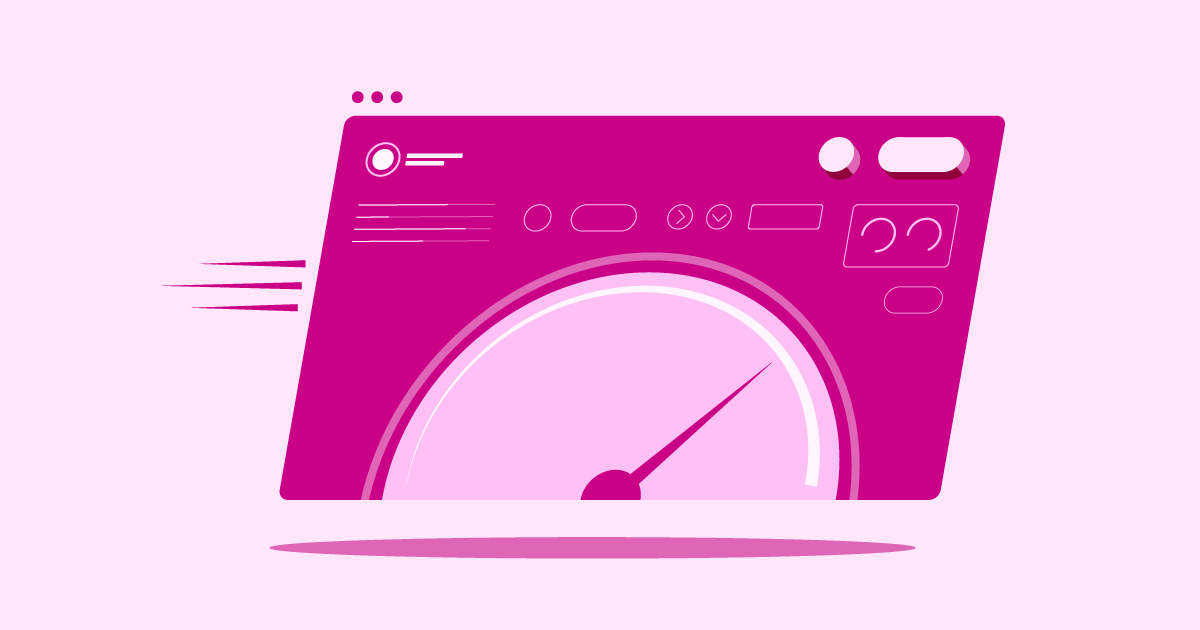Table of Contents
This guide looks at eight top alternatives to Divi in 2026. It will help you choose the builder that best fits your project goals, skills, and budget. Let’s jump in and see what’s out there.
Top 8 Divi Website Builder Alternatives in 2026
Picking a website builder is a major decision. It affects how easily you create and manage your site. It also impacts how fast your site runs and how much you can customize it. Divi is a solid pick for many, but other platforms offer great features too. Here are eight alternatives you should consider:
1. Elementor Website Builder: The Premier Choice (For Beginners, Advanced Users, and Ecommerce Sites)
Elementor isn’t just another WordPress page builder. It’s a complete website building platform. It started as a plugin but grew into a full system that helps users at all skill levels. Elementor is arguably the biggest name in WordPress visual builders, and there are good reasons why.
Why Elementor Stands Out:
- Huge User Base & Community: This is a major difference. Elementor powers over 18 million websites. That’s about 11% of the entire internet. This huge number directly helps users. It means there’s a large, active community for support. You’ll find countless add-ons and themes made just for Elementor. Plus, there are tons of tutorials and guides. This wide use shows trust, reliability, and ongoing improvement. The sheer number of users puts a big gap between Elementor and almost every competitor.
- Easy Drag-and-Drop Interface: Elementor led the way with many visual, real-time editing features common today. Its interface is clean, makes sense, and is easy to learn, even if you’re new to website building. You see changes happen live, which really speeds up designing.
- Deep Customization & Flexibility: Elementor is super user-friendly for beginners, but it also has serious power for pros. You get fine-tuned control over how every element looks, where it sits, and how it appears on different devices. Features like the Theme Builder let you design headers, footers, blog post layouts, and more – all visually. This replaces tricky theme coding. You can easily add custom CSS to specific elements, sections, or the whole site.
- Large Widget Library: Elementor includes a massive set of widgets. You can add text, images, buttons, forms, sliders, testimonials, and much more. The Pro version adds even more widgets for complex layouts, marketing tools, and dynamic content that changes automatically.
- Strong Ecommerce Capabilities (WooCommerce Builder): Need an online store? Elementor Pro offers a powerful WooCommerce Builder. You can visually design your product pages, shop pages, checkout process, and cart. This gives you full control over the shopping experience without needing to code.
- Joined-Up Ecosystem (Plugin, Hosting, AI): Elementor is special because it offers a connected set of tools. It works great as a WordPress plugin. But you can also choose Elementor Hosting. This is managed WordPress hosting built just for Elementor sites. It ensures top speed, security, and reliability. Features often include fast NVMe storage, built-in caching, a CDN (Content Delivery Network), free SSL security, automatic backups, and expert help. Adding Elementor AI makes things even smoother. You can create text, write custom code or CSS, make images, and even get design ideas right in the editor. This package – the strong builder plugin, optimized hosting, and built-in AI – makes Elementor a powerful all-in-one option.
- Focus on Performance: Elementor keeps working on speed. They release updates that make the code cleaner, load files smarter, and work better with new web tech. When you use it with good hosting (like Elementor Hosting), sites can load very quickly.
- Template Kits & Library: Elementor provides professionally designed website kits and block templates. You can import these and customize them. This greatly speeds up getting your initial design ready.
Who is Elementor Best For?
Really? Almost anyone using WordPress.
- Beginners: They love the easy interface and ready-made templates.
- Designers: They like the visual control and design options.
- Developers: They appreciate being able to add features, use custom code, and use the Theme Builder.
- Marketers: They benefit from the built-in tools for forms, pop-ups, and landing pages.
- Ecommerce Store Owners: They get full design control over their WooCommerce store.
- Agencies: They can work faster using template kits and global settings.
The mix of its huge market share, ease of use with deep flexibility, strong AI tools, and the option for optimized hosting makes Elementor a top choice. It often provides more overall value and capability than others. It shows its strength through proven use and features that meet all kinds of website creation needs.
Section Summary: Elementor’s lead comes from its huge user base (18M+ sites), easy yet powerful visual builder, full ecosystem (including optimized Hosting and AI), and strong WooCommerce tools. This makes it a top alternative for almost any WordPress project.
2. Beaver Builder
Beaver Builder is another respected name among WordPress page builders. People often praise its stability, clean code, and how well it works for developers.
- Ease of Use: It has a front-end visual editor that’s quite easy to use. It might have slightly fewer features out-of-the-box in the free version compared to Elementor. The interface is clean and works reliably.
- Customization: It gives you good control over layouts and styles. The paid version includes Beaver Themer. This lets you build entire themes (headers, footers, etc.), much like Elementor Pro’s Theme Builder.
- Performance: It’s known for creating fairly clean code. This helps sites perform well.
Who it’s best for:
Developers and agencies who care most about stability, clean code, and an interface that clients are less likely to break accidentally. It’s a dependable tool.
Section Summary: Beaver Builder is a stable, reliable, and developer-friendly option. It’s known for clean code and a solid visual editing experience, making it great for agencies.
3. Oxygen Builder
Oxygen uses a very different approach than Elementor or Beaver Builder. It’s not just a page builder. It completely turns off the WordPress theme system. It gives you total control over every part of the site’s design using code-focused tools alongside visual ones.
- Customization & Flexibility: Amazing flexibility if you’re comfortable with HTML, CSS, and PHP. You build everything from the ground up. This offers detailed control that few other builders match.
- Performance: It can make sites load extremely fast because it produces very clean code. It doesn’t depend on a standard theme structure.
- Ease of Use: It has a steep learning curve. It’s built mainly for developers or designers who know code well, not for beginners. The interface is powerful but not as simple as drag-and-drop builders.
Who it’s best for:
Developers and technical users who want the most control over design and code. They prioritize performance above everything else. It’s not for beginners or those wanting a quick, easy design process.
Section Summary: Oxygen Builder gives unmatched control and speed potential by replacing the theme system. But its steep learning curve means it’s best for developers and technical users.
4. Bricks Builder
Bricks Builder is newer but has quickly become popular. Developers and designers focused on performance especially like it. It works as a WordPress theme that includes a powerful visual builder.
- Performance: Built with speed as a top goal. It uses modern tech like Vue.js for the builder interface. It aims to create clean, efficient code.
- Customization & Flexibility: Offers a good mix of visual building and direct code access. It has features like query loops, conditional logic, and global classes that appeal to more advanced users. Full theme building is built-in.
- Ease of Use: The interface is generally seen as clean and powerful. But it might take a bit longer to learn than Elementor, especially for advanced features.
Who it’s best for:
Users looking for a fast builder with a modern look and advanced tools. It fills the gap between purely visual builders and code-first ones like Oxygen.
Section Summary: Bricks Builder is a speed-focused, theme-based builder. It’s gaining fans for its modern interface, advanced features, and good balance between visual design and developer control.
5. Gutenberg (WordPress Block Editor) + Block Plugins
The standard WordPress block editor, Gutenberg, has improved a lot. It’s not a full page builder like Elementor or Divi by itself. But when you add powerful block collection plugins, it becomes a serious alternative.
- Ease of Use: Uses the standard WordPress interface. This can be good for consistency. The block style is easy for creating content. But making complex layouts can feel less smooth than with dedicated visual builders.
- Customization: Basic Gutenberg offers simple customization. Plugins like Kadence Blocks, GenerateBlocks, or Stackable add many advanced blocks and layout controls. These include row layouts, form builders, galleries, and more. Full Site Editing (FSE) themes let you customize headers, footers, and templates using blocks.
- Performance: Can be very fast, especially with well-coded block plugins and FSE themes. It uses WordPress core features.
- Pricing: Gutenberg itself is free (part of WordPress). Many great block plugins have strong free versions. Premium upgrades add more features. This can be a very low-cost option.
Who it’s best for:
Users who like sticking close to the standard WordPress experience. People who prioritize speed and are okay building layouts with blocks. You need to pick the right mix of theme and block plugins.
Section Summary: The standard WordPress Gutenberg editor, boosted with block plugins, is a fast and affordable alternative. It’s great for those who prefer the core WordPress UI, though complex layouts might take more work.
6. Brizy
Brizy stands out with its super clean and simple user interface. It tries to make website building as neat and direct as possible.
- Ease of Use: Has a very intuitive, inline editing style. Many options show up right on the element you click. This means less time looking at a sidebar. Most people find it very easy for beginners.
- Customization: Offers good design flexibility with global styling options, ready-made blocks, and layouts. It comes as both a WordPress plugin and a cloud platform (Brizy Cloud).
- AI Capabilities: Brizy has been adding AI features for creating content and possibly helping with design.
Who it’s best for:
Beginners and designers who want a very clean, simple interface and an easy learning path. Brizy Cloud also offers an alternative to WordPress hosting.
Section Summary: Brizy provides a uniquely clean and easy-to-use interface. This makes it very beginner-friendly. It offers both WordPress plugin and cloud-based options.
7. Wix
Let’s step outside the WordPress world. Wix is a popular all-in-one hosted website builder. This means hosting is included. You don’t manage WordPress separately.
- Ease of Use: Extremely beginner-friendly. It offers a pure drag-and-drop editor (Wix Editor). It also has an AI tool (Wix ADI) that builds a site for you after asking some questions.
- Customization: Provides lots of templates and design options. But, it’s a closed platform. That means less flexibility than WordPress builders. You can’t easily change themes once your site is live. Code access is also more limited.
- Features: Includes many built-in features (booking, events, basic e-commerce, blogs). It also has an App Market for adding more tools.
Who it’s best for:
Beginners, small businesses, or individuals who want an all-in-one package. People who value ease of use more than deep customization or control over the platform. Not the best choice if you want WordPress flexibility.
Section Summary: Wix is a hosted, all-in-one platform. It’s known for being extremely easy to use and having AI site creation. It’s ideal for beginners who don’t need the deep flexibility of WordPress.
8. Squarespace
Like Wix, Squarespace is another top hosted website builder. It’s known for beautiful templates and is popular with creative professionals.
- Ease of Use: Has a user-friendly, section-based editor. It’s generally easy to use, but some find it a bit less intuitive than Wix’s pure drag-and-drop.
- Customization: Famous for stunningly designed templates. Customization options are good but work within Squarespace’s system. It’s less flexible than WordPress builders, and code access is limited.
- Features: Strong built-in tools for blogging, portfolios, e-commerce, scheduling, and marketing.
Who it’s best for:
Creatives, bloggers, small businesses, and online stores that want beautiful designs and an all-in-one platform. Good for those who don’t need huge customization or WordPress plugins.
Section Summary: Squarespace is a hosted platform known for its gorgeous design templates and built-in features. It attracts creatives and businesses who value looks and simplicity more than WordPress-level customization.
Criteria for Selecting the Best Alternatives
Choosing the right Divi alternative isn’t just picking a name. You need to judge platforms based on what matters most for your needs. Here’s a look at key factors to think about:
- Ease of Use: How easy is the interface to understand? Can beginners start quickly? Look for visual drag-and-drop editors, clear menus, and helpful tips. Check for tutorials, guides, or AI tools that help you get started (like setup wizards). A platform like Elementor shines here. It offers an easy start for new users but still has depth for experts.
- Customization and Design Flexibility: Can you build a truly unique site that fits your brand? Look at the number and quality of templates or kits. Check if you can easily change fonts, colors, layouts, and spacing everywhere. Advanced tools like theme builders (for designing headers/footers), custom CSS options, and dynamic content are vital for unique designs. Builders like Elementor give you huge control over almost every visual detail.
- AI Capabilities: Artificial intelligence is quickly changing web design. Look for builders with useful AI features. This might include automatic content creation (writing text, product descriptions), AI design ideas, making wireframes or layouts from prompts, creating custom code snippets, or even AI image creation and optimizing. Elementor AI is a great example. It puts these tools right into your workflow (like text generation, code help, image creation).
- Pricing and Value for Money: Does the cost match the features? Look for clear pricing levels. Are there free plans or trials to test it out first? Think about the pricing model: is it a subscription, a one-time fee (like Oxygen or sometimes Bricks offer), or does it include hosting (like Wix, Squarespace, or Elementor Hosting packages)? Compare the cost against the features, support, and included extras (like hosting, SSL, CDN) to see the total value.
- SEO Capabilities: How well does the builder help with search engine optimization? Check for built-in tools to manage page titles/descriptions, image alt text, sitemaps, and robots.txt files. Advanced features might include schema markup, page speed tools, and ensuring mobile-friendliness. These are all key for ranking well. Most good builders, including Elementor, provide strong basic SEO tools.
- E-Commerce Features: Planning to sell online? Check the platform’s e-commerce support. For WordPress builders, this usually means working closely with WooCommerce (Elementor’s WooCommerce Builder is a strong example). Look for features like customizable product lists, different payment options, inventory tracking, and shipping/tax settings. See if the platform can grow with your business. Hosted platforms like Wix and Squarespace have their own built-in e-commerce systems.
- Performance and Reliability: How fast will your website load? Does the builder create clean, efficient code? Being mobile-friendly is essential. Look for info on the server setup, especially if considering included hosting (Elementor Hosting uses Google Cloud Platform). Guarantees of high uptime and features like built-in caching or CDN support are vital for a good user experience. NVMe storage on servers helps speed things up.
- Customer Support: What happens if you have problems? Check the support options (like 24/7 chat, email, phone). Is there a good help center, documentation, or active community forum? The huge Elementor community is a major support resource, along with its official help channels.
- Integration Capabilities: Does the builder work well with other tools you use? Check if it connects with key third-party services like email marketing tools (Mailchimp, ActiveCampaign), CRM systems, analytics (Google Analytics), and social media. An API or app store can add much more functionality.
- Unique Features or Standout Tools: What makes the builder different? This could be special AI functions (Elementor’s AI Site Planner and Copilot), unique design tools (like Oxygen’s focus on code), built-in features for certain jobs (like appointment scheduling or multi-language support), or a very new way of working.
- Migration Options and Scalability: How easy is it to move an existing site to this platform? Can the platform handle future growth in traffic, content, or features? For WordPress builders, moving within the same system is usually easier. Scalability often depends on the hosting setup.
- Security Features: How does the platform protect your website? Look for included free SSL certificates, data encryption, protection against common attacks (like brute-force logins), regular security updates, and options for firewalls (WAF). Features like DDoS protection, botnet blocking, multi-factor authentication, and automatic backups are crucial, especially with managed hosting like Elementor Hosting.
- User Reviews and Reputation: What do real users say? Check reliable review sites, forums, and social media. Look for consistent opinions on ease of use, features, support quality, and the platform’s history of updates and improvements. Elementor’s wide positive reputation and massive market share say a lot.
Section Summary: Choosing the best alternative means carefully comparing criteria like ease of use, design options, AI tools, price, SEO, e-commerce support, speed, customer help, integrations, unique features, migration ease, security, and user reviews against your project’s needs.
Hosting Considerations for Website Builders
Your website builder is just one piece of the puzzle. The hosting it runs on is just as important for speed, security, and reliability. This is especially true for WordPress builders like Elementor, Beaver Builder, or Bricks.
- Optimization for Speed: Regular hosting might not be set up for the needs of a powerful website builder. Look for hosting optimized for WordPress and, ideally, for your specific builder. Managed WordPress hosting, like Elementor Hosting, often includes server-level caching, optimized databases, PHP version control, and CDN integration. These are all designed to make sites built with builders load faster. Servers using NVMe storage access data much faster than older SSDs or hard drives, boosting speed even more.
- Assessing Your Website Needs: What kind of site are you building? A simple blog? A complex portfolio? A busy e-commerce store? Your needs determine the resources you require (CPU, RAM, storage, bandwidth). A small site might be fine on good shared hosting. An online store needs something stronger, maybe a VPS or a managed platform built to handle more.
- Considering Future Growth: Pick a hosting plan that can grow with your site. Can you easily add more resources (or reduce them) as your traffic and site complexity change? Cloud-based hosting, often used by managed hosts like Elementor Hosting, usually scales better than traditional shared hosting.
- Budget Constraints: Hosting prices vary a lot. Basic shared hosting is cheap but often lacks speed and support. Managed WordPress hosting costs more but offers great value through optimization, security, and help. Think about the total cost – sometimes paying more for managed hosting saves time and trouble later.
- Importance of Reliability and Uptime: Your website must be available. Look for hosting companies with high uptime guarantees (like 99.9% or better). Reliability comes from good hardware, network setup, and active monitoring. Managed solutions often do well here.
- Importance of 24/7 Expert Support: When problems happen (and they sometimes do), getting quick help from knowledgeable people is priceless. Look for providers offering 24/7 support via chat or phone, with staff who know WordPress and potential builder issues. This is a key perk of premium managed hosting.
- User-Friendly Interface: Managing your hosting shouldn’t be overly technical. Look for a clean, easy-to-use control panel (like cPanel, Plesk, or a custom dashboard). It should let you manage domains, emails, backups, databases, and security settings easily.
Section Summary: Choosing the right hosting is vital for website builder speed. Focus on speed optimization (NVMe, caching, CDN), check your current and future needs, think about reliability and uptime, ensure 24/7 expert support, and pick a provider with an easy-to-use interface. Managed options like Elementor Hosting are often optimized just for builders.
Migration Considerations
Moving from one website builder (like Divi) to another (like Elementor) or changing hosting providers needs careful planning. This helps avoid losing data and keeps downtime short.
- Data Transfer Process: How will you move your content (pages, posts, images, settings)?
- WordPress to WordPress (e.g., Divi to Elementor): This is often the easiest path. WordPress has built-in tools to import/export posts, pages, and media. But, design and layout settings from one builder usually don’t automatically transfer to another. You’ll likely need to rebuild pages using the new builder. Some third-party migration tools might help, but rebuilding by hand often gives the best results.
- Hosted Platform to WordPress (e.g., Wix to Elementor): This is harder. Tools exist to copy content, but it often takes a lot of manual work to import, reformat content, and especially recreate the design.
- Changing Hosts (Same Builder): If you’re just moving your Elementor site to a new host (like Elementor Hosting), special migration plugins (like Duplicator, All-in-One WP Migration) or migration services from the host can often copy the entire site automatically. Elementor Hosting offers free migration help.
- Domain Name Management: You need to point your existing domain name to the new hosting server. This means changing DNS settings (usually Nameservers or A Records) where you registered your domain. This change can take a few minutes to 48 hours to spread worldwide. Plan this carefully to shorten the time when users might see the old site or an error.
- Email Hosting Options: If your email currently runs through your old website provider, decide where it will live after the move. You could keep it with your domain registrar, move it to your new web host (if they offer email), or use a dedicated email service like Google Workspace or Microsoft 365. Make sure you back up emails and plan the switch to avoid losing messages.
- Avoiding Downtime During Migration:
- Work on a Staging Site: Best practice is to set up your new site (with the new builder or on the new host) using a temporary web address or a staging area. Build and test everything there first.
- Schedule Migration: Plan the final DNS switch for a time when you have low traffic.
- Quick Checks: Once the DNS change spreads, check the live site thoroughly to make sure everything works right.
- Keep Old Site Accessible (Temporarily): Don’t delete the old site right away. Keep it available (maybe via an IP address or temporary link) for a short time in case you need to check something.
Section Summary: Moving website builders or hosts requires planning how to transfer data (often rebuilding designs), managing domain DNS changes carefully, deciding on email hosting, and using staging sites to keep downtime minimal.
Optimizing Your Website on a Website Builder
Launching your site is just the start. Ongoing optimization keeps it fast, easy to use, and effective. Here’s how to optimize your site built with a platform like Elementor:
- Performance Tuning Tips:
- Image Optimization: Use modern formats (like WebP). Resize images correctly before uploading them. Use compression tools or plugins. Big images are a major cause of slow loading. Elementor has controls for image size and quality.
- Limit Plugin & Widget Usage: It’s tempting to add lots of tools, but every active plugin and widget slows things down a bit. Turn off and delete anything you don’t really need. Use Elementor’s built-in features when possible instead of adding extra plugins for simple things.
- Optimize Fonts: Use fewer custom fonts and font weights. Use standard system fonts if they work for your design. Host fonts on your own server if you can.
- Clean Up Your Media Library: Regularly delete unused images and media files.
- Database Optimization: Use plugins or hosting features to clean up your WordPress database (remove old post revisions, temporary data, spam comments).
- Leveraging Caching and CDN:
- Caching: This saves static copies of your pages. They don’t have to be created from scratch for every visitor. Use server-level caching (often included with managed hosting like Elementor Hosting). You might also use a caching plugin (like WP Rocket or LiteSpeed Cache, depending on your server). Turn on browser caching through your hosting or plugin settings.
- Content Delivery Network (CDN): A CDN saves copies of your site’s static files (images, CSS, JS) on servers worldwide. Visitors load these files from the server closest to them. This greatly speeds up loading times, especially for visitors far away. Many quality hosts, including Elementor Hosting (using Cloudflare CDN), include a CDN.
- Cloud-Based Infrastructure Benefits: Hosting platforms built on cloud systems (like Google Cloud Platform, AWS) have built-in advantages:
- Scalability: Easily handle sudden traffic increases by adjusting resources up or down.
- Reliability: Being spread out means less risk from single hardware failures.
- Performance: Access to the latest hardware and network improvements. Elementor Hosting uses the Google Cloud Platform.
- Regular Maintenance Best Practices:
- Updates: Keep WordPress core, your builder (Elementor), theme, and all plugins updated. Updates often bring speed boosts and vital security fixes. Use staging sites to test updates before putting them on your live site. Elementor Hosting offers options for auto-updates.
- Backups: Make sure regular, automatic backups are running and saved somewhere separate from your server. Test your backups sometimes to be sure you can restore them if needed.
- Performance Monitoring: Use tools like Google PageSpeed Insights, GTmetrix, or Pingdom to regularly check your site’s speed and find problems.
Section Summary: Optimize your builder-based website with image optimization, smart plugin use, caching, CDNs, choosing hosting with strong (often cloud) infrastructure, and regular upkeep like updates and backups.
Security Best Practices for Website Builders
Security is vital for any website. Using a good builder and host helps, but taking active security steps is essential. Many of these are standard for any WordPress site but are crucial when using powerful builders.
- SSL Certificates and HTTPS: This encrypts data sent between the visitor’s browser and your server. It’s vital for trust and SEO. Most good hosts (Elementor Hosting included) give free Let’s Encrypt SSL certificates that are easy to turn on. Always make your entire site use HTTPS.
- Firewall Configuration (WAF): A Web Application Firewall filters bad traffic before it reaches your site. This can block common attacks like SQL injection and cross-site scripting (XSS). Many managed hosts include a WAF, or you can use security plugins or services like Cloudflare. Elementor Hosting includes a WAF.
- Regular Security Audits: Periodically scan your site for malware and weak spots using security plugins (like Wordfence, Sucuri) or outside scanning services. Fix any problems quickly.
- Backup and Disaster Recovery Plans: Regular, automatic, off-site backups are your safety net. If your site gets hacked or loses data, a recent backup lets you restore it fast. Have a clear plan for how to restore from a backup. Elementor Hosting provides automated daily backups.
- WAF, DDoS & BotNet Protection: Beyond a basic WAF, look for protection against Distributed Denial of Service (DDoS) attacks (which try to flood your server) and bad botnets. Cloud security services (like Cloudflare, used by Elementor Hosting) and strong hosting often include these protections.
- Multi-Factor Authentication (MFA): Use MFA (or Two-Factor Authentication, 2FA) for WordPress admin logins. This adds an extra security step beyond just a password, needing a code from an app or text message.
- 24/7 Monitoring: Choose a host or use services that actively watch your site and server for strange activity, malware, and downtime. Catching problems early is key. Elementor Hosting includes 24/7 monitoring.
- Auto Security Updates: While testing updates on a staging site first is best, turning on automatic updates for small WordPress core releases and maybe security fixes for themes/plugins can help close security holes faster. Elementor Hosting offers managed auto-updates.
- DB/SFTP Access Security: Use strong, unique passwords for database and SFTP/SSH access. Give users only the access they need. Change passwords often. Use SFTP (Secure File Transfer Protocol) instead of plain FTP.
- Dev, Stage, Prod Environments: Using separate areas for development, testing (staging), and the live site (production) is a smart security practice. It stops untested code or updates from breaking the live site or creating security risks. Some managed hosts make creating staging sites easy.
- Zero Handshake TLS: Newer security protocols like TLS 1.3 with Zero Round Trip Time (0-RTT) can improve both security and connection speed. Check if your host supports the latest TLS versions.
Section Summary: Secure your website builder site with key steps like SSL/HTTPS, WAF, regular checks, strong backups, DDoS/Bot protection, MFA, 24/7 monitoring, quick updates (maybe automatic), secure access methods, and using dev/stage/prod environments. Managed hosting like Elementor Hosting often includes many of these features.
The Future of Website Builders
The world of making websites changes constantly. Website builders are leading this change, adding new tech and meeting new needs.
- Emerging Technologies in Website Builders:
- Headless Architecture: Separating the front-end (what users see) from the back-end (content storage). This could let builders power more than just websites, like mobile apps or smart devices, using APIs.
- WebAssembly (WASM): Could allow for more powerful, almost native app-like performance for complex builder interfaces and web apps right in the browser.
- Increased Personalization: Builders using data and AI to create highly personalized website experiences for each user automatically.
- Sustainability in Data Centers: People are more aware of data centers’ impact on the environment. This pushes hosting providers toward sustainability. This includes:
- Green Energy-Based Servers: Using renewable energy like solar, wind, and water power to run data centers. Elementor Hosting uses Google Cloud Platform, a leader in using renewable energy and being carbon neutral.
- Energy Efficiency: Making server hardware, cooling systems, and data center designs use less energy overall.
- AI and Automation: AI’s role will keep growing significantly:
- Smarter Design Assistants: AI suggesting layouts, colors, fonts based on your content and goals.
- Automated A/B Testing & Optimization: AI running tests and automatically using the versions that work best.
- Predictive Content Creation: AI guessing what content you need and drafting outlines or text.
- Automated Accessibility Audits & Fixes: AI helping make sure sites meet accessibility rules (WCAG).
- Enhanced AI Copilots: Tools like Elementor AI will become even more deeply built-in. They’ll help with code, content, design, and SEO right inside the builder.
- Focus on Core Web Vitals & Performance: Speed will stay vital. Builders will keep improving their code, optimizing how files load, and working smoothly with speed-boosting tech like CDNs and optimized hosting. This helps meet metrics like Google’s Core Web Vitals.
- No-Code/Low-Code Expansion: Builders will make it even easier for non-developers to create complex web functions and applications that used to need lots of coding. This blurs the line between website builders and app development tools.
Section Summary: The future of website builders looks toward deeper AI help for design and automation, more focus on speed and eco-friendly hosting (green hosting), possible use of headless setups, and growth in no-code/low-code power. This makes web creation even stronger and easier for everyone.
Conclusion
Picking a website builder is a huge decision for your online presence. Divi has been a popular pick in the WordPress world. But the scene in 2026 offers many powerful and new alternatives.
Consider Elementor, with its massive market share, easy-to-use yet deep interface, and full ecosystem (Plugin + Hosting + AI). It powers an amazing 11% of the internet. Or look at Beaver Builder’s stability, Oxygen’s developer control, Bricks’ speed focus, the native approach of Gutenberg+Blocks, Brizy’s simple appeal, or the all-in-one ease of hosted platforms like Wix and Squarespace. There’s truly a solution for every need and skill level.
Judging alternatives based on key factors like ease of use, customization, AI tools, speed, support, security, and your specific project needs is vital. Don’t forget how important optimized hosting, smooth migration planning, ongoing optimization, and strong security are for your website’s success.
The “best” builder really depends on your specific goals, technical comfort, budget, and vision. By understanding what makes each alternative strong, you can confidently choose the platform that will best help you build, manage, and grow your website now and in the future. The tools available today are more powerful than ever, bringing professional web creation within everyone’s reach.
FAQs
Is Elementor completely free?
Elementor has a very capable free version that’s good enough for building many websites. Elementor Pro is a paid subscription adding advanced features, more widgets, the Theme Builder, WooCommerce Builder, Form Builder, Popup Builder, and more. Elementor AI and Elementor Hosting are separate, optional paid services in the Elementor system.
How easy is it to switch from Divi to Elementor?
You can install Elementor while Divi is still there, but you’ll need to rebuild pages made with Divi using the Elementor editor. Your content (like posts and pages) stays in WordPress, but the design needs recreating. Elementor’s easy interface usually makes this rebuilding doable, and using Elementor Template Kits can speed it up.
What’s the single most important factor when choosing a Divi alternative?
It’s hard to pick just one, as needs vary. But Ease of Use combined with Flexibility is often key. You need a builder you can actually use well (ease of use) but that doesn’t limit your design or features (flexibility). Many find Elementor hits a great balance here, working for both beginners and pros. Its huge user base and supportive ecosystem are also very important for long-term use.
Do I need separate hosting if I use a builder like Elementor?
Yes, if you use the Elementor plugin (or other WordPress plugins like Beaver Builder, Oxygen, Bricks), you need separate WordPress hosting. This gives you freedom to choose a host. However, Elementor also offers Elementor Hosting. This is a managed WordPress hosting service built specifically for Elementor sites. It bundles hosting and the builder, potentially offering better speed and simpler management. Hosted platforms like Wix or Squarespace include hosting in their price.
Is AI in website builders replacing web designers/developers?
No, AI right now acts more like a helper or assistant. Tools like Elementor AI can greatly speed up work by creating content, code snippets, or design ideas. But they don’t replace the strategic thinking, creativity, problem-solving, and unique branding work that human designers and developers do. AI handles repetitive tasks, letting professionals focus on bigger strategy and custom work.
Looking for fresh content?
By entering your email, you agree to receive Elementor emails, including marketing emails,
and agree to our Terms & Conditions and Privacy Policy.