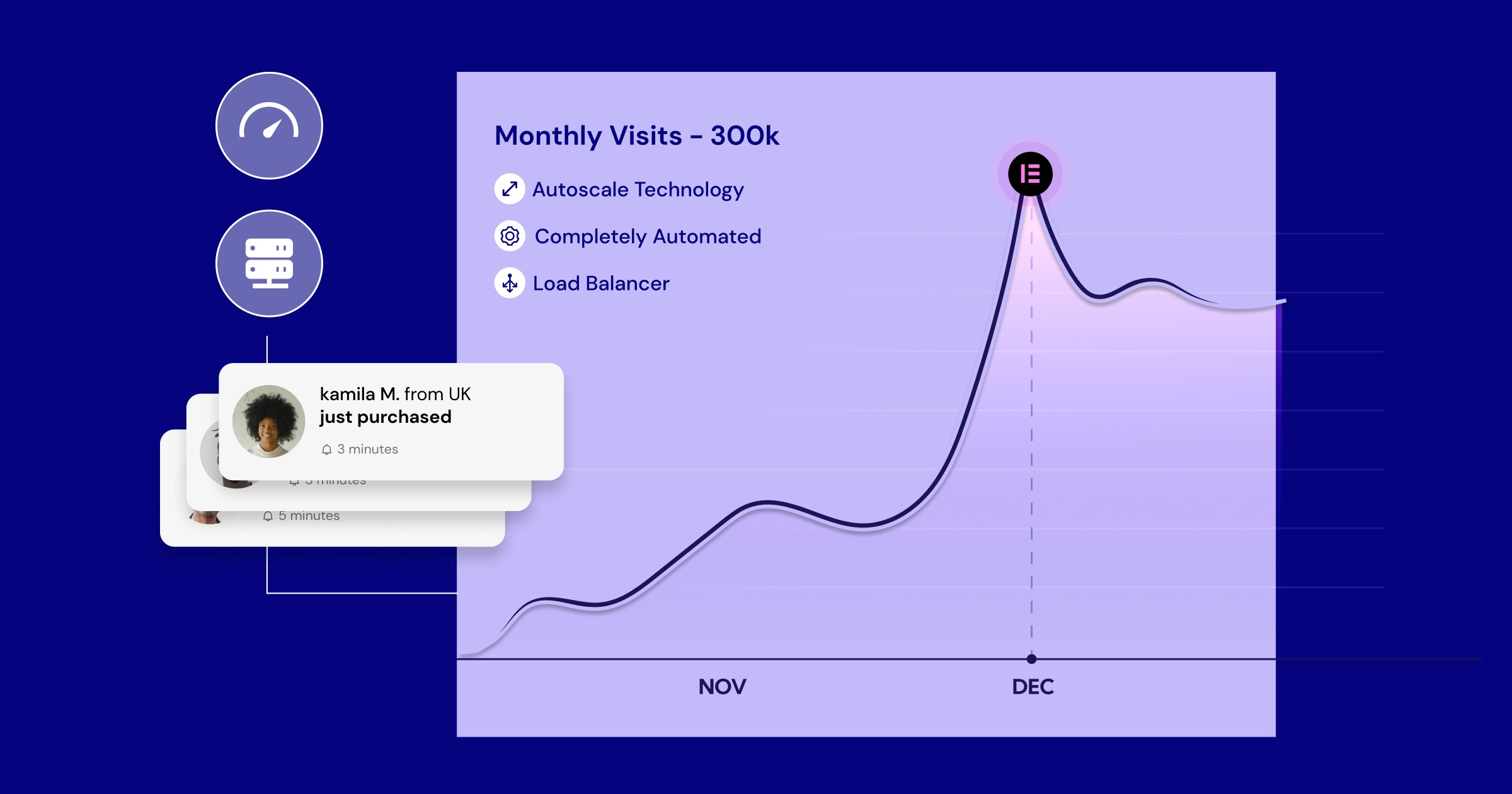Table of Contents
Finding the right web hosting is vital for your website’s success. It affects speed, security, reliability, and your visitors’ overall experience. Specialized platforms like Convesio offer high-performance, container-based solutions. However, they might not be the ideal choice for everyone. Cost, complexity, or specific features could lead you to look elsewhere.
If you’re exploring options beyond Convesio, you are in the right place. We will look at eight strong alternatives in 2025. This guide will help you find a hosting provider that fits your WordPress or WooCommerce website’s needs and budget. Let’s get started.
Top 8 Convesio Alternatives in 2025
Choosing a web host is a big decision. Convesio is known for scalable, container-based WordPress hosting. But the hosting world offers many choices. Many great providers have appealing features, performance, and support. Sometimes, these options are better suited for different needs or budgets. Here are eight top alternatives to consider this year:
1. Elementor Hosting: The Best Hosting for WordPress
Elementor Hosting stands out, particularly if your website uses the Elementor builder heavily. Why? It’s built specifically for Elementor websites. It provides an optimized environment from the start. It goes beyond basic hosting to offer a platform where WordPress, Elementor, and the server infrastructure work together perfectly.
Key Features & Benefits:
- Managed WordPress Environment: Elementor Hosting handles the technical details. You get automatic updates for WordPress, themes, and plugins. Elementor Core comes pre-installed. Daily backups and strong security measures are included. This lets you focus on designing and growing your site.
- Optimized Performance Stack: It runs on the powerful Google Cloud Platform (GCP). This means top-level infrastructure known for reliability and speed. It includes built-in caching and the Cloudflare Enterprise CDN. This setup ensures fast content delivery worldwide, improving load times and user experience.
- Integrated Workflow: This is a major plus for Elementor users. The hosting dashboard connects smoothly with Elementor. Since Elementor Core is included and pre-installed, you can build right away without worrying about compatibility. Everything works together seamlessly.
- Robust Security: Security is a priority. Elementor Hosting offers free SSL certificates, DDoS protection, a Web Application Firewall (WAF), and constant monitoring. Automatic backups add extra safety for your data.
- 24/7 Premium Support: Getting expert help is crucial. Elementor Hosting provides support around the clock from professionals who know WordPress and Elementor well. Their specific knowledge helps solve issues related to the Elementor system quickly.
- Scalability: Convesio scales using containers. Elementor Hosting, built on GCP, offers plenty of resources for growing websites. It suits everything from blogs to complex online stores.
Who is it best for?
Elementor Hosting is likely the best choice for freelancers, agencies, and businesses using Elementor. Choose this if you value ease of use, smooth integration with the builder, top performance for Elementor sites, and managed WordPress convenience. The included Elementor Core adds real value. Also, its performance setup on GCP and specific optimizations deliver great speed and reliability for most WordPress and WooCommerce sites.
Summary: Elementor Hosting delivers a highly optimized, secure, and easy-to-use managed WordPress environment on Google Cloud. Its close integration with the Elementor builder makes it a top pick for Elementor users. It offers performance and convenience tailored to their needs.
2. Kinsta
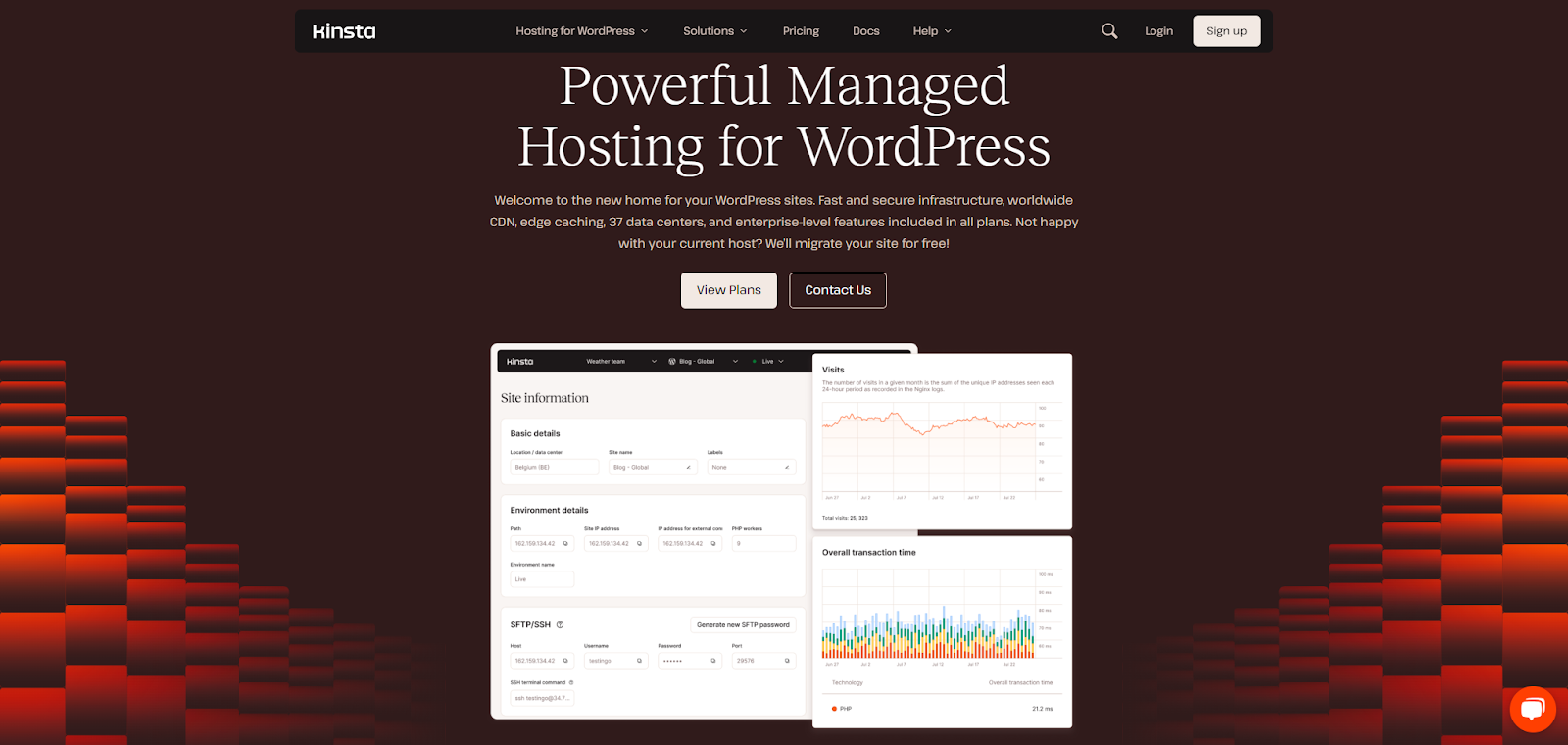
Kinsta is widely seen as a top-tier managed WordPress hosting provider. They use Google Cloud Platform’s premium tier network and C2 machines. Their main focus is speed and reliability. Like Elementor Hosting, Kinsta offers a managed service. They handle updates, security, and backups for you.
Key Features & Benefits:
- Performance Focus: Uses GCP’s fastest servers and network. Includes technologies like Nginx, PHP 8.x, LXD containers, and MariaDB. Provides server-level caching and free CDN (Cloudflare integration).
- Custom Dashboard (MyKinsta): Offers a powerful, easy-to-use dashboard. Manage sites, track performance, access backups, and set up staging areas easily.
- Expert Support: Known for excellent 24/7 support from experienced WordPress developers.
- Scalability & Security: Provides automatic scaling for traffic surges. Includes free SSL, hardware firewalls, DDoS detection, and daily backups. Offers many data center locations.
- Developer-Friendly Tools: Includes SSH access, Git integration, WP-CLI, and one-click staging environments.
Who is it best for?
Businesses, agencies, and websites with high traffic need top performance, strong security, and expert support. Kinsta directly competes with Convesio in the premium managed hosting market. However, it uses a different structure (LXD containers on GCP vs. Docker containers). Users who need raw speed and developer tools often choose Kinsta.
Summary: Kinsta provides premium managed WordPress hosting focused on speed and reliability. It uses Google Cloud’s best infrastructure. Its custom dashboard, expert support, and developer tools make it popular among users with high demands.
3. WP Engine
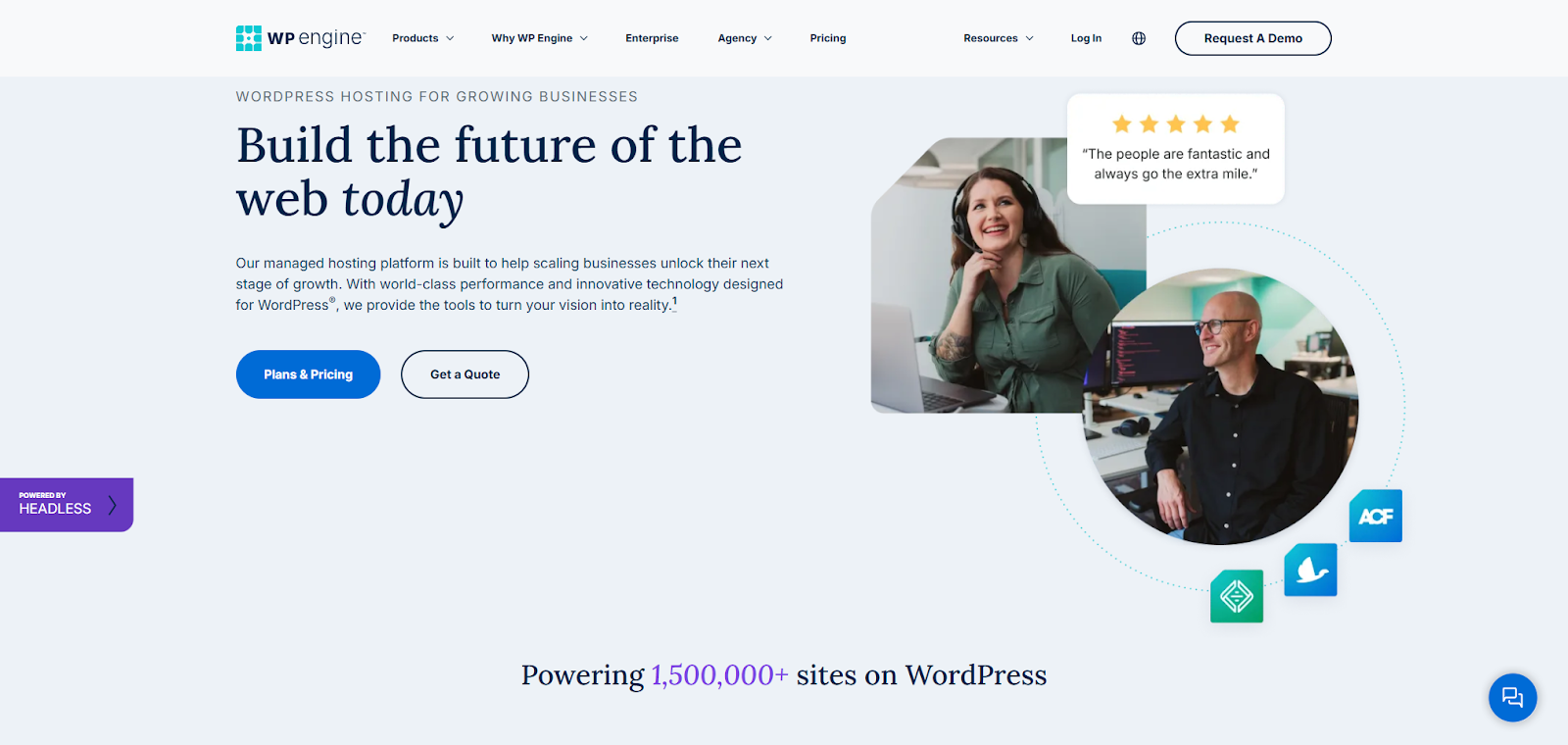
WP Engine is another leader in managed WordPress hosting. They often serve enterprise clients, agencies, and larger businesses. They offer a complete platform focusing on performance, security, and developer workflows.
Key Features & Benefits:
- Managed Platform: Handles core updates, offers daily backups, provides managed onboarding, and proactive security.
- Performance Technologies: Uses its own caching system (EverCache). Integrates with Cloudflare CDN and supports PHP 8.x. They use Google Cloud and AWS for infrastructure.
- Developer Tools: Provides Git integration, SFTP, SSH access, an automated migration plugin, and strong staging/development environments. Features like Smart Plugin Manager check plugin updates for issues automatically.
- Security Focus: Includes managed WAF, DDoS mitigation, threat detection, free SSL certificates, and platform-level security.
- Global Presence: Offers many data centers around the world.
Who is it best for?
Larger businesses, enterprises, agencies managing many client sites, and developers needing advanced workflow tools. WP Engine delivers a highly reliable, secure platform rich in features. It suits users with complex web hosting needs.
Summary: WP Engine leads in managed WordPress hosting, favored by enterprises and agencies. It offers a robust platform, advanced developer tools, strong security, and reliable performance on GCP and AWS infrastructure.
4. Cloudways
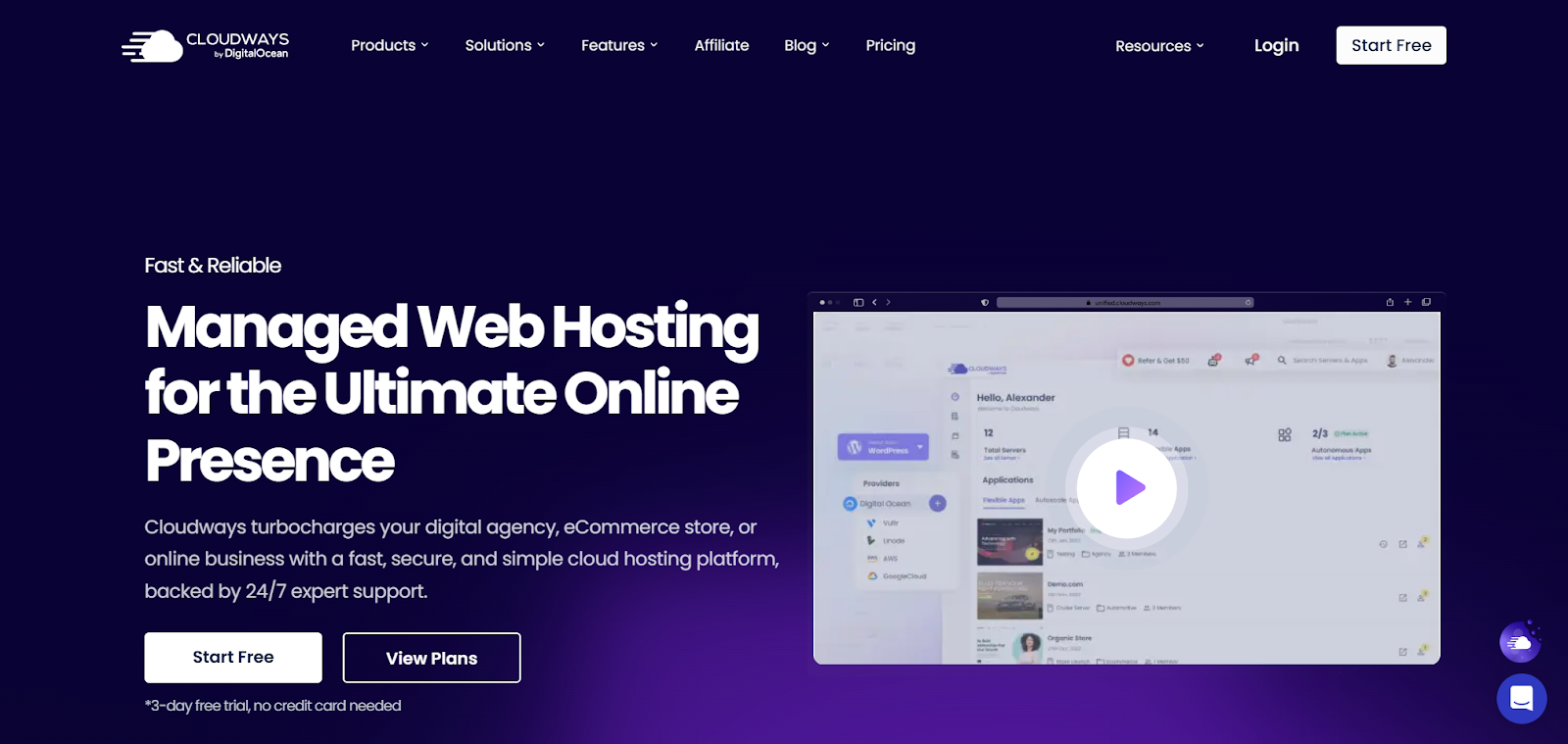
Cloudways uses a different model. It’s a managed cloud hosting platform. You select your cloud infrastructure provider (like DigitalOcean, AWS, Google Cloud). Cloudways sets up the server, optimizes it, and handles ongoing maintenance through its platform.
Key Features & Benefits:
- Choice of Cloud Provider: Gives you flexibility. Choose the infrastructure that fits your budget and performance goals.
- Managed Platform: Makes server management simple with an easy-to-use dashboard. Handles server security, OS updates, patching, and offers automated backups.
- Performance Stack: Includes a ready-to-go setup (Apache/Nginx, PHP-FPM, MySQL/MariaDB). Offers advanced caching (Varnish, Memcached, Redis) and their Breeze caching plugin. Cloudflare Enterprise CDN is available as an add-on.
- Scalability: Allows easy vertical scaling. Adjust server resources like RAM, CPU, and storage within the Cloudways platform.
- Developer Friendly: Offers SSH and SFTP access, Git integration, WP-CLI, staging environments, and server cloning.
Who is it best for?
Developers, agencies, and users with some experience. It suits those who want more control than typical managed WordPress hosting but still want a platform to handle server tasks. It’s great if you’re comfortable choosing cloud infrastructure and want fine control over caching and server settings. Pricing is often predictable and scales based on resource use.
Summary: Cloudways offers a flexible managed cloud hosting platform. Users choose their underlying infrastructure provider. They benefit from an easy management layer, performance tuning, and scalability.
5. Nexcess (by Liquid Web)
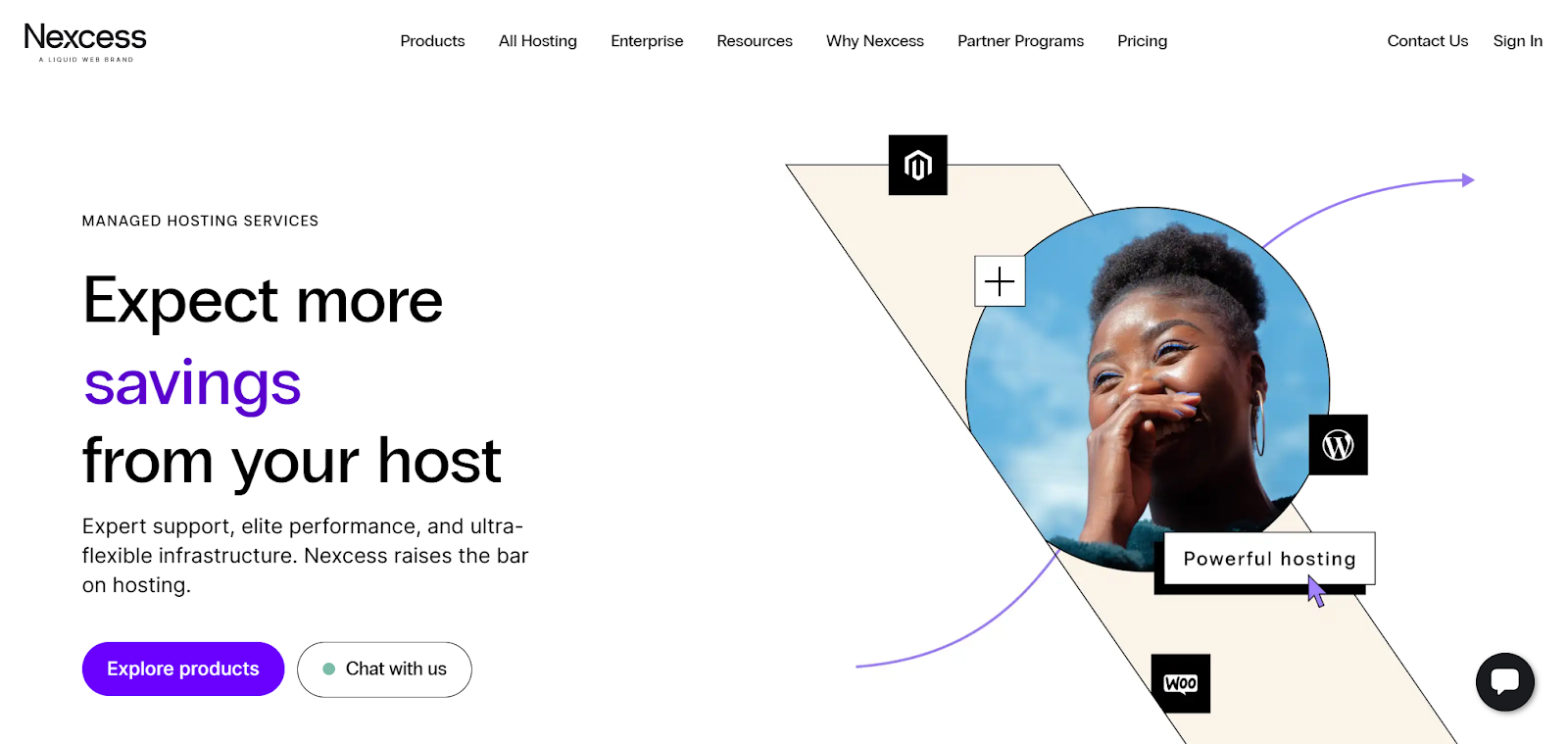
Nexcess, part of Liquid Web, offers managed hosting optimized for content and commerce sites, including WordPress and WooCommerce. They focus on delivering speed, security, and scalability for online stores and busy websites.
Key Features & Benefits:
- Managed WordPress & WooCommerce: Offers plans tuned for these platforms. Features include automated updates (with visual checks), daily backups, and staging sites.
- Performance Features: Includes built-in CDN, server-level caching, PHP 8.x, image compression, and performance monitoring tools. Their system handles many simultaneous visitors well.
- WooCommerce Optimizations: Provides specific e-commerce features. These include abandoned cart tools (on some plans), optimized Stripe integration, and a focus on store speed.
- Expert Support: Offers 24/7/365 support from knowledgeable staff familiar with WordPress and WooCommerce.
- Security: Includes free SSL certificates, iThemes Security Pro, proactive monitoring, and daily backups.
Who is it best for?
E-commerce businesses using WooCommerce, content creators, and agencies needing reliable hosting for dynamic websites. Their focus on commerce makes them a strong choice for online stores that need good performance under load.
Summary: Nexcess provides solid managed WordPress and WooCommerce hosting. It emphasizes performance for content and commerce sites. It’s backed by expert support and offers useful tools like visual update checks and e-commerce features.
6. Pantheon
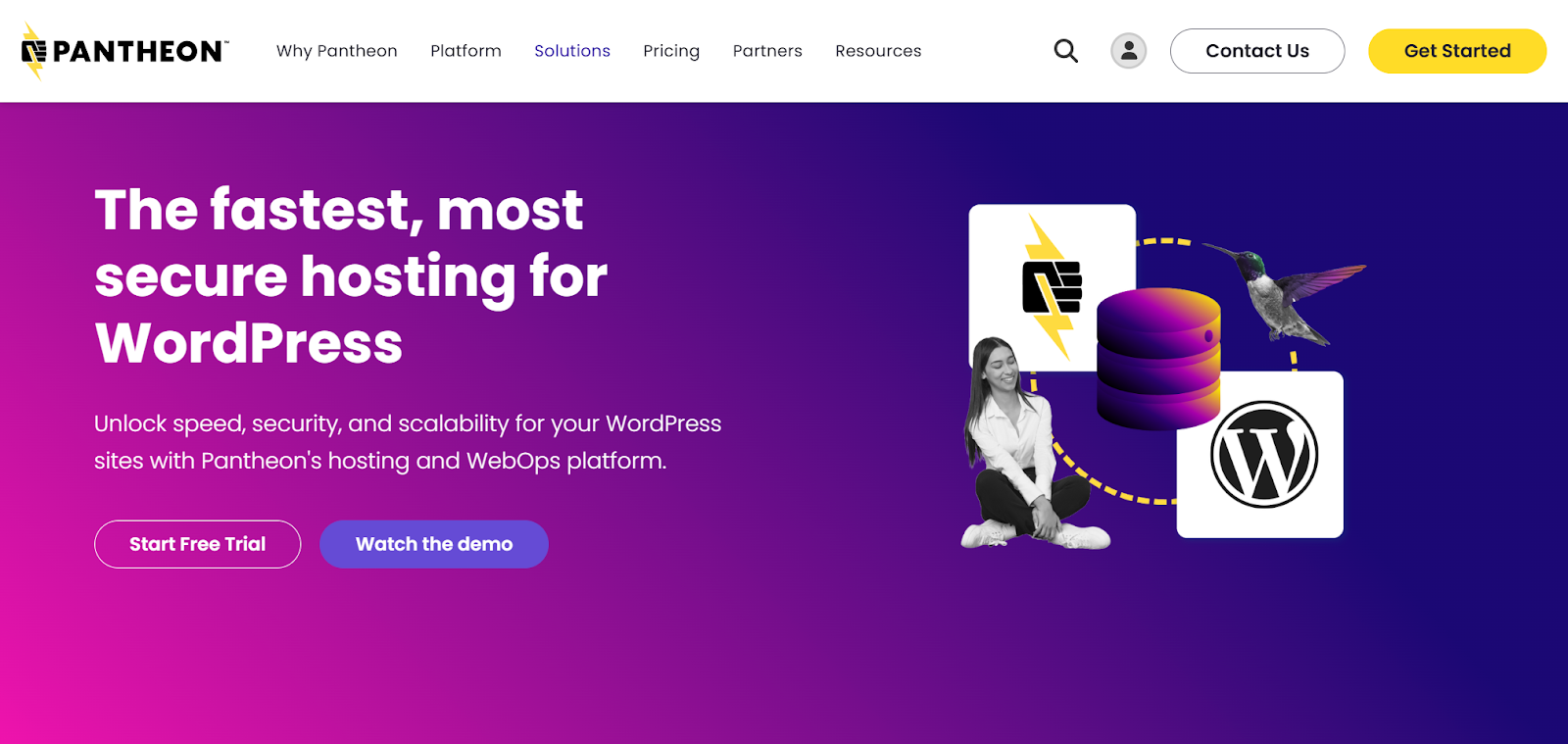
Pantheon offers a WebOps (Website Operations) platform. It uses container technology, similar to Convesio, but strongly emphasizes developer workflows and automation. It’s designed for professional development teams and large projects.
Key Features & Benefits:
- Containerized Architecture: Each site runs in its own container. This provides separation and allows easy scaling.
- Dev/Test/Live Environments: Provides a built-in workflow. Safely push code and content changes through development, testing, and live stages.
- Developer Tools: Focuses heavily on developer needs. Offers Git-based workflows, command-line tools (Terminus CLI), automated testing links, and CI/CD support.
- Performance: Uses a global CDN, advanced caching (including Redis object caching), and supports PHP 7/8.
- High Availability: Designed for critical websites needing maximum uptime and the ability to scale easily.
Who is it best for?
Agencies, universities, large companies, and development teams managing complex websites. It suits those needing a full WebOps platform, not just hosting. Its technical focus and pricing often put it beyond the reach of smaller businesses.
Summary: Pantheon delivers a container-based WebOps platform for professional development teams. It offers advanced workflows, strong developer tools, high availability, and performance for large WordPress and Drupal sites.
7. Flywheel (acquired by WP Engine)
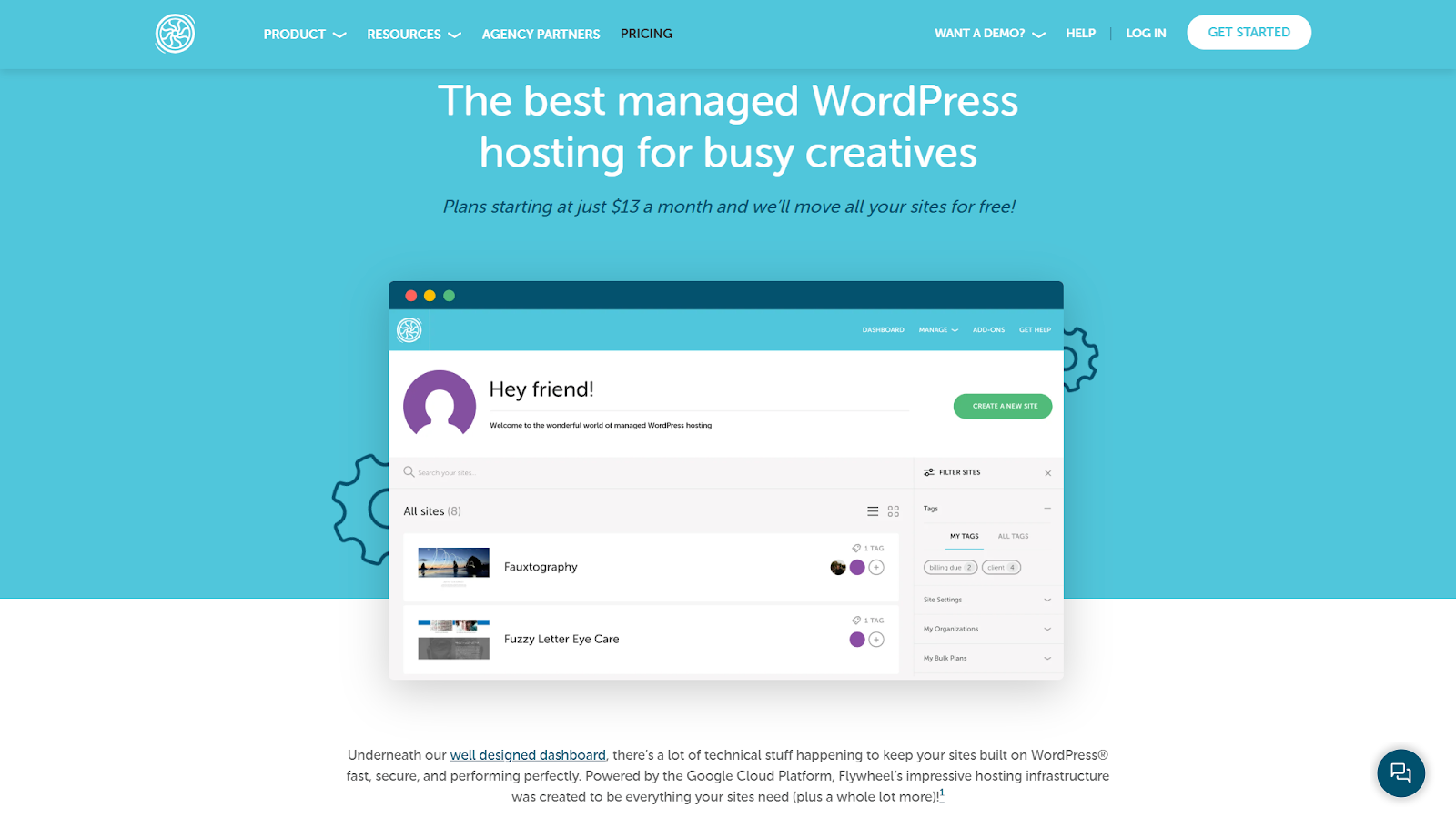
Flywheel, now owned by WP Engine, targeted designers and creative agencies. They provide managed WordPress hosting with a focus on user experience, collaboration tools, and simpler workflows for creatives.
Key Features & Benefits:
- Designer/Agency Focus: Features like easy billing transfer to clients, site blueprints (reusable starter sites), and collaboration tools appeal to agencies.
- User-Friendly Dashboard: Known for its clean, simple interface that makes managing sites easier.
- Managed WordPress: Includes self-healing technology, nightly backups, free SSL, managed WordPress updates, and server-level caching. Built on Google Cloud infrastructure.
- Performance: Offers FlyCache (their own caching system), a CDN, and an optimized performance setup.
- Local Development Tool: Provides ‘Local by Flywheel,’ a popular free tool for building WordPress sites offline.
Who is it best for?
Freelance designers, creative agencies, and users who want a beautiful, easy-to-use interface and collaboration features. While technically strong (sharing WP Engine’s infrastructure improvements), its main appeal is workflow optimization for creatives.
Summary: Flywheel offers designer-focused managed WordPress hosting. It features a very user-friendly interface, tools for agencies, solid performance on GCP, and the popular Local development app.
8. SiteGround
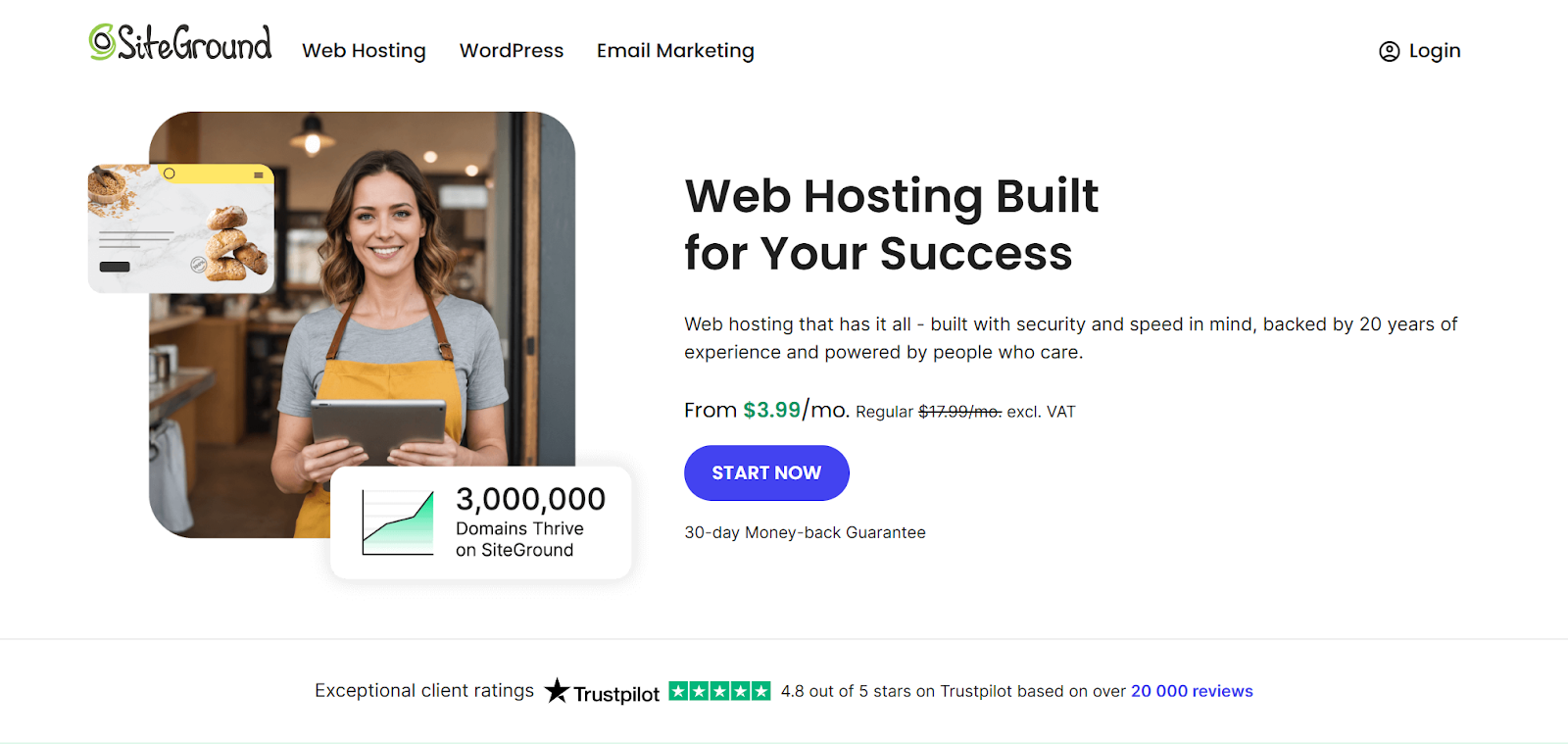
SiteGround is a well-known hosting provider with various services, including shared hosting, cloud hosting, and managed WordPress plans. They are often noted for good pricing, strong performance for their level, and helpful customer support.
Key Features & Benefits:
- Managed WordPress Features: Offers WordPress auto-updates, daily backups, a custom caching plugin (SuperCacher), free SSL, email hosting, and staging tools (on higher plans).
- Performance: Built on Google Cloud Platform infrastructure. Uses Nginx, SSD storage (NVMe on higher plans), free CDN integration, and proactive server monitoring.
- Custom Control Panel (Site Tools): Replaced cPanel with their own modern, simple control panel.
- Security: Provides custom WAF, AI anti-bot system, 24/7 monitoring, and distributed backups.
- Affordability: Usually offers more budget-friendly starting points than premium hosts like Kinsta or WP Engine, especially with initial discounts.
Who is it best for?
Beginners, small businesses, bloggers, and those looking for a balance of performance, features, and cost. SiteGround provides a very solid, reliable managed WordPress experience on modern infrastructure.
Summary: SiteGround offers reliable managed WordPress hosting with many features on Google Cloud infrastructure at good prices. Their custom control panel, strong performance features, and security focus make them popular with many users.
Grow Your Sales
- Incredibly Fast Store
- Sales Optimization
- Enterprise-Grade Security
- 24/7 Expert Service

- Incredibly Fast Store
- Sales Optimization
- Enterprise-Grade Security
- 24/7 Expert Service
- Prompt your Code & Add Custom Code, HTML, or CSS with ease
- Generate or edit with AI for Tailored Images
- Use Copilot for predictive stylized container layouts

- Prompt your Code & Add Custom Code, HTML, or CSS with ease
- Generate or edit with AI for Tailored Images
- Use Copilot for predictive stylized container layouts
- Craft or Translate Content at Lightning Speed
Top-Performing Website
- Super-Fast Websites
- Enterprise-Grade Security
- Any Site, Every Business
- 24/7 Expert Service

Top-Performing Website
- Super-Fast Websites
- Enterprise-Grade Security
- Any Site, Every Business
- 24/7 Expert Service
- Drag & Drop Website Builder, No Code Required
- Over 100 Widgets, for Every Purpose
- Professional Design Features for Pixel Perfect Design

- Drag & Drop Website Builder, No Code Required
- Over 100 Widgets, for Every Purpose
- Professional Design Features for Pixel Perfect Design
- Marketing & eCommerce Features to Increase Conversion
- Ensure Reliable Email Delivery for Your Website
- Simple Setup, No SMTP Configuration Needed
- Centralized Email Insights for Better Tracking

- Ensure Reliable Email Delivery for Your Website
- Simple Setup, No SMTP Configuration Needed
- Centralized Email Insights for Better Tracking

- Ensure Reliable Email Delivery for Your Website
- Simple Setup, No SMTP Configuration Needed
- Centralized Email Insights for Better Tracking
Choosing the Right Hosting Alternative for Your Needs
Picking the best Convesio alternative requires more than comparing features. You need to match the provider’s strengths to your specific needs. Let’s examine the key factors:
Optimization for WordPress and WooCommerce
This is essential. Generic hosting can run WordPress. Optimized hosting helps WordPress perform its best. Look for hosts that clearly state they optimize for WordPress/WooCommerce.
- Why it matters: Optimized hosts fine-tune server settings (like Nginx), caching (server-level, object cache), and database performance just for WordPress and busy WooCommerce sites. This means faster load times, better handling of busy periods, and a smoother admin area.
- How to assess:
- Check if they use modern web servers (Nginx is often preferred for WordPress).
- Look for built-in server caching (like Varnish or Nginx cache) and possibly object caching (Redis, Memcached).
- Do they offer special WooCommerce plans or tuning?
- Providers like Elementor Hosting, Kinsta, WP Engine, Nexcess, and Flywheel strongly emphasize their WordPress/WooCommerce focus.
Assessing Your Website Needs
Different websites have different needs. A simple blog requires less than a high-traffic online store or a membership site.
What to consider:
- Traffic Volume: How many visitors do you expect monthly? Check bandwidth and visitor limits or resource-based pricing.
- Website Complexity: Is it a basic info site, a large blog, or dynamic site with logins or e-commerce? Dynamic sites need more processing power (CPU) and memory (RAM).
- Storage Space: How much disk space do your files, database, and emails need? Think about future media uploads.
- Specific Functionality: Do you need certain PHP versions, developer tools (SSH, Git), or staging areas?
How to assess:
Estimate your current use and project future needs. Compare this to the resources (CPU, RAM, storage, bandwidth) in different hosting plans. For complex sites, Kinsta, WP Engine, Pantheon, or Cloudways (with enough resources) might be needed. For simpler sites or Elementor sites, Elementor Hosting or SiteGround could be great choices.
Considering Future Growth
Your host today should handle your growth tomorrow. Moving hosts can be a hassle, so planning helps.
- Why it matters: A platform that scales easily prevents slowdowns as your traffic or site complexity grows.
- How to assess:
- Scalability Options: Can you easily upgrade plans? Can you scale specific resources (like CPU/RAM on Cloudways)? Do they offer auto-scaling (like Kinsta)?
- Resource Limits: Know the limits of your plan and the cost to upgrade.
- Most good hosts, including all listed here, have clear upgrade options. Cloudways allows fine-tuned scaling. Container options like Pantheon offer horizontal scaling. Elementor Hosting, on GCP, has strong infrastructure built for growth.
Budget Constraints
Hosting costs vary widely, from low monthly fees to hundreds or more. Be realistic about your budget. But don’t choose the cheapest option if it means poor performance or reliability.
- What to consider:
- Monthly/Annual Cost: Compare prices directly. Beware of low intro prices that jump up at renewal.
- Included Features: Does the price cover SSL, CDN, backups, staging, email? Extra costs elsewhere affect the total price.
- Resource Value: Are you getting good performance (CPU, RAM, NVMe storage) and features for the money?
- How to assess: Set your budget range. Compare hosts in that range. Focus on the value you get, not just the price tag. SiteGround often has competitive starting prices. Elementor Hosting includes Elementor Core, adding value. Cloudways offers flexibility at different price points. Premium options like Kinsta, WP Engine, and Pantheon cost more due to their features and performance.
Importance of Reliability and Uptime
Your website must be available. Downtime means lost visitors, lost sales, and a damaged reputation.
- Why it matters: Reliable hosting keeps your site online consistently. Look for providers with strong Service Level Agreements (SLAs) that guarantee uptime.
- How to assess:
- Uptime Guarantee (SLA): Most good hosts promise 99.9% uptime or better. Know how they compensate if they miss this target.
- Infrastructure: Hosts using major cloud providers like Google Cloud (Elementor Hosting, Kinsta, SiteGround, Flywheel) or AWS (WP Engine, Cloudways) benefit from the reliability of these platforms.
- Monitoring: Does the host watch servers proactively and fix potential problems?
- Redundancy: Look for mentions of backup systems (power, network).
Servers with NVMe Storage
Storage speed affects website performance, especially for databases used heavily by WordPress and WooCommerce.
- Why it matters: NVMe (Non-Volatile Memory Express) SSDs read and write data much faster than older SATA SSDs. This means quicker page loads, faster database actions, and a more responsive admin area.
- How to assess: Check the host’s technical details. Many premium hosts state they use NVMe storage. Kinsta, SiteGround (higher plans), and Cloudways (depends on provider) highlight NVMe use. It’s becoming standard for performance hosting. Elementor Hosting, using modern GCP infrastructure, uses high-performance storage.
Importance of 24/7 Expert Support
When problems occur, you need fast, helpful support from people who know what they’re doing.
- Why it matters: Issues can happen anytime. 24/7 support means quick help, reducing downtime and stress. “Expert” support means staff understand WordPress details, not just general server problems.
- How to assess:
- Availability: Is support truly available 24/7, every day?
- Channels: How can you contact them (live chat, phone, tickets)? Live chat is usually the fastest.
- Expertise: Read reviews about support quality, especially regarding WordPress knowledge. Does the host specialize in WordPress (like Elementor Hosting, Kinsta, WP Engine)?
- Scope: What kind of help do they provide (server issues only, or WordPress application help too)?
User-Friendly Interface
Managing your hosting account, domain, backups, and staging sites should be easy, not confusing.
- Why it matters: A clean, simple control panel saves time and makes learning easier. Complex interfaces can feel overwhelming, especially for non-technical users.
- How to assess:
- Control Panel: Do they use standard cPanel/Plesk or a custom dashboard? Custom panels from Elementor Hosting, Kinsta, Flywheel, or SiteGround (Site Tools) are often designed for better usability with their services.
- Ease of Common Tasks: How easy is it to make a staging site, restore a backup, install SSL, or manage domains? Look for demos or screenshots.
Summary: Choosing the right host means balancing performance needs (WordPress tuning, NVMe), reliability (uptime), scalability (growth), support, usability, and budget. Evaluate each provider carefully against these points based on your website and business goals.
Migration Considerations
Moving your website from one host (like Convesio) to another might seem hard, but good planning makes it easier. Here is what you need to think about:
Data Transfer Process
This involves moving your website files and database – the core of your site.
- Methods:
- Manual Migration: Download files (using FTP/SFTP) and export the database (using phpMyAdmin). Upload files and import the database to the new host. You need some technical skill for this.
- Migration Plugins: WordPress plugins like Duplicator or All-in-One WP Migration can help package and move your site. Check if they work with both your old and new hosts.
- Host Migration Services: Many managed hosts (Elementor Hosting, Kinsta, WP Engine, SiteGround) offer free or paid help moving your site. They handle the whole process. This is often the easiest and safest way.
- Considerations: Make sure you transfer all files (WordPress core, themes, plugins, uploads) and the entire database. Double-check database details if moving manually.
Domain Name Management
Your domain name must point to the new hosting server after the move is done.
- Process: You need to change the DNS (Domain Name System) records at your domain registrar (where you bought the domain). This usually means updating the A record (points to the new server’s IP address) or the Nameservers (gives DNS control to the new host).
- Timing: Change DNS records after your website files and database are moved and tested on the new host. DNS changes can take a few minutes up to 48 hours to spread worldwide.
Email Hosting Options
Think about where your email accounts (like you@yourdomain.com) are currently hosted.
- Separate Hosting: Often, email is hosted elsewhere (like Google Workspace or Microsoft 365). If so, changing web hosts won’t affect email. Just ensure your MX (Mail Exchanger) DNS records stay correct.
- Bundled Hosting: If your current host provides email, decide if you want to move email to the new host (if they offer it – SiteGround does, many premium hosts like Kinsta do not) or use a dedicated email provider. Moving email can be tricky. Using a separate email service is often better for reliability. Elementor Hosting does not include email hosting, following the best practice of keeping web and email hosting separate.
Avoiding Downtime During Migration
The goal is a smooth switch with no downtime, or as little as possible.
- Strategy:
- Set up on New Host: Move all files and the database to the new hosting account.
- Test Thoroughly: Use the temporary URL or hosts file edit provided by the new host. Preview and test your site completely on the new server before changing DNS. Check links, images, forms, and all functions.
- Lower DNS TTL: A few hours before the switch, lower the TTL (Time To Live) on your current DNS records (e.g., to 5 minutes). This helps DNS changes spread faster.
- Update DNS: Point your domain’s A record or Nameservers to the new host.
- Monitor: Watch the site as the DNS changes spread.
- Keep Old Hosting Active: Do not cancel your old hosting right away. Wait a few days. Make sure everything works perfectly on the new host and DNS changes are complete.
One-Click Migration
Some hosts and plugins offer “one-click” migrations.
- How it Works: Usually involves installing a plugin on your old site. This plugin securely sends data to the new host. Elementor Hosting and others often provide simple migration tools or services.
- Caveats: Even with easy tools, always check the process. Understand what gets moved (files, database?). And always test everything carefully afterward. Complex sites sometimes have issues even with automated tools.
Summary: A good migration needs planning. Choose the best data transfer method (host service is often easiest). Understand domain/DNS changes. Plan for email. Test well before going live. Keep the old hosting active for a short time as a safety net.
Optimizing Your Website on New Hosting
After moving, take steps to make sure your site runs its best on the new setup.
Performance Tuning Tips
- Update Everything: Keep WordPress core, themes, and plugins updated. Use the latest stable PHP version your host offers (PHP 8.x is recommended).
- Image Optimization: Use plugins or host features to compress images and resize them correctly. Use modern formats like WebP if possible.
- Database Optimization: Use plugins (like WP-Optimize) or WP-CLI to clean up your database. Remove old post revisions, temporary data, and spam comments.
- Theme/Plugin Audit: Deactivate and delete themes and plugins you don’t use. Check active plugins for speed impact. Replace heavy plugins with lighter ones if you can.
- Minimize External Scripts: Limit third-party scripts (like tracking codes or external fonts). Each one adds loading time.
Leveraging Caching and CDN
Caching and Content Delivery Networks (CDNs) are key for speed.
- Server-Side Caching: Turn on the caching provided by your host (page caching, object caching like Redis). Hosts like Elementor Hosting, Kinsta, WP Engine, and SiteGround have good built-in caching.
- Browser Caching: Make sure browser caching rules are set correctly (often handled by the host or caching plugins). This lets returning visitors load parts of your site faster from their own computers.
- CDN Integration: Use the CDN offered by your host (like Cloudflare, often included with Elementor Hosting, Kinsta, SiteGround) or set up a third-party CDN. A CDN stores copies of your site’s files (images, CSS) on servers worldwide. It delivers content from the server closest to the visitor, reducing delay. Cloudflare Enterprise, included with Elementor Hosting, offers advanced CDN features.
Cloud-Based Infrastructure Benefits
If your new host uses cloud infrastructure (GCP, AWS), know the advantages.
- Scalability: Cloud platforms let hosts adjust resources (CPU, RAM) easily. This helps handle sudden traffic increases better than old server types.
- Reliability: Major cloud providers have strong backup systems and high uptime, making your site more available.
- Global Reach: Data centers worldwide let you host your site closer to your main audience, improving speed. Elementor Hosting (GCP), Kinsta (GCP), and WP Engine (GCP/AWS) use these benefits.
Regular Maintenance Best Practices
Ongoing care keeps your site secure and fast.
- Regular Updates: Update WordPress, themes, and plugins regularly. Managed hosts often handle core updates, but you might need to update themes/plugins yourself.
- Backup Verification: Check that automated backups are working. Sometimes, try restoring a backup to a test site to make sure they are good.
- Performance Monitoring: Use tools (Google PageSpeed Insights, GTmetrix) to check your site speed regularly. Find and fix any new slowdowns.
- Security Scans: Run security scans sometimes (using plugins like Wordfence or host tools).
Summary: After moving, optimize your site by updating software, improving images and database, using caching and CDN well, understanding cloud benefits, and doing regular maintenance and checks.
Security Best Practices for Web Hosting
Website security involves both you and your host. Following best practices at the hosting level is key.
- SSL Certificates and HTTPS: Needed to encrypt data between visitors and your server. Google prefers HTTPS sites. Most good hosts (Elementor Hosting, Kinsta, SiteGround) provide free Let’s Encrypt SSL certificates. Make sure HTTPS is active everywhere on your site.
- Firewall Configuration:
- Web Application Firewall (WAF): Filters traffic coming to your site. It blocks known attacks like SQL injection and cross-site scripting. Managed hosts often include a WAF (Elementor Hosting via Cloudflare, Kinsta, WP Engine, SiteGround).
- Regular Security Audits: Check your site’s security settings from time to time. Review user roles, run scans, check server logs, and make sure security plugins are set up right.
- Backup and Disaster Recovery Plans:
- Automated Daily Backups: Your host should back up your site daily and store backups separately. Elementor Hosting, Kinsta, WP Engine offer this.
- Retention Policy: Know how long backups are kept (e.g., 14-30 days).
- Easy Restoration: Make sure you can easily restore a backup if needed.
- Manual Backups: Consider making your own backups sometimes for extra safety.
- WAF, DDoS & BotNet Protection:
- WAF: As mentioned, vital for blocking bad traffic.
- DDoS Mitigation: Protects against attacks trying to flood your server with traffic. Often handled by the host or CDN (Elementor Hosting via Cloudflare Enterprise, Kinsta, WP Engine).
- BotNet Protection: Systems to spot and block harmful bots that steal content or try to break in.
- Multi-Factor Authentication (MFA): Secure your hosting account and WordPress admin logins with MFA (or 2FA). This requires a second code (like from an app) besides your password.
- 24/7 Monitoring: Your host should always watch server health, network status, and security threats. They should act quickly if issues arise.
- Auto Security Updates: Managed hosts often apply important security fixes to the server. They might also auto-update WordPress core for security releases. Check your host’s policy.
- DB/SFTP Access: Use secure ways to access your database (phpMyAdmin over HTTPS) and files (SFTP or SSH, not plain FTP). Use strong passwords. Limit who has access.
- Automatic Updates (WordPress/Plugins/Themes): Set up auto-updates for WordPress core, plugins, and themes when possible (especially for security fixes). Balance this with the small risk of conflicts (staging sites help here). Elementor Hosting manages auto-updates.
- Dev, Stage, Prod Environments: Using separate areas for Development, Staging (Testing), and Production (Live) is best. Test all changes in Staging before putting them on the live site. Many managed hosts (Elementor Hosting, Kinsta, WP Engine, Pantheon, SiteGround) offer easy staging sites.
- Zero Handshake TLS (TLS 1.3): Use the latest TLS version (TLS 1.3). It improves security and speed, including faster connection setup (“zero handshake”). Check if your host supports TLS 1.3. Cloudflare (used by Elementor Hosting, Kinsta, SiteGround) supports this well.
Summary: Strong web hosting security has many parts: SSL encryption, firewalls (WAF), checks, backups, DDoS/bot protection, secure logins (MFA, SFTP), monitoring, updates, and safe testing using staging sites. Pick a host that takes these seriously.
The Future of Web Hosting
The hosting industry changes constantly. Knowing the trends helps you plan for the future.
Emerging Technologies in Hosting
- Serverless Computing: Runs code without managing servers. Good for specific tasks, scaling, and cost savings. It won’t fully replace traditional hosting yet.
- Edge Computing: Moves processing closer to users (at the network edge, often via CDNs). Reduces delay for dynamic content, not just static files. Cloudflare Workers (part of Elementor Hosting‘s setup) is an example.
- Containerization and Orchestration: Tools like Docker (used by Convesio) and Kubernetes keep improving. They offer efficient resource use, scaling, and consistency, especially for complex sites. Pantheon builds on this.
Sustainability in Data Centers
Environmental impact is a growing concern.
- Energy Efficiency: Data centers use a lot of power. The focus is on better efficiency (PUE scores) and energy-saving hardware.
- Renewable Energy: More providers are using renewable energy (wind, solar). Google Cloud (powering Elementor Hosting, Kinsta, SiteGround) leads in using renewables and aiming for carbon neutrality. Look for hosts talking about their green efforts.
AI and Automation in Hosting Management
Artificial intelligence (AI) is becoming part of hosting platforms.
- Predictive Maintenance: AI can analyze data to predict hardware failures before they occur.
- Automated Security: AI helps find and block new threats faster than older methods.
- Performance Optimization: AI can adjust server settings or caching based on traffic patterns.
- Enhanced Support: AI chatbots can answer common questions faster.
Green Energy-Based Web Hosting Servers
This relates directly to sustainability. Choosing hosts using green energy lowers your website’s carbon footprint.
- Provider Transparency: Look for hosts open about their energy sources. Certifications or using providers like Google Cloud (known for its green goals) are good signs. Elementor Hosting benefits from Google Cloud’s commitment to 24/7 carbon-free energy by 2030.
Summary: Future hosting looks more spread out (edge), efficient (containers), green (renewable energy), and smart (AI-driven). These changes improve performance, reliability, and environmental care.
Conclusion
Choosing the right web host is vital for any successful website. Convesio offers a strong container solution, but it’s one of many choices. Alternatives like Elementor Hosting provide deeply integrated, optimized environments, especially for Elementor users, using the power of Google Cloud.
Kinsta and WP Engine offer premium services for demanding sites. Cloudways gives flexibility to technical users. Nexcess excels for e-commerce. Pantheon serves complex developer needs. Flywheel focuses on designers. SiteGround balances performance and value well.
When choosing, look closely at your needs: WordPress/WooCommerce optimization, traffic, growth, budget, reliability, NVMe storage, expert support, and ease of use. Remember migration planning and security best practices. By weighing these factors and understanding each host’s strengths, you can confidently pick a partner that supports your website’s performance, security, and growth in 2025 and beyond.
FAQs
Is Elementor Hosting only good if I use the Elementor page builder?
Elementor Hosting is highly tuned for Elementor sites and includes Elementor Core. But it’s a strong managed WordPress host on Google Cloud overall. It offers great performance, security, and support that benefits any WordPress site. However, Elementor users get the most synergy and value.
How much difference does NVMe storage really make for speed?
NVMe storage makes a noticeable difference, especially for database actions common in WordPress/WooCommerce. It’s much faster than older SSDs, leading to quicker database responses, faster admin area loading, and faster dynamic content delivery. This creates a snappier site experience. While not the only speed factor, it’s important for modern performance hosting.
What’s the biggest mistake to avoid when migrating a website?
The biggest mistake is often not testing the site completely on the new host before changing the DNS. If you skip proper testing (using a temporary link or hosts file), you might show errors or a broken site to visitors once the domain points to the new, untested server. Always test everything – links, forms, plugins – before the final switch.
Do all the listed Convesio alternatives offer free SSL certificates?
Yes, all eight alternatives discussed (Elementor Hosting, Kinsta, WP Engine, Cloudways, Nexcess, Pantheon, Flywheel, and SiteGround) provide free SSL certificates, usually through Let’s Encrypt. This is standard practice now for good hosting providers because HTTPS is crucial for security, trust, and search engine ranking. They generally make installing and renewing SSL easy, often automating it.
Looking for fresh content?
By entering your email, you agree to receive Elementor emails, including marketing emails,
and agree to our Terms & Conditions and Privacy Policy.