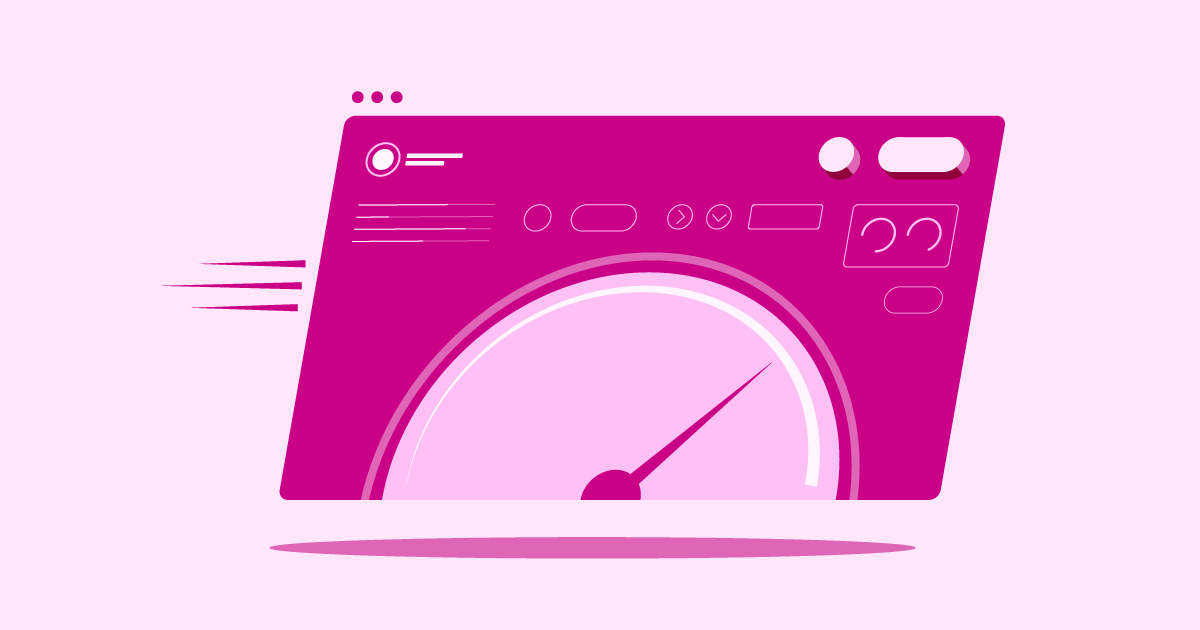Table of Contents
But what if you need more design freedom, stronger e-commerce features, or simply a different approach? Lots of great options exist. This article explores eight strong alternatives for 2026. It will help you find the perfect fit for your website goals, whether you’re just starting out or scaling up.
Top 8 Constant Contact Website Builder Alternatives in 2026
The website builder market is packed with choices. Each platform offers a unique mix of features, strengths, and target users. Let’s dive into some of the top contenders that provide compelling alternatives to Constant Contact.
1. Elementor: The Ultimate Flexible Website Builder (For Beginners, Pros, and E-commerce)
First, let’s talk about a slightly different approach: Elementor. Unlike standalone platforms, Elementor is primarily a powerful plugin for WordPress, the world’s most popular content management system (CMS). But here’s the key: when you combine Elementor’s design capabilities with Elementor Hosting and Elementor AI, you get a complete, integrated web creation ecosystem that’s incredibly tough to beat.
Think of it this way: WordPress provides a solid foundation. Elementor provides the intuitive visual tools to build anything on top of it, without needing to code (though you can if you want!).
Why Elementor Stands Out:
- Unmatched Design Flexibility: Elementor’s drag-and-drop interface is famously intuitive. You see exactly what your site looks like as you build it. You get detailed control over every element – spacing, margins, fonts, colors, backgrounds, you name it. Want pixel-perfect designs? Elementor delivers. Need advanced features like motion effects, pop-up builders, or custom headers and footers? It’s all built-in or available with Elementor Pro.
- Scalability for Everyone: Are you a beginner? The visual builder makes getting started simple. Are you a seasoned developer? You can add custom CSS, integrate dynamic content, and use Elementor’s Theme Builder to create completely custom WordPress themes visually. This platform truly grows with you.
- Massive Ecosystem & Community: This is huge. Elementor powers over 18 million websites. That’s roughly 11% of the entire internet running on Elementor! What does this mean for you?
- Endless Resources: Tutorials, guides, forums, Facebook groups – help is everywhere.
- Third-Party Add-ons: A vast market of specialized widgets and extensions exists to add even more functionality.
- Proven Reliability: Such widespread adoption speaks volumes about its stability and performance. There’s a significant gap between Elementor’s user base and most other builders.
- Integrated Hosting Solution: Elementor Hosting is specifically optimized for Elementor websites. It runs on the Google Cloud Platform, offering benefits like:
- Speed: Built-in caching, Content Delivery Network (CDN), and fast NVMe SSD storage ensure quick loading times.
- Security: Free SSL, daily backups, DDoS protection, Web Application Firewall (WAF), and 24/7 monitoring are standard.
- Simplicity: It comes pre-installed with WordPress and the Elementor Core plugin (you can easily upgrade to Pro if needed). This package streamlines setup significantly.
- Expert Support: Access to support professionals who understand both WordPress and Elementor is invaluable.
- Powerful AI Integration: Elementor AI is woven directly into the workflow. It can:
- Generate text content and suggest variations.
- Write custom CSS and HTML code snippets.
- Suggest layouts and even help create initial wireframes based on your descriptions.
- This speeds up development and helps overcome creative blocks.
- E-commerce Ready: Elementor integrates seamlessly with WooCommerce, the standard for e-commerce on WordPress. You get dedicated WooCommerce widgets to visually design your product pages, shop archives, cart, and checkout process.
Who is Elementor Best For?
Honestly? Almost anyone building a WordPress site.
- Beginners: Who want an easy start with room to grow.
- Designers & Agencies: Who need maximum creative control and efficiency.
- Businesses: Who require a scalable, professional online presence.
- E-commerce Stores: Who want to combine WordPress flexibility with powerful selling tools.
The combination of the Elementor plugin’s design power, the optimized performance and security of Elementor Hosting, and the workflow enhancements of Elementor AI creates a compelling, all-in-one solution built on the reliable foundation of WordPress. We present it here first because its flexibility and scalability make it a benchmark against which others can be measured.
Section Summary: Elementor, when paired with Elementor Hosting and AI, offers an unmatched mix of design freedom, scalability, and performance built on WordPress. Its massive user base ensures ample resources and proven stability, making it suitable for nearly any type of website project.
2. Wix: The User-Friendly All-Rounder
Wix is often praised for its ease of use, especially for absolute beginners. It’s a fully hosted platform, meaning you don’t need separate hosting.
- Key Strengths: Extremely intuitive drag-and-drop editor (though sometimes less structured than Elementor’s column/section approach), vast template library, App Market for adding features (like booking systems, forums). Wix ADI (Artificial Design Intelligence) can create a basic site for you after you answer a few questions.
- Potential Considerations: Migrating a Wix site elsewhere can be challenging. E-commerce features are good but might be less robust than dedicated platforms for very large stores.
- Best For: Beginners, small businesses, artists, and restaurants needing a visually appealing site quickly without deep technical needs.
Section Summary: Wix excels in user-friendliness. It offers a quick way to get online with many built-in tools and apps. It’s ideal for those prioritizing speed and simplicity over deep customization.
3. Squarespace: The Design-Focused Choice
Squarespace is known for its beautiful, professionally designed templates. It emphasizes looks and provides a curated, high-quality experience.
- Key Strengths: Stunning templates right out of the box. Strong blogging features. Good built-in marketing tools (email campaigns, social media tools). Solid e-commerce capabilities suitable for many businesses. The interface is clean and relatively easy to learn.
- Best For: Creatives, bloggers, photographers, restaurants, and small to medium businesses prioritizing polished design and branding.
Section Summary: Squarespace offers award-winning design templates and strong integrated tools. This makes it a great choice for users who value great looks and an all-in-one platform with a curated feel.
4. Shopify: The E-commerce Powerhouse
If your main goal is selling online, Shopify is a dominant force. It’s a dedicated e-commerce platform built from the ground up for online stores.
- Key Strengths: Robust e-commerce features (inventory management, payment gateways, shipping options, abandoned cart recovery). Scalable for large stores. Extensive app store for specialized e-commerce functions. POS integration for physical stores.
- Best For: Businesses primarily focused on selling products online, from small startups to large enterprises.
Section Summary: Shopify is the go-to platform for serious e-commerce ventures. It offers unparalleled sales features, scalability, and a dedicated app ecosystem for online stores.
5. GoDaddy Website Builder: The Simple & Fast Solution
GoDaddy’s Website Builder is integrated into their larger ecosystem of domain registration and hosting. It focuses on speed and simplicity.
- Key Strengths: Very easy to get started. Uses an ADI-like approach (GoDaddy Insight) to suggest site structure. Integrates well with GoDaddy’s marketing tools. Offers affordable pricing tiers.
- Best For: Small businesses or individuals needing a basic online presence quickly, especially those already using GoDaddy for domains or email.
Section Summary: GoDaddy’s builder offers a fast and simple way to create a functional website. It’s particularly convenient for existing GoDaddy customers needing basic features.
6. WordPress.com: The Hosted WordPress Option
This is the commercially hosted version of WordPress. It’s distinct from the self-hosted WordPress.org software that Elementor runs on. It offers a simplified WordPress experience without managing hosting yourself.
- Key Strengths: Benefits from the core WordPress software (like the block editor). Managed hosting environment. Varying plans including free options. Security and backups handled for you.
- Best For: Bloggers, users who want WordPress but prefer a managed, simpler environment and are okay with potential limits on plugins and themes depending on their plan.
Section Summary: WordPress.com provides a managed way to use the WordPress platform. It’s ideal for bloggers and users who prefer less technical overhead, though it comes with restrictions compared to a self-hosted setup with Elementor.
7. Webflow: The Designer’s No-Code Power Tool
Webflow targets designers and developers who want deep visual control without writing lots of code (though it generates clean code). It bridges the gap between traditional website builders and custom development.
- Key Strengths: Extremely powerful visual design interface that mirrors concepts in web development (like the box model). Generates clean semantic HTML/CSS. Great for complex animations and interactions. Robust CMS capabilities for dynamic content. Good hosting infrastructure.
- Best For: Professional designers, agencies, and businesses needing highly custom designs and interactions without relying solely on traditional coding.
Section Summary: Webflow empowers designers with deep visual control over code generation. This makes it excellent for custom, interaction-heavy websites, although it has a higher learning curve.
8. Jimdo: The AI-Powered Simple Builder
Jimdo focuses heavily on simplicity. It uses AI (Jimdo Dolphin) to quickly generate a website based on your business information and industry.
- Key Strengths: Extremely fast setup process via AI. Very easy-to-use interface for basic edits. Mobile-friendly designs. Affordable plans including a free option. Jimdo Creator offers a more traditional builder option with more control.
- Best For: Micro-businesses, freelancers, or individuals needing a very simple, professional-looking website extremely quickly with minimal effort.
Section Summary: Jimdo excels at creating basic websites incredibly fast using AI. It’s perfect for users who prioritize speed and ease over extensive features or customization.
Criteria for Selecting the Best Alternatives
Choosing the right website builder isn’t just about picking the one with the most features. It’s about finding the platform that best fits your specific needs, skills, and goals. Let’s break down the key criteria to consider:
Ease of Use
This is fundamental, especially if you’re not a web developer. How easy is it to get started and make changes?
- Intuitive Interfaces: Does the builder feel logical? Can you find the tools you need without hunting? Drag-and-drop editors (like Elementor’s) are popular because they make layout intuitive.
- Learning Resources: Does the platform offer helpful tutorials, clear documentation, or video guides? Elementor, for example, has a massive library of official and community-created tutorials. AI-powered onboarding tools are also emerging, guiding new users through setup.
Customization and Design Flexibility
Your website is your brand’s digital home. It needs to look unique and professional.
- Templates and Themes: Does the builder offer a good starting point with a variety of high-quality templates? More importantly, how much can you change those templates?
- Layout Control: Can you easily adjust spacing, alignment, columns, and sections? Elementor excels here, offering precise control over every element.
- Branding: Can you easily implement your brand’s specific fonts, colors, and logos? Advanced tools might allow for global style settings, ensuring consistency across your site – something Elementor’s Design System features handle well.
AI Capabilities
Artificial intelligence is rapidly changing web design and content creation.
- Content Generation: Can the builder help you write headlines, paragraphs, or product descriptions? Elementor AI integrates this directly into the text editor.
- Design Assistance: Some tools offer AI-powered design suggestions or even generate initial layouts based on prompts (like Elementor AI’s wireframing potential).
- Image Generation/Editing: AI tools might help create or modify images directly within the builder.
- Code Generation: For more advanced users, AI like Elementor AI’s Custom Code feature can assist in writing HTML, CSS, or JavaScript snippets.
Pricing and Value for Money
Websites have ongoing costs. Understanding the pricing structure is crucial.
- Free Plans/Trials: Does the platform offer a way to test it out before committing? Many offer free plans (with limitations) or timed trials. Elementor’s core plugin is free, allowing you to experience its builder extensively.
- Pricing Tiers: Are the different paid plans clearly defined? Do you understand exactly which features unlock at each level? Avoid platforms with hidden costs. Elementor Pro offers tiered plans based on the number of websites. Elementor Hosting bundles WordPress, the Core plugin, and hosting together.
- Overall Value: Consider the features included at each price point. Does it represent good value for your specific needs? Sometimes a slightly more expensive plan with essential features included is better than a cheaper plan requiring paid add-ons.
SEO Capabilities
Your website needs to be discoverable on search engines like Google. Built-in SEO tools are essential.
- Basic Tools: Can you easily edit meta titles, descriptions, image alt text, and URL slugs? Can it generate an XML sitemap and allow editing of robots.txt? Most reputable builders offer these.
- Advanced Features: Does the builder support schema markup (structured data) for richer search results? Does it provide tools or guidance for improving page speed? Elementor, being WordPress-based, benefits from a vast array of dedicated SEO plugins (like Yoast SEO or Rank Math) that offer deep optimization capabilities.
E-Commerce Features
If you plan to sell online, evaluate the platform’s e-commerce toolkit.
- Core Functionality: Does it support product catalogs, secure payment gateway integration (like Stripe, PayPal), inventory tracking, and order management?
- Scalability: Can the platform handle a growing number of products and orders? Does it offer features for marketing, discounts, and abandoned cart recovery? Elementor’s deep integration with WooCommerce allows access to arguably the most flexible and scalable e-commerce ecosystem on the web.
Performance and Reliability
A slow or unavailable website drives visitors away and hurts SEO.
- Loading Speed: Does the platform optimize images and code for fast loading? Is it built on a fast hosting infrastructure? Elementor Hosting uses Google Cloud with features like a CDN and NVMe storage specifically for speed.
- Mobile Responsiveness: Does the builder automatically create sites that look good and function well on smartphones and tablets? Elementor provides robust responsive editing modes.
- Uptime: Does the hosting (whether bundled or separate) guarantee high availability (e.g., 99.9% uptime)? Reliable infrastructure is non-negotiable.
Customer Support
When you run into trouble, reliable support is critical.
- Availability: Can you reach support when you need them (ideally 24/7)? What channels are offered (live chat, email, phone)? Elementor Hosting, for example, emphasizes its 24/7 expert support.
- Resources: Is there a comprehensive knowledge base, community forum, or library of tutorials? Elementor’s huge community is a significant advantage here.
Integration Capabilities
Your website often needs to work with other tools.
- Third-Party Tools: Can it easily connect with email marketing services (like Mailchimp, ConvertKit), CRMs (like HubSpot), analytics platforms (like Google Analytics), or social media? Elementor offers direct integrations with many popular services.
- App Marketplaces/Plugins: Does the platform have an ecosystem of extensions or apps to add specific functionality (e.g., advanced forms, booking systems, membership portals)? The WordPress plugin repository accessible to Elementor users is the largest in the world.
Unique Features or Standout Tools
What makes the platform special?
- Specialized AI: Features like Elementor’s AI Copilot for code and content, or its potential for AI-driven layout generation, can be significant time-savers.
- Niche Tools: Does it offer unique built-in features relevant to your industry, like advanced booking systems, multilingual support (Elementor integrates with popular translation plugins), or specialized design capabilities (like Elementor’s Theme Builder)?
Migration Options and Scalability
Consider your future needs.
- Moving In: How easy is it to migrate an existing site to this platform? This varies greatly. Migrating to WordPress/Elementor offers many tools and service options.
- Moving Out/Changing: How easy is it to export your content if you decide to switch platforms later? Platforms like WordPress/Elementor offer better data portability than some closed, proprietary systems.
- Growth Potential: Can the platform handle increased traffic, more content, and more complex features as your site grows? Elementor, built on WordPress, is inherently scalable. Elementor Hosting plans allow for growth.
Security Features
Protecting your website and visitor data is paramount.
- Essential Protections: Does the builder/hosting provide free SSL certificates (HTTPS)? Are there measures against common threats?
- Robust Measures: Look for features like Web Application Firewalls (WAF), DDoS mitigation, regular malware scanning, and automated backups. Elementor Hosting includes these.
- Updates & Maintenance: Does the platform handle necessary security updates automatically or make them easy to apply?
User Reviews and Reputation
What do actual users say?
- Feedback: Look for reviews on sites like G2, Capterra, or Trustpilot. Pay attention to comments on ease of use, feature reliability, and the quality of customer support.
- Track Record: Has the platform been consistently updated and improved? A history of innovation suggests a commitment to staying current. Elementor’s consistent feature releases and large user base reflect a strong reputation.
Section Summary: Evaluating website builders requires looking beyond surface features. Consider ease of use, design flexibility, AI tools, pricing transparency, SEO, e-commerce power, performance, support, integrations, unique offerings, scalability, security, and real-world user feedback. This helps you find the best match for your project.
Hosting Considerations for Website Builders
When you choose a website builder, you’re also making a decision about hosting. Hosting is where your website’s files live and how they get delivered to visitors. Some builders are all-in-one platforms that include hosting (like Wix, Squarespace, Shopify). Others, like Elementor, are tools you use with a hosting provider (though Elementor offers its own optimized hosting solution). Understanding hosting is key to a successful website.
Optimization for Speed
Website speed isn’t just a convenience; it’s crucial for user experience and SEO. Google uses page speed as a ranking factor. Slow sites frustrate visitors and lead to higher bounce rates (people leaving quickly).
- Server Technology: Look for hosting that uses modern technology. NVMe SSD storage, for example, is significantly faster than older SSDs or traditional hard drives. Elementor Hosting uses NVMe.
- Caching: Caching stores copies of your site’s files closer to visitors or in memory. This makes pages load much faster on repeat visits. Good hosting includes robust server-level caching.
- Content Delivery Network (CDN): A CDN distributes copies of your website’s static files (images, CSS, JavaScript) across servers worldwide. When someone visits your site, they download these files from the server geographically closest to them. This drastically reduces loading times. Many top-tier hosting plans, including Elementor Hosting, bundle a CDN.
Assessing Your Website Needs
Not all websites have the same hosting requirements.
- Simple Brochure Site: A basic informational site might not need a high-powered hosting plan.
- Blog with High Traffic: Requires more resources to handle many simultaneous visitors.
- E-commerce Store: Needs robust security, speed, and reliability to handle transactions and potentially large product catalogs.
- Portfolio with High-Res Images/Video: Requires ample storage and bandwidth.
Choose a hosting plan (or a builder tier with appropriate included hosting) that matches your current and expected future needs.
Considering Future Growth
Your website might start small, but hopefully, it will grow. Your hosting needs to be able to scale with you.
- Scalability: Can you easily upgrade your hosting plan or resources as your traffic increases or you add more features? Platforms built on cloud infrastructure (like Elementor Hosting on Google Cloud) often offer easier scalability.
- Avoid Lock-in: Ensure you won’t hit a hard ceiling where the platform’s included hosting can no longer support your site’s complexity or traffic levels. This is a key advantage of the WordPress/Elementor model. You can always move your site to a different, more powerful hosting provider if needed. This offers ultimate flexibility.
Budget Constraints
Hosting costs vary widely.
- Bundled Hosting: All-in-one builders factor hosting costs into their subscription price. This can be convenient but might mask the true cost or offer less flexibility.
- Separate Hosting: With WordPress/Elementor, you choose your hosting provider. Options range from cheap shared hosting (often underpowered for Elementor) to premium managed WordPress hosting (like Elementor Hosting, Kinsta, WP Engine) to powerful dedicated servers. Elementor Hosting aims to provide optimized performance at a competitive price point for Elementor users.
- Value: Don’t just choose the cheapest option. Consider the performance, reliability, support, and features included. Downtime or slow speed can cost you more in lost business than you save on hosting.
Importance of Reliability and Uptime
If your website is down, visitors can’t access it. You could lose business or credibility.
- Uptime Guarantee: Look for hosting providers that offer an uptime guarantee, typically 99.9% or higher. This means they promise your site will be accessible at least that percentage of the time.
- Infrastructure: Reliable hosting uses redundant systems and high-quality data centers to minimize downtime. Cloud platforms often provide built-in reliability advantages.
Servers with NVMe Storage
We mentioned this under speed, but it’s worth highlighting again. Non-Volatile Memory Express (NVMe) is a modern way to access high-speed storage like SSDs. It offers much lower delay and higher performance compared to older SATA connections used by many SSDs. Hosting that uses NVMe SSDs (like Elementor Hosting) provides a noticeable performance boost. This is especially true for database-heavy sites like those built on WordPress.
Importance of 24/7 Expert Support
When hosting issues arise (and they sometimes do), quick and knowledgeable support is crucial.
- Availability: Problems don’t just happen during business hours. 24/7 support availability via channels like live chat or tickets is essential.
- Expertise: For platforms like WordPress/Elementor, support staff should understand not just general hosting but also the specifics of the platform. Elementor Hosting emphasizes support from experts familiar with Elementor itself.
User-Friendly Interface
Managing your hosting shouldn’t require a degree in server administration.
- Control Panel: A clear, intuitive control panel (like cPanel, Plesk, or a custom dashboard like Elementor Hosting’s My Elementor) makes tasks much easier. These tasks include managing domains, emails, backups, and databases.
Section Summary: Hosting is the engine powering your website. Prioritize speed (NVMe, caching, CDN), reliability (uptime), scalability, expert 24/7 support, and a user-friendly interface. Whether hosting is bundled with a builder or chosen separately (as with Elementor Hosting), ensure it meets your site’s specific needs and budget.
Migration Considerations
Switching website builders or hosting providers can seem scary. But sometimes it’s necessary for growth, better features, or improved performance. Planning the migration carefully minimizes disruption.
Data Transfer Process
Getting your content from the old platform to the new one is often the biggest hurdle.
- Export Tools: Does your current platform offer tools to export your content (pages, posts, images, products)? WordPress, for instance, has built-in export/import tools. You can usually migrate Elementor content along with standard WordPress migration processes or by using Elementor’s own tools.
- Proprietary Systems: Migrating away from some all-in-one builders (like Wix or Squarespace) can be more challenging. They use proprietary systems. You might need to manually copy and paste content or use third-party migration services.
- Database Migration: For dynamic sites (like WordPress/Elementor or e-commerce stores), migrating the database accurately is critical. Many WordPress migration plugins (like Duplicator, Migrate Guru, All-in-One WP Migration) handle this well.
Domain Name Management
Your domain name (your www address) needs to point to the new website location.
- DNS Updates: You’ll need to update your Domain Name System (DNS) records at your domain registrar (like GoDaddy, Namecheap). Usually, this means updating the A record and possibly CNAME records to point to your new hosting server’s IP address.
- Registrar vs. Host: You can usually keep your domain registered anywhere, regardless of where you host your site. However, some find it convenient to manage both in the same place. Elementor Hosting allows you to easily connect a domain purchased elsewhere.
Email Hosting Options
Where does your custom domain email (e.g., [email protected]) live?
- Bundled Email: Some hosting plans or builders include email hosting.
- Separate Email Hosting: Often, it’s better practice to keep email hosting separate from website hosting. You can use specialized providers like Google Workspace or Microsoft 365. This prevents email disruption if you switch web hosts.
- Migration Impact: Is your email currently hosted with your old website provider? If so, you’ll need to plan how to migrate or set up new email hosting before you switch your domain’s DNS records, particularly the MX (Mail Exchanger) records.
Avoiding Downtime During Migration
The goal is a seamless transition with minimal or zero downtime.
- Staging Environment: The best approach is to build and test the new site on a temporary URL or a staging environment. Your new host might provide this (Elementor Hosting offers staging environments on some plans).
- Test Thoroughly: Before going live, meticulously check the migrated site. Look for broken links, missing images, formatting issues, and functionality problems.
- Schedule DNS Changes: DNS changes can take time to spread across the internet (anywhere from a few minutes to 48 hours). Plan the switch during a low-traffic period if possible. Keep the old site running until you’re confident the new site is fully operational for visitors worldwide.
- Migration Services: Many hosting providers (including potentially Elementor Hosting partners or support) or specialized companies offer website migration services. These can be worth the investment for complex sites.
Section Summary: Migrating websites involves careful planning around data transfer, domain DNS updates, and email hosting. Using staging environments, thorough testing, and potentially professional help can ensure a smooth transition with minimal downtime. Platforms like WordPress/Elementor generally offer more migration flexibility than closed systems.
Optimizing Your Website on Your Chosen Builder
Launching your website is just the beginning. Continuous optimization ensures it runs fast, provides a great user experience, and meets your goals. Many optimization techniques apply universally. But how you implement them might vary depending on your builder and hosting.
Performance Tuning Tips
Speed matters. Here’s how to keep your site fast:
- Image Optimization: Large image files are often the biggest cause of slow load times. Use tools to compress images without sacrificing quality. Options include plugins for WordPress (like Smush or ShortPixel) or built-in features in some builders. Choose the right file format (JPEG for photos, PNG for graphics with transparency, WebP for modern browsers). Resize images to the dimensions they’ll actually be displayed at.
- Minimize Code: Clean, efficient code loads faster. While builders generate code, choose themes/templates known for being lightweight. Avoid installing excessive plugins or apps that add unnecessary code (especially scripts) to your pages.
- Reduce HTTP Requests: Every image, script, and stylesheet is a separate request the browser makes. Combining CSS or JavaScript files can reduce these requests. Optimization plugins or built-in performance features often handle this.
- Defer/Async JavaScript: Load non-critical JavaScript files after the main content of the page has loaded (defer) or independently (async). This stops them from blocking page rendering. Optimization plugins or builder settings often manage this.
Leveraging Caching and CDN
We discussed these under hosting, but they’re critical for optimization:
- Browser Caching: Tells repeat visitors’ browsers to store static files locally. They don’t have to re-download them on every visit. This is usually managed via server settings or optimization plugins.
- Page Caching: Creates static HTML versions of your dynamic pages. These static pages are served much faster to visitors. This is essential for CMS-based sites like WordPress. Good hosting (like Elementor Hosting) often includes server-level page caching.
- CDN Implementation: Ensure your CDN is properly configured. It should serve assets like images, CSS, and JavaScript from locations close to your visitors. Elementor Hosting includes Cloudflare CDN integration.
Cloud-Based Infrastructure Benefits
Hosting built on major cloud platforms (like Google Cloud, AWS, Azure) offers built-in advantages:
- Scalability: Easily handle traffic spikes by scaling resources up or down automatically or with minimal effort.
- Reliability: Benefit from the massive, redundant infrastructure of global cloud providers, leading to higher uptime.
- Performance: Access to cutting-edge hardware, global networks, and integrated services like CDNs and security tools. Elementor Hosting leverages the power of Google Cloud.
Regular Maintenance Best Practices
A website needs ongoing care:
- Updates: Keep your website builder, CMS (like WordPress), plugins, themes, and hosting environment up-to-date. Updates often include crucial security patches and performance improvements. Elementor and WordPress release regular updates.
- Backups: Regularly back up your entire website (files and database). Automated backups provided by your host (like the daily backups with Elementor Hosting) are ideal. But having your own off-site backup strategy is also wise.
- Performance Monitoring: Use tools like Google PageSpeed Insights or GTmetrix to periodically check your site’s speed. Identify areas for improvement.
- Link Checking: Regularly check for and fix broken links (internal and external). This improves user experience and SEO.
Section Summary: Optimizing your website involves continuous effort. Focus on performance (image optimization, clean code), using caching and CDNs, utilizing robust cloud infrastructure, and performing regular maintenance (updates, backups, monitoring). Integrated solutions like Elementor Hosting often simplify many of these optimization tasks.
Security Best Practices for Website Builders
Website security is non-negotiable. A breach can damage your reputation, compromise user data, and lead to costly recovery efforts. Your chosen builder and host provide some level of security. But implementing best practices is crucial.
SSL Certificates and HTTPS
- Encryption: An SSL (Secure Sockets Layer) certificate encrypts the data exchanged between your website and visitors’ browsers (like login details or payment information). This enables HTTPS (the ‘s’ stands for secure).
- Trust & SEO: Browsers flag sites without HTTPS as “Not Secure.” This erodes visitor trust. Google also uses HTTPS as a positive ranking signal.
- Implementation: Most reputable builders and hosts (including Elementor Hosting) provide free SSL certificates (often via Let’s Encrypt). They make enabling HTTPS straightforward. Ensure it’s active and correctly configured.
Firewall Configuration
- Web Application Firewall (WAF): A WAF acts like a protective shield. It filters malicious traffic and blocks common attacks (like SQL injection, cross-site scripting) before they reach your website. Many premium hosting plans (like Elementor Hosting) include a WAF.
- Network Firewalls: These operate at the server level. They control incoming and outgoing network traffic based on security rules.
Regular Security Audits
- Scanning: Use security plugins (for WordPress like Wordfence or Sucuri) or services to regularly scan your website. Look for malware, vulnerabilities, and backdoors.
- Review: Periodically review user permissions, installed plugins/apps, and configurations. Ensure everything is necessary and secure.
Backup and Disaster Recovery Plans
- Automated Backups: Ensure your host provides frequent, automated backups (daily is ideal, like with Elementor Hosting). Make sure you know how to restore them.
- Off-Site Storage: Keep your own copies of backups stored separately from your hosting server (e.g., cloud storage like Google Drive or Dropbox).
- Recovery Plan: Have a documented plan for what to do if your site is compromised or experiences major data loss.
WAF, DDoS & BotNet Protection
- WAF: As mentioned, crucial for filtering application-layer attacks.
- DDoS Mitigation: Distributed Denial of Service (DDoS) attacks flood your server with traffic. They aim to overwhelm it and take your site offline. Good hosting providers (Elementor Hosting included) implement DDoS protection measures.
- Bot Protection: Malicious bots scan for vulnerabilities, attempt logins, or scrape content. Bot protection systems identify and block harmful bot traffic.
Multi-Factor Authentication (MFA)
- Enhanced Login Security: Implement MFA (also known as 2FA) for website admin logins and hosting accounts. This requires a second form of verification (like a code from an authenticator app) in addition to a password. It makes unauthorized access much harder.
24/7 Monitoring
- Proactive Detection: Choose hosting that includes continuous monitoring of server status, performance, and security events. This allows for quick detection and response to potential issues. Elementor Hosting provides this.
Auto Security Updates
- Patching Vulnerabilities: Ensure your CMS, plugins, and themes are updated promptly. Some hosts or security services offer automatic updates for known vulnerabilities. However, manual checks are still recommended.
DB/SFTP Access Security
- Secure Credentials: Use strong, unique passwords for database (DB) and Secure File Transfer Protocol (SFTP) access. Change them regularly.
- Limit Access: Only grant database or file access to trusted users and necessary applications.
Automatic Updates
While convenient, weigh the pros and cons. Automatic updates (especially major ones) can sometimes cause compatibility issues.
- Minor/Security Updates: Often safe to automate for core CMS and reputable plugins/themes.
- Major Updates: Best practice is often to test major updates on a staging site first before applying them to the live site.
Dev, Stage, Prod Environments
- Development (Dev): Local or private environment for initial building and coding.
- Staging (Stage): A clone of your live site used for testing updates, new features, or design changes before pushing them live. Elementor Hosting offers staging environments.
- Production (Prod): Your live website accessible to the public.
- Benefit: This workflow prevents breaking your live site with untested changes. It’s a professional best practice.
Zero Handshake TLS
- Faster Secure Connections: This refers to protocols like TLS 1.3. They speed up the secure connection process (the TLS handshake) for returning visitors. This improves HTTPS performance. Modern, secure hosting environments should support this.
Section Summary: Robust website security involves multiple layers: SSL/HTTPS encryption, firewalls (WAF), regular audits and scans, reliable backups, DDoS/bot protection, MFA, 24/7 monitoring, timely updates (managed carefully, perhaps using staging environments), and securing access credentials. Choosing a security-conscious host like Elementor Hosting significantly strengthens your defenses.
The Future of Website Builders
The world of web creation is constantly evolving. Website builders are at the forefront. They incorporate new technologies and adapt to changing user expectations and environmental concerns. Here’s a glimpse of what’s next:
Emerging Technologies in Website Builders
- Headless Architecture: Separating the front-end presentation layer (what users see) from the back-end content management system. This allows developers to use modern front-end frameworks (like React, Vue, Angular). They can still use the builder/CMS for content management. This offers greater flexibility and performance. Elementor has been exploring headless capabilities.
- Progressive Web Apps (PWAs): Websites that behave like native mobile apps. They offer features like offline access, push notifications, and installability on devices. Expect more builders to simplify PWA creation.
- Increased Personalization: Using data and AI to tailor website content and experiences to individual visitors in real-time.
- Voice User Interface (VUI): Optimizing websites for voice search. Potentially integrating voice commands into the site navigation or functionality.
Sustainability in Data Centers
The environmental impact of the digital world is a growing concern. Data centers consume vast amounts of energy.
- Green Energy: Hosting providers are increasingly moving towards powering their data centers with renewable energy sources (solar, wind). Google Cloud (which powers Elementor Hosting) is a leader in this area. It aims for 24/7 carbon-free energy operation.
- Energy Efficiency: Optimizing server hardware, cooling systems, and infrastructure to reduce energy consumption.
- Choosing Green Hosts: Businesses and individuals may increasingly choose builders and hosting providers based on their commitment to sustainability.
AI and Automation
AI integration is already happening. But it will become deeper and more sophisticated.
- Smarter Design Assistants: AI suggesting layouts, color palettes, typography, and even generating entire site sections based on user goals and content. Elementor AI is an early example.
- Automated A/B Testing: AI automatically creating variations of pages and testing them to determine which performs best. This optimizes conversion rates with less manual effort.
- Predictive Analytics: AI analyzing website data to predict user behavior and suggest content or design improvements.
- Automated Maintenance: AI potentially helping with tasks like identifying broken links, optimizing images, or even suggesting security enhancements.
No-Code/Low-Code Movement Expansion
The trend towards empowering non-developers to create sophisticated applications will continue. Website builders are central to this. Expect builders to incorporate more features previously requiring custom code. Examples include complex integrations, database functionalities, and workflow automation, all through visual interfaces. Elementor’s extensive widget library and integrations are part of this movement.
Section Summary: The future of website builders points towards more integration with new technologies like headless CMS and PWAs. There will be a greater focus on sustainability (green hosting), deeper AI-driven automation and design assistance, and continued expansion of no-code/low-code capabilities. This makes powerful web creation accessible to even more people.
Conclusion
Choosing a website builder in 2026 means navigating a landscape rich with powerful and diverse options. While Constant Contact serves its users, platforms like Wix, Squarespace, Shopify, GoDaddy, WordPress.com, Webflow, Jimdo, and especially the Elementor ecosystem (Plugin + Hosting + AI) offer compelling advantages depending on your priorities.
We’ve seen that the “best” builder truly depends on your needs. Are you prioritizing absolute ease of use (Wix, Jimdo)? Stunning design templates (Squarespace)? Unmatched e-commerce power (Shopify)? Or perhaps the ultimate balance of design flexibility, scalability, and control within the world’s most popular CMS (Elementor on WordPress)?
Elementor, particularly when combined with its optimized Hosting and integrated AI tools, stands out as a uniquely versatile solution. Its ability to cater to beginners with its intuitive visual builder, while also providing the depth and power needed by professionals and growing businesses, is remarkable. The backing of an 18-million-website-strong community provides unparalleled resources and peace of mind. The integrated approach of Elementor Hosting simplifies setup, enhances performance (NVMe, CDN, cloud infrastructure), and bolsters security. It creates a seamless and powerful web creation experience.
Remember to weigh the criteria we discussed – ease of use, customization, AI, pricing, SEO, e-commerce, performance, support, integrations, security, and scalability. Consider your hosting needs carefully. Plan any migrations meticulously. And commit to ongoing optimization and security best practices.
The future promises even more exciting developments. AI and sustainable practices will shape the next generation of website creation tools. By choosing wisely today, you set yourself up for success now and adaptability for whatever comes next.
FAQs
Is Elementor really suitable for beginners if it’s a WordPress plugin?
Absolutely. Elementor’s visual drag-and-drop interface is very intuitive. It allows beginners to create professional-looking pages without code. When paired with Elementor Hosting, WordPress comes pre-installed, simplifying the setup process significantly. While WordPress itself has a learning curve, Elementor drastically flattens it for design and layout tasks.
What’s the main advantage of Elementor Hosting compared to other hosting?
Elementor Hosting is specifically optimized for WordPress websites built with Elementor. This means tuned server configurations, built-in caching, CDN integration (Cloudflare), NVMe SSDs for speed, robust security features (WAF, DDoS protection, SSL), daily backups, and 24/7 support from experts familiar with both WordPress and Elementor. It offers a streamlined, performant, and secure environment designed to make Elementor sites run their best.
How important is AI in a website builder today?
AI is rapidly becoming a significant value-add. Features like Elementor AI can dramatically speed up workflows. It can generate text content, write basic code snippets, and suggest design ideas. While not strictly essential for building a site, AI capabilities can save time, overcome creative blocks, and enhance productivity. This makes them increasingly important for efficient web creation.
If I choose one builder now, can I easily switch later?
It depends. Migrating between different proprietary platforms (like Wix to Squarespace, or vice-versa) can be difficult. It often requires manual content transfer. Migrating from or to a WordPress-based solution like Elementor is generally much easier. This is due to WordPress’s open nature and the availability of numerous migration tools and plugins. This flexibility is a key advantage of the WordPress ecosystem.
Why does Elementor’s large user base (18 million sites) matter?
A large user base signifies several key benefits:
- Proven Stability: Millions rely on it, indicating a stable and reliable platform.
- Vast Resources: An enormous community means countless tutorials, guides, forums, and third-party developers creating add-ons and themes.
- Future-Proofing: Widespread adoption encourages continued development and support for the platform.
- Interoperability: More developers and agencies are familiar with Elementor, making it easier to find help or collaborate.
Looking for fresh content?
By entering your email, you agree to receive Elementor emails, including marketing emails,
and agree to our Terms & Conditions and Privacy Policy.