Table of Contents
Choosing the right web hosting provider feels like laying the foundation for your house. Get it right, and everything built on top is stable and performs well. Get it wrong? Well, you might face frustrating slowdowns, downtime, or security worries. For WordPress websites, especially those using powerful tools like Elementor, the hosting choice is even more critical. It directly impacts speed, reliability, and how easily you manage your site.
Today, we’ll examine three popular options: Hostinger, ScalaHosting, and Elementor Hosting. We’ll help you understand their strengths and find the best fit for your needs in 2025.
Head-to-Head: Hostinger, ScalaHosting, and Elementor Hosting 2025
Let’s dive into what makes each of these hosting providers unique. They all serve WordPress users, but they approach it with slightly different strengths and target different audiences.
Hostinger
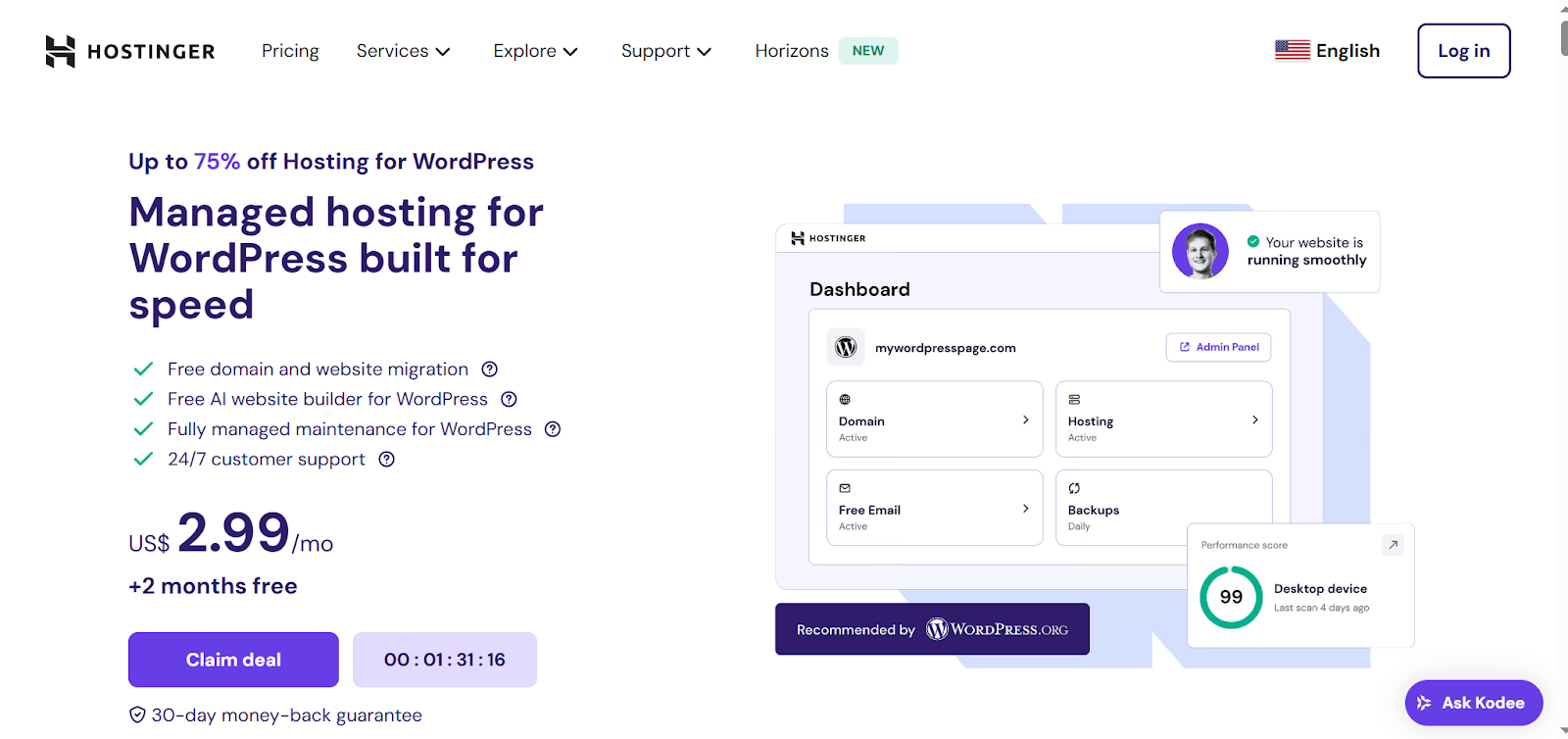
Often known for its highly competitive pricing, Hostinger targets beginners and budget-conscious users. They provide a wide range of hosting types, including shared WordPress hosting. Hostinger uses its custom hPanel control panel, which is known for being user-friendly.
ScalaHosting

Elementor Hosting
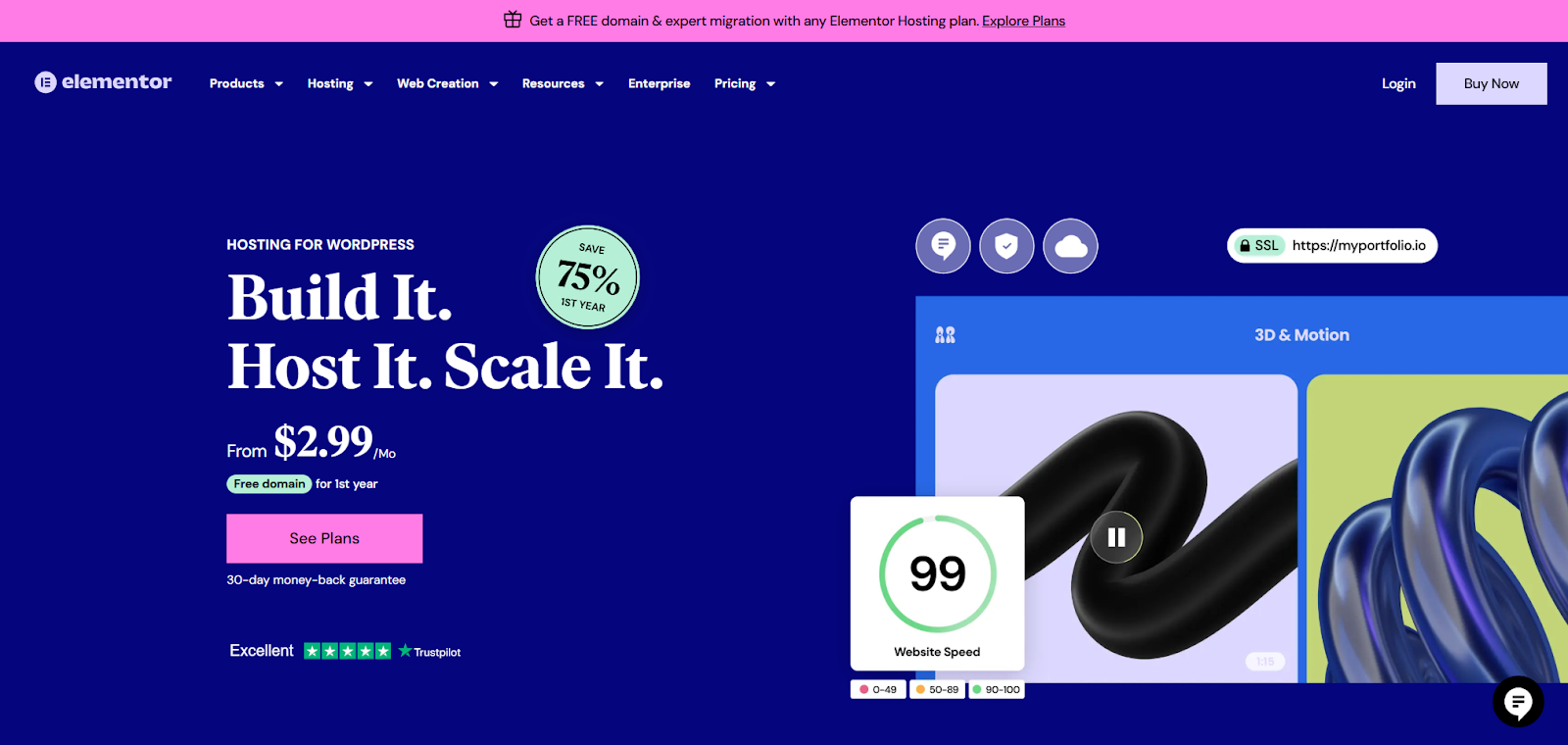
This is an all-in-one solution specifically designed for websites built with Elementor. It uses the Google Cloud Platform. It focuses on delivering an optimized, secure, and smooth experience. Elementor Hosting bundles hosting, WordPress, and the Elementor Core builder into one package.
Key Strengths & Considerations
- Hostinger: Highly affordable starting prices. User-friendly hPanel. Good performance for the cost (especially with LiteSpeed). Free email included. Generally solid uptime (99.9% guarantee). Offers automatic WordPress installation and updates. NVMe storage is available on higher-tier plans like Business WordPress.
- ScalaHosting: Excellent performance on VPS plans with dedicated resources and NVMe storage. Strong security focus with SShield (includes real-time monitoring and AI blocking). SPanel provides a free cPanel alternative on VPS plans. Good reputation for customer support. Managed VPS options offer expert assistance.
- Elementor Hosting: Seamless integration with the Elementor builder and ecosystem. Optimized performance specifically for Elementor sites, using Google Cloud infrastructure and Cloudflare Enterprise CDN. Includes the Elementor Core builder (giving access to essential widgets and kits). Simplified site management through a single, integrated dashboard. Premium support covers both hosting and Elementor builder questions. Free migrations are often available. Features like staging environments (on higher plans) and automatic daily backups add significant value.
Who Is It Best For?
- Hostinger: Great for beginners, bloggers, small websites, or anyone on a tight budget. It provides a reliable, easy-to-use platform to get started.
- ScalaHosting: Ideal for users who prioritize performance and security. It’s especially good for those needing the power of a managed VPS but prefer not to handle server management themselves. Good for growing businesses or sites requiring strong security.
- Elementor Hosting: The perfect choice for Elementor users wanting an all-in-one, optimized solution. Freelancers, agencies, and businesses building sites with Elementor will value the integrated workflow, performance tuning, and specialized support.
Hostinger attracts with its low cost. ScalaHosting stands out with powerful VPS and security. Elementor Hosting offers a deeply integrated, optimized solution tailored for Elementor creators. Your specific needs and priorities should guide your decision.
Grow Your Sales
- Incredibly Fast Store
- Sales Optimization
- Enterprise-Grade Security
- 24/7 Expert Service

- Incredibly Fast Store
- Sales Optimization
- Enterprise-Grade Security
- 24/7 Expert Service
- Prompt your Code & Add Custom Code, HTML, or CSS with ease
- Generate or edit with AI for Tailored Images
- Use Copilot for predictive stylized container layouts

- Prompt your Code & Add Custom Code, HTML, or CSS with ease
- Generate or edit with AI for Tailored Images
- Use Copilot for predictive stylized container layouts
- Craft or Translate Content at Lightning Speed
Top-Performing Website
- Super-Fast Websites
- Enterprise-Grade Security
- Any Site, Every Business
- 24/7 Expert Service

Top-Performing Website
- Super-Fast Websites
- Enterprise-Grade Security
- Any Site, Every Business
- 24/7 Expert Service
- Drag & Drop Website Builder, No Code Required
- Over 100 Widgets, for Every Purpose
- Professional Design Features for Pixel Perfect Design

- Drag & Drop Website Builder, No Code Required
- Over 100 Widgets, for Every Purpose
- Professional Design Features for Pixel Perfect Design
- Marketing & eCommerce Features to Increase Conversion
- Ensure Reliable Email Delivery for Your Website
- Simple Setup, No SMTP Configuration Needed
- Centralized Email Insights for Better Tracking

- Ensure Reliable Email Delivery for Your Website
- Simple Setup, No SMTP Configuration Needed
- Centralized Email Insights for Better Tracking

- Ensure Reliable Email Delivery for Your Website
- Simple Setup, No SMTP Configuration Needed
- Centralized Email Insights for Better Tracking
Key Factors When Choosing Your WordPress Host
Okay, you’ve seen the comparison. But how do you really decide? Picking the right host means looking closely at your own needs. Let’s break down the essential factors:
- Align Hosting with Your Website Needs: Are you running a simple blog? A complex business site? A busy WooCommerce store? WordPress and WooCommerce sites have specific needs. They rely heavily on database speed and PHP processing. Look for hosts that clearly mention WordPress optimization. Think about your expected traffic levels, both now and in the near future. Don’t pay for huge resources you won’t use. But also, don’t pick a plan you’ll outgrow quickly.
- Performance Essentials: Speed matters! Slow sites frustrate visitors and harm search rankings. Key performance features include:
- NVMe SSD Storage: This is much faster than older SSDs and traditional hard drives. Look for hosts offering NVMe, especially on plans above the basic level. (All three providers offer NVMe on some plans).
- Server-Level Caching: Helps deliver your site content faster. It works by storing copies closer to the user or in the server’s memory. (LiteSpeed Cache, Nginx Caching, and Object Caching are examples).
- Content Delivery Network (CDN): Spreads your site’s static files (like images, CSS, JS) across servers worldwide. This helps them load faster for visitors everywhere. (Cloudflare is a common and effective CDN; Elementor Hosting includes the premium Cloudflare Enterprise version).
- Reliability and Uptime Guarantees: Your site must be available when people visit. Look for hosts promising an uptime guarantee of 99.9% or higher. This means your site should be working almost all the time. Check reviews and monitoring reports if you can.
- Ease of Use: How comfortable are you with technical tasks? A user-friendly control panel (like hPanel, SPanel, Plesk, or Elementor’s custom dashboard) makes managing files, databases, email, and domains much simpler. Look for one-click WordPress installers and easy setup guides.
- Quality of Technical Support: When things go wrong (and sometimes they do), you need help fast. Look for 24/7 support through channels like live chat, email, or phone. Check if the support team knows WordPress well. Elementor Hosting’s support, covering both hosting and the builder, is a unique plus for Elementor users.
- Budget Considerations: Hosting costs can vary a lot. Introductory offers look great, but always check the renewal rates. Include the cost of needed features like SSL certificates (usually free now), backups, and security tools in your budget. Sometimes paying a bit more for a managed or optimized solution saves you time and headaches later.
- Scalability for Future Growth: Your site might get bigger. Choose a host that makes it easy to upgrade your plan or resources (like RAM, CPU, storage) as your traffic grows. Cloud hosting and VPS plans usually scale better than basic shared hosting.
Choosing a host involves matching its features (performance, reliability, support, ease of use, scalability) and cost to your website’s specific needs and your budget. Look beyond the price tag; consider the overall value and how well it fits your project.
Making the Switch: Hosting Migration Essentials
Moving your WordPress site to a new host can seem scary, but good planning makes it doable. What should you keep in mind?
- Planning Your Migration:
- Data: Know all the parts of your site: WordPress core files, themes, plugins, uploads (images, media), and the database (which holds posts, pages, settings, user info).
- Domain: Will you transfer your domain registration to the new host? Or just update the DNS records to point to the new server? Keeping your domain registrar separate often gives you more flexibility.
- Email: Are your emails hosted with your current provider? You’ll need a plan to move them. Or you might set up a new email solution (sometimes offered by the new host, or use a third-party like Google Workspace).
- Minimizing Downtime: The goal is usually little to no downtime. This often means:
- Setting up the site completely on the new host before changing the DNS.
- Testing everything on the new host. You can use a temporary URL or change your computer’s local hosts file for testing.
- Making the final DNS switch during your website’s quietest hours.
- Using Migration Tools & Support: Many hosts offer help!
- Migration Plugins: Tools like Duplicator, All-in-One WP Migration, or Migrate Guru can package your site. This makes the transfer easier.
- Host Migration Services: Many hosts (including Hostinger, ScalaHosting, and Elementor Hosting) provide free or paid migration services. They handle the technical work for you. This is often the simplest and safest option if offered. Check the details – some hosts limit free migrations or have certain rules.
A smooth migration depends on planning (knowing what to move), strategy (reducing downtime), and using available tools or host help. Don’t rush, and always back up everything before you begin!
Optimizing Your Site on New Hosting
You moved your site successfully! Now what? Don’t just leave it. Take these steps to make sure your site runs its best on the new hosting.
- Post-Migration Performance Checks: Run speed tests. Use tools like Google PageSpeed Insights, GTmetrix, or Pingdom. Compare the results to your old hosting. Look for any new slowdowns that might have happened during the move. Check your core web vitals (LCP, FID/INP, CLS).
- Caching and CDN Implementation:
- Caching: Make sure server-level caching (if your host offers it) is turned on. Set up a WordPress caching plugin (like LiteSpeed Cache if available, W3 Total Cache, or WP Rocket) to optimize how pages, browsers, and databases are cached. Elementor Hosting manages much of this optimization for you.
- CDN: If your host doesn’t include a CDN, or if you prefer a different one, set it up correctly. A CDN greatly speeds up loading times for visitors around the world. Elementor Hosting’s included Cloudflare Enterprise CDN is a major performance advantage.
- Regular Maintenance Benefits: Keep your site healthy:
- Updates: Regularly update WordPress core, themes, and plugins.
- Database Optimization: Use plugins or host tools to clean your database (remove old revisions, spam comments, etc.).
- Image Optimization: Compress images before uploading them. Or use a plugin to optimize them automatically.
Moving is just the start. Tuning caching, using a CDN, and doing regular maintenance are key to getting top performance from your new hosting.
Fortifying Your Website: Essential Hosting Security
Website security isn’t optional; it’s essential. Your host provides some security, but you also have a role to play. Here’s a look at key security measures:
- Core Security Layers:
- SSL/HTTPS: Encrypts data between your site and visitors. This builds trust and helps SEO. Most hosts offer free Let’s Encrypt SSL certificates. Make sure it’s active and your site uses HTTPS.
- Firewall: Acts like a security guard, blocking bad traffic. Your host might manage a server firewall. A Web Application Firewall (WAF) adds another layer (more below).
- Malware Scanning: Regular scans find and help remove harmful code. Many hosts offer this service. Security plugins can also scan your site.
- Proactive Measures:
- Regular Updates: Keep WordPress, themes, and plugins updated! Outdated software is a top target for hackers. Think about using auto-updates where it makes sense (Hostinger and Elementor Hosting offer features for this).
- Strong Passwords & User Roles: Use complex, unique passwords for everything (WordPress admin, hosting account, FTP, database). Give users roles with only the permissions they need.
- Regular Backups: Essential for recovery if things go wrong. Store backup copies offsite. Check your host’s backup schedule and how long they keep backups (Elementor Hosting offers daily backups on most plans). Think about making your own manual or plugin backups too.
- Security Monitoring: Watch logs and security alerts. Hosts like ScalaHosting (with SShield) and Elementor Hosting often include active monitoring tools.
- Advanced Security Considerations:
- Web Application Firewall (WAF): Filters web traffic to block common web attacks like SQL injection. Cloudflare’s CDN (used by Elementor Hosting) includes a strong WAF.
- DDoS Protection: Protects against attacks designed to overwhelm your server with traffic and take your site offline. Most good hosts provide some level of DDoS protection.
- Multi-Factor Authentication (MFA): Adds an extra security step to logins (hosting panel, WordPress admin). Use it whenever possible.
- Secure Practices:
- Secure Access: Use SFTP (Secure File Transfer Protocol) instead of older, less secure FTP. Protect your database access details carefully.
- Dev/Staging Environments: Use staging sites to test changes before applying them to your live site. This helps prevent breaking things. (Available on some Elementor Hosting plans and often with managed VPS).
Security is a team effort between you and your host. Use your host’s tools (SSL, firewall, scanner, WAF), keep everything updated, use strong passwords, back up often, and follow safe practices.
The Future of Web Hosting
The hosting world changes constantly. What trends are shaping its future?
- Emerging Technologies:
- AI & Automation: Expect more AI in hosting. It can help predict resource needs, automate security tasks, optimize performance, and power smarter support chats. Hostinger already includes some AI tools.
- Edge Computing: Processing data closer to the user means even faster load times. This is especially important for interactive sites and global reach.
- Sustainability in Hosting: There’s a big push for green hosting.
- Renewable Energy: Data centers increasingly use solar, wind, or other renewable power sources.
- Energy Efficiency: Better hardware, smarter cooling (like liquid cooling), and AI managing power use are reducing the environmental impact. Choosing hosts committed to sustainability matters more to many businesses now.
- Enhanced Security: As cyber threats grow, security keeps improving. Expect wider use of Zero-Trust frameworks (verify everyone and everything) and smarter AI tools to detect threats.
Hosting’s future looks faster, smarter, greener, and more secure. AI, edge computing, and sustainability are leading the way.
Conclusion
Choosing between Hostinger, ScalaHosting, and Elementor Hosting in 2025 depends on matching their strengths to your specific needs.
- Hostinger provides an affordable and easy start for beginners or simpler websites.
- ScalaHosting delivers powerful, secure managed VPS options, great for growing sites needing strong performance and security.
- Elementor Hosting offers a uniquely optimized and integrated experience, perfect for anyone building with Elementor. It combines Google Cloud power, the Elementor Core builder, and dedicated support seamlessly.
Think about your budget. Consider your technical skills. What performance level do you need? How important is security? And crucially, how integrated do you want your website building and hosting to be? Making a smart choice now sets your WordPress website up for success. It ensures your site is fast, reliable, secure, and ready for growth.
Looking for fresh content?
By entering your email, you agree to receive Elementor emails, including marketing emails,
and agree to our Terms & Conditions and Privacy Policy.

