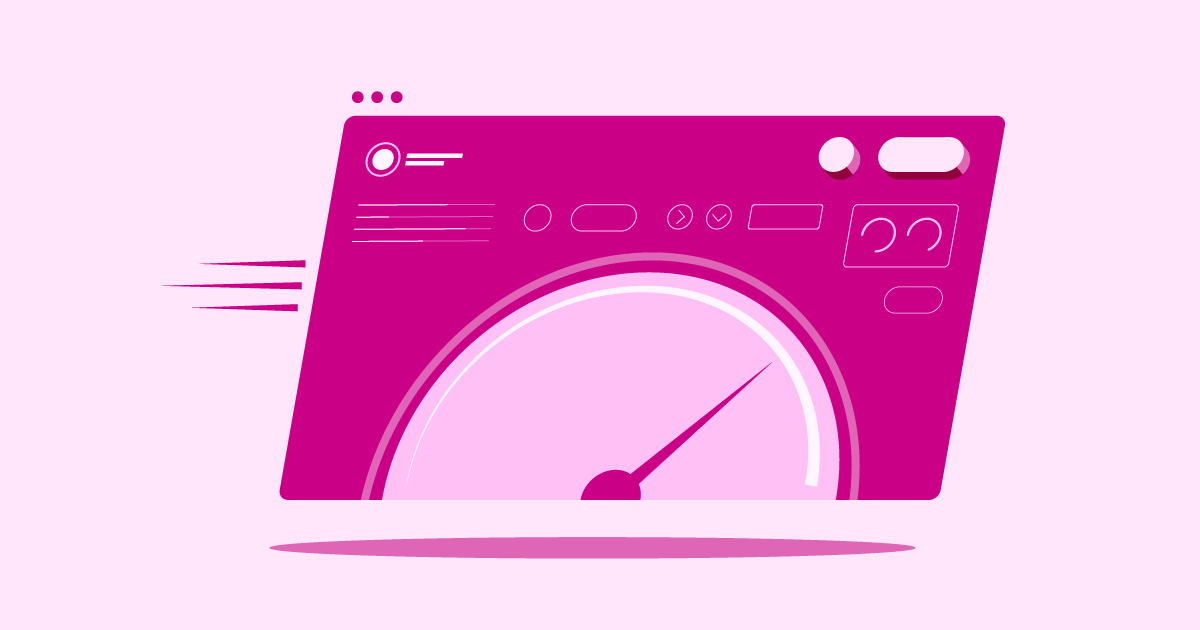Picking the right provider is a big decision. It might be one of the most crucial choices for your website’s success. Hosting impacts everything from how fast your site loads to how secure it is. It even affects how easy your site is to manage day-to-day. Get it right, and you build on a solid foundation. Get it wrong? Well, you could face slow speeds, frustrating downtime, and security headaches.
This article will guide you through comparing three strong contenders in 2025: Cloudways, ScalaHosting, and Elementor Hosting. We’ll look at what makes each unique. We will explore key factors for choosing any host. And we’ll touch on migration, performance, security, and what’s next for hosting.
Cloudways vs ScalaHosting vs Elementor Hosting in 2025: An Overview
Choosing a web host isn’t just about server specs. It’s about finding the right partner for your website’s needs. Let’s briefly introduce our contenders before diving deeper.
- Elementor Hosting: This is a managed WordPress hosting solution. It’s built specifically for websites using the Elementor page builder. It runs on the high-performance Google Cloud Platform (GCP). It focuses on providing an all-in-one, optimized environment. Here, the hosting and builder work seamlessly together. It includes Elementor Core (the free builder plugin). Elementor Pro is a separate, premium upgrade, though some specific hosting plans might bundle it.
- ScalaHosting: This provider is known for its managed VPS (Virtual Private Server) solutions. It also features its proprietary SPanel control panel (an alternative to cPanel). ScalaHosting emphasizes performance with NVMe storage and robust security features (like SShield). It offers scalable resources for various needs, including shared and managed VPS hosting.
- Cloudways: This platform offers managed cloud hosting. It acts as a layer between you and major cloud infrastructure providers like Google Cloud, AWS, DigitalOcean, Vultr, and Linode. Cloudways gives you flexibility in choosing your underlying cloud provider and server location. It focuses on performance, choice, and developer-friendly tools within a managed environment.
Now, let’s look at each one more closely.
Grow Your Sales
- Incredibly Fast Store
- Sales Optimization
- Enterprise-Grade Security
- 24/7 Expert Service

- Incredibly Fast Store
- Sales Optimization
- Enterprise-Grade Security
- 24/7 Expert Service
- Prompt your Code & Add Custom Code, HTML, or CSS with ease
- Generate or edit with AI for Tailored Images
- Use Copilot for predictive stylized container layouts

- Prompt your Code & Add Custom Code, HTML, or CSS with ease
- Generate or edit with AI for Tailored Images
- Use Copilot for predictive stylized container layouts
- Craft or Translate Content at Lightning Speed
Top-Performing Website
- Super-Fast Websites
- Enterprise-Grade Security
- Any Site, Every Business
- 24/7 Expert Service

Top-Performing Website
- Super-Fast Websites
- Enterprise-Grade Security
- Any Site, Every Business
- 24/7 Expert Service
- Drag & Drop Website Builder, No Code Required
- Over 100 Widgets, for Every Purpose
- Professional Design Features for Pixel Perfect Design

- Drag & Drop Website Builder, No Code Required
- Over 100 Widgets, for Every Purpose
- Professional Design Features for Pixel Perfect Design
- Marketing & eCommerce Features to Increase Conversion
- Ensure Reliable Email Delivery for Your Website
- Simple Setup, No SMTP Configuration Needed
- Centralized Email Insights for Better Tracking

- Ensure Reliable Email Delivery for Your Website
- Simple Setup, No SMTP Configuration Needed
- Centralized Email Insights for Better Tracking

- Ensure Reliable Email Delivery for Your Website
- Simple Setup, No SMTP Configuration Needed
- Centralized Email Insights for Better Tracking
Elementor Hosting: All-in-One Solution for WordPress Websites

Elementor Hosting aims to simplify the process for users. This is especially true for those building sites with Elementor.
Features:
Built on Google Cloud Platform (C2 Compute-Optimized VMs), NVMe Storage, free Cloudflare CDN integration, free SSL certificates, automated daily backups, site staging/cloning, SSH access (on higher plans), and expert support familiar with both WordPress and Elementor. Includes the Elementor Core plugin pre-installed.
Best For:
Elementor users (from beginners to professionals), agencies, freelancers, and businesses. It suits those looking for a highly optimized, secure, and integrated WordPress hosting environment without needing deep technical server management skills.
Benefits:
- Seamless Integration: Designed from the ground up to work perfectly with the Elementor builder.
- Optimized Performance: Leverages GCP’s power, NVMe storage, and built-in caching for speed.
- Managed Convenience: Handles server management, security, and updates. This lets you focus on building your site.
- Top-Tier Security: Includes WAF, DDoS protection, malware scanning, and automatic backups as standard.
- Unified Support: Get help for both hosting and Elementor builder issues from one place.
Who is it Best For?
Individuals and businesses prioritizing ease of use, performance, security, and tight integration within the Elementor ecosystem.
ScalaHosting: Performance VPS and Control Panel Innovation
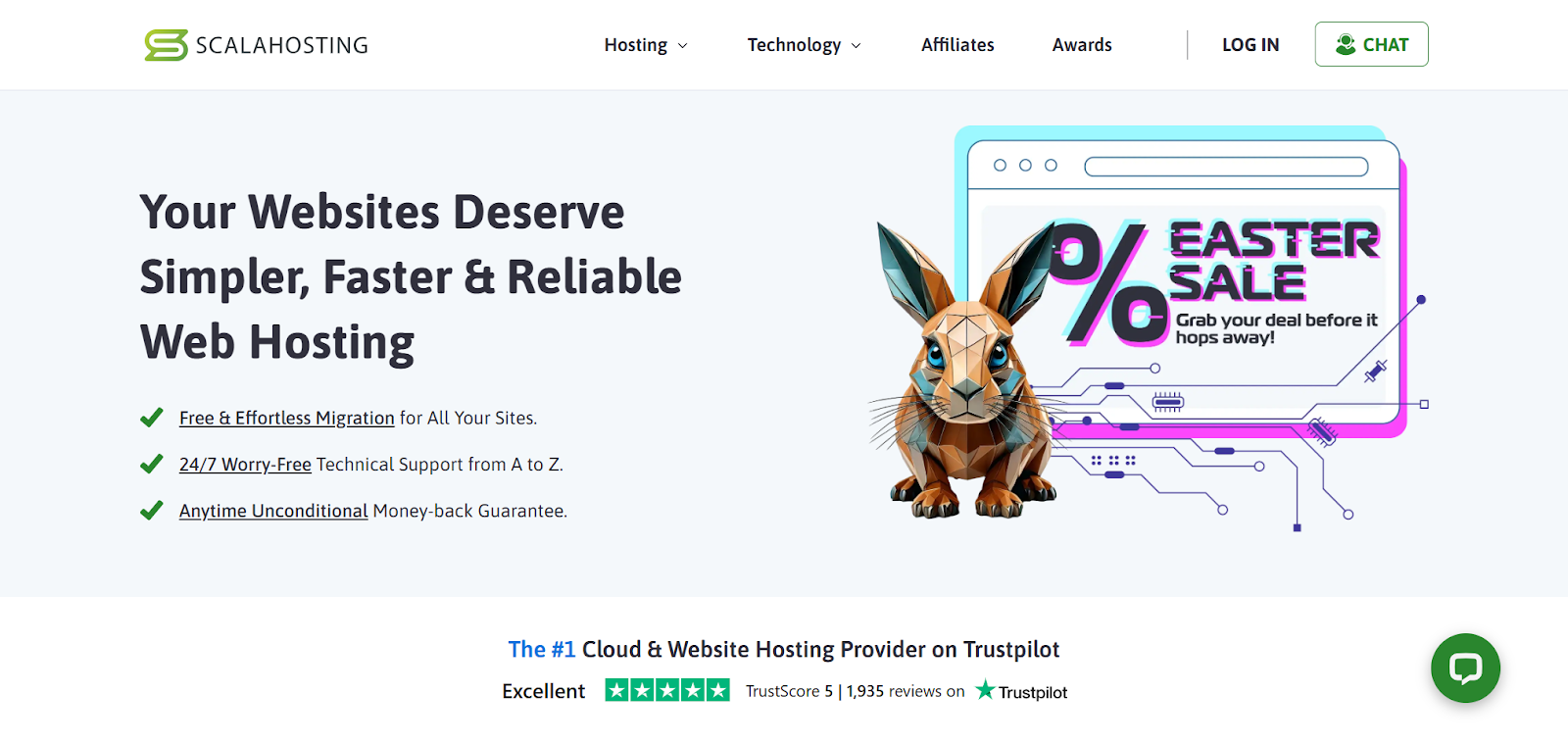
ScalaHosting carves out its niche with strong VPS offerings and its custom control panel technology.
Features:
Managed and Self-Managed Cloud VPS options, Shared Hosting, proprietary SPanel control panel (a free alternative to cPanel), NVMe SSD storage, SShield Security (AI-powered protection, real-time monitoring), free SSL, free website migration, daily remote backups, dedicated IP address (on VPS plans), 24/7 support.
Best For:
Users seeking affordable yet powerful VPS hosting. Also good for those looking for a cPanel alternative, and small to medium-sized businesses needing scalable resources and robust security.
Benefits:
- High Performance: NVMe drives promise significantly faster speeds than traditional SSDs.
- Proprietary Tech: SPanel offers a feature-rich control panel without cPanel licensing fees. SShield provides advanced, integrated security.
- Scalability: Clear upgrade paths, especially within their VPS offerings.
- Managed Support: Fully managed options handle server upkeep for you.
- Security Focus: Integrated tools like SShield offer proactive threat blocking.
Who is it Best For?
Users needing the power and control of VPS, particularly those interested in performance, security, and avoiding cPanel costs.
Cloudways: Flexible Managed Cloud Hosting

Cloudways provides a unique managed layer on top of leading cloud infrastructure providers.
Features:
Choice of cloud providers (DigitalOcean, AWS, Google Cloud, Vultr, Linode), 65+ global data centers, “pay-as-you-go” pricing model, 1-click app installs (WordPress, Magento, PHP, etc.), free SSL, built-in caching (Varnish, Memcached, Redis), Cloudflare Enterprise CDN add-on, automated backups, staging environments, server scaling, team collaboration tools, 24/7 support.
Best For:
Developers, agencies, SMBs, and e-commerce stores. It suits those needing flexibility, scalability, performance, and choice in their cloud hosting environment without managing the raw infrastructure themselves.
Benefits:
- Choice & Flexibility: Select your preferred cloud provider and server specs.
- Performance Stack: Optimized server stack (“ThunderStack”) designed for speed.
- Scalability: Easily scale server resources up or down as needed.
- Global Reach: Deploy servers close to your target audience.
- Developer Tools: Features like Git integration, SSH/SFTP access, and staging environments cater to technical users.
Who is it Best For?
Users who want cloud hosting power and flexibility with a managed layer. This particularly includes agencies, developers, and growing businesses comfortable with a platform approach.
Elementor Hosting offers a deeply integrated, optimized WordPress experience on GCP. ScalaHosting shines with performant VPS options and its proprietary SPanel/SShield tech. Cloudways provides managed flexibility on top of major cloud providers. The “best” choice depends entirely on your specific needs, technical comfort level, and project requirements.
Selecting the Best Hosting Plan for You
Okay, we’ve looked at three specific providers. But how do you choose the right plan, whether from them or another host? Let’s break down the key factors:
- WordPress/WooCommerce Optimization: If you use WordPress, especially WooCommerce, find hosting optimized for it, with server-level caching, modern web servers, the latest PHP versions, managed security, and special features for WooCommerce.
- Your Website’s Needs: Define your site’s type, expected traffic, content, and required functionality. Match these needs to the resources offered in a plan.
- Future Site Growth: Consider scalability, the host’s growth path, and how they handle traffic spikes. Choose a host that allows your site to grow.
- Budget: Balance price with overall value. Consider introductory vs. renewal costs, included features, billing cycles, and resource limits.
- Reliability and Uptime: Aim for hosts that guarantee at least 99.9% uptime.
- Storage: NVMe SSDs are the fastest storage technology, leading to quicker database access and faster file delivery.
- Support: Look for 24/7 expert support that is responsive and knowledgeable.
- Control Panel: The control panel should be easy to use and allow you to manage domains, email, files, databases, backups, security, and software installations.
Choose a hosting plan that balances performance, features, support, and price, and meets your specific needs.
Choosing the right hosting plan means assessing your specific needs (like WordPress optimization, traffic levels, and growth potential). You need to balance your budget with the value offered. Prioritize reliability (uptime), performance (NVMe storage), quality support, and ease of use (control panel).
Key Factors for Smooth Hosting Migration
Moving your website to a new host can seem daunting. However, proper planning makes the process manageable.
Data Transfer Steps
- Backup: Back up your website files and database(s).
- New Environment Setup: Prepare your new hosting account.
- File Transfer: Upload website files to the new server.
- Database Transfer: Export and import your database.
- Configuration Update: Update configuration files.
- Testing: Test your website on the new host.
Domain Name and Email
Update your domain’s DNS records to point to the new server. Decide whether to migrate your email to the new host, use a third-party service, or keep it at the old host temporarily.
Tips to Prevent Downtime
- Test Before Switching: Preview and test the site on the new server.
- Lower DNS TTL: Lower the TTL value in advance to speed up DNS updates.
- Migrate During Off-Peak Hours: Choose a low-traffic time.
- Keep Old Hosting Active: Keep the old host active until the migration is complete.
Migration Tools
Use migration tools or services provided by your host to simplify the process.
Summary: Successful migration requires planning, backups, understanding data transfer, handling email, testing, and using migration tools.
Boosting Site Performance on New Hosting
Moving to a better hosting provider is a great first step for performance, but you can further optimize your site’s speed.
Actionable Performance Tuning Tactics
Beyond just having good hosting, focus on these on-site tactics:
- Image Optimization: Compress images before uploading them to your site. Use modern, efficient formats like WebP. Ensure images are sized correctly for how they will be displayed on the page.
- Code Minification: Reduce the file size of your CSS, JavaScript, and HTML by removing unnecessary characters like whitespace and comments. Many caching plugins can handle this automatically.
- Optimize Your Database: Regularly clean up your WordPress database by removing old post revisions, temporary data (transients), and spam comments. Plugins like WP-Optimize can help with this.
- Limit External Scripts: Third-party scripts (for analytics, ads, social media buttons, etc.) can slow down your site. Use them only when necessary. Try to load them efficiently using techniques like defer or async loading.
- Choose a Lightweight Theme: Start with a well-coded, performance-optimized theme. This provides a faster foundation for your site.
Using Caching & CDN for Faster Loading
- Caching: This involves storing temporary copies of your site’s assets (files, data) closer to the user to speed up delivery. Many managed hosts, like Elementor Hosting, have sophisticated server-level caching already built-in.
- Page Caching: Saves static HTML versions of your pages. This is essential for speed.
- Browser Caching: Tells visitors’ web browsers to store local copies of static files (like images, CSS, JS). This makes pages load faster for repeat visitors.
- Object Caching: Stores the results of complex database queries in memory (using tools like Redis or Memcached). This benefits dynamic websites with lots of database interaction.
- Content Delivery Network (CDN): A CDN is a network of servers spread out globally. It stores copies of your static assets (images, CSS, JS) in locations physically closer to your visitors. This reduces the distance data needs to travel (latency) and speeds up load times, especially for a worldwide audience. Elementor Hosting includes Cloudflare CDN integration.
Gains from Cloud Infrastructure Hosting
Hosting platforms built on cloud infrastructure, such as Elementor Hosting on Google Cloud and Cloudways using various providers, offer natural advantages:
- Scalability: You can easily adjust resources like CPU and RAM up or down based on your traffic needs.
- Reliability: Cloud platforms usually have built-in redundancy, which reduces the impact if a single piece of hardware fails.
- Performance: You get access to powerful computing resources and highly optimized networks (like Google Cloud Platform’s premium tier network).
Essential Regular Maintenance Routines
Keep your site performing well with these regular checks:
- Updates: Keep your WordPress core software, themes, and plugins updated to the latest versions.
- Backups: Ensure your automated backups are running correctly. It’s also wise to occasionally test restoring a backup to make sure it works.
- Performance Monitoring: Use tools like Google PageSpeed Insights regularly to check your site’s speed and identify any new performance bottlenecks.
- Security Scans: Run regular malware scans to catch any potential threats early.
Maximize performance on your new hosting by implementing on-site optimizations (like image and code optimization), effective caching, a CDN, and the benefits of cloud infrastructure, if available. Additionally, stick to essential regular maintenance routines.
Essential Web Hosting Security Measures
Website security is an ongoing process. It requires diligence and a proactive approach. Choosing the right hosting provider is the first step to establishing a strong security foundation for your website.
Foundational Security
- Secure Hosting Provider: Your hosting provider should prioritize security. Look for features like secure server infrastructure, robust firewalls, and proactive monitoring. Elementor Hosting, ScalaHosting, and Cloudways are all examples of hosting providers that emphasize security.
- SSL/HTTPS: This encrypts data exchanged between your website and your visitors’ browsers. It’s essential for building trust, helps with SEO, and protects sensitive information like logins and payment details. Most reputable hosts now offer free Let’s Encrypt SSL certificates.
- Hosting Firewall Rules: Network-level firewalls should be configured by the host to block malicious traffic before it reaches your server.
- Regular Backups & Disaster Recovery: Automated, frequent backups stored off-server are crucial. They allow you to recover from hacks, hardware failures, or even simple user errors. Remember to test your recovery process occasionally.
Proactive Defense
- Web Application Firewall (WAF): A WAF filters traffic coming to your website. It monitors and blocks common web attacks like SQL injection and cross-site scripting (XSS). Many quality managed hosting plans include a WAF.
- DDoS & BotNet Defense: This protection defends your site against Distributed Denial of Service (DDoS) attacks which try to overwhelm your server with fake traffic. Protection against malicious bot networks is also important. This defense is often included with good hosting or CDN services.
- Regular Security Checks/Malware Scanning: Use automated tools to regularly scan your website files. These tools look for known malware signatures and potential vulnerabilities.
- Importance of 24/7 Security Monitoring: Your host should monitor their network and servers around the clock to detect suspicious activity and potential security breaches early.
Access & Updates
- Secure Database & File Transfer Access: Use strong, unique passwords for database access and always choose SFTP (Secure File Transfer Protocol) or SSH for transferring files instead of plain, unencrypted FTP.
- Adding Multi-Factor Auth (MFA/2FA): Require more than just a password for logins. This applies to both your hosting account control panel and your WordPress admin area. Use authenticator apps or physical security keys for better protection.
- Automatic Security Patch Management: Good managed hosting providers automatically apply critical security patches to the underlying server software for you.
- Keeping Software Safe with Auto Updates: Enable automatic updates for WordPress core, plugins, and themes when it makes sense for your site. For complex sites, it’s sometimes safer to test updates on a staging site first before applying them to the live site.
- Using Dev/Stage/Prod Environments Safely: A staging site is a private clone of your live site. Always test significant changes and updates in a staging environment first. Testing here prevents breaking your live (production) site with faulty updates or incompatible plugins.
Note: Some advanced security concepts, like Zero Handshake TLS, are typically handled at the server or CDN level by the hosting provider.
Strong web hosting security requires multiple layers of protection. It starts with choosing a secure host that provides a solid foundation with features like SSL, backups, and firewalls. Proactive defense measures like WAFs, DDoS protection, and regular security scans further enhance your site’s security. Controlling access with strong passwords, MFA, and SFTP is also essential. Keeping everything updated and using safe development practices like staging environments complete the security picture.
Future Trends in Web Hosting
The web hosting industry is constantly evolving. Key trends shaping its future include:
- Green Hosting and Sustainability: With growing environmental awareness, data centers and hosting providers are increasingly adopting sustainable practices. This includes using renewable energy sources (like solar and wind power), investing in energy-efficient hardware, and optimizing cooling systems to minimize their carbon footprint.
- AI and Automation: Artificial intelligence is being leveraged to optimize server performance, predict hardware failures, enhance security threat detection, automate customer support, and even assist in website creation.
- New and Upcoming Technologies: Innovations like containerization (using tools like Docker and Kubernetes) enable better resource isolation and easier deployment. Advancements in server hardware will also lead to greater speed and efficiency.
Summary: The future of web hosting will be characterized by increased automation through AI, greater emphasis on sustainability and green hosting, enhanced performance through new technologies, and a continued focus on robust security.
Conclusion
Choosing the right web hosting provider in 2025 is fundamental to your website’s success. This is true whether you choose the integrated power of Elementor Hosting, the VPS focus of ScalaHosting, or the managed cloud flexibility of Cloudways.
Look beyond just the monthly price tag. Consider the type of hosting that fits your needs (like managed WordPress, VPS, or cloud). Evaluate the performance features offered (such as NVMe storage, CDN integration, and caching). Check the reliability through uptime guarantees. Examine the security measures provided (SSL, WAF, backups, monitoring). Think about scalability for future growth. Assess the quality of customer support. And consider the overall ease of use.
Don’t underestimate the importance of a smooth migration process if you’re moving to an existing site. Remember that ongoing performance optimization and diligent security practices are your responsibility too. By carefully evaluating your specific needs and understanding what each hosting provider truly offers, you can select a partner that provides a stable, fast, and secure foundation. This allows you to focus on what matters most: building and growing your online presence.
Looking for fresh content?
By entering your email, you agree to receive Elementor emails, including marketing emails,
and agree to our Terms & Conditions and Privacy Policy.