Table of Contents
-
- Hosting Tuned for WordPress/WooCommerce
- Define Your Website’s Hosting Needs
- Planning Hosting for Future Site Growth
- Managing Your Web Hosting Budget Wisely
- Why Hosting Reliability & Uptime Matter
- Faster Speeds with NVMe Server Storage
- The Value of 24/7 Expert Hosting Support
- Need for an Easy-to-Use Control Panel
- Key Factors for Smooth Hosting Migration
- Boosting Site Performance on New Hosting
- Essential Web Hosting Security Measures
- What’s Next for the Web Hosting Industry
- Conclusion
Choosing the right web hosting provider feels a bit like picking the right foundation for a house. Get it right, and everything else rests on a solid base. Get it wrong? Well, you might face slow speeds, frustrating downtime, or support that leaves you hanging. Especially when you’re building with powerful tools like WordPress and Elementor, your hosting choice becomes even more critical. It needs to keep up with your site’s demands and help it perform at its best.
Let’s compare three distinct hosting options: Cloudways, InterServer, and Elementor Hosting, to help you find the best fit for your website in 2025.
Cloudways vs InterServer vs Elementor Hosting in 2025
These three providers take different approaches to hosting. Understanding their core strengths and target audiences is key to making an informed decision.
Elementor Hosting: All-in-One Solution for WordPress Websites
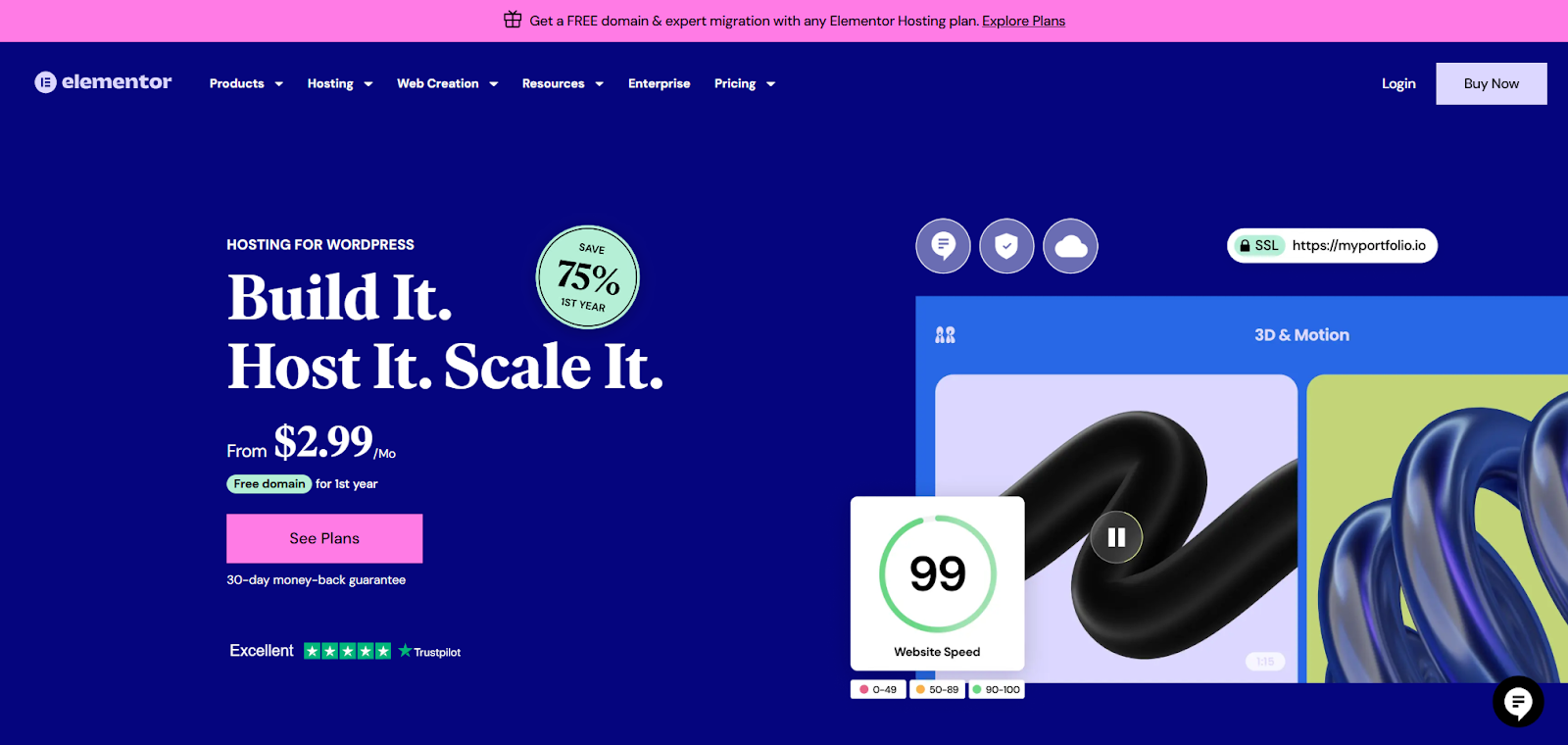
Elementor Hosting provides a managed WordPress hosting solution built specifically for websites using the Elementor builder. It aims to offer an optimized, secure, and seamless experience, integrating hosting and design tools under one roof.
Infrastructure:
It runs on the high-performance Google Cloud Platform (GCP), specifically using their C2 Compute-Optimized VMs. This means your site benefits from Google’s robust, fast, and reliable global network.
Key Features:
- Optimized for Elementor: The entire environment is fine-tuned for WordPress and Elementor performance.
- Elementor Core Included: Every plan comes with the powerful Elementor Core page builder features integrated. (Note: Elementor Pro, with its additional widgets and features, is a separate purchase).
- Google Cloud Power: Leverages top-tier GCP C2 machines for speed.
- Cloudflare Enterprise CDN: Includes a premium Content Delivery Network (CDN) for fast global load times and added security layers (worth over $100/year value).
- NVMe Storage: Uses fast NVMe SSD storage for quicker data access.
- Robust Security: Comes standard with free SSL certificates, daily automatic backups, site monitoring, DDoS protection, and a Web Application Firewall (WAF).
- Managed Environment: Handles server management, security patches, and updates.
- Ease of Use: Features a custom, user-friendly dashboard designed for simplicity.
- Staging Environment: Easily create a staging site to test changes before going live.
- Free Migration: Offers easy, often automated, migration services for existing WordPress sites.
- 24/7 Expert Support: Provides specialized support from experts familiar with both WordPress and Elementor.
Best For:
WordPress users, especially Elementor creators, designers, and agencies looking for a hassle-free, high-performance, secure, and integrated hosting solution tailored to their workflow. It’s great for those who prioritize ease of use and having their builder and hosting work perfectly together.
InterServer
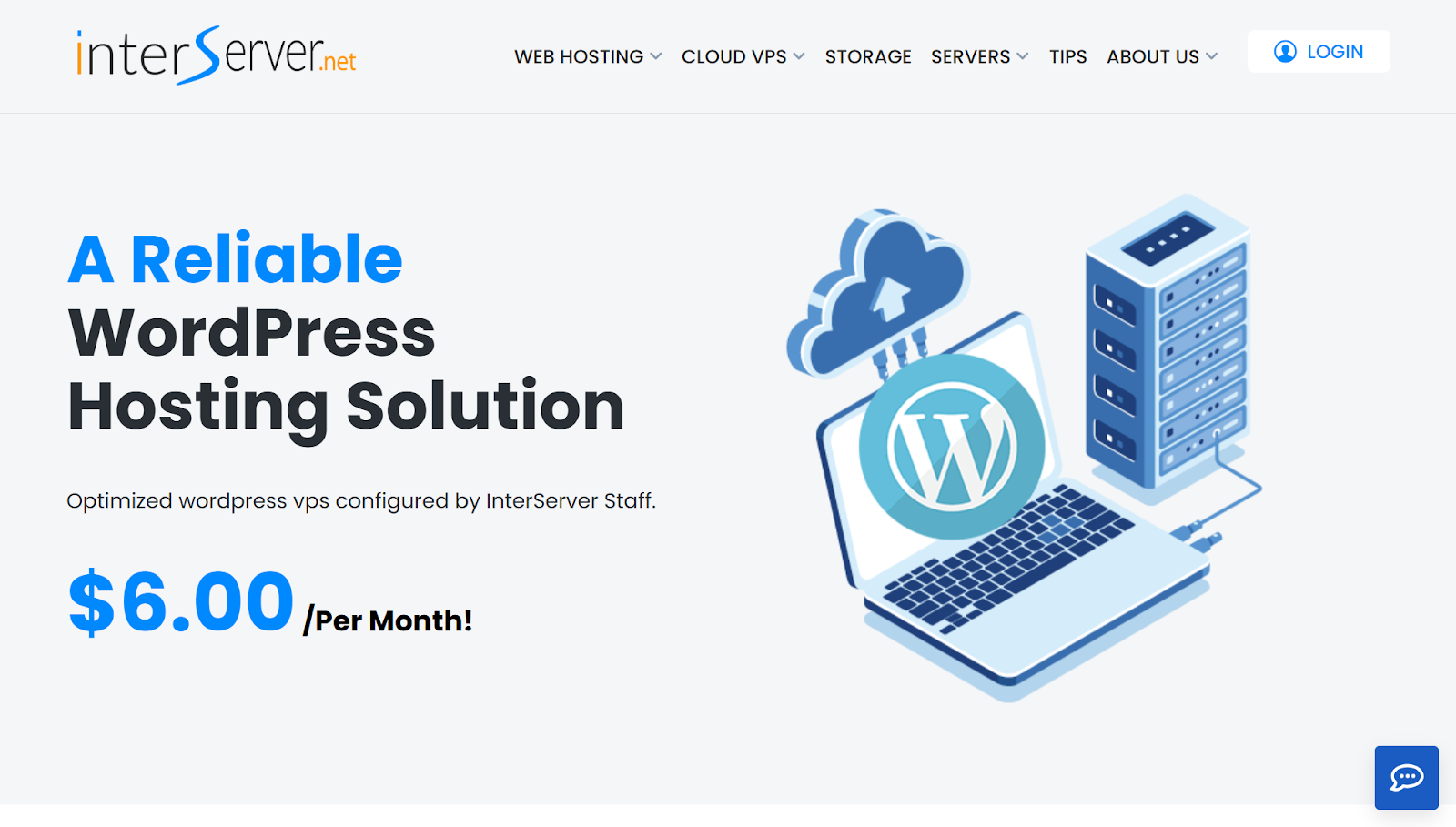
InterServer offers a wide range of traditional hosting services, including shared hosting, VPS, and dedicated servers. They emphasize affordability, reliable service, and a potential “price lock guarantee” on some plans (meaning your renewal price stays the same).
Infrastructure:
Operates its own data centers, primarily located in the United States.
Key Features:
- Variety of Plans: Offers standard shared hosting (Linux & Windows), VPS, cloud, and dedicated options.
- Unlimited Features (Shared): Standard shared plans often include unlimited storage, data transfer, and email accounts.
- Control Panels: Provides familiar options like cPanel and DirectAdmin for managing hosting accounts.
- InterShield Security: Includes a proprietary security suite with a WAF, malware scanning, and machine learning firewall.
- Price Lock Guarantee: A major selling point is that the price you sign up for on certain plans is often the price you keep for the life of the account.
- VPS Customization: VPS plans offer flexibility in choosing operating systems and resources.
- Support: Offers support via phone, chat, and tickets.
Best For:
Budget-conscious individuals, small businesses, or users looking for traditional shared hosting features with predictable pricing. Their VPS options appeal to those needing more control than shared hosting allows.
Cloudways

Cloudways acts as a managed cloud hosting platform. It doesn’t own data centers; instead, it provides a management layer on top of leading cloud infrastructure providers like DigitalOcean, AWS, Google Cloud, Vultr, and Linode. It bridges the gap between complex cloud hosting and user-friendly management.
Infrastructure:
You choose the underlying cloud provider and server location from a wide global network offered by their partners (DigitalOcean, Vultr, Linode, AWS, GCP).
Key Features:
- Choice of Cloud Providers: Select the infrastructure that best fits your needs and budget.
- Managed Platform: Cloudways handles server setup, security patching, OS updates, and server maintenance.
- Performance Stack: Uses an optimized stack (Nginx, Apache, Varnish, Redis, Memcached) for speed.
- Scalability: Easily scale server resources (RAM, CPU, storage) up or down as needed.
- Pay-As-You-Go (Infrastructure): You pay the underlying provider’s resource cost plus the Cloudways platform fee.
- Staging & Git Integration: Developer-friendly tools are readily available.
- Free Migration: Often includes one free managed site migration.
- Choice of Applications: Easily install WordPress, Magento, PHP apps, etc.
- 24/7 Support: Available via chat and ticketing system; advanced support options are available.
Best For:
Developers, agencies, and experienced users who want the power, scalability, and choice of cloud hosting without the complexities of managing the server infrastructure themselves. Excellent for those running multiple sites or applications requiring high performance.
Elementor Hosting offers a specialized, optimized environment for Elementor users on Google Cloud. InterServer provides affordable, traditional hosting with a potential price lock. Cloudways delivers managed flexibility and scalability on top of major cloud providers, targeting more technical users.
Grow Your Sales
- Incredibly Fast Store
- Sales Optimization
- Enterprise-Grade Security
- 24/7 Expert Service

- Incredibly Fast Store
- Sales Optimization
- Enterprise-Grade Security
- 24/7 Expert Service
- Prompt your Code & Add Custom Code, HTML, or CSS with ease
- Generate or edit with AI for Tailored Images
- Use Copilot for predictive stylized container layouts

- Prompt your Code & Add Custom Code, HTML, or CSS with ease
- Generate or edit with AI for Tailored Images
- Use Copilot for predictive stylized container layouts
- Craft or Translate Content at Lightning Speed
Top-Performing Website
- Super-Fast Websites
- Enterprise-Grade Security
- Any Site, Every Business
- 24/7 Expert Service

Top-Performing Website
- Super-Fast Websites
- Enterprise-Grade Security
- Any Site, Every Business
- 24/7 Expert Service
- Drag & Drop Website Builder, No Code Required
- Over 100 Widgets, for Every Purpose
- Professional Design Features for Pixel Perfect Design

- Drag & Drop Website Builder, No Code Required
- Over 100 Widgets, for Every Purpose
- Professional Design Features for Pixel Perfect Design
- Marketing & eCommerce Features to Increase Conversion
- Ensure Reliable Email Delivery for Your Website
- Simple Setup, No SMTP Configuration Needed
- Centralized Email Insights for Better Tracking

- Ensure Reliable Email Delivery for Your Website
- Simple Setup, No SMTP Configuration Needed
- Centralized Email Insights for Better Tracking

- Ensure Reliable Email Delivery for Your Website
- Simple Setup, No SMTP Configuration Needed
- Centralized Email Insights for Better Tracking
Selecting the Best Hosting Plan for You
Picking the right host involves more than just comparing features. You need to match the hosting to your specific needs. Let’s break down the crucial factors:
Hosting Tuned for WordPress/WooCommerce
If you’re running a WordPress or WooCommerce site (especially with Elementor!), you need hosting optimized for it. What does that look like?
- Server Technology: Look for modern web servers like Nginx or LiteSpeed, which often outperform older Apache setups.
- Latest PHP Versions: Access to recent, stable PHP versions is vital for performance and security.
- Caching Mechanisms: Effective caching (server-level, object caching like Redis or Memcached) dramatically speeds up your site. Elementor Hosting includes advanced caching out-of-the-box.
- Database Optimization: Efficient database handling keeps dynamic sites snappy.
Define Your Website’s Hosting Needs
Take an honest look at your website:
- Type of Site: Is it a simple blog, a portfolio, a busy eCommerce store, or a complex web application?
- Traffic Volume: How many visitors do you expect now? What about in six months or a year? Be realistic but plan for success.
- Storage Space: How much disk space do your files, database, and emails (if hosted) require? High-resolution images and videos consume more space.
- Technical Requirements: Do you need specific software, database types, or developer tools like SSH access or Git integration?
Planning Hosting for Future Site Growth
Your hosting needs to grow with you. Consider:
- Scalability: How easy is it to upgrade your plan or resources (RAM, CPU, storage) as your traffic increases? Cloud-based solutions like Elementor Hosting and Cloudways often offer easier scalability.
- Upgrade Paths: Does the host offer a clear path to more powerful plans if you outgrow your current one?
- Traffic Spike Handling: How does the host manage sudden surges in visitors? Some plans offer auto-scaling or temporary resource boosts. Elementor Hosting, built on GCP, is designed for this.
Managing Your Web Hosting Budget Wisely
Price matters, but value is more important.
- Introductory vs. Renewal Pricing: Many hosts offer low initial prices that jump significantly upon renewal. Check the renewal rate. InterServer’s price lock guarantee is an exception here.
- Included Features: Does the price include essentials like SSL certificates, backups, CDN, email accounts, or migration services? These add-ons can inflate the total cost if not included. Elementor Hosting bundles many premium features (SSL, daily backups, Enterprise CDN).
- Billing Cycles: Longer billing cycles (annual, biennial) usually offer better monthly rates but require a larger upfront investment.
Why Hosting Reliability & Uptime Matter
Downtime means lost visitors, potential sales, and damage to your reputation.
- Uptime Guarantee: Look for hosts offering a 99.9% uptime guarantee (or higher). This shows confidence in their infrastructure. Elementor Hosting provides a 99.9% uptime guarantee.
- Redundancy: Reliable hosts have backup power, network connections, and robust infrastructure (like Google Cloud) to minimize outages.
Faster Speeds with NVMe Server Storage
Storage speed directly impacts website loading times.
- NVMe vs. SSD vs. HDD: NVMe (Non-Volatile Memory Express) storage is significantly faster than traditional SATA SSDs, which are themselves much faster than old spinning Hard Disk Drives (HDDs).
- Impact: Faster storage means quicker database queries, faster file access, and a snappier experience for your visitors. Hosts like Elementor Hosting utilize NVMe storage for optimal performance.
The Value of 24/7 Expert Hosting Support
When things go wrong (and sometimes they do), quick, knowledgeable support is invaluable.
- Availability: Is support available 24/7/365 via channels you prefer (chat, phone, ticket)?
- Expertise: Does the support team understand WordPress and specific tools like Elementor? Generic hosting support might struggle with platform-specific issues. Elementor Hosting’s support specializes in WordPress and Elementor.
- Response Time: How quickly can you expect a response, especially for critical issues?
Need for an Easy-to-Use Control Panel
Managing your hosting shouldn’t require a computer science degree.
- Intuitive Interface: Look for a clean, well-organized dashboard or control panel (like cPanel, Plesk, or a custom solution like Elementor Hosting’s dashboard).
- Common Tasks: It should be easy to manage domains, emails, files, databases, backups, and security settings.
Choosing the right host means matching its technical specs, scalability, budget, reliability, speed features (like NVMe), support quality, and ease of use to your specific website needs and future goals. Prioritize hosts optimized for WordPress/Elementor if that’s your platform.
Key Factors for Smooth Hosting Migration
Moving your website to a new host can seem daunting, but planning makes it manageable.
- Understand the Steps: Generally, migration involves backing up your current site (files and database), uploading these to the new host, configuring settings (like database connections), and then pointing your domain name to the new server.
- Backup Everything First: Before starting any transfer, create a complete, downloadable backup of your website files and database from your old host. This is your safety net.
- Handle Your Domain Name: You’ll need to update your domain’s DNS (Domain Name System) records – specifically the ‘A’ record or nameservers – to point to your new hosting account. DNS changes can take anywhere from a few minutes to 48 hours to fully propagate worldwide.
- Email Hosting: Decide where your email will live. If it was tied to your old hosting, you’ll need to migrate your email accounts or set up a separate email hosting service. Update your domain’s MX records accordingly.
- Prevent Downtime: Schedule the migration during your site’s lowest traffic period. Test the site thoroughly on the new host using a temporary URL or IP address before updating the DNS. This lets you fix issues privately.
- Use Migration Tools: Many hosts offer migration services or tools. Elementor Hosting provides a free and easy-to-use automated migration plugin specifically for WordPress sites, significantly simplifying the process. Cloudways also often includes a free migration. Check if your chosen host offers assistance.
Successful migration hinges on thorough backups, careful planning of file/database transfer, correctly updating DNS and email records, testing before going live, and utilizing available migration tools or services.
Boosting Site Performance on New Hosting
Moving to a better host is a great start, but you can further optimize performance.
- Implement Caching: Caching stores copies of your site’s files or database queries to serve them faster. Leverage:
- Page Caching: Stores static HTML versions of your pages (often handled by hosting or plugins).
- Browser Caching: Tells visitors’ browsers to store assets locally.
- Object Caching: Speeds up database queries (useful for dynamic sites).
- Hosting-Level Caching: Many managed hosts (like Elementor Hosting) have built-in, optimized caching systems.
- Use a Content Delivery Network (CDN): A CDN stores copies of your site’s static assets (images, CSS, JavaScript) on servers worldwide. It delivers content from the server closest to the visitor, drastically reducing load times. Elementor Hosting includes the high-performance Cloudflare Enterprise CDN. Cloudways also offers CDN integration.
- Leverage Cloud Infrastructure: Hosting on robust cloud platforms (like Google Cloud used by Elementor Hosting) offers inherent benefits:
- Scalability: Easily handle traffic spikes.
- Reliability: Built-in redundancy reduces downtime.
- Global Reach: Faster access for international visitors.
- Perform Regular Maintenance: Keep things running smoothly:
- Update Everything: Regularly update WordPress core, themes, and plugins.
- Optimize Images: Compress images without losing quality. Plugins can automate this.
- Database Cleanup: Periodically clean up old post revisions, transients, and spam comments.
- Monitor Speed: Use tools like Google PageSpeed Insights or GTmetrix to identify bottlenecks.
Maximize performance on your new host through smart caching, using a quality CDN, leveraging cloud infrastructure advantages, and consistent website maintenance like updates and optimization.
Essential Web Hosting Security Measures
Website security isn’t optional; it’s crucial for protecting your data, visitors, and reputation. Good hosting providers build in many layers of security.
- Foundational Security:
- SSL Certificates (HTTPS): Encrypts data transmitted between your site and visitors (essential for trust and SEO). Reputable hosts like Elementor Hosting provide free SSL certificates.
- Web Application Firewall (WAF): Filters malicious traffic before it hits your website, blocking common attacks. Elementor Hosting includes a WAF.
- Regular Software Updates: Keep your CMS (WordPress), themes, and plugins updated. Managed hosts often handle core updates and security patching automatically.
- Access Control & Monitoring:
- Strong Authentication: Use complex passwords and enable Multi-Factor Authentication (MFA) wherever possible.
- Limit User Permissions: Grant users only the access they absolutely need (Principle of Least Privilege).
- 24/7 Security Monitoring: Good hosts monitor their networks for suspicious activity and potential threats. Elementor Hosting provides continuous monitoring.
- Data Protection & Recovery:
- Regular Automatic Backups: Daily backups are crucial. Ensure they are stored securely and off-server if possible. Test your restoration process periodically. Elementor Hosting offers automated daily backups.
- Disaster Recovery Plan: Know the steps to restore your site if the worst happens.
- Advanced Defense:
- DDoS Protection: Defends against Distributed Denial of Service attacks that try to overwhelm your server with traffic. This is often included with quality CDNs like Cloudflare Enterprise (part of Elementor Hosting).
- Bot Protection: Identifies and blocks malicious bots that scan for vulnerabilities or attempt brute-force logins.
- Secure Protocols: Use secure methods for file transfer (SFTP/SSH instead of FTP) and database access.
Robust web security involves multiple layers: encryption (SSL), traffic filtering (WAF), keeping software updated, strong access controls (MFA), continuous monitoring, reliable backups, and protection against advanced threats like DDoS attacks. Managed hosting often simplifies many of these tasks.
What’s Next for the Web Hosting Industry
The hosting world is constantly evolving. Here are a few key trends:
- AI & Automation: Expect more AI-driven tools for performance optimization, security threat detection, automated resource management, and even customer support.
- Sustainability (Green Hosting): Growing demand for eco-friendly hosting using renewable energy sources and energy-efficient hardware. Data centers are focusing on reducing their carbon footprint.
- Enhanced Security: A move towards proactive, predictive security models like Zero-Trust architectures (assuming no implicit trust, verifying everything) and more sophisticated WAFs and threat intelligence.
- Cloud Dominance: Continued growth of cloud hosting platforms due to their scalability, reliability, and performance benefits. Managed cloud solutions make this power accessible to more users.
The future of hosting points towards smarter, greener, more secure, and predominantly cloud-based solutions, with AI playing an increasing role in management and optimization.
Conclusion
Choosing between Cloudways, InterServer, and Elementor Hosting depends heavily on your specific needs, technical comfort level, and whether you’re deeply invested in the Elementor ecosystem. InterServer offers affordability and traditional hosting features. Cloudways provides power and flexibility for the more tech-savvy user. Elementor Hosting delivers a highly optimized, secure, and user-friendly managed solution built on Google Cloud, specifically designed to make your Elementor websites run beautifully.
Don’t underestimate the impact of your hosting choice. A well-matched provider ensures your website is fast, secure, reliable, and ready to grow – letting you focus on creating amazing online experiences. Carefully weigh the factors we’ve discussed to make the best decision for your project in 2025.
Looking for fresh content?
By entering your email, you agree to receive Elementor emails, including marketing emails,
and agree to our Terms & Conditions and Privacy Policy.

