Table of Contents
By understanding website traffic, you can identify areas of success and areas that need improvement, ultimately optimizing your online presence. With millions of websites using Google Analytics, tracking visitor data is essential for understanding and improving online performance.
Understanding Website Traffic
Website traffic is a measure of how many people visit your site and engage with your content. It’s a vital indicator of your online performance and provides valuable insights into user behavior. By tracking metrics like the number of visitors, page views, bounce rate, and session duration, you can gauge the effectiveness of your website and identify areas for improvement.
Analyzing website traffic data is crucial for making informed business decisions. It helps you understand what works and what doesn’t, enabling you to:
- Optimize content: Identify popular content and areas where users lose interest.
- Improve marketing: Discover which channels drive the most valuable traffic.
- Increase conversions: Understand how users navigate your site and optimize for conversions (sales, sign-ups, etc.).
- Enhance user experience: Identify pain points and improve overall website usability.
- Drive business growth: Attract new customers, make informed marketing decisions, and foster collaborations.
Without a strong understanding of website traffic, businesses may struggle to grow and thrive in the competitive online landscape. Analyzing visitor data through web analytics tools provides essential insights into your audience’s behavior and preferences, empowering you to make data-driven decisions that drive success.
Key Metrics to Track
To effectively track website performance, focus on key metrics such as:
- Unique visitors: The number of individual visitors to your site.
- Pageviews: The total number of pages viewed.
- Bounce rate: The percentage of visitors who leave your site after viewing only one page.
- Session duration: The average length of time visitors spend on your site.
- Traffic sources: Where your visitors are coming from (e.g., search engines, social media, referrals).
- Conversions: The number of visitors who complete desired actions (e.g., making a purchase, signing up for a newsletter).
By monitoring these metrics, you can gain a comprehensive understanding of your website’s performance and identify areas for optimization.
Top 7 Tools to Check Website Traffic
Google Analytics is your key tool for tracking website visitors. This free platform shows you how people find and use your site.
It offers clear data about your visitors and their actions in real time. Once you add a tracking code to your site, you can view simple reports on your screen. These reports help you make better choices based on solid data about who visits your site and what they do there. The platform uses tracking codes and cookies to monitor every interaction visitors have with your website.
1. Google Analytics
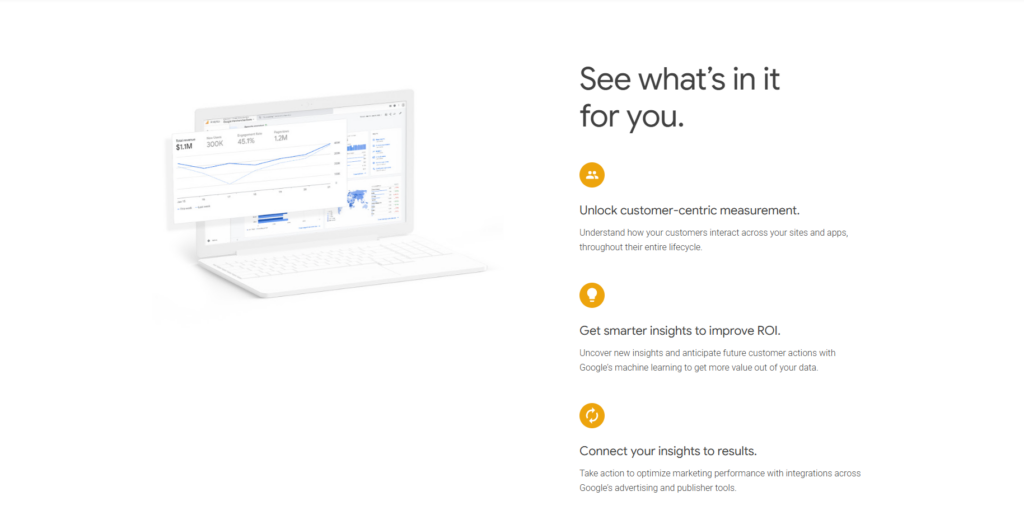
Google Analytics is a free, powerful platform that helps website owners track user interaction with their sites. It provides valuable data about your audience, their behavior, and your website’s overall performance.
To get started, create an account, add your website as a property, and set up a data stream. Google Analytics uses a tracking code (placed in your website’s header) and cookies to monitor user interactions.
You can also use Google Tag Manager to manage and deploy tracking codes without directly editing your website’s code. This allows you to see real-time data about your visitors and how they navigate your site, enabling you to make informed decisions based on user behavior and engagement patterns.
Key Features for Traffic Analysis
Google Analytics offers a range of features to help you analyze website traffic, including:
- Audience insights: Understand your audience’s demographics, interests, and behavior.
- Acquisition reports: These show where your traffic comes from (e.g., search engines, social media, and referrals).
- Behavior reports: Analyze how users interact with your site, including page views, bounce rate, and time on the page.
- Conversion tracking: Track goals and conversions to measure the effectiveness of your website and marketing efforts.
- Real-time data: Monitor website activity as it happens.
- Customizable reports: Create tailored reports to focus on the metrics that matter most to you.
Interpreting Traffic Data in Google Analytics
To analyze your traffic data effectively in Google Analytics, focus on key metrics like traffic sources, user behavior, and conversions. Identify patterns, trends, and areas for improvement.
Use features like GA4’s multi-touch attribution models to understand how different marketing channels contribute to your overall goals.
Advanced Features for In-depth Analysis
For more advanced analysis, Google Analytics offers features like:
- Custom segments: Analyze specific user groups based on behavior, demographics, or other criteria.
- Cohort analysis: Track the behavior of groups of users over time.
- Flow visualization: Visualize how users move through your website.
By leveraging these features, you can gain deeper insights into user behavior and optimize your website for better performance.
2. SEMrush
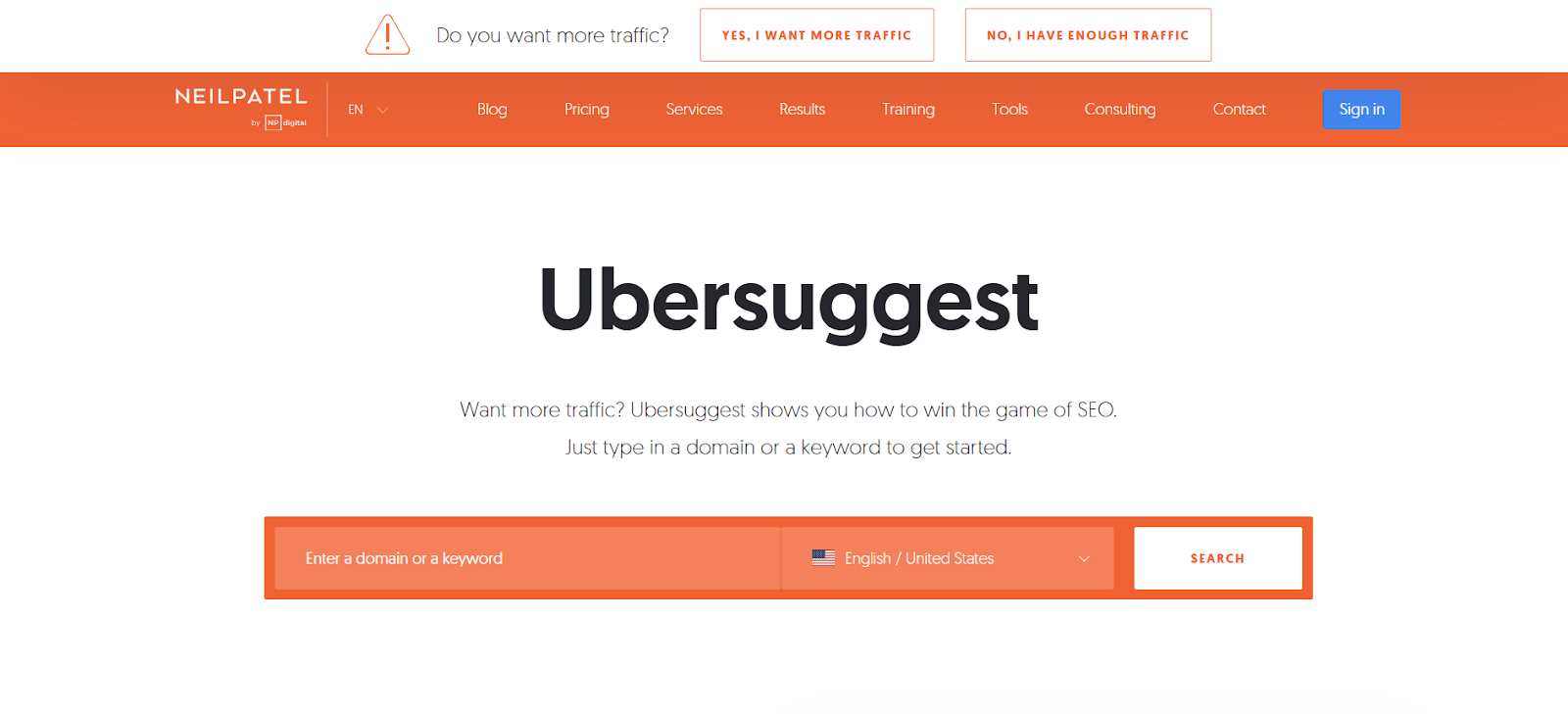
SEMrush is a comprehensive suite of online marketing tools that goes beyond basic traffic analysis. It provides in-depth data about your website traffic, including visitor demographics, behavior, and sources. SEMrush also offers powerful competitive intelligence features, allowing you to benchmark your performance against your rivals.
Traffic Analysis Capabilities
SEMrush offers a range of features for analyzing website traffic, including:
- Traffic Overview: Get a comprehensive view of your website traffic, including key metrics like visits, unique visitors, page views, and bounce rate.
- Audience Insights: Understand your audience demographics, interests, and behavior.
- Traffic Sources: Identify where your traffic is coming from, including search engines, social media, referrals, and paid campaigns.
- Geolocation: See the geographical distribution of your website traffic.
- Historical Data: Analyze traffic trends over time to identify patterns and seasonality.
Competitive Intelligence Features
SEMrush provides powerful competitive intelligence tools, enabling you to:
- Analyze competitor traffic: See how your website traffic compares to your competitors.
- Identify competitor strategies: Discover your competitors’ top traffic sources, keywords, and content.
- Benchmark your performance: Track your progress against your competitors and identify areas for improvement.
How to Use SEMrush for Traffic Estimation
SEMrush’s Traffic Analytics tool allows you to estimate website traffic for any domain. Simply enter the website address to see key metrics such as:
- Estimated monthly visits
- Top traffic sources
- Top landing pages
- Geographic distribution of traffic
You can also compare traffic data for up to five websites simultaneously to benchmark your performance against your competitors.
Pros of SEMrush
- Comprehensive traffic analysis and SEO tools
- Powerful competitive intelligence features
- Accurate traffic estimations based on a large dataset
- In-depth reporting and data visualization
3. SimilarWeb
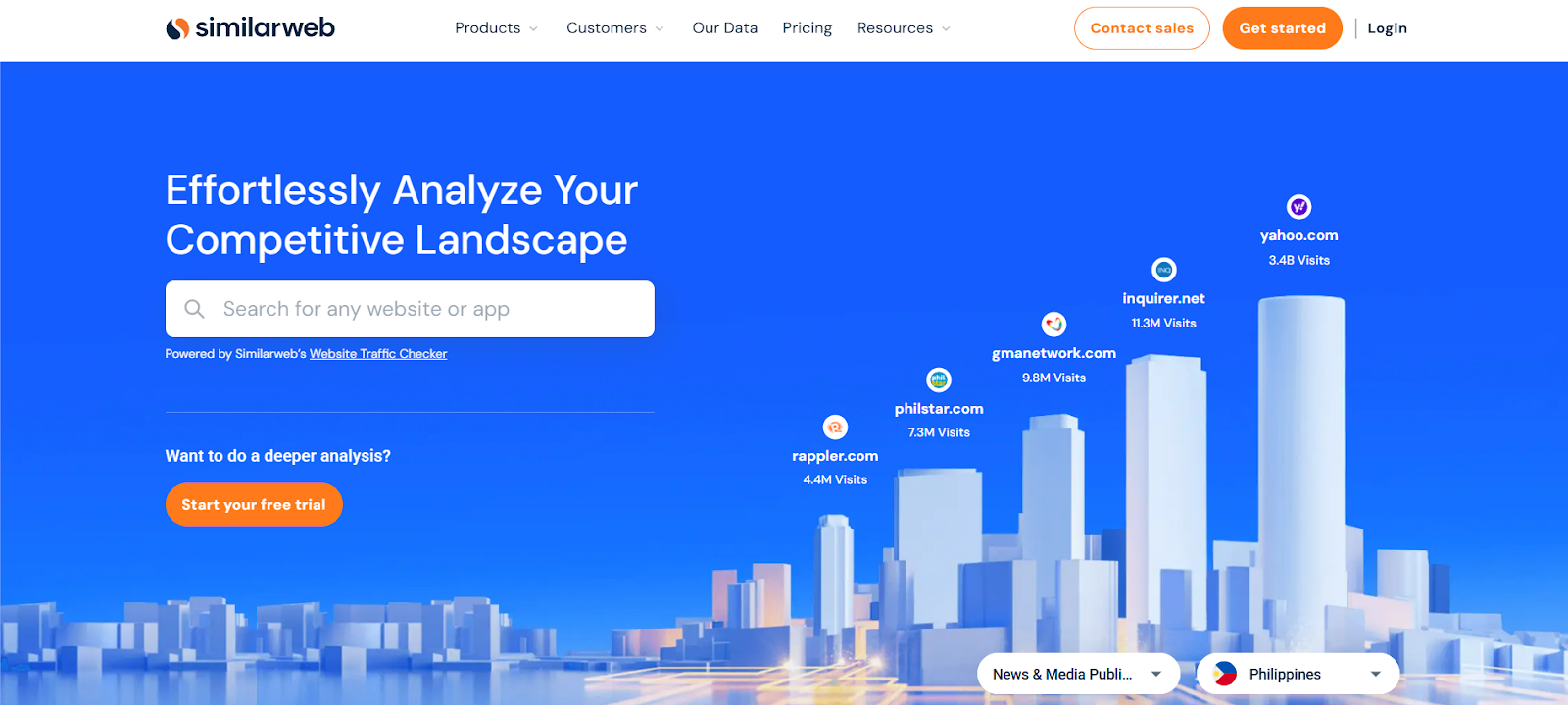
SimilarWeb is a platform that provides detailed insights into website traffic and competitive analysis. It helps you understand your audience, track your performance, and benchmark yourself against competitors.
SimilarWeb offers a user-friendly interface and robust analytics to help you understand website traffic patterns and competitive landscapes. It provides a comprehensive view of website performance, including audience demographics, traffic sources, and engagement metrics.
Traffic Estimation Methodology
SimilarWeb uses a multi-faceted approach to estimate website traffic, combining data from various sources, including:
- Website crawlers: SimilarWeb crawls websites to gather information about their structure and content.
- User panels: Data is collected from a large group of users who have opted in to share their browsing behavior.
- Public data sources: SimilarWeb incorporates data from public sources, such as website registries and internet service providers.
This diverse approach helps SimilarWeb provide accurate traffic estimations for a wide range of websites.
Key Metrics Provided
SimilarWeb provides a variety of metrics to help you analyze website traffic, including:
- Monthly visits: Estimated number of visits to a website.
- Unique visitors: Number of individual visitors to a website.
- Page views: Total number of pages viewed on a website.
- Bounce rate: Percentage of visitors who leave a website after viewing only one page.
- Average visit duration: Average length of time visitors spend on a website.
- Traffic sources: Breakdown of traffic by source (e.g., direct, search, social, referrals).
- Top landing pages: The most popular pages where visitors enter a website.
- Geographic distribution: Distribution of website traffic by country and region.
How to Use SimilarWeb for Competitor Analysis
SimilarWeb’s competitive analysis features allow you to:
- Compare website traffic: See how your website traffic stacks up against your competitors.
- Analyze audience overlap: Identify audience similarities and differences between your website and your competitors.
- Discover competitor strategies: Understand your competitors’ top traffic sources, content strategies, and marketing channels.
4. Ahrefs
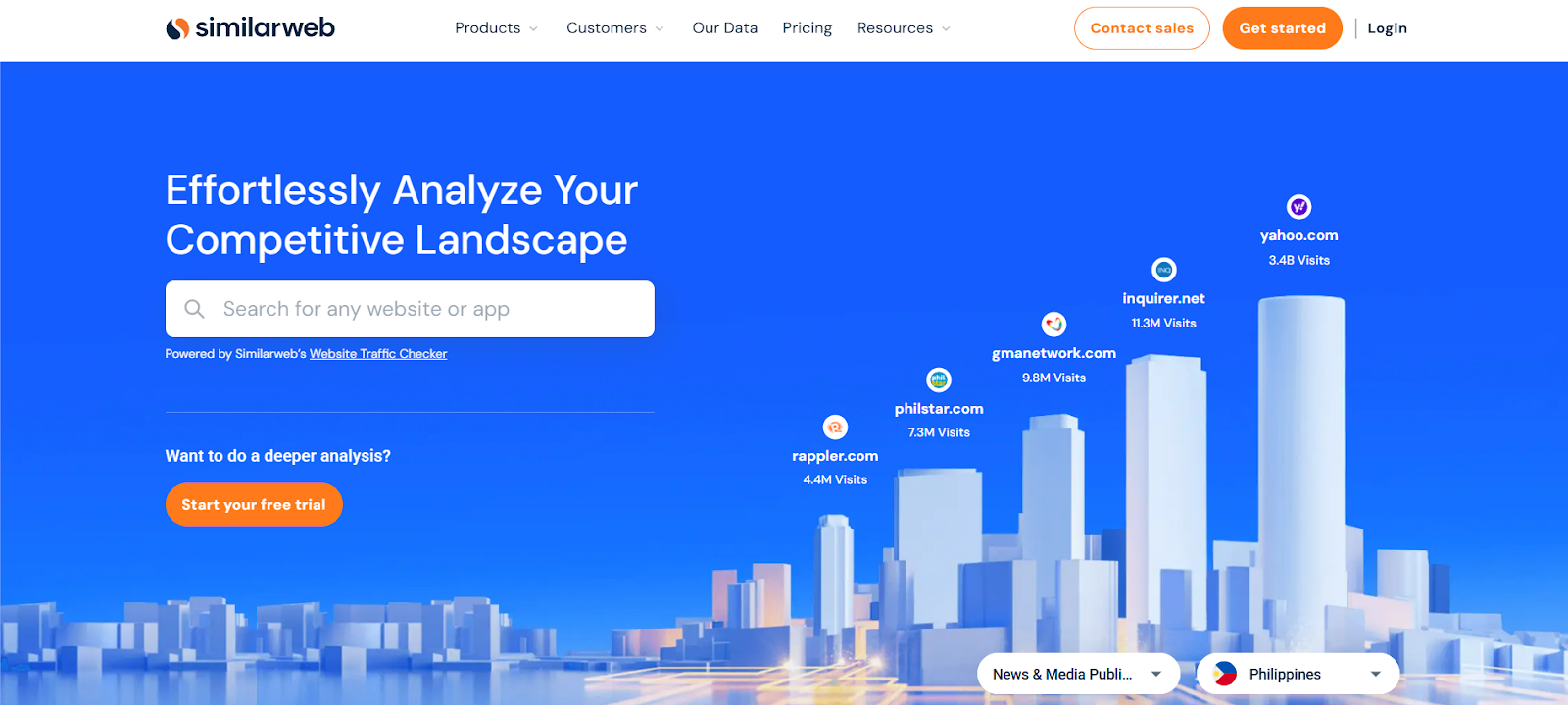
Ahrefs is a leading SEO toolset that provides comprehensive website traffic analysis, competitive intelligence, and keyword research capabilities. It helps you understand your website’s performance, track your rankings, and discover opportunities to improve your online visibility.
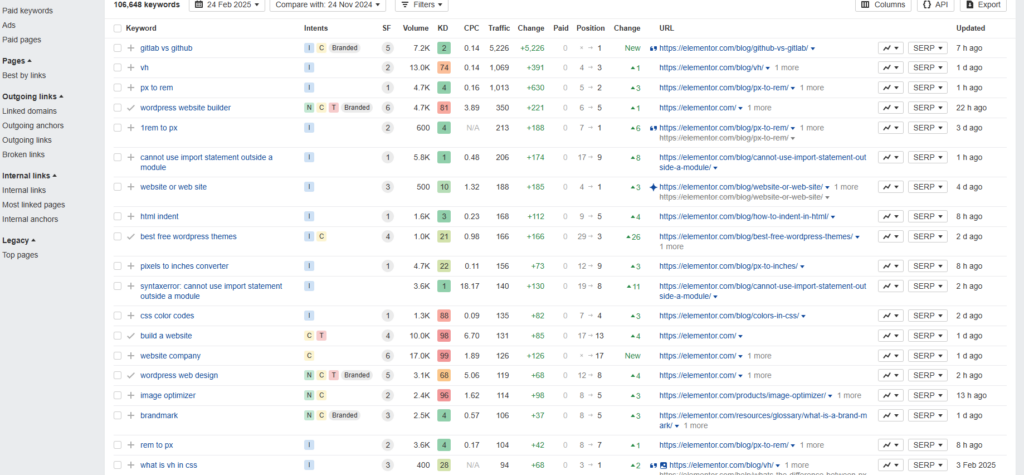
Its tools help you analyze your website’s backlink profile, track your keyword rankings, and research content ideas. Ahrefs also provides valuable insights into your competitor’s strategies, allowing you to identify opportunities to outperform them.
Traffic Estimation Features
Ahrefs provides robust traffic estimation features, allowing you to:
- Estimate website traffic: Get an accurate estimate of any website’s monthly traffic.
- Analyze traffic sources: This section breaks down traffic by source, including organic search, paid search, social media, and referrals.
- Identify top landing pages: Discover a website’s most popular pages and understand how users find them.
- Track traffic trends: Monitor traffic changes over time to identify patterns and growth opportunities.
Keyword and Backlink Analysis
Ahrefs excels in keyword and backlink analysis, offering:
- Keyword research: Discover relevant keywords, analyze their search volume and difficulty, and identify opportunities to rank higher in search results.
- Backlink analysis: Analyze your website’s backlink profile, identify high-quality links, and discover opportunities to build new links.
- Competitor analysis: See your competitors’ backlink profiles and keyword rankings to identify their strengths and weaknesses.
Using Ahrefs for Content Strategy
Ahrefs can be a valuable tool for content strategy, helping you:
- Discover content ideas: Identify trending topics and content gaps in your niche.
- Analyze competitor content: See what content is performing well for your competitors and identify opportunities to create better content.
- Optimize your content: Use Ahrefs’ data to improve your content’s relevance, search engine optimization, and overall performance.
5. Alexa
Alexa, once an Amazon tool, helps track website visits and see how sites compete online. It shows global site rankings and engagement data through browser add-ons.
While useful, Alexa has some drawbacks. It may not be as accurate for less popular sites that rank beyond 100,000, and it uses sample data instead of full traffic numbers. After its retirement in 2022, users can now turn to Cloudflare Radar Domain Rankings as an alternative.
Alexa’s ranking system helps you see how popular websites are and track their traffic over time. While it can compare sites well, keep in mind, it has some limits – it may not sample all users fairly and offers few free tools.
The system measures website popularity by examining traffic over 3 months, providing insights into visitor trends and engagement patterns.
Other options like Semrush or SimilarWeb can give you better traffic data and show you what competitors are doing.
How Alexa estimates traffic
Many website owners rely on Alexa to track their visitors. Alexa gets most of its data from people who use its toolbar. It looks at how many people visit a site and how long they stay there over three months to give each site a rank.
But this system isn’t perfect. It mostly shows data from toolbar users, which mightn’t match all web users. Also, the numbers can change a lot from day to day, and sites with few visitors may get the wrong rankings. The recent loss of reach percentage has made it even harder to get accurate traffic estimates from Alexa Rank alone.
Key metrics and reports
Today’s website tools provide clear data to help improve your site. You can track important numbers like search rankings, links to your site, and how visitors use your pages.
You can see where your traffic comes from, who your visitors are, and how well your social media works. Using simple reports that update as you watch, you can compare your site to others.
These tools generate website analytics reports that provide detailed summaries of how well your website performs.
Using Alexa for competitive analysis
Alexa helps you study your business rivals by showing how much traffic they get online. You can check their website rankings and see who visits their sites.
The tool tells you which search words work best for them and where their visitors come from. You can also spot traffic patterns and track how these change over time. This helps you understand what works in your market.
Alexa reveals important information about your competitors through clickstream analysis, showing exactly where visitors go before and after visiting their websites.
6. Ubersuggest
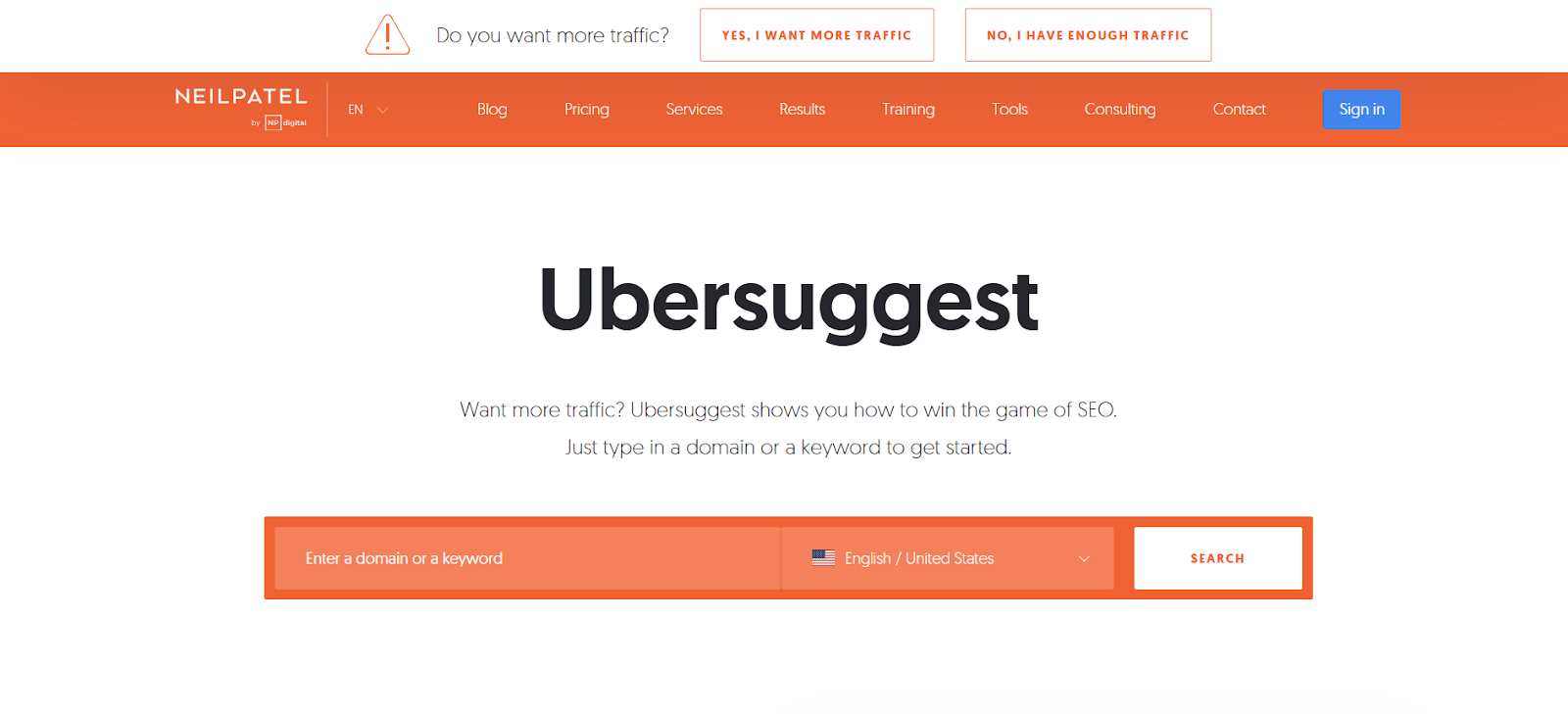
Ubersuggest is a user-friendly SEO tool that helps you analyze website traffic, research keywords, and track your SEO progress. Created by Neil Patel, it offers a range of features to improve your website’s visibility and attract more organic traffic.
Ubersuggest provides a straightforward platform for website owners and marketers to understand their website traffic and identify opportunities for improvement. It offers both free and paid plans, with the paid versions providing more comprehensive data and features.
Traffic Analysis Features
Ubersuggest offers a simplified approach to traffic analysis, providing key metrics such as:
- Estimated website traffic: Get an approximate overview of your website’s monthly traffic.
- Top traffic sources: See where your visitors are coming from (e.g., organic search, social media, referrals).
- Top landing pages: Identify your most popular pages and understand user behavior.
- Keyword rankings: Track your website’s ranking for important keywords.
- Backlink analysis: Analyze your website’s backlink profile and discover opportunities to build new links.
Keyword Research Capabilities
Ubersuggest provides helpful keyword research tools, enabling you to:
- Discover new keywords: Find relevant keywords for your website and content.
- Analyze keyword difficulty: Understand the competition for different keywords.
- Identify content ideas: Discover content opportunities based on keyword research.
How to Use Ubersuggest for Content Planning
Ubersuggest can assist with content planning by:
- Suggesting content topics: Use Ubersuggest’s AI-powered tools to generate content ideas.
- Analyzing content length: Get recommendations for optimal content length based on top-ranking pages.
- Tracking content performance: Monitor your content’s performance and identify areas for improvement.
7. Cloudflare Analytics
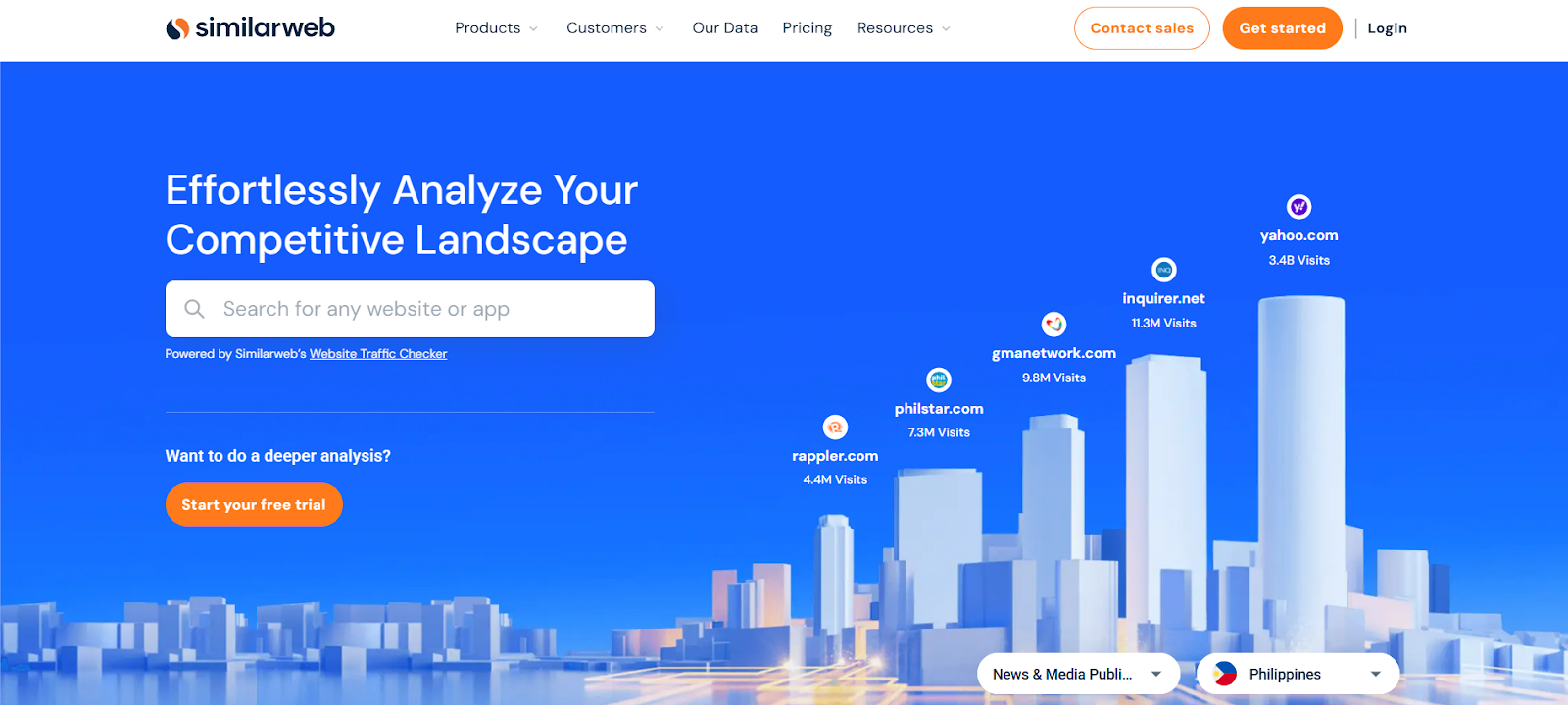
Cloudflare Analytics provides website owners with a comprehensive view of their website traffic, performance, and security. It offers real-time insights into visitor behavior, security threats, and website speed, all within a user-friendly dashboard.
Cloudflare Analytics goes beyond basic traffic tracking by integrating security and performance monitoring into a single platform. This allows you to gain a holistic understanding of your website’s health and identify areas for improvement.
Key Features for Website Owners
Cloudflare Analytics offers a range of features to help website owners understand and optimize their online presence:
- Traffic Analytics: Monitor website traffic in real time, including visitor count, geographic location, and traffic sources.
- Security Analytics: Identify and mitigate security threats with real-time data on attacks, vulnerabilities, and suspicious activity.
- Performance Analytics: Track website speed and performance metrics, including page load times and server response times.
- Customizable Dashboards: Create personalized dashboards to visualize the data that matters most to your business.
- GraphQL API: Access raw data and build custom reports using the GraphQL API.
Real-time Traffic Monitoring
Cloudflare Analytics provides real-time traffic data, enabling you to:
- Monitor website activity: See who is visiting your site right now and what they are doing.
- Identify traffic spikes and drops: Quickly detect unusual traffic patterns that may indicate issues or opportunities.
- Make real-time adjustments: React quickly to changes in traffic and optimize your website accordingly.
Privacy-focused Analytics
Cloudflare Analytics is designed with privacy in mind, offering:
- Aggregated data: Traffic data is aggregated to protect user privacy.
- No cookies: Cloudflare Analytics does not rely on cookies for tracking.
- Compliance with privacy regulations: The platform adheres to privacy regulations like GDPR and CCPA.
Comparison with Traditional Analytics Tools
Cloudflare Analytics differentiates itself from traditional analytics tools by:
- Integrating security and performance data: Provides a more holistic view of website health.
- Offering real-time insights: Enables faster response to changes and issues.
- Prioritizing user privacy: Minimizes data collection and protects user information
Comparing the Top 7 Tools
Each of the tools discussed in this article offers unique strengths and caters to different needs. Here’s a comparison to help you choose the right one for your website:
| Feature | Google Analytics | SEMrush | SimilarWeb | Ahrefs | Alexa | Ubersuggest | Cloudflare Analytics |
| Primary Focus | Website analytics and user behavior | Comprehensive SEO and competitor analysis | Competitor analysis and market research | SEO, backlink analysis, and keyword research | Website ranking and competitive analysis | User-friendly SEO and traffic analysis | Website analytics, security, and performance monitoring |
| Traffic Estimation | Direct measurement (using tracking code) | Accurate estimations based on a large dataset | A multi-faceted approach combining various data sources | Accurate estimations with a focus on organic search traffic | Based on a limited sample and global ranking | Provides estimations, but accuracy may vary | Direct measurement (using server-side data) |
| Competitive Analysis | Limited | Powerful features for in-depth competitor analysis | Strong focus on competitor benchmarking and market insights | Provides competitor backlink and keyword data | Offers website ranking comparison and audience overlap | Basic competitor analysis features | Limited |
| Keyword Research | Basic keyword data | Extensive keyword research tools | Limited | Powerful keyword research capabilities | Limited | User-friendly keyword research tools | Not a primary focus |
| Content Analysis | Limited | Content analysis tools for topic research and optimization | Limited | Content Explorer and Gap Analysis for content strategy | Limited | AI-powered content ideas and analysis | Not a primary focus |
| Real-time Data | Yes | Limited | Limited | Limited | Limited | Limited | Yes |
| Pricing | Free | Paid plans (starting at $119.95/month) | Free and paid plans (starting at $199/month) | Paid plans (starting at $99/month) | Limited free features, paid plans available | Free and paid plans (starting at $29/month) | Free and paid plans available |
| Best For | Website owners, marketers, and data analysts who need detailed website traffic data | Agencies and businesses that require in-depth competitor analysis and SEO tools | Businesses focused on competitor benchmarking and market research | SEO professionals and digital marketers who need advanced keyword and backlink analysis | Website owners who want to track their website ranking and compare it to competitors | Beginners and businesses seeking a user-friendly SEO and traffic analysis tool | Website owners who prioritize real-time data, security, and performance monitoring |
Choosing the Right Tool
The best tool for you will depend on your specific needs and budget. Consider factors such as the level of detail required, your budget, the importance of competitor analysis, and the need for real-time data.
If you’re just starting, Google Analytics is a great option. As your needs grow, you can explore more advanced tools like SEMrush or Ahrefs. For those who prioritize privacy, consider privacy-focused solutions like Plausible or Fathom Analytics.
How to Choose the Right Tool for Your Needs
First, consider your needs when picking the right website tracking tool. Are you a blogger who wants basic stats, or do you run a large company that tracks many websites?
Look at what each tool can do – like showing live data or checking what competitors do. Free tools such as Google Analytics work fine when starting out. But if your business grows, you might need paid tools like Semrush or All in One SEO that offer more features and better tracking.
Tools like Hotjar can help you understand your website performance through user behavior analytics with features like heatmaps and session recordings.
Factors to consider when selecting a traffic analysis tool
Choosing the right website traffic tool comes down to five key factors. First, look at how well it tracks and measures data. Next, check what features it offers for different types of tracking.
Make sure the tool is easy to use and creates clear reports. Check to see if it works with your current software and tools. Finally, check to see if the price fits your budget and meets your needs. Consider whether the tool integrates with Google Analytics to provide comprehensive insights into your website’s performance.
Matching tools to different business sizes and types
Website traffic tools work best when they match your business size and needs.
Small businesses can use free tools like Google Analytics or Ubersuggest to track visitors. Mid-sized companies often need stronger tools, such as Ahrefs or Moz Pro, to gather more data.
Big companies use high-end systems like Adobe Analytics or Mixpanel to study their website traffic in depth. Your choice depends on what you want to track and how much you can spend.
Free vs. paid options
Free tools for tracking website visitors give you basic numbers but may not be very accurate.
Many specialized analytics tools are available in the market for different tracking needs.
Paid tools cost anywhere from $10 to over $1000 per month. They show you more detailed data about your site’s traffic and come with better help when you need it. Many paid tools let you try them first.
Pick a tool that fits what you can spend and gives you the data you want to track.
Best Practices for Analyzing Website Traffic
Watch your website traffic closely by setting clear goals and tracking how people use your site. Look at where visitors come from, check if they use phones or computers, and note any big drops in traffic.
Use tracking tools to gather data and review your main numbers often. This will help you make smart choices to make your website work better.
Setting up goals and conversions
To measure your website’s success, you need to set up goals and track conversions. First, match your goals with what your business wants to achieve using SMART goals.
Next, add conversion tracking using tools like Google Analytics or Tag Manager. Watch how many people complete these goals from different sources.
Make sure to test everything well before you start using it fully. This will help you collect the right data.
Tracking user behavior
Learn how visitors use your website to make it better for them. Track their scrolling, clicking, and time spent on pages.
Group users to see how different people behave on your site. Look at phone, tablet, and computer users to spot where people live.
Watch how visitors move around and click to fix any problems they face.
Analyzing traffic sources
Track where your visitors come from to build better marketing plans. Look at how many people find you through search engines, social media, other websites, and paid ads. Check which sources bring in visitors who buy or engage the most.
Add tracking codes to your links to measure how well each campaign works. Group similar traffic sources together to get a clear picture of what brings people to your site.
Monitoring mobile vs. desktop traffic
Mobile and desktop users shovisit websites in different patternsost people (64%) use their phones to browse, but desktop users stay longer and buy more often.
Make sure your website works well on both devices. Keep mobile content shorter, and design your pages to look good on any screen size.
Identifying and addressing traffic drops
Sudden drops in website visits can worry any site owner. To fix this, you need to spot the cause and take quick action.
Keep an eye on your traffic daily, check if search engines made changes, and look for any broken parts of your site. Once you find the issue, get to work: repair technical errors, make your content better, and get traffic from different places. This helps stop big drops from happening again.
Leveraging Traffic Data for Growth
Website traffic data helps you grow in many ways. You can plan your content better by seeing what works best. Watch how visitors use your site to make it easier for them.
Look at which keywords bring in readers to boost your SEO. The data shows you which groups like your site most and which sources bring your best visitors. By tracking these patterns, you can spot new ways to reach more people.
Using traffic insights for content strategy
Traffic data shows you what content works best with your readers and helps you grow. Look at which pages people visit most and how they use your site. See what people search for to find you.
Then make content that gives them what they want. Put your efforts into the channels that bring you the most clicks and sales.
Improving user experience based on traffic patterns
Looking at how visitors use your website shows you what works and what doesn’t. You can track the pages they visit to make the website easier to use.
When you know which pages are popular, you can make them load faster and show content that matters to each group of visitors. Make your site easy to use on all devices, add better search tools, and build pages that speak to your readers. This helps keep visitors coming back.
Optimizing for search engines
Look at how people use your website to find ways to boost your search rankings. Check which pages do well and build related content around them.
Make your site work better by adding data tags, speeding up pages, and making them look good on phones. Fix any errors and link your pages well to help search engines find your content.
Identifying new market opportunities
Look at your website data to find new ways to grow. Check where visitors come from and what they do on your site. This shows you markets you haven’t reached yet.
See what your competitors are doing and find gaps you can fill. Focus on content that works well and new groups of customers to make more money.
Common Mistakes to Avoid in Traffic Analysis
When looking at your website data, watch out for basic errors. Don’t get caught up only in flashy numbers, and make sure you know why traffic goes up or down.
Keep track of how many people visit from phones versus computers, since this affects how users interact with your site. Remember that traffic often goes up and down with the seasons, which should guide your plans.
Misinterpreting data
Website traffic data is key to your online success. Don’t jump to quick decisions when you see changes in your numbers. Traffic goes up and down with the seasons, world events, and search engine updates.
Look at data over long periods, like comparing this year to last year, instead of month to month. Make sure you have enough data to draw real insights. By taking your time to study the patterns, you’ll make smarter choices for your website.
Focusing on vanity metrics
Raw numbers like page views and follower counts might look good, but they don’t help your business grow. Don’t waste time tracking these empty stats.
What matters are the numbers that show real success – like how many visitors become customers and how well people interact with your site. Keep your focus on metrics that match what you want your business to achieve.
Neglecting mobile traffic
Most websites now get more visits from phones than computers. Yet many site owners don’t look at their mobile traffic numbers.
Phone users browse differently than desktop users – they often leave sites faster and move through pages in unique ways. To truly know how your site performs, you must track both mobile and desktop visitors separately.
Failing to watch mobile traffic will leave you in the dark about how most people use your site.
Ignoring seasonal trends
Website traffic goes up and down with the seasons. If you don’t spot these ups and downs, you might read your data wrong and make bad choices.
Keep in mind that traffic changes during holidays, events, and different times of the year. Also, traffic can vary based on where your users live, so watch for changes across different places.
Future Trends in Website Traffic Analysis
AI and machine learning will change how we track website visitors in the near future. These tools will make it easier to predict traffic patterns and get quick insights.
As privacy laws get stricter, new tracking methods that don’t use cookies will become more common. Website tools will also work better with other marketing systems, helping you see how all your online efforts connect and perform.
AI and machine learning in traffic prediction
AI helps websites track and understand visitor patterns better. Smart systems look at how users behave and what they search for. This makes it easier to create content that matches what visitors want.
The tools can quickly spot unusual traffic spikes and dips. They also help predict future website visits, so you can plan ahead and make your site run smoothly.
Privacy-focused analytics solutions
New privacy-friendly tools are changing how websites track visitors. Companies like Plausible, Fathom Analytics and Matomo now let site owners collect data without using cookies.
These tools gather insights about website traffic while keeping user data safe and private. They help businesses follow privacy rules and keep their visitors’ trust.
Integration with other marketing tools
Website tracking now works with many marketing tools instead of just showing basic numbers. When you connect your tracking system to other marketing platforms, you can better sort and target your visitors.
This helps you send the right message to the right people at the right time. Your traffic data can now trigger instant actions, rate leads better, and run marketing tasks across different channels without manual work.
Case Studies: Successful Traffic Analysis Strategies
Many companies have found success with traffic analysis.
One online store saw 35% more sales after tracking how customers use their website.
A content site grew their visitors by 75% by finding gaps in their content.
Even a B2B company got 90% more good leads by tracking user behavior and seeing which marketing efforts worked best.
E-commerce site traffic optimization
Online stores grow faster when they track how visitors use their sites. Data shows this works well: sending reminder emails gets back 30% of lost sales, better mobile sites lead to 50% more purchases, and adding chat support helps 20% more visitors buy.
These simple changes make a big impact on sales.
Content website traffic growth
Want more visitors to your content website? Take steps that really work.
Share your content through emails and social media to reach more people. Keep track of what works using Google Analytics. Make sure your site looks good on phones.
Test different content types to make money. Try out new ideas and check your content often to get better results.
B2B lead generation through traffic analysis
Traffic data helps B2B firms find quality leads, as shown in three success stories. Companies like Telelink City and GoodVision grew by watching traffic patterns and finding gaps in the market.
You can do the same by tracking where your site visitors come from and using tools like HubSpot to see how they act. This helps you make better choices about your marketing and get more value from your efforts.
Conclusion
Understanding your website traffic is crucial for online success. By utilizing the right tools and analyzing key metrics, you can gain valuable insights into your audience, optimize your content, improve your marketing strategies, and ultimately drive business growth.
Remember to choose the tools that best fit your needs and budget, and consistently monitor your website traffic to identify trends, opportunities, and areas for improvement. With a data-driven approach, you can ensure your website is working effectively to achieve your online goals.
FAQs About Checking Website Traffic
Q: How accurate are website traffic estimations?
A: The accuracy of website traffic estimations can vary depending on the tool used and the methodology employed. Tools that rely on direct measurement (like Google Analytics) tend to be more accurate for your own website, while tools that use estimations (like SEMrush and SimilarWeb) may provide a broader view of the competitive landscape but with slightly less precision.
Q: Can website traffic data be affected by ad blockers and privacy settings?
A: Yes, ad blockers and privacy settings can impact the accuracy of website traffic data. These tools can prevent tracking scripts from collecting data, leading to underreporting of actual traffic numbers.
Q: How can I improve the accuracy of my website traffic data?
A: To improve accuracy, consider using a combination of different traffic analysis tools and be mindful of potential biases in data collection. Regularly audit your website traffic data for any unusual patterns or discrepancies that may indicate issues.
Q: What are some common mistakes to avoid in website traffic analysis?
A: Common mistakes include:
- Misinterpreting data: Avoid making hasty decisions based on short-term fluctuations in traffic. Look for long-term trends and consider external factors that may influence traffic patterns.
- Focusing on vanity metrics: Don’t get caught up in metrics that don’t directly contribute to your business goals. Focus on metrics that measure engagement, conversions, and revenue.
- Neglecting mobile traffic: Ensure your website is optimized for mobile devices and track mobile traffic separately to understand how this significant user segment interacts with your site.
- Ignoring seasonal trends: Be aware of seasonal variations in traffic and adjust your analysis accordingly.
Q: Are there any privacy-focused website traffic analysis tools available?
A: Yes, several tools prioritize user privacy, such as Plausible, Fathom Analytics, and Matomo. These tools offer analytics without relying on cookies or collecting personal data, ensuring compliance with privacy regulations like GDPR and CCPA.
Looking for fresh content?
By entering your email, you agree to receive Elementor emails, including marketing emails,
and agree to our Terms & Conditions and Privacy Policy.





