Table of Contents
-
- 1. Elementor Hosting: The Ultimate WordPress Experience for Elementor Builders
- 2. Kinsta: Top-Tier WordPress Hosting Powered by Google Cloud
- 3. WP Engine: Premier Managed WordPress Hosting for Businesses
- 4. SiteGround: Well-Rounded WordPress Hosting with Excellent Support
- 5. DreamHost: WordPress Hosting with a Commitment to Open Source
- 6. Cloudways: Adaptable Cloud Hosting Platform with Choice of Providers
- 7. A2 Hosting: WordPress Hosting Focused on Speed
- 8. Bluehost: Beginner-Friendly and Affordable WordPress Hosting
- 9. HostGator: Dependable WordPress Hosting with Ample Resources
- 10. Flywheel: WordPress Hosting with Tools Designed for Designers
- In Conclusion
- Frequently Asked Questions
Choosing the right foundation for your website is crucial for its success. We’ve compiled a list of leading web hosting platforms tailored for WordPress, each offering unique benefits. Discover the perfect fit for your online presence.
The Top Carrd Hosting Alternatives You Might Consider This Year
1. Elementor Hosting: The Ultimate WordPress Experience for Elementor Builders
In 2025, Elementor Hosting has rapidly emerged as a premier choice for hosting WordPress websites. This platform delivers a specially crafted environment optimized for WordPress, particularly for those leveraging the widely used Elementor page builder. This comprehensive solution streamlines the processes of website creation, hosting, and growth, providing outstanding performance and simplicity.
Core Attributes
Elementor Hosting provides a deeply integrated experience for WordPress users, powered by a swift and robust cloud-based infrastructure:
- Blazing-Fast Performance: Engineered on Google Cloud’s C2 architecture, this managed hosting ensures exceptional speed and dependability. Benefit from sophisticated caching mechanisms, customizable settings, and Zero Handshake TLS for accelerated secure data transmission.
- Global Content Delivery Network: Every plan incorporates Cloudflare CDN, boasting over 200 global points of presence. This guarantees rapid loading times for your content, regardless of your visitors’ location.
- Next-Generation Storage: All plans utilize advanced NVMe storage, enabling significantly faster data access for almost instantaneous page loading and seamless editing.
- Automated Daily Data Protection: Your website’s data is secured with automatic daily backups and straightforward recovery options. Enhanced plans retain backups for up to 30 days.
- Robust Security Measures: Multiple security layers are in place, including complimentary Premium SSL certificates, enterprise-level WAF protection, DDoS defense, bot mitigation, multi-factor authentication, and automatic security updates.
- Safe Testing Area: Experiment with changes in a secure staging environment before deploying them to your live website. Higher-tier plans also include site cloning for effortless duplication.
- Complimentary Domain Name: Each Elementor Hosting plan includes a free domain registration for the initial year.
- Seamless Traffic Management: Effortlessly handle sudden increases in website traffic during peak periods or special events with integrated auto-scaling technology.
- Optimized for Elementor: The entire platform is specifically designed to maximize the performance of websites built with the Elementor website builder.
Plan Options
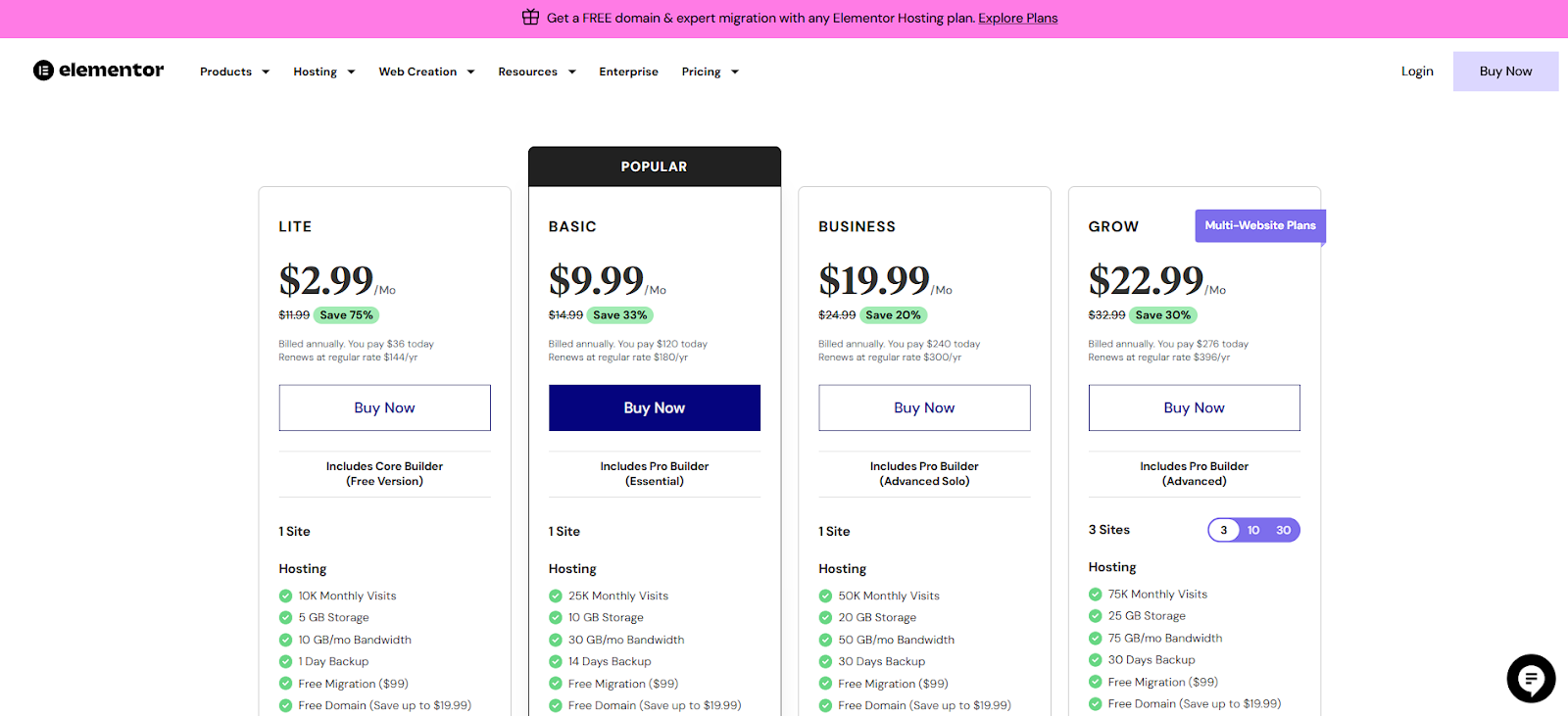
Elementor Hosting offers a range of plans to accommodate various website requirements, with annual billing and a 30-day satisfaction guarantee:
- Lite: $2.99 per month (billed annually at $36) – Includes Elementor Core, support for one website, 10,000 monthly visits, 5 GB of storage, 10 GB of bandwidth, and daily backups.
- Basic: $9.99 per month (billed annually at $120). This plan features Elementor Core, one website allowance, 25,000 monthly visits, 10 GB of storage, 30 GB of bandwidth, and a 14-day backup retention.
- Business: $19.99 per month (billed annually at $240)—Includes Elementor Core, one website capacity, 50,000 monthly visits, 20 GB of storage, 50 GB of bandwidth, 30-day backups, and a staging environment.
- Grow: $22.99 per month (billed annually at $276) – Provides Elementor Core, support for three websites, 75,000 monthly visits, 25 GB of storage, 75 GB of bandwidth, 30-day backups, staging environment, and site cloning.
- Scale: $49.99 per month (billed annually at $599.88) – Offers Elementor Core, capacity for 10 websites, 100,000 monthly visits, 40 GB of storage, 100 GB of bandwidth, 30-day backups, staging environment, and site cloning.
- Ultimate: $99.99 per month (billed annually at $1199.88) – Includes Elementor Core, support for 30 websites, 250,000 monthly visits, 80 GB of storage, 250 GB of bandwidth, 30-day backups, staging environment, and site cloning.
While Elementor Hosting includes the fundamental Elementor plugin, the advanced Elementor Pro version is available as a separate purchase. This allows users to opt for the Pro features only when they deem them necessary. Detailed pricing information can be found on the Elementor website and may be subject to promotional offers.
All plans include a complimentary domain for the first year, free website migration (valued at $99), Premium SSL, Enterprise Cloudflare CDN, automatic scaling, and round-the-clock expert assistance.
Ideal User Profile
Elementor Hosting is particularly well-suited for:
- Individuals who construct websites using the Elementor platform.
- Personal and small business users seeking a fully managed WordPress solution.
- Those who prioritize rapid website loading speeds and seamless integration with Elementor.
- Users who value simplicity and an efficient workflow.
2. Kinsta: Top-Tier WordPress Hosting Powered by Google Cloud
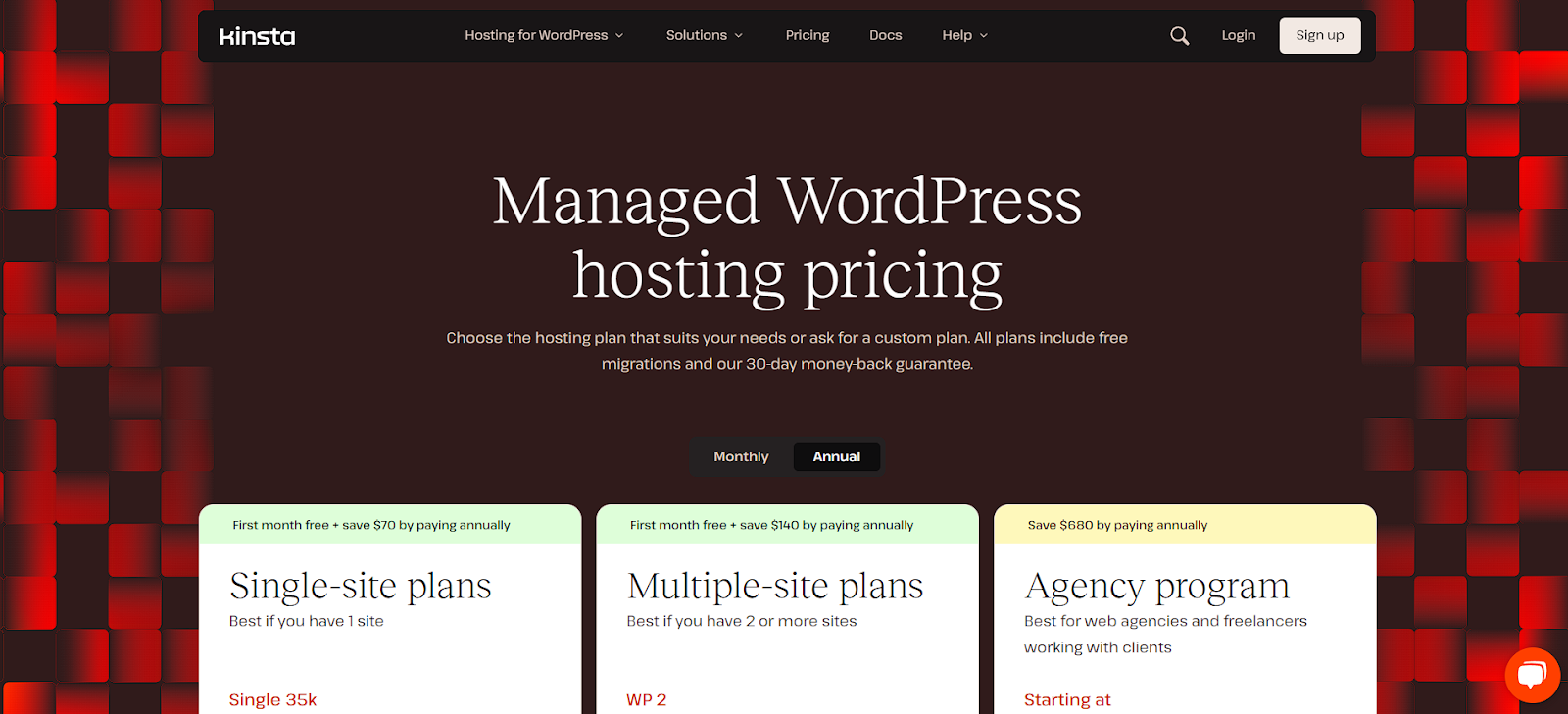
Kinsta provides premium managed WordPress hosting that is renowned for its outstanding performance and dependability. Built entirely on the Google Cloud Platform, it caters to businesses and individuals who demand exceptional speed and scalability.
Core Attributes
Kinsta focuses on delivering high-performing and secure WordPress hosting:
- Leveraging Google Cloud: Utilizes Google’s extensive global network for superior speed.
- Latest PHP Versions: Ensures optimal performance by supporting the newest PHP iterations.
- Daily Data Protection: Regular automatic backups with straightforward restoration processes.
- Enhanced Security and Performance: Complimentary SSL and CDN are included.
- Secure Testing Environment: Test modifications safely before making them live with one-click staging.
- Developer-Friendly Tools: Offers SSH access, WP-CLI, and Git integration.
- Specialized Support: A Dedicated WordPress support team is available.
Plan Options
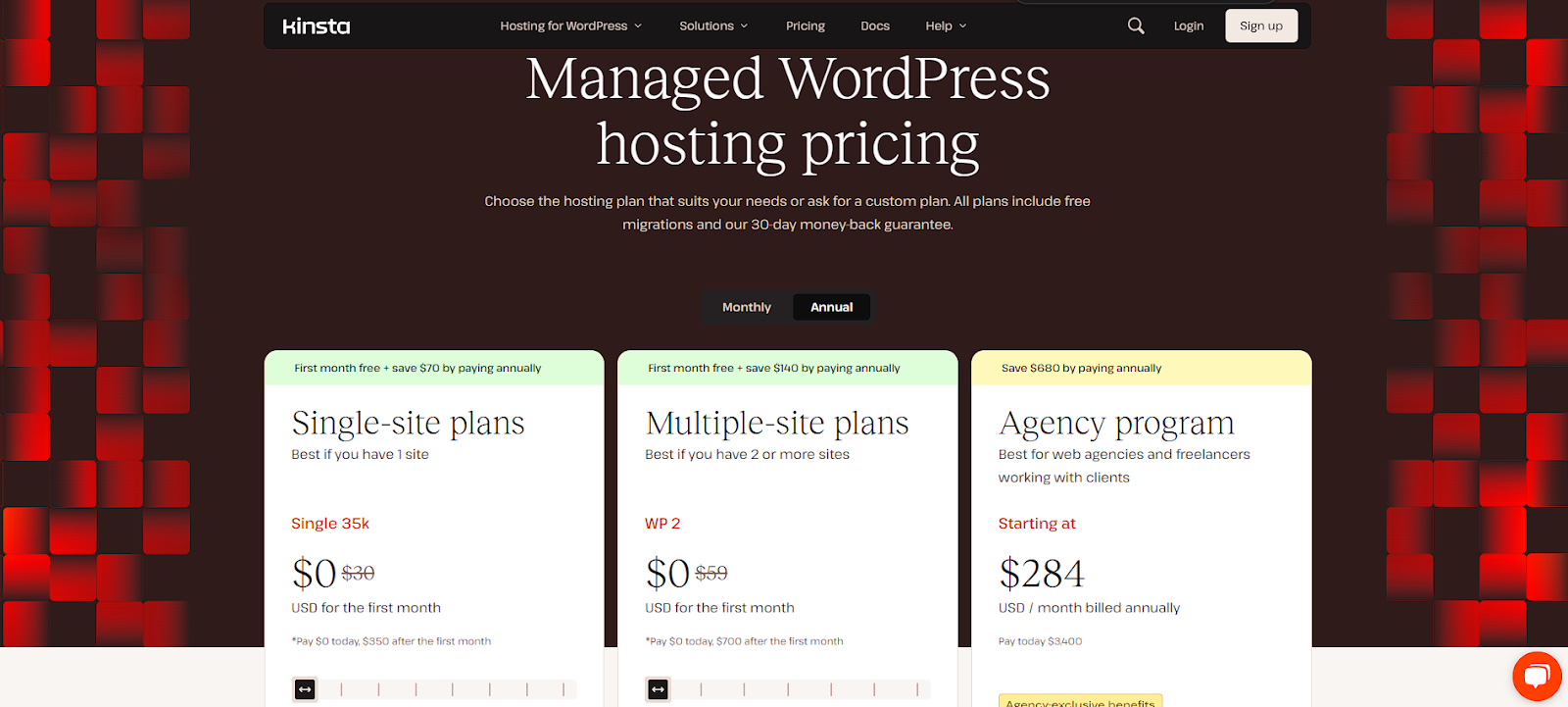
Kinsta offers premium plans built on Google Cloud infrastructure:
- Single-site plans: Starting at $30 per month (1 WordPress installation, 35,000 visits, 10GB storage).
- Multiple-site plans: Beginning at $59 per month (2 WordPress installations, 70,000 visits, 20GB storage).
- Agency plans: Starting from $284 per month.
- Enterprise solutions: Custom pricing available (contact required), starting at $500 per month.
Many plans include the first month at no cost.
Ideal User Profile
Kinsta is an excellent choice for:
- Businesses and high-traffic websites require exceptional performance.
- Developers and agencies need advanced features.
- Users who prioritize speed, security, and expert WordPress support.
3. WP Engine: Premier Managed WordPress Hosting for Businesses
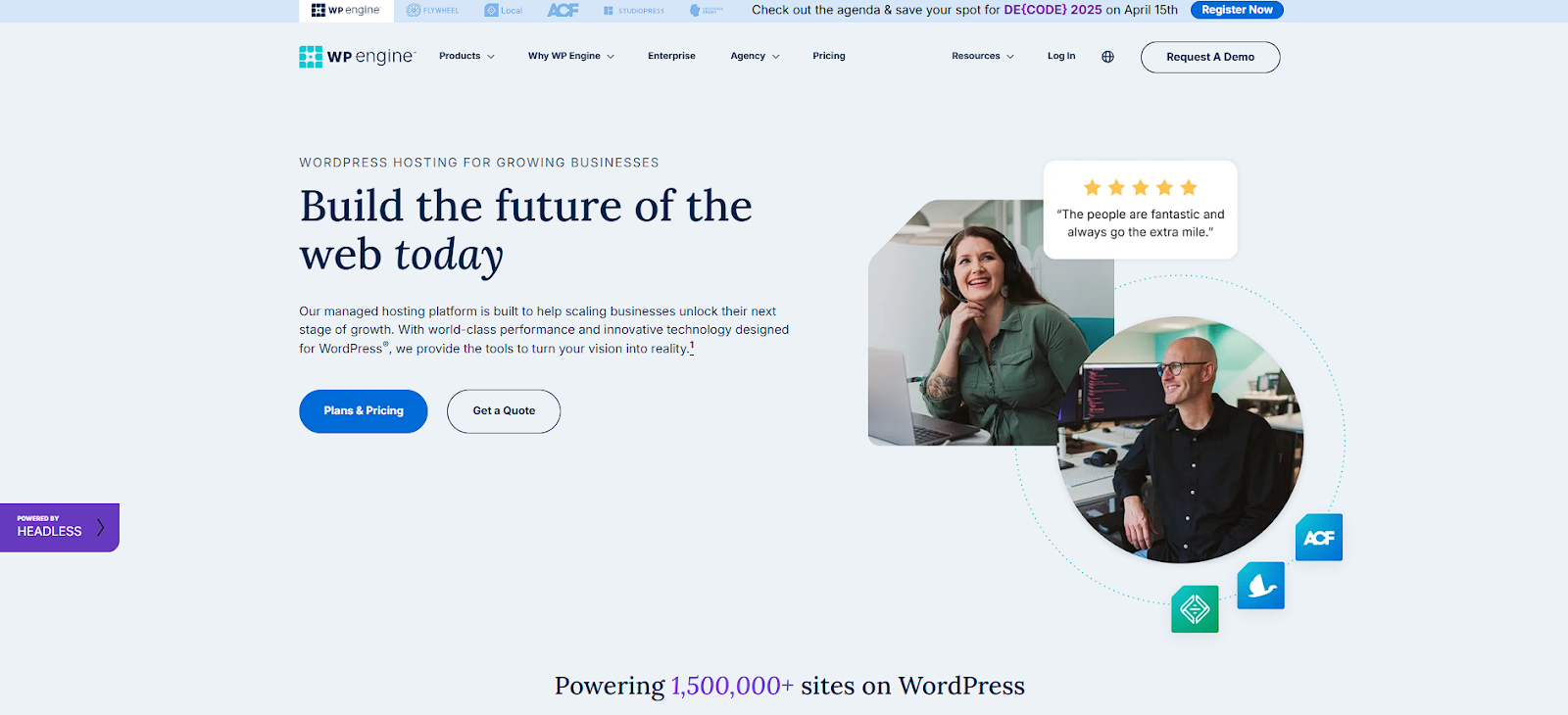
WP Engine stands as a respected leader in the realm of managed WordPress hosting, recognized for its robust platform, sophisticated features, and strong emphasis on security and performance. They offer a comprehensive suite of tools and services tailored for WordPress websites of all sizes.
Core Attributes
WP Engine delivers a secure, fast, and scalable WordPress hosting environment featuring:
- Global Content Delivery: Integrated with Cloudflare for faster content distribution worldwide.
- Custom Caching Solution: Their proprietary EverCache system optimizes WordPress performance.
- Reliable Daily Backups: Automated daily backups with simple restore options.
- Enhanced Security: Free SSL certificates included across all plans.
- Safe Modification Testing: One-click staging environment for secure testing before deployment.
- Proactive Security: Threat detection measures to safeguard your website.
- Knowledgeable Assistance: Round-the-clock expert WordPress support team.
Plan Options
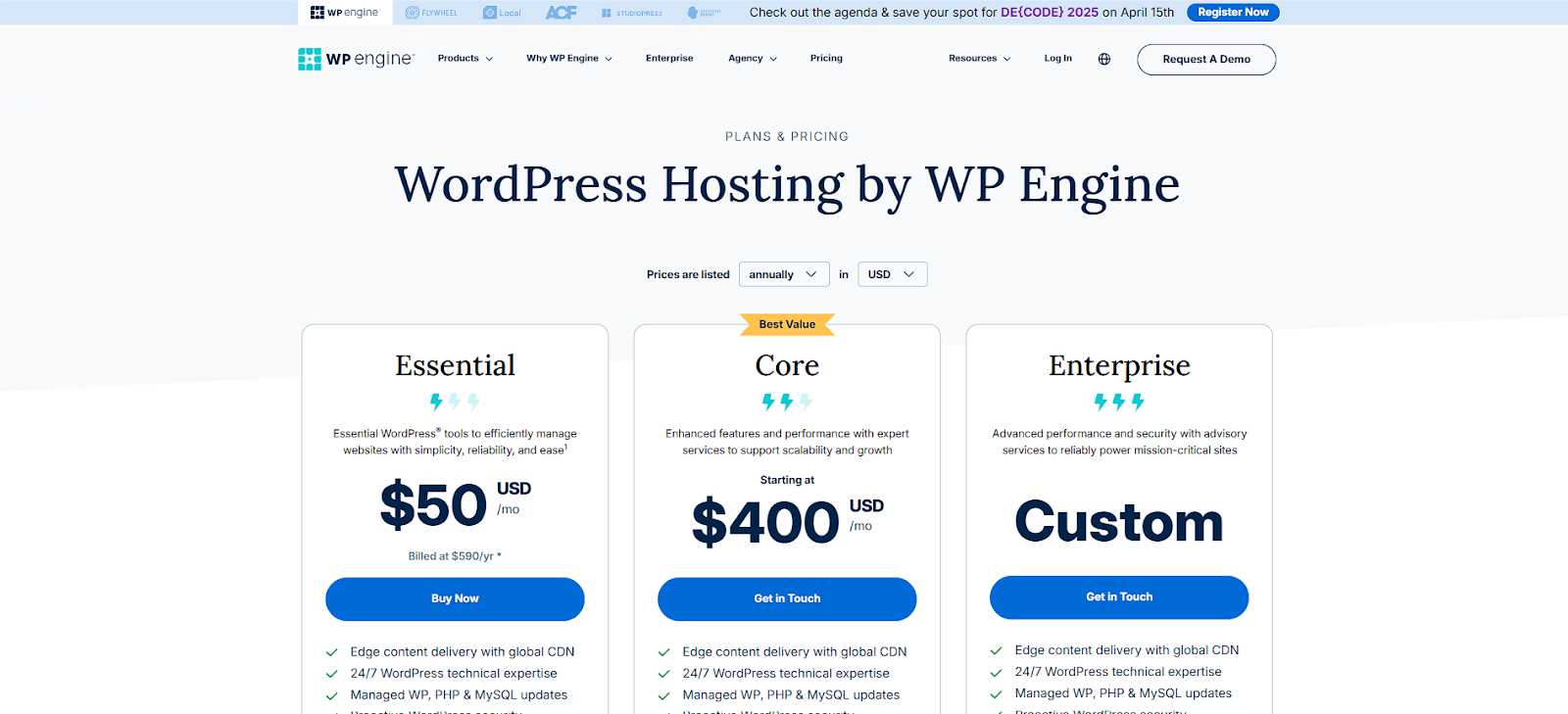
WP Engine offers premium pricing with various plan tiers:
- Startup: Starting from $25 per month.
- Essential: Starting from $50 per month (billed annually).
- Professional: Starting from $50 per month.
- Growth: Starting from $96 per month.
- Scale: Starting from $242 per month.
- Core: Starting from $400 per month.
- Enterprise: Custom pricing (contact required).
Prices vary based on the number of sites, monthly visits, storage capacity, and bandwidth.
Ideal User Profile
WP Engine is best suited for:
- Businesses with critical websites demanding high levels of security.
- Developers and agencies seeking advanced tools and a stable platform.
- Users who require top-tier performance, security, and expert support.
4. SiteGround: Well-Rounded WordPress Hosting with Excellent Support
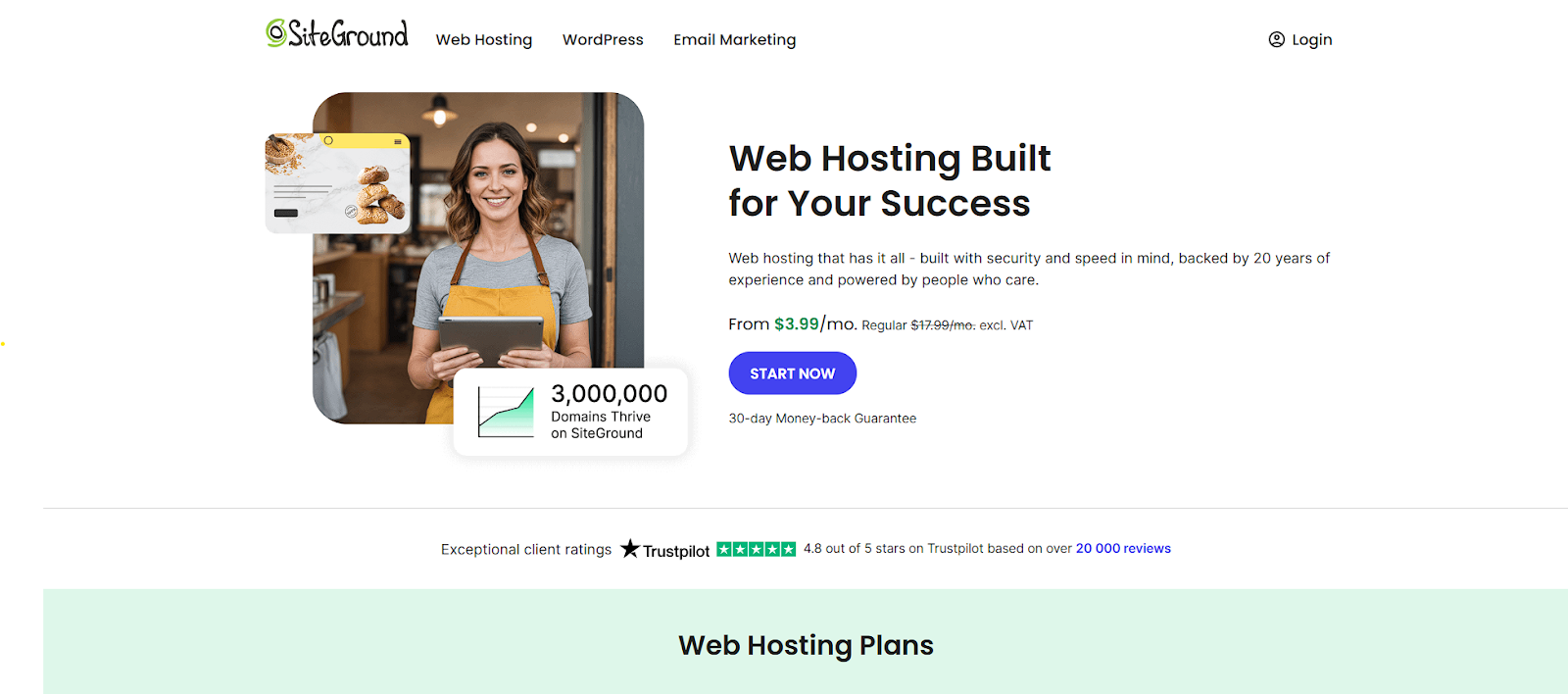
SiteGround has cultivated a strong reputation within the WordPress community for its dedication to performance, security, and exceptional customer support. They provide a range of solutions specifically optimized for WordPress users.
Core Attributes
SiteGround invests in technology to provide fast and dependable WordPress hosting:
- Enhanced PHP Performance: Utilizing the latest PHP versions for improved speed.
- Advanced Caching System: Their custom SuperCacher offers multiple caching layers.
- Optimization Plugin: The SG Optimizer plugin for WordPress provides additional enhancements.
- Automatic Software Updates: Keeping WordPress core and plugins up to date.
- Included Security and Speed Features: Free SSL and CDN are provided.
- Testing Environment: Staging environment available on higher-tier plans.
- Highly Praised Assistance: A 24/7 support team known for its responsiveness and expertise.
Plan Options
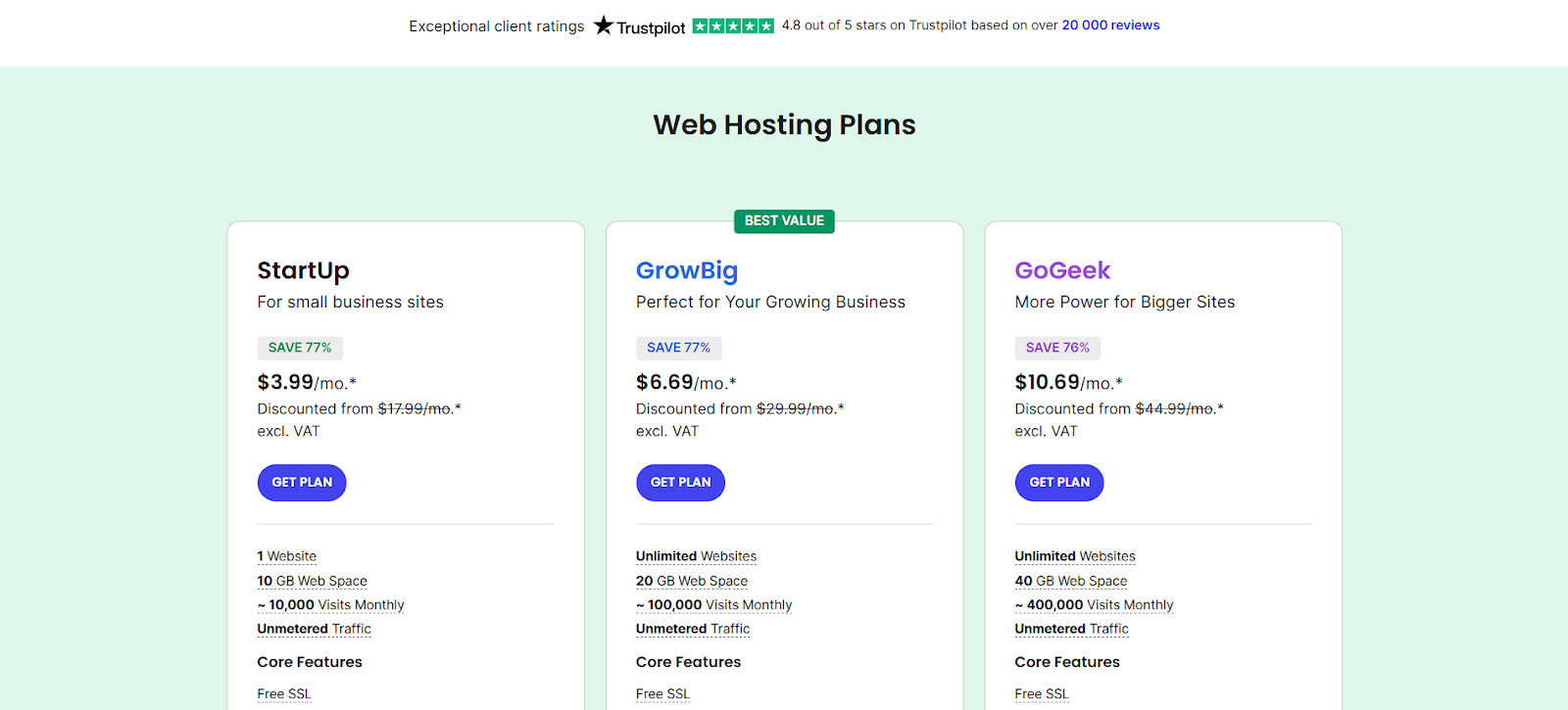
SiteGround offers three primary WordPress hosting plans:
- StartUp: Introductory price of $3.99 per month (renews at $14.99) – Supports 1 website, 10GB storage, approximately 10,000 monthly visits.
- GrowBig: Introductory price of $6.69 per month (renews at $24.99) – Supports unlimited websites, 20GB storage, approximately 25,000 monthly visits.
- GoGeek: Introductory price of $10.69 per month (renews at $39.99) – Supports unlimited websites, 40GB storage, approximately 100,000 monthly visits.
All plans include free SSL, CDN, daily backups, and email hosting.
Ideal User Profile
SiteGround is a great fit for:
- WordPress users of all experience levels, from beginners to developers.
- Those who value fast website speeds and helpful support.
- Individuals and businesses seeking user-friendly features.
5. DreamHost: WordPress Hosting with a Commitment to Open Source

DreamHost is a well-established hosting provider with a long history in the industry. They offer a variety of hosting solutions with a strong focus on WordPress and open-source technologies.
Core Attributes
DreamHost provides reliable WordPress hosting features:
- Easy WordPress Installation: Simple and straightforward setup process.
- Free Site Transfer: Tools available to migrate existing WordPress websites.
- Automatic Software Updates: Keeps your WordPress installation current.
- Included Security: Free SSL certificate for HTTPS security.
- Generous Data Transfer: Most plans offer unlimited bandwidth.
- Regular Data Protection: Daily automatic backups for data safety.
- Testing Capability: Staging environment available on select plans.
- Tools for Developers: WP-CLI and SSH access for advanced users.
- Around-the-Clock Assistance: 24/7 support via chat and email.
Plan Options
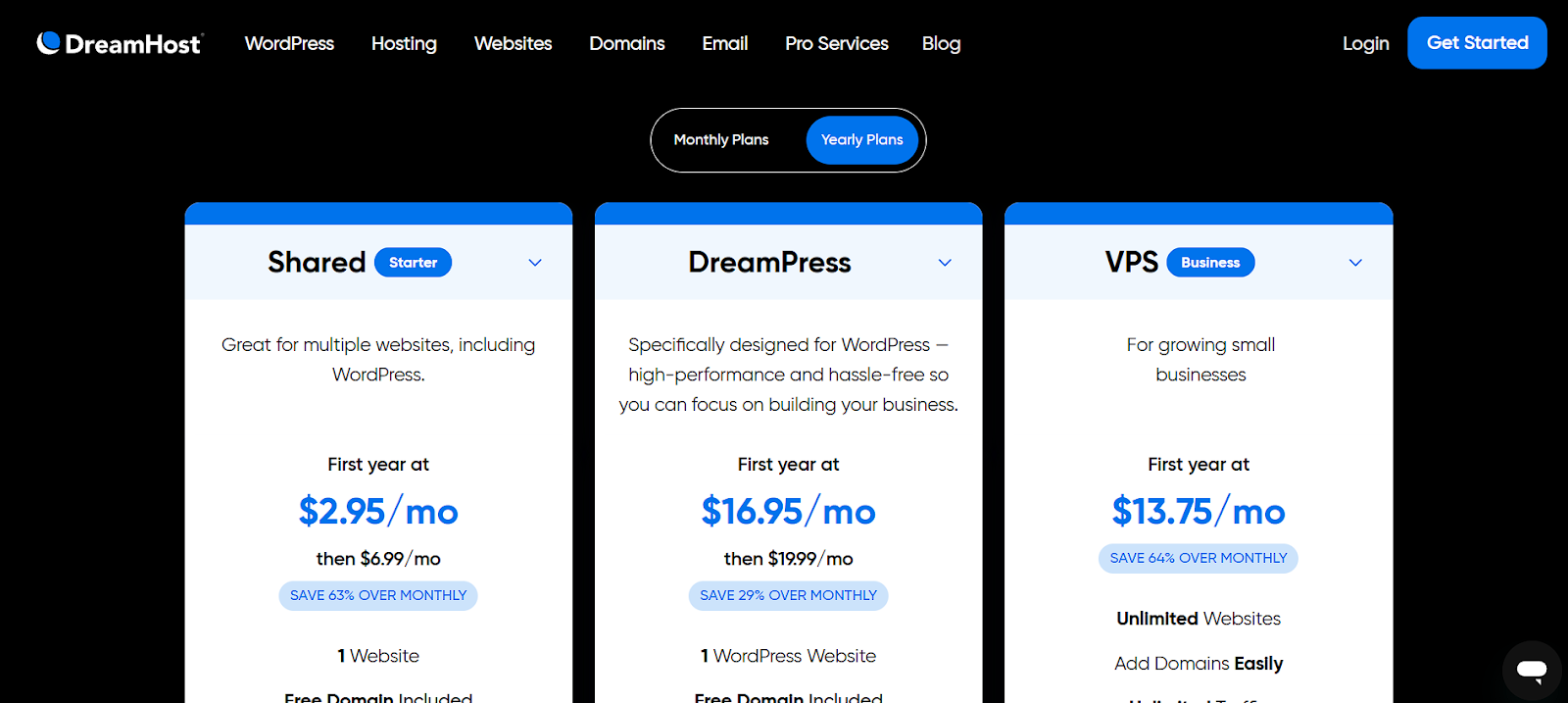
DreamHost offers various plans with special first-year pricing:
- Shared Starter: $2.95 per month for the first year, then $6.99 per month – Supports 1 website, unlimited traffic.
- DreamPress: $16.95 per month for the first year, then $19.99 per month – Supports 1 WordPress site, approximately 100,000 monthly visitors.
- VPS Business: $13.75 per month for the first year – Supports unlimited websites, 2 GB RAM, 60 GB NVMe storage.
Ideal User Profile
DreamHost is a good choice for:
- Bloggers and small businesses looking for dependable, affordable hosting.
- Users who require unlimited bandwidth.
- Developers who need WP-CLI and SSH access.
- Those who appreciate a commitment to WordPress and open-source principles.
6. Cloudways: Adaptable Cloud Hosting Platform with Choice of Providers
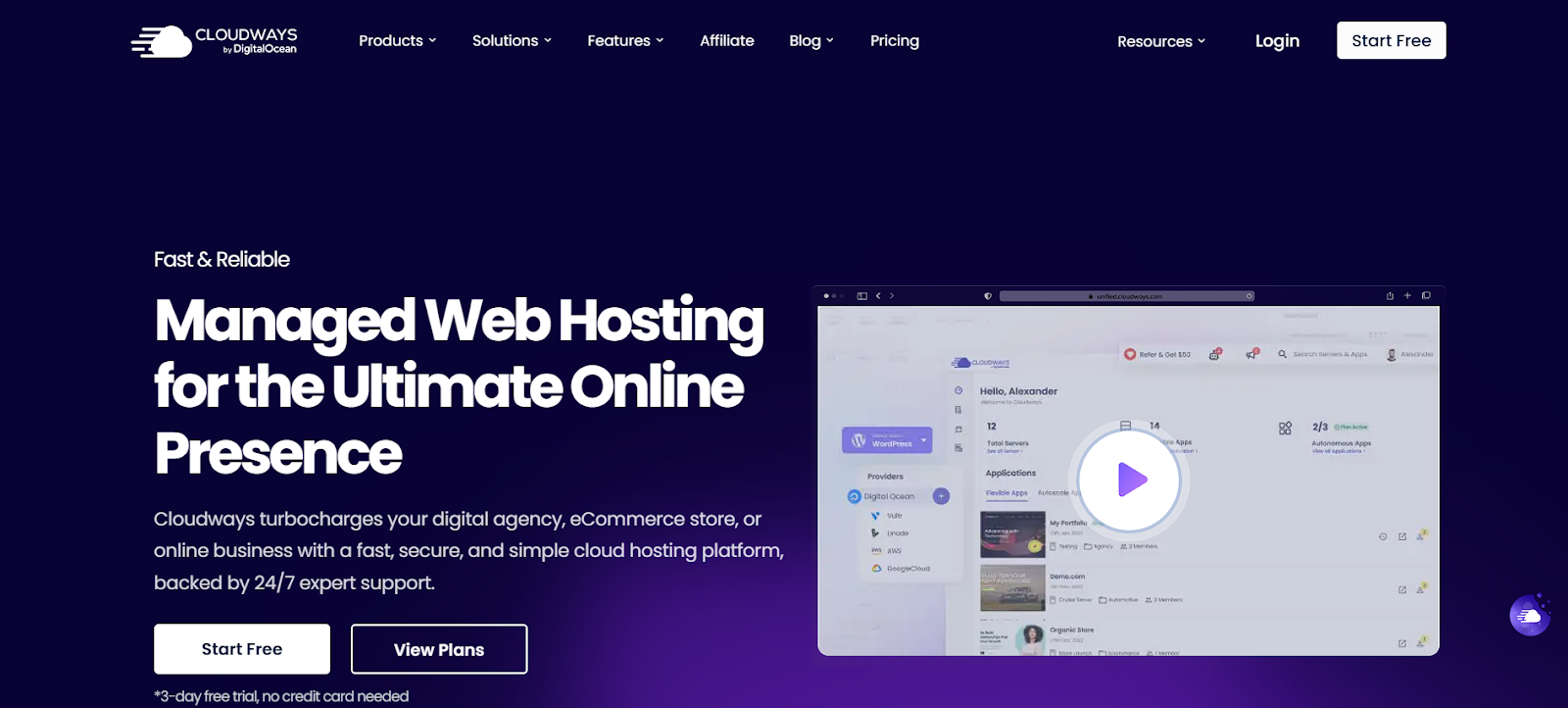
Cloudways offers a distinctive approach by allowing you to select from various leading cloud providers (DigitalOcean, Linode, Vultr, AWS, Google Cloud). At the same time, they handle the server management, creating an optimized environment for WordPress.
Core Attributes
Cloudways provides flexibility and control over your hosting infrastructure:
- Choice of Cloud Infrastructure: Select from top-tier cloud providers.
- Managed Server Services: Cloudways takes care of the technical server administration.
- Optimized for WordPress: Servers are configured for maximum WordPress performance.
- Included Security and Speed: Free SSL and CDN integration.
- Testing Environment: Create staging sites for testing modifications.
- Scalable Resources: Easily adjust server resources as your needs evolve.
- 24/7 Assistance: Support available through chat and tickets.
Plan Options
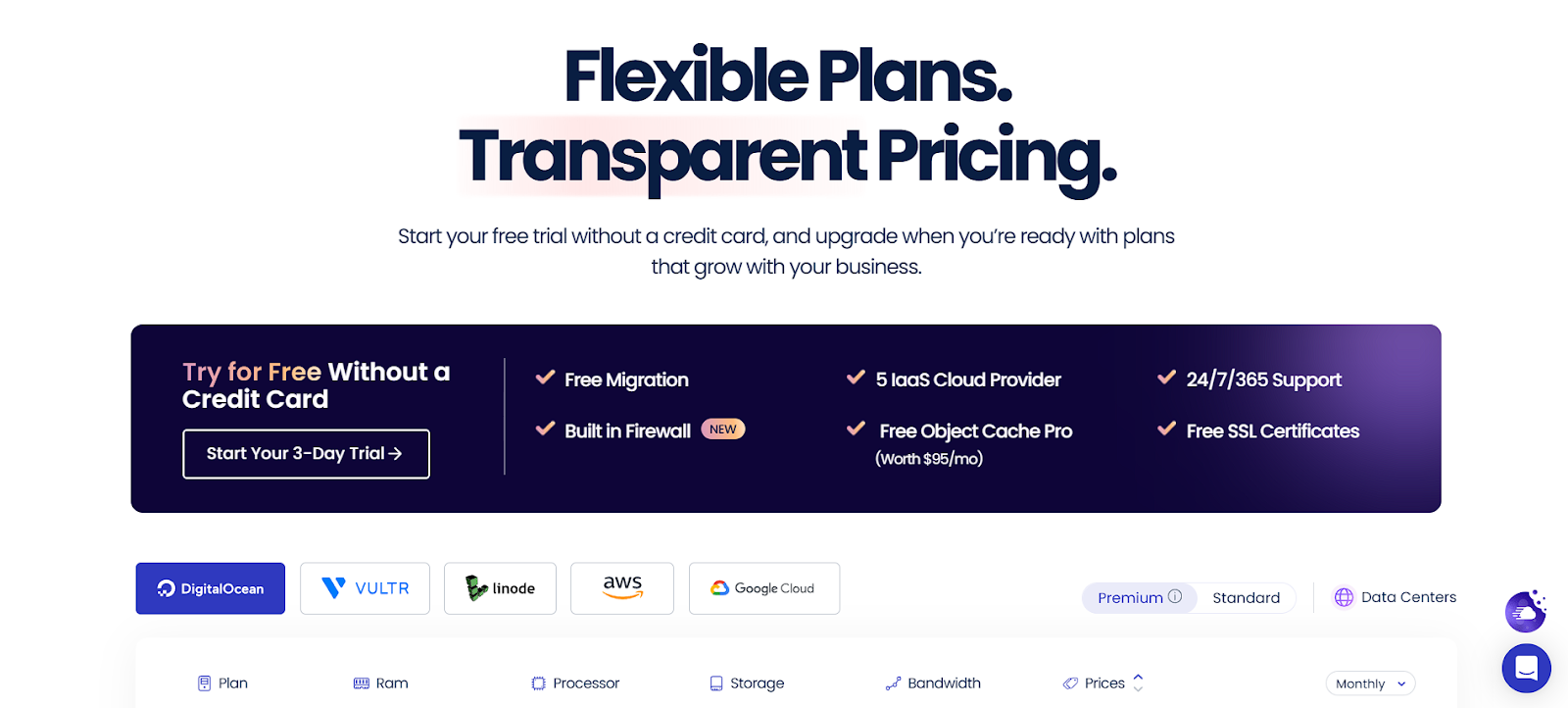
Cloudways offers flexible pricing with a 3-day free trial (no credit card required). Their DigitalOcean plans start at:
- $14 per month: Includes 1GB RAM, 1 Core, 25 GB Storage, 1 TB Bandwidth.
All plans include 24/7 support, free migration, free SSL, built-in firewall, unlimited application installs, staging environment, and automated backups.
Optional add-ons include Enterprise Cloudflare CDN, SafeUpdates, malware protection, email services, and advanced support.
Ideal User Profile
Cloudways is best suited for:
- Users who desire greater control over their hosting infrastructure.
- Developers and technically inclined individuals.
- Websites experiencing fluctuating traffic that require scalability.
- Those seeking cost-effective cloud hosting solutions.
7. A2 Hosting: WordPress Hosting Focused on Speed
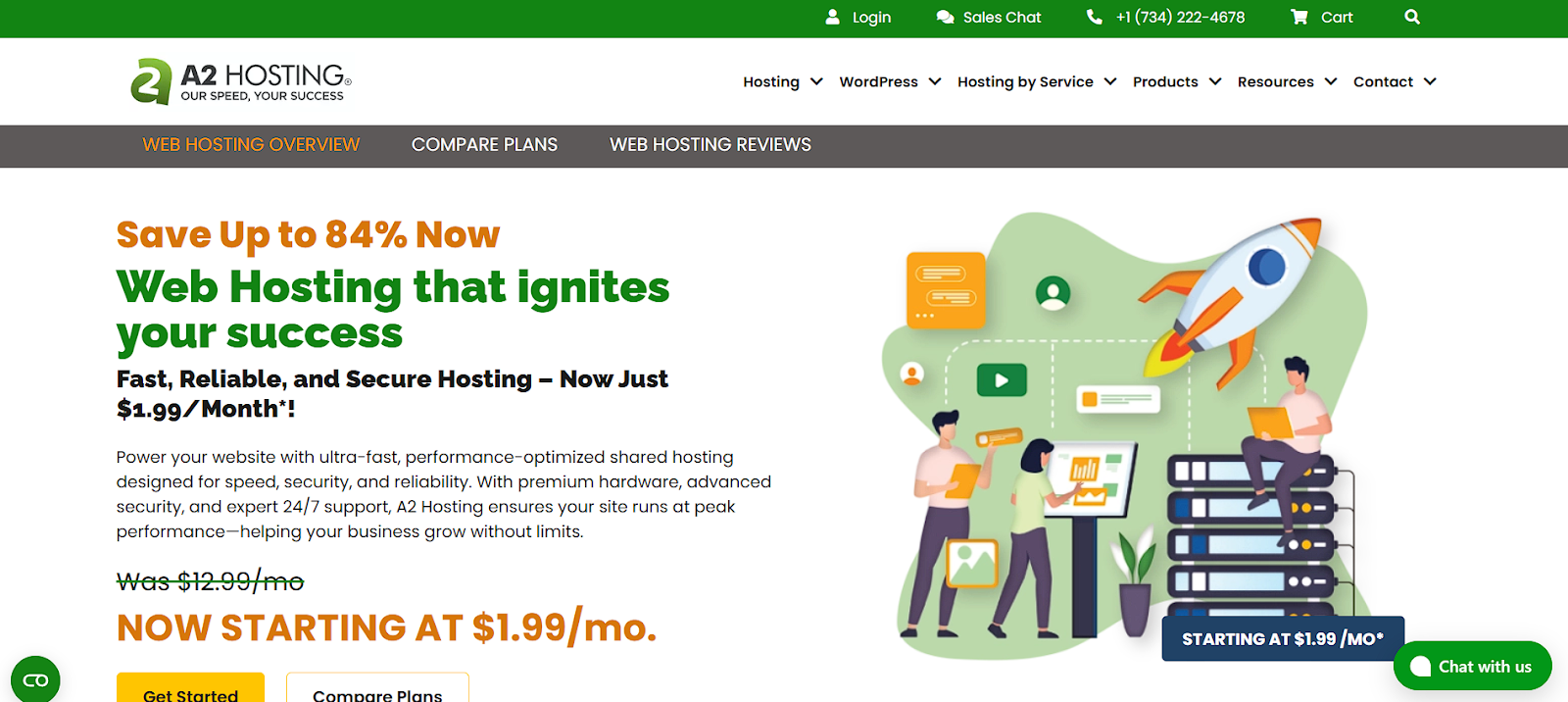
A2 Hosting has established its reputation on delivering fast hosting, offering features that appeal to both newcomers and experienced developers. They provide a range of hosting solutions with a strong emphasis on performance optimization for WordPress.
Core Attributes
A2 Hosting highlights speed and reliability:
- Optimized for WordPress: Pre-installed or one-click WordPress setup.
- High-Performance Servers: Select plans offer significantly faster speeds with Turbo Servers.
- Multiple Data Center Options: Choose a server location closer to your target audience.
- Included Security: Free SSL certificate for HTTPS.
- Risk-Free Trial: Offers an anytime money-back guarantee.
- Developer-Friendly Features: SSH access, WP-CLI support, PHP version selection.
- Around-the-Clock Expert Support: Their “Guru Crew” is available 24/7.
Plan Options
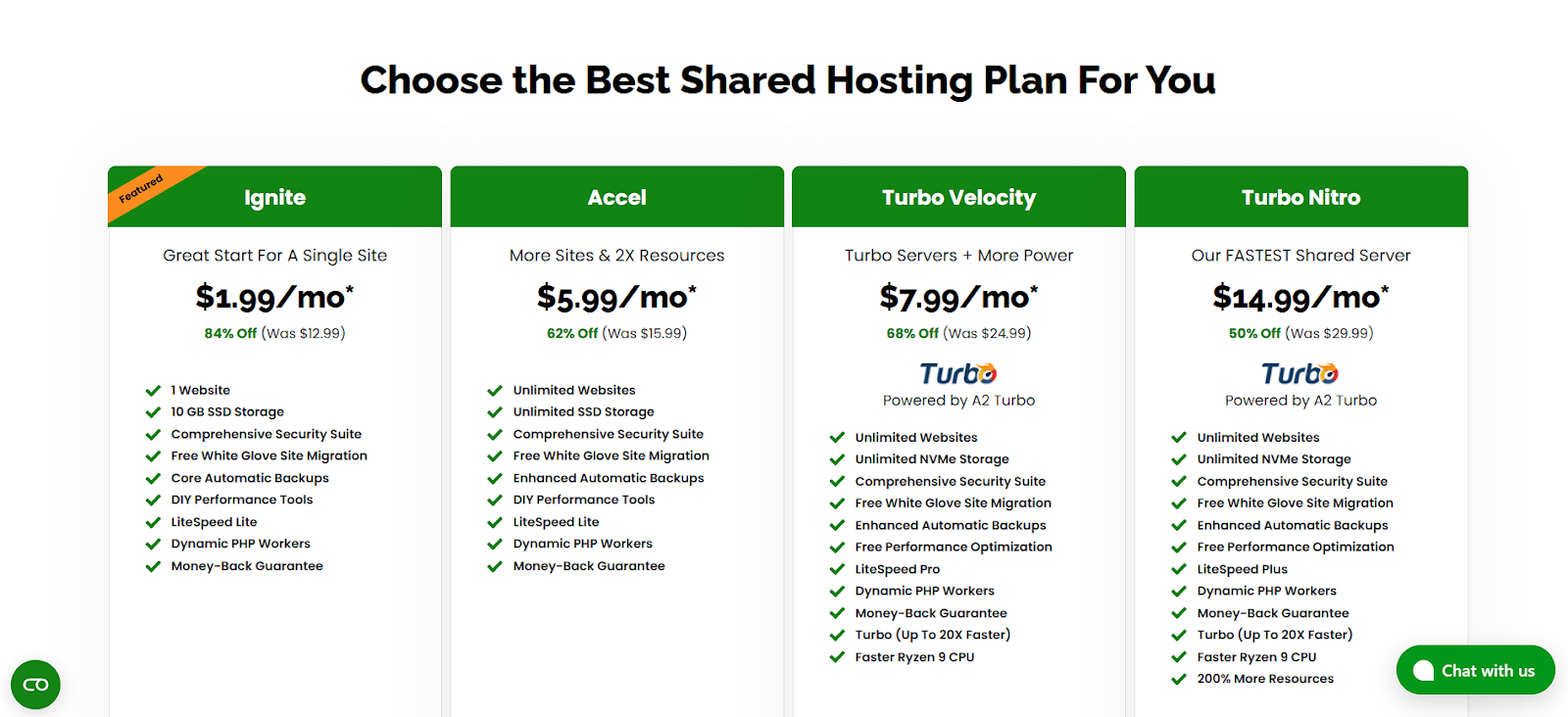
A2 Hosting offers shared hosting plans with promotional discounts:
- Ignite: $1.99 per month (originally $12.99) – Supports one website, 10 GB SSD storage.
- Accel: $5.99 per month (originally $15.99) – Supports unlimited websites and storage.
- Turbo Velocity: $7.99 per month (originally $24.99) – Supports unlimited websites, NVMe storage, and Turbo servers.
- Turbo Nitro: $14.99 per month (originally $29.99) – This is their fastest shared option, offering 200% more resources.
Ideal User Profile
A2 Hosting is a great fit for:
- Users who prioritize fast website loading times.
- Developers who need access to technical tools.
- Those who appreciate flexible refund policies.
- Websites that require specific server locations for optimal performance.
8. Bluehost: Beginner-Friendly and Affordable WordPress Hosting
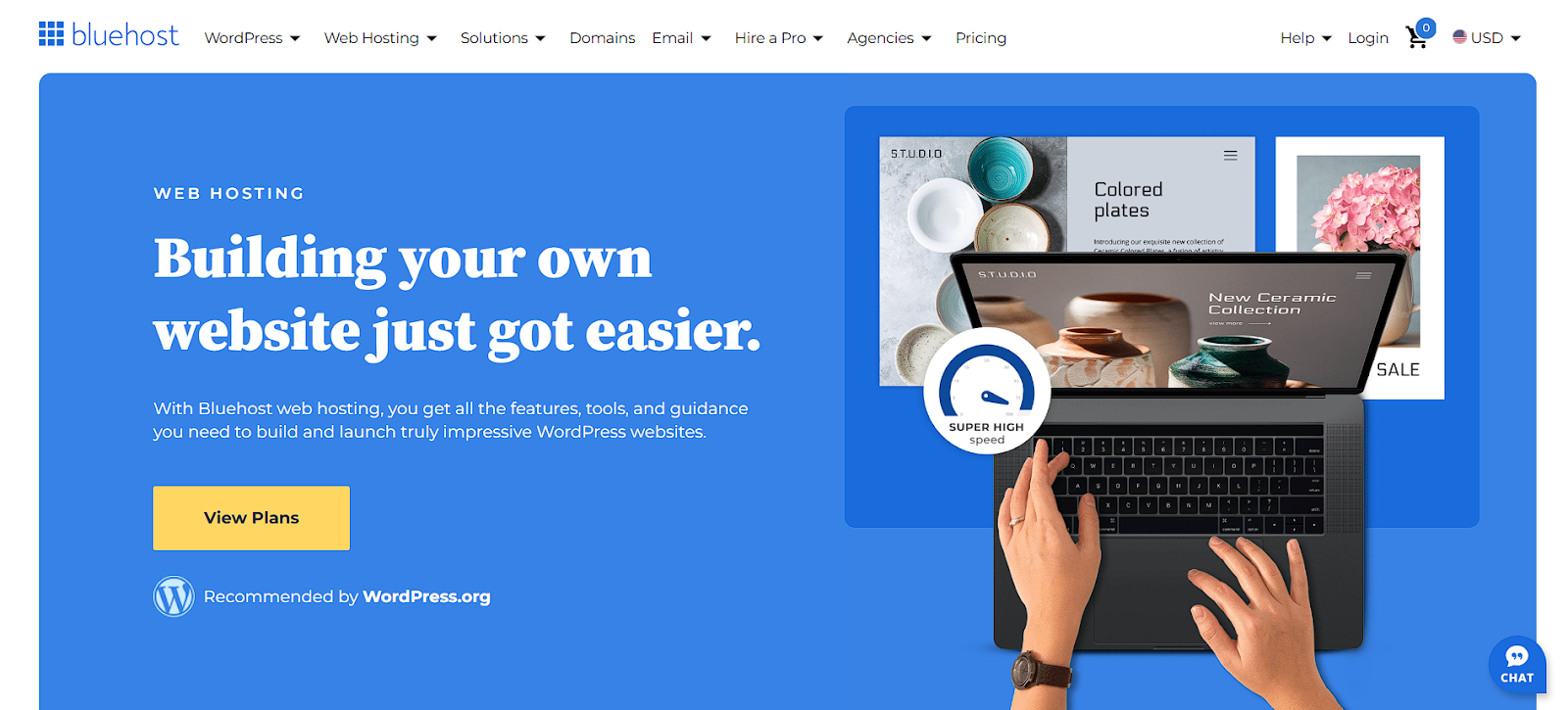
Bluehost has long been a recognized name in the web hosting industry, particularly within the WordPress community. Known for its user-friendly interface and extensive range of services, Bluehost offers a solid starting point for individuals and small businesses.
Core Attributes
Bluehost simplifies WordPress website management:
- Quick WordPress Setup: Get started rapidly with automated installation.
- Intuitive Control Panel: Easy access to website management tools.
- Included Security: Free SSL certificate to secure your site with HTTPS.
- Automatic Software Updates: Keeps your core WordPress installation secure.
- Built-In Speed Enhancement: Automatic caching to improve website loading speed.
- Content Delivery Network Integration: Simple setup with CDNs.
- Round-the-Clock Assistance: 24/7 support available via chat, phone, and email.
Plan Options
Bluehost offers affordable plans with promotional starting prices:
- Basic: $2.95 per month (renews at $11.99 per month) – Supports one website, 10 GB storage, free domain for the first year.
- Choice Plus: $5.45 per month (renews at $21.99 per month) – Supports 50 websites, 50 GB storage, free domain privacy.
- Online Store: $9.95 per month (renews at $26.99 per month). It supports 50 websites, 50 GB storage, and eCommerce tools.
Ideal User Profile
Bluehost is best suited for:
- Beginners who are new to WordPress and web hosting.
- Individuals and small businesses looking for budget-friendly hosting.
- Users who prefer a simple control panel and readily available support.
- Those who need an automatic WordPress setup.
9. HostGator: Dependable WordPress Hosting with Ample Resources

HostGator is a well-known provider offering a wide array of hosting services, including plans specifically optimized for WordPress. With a focus on affordability and ease of use, HostGator aims to provide reliable hosting for a broad spectrum of users.
Core Attributes
HostGator offers various features for WordPress users:
- Simple WordPress Installation: Easy-to-use tools for quick website launch.
- User-Friendly Management: cPanel interface for straightforward management.
- Included Security: Free SSL certificate for HTTPS protection.
- Generous Data Transfer: Unmetered bandwidth on most plans.
- Complimentary Domain: Often included with annual plan purchases.
- Around-the-Clock Support: 24/7 technical support available via phone, chat, and email.
- Guaranteed Reliability: 99.9% uptime guarantee.
Plan Options
HostGator offers web hosting with generous resources:
- Hatchling Plan: $3.75 per month (renews at $10.99 per month) – Supports 10 websites, 10GB storage, free domain.
- Baby Plan: $4.50 per month (renews at $16.49 per month) – Supports 20 websites, 20GB storage, Cloudflare CDN.
- Business Plan: $6.25 per month (renews at $21.99 per month) – Supports 50 websites, 50GB storage, daily backups.
Ideal User Profile
HostGator is a good fit for:
- Beginners seeking affordable and easy-to-manage WordPress hosting.
- Small businesses that appreciate unmetered bandwidth.
- Users who prefer the cPanel control panel.
- Those who value the availability of 24/7 support.
10. Flywheel: WordPress Hosting with Tools Designed for Designers
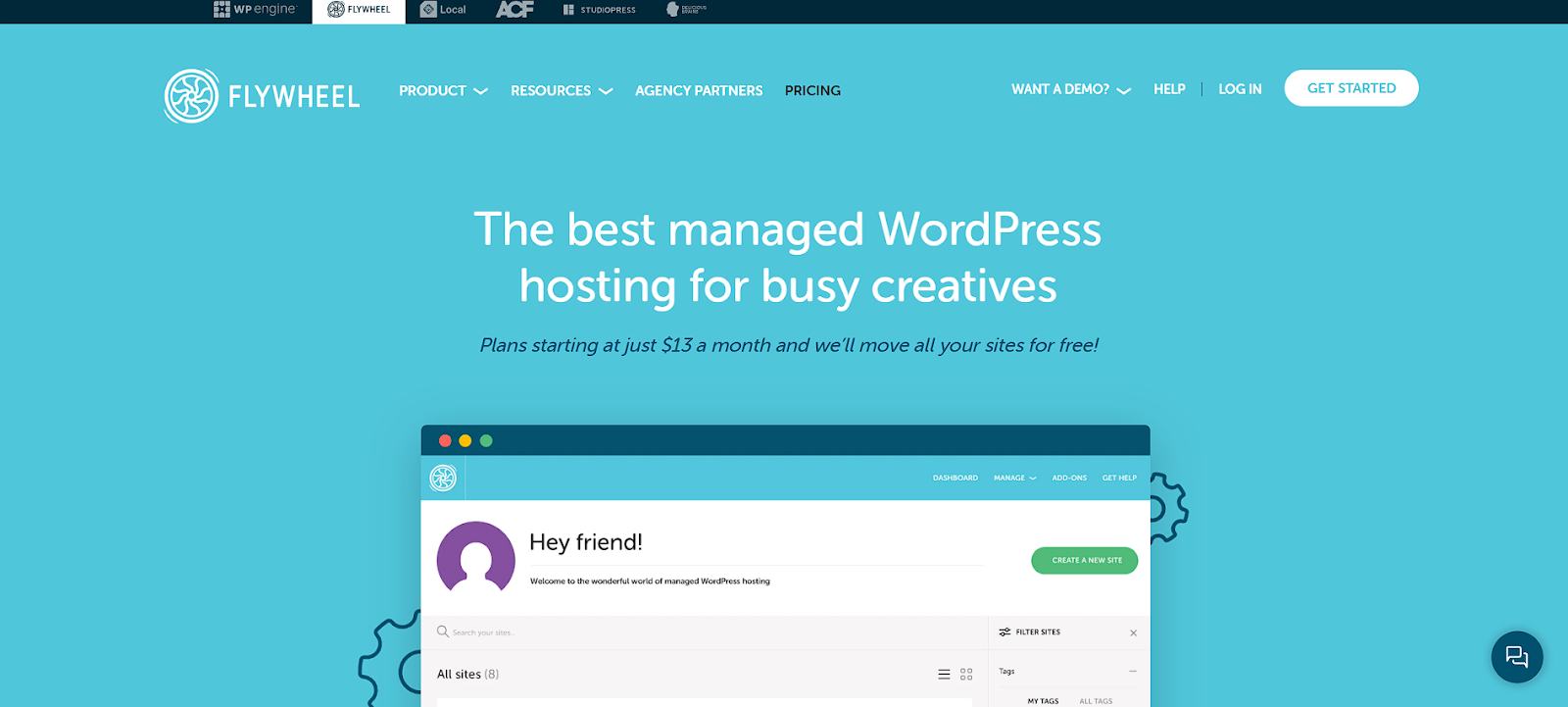
Flywheel (now part of WP Engine) provides managed WordPress hosting. It emphasizes streamlining workflows for individuals, freelancers, and agencies. The platform is notable for its user-friendly interface and collaboration features.
Core Attributes
Flywheel offers features designed to simplify WordPress management:
- Intuitive Interface: Clean and easy-to-navigate dashboard.
- Built-In Security and Speed: Free SSL and CDN are included.
- Regular Data Protection: Nightly automatic backups of your website data.
- Safe Testing Area: Create test sites before pushing changes live with the staging environment.
- Collaboration Features: Tools for client billing and team access.
- Local Development Tool: Free tool (Local) for WordPress development.
- Responsive Assistance: 24/7 expert WordPress support.
Plan Options
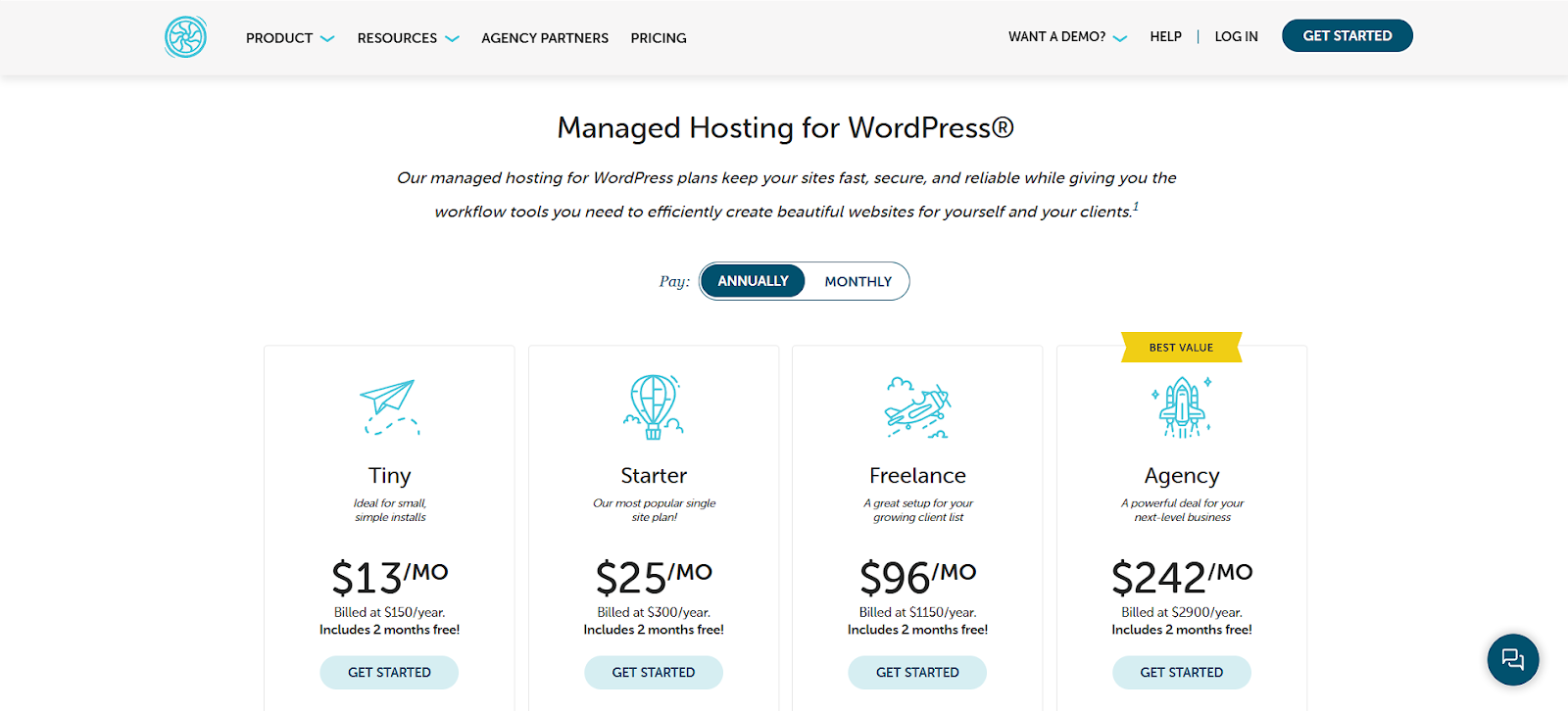
Flywheel offers tiered plans with annual billing that include two months free:
- Tiny: $13 per month ($150 per year) – Supports one site, 5,000 monthly visits, 5GB storage.
- Starter: $25 per month ($300 per year) – Supports one site, 25,000 monthly visits, 10GB storage.
- Freelance: $96 per month ($1150 per year) – Supports up to 10 sites, 100,000 monthly visits, 20GB storage.
- Agency: $242 per month ($2900 per year) – Supports up to 30 sites, 400,000 monthly visits, 50GB storage.
- Custom Plans: Available for larger requirements.
Ideal User Profile
Flywheel is best suited for:
- WordPress agencies and freelancers who need collaboration tools.
- Designers and developers who prefer a user-friendly interface.
- Those seeking simplified managed WordPress hosting.
Grow Your Sales
- Incredibly Fast Store
- Sales Optimization
- Enterprise-Grade Security
- 24/7 Expert Service

- Incredibly Fast Store
- Sales Optimization
- Enterprise-Grade Security
- 24/7 Expert Service
- Prompt your Code & Add Custom Code, HTML, or CSS with ease
- Generate or edit with AI for Tailored Images
- Use Copilot for predictive stylized container layouts

- Prompt your Code & Add Custom Code, HTML, or CSS with ease
- Generate or edit with AI for Tailored Images
- Use Copilot for predictive stylized container layouts
- Craft or Translate Content at Lightning Speed
Top-Performing Website
- Super-Fast Websites
- Enterprise-Grade Security
- Any Site, Every Business
- 24/7 Expert Service

Top-Performing Website
- Super-Fast Websites
- Enterprise-Grade Security
- Any Site, Every Business
- 24/7 Expert Service
- Drag & Drop Website Builder, No Code Required
- Over 100 Widgets, for Every Purpose
- Professional Design Features for Pixel Perfect Design

- Drag & Drop Website Builder, No Code Required
- Over 100 Widgets, for Every Purpose
- Professional Design Features for Pixel Perfect Design
- Marketing & eCommerce Features to Increase Conversion
- Ensure Reliable Email Delivery for Your Website
- Simple Setup, No SMTP Configuration Needed
- Centralized Email Insights for Better Tracking

- Ensure Reliable Email Delivery for Your Website
- Simple Setup, No SMTP Configuration Needed
- Centralized Email Insights for Better Tracking

- Ensure Reliable Email Delivery for Your Website
- Simple Setup, No SMTP Configuration Needed
- Centralized Email Insights for Better Tracking
Finding the Perfect Hosting Fit for Your Unique Website
Choosing a web host isn’t just about finding the cheapest option. It’s about carefully considering what your website truly needs and your technical skills. So, let’s explore the crucial factors in making this important decision.
Really Understanding What Your Website Needs
Before you even glance at hosting plans, take some time to really dig into your website’s current and future requirements. Ask yourself these detailed questions:
- What’s the main goal of your website? Is it to sell products, share information, or build a community? Your answer will shape the features and resources you’ll need.
- What kind of content will you be hosting? Will it be mostly text, lots of images, videos, or downloadable files? This will tell you how much storage and bandwidth you’ll require.
- How much traffic do you honestly expect, both now and down the road? Use tools like Google Analytics to see your current traffic and predict future growth based on your marketing plans.
- What level of performance do you expect from your website? Do you want pages to load in under three seconds? Should it handle many visitors at once without slowing down? This will help you decide on the right server type and resources.
- Do you need specific software versions, like PHP, or support for certain programming languages? This is key if you have custom applications or specific development needs.
- What’s the absolute most you can spend on hosting? Are you okay with committing annually for better prices? Don’t forget to factor in potential costs for extra features or upgrades.
- How comfortable are you with the technical side of managing a website? Do you need a fully managed service where the hosting company handles most things? Or are you happy to have more control and manage things yourself?
- Do you need specific security features, like PCI compliance for online payments? This is a must-have for e-commerce sites.
- Will you need multiple email addresses with your own domain name? Check the number of email accounts different plans offer.
- Do you plan to use a Content Delivery Network (CDN) to make your website faster for visitors worldwide? Some hosting providers offer CDN integration.
By really thinking through these questions, you’ll have a strong foundation for evaluating different hosting options and picking the one that truly fits your unique needs.
Taking a Closer Look at Essential Hosting Features
Once you have a good grasp of what your website needs, you can start evaluating the features offered by different hosting companies in more detail. Here’s a more in-depth look at the crucial aspects to consider:
- Performance and Speed: Beyond just Solid-State Drive (SSD) storage, consider the type of SSD (NVMe is faster!). Look at the server infrastructure—are they using something like LiteSpeed servers? And what about advanced caching tools like Memcached or Redis?
- Reliability and Uptime: Don’t just look at the percentage, like 99.9% uptime. What does that actually mean in terms of how much potential downtime you could experience each year? Read reviews and check the provider’s Service Level Agreements (SLAs).
- Security: Dig into the specific security measures they have in place. How often do they scan for malware? How sophisticated are their firewalls, like Web Application Firewalls (WAFs)? And what’s their plan if a security problem happens?
- Scalability: How easy is it to acquire more resources if your website traffic suddenly jumps? Is it a smooth process, or will it involve downtime and complicated migrations? Consider both adding more power to your current server (vertical scaling) and spreading your website across multiple servers (horizontal scaling).
- Customer Support: What support options do they offer? Live chat, phone, email, a ticketing system? What are their support hours? And how quickly do they usually respond? Look for honest reviews about the quality and expertise of their support team.
- Ease of Use: If you’re not a tech expert, a simple control panel (like cPanel or a custom dashboard) is super important. Do they offer one-click installers for popular apps like WordPress?
- Specific Features: Depending on what you need, think about features like staging environments for safely testing changes, developer tools like SSH access and Git integration, e-commerce features like free payment gateway integrations, and whether they offer website builder tools.
By examining these features, you can make a much smarter decision about which hosting provider offers the best value for your specific needs.
Understanding the Details of Hosting Plan Specifications
Don’t just look at the big numbers. Take a closer look at the fine print of different hosting plans:
- Storage Space: Understand the difference between disk space and inode limits—the number of files you can store. For big websites with lots of files, inode limits can be more important than the total storage amount.
- Bandwidth: How is bandwidth measured? What happens if you go over your limit? Will they charge you extra, or will your website just get shut down? Estimate your bandwidth needs based on how much traffic you expect and how big your web pages are.
- Number of Websites Allowed: If you plan to host more than one website, carefully check the plan’s rules. Some plans that say “unlimited” might still have fair usage policies.
- Email Accounts: How much storage space do you get for each email account? What features do they offer, like webmail access and spam filtering?
- Database Support: Make sure the plan supports the type and version of databases you need, like MySQL or PostgreSQL. Also, check how many databases you’re allowed.
- Server Location: If most of your website visitors are in a specific part of the world, choose a hosting provider with servers located closer to them. This helps your website load faster.
Remember to carefully read the terms of service for any hosting plans you’re considering. This will help you understand any hidden limitations or restrictions.
Moving Smoothly to a New Hosting Company: Your Step-by-Step Guide
Moving your website to a new hosting provider requires careful planning and execution. Here’s a detailed step-by-step guide to ensure everything goes smoothly.
Thorough Planning and Preparation Before the Move
Good preparation is key to a successful website migration:
- Do a Full Website Check-Up: Before you move anything, take a complete inventory of your website. Note down all files, databases, email accounts, and any special settings. This way, you won’t forget anything during the move.
- Pick the Right Migration Method for Your Skills: If you’re not comfortable with the technical stuff, it’s probably best to pay for professional migration services. While moving things manually gives you more control, it’s also easier to make mistakes if you’re not experienced.
- Create a Detailed To-Do List for the Move: Break down the entire migration process into smaller, manageable steps. This will help you stay organized and keep track of your progress.
- Talk to Your New Hosting Provider: If you’re using their migration services, give them all the information and login details they need well in advance. Make sure you understand their migration process and how long it will take.
- Lower Your Website’s TTL (Time-to-Live) Value: Before you start the migration, reduce the TTL value for your domain’s DNS records. This will make the DNS changes happen faster after the move. You can do this through your domain registrar’s control panel.
- Prepare a “Coming Soon” Page: Let your website visitors know that your site will be down for maintenance during the move. This is much better than them seeing errors or broken pages.
Carefully Moving Your Website
Follow these steps precisely when migrating your website:
- Set Up Your New Hosting Account and Basic Settings: Once your new hosting account is active, set up any necessary things, like creating email accounts or databases.
- Transfer Your Website Files: Whether you’re using FTP, a migration plugin, or letting your hosting provider handle it, make sure all your website files are transferred completely and correctly. Double-check by comparing the number and size of files on both servers.
- Import Your Database Correctly: If you’re importing your database yourself, be extra careful during the process in phpMyAdmin or your database management tool to avoid any errors. Make sure the database username, password, and hostname are correctly entered in your website’s configuration file (like wp-config.php for WordPress).
- Test Your Website on a Temporary Address (If Available): Many hosting providers offer a temporary URL or a way to preview your website on their servers before you change the DNS. This lets you thoroughly test your site in the new environment without affecting your live website.
- Update DNS Records at Your Domain Registrar: Once you’ve confirmed that your website is working correctly on the new server, update your domain’s nameservers to point to your new hosting provider. Make sure you enter the exact nameserver information provided by your new host.
Checking and Verifying Everything After the Move
Thorough testing is essential to make sure the migration was successful:
- Do Detailed Functional Testing: Go through every single page, click every link, fill out every form, and test all the interactive parts of your website. Look for broken images, incorrect formatting, and any other issues.
- Test Your Website on Different Browsers and Devices: Make sure your website looks and works correctly on different browsers (like Chrome, Firefox, Safari, and Edge) and on different devices (desktops, laptops, tablets, and smartphones).
- Verify All Integrations: If your website connects to any other services (like payment gateways, email marketing platforms, or analytics tools), test these connections to ensure they work correctly with the new hosting.
- Check Your Website’s Speed and Performance: Use website speed testing tools like Google PageSpeed Insights or GTmetrix to see how fast your website is loading and identify any areas for improvement on the new server.
- Monitor Your Website for Errors: Monitor your website’s error logs and any monitoring tools provided by your hosting provider to find and fix any problems that might pop up after the migration.
- Let Your Visitors Know (Optional): Once you’re sure your website is working perfectly on the new host, you can remove the “Coming Soon” page and tell your visitors about the successful move.
Only after you’ve carefully tested and verified your website on the new hosting should you think about canceling your old hosting account. Keep your old account active for a few days as a backup, just in case any unexpected issues arise.
Making Your Website Even Better on Its New Hosting: Advanced Tips
Moving your website is just the first step. To really get the most out of your new hosting in terms of performance and security, consider these more advanced strategies.
Advanced Ways to Boost Website Speed and Performance
Take your website’s speed to the next level with these techniques:
- Optimize Your Database: Regularly clean up your WordPress database to remove unnecessary data and make it run more efficiently. You can use plugins like WP-Optimize or do it manually through phpMyAdmin.
- Use Lazy Loading: Enable lazy loading for images and videos so they only load when they’re actually visible on the user’s screen. This can really speed up how quickly your page initially loads, especially for websites with lots of media.
- Use HTTP/2 or HTTP/3: Make sure your hosting provider supports the latest HTTP protocols (HTTP/2 or HTTP/3), which offer significant performance improvements over older versions.
- Prefetch and Preconnect: Implement DNS prefetching and preconnect to establish connections to third-party resources (like CDNs or analytics providers) earlier in the page loading process.
- Optimize Your Theme and Plugins: Regularly check your WordPress theme and plugins for performance issues. Choose lightweight, well-coded options and remove any plugins you’re not actively using.
- Consider a Faster PHP Version: Make sure you’re using the latest stable version of PHP that your hosting provider supports, as newer versions often include performance improvements.
Implementing Strong Security Practices
Go beyond the basics to make your website more secure:
- Use Two-Factor Authentication (2FA): Turn on 2FA for your hosting account, WordPress admin area, and email accounts to add an extra layer of security.
- Change the Default WordPress Database Prefix: Change the default wp_ prefix for your WordPress database tables to make it harder for attackers to target your database.
- Disable Directory Browse: To prevent visitors from seeing the files in your web server’s directories, add an Options -Indexes line to your .htaccess file.
- Secure Your .htaccess File: Properly set up your .htaccess file to implement various security measures, like preventing hotlinking and protecting sensitive files.
- Regularly Check User Permissions: Make sure all user accounts on your WordPress website have the appropriate level of access and remove any accounts that are no longer needed or active.
- Use a Web Application Firewall (WAF): A WAF can help protect your website from common online attacks by filtering out malicious traffic. Many security plugins and some hosting providers offer WAF features.
Proactive Monitoring and Maintenance Strategies
Keep your website healthy and secure with these proactive steps:
- Set Up Website Monitoring Alerts: Configure monitoring tools to immediately notify you if your website goes down or has other issues.
- Regularly Check Security Logs: Review your server logs and security plugin logs for any unusual activity or potential security breaches.
- Perform Regular Security Audits: Periodically do thorough security checks of your website to find and fix any weaknesses.
- Keep Software Up to Date: As mentioned before, always update your WordPress core, themes, and plugins to the latest versions to patch security vulnerabilities.
- Stay Informed About Security Threats: Follow the latest news about web security threats and best practices to ensure your website’s protection.
By using these advanced optimization and security strategies, you can ensure that your website performs at its best and stays secure on its new hosting.
In Conclusion
The web hosting landscape in 2025 presents numerous avenues for your online endeavors. If you’re seeking a WordPress hosting solution built for seamless integration with Elementor, understanding your specific needs and carefully evaluating the features and benefits of Elementor Hosting is paramount.
By considering aspects like performance, reliability, security, and the ability to scale as you grow, and by thoughtfully planning your migration and optimization strategies, you can find the perfect hosting foundation with Elementor Hosting to power your online presence. Remember, selecting the right hosting is a vital investment in your website’s future success.
Frequently Asked Questions
What exactly is managed WordPress hosting, and is it right for me?
Managed WordPress hosting is a special type of hosting that’s specifically designed for WordPress websites. The hosting company takes care of many of the technical tasks, like automatically updating WordPress, creating backups, handling security, and optimizing performance.
This lets you focus on creating content and managing your website without worrying too much about the technical details. It’s a great choice if you want a hassle-free experience and don’t have the technical skills or time to manage these tasks yourself. However, it can sometimes be more expensive than regular shared hosting.
How can I figure out exactly how many hosting resources my website needs so I don’t overpay or have performance problems?
To determine your hosting resource needs, start by examining your current usage (if you have an existing website) using your hosting control panel or analytics tools. Then, consider your average monthly traffic, the size of your website files, and the size of your database.
If you’re launching a new website, estimate the initial traffic and storage needs based on your content plans. It’s usually better to start with a plan that meets your current needs with a little extra room to grow, as you can always upgrade later if you need more resources.
Don’t hesitate to ask the sales or support team of the hosting provider you’re considering for their recommendations based on your specific requirements.
What are some common mistakes people make when moving their website to a new hosting provider?
Some common mistakes to avoid when migrating your website include:
- Do not make a full backup of your website before you start.
- Rushing the migration without proper planning.
- Forgetting to transfer all your website files and databases.
- You are not updating the DNS records correctly, so your domain name points to the new server.
- Do not thoroughly test your website after the migration to make sure everything is working correctly.
- Do not keep your old hosting account active for a short time as a backup in case something goes wrong.
It’s also important to choose a migration method that you’re comfortable with based on your technical skills, and to get professional help if you’re not sure about any of the steps.
Beyond the basics, what are some often-overlooked security measures that website owners should implement on their hosting environment?
Besides basic security measures like having an SSL certificate and using strong passwords, some often-overlooked security steps include: turning on two-factor authentication for all your website-related accounts, regularly changing your passwords, limiting the size of files that can be uploaded to your website, disabling directory Browse so people can’t see the files in your website’s folders, properly securing your .htaccess file, using a Web Application Firewall (WAF) to filter out malicious traffic, and regularly checking the permissions of all user accounts on your website.
Additionally, staying informed about the latest security threats and keeping all the software on your website (including WordPress itself, your themes, and plugins) up to date are crucial for keeping your hosting environment secure.
Looking for fresh content?
By entering your email, you agree to receive Elementor emails, including marketing emails,
and agree to our Terms & Conditions and Privacy Policy.

