Table of Contents
Choosing the right web hosting provider is one of the most important decisions you’ll make for your website. It’s the foundation your online presence rests on. The right host ensures your site is fast, secure, and reliable. The wrong one, however, can lead to slow speeds, frustrating downtime, and security headaches. With so many options available, how do you pick the best fit?
Today, we’ll dive deep into three popular choices for WordPress users in 2026: Bluehost, WP Engine, and Elementor Hosting. This comparison will help you understand which might be the ideal partner for your website’s journey.
Hosting Showdown: Bluehost vs WP Engine vs Elementor Hosting (2026)
Let’s get straight to it. These three providers serve different needs within the WordPress world. Bluehost is often seen as a budget-friendly starting point. WP Engine focuses on high-performance managed hosting for more demanding sites. And Elementor Hosting offers an integrated, all-in-one solution specifically optimized for websites built with Elementor.
Elementor Hosting: The All-in-One Solution
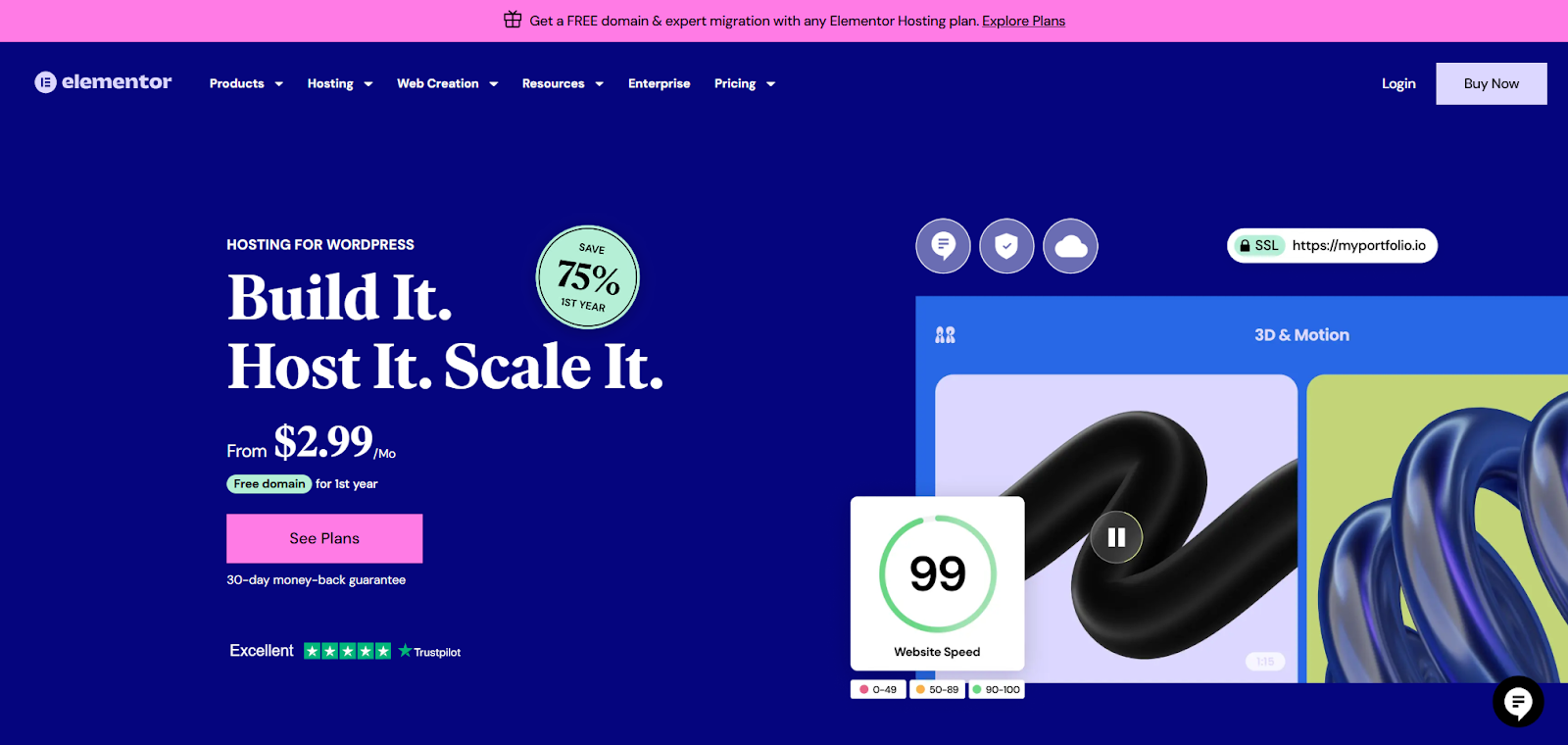
If you build websites with Elementor, Elementor Hosting presents a compelling package. It’s designed from the ground up to provide a smooth experience. It bundles managed WordPress hosting with the Elementor website builder itself.
What It Is:
Managed WordPress hosting built on Google Cloud Platform’s premium tier (C2 Compute-Optimized VMs, implying fast NVMe storage). It’s tightly integrated with the Elementor builder.
Key Strengths:
- Optimized Performance: The infrastructure is specifically tuned for Elementor. This tuning ensures fast loading times and smooth editing. Features like built-in caching and the Cloudflare Enterprise CDN further boost speed globally.
- Integrated Workflow: You get hosting, WordPress, and the Elementor builder pre-installed and ready to go. This greatly simplifies setup.
- Builder Included: This is a major plus. Depending on the plan you choose, you get either Elementor Core (the free version) or Elementor Pro included.
- The Lite plan ($2.99/mo introductory, $11.99/mo regular) includes Elementor Core.
- The Basic plan ($9.99/mo introductory, $14.99/mo regular) includes Elementor Pro (Essential plan features).
- Business, Grow, Scale, and Ultimate plans ($19.99+/mo introductory) include higher tiers of Elementor Pro. These offer more features and flexibility for professionals and agencies.
- Managed Security: It comes with premium SSL certificates, automatic daily backups (storage time varies by plan), 24/7 monitoring, DDoS protection, and a Web Application Firewall (WAF).
- Unified Support: You can get help for both your hosting and your Elementor builder questions from one expert team. They are available 24/7.
- Scalability: Multiple tiers let you scale resources (like storage, visits, bandwidth, and number of sites) as your needs grow. Plans range from 5GB storage/10K visits (Lite) up to 40GB+ storage/100K+ visits (Scale/Ultimate).
Current Pricing (Annual Billing, Introductory):
- Lite: $2.99/mo (includes Core Builder)
- Basic: $9.99/mo (includes Pro Builder – Essential)
- Business: $19.99/mo (includes Pro Builder – Advanced Solo)
- Grow (3 Sites): $22.99/mo (includes Pro Builder – Advanced)
- Scale (10 Sites): $49.99/mo (includes Pro Builder – Expert)
- (Note: Prices renew at higher standard rates after the initial term.)
Who is it Best For?
Freelancers, agencies, and businesses who build with Elementor. It’s ideal if you want a hassle-free, optimized, all-in-one hosting and building solution with unified support.
Bluehost: The Popular Entry Point
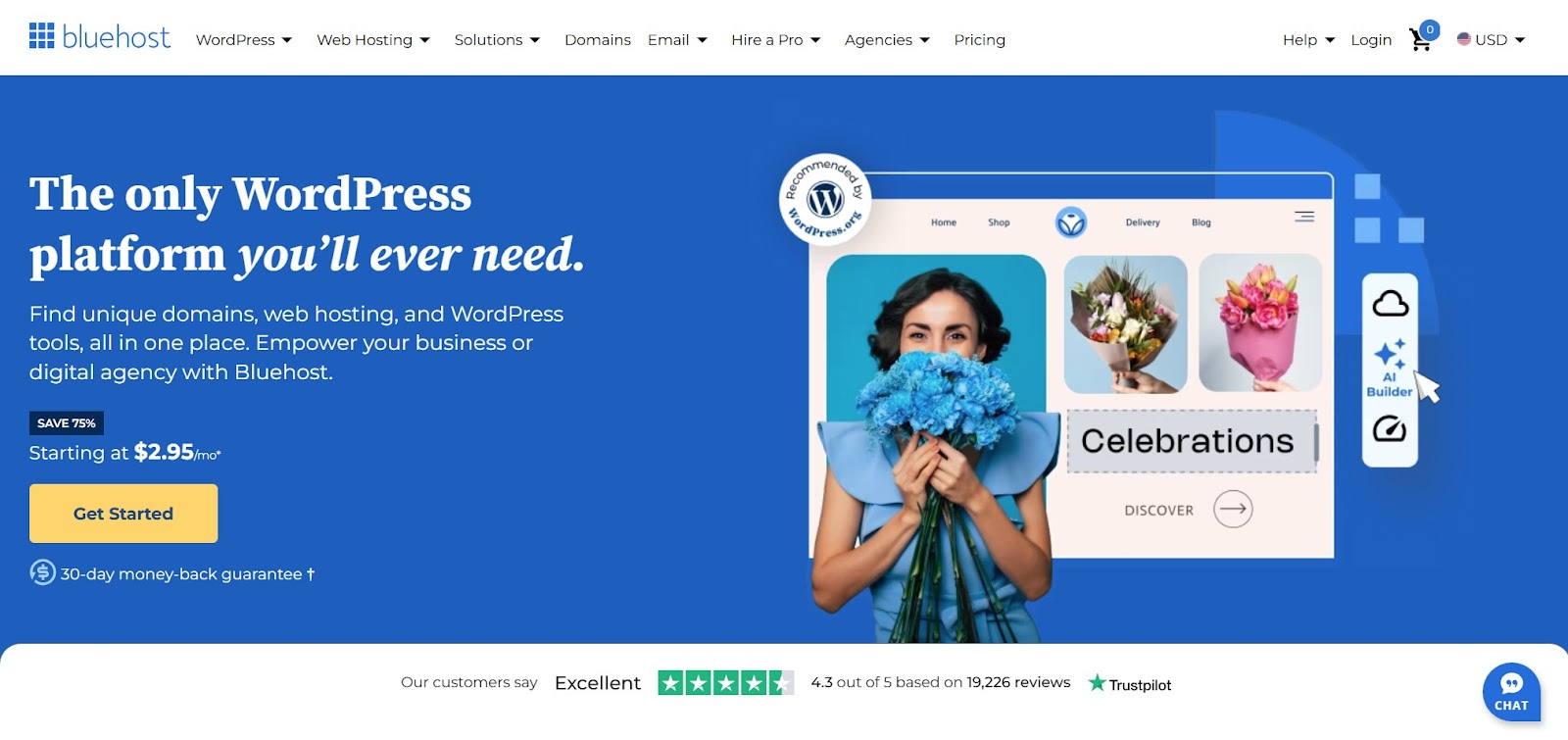
Bluehost is one of the most recognized names in web hosting. It’s particularly popular among beginners and those launching their first WordPress site. They offer a range of services, but their shared hosting plans are often the main attraction.
What It Is:
Primarily offers shared hosting. This means your site shares server resources with other websites. They also provide VPS, dedicated, and specialized WordPress/WooCommerce plans.
Key Strengths:
- Affordability: Bluehost’s introductory prices are very low. This makes it accessible for those on a tight budget. Shared WordPress plans often start around $2.95 per month for the first term.
- Beginner-Friendly: They offer a simple setup process, a custom hosting dashboard alongside cPanel, and often include AI site creation tools.
- Free Domain & SSL: Most plans include a free domain name for the first year and a free SSL certificate.
- Resource Variety: Bluehost offers different tiers (like Basic, Choice Plus, Pro). These tiers come with varying storage amounts (starting around 10GB SSD) and site limits.
Current Pricing (Shared WordPress, Annual Billing, Introductory):
- Basic: ~$2.95/mo (renews ~$11.99/mo) – 1 site, 10GB SSD.
- Choice Plus: ~$3.95-$5.45/mo (renews ~$15.99-$19.99/mo) – Multiple sites, more storage, backups (often free for the first year).
- Online Store / Pro: Higher tiers with more resources and features, often starting around $9.95+/mo introductory.
- (Note: Specific pricing can vary slightly; always check their site. Renewal rates are important to note.)
Who is it Best For?
Beginners, bloggers, small personal websites, and users prioritizing low initial cost over high performance or managed services.
WP Engine: The Managed Performance Powerhouse
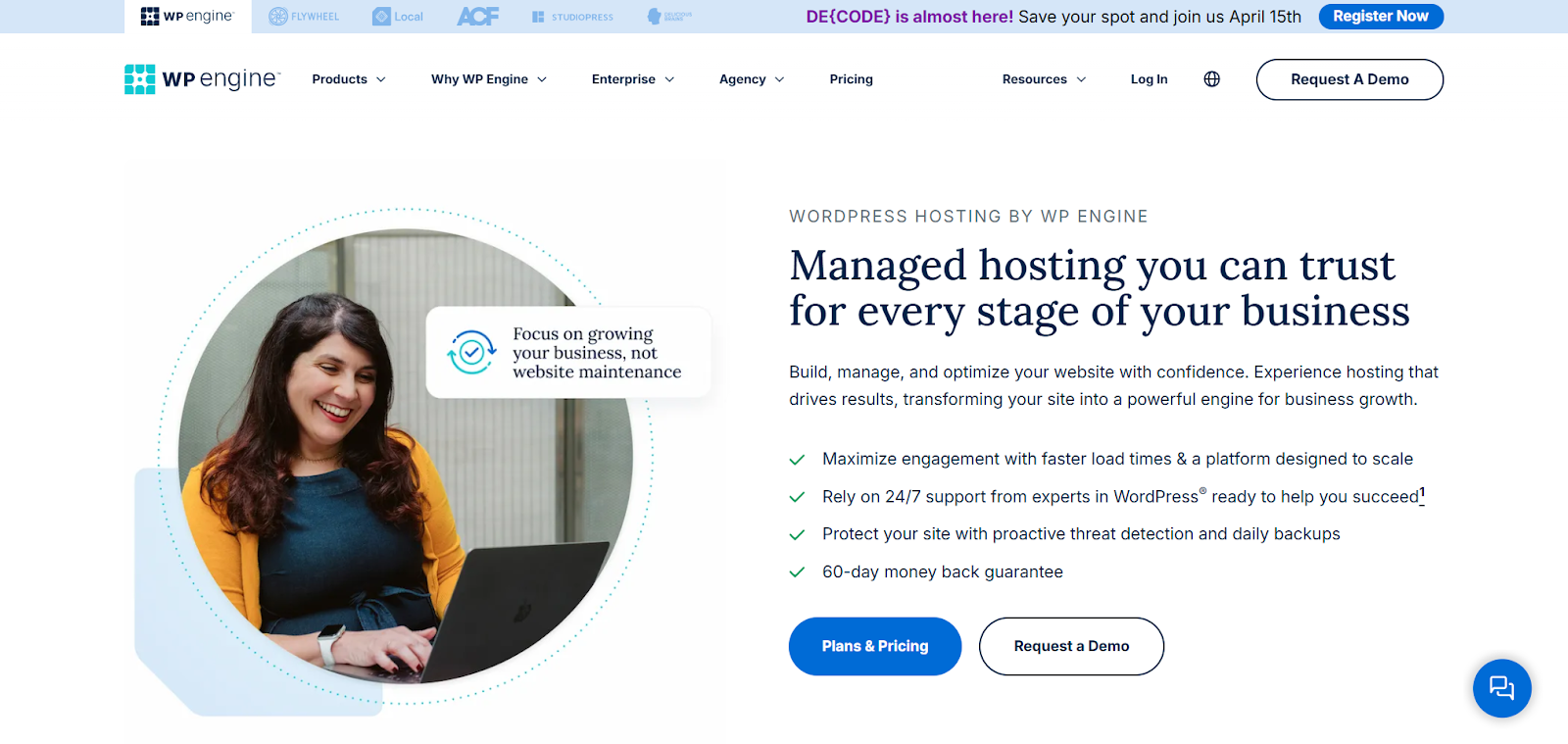
WP Engine carves out its niche in the premium managed WordPress hosting space. They focus exclusively on WordPress. They provide a robust, high-performance platform tailored for businesses, developers, and agencies who need reliability and speed.
What It Is:
Premium managed WordPress hosting built on enterprise-grade infrastructure (often using Google Cloud or AWS). They handle many technical aspects of running a WordPress site for you.
Key Strengths:
- Exceptional Performance: Optimized server stacks, proprietary caching technology (EverCache®), an integrated CDN, and powerful infrastructure deliver consistently fast load times.
- Managed Security: Proactive security measures, threat detection, free SSL certificates, platform-level firewalls, and automated backups provide peace of mind.
- Developer Tools: Features like one-click staging environments (Dev, Stage, Prod), Git integration, and SSH access cater to developers and agency workflows.
- Expert Support: You get access to highly knowledgeable WordPress experts. They are available 24/7 via chat and phone (depending on your plan).
- Scalability: WP Engine handles high traffic volumes and spikes effectively. Plans cater to sites from 25,000 visits per month up to millions.
- Reliability: They offer strong uptime guarantees (often 99.95% or higher) backed by Service Level Agreements (SLAs).
Current Pricing (Annual Billing, Introductory):
- Startup: ~$20-$25/mo (renews ~$30/mo) – 1 site, 25K visits, 10GB storage.
- Professional: ~$40-$49/mo (renews ~$59-$75/mo) – 3 sites, 75K visits, 15GB storage.
- Growth: ~$77-$104/mo (renews ~$115-$140/mo) – 10 sites, 100K visits, 20GB storage.
- Scale & Custom: Higher tiers are available for larger needs.
- (Note: Pricing reflects common introductory offers; standard rates apply upon renewal.)
Who is it Best For?
Businesses, eCommerce stores, agencies, developers, and high-traffic websites. It suits those who prioritize performance, security, reliability, and expert support, and are willing to invest more for a managed experience.
Choosing Your Ideal Host: Key Considerations
Okay, we’ve looked at the specifics. But how do you decide which approach is right for you? It boils down to evaluating your unique situation against these factors:
- Define Your Website’s Hosting Needs: What kind of site are you building? A simple blog has different needs than a complex eCommerce store or a membership site. Are you using specific tools, like Elementor, that might benefit from optimized hosting? Is WordPress/WooCommerce optimization a must-have? Knowing your core requirements narrows the field considerably.
- Performance & Reliability Expectations: How critical are speed and uptime? For business sites and online stores, every second counts. Look for hosts that emphasize performance technologies. Faster speeds with NVMe server storage, for instance, can make a huge difference in data access compared to older SSDs. This leads to quicker load times and a snappier backend experience. Integrated Caching & Content Delivery Networks (CDNs) are also vital for delivering content quickly worldwide. Don’t overlook uptime guarantees – reliable hosting means your site is available when visitors need it.
- Planning Hosting for Future Site Growth: Will your site traffic grow significantly? Consider scalability. Shared hosting might be fine initially, but you might need to upgrade later. Managed solutions or cloud-based hosting often handle scaling more gracefully. Think about where you want your site to be in a year or two.
- Managing Your Web Hosting Budget Wisely: Budget is always a factor. Shared hosting offers the lowest entry point, but remember those renewal rates. Managed hosting costs more upfront but can save time and hassle down the line. An all-in-one solution like Elementor Hosting bundles costs. This bundling potentially offers value if you need both hosting and the premium builder. Calculate the total cost over a year or two, not just the introductory month.
- The Value of 24/7 Expert Hosting Support: When things go wrong (and occasionally, they do), who can you call? Is support available 24/7? Is it general support, or do they have specific WordPress expertise? For complex issues, having access to knowledgeable support can be invaluable. Consider the level of technical assistance you might need.
- Need for an Easy-to-Use Control Panel: How comfortable are you managing the backend? Most hosts offer a control panel (like cPanel, Plesk, or a custom dashboard) to manage files, databases, email, and settings. Look for an interface that feels intuitive to you.
Choosing a host isn’t just about price. Align your decision with your site’s specific needs, performance requirements, growth plans, budget reality, support expectations, and your technical comfort level.
Making the Move: Smooth Hosting Migration Tips
Switching hosts might seem challenging, but careful planning can minimize disruption.
- The Basic Steps: Generally, migration involves these steps:
- Backup Everything: Create a full backup of your website files (themes, plugins, uploads) and your database. Don’t skip this critical step!
- Choose & Set Up New Host: Select your new provider and set up your account.
- Upload Files & Database: Transfer your backed-up files (often via SFTP or a file manager) and import your database to the new host.
- Test Thoroughly: Before changing anything publicly, use a temporary URL or modify your computer’s ‘hosts’ file to test your site extensively on the new server. Check functionality, links, forms, and everything else.
- Update DNS: Once you’re confident everything works correctly, update your domain’s Nameserver records to point to the new host. This change can take anywhere from a few minutes to 48 hours to spread globally.
- Handling Your Domain Name: You usually have two options: keep your domain registered where it is and just point the DNS, or transfer the domain registration to the new host. Transferring can simplify billing but isn’t always necessary.
- Email Hosting: Where are your emails hosted? Sometimes it’s with your old host. Decide if you want to move email hosting to the new provider, keep it separate, or use a dedicated service like Google Workspace or Microsoft 365.
- Preventing Downtime:
- Timing: Schedule the final DNS switch during your website’s lowest traffic period (often late at night or weekends).
- Lower DNS TTL: A day or two before migrating, lower your domain’s Time-To-Live (TTL) value (e.g., to 300 seconds or 5 minutes). This helps the DNS change spread faster when you make the switch. Remember to set it back to a higher value (like 3600 seconds or 1 hour) afterward.
- Don’t Cancel Early: Keep your old hosting account active until you are 100% sure the migration is successful and the DNS change is complete everywhere.
- Migration Tools & Services: Many hosts offer free or paid migration services. Plugins like All-in-One WP Migration or Duplicator can also simplify the process by bundling your site into a package for easy transfer. Elementor Hosting, for example, offers free migration assistance.
Migrating your website involves careful backup, transfer, testing, and DNS updates. Planning, timing, and using available tools or services are key to a smooth transition with minimal downtime.
Keeping Your Site Secure on Your New Host
Security isn’t a one-time task. Once you’ve migrated, maintaining a strong security posture is crucial. Your hosting choice plays a big role, but ongoing attention is necessary.
- Foundational Security:
- SSL/HTTPS: Essential for encrypting data between your site and visitors. Most reputable hosts provide free SSL certificates (like Let’s Encrypt). Ensure it’s active and forces HTTPS use across your entire site.
- Firewalls: A Web Application Firewall (WAF) helps filter and block malicious traffic before it reaches your site. Many managed hosts (like Elementor Hosting and WP Engine) include this protection.
- Regular Security Checks: Use security plugins or services to scan for malware and vulnerabilities regularly.
- Data Protection:
- Backup Strategies: Don’t rely only on host backups. Implement your own backup routine (e.g., daily backups stored off-site). Know how to restore from a backup quickly if disaster strikes. Elementor Hosting and WP Engine offer robust automated backups.
- Access & Updates:
- Secure Logins: Use strong, unique passwords for WordPress admin, hosting control panel, SFTP, and databases. Enable Multi-Factor Authentication (MFA) wherever possible for an extra layer of security.
- Keep Everything Updated: Regularly update WordPress core, themes, and plugins. Outdated software is a primary target for hackers. Look for hosts offering automatic updates or security patch management.
- Secure File Transfer: Always use SFTP (Secure File Transfer Protocol) instead of standard, unencrypted FTP.
- Advanced Defense:
- DDoS & BotNet Defense: Distributed Denial of Service (DDoS) attacks can overwhelm your server, making your site unavailable. Good hosts have mitigation measures in place. Bot protection stops malicious automated scripts from harming your site or scraping data.
- 24/7 Security Monitoring: Continuous monitoring helps detect and respond to threats quickly. This is often a feature of managed hosting plans.
- Safe Development Practices:
- Use Dev/Stage/Prod Environments: Test changes in a safe staging environment (an exact copy of your live site) before applying them live. This prevents breaking your production site with untested updates or code. WP Engine and higher-tier Elementor Hosting plans offer staging environments.
Website security is a shared responsibility. Use your host’s security features (SSL, WAF, monitoring, backups). Also, practice good security habits: use strong passwords, update regularly, employ secure access methods, and follow safe development workflows.
Conclusion: Finding Your Perfect Fit
So, Bluehost vs WP Engine vs Elementor Hosting – which one is definitively “best”? As you’ve probably gathered, there’s no single right answer. The ideal host depends entirely on your specific needs, priorities, and budget.
- If you’re an Elementor user seeking the most integrated, optimized, and streamlined experience for building and hosting your site—with the builder included and unified support—then Elementor Hosting is a powerful contender designed specifically for you.
- If you’re starting out, budget-conscious, and need a basic platform to get online quickly, Bluehost offers an accessible entry point. Just be mindful of renewal costs and potential performance limits as your site grows.
- If your website is business-critical, demands high performance, requires robust security, needs developer tools like staging, and you value expert managed support, investing in a premium platform like WP Engine often makes solid business sense.
Think about your journey. Where is your website today, and where do you see it going? Evaluate providers based on performance technology (like NVMe storage and CDNs), security protocols, scalability options, support quality, and overall value—including bundled software like Elementor Pro where applicable. Choosing wisely now sets you up for success down the road.
Looking for fresh content?
By entering your email, you agree to receive Elementor emails, including marketing emails,
and agree to our Terms & Conditions and Privacy Policy.





