Table of Contents
- Elementor Hosting: All-in-One Solution for WordPress Websites
- Bluehost: A Popular Choice for Beginners
- ScalaHosting: Focus on Managed VPS and Security
- Selecting the Best Hosting Plan for You
- Key Factors for Smooth Hosting Migration
- Boosting Site Performance on New Hosting
- Essential Web Hosting Security Measures
- What’s Next for the Web Hosting Industry
- Conclusion
Are you building a site with Elementor? Do you need powerful VPS resources? Or are you just starting out? Let’s look at what each of these providers brings to the table.
Elementor Hosting: All-in-One Solution for WordPress Websites
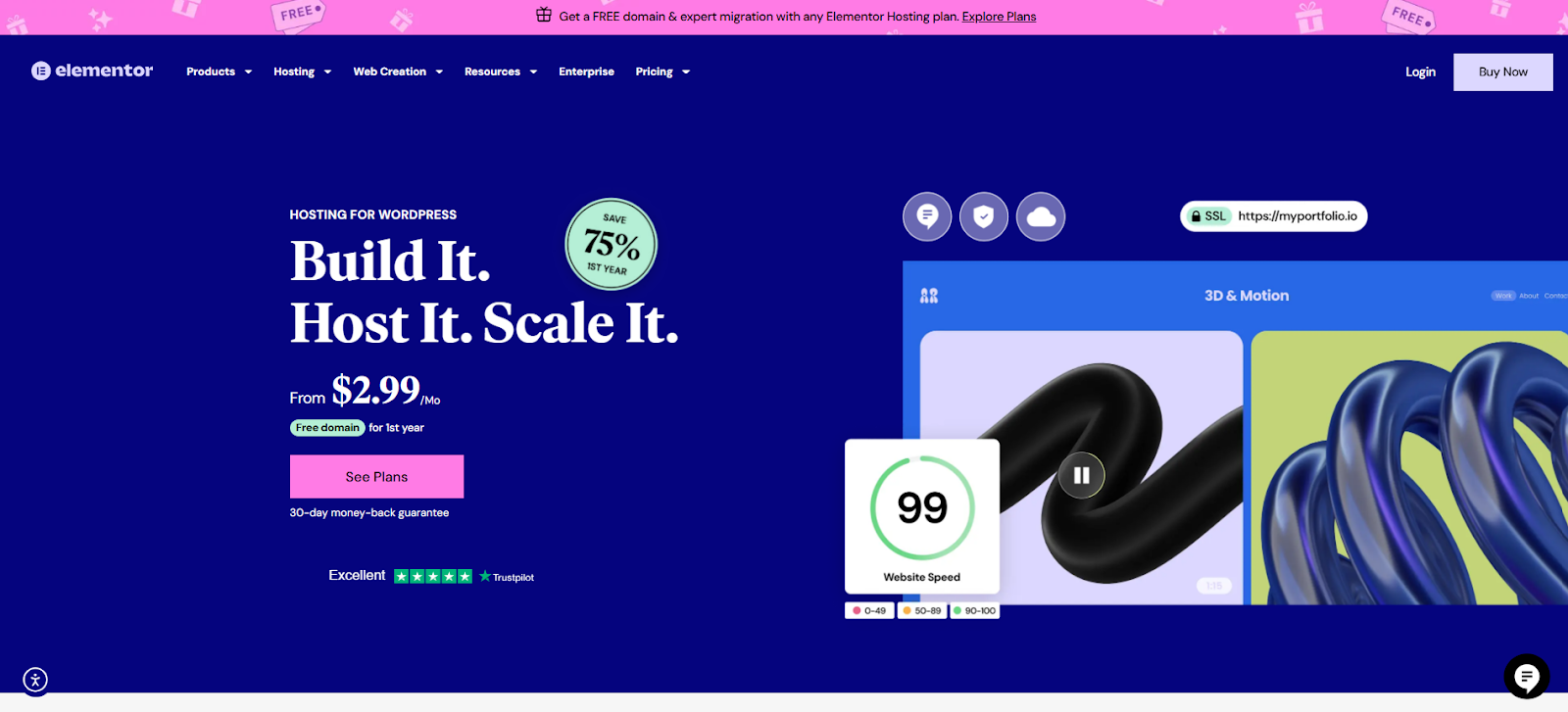
Elementor Hosting offers a streamlined experience, especially if you build websites using the Elementor page builder. It’s a managed WordPress hosting solution built on the Google Cloud Platform. This means you get solid performance and reliability baked right in.
- Features: You get hosting optimized specifically for WordPress and Elementor. It includes the free Elementor Core plugin pre-installed, automatic updates for WordPress core, daily backups, free SSL, and Cloudflare CDN integration. The hosting dashboard is integrated within your WordPress admin area, simplifying site management.
- Benefits: The main benefit is convenience. Everything is set up and optimized for Elementor sites. You get a single point of contact for both your hosting and your page builder (if you use Elementor). Performance is generally strong thanks to the cloud infrastructure and built-in caching.
- Key Strengths: Tight integration with Elementor, strong performance via Google Cloud, built-in security features, managed environment (handling backups, updates, security), and a simplified workflow.
- Potential Considerations: It’s primarily designed for WordPress sites built with Elementor. While you can use other themes or builders, the main advantage is the Elementor integration. Also, remember that the Elementor Pro page builder plugin is a separate purchase; it doesn’t come bundled with the hosting plans anymore.
- Who is it Best For? Web creators, agencies, and businesses using Elementor who value convenience, performance, and a managed hosting environment without needing deep server configuration knowledge.
Grow Your Sales
- Incredibly Fast Store
- Sales Optimization
- Enterprise-Grade Security
- 24/7 Expert Service

- Incredibly Fast Store
- Sales Optimization
- Enterprise-Grade Security
- 24/7 Expert Service
- Prompt your Code & Add Custom Code, HTML, or CSS with ease
- Generate or edit with AI for Tailored Images
- Use Copilot for predictive stylized container layouts

- Prompt your Code & Add Custom Code, HTML, or CSS with ease
- Generate or edit with AI for Tailored Images
- Use Copilot for predictive stylized container layouts
- Craft or Translate Content at Lightning Speed
Top-Performing Website
- Super-Fast Websites
- Enterprise-Grade Security
- Any Site, Every Business
- 24/7 Expert Service

Top-Performing Website
- Super-Fast Websites
- Enterprise-Grade Security
- Any Site, Every Business
- 24/7 Expert Service
- Drag & Drop Website Builder, No Code Required
- Over 100 Widgets, for Every Purpose
- Professional Design Features for Pixel Perfect Design

- Drag & Drop Website Builder, No Code Required
- Over 100 Widgets, for Every Purpose
- Professional Design Features for Pixel Perfect Design
- Marketing & eCommerce Features to Increase Conversion
- Ensure Reliable Email Delivery for Your Website
- Simple Setup, No SMTP Configuration Needed
- Centralized Email Insights for Better Tracking

- Ensure Reliable Email Delivery for Your Website
- Simple Setup, No SMTP Configuration Needed
- Centralized Email Insights for Better Tracking

- Ensure Reliable Email Delivery for Your Website
- Simple Setup, No SMTP Configuration Needed
- Centralized Email Insights for Better Tracking
Bluehost: A Popular Choice for Beginners
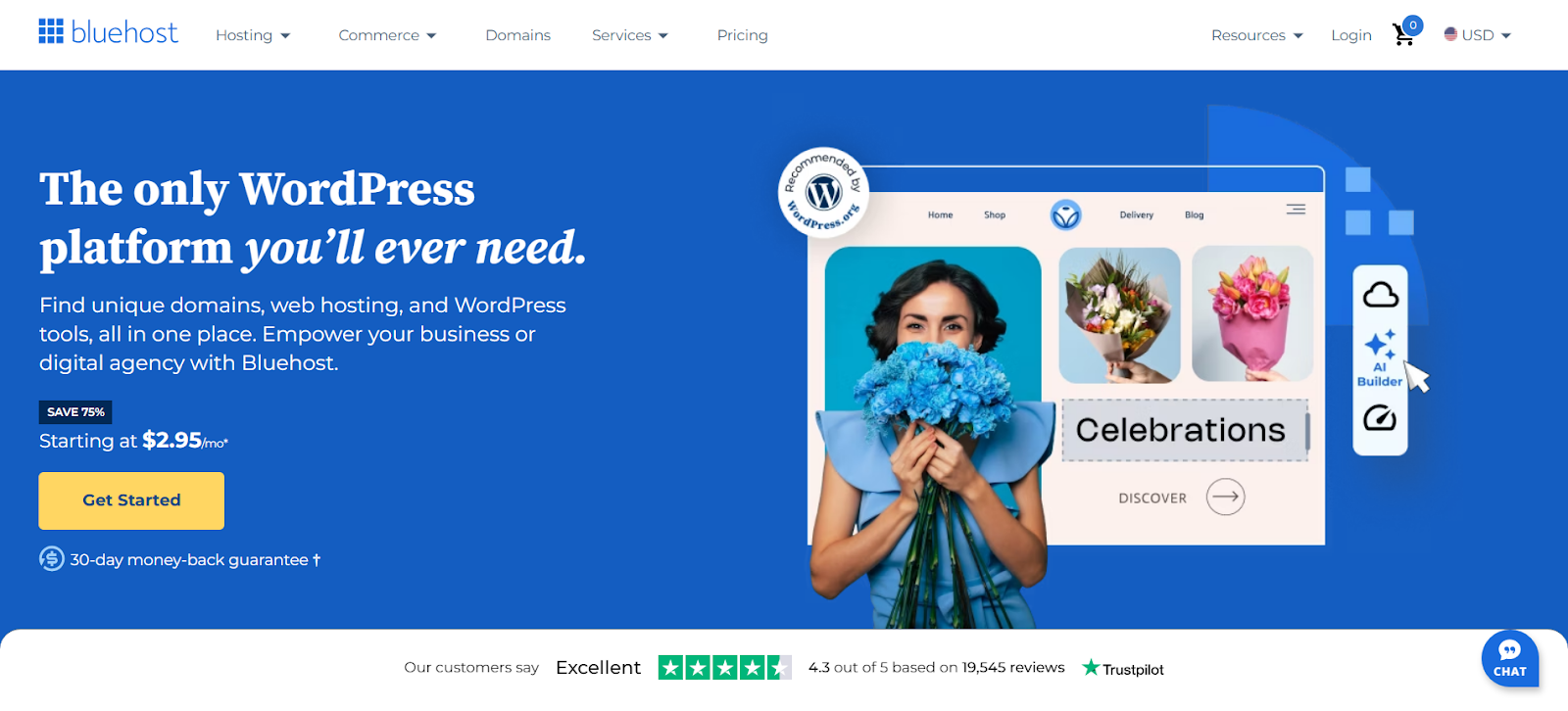
Bluehost is one of the most well-known names in web hosting. It has been around for a long time and hosts millions of websites. It is also one of the hosting providers officially recommended by WordPress.org.
- Features: Bluehost offers a wide range of services, including shared hosting, WordPress hosting, VPS, and dedicated servers. Many plans come with a free domain name for the first year, free SSL certificates, and easy WordPress installation. They typically use the traditional cPanel control panel, which many users are familiar with.
- Benefits: Its longevity and WordPress recommendation give it credibility. The introductory prices are often quite competitive, making it accessible for those starting out. The range of services allows websites to scale from shared hosting up to dedicated servers if needed.
- Key Strengths: Brand recognition, official WordPress recommendation, variety of hosting types, beginner-friendly options, and often includes a free domain initially.
- Potential Considerations: Like many shared hosts, resources on entry-level plans are shared among users. The focus is broad, covering many types of hosting rather than specializing solely in managed WordPress, like Elementor Hosting.
- Who is it Best For?: Beginners, small businesses, bloggers, and users looking for a wide array of hosting options from shared to dedicated, often attracted by low initial costs.
ScalaHosting: Focus on Managed VPS and Security
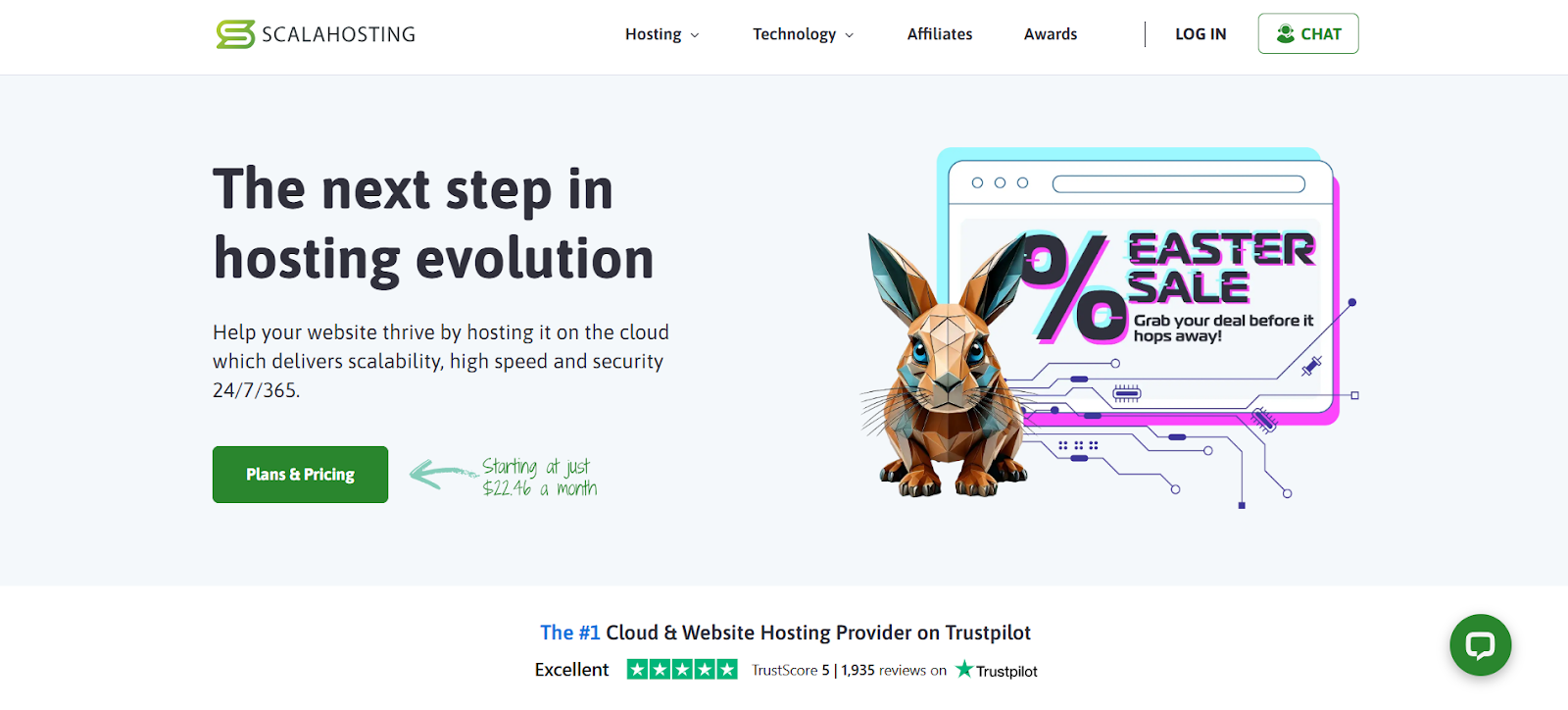
ScalaHosting stands out with its focus on managed Cloud VPS hosting and proprietary technologies. They aim to provide strong performance, security, and dedicated resources at a competitive price point.
- Features: ScalaHosting offers shared hosting, but its main focus is managed Cloud VPS. Key features include its SPanel control panel (an alternative to cPanel), SShield Security (an AI-based security system), daily remote backups, and free website migration. It emphasizes dedicated resources even on VPS plans.
- Benefits: Users get dedicated server resources (CPU, RAM) with their VPS plans, often leading to more consistent performance compared to traditional shared hosting. The SPanel offers unlimited account migrations from cPanel. Their proactive SShield security monitors and protects sites automatically.
- Key Strengths: Strong performance through managed Cloud VPS, proprietary SPanel and SShield security, dedicated resources, good customer support reputation, and free migration services.
- Potential Considerations: While they offer shared plans, their main strength lies in VPS. SPanel is powerful but might have a learning curve for those accustomed to cPanel.
- Who is it Best For?: Users need more power and reliability than basic shared hosting, businesses are looking for affordable managed VPS, agencies are managing multiple client sites, and those prioritize security features.
Choosing between these three involves weighing integration, specific features like control panels or security tools, and the type of hosting (managed WordPress, shared, VPS) that best suits your project.
Selecting the Best Hosting Plan for You
Picking the right host isn’t just about names; it’s about matching features to your needs. What should you look for?
- Hosting Tuned for WordPress/WooCommerce: If you’re using WordPress or WooCommerce, choosing a host optimized for them makes sense. This often means specific server configurations, caching, and support expertise.
- Define Your Website’s Hosting Needs: How much traffic do you expect? Does your site use lots of plugins or dynamic content? Understanding your resource requirements helps you choose the right plan level (shared, VPS, dedicated, cloud).
- Planning Hosting for Future Site Growth: Think ahead! Will your traffic increase? Will you add more features? Choose a host that makes it easy to scale your plan up (or down) as your needs change.
- Managing Your Web Hosting Budget Wisely: Hosting costs vary widely. Consider introductory prices versus renewal rates. Factor in essentials like SSL certificates and backups – are they included or extra? Balance cost with the performance and support you need.
- Why Hosting Reliability & Uptime Matter: Downtime means lost visitors and potential revenue. Look for hosts with a strong uptime guarantee (like 99.9%) and a reliable infrastructure (like cloud platforms).
- Faster Speeds with NVMe Server Storage: Newer NVMe SSDs offer significantly faster data access than older SSDs or traditional hard drives. This directly translates to faster website loading times. Check if your potential host uses them.
- The Value of 24/7 Expert Hosting Support: When things go wrong, you need help fast. Look for providers offering 24/7 support through multiple channels (chat, phone, ticket). Check reviews for their support quality.
- Need for an Easy-to-Use Control Panel: Managing your hosting (files, databases, email) should be straightforward. Common options include cPanel, Plesk, or custom panels like Elementor Hosting’s integrated dashboard or ScalaHosting’s SPanel. Choose one you find intuitive.
Taking time to assess these factors helps ensure you land on a hosting plan that truly works for you.
Key Factors for Smooth Hosting Migration
Moving your website to a new host can feel daunting, but planning makes it smoother.
- Understanding the Data Transfer Steps: Typically, this involves backing up your website files and database from your old host and uploading them to the new one. Familiarize yourself with the process or see if your new host offers help.
- Handling Your Domain Name During Moves: You’ll need to update your domain’s DNS settings to point to the new host’s servers. This change can take a few hours (sometimes up to 48) to propagate worldwide, so plan accordingly.
- Choosing Where to Host Your Emails: Will you keep your email with your domain registrar, use your new hosting provider, or use a third-party service like Google Workspace or Microsoft 365? Decide this before migrating.
- Tips to Prevent Downtime When Migrating: Upload and test your site on the new host before changing the DNS. You can often use a temporary URL or modify your computer’s ‘hosts’ file for testing. Change DNS during off-peak hours.
- Using Simple One-Click Migration Tools: Many WordPress migration plugins (like Duplicator or Migrate Guru) simplify the process. Some hosts, like Elementor Hosting and ScalaHosting, also offer free or assisted migration services, which is a huge plus.
A well-planned migration minimizes stress and keeps your site online.
Boosting Site Performance on New Hosting
Once you’ve moved, take steps to make your site fly on its new server.
- Actionable Performance Tuning Tactics: Optimize images (compress them!), minify CSS and JavaScript files, and limit the number of plugins you use. Regularly clean up your database.
- Using Caching & CDN for Faster Loading: Caching stores copies of your site’s files closer to visitors. Most good hosts offer server-level caching. A Content Delivery Network (CDN), like Cloudflare (often included free), distributes your site’s static content globally, speeding up load times for international visitors.
- Gains from Cloud Infrastructure Hosting: Hosting on cloud platforms (like Google Cloud or AWS) often provides better scalability, reliability, and performance compared to traditional single-server setups. Elementor Hosting leverages this.
- Essential Regular Maintenance Routines: Update WordPress core, themes, and plugins. Check for broken links regularly and optimize your database. Consistent maintenance prevents performance degradation.
Performance isn’t just about the host; it’s also about how you manage your site.
Essential Web Hosting Security Measures
Website security is crucial. Your host plays a role, but so do your own practices.
- Securing Your Site with SSL and HTTPS: An SSL certificate encrypts data between your site and visitors. All reputable hosts provide free SSL certificates (e.g., Let’s Encrypt). Ensure your site runs fully on HTTPS.
- Setting Up Your Hosting Firewall Rules: Many hosts include a Web Application Firewall (WAF) to block common attacks. Configure it properly or ensure your host manages it effectively.
- Performing Regular Security Checks: Use security plugins or services to scan for malware and vulnerabilities. Address any issues promptly.
- Backup Strategies & Disaster Recovery: Regular backups are non-negotiable. Ensure your host provides reliable automatic backups (like Elementor Hosting’s daily backups) and knows how to restore them. Keep your own off-site copies, too.
- WAF, DDoS & BotNet Defense Explained: Understand the threats. WAFs block malicious web traffic. DDoS protection mitigates overwhelming traffic floods. Bot protection blocks harmful automated scripts. Good hosts offer protection against these.
- Adding Multi-Factor Auth Security: Use MFA (two-factor authentication) on your hosting account and WordPress admin login for significantly better protection against unauthorized access.
- Importance of 24/7 Security Monitoring: Choose a host that actively monitors its network and servers for threats around the clock. Proactive security, like ScalaHosting’s SShield, is a big advantage.
- Keeping Software Safe with Auto Updates: Enable automatic updates for WordPress core, plugins, and themes whenever possible, or schedule frequent manual updates. Outdated software is a primary target for hackers.
- Secure Database & File Transfer Access: Use strong passwords for your database and hosting account. Transfer files using secure methods like SFTP or SSH instead of plain FTP.
- Automatic Security Patch Management: Managed hosting providers often handle server-level security patches automatically, protecting you from underlying vulnerabilities.
- Using Dev/Stage/Prod Environments Safely: Test updates and changes on a staging site (a copy of your live site) before deploying them live. This prevents breaking your production site. Some hosts offer easy staging environments.
Security is a shared responsibility between you and your hosting provider.
What’s Next for the Web Hosting Industry
The hosting world is always evolving. What trends are shaping its future?
- New & Upcoming Hosting Technologies: Expect wider adoption of technologies like containerization (Docker, Kubernetes) for better scalability and resource management, as well as more serverless options for specific use cases. Faster network protocols and hardware improvements continue.
- Eco-Friendly Sustainable Data Centers: Environmental impact is a growing concern. More providers are focusing on using renewable energy sources, optimizing cooling, and building energy-efficient data centers. Look for hosts committed to green initiatives.
- AI & Automation in Hosting Management: Artificial intelligence is being used for tasks like proactive security monitoring (like SShield), performance optimization, predicting hardware failures, and even providing smarter customer support through chatbots.
- Rise of Green Energy Hosting Servers: Related to sustainability, expect more marketing and actual implementation of hosting powered specifically by renewable energy sources like wind and solar.
Staying aware of these trends can help you make future-proof hosting choices.
Conclusion
Choosing the right web host is fundamental to your online success. It involves balancing performance, security, ease of use, support, and cost. You need a platform that not only meets your current needs but can also grow with you.
Consider what’s most important for your workflow. If you rely heavily on Elementor for building websites, a solution designed around that ecosystem offers significant advantages in terms of integration, optimization, and simplified management. An all-in-one platform built on robust cloud infrastructure can provide peace of mind, allowing you to focus more on creating and growing your website, knowing the technical foundations are solid.
Carefully evaluate your priorities and choose the hosting partner that best empowers you to achieve your goals.
Looking for fresh content?
By entering your email, you agree to receive Elementor emails, including marketing emails,
and agree to our Terms & Conditions and Privacy Policy.

