Today, we’ll examine three popular options: Bluehost, Network Solutions, and Elementor Hosting. We aim to give you the insights needed to choose the best fit for your project. Let’s dive in.
Bluehost vs Network Solutions vs Elementor Hosting
Making a direct comparison helps clarify what each provider brings to the table. Let’s break down their features, strengths, and who they generally serve best.
Elementor Hosting: All-in-One Solution for WordPress Websites
Elementor Hosting offers a managed WordPress hosting environment. It’s built specifically for websites using the Elementor page builder.
- Features: You get hosting optimized for WordPress and Elementor, built on the Google Cloud Platform. It includes features like built-in caching, a Content Delivery Network (CDN) via Cloudflare, free SSL certificates, automated backups, and robust security measures. Crucially, Elementor Hosting now includes Elementor Core, the free version of the page builder. Elementor Pro needs to be purchased separately.
- Best For: This hosting is tailored for individuals and businesses building websites with Elementor. If you want a streamlined setup where your hosting and core page builder tools work seamlessly together, it’s a strong contender. It simplifies managing the technical side of WordPress hosting.
- Benefits: The primary benefit is the optimized environment. Your Elementor site should load quickly and run smoothly. Managed hosting means less time worrying about server maintenance and more time focusing on design and content. Support is also geared towards WordPress and Elementor users.
- Key Strengths: Tight integration with Elementor Core, performance optimization (NVMe SSDs, CDN, Caching), strong security features out of the box, and managed convenience built on reliable cloud infrastructure.
- Potential Considerations: If you aren’t using Elementor as your primary page builder, the specific optimizations might be less relevant. Remember that Elementor Pro is an additional cost if you need its advanced features.
- Who is it Best For? Freelancers, agencies, and businesses who build sites primarily with Elementor and prefer a managed, integrated hosting solution.
Bluehost: A Popular Choice for WordPress Users
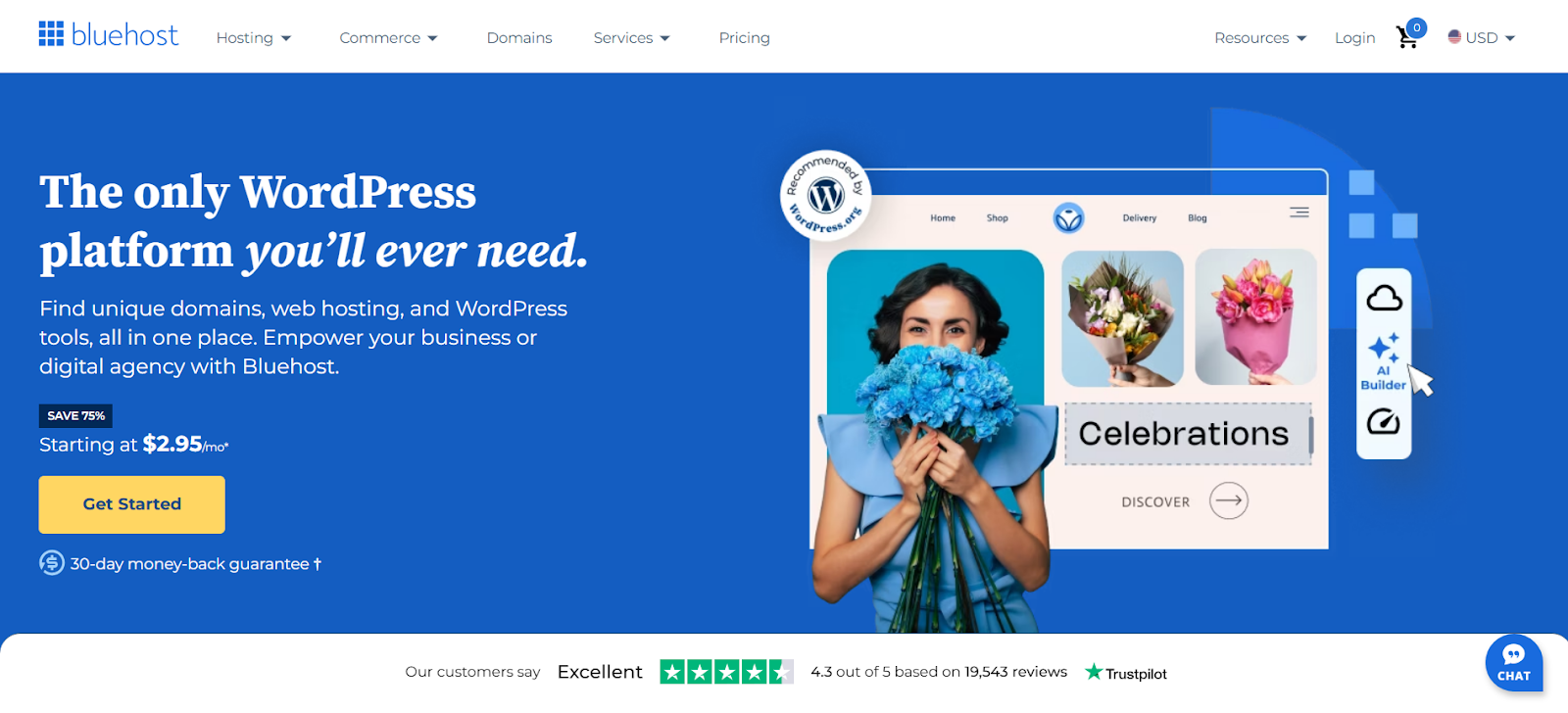
Bluehost is a well-known name in the web hosting world. They have been around for a long time and host millions of websites.
- Features: Bluehost provides a variety of hosting plans, including shared, VPS, and dedicated servers. They typically offer a free domain name for the first year, free SSL certificates, and one-click WordPress installation. Many plans use the standard cPanel control panel.
- Best For: Bluehost often appeals to beginners and small businesses starting with WordPress. Their shared hosting plans are quite popular for launching first websites or blogs.
- Benefits: Wide recognition and a long track record are benefits. They are also one of the hosting providers officially recommended by WordPress.org. The inclusion of a free domain and SSL can simplify the initial setup process.
- Key Strengths: Established reputation, beginner-friendly options, official WordPress recommendation, and a variety of hosting types are available.
- Potential Considerations: Performance and support experiences can vary depending on the chosen plan and specific needs. Shared hosting environments inherently share resources.
- Who is it Best For?: Beginners, bloggers, and small businesses looking for affordable entry-level hosting, especially for WordPress sites.
Network Solutions: Domains, Hosting, and More
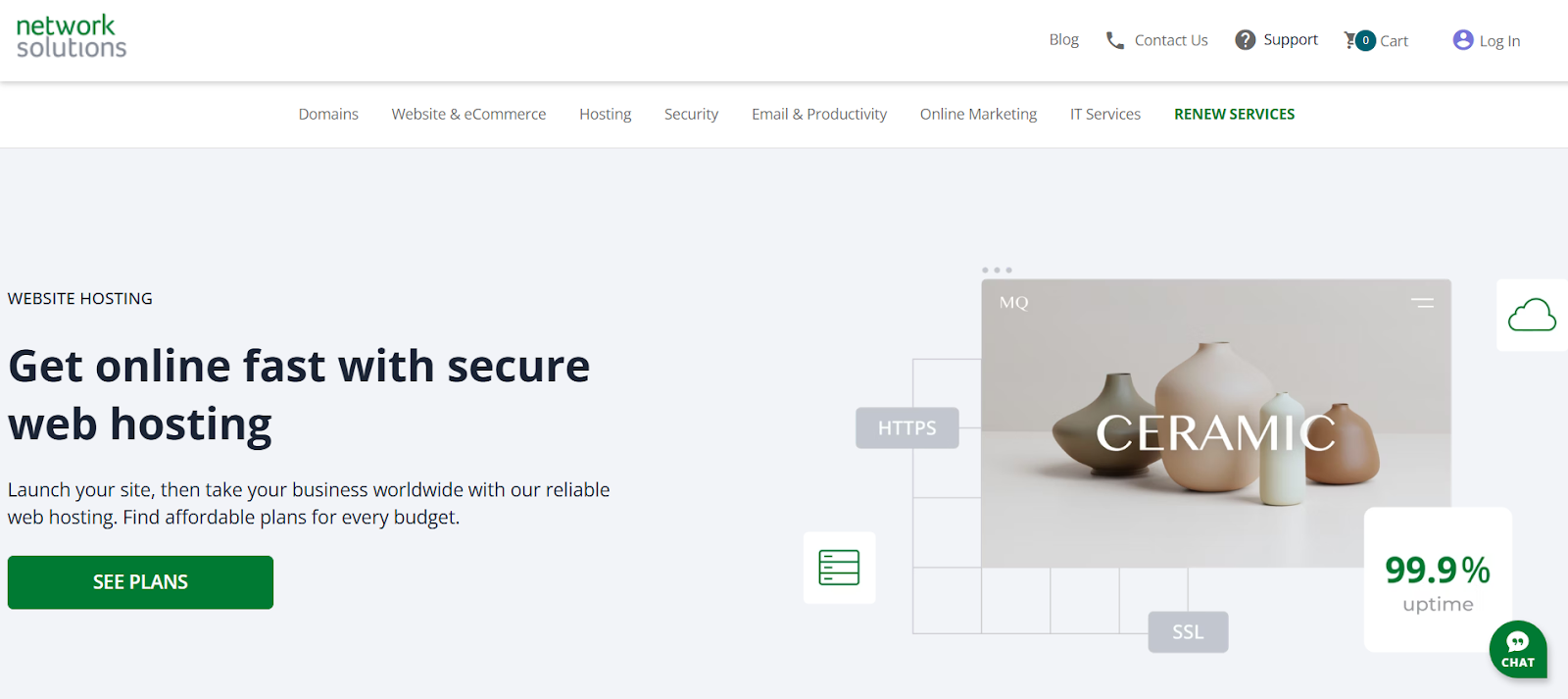
Network Solutions has an even longer history. It started primarily as a domain registrar before expanding into web hosting and other online services.
- Features: They offer domain registration, various hosting packages (shared, WordPress-specific, VPS), website builders, online marketing tools, and security products like SSL certificates. Their hosting plans come with website-building tools and access to open-source scripts.
- Best for: Network Solutions often targets small—to medium-sized businesses looking for a wider range of online services beyond basic hosting.
- Benefits: You can manage domains, hosting, email, and even some marketing tools under one roof. Their long history provides a sense of stability.
- Key Strengths: Very long operational history, broad suite of business-focused online services (domains, hosting, security, marketing), experience serving business clients.
- Potential Considerations: Their primary focus originated in domains, and their hosting platform might feel different compared to hosts focused solely on server infrastructure. User interfaces and included tools might vary.
- Who is it Best For?: Businesses needing a combination of domain registration, hosting, and potentially other online services from a single, long-established provider.
Grow Your Sales
- Incredibly Fast Store
- Sales Optimization
- Enterprise-Grade Security
- 24/7 Expert Service

- Incredibly Fast Store
- Sales Optimization
- Enterprise-Grade Security
- 24/7 Expert Service
- Prompt your Code & Add Custom Code, HTML, or CSS with ease
- Generate or edit with AI for Tailored Images
- Use Copilot for predictive stylized container layouts

- Prompt your Code & Add Custom Code, HTML, or CSS with ease
- Generate or edit with AI for Tailored Images
- Use Copilot for predictive stylized container layouts
- Craft or Translate Content at Lightning Speed
Top-Performing Website
- Super-Fast Websites
- Enterprise-Grade Security
- Any Site, Every Business
- 24/7 Expert Service

Top-Performing Website
- Super-Fast Websites
- Enterprise-Grade Security
- Any Site, Every Business
- 24/7 Expert Service
- Drag & Drop Website Builder, No Code Required
- Over 100 Widgets, for Every Purpose
- Professional Design Features for Pixel Perfect Design

- Drag & Drop Website Builder, No Code Required
- Over 100 Widgets, for Every Purpose
- Professional Design Features for Pixel Perfect Design
- Marketing & eCommerce Features to Increase Conversion
- Ensure Reliable Email Delivery for Your Website
- Simple Setup, No SMTP Configuration Needed
- Centralized Email Insights for Better Tracking

- Ensure Reliable Email Delivery for Your Website
- Simple Setup, No SMTP Configuration Needed
- Centralized Email Insights for Better Tracking

- Ensure Reliable Email Delivery for Your Website
- Simple Setup, No SMTP Configuration Needed
- Centralized Email Insights for Better Tracking
Choosing Your Ideal Hosting Plan
Selecting the right host involves looking beyond just the brand names. What factors really matter?
- Hosting Tuned for WordPress/WooCommerce: Does the host specialize in WordPress? Optimized environments often include server-level caching, security rules specific to WordPress, and knowledgeable support. This can make a big difference for performance and maintenance, especially for e-commerce sites using WooCommerce.
- Define Your Website’s Hosting Needs: Think about your site. How much traffic do you expect now? What about in a year? How much storage space will your images, videos, and files require? Do you need specific software or database capabilities? List your requirements clearly.
- Planning Hosting for Future Site Growth: A good host allows your site to grow. Check if they offer easy upgrades to more powerful plans (like moving from shared to VPS or cloud). Scalability prevents major migration headaches later on.
- Managing Your Web Hosting Budget Wisely: Hosting costs vary widely. While entry-level plans are cheap, ensure they meet your needs. Compare renewal prices, not just introductory offers. Factor in essentials like SSL certificates and backups if they aren’t included. Aim for the best value, not just the lowest price.
- Why Hosting Reliability & Uptime Matter: Uptime refers to the percentage of time your website is online and accessible. Look for hosts offering an uptime guarantee (often called a Service Level Agreement or SLA) of 99.9% or higher. Frequent downtime drives visitors away and hurts your reputation.
- Faster Speeds with NVMe Server Storage: Storage technology impacts speed. NVMe (Non-Volatile Memory Express) SSDs are significantly faster than older SATA SSDs and traditional hard drives. Hosts using NVMe storage generally deliver quicker loading times for your website files and databases. Elementor Hosting, for example, utilizes NVMe SSDs.
- The Value of 24/7 Expert Hosting Support: When something goes wrong, you need help fast. Check the support options available (live chat, phone, tickets) and their hours. Is support available 24/7? Does the support team have expertise in the platforms you use, like WordPress? Good support is invaluable.
- Need for an Easy-to-Use Control Panel: The control panel is your dashboard for managing hosting tasks like setting up email accounts, managing files, and checking resource usage. Common options include cPanel and Plesk. Some hosts, like Elementor Hosting, offer custom dashboards tailored to their services, which can simplify things, especially for managed WordPress hosting.
Navigating Your Hosting Migration
Moving your website to a new host can seem daunting, but planning makes it smoother.
- Understanding the Data Transfer Steps: Migration involves moving two key things: your website files (themes, plugins, images, code) and your database (posts, pages, user info, settings). Most hosts offer tools or services to help, but understanding the process is useful.
- Handling Your Domain Name During Moves: Your domain name needs to point to the new hosting server’s address (IP address or nameservers). This change, made via your domain registrar, is called updating DNS records. It can take a few hours (sometimes up to 48) to propagate globally.
- Choosing Where to Host Your Emails: Will you host your email with your web host, or use a dedicated service like Google Workspace or Microsoft 365? Keeping email separate from web hosting can sometimes prevent issues if one service goes down. Decide this before migrating.
- Tips to Prevent Downtime When Migrating: Plan the migration during low-traffic hours. Test the site thoroughly on the new host before updating your DNS records. You can often do this using a temporary URL or by modifying your computer’s ‘hosts’ file.
- Using Simple One-Click Migration Tools: Many WordPress-focused hosts offer plugins or tools that automate much of the migration process. Elementor Hosting, for instance, provides options for easy migration. These tools can significantly simplify transferring files and databases.
Maximizing Performance on Your New Host
Once migrated, focus on getting the best performance from your new hosting environment.
- Actionable Performance Tuning Tactics: Optimize your website beyond hosting. Compress images, minimize code (CSS/JavaScript), and limit the number of plugins you use. Regularly review your site’s speed using tools like Google PageSpeed Insights.
- Using Caching & CDN for Faster Loading: Caching stores temporary copies of your site’s files, reducing server load and speeding up delivery. A Content Delivery Network (CDN) distributes your site’s static assets (images, CSS, JS) across servers worldwide, so visitors load them from a location nearby. Many quality hosts, including Elementor Hosting (via Cloudflare), integrate these features.
- Gains from Cloud Infrastructure Hosting: Hosting built on cloud platforms like Google Cloud Platform or AWS offers advantages in scalability and reliability. Resources can often be adjusted more easily, and the underlying network is typically very robust. Elementor Hosting leverages the Google Cloud Platform.
- Essential Regular Maintenance Routines: Update WordPress core, themes, and plugins. Regularly back up your site. Clean your database to remove old revisions and unnecessary data. Consistent maintenance prevents performance degradation and security issues.
Fortifying Your Website with Hosting Security
Security isn’t optional; it’s essential. Your host plays a big role here.
- Securing Your Site with SSL and HTTPS: An SSL certificate encrypts data between your site and visitors (HTTPS). This is crucial for trust, SEO, and protecting information like login credentials or payment details. Most reputable hosts provide free SSL certificates (e.g., Let’s Encrypt).
- Setting Up Your Hosting Firewall Rules: A Web Application Firewall (WAF) helps block malicious traffic before it even reaches your website. Many managed hosts configure this for you. You might also have options to customize rules for added protection.
- Performing Regular Security Checks: Use security plugins or services to scan your site for malware and vulnerabilities. Some hosts include server-level scanning as part of their packages.
- Backup Strategies & Disaster Recovery: Regular, automated backups are your safety net. Ensure your host provides reliable backups, and know how to restore them. Ideally, backups should be stored off-server. Consider keeping your own copies too.
- WAF, DDoS & BotNet Defense Explained: Beyond a basic firewall, look for protection against Distributed Denial of Service (DDoS) attacks (which overwhelm your server with traffic) and malicious bot networks. Advanced WAFs and specific DDoS mitigation services offer this. Elementor Hosting includes these layers of protection.
- Adding Multi-Factor Auth Security: Secure your hosting account login (and your WordPress admin login) with Multi-Factor Authentication (MFA) or Two-Factor Authentication (2FA). This adds an extra layer of security beyond just a password.
- Importance of 24/7 Security Monitoring: Good hosts actively monitor their networks for threats around the clock. This proactive approach can stop attacks before they impact your site.
- Keeping Software Safe with Auto Updates: While manual updates give control, automatic updates for security patches (especially for WordPress core) can be beneficial. Some hosts offer managed auto-updates.
- Secure Database & File Transfer Access: Use strong passwords for database access. Transfer files using secure methods like SFTP (SSH File Transfer Protocol) or FTPS (FTP Secure) instead of standard FTP.
- Automatic Security Patch Management: Some hosts automatically apply critical security patches at the server level, protecting you even if you lag slightly on website-level updates.
- Using Dev/Stage/Prod Environments Safely: A staging environment is a clone of your live site where you can safely test updates or changes before deploying them. This prevents breaking your live site. Many managed WordPress hosts offer staging features.
- Benefits of Zero Handshake TLS Security: Modern security protocols like TLS 1.3 offer features like Zero Round Trip Time (0-RTT), which can speed up secure connections for returning visitors without compromising security.
The Future of Web Hosting
The hosting landscape is always evolving. What’s on the horizon?
- New & Upcoming Hosting Technologies: Expect further integration of containerization (like Docker), edge computing (processing data closer to the user), and possibly more serverless architectures, abstracting server management even further.
- Eco-Friendly Sustainable Data Centers: Energy consumption is a major factor. There’s a growing push for data centers powered by renewable energy and employing energy-efficient cooling and hardware. Look for hosts highlighting their green initiatives.
- AI & Automation in Hosting Management: Artificial intelligence can help optimize server performance, predict hardware failures, enhance security threat detection, and automate customer support tasks, leading to more efficient and reliable hosting.
- Rise of Green Energy Hosting Servers: More providers are actively seeking to power their infrastructure with wind, solar, or other renewable energy sources, responding to customer demand for sustainable practices.
Conclusion
Choosing between Bluehost, Network Solutions, and Elementor Hosting really depends on your specific needs and priorities. Each has its place in the market.
However, if your work revolves around building websites with WordPress and Elementor, Elementor Hosting presents a compelling option. It’s designed from the ground up to optimize for that specific environment.
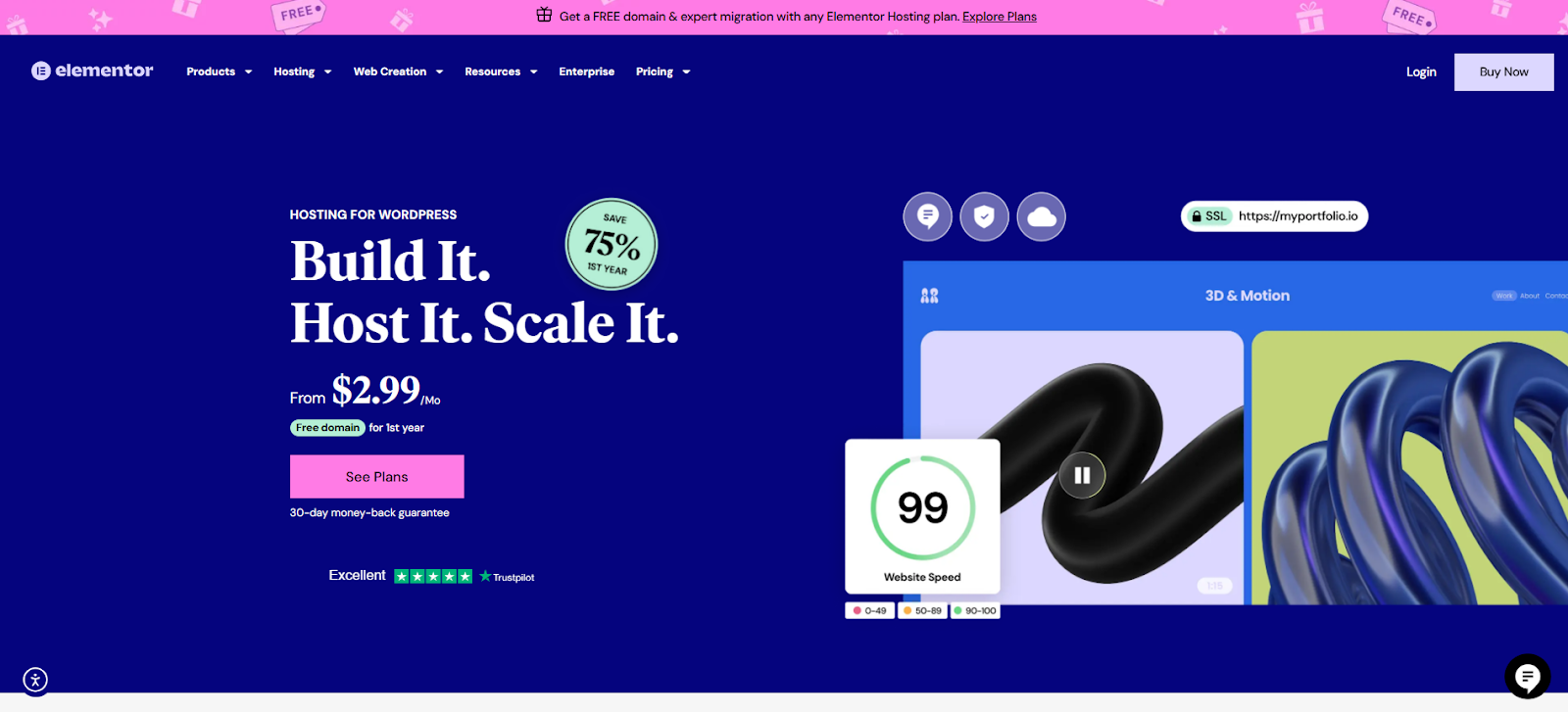
You get managed hosting built on robust Google Cloud infrastructure, performance features like NVMe SSDs and a CDN baked in, and strong security measures tailored for WordPress. It simplifies the technical side, letting you focus on designing and growing your Elementor websites.
The inclusion of Elementor Core streamlines the setup process, providing a solid foundation right out of the box. For those deeply invested in the Elementor ecosystem, this integrated approach offers significant advantages in performance, security, and ease of use.
Looking for fresh content?
By entering your email, you agree to receive Elementor emails, including marketing emails,
and agree to our Terms & Conditions and Privacy Policy.

