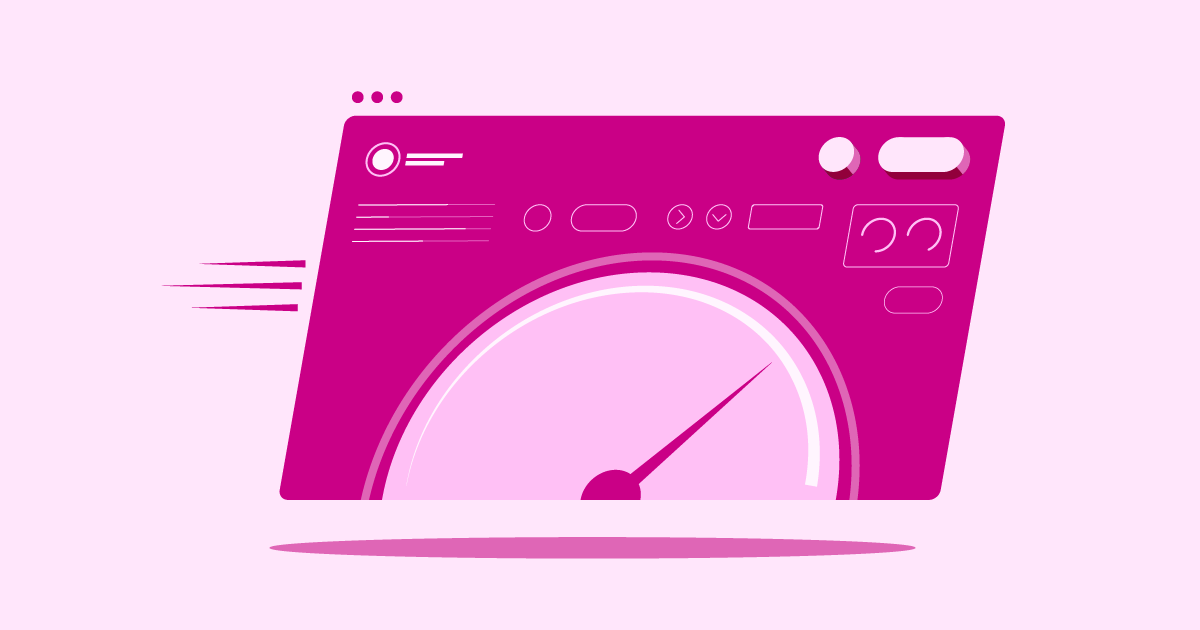Elementor Hosting, Bluehost, and Hetzner in 2025: An Overview
Instead of a direct head-to-head comparison, let’s look at what makes each of these providers unique. They often cater to slightly different users and project types.
Elementor Hosting: The All-in-One Solution for Elementor Websites
Imagine a hosting environment built specifically for Elementor users. That’s Elementor Hosting. It’s designed to provide a seamless experience if you’re building and managing sites with Elementor.
- Key Features: Elementor Hosting is a managed WordPress hosting solution. This means WordPress comes pre-installed, and many technical tasks like updates, backups, and security are handled for you. It runs on the Google Cloud Platform, using high-performance C2 machines and NVMe SSD storage for speed. Crucially, Elementor Pro is included with the hosting plan, saving you that separate cost. You also get features like free SSL, a built-in CDN (Content Delivery Network) via Cloudflare for faster global loading, automated daily backups, and an easy-to-use dashboard.
- Primary Strengths: Its biggest strength is the tight integration with Elementor. Everything is designed to work together smoothly. The managed approach simplifies website management, making it great if you want to focus on design and content rather than server administration. Performance is a priority, leveraging Google Cloud’s power and built-in caching. Including Elementor Pro adds significant value.
- Ideal User Profile: This hosting is perfect for web creators, designers, freelancers, and agencies who use Elementor extensively. If you value ease of use, top performance for your Elementor sites, and an all-in-one package where hosting and your primary building tool are bundled, Elementor Hosting is a strong contender. It’s built for those who want a hassle-free, optimized environment for their creations.
- Potential Considerations: As a managed platform focused on the Elementor ecosystem, it offers a streamlined experience. This means you get an environment optimized for Elementor, with WordPress and necessary tools pre-installed for convenience. It’s designed to host one primary website per plan for optimal performance and management, though multi-site plans are also available.
Bluehost: A Popular Choice for Beginners and WordPress Users
Bluehost is one of the most recognized names in web hosting and has been officially recommended by WordPress.org since 2006. They offer a wide range of hosting services.
- Key Features: Bluehost provides various hosting types, including shared hosting, dedicated WordPress hosting, VPS, and dedicated servers. Their plans often include a free domain name for the first year, a free SSL certificate, and easy one-click WordPress installation. They offer both the traditional cPanel and their own custom dashboard for site management. Security features like free malware scanning and DDoS protection are included, with more advanced options like automated backups (CodeGuard) available as add-ons or in higher tiers. They provide 24/7 customer support via chat and phone.
- Primary Strengths: Bluehost is known for being beginner-friendly and affordable, especially with introductory pricing. The free domain and SSL are attractive perks for new websites. Being recommended by WordPress.org adds credibility for WP users. Their support is accessible around the clock. They offer a solid platform for starting small to medium-sized websites.
- Ideal User Profile: New website owners, bloggers, small businesses, and WordPress users looking for an established provider with affordable entry points will find Bluehost suitable. If you appreciate having phone support readily available and want a host with a long track record, Bluehost is worth considering.
- Potential Considerations: While initial prices are low, be sure to check the renewal rates, which are significantly higher. Performance is generally good for lower-traffic sites, but resource-intensive sites might need higher-tier plans or different solutions. Some advanced features, like daily automated backups, might cost extra on basic plans.
Hetzner: High-Performance Hosting for the Tech-Savvy
Hetzner is a German hosting provider known for its excellent price-to-performance ratio, particularly popular among developers and users comfortable with managing their server environment.
- Key Features: Hetzner primarily offers cloud servers (VPS), dedicated servers, and related services. They provide a variety of server configurations using Intel, AMD, and energy-efficient Ampere processors, all equipped with fast NVMe SSD storage. Billing is often flexible, with hourly options available. They provide generous traffic allowances. Their focus is on providing powerful, configurable infrastructure. They are GDPR-compliant, being based in Germany with data centers primarily in Germany and Finland (plus newer US locations).
- Primary Strengths: The cost-effectiveness for the hardware resources you get is a major draw. Developers appreciate the flexibility, control, and range of server options. The use of modern hardware like NVMe SSDs ensures good baseline performance. Their European presence makes them a strong choice for audiences primarily in that region.
- Ideal User Profile: Hetzner is best suited for developers, system administrators, and technically experienced users who want maximum control over their server environment and are comfortable managing it themselves. If you need powerful hardware at a competitive price and don’t mind a more hands-on approach (or have the skills/team to manage it), Hetzner offers compelling value.
- Potential Considerations: Hetzner is not typically beginner-friendly. The control panel is more functional than intuitive for non-technical users. Essential features like automated backups often cost extra (e.g., 20% of server price). Support is available but generally considered more basic compared to managed hosts. There’s no free domain, and website migration is usually manual. While they have US data centers, their core strength and network presence have traditionally been in Europe, which could mean higher latency for US-based visitors depending on the chosen server location.
Grow Your Sales
- Incredibly Fast Store
- Sales Optimization
- Enterprise-Grade Security
- 24/7 Expert Service

- Incredibly Fast Store
- Sales Optimization
- Enterprise-Grade Security
- 24/7 Expert Service
- Prompt your Code & Add Custom Code, HTML, or CSS with ease
- Generate or edit with AI for Tailored Images
- Use Copilot for predictive stylized container layouts

- Prompt your Code & Add Custom Code, HTML, or CSS with ease
- Generate or edit with AI for Tailored Images
- Use Copilot for predictive stylized container layouts
- Craft or Translate Content at Lightning Speed
Top-Performing Website
- Super-Fast Websites
- Enterprise-Grade Security
- Any Site, Every Business
- 24/7 Expert Service

Top-Performing Website
- Super-Fast Websites
- Enterprise-Grade Security
- Any Site, Every Business
- 24/7 Expert Service
- Drag & Drop Website Builder, No Code Required
- Over 100 Widgets, for Every Purpose
- Professional Design Features for Pixel Perfect Design

- Drag & Drop Website Builder, No Code Required
- Over 100 Widgets, for Every Purpose
- Professional Design Features for Pixel Perfect Design
- Marketing & eCommerce Features to Increase Conversion
- Ensure Reliable Email Delivery for Your Website
- Simple Setup, No SMTP Configuration Needed
- Centralized Email Insights for Better Tracking

- Ensure Reliable Email Delivery for Your Website
- Simple Setup, No SMTP Configuration Needed
- Centralized Email Insights for Better Tracking

- Ensure Reliable Email Delivery for Your Website
- Simple Setup, No SMTP Configuration Needed
- Centralized Email Insights for Better Tracking
Selecting the Best Hosting Plan for You: Key Factors
Okay, now that you have an idea of what different providers offer, how do you choose the right plan for your specific needs? It’s about matching the hosting features to your website’s requirements. Let’s break down the critical factors:
- Hosting Tuned for WordPress/WooCommerce: Is the hosting optimized for the platform you use? Look for features like server-level caching specifically for WordPress, easy WP installation (or pre-installation), managed updates for core WP files, and support staff knowledgeable about WordPress issues. Elementor Hosting is explicitly tuned for WordPress and Elementor. Bluehost also heavily focuses on WordPress. Hetzner provides the raw infrastructure; you’d typically handle optimization yourself.
- Define Your Website’s Hosting Needs: How big is your site? How much traffic do you expect now, and in the future? Do you need specific software or high levels of customization? A simple blog has very different needs than a complex eCommerce store or a membership site. Be realistic about your resource requirements (storage space, bandwidth/traffic).
- Planning Hosting for Future Site Growth (Scalability): Your site might be small now, but what about next year? Choose a host that makes it easy to scale your resources (CPU, RAM, storage) up as your traffic grows. Cloud hosting platforms (like Google Cloud used by Elementor Hosting, or Hetzner’s Cloud) are inherently scalable. Managed hosts often simplify the scaling process. Avoid getting locked into a plan that’s hard to upgrade.
- Managing Your Web Hosting Budget Wisely: Price matters, but it’s not everything. Look beyond the super-low introductory offers. Check the renewal rates and understand the total cost over time. Factor in the value of included features – does the plan include SSL, CDN, backups, email accounts, or premium plugins (like Elementor Pro with Elementor Hosting)? Sometimes paying a bit more for a managed plan saves you time and hassle, which has its own value.
- Why Hosting Reliability & Uptime Matter: Uptime refers to the percentage of time your website is online and accessible. Even short periods of downtime can mean lost visitors, sales, and trust. Look for hosts that offer an uptime guarantee (typically 99.9% or higher) and have redundant systems to minimize downtime.
- Faster Speeds with NVMe Server Storage: Storage type significantly impacts loading speed. Modern hosts use Solid State Drives (SSDs), which are much faster than old Hard Disk Drives (HDDs). The latest standard is NVMe SSD, offering even faster read/write speeds. Faster storage means quicker loading times for your site’s files and database, leading to a better user experience. All three providers discussed here utilize NVMe storage.
- The Value of 24/7 Expert Hosting Support: When something goes wrong (and eventually, it might), you need help quickly. Check the support options offered: is it 24/7? Is it available via live chat, phone, email, or tickets? Is the support team knowledgeable about WordPress and specific issues you might face? Managed hosting often provides more specialized support.
- Need for an Easy-to-Use Control Panel: How will you manage your hosting account, domains, emails, and website files? Providers often offer industry standards like cPanel or Plesk, or custom-built dashboards. Look for an interface that feels intuitive to you. Elementor Hosting and Bluehost offer user-friendly custom dashboards, while Hetzner’s panel is more geared towards technical users.
Key Factors for Smooth Hosting Migration
Moving your website from one host to another can feel daunting, but planning makes it manageable. Here’s what to consider:
- Understanding the Data Transfer Steps: This typically involves backing up your website files (WordPress core, themes, plugins, uploads) and your database. You’ll then upload these files to the new host and import the database. Some hosts offer migration tools or services to simplify this.
- Handling Your Domain Name During Moves: Your domain name needs to point to the new server’s IP address. This involves changing the DNS (Domain Name System) records, usually at your domain registrar (where you bought the domain). This change can take a few hours (sometimes up to 48) to fully spread worldwide.
- Choosing Where to Host Your Emails: Are your emails currently hosted with your old web host? You’ll need to decide whether to move them to the new host, keep them with your domain registrar, or use a dedicated email provider (like Google Workspace or Microsoft 365). It’s often best practice to keep email hosting separate from website hosting for reliability.
- Tips to Prevent Downtime When Migrating:
- Plan Ahead: Choose a low-traffic time for the migration.
- Test Thoroughly: Upload your site to the new host and test everything using a temporary URL or by editing your local hosts file before changing the DNS.
- Lower TTL: Before migrating, lower the TTL (Time To Live) on your DNS records so changes spread faster.
- Keep Old Hosting Active: Don’t cancel your old hosting immediately after switching DNS, just in case you need to revert.
- Using Simple One-Click Migration Tools: Many WordPress migration plugins (like Duplicator, Migrate Guru, All-in-One WP Migration) can bundle your site for easy transfer. Some hosts, like Bluehost, offer their own migration tools, and managed providers like Elementor Hosting often assist with or handle the migration for you.
Boosting Site Performance on New Hosting
Once you’ve moved, how can you make sure your site runs as fast as possible on its new home?
- Actionable Performance Tuning Tactics:
- Optimize Images: Compress images without losing quality (use tools like TinyPNG or plugins like Smush/Imagify). Use modern formats like WebP. Ensure images are sized correctly for their containers.
- Minify Code: Remove unnecessary characters (spaces, comments) from CSS, JavaScript, and HTML files. Plugins like Autoptimize or WP Rocket can do this.
- Reduce HTTP Requests: Combine CSS and JavaScript files where possible. Limit the number of external scripts and plugins.
- Optimize Database: Clean up old post revisions, transient options, and spam comments using plugins like WP-Optimize.
- Using Caching & CDN for Faster Loading:
- Caching: Store frequently accessed data temporarily so it can be served faster. This includes browser caching (telling visitors’ browsers to save static files) and server caching (storing pre-built HTML pages). Many managed hosts (like Elementor Hosting) have built-in server caching. Plugins like W3 Total Cache or WP Super Cache can also help.
- CDN (Content Delivery Network): Distribute copies of your static files (images, CSS, JS) to servers around the world. Visitors download files from the server closest to them, reducing latency. Elementor Hosting includes Cloudflare CDN; Bluehost also offers CDN integration.
- Gains from Cloud Infrastructure Hosting: Hosting on robust cloud platforms (like Google Cloud) provides inherent advantages in scalability (handling traffic spikes) and reliability (less reliance on single physical servers). Resources can often be adjusted more easily than with traditional dedicated servers.
- Essential Regular Maintenance Routines: Keep WordPress core, themes, and plugins updated. Regularly check for broken links. Monitor performance using tools like Google PageSpeed Insights.
Essential Web Hosting Security Measures
Website security isn’t optional; it’s crucial for protecting your data and your visitors. Good hosting provides a foundation, but ongoing vigilance is key.
- Foundational Security:
- SSL/TLS (HTTPS): Encrypts data transferred between your site and visitors. Essential for trust and SEO. Most reputable hosts (including Elementor Hosting and Bluehost) provide free Let’s Encrypt SSL certificates.
- Secure Protocols: Use SFTP (Secure File Transfer Protocol) instead of plain FTP for transferring files. Use SSH (Secure Shell) for secure command-line access if needed.
- Strong Credentials & Authentication: Use strong, unique passwords for hosting accounts, WordPress admin, databases, and FTP/SSH. Enable Two-Factor Authentication (2FA) or Multi-Factor Authentication (MFA) wherever possible.
- Proactive Defense:
- Web Application Firewall (WAF): Filters malicious traffic before it reaches your website, protecting against common attacks like SQL injection and cross-site scripting (XSS). Often included in managed hosting or security packages.
- DDoS Protection: Defends against Distributed Denial of Service attacks that try to overwhelm your server with traffic. Many hosts offer basic protection; advanced mitigation might be needed for high-risk sites.
- Malware Scanning & Removal: Regularly scan website files for malicious code. Some hosts include this; security plugins (like Wordfence or Sucuri) also offer scanning. Prompt removal is critical if malware is found.
- Bot Blocking: Implement measures to block malicious bots that scrape content, attempt logins, or spam forms.
- Management & Recovery:
- Regular Backups: Maintain frequent, automated backups of both website files and the database. Store backups securely, ideally off-server. Elementor Hosting includes daily backups; Bluehost offers it optionally or in higher plans. Test your backups periodically!
- Software Updates & Patching: Keep WordPress core, themes, and plugins updated promptly. Updates often contain critical security patches. Managed hosting may handle core WP updates automatically.
- User Roles & Access Control: Limit user permissions to only what’s necessary for their role. Remove unused user accounts.
- Security Monitoring: Choose a host that monitors their network for suspicious activity 24/7. Security plugins can also provide site-level monitoring and alerts.
- Good Practices:
- Secure Environments: Use development/staging environments for testing changes before deploying to the live site to avoid introducing vulnerabilities.
- Restrict Access: Limit file and directory permissions appropriately.
What’s Next for the Web Hosting Industry?
The hosting world is constantly evolving. Here are a few trends shaping its future:
- AI & Automation in Hosting Management: Artificial intelligence is increasingly used for automating tasks like resource scaling (predicting traffic spikes and adjusting server resources), performance optimization, predictive maintenance (identifying potential hardware failures), security threat detection and response, and even providing smarter customer support via chatbots.
- Eco-Friendly Sustainable Data Centers (Green Hosting): With growing awareness of technology’s environmental impact, hosting providers are focusing on sustainability. This includes powering data centers with renewable energy (solar, wind), using more energy-efficient hardware, adopting advanced cooling techniques (like liquid cooling instead of traditional HVAC), and optimizing server usage to reduce overall power consumption.
- Edge Computing: This involves processing data closer to the end-user rather than sending it all back to a centralized data center. This reduces latency and improves performance, especially for geographically distributed users and applications like IoT or augmented reality.
- Enhanced Security: As threats become more sophisticated, expect continued advancements in security measures. This includes more AI-driven security tools, wider adoption of zero-trust security models (verify everything, trust nothing implicitly), and improved encryption standards.
Conclusion: Finding Your Perfect Hosting Fit
Choosing between Elementor Hosting, Bluehost, and Hetzner—or any hosting provider—comes down to understanding your specific needs and priorities.
- If you’re an Elementor creator looking for a seamless, high-performance, managed experience where your hosting and builder work in perfect harmony, Elementor Hosting is specifically designed for you. Its integration, included Pro license, and focus on ease of use offer compelling value.
- If you’re a beginner or small business owner needing an affordable, user-friendly start with good support and WordPress compatibility, Bluehost remains a popular and solid choice.
- If you’re a developer or tech-savvy user prioritizing raw power, flexibility, and cost-effectiveness, and you’re comfortable managing your own server, Hetzner provides impressive infrastructure value.
Beyond these specific providers, always consider the key factors: performance needs (speed, uptime, NVMe), scalability for growth, the level of management and support you require, security features, and your budget (including renewal costs). By carefully evaluating these aspects, you can confidently select a hosting partner that empowers your website’s success in 2025 and beyond. Good luck!
Looking for fresh content?
By entering your email, you agree to receive Elementor emails, including marketing emails,
and agree to our Terms & Conditions and Privacy Policy.