Today, we’re looking at three distinct hosting providers: Bluehost, GreenGeeks, and Elementor Hosting. Our goal is to help you find the perfect match for your website needs. Let’s get started.
Bluehost vs GreenGeeks vs Elementor Hosting
Comparing these providers side-by-side helps show what each offers. Let’s examine their features, strengths, and the types of users they typically attract.
Elementor Hosting: All-in-One Solution for WordPress Websites
Elementor Hosting provides a managed WordPress hosting service specifically designed for websites built using the Elementor page builder.
- Features: This hosting offers an environment optimized for WordPress and Elementor, running on the Google Cloud Platform. It bundles features like integrated caching, a CDN through Cloudflare, free SSL certificates, daily automated backups, and strong security protocols. It’s important to know that Elementor Hosting includes Elementor Core (the free builder version). You need to purchase Elementor Pro separately for advanced features.
- Best For: Elementor Hosting is best for individuals and businesses using Elementor extensively. If you value a smooth workflow where hosting and your main site builder work together seamlessly, it’s a great option. It takes much of the technical hosting management off your plate.
- Benefits: The main advantage is the performance-tuned environment. Elementor sites load quickly and run efficiently. Managed hosting frees you up to focus on design and content instead of server tasks. Support is also specialized for WordPress and Elementor users.
- Key Strengths: Deep integration with Elementor Core, high-performance infrastructure (NVMe SSDs, CDN, Caching), robust security built-in, and the convenience of managed hosting on reliable cloud servers.
- Potential Considerations: If Elementor isn’t your primary builder, the specific tuning might offer less direct benefit. Remember, Elementor Pro is an additional expense if required.
- Who is it Best For? Web creators, agencies, and businesses who rely on Elementor and want a managed, performance-focused hosting solution.
Bluehost: A Popular Choice for WordPress Users
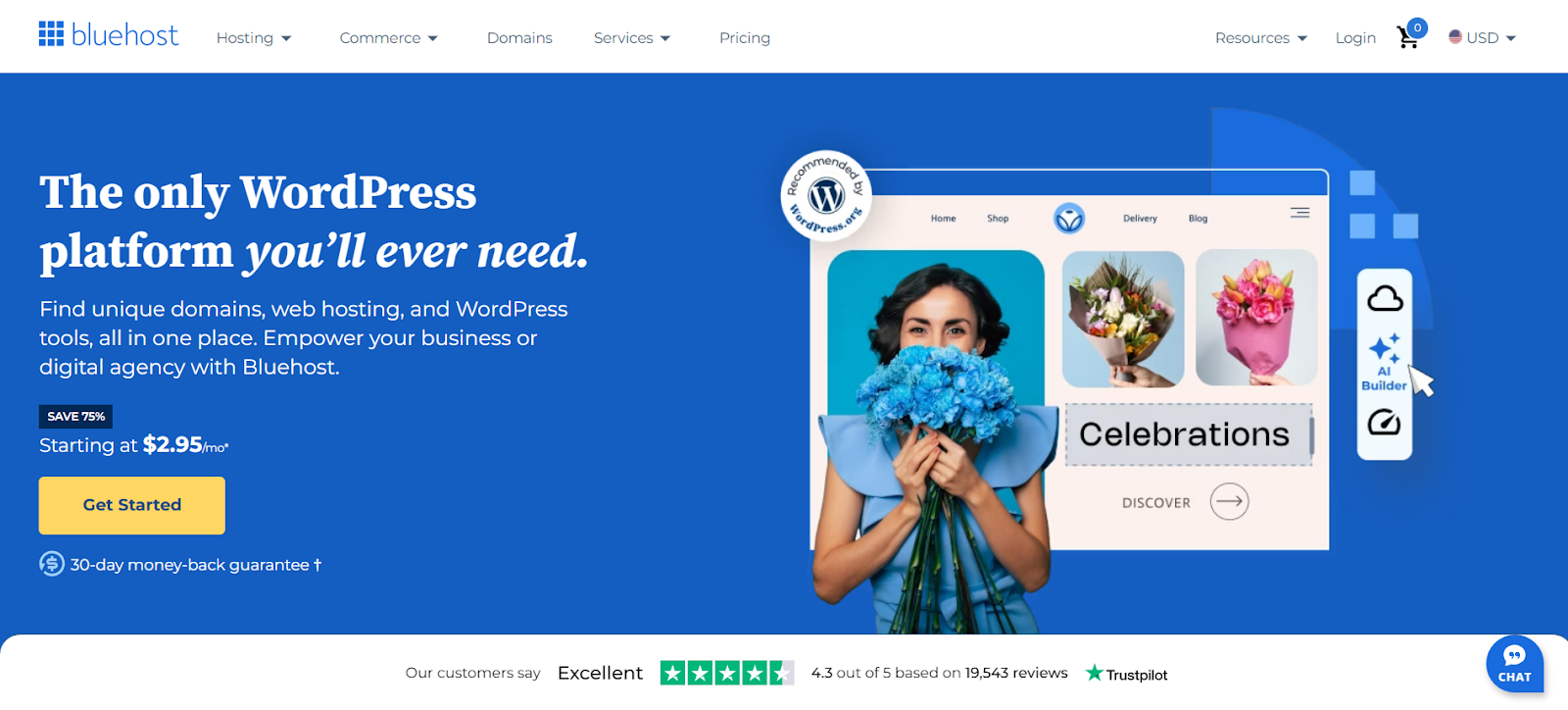
Bluehost is a very recognizable name in web hosting. It has been operating for many years and supports millions of websites globally.
- Features: Bluehost offers diverse hosting plans, such as shared, VPS, and dedicated servers. They often bundle a free domain name for the initial year, provide free SSL certificates, and feature easy one-click WordPress installations. The popular cPanel control panel is common across many plans.
- Best For: Bluehost is frequently chosen by beginners and small businesses launching their first WordPress websites or blogs.
- Benefits: They benefit from wide brand recognition and a lengthy presence in the industry. WordPress.org officially recommends Bluehost, which adds credibility for WordPress users. Including a free domain and SSL simplifies the startup phase.
- Key Strengths: Long-standing reputation, options suitable for beginners, official WordPress endorsement, availability of various hosting types.
- Potential Considerations: As with many providers, performance and support quality can depend on the specific plan chosen. Shared hosting means resources are shared among users.
- Who is it Best For? New website owners, bloggers, and small businesses seeking affordable entry points into web hosting, particularly for WordPress.
GreenGeeks: The Eco-Friendly Hosting Option
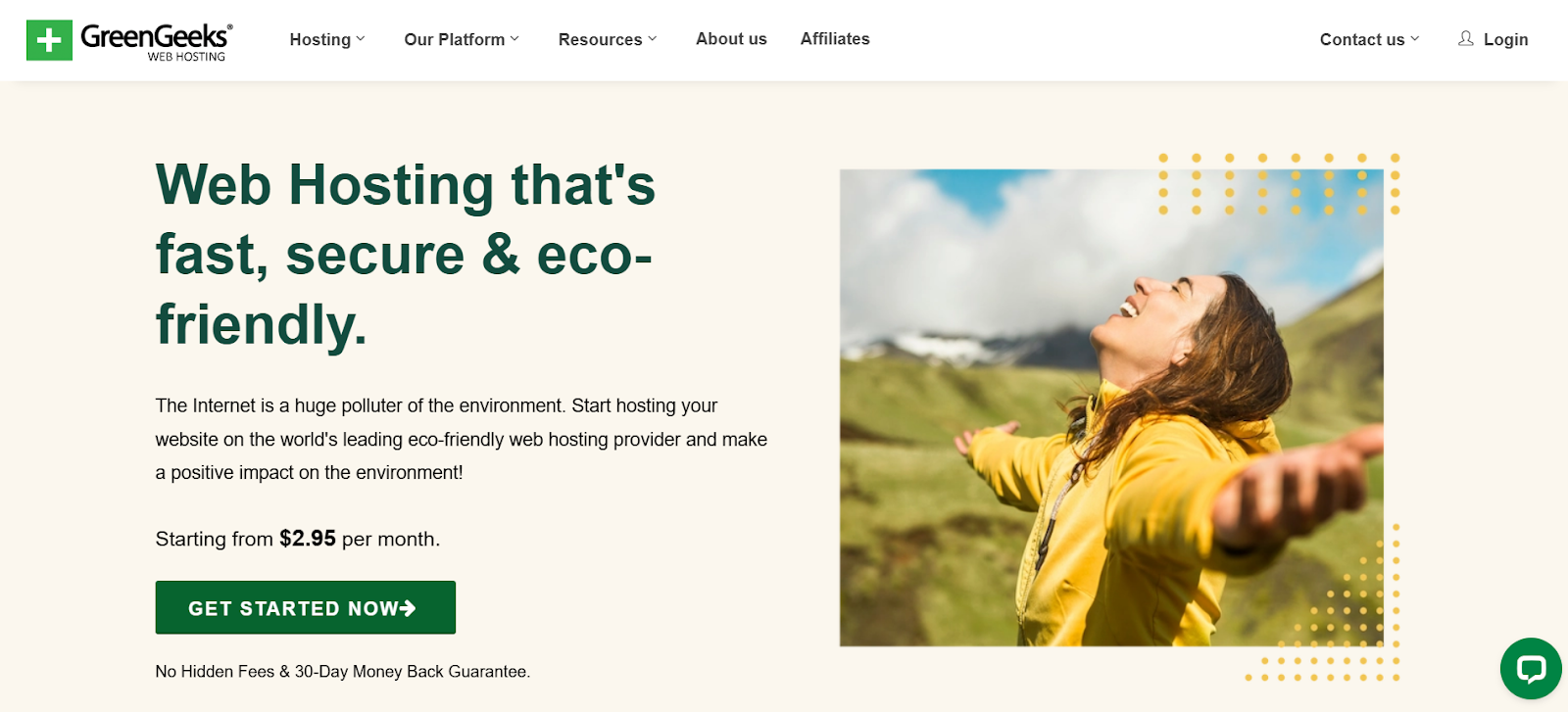
GreenGeeks stands out with its strong commitment to environmental responsibility in the hosting industry.
- Features: They offer shared, WordPress, VPS, and reseller hosting plans. Key features often include LiteSpeed web server technology (known for performance), LSCache caching plugin, free SSL certificates, free domain name for the first year, nightly backups, and a CDN. They use the cPanel control panel. Their defining feature is matching 300% of their energy consumption with renewable energy credits.
- Best For: GreenGeeks appeals to users and businesses who prioritize environmental sustainability alongside solid hosting performance.
- Benefits: Users support an eco-conscious company. LiteSpeed servers and caching often lead to good website performance. They provide a comprehensive set of features even on shared plans.
- Key Strengths: Strong commitment to green energy, performance optimizations (LiteSpeed, LSCache), full feature set including nightly backups and CDN, variety of hosting plans.
- Potential Considerations: While performance is generally good, shared hosting plans still operate within resource limits. Their primary focus is on shared and VPS hosting.
- Who is it Best For?: Environmentally aware individuals, bloggers, and small to medium-sized businesses looking for performant hosting with a green commitment.
Grow Your Sales
- Incredibly Fast Store
- Sales Optimization
- Enterprise-Grade Security
- 24/7 Expert Service

- Incredibly Fast Store
- Sales Optimization
- Enterprise-Grade Security
- 24/7 Expert Service
- Prompt your Code & Add Custom Code, HTML, or CSS with ease
- Generate or edit with AI for Tailored Images
- Use Copilot for predictive stylized container layouts

- Prompt your Code & Add Custom Code, HTML, or CSS with ease
- Generate or edit with AI for Tailored Images
- Use Copilot for predictive stylized container layouts
- Craft or Translate Content at Lightning Speed
Top-Performing Website
- Super-Fast Websites
- Enterprise-Grade Security
- Any Site, Every Business
- 24/7 Expert Service

Top-Performing Website
- Super-Fast Websites
- Enterprise-Grade Security
- Any Site, Every Business
- 24/7 Expert Service
- Drag & Drop Website Builder, No Code Required
- Over 100 Widgets, for Every Purpose
- Professional Design Features for Pixel Perfect Design

- Drag & Drop Website Builder, No Code Required
- Over 100 Widgets, for Every Purpose
- Professional Design Features for Pixel Perfect Design
- Marketing & eCommerce Features to Increase Conversion
- Ensure Reliable Email Delivery for Your Website
- Simple Setup, No SMTP Configuration Needed
- Centralized Email Insights for Better Tracking

- Ensure Reliable Email Delivery for Your Website
- Simple Setup, No SMTP Configuration Needed
- Centralized Email Insights for Better Tracking

- Ensure Reliable Email Delivery for Your Website
- Simple Setup, No SMTP Configuration Needed
- Centralized Email Insights for Better Tracking
Choosing Your Ideal Hosting Plan
Looking past the provider names, what criteria should guide your hosting choice? Let’s break it down.
- Hosting Tuned for WordPress/WooCommerce: Does the host specialize in WordPress? An optimized setup often means better performance, enhanced security, and more knowledgeable support, which is particularly vital for WooCommerce stores.
- Define Your Website’s Hosting Needs: Assess your site’s requirements. Estimate current and future traffic levels. Calculate the needed storage space for files and media. Do you have specific software needs? Make a clear list.
- Planning Hosting for Future Site Growth: Your hosting should accommodate growth. Can you easily upgrade your plan as your site expands? Scalability saves you from complex migrations later. Look for hosts with clear upgrade paths.
- Managing Your Web Hosting Budget Wisely: Hosting costs can range significantly. Ensure entry-level plans truly meet your needs, and check renewal rates. Factor in costs for essentials like SSL and backups if not included. Focus on overall value.
- Why Hosting Reliability & Uptime Matter: Uptime is key – it’s the time your site is live. Seek hosts guaranteeing 99.9% uptime or higher (check their Service Level Agreement – SLA). Frequent downtime harms user experience and credibility.
- Faster Speeds with NVMe Server Storage: Storage type impacts site speed. NVMe SSDs offer much faster data access than older SSDs or traditional hard drives. Hosts using NVMe storage, like Elementor Hosting, typically provide better loading performance.
- The Value of 24/7 Expert Hosting Support: Problems can arise anytime. Check the availability (channels like chat, phone, hours) and the support team’s expertise. Is support available 24/7? Do they understand WordPress well? Reliable support is critical.
- Need for an Easy-to-Use Control Panel: Your control panel is where you manage hosting tasks. cPanel and Plesk are common interfaces. Some hosts, especially managed ones like Elementor Hosting, offer custom, streamlined dashboards that can be easier to navigate.
Navigating Your Hosting Migration
Moving your site might seem complex, but good planning simplifies the process.
- Understanding the Data Transfer Steps: Migration typically involves moving website files (themes, plugins, media) and the database (content, settings). Many hosts offer assistance or tools for this.
- Handling Your Domain Name During Moves: You’ll need to point your domain name to the new host’s servers by updating DNS records at your domain registrar. This change can take several hours to propagate worldwide fully.
- Choosing Where to Host Your Emails: Decide if your email accounts will be hosted with your web host or a dedicated service (like Google Workspace). Keeping them separate can sometimes be beneficial for reliability.
- Tips to Prevent Downtime When Migrating: Schedule the move during off-peak traffic hours. Thoroughly test your site in the new hosting environment before changing the DNS using a temporary URL.
- Using Simple One-Click Migration Tools: Many WordPress hosts provide plugins or dedicated tools to automate the migration. Elementor Hosting, for example, facilitates easy migrations, which greatly reduce the complexity.
Maximizing Performance on Your New Host
After moving, take steps to ensure your site runs optimally on its new platform.
- Actionable Performance Tuning Tactics: Optimize your website directly. Compress images effectively. Minimize CSS and JavaScript files. Limit the number of active plugins. Use speed testing tools regularly to monitor performance.
- Using Caching & CDN for Faster Loading: Caching saves temporary copies of site data to speed up delivery. A Content Delivery Network (CDN) stores static files (images, scripts) on servers globally, serving visitors from the nearest location. Quality hosts often integrate these; Elementor Hosting uses Cloudflare’s CDN.
- Gains from Cloud Infrastructure Hosting: Hosting built on major cloud platforms (like Google Cloud, AWS) often provides better scalability and reliability. Resources can be adjusted easily. Elementor Hosting utilizes the robust Google Cloud Platform.
- Essential Regular Maintenance Routines: Update WordPress core, themes, and plugins. Perform regular backups. Clean up your database periodically. Consistent upkeep is vital for performance and security.
Fortifying Your Website with Hosting Security
Website security is non-negotiable, and your host is a key partner.
- Securing Your Site with SSL and HTTPS: An SSL certificate enables encrypted connections (HTTPS), protecting data transferred between visitors and your site. It’s essential for trust, SEO, and security. Good hosts provide free SSL options.
- Setting Up Your Hosting Firewall Rules: A Web Application Firewall (WAF) acts as a shield, blocking malicious traffic. Many managed hosts include and configure a WAF automatically.
- Performing Regular Security Checks: Utilize security scanning tools or plugins to check for malware and vulnerabilities. Some hosts incorporate server-side scanning into their services.
- Backup Strategies & Disaster Recovery: Automated, regular backups are crucial. Ensure your host offers reliable backups and that you understand the restoration process. Store backups off-site if possible.
- WAF, DDoS & BotNet Defense Explained: Look for protection against advanced threats like Distributed Denial of Service (DDoS) attacks and malicious bot networks. Elementor Hosting, for instance, includes these protective layers.
- Adding Multi-Factor Auth Security: Enable Multi-Factor Authentication (MFA/2FA) for both your hosting account and WordPress admin logins. This adds a vital security layer.
- Importance of 24/7 Security Monitoring: The host’s proactive network monitoring helps detect and stop threats early, often before they impact your site.
- Keeping Software Safe with Auto Updates: Consider enabling automatic updates for minor WordPress core releases and security patches. Some managed hosts handle this for you.
- Secure Database & File Transfer Access: Use strong, unique passwords. Transfer files using secure protocols like SFTP or FTPS instead of standard FTP.
- Automatic Security Patch Management: Some hosts automatically apply critical server-level security patches, providing an extra layer of protection.
- Using Dev/Stage/Prod Environments Safely: A staging site allows you to test changes (updates, new plugins) safely before applying them to your live website. This feature is common with managed WordPress hosts.
- Benefits of Zero Handshake TLS Security: Modern security protocols like TLS 1.3 can speed up secure connections for repeat visitors using features like 0-RTT, enhancing performance.
The Future of Web Hosting
The web hosting industry continues to innovate. What trends are emerging?
- New & Upcoming Hosting Technologies: Expect further adoption of containerization (Docker), edge computing (bringing processing closer to users), and potentially more serverless options that abstract away server management.
- Eco-Friendly Sustainable Data Centers: Sustainability is increasingly important. More hosts are focusing on renewable energy sources and efficient data center operations. GreenGeeks is a prime example of this focus.
- AI & Automation in Hosting Management: AI is being used to optimize server performance, enhance security threat detection, predict hardware issues, and streamline support, improving overall hosting reliability.
- Rise of Green Energy Hosting Servers: Driven by environmental concerns and customer demand, more providers are actively powering their infrastructure with renewable energy.
Conclusion
Selecting the best hosting provider from options like Bluehost, GreenGeeks, and Elementor Hosting ultimately hinges on your specific requirements as of April 15, 2025. Each serves different needs well.
For those building websites primarily with WordPress and Elementor, Elementor Hosting offers a particularly streamlined and optimized experience. It’s engineered specifically for this combination and runs on dependable Google Cloud infrastructure. You benefit from built-in performance enhancements like NVMe storage and a CDN, alongside robust security features designed for WordPress.
This managed approach removes much of the technical burden, allowing you to concentrate on creating great websites. With Elementor Core included, it provides a powerful, integrated starting point for anyone committed to the Elementor platform.
Looking for fresh content?
By entering your email, you agree to receive Elementor emails, including marketing emails,
and agree to our Terms & Conditions and Privacy Policy.

