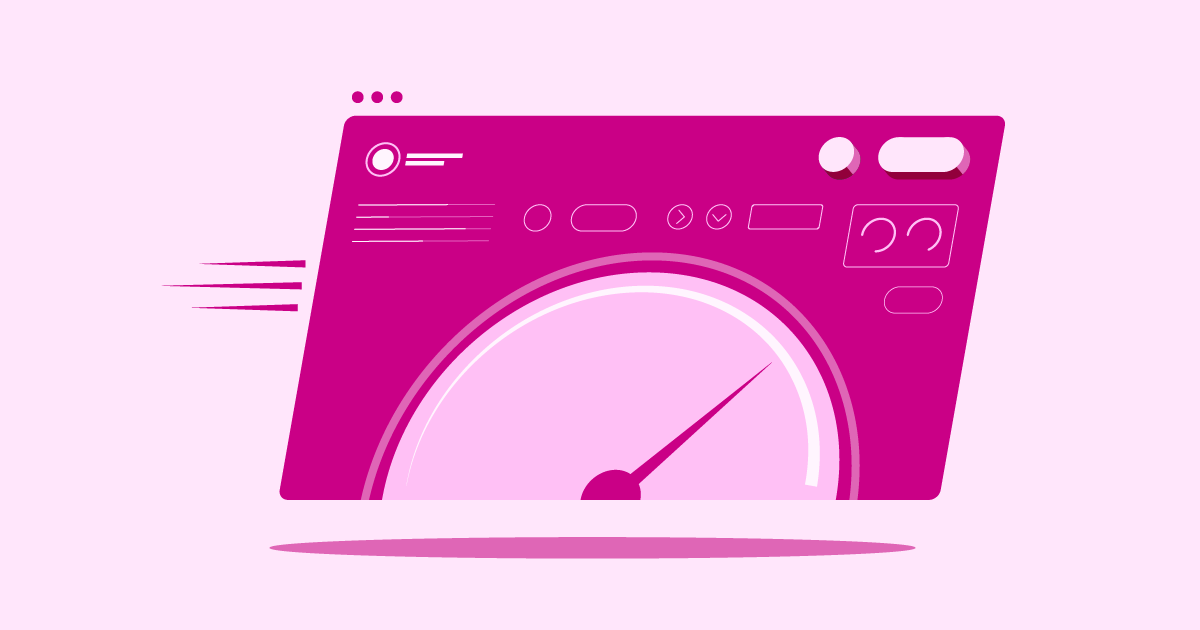Table of Contents
Bluehost vs DreamHost vs Elementor Hosting in 2026: At a Glance
Let’s start with a quick overview comparing these three hosting providers. Remember, the “best” host always depends on your specific requirements.
Elementor Hosting: The All-in-One Solution for WordPress Websites
If you’re building your website with Elementor, you’ve likely heard about Elementor Hosting. It’s designed from the ground up to work seamlessly with the Elementor page builder and WordPress. Think of it as a managed WordPress hosting environment specifically tuned for Elementor sites.
Key Strengths:
- Optimized Performance: Elementor Hosting runs on the powerful Google Cloud Platform (GCP). It uses their premium C2 virtual machines and fast NVMe SSD storage. It also includes the Cloudflare Enterprise CDN. This CDN is a significant step up from standard free CDNs. It helps your site load quickly for visitors worldwide.
- Seamless Integration: WordPress and the Elementor builder come pre-installed. You manage everything – hosting, website design, and maintenance – from a single, intuitive dashboard. This unified experience simplifies your workflow significantly.
- Managed Security: Security is handled proactively. You get free SSL, a robust Web Application Firewall (WAF), DDoS protection, 24/7 monitoring, and automatic daily backups (retention periods vary by plan). Essential WordPress and Elementor updates can also be automated.
- Expert Support: Support is available 24/7 via chat and tickets. The support staff knows both WordPress and Elementor well.
- Value Included: Plans often bundle Elementor Pro features, saving you a separate subscription cost. You also get a free domain for the first year and free managed website migration.
Potential Considerations:
- Elementor Focus: It’s excellent for Elementor sites. But if you aren’t using Elementor, its main benefit (deep integration) might not apply to you.
- Plan Limits: Plans have defined limits for the number of websites, storage space, and monthly visits.
Who is Elementor Hosting Best For?
Elementor Hosting is ideal for freelancers, agencies, and businesses who build websites primarily with Elementor. It’s also great for beginners who want a hassle-free, integrated experience where hosting and the builder work perfectly together. If top performance and managed security within the Elementor ecosystem are priorities, it’s a strong contender.
Bluehost: The Popular Choice for Beginners
Bluehost is one of the most recognized names in web hosting. It’s officially recommended by WordPress.org. They’ve built a reputation for being beginner-friendly and affordable, especially with their introductory offers.
Key Strengths:
- Ease of Use: Bluehost offers both the traditional cPanel and a custom user dashboard. This makes it easy to navigate. Their one-click WordPress installation simplifies getting started.
- Affordability (Introductory): Bluehost often has some of the lowest starting prices. This is attractive for new websites or those on a tight budget.
- Good Feature Set: Plans typically include a free domain name for the first year, a free SSL certificate, SSD storage (NVMe on higher tiers), and access to 24/7 support via chat and phone.
- WordPress Focused: As a WordPress-recommended host, they offer tools and support tailored for WordPress users, including AI site creation tools.
- Scalability: They offer a clear path from shared hosting to VPS and dedicated servers as your site grows.
Potential Considerations:
- Renewal Pricing: Like many hosts, Bluehost’s renewal rates are significantly higher than the initial promotional prices. Be sure to factor this into your long-term budget.
- Performance on Shared Plans: While generally reliable, basic shared hosting plans might slow down during high traffic spikes compared to more specialized managed hosting.
- Upselling: You might encounter prompts for additional services or add-ons during signup and within the dashboard.
Who is Bluehost Best For?
Bluehost is an excellent choice for beginners, personal bloggers, and small businesses just starting online. Its ease of use, WordPress integration, and low initial cost make it very accessible. If you need phone support and a traditional hosting experience, Bluehost delivers.
DreamHost: The Independent Veteran with Flexible Plans
DreamHost has been around for a long time. It remains an independent, employee-owned company. They are known for their commitment to open source, strong performance guarantees, and flexible plan options.
Key Strengths:
- Flexibility & Value: DreamHost offers various hosting types (Shared, VPS, Dedicated, Cloud, Managed WordPress) with competitive features. They uniquely offer month-to-month billing options alongside annual plans. Their shared plans often boast “unmetered” bandwidth and storage (within reasonable use).
- Strong Guarantees: They stand out with an impressive 100% uptime guarantee (they’ll credit you if they fail). They also have an industry-leading 97-day money-back guarantee on shared hosting.
- Privacy Focus: DreamHost includes free domain privacy protection (WHOIS privacy) with most plans. This helps shield your personal information.
- User-Friendly Custom Panel: They use a clean, custom-built control panel instead of cPanel. Many users find this panel intuitive. One-click WordPress installs are standard.
- Eco-Friendly: DreamHost actively works to reduce its environmental impact. They use renewable energy and efficient data centers.
Potential Considerations:
- No cPanel: If you’re used to cPanel, DreamHost’s custom panel will be a change (though it’s generally well-regarded).
- Support Channels: Support is 24/7 via ticket/email. However, live chat has limited hours, and phone support is only available as a paid callback service.
- Server Locations: Their data centers are primarily US-based.
Who is DreamHost Best For?
DreamHost is a great fit for users who value flexibility (monthly billing), transparency, strong uptime guarantees, and privacy. It’s suitable for beginners and experienced users alike. Those looking for reliable WordPress hosting (including managed options like DreamPress) should consider DreamHost. People who appreciate a company committed to open source and sustainability will also find it appealing.
Selecting the Best Hosting Plan for You
Okay, we’ve looked at the providers. But how do you choose the right plan? It boils down to understanding your own needs. Ask yourself these questions:
- What kind of website am I building? (Blog, portfolio, business site, online store?)
- How much traffic do I expect now? How much in the future?
- What’s my budget? (Think about both intro and renewal prices.)
- How important are uptime and speed? (Hint: Very important!)
- Do I need specific features like e-commerce tools or staging sites?
- How much technical help will I need? (Is 24/7 support crucial? What kind?)
- Do I prefer a specific control panel? (cPanel vs. Custom?)
Key Factors to Consider:
- WordPress/E-commerce Tuning: If you’re using WordPress (especially with WooCommerce or Elementor), choose a host optimized for it. Managed WordPress hosting (like Elementor Hosting or DreamPress) often handles updates, security, and caching specifically for WordPress.
- Future Growth: Pick a host that makes it easy to scale up your plan’s resources (storage, RAM, CPU) as your traffic grows.
- Reliability & Uptime: Look for hosts with strong uptime guarantees (like DreamHost’s 100% or Elementor/Bluehost’s 99.9%+). Downtime means lost visitors and potential revenue.
- Server Speed (NVMe): Hosts using NVMe SSD storage offer significantly faster data access than older SSDs or HDDs. This means quicker loading times, which users and search engines love. Elementor Hosting uses it via Google Cloud. Bluehost and DreamHost offer it on certain plans.
- Support: Can you get help when you need it, 24/7? Are the support staff knowledgeable? Check the available channels (chat, phone, ticket).
- Control Panel: Do you prefer the industry-standard cPanel (offered by Bluehost) or a custom, potentially more streamlined panel (Elementor Hosting, DreamHost)?
Key Factors for Smooth Hosting Migration
Switching hosts can seem scary, but it doesn’t have to be. Here’s what to keep in mind:
- Migration Tools/Services: Check what your new host offers.
- Elementor Hosting: Provides free managed migration. Their experts handle the transfer for you.
- DreamHost: Offers a free automated WordPress migration plugin.
- Bluehost: Has a free migration tool (likely a plugin) for WordPress sites within the first 30 days.
- Data Transfer: This involves moving your website files (themes, plugins, images) and your database. Make sure everything gets copied.
- Domain Name: You’ll need to update your domain’s DNS settings to point to the new host’s servers. This change can take a few hours.
- Email Hosting: Decide if you’ll host your email (like [email protected]) with your new web host or use a separate service (e.g., Google Workspace).
- Preventing Downtime: Plan the migration during low-traffic hours. Test thoroughly on the new host before changing your DNS. This minimizes impact on your users.
Boosting Site Performance on New Hosting
Moving to a better host is a great start, but you can do more to improve speed:
- Caching: Use server-level caching (often included with managed hosts). Also, use WordPress caching plugins (like WP Rocket or W3 Total Cache). Caching stores static versions of your pages for faster delivery.
- CDN (Content Delivery Network): A CDN (like Cloudflare) stores copies of your site’s assets (images, CSS, JS) on servers worldwide. It delivers them from the location closest to the visitor. All three hosts include CDN integration. Elementor Hosting’s use of Cloudflare Enterprise is a notable advantage.
- Image Optimization: Compress images before uploading them. Or use plugins (like Smush or ShortPixel) to reduce file sizes without losing quality. Use modern formats like WebP.
- Regular Maintenance: Keep WordPress, themes, and plugins updated. Clean your database regularly to keep things running smoothly.
Essential Web Hosting Security Measures
Website security is crucial. Your host plays a big role, but you also have responsibilities.
- SSL/HTTPS: This is essential for encrypting data between your site and visitors. All three hosts provide free SSL certificates. Make sure HTTPS is enforced across your entire site.
- Firewalls: Web Application Firewalls (WAFs) filter malicious traffic before it reaches your site. Network firewalls protect the server itself. Managed hosts often include and configure WAFs for you.
- Regular Scans & Updates: Keep everything updated! Use security plugins (like Wordfence or Sucuri) to scan for malware. Hosts like Bluehost and Elementor Hosting often include server-level scanning tools.
- Backups: Regular, reliable backups are your safety net. Ensure your host provides them (check frequency and retention). Consider keeping your own copies offsite just in case. Elementor Hosting and DreamHost offer automatic daily backups on most plans; Bluehost varies by plan.
- Strong Access Control: Use strong, unique passwords for hosting, WordPress admin, FTP, and databases. Use Multi-Factor Authentication (MFA) whenever possible. Limit user permissions to only what’s necessary.
- Managed Security: Providers like Elementor Hosting often bundle comprehensive security (WAF, DDoS/BotNet protection, monitoring, patching) as part of their service. This simplifies security management for you.
What’s Next for the Web Hosting Industry?
The hosting world keeps evolving. Here are some trends:
- AI & Automation: Expect more AI tools for website building, management, security monitoring, and customer support.
- Eco-Friendly Hosting: Sustainability is increasingly important. More providers are using renewable energy (like DreamHost and Bluehost) or efficient cloud platforms (like Elementor Hosting on GCP).
- Performance Focus: Technologies like NVMe storage, HTTP/3, and advanced caching will become more common as speed remains critical.
- Cloud Dominance: Cloud hosting’s scalability and reliability continue to make it a foundation for many modern hosting solutions.
Conclusion
Choosing between Elementor Hosting, Bluehost, and DreamHost in 2026 depends heavily on your priorities.
- If you’re an Elementor user seeking top performance, seamless integration, and managed security, Elementor Hosting is specifically designed for you.
- If you’re a beginner or small business owner prioritizing ease of use and low initial costs, Bluehost is a solid, popular place to start.
- If you value flexibility, transparent pricing, strong uptime guarantees, and privacy features, DreamHost offers a compelling, independent alternative.
Evaluate your specific needs, budget, and technical comfort level. Consider factors like performance technology (NVMe, CDN), support quality, security features, and migration help. By understanding what each provider does best, you can confidently select the web hosting partner that will best support your website’s success now and in the future. Good luck!
Looking for fresh content?
By entering your email, you agree to receive Elementor emails, including marketing emails,
and agree to our Terms & Conditions and Privacy Policy.