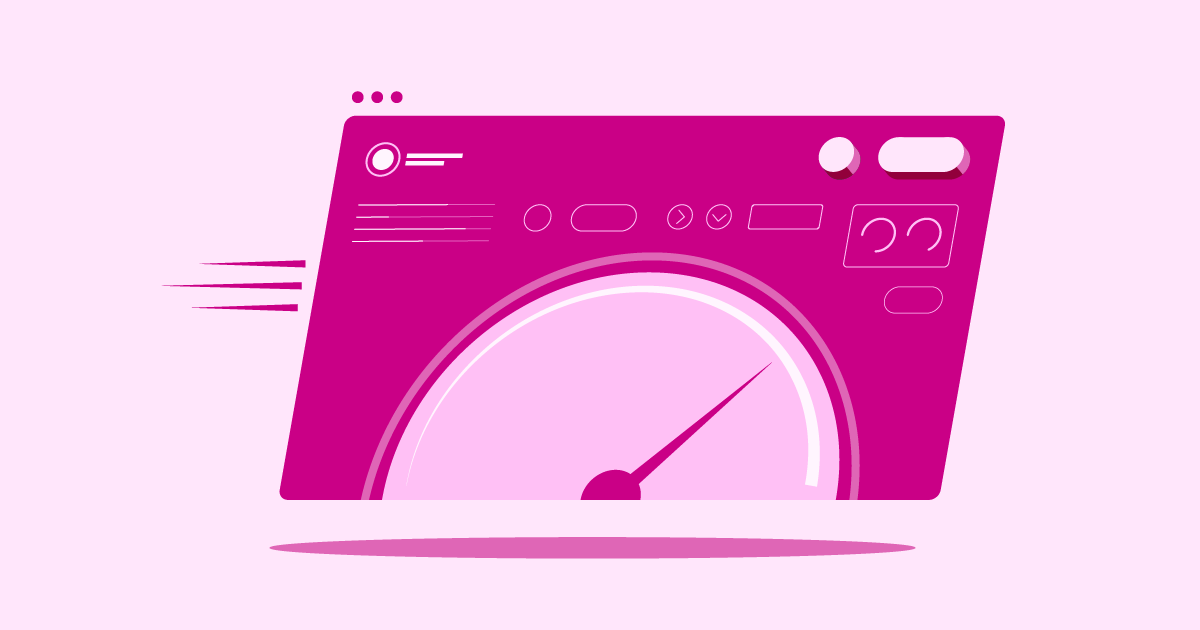Meet the Contenders (2025)
Every website has unique needs. Understanding what each hosting provider focuses on can help you find the best match.
Elementor Hosting: An All-in-One Solution for WordPress Websites
If you’re building or managing a WordPress site, particularly one using the Elementor page builder, Elementor Hosting presents a compelling package. It’s designed from the ground up as a managed WordPress hosting solution. This means many technical aspects—like WordPress installation, core updates, and daily backups—are handled for you.
Built on the Google Cloud Platform, it uses top-tier infrastructure (like C2 servers and fast NVMe storage) for strong performance and reliability. It also includes Cloudflare Enterprise CDN integration right out of the box. A CDN, or Content Delivery Network, helps your site load quickly for visitors anywhere in the world by storing copies of your site closer to them.
Security is a major focus, too. You get a free SSL certificate (essential for HTTPS), automatic daily backups, site monitoring, built-in firewall protection, and DDoS mitigation.
What really sets it apart, though, is the seamless integration with Elementor. The hosting plans come with Elementor Pro features included, saving you a separate subscription cost. WordPress and Elementor are pre-installed, letting you jump straight into building. The management dashboard is designed for ease of use, even if you’re not deeply technical. It aims to be an all-in-one platform specifically tuned for high-performing, secure Elementor websites. It’s a great fit if you value convenience, top-tier performance, robust security, and tight integration with the Elementor ecosystem.
Bluehost: A Popular Choice for Beginners
Bluehost is one of the most recognized names in web hosting, partly because it’s been officially recommended by WordPress.org for many years. It’s often positioned as a very beginner-friendly and affordable option, especially with its promotional pricing for new customers.
Their plans typically include a free domain name for the first year and a free SSL certificate, which helps new site owners get started quickly. They offer a custom hosting dashboard designed for ease of use, alongside traditional cPanel access for those who prefer it. Bluehost provides one-click WordPress installation and tools aimed at simplifying website setup, including AI site creation tools.
Performance is generally considered solid for smaller websites or blogs that don’t experience huge traffic spikes. They offer various support channels, including 24/7 chat and phone support, which is a plus for users who appreciate direct assistance. Bluehost offers a range of hosting types, including shared, WordPress-specific, and WooCommerce plans. Keep in mind that renewal prices are usually higher than the initial promotional rates, and some features like automatic backups (CodeGuard) might cost extra on certain plans. It’s a solid starting point for individuals or small businesses launching their first WordPress site on a budget.
A2 Hosting: Focus on Speed and Flexibility
A2 Hosting has built a reputation around speed and performance. They heavily promote their “Turbo” plans, which utilize server optimizations and faster hardware (like NVMe storage) designed to deliver quicker page load times compared to standard shared hosting.
They offer a wide variety of hosting types, including shared, VPS, dedicated, reseller, and managed WordPress hosting, catering to different needs and technical skill levels. A2 Hosting is often seen as developer-friendly, providing flexibility and control over the hosting environment.
Key features often include free site migration, free SSL certificates, SSD storage across plans, and an “anytime money-back guarantee” (pro-rated after the initial period). They emphasize their 24/7 “Guru Crew” support via phone, chat, and tickets. While their uptime guarantee is typically 99.9%, some independent tests show occasional variance. Their interface uses cPanel, which is familiar to many users. A2 Hosting can be a good fit if raw speed is a top priority, if you need specific hosting configurations, or if you anticipate needing to scale up to more powerful hosting types later.
Grow Your Sales
- Incredibly Fast Store
- Sales Optimization
- Enterprise-Grade Security
- 24/7 Expert Service

- Incredibly Fast Store
- Sales Optimization
- Enterprise-Grade Security
- 24/7 Expert Service
- Prompt your Code & Add Custom Code, HTML, or CSS with ease
- Generate or edit with AI for Tailored Images
- Use Copilot for predictive stylized container layouts

- Prompt your Code & Add Custom Code, HTML, or CSS with ease
- Generate or edit with AI for Tailored Images
- Use Copilot for predictive stylized container layouts
- Craft or Translate Content at Lightning Speed
Top-Performing Website
- Super-Fast Websites
- Enterprise-Grade Security
- Any Site, Every Business
- 24/7 Expert Service

Top-Performing Website
- Super-Fast Websites
- Enterprise-Grade Security
- Any Site, Every Business
- 24/7 Expert Service
- Drag & Drop Website Builder, No Code Required
- Over 100 Widgets, for Every Purpose
- Professional Design Features for Pixel Perfect Design

- Drag & Drop Website Builder, No Code Required
- Over 100 Widgets, for Every Purpose
- Professional Design Features for Pixel Perfect Design
- Marketing & eCommerce Features to Increase Conversion
- Ensure Reliable Email Delivery for Your Website
- Simple Setup, No SMTP Configuration Needed
- Centralized Email Insights for Better Tracking

- Ensure Reliable Email Delivery for Your Website
- Simple Setup, No SMTP Configuration Needed
- Centralized Email Insights for Better Tracking

- Ensure Reliable Email Delivery for Your Website
- Simple Setup, No SMTP Configuration Needed
- Centralized Email Insights for Better Tracking
Key Factors When Choosing Your Host
Okay, you know the players. But how do you decide which one is right for you? It comes down to matching the hosting features with your specific needs. Let’s break down the crucial factors.
- Aligning Hosting with Your Needs: What kind of website are you building? A simple blog has different needs than a complex eCommerce store using WooCommerce. How much traffic do you expect now, and in the future? Estimate your storage and bandwidth needs. Providers often list visitor counts or storage limits (GB). Choose a plan that comfortably exceeds your current needs. If you’re running WordPress or WooCommerce, look for hosting specifically tuned for WordPress. This often means optimized server settings, caching, and expert support familiar with the platform.
- Performance & Reliability: Nothing frustrates visitors more than a slow or unavailable website. Look for an uptime guarantee – 99.9% is a common standard, but higher is better. Server speed is critical. Modern hosts use Solid State Drives (SSDs) or even faster NVMe SSDs, which significantly outperform older Hard Disk Drives (HDDs). A Content Delivery Network (CDN), like Cloudflare, dramatically improves loading speed for global audiences. Also, consider server location. Hosting your site closer to your primary audience can reduce latency (the delay in data transfer).
- Budget & Scalability: Hosting costs vary widely. Compare initial promotional prices vs. renewal rates. Factor in the cost of included features (like SSL, CDN, backups, premium plugins) versus add-ons you might need to buy separately. Crucially, think about future growth. Can you easily upgrade your plan or resources as your site traffic increases? Choose a provider that allows you to scale smoothly without major migrations.
- Support & Ease of Use: When things go wrong (and sometimes they do), reliable support is invaluable. Look for 24/7 support through channels you prefer (chat, phone, email). Is the support team knowledgeable, especially about WordPress? You’ll also interact with your hosting control panel regularly. An intuitive, easy-to-use control panel (like Elementor Hosting’s custom dashboard or the widely used cPanel) makes managing your site, emails, and domains much simpler.
Making the Move: Hosting Migration Tips
Switching hosting providers might seem daunting, but with careful planning, it can be a smooth process.
First, always back up your current website completely – files, databases, everything. This is your safety net. Before you start, create a basic migration plan. What needs to move? (Website files, database, emails, domain name settings).
Consider timing your migration during a low-traffic period for your website to minimize disruption for visitors. If possible, test the migration on a staging site or temporary URL provided by your new host before making the final switch.
Moving your website files and database is the core task. Many hosts offer free migration services or easy-to-use migration plugins (especially for WordPress) that automate much of this. Check if your new host provides assistance.
You’ll also need to manage your domain name. You can usually either transfer the domain registration to your new host or simply update the DNS (Domain Name System) settings at your current registrar to point to the new host’s servers. Your new host will provide the necessary DNS details (nameservers or IP addresses). DNS changes can take a few hours (sometimes up to 48) to fully propagate across the internet.
Decide where you want to host your emails. You can keep them with your domain registrar, move them to your new hosting provider, or use a dedicated email service like Google Workspace or Microsoft 365.
The goal is minimal downtime. Overlapping your old and new hosting accounts for a short period and only canceling the old one after confirming everything works on the new host is a good strategy. Use resources like Google’s Site Move guide for best practices.
Keeping Your Site Secure
Website security isn’t a one-time setup; it’s an ongoing commitment. Your hosting provider plays a huge role, but you also have responsibilities.
- Foundational Security: It starts with an SSL certificate, enabling HTTPS (the padlock in the browser). This encrypts data between your site and visitors. Choose a host that provides a secure server environment. A Web Application Firewall (WAF) is crucial; it acts like a security guard, filtering malicious traffic and blocking common attacks before they reach your site.
- Proactive Defense: Keep everything updated! This includes your WordPress core, themes, and plugins. Outdated software is a primary target for hackers. Many managed hosts (like Elementor Hosting) handle core updates. Enable automatic updates where feasible. Regular malware scanning helps detect infections early. DDoS protection safeguards your site from being overwhelmed by floods of malicious traffic.
- Access Control & Backups: Use strong, unique passwords for everything (hosting account, WordPress admin, FTP). Implement Multi-Factor Authentication (MFA) wherever possible for an extra layer of login security. Regular automatic backups are non-negotiable. Ensure you have a reliable backup system (often provided by the host) and know how to restore your site if needed. This is your ultimate fallback plan.
- Monitoring & Maintenance: Good hosts offer 24/7 security monitoring of their network. Apply security patches promptly when vulnerabilities are discovered. Managed hosting often includes automatic patch management. Consider using staging environments for testing updates before applying them to your live site to prevent accidental breakage.
What’s on the Horizon for Hosting?
The web hosting industry is constantly evolving. What trends should we watch?
Sustainability (Green Hosting) is becoming increasingly important. Data centers consume significant energy. Many providers are now focusing on using renewable energy sources, optimizing cooling systems (like using liquid cooling), and employing energy-efficient hardware to reduce their environmental impact. Elementor Hosting, for instance, leverages Google Cloud’s commitment to renewable energy.
AI and Automation are also making big waves. AI is being used to automatically optimize server performance, predict resource needs for better scaling, enhance security by detecting threats in real time, and even power more sophisticated customer support chatbots. This automation aims to improve reliability, efficiency, and security management.
Conclusion: Choose Wisely
Selecting the right web host is a fundamental step towards building a successful online presence. There’s no single “best” host for everyone. Bluehost offers an accessible entry point for beginners. A2 Hosting provides speed-focused options with developer flexibility. Elementor Hosting delivers a powerful, integrated, and managed solution specifically optimized for WordPress and Elementor users, built on cutting-edge cloud infrastructure.
Evaluate your specific needs, budget, technical comfort level, and future growth plans. Consider performance, reliability, security, support, and ease of use. By carefully weighing these factors against what each provider offers, you can make an informed decision and set your website up for success in 2025 and beyond. Good luck!
Looking for fresh content?
By entering your email, you agree to receive Elementor emails, including marketing emails,
and agree to our Terms & Conditions and Privacy Policy.