Table of Contents
We’ve researched or tested different platforms and made a list of the 9 Best Website Builders for Writers in 2026. Whether you’re an experienced novelist, a new blogger, or a freelance writer trying to make your mark, we’ll help you find the perfect platform to show off your writing and grow your audience.
What Writers Should Look for in a Website Builder
Before we get to our list, let’s talk about what features writers should prioritize when choosing a website builder:
- SEO Tools: Your writing should be easy to find online. Look for built-in SEO tools or easy integration with SEO plugins.
- Easy to Use: You shouldn’t need to be a tech expert to build your site. Choose a builder with a simple, drag-and-drop interface.
- Customization Options: Your website should reflect your unique style. Pick a builder with plenty of templates, fonts, and layout options.
- Strong Blogging Features: If you plan to blog, make sure the builder offers easy post creation, scheduling, and commenting systems.
- Portfolio Display: You need a good way to show off your best work. Look for elegant portfolio options.
- Money-Making Potential: If you want to earn from your writing, choose a builder that supports e-commerce or membership options.
The Best Website Builders for Writers
1. Elementor: Top Pick for Writers
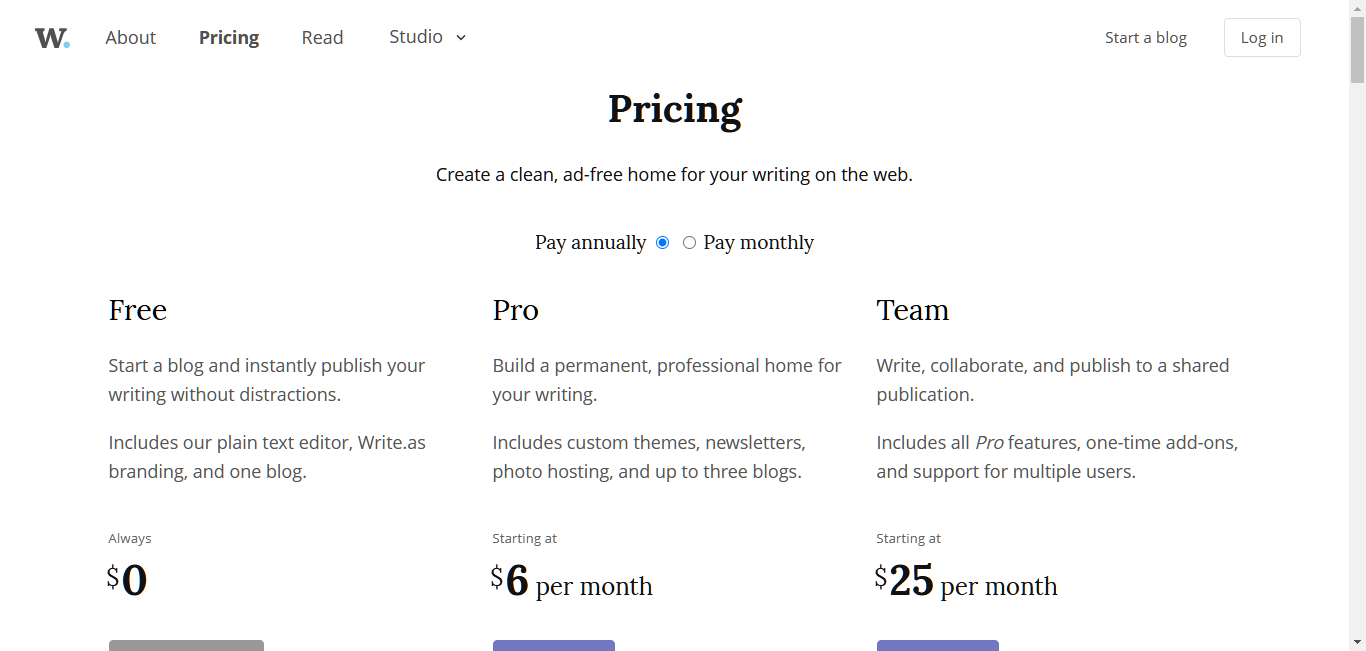
Elementor is our #1 choice for writers building websites. It’s user-friendly, adaptable, and packed with features to showcase your writing that’s why 17 million users love it.. Here’s why we love it:
Easy to Use
Elementor uses a simple drag-and-drop system:
- No coding needed: Just pick elements and place them where you want
- Real-time preview: See changes as you make them
- Quick design testing: Try different layouts easily
- Time-saving: Spend more time writing, less time building
Many Design Options
Elementor offers templates for various types of writers:
- Customizable templates: Find one that fits your style, whether you write about travel, food, or fiction
- Full control: Change fonts, colors, and layouts
- Mobile-friendly: Your site looks good on all devices
- Extra touches: Add animations and interactive elements
SEO-Friendly
Elementor helps your writing get noticed online:
- Clean code: Helps your site rank higher in search results
- Custom titles and descriptions: Write catchy snippets to attract readers
- Structured data: Help search engines understand your content better
Great for Blogging
If you plan to blog, Elementor has helpful tools:
- Simple post creation: Write and format blog posts easily
- Post scheduling: Plan content ahead of time
- Reader engagement: Use commenting systems to build a community
Sell Your Work
Elementor makes it easy to earn money from your writing:
- Online store: Sell books, e-books, or other products
- Online courses: Create and sell courses or workshops
- Accept support: Set up donations or paid subscriptions
Works Well on Mobile Devices
Many people read on phones or tablets, so Elementor ensures your site looks good everywhere:
- Auto-adjusting: Templates fit different screen sizes
- Device-specific tweaks: Make changes for phones or tablets
- Preview as you build: See how your site looks on different devices
Pricing Options
Elementor offers plans to fit your needs:
- Free Plan: Good starting point with basic features
- Pro Plan: More advanced features and support
- Expert Plan: Best for managing multiple websites
You can start small and upgrade as your writing career grows.
2. WordPress: The Swiss Army Knife of Website Builders
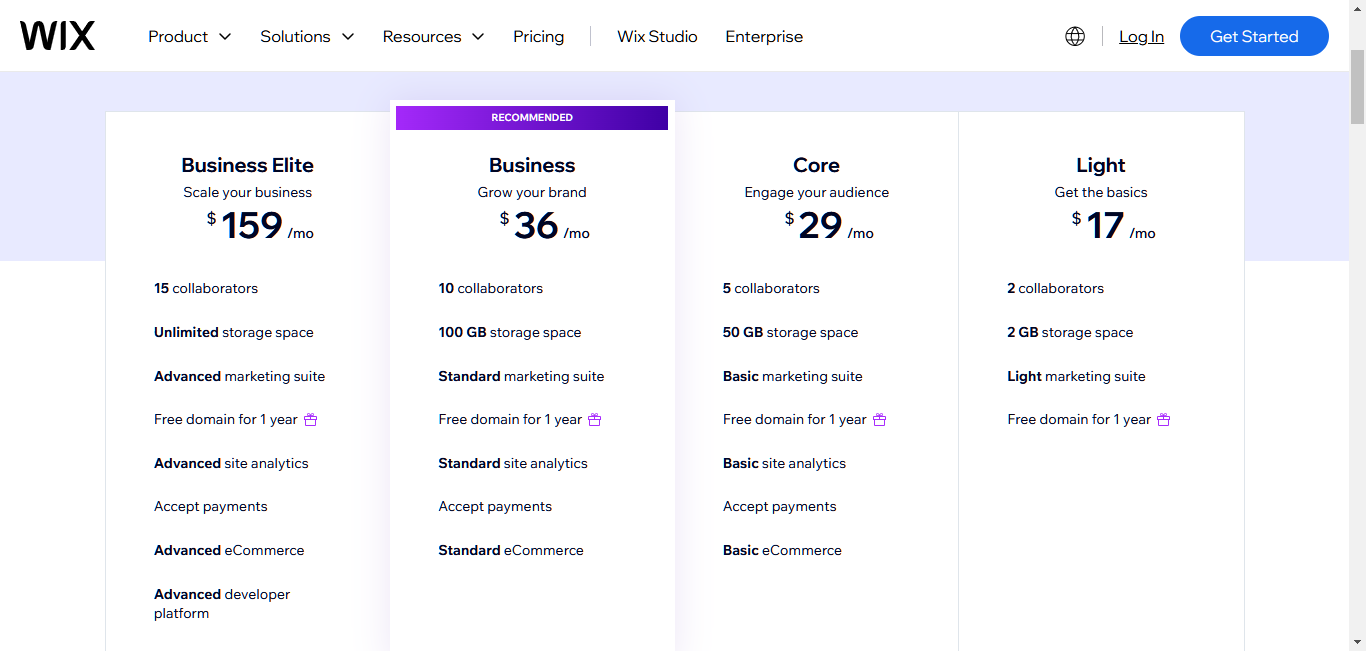
WordPress powers 42.5% of all websites worldwide. It’s open-source and has many plugins, letting writers create highly customized websites.
Learning the Ropes
WordPress takes more time to learn than some other builders, but it’s very flexible:
- Block editor: The Gutenberg editor makes writing content easier
- Lots of help: Many online tutorials to help you learn
- Add features easily: Install plugins with a few clicks
Unleash Your Creativity
With WordPress, you have many design options:
- Thousands of themes: Find one that matches your writing style
- Change everything: Modify how your site looks
- Looks good everywhere: Ensure your site works on all devices
Boost Your Search Engine Rankings
WordPress is known for strong SEO features:
- Powerful SEO tools: Popular plugins like Yoast SEO help optimize your site
- Search-friendly links: Create URLs that search engines like
- Fast loading: Many themes are built for speed, which search engines prefer
Blogging Made Easy
WordPress started as a blogging tool, so it’s great for this:
- Built-in blog: Easily create and manage blog posts
- Organize content: Use categories and tags to structure your writing
- Engage readers: Build a community with commenting systems
Turn Your Words into Profit
WordPress supports various ways to sell:
- WooCommerce: A powerful, free e-commerce plugin
- Sell digital products: Great for e-books or other digital items
- Members-only content: Create special areas for paying subscribers
Mobile-First Writing and Reading
WordPress ensures your site works well on mobile:
- Flexible themes: Most modern WordPress themes adjust to different screens
- Mobile preview: Check how your site looks on phones before publishing
- Fast on mobile: Easily set up Accelerated Mobile Pages for quicker loading
Balancing Cost and Features
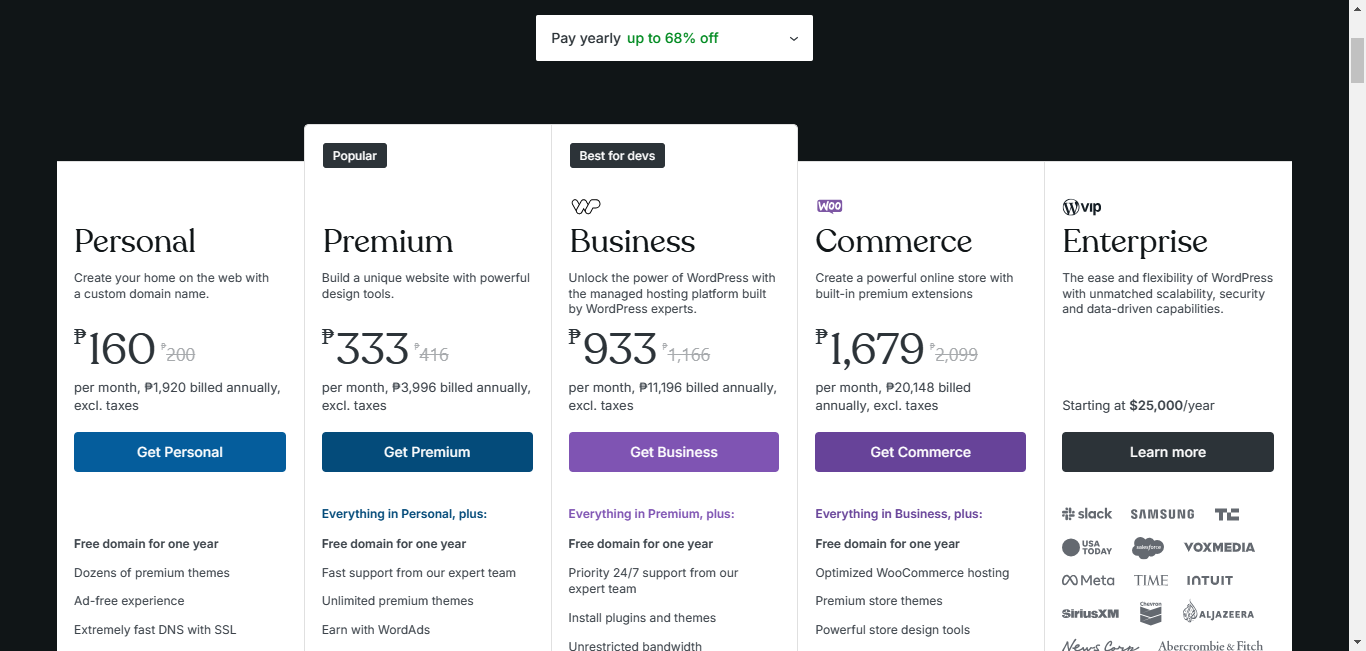
WordPress software is free, but you’ll need to pay for hosting:
- Budget options: Shared hosting starts from $3-$10 per month
- Professional setups: Managed WordPress hosting from $20-$100+ per month
- Your web address: Domain names usually cost $10-$15 per year
3. Wix: Where Easy Meets Stylish
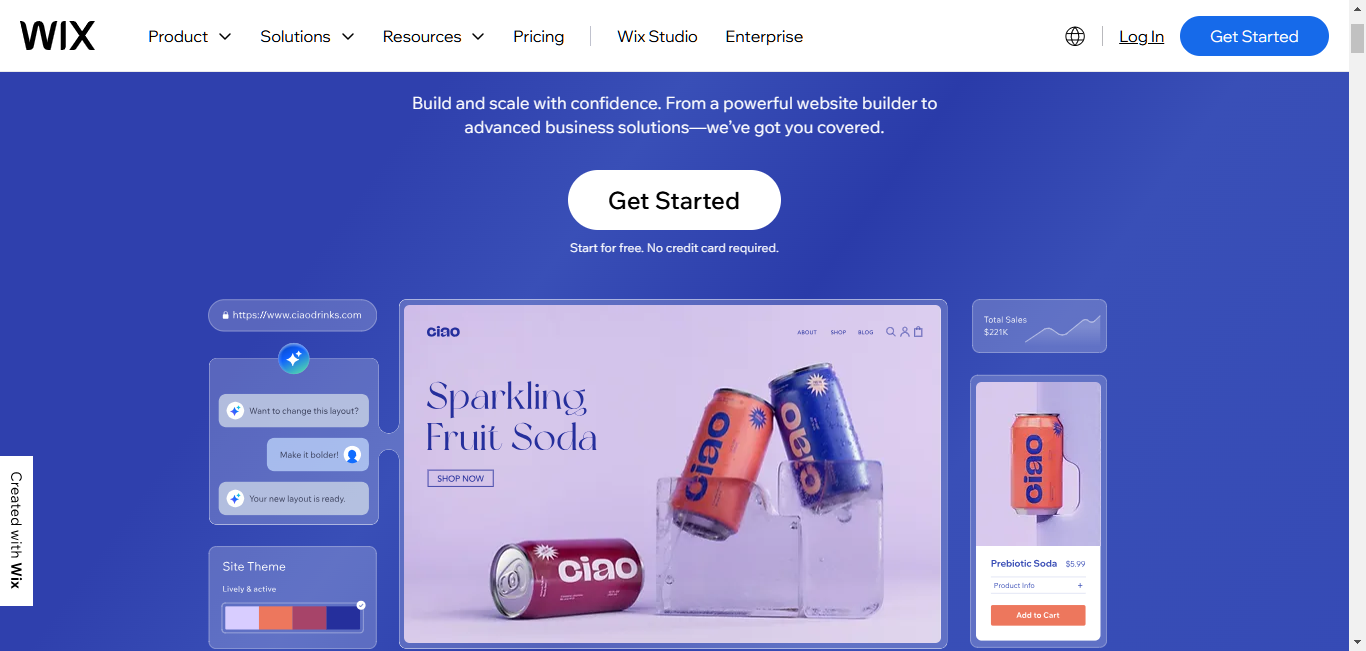
11 million websites use Wix. It’s known for being simple to use and creating attractive sites without much effort.
Building with Confidence
Wix is designed for users of all skill levels:
- Visual editing: Drag-and-drop interface for easy design
- AI help: Wix ADI creates a site for you based on your answers to a few questions
- Add features easily: Use the Wix App Market to add functionality without coding
Craft Your Visual Story
Wix offers many design choices:
- 500+ templates: Find one that fits your writing niche
- Match your brand: Change colors, fonts, and layouts to fit your style
- Eye-catching elements: Add subtle animations to engage your readers
Boost Your Online Visibility
While not as robust as WordPress, Wix has solid SEO tools:
- SEO guidance: Get a personalized SEO plan with Wix SEO Wiz
- Control search snippets: Edit titles and descriptions for each page
- Mobile-friendly: Ensure your site works well on all devices
Grow Your Writing Community
Wix provides a user-friendly blogging platform:
- Easy blogging: Add a blog to any Wix site
- Plan ahead: Schedule your posts with a content calendar
- Work together: Collaborate with other authors on your blog
Make Money from Your Craft
Wix offers e-commerce features:
- Online bookstore: Set up Wix Stores to sell books or merchandise
- Sell downloads: Offer e-books or other digital products
- Exclusive content: Create subscription-based access to special writing
Looks Good on Every Screen
Wix ensures your site looks great on all devices:
- Tweak for mobile: Make changes specifically for phone viewing
- Flexible design: Templates automatically adjust to different screens
- Manage on the go: Control your site with Wix mobile apps
Find Your Perfect Plan
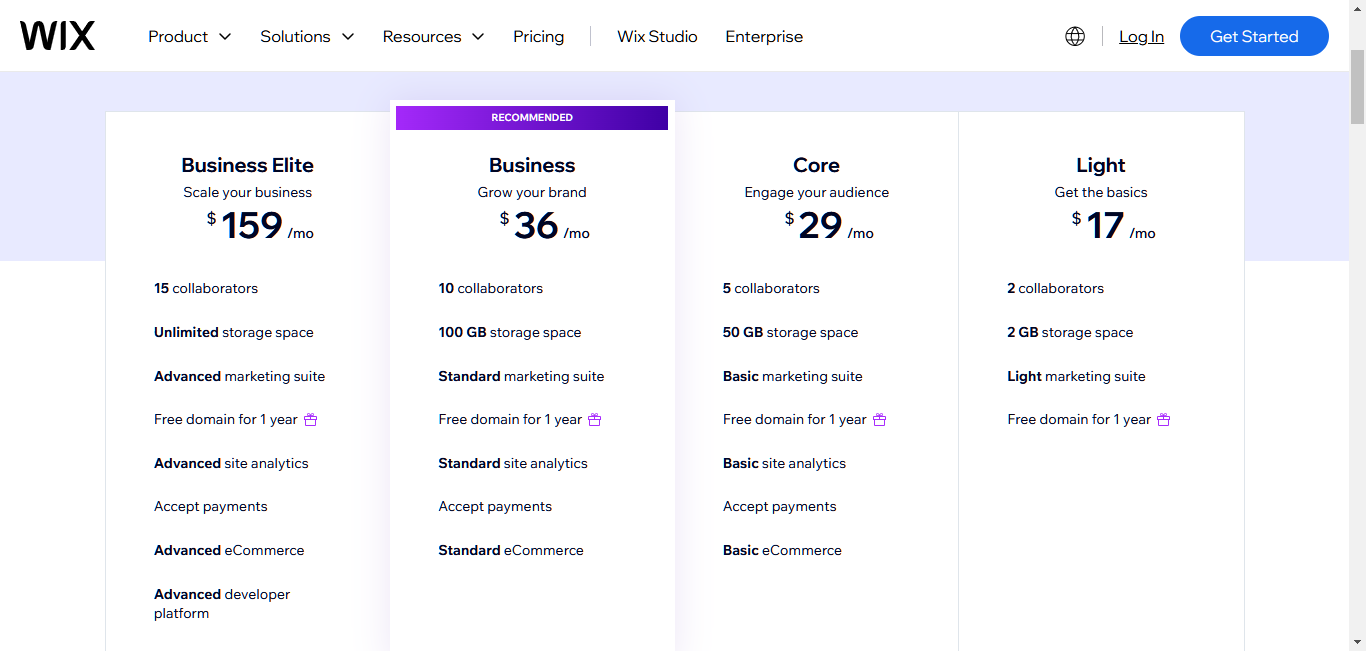
Wix offers several options to suit different needs:
- Free trial: Basic features with Wix branding
- Personal use: Combo plan at $14/month (billed yearly)
- Freelance focus: Unlimited plan at $18/month (billed yearly)
- Business needs: Business plans start at $23/month (billed yearly)
4. Squarespace: Pretty and Practical
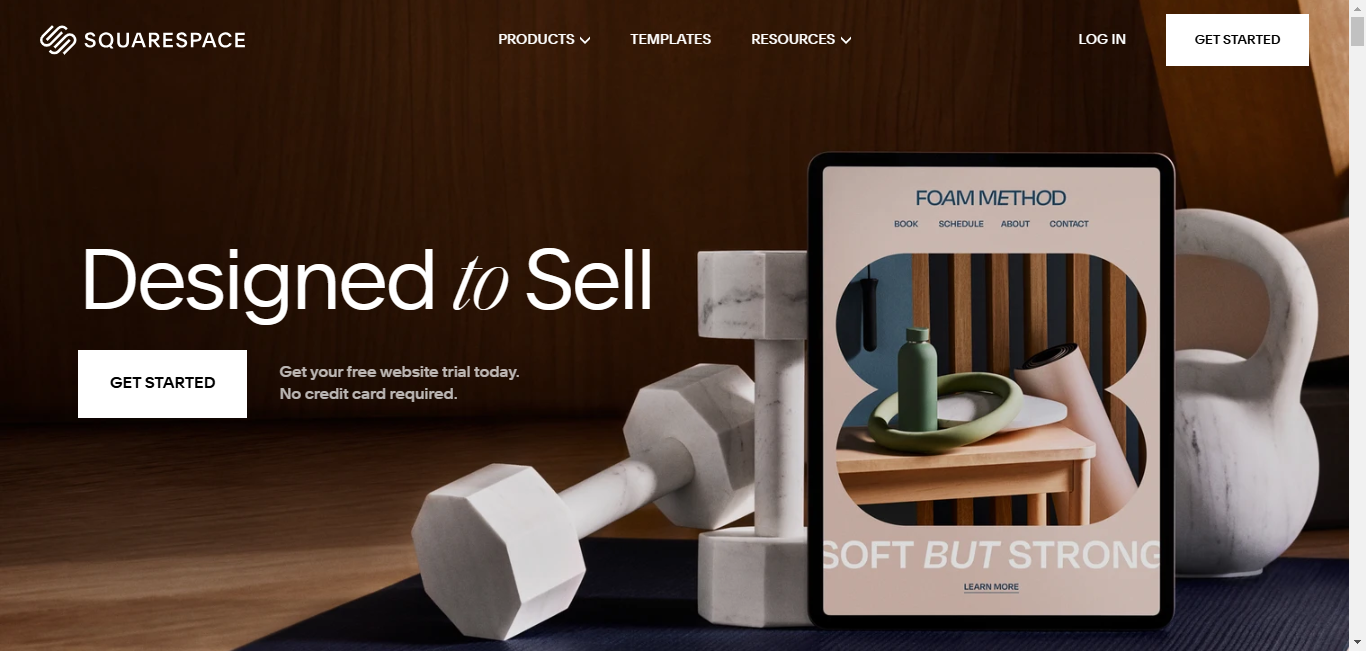
Over 6 million websites use Squarespace. It’s known for good-looking, modern templates and award-winning designs.
Easy Design Process
Squarespace balances ease of use and design control:
- Building blocks: Make your site using pre-designed sections
- Site-wide changes: Update your whole site’s look at once
- Simple management: User-friendly tools to organize your writing
Make Your Site Look Great
Squarespace is famous for beautiful designs:
- Stunning templates: Pick from a range of modern layouts
- Custom tweaks: Fine-tune your design with CSS if you know how to code
- Font focus: Choose from hundreds of fonts to make your writing pop
Help Readers Find You
Squarespace has good SEO features:
- Auto-indexing: Help search engines find your content with automatic sitemaps
- Clean code: Makes your site easy for search engines to understand
- Security boost: SSL certificates make your site safer and help with search ranking
Show Off Your Writing
Squarespace has strong blogging features:
- Team writing: Work with other authors on your site
- Organize content: Use tags and categories to structure your writing
- Fast on mobile: Create quick-loading blog posts for phones with AMP support
Sell Your Work
Squarespace has built-in e-commerce features:
- Digital bookshelf: Sell e-books or other downloadable items
- Physical goods: Offer printed books or branded stuff
- Members-only content: Provide special content or services for paying subscribers
Looks Good on All Devices
All Squarespace templates work well on mobile:
- Smart images: Your pictures look great on all devices with automatic sizing
- Mobile tweaks: Adjust how your site looks on smaller screens
- Quick contact: Add a mobile info bar so readers can reach you easily
Pricing Options
Squarespace offers several plans:
- Get started: Personal plan at $16/month (billed yearly)
- Grow your brand: Business plan at $26/month (billed yearly)
- Set up shop: Basic Commerce at $35/month (billed yearly)
- Scale your business: Advanced Commerce at $54/month (billed yearly)
5. Weebly: Simple and Functional
Weebly makes website building easy. It’s great for writers who want to get their site up quickly. So if you are one of the 1.6 million users who use Weebly then it’s a good decision.
Build Your Site Easily
Weebly’s user-friendly tools make website building simple:
- Drag-and-drop: Build your site by moving elements onto your pages
- Guided editing: Weebly’s editor helps you through the design process
- Quick setup: Get your writer’s website online in just a few hours
Design Your Online Home
Weebly offers solid design options:
- Theme choices: Pick from many professional themes
- Easy changes: Adjust colors, fonts, and layouts to match your style
- Mobile-friendly: All themes automatically fit different screen sizes
Get Found Online
Weebly has basic but effective SEO tools:
- SEO basics: Edit titles and descriptions for each page
- Auto-sitemaps: Help search engines list your site more effectively
- Custom web addresses: Create search-friendly URLs for your pages and blog posts
Share Your Writing
Weebly’s blogging platform is straightforward:
- Built-in blog: Easily add a blog to your writer’s website
- Manage comments: Talk with your readers through built-in commenting
- Social sharing: Spread your writing on social media platforms
Sell Your Books
Weebly offers e-commerce features for writers:
- Digital downloads: Sell e-books or other digital items
- Physical goods: Offer printed books or merchandise
- Take payments: Accept money through various payment systems
Works on All Screens
Make sure your writing looks great on any device:
- Flexible design: All Weebly themes adjust to different screen sizes
- Mobile editor: Make specific changes for mobile viewing
- On-the-go apps: Manage your site with Weebly’s mobile apps
Affordable Options
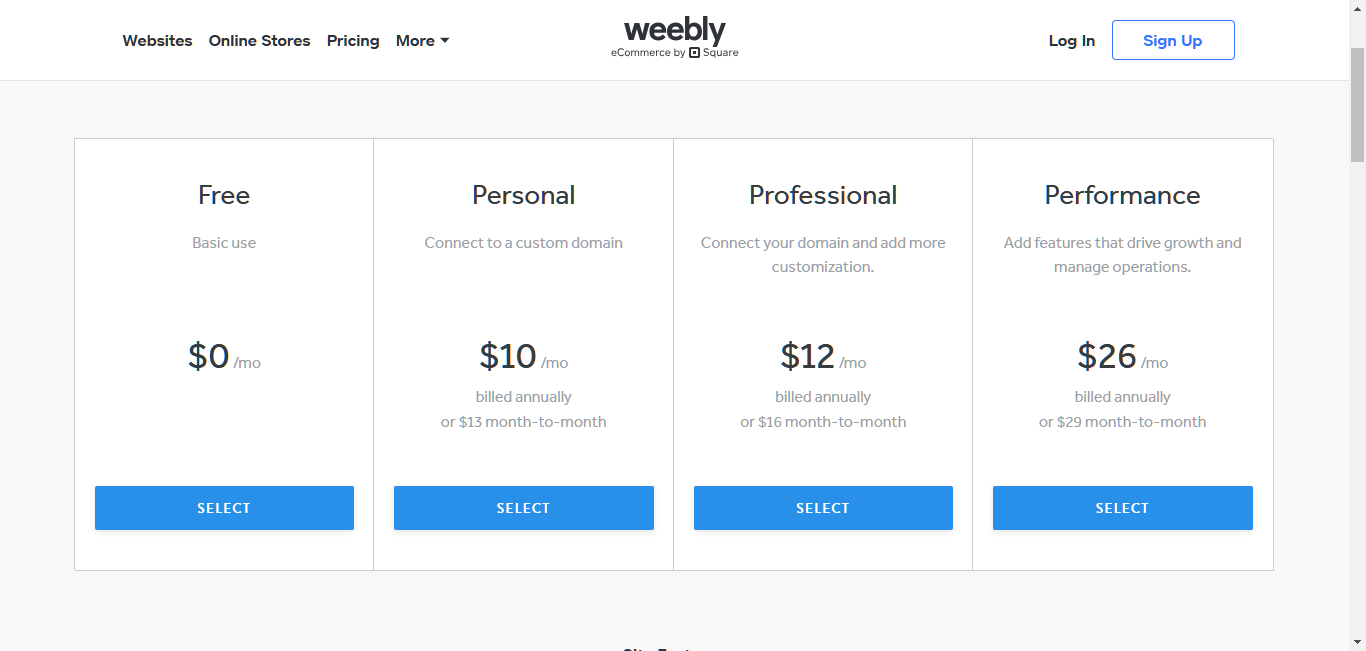
Weebly offers several budget-friendly plans:
- Free option: Basic features with Weebly branding
- Personal plan: $6/month when paid yearly, good for simple websites
- Professional plan: $12/month when paid yearly, ideal for freelance writers
- Performance plan: $26/month when paid yearly, best for selling online
6. Carrd: Keep It Simple
Carrd specializes in beautiful, one-page websites. It’s perfect for writers who want a simple online presence or a neat landing page.
One-Page Wonder
Carrd focuses on creating impactful single-page sites:
- All-in-one design: Make your entire site on one page
- Fast setup: Create a basic site in minutes
- Focused content: Great for showing your writer’s bio or latest work
Design Your Online Business Card
Despite being simple, Carrd offers surprising design flexibility:
- Lots of templates: Choose from many minimalist designs
- Easy styling: Change colors, fonts, and layouts to fit your brand
- Fine-tuning: Adjust the position and look of each element
Help Readers Find You
While SEO options are limited, Carrd still helps you get found:
- Basic SEO: Add titles and descriptions to your site
- Clean code: Carrd’s lightweight design is naturally SEO-friendly
- Use your own web address: Better for branding and SEO
Show Off Your Work
While not a full blog, Carrd can effectively display your writing:
- Portfolio section: Show your best pieces or book covers
- Link to your work: Send visitors to your publications or blog
- About me: Write an engaging bio to connect with your audience
Earn from Your Writing
Carrd’s selling options are limited but can work for writers:
- Outside links: Send visitors to where they can buy your books
- Payment buttons: Add PayPal buttons for direct sales or donations
- Email signup: Collect email addresses for your mailing list
Looks Good Everywhere
Carrd makes sure your site looks great on all devices:
- Auto-adjust: Your site fits all screen sizes
- See how it looks: Check your site on different devices as you build
- Touch-friendly: All Carrd sites work well on touchscreens
Budget-Friendly Plans
Carrd offers some of the cheapest plans available:
- Free plan: Make up to three basic sites for free
- Pro Lite: $9/year for up to 10 sites with pro features
- Pro Standard: $19/year for up to 25 sites with more advanced features
- Pro Plus: $49/year for up to 100 sites with all features included
7. Ghost: A Writer’s Publishing Platform
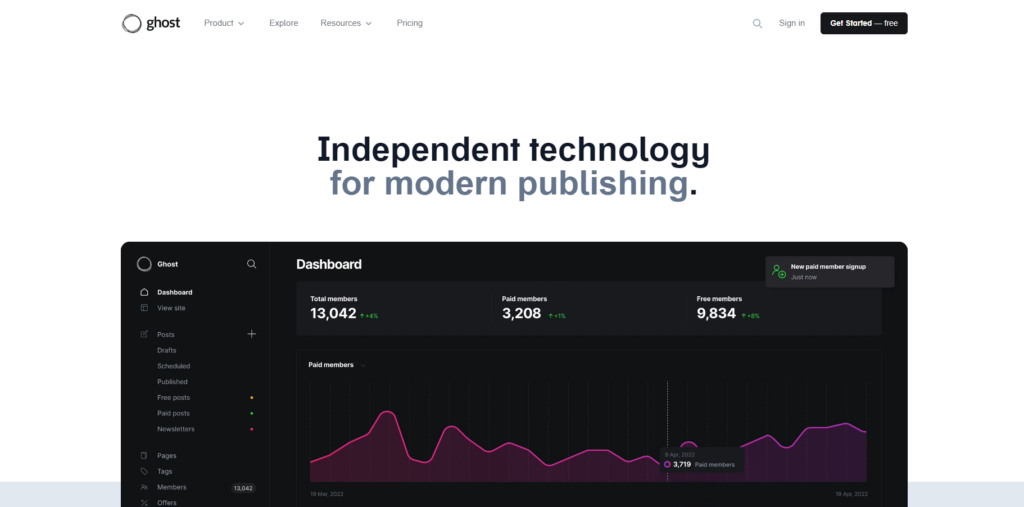
Ghost is made just for writers and publishers. It offers a clean, focused place for creating and sharing content.
Write Without Distractions
Ghost provides a streamlined writing experience:
- Markdown support: Use Markdown for quick formatting
- Full-screen editor: Focus entirely on your words
- See as you write: Preview how your post will look while you’re writing
Clean and Professional Design
Ghost offers themes designed for easy reading:
- Simple themes: Choose from clean, content-focused designs
- Make it yours: Adjust your theme to match your style
- Custom looks: Create or import your own themes for a unique site
Help Readers Discover You
Ghost includes built-in SEO features to help more people find your writing:
- Smart data: Automatically add info to help search engines understand your content
- SEO cards: Control how your content looks in search results and on social media
- Fast on mobile: Create quick-loading mobile versions of your posts
Powerful Publishing Tools
Ghost excels at managing and sharing content:
- Plan ahead: Schedule your posts in advance
- Organize with tags: Use a strong tagging system to sort your writing
- Auto-feed: Create RSS feeds so readers can easily follow your content
Turn Readers into Subscribers
Ghost has built-in tools to earn money from your writing:
- Membership system: Offer paid subscriptions for special content
- Newsletter: Send your posts straight to subscribers’ email
- Take payments: Accept money securely through Stripe
Ready for Mobile
Make sure people can read your work on any device:
- Flexible themes: All Ghost themes adapt to different screen sizes
- Manage on mobile: Update your site from your smartphone or tablet
- Easy reading: Give readers a smooth experience on all devices
Professional Publishing Plans
Ghost offers self-hosted and managed hosting options:
- Self-hosted: Free, but you need tech skills to set up and maintain
- Ghost(Pro) Creator: $9/month when paid yearly, good for individual writers
- Ghost(Pro) Team: $25/month when paid yearly, ideal for small publications
- Ghost(Pro) Business: $199/month when paid yearly, for bigger organizations
8. Write.as: Private Writing Platform
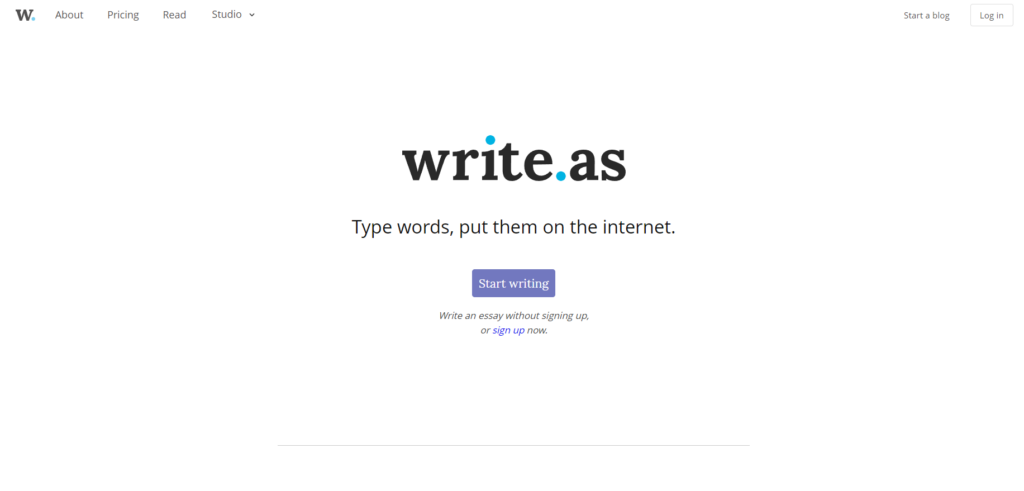
Write.as is for writers who value simplicity and privacy. It offers a clean writing space with a focus on anonymity and ease of use.
Write Anonymously
Write.as lets you publish without sharing who you are:
- No signup needed: Start writing right away without an account
- Privacy first: No tracking or data collection on your readers
- Extra private: Use the Tor network for maximum privacy
Keep It Simple
The platform embraces a simple design:
- Distraction-free: Focus only on your writing
- Clean reading: Present your work without clutter
- Limited customization: Keep the focus on your words, not fancy designs
Basic SEO
While not packed with features, Write.as still helps with basic discoverability:
- Simple links: Each post gets an easy-to-share web address
- RSS feeds: Let readers follow your work through RSS
- Share widely: Easily post your writing on other platforms to reach more people
Quick and Easy Publishing
Write.as keeps sharing your work simple:
- One-click publish: Share your thoughts instantly
- Use Markdown: Format your posts easily with Markdown
- Multiple blogs: Run several blogs from one account
Join a Community
While not focused on making money, Write.as offers some community features:
- Read others: Discover other writers on the platform
- Publish quietly: Share your work without likes or comments
- Pro features: Get custom web addresses and newsletters with a Pro account
Write Anywhere
Access your writing from any device:
- Use any browser: Write and publish from any web browser
- Command-line tool: For tech-savvy writers who like terminal-based writing
- Android app: Write on the go with the official Android app
Affordable and Private
Write.as keeps costs low while putting your privacy first:
- Free plan: Publish anonymously with basic features
- Pro plan: $6/month when paid yearly, includes custom web addresses and more blogs
- Team plan: $12/month when paid yearly, good for writing projects with others
9. Medium: Writers Meet Readers
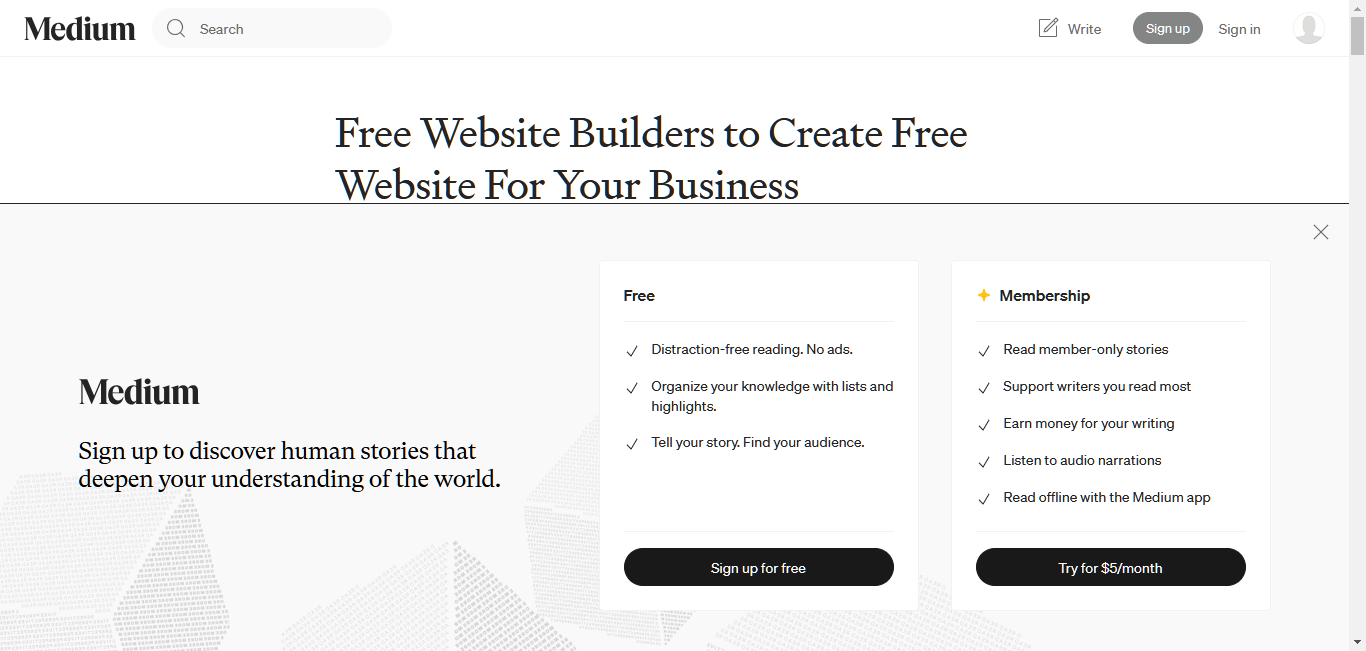
Medium connects writers with lots of readers. It’s part social network, part publishing platform.
Easy Publishing
Medium makes it simple to start writing and sharing:
- Simple editor: A clean, easy-to-use interface for writing and formatting
- Add images: Easily include and adjust pictures in your stories
- Quick publish: Share your writing with Medium’s community instantly
Clean, Consistent Design
Medium’s uniform look puts the focus on your content:
- Standard layout: All stories share a clean, readable format
- Custom headers: Create story-specific headers and featured images
- Simple enhancements: Add quotes, embeds, and separators to improve your story
Built-in Audience
Medium’s large user base helps people find your work:
- Use topics: Categorize your stories so interested readers can find them
- Get featured: Appear in Medium’s topic pages and newsletters
- Gain followers: Build a group of readers who like your work
Social Writing
Talk with readers and other writers on the platform:
- Comments: Interact directly with your audience
- Claps system: See how much readers like your work through ‘claps’
- Publications: Work with other writers in shared collections
Earn from Your Writing
Medium offers ways to make money from your work:
- Metered paywall: Earn based on how much members engage with your stories
- Refer members: Get a commission when your readers join Medium
- Bonuses: Earn extra for great stories picked by Medium’s team
Read (and Write) Everywhere
Use Medium on all your devices:
- Works on all screens: Read and write comfortably on any size device
- Mobile apps: Use native apps for iOS and Android on the go
- Read offline: Save stories to read later without internet in the mobile apps
Free to Write, Pay to Read
Medium is free for writers but encourages readers to pay:
- Free to publish: No cost to write and share your stories
- Reader membership: $5/month or $50/year for unlimited access to all stories
- Publication options: Make your own publication for free or $75/month for advanced features
Setting Up Your Writer’s Website: A Step-by-Step Guide
You’ve picked a website builder. Now it’s time to create your site! Here’s how to do it:
1. Choose a Domain Name
Your domain name is your website’s address. Pick one that’s:
- Easy to remember
- Related to your writing or brand
- Available to register
Tip: If you’re stuck, try a domain name generator or ask other writers for ideas.
2. Get Web Hosting
Web hosting is where your website lives online. Pick a host that’s:
- Fast
- Secure
- Has good customer support
If you’re using Elementor: Try Elementor WordPress Hosting. It’s:
- Made for Elementor websites
- Fast (uses Google Cloud Platform)
- Very secure (has SSL certificates, firewalls, and protects against malware)
3. Install Your Website Builder
How you do this depends on which builder you chose.
For Elementor:
- With Elementor Hosting: It’s already installed
- With other hosting: Install WordPress first, then add the Elementor plugin
For other builders: Follow their instructions. It’s often just a few clicks or adding some code to your site.
4. Pick a Template and Make It Yours
Now for the fun part – making your site look good!
- Choose a template that fits your style
- Change colors, fonts, and layout to match your brand
- Add your own images
Elementor Tip: Use the drag-and-drop editor to easily move things around and add new elements.
5. Add Content and Optimize for Search Engines
Time to add your writing to your site.
- Write great blog posts or articles
- Use keywords to help people find your site
- Write good descriptions for your pages
Elementor Tip: Use Elementor’s SEO tools to help your site show up in search results.
Best Practices for Your Website
Make Your Site Easy to Use
Think of your website like a cozy reading nook. Make it inviting:
- Clear menu: Make it easy for people to find things
- Easy-to-read fonts: Choose fonts that are clear and fit your style
- White space: Don’t cram too much on one page
- Mobile-friendly: Make sure your site looks good on phones and tablets
Elementor Tip: Elementor makes it easy to design for different screen sizes.
Use Pictures and Videos
Add visual interest to your site:
- Use high-quality images
- Add videos of you reading your work
- Use infographics to explain complex ideas
Elementor Tip: Elementor’s drag-and-drop tool makes adding and arranging visuals easy.
Keep People Coming Back
Make your website a place people want to visit often:
- Blog regularly: Share your thoughts and writing tips
- Write for other sites: This can bring new readers to your site
- Share on social media: Tell people about your new posts
Elementor Tip: Elementor works well with social media tools.
Build an Email List
An email list lets you connect directly with your readers:
- Offer something free to get people to sign up
- Send regular newsletters with updates and exclusive content
- Group your subscribers based on what they like
Elementor Tip: Elementor works with email tools like Mailchimp and ConvertKit.
Make Money from Your Writing
Your website can help you earn money from your work:
- Sell books or merchandise: Set up an online store
- Offer writing services: Show off your skills to get clients
- Create online courses: Teach others about writing
- Use affiliate links: Earn money by recommending products you like
- Offer paid memberships: Give paying subscribers special content
Elementor Tip: Elementor works with WooCommerce to help you set up an online store or membership site.
Wrap-Up
Your website is more than just words – it’s your online home. It shows off your unique voice and style. Whether you want something easy to use, great design, good SEO, or ways to make money, there’s a website builder for you.
We think Elementor is the best choice for most writers. It’s easy to use, you can customize it a lot, it has great blogging tools, and you can easily add an online store.
So go ahead – start building your website today. Your writing deserves to be shared!
Looking for fresh content?
By entering your email, you agree to receive Elementor emails, including marketing emails,
and agree to our Terms & Conditions and Privacy Policy.





