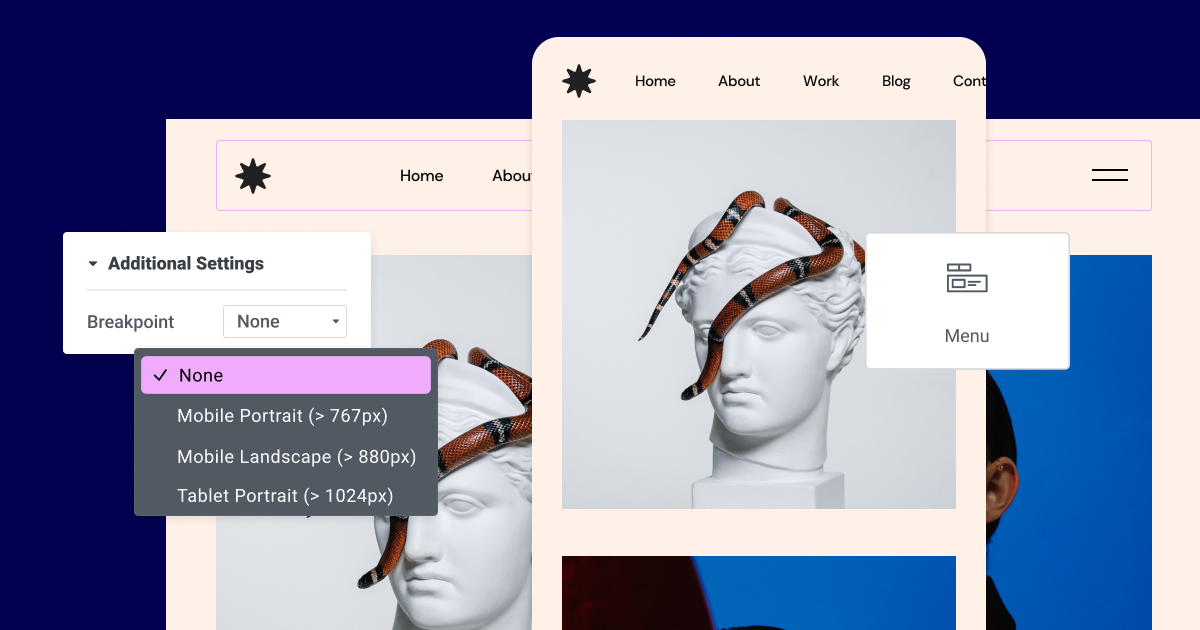Table of Contents
A good website is key to reaching these goals. It helps with:
- Getting donations
- Recruiting volunteers
- Promoting events
- Sharing your story
Building a website can seem difficult. Many nonprofits lack tech experts or the money to hire developers. They need an affordable, easy-to-use solution that meets their needs.
In this guide, we’ll look at the nine best website builders for nonprofits in 2026. We’ve picked these to help with the unique challenges nonprofits face. We’ll cover their features, prices, and how well they work for different nonprofit needs.
What Nonprofits Need in a Website
Nonprofit websites are different from business sites. They’re about connecting your cause to people who want to help. Here’s what to look for in a good nonprofit website builder:
Key Features:
- Easy Donation System: It should be simple and secure for people to donate. Look for support for different payment types and repeat donations.
- Volunteer Tools: Features to sign up, organize, and talk to volunteers make your job easier.
- Event Calendar: A clear calendar helps people know what’s coming up. It’s even better if people can sign up or buy tickets online.
- Impact Reporting: Show how you’re making a difference. This builds trust with your supporters.
- Member Management: If you have members, you need tools to manage their info, payments, and communication.
- Blog and Content Tools: Share stories and updates to keep people interested and informed.
Design and Accessibility:
- Easy to Use: People should be able to find what they need quickly.
- Mobile-Friendly: Your site should work well on phones and tablets.
- Accessible: Make sure everyone can use your site, including people with disabilities.
- Looks Good: A clean, professional design helps people trust your organization.
- Matches Your Brand: Your website should look like your other materials.
Remember: Nearly half of users (47%) anticipate websites to load within 2 seconds. If it drags on for more than 3 seconds, almost half the people will have bounced. A fast, easy-to-use website helps you connect with more people and do more good.
1. 1. Elementor: A Top Choice for Nonprofits
17 Million Websites using Elementor
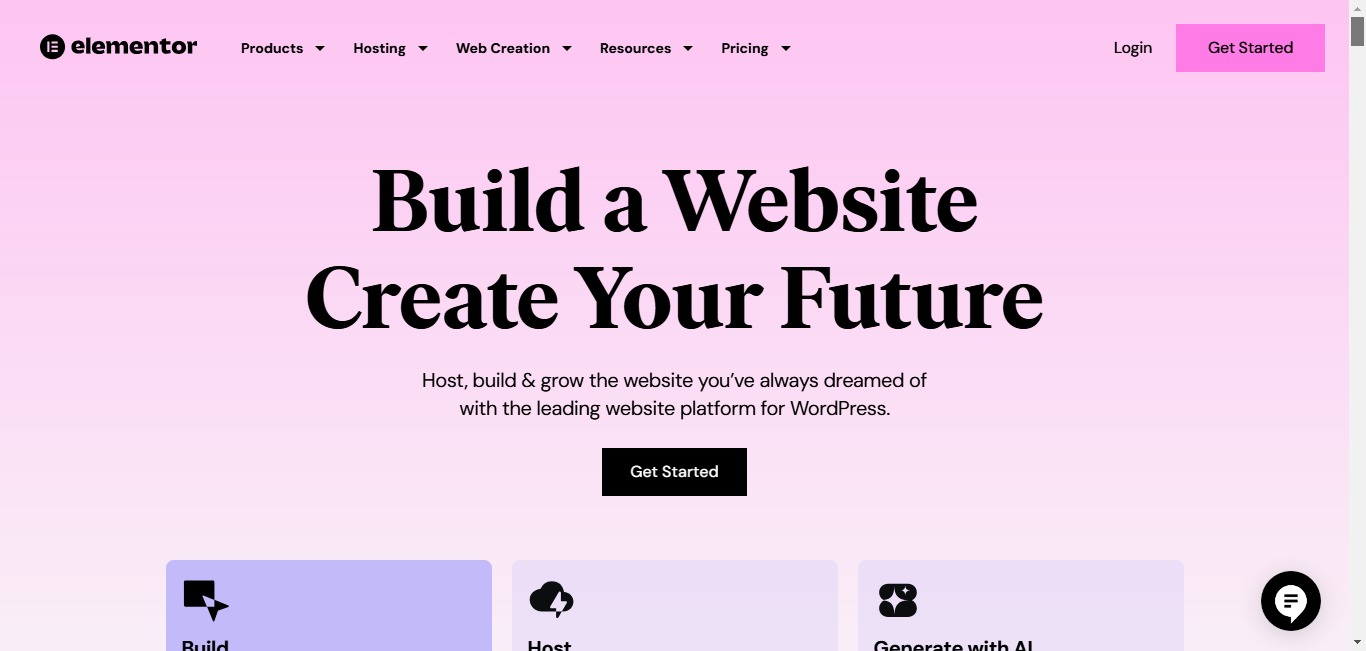
Elementor stands out as a great website builder for nonprofits. Here’s why it’s so good and how it can help you build a great website.
With over 17 million websites built using Elementor, this website builder stands out as a great choice for nonprofits. Here’s why it’s so effective and how it can help you create an impactful website.
What Elementor Does:
Elementor is a cool website builder for WordPress that lets you drag and drop stuff to make your site look exactly how you want it. It’s easy to use, even if you don’t know how to code. It has:
- Lots of pre-made designs
- Many tools to customize your site
- A Theme Builder to change every part of your site
Why Elementor Works Well for Nonprofits:
- Affordable: There’s a free version with many features, and the paid version is reasonably priced and offers more tools.
- Easy to Use: You can add, change, and move things on your website just by clicking and dragging. This means you can update your site yourself without hiring help.
- Flexible: You can change almost anything on your site to match your needs. Many add-ons allow you to add more features.
- Ready-Made Designs: Elementor has many professional designs you can use as a starting point. You can then change them to fit your organization.
Real Examples of Nonprofits Using Elementor:
- Charity: Water: They use Elementor to make eye-catching pages that inspire people to donate.
- The Trevor Project: This group helps LGBTQ youth. Their website is easy to use and offers resources and support.
- World Wildlife Fund (WWF): Their site mixes great pictures, educational content, and ways to donate, all in a clean design.
These examples show how Elementor can work for different types of nonprofits, whether you’re raising money, teaching people, or building a community.
Elementor’s AI Features:
Elementor now has some AI tools to help you:
- Write Content: It can help create headlines, calls to action, and paragraphs for your site.
- Design Help: It can suggest layouts and color schemes and even create custom images based on your preferences.
These AI tools are built into Elementor, so they’re easy to use. They can help you make a more engaging website, which can lead to more support for your cause.
Other Great Website Builders for Nonprofits
While Elementor is excellent, other website builders better suit your needs. Let’s look at some other top choices for nonprofits in 2026.
2. 2. Wix
11.9 Million Websites using Wix
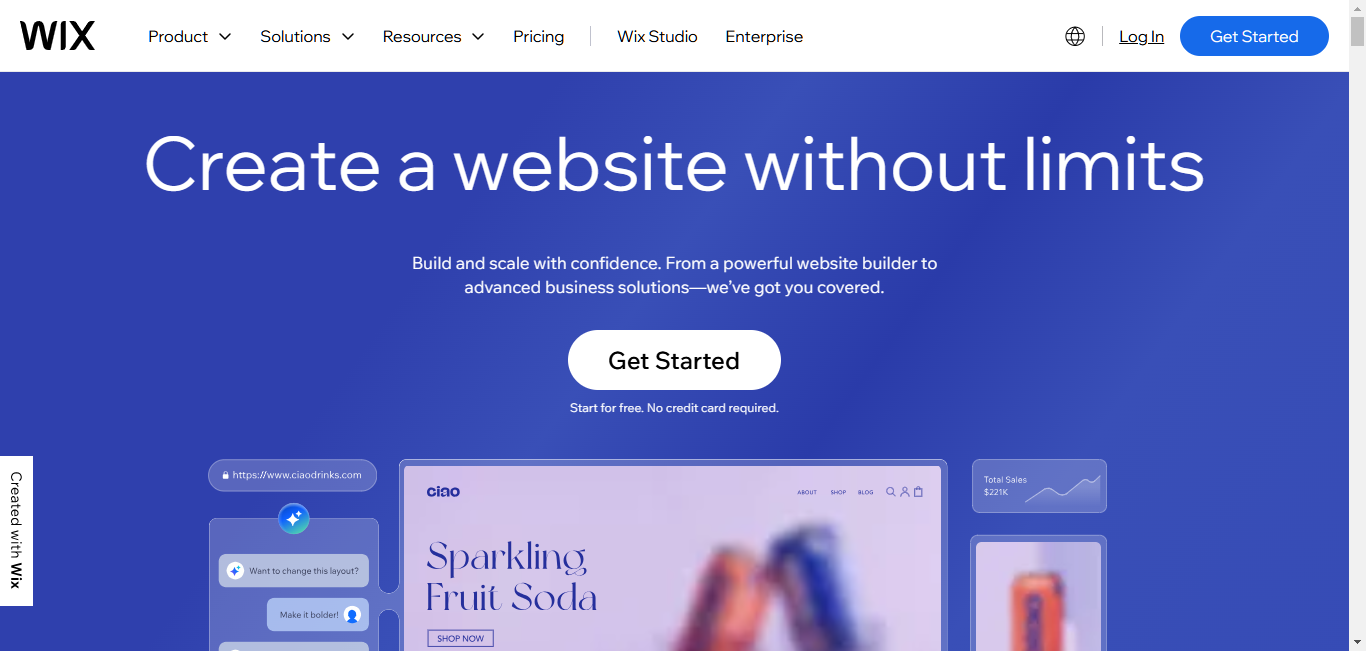
What Wix Offers:
Powering over 11.9 million websites, Wix is a popular website builder renowned for its user-friendly interface. It offers: Wix is a popular website builder known for being easy to use. It has:
- A drag-and-drop editor
- Many design templates, including some for nonprofits
- An App Market to add more features
- Mobile-friendly designs
- SEO tools to help people find your site
- A blogging system
Good and Bad Points for Nonprofits:
Good:
- Very easy for beginners
- Lots of nonprofit-specific templates
- Many apps add features
- Affordable plans, including a free option
Not So Good:
- Less flexible than some other builders
- It can be slow if you have a lot of content
- Some key features need paid plans
- It is hard to move your site away from Wix later
Pricing:
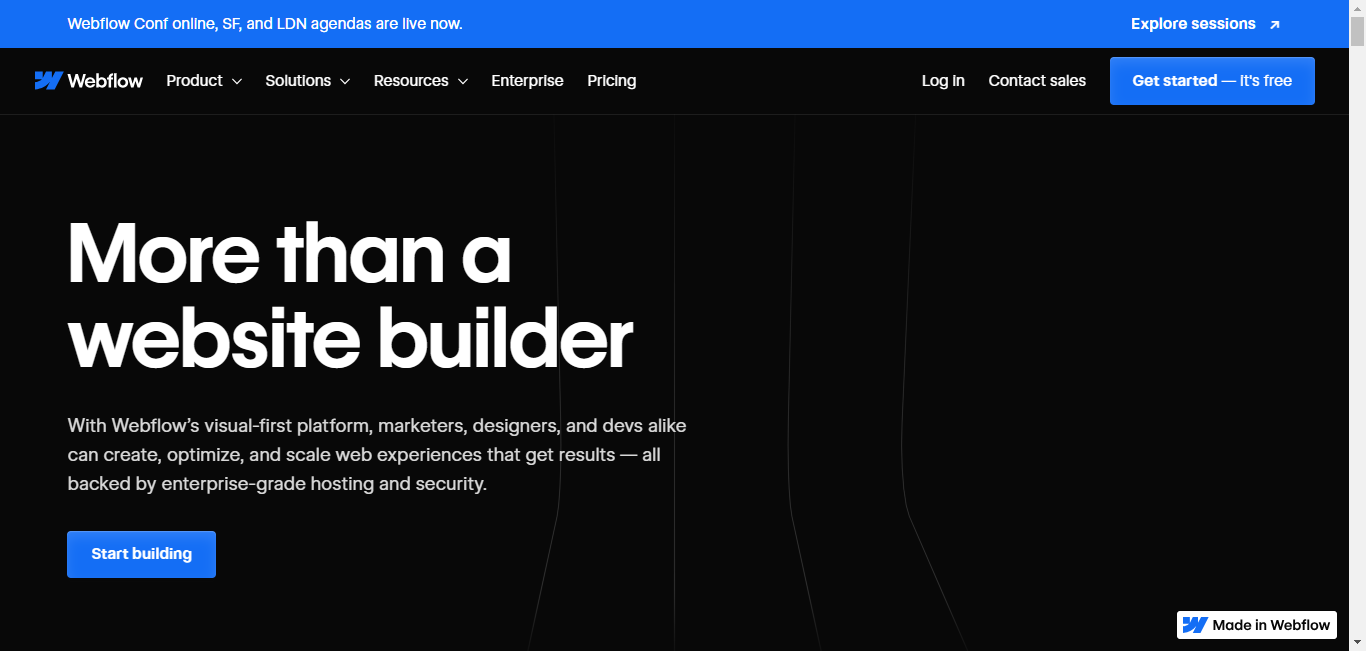
- Free Plan: Basic features, but shows Wix ads
- Paid Plans: Start at $16/month, give you more storage and remove ads
- Business Plans: Start at $27/month, let you accept payments
When to Choose Wix: Wix is great for small nonprofits or those new to making websites. It’s easy to use and has many tools to help you get started quickly.
3. Squarespace
6 Million Websites using Squarespace
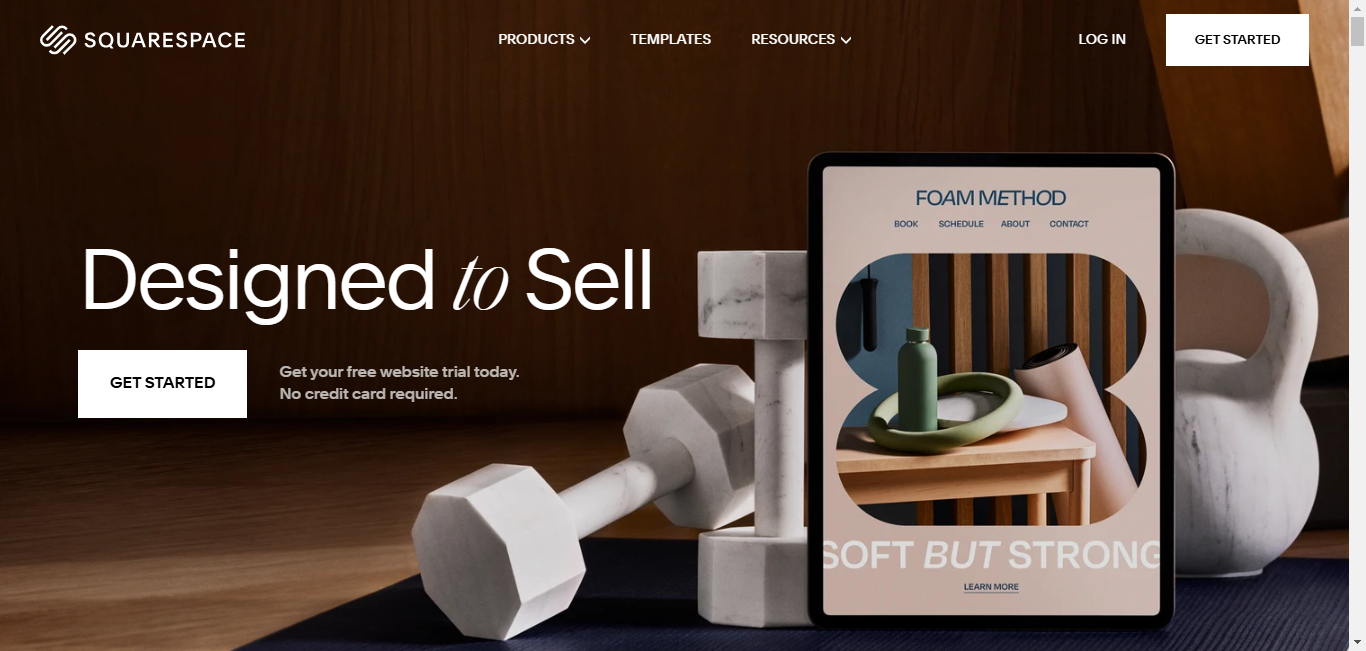
What Squarespace Offers:
With over 6 million websites built on the platform, Squarespace is renowned for its stunning designs and provides a range of features, including:Squarespace is known for its beautiful designs. It includes:
- Professionally designed templates
- All-in-one platform (website, domain, email, online store)
- Built-in SEO tools
- Blogging system
- Website analytics
- 24/7 customer support
Good and Bad Points for Nonprofits:
Good:
- Beautiful, professional-looking templates
- Manages many aspects of your online presence
- Built-in SEO helps more people find you
- Works well on mobile devices
Not So Good:
- It is less customizable than some other options
- It can be a bit more expensive
- Fewer third-party integrations
- It might take some time to learn
Pricing:
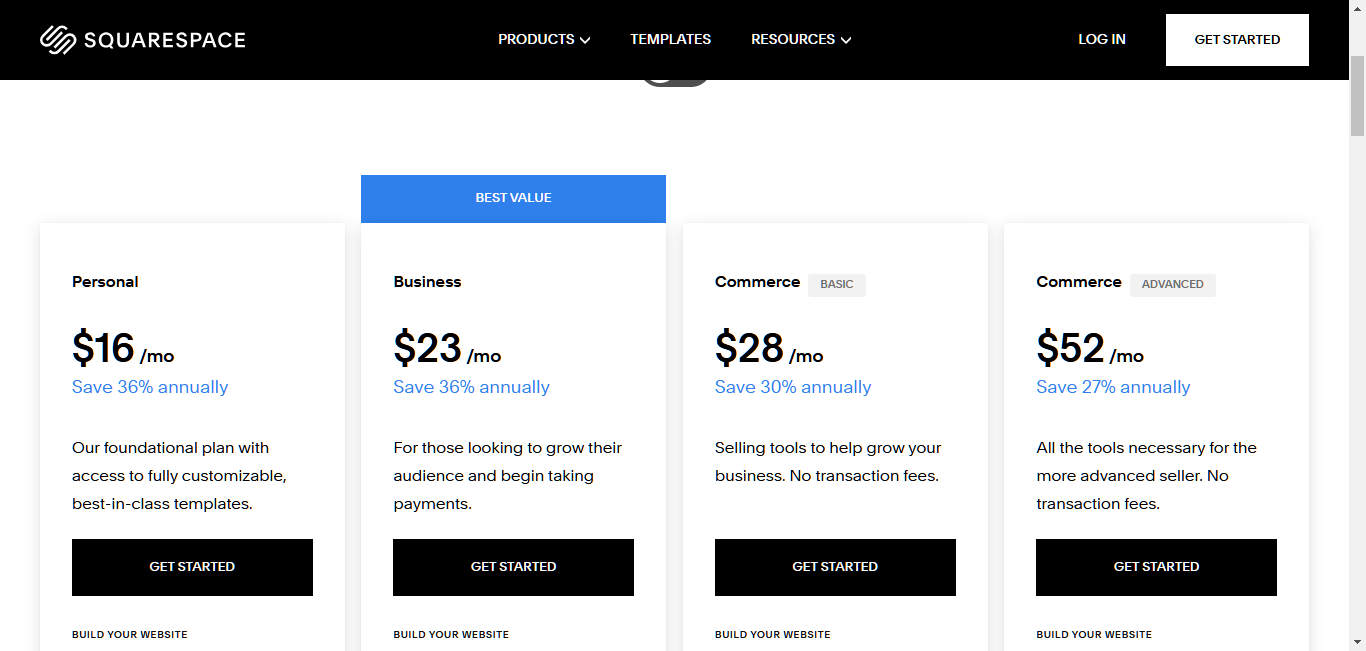
- Personal Plan: Starts at $16/month, good for basic websites
- Business Plan: Starts at $23/month, includes more features and a basic online store
- Commerce Plans: Start at $27/month for full online stores
When to Choose Squarespace: If you want a beautiful website and don’t mind paying a bit more, Squarespace is a great choice. It’s especially good if you want to manage your website, email marketing, and online store in one place.
4. 4. WordPress
65 Million Websites using WordPress.com
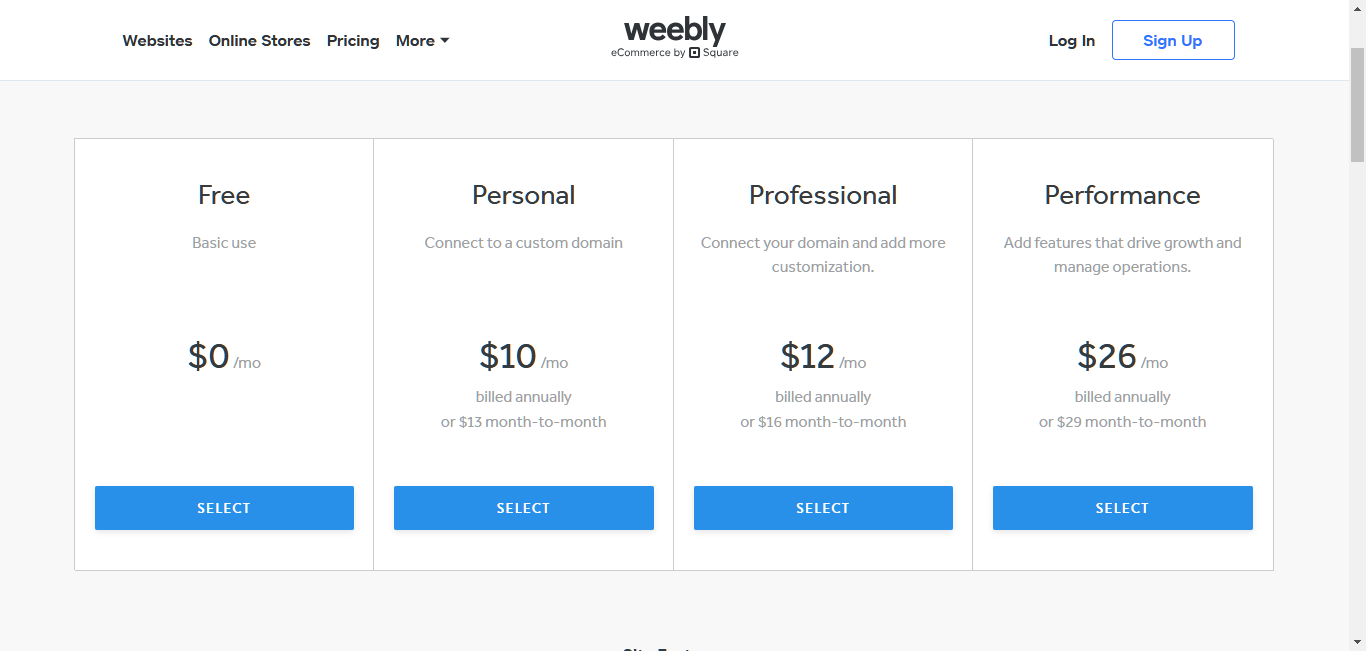
Powering a staggering 65 million websites, WordPress is a super cool platform that lets you create any kind of website you can imagine. WordPress might be a bit more technical than some other website builders, but it gives you way more control and flexibility over your site. Here’s what you can expect: WordPress is a powerful tool for building websites. It’s used by many sites on the internet. While it’s not as easy to use as some other builders, it gives you more control over your site. Here’s what WordPress offers:
- It’s free to use (open-source)
- Lots of add-ons (plugins) for things like donations and events
- There are many designs (themes) to choose from
- Built to work well with search engines
- Can handle websites of all sizes
- A big community of users who can help you
Good things about WordPress for nonprofits:
- You can change almost anything on your site
- Lots of add-ons to add new features
- Can grow with your organization
- Lots of help available online
Not-so-good things:
- You need to know a bit about technology or be willing to learn
- So many choices can be confusing at first
- You need to keep it updated to keep it safe
- It can take more time to set up than simpler builders
Cost:
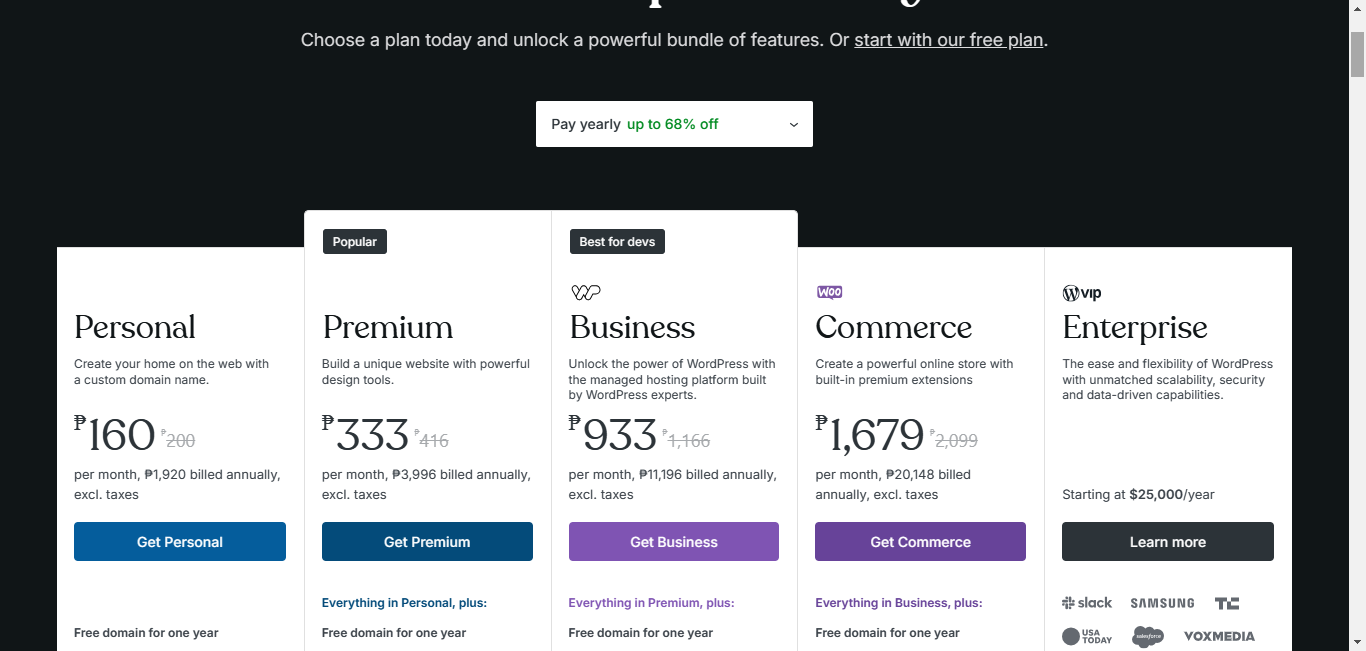
- Web hosting: $5 to $50+ per month
- A domain name (your website address)
- Some add-ons and designs might cost extra
When to pick WordPress: Choose WordPress if you need a very specific kind of website, want to be able to change everything, or think your site will grow a lot. But be ready to spend some time learning how to use it.
5. GoDaddy
36 Million Websites using GoDaddy
With over 36 million websites built using their platform, GoDaddy is not only known for selling domain names but also offers a simple and fast website builder. Here’s a breakdown of what it provides: GoDaddy is known for selling domain names, but it also has a website builder. It’s simple and fast to use. Here’s what it offers:
- AI helps you start your site by asking a few questions
- Easy drag-and-drop editor
- Designs that work well on phones and computers
- Tools to help your site show up in search engines
- Links to your social media accounts
- You can sell things on your site (with more expensive plans)
Good things about GoDaddy for nonprofits:
- Quick and easy to set up with AI help
- Simple to use
- Not too expensive
- Works well on mobile devices
Not-so-good things:
- You can’t change as much as with other builders
- Fewer features than some other options
- It might be too simple for some organizations
- You need to pay more to sell things on your site
Cost:
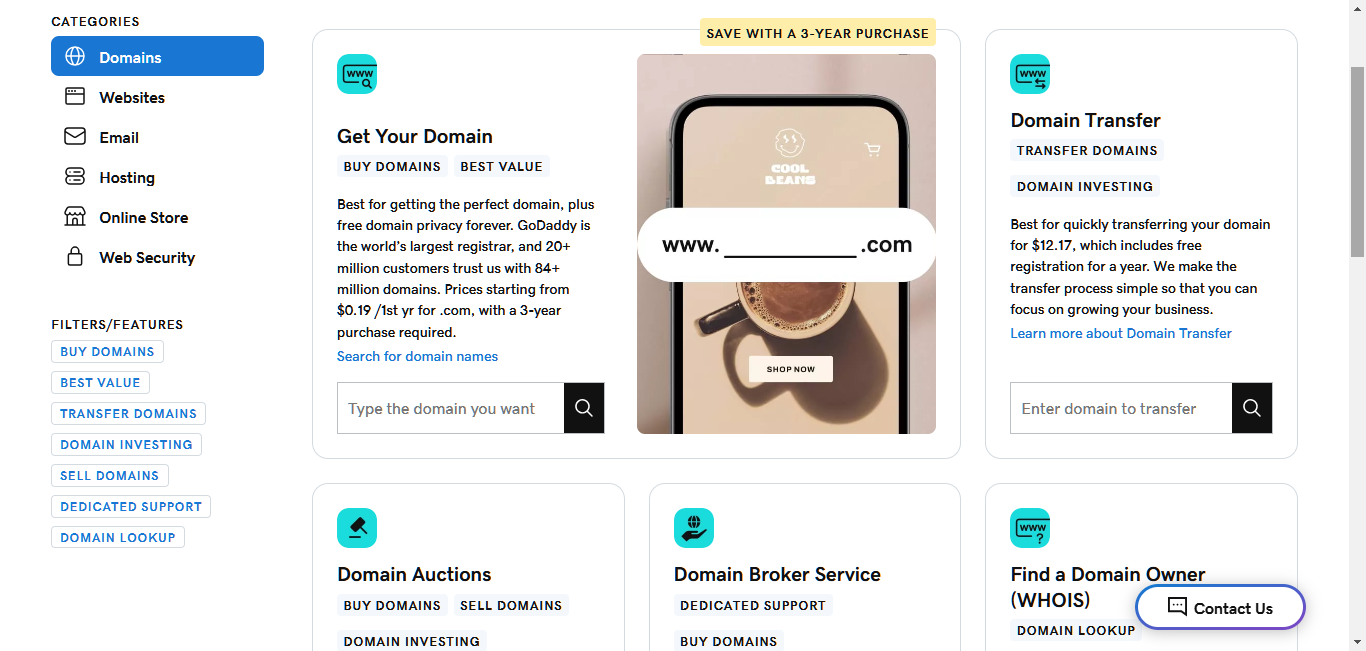
- Basic Plan: $9.99/month
- Standard Plan: $14.99/month
- Premium Plan: $19.99/month
- E-commerce Plan: $24.99/month
When to pick GoDaddy: Choose GoDaddy if you need a simple website fast and don’t need lots of special features. It’s good for smaller groups or those just starting out online.
6. 6. Weebly
1.6 Million Websites using Weebly
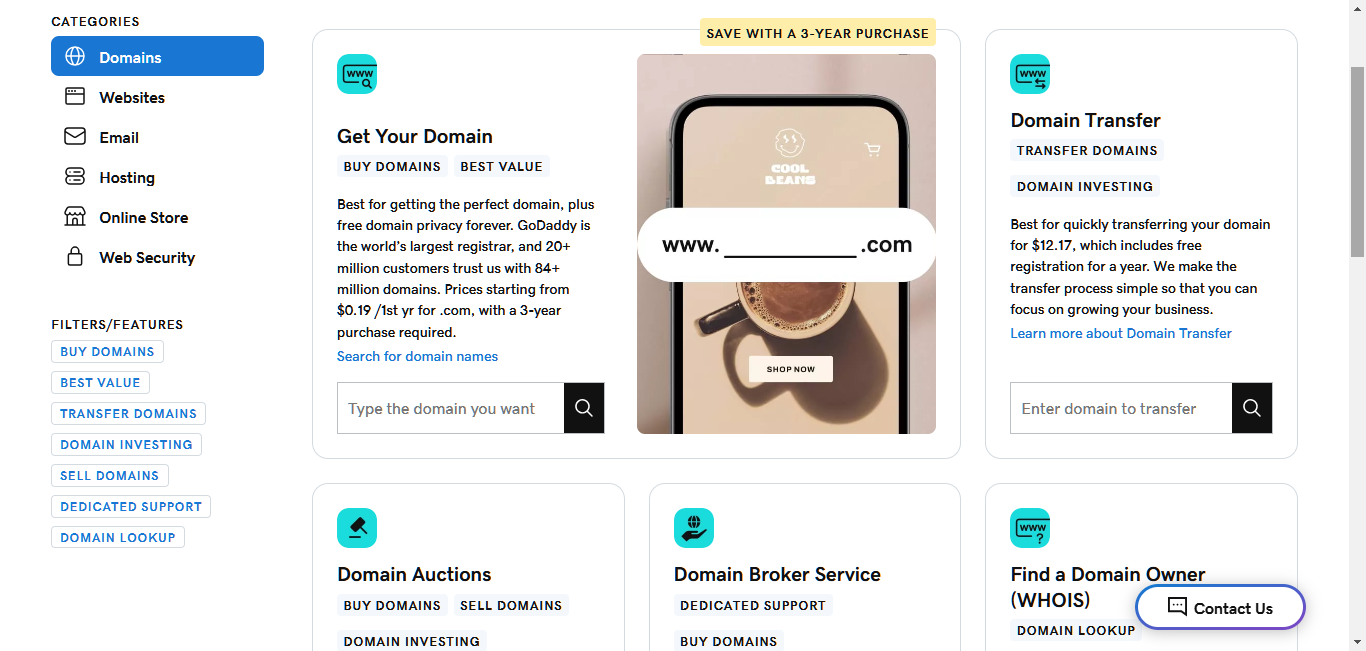
Empowering over 1.6 million websites, Weebly is a user-friendly website builder that has become a go-to choice for businesses of all sizes. Now part of Square, a leading payment processing platform, Weebly offers an integrated solution for building and managing your online presence. Here’s what Weebly brings to the table: Weebly is a user-friendly website builder. It’s now part of Square, a company that helps businesses take payments. Here’s what Weebly offers:
- Easy drag-and-drop editor
- Designs that look good on phones and computers
- Add-ons to give your site more features
- Tools to help your site show up in search engines
- A blog system to share updates
- Tools to sell things online (with more expensive plans)
Good things about Weebly for nonprofits:
- Very easy to use, even if you’re new to making websites
- Not too expensive, with a free option
- It looks good on mobile devices
- It helps your site show up in search results
Not-so-good things:
- You can’t change as much as with some other builders
- There are fewer features and add-ons than some other options
- Hard to make a very unique-looking site
- You need to pay to sell things on your site
Cost:
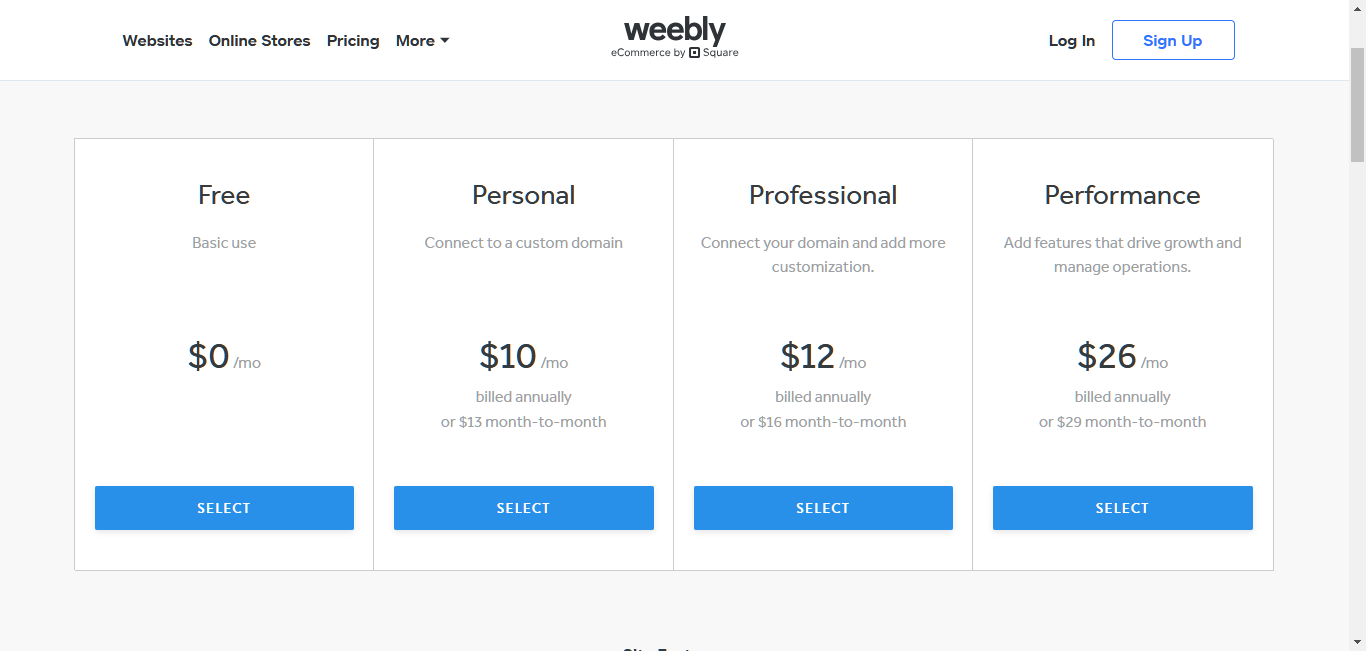
- Free Plan: Limited features, shows Weebly ads
- Personal Plan: $10/month
- Professional Plan: $12/month
- Performance Plan: $26/month
When to pick Weebly: Choose Weebly if you have a small budget and need a simple website. It’s great if you’ve never made a website before and want something easy to use.
7. 7. Jimdo
821,670 Websites using Jimdo
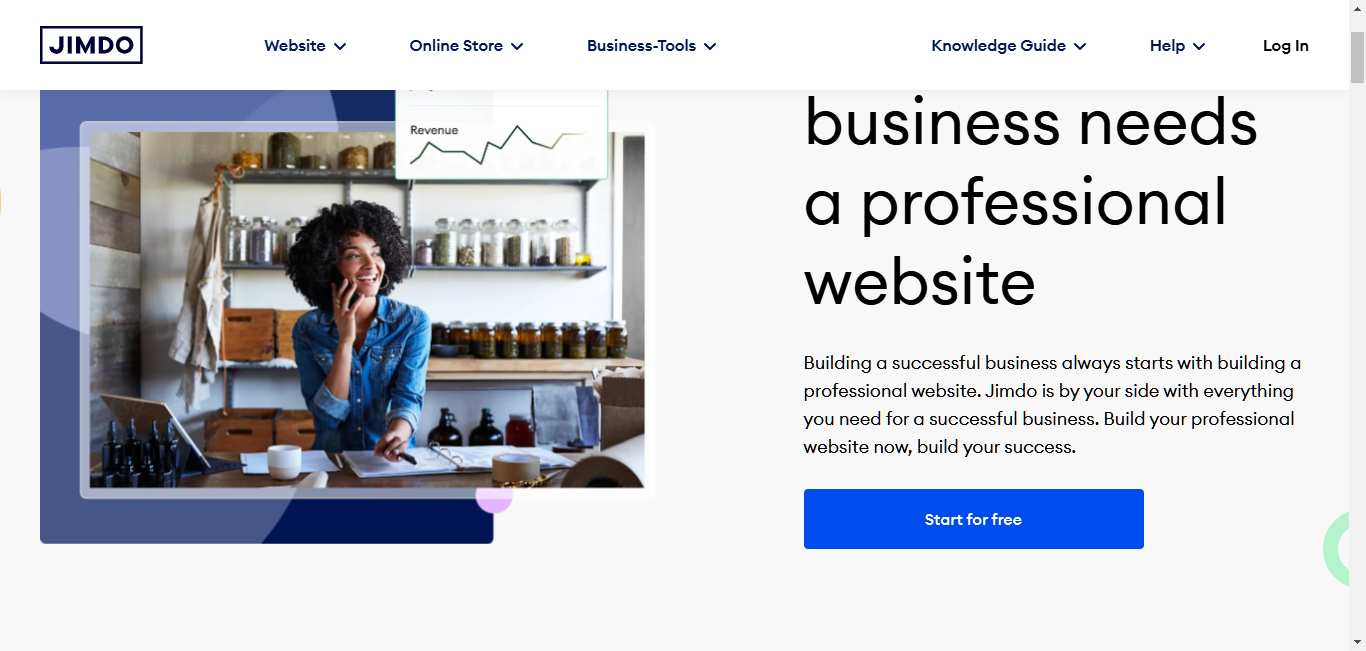
Jimdo, a website builder trusted by over 821,670 websites, offers two distinct approaches to creating your site: harness the power of AI for automated building or take a hands-on approach with a traditional editor. Here’s a closer look at what Jimdo offers: Jimdo is a website builder that offers two ways to build your site. You can use AI to build it for you or use a more traditional editor. Here’s what Jimdo offers:
- AI-powered site creation (they call it Dolphin)
- Traditional drag-and-drop editor (they call it Creator)
- Designs that work well on phones and computers
- Tools to help your site show up in search engines
- A blog system
- Tools to sell things or accept donations (with paid plans)
Good things about Jimdo for nonprofits:
- AI can make a site for you quickly
- The creator editor gives you more control if you want it
- Works well on mobile devices
- Not too expensive, with a free option
Not-so-good things:
- AI-built sites (Dolphin) don’t give you much control
- Fewer advanced features than some other builders
- You need to pay more to sell things on your site
- Creator editor can take some time to learn
Cost:
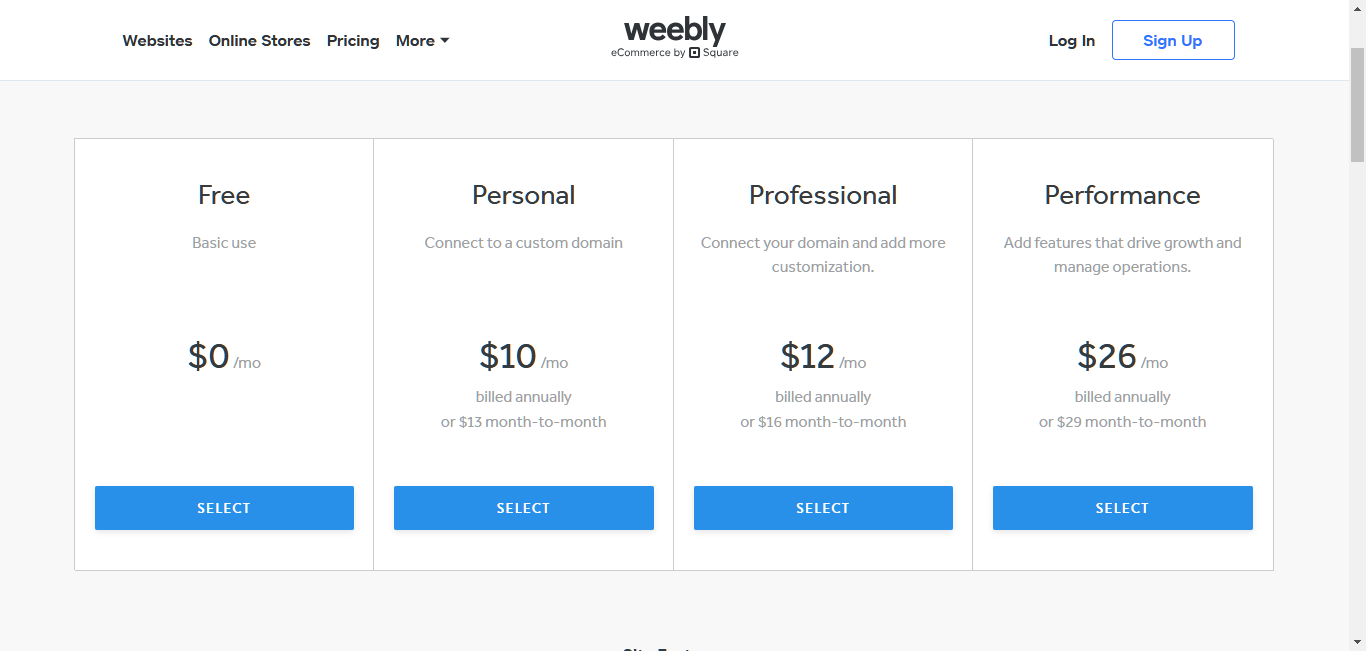
- Play Plan: Free but limited
- Start Plan: $9/month
- Grow Plan: $15/month
- E-commerce Plans: Start at $19/month
When to pick Jimdo: Choose Jimdo if you want a balance of easy setup and some control over your site. It’s good if you want to get started quickly but still be able to change things later.
8. 8. Webflow
948,960 Websites using Webflow
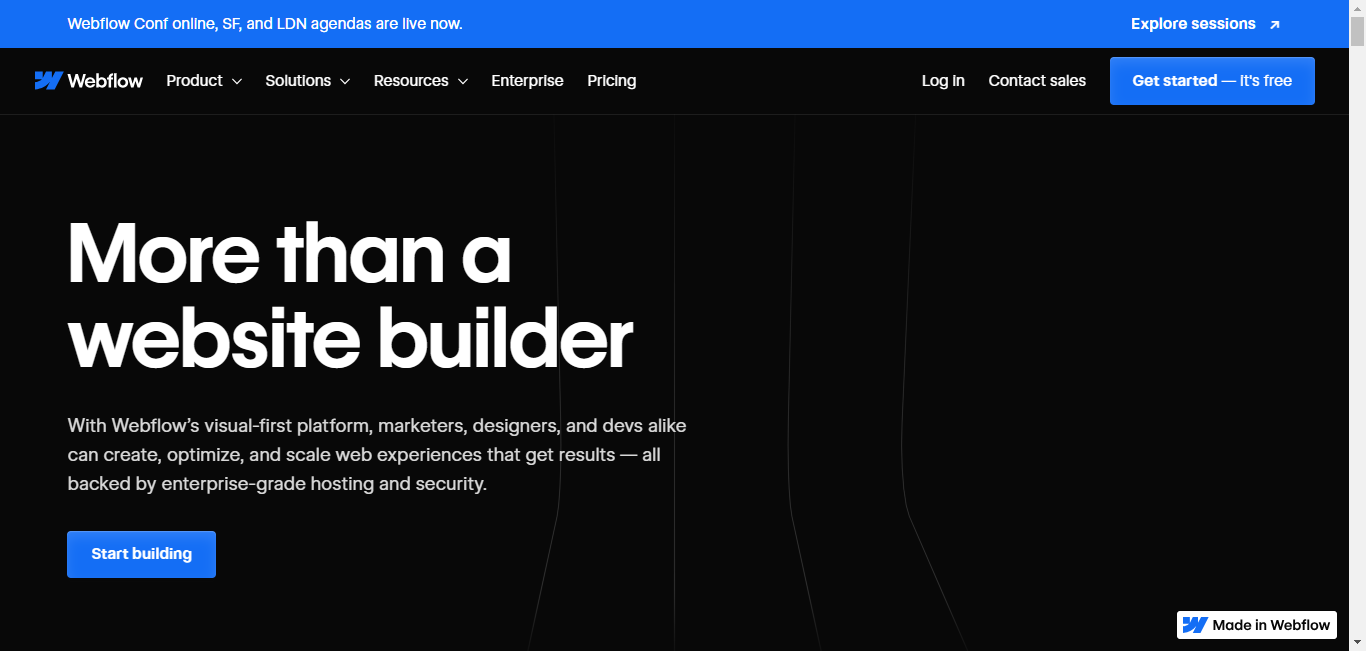
Webflow, currently empowering nearly a million websites (948,960 to be precise), is a website builder tailored for those who crave extensive control over their site’s design and functionality. Webflow is a website builder for people who want lots of control over how their site looks. It’s more complex than some other builders, but it lets you make very unique sites. Here’s what Webflow offers:
- Visual editor that gives you lots of control
- You can change every part of your site’s design
- Built-in system to manage your content
- Tools to sell things online (with more expensive plans)
- Designs that work well on phones and computers
- Tools to help your site show up in search engines
Good things about Webflow for nonprofits:
- You can make your site look exactly how you want
- Powerful system to manage your content
- Works well on mobile devices
- It helps your site show up in search results
Not-so-good things:
- It takes more time to learn than simpler builders
- It can take longer to build and update your site
- More expensive than some other options
- You need to know a bit about web design or be willing to learn
Cost:
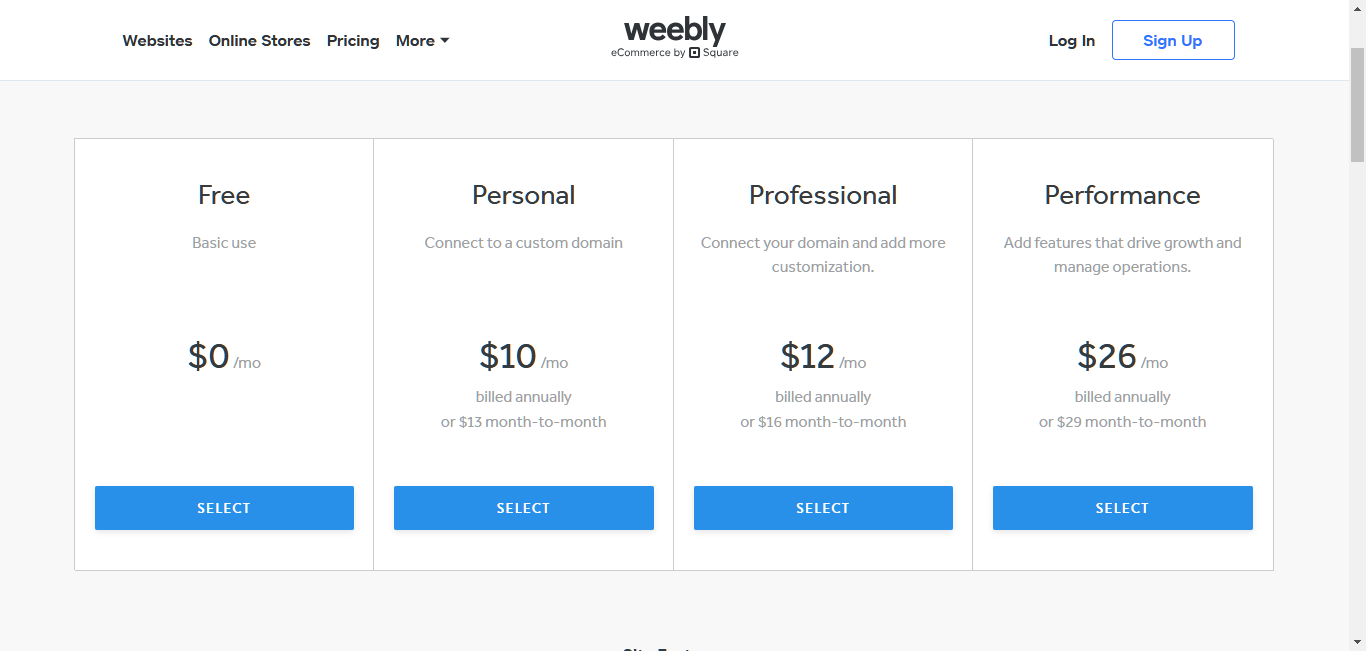
- Basic Plan: $14/month
- CMS Plan: $23/month
- Business Plan: $39/month
- Enterprise Plan: Custom pricing
When to pick Webflow: Choose Webflow if you want a unique-looking site and are willing to spend time learning how to use it. It’s good for groups that care a lot about design and want complete control over how their site looks.
9. Morweb
No data found
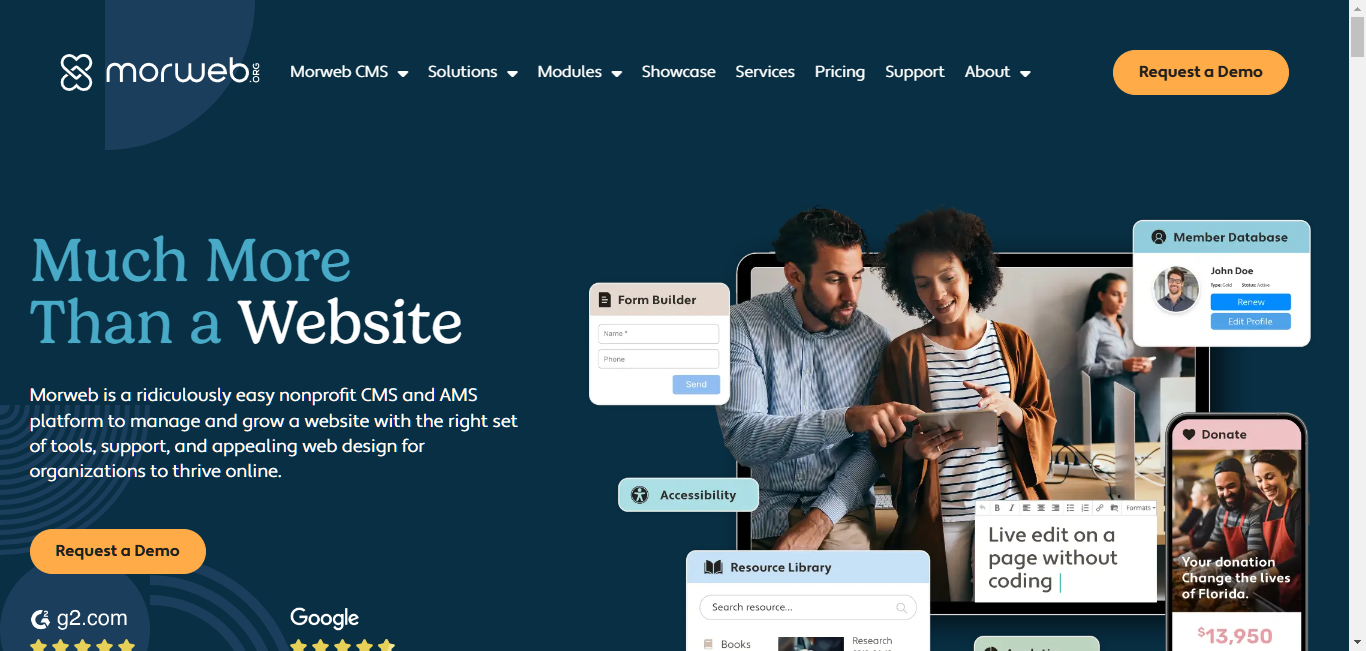
Morweb is a website builder made just for nonprofits. It has tools that nonprofits often need to be built right in. Here’s what Morweb offers:
- Easy drag-and-drop editor
- Designs made for nonprofits
- Tools for donations and fundraising
- Event management system
- Member management system
- Volunteer management tools
Good things about Morweb for nonprofits:
- Made specifically for nonprofits
- Strong tools for fundraising and donations
- Good for managing events and volunteers
- Great customer support that understands nonprofits
Not-so-good things:
- It can cost more than general website builders
- You can’t change as much as with some other builders
- It might be too much for small groups just starting out
- It doesn’t work with as many outside tools as some other builders
Cost: Morweb’s pricing is custom. You need to contact them to get a price for your organization.
When to pick Morweb: Choose Morweb if you want a website builder that really understands nonprofits. It’s good if you need tools for fundraising, events, and volunteers all in one place. But it might cost more than other options.
How to Choose the Right Website Builder
Picking the best website builder for your nonprofit is important. Here are the main things to think about:
1. Budget and Cost
Nonprofits often only have a little money to spend. Look for website builders that:
- Offer free plans or discounts for nonprofits
- Have clear pricing without hidden fees
- It can grow with you without costing too much more
Think about: How much can you spend now? How might that change as you grow?
2. Ease of Use
Your team might not be tech experts. Choose a website builder that:
- It is easy to use, with drag-and-drop features
- It doesn’t require coding skills
- Has good customer support
Think about: How tech-savvy is your team? How much time can you spend learning new tools?
3. Design Options
Your website should look good and match your nonprofit’s style. Look for:
- A variety of design templates.
- Options to change colors, fonts, and layouts.
- The capacity to incorporate personalized imagery and logos.
Think about: How unique do you want your site to look? Do you need to match existing brand guidelines?
4. Nonprofit-Specific Features
Different nonprofits need different tools. Consider if you need:
- Donation forms
- Event management tools
- Volunteer sign-up forms
- Membership management
Think about: What are the most important things your website needs to do?
5. Room to Grow
Your nonprofit might get bigger over time. Choose a website builder that:
- Can handle more visitors as you grow
- It lets you add more pages or features later
- Offers upgraded plans for when you need more
Think about: Where do you see your nonprofit in a few years? What might you need then?
Remember, there’s no one-size-fits-all solution. The best website builder for your nonprofit is the one that meets your specific needs, fits your budget, and helps you achieve your goals.
How to Make a Great Nonprofit Website
Now that you know about different website builders, let’s talk about how to make your nonprofit’s website really good. It’s not just about picking the right tools. It’s about making a website that connects with people and helps your nonprofit do its work.
Tell Your Story Well
Your nonprofit has an important story to tell. Your website should share this story in a way that makes people care. Here’s how:
- Use clear, simple words to explain what problem you’re fixing
- Show how you’re making things better
- Tell people how they can help
Use pictures, stories from real people, and examples to make your story come to life. When people feel something, they’re more likely to help.
For example:
- If you help animals, show pictures of happy pets in their new homes
- If you work to protect nature, show beautiful pictures of the places you’re saving
Tip: Use Elementor’s tools to make slideshows or video backgrounds that help tell your story.
Good storytelling on your website can:
- Make people feel connected to your cause
- Get more people to help or donate
- Make people trust your nonprofit more
Show How You’re Helping
People want to know that their help makes a difference. Your nonprofit’s website should clearly show what it is doing.
- Share success stories
- Use numbers to show how many people or animals you’ve helped
- Let people who’ve been helped by your nonprofit share their stories
Also, be open about how you use money. Show where donations go. You could put your yearly report on your website or have a section that explains how you spend money.
Tip: Use Elementor’s tools to make charts or graphs that clearly show your impact.
When you show how you’re helping and are open about money, people trust you more and want to support your cause.
Make Your Website Easy to Find Online
A great website isn’t helpful if people can’t find it. Here’s how to make your website show up when people search online:
- Find out what words people use when they search for things like your nonprofit
- Use these words in your website’s text, titles, and descriptions
- Make sure your website loads quickly and works well on phones
- Keep adding new, helpful information to your website
Tip: Elementor has tools to help your website show up better in searches.
When your website is easy to find, more people will learn about your nonprofit and help out.
Build a Community
Your website isn’t just for giving information. It’s a place for people who care about your cause to come together. Here’s how to make that happen:
- Add ways for visitors to talk to each other, like forums or chat rooms
- Write blog posts about your work, your volunteers, and upcoming events
- Let people comment on your posts and share them on social media
Tip: Elementor makes it easy to connect your website to social media so people can share your posts.
When people feel like they’re part of a community, they’re more likely to keep supporting your cause by donating, volunteering, or telling others about you.
Using AI to Help Your Website
New computer tools called AI (artificial intelligence) can help make your website better. Elementor has some of these AI tools. Here’s how they can help:
- Writing Help: AI can help write catchy titles, clear explanations, and even whole blog posts. This saves time and helps get your message across.
- Design Ideas: AI can suggest how to arrange things on your page and what colors to use. This helps make your website look good without needing a professional designer.
- Personal Touch: AI can learn how your nonprofit usually talks and writes. It can help keep that same style across your whole website.
- Find Problems: AI can spot issues that might make your website hard for some people to use and help fix them.
- Understand Visitors: AI can help you see what parts of your website people like most, letting you know what’s working well.
- Help with Tasks: AI can schedule volunteers or send reminders about events, giving your team more time for important work.
- Raise More Money: AI can help figure out the best ways to ask for donations and find new ways to raise money.
- Answer Questions: AI can help answer common questions from visitors, even when your office is closed.
- Keep Things Safe: AI can help protect your website from bad people who might try to cause problems.
There are some cool ways AI can give us a helping hand. As this technology gets better, it will be able to do even more.
Wrapping Up
In today’s world, a good website is super important for nonprofits. It’s your online home, a place where you can connect with people, share your story, and do your important work.
In 2026, we’ve examined nine great website builders for nonprofits. Each one has its own strengths. Elementor is flexible and affordable, Squarespace has beautiful designs, and Morweb has special features just for nonprofits.
Remember, the best website builder for your nonprofit depends on your nonprofit’s needs, your budget, and your technical skills. Take your time to look at different options and consider what’s most important for your group.
No matter which builder you pick, remember the tips for making a great nonprofit website:
- Tell your story in a way that makes people care
- Show clearly how you’re making a difference
- Make it easy for people to find your website online
- Create a community where people can connect
Don’t be afraid to use new tools like AI to improve your website. Your website isn’t just a bunch of pages—it’s a powerful tool to help make the world a better place.
Looking for fresh content?
By entering your email, you agree to receive Elementor emails, including marketing emails,
and agree to our Terms & Conditions and Privacy Policy.