Table of Contents
Don’t worry – we’ve got you covered. We’ll look at the nine best website builders for freelancers in 2026. We’ll break down what’s good and bad about each one. This will help you find the perfect tool to make a website that sets you apart.
Why You Need a Freelance Website
In today’s digital world, a website is a must-have for freelancers. It’s like your online office, open all the time. Here’s why it matters:
- First Impressions Count: Your website is often the first thing clients see. A good-looking, easy-to-use site shows you’re professional and care about details.
- Build Trust: A pro website makes clients trust you more. It shows you’re serious about your work.
- Always Open: With a website, clients can find you anytime. They can look at your work and get in touch even when you’re asleep.
- Show Off Your Skills: Your website is your portfolio. It’s where you can display your best work and prove your abilities.
- Get More Clients: Your website works like a non-stop ad for your business. It can bring in new leads and help you grow.
- Be Found Online: A website helps people find you when they search online for services like yours.
What to Look for in a Website Builder
When choosing a website builder, think about these key features:
- Easy to Use: You want a builder that’s simple to use, even if you don’t know how to code.
- Design Options: Look for lots of templates and ways to make your site match your style.
- Mobile-Friendly: Make sure your site looks good on phones and tablets, not just computers.
- SEO Tools: These help your site show up in search results when people look for your services.
- Online Store: If you sell things, you’ll need a builder that lets you set up a shop on your site.
- Blog Features: A blog can help you share your knowledge and bring more people to your site.
- Client Management: Tools that help you handle client info and projects can save you time.
- Price: Find a plan that fits your budget but still gives you the features you need.
Top Website Builders for Freelancers: A Closer Look
Now that we know why freelancers need websites and what to look for in a builder let’s check out the best options for 2026. Each one has its good and bad points, so think about what you need as we go through them.
1. Elementor: The All-Rounder
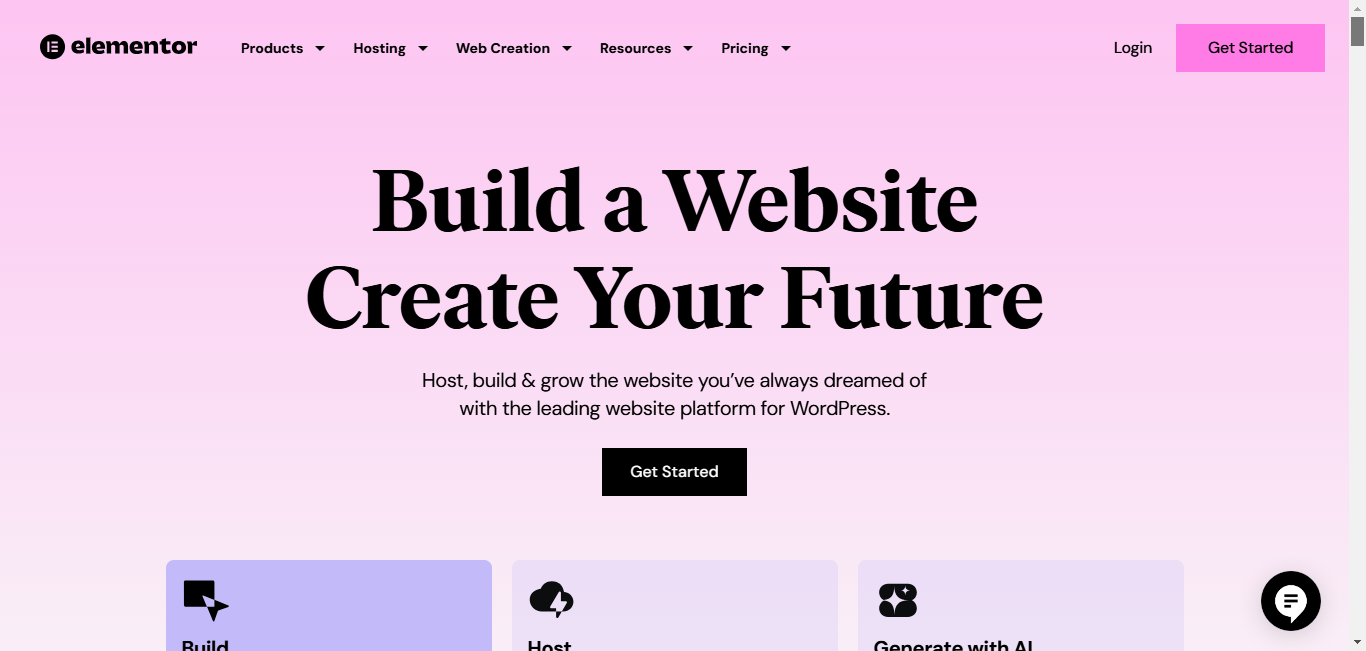
Elementor stands out for freelancers who want a great-looking site that works well too. It’s a tool for WordPress that lets you build your site by dragging and dropping elements where you want them.
Why freelancers love it:
- Easy to use, even if you don’t know how to code
- Lots of design options to make your site unique
- Works with WordPress, which many people already know
- New AI features to help you work faster
Elementor is good for both beginners and pros. You can start with pre-made designs and then tweak them to fit your style. It also has advanced features like:
- Theme Builder (to change your whole site’s look)
- Dynamic content (content that changes based on who’s looking)
- WooCommerce integration (for selling stuff online)
The new Elementor AI can help you write content and even create bits of code. This is great if you want to save time or need help with the technical stuff.
2. Wix: Quick and Easy
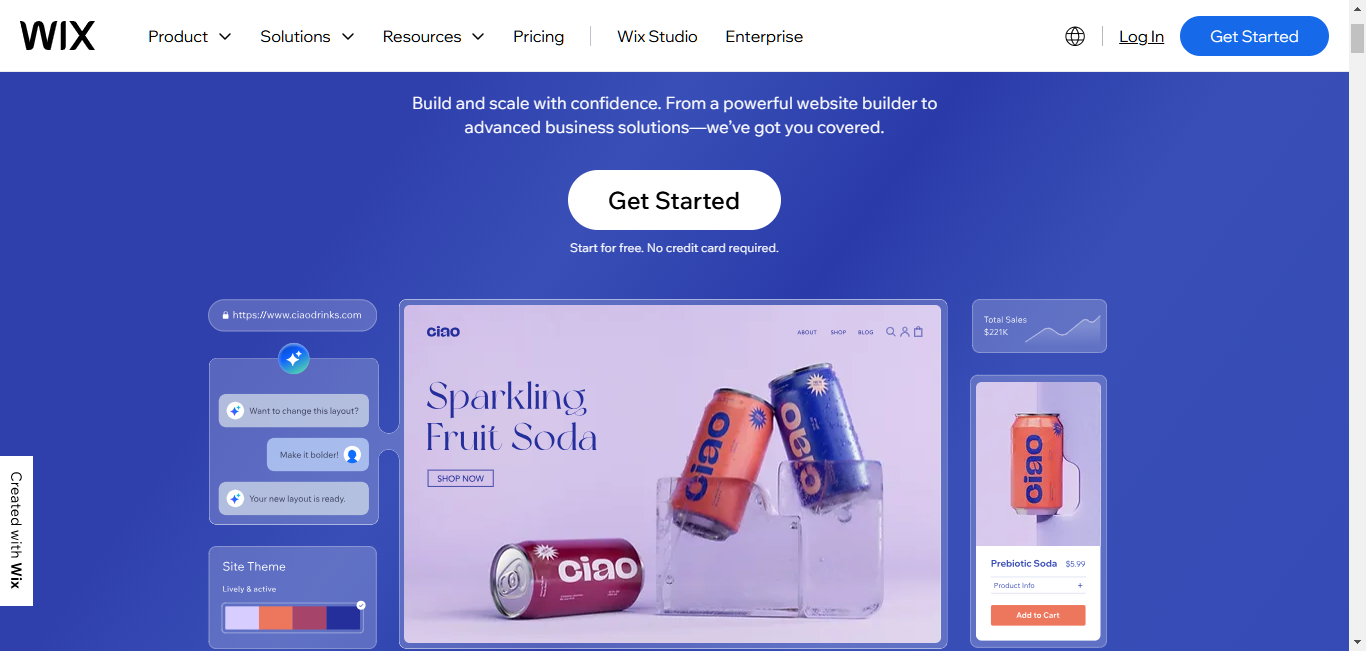
Wix is popular because it’s so easy to use. You can get a site up and running fast without any tech headaches.
What’s good:
- Drag-and-drop builder that’s super simple
- Tons of apps to add extra features to your site
- Lots of good-looking templates to start with
Wix’s App Market is a big plus. You can add things like booking systems or social media feeds to your site with just a few clicks.
But keep in mind:
- You can’t switch templates after you pick one
- Some people find it hard to make big changes to their site
- SEO (helping your site show up in Google) isn’t as good as some other options
Wix is great if you want a nice-looking site quickly and don’t need anything too complex.
3. Squarespace: For the Style-Conscious
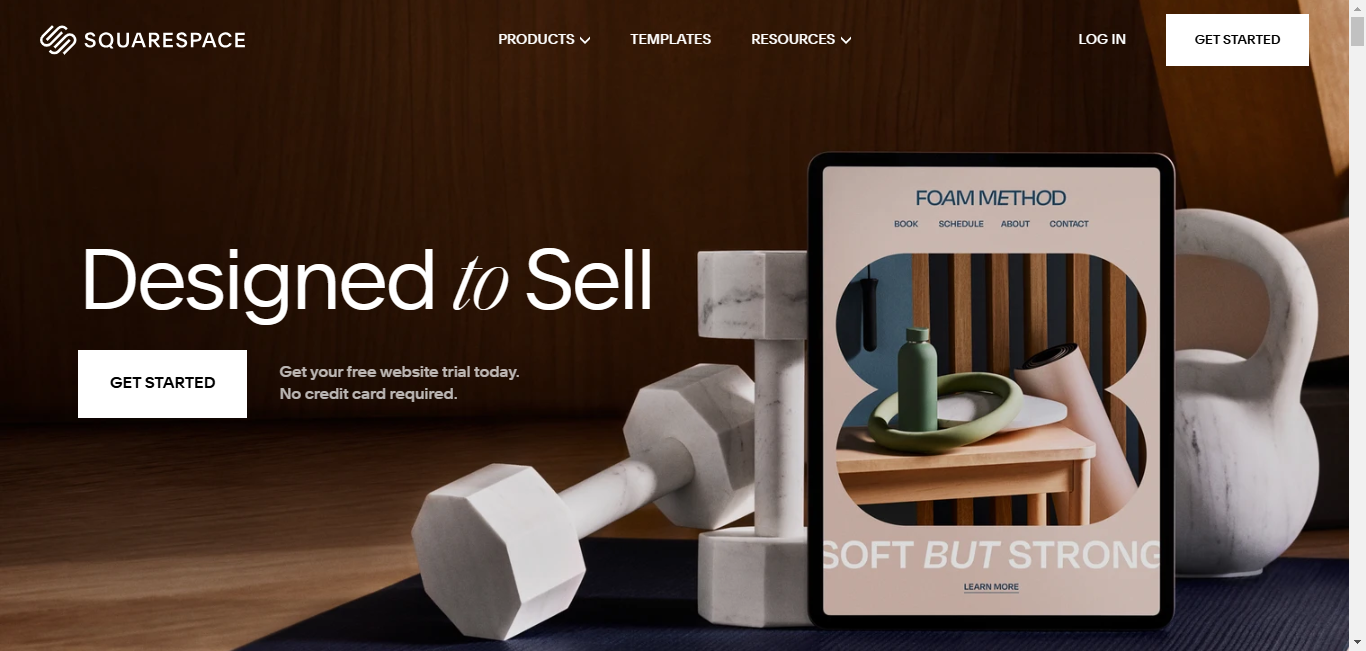
Squarespace is known for its beautiful designs. If you want a site that looks amazing right from the start, this might be for you.
What’s good:
- Stunning templates that make your site look professional
- Easy to use, with drag-and-drop editing
- Built-in features for blogging, selling stuff, and email marketing
Squarespace is especially good for freelancers who want to show off visual work, like photographers or artists. Your site will look great on computers, phones, and tablets.
But keep in mind:
- It can be harder to make big changes to your design
- It’s a bit pricier than some other options, especially if you want to sell things
4. Webflow: For the Design Perfectionists
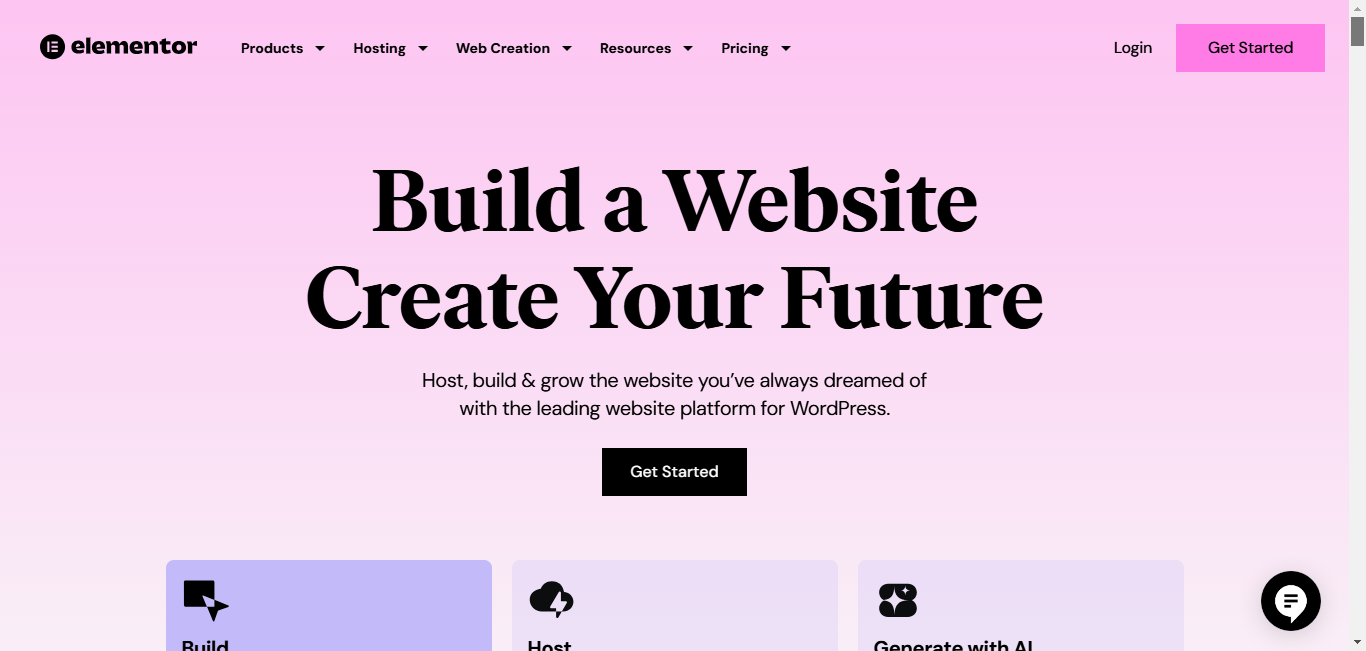
Webflow is for freelancers who want total control over how their site looks and works. It’s like having a blank canvas where you can create anything.
What’s good:
- Complete design freedom
- You can create unique layouts and animations
- Built-in system for managing your content
But keep in mind:
- It takes longer to learn how to use
- It can be expensive, especially for online stores
- You need to know a bit about web design to get the most out of it
Webflow is perfect for designers or developers who want to make sites that really stand out.
5. GoDaddy: Simple and Affordable
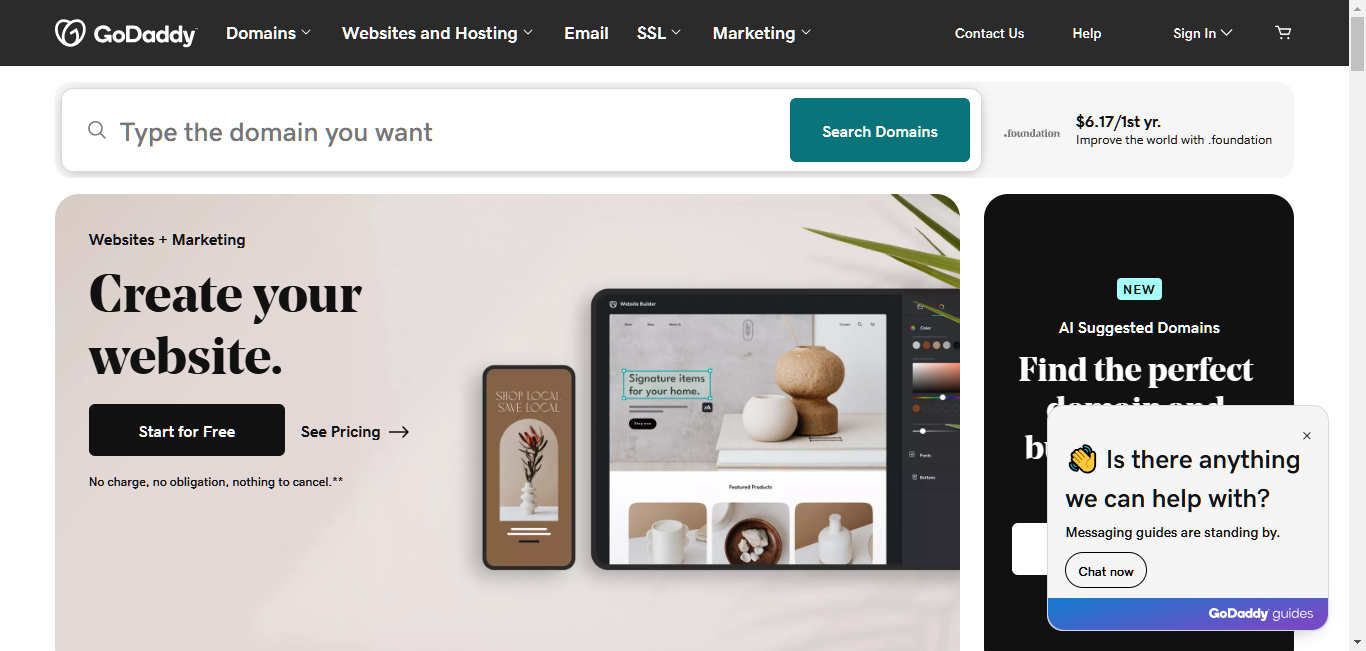
GoDaddy’s website builder is all about simplicity and affordability. It’s good for freelancers who need a basic site without spending much.
What’s good:
- Very easy to use
- Affordable prices
- Includes tools for marketing your business
But keep in mind:
- You can’t do as much custom design work
- Not great for big online stores
- Templates aren’t as nice as some other builders
If you’re strapped for cash and just need something simple, GoDaddy’s got your back.
6. WordPress: Endless Possibilities
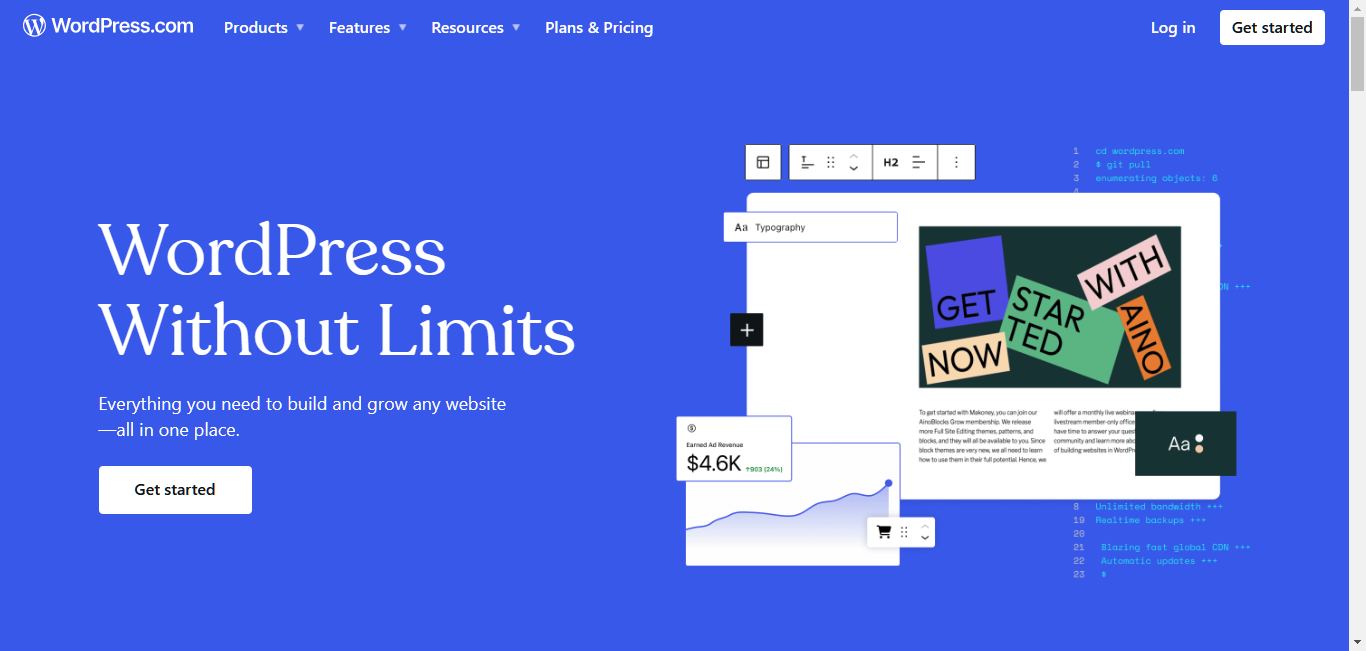
WordPress is the most popular way to build websites. It powers over 43% of all sites on the internet!
What’s good:
- You can do almost anything with it
- Tons of themes and plugins to add features
- You own and control all of your site’s data
But keep in mind:
- Takes more time to learn
- You need to handle updates and security yourself
- It can be overwhelming with so many options
WordPress is great for freelancers who want complete control and don’t mind learning some tech stuff. It’s perfect if you want a site that can grow with your business.
More Website Builders Worth Considering
While we’ve covered some great options, there are a few more website builders that might fit your needs:
Shopify: Best for Selling Online
If you want to sell products online, Shopify is a top choice. It’s great for:
- Managing your inventory
- Processing payments
- Handling shipping
Shopify is perfect for freelancers who want to set up a professional online store.
Weebly: Simple and Affordable
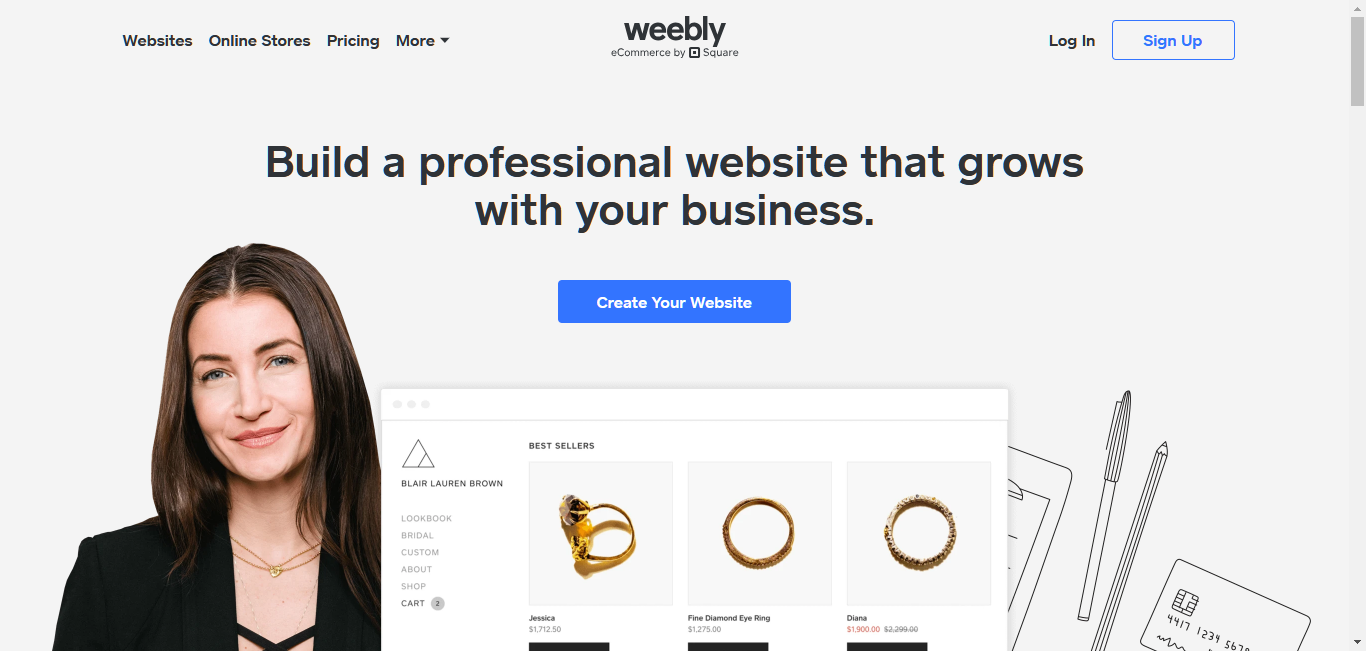
Weebly is a good pick if you want something easy and cheap. It offers:
- A drag-and-drop interface
- Budget-friendly plans
- Basic templates for simple websites and blogs
Jimdo: AI-Powered Site Creation
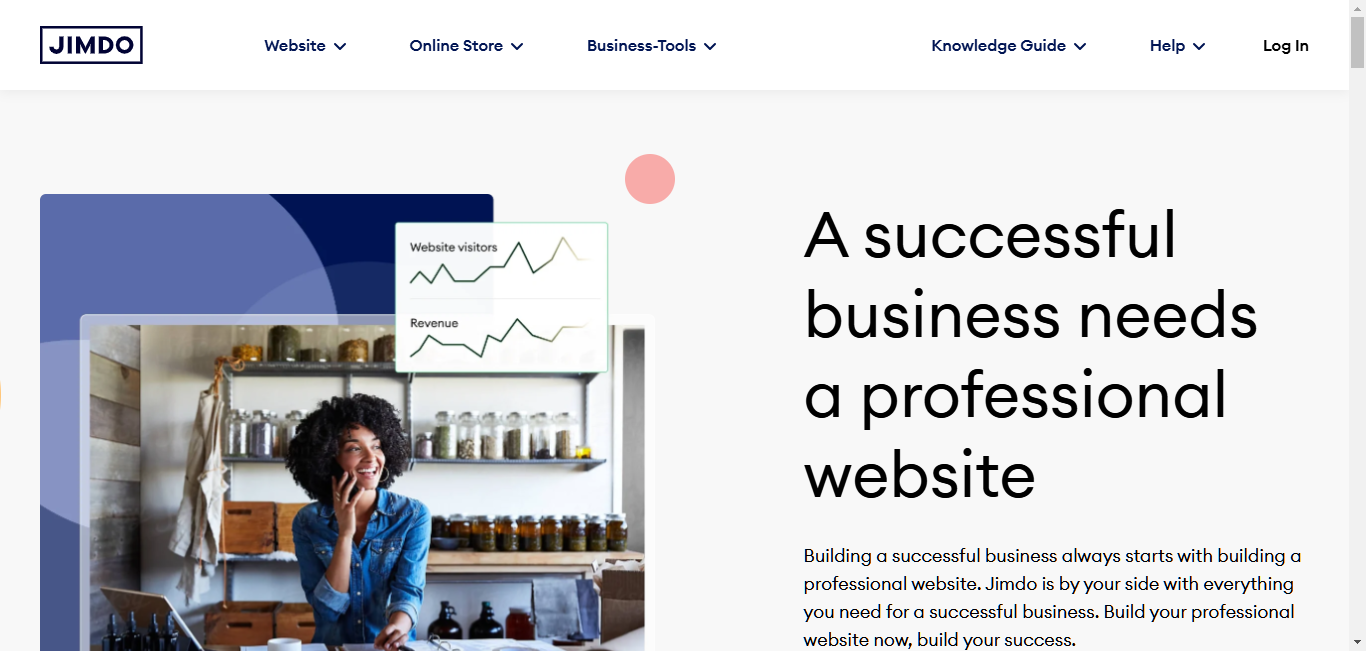
Jimdo is another easy-to-use option. Its standout feature is:
- Dolphin AI: This tool helps you create a website layout and content based on what you like, saving you time and effort.
While these builders might not have all the bells and whistles of the top options, they can be great for specific needs or if you want something simple and affordable.
Comparing Features
To help you choose, here’s a quick comparison of the main features of each website builder:
| Feature | Elementor | Wix | Squarespace | Webflow | GoDaddy | WordPress | Shopify | Weebly | Jimdo |
| Ease of Use | High | High | Medium | Low | High | Medium | Medium | High | High |
| Design Flexibility | High | High | Medium | High | Low | High | High | Medium | Medium |
| Mobile-Friendly | High | High | High | High | High | High | High | High | High |
| SEO Tools | High | Medium | Medium | Medium | Medium | High | High | Medium | Medium |
| Online Store | High | High | High | Medium | Medium | High | High | Medium | Low |
| Blogging | High | High | High | High | Medium | High | Medium | High | Medium |
| Client Management | Medium | Medium | Low | Low | Low | Medium | Low | Low | Low |
| App Market | High | High | Medium | Medium | Low | High | High | Low | Low |
| Pricing | Varies | Varies | Varies | Varies | Varies | Varies | Varies | Varies | Varies |
This table gives you a quick overview, but each platform has its own unique features. Make sure to look into the details before you decide.
Why Elementor Stands Out for Freelancers
Now, let’s take a closer look at Elementor, our top pick for freelancers in 2026. Here’s why it’s so great:
1. Easy-to-Use Design Tools
Elementor makes designing your site super easy:
- You can drag and drop elements where you want them
- No need to know how to code
- It’s like playing with digital building blocks
This saves you time and lets you focus on showing off your skills and getting clients.
2. Lots of Ready-Made Designs
Starting from scratch can be hard. Elementor helps with:
- A big library of professional design templates
- Templates for different industries and styles
- Easy customization to make the design your own
This gives you a head start and ensures your site looks polished, even if you’re not a designer.
3. Fine-Tune Every Detail
Elementor lets you control every part of your design:
- Adjust spacing, positioning, and more with a few clicks
- Add your own fonts
- Create unique animations
- Use CSS for advanced effects
This level of control helps you create a site that really stands out and shows off your style.
4. Create a Consistent Look
Elementor’s Theme Builder helps you make your whole site look consistent:
- Design headers, footers, and other site-wide elements
- Create layouts for blog posts and other pages
- Make sure your brand looks the same across your entire site
This helps you create a professional look that impresses potential clients.
5. Add Features Easily
Elementor comes with over 100 widgets (pre-built elements) to add features to your site:
- Contact forms
- Image galleries
- Testimonials
- Social media feeds
- And much more
You can add these features without writing any code. Plus, you can add even more options with third-party add-ons.
6. Help Your Site Get Found
Elementor helps your site show up in search results:
- You can customize meta tags (information that search engines use)
- The code is clean, which search engines like
- It works well with popular SEO plugins like Yoast SEO
- Sites built with Elementor load fast, which is good for search rankings
These features help more potential clients find your site.
7. Sell Products or Services
If you want to sell things online, Elementor works great with WooCommerce:
- Set up an online store on your Elementor site
- Manage your inventory
- Process payments
- Handle shipping
This is perfect for freelancers who want to sell digital products, courses, or physical items.
8. AI-Powered Help
Elementor AI is a new tool that can:
- Help you write content
- Create custom code
- Make unique images
This can save you time and help you create high-quality content for your site.
9. Fast and Secure Hosting
Elementor also offers hosting that’s designed to work perfectly with their builder:
- Your site loads fast
- It’s protected against security threats
- You don’t have to worry about technical stuff
This lets you focus on your work while knowing your site is in good hands.
How to Choose the Right Website Builder
With so many options, picking a website builder can feel overwhelming. Here are some tips to help you choose:
1. Know What You Need
Before you start, think about what you want your website to do:
- Are you a photographer who needs to show off your work?
- A writer who wants to start a blog?
- A consultant who needs to book appointments online?
Make a list of the features you need most. This will help you narrow down your choices.
2. Think About Your Budget
Website builders have different prices:
- Some are free but have limits (like ads on your site)
- Paid plans offer more features but cost money each month
Think about how much you can spend. Remember, a good website is an investment in your business.
3. Try Before You Buy
Most website builders let you try them for free:
- Sign up for free trials
- Play around with different builders
- See which one feels easiest to use
This hands-on experience will help you make the best choice for you.
Remember, there’s no perfect choice for everyone. The best website builder for you depends on what you need, what you like, and how much you can spend.
Tips for Building a Great Freelance Website
Once you’ve chosen a website builder, here are some tips to make your site stand out:
1. Show Off Your Best Work
Your portfolio is the star of your website:
- Put it front and center
- Organize your work into clear categories
- Highlight your best projects
- Include details about each project
- Use high-quality images or videos
If you’re using Elementor, try the Portfolio widget. It makes it easy to create a great-looking portfolio.
2. Tell Your Story
Your website should do more than just show your work. It should tell your story:
- Write clear, engaging descriptions of your services
- Share why you love what you do
- Explain what makes you different from other freelancers
- Consider adding a blog to share your knowledge
Good content helps visitors get to know you and encourages them to hire you.
3. Make Your Site Easy to Find
Help potential clients find your site by using SEO (Search Engine Optimization):
- Use relevant keywords in your content
- Write clear, descriptive page titles
- Create easy-to-read URLs
- Add alt text to images
Elementor makes SEO easier with clean code and fast loading times. It also works well with SEO plugins like Yoast SEO.
4. Streamline Your Work
Add tools to your website to make your work easier:
- Use contact forms to gather client information
- Add a calendar for booking appointments
- Include an invoicing system
Elementor works with many tools like these. Adding them to your site can save you time and make you look more professional.
5. Make Your Site Look Good on Phones
More than half of web traffic comes from mobile devices. Make sure your site looks good on phones:
- Use a responsive design that adjusts to different screen sizes
- Test your site on various devices
- Make buttons and links easy to tap on small screens
Elementor lets you preview and adjust your design for different devices right in the editor.
Wrapping Up
A good website is key to success as a freelancer. It’s where you show off your work, attract clients, and run your business.
We’ve looked at nine great website builders for freelancers in 2026. Each has its own strengths:
- Wix is super easy to use
- Squarespace makes beautiful sites
- WordPress offers endless possibilities
But for most freelancers, Elementor is our top pick. It’s easy to use, lets you create stunning designs, and has powerful features to help your business grow.
The most important thing is to get started. Choose a builder and begin creating your site. With the right tools, you can build a website that helps your freelance business thrive.
Looking for fresh content?
By entering your email, you agree to receive Elementor emails, including marketing emails,
and agree to our Terms & Conditions and Privacy Policy.





