Table of Contents
Don’t worry – we’ve got you covered. This guide will show you the top 9 website builders perfect for authors. We’ll look at their best features and help you pick the right one for your needs. Our top choice? Elementor, thanks to its ease of use and powerful tools.
What Makes a Great Author Website?
Before we dive into the website builders, let’s talk about what your author website needs:
- Book Showcase: Your site should display your books attractively. Look for features that let you:
- Create eye-catching book covers
- Add sample chapters
- Show off good reviews
- Brand Building: Your website is part of your author brand. It should:
- Have a professional look that matches your style
- Let you add your logo
- Include links to your social media
- Reader Connections: Interacting with readers is key. Make sure you have:
- A blog
- Contact forms
- Email sign-up options
- Book Sales: Whether you sell directly or link to other stores, you need:
- Easy ways to buy your books
- Clear pricing information
- Search Engine Optimization (SEO): Help readers find your site with:
- Built-in SEO tools
- Ways to improve your search engine ranking
- Mobile-Friendly Design: Your site should look great on all devices, including:
- Smartphones
- Tablets
- Computers
Remember, your website is more than just pages – it’s the online home for your writing. Focus on these key features to create a site that grabs readers’ attention and helps your writing career grow.
Elementor: Our Top Pick for Author Websites
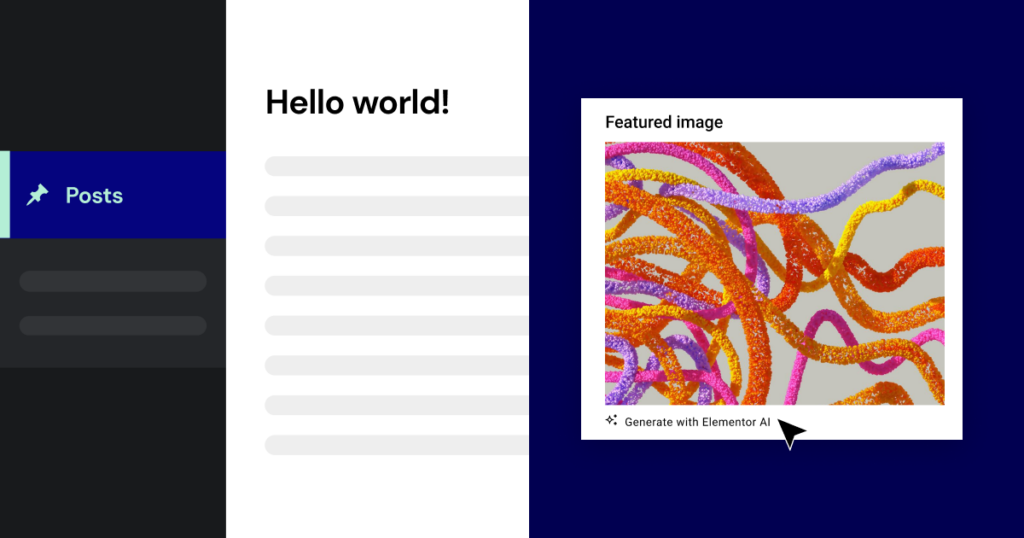
Why do we love Elementor for author websites? It’s simple to use but packed with powerful features. Whether you’re new to websites or an experienced designer, Elementor helps you create a great online presence that shows off your unique style.
Key Features of Elementor
- Easy-to-Use Editor
- Drag-and-drop design: Move things around with a click
- No coding needed: Focus on your content, not technical details
- Ready-Made Designs
- Lots of pre-made templates: Start with a professional look
- Theme Builder: Customize every part of your site
- SEO Tools
- Built-in features to help readers find your site
- Get your content found by search engines, even if you’re not a pro
- Blog Tools
- Easy blog setup: Share your thoughts and connect with readers
- Various layouts and post styles: Make your blog look how you want
- Book Display Options
- Create attractive book covers
- Add excerpts and reviews
- Link to where readers can buy your books
- Selling Your Books
- Set up an online bookstore on your site
- Or easily link to other stores where your books are sold
- Help When You Need It
- Active community of users: Get tips and ideas
- Support team: Get help if you’re stuck
- Pricing Options
- Free version: Try basic features at no cost
- Paid plans: Get more advanced tools as your needs grow
Why Elementor Stands Out for Authors
- User-Friendly: Even if you’re not tech-savvy, you can create a great site
- Customizable: Make your site look exactly how you want
- SEO-Friendly: Help more readers find your books online
- Great for Blogging: Easily share updates and connect with fans
- Selling Options: Sell your books directly or link to other stores
- Supportive Community: Get help and ideas from other users
With Elementor, you’ve got the power to whip up a website that’ll make your writing shine and connect with your readers like never before. It lets you focus on your books while making the technical parts of running a website much easier.
Other Great Website Builders for Authors
While Elementor is the best, there are other good options for building your author’s website. Each has its own strengths and weaknesses. Let’s look at some other popular choices:
Wix: Easy to Use with Lots of Templates
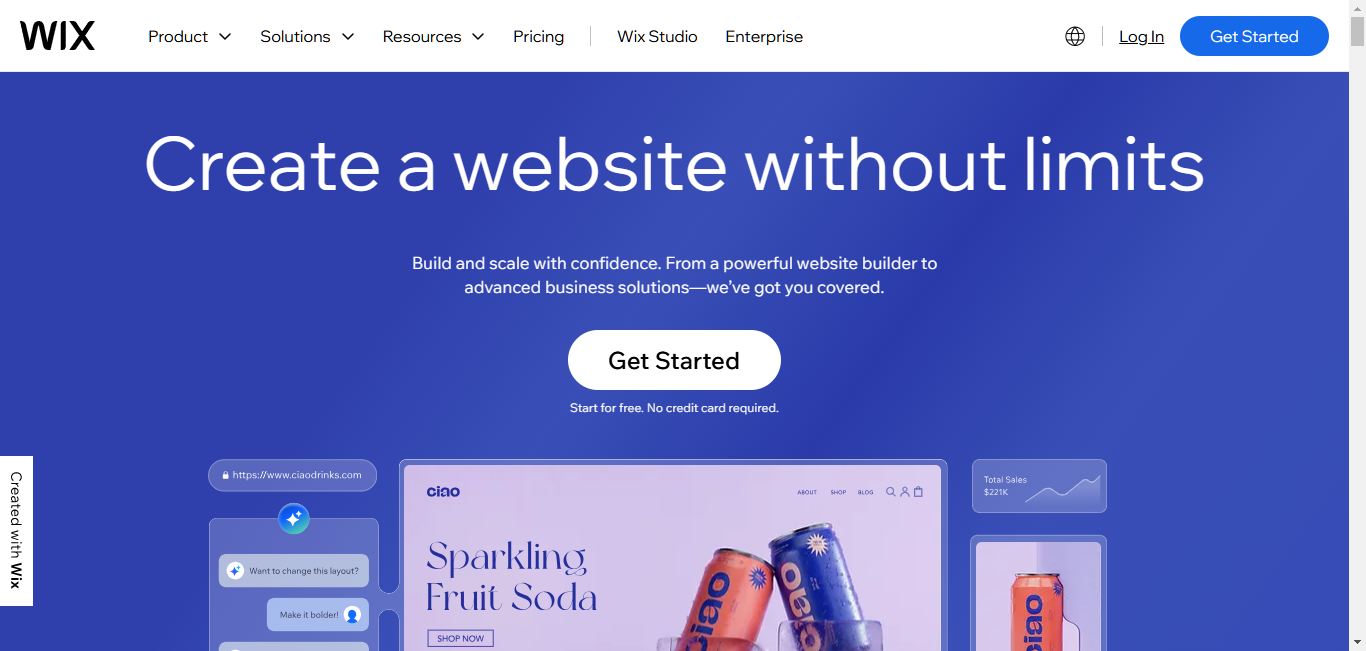
Wix is a popular choice for authors who want a simple way to build a good-looking website. It’s easy to use and has many pre-made designs to choose from. Here’s what you need to know:
What’s Good About Wix:
- Really easy to use: You can move things around on your page by clicking and dragging. You don’t need to know how to code.
- There are lots of templates: There are hundreds of pre-made designs to choose from, including many for authors and bloggers.
- App Market: You can add extra features to your site, like email sign-up forms or social media feeds.
What’s Not So Good:
- Limited SEO control: While you can do basic SEO (search engine optimization), you can’t do some of the more advanced stuff.
- Mobile view needs tweaking: Your site will work on phones, but you might need to adjust some things to make it look perfect.
- Can be pricey: If you want all the features, it might cost more than some other options.
Special Features for Authors:
- Book display tools: You can show off your books with cover images, descriptions, and reviews.
- Blog: Easily write and share blog posts with your readers.
- Sell your books: You can sell books directly from your site or link to other stores like Amazon.
Squarespace: Beautiful Designs for Eye-Catching Websites
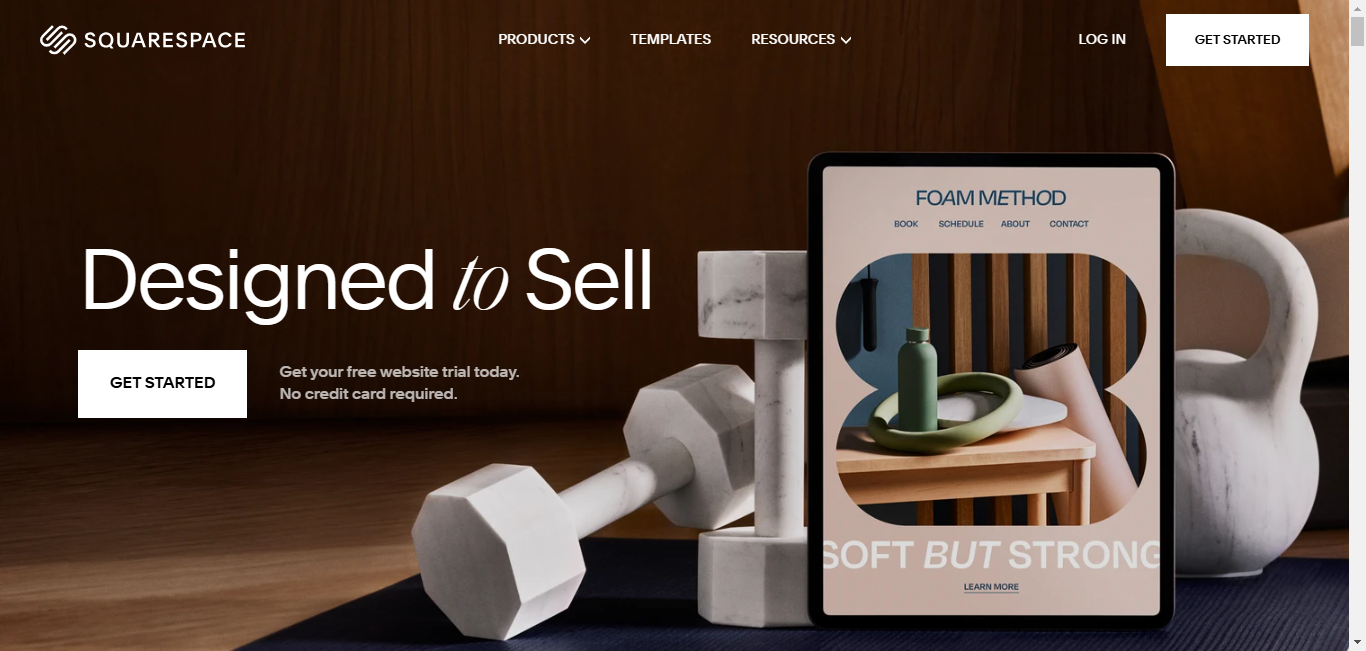
If you want a website that looks amazing, Squarespace might be the right choice. It’s known for its stunning designs that can make your author’s website really stand out. Let’s look at the pros and cons:
What’s Good About Squarespace:
- Great-looking templates: Squarespace’s designs are really beautiful and can make your content look professional.
- Easy to use: Although you have many design options, it’s still easy to build your site.
- Built-in blogging: You can easily add a blog to your site to share your thoughts with readers.
What’s Not So Good:
- Less flexible: While the templates look great, they can be hard to change if you want something very specific.
- Fewer apps: Compared to other platforms, you can add fewer extra tools to your site.
- Watch out for the cost: Squarespace can get pricey if you want all the bells and whistles.
Special Features for Authors:
- Portfolio pages: Show off your books and other work in a visually appealing way.
- Author bio pages: Create a special page to tell readers about yourself and your writing.
- Sell your books: You can sell books directly through your Squarespace site.
WordPress.org: Powerful and Flexible, But Takes More Work
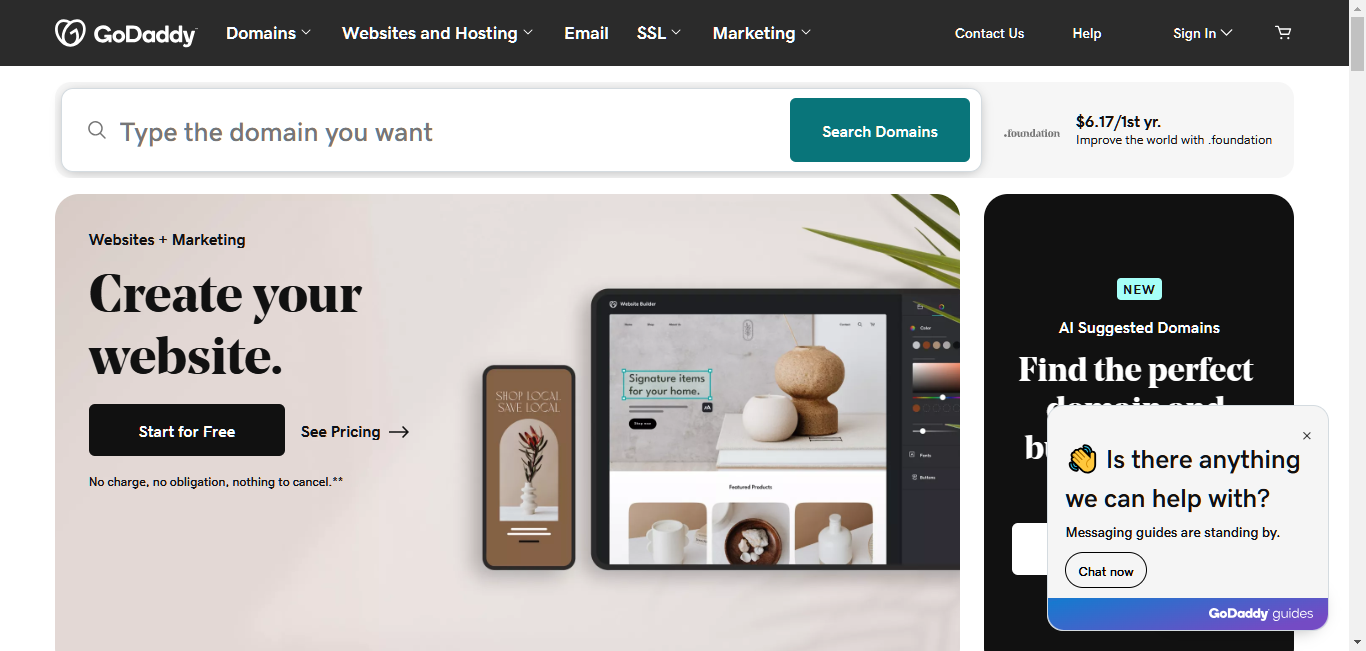
WordPress.org is the most popular way to build websites, and it’s great for authors, too. It can do almost anything, from simple blogs to complex websites. But it’s not as easy to use as some other options. Let’s break it down:
What’s Good About WordPress:
- Very flexible: You can make your site look and work exactly how you want.
- Good for SEO: WordPress makes it easier for people to find your site on search engines like Google.
- Great for blogging: It started as a blogging platform, so it’s really good for writing and sharing posts.
What’s Not So Good:
- It takes more time to learn: It’s more complex than drag-and-drop builders. You’ll need to learn how it works.
- Needs regular updates: You have to keep your site updated to keep it working well and secure.
- You need to find hosting: Unlike some other options, you need to set up your own web hosting for a WordPress site.
Choosing the Right Theme and Plugins
Your theme is how your site looks, and plugins add extra features. Here’s what to look for:
Themes:
- Made for authors
- Looks good
- Works on phones and computers
- Good for SEO
Useful Plugins:
- Yoast SEO: Helps with search engine optimization
- Akismet: Stops spam comments
- Contact Form 7: Let readers contact you
- WooCommerce or Easy Digital Downloads: For selling books on your site
Special Features for Authors:
- Blogging: Easily share your thoughts and updates with readers.
- Book displays: Show off your books with cover images, descriptions, and reviews.
- Sell your books: You can sell directly from your site or link to other stores.
- Build a community: Add forums or comments to connect with your readers.
Costs and Learning Curve
While WordPress itself is free, you’ll need to pay for:
- A domain name (your website address)
- Web hosting
- Maybe some premium themes or plugins
It takes more time to learn than other options, but there are lots of helpful guides and communities online.
WordPress is great for authors who:
- Want complete control over their site
- Are you okay with a learning curve
- Plan to have lots of content, like a blog and book displays
- You might want to sell books directly from their site
Making WordPress Easier with Elementor
If you like the power of WordPress but want it to be easier to use, try Elementor. This tool lets you build your WordPress website by simply dragging and dropping elements. No coding is required, so it’s perfect for non-tech-savvy folks like you and me. This gives you the best of both worlds – WordPress’s flexibility and Elementor’s ease of use.
Weebly: Easy to Use for Simple Websites
Weebly is great for authors who want a simple, no-fuss website. It’s like putting together a digital puzzle – easy and fun! Here’s what you need to know:
What’s Good About Weebly:
- Totally user-friendly: Just drag and drop stuff wherever you want it. No need to be a coding genius!
- Works well on phones: Your site will look good on any device.
- Affordable: There’s a free plan, and the paid plans won’t break the bank.
What’s Not So Good:
- Less flexible design: You can’t change as much as with other website builders.
- Basic SEO tools: It might have some of the features you need to get found easily online.
- Simple online store: If you want to sell lots of books, you might need something more powerful.
Special Features for Authors:
- Easy-to-use editor: Focus on your content, not on tech stuff.
- Blog: Share your thoughts and updates with readers.
- Book display: Show off your books with pictures and descriptions.
Jimdo: Quick Websites with AI Help
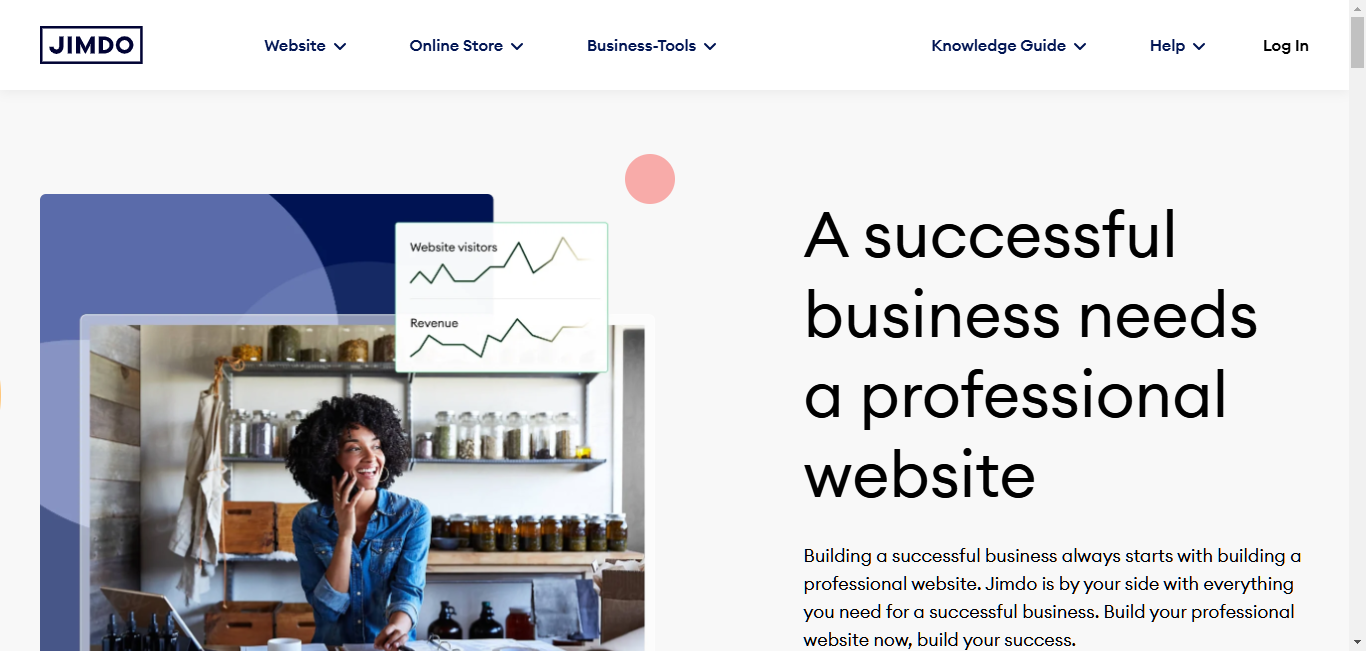
Jimdo uses AI (artificial intelligence) to help you make a website fast. It’s great for authors who want a site up quickly without fuss. Here’s the scoop:
What’s Good About Jimdo:
- AI-powered design: Answer a few questions, and Jimdo creates a site for you.
- Easy to use: The editor is simple and clear.
- Looks good on phones: Your site will work well on all devices.
What’s Not So Good:
- Less control: The AI is quick, but you can’t change as much as with other builders.
- Basic SEO: You might need extra tools to help people find your site online.
- Simple online store: Good for selling a few books, but not great for lots of products.
Special Features for Authors:
- AI website creator: Get a professional-looking site in minutes.
- Blog: Easily add a blog to share your writing and updates.
- Simple book sales: Sell your books right from your website.
GoDaddy: All-in-One Website Solution
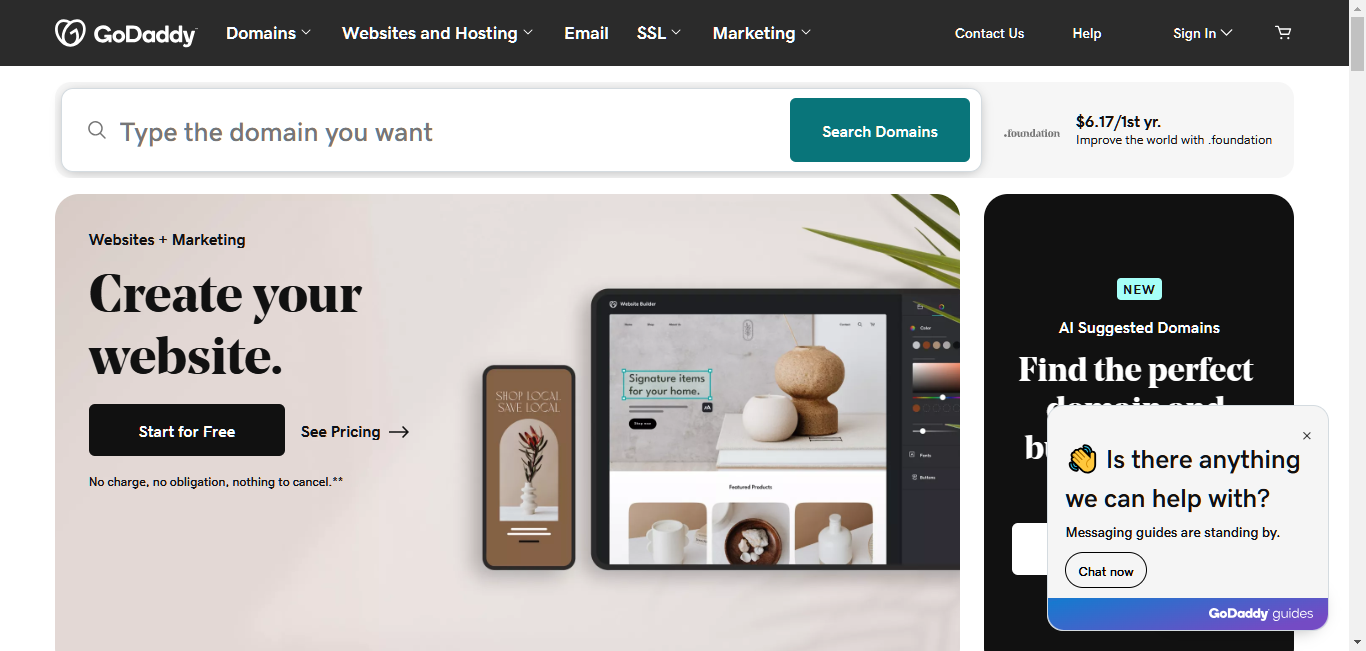
GoDaddy offers a comprehensive suite of web services. It’s suitable for authors who want an integrated platform for hosting and website building. Let’s break it down:
What’s Good About GoDaddy:
- One-stop shop: Offers domain registration, hosting, and website building.
- User-friendly: Website builder is designed for beginners.
- 24/7 backup: You can reach us anytime, day or night.
What’s Not So Good:
- Limited design flexibility: Fewer customization options compared to some competitors.
- Upselling: You may encounter frequent attempts to sell additional services.
- Can be pricey: Costs can add up when combining multiple services.
Special Features for Authors:
- Blog integration: It is easy to add a blog to share updates and content.
- SEO tools: Built-in features to help your site rank in search engines.
- Email marketing: Stuff to keep in touch with your readers.
Shopify: E-commerce Powerhouse
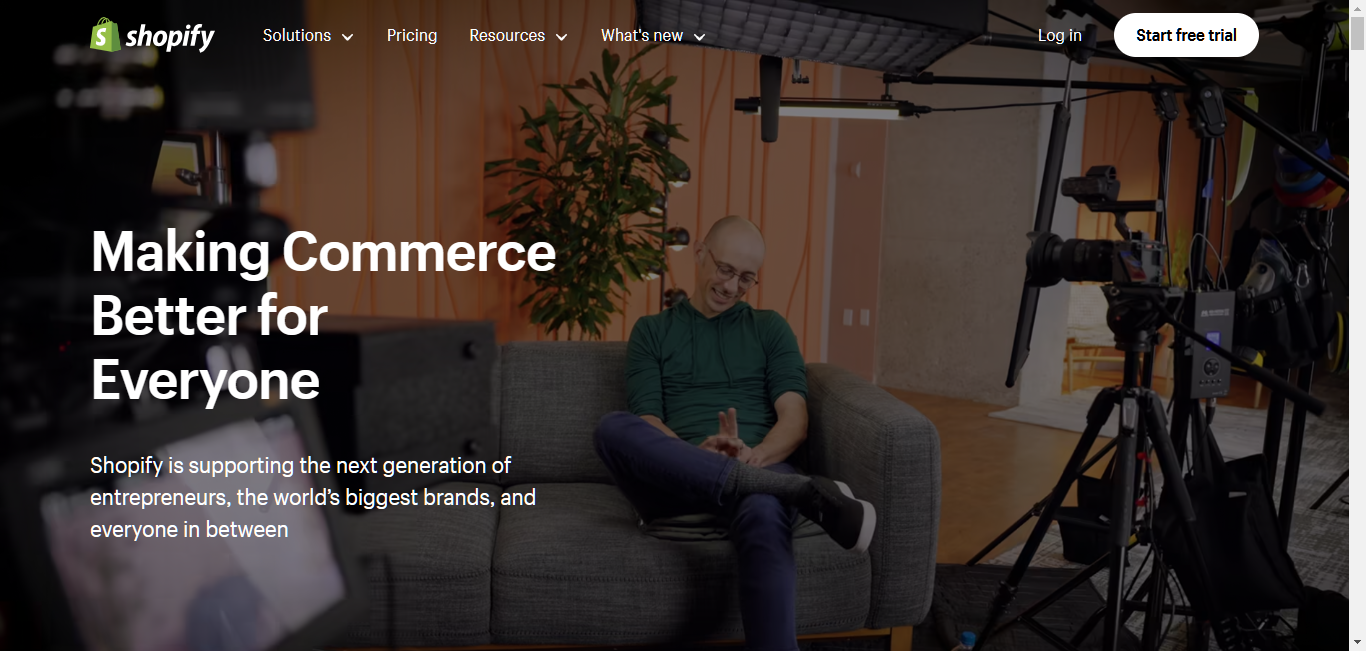
Shopify is built for selling products online. It’s ideal for authors who want to focus on selling books and merchandise. Here’s the breakdown:
What’s Good About Shopify:
- Powerful e-commerce: Robust tools for selling and managing inventory.
- Secure payments: Built-in, reliable payment processing.
- Scalable: Can handle sales growth from a few to thousands of products.
What’s Not So Good:
- Less content-focused: Not primarily designed for blogging or content sites.
- Monthly fees: It can be expensive if you’re not actively selling.
- Transaction fees: Additional costs unless you use Shopify Payments.
Special Features for Authors:
- Digital downloads: Easily sell e-books directly from your site.
- Print-on-demand integration: Connect with services to sell physical books.
- Marketing tools: Features to help promote your books and grow your audience.
Remember, there’s no one-size-fits-all solution. The best choice depends on what you need and want for your author’s website.
How to Pick the Right Website Builder for You
With so many choices, how do you pick the best website builder for your needs? Here’s what to think about:
1. How Tech-Savvy Are You?
- Good with tech? Try WordPress – it offers lots of control.
- Would you prefer something simpler? Go for drag-and-drop builders like Elementor, Wix, or Weebly.
2. What’s Your Budget?
- Look at the costs for each platform.
- Remember extras like domain names, hosting, and add-ons.
- Remember: The cheapest option is only sometimes the best value.
3. What Style Do You Want?
- Like modern, sleek designs? Check out Squarespace.
- Want total control over the look? WordPress with Elementor might be best.
- Prefer quick and simple? Try Weebly or Jimdo.
4. Think About the Future
Your website should grow with your career. Ask yourself:
- Will you add more books?
- Do you plan to offer courses or workshops?
- Want to build a community?
Pick a platform that can handle your future plans.
Remember, the goal is to have a website that shows off your work and connects with readers. Pick a platform that makes writing a breeze, not a tech headache.
Make Your Author Website Shine: Practical Tips
You’ve picked a website builder. Now, let’s make your site great. Here are some tips to help you create a website that grabs readers and shows off your work.
1. Put Your Books in the Spotlight
Your books are the stars. Make them stand out:
- Use high-quality cover images
- Write exciting book descriptions
- Add sample chapters
- Make it easy to buy with clear links
Are you using Elementor? Its drag-and-drop tool makes creating eye-catching book displays a breeze.
2. Build Your Email List
Your email list is gold. It’s a direct line to your biggest fans. To get sign-ups:
- Offer exclusive content
- Give sneak peeks of new work
- Share special deals
Elementor tip: It works well with email tools like Mailchimp and ConvertKit.
3. Talk to Your Readers
Make your website a two-way street. Connect with your audience:
- Write engaging blog posts
- Allow comments on your posts
- Answer reader questions
- Share updates on social media
The more you interact, the stronger your fan base grows.
4. Make Your Site Easy to Find (SEO)
SEO helps readers find you online. Some basics:
- Use words readers search for
- Put these words in your page titles and content
- Write helpful, interesting content
- Get other sites to link to yours
WordPress users: Try the Yoast SEO plugin. Elementor users: It has built-in SEO tools.
5. Look Good on All Devices
Most people browse on phones. Make sure your site looks great on small screens:
- Make sure your design is responsive and works well on screens of all sizes.
- Test your site on various devices.
Most website builders, including Elementor, automatically make your site mobile-friendly.
6. Keep Your Site Fresh
An up-to-date site keeps readers coming back. Regularly:
- Add new blog posts
- Update your event calendar
- Add new books to your catalog
Elementor users: Its easy-to-use editor makes quick updates simple.
7. Show Your Personality
Let readers get to know you. It helps them connect with your work:
- Share your writing journey
- Add photos or videos
- Talk about what inspires you
The more personal your site feels, the more readers will connect with you and your books.
By following these tips and choosing the right website builder, you’ll create a site that not only shows off your books but also builds your brand and grows your fan base.
Wrapping Up: Pick the Right Tool for Your Author Website
We’ve looked at many website builders, each with its own strengths. Remember, your website is more than a list of your books. It’s where you show who you are as a writer and connect with readers.
Our top pick is Elementor. Here’s why:
- It’s easy to use
- You can change almost anything
- It has powerful features to create a great site
But the best choice depends on what you need. Let’s recap:
- Want a beautiful site? Try Elementor or Squarespace
- Need something simple and cheap? Look at Elementor (free), Weebly or Jimdo
- Want total control? WordPress with Elementor might be best.
The key is to create a website that feels like you. It should showcase your books, help readers get to know you, and make them want to return.
Think about what you really want from your website. Then, pick the tool that helps you create it. With the right builder and some creativity, you’ll soon have a great online home for your writing.
Looking for fresh content?
By entering your email, you agree to receive Elementor emails, including marketing emails,
and agree to our Terms & Conditions and Privacy Policy.





