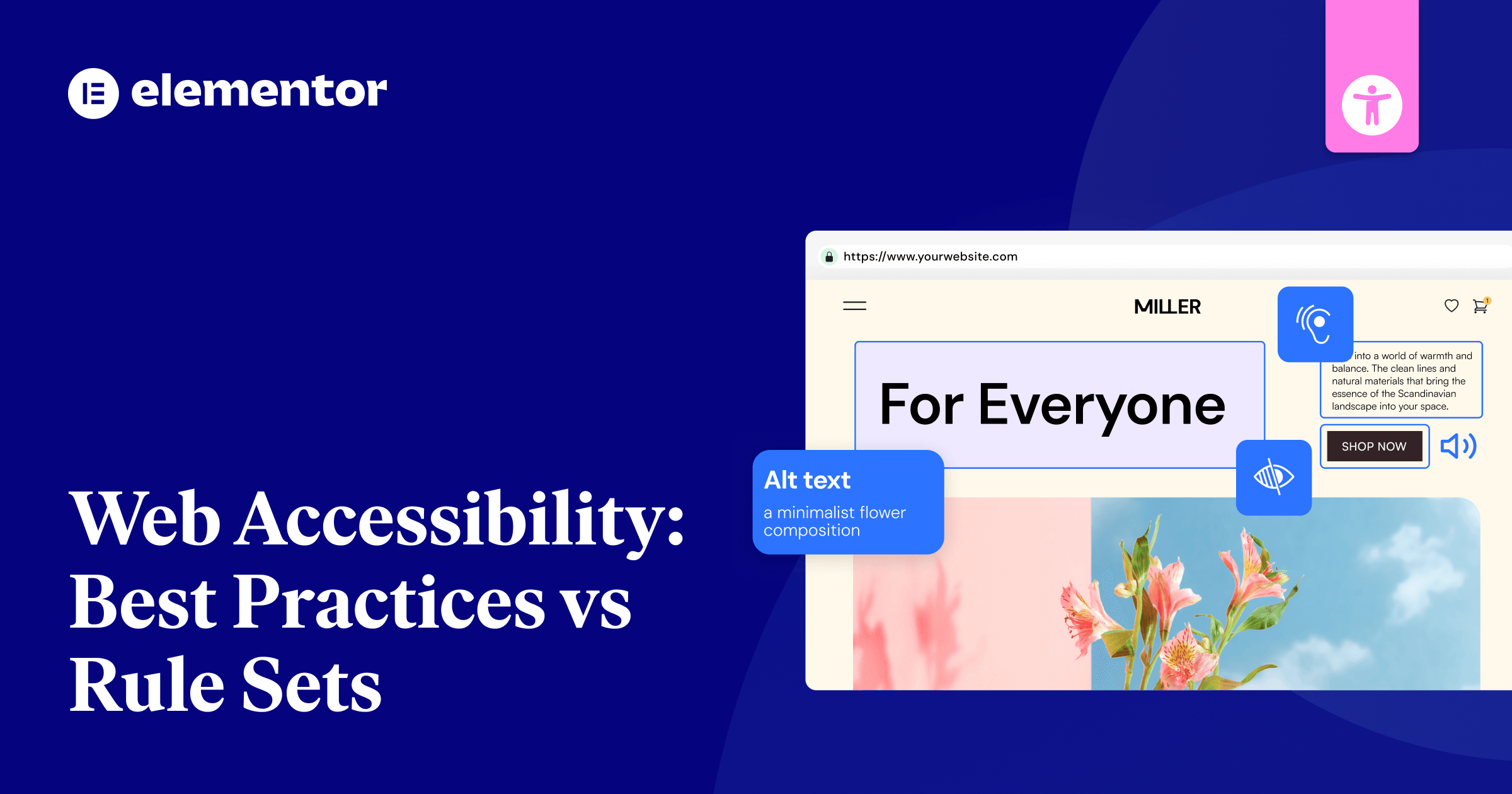Table of Contents
Reviewed by: Tamar Schapira, SenseIT
Disclaimer:
This article is for informational purposes only and does not constitute legal advice. We recommend consulting a qualified attorney for guidance on accessibility compliance and legal requirements specific to your situation.
Ensuring a website is accessible goes beyond following a checklist. While rule sets like WCAG provide clear guidelines, they don’t always cover real user needs. Many businesses struggle to balance compliance with practical, user-friendly design.
This article breaks down the key differences between best practices and formal rule sets. You’ll learn how to create a site that meets legal requirements while improving usability for all visitors. Whether you manage a website or design digital content, these insights will help you build a more inclusive online experience.
Understanding Web Accessibility
Making websites accessible means everyone can use them, including people who have trouble seeing, hearing, moving, or understanding content.
For colleges and universities, this is especially important since 21% of undergraduate students report having some form of disability.
When you make your site accessible, you help millions of people with disabilities while improving it for all users.
Good accessibility boosts the number of visitors to your site, helps with search rankings, and keeps you within the law.
Plus, it follows important rules like WCAG and ADA that guide how to build better websites.
What is web accessibility?
Web accessibility means making websites and tools that everyone can use easily. When you build accessible websites, you make sure that:
- Content is clear and easy to read
- People can move around the site without trouble
- Everything works in a simple, clear way
- The site works well with tools that help disabled users
These basic rules help make the web better for all users, no matter their abilities. With approximately 1.3 billion people worldwide experiencing significant disabilities, creating accessible websites is more important than ever.
Why is web accessibility important?
Making websites accessible helps everyone, not just people with disabilities. It allows you to reach over one billion people worldwide who need special website features.
When you make your site easy to use, you improve search rankings and avoid legal problems. You also help the many people who think and process information differently use your site with ease.
The disabled community represents $500 billion in disposable income, making accessibility essential for businesses wanting to reach this valuable market segment.
The impact of web accessibility on different user groups
Making websites accessible helps everyone use them better, but some people get special benefits that make going online much easier.
Simple design choices and helpful tools make the web work for all users through:
- Tools that read screens and let you control things by voice if you can’t see well or move easily
- Text and visual signals for those who can’t hear well
- Clear, simple layouts that help prevent mistakes for those who process information differently
- Easy-to-use designs that work well for older people and phone users
The goal of accessible design is to promote inclusive experiences through features that accommodate diverse user needs regardless of ability, age, or background.
Web Accessibility Best Practices
Making websites that everyone can use requires a few key steps. Add clear keyboard controls, write good descriptions for images, and use colors that are easy to see.
Many tools can check your site to find problems with headings, links that are hard to understand, and areas that are tough to get around. These tools help make sure your website follows good practices and is easy for all people to use. The following accessibility standards help meet the WCAG conformance levels from A to AAA.
1. Designing for keyboard navigation
Good keyboard navigation is key for making websites work for everyone. Users who can’t use a mouse need to move through your site with just a keyboard. Interactive elements must be operable through a keyboard to meet accessibility standards.
To help these users navigate your site:
- Make sure items follow in order from left to right and top to bottom
- Use clear, bright focus markers that are easy to see
- Fix any spots where users might get stuck, like pop-ups
- Use the right HTML tags and ARIA labels
Fortunately, website builders like Elementor are increasingly incorporating features that prioritize keyboard accessibility. Look for options within your chosen builder to customize tab order and ensure all interactive elements are keyboard-operable.
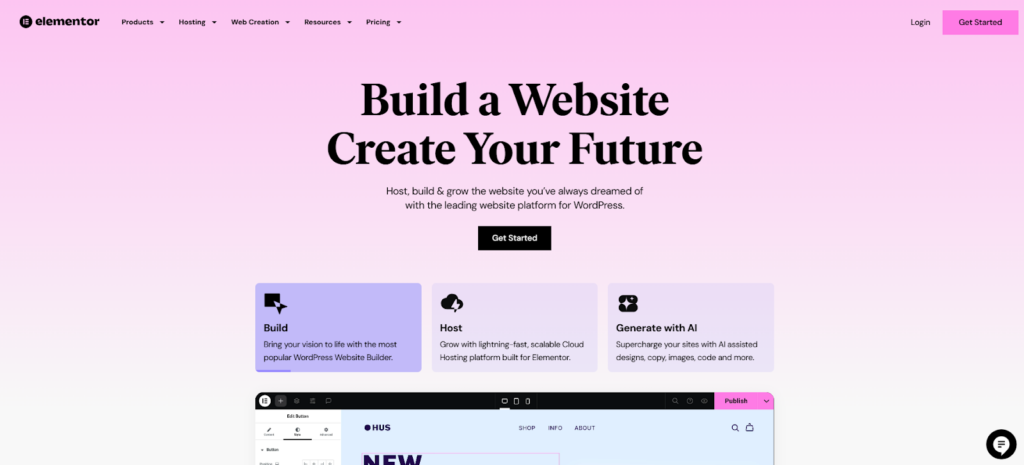
Make your site more accessible with Ally.
2. Providing alternative text for images
Alt text helps make the web accessible for everyone. When adding alt text to images, think about how the image is used and who needs to access it. Keep your descriptions short – no more than 125 characters. Focus on what the image does rather than how it looks. Screen readers will automatically announce an image as an image.
Skip alt text for decorative images, but clearly describe what action users should take for buttons and functional images. Use a screen reader to check if your alt text works well.
3. Ensuring proper color contrast
Good color contrast helps everyone read and use websites better. You need the right balance between text and background colors to make your content easy to see. Meeting proper contrast standards is vital since lack of contrast can prevent many users from accessing your website effectively.
To meet web standards, you should:
- Keep normal text at a 4.5:1 contrast ratio (Level AA)
- Use tools like WebAIM Contrast Checker to test colors
- Check how colors look on phones, tablets, and computers
- Make sure buttons and other controls have at least 3:1 contrast
4. Creating descriptive link text
Good link text helps everyone use websites better. When clicked, links should tell users exactly where they’ll go. Avoid vague phrases like “click here.” Instead, use short, clear words that explain the link’s purpose. Descriptive link text also improves SEO rankings, as search engines favor clear link descriptions.
This makes it easier for people using screen readers to move through your site with confidence. When you add this to good color choices, you create a website that works well for all users.
5. Implementing proper heading structure
Good headings help everyone use your website better. They guide both people and computer systems through your content in a clear way.
To make your headings work well:
- Use one H1 tag at the top of your page
- Put your headings in order – H2, H3, H4, and so on
- Make each heading clear and specific
- Check your headings with testing tools
The key is to keep things simple and organized. When you use headings the right way, readers can find what they need quickly, and search engines can understand your content better. Manual testing with assistive technology users helps ensure your heading structure truly works for everyone.
When using a website builder like Elementor, ensure you’re correctly utilizing the built-in heading elements (H1, H2, etc.). Many builders offer visual cues and guidance to help you maintain a proper heading structure.
6. Using ARIA attributes effectively
ARIA attributes help screen readers and other tools better understand your website. Start with regular HTML elements before adding ARIA roles and states.
Implementing ARIA-label and labelled by provides essential context for interactive elements like buttons and dialogs. Test your work with accessibility tools to ensure that your ARIA-live areas, expanded states, and landmarks work well. Only use ARIA when basic HTML isn’t enough for accessibility.
7. Designing accessible forms
Forms that work for everyone are key to making websites interactive and useful. Good forms help more people use your site and take action.
To make forms accessible:
- Label each form field clearly and link it to its input
- Build forms with the right HTML parts in a logical order
- Make sure users can move through forms with a keyboard
- Show clear error messages that users can see and hear
These steps help all users fill out forms easily, whether they use screen readers, keyboards, or other tools. Using native HTML controls ensures accessibility features work automatically without requiring extra coding.
Did you know that Elementor and other leading website builders often provide pre-built form elements with accessibility features already in place? Utilize these features and customize them as needed to ensure your forms are user-friendly for everyone.
8. Providing captions and transcripts for multimedia content
Captions and transcripts help make videos and audio content available to everyone. They do more than just show spoken words – they make content clear for people who are deaf, have trouble hearing, or speak different languages.
To make your content accessible, add captions that match the timing of your videos and describe important sounds. Use HTML5’s track feature for captions, and make sure your transcripts show who’s speaking and when. Creating accessible content is crucial, as there are over 466 million people worldwide with disabling hearing loss.
This helps you follow web accessibility rules while making your content useful for all viewers.
Web Accessibility Rule Sets
Understanding web accessibility standards is simpler than it seems. WCAG comes in three versions: 2.0, 2.1, and 2.2.
WCAG 2.0 set up the basic rules for making websites accessible. Later versions added rules for mobile devices and made websites easier for people with thinking and learning challenges.
To meet ADA rules, your website needs to follow at least WCAG 2.0 Level AA standards. The standards require websites to include text descriptions of images and other features to ensure equal access for people with disabilities.
Web Content Accessibility Guidelines (WCAG)
WCAG guidelines help make websites easy for everyone to use. These rules show you how to create websites that work for all users. The guidelines focus on making content accessible for people with various disabilities and impairments.
Follow these simple steps:
- Use the newest WCAG 2.2 rules to make content clear for all thinking levels
- Meet at least Level AA standards in your design
- Run regular checks with testing tools
- Make sure your site works with older WCAG rules too
WCAG 2.0
WCAG 2.0 sets up clear rules for making websites accessible to everyone. It works through four main ideas: making content easy to see, use, understand, and work with different tools.
The rules include 12 key points and 61 ways to test if your website is truly accessible. By checking these items often, you can meet the basic (A), medium (AA), or highest (AAA) levels of web access standards. These standards are written as testable statements that work independently of specific technologies.
WCAG 2.1
WCAG 2.1, released in 2018, is an update to the earlier version. It adds 17 new rules to make websites and apps easier to use.
These rules help people using mobile devices, those with thinking difficulties, and people who have trouble seeing clearly.
The main updates include:
- Freedom to view screens in any direction
- Clearer labels for forms and text boxes
- Better color contrast to make things easier to see
- Better control of movement and clicking
These changes ensure that your content works well for everyone while still following the old rules of WCAG 2.0. The new version allows users to disable or reconfigure any single key shortcuts that might interfere with their browsing experience.
WCAG 2.2
In 2023, WCAG 2.2 added nine new rules to the 2.1 standard. These changes make websites easier to use, especially for people with cognitive needs and modern web users.
To meet these rules, websites must offer simpler ways to log in, put help buttons in the same spot across pages, and make it clearer where users are clicking. Following these guidelines helps create a more equitable digital landscape for all users.
Looking ahead, websites will need to work better on mobile devices and focus more on user needs, while still working with older WCAG versions.
Americans with Disabilities Act (ADA)
The ADA sets rules for making websites accessible to everyone in the United States. This law helps ensure that people with disabilities can use websites and digital tools. Under ADA regulations, all public sector bodies must make their websites accessible. To comply with ADA rules, your website must meet certain standards that work with tools like screen readers and other assistive devices.
What you need to know:
- Government websites must meet WCAG 2.1 AA rules by April 2026
- Private businesses must make their websites accessible
- Breaking these rules can cost up to $150,000 in fines
- Regular website checks help you stay within the law
Section 508 of the Rehabilitation Act
Federal law requires all government agencies to make their technology easy to use for people with disabilities. This rule is called Section 508 of the Rehabilitation Act.
Agencies must follow WCAG 2.0 Level A and AA guidelines to comply with these rules. Vendors must demonstrate that they meet these access requirements through the VPAT process.
These requirements are crucial since 13.4% of Americans have disabilities that may affect their ability to access digital content.
European Accessibility Act (EAA)
The EU’s new accessibility law (EAA) makes digital content easier for everyone to use.
To meet these rules, organizations must:
- Follow basic web access standards by June 2025
- Use tools to check digital content for access problems
- Train staff to handle access needs
- Make sure digital services work with tools that help disabled users
The regulations exempt small businesses with 10 or fewer employees and annual revenue under two million euros from having to comply with these requirements.
Comparing Best Practices and Rule Sets
Accessibility best practices guide you during development, while WCAG rules give you clear standards to meet. Best practices help you make smart choices as you build, and rules tell you exactly what your site needs for legal approval.
Semantic HTML elements improve structure and accessibility by providing clear meaning to content sections. Testing tools can check if you follow the rules, but you need both practices and rules to make websites that everyone can use.
Best Practices vs. Rule Sets: A Balanced Approach
Web accessibility relies on two key approaches: best practices and rule sets. Understanding their differences is crucial for creating an inclusive online experience.
- Best practices offer flexible guidelines that evolve with technology. They encourage innovation and user-centric design. However, they can be subjective and lack the enforceability of legal requirements.
- Rule sets, like WCAG, provide concrete standards with legal backing. They ensure a baseline level of accessibility and help organizations meet compliance requirements. However, they can be less flexible and may not always keep pace with the latest advancements.
Ultimately, a balanced approach that combines best practices with adherence to rule sets is often the most effective way to achieve comprehensive web accessibility. This allows organizations to meet legal obligations while striving for continuous improvement and innovation in user experience.
When to apply best practices vs. following rule sets
Organizations need to choose between using best practices or following rules for accessibility. The choice depends on their goals and what their team members want.
Four key ways to handle this:
- Use best practices when making products and writing content
- Follow rules when you need to meet legal needs or deadlines
- Mix both methods to make your digital content fully accessible
- Run automated tests to check if you’re meeting both rules and best practices
Digital accessibility has evolved from basic ADA section 508 standards to more comprehensive modern guidelines. The text you’re reading now is simpler and clearer, and simple words help ensure everyone can understand it.
Tools for Web Accessibility Testing and Compliance
Testing your website for accessibility requires both computer tools and human review. Tools like WAVE, Axe, and Siteimprove can scan your site and find basic problems. They look for missing image descriptions, hard-to-read colors, and incorrect headings. The Axe DevTools extension has over 400,000 weekly users who rely on its testing capabilities. These tools help, but they can’t catch everything.
You also need real people to test your site and provide feedback to ensure that it works well for everyone.
Make your site more accessible with Ally.
Automated testing tools
Tools that automatically test websites help make them work better for everyone. These tools find and fix problems that prevent websites from being automatically tested, so some people cannot use them properly.
- Axe DevTools checks websites as they’re being built.
- Lighthouse runs tests right in Chrome and shows how well a site performs.
- WAVE makes accessibility testing easier with its easy-to-read icons that highlight issues directly on the webpage.
- Tenon tests whole websites through the internet.
- SortSite looks for problems using different web standards and ranks them by importance.
Furthermore, some website builders, such as Elementor, are beginning to integrate accessibility checking tools directly into their platforms. This allows you to identify and address potential issues during the design process.
Equalize Digital Accessibility Checker
A user-friendly plugin that scans your WordPress content for accessibility errors right inside the editor. It highlights issues and provides clear explanations and recommendations, making it easier to identify and fix problems as you build.
WAVE
WAVE, made by WebAIM.org, helps web developers check whether their sites work well for everyone. It finds problems that make websites difficult to use. For example, it shows issues with simple icons and checks sites against web rules called WCAG 2.2. WAVE can also test private web pages. While helpful, WAVE works best when used with human testing and other checking tools like Axe. The tool offers site-wide monitoring through its enterprise-level evaluation system.
axe
Axe is a free tool by Deque Systems that helps developers test websites for accessibility. It checks whether a website follows WCAG rules. You can use Axe with many coding tools and change its testing rules to suit your needs. The tool thoroughly scans webpages to identify accessibility code issues instantly.
Key features:
- Always gives correct test results
- Finds half of all possible issues
- Works with many coding systems
- Comes with a Chrome browser tool for quick testing
Lighthouse
Lighthouse is a free tool that works inside Chrome DevTools to check how good your web pages are. You can test many things with it, but it works best for checking if your site is easy to use. While it helps find problems automatically, you should also check your site by hand to catch everything. It provides users with a weighted average score for accessibility testing, helping identify areas that need improvement.
| Feature | Capability | Best Practice |
| Testing | WCAG 2.1 AA checks | Run regularly in CI/CD |
| Scoring | 0-100 scale | Target 90+ scores |
| Reports | Failed audit details | Fix high-impact issues first |
| Integration | Chrome DevTools | Use with other testing tools |
| Performance | Variable results | Test multiple times |
Siteimprove
Siteimprove offers more than Lighthouse’s basic Chrome DevTools testing. This web tool scans your site and gives you clear reports about its accessibility.
It helps by:
- Checking if your site follows WCAG 2.1 rules (A, AA, AAA)
- Finding errors in PDF files
- Running regular site checks to track progress
- Setting up and enforcing your own access rules
The tool uses WCAG international standards to identify and report accessibility issues that could affect nearly 20% of users with disabilities.
Manual testing techniques
Manual testing works alongside automated tools to find accessibility issues that scanners can’t catch.
Test your site on different browsers and mobile devices by checking keyboard controls, color contrasts, forms, media content, and ARIA labels.
This hands-on testing helps make sure your site meets accessibility standards.
Screen reader compatibility testing by accessibility experts is essential for identifying more complex accessibility errors.
Screen readers and assistive technologies
Screen readers and other assistive tools help make sure your website works well for all users. Screen readers vocalize text audibly to help visually impaired users access content. To test your site properly, you need to:
- Check how it works with different screen readers like JAWS, NVDA, and VoiceOver
- Make sure it works with tools that help people use computers in different ways
- Run tests using tools like WAVE and axe DevTools
- Check that changing content and special features work as they should
Implementing Web Accessibility in Different Contexts
Different types of websites need different ways to be made accessible. Online stores must have easy-to-use checkouts and clear product details.
School websites should focus on making learning materials and tests easy for everyone to use.
Government sites and mobile apps must follow strict rules, such as Section 508 and WCAG 2.1 Level AA. They also need regular testing to ensure everyone can use them. Since 16% of people worldwide have some form of disability, making websites accessible is crucial for reaching all potential users.
E-commerce websites
Making e-commerce websites work for everyone needs a simple plan that helps all shoppers use them easily. Your site must follow ADA rules while staying easy to use. The key parts include:
- Clear menu buttons that work with a keyboard
- Easy-to-read text colors and helpful picture descriptions
- Simple forms with clear error messages
- Regular checks using tools that help disabled users
The main goal is to let all customers shop smoothly, from browsing items to checking out. This means making sure every part of your site works well with screen readers and other support tools. With a staggering 98 percent of websites failing to meet basic accessibility standards, implementing these practices is crucial for business success.
Educational platforms
Building accessible learning platforms needs simple but strong design with smart tools. Schools must use checking tools and train teachers well to keep everything working right. Top eLearning platforms prioritize WCAG 2.1 compliance through their built-in components and features.
| Feature | Manual Approach | Automated Solution |
| Content Review | Teacher training | AI scanners |
| Navigation | Keyboard testing | Auto pathfinding |
| Media Access | Manual captioning | Auto-transcription |
Government websites
Government websites must follow strict rules to make them easy for everyone to use. The law requires all government sites to meet Section 508 and WCAG 2.1 AA standards. This means websites need regular testing and updates to stay accessible. Screen readers and similar tools rely on ARIA attributes to properly interpret webpage elements for disabled users.
Key steps include:
- Using clear webpage code with proper labels
- Running automatic tests to check for problems
- Making sure text and colors are easy to read
- Keeping clear records of all access features
Mobile applications
Mobile apps need different accessibility features than regular websites. Keep text typing to a minimum and offer other ways for users to input data.
When adding touch controls, make sure buttons are at least 44×44 pixels wide. Include simpler options for any complex actions. Incorporating voice-enabled assistants can significantly improve navigation and input capabilities for users with disabilities. Use both testing tools and screen readers to check if your app is truly accessible.
The Business Case for Web Accessibility
Making websites accessible helps businesses in many ways. It protects them from lawsuits while opening doors to serve people with disabilities, who spend over $8 trillion yearly.
Better access means better results. When sites are easier to use, more visitors become customers. Simple, clear designs help everyone find what they need faster. However, the stark reality is that over 96% of top websites still fail to meet basic accessibility standards.
Companies that invest in website access often get back $100 for every dollar spent. This smart business move shows care for all customers while boosting profits.
Legal compliance and risk mitigation
Digital access rules are getting more attention as legal and money risks grow. Most websites don’t meet ADA rules – over 96% fail basic checks. The number of lawsuits has grown twice as large in just four years. Settlements for web accessibility lawsuits typically range from $5,000 to $20,000.
To stay safe and follow the law:
- Use testing tools that check access automatically
- Check your website rules often
- Make plans to follow the law
- Let experts test your website
Expanded market reach
Making your website accessible does more than meet legal rules. It helps you reach new customers worldwide.
Over 1.3 billion people with disabilities have $8 trillion to spend each year. Three out of four disabled people use the web daily.
An accessible site lets you work with more global partners and reach 20% more customers. Companies lose approximately $6.9 billion annually due to inaccessible websites.
Improved user experience for all users
Building accessible websites helps everyone, not just people with disabilities. Sites that work well for all users gain more trust and make people happier with your brand. Testing shows that websites following proper contrast ratios significantly improve readability for all visitors.
- 90% of users prefer websites they can easily access
- Good design cuts website leaving rates in half
- People stay 10% longer on easy-to-use websites
- Simple, clear code makes pages load 30% faster
Enhanced brand reputation and social responsibility
Making websites accessible helps your brand image and shows you care about people. Most people prefer brands that care about accessibility, and many will pay extra for services everyone can use.
Since most websites aren’t fully accessible, yours will stand out when you make it easy for all users. Websites that fail to meet accessibility standards risk negative publicity, which can damage their reputations.
Challenges in Achieving Web Accessibility
Making websites accessible is challenging. Tests show that automated tools can only find about 18% of problems, and most web pages have around 57 accessibility errors.
While these numbers seem daunting, you can fix them. Even leading shopping sites continue to struggle with accessibility standards. The main challenge is finding the right balance between good design and making sites easy to use for everyone. This is harder with older websites that weren’t built to meet today’s accessibility standards.
To fix these issues, use a mix of automated tools and manual checks, and keep testing regularly. This helps tackle the current problem where 98% of websites don’t meet basic accessibility rules.
Common obstacles faced by developers and designers
Making websites work for everyone isn’t easy. Web teams often struggle with five key issues: not having enough time or money, dealing with complex code, needing to learn new skills, testing problems, and getting their company on board.
To solve these issues, teams can:
- Use tools that check websites automatically
- Learn how to make sites work for all users
- Create clear steps that everyone follows
- Use smart software to help with the work
The key is having a solid plan to handle costs and keep up with new web rules. Following WCAG 2.1 Level AA standards helps teams meet accessibility requirements across most countries while minimizing legal risks.
Balancing aesthetics with accessibility
You can make websites look great while still being easy for everyone to use. Start with a good design that works for all users from day one.
Choose brand colors that are easy to see and read. Use clear, attractive fonts. Create simple menus that help all visitors find what they need.
Good design can look beautiful and work well for everyone at the same time.
Modern website builders like Elementor offer a wide range of templates and design options. When selecting a template, consider its accessibility features and choose one that prioritizes inclusive design.
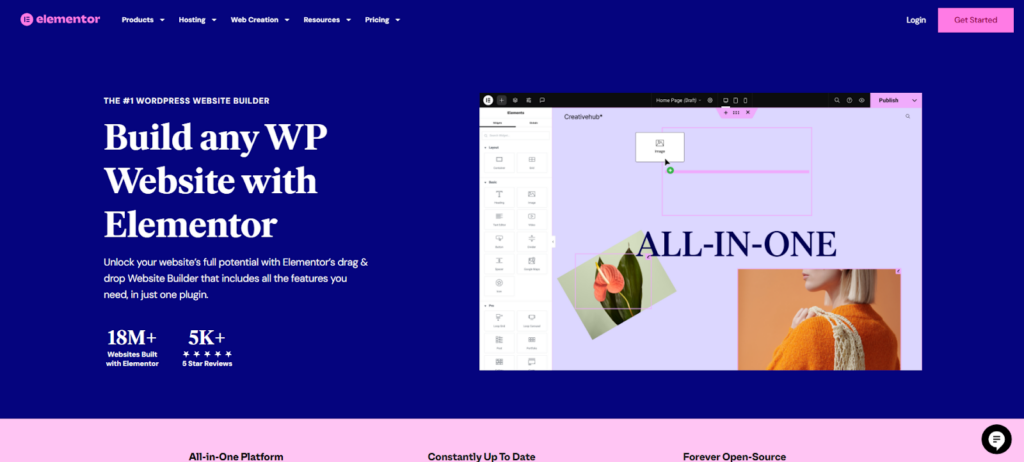
Addressing legacy systems and content
Old systems often make it hard to create websites everyone can use. To fix these problems while testing for accessibility:
- Use scanning tools to find the biggest issues in old systems
- Fix content step by step, starting with what matters most
- Train all teams to follow the same rules for accessibility
- Mix updates to old systems with new features that help more people use them
Future Trends in Web Accessibility
New technology is quickly changing web accessibility. AI and machine learning now help check sites and fix access issues immediately.
VR and AR bring fresh challenges, so websites need better touch feedback and sound features. New tools like brain controls and better voice systems will change how people with disabilities use the web, so the old rules will need to be more flexible.
Artificial Intelligence and Machine Learning in accessibility
AI and machine learning make websites easier to use for everyone. These smart tools help create better online access by doing complex tasks on their own. They offer custom ways to browse based on how people use them.
The tools can:
- Add text labels to pictures without human help
- Create live captions for videos
- Change screen layouts based on user needs
- Turn text into clear speech
- Describe images in detail using computer vision
Expect to see website builders like Elementor increasingly incorporate AI-powered accessibility features, such as automated image descriptions and content optimization for different user needs.
Virtual and Augmented Reality accessibility considerations
VR and AR systems need thoughtful design to work well for everyone. To make these systems more accessible, designers must include different ways to control them, easy-to-adjust displays, and touch-based feedback.
Regular testing with support tools helps ensure people with various disabilities can use VR and AR systems effectively.
Emerging technologies and their impact on web accessibility
New tech makes websites easier to use for everyone. AI and smart programs are changing how people with different needs use the web. These tools help create better online spaces that work for all users.
Quick scans find and solve access problems right away. Speaking to your device lets you browse without using your hands. Screens change to match how you need to use them. Smart devices work with websites to help you browse better.
Creating an Accessibility-First Culture
Making accessibility a core value starts with teaching teams how to build websites that everyone can use. When creating digital products, add simple checks at every step.
Use both computer tools and human testers to catch problems early. Keep track of how well your site works for all users, and always look for ways to make it better.
Regular testing and updates help ensure everyone can access your content, no matter their needs.
Training and education for development teams
Building an accessible culture needs good training to help teams follow WCAG rules. Teams work better when they include people with different backgrounds and skills who work well together.
- Add testing tools that check code automatically
- Pick team leaders who focus on accessibility
- Hold training sessions where teams learn by doing
- Use online tools so staff can learn at their own speed
Integrating accessibility into the design and development process
Making your product accessible means building it right from the start.
Set up basic testing that mixes computer checks with human reviews. Test at each step of building, and make sure real users try your product with tools like screen readers.
This helps you meet web access rules and create designs everyone can use.
Continuous monitoring and improvement strategies
Keeping your website accessible means regular checks and updates. You need a plan to spot problems and fix them quickly.
Getting feedback from users and using testing tools helps make things better over time. Your data will show you what needs the most work.
- Use scanning tools every three months to check for problems
- Build teams from different departments to watch over accessibility
- Measure how well you follow rules and how fast you fix issues
- Test with people who use special tools to access websites
Legal Implications of Web Accessibility
Web accessibility lawsuits are growing fast, with over 1,500 cases in California by June 2024. If your website fails to meet legal standards, you could face heavy fines – $55,000 for first violations and $110,000 for later ones.
To stay safe from lawsuits, follow the WCAG 2.1 Level AA rules, which courts use to check if websites are accessible. Use website scanning tools and regular checks to make sure your site stays compliant. This will help protect you from both state and federal court cases.
Recent court cases and rulings
Web accessibility rules are changing fast after major court cases, including the big Domino’s ruling in 2019. These changes affect how websites must work for all users.
Courts now treat online-only stores differently from brick-and-mortar shops. Public groups must follow WCAG 2.1 rules.
More cases are moving to state courts as federal courts get stricter. New European laws also mean websites need to meet worldwide standards.
Companies are updating their sites to keep up with these legal shifts.
Potential consequences of non-compliance
Not meeting web accessibility rules can seriously hurt organizations in many ways. Fines can reach $110,000 for each mistake, and legal costs from lawsuits can pile up fast.
Companies may also face damage to their name, miss out on new customers, and need to spend time and money fixing their websites and training staff.
Proactive measures to avoid legal issues
Take action before issues arise to protect your business from legal problems. Following web standards and laws helps you stay safe and manage risks better.
Take these key steps:
- Follow WCAG 2.1 Level AA rules as your main standard
- Use tools that find and fix access problems automatically
- Create clear rules and build teams to handle access needs
- Keep records of your work through checks and updates
This simple plan helps you meet laws and protect your business while making your site work for everyone.
Accessibility and SEO: The Symbiotic Relationship
Did you know that making your website accessible can also boost your search engine optimization (SEO)? It’s true! Many accessibility best practices directly improve your site’s visibility in search results.
Search engines like Google aim to provide relevant and user-friendly content. By making your site accessible, you’re essentially making it easier for search engines to understand and index your content.
Here’s how accessibility improves SEO:
- Clear Structure: Proper use of headings, lists, and semantic HTML elements not only helps users with disabilities navigate your site but also makes it easier for search engines to understand your content’s hierarchy and meaning.
- Image Descriptions: Alt text for images provides context for visually impaired users and helps search engines understand the content of your images, improving your chances of appearing in image searches.
- Text Alternatives: Providing captions and transcripts for audio and video content makes your multimedia accessible to a wider audience, including those with hearing impairments. Search engines can also index this text, increasing your site’s visibility.
- Easy Navigation: Clear and consistent navigation, descriptive link text, and keyboard accessibility benefit all users, including those with disabilities. Search engines also favor websites that are easy to navigate and crawl.
- Mobile-Friendly Design: Responsive design, which ensures your site works well on different devices, is crucial for both accessibility and SEO.
By focusing on accessibility, you’ll create a more inclusive website and improve its chances of ranking higher in search results, attracting more visitors, and ultimately achieving your business goals.
International Perspectives on Web Accessibility
Different countries handle web accessibility in their own ways, even though basic standards like WCAG exist worldwide.
The EU works as one unit through their Accessibility Act. However, in growing nations like Brazil and India, each country sets its own rules.
When building websites that work in multiple countries, you must follow each area’s specific rules. This is especially important for websites that serve users across different regions.
Comparing accessibility standards across different countries
Different countries handle web accessibility rules differently, though most use the WCAG rules as a base. Each nation sets its own rules about how strictly websites must follow these standards.
The EU has some of the toughest rules, using laws like the EAA and EN 301 549. The US uses the ADA law and Section 508 to guide website access. In the UK, the Equality Act works with other rules to make sites more open to all.
Japan and Australia have made their own plans but still follow the main WCAG ideas.
Countries enforce these rules differently, and what you must do to follow them varies from place to place. This means web designers need to know the rules for each country where their sites will be used.
Global initiatives for web accessibility
Groups worldwide work together to make the web easier for everyone to use. Each group plays a key role in promoting better web access:
| Organization | Primary Focus |
| W3C WAI | International Guidelines Development |
| IAAP | Professional Certification Programs |
| GAAD | Annual Awareness Events |
| CRPD | Digital Rights Enforcement |
These groups create shared rules that work across different regions, while still fitting local needs.
Accessibility in Social Media
Want to make your social media content reach more people? Use simple tools like clear hashtags and image descriptions.
Over five billion people use social media, and many have disabilities that make it difficult to see or hear content. Make your posts easy to read by using basic words, strong, stand-out colors, and features that work with screen readers.
Add captions to videos and use spaces between words in hashtags to help everyone understand your message better.
Best practices for accessible social media posts
Making social media posts that everyone can access is simpler than you think. You just need to follow a few key steps to reach all your followers.
- Add alt text to images and make hashtags easier to read with capital letters for each word.
- Use captions and written scripts for your videos
- Keep your writing simple and limit emoji use
- Put your content in a clear order and use links that tell people where they’ll go.
These steps will help you create posts that work well for people with different needs and make your content more useful for everyone.
Platform-specific accessibility features and limitations
Social media platforms have different tools to make content accessible to everyone. For example, Facebook and Instagram can automatically add image descriptions.
Twitter lets you post voice messages. LinkedIn offers high contrast settings. YouTube provides strong caption features.
Each platform needs its own approach to make content work best for all users.
Measuring the Success of Web Accessibility Efforts
How do you know if your web accessibility efforts are working? Tracking progress is essential to ensure your website remains inclusive. Here’s how to measure your success:
Key Performance Indicators (KPIs)
Use these KPIs to gauge your progress:
- Training Completion: Track the number of employees who complete accessibility training.
- Automated Testing Coverage: Monitor the percentage of your website regularly checked by automated testing tools.
- Assistive Technology Compatibility: Assess how well your website works with various assistive technologies (e.g., screen readers).
- Return on Investment (ROI): Measure the financial impact of improved accessibility, such as increased conversions or reduced legal costs.
Make your site more accessible with Ally.
User Feedback
Gather qualitative data by:
- Recruiting diverse testers: Include individuals with a range of disabilities and assistive technology needs.
- Using varied feedback methods: Conduct surveys, interviews, and focus groups to gather diverse perspectives.
- Establishing ongoing feedback channels: Provide ways for users to report accessibility issues easily.
Conclusion
Web accessibility is no longer a luxury; it’s a necessity. As the digital world expands, creating inclusive online experiences is crucial for reaching your full audience and ensuring legal compliance.
By embracing both best practices and adhering to established rule sets like WCAG, you can build websites that are user-friendly for everyone, regardless of their abilities. Leverage the power of automated testing tools and AI while incorporating valuable human feedback to identify and address accessibility barriers.
Start building a more accessible web today:
- Prioritize accessibility: Make it a core value within your organization.
- Invest in training: Equip your team with the knowledge and skills to create accessible content.
- Conduct thorough testing: Utilize automated tools and human reviews to identify and resolve issues.
- Foster continuous improvement: Regularly monitor and update your website to ensure ongoing accessibility.
Remember, an accessible website benefits users with disabilities and enhances everyone’s user experience. By embracing accessibility, you create a more inclusive and welcoming online environment, improve your brand reputation, and unlock new opportunities for growth.
FAQs About Web Accessibility
People often ask how web standards have changed from WCAG 2.0 to 2.1, when to check their sites, and if they need to start over.
Tools that check sites for problems can spot issues like hard-to-read colors, missing image labels, and broken keyboard controls. Regular site checks help keep things working well.
Making sites easy to use helps everyone. They load faster, work better on phones, and are simpler to browse. These changes are worth making, even beyond meeting rules.
What is the difference between WCAG 2.0 and 2.1?
WCAG 2.1 builds on WCAG 2.0 by adding 17 new rules to make websites more accessible. The key changes include:
- Better mobile access with easier touch controls and screen layouts that fit all devices
- Simpler content and clearer text spacing to help users who’ve trouble thinking or reading
- Stronger rules for color and text display to help people who can’t see well
- Works with older web standards while meeting today’s legal needs
How often should I conduct accessibility audits?
Run basic automated scans every 4-6 months to check your website’s accessibility. Do full manual testing once a year, and check right away after big website changes.
Mix both computer scans and human testing to make sure you catch all issues. Your testing schedule should match how complex your site is and how often you update it.
Can I make my existing website accessible, or do I need to start from scratch?
Many website owners ask if they should fix their current site or start over to make it accessible. The answer depends on your site and what you want to do with it.
You can update your current website if it needs small or medium fixes. However, if it is very difficult to use and runs on old systems, you might need to build it again from scratch.
You could also do both —fix the biggest problems now, while making plans for bigger changes later. What you choose will depend on your money, time, and the rules you need to follow.
What are the most common accessibility issues found on websites?
Many websites have issues that make them hard to use for people with disabilities. Studies show more than 86% of websites fail basic color contrast tests.
Other common problems include missing image descriptions, poorly organized headings, and websites that don’t work with keyboards. Companies need to fix these problems and ensure that their websites work well on phones, too.
Regular testing can help catch and solve these issues.
How does web accessibility benefit users without disabilities?
Making websites accessible helps everyone, not just people with disabilities. When sites are built to be accessible, they work better for all users.
Clear benefits include:
- Text that’s easier to read and menus that are simpler to use on phones, tablets, and computers
- Websites that work well even in bright light or noisy places
- Better voice controls and keyboard shortcuts for faster browsing
- Faster loading pages thanks to clean, simple code
Looking for fresh content?
By entering your email, you agree to receive Elementor emails, including marketing emails,
and agree to our Terms & Conditions and Privacy Policy.