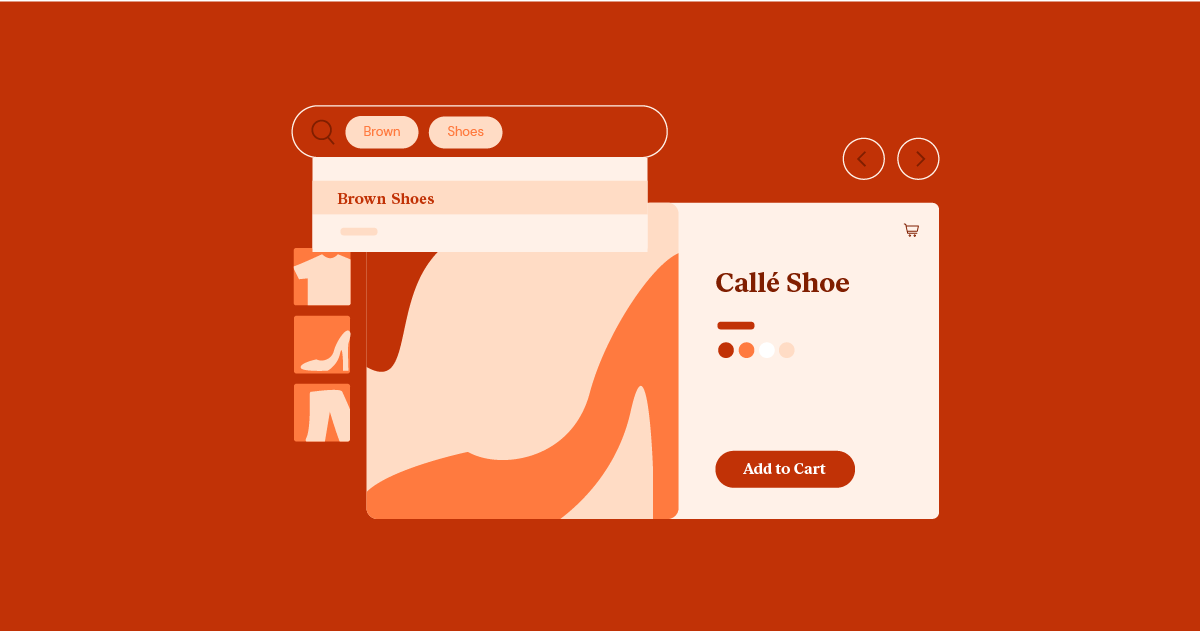Table of Contents
Why is hosting so important? A slow website, security problems, or crashes during busy times can hurt your online store. You could lose sales, upset customers, and damage your reputation.
Don’t let poor hosting hold you back. This guide will show you the seven best ecommerce hosting options for 2026. We’ll help you make a smart choice to boost your online store.
| Elementor | SiteGround | Hostinger | Bluehost | Cloudways | GoDaddy | |
|---|---|---|---|---|---|---|
| Premium WooCommerce Theme *with select plans | ||||||
| Pre-Installed Theme | Hello | Storefront | Wonder | Astra | ||
| Website Builder for WooCommerce | ||||||
| CDN | Enterprise | Basic | Basic | Enterprise | Basic | |
| Autoscale | ||||||
| WooCommerce Pre-Installed | ||||||
| Free WooCommerce Migration by Experts | ||||||
| Starts from / per Month / 1 Year | $4.99 | $2.99 | $4.99 | $6.99 | $11 | $12 |
Why Ecommerce Hosting Matters
Your ecommerce hosting is more than just tech stuff. It’s the foundation of your entire online business. Think of it as your digital store building. It welcomes customers, shows off your products, and handles their payments.
Speed: Every Second Counts
Speed is crucial in online shopping. Research shows that if your page takes just one second longer to load, you could lose 7% of your sales. That’s a big loss just because your site is slow! Good hosting ensures that your pages load quickly, keeping shoppers interested and more likely to buy.
Security: Building Trust
Customers give you important information like credit card details and addresses. You must keep this data safe. Secure hosting:
- Protects your customers’ information
- Guards your website against attacks
- It helps customers trust your brand
Imagine how much a data breach could hurt your reputation and sales!
Room to Grow: Scaling With Your Business
Your online store isn’t static – it changes and grows. As your business gets bigger, your hosting needs to keep up. Scalable hosting makes sure your website works well even when:
- You have sudden increases in visitors
- It’s a busy shopping season
- You’re running a big marketing campaign
This prevents your site from crashing and losing sales.
How to Choose the Right Ecommerce Hosting
Picking the best ecommerce hosting is like choosing the right foundation for your store building. It’s an important decision. Let’s look at what you should think about.
1. Speed and Uptime: Always Open for Business
In online shopping, every second matters. A slow website can frustrate customers and make them leave without buying. Look for a hosting company that promises at least 99.9% uptime. This means your store will almost always be open for customers.
Tip: Use tools like Google PageSpeed Insights or GTmetrix to check how fast different hosting options are.
2. Security: Keeping Your Store Safe
Your online store handles sensitive customer data. You need strong security measures. Look for hosting that offers:
- SSL certificates (these encrypt data)
- Firewalls (these block unwanted access)
- Malware scanning (this finds and removes harmful software)
- DDoS protection (this stops attacks that could crash your site)
These features help protect your website and your customer’s information from threats.
3. Room to Grow: Planning for Success
Your hosting should grow with your business. As you get more visitors and sales, your hosting needs to handle the increase easily. Cloud hosting is often good for this. It lets you adjust your resources as needed.
4. Easy to Use: Simple Management
Managing your hosting shouldn’t be complicated. Look for:
- A user-friendly control panel
- One-click installations for software you need
- Automatic backups of your site
- Easy ways to test changes before making them live
These features save you time and hassle.
5. Help When You Need It: Customer Support
Even with great hosting, you might have questions or problems sometimes. That’s why 24/7 customer support is important. Make sure you go for a company that provides an excellent support team–someone you can reach via chat, email, or phone.
6. Price: Balancing Cost and Quality
Ecommerce hosting plans have different prices based on what they offer. Think about:
- Your budget
- How much your business might grow
Remember, the cheapest option isn’t always the best. Look for good value and features that fit your business needs.
7. Ecommerce-Specific Features: Tools for Online Stores
Some hosting companies offer special features for online stores. These might include:
- Easy setup for popular ecommerce platforms like WooCommerce or Magento
- Built-in shopping cart software
- Support for different payment methods
These features can make running your online store easier.
Top 7 Ecommerce Hosting Solutions in 2026
Now that we know what to look for in ecommerce hosting, let’s check out the best options for 2026. Each of these companies offers something special for different business needs and budgets.
1. Elementor Ecommerce Hosting: A Top Choice WooCommerce for Online Stores
Elementor offers more than just hosting. It gives you a complete system to run your online store. It uses Google Cloud Platform and Cloudflare’s Enterprise CDN to make your site fast and reach customers worldwide.
Key Features:
- Super Fast: Uses Google Cloud’s C2 servers and Cloudflare Enterprise CDN. Your store loads quickly, making customers happy and boosting sales.
- Very Secure: Has premium SSL, strong firewalls, and real-time cloud detection. These keep your store and customer data safe.
- Grows With You: Handles more visitors automatically during busy times.
- Good for Search Engines: Built-in tools help your store show up higher in search results.
- Easy to Use: It works well with Elementor’s website builder and the Shoptimizer theme, making it easy to create selling pages.
- Ready for WooCommerce: This comes with WooCommerce already installed, so you can start selling quickly.
- Managed for You: Updates automatically, backs up daily, and offers 24/7 expert help. You can focus on growing your business.
- Easy to Switch: Move your existing store easily with one click.
Pros:
- Very fast and reliable
- Strong security
- Grows as your business grows
- Good for search engines
- Works well with Elementor’s tools
- Easy to use
- Expert help is always available
Cons:
- It only works with WordPress and WooCommerce
- It can cost more than some other options
Pricing: Elementor offers different prices to fit various business needs. Their plans start at a fair price for what you get.
What Users Say: “Elementor Ecommerce Hosting has been great for my online store. It’s so fast, and the support team is always there to help. I highly recommend it!” – John D., Online Retailer.
Best For: Elementor Ecommerce Hosting is great for businesses of all sizes that want speed, security, and room to grow. It’s especially good if you already use or plan to use Elementor’s website builder and WooCommerce for your online store.
2. Shopify: An All-in-One Solution
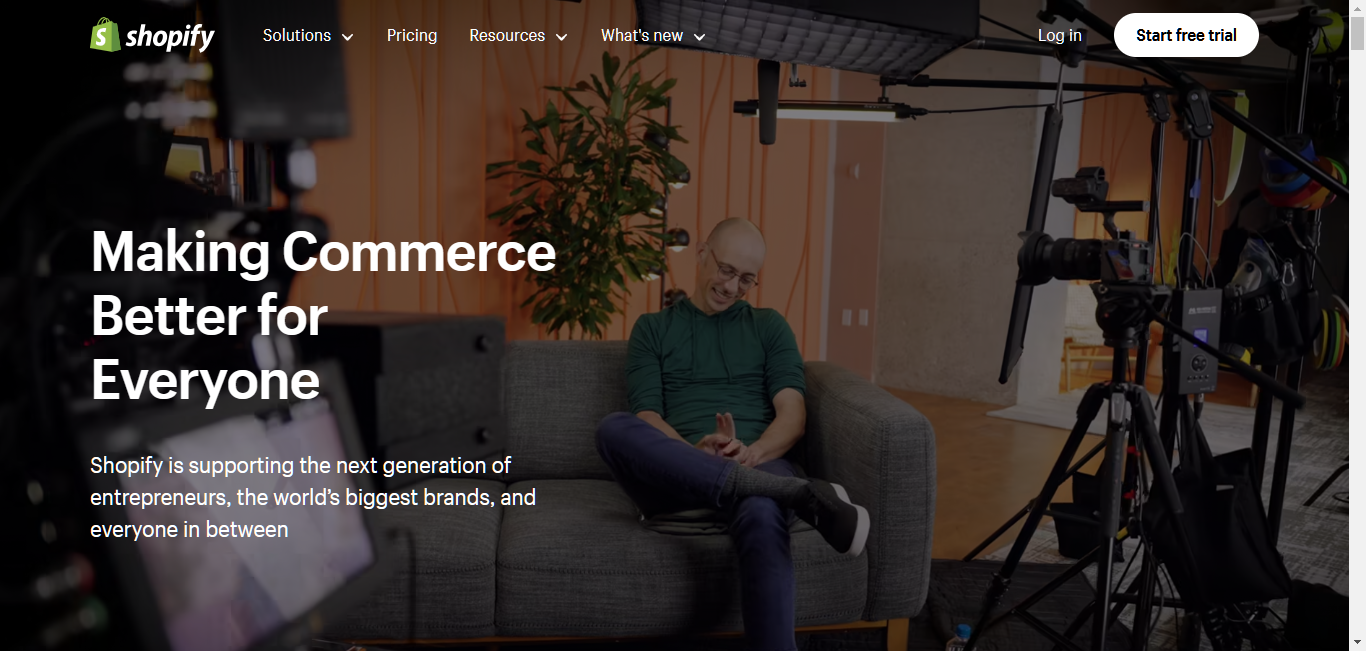
Shopify is a big name in ecommerce. It offers everything you need to sell online, including hosting, in one package.
Key Features:
- Easy to Use: The dashboard makes it simple to manage your store, products, and orders.
- Lots of Add-ons: Thousands of apps to add more features to your store.
- Built-in Payment: Shopify Payments makes checkout easy and has no extra fees on standard plans.
- Mobile-Friendly Designs: Choose from many professional designs that look good on phones and computers.
- Always-Available Help: Get support any time you need it.
Pros:
- Everything you need in one place
- Many apps to add features
- Easy payment system
- Designs that work on all devices
- Help available 24/7
Cons:
- It can get expensive with extra fees and app costs
- Less flexible than some other options
- You can’t control some technical settings
Pricing: Shopify has different plans. The Basic plan is good for new businesses. As you grow, you can switch to plans with cooler features and fewer charges.
What Users Say: “Shopify made it so easy to set up my online store. It’s simple to use, and I can find everything I need in the app store.” – Sarah M., Boutique Owner.
Best For: Shopify is great for businesses that want an all-in-one solution. It’s good for beginners and those who want to focus on selling without worrying about technical stuff. If you want complete control over your store’s design and features, you might prefer an open-source platform.
3. Nexcess: Specialized WordPress and WooCommerce Hosting
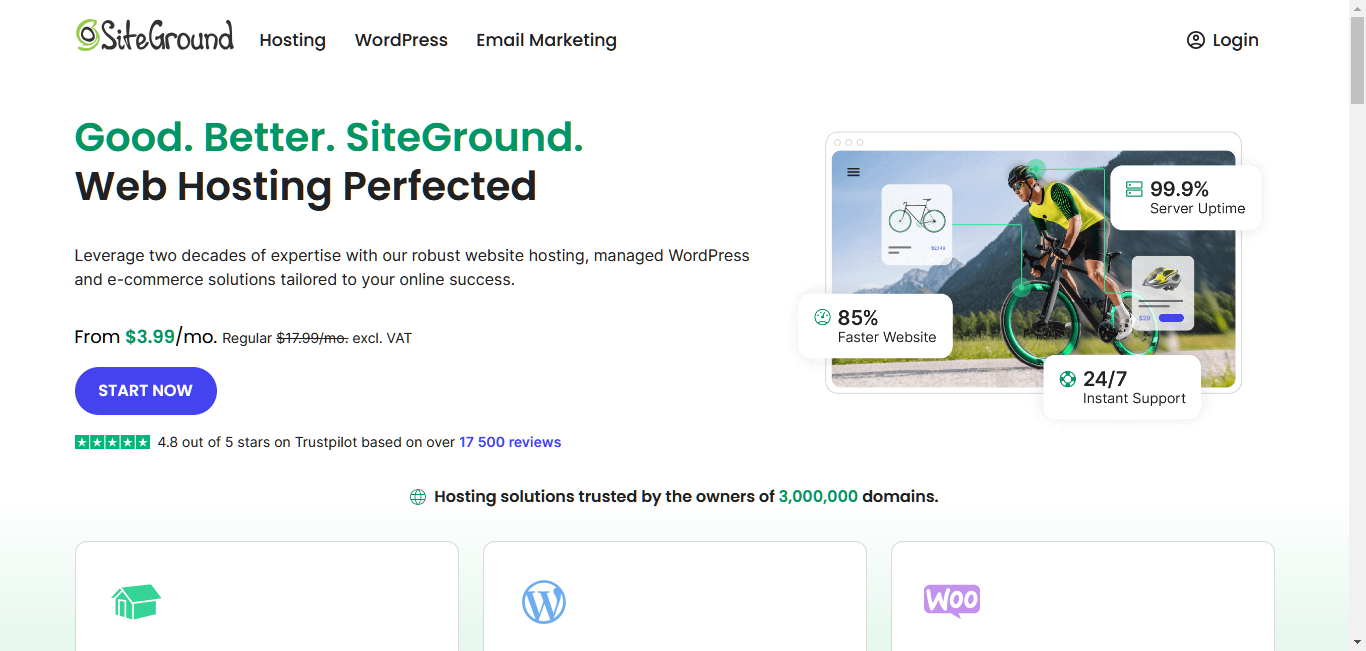
Nexcess, part of Liquid Web, focuses on hosting for WordPress and WooCommerce. They offer different plans for various ecommerce needs, all using powerful cloud technology.
Key Features:
- Made for WordPress and WooCommerce: Ensures your store runs well on these platforms.
- Cloud Technology: Cloud systems are used for reliability and fast loading.
- Performance Boosters: Has built-in caching, image compression, and CDN to make your site faster.
- Strong Security: Provides SSL certificates, checks for malware, and does automatic backups.
- Tools for Developers: Offers Git integration, SSH access, and WP-CLI for advanced users.
Pros:
- Focuses on WordPress and WooCommerce
- Uses cloud technology to grow with you
- It makes your site faster
- Strong security features
- Good tools for developers
Cons:
- It can be harder for beginners than all-in-one platforms
- It can cost more for bigger stores
Pricing: Nexcess has several price levels for different store sizes and needs. Plans include various amounts of storage, data transfer, and support.
What Users Say: “Nexcess has been great for my WooCommerce store. It’s fast, and the support team really knows their stuff.” – Mark T., Ecommerce Entrepreneur.
Best For: Nexcess is good for establishing or growing online stores using WordPress and WooCommerce. It’s best for stores with lots of visitors or complex needs. If you’re new to ecommerce or want an easier solution, a platform like Shopify might be better.
4. SiteGround: Reliable and Fast
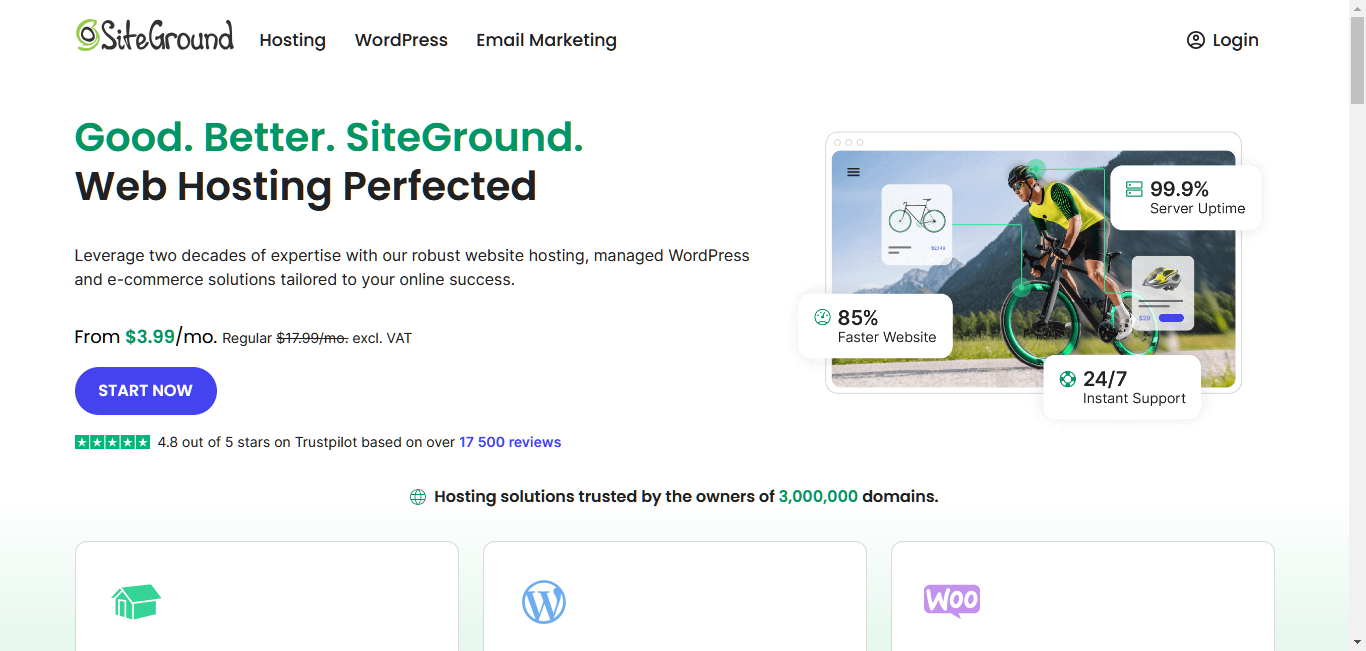
SiteGround is known for being reliable and fast. Many people like it for its great customer support and new features. They offer managed WooCommerce hosting that focuses on speed and security.
Key Features:
- Managed WooCommerce Hosting: This comes with WooCommerce and important plugins that have already been installed.
- Speed-Boosting Tech: Uses Google Cloud, SSD storage, and a free CDN to make your site fast.
- Strong Security: Protects your store with free SSL certificates, daily backups, and a special firewall.
- Test Environment: Try changes on a test site before making them live.
- 24/7 Expert Help: Their support team is quick to respond and knows a lot.
Pros:
- Very reliable and fast
- Focuses on security
- Easy-to-use tools
- Great customer support
- Free SSL and daily backups
- Test environment for safe changes
Cons:
- It is harder to grow very big compared to some cloud options
- It can cost a bit more than some competitors
Pricing: SiteGround has different price levels for managed WooCommerce hosting to fit various budgets and store sizes.
What Users Say: “SiteGround’s support team is amazing! They’ve helped me with everything from setting up my store to fixing technical issues. Highly recommended.” – Maria L., Online Store Owner
Best For: SiteGround is great for small to medium-sized online stores that want good performance, security, and excellent customer support. It’s easy to start with, even if you’re not very technical. However, if you expect to grow very quickly or need lots of customization, a more flexible cloud option might be better.
5. A2 Hosting: Speed-Focused Option
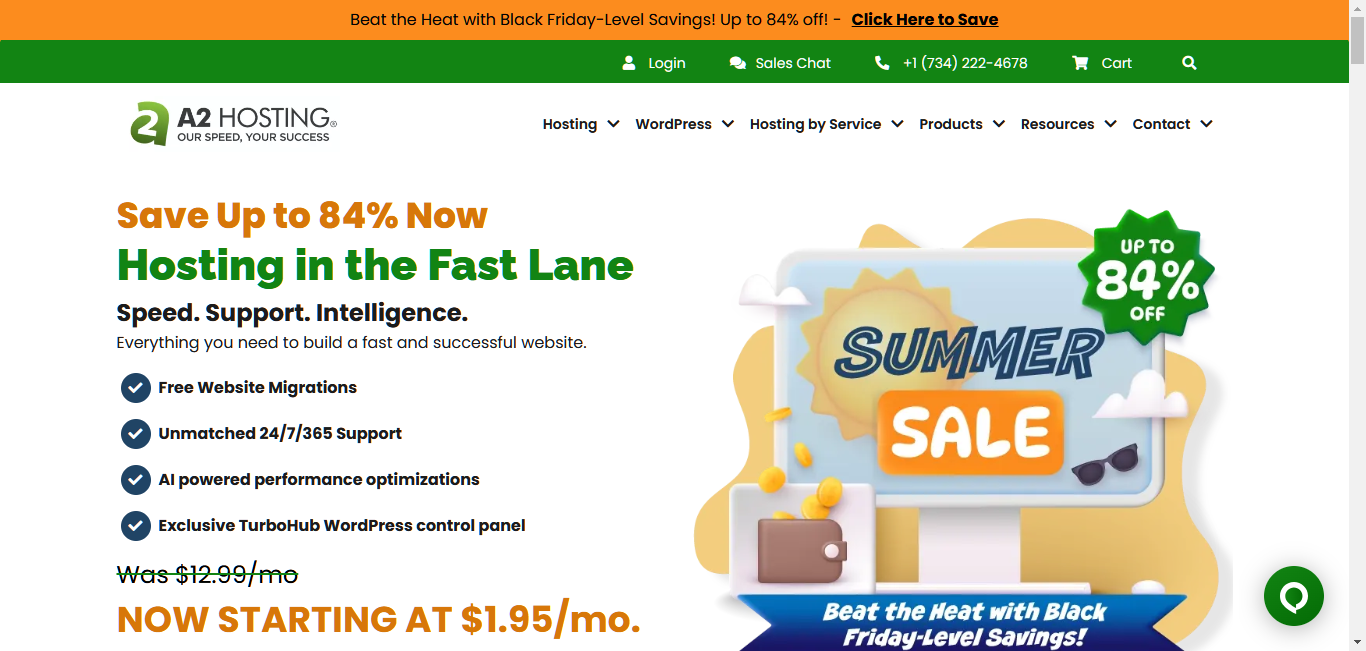
A2 Hosting is famous for its Turbo servers. They claim that these servers can make your web pages load up to 20 times faster. This focus on speed makes them appealing for online stores where fast loading is crucial.
Key Features:
- Turbo Servers: Use advanced tech to make your site load very fast.
- Choose Server Location: Pick from several locations worldwide to make your store fast for your target customers.
- Free SSL & CDN: Includes a free SSL certificate and Cloudflare CDN to improve security and speed.
- Money-Back Guarantee: You can get your money back at any time if you’re not satisfied.
- 24/7/365 “Guru Crew” Support: Their expert support team is always available to help.
Pros:
- Very fast page loading with Turbo servers
- Choice of server locations for best performance
- Free SSL certificate and CDN
- Anytime money-back guarantee
- 24/7/365 support
Cons:
- It can cost more than some shared hosting options
- Support, while always available, might not always be the fastest
Pricing: A2 Hosting’s prices vary depending on the plan and features you choose. Turbo plans, which offer the fastest speeds, tend to cost more than standard options.
What Users Say: “I switched to A2 Hosting for their Turbo servers, and the speed difference is clear. My customers are happier, and fewer people leave my site quickly.” – David S., Ecommerce Store Owner.
Best For: A2 Hosting’s Turbo servers make it a good choice for online stores that really want speed. If you’re willing to pay a bit more for faster loading times, A2 Hosting could be right for you. However, if you’re on a tight budget, you might want to look at other options on this list.
6. DreamHost: Affordable and User-Friendly
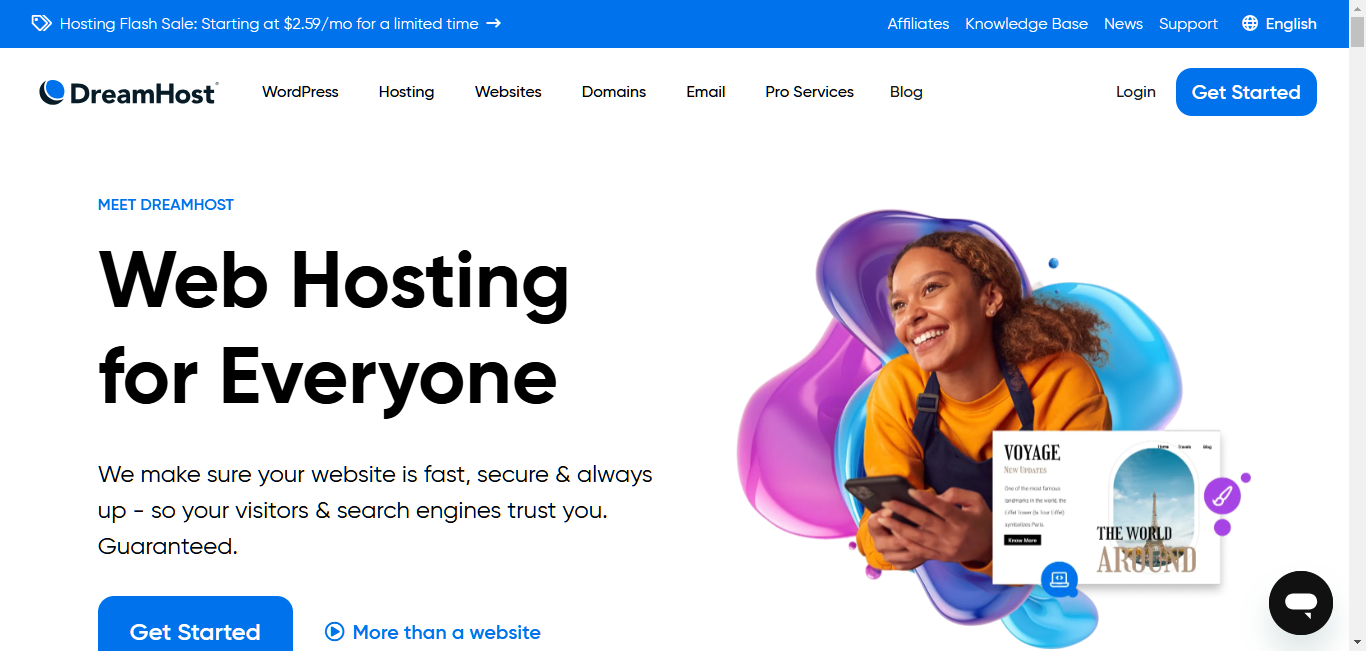
DreamHost has been around for a long time and offers a good mix of affordability, performance, and ease of use. Their managed WordPress hosting plans work well with WooCommerce, making them a good option for online stores.
Key Features:
- Managed WordPress Hosting: Provides an easy experience with automatic updates, backups, and caching.
- 100% Uptime Guarantee: They promise your site will always be up and running.
- Free Domain and SSL: This package includes a free domain name and SSL certificate, saving you money and improving security.
- Unlimited Bandwidth: No limits on how much data your site can transfer.
- Lots of Storage: Offers plenty of SSD storage for your products, images, and other files.
- Flexible Billing: You can pay month-to-month instead of committing to a long contract.
Pros:
- 100% uptime guarantee
- Free domain name and SSL certificate
- Unlimited bandwidth
- Lots of SSD storage
- Flexible monthly plans
Cons:
- Customer support can be slow sometimes
- No phone support, only live chat and email tickets
Pricing: DreamHost’s managed WordPress hosting plans are reasonably priced and offer good value for what’s included.
What Users Say: “I’ve been with DreamHost for years, and they’ve always kept my site running. I like their commitment to open-source software and how easy their interface is to use.” – Alex K., Web Developer.
Best For: DreamHost is good for online stores looking for reliable and affordable managed WordPress hosting. Their 100% uptime guarantee and generous resources are appealing, especially if you want flexibility and don’t need lots of server-level control. Other providers might be better if you need very fast customer support.
7. Hostinger: Budget-Friendly Choice
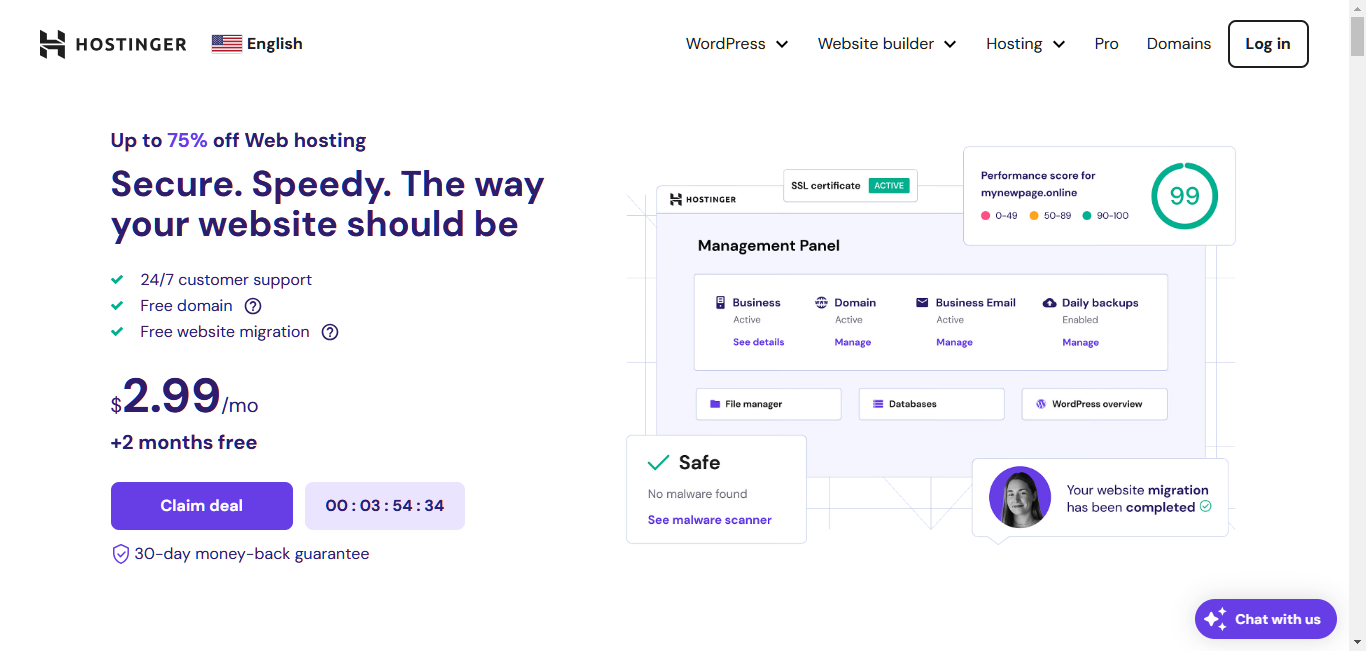
Hostinger has become popular for its low-cost hosting plans that still include important features. Their WooCommerce hosting is a good, cheap option for new and small businesses starting in ecommerce.
Key Features:
- Affordable WooCommerce Hosting: Offers some of the lowest prices, making it attractive if you’re on a tight budget.
- LiteSpeed Web Server: LiteSpeed technology is used to improve performance and make pages load faster.
- Free SSL Certificate: Includes a free SSL certificate to keep your store and customer data secure.
- WordPress Speed Boost: Improves WordPress performance with features like object caching and automatic updates.
- 30-Day Money-Back Guarantee: Let you try their services risk-free for 30 days.
Pros:
- Very low prices
- LiteSpeed web server for better performance
- Free SSL certificate
- WordPress speed-boosting features
- 30-day money-back guarantee
Cons:
- Customer support can be inconsistent
- Limited options for growing to handle lots of traffic
- Extra features and add-ons can increase the overall cost
Pricing: Hostinger’s WooCommerce hosting plans are among the cheapest available, making them great for startups and small businesses.
What Users Say: “Hostinger is a great deal for the price. The performance was good, and it was easy to set up. Perfect for my small online store!” – Emily R., Online Entrepreneur
Best For: Hostinger is a good choice for budget-conscious online businesses, especially startups and small stores, with little traffic. Its affordable plans and LiteSpeed web server offer decent performance for the price. However, if you expect significant growth or need advanced features, consider a provider with more room to grow and better support options.
Picking the Right Ecommerce Hosting for Your Business
There are many ecommerce hosting options out there. Choosing the best one for your business might feel tough. But don’t worry! Let’s break down the best hosting choices based on your business size and needs.
Small Businesses: Starting Out Strong
If you’re just starting or have a small business, you’re probably watching your budget. Good news! Several providers offer affordable plans with all the essential features.
- Hostinger is a great choice for beginners. It’s cheap and uses a LiteSpeed web server, which makes your site fast.
- Bluehost is another good option. It’s affordable and easy to use, making it great for those new to ecommerce.
- If you’re using Elementor to build your website, try Elementor’s Ecommerce Hosting. It works smoothly with the Elementor website builder and has all the key features you need to start your online store.
Medium Businesses: Balancing Growth and Value
As your business grows, you’ll need more from your hosting. You’ll want more resources, better performance, and maybe some extra features to handle more visitors and sales.
- SiteGround is a popular choice for medium-sized businesses. It’s reasonably priced and performs well. Their managed WooCommerce hosting and great customer support are really helpful as your store grows.
- Nexcess is another strong option. It focuses on managed WordPress and WooCommerce hosting. Its cloud setup and performance tweaks ensure your store can handle more traffic and complexity.
Large Enterprises: Power and Room to Grow
For big businesses with lots of visitors and complex ecommerce needs, top-notch performance and the ability to grow are crucial.
- Kinsta is a top choice for demanding stores. They offer premium managed WordPress hosting on the Google Cloud Platform. They focus on speed, security, and expert support to keep your store running smoothly, even during busy times.
- Elementor’s Ecommerce Hosting is another excellent option for large businesses. It uses robust cloud infrastructure and grows automatically with your needs. It also works seamlessly with other Elementor tools, which can make your workflow smoother and enhance your store’s capabilities.
Tips for Making Your Ecommerce Hosting Better
Choosing the right ecommerce hosting provider is a great start. But to really make your online store shine, you’ll need to do a few more things. Let’s look at some key tips to improve your store’s performance and make it easier for customers to use.
1. Content Delivery Networks (CDNs): Speeding Up Access Worldwide
Think of your ecommerce store as a busy market. A CDN is like having a network of small markets spread out around the world. Each small market stores copies of your website’s files. When a customer visits your site, they get the files from the nearest small market. This makes your site load faster, no matter where your customers are.
2. Caching: Storing for Quick Access
Caching is like keeping your most popular products at the front of your store for easy access. It stores frequently used data in a temporary spot for quick retrieval. This can make your pages load much faster. Many hosting providers offer built-in caching, or you can use plugins to fine-tune it.
3. Image Optimization: Making Images Smaller for Speed
Pictures are super important for showing people what you’re selling. But if they’re too big, they can make your website crawl like a snail. Image optimization is the solution. It makes your images smaller without making them look worse, which can speed up your site a lot.
Try using tools like Elementor’s Image Optimizer. It automatically makes images smaller and converts them to the efficient WebP format. This is a little tip that can seriously speed up your website, make your customers smile, and give you a boost in search engine rankings!
4. Regular Backups: Keeping Your Data Safe
Imagine losing all your product info, customer data, and website content due to a technical problem or security breach. It’s a scary thought for any ecommerce business. Regular backups are like a safety net. They let you restore your store to an earlier version if anything goes wrong. Many hosting providers offer automatic backups to keep your data safe and easy to recover.
Building Your Ecommerce Website with Elementor
Now that you’ve looked at various ecommerce hosting providers, it’s time to build your online store. Let’s see how Elementor can help you do this.
Elementor Website Builder: Your Creative Tool
Building an ecommerce website doesn’t have to be hard. Elementor is a popular WordPress website builder that lets you create great-looking online stores without knowing how to code. It’s easy to use – you just drag and drop elements where you want them. It also has lots of pre-designed templates and widgets to choose from.
Whether you’re an experienced developer or a complete beginner, Elementor gives you the tools to bring your ideas to life. You can totally make your online store your own, from flashy product pages to a checkout process that’s as smooth as butter. That way, your brand will shine through, and your customers will be super impressed.
Elementor AI: Your Design Helper
Take your ecommerce website to the next level with Elementor AI. This cool tool uses artificial intelligence to help you design faster and be more creative. It’s like having a virtual design assistant that suggests layouts, writes engaging content, and even creates unique images based on your descriptions.
Elementor AI isn’t just about saving time; it’s about opening up new possibilities. You can try out different design ideas, improve your content, and create a visually stunning store that stands out from the crowd.
Elementor Hosting: A Perfect Match
If you’ve chosen Elementor as your website builder, using it with Elementor Hosting creates a great combination. This setup streamlines your work by providing a unified platform for designing, managing, and hosting your ecommerce store.
Elementor Hosting is set up to work best with Elementor, ensuring your store loads quickly and runs smoothly. You’ll also enjoy the convenience of automatic updates, daily backups, and expert support all in one place. This solution is a breeze, so you can focus on what matters most—growing your business.
More Tips for Building Your Store
Beyond choosing the right hosting and website builder, here are some extra tips to help you build a successful ecommerce store:
- Choose an Attractive and Functional Theme: Your theme sets the tone for your entire store. Pick one that matches your brand and is easy for customers to use.
- Optimize Product Pages for Sales: Write compelling product descriptions, use high-quality images, and include clear ‘Buy Now’ buttons to encourage purchases.
- Make Checkout Easy: Create a simple and secure checkout process so customers can easily complete their purchases.
- Offer Multiple Payment and Shipping Options: Provide various ways to pay and ship items to suit different customer preferences.
Follow these tips and pick the right e-commerce hosting, and you’ll be on your way to making an awesome online store. It’ll make customers happy and boost your sales too!
Wrapping Up
Picking the perfect hosting provider is like finding the best roomie for your online store. It affects everything from how fast your site loads to how secure it is, how much it can grow, and how easy it is for customers to use.
We’ve looked at seven top ecommerce hosting solutions, each with its own strengths and weaknesses. From Elementor’s all-in-one package to Shopify’s user-friendly platform and Kinsta’s premium performance, there’s an option out there for every business need and budget.
Remember, the best ecommerce hosting for you depends on your specific needs and priorities. Think about things like your store’s size, how many visitors you expect, your technical skills, and your budget when making your decision.
Looking for fresh content?
By entering your email, you agree to receive Elementor emails, including marketing emails,
and agree to our Terms & Conditions and Privacy Policy.