Table of Contents
In 2026, numerous compelling alternatives offer specialized features, enhanced performance, and different approaches to meeting your hosting needs. This article will explore some of the top DreamHost alternatives, providing you with the information necessary to make an informed decision for your website’s future.
Top 8 DreamHost Alternatives in 2026
1. Elementor Hosting: The Best Hosting for WordPress
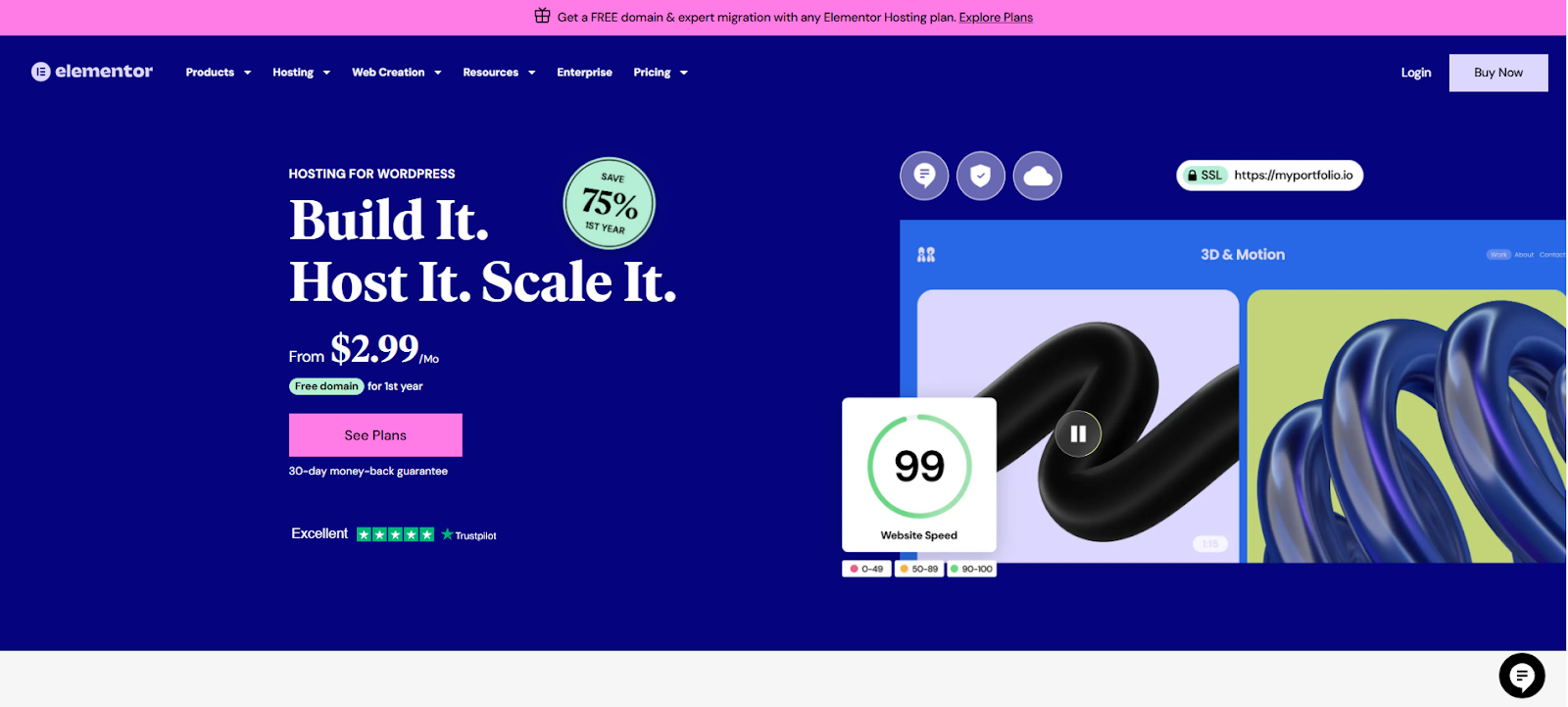
If you’re building your WordPress website with the popular Elementor page builder, Elementor Hosting offers a compelling solution designed specifically for you. This hosting service provides an environment meticulously optimized for Elementor, ensuring seamless integration, enhanced performance, and a streamlined workflow.
Key Benefits:
- Unmatched Optimization: Experience superior speed and performance thanks to a hosting environment fine-tuned for both WordPress and Elementor.
- Integrated Elementor Pro: Unlock the full potential of Elementor Pro (included in most plans), saving you money and guaranteeing perfect compatibility. (Note: The Lite plan includes Elementor Core, and the Basic plan includes Elementor Essential.)
- Simplified Management: Enjoy a more intuitive experience with a unified dashboard for managing both your hosting and website.
- Hands-Off Maintenance: Elementor Hosting takes care of essential updates and daily backups (retention varies by plan: Lite – 1 day, Basic – 14 days, Business/Grow – 30 days), ensuring your site remains secure and up-to-date.
- Global Speed with Built-in CDN: Benefit from a pre-integrated Cloudflare Enterprise CDN, significantly accelerating your website’s loading times for visitors worldwide.
- Safe Testing with Staging Environment: You can easily create a staging environment (available on Business and Grow plans) to test changes before they go live, minimizing potential issues.
- Hassle-Free Migration: Take advantage of free website migration services (typically a $99 value) to seamlessly transfer your existing site.
- Cost Savings with Free Domain: Receive a free domain name for the first year (up to $19.99 value) with any hosting plan.
- Enhanced Security with Premium SSL: A free Premium SSL certificate is included to ensure secure communication and protect visitor data.
- Scalability for Growth: Built-in auto-scaling technology automatically adjusts resources to handle traffic surges without any manual intervention.
- Robust Security Features: Your website is protected by multiple layers of security, including a Web Application Firewall (WAF), DDoS and BotNet protection, and 24/7 monitoring.
- Expert Support Around the Clock: Their 24/7 expert support team offers assistance whenever you need it, boasting an average response time of under 50 seconds.
Pricing (Starting From):
- Lite: $2.99 per month (billed annually)
- Basic: $9.99 per month (billed annually)
- Business: $19.99 per month (billed annually)
- Grow: $22.99 per month (billed annually)
Note: All plans come with a 30-day money-back guarantee.
What Makes Elementor Hosting Unique?
Elementor Hosting distinguishes itself through its:
- Deep Integration: Specifically engineered for seamless compatibility and optimal performance with WordPress and the Elementor builder.
- All-in-One Convenience: Bundles hosting with the powerful Elementor Pro plugin (on most plans), simplifying your setup and management.
- Performance-Driven Infrastructure: Built on the reliable and fast Google Cloud Platform.
- Enterprise-Level CDN Included: Integration with Cloudflare Enterprise provides superior global content delivery.
- Automatic Scalability: Effortlessly handles traffic spikes without requiring manual adjustments.
- Comprehensive Security Suite: Offers robust protection with a WAF, DDoS, BotNet protection, and continuous monitoring.
- Dedicated Expert Support: Provides 24/7 support specifically trained for Elementor and WordPress.
- Valuable Freebies: Includes free website migration and a free domain name for the first year.
Who Should Consider Elementor Hosting?
Elementor Hosting is an excellent choice for:
- Existing and Aspiring Elementor Users: Anyone currently using or planning to use the Elementor website builder.
- Performance-Oriented Individuals: Users who prioritize fast loading times and reliable website performance.
- Simplicity Seekers: Individuals looking for an easy-to-manage, all-inclusive hosting solution.
- Support-Focused Users: Those who value having access to expert support for both their hosting and Elementor builder.
- New Website Owners: The bundled Elementor Pro and user-friendly interface make it ideal for beginners.
If you are committed to using the Elementor page builder for your WordPress website and value performance, ease of use, and dedicated support, Elementor Hosting presents a compelling and optimized solution.
2. SiteGround: Known for Excellent Customer Support
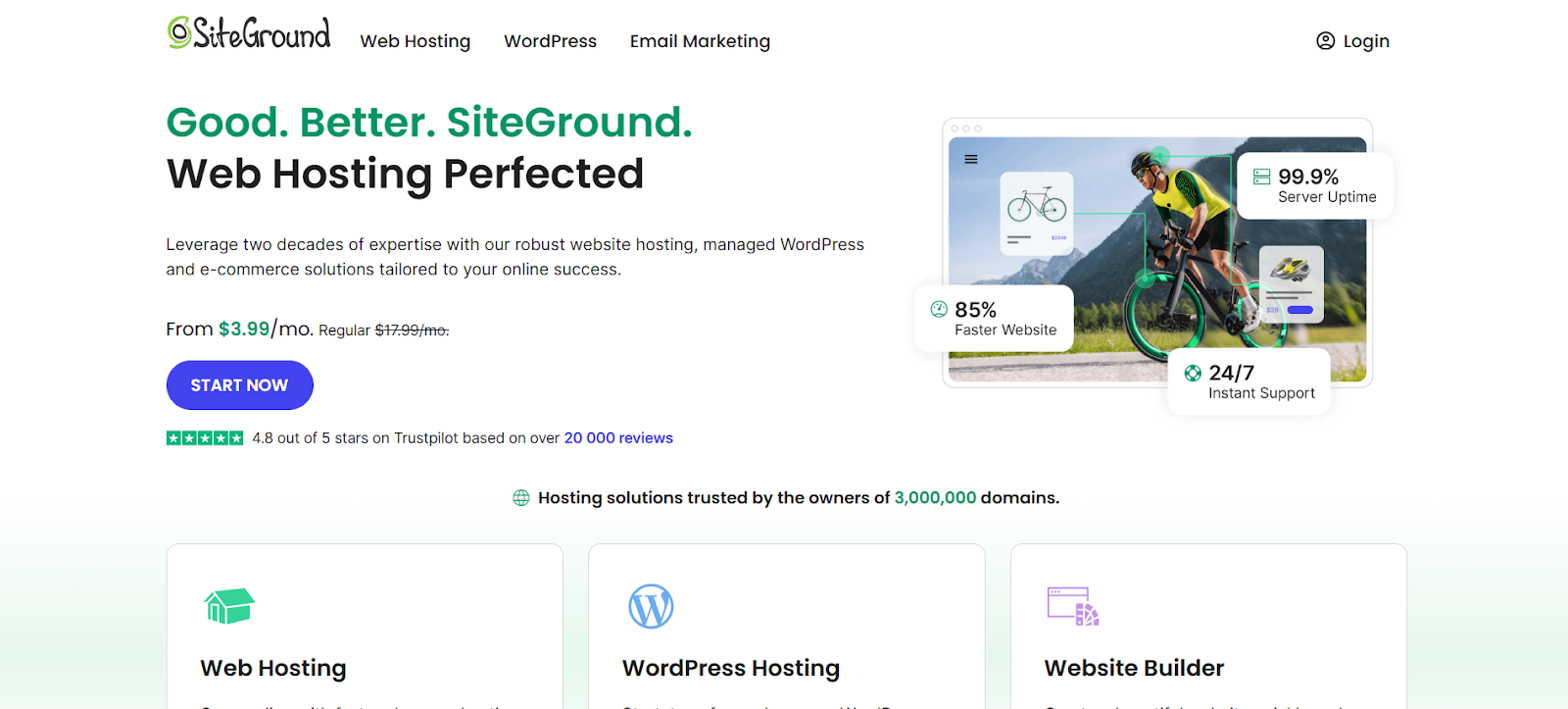
SiteGround has established a strong reputation in the web hosting industry, particularly within the WordPress community, for its consistent performance and highly responsive customer support. They offer a diverse range of hosting plans tailored to various needs, from beginners to e-commerce ventures and more demanding projects.
Key Benefits:
- Optimized for WordPress: Benefit from specialized WordPress hosting plans with features like automatic updates, a WordPress staging tool (GrowBig and GoGeek), and the in-house SuperCacher for enhanced speed.
- Excellent Customer Support: Enjoy access to a knowledgeable and responsive support team available 24/7 through multiple channels, including an instant AI assistant for quick answers.
- Powered by Google Cloud: Experience reliable performance and scalability thanks to their infrastructure built on the Google Cloud Platform.
- Essential Security and Backups: Get free SSL certificates and daily backups included in their plans for peace of mind. Higher-tier plans also offer on-demand backups.
- Free Email Accounts: Create free email accounts with your own domain name, complete with spam protection and webmail access.
- Global Speed with Free CDN: Improve your website’s loading time for visitors worldwide with a free Content Delivery Network.
- Easy Email Migration: Utilize a free tool to migrate your existing email accounts automatically.
- Enhanced Security Measures: Benefit from SiteGround’s robust security features, which are designed to keep your website safe.
- Out-of-the-Box Caching: Experience improved website speed with their pre-configured multi-level caching system.
- Environmentally Conscious Hosting: SiteGround matches 100% of the energy consumed by their operations with renewable energy.
- Risk-Free Trial: Take advantage of their 30-day money-back guarantee.
- Easy Collaboration: Easily add collaborators to your hosting account.
- User-Friendly Website Builder: Create your website with their intuitive builder, featuring AI content generation and professional templates.
- Comprehensive Managed WordPress Features: Beyond the basics, enjoy free WP auto-install and migrator, automatic WordPress updates, their Speed Optimizer and Security Optimizer WP plugins, WooCommerce enablement, and WP-CLI and SSH access.
Pricing (Starting From – Initial 12-Month Prepaid Plan):
- StartUp: $3.99 per month (renews at a regular rate)
- GrowBig: $6.69 per month (renews at a regular rate)
- GoGeek: $10.69 per month (renews at a regular rate)
Note: Advertised prices are for the initial 12-month prepaid plan only. Regular prices apply for renewals and exclude VAT.
What Makes SiteGround Unique?
SiteGround stands out due to its:
- Strong Focus on WordPress: Offers highly optimized and feature-rich managed WordPress hosting plans.
- Reputation for Excellent Support: Known for its knowledgeable and responsive 24/7 customer support across multiple channels.
- Reliable Google Cloud Infrastructure: Leverages the power and scalability of the Google Cloud Platform.
- Comprehensive Feature Set: Includes essential features like free SSL, daily backups, CDN, and email.
- Performance-Oriented Technologies: Implements in-house caching solutions and other optimizations for speed.
- Commitment to Sustainability: Matches its energy consumption with 100% renewable energy.
- User-Friendly Tools: Provides an intuitive Client Area and Site Tools for easy website management.
Who Should Consider SiteGround?
SiteGround is an excellent option for:
- WordPress Users: Those seeking well-optimized and feature-rich managed WordPress hosting.
- Small to Medium-Sized Businesses: Businesses with growing websites and increasing traffic demands.
- Users Prioritizing Reliable Support: Individuals and businesses who value knowledgeable and readily available customer support.
- Individuals and Businesses: Anyone looking for a well-rounded hosting provider with a strong emphasis on performance and security.
- Those Seeking Easy Site Management: Users who appreciate an intuitive interface for managing their websites.
SiteGround is a reputable hosting provider, particularly well-suited for WordPress users and small to medium-sized businesses that prioritize performance, reliable support, and a comprehensive set of features.
3. Bluehost: A Popular Choice for Beginners
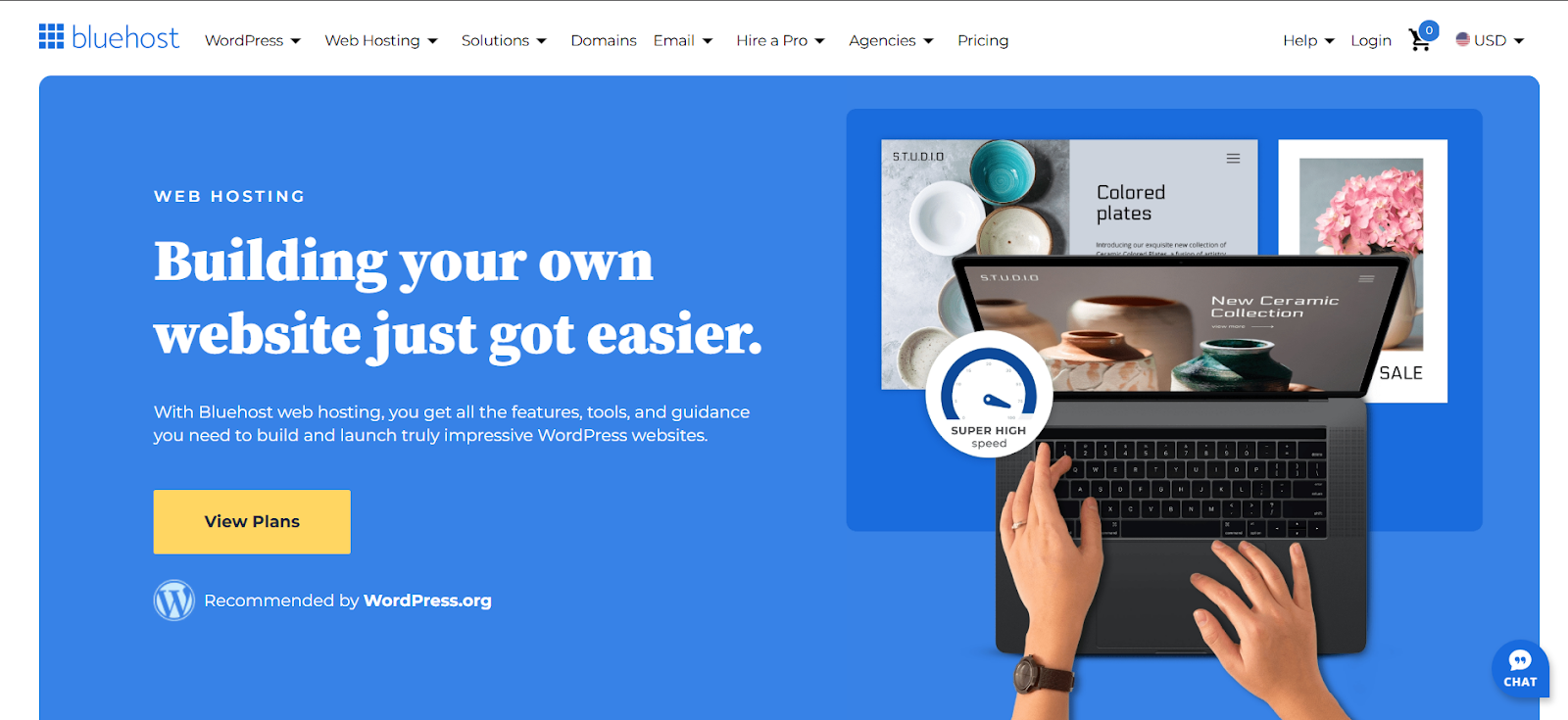
Bluehost positions itself as a user-friendly web hosting provider, particularly for those looking to build WordPress websites. They aim to provide all the necessary features, tools, and guidance to create and launch impressive WordPress sites with ease. Notably, Bluehost is recommended by WordPress.org and is recognized for its site speed and uptime.
Key Benefits:
- WordPress Recommendation: Officially recommended by WordPress.org, signifying a strong focus and optimization for the platform.
- Ease of Use: Designed to make website building straightforward, especially for beginners.
- Affordable Entry Point: Offers an economical way to get a website online, with introductory pricing.
- Free Domain for the First Year: Get a free domain name for the initial year of your hosting plan.
- Free Site Migration Tool: Easily transfer existing WordPress websites to Bluehost using their free migration tool.
- Global Speed with Free CDN: Benefit from a free Cloudflare CDN with Argo Routing to enhance website loading speeds worldwide.
- Managed WordPress Updates: Bluehost handles WordPress updates for you, ensuring your site stays current and secure.
- 24/7 Chat Support: Access their support team anytime via chat for assistance.
- Essential Security Features: This package includes a free Let’s Encrypt SSL certificate, free malware scanning, a Web Application Firewall, and DDoS protection.
- Marketing Tools: Offers free Yoast SEO to help with search engine optimization and a free trial of Pro Email and Creative Mail for email marketing.
- NVMe Storage (on some plans): Provides faster speeds with the latest generation NVMe server hardware (mentioned in FAQs).
- AI Site Creation Tools: Utilize AI-powered tools to help you get your website started.
- 30-Day Money-Back Guarantee: Try their services risk-free with a 30-day money-back guarantee.
Pricing (Starting From – For 12-Month Term):
- Basic: $2.95 per month (renews at $11.99/mo)
- Choice Plus: $5.45 per month (renews at $21.99/mo) – Recommended
- Online Store: $9.95 per month (renews at $26.99/mo)
Note: These are introductory prices for a 12-month term and will renew at a regular rate. Savings percentages are based on the renewal rates.
What Makes Bluehost Unique?
Bluehost distinguishes itself through:
- Official WordPress Recommendation: Holds the distinction of being recommended by WordPress.org.
- Focus on Simplicity: Aims to make web hosting and website building accessible to everyone.
- Bundled Features: Offers a comprehensive set of features, including a free domain, CDN, and migration tool, especially in the initial term.
- AI-Powered Tools: Integrates AI to assist with website creation.
- Variety of Plans: Provides different plans to cater to various needs, including those specifically for online stores.
- Partnership with WordPress: Highlights a strong relationship and understanding of the WordPress platform.
Who Should Consider Bluehost?
Bluehost is a great option for:
- Beginners: Individuals new to website building who are looking for an easy-to-use platform.
- WordPress Users: Those who plan to use WordPress, given Bluehost’s strong association and optimization for it.
- Budget-Conscious Individuals: Users looking for an affordable hosting solution, especially for their first year.
- Small Website Owners: Individuals or small businesses with simple websites or blogs (Basic plan).
- Growing Websites: Users who anticipate needing more storage and the ability to host multiple sites (Choice Plus and Online Store plans).
- Those Interested in E-commerce: Users looking to start an online store with plans offering built-in e-commerce tools (Online Store plan).
Bluehost is a popular choice, particularly among new website owners and WordPress users, due to its affordability, ease of use, and strong integration with the WordPress platform.
4. HostGator: Known for Scalable Hosting Solutions
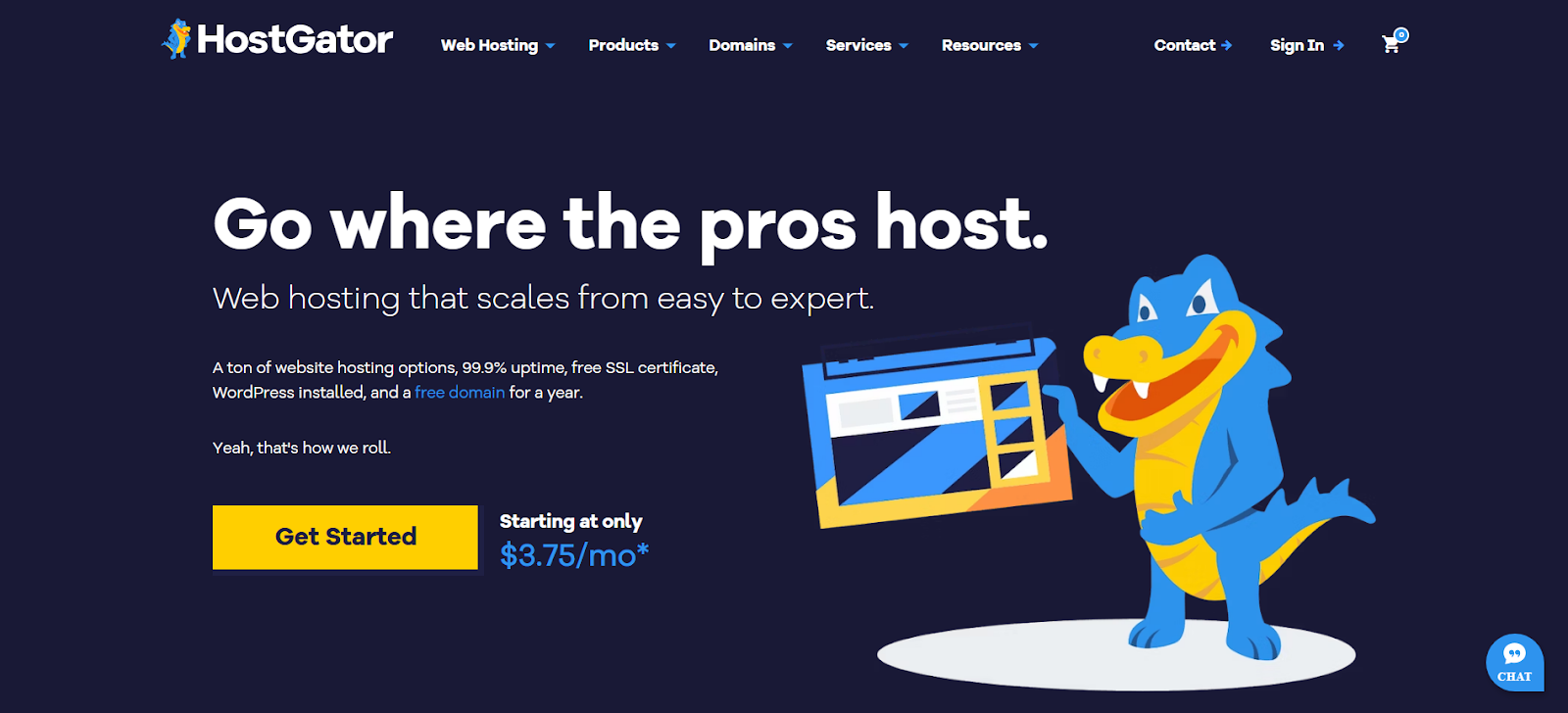
HostGator positions itself as a reliable web hosting provider offering ample storage, unmetered bandwidth, and a user-friendly experience for a wide range of websites. They emphasize scalability and have been in the hosting business since 2002, currently hosting over 2 million websites.
Key Benefits:
- Unmetered Bandwidth: Accommodate all the traffic your website attracts without worrying about bandwidth limits.
- Free Domain for the First Year: Receive a free domain name for the initial year of your hosting plan.
- Free SSL Certificate: Secure your website and build visitor trust with a free SSL certificate.
- One-Click Installs: Easily integrate various applications with their simple one-click installation process.
- WordPress Pre-installed: Get WordPress automatically installed, saving you time and effort.
- Malware Scanning: Benefit from built-in malware scanning to help keep your website secure.
- 24/7/365 Support: Access their support team anytime via phone, chat, or Twitter.
- 99.9% Uptime Guarantee: HostGator guarantees high website availability.
- Free CDN (on some plans): Improve website loading speeds globally with a free Cloudflare CDN (Baby and Business plans).
- Increased Performance (on some plans): Benefit from increased performance with more vCPUs on higher-tier plans (Baby and Business plans).
- Daily Website Backups (on some plans): Enjoy daily website backups for the first year on the Business plan.
- Domain Privacy (on some plans): Get domain privacy for the first year on the Business plan.
- cPanel Access: For experienced users, HostGator provides access to the cPanel control panel.
- 30-Day Money-Back Guarantee: Try their hosting services risk-free for 30 days.
Pricing (Starting From – Introductory Offer):
- Hatchling Plan: $3.75 per month (renews at $10.99/mo)
- Baby Plan: $4.50 per month (renews at $16.49/mo) – Recommended
- Business Plan: $6.25 per month (renews at $21.99/mo)
Note: These are introductory prices with significant discounts for the initial term. Renewal rates are higher.
What Makes HostGator Unique?
Hostgator distinguishes itself through:
- Long History and Experience: Has been a player in the web hosting industry since 2002, hosting a large number of websites.
- Focus on Scalability: Their hosting solutions are designed to grow with your website’s needs.
- Unmetered Bandwidth: A key feature across all their web hosting plans.
- User-Friendly Approach: Aims to be easy to use for both beginners and experienced web professionals.
- Guarantees: Offers both a 99.9% uptime guarantee and a 30-day money-back guarantee.
- Variety of Support Channels: Provides support via phone, chat, and Twitter.
Who Should Consider HostGator?
Hostgator is a great option for:
- Individuals and Small Businesses: Those looking for affordable and reliable web hosting with ample resources.
- Website Owners Expecting Growth: Users who anticipate their website traffic increasing over time due to the unmetered bandwidth.
- Beginners: The user-friendly interface and one-click installs make it accessible for those new to web hosting.
- WordPress Users: With WordPress pre-installed, it’s a convenient option for WordPress site owners.
- Users Seeking a Variety of Support Options: These are those who prefer multiple channels for customer support (phone, chat, Twitter).
- Those Needing Multiple Websites (on higher plans): The Baby and Business plans allow hosting multiple websites.
Hostgator offers a scalable and user-friendly web hosting solution with a strong emphasis on providing ample resources like unmetered bandwidth, making it suitable for a wide range of website owners, from beginners to those expecting significant growth.
5. A2 Hosting: Focused on Speed and Performance
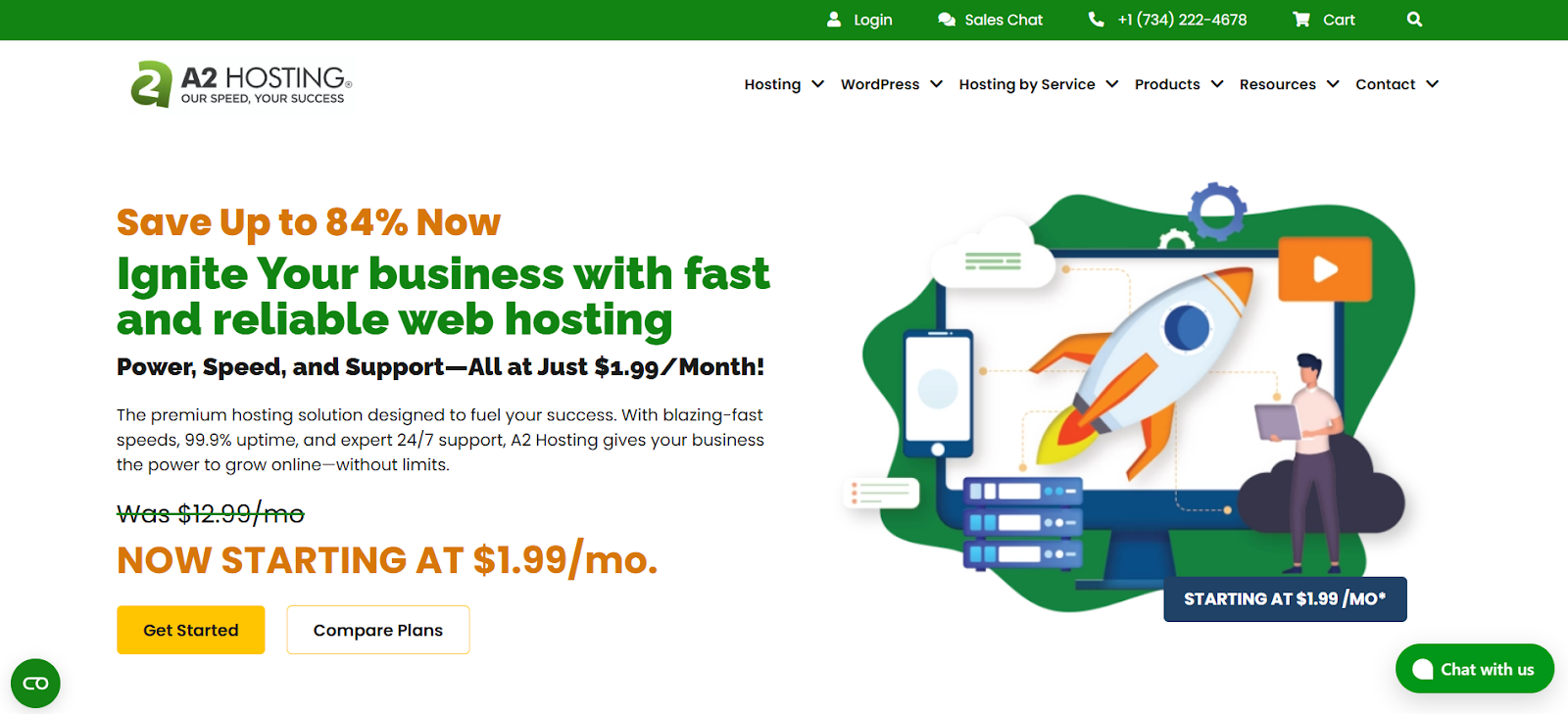
A2 Hosting positions itself as a provider of ultra-fast, performance-optimized shared hosting designed for speed, security, and reliability. It highlights its premium hardware, advanced security features, and expert 24/7 support to help businesses grow without limits.
Key Benefits:
- Significant Introductory Discounts: Offers substantial discounts, with starting prices as low as $1.99/month.
- Performance-Optimized Hosting: Designed for speed and reliability with premium hardware.
- Comprehensive Security Suite: Includes robust security features to protect your website.
- Free White Glove Site Migration: Their expert team will migrate your existing website to A2 Hosting for free.
- Automatic Backups: This service provides automatic backups to ensure your data is safe (core on Ignite, enhanced on higher plans).
- DIY Performance Tools: Offers tools to help you optimize your website’s performance.
- LiteSpeed Technology: For faster loading times, LiteSpeed Lite is utilized on lower plans, and LiteSpeed Pro/Plus on Turbo plans.
- Dynamic PHP Workers: Improves website performance by efficiently handling PHP requests.
- Money-Back Guarantee: Offers a money-back guarantee for risk-free testing.
- Unlimited Websites (on higher plans): You can host multiple websites on Accel, Turbo Velocity, and Turbo Nitro plans.
- Unlimited SSD/NVMe Storage (on higher plans): Provides ample storage with SSD on Accel and NVMe on Turbo plans.
- Turbo Servers (on Turbo plans): Offers up to 20X faster speeds with Turbo servers, faster Ryzen 9 CPUs, and NVMe storage.
- Free Performance Optimization (on Turbo plans): Includes free performance optimization services on Turbo Velocity and Turbo Nitro plans.
- Free SSL Certificate: Provides free SSL certificates for secure communication.
- Complete SSD Solutions: All plans utilize SSD storage for faster loading times.
- Top-Notch Security Features: This includes Free Hacksan, 2FA, DDoS protection, KernelCare updates, an in-built virus scanner, firewall, and brute-force defense.
- cPanel Access: Offers a centralized dashboard for easy website management.
- 24/7/365 Guru Customer Support: Provides expert support around the clock.
- Free Website Builder: Offers an easy-to-use website builder (A2 SiteBuilder).
- Website Staging: Allows you to create a staging environment for testing (on the Turbo Velocity plan).
Pricing (Starting From – Promotional Price):
- Ignite: $1.99 per month (renews at $12.99/mo)
- Accel: $5.99 per month (renews at $15.99/mo)
- Turbo Velocity: $7.99 per month (renews at $24.99/mo)
- Turbo Nitro: $14.99 per month (renews at $29.99/mo)
Note: Promotional prices are for the initial term and renew at the regular rate. The specific term with the best pricing may vary by plan.
What Makes A2 Hosting Unique?
A2 Hosting stands out due to its:
- Emphasis on Speed and Performance: Highlights its fast servers and performance-enhancing technologies like LiteSpeed and NVMe storage.
- Turbo Server Options: Offers specialized Turbo server plans for significantly faster speeds.
- Free White Glove Site Migration: Provides a valuable service by migrating websites for free.
- Comprehensive Security Features: Includes a robust set of security tools and measures.
- Developer-Friendly Features: Offers features like cPanel access and PHP workers.
- Money-Back Guarantee: Provides flexibility and confidence for new users.
- Long History: Has been in the hosting industry since 2003.
Who Should Consider A2 Hosting?
A2 Hosting is a great option for:
- Individuals and Businesses Prioritizing Speed: Those who need fast loading times for their websites.
- Website Owners Seeking Reliable Performance: Users looking for a hosting provider with a focus on uptime and stability.
- Those Migrating from Another Host: The free site migration service makes it easy to switch to A2 Hosting.
- Developers and Tech-Savvy Users: The inclusion of cPanel and other developer tools will appeal to this audience.
- Small Businesses and Bloggers: The affordable entry-level plans are suitable for those with single websites or blogs.
- Growing Businesses: The scalable plans with more resources and features can accommodate growing websites and traffic.
- Users Interested in High-Performance Options: The Turbo plans are ideal for those needing the fastest possible shared hosting.
A2 Hosting is a strong contender for individuals and businesses who prioritize website speed and performance, offering a range of plans with significant introductory discounts and a focus on providing a fast and reliable hosting experience.
6. WP Engine: Premium Managed WordPress Hosting
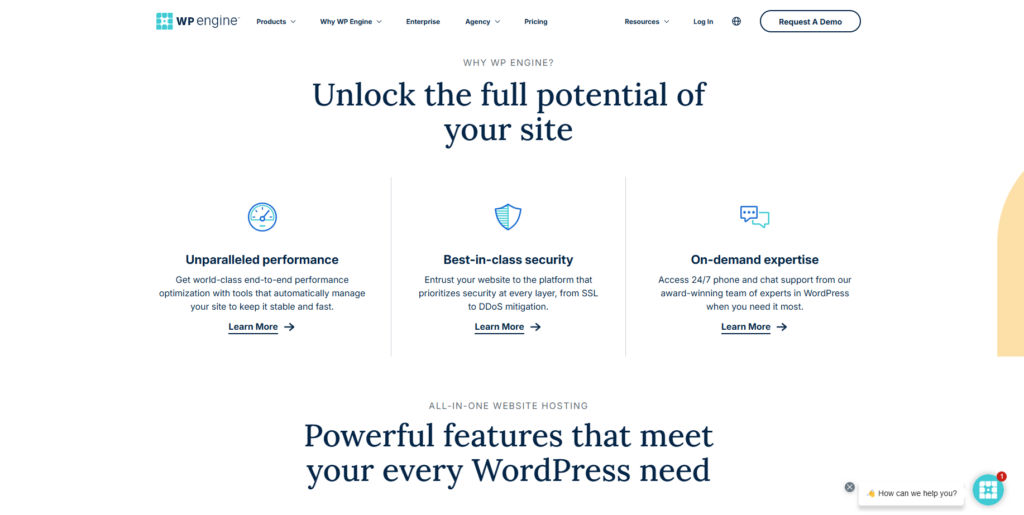
WP Engine offers a fully managed WordPress hosting platform designed to provide fast, reliable, and secure hosting for businesses of all sizes. They focus on performance optimization, robust security, and expert WordPress support to help users build, manage, and optimize their websites with confidence.
Key Benefits:
- Unparalleled Performance: Offers world-class end-to-end performance optimization with tools like EverCache for faster load times and scalability.
- Best-in-Class Security: Prioritizes security at every layer, including SSL, DDoS mitigation, and proactive threat detection.
- On-Demand WordPress Expertise: Provides 24/7 phone and chat support from an award-winning team of WordPress experts.
- Performance Management & Insights: Offers automated tools to optimize speed and provides actionable insights through reporting on Google Core Web Vitals.
- Automated Updates: Handles automated updates to PHP & MySQL to keep your site secure.
- Robust Technical Support: Boasts a high first-interaction resolution rate and a comprehensive library of technical documentation.
- Proactive Security Features: This includes threat detection, blocking, and remediation, auto-renewing SSLs and SSH, and Layer 3 and 4 DDoS protection.
- Developer-Friendly Tools: It offers seamless site duplication, rapid environment setup, 1-click staging and dev environments, and GitHub Actions integration.
- Scalability: The Platform is designed to scale to handle traffic surges.
- 60-Day Money-Back Guarantee: Provides a generous 60-day money-back guarantee.
- Global CDN: Includes edge content delivery with a global CDN for faster content delivery worldwide.
- Daily & On-Demand Backups: Offers both daily and on-demand backup options for data protection.
- Free Automated Migration Plugin: Simplifies website migration with a free plugin.
- Dev, Staging, and Production Environments: Provides dedicated environments for development, testing, and live sites.
Pricing (Billed Annually – USD):
- Essential: $25 per month (billed at $300/year)
- Startup: $25 per month
- Core: Starting at $400 per month (requires contact for specific pricing)
- Enterprise: Custom pricing (requires contact for specific pricing)
Note: Monthly billing options are also available, and prices may vary based on currency selection. The Core and Enterprise plans offer enhanced features, performance, and support for larger and more complex websites.
What Makes WP Engine Unique?
WP Engine distinguishes itself through its:
- Fully Managed WordPress Hosting: This service offers a complete service that handles the technical aspects of hosting, allowing users to focus on their website content.
- Focus on WordPress Expertise: Their entire platform and support team are specifically geared towards WordPress.
- Proprietary EverCache Technology: Provides a significant boost in website speed and scalability.
- Comprehensive Security Infrastructure: Implements robust security measures at multiple levels.
- Advanced Developer Tools: Offers a suite of tools designed to streamline the development workflow.
- High Uptime SLA (on higher plans): Guarantees 99.99% uptime on Core and Enterprise plans.
- Advisory Services (on higher plans): Provides access to expert advice and dedicated support for growth and performance optimization.
Who Should Consider WP Engine?
WP Engine is an ideal choice for:
- Businesses of All Sizes: Offers plans suitable for small businesses, enterprises, and agencies.
- WordPress Users: Specifically designed and optimized for WordPress websites.
- Those Prioritizing Performance and Speed: Users who need fast loading times and a reliable platform.
- Users Valuing Security: Individuals and organizations that require a secure hosting environment.
- Developers and Agencies: The advanced developer tools and multi-site management capabilities cater to this audience.
- E-commerce Stores: Offers enhanced performance and caching optimized for WooCommerce (on some plans).
- Those Seeking Premium Support: Users who appreciate having access to expert WordPress support.
- Individuals and Businesses Looking for a Fully Managed Solution: Those who want to avoid the technical complexities of server management.
WP Engine is a premium managed WordPress hosting provider that excels in performance, security, and expert support, making it a strong choice for businesses and individuals who are serious about their WordPress websites and are willing to invest in a top-tier hosting solution.
7. Cloudways: Flexible Cloud Hosting Management
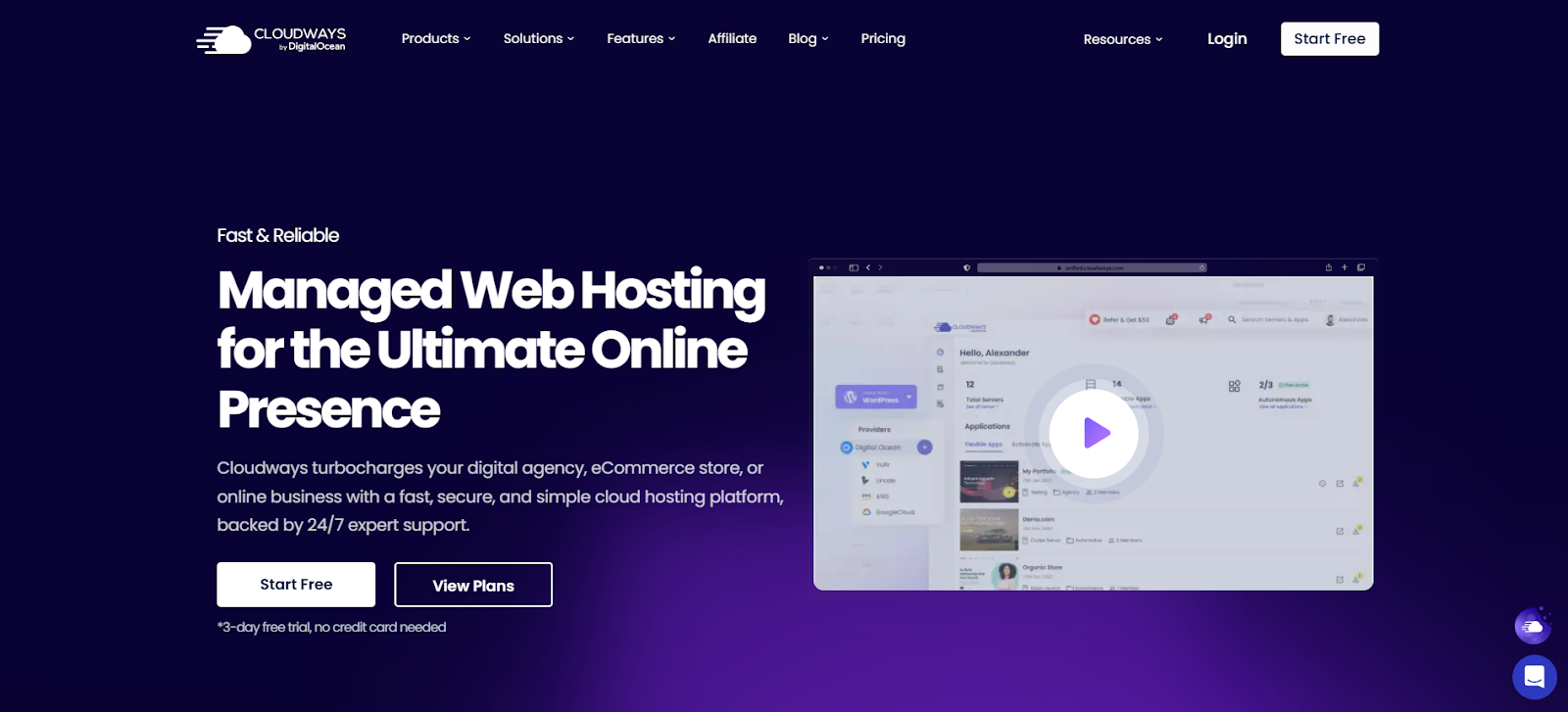
Cloudways offers a managed cloud hosting platform designed to turbocharge digital agencies, eCommerce stores, and online businesses. It emphasizes speed, security, and simplicity and is backed by 24/7 expert support.
Key Benefits:
- Fast Performance: Every server is powered by an optimized stack with built-in advanced caching and CDN for peak website performance.
- Flexibility and Choice: It allows users to host WordPress, Magento, Laravel, or PHP apps on multiple cloud providers, such as DigitalOcean, Google Cloud, and Amazon Web Services.
- Simple Management: Offers a remarkably simple managed cloud hosting platform to save time and money.
- Reliable Uptime: Provides 24/7 support, world-class server security, and a 99.99% uptime guarantee.
- Cost-Effective: Claims to offer industry-best cost-to-performance value compared to other cloud hosting.
- Expert Support: Features expert support engineers available 24/7 with an average response time of 90 seconds and a high CSAT score.
- Enterprise-Grade Security: Protects against various security threats with an integrated server-level firewall (Imunify360), malware scanning, vulnerability alerts, SSLs, and backups.
- Easy Team Collaboration: Enables seamless collaboration with the ability to add and manage team members and transfer servers easily.
- Real-Time Server Monitoring: Offers 24/7 real-time monitoring and CloudwaysBot notifications for peace of mind.
- Unlimited Applications: Allows hosting unlimited applications per server (on the Flexible plan).
- Pre-configured Autoscaling (on Autonomous plan): Offers fully managed hosting with built-in autoscaling specifically for WordPress.
- Built-in Cloudflare Enterprise (on Autonomous plan): Enhances performance and security for WordPress sites.
Pricing:
- Cloudways offers a pay-as-you-go pricing model.
- They provide a 3-day free trial with no credit card needed to get started.
- Specific pricing details vary depending on the chosen cloud provider, server resources, and plan (Flexible or Autonomous). You can view detailed plans on their website.
What Makes Cloudways Unique?
Cloudways stands out due to its:
- Managed Cloud Hosting Approach: Simplifies cloud hosting by handling server management tasks.
- Choice of Cloud Providers: Gives users the flexibility to choose from leading cloud infrastructure providers.
- Support for Multiple Applications: This service caters to a wider range of needs beyond WordPress, including Magento and Laravel.
- Focus on Performance Optimization: Engineered for speed with optimized stacks, caching, and CDN integration.
- Emphasis on Simplicity: Provides an intuitive platform for managing complex cloud infrastructure.
- Dedicated WordPress Autonomous Plan: Offers a specialized solution with autoscaling and Cloudflare Enterprise specifically for WordPress businesses.
Who Should Consider Cloudways?
Cloudways is an excellent option for:
- Digital Agencies: Looking for a scalable and flexible platform to manage multiple client websites.
- eCommerce Stores: Needing high-performance and reliable hosting, especially for platforms like Magento.
- Online Businesses: Seeking a fast, secure, and cost-effective cloud hosting solution.
- WordPress Users: Especially those who need auto-scalable hosting with enhanced performance and security (Autonomous plan).
- Developers: Who appreciate the flexibility to work with different applications and cloud providers.
- Those Seeking Managed Cloud Solutions: Users who want the power of cloud hosting without the complexities of server management.
Cloudways provides a compelling managed cloud hosting solution that offers a balance of performance, flexibility, simplicity, and cost-effectiveness, making it a strong contender for a variety of users, from individual developers to large agencies and online businesses.
8. InMotion Hosting: Reliable and Feature-Rich Hosting
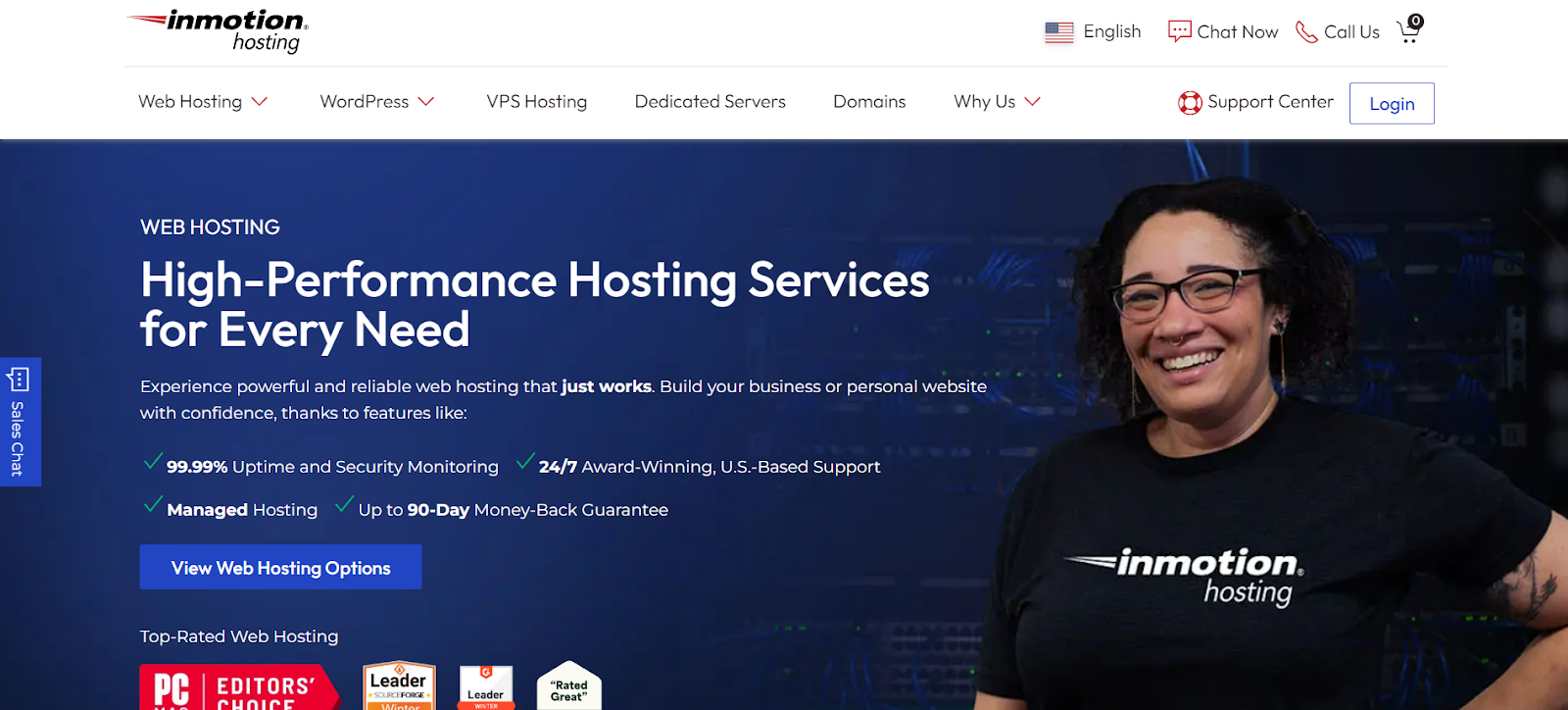
InMotion Hosting offers a range of hosting services emphasizing powerful and reliable performance. They highlight their 99.99% uptime, security monitoring, award-winning U.S.-based support, and a generous money-back guarantee.
Key Benefits:
- High Uptime and Security: Guarantees 99.99% uptime and provides security monitoring to keep your site safe and reliable.
- Award-Winning U.S.-Based Support: Offers 24/7 customer support from experts based in the United States.
- Managed Hosting: Provides managed hosting services to reduce stress and handle advanced server functions.
- Generous Money-Back Guarantee: Offers up to a 90-day money-back guarantee on select plans.
- Free Domain: Purchase an InMotion Hosting plan and get a free domain name (excludes certain plans).
- Free SSL Certificate: Protect your domain and visitor data with free SSL certificates on all web hosting plans.
- Unlimited Bandwidth (on certain plans): Handle traffic spikes without worry with unlimited bandwidth on select plans.
- Unlimited Email Addresses (on certain plans): Scale your team with free email accounts on plans with a web-based control panel.
- cPanel Included: Manage your website easily with the included cPanel control panel.
- UltraStack Technology: Boost page load speeds up to 12x with their UltraStack technology.
- Blazing Fast Server Response Time: Offers a seamless site experience with fast server response times.
- Free Website Transfers & Server Setup (on VPS and Dedicated): This service provides free website transfers and server setup assistance on higher-tier plans.
- Choice of Control Panel (on VPS and Dedicated): This option allows you to choose your preferred control panel for VPS and Dedicated hosting.
- NVMe SSD Storage (on Essential WordPress): The Essential WordPress plan offers faster performance with NVMe SSD storage.
- 40x Faster Page Loads (on Essential WordPress): Optimized for WordPress, offering significantly faster page load times.
- Automatic Security Updates (on Essential WordPress): Ensures your WordPress site stays secure with automatic security updates.
Pricing (Starting From – Promotional Price):
- Power (Shared Hosting): $4.79 per month (renews at $17.99/mo)
- VPS 2 vCPU (VPS Hosting): $4.49 per month (renews at $13.99/mo)
- Aspire (Dedicated Hosting): $35.00 per month (renews at $69.99/mo)
Note: These are starting prices, and the specific features and resources vary by plan. InMotion Hosting offers a range of plans across Shared, VPS, Dedicated, Essential WordPress, Managed WordPress, and Reseller Hosting.
What Makes InMotion Hosting Unique?
InMotion Hosting distinguishes itself through:
- High Uptime Guarantee: Offers a strong 99.99% uptime guarantee.
- U.S.-Based Customer Support: Provides reliable and readily available support from experts in the United States.
- UltraStack Technology: Their proprietary technology aims to deliver significantly faster page load speeds.
- Wide Range of Hosting Options: Caters to various needs with Shared, VPS, Dedicated, WordPress-specific, and Reseller hosting.
- Generous Money-Back Guarantee: Offers an extended money-back guarantee on select plans, showcasing their confidence in their services.
- Focus on Performance and Reliability: Emphasizes delivering a hosting experience that “just works.”
Who Should Consider InMotion Hosting?
InMotion Hosting is a great option for:
- Small Businesses: The Power shared hosting plan is designed with small businesses in mind.
- Growing Businesses: The scalable VPS hosting provides the resources needed as businesses expand.
- Websites with Advanced Needs: The dedicated hosting offers the security and performance of a single server.
- WordPress Users: Their Essential and Managed WordPress hosting plans are optimized for WordPress performance and security.
- Resellers: Those looking to start their own web hosting business can utilize their reseller hosting packages.
- Users Prioritizing Support: Individuals and businesses who value having access to knowledgeable and responsive U.S.-based customer support.
- Those Seeking High Performance: The UltraStack technology and focus on server response time make it a good choice for performance-sensitive websites.
InMotion Hosting provides a comprehensive suite of hosting services with a strong emphasis on performance, reliability, and customer support, making it a suitable choice for a wide range of users from individuals to businesses with more complex hosting requirements.
Okay, you’re right! My apologies for missing that. Let’s weave in Elementor Hosting naturally. Here’s the updated version:
Finding the Right Hosting Alternative: What You Need to Know
So, you’re looking for a DreamHost alternative? Choosing the best option means thinking carefully about what your website really needs. Let’s break down the key things to consider so you can make the right call.
Is WordPress or WooCommerce Your Thing?
If you’re using WordPress or WooCommerce, you’ll want a hosting provider that’s specifically set up for these platforms. Why? Because it can seriously boost your website’s performance and security. Managed WordPress hosting, like Elementor Hosting for those building with Elementor, gives you a server environment that’s been fine-tuned just for WordPress. Think automatic updates, better security, and support from folks who really know their WordPress stuff.
What should you look for?
- Easy WordPress installation (like a one-click setup)
- Pre-installed caching to speed things up
- Servers optimized for PHP and MySQL (the backbone of WordPress)
If you’re running a WooCommerce store, make sure the hosting can handle the demands of an online shop. This means enough PHP workers to process orders smoothly and strong security to protect customer data.
What Does Your Website Actually Need?
Before you start comparing hosting companies, take a good look at your website’s current and future needs. Consider factors like:
- How much storage space do you need for all your files?
- How much traffic do you expect each month?
- What kind of website are you running?
- A simple blog?
- A dynamic site?
- A full-blown online store?
If you’ve got a small personal blog that doesn’t get a ton of visitors, a basic shared hosting plan is fine. But if you’re running a growing online business with lots of products and heavy traffic, you’ll need something more powerful, like VPS hosting or managed hosting.
Knowing your website’s resource needs will help you narrow down your choices. You won’t end up paying too much for resources you don’t need, and you’ll avoid performance problems caused by not having enough power.
Got Big Plans for the Future?
Think about where you see your website going. Do you expect a big jump in traffic? Will you be adding more features later on? If so, it’s smart to pick a hosting provider that lets you easily scale up. This means you can upgrade your hosting plan as your website grows without having to go through a complicated migration.
Providers that offer VPS hosting or cloud hosting are usually more scalable than basic shared hosting. Consider the ease with which you can increase resources like:
- Bandwidth
- Storage
- Processing power
…as your website gets bigger.
What’s Your Budget?
Let’s be real, your budget is a big deal when it comes to hosting. Hosting plans vary a lot, from just a few bucks a month for basic shared hosting to hundreds of dollars for premium managed or dedicated hosting. Figure out how much you’re willing and able to spend. While it might be tempting to go for the cheapest option, remember that you often get what you pay for. Think about the value each hosting provider offers. Weigh the:
- Features
- Performance
- Support
…against the price. Keep an eye out for introductory deals, but also check the renewal prices, as they can sometimes jump up quite a bit.
How Important Is Reliability?
Website downtime is bad news. It can hurt your website’s reputation, frustrate your visitors, and even affect your search engine rankings. That’s why choosing a hosting provider with a solid history of reliability and high uptime is so important.
Look for providers that promise an uptime guarantee (usually 99.9% or higher). Check out independent reviews and third-party monitoring services to get an honest look at how well a provider performs.
A reliable host will have:
- Strong infrastructure
- Backup systems
- Proactive monitoring
…to keep downtime to a minimum.
Faster Loading with NVMe Storage?
NVMe (Non-Volatile Memory Express) is a newer type of storage that can read and write data much faster than older SATA SSDs (Solid State Drives) or traditional hard drives.
If you choose a hosting provider that uses NVMe storage on their servers, you could see a real improvement in your website’s loading times and overall performance. This is especially helpful for websites that use databases a lot, like WordPress and e-commerce platforms. So, take a look at the hosting provider’s tech specs to see if they use NVMe storage.
Need Help? Look for 24/7 Expert Support
Technical problems can pop up at any time, can’t they? That’s why having access to support that’s both responsive and knowledgeable is crucial. Look for hosting providers that offer 24/7 support through different channels, like:
- Phone
- Live chat
- Email or ticketing systems
Before you sign up, try testing their support by asking a few questions before you buy. This will give you a sense of how responsive they are and the quality of their answers. User reviews can also tell you what other customers think of their support team.
How Easy Is It to Use?
The control panel and overall interface of your hosting provider can make a big difference in your experience, especially if you’re not a tech whiz. Most providers offer a control panel like cPanel or their own custom dashboard. You’ll want an interface that’s easy to understand, well-organized, and gives you quick access to the tools you need to manage your website. Think:
- File manager
- Database tools
- Email setup
- Website statistics
Moving Your Website? Here’s What to Consider
If you already have a website hosted with DreamHost or someone else, you’ll need to think about how you’re going to move it to your new host.
Getting Your Data Over
The process of moving your website’s files and databases can be simple or more involved, depending on how big and complex your site is. Some hosting providers offer free website migration services. Their tech team will handle the whole thing for you, which can save you a lot of time and effort, especially if you’re not comfortable with the technical side of things.
If the new host doesn’t offer a free migration, you might need to manually transfer your files using FTP (File Transfer Protocol) and move your databases using tools like phpMyAdmin.
What About Your Domain Name?
You’ll also need to decide whether to transfer your domain name registration to your new hosting provider or keep it where it is. While keeping it separate can give you more flexibility, having your domain and hosting with the same company can make things easier to manage. Most hosting providers offer domain registration and transfer services.
Don’t Forget Your Email
Think about your email hosting needs. Some hosting plans include email as part of the package, letting you create email addresses that match your domain name (like [email address removed]).
If your current host provides email, make sure your new one does too, or look into other email hosting options if needed. Moving your email accounts can be another part of the overall migration process.
Keep Downtime to a Minimum
Keeping your website online during the move is super important for your visitors. A good migration plan involves:
- Backing up all your website files and databases
- Setting up your website on your new hosting account
- Testing it thoroughly
- Updating your DNS (Domain Name System) records to point to the new server
It can take a little while for these DNS changes to take effect, but careful planning can help keep any disruption to a minimum.
One-Click Easy Migration?
Some hosting providers, especially those specializing in WordPress, offer one-click migration tools or plugins. These make it much easier to move a WordPress website from one host to another by automating a lot of the technical work. This can be a real lifesaver for those who aren’t tech experts.
Optimizing Your Website on New Hosting
Once your website is successfully migrated to your new hosting provider, there are several steps you can take to optimize its performance.
Performance Tuning Tips
Take advantage of any performance-enhancing features offered by your new hosting provider, such as built-in caching mechanisms or server-level optimizations. Ensure that your WordPress installation and plugins are up to date.
Optimize your website’s images to reduce file sizes without sacrificing quality. Consider using a lightweight WordPress theme that is designed for speed.
Leveraging Caching and CDN
Caching can significantly improve your website’s loading times by storing static versions of your pages and serving them to visitors. Explore the caching options provided by your hosting provider or consider using a WordPress caching plugin.
A CDN (Content Delivery Network) can further enhance performance by distributing your website’s static assets across a network of servers located around the world, reducing the distance between your visitors and your content.
Cloud-Based Infrastructure Benefits
If you have chosen a hosting provider that utilizes cloud-based infrastructure, you can often benefit from increased scalability and reliability. Cloud hosting allows your website to draw resources from a network of servers, making it more resilient to traffic spikes and hardware failures.
Regular Maintenance Best Practices
Regular maintenance is essential for keeping your website running smoothly and securely. This includes regularly updating your CMS (Content Management System), themes, and plugins and performing regular backups of your website files and databases. Check your hosting provider’s backup policy and consider implementing an additional backup solution for added security.
Security Best Practices for Web Hosting
Okay, let’s secure your website. Here are some essential best practices to implement with your new hosting provider, because keeping your site safe is a top priority.
- Get That SSL Certificate Activated: You absolutely need an active SSL (Secure Sockets Layer) certificate. This encrypts the communication between your website and your visitors’ browsers, keeping sensitive info under wraps. Most good hosting providers offer these for free, so make sure your website is using HTTPS.
- Fortify with a Firewall: Think of a firewall as your website’s bouncer, keeping out the riff-raff. Your hosting provider should have one at the server level. But why stop there? Consider adding a web application firewall (WAF) for extra protection against specific types of attacks.
- Run Regular Security Checkups: Just like you’d see a doctor for a checkup, your website needs regular security audits. Your hosting provider might have scanning tools, or you can use other services to look for weaknesses. If you find any, patch those holes ASAP by updating the software.
- Backup, Backup, Backup! (and Have a Plan B): Regular backups are your safety net. If something goes wrong – a security breach, a hardware crash, you name it – you can restore your website from a recent backup. Check that your hosting provider does regular backups and that you know how to restore your site. It’s also a smart move to have your own backup plan for extra peace of mind.
- WAF, DDoS, and BotNet – What Are They?
- A Web Application Firewall (WAF) helps shield your site from common web threats, such as sneaky SQL injection and cross-site scripting (XSS).
- DDoS (Distributed Denial of Service) protection helps your server stay online even if someone tries to overload it with too much traffic.
- BotNet protection can block malicious bots from accessing your site. Ask your hosting provider if they offer these important security features.
- Double Down with Multi-Factor Authentication: Enable multi-factor authentication (MFA) whenever you can, for your hosting account and your website’s admin area. MFA is like having a second lock on the door; it requires an extra verification step beyond just your password.
- Keep an Eye Out with 24/7 Monitoring: A reliable hosting provider will have 24/7 monitoring in place. This means they’re constantly watching for any potential security threats or performance hiccups and can jump on them in real time.
- Set Up Auto Security Updates: Make sure your CMS (like WordPress), themes, and plugins are set to update with the latest security fixes automatically. This helps close those known vulnerabilities before anyone can exploit them. Smart, right?
- Guard Your Access: DB/SFTP: Secure your database access and SFTP (Secure File Transfer Protocol) login details. Use strong, unique passwords and only give access to those who really need it.
- Let Updates Run Automatically: Turn on automatic updates for your core CMS, themes, and plugins. This ensures you’re always running the newest and most secure versions.
- Test in a Safe Space: Dev, Stage, Prod Environments: If you’re making big changes to your website, think about using development (dev) and staging environments. These are like practice areas where you can test things out without messing up your live production (prod) website.
- Speed Up Connections with Zero Handshake TLS? Zero Handshake TLS (Transport Layer Security) is a newer technology that can actually speed up the initial connection between a visitor’s browser and your website. It’s worth asking your hosting provider if they support this.
Conclusion
So, when you’re weighing your options for a DreamHost alternative in 2026, the key is to really determine what your site needs.
What’s your budget? What’s your comfort level with technical stuff? By carefully considering things like performance and reliability, you know, will it stay online? With the kind of support they offer and how secure they are, you can definitely land on a hosting provider that’ll give your online presence a solid foundation.
While DreamHost is still a perfectly fine choice for a lot of folks, there are some interesting alternatives out there that might be a better fit depending on your specific setup. For example, if you’re heavily invested in the Elementor ecosystem, a specialized host like Elementor Hosting offers some really nice integration and performance benefits right out of the gate.
Ultimately, do your due diligence and read some real-world reviews, and you’ll make an informed decision that will serve your website well down the road.
FAQs
What’s the absolute most important thing to consider when picking a hosting provider?
It depends on your individual needs, but reliability and uptime are non-negotiable for pretty much any website. You don’t want your site to go down unexpectedly, right?
Is managed WordPress hosting really worth the extra cost?
For a lot of WordPress users, especially if performance, security, and just plain ease of management are high on their list, then managed WordPress hosting can be a smart investment. It handles a lot of the behind-the-scenes stuff for you.
How do I even begin to figure out how much storage and bandwidth I’m going to need?
Good question. Start by looking at your current usage and then try to realistically project how much you might grow. Most hosting providers have tools and analytics that can help you monitor your resource consumption.
Before I move my website to a new host, what’s the number one thing I should do?
No question – create a full backup of everything: your website files and all your databases. Trust me on this, it can save you a world of pain down the line.
After I switch hosting providers, what are some quick wins to boost my website’s loading speed?
Optimize your images—that’s a big one. Also, look into leveraging caching, maybe consider a CDN if you have a global audience, and make sure your website’s code is clean and efficient. Every little bit helps!
Looking for fresh content?
By entering your email, you agree to receive Elementor emails, including marketing emails,
and agree to our Terms & Conditions and Privacy Policy.





