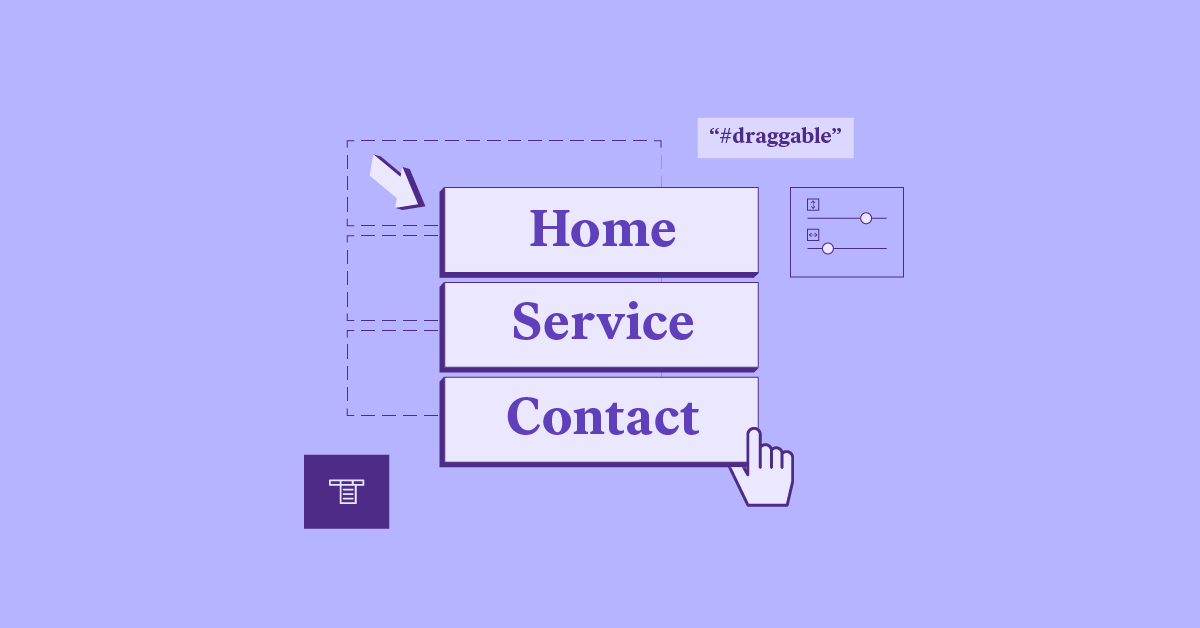Table of Contents
With options like Elementor and Brizy offering both free and paid plans, there’s a page builder to suit every need and budget. However, it’s crucial to choose wisely. Factors like speed, ease of use, available templates, and compatibility with your existing WordPress setup should all be carefully considered before making your selection.
1. Elementor
Elementor continues to be the leading WordPress page builder, empowering over 5 million users to create stunning websites without writing any code. Its intuitive drag-and-drop interface, coupled with a vast library of elements, templates, and integrations, makes it a versatile tool for both beginners and experienced designers. Elementor’s unique selling points lie in its comprehensive features, including:
- Visual Theme Builder allows you to design every aspect of your WordPress theme, from headers and footers to single-post and archive page templates. This allows you to have complete creative control over your website’s design.
- WooCommerce Builder: This feature, specifically designed for e-commerce businesses, allows for seamless customization of product pages, shop layouts, and checkout processes, enhancing the online shopping experience.
- Elementor AI: This innovative tool utilizes artificial intelligence to assist in content creation, image generation, and even code generation, streamlining the design process and saving valuable time.
- Loop Builder: Dynamically display content from custom post types and sources, creating engaging and interactive experiences for your visitors.
- Extensive Design Options: Fine-tune every detail of your website with advanced styling options, including custom positioning, animations, shape dividers, and more.
- Responsive Design Controls: Ensure your website looks perfect on any device with dedicated controls for mobile, tablet, and desktop views.
Despite its strengths, Elementor’s performance impact and potentially overwhelming interface for new users are aspects to consider.
Key features for small businesses:
- Drag-and-drop interface: Build and customize pages effortlessly without coding knowledge.
- 100+ pre-designed templates: Choose from a wide variety of professionally designed templates for various industries and purposes.
- 86 widgets: Access essential elements like headings, images, buttons, forms, and more to create dynamic and engaging content.
- Mobile-friendly design: Ensure your website is accessible and visually appealing on all devices.
- Seamless integration with popular WordPress plugins: You can extend Elementor’s functionality with plugins for SEO, marketing, and other functions.
- Live preview editing: See your changes in real-time as you design, ensuring a smooth and efficient workflow.
Pricing structure:
- Free version: Offers a robust set of features for basic website creation.
- Elementor Pro: Paid plans start at $59 per year, unlocking advanced features, widgets, templates, and premium support.
Best for:
- Beginners: The intuitive interface and abundance of templates make it easy to get started with website design.
- Small businesses: Create professional and functional websites with essential features and marketing tools.
- Designers and agencies: Build customized websites for clients with the Theme Builder and dynamic content support.
- E-commerce businesses: Design and manage online stores effectively with the WooCommerce Builder.
- Users seeking a comprehensive and versatile page builder: Elementor’s extensive features and customization options cater to a wide range of needs and preferences.
2. Divi Builder
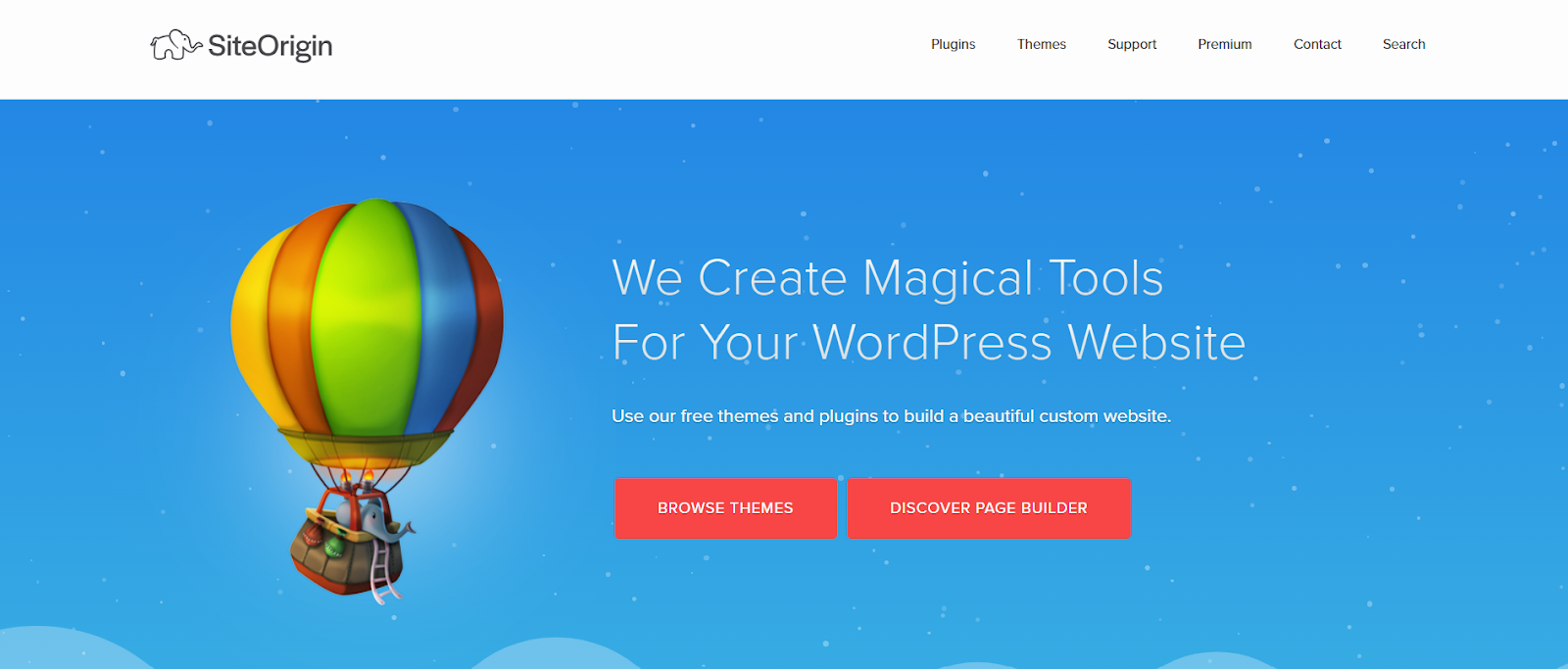
Divi Builder Divi Builder is a popular WordPress page builder that offers both a theme and a plugin, providing flexibility in how you integrate it with your website. It boasts a user-friendly front-end visual editor, allowing you to see your changes in real time as you drag and drop elements to build your pages.
With Divi, you have access to a vast library of over 800 pre-made website layouts and a wide array of content modules, giving you a head start in designing your website. Whether you’re a beginner or an experienced designer, Divi Builder’s intuitive interface makes it easy to create professional-looking websites without needing extensive coding knowledge.
Overview and key features:
Divi Builder simplifies WordPress website creation with its visual editor and extensive design tools. Key features include:
- Drag-and-drop interface: Easily build and customize pages by dragging and dropping elements.
- 800+ pre-made website layouts: Choose from a vast selection of professionally designed layouts for various industries and purposes.
- 40+ content modules: Add diverse elements to your pages, including text, images, sliders, galleries, forms, and more.
- Real-time front-end editing: See your changes as you make them, ensuring a smooth and efficient design process.
- Custom CSS control: Add your own CSS for advanced customization and unique styling.
- Divi Leads: Built-in A/B testing tool to optimize your pages for conversions.
- Responsive design: Ensure your website looks great on all devices with automatic responsive optimization.
- Role editor: Control user access and permissions for collaborative website management.
Pricing:
Divi offers flexible pricing with yearly and lifetime options, plus a new “Pro Services” tier:
- Yearly: $89/year – Divi Theme & Builder, 300+ website packs, unlimited websites, basic support.
- Pro: $277/year – All yearly features PLUS Divi AI, cloud storage, VIP support, and team collaboration.
- Lifetime: $249 one-time – Same features as the yearly plan.
- Lifetime + Pro Services: $297 upfront, then $212/year – Lifetime Divi access PLUS all Pro features ongoing.
Best for:
- Beginners: The drag-and-drop interface and pre-made layouts make it easy to get started.
- Designers and agencies: Build client websites efficiently with the visual editor and design tools.
- Divi Builder combines theme and plugin to provide a comprehensive website-building experience for users who value an all-in-one solution.
- Those seeking lifetime access: The lifetime access option offers excellent value for long-term use.
3. Beaver Builder

Beaver Builder is a trusted WordPress page builder known for its reliability, clean code, and user-friendly interface. It offers a drag-and-drop interface for building pages with various elements, including text, images, and videos. Beaver Builder excels in its developer-friendly approach, providing features like global rows and modules for efficient design reuse.
The Pro version offers advanced modules, pre-made templates, and the ability to save custom templates. While Beaver Builder is generally intuitive, some users may find the development of new features to be slower compared to other page builders.
Key features:
- Drag-and-drop interface: Easily create and customize page layouts.
- Module and row system: Build pages with a flexible structure of rows and modules (elements).
- Content, Style, and Advanced settings: Customize each element’s appearance and functionality.
- Responsive editing: Preview and adjust your designs for different screen sizes.
- Global rows and modules: Reuse elements across your website for a consistent design.
- Save templates: Create and save custom templates for future use.
- User access control: Manage user permissions for editing content and design elements.
- Developer-friendly: Clean code and reliable updates for seamless integration with WordPress.
Pricing:
- Lite/Free version: Offers basic features for simple page building.
- Pro version:
- Standard: $99/year – Unlimited sites, premium modules, and templates.
- Pro: $299/year – Includes Beaver Builder Theme and multisite support.
- Agency: $546/year – Adds white labeling and advanced features.
Best for:
- Developers: Clean code, reliable updates, and developer-friendly features.
- Agencies: White labeling options and efficient workflow for building client websites.
- Users seeking reliability and stability: Beaver Builder’s focus on stability and consistent updates ensures a smooth website-building experience.
- Those who prefer a clean and clutter-free interface: The intuitive interface allows for focused and efficient design.
4. WPBakery Page Builder

WPBakery is a long-standing WordPress page builder plugin that offers a robust set of features and a unique blend of front-end and back-end editing capabilities.
It allows users to choose their preferred design environment, either visually on the front end or within the familiar WordPress dashboard. WPBakery excels in its grid-building functionality, making it a strong choice for creating dynamic layouts for portfolios, online stores, and blog archives.
Its deep integration with WooCommerce further enhances its appeal for e-commerce businesses. While WPBakery provides a comprehensive toolkit for website creation, it may present a steeper learning curve for beginners compared to some newer page builders. Its reliance on shortcodes can impact website performance if not managed carefully.
Key features:
- Drag-and-drop interface: Build pages visually by dragging and dropping elements.
- Template library: Choose from a variety of pre-designed templates to get started quickly.
- Element library: Access various content elements like buttons, images, icons, and more.
- Front-end and back-end editing: Edit your pages visually on the front end or within the WordPress dashboard.
- Grid builder: Create grid layouts to organize content effectively.
- WooCommerce integration: Design and customize online stores seamlessly.
- Responsive design controls: Optimize your website’s appearance for different devices.
- Third-party add-on support: Extend functionality with various extensions and plugins.
Pricing:
- Lifetime licenses:
- Regular: $69 for a single site.
- 5 Sites: $256.
- 10 Sites: $499.
- WPBakery Hosting: $18.99/month – Includes WPBakery Page Builder and managed WordPress hosting.
- Agency Program: Offers bulk license purchases and priority support for agencies.
Best for:
- Users familiar with page builders: WPBakery’s interface may be easier to navigate for those with prior experience with page builders.
- Building content-heavy websites: The grid builder and element library provide tools for organizing and presenting content effectively.
- E-commerce businesses: Seamless integration with WooCommerce facilitates online store design.
- Users seeking a one-time purchase: Lifetime licenses offer a cost-effective solution for long-term use.
5. Thrive Architect
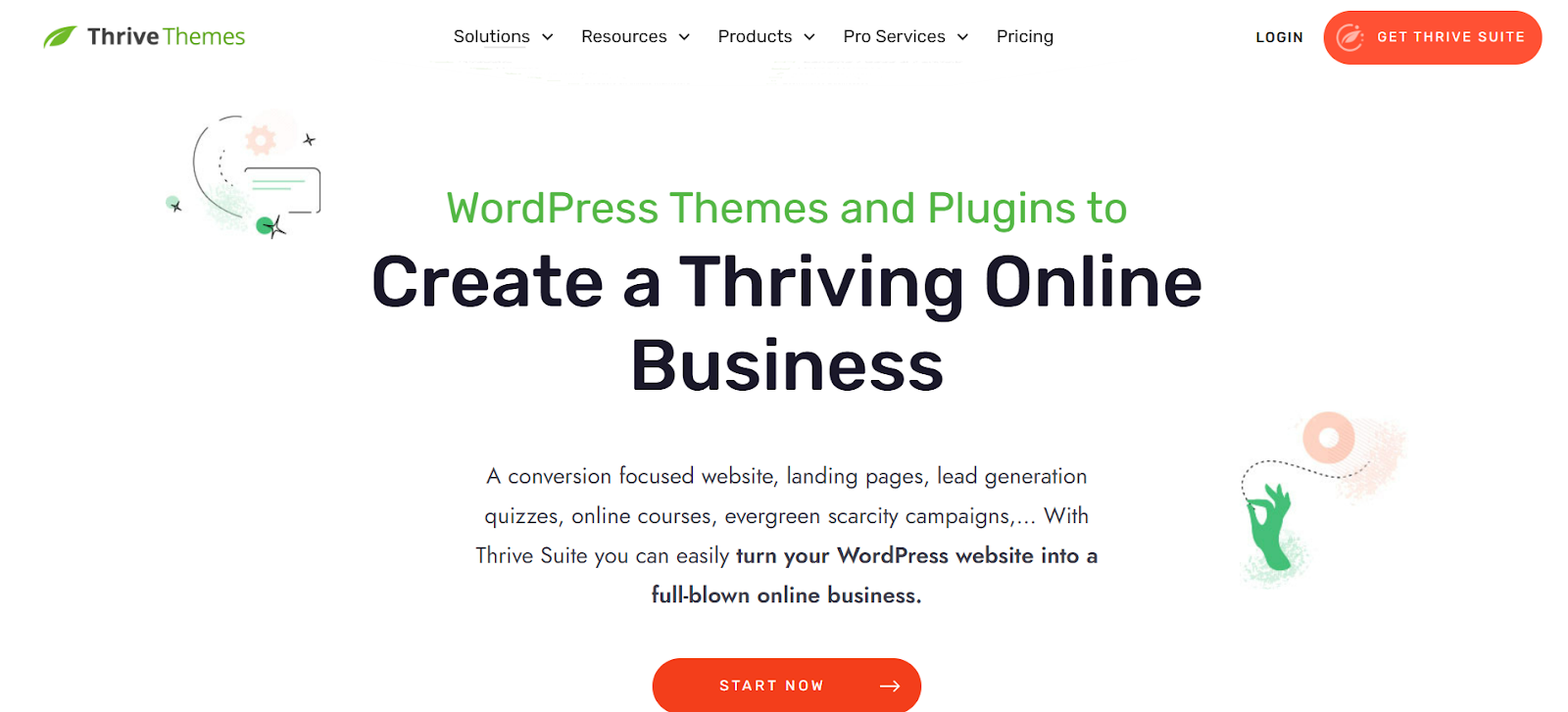
Thrive Architect is a visual page builder for WordPress that prioritizes conversions. It distinguishes itself from other builders by focusing on marketing features and integrating with popular email marketing services and payment gateways.
Thrive Architect offers a library of over 300 templates and 700 custom fonts, empowering users to create visually appealing and conversion-optimized landing pages.
The intuitive drag-and-drop interface makes customization easy, even for beginners. While Thrive Architect excels in its conversion-focused features, its integration with the Thrive Suite ecosystem may limit its flexibility for users seeking a standalone page builder.
Key features:
- Drag-and-drop builder: Easily create and customize page layouts with a visual interface.
- 300+ pre-designed templates: Choose from a wide range of conversion-optimized templates.
- 700+ custom fonts: Extensive font options for branding and design consistency.
- Marketing-focused elements: These include elements like opt-in forms, testimonials, and countdown timers.
- Email marketing integrations: Connect with popular services like Aweber and HubSpot.
- Payment gateway support: Integrate with Stripe for seamless online sales.
- Advanced customization options: Fine-tune designs with detailed styling controls.
- Mobile responsive design: Ensure pages look great on all devices.
- Dynamic scrolling and animation effects: Enhance user engagement with interactive elements.
Pricing:
Thrive Architect offers two pricing options: a quarterly plan at $149 per quarter and a yearly plan at $299 per year (currently discounted from $599). Both plans include all 9 Thrive Themes plugins, Thrive Theme Builder, support, access to Thrive University, and up to 5 website licenses. The yearly plan offers significant cost savings for long-term users.
- Quarterly: $149/quarter
- Yearly: $299/year (discounted from $599)
Both plans include:
- All 9 Thrive Themes plugins
- Thrive Theme Builder
- 24/5 Support
- Thrive University access
- Up to 5 website licenses
Best for:
- Marketers and business owners: Create landing pages and sales funnels optimized for conversions.
- Users who prioritize marketing integrations: Seamlessly connect with email marketing services and payment gateways.
- For those seeking a user-friendly interface, the drag-and-drop builder and pre-made templates make it easy to get started.
- Building sales-focused websites: Thrive Architect’s features cater specifically to driving conversions and maximizing sales.
6. Brizy
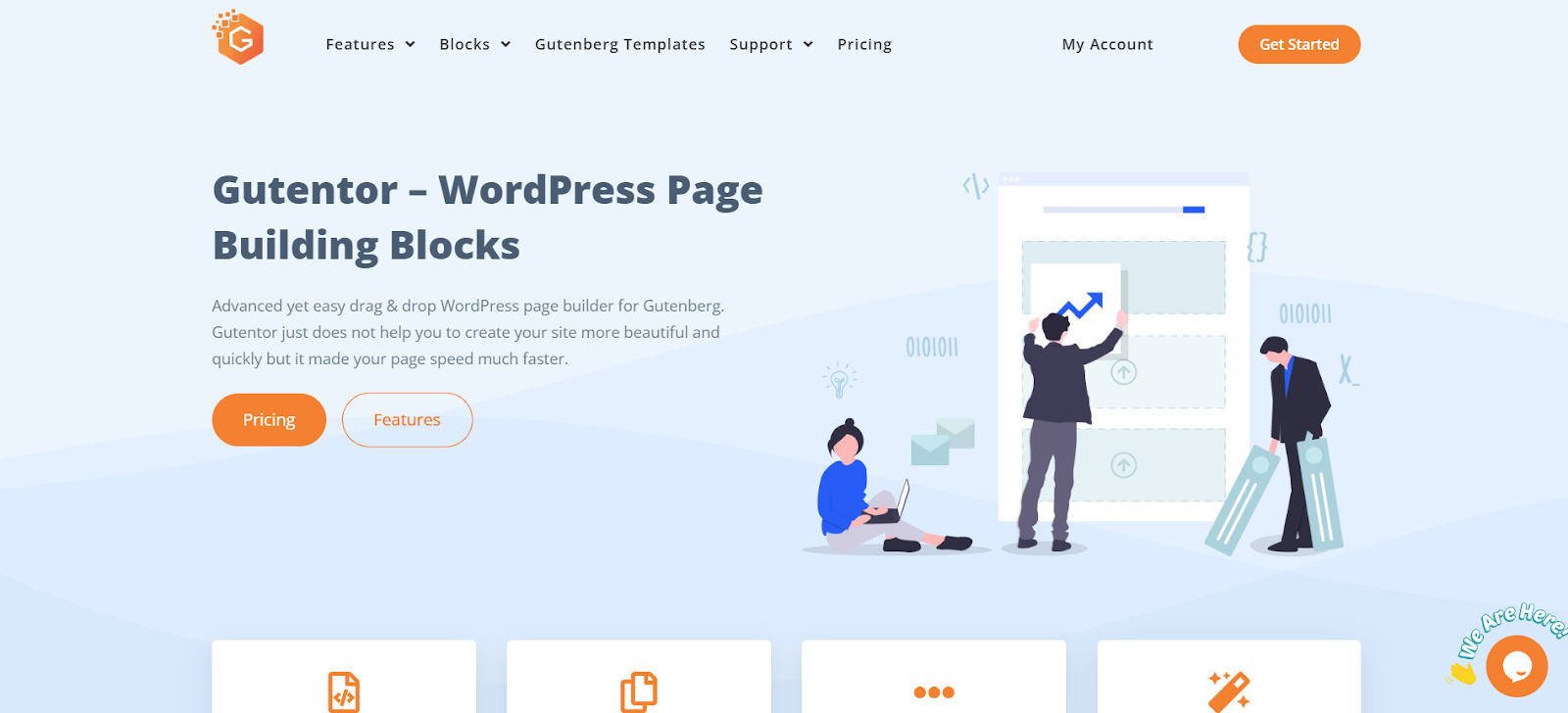
Brizy is a relatively new WordPress page builder that stands out with its intuitive, React-based interface and unique features like global styling and inline editing. It offers a clutter-free design experience, allowing users to add and customize elements directly on the page easily. B
rizy’s focus on user experience is evident in its streamlined workflow and innovative tools. While it may not have the extensive feature set of more mature page builders, Brizy’s innovative approach and ease of use make it a compelling option for those seeking a modern and efficient design experience.
Key features:
- Drag-and-drop interface: Build pages visually with easy drag-and-drop functionality.
- Inline editing: Edit content and styles directly on the page without sidebars or popups.
- Global styling: Link colors and fonts for consistent design across your website.
- Pre-made blocks and layouts: Choose from a variety of pre-designed elements to speed up your workflow (the Pro version offers more options).
- Image focus and zoom: Control the focal point and zoom level of images directly in the editor.
- Section slider: Easily turn any section into an engaging slider.
- Responsive editing: Preview and adjust your designs for different screen sizes.
- 4000+ icons: Access a vast library of icons for various design purposes.
Pricing:
- Free version: Offers core features for building basic websites.
- Brizy Pro:
- Personal: $59/year – 1 website, premium blocks, and layouts.
- Studio: $99/year – 3 websites.
- Agency: $199/year – Unlimited websites.
- Lifetime: $299 one-time payment – Unlimited websites.
- Brizy Cloud: Offers a hosted website builder platform with additional features and pricing tiers.
Best for:
- Beginners: The intuitive interface and inline editing make it easy to learn and use.
- Users who value efficiency: Streamlined workflow and innovative features save time and effort.
- Creating visually appealing websites: Brizy’s design tools and pre-made elements facilitate modern and attractive designs.
- The clean interface and focus on essential tools provide a distraction-free design environment for those seeking a clutter-free experience.
7. Visual Composer
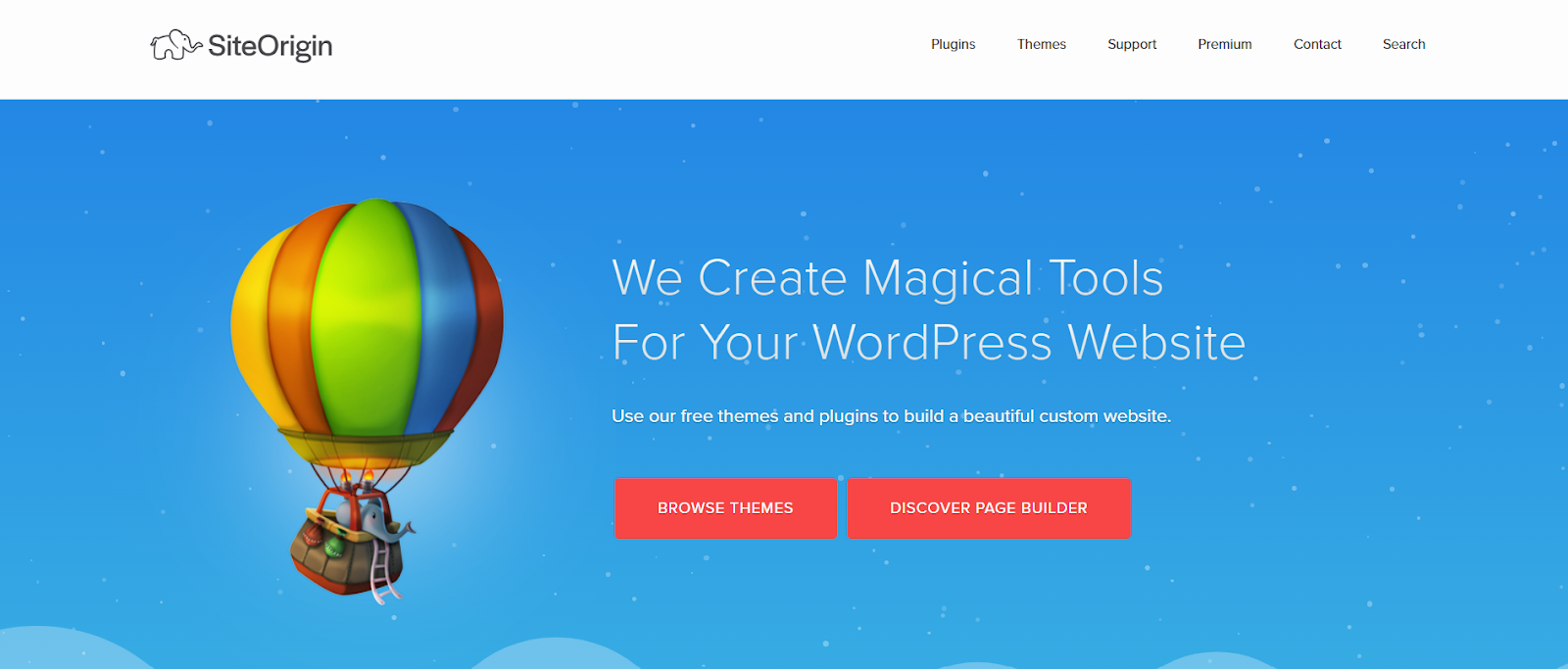
Visual Composer is a powerful and versatile WordPress website builder that combines a user-friendly drag-and-drop interface with a comprehensive suite of features. It offers an extensive library of 500+ content elements and 200+ templates, empowering users to create visually stunning and dynamic websites.
Visual Composer’s Theme Builder provides granular control over website design, while its seamless integration with popular WordPress plugins ensures compatibility with various functionalities. While the interface may initially seem overwhelming to beginners, its intuitive design and helpful resources facilitate a smooth learning curve.
Key features:
- Drag-and-drop editor: Easily build and customize pages with an intuitive drag-and-drop interface.
- 500+ content elements: You can access a wide range of elements for adding text, images, videos, galleries, and more.
- 200+ templates: Choose from a diverse collection of pre-designed templates for various industries and purposes.
- Theme Builder: Customize headers, footers, and other theme elements for a unique website design.
- Inline editing: Quickly modify text and content directly on the page.
- Tree view editor: Visualize and manage website structure with a hierarchical view.
- Responsive design: Ensure your website looks great on all devices.
- Visual Composer Hub: Access a cloud library of templates and elements.
- Integrations: Seamlessly integrate with popular WordPress plugins like WooCommerce, Yoast SEO, and Advanced Custom Fields.
- Insights and analytics: Analyze content for SEO, performance, and accessibility.
Pricing:
- Free: Basic features, limited templates, and elements.
- Premium plans:
- Single: $49/year – 1 website.
- Plus: $99/year – 5 websites.
- Accelerate: $149/year – 20 websites.
- Agency: $349/year – 1000 websites.
- Lifetime: $149 one-time – 1 website.
- Hosted plan: $24.99/month – Includes hosting and website builder.
Best for:
- For users seeking a feature-rich website builder, Visual Composer offers a comprehensive set of tools and customization options.
- Building complex and dynamic websites: The Theme Builder and extensive element library provide advanced design capabilities.
- WordPress users: Seamless integration with WordPress ensures a smooth and familiar workflow.
- Businesses and agencies: Scalable plans cater to businesses of all sizes, with agency-specific options available.
8. SiteOrigin Page Builder
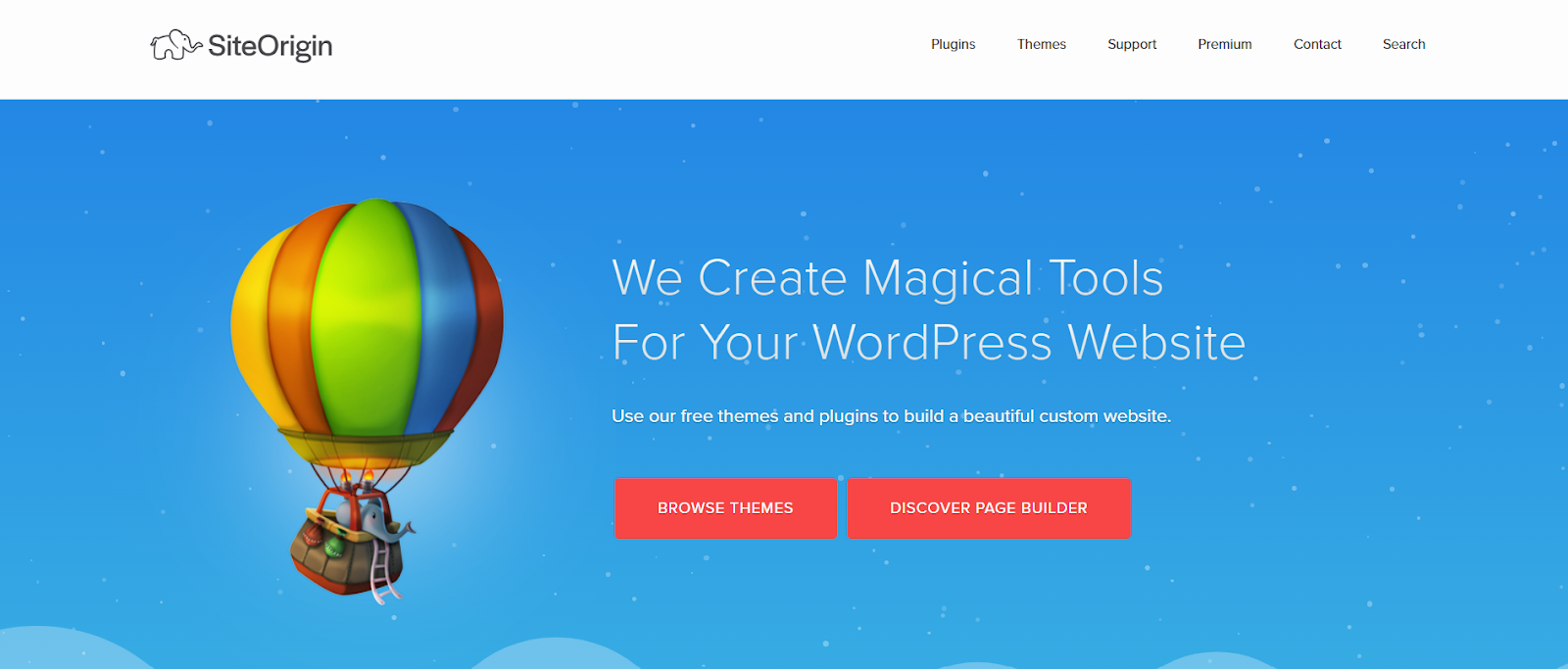
SiteOrigin Page Builder is a versatile WordPress page builder that seamlessly integrates with the WordPress editor and widgets, allowing for a familiar and efficient design experience. Its lightweight code prioritizes performance, and its premium add-ons offer a wide range of customization options.
SiteOrigin’s compatibility with any WordPress theme and its mobile responsive design ensures flexibility and accessibility for various website needs. While the interface may require some adjustment for users accustomed to other page builders, its focus on performance and integration with WordPress makes it a strong contender for those seeking a lightweight and adaptable solution.
Key features:
- Drag-and-drop builder: Create custom page layouts with an intuitive drag-and-drop interface.
- Live editor: Preview your designs in real time as you make changes.
- Seamless WordPress integration: Works seamlessly with the WordPress editor and widgets.
- Theme compatibility: Compatible with any standard WordPress theme.
- Mobile responsive: Ensures your website looks great on all devices.
- Performance optimized: Lightweight code for fast loading speeds.
- Row and widget styles: Customize the appearance of rows and widgets with various styling options.
- History browser: Undo and redo changes or revert to previous versions.
- Premium add-ons allow you to access advanced features such as custom post-type design, dynamic content, WooCommerce customization, and more.
Pricing:
- Free: Core plugin with basic features.
- Premium:
- Single: $29/year – 1 website.
- Business: $49/year – 5 websites.
- Developer: $99/year – Unlimited websites.
Best for:
- Users seeking a lightweight and fast page builder: SiteOrigin’s focus on performance ensures optimal website speed.
- For those who prefer a familiar WordPress experience, Seamless integration with the WordPress editor and widgets provides a comfortable workflow.
- Building websites with custom post types: Offers robust support for designing and managing custom post types.
- Developers and agencies: Provides flexibility and control for creating diverse website layouts and functionalities.
9. Oxygen Builder
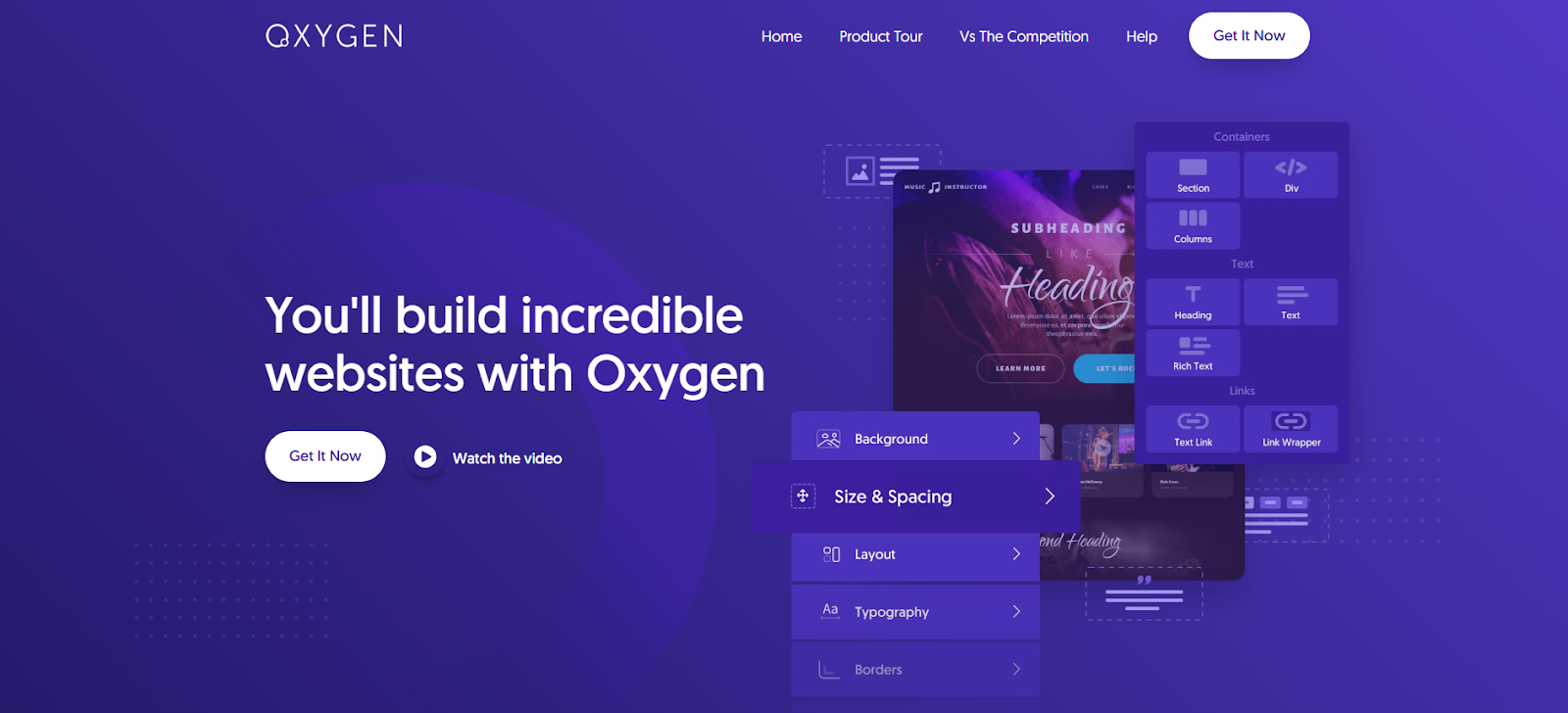
Oxygen Builder is a unique WordPress website builder that allows for deep customization and control, going beyond the capabilities of traditional page builders. It effectively replaces your WordPress theme, giving you complete control over every aspect of your website’s design, from headers and footers to templates and individual elements.
Oxygen excels in its developer-oriented features, including dynamic data integration, advanced custom field support, and a focus on clean code for optimal performance. While its flexibility and power are undeniable, Oxygen’s complexity may present a steeper learning curve for beginners and those less familiar with website development concepts.
Key features:
- Theme replacement: Oxygen takes over your theme, providing complete design control.
- Drag-and-drop interface: Build and customize pages visually with a drag-and-drop editor.
- Dynamic data: Fetch and display data from various sources, including WordPress, plugins, and PHP.
- Advanced Custom Fields integration: Leverage ACF for powerful content customization and dynamic elements.
- Header Builder: Create custom headers with multiple rows and sticky functionality.
- Template library: Design and apply templates to various parts of your website.
- Global styling: Define global styles for elements like typography and colors.
- Clean code output: Oxygen generates clean and efficient code for optimal performance.
- WooCommerce integration: Customize and style your online store with dedicated WooCommerce features (requires separate add-ons).
- Gutenberg integration: Design Oxygen elements and use them within the Gutenberg editor (requires Agency plan).
Pricing:
- Lifetime licenses:
- Basic: $129 – Core features.
- WooCo: $149 – Includes WooCommerce integration.
- Ultimate: $179 – All features, including Composite Elements.
Best for:
- Developers and advanced users: Oxygen’s flexibility and control cater to those with website development knowledge.
- Building complex and dynamic websites: Dynamic data and ACF integration enable sophisticated functionalities.
- Users who prioritize performance: Clean code output and efficient element loading contribute to fast website speed.
- Creating custom themes and templates: Oxygen’s theme replacement capability empowers users to build unique website designs from scratch.
10. Gutenberg
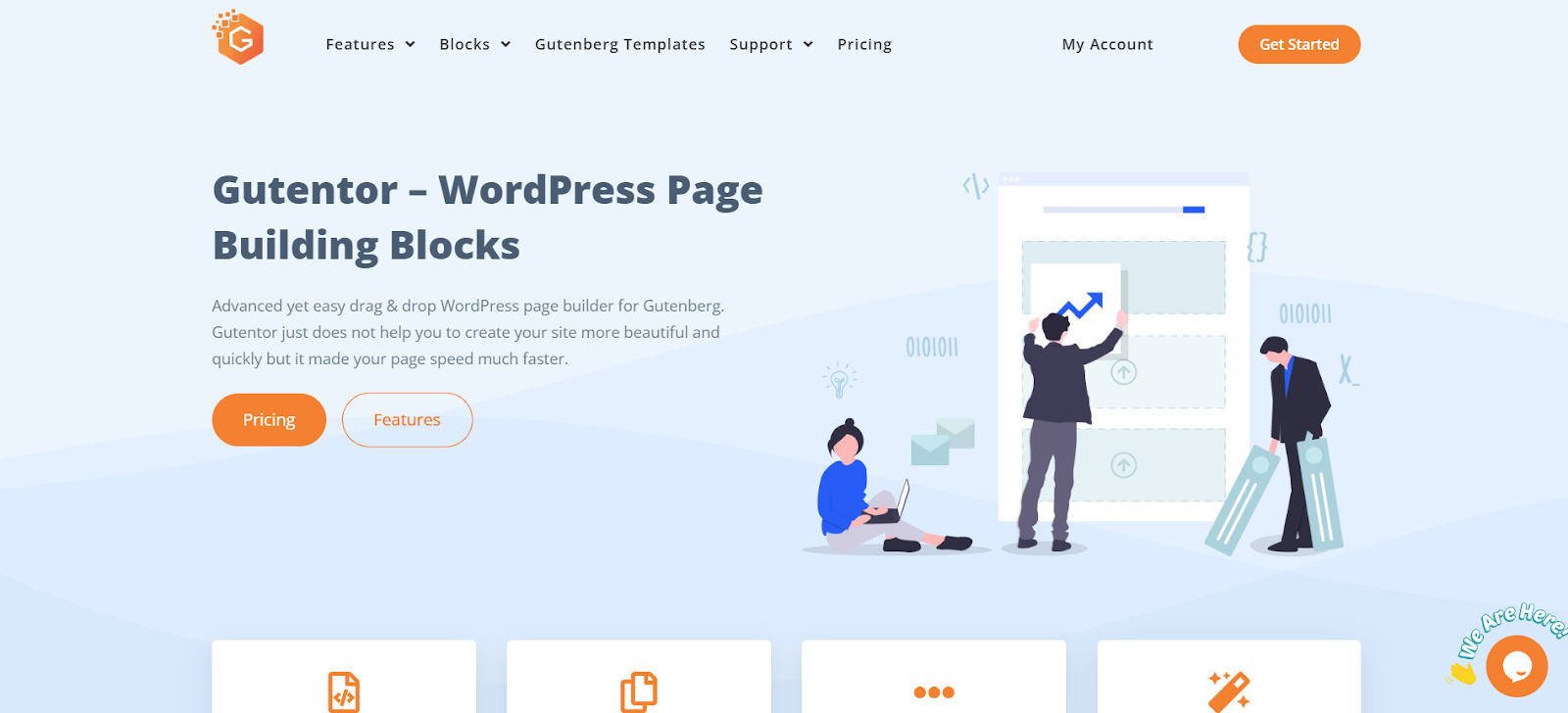
Gutenberg is WordPress’s built-in block editor that makes creating content simple. You can drag and drop blocks to build pages, and it comes with many ready-to-use elements.
The editor includes mobile-friendly controls and lets you save blocks to reuse later. Since it’s part of WordPress itself, you get all these tools at no cost. Users can access advanced features through third-party plugin blocks.
While Gutenberg is great for creating basic content and new users, it has fewer design options than paid page builders. Thus, it’s best for those who want a simple way to create content within WordPress.
Overview and key features
WordPress 5.0 brought a new way to create content with its block editor, Gutenberg. This simple tool makes it easy to build pages and posts by adding blocks of content.
You can:
- Drag and drop blocks where you want them
- Edit text and make it look good on all screens
- Save blocks you use often
- Pick from many ready-made blocks for text, images, and page layouts
The editor works smoothly with WordPress and helps you work faster than before.
Pricing
The block editor is free with WordPress core, making it a great deal. You get:
- All basic features at no cost
- Support from outside companies if needed
- Extra blocks you can add later
- Save $50-$200 each year vs. paid builders
Best of all, you won’t have to pay monthly fees or lose any key features.
Best for
Gutenberg is built right into WordPress, making it a great choice if you want a simple editor that won’t slow down your site. Its block system is easy to learn, even for beginners.
It allows you to make basic design changes without installing extra plugins, and it works well with WordPress themes. It also keeps your site fast.
Comparison of Top Drag & Drop WordPress Page Builders
When it comes to features, Elementor truly shines with its extensive toolkit. It has a Theme Builder, WooCommerce Builder, Elementor AI, and a massive library of elements and templates, making it a one-stop shop for diverse website needs.
If ease of use is a priority, Elementor’s drag-and-drop interface and live preview are great for beginners and pros alike. Elementor’s intuitive drag-and-drop interface makes website building a breeze, even for those with no coding experience. Simply select the element you want – be it a text box, image, or button – and drag it onto the page. You can then easily resize, reposition, and style it to your liking.
Ultimately, the “best” builder depends on your needs. Elementor is a strong all-arounder, while others excel in specific areas.
Choosing the Perfect WordPress Page Builder for Your Website
Given the many great options available, finding the right WordPress page builder can feel overwhelming. But don’t worry—the perfect fit for your website is out there! It all comes down to understanding your needs, priorities, and budget.
Key Factors to Consider:
- Ease of Use: How comfortable are you with technology? Some builders, like Elementor, offer a super intuitive drag-and-drop interface that’s perfect for beginners.
- Features: Think about what you need your website to do. Do you need e-commerce features? Do you want to build landing pages that convert? Each builder has its own strengths.
For example, Elementor is packed with features, making it a popular choice for both beginners and experienced designers. It offers a drag-and-drop interface, a wide range of pre-designed templates and blocks, and advanced customization options. In addition, you’ll find tools for creating stunning visuals, integrating with popular marketing platforms, and optimizing your site for performance. - Performance: Website speed is crucial for user experience and SEO. If performance is a top priority, consider builders like Elementor. Elementor understands that website performance is critical, impacting both user experience and search engine rankings. That’s why they’ve built performance optimization into the core of their platform.
Elementor also utilizes lightweight code and efficient rendering techniques to ensure fast loading times. Features like lazy loading for images and optimized CSS delivery further contribute to improved performance. - Compatibility: Make sure the builder works seamlessly with your current theme and any essential plugins you’re using. Fortunately, Elementor is built to work flawlessly with most well-coded themes, and it offers extensive documentation and support to address any potential conflicts.
Furthermore, Elementor’s open-source nature and active community foster a collaborative environment where developers continuously create and update plugins specifically designed to enhance Elementor’s functionality. - Budget: Page builders come with various pricing models, from free options to premium builders with annual or lifetime plans. Set a budget and explore the options that fit.
The Future of WordPress Page Builders:
Exciting things are happening in the world of page builders. AI is becoming more prevalent, and tools like Elementor AI help you design and create content more efficiently. In the future, we can expect even more intuitive interfaces, enhanced mobile responsiveness, and seamless integrations.
Overall, our top recommendation is Elementor. It is a fantastic all-around choice, with a powerful free version and a user-friendly interface that is perfect for beginners and experienced users alike.
Ultimately, the best page builder is the one that empowers you to create the website of your dreams. Take your time, explore the options, and choose the tool that best aligns with your vision and goals.
FAQs
What is a WordPress page builder?
A WordPress page builder is a plugin or tool that allows you to create and customize website layouts and designs without needing to write code. They typically offer drag-and-drop interfaces, pre-designed templates, and various elements for adding content and functionality to your pages.
Do I need coding skills to use a page builder?
Most page builders are designed to be user-friendly, even for beginners with no coding experience. They rely on visual interfaces and intuitive controls for building and customizing websites. However, some builders offer advanced customization options that may require basic coding knowledge for more complex modifications.
Can I use a page builder with any WordPress theme?
Many page builders are compatible with most well-coded WordPress themes. However, some builders may have specific theme requirements or recommendations for optimal performance and compatibility. It’s always best to check the builder’s documentation or support resources for compatibility information.
Are page builders good for SEO?
Page builders can be beneficial for SEO if used correctly. They often offer features like mobile responsiveness, clean code output, and integration with SEO plugins, which can positively impact your website’s search engine rankings. However, it’s important to choose a builder that prioritizes performance and follows SEO best practices.
Which page builder is best for beginners?
A: Elementor is the ideal builder for beginners due to its user-friendly interfaces, extensive template libraries, and drag-and-drop functionality. It also offers a gentle learning curve and provides ample resources and support for new users.
What is the most popular WordPress page builder?
Elementor is currently the most popular WordPress page builder, with over 5 million active installations. Its comprehensive features, ease of use, and generous free version have contributed to its widespread adoption.
Conclusion: Empowering Website Creation with WordPress Page Builders
WordPress page builders have revolutionized website creation, empowering users of all skill levels to design and build stunning websites without needing extensive coding knowledge. Whether you’re a beginner looking for an intuitive drag-and-drop interface or a developer seeking advanced customization options, there’s a page builder that fits your needs.
Considering factors like ease of use, features, performance, compatibility, and budget can help you choose the perfect page builder to bring your website vision to life. With page builders continuously evolving and AI-powered tools integrating, the future of website creation is brighter than ever.
Remember, the best page builder, like Elementor, empowers you to create a website that reflects your unique style and effectively achieves your goals. So, explore the options, experiment with different builders, and embark on your website-building journey with confidence!
Looking for fresh content?
By entering your email, you agree to receive Elementor emails, including marketing emails,
and agree to our Terms & Conditions and Privacy Policy.