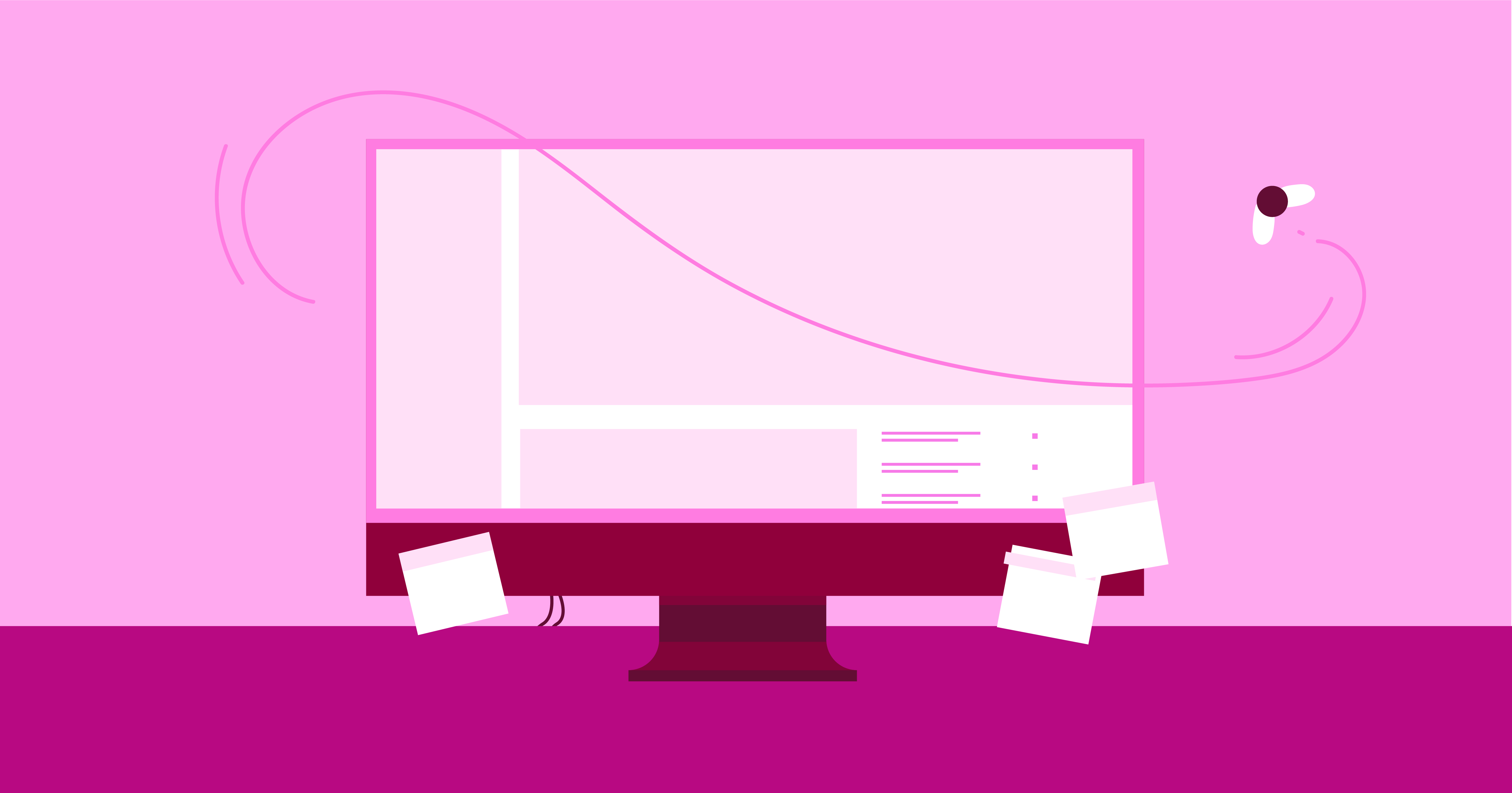Table of Contents
Choosing the right CMS is crucial for your online success in 2026 and beyond. It impacts everything from how easily you can manage your content and connect with your audience to your website’s security, scalability, and ability to integrate with other tools.
Consider factors like ease of use, growth potential, integrations, and overall cost, including implementation and maintenance, to find the perfect CMS to achieve your online goals.
1. Elementor + WordPress
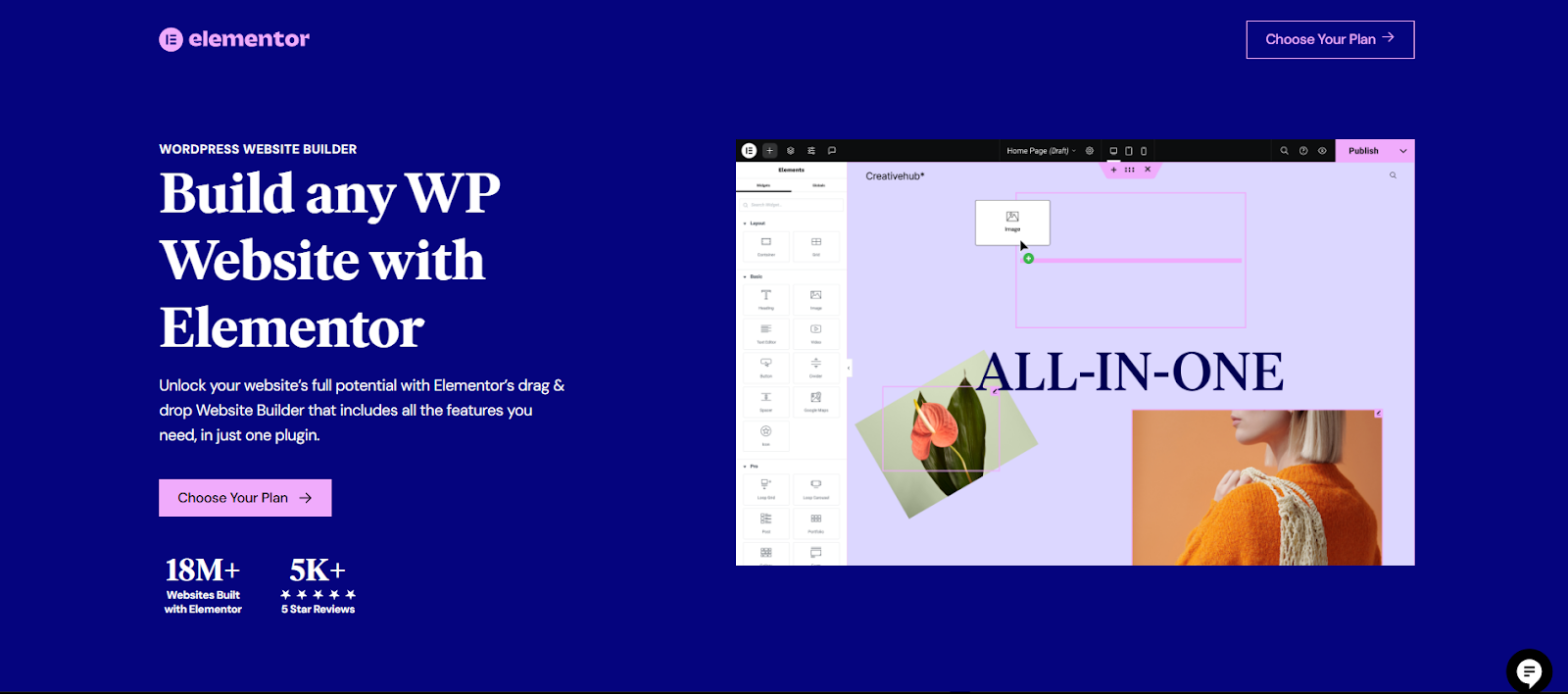
18 million website owners are not wrong – WordPress and Elementor work great together. You can build websites by simply dragging and dropping elements, with no coding needed.
The platform offers many ready-to-use templates and works well with online stores through WooCommerce. It runs fast and smoothly, allowing users to create sites quickly.
You can start with the free version or get more features with Elementor Pro. Plus, you get access to WordPress’s many plugins and tools to help your site rank better in search engines. With five pricing tiers ranging from Essential to Agency plans, users can choose pricing that fits their specific website development needs.
Overview of WordPress and Elementor Integration
WordPress uses Elementor to make website building much easier. This tool turns the basic WordPress editor into a simple visual design system that lets you create pages by pointing and clicking.
Both users and developers love how well these two work together. While Elementor Pro is required, you can manage all your integration settings easily through the WordPress dashboard.
Elementor shines by:
- Running fast on computers (98/100) and phones (94/100)
- Using AI to write content and handle code
- Making it easy to drag and drop website parts
- Working smoothly with WordPress features and add-ons
Key features and benefits
WordPress and Elementor work together to make building websites simple and fast. You can drag and drop items to design pages and see changes as you make them. The system works smoothly with other tools you might need. The platform offers enterprise-grade performance through Elementor Hosting.
You can create sites in many languages, boost your search rankings, and run online stores through WooCommerce. Plus, your site stays fast and secure while doing all this.
Customization options and flexibility
WordPress and Elementor work together to give you three ways to make changes: how things look, how they work, and how they’re built.
Simple style controls to make your design look just right. Take control of your site’s appearance with global style settings that let you set defaults for everything from backgrounds to buttons without touching any code.
- Moving parts like sliding images and smooth effects
- Ready-to-use layouts for blog posts and product pages
- Code tools for those who know web development
Performance and speed optimizations
Want a faster website? WordPress and Elementor use five key tricks to improve site performance. They use a network of servers to send content quickly, shrink image sizes, and load only what each page needs.
Using efficient caching plugins like WP Rocket or W3 Total Cache significantly improves website loading speed and reduces server load.
Scalability
With Elementor and WordPress, you can start with a simple site and easily scale it as your needs grow. Whether you’re adding more complex features, integrating with third-party tools, or experiencing a surge in traffic, Elementor’s flexibility and WordPress’s extensibility have you covered.”
AI
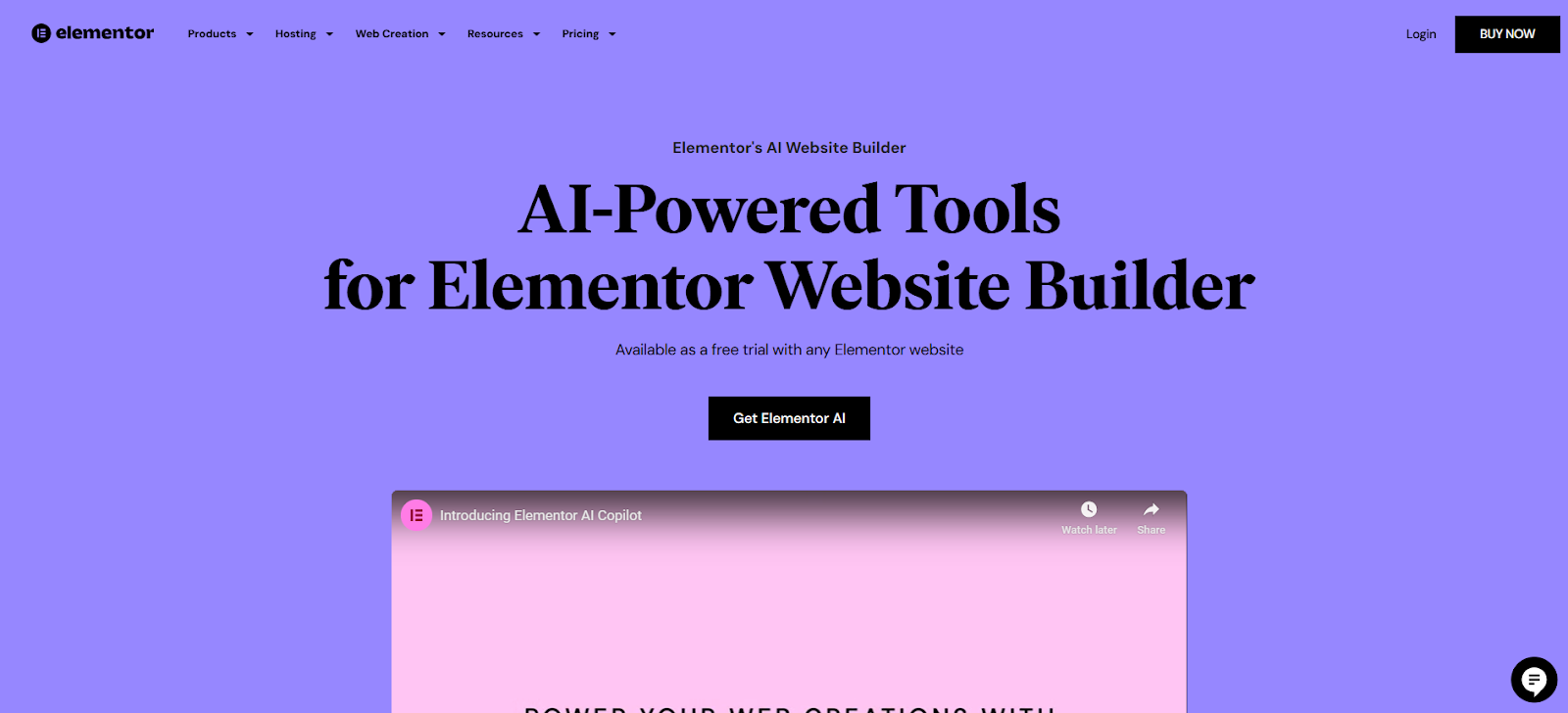
Elementor is at the forefront of AI integration in CMS platforms. Its AI features can assist with content creation, code generation, and even design suggestions, making your workflow more efficient and your website more engaging.”
Mobile-first
Elementor is designed with a mobile-first approach. Its responsive design tools and features ensure that your website looks and performs flawlessly on all devices, from smartphones to desktops.”
Community and support
The WordPress community is vast and supportive, offering a wealth of resources, forums, and tutorials. Elementor also has a growing community and dedicated support channels to assist you with any questions or challenges.”
Pricing and plans
WordPress and Elementor offer a variety of pricing options to suit different needs and budgets.
- WordPress:
- WordPress.org: Free to use but requires separate hosting, which can cost anywhere from $3 to $100+ per month, depending on your needs.
- WordPress.com: Offers all-in-one plans with hosting included, ranging from free to $70/month.
- Elementor:
- Elementor Pro: Available with flexible monthly or yearly plans, starting from $4.99/month or $49/year for a single site.
- Elementor Hosting: This provider provides managed WordPress hosting with Elementor Pro included, starting at $2.99/month (with Elementor core). It offers a convenient and potentially cost-effective solution for users who want a streamlined experience.
Carefully consider your needs and budget to choose the best value combination of WordPress and Elementor. Elementor Hosting can be a particularly attractive option as it bundles hosting and Elementor Pro, simplifying the setup and potentially saving you money.
Remember to always check the official WordPress.org, WordPress.com, and Elementor websites for the most up-to-date pricing information before making any decisions.
Best use cases and ideal users
WordPress and Elementor work best for certain groups of people. These tools help you make money from your online content in simple ways. Using Elementor’s custom theme builder, you can create user-friendly headers and attractive layouts that set your website apart.
They work great for:
- Small business owners who want a low-cost website that runs itself
- Writers and bloggers who need to grow their online reach
- Online shop owners who want to change their store design easily
- Freelancers who build websites quickly for their clients
2. Wix
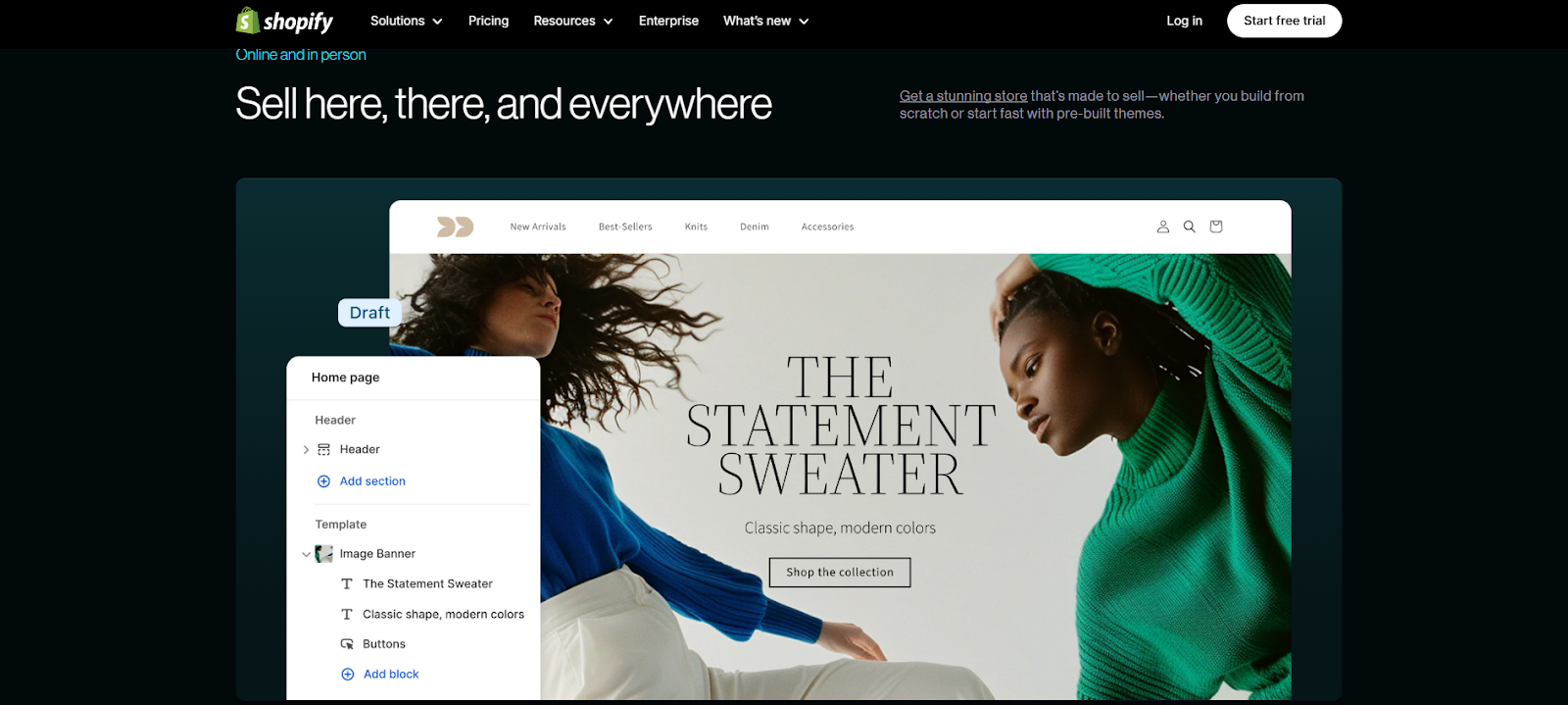
Wix makes building websites easy with its drag-and-drop tools and over 900 templates. You can create blogs, portfolios, and online stores and use its AI features to help write content quickly.
Plans start at $17 per month for basic blogs and go up to $159 per month for larger business needs. The top plan lets you sell up to 50,000 items and accept payments in multiple currencies.
Wix is one of the best for creative individuals and small business owners who don’t want to deal with coding. While it’s simple to use and feature-packed, compared to some other platforms, it offers less control over SEO and fewer customization options.
Key features
Building a website is straightforward with Wix’s easy-to-use platform. It gives you the tools to create and share content efficiently. The built-in scheduling feature helps you plan and publish posts ahead of time.
- Over 900 ready-to-use templates that work on phones and desktops
- Drag-and-drop tools – no coding required
- SEO features to help your site rank on search engines
- Analytics tools to track your site’s performance
- Collaboration options for teams and multiple writers
While Wix is beginner-friendly, making significant design changes after choosing a template can be challenging. You may also need to upgrade to access advanced SEO features for better visibility.
Monetization: You can earn through Google Ads, sponsored posts, affiliate marketing, and e-commerce sales.
Pricing
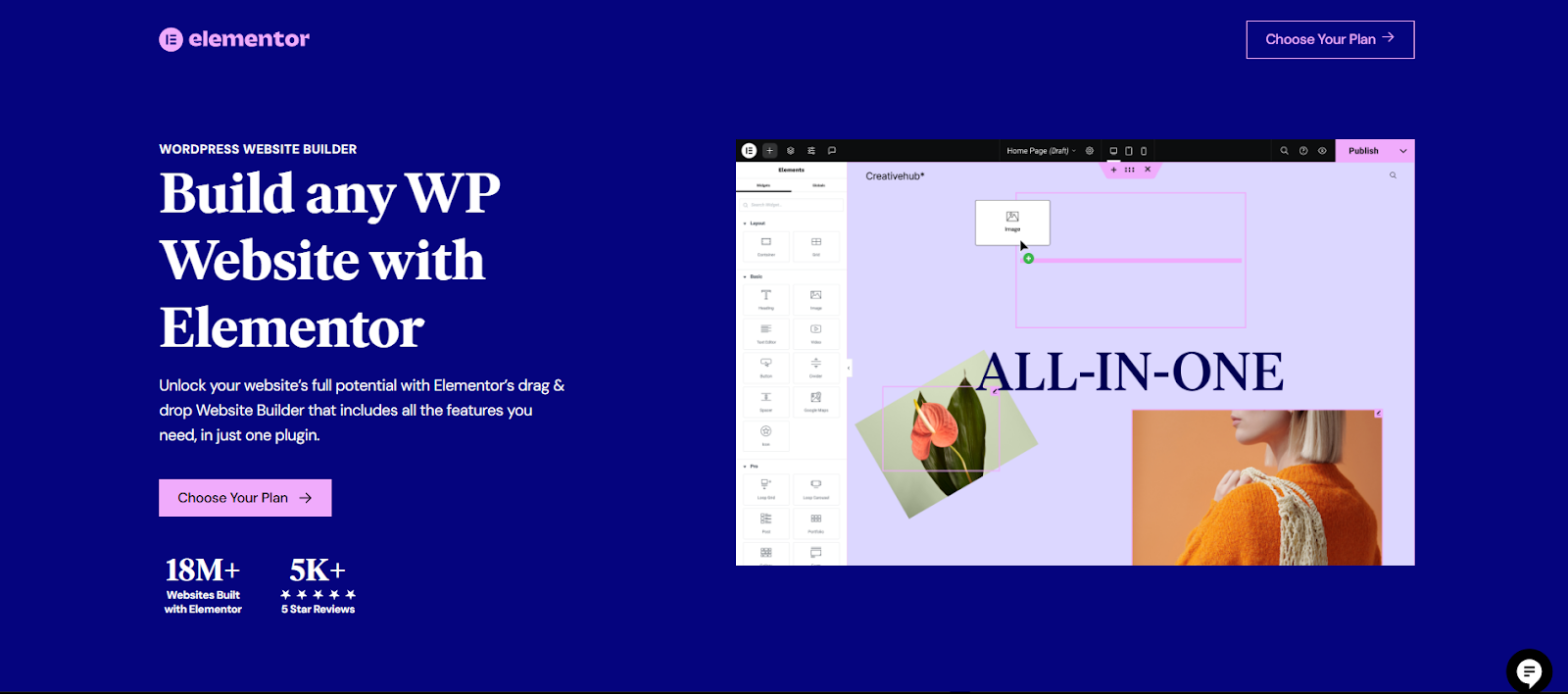
Wix offers four main plans with annual billing:
- Light Plan: $17/month – 2GB storage, no online store features
- Core Plan: $29/month – 50GB storage, basic e-commerce tools
- Business Plan: $36/month – 100GB storage, full selling features
- Business Elite: $159/month – Unlimited storage, advanced marketing, and top-level support
When billed annually, each plan includes a free domain for one year. Monthly payments are available at slightly higher rates.
Ideal users and use cases
Wix is best suited for:
- Creative professionals who need a portfolio site
- Small business owners looking to sell products or services online
- Individuals want a professional-looking website without coding
You can manage your site from your phone and rely on Wix’s robust security tools to keep your content safe. If you enjoy visual storytelling, you’ll find the drag-and-drop editor intuitive. Plus, Wix’s AI-powered features help you create engaging blog posts with customizable word counts and images that match your style.
3. Shopify
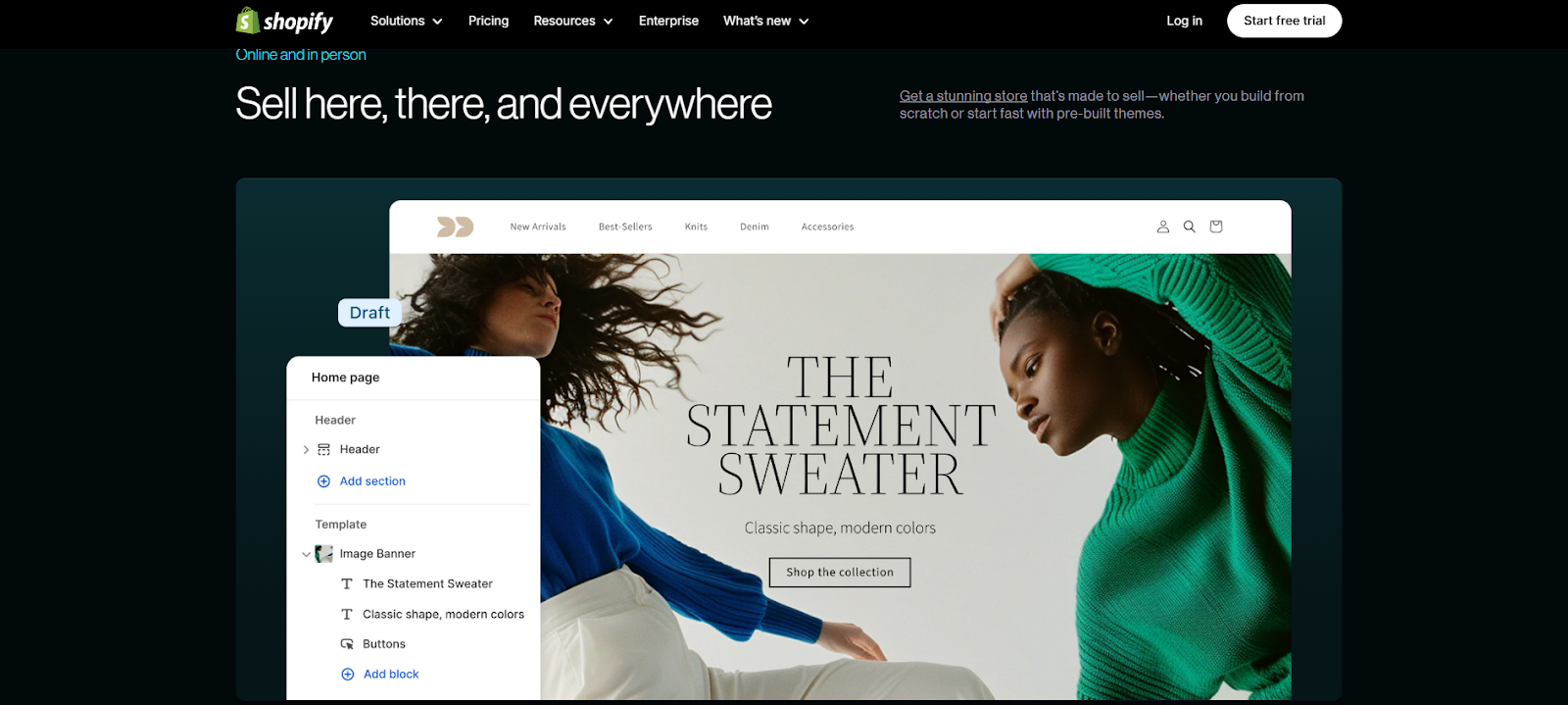
Shopify is a leading content management system (CMS) designed for businesses looking to build and manage online stores with ease. It’s known for its user-friendly interface, making it accessible for beginners while offering scalability for growing brands and large enterprises.
Shopify provides a seamless experience for setting up and operating an online store. Its versatility makes it a go-to platform for businesses of all sizes seeking a reliable e-commerce solution, allowing users to focus on running their businesses without dealing with complex technical requirements.
Key features
- Marketing automation tools for email campaigns, social media, and promotions
- Inventory management to track stock, manage SKUs, and automate reorders
- Customization options with themes and third-party page builders
- Over 200 store templates, both free and premium
- Analytics tools to monitor sales, customer behavior, and traffic sources
- Access to over 10,000 apps for extended functionality
- Built-in SEO tools for improved search engine visibility
- Basic customer relationship management (CRM) features
- Mobile responsive designs across all templates
- SSL certificates and PCI compliance for security
- Integration with headless CMS platforms through Shopify’s APIs
Pricing
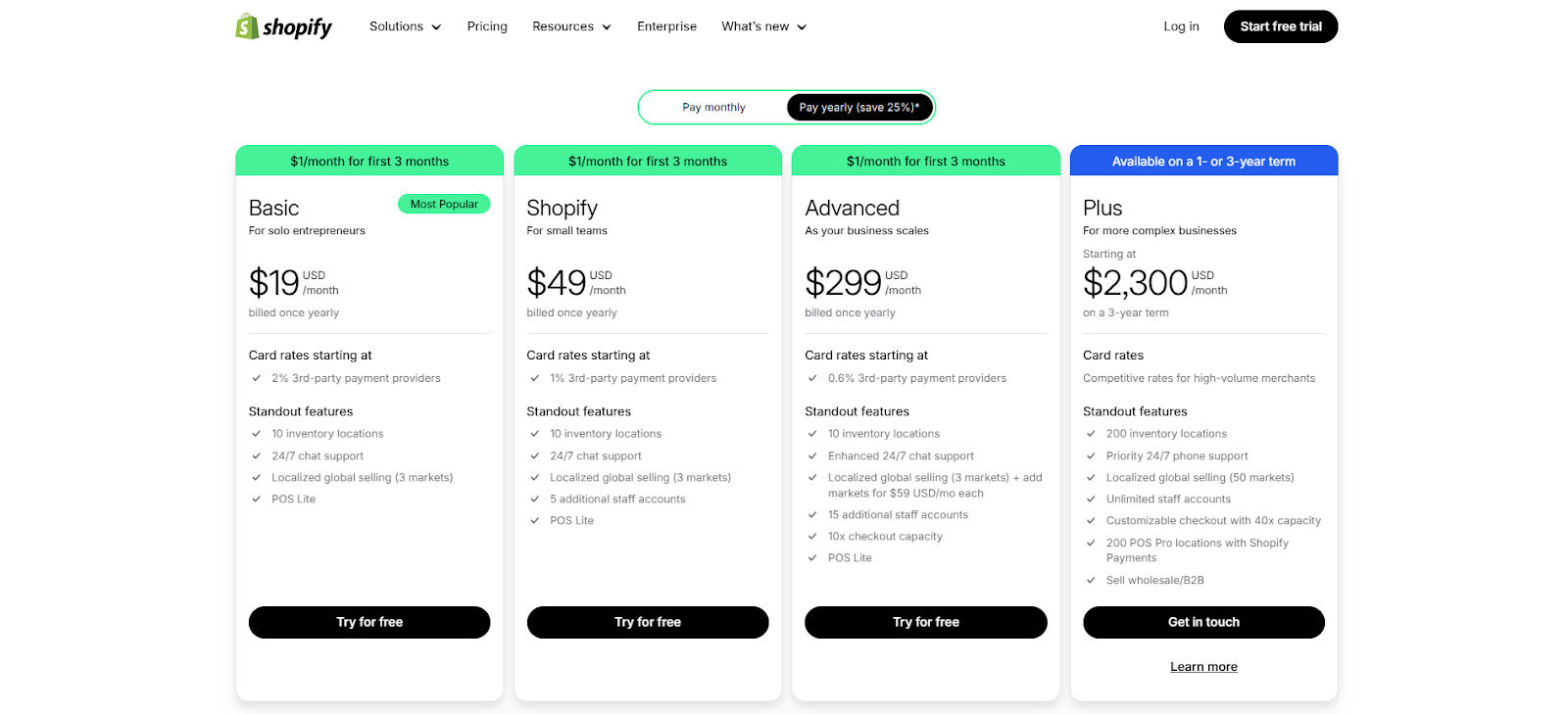
Shopify offers four main subscription plans with yearly billing:
- Basic: $39/month ($29/month if billed annually) – Ideal for solo entrepreneurs, includes essential e-commerce features
- Shopify: $105/month ($79/month if billed annually) – Best for small teams, with additional staff accounts and selling tools
- Advanced: $399/month ($299/month if billed annually) – For scaling businesses, includes enhanced analytics and global selling options
- Plus: Starting at $2,300/month – Designed for complex businesses, with advanced customization and enterprise-level support
Each plan includes access to Shopify’s APIs, mobile-responsive themes, and a range of sales channels. Users can also start with a free trial before choosing a plan.
Ideal users and use cases
Shopify is suitable for:
- Small business owners looking to start or grow an online store
- Brands aiming for global expansion with localized selling options
- Enterprises needing a scalable and customizable e-commerce solution
- Developers seeking headless CMS capabilities through Shopify’s APIs
With Shopify, you can manage your store on the go, leverage marketing tools, and scale as your business grows. The platform’s simplicity ensures quick setup, while its advanced features meet the needs of larger businesses.
For businesses requiring maximum flexibility, Shopify’s headless option allows integration with modern front-end frameworks through its Hydrogen and Oxygen tools. However, this route is best suited for brands with technical resources or access to Shopify’s developer network.
4. Squarespace

Squarespace is a popular website builder known for its sleek designs and all-in-one platform. It caters to individuals, creatives, and businesses looking for an easy way to build a professional website without coding.
The platform emphasizes design quality and provides tools to help users create visually appealing sites with minimal effort. Squarespace is suitable for those who prioritize aesthetics and want a straightforward solution for creating websites, online stores, or portfolios.
Overview and key features
- Wide selection of professionally designed templates
- Drag-and-drop editor with Fluid Engine for easier site customization
- Built-in blogging tools with post-scheduling capabilities
- Comprehensive e-commerce functionality, supporting physical and digital product sales
- Access to over 30 third-party extensions to expand site features
- Integrated image editing tools and access to Getty Images
- AI tools for generating text, images, and design recommendations
- Mobile-responsive templates with mobile-specific settings
- Built-in analytics to track site traffic and sales performance
- SSL certificates included for site security
- Unlimited storage and data transfers on all plans
Pricing
Squarespace offers four main subscription plans with yearly billing:
- Personal: $25/month ($16/month if billed annually) – Ideal for basic websites with essential features
- Core: $36/month ($23/month if billed annually) – Adds custom CSS and JavaScript support with unlimited contributors
- Plus: $56/month ($39/month if billed annually) – Includes API integrations and advanced e-commerce tools
- Advanced: $139/month ($99/month if billed annually) – Provides advanced shipping options, real-time carrier rates, and enhanced analytics
All plans include unlimited storage, data transfers, and a free domain for the first year with annual billing.
Ideal users and use cases
Squarespace is best suited for:
- Creatives seeking visually appealing portfolios or personal websites
- Small business owners needing an all-in-one website solution with e-commerce features
- Bloggers looking for robust content management and scheduling tools
- Online stores selling physical or digital products with built-in payment options
- Entrepreneurs wanting to leverage AI-driven design and content tools
Squarespace offers a balance between design flexibility and ease of use, making it ideal for users who want a polished website without dealing with complex configurations. While the platform lacks template-switching options and phone support, its extensive features, reliable uptime, and mobile responsiveness make it a solid choice for most website-building needs.
5. Webflow
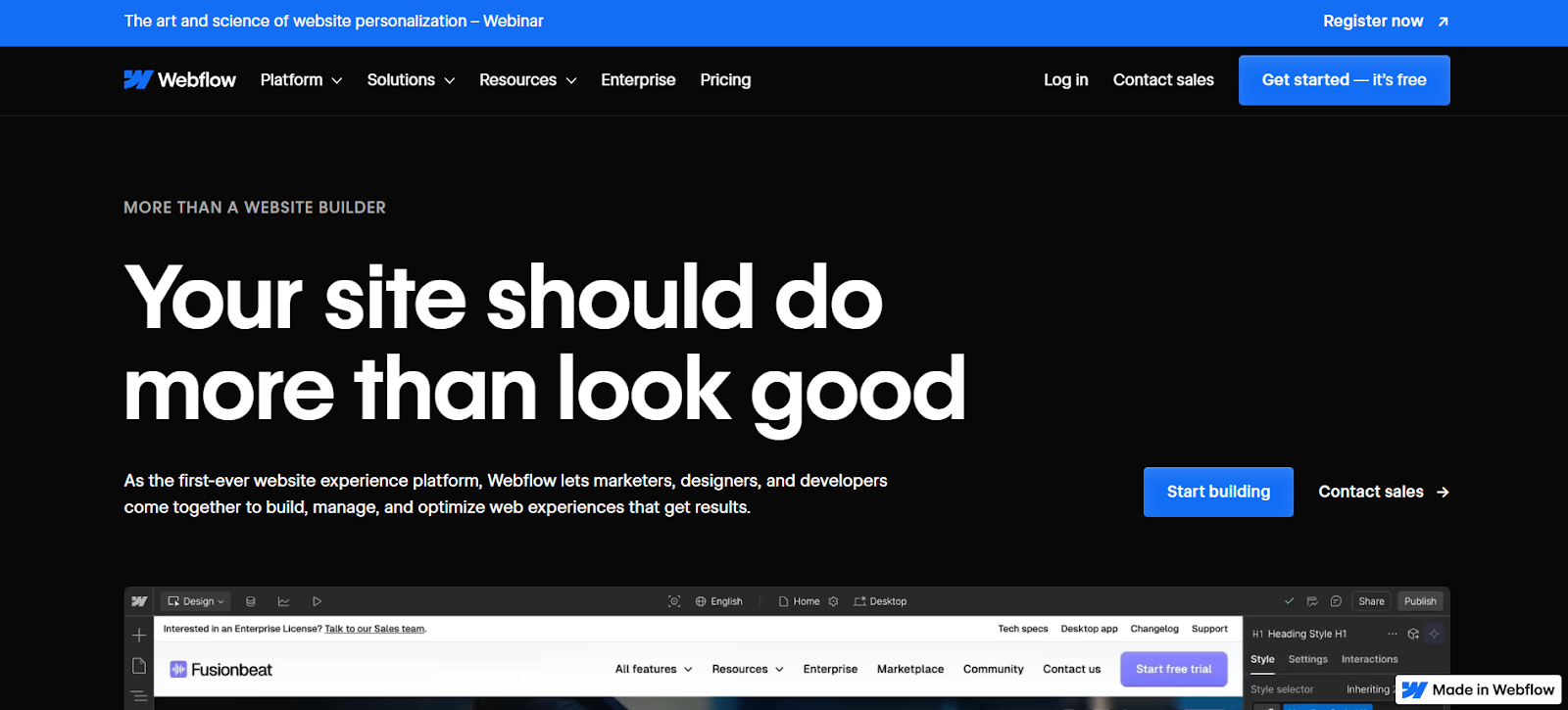
Webflow is a website-building platform designed for users who want a balance between design flexibility and functionality. It caters to both beginners and professionals, offering an interface that allows non-coders to build websites while giving developers the tools to customize elements with code.
Webflow is especially favored by designers and agencies that want to create visually stunning and highly interactive websites without sacrificing performance or responsiveness. Its versatility makes it suitable for personal websites, portfolios, businesses, and even complex e-commerce stores.
Key features
- Over 6,000 customizable templates for various industries and purposes
- Drag-and-drop visual editor with advanced design capabilities
- Full control over CSS, HTML, and JavaScript for custom designs
- Built-in content management system (CMS) for dynamic content
- Responsive design tools with adjustable breakpoints for mobile optimization
- Animation and interaction tools for creating engaging user experiences
- Integration with third-party services through over 250 available apps
- Built-in SEO tools to improve website visibility
- SSL certification and security features for data protection
- Support for code export for hosting on external servers
Pricing
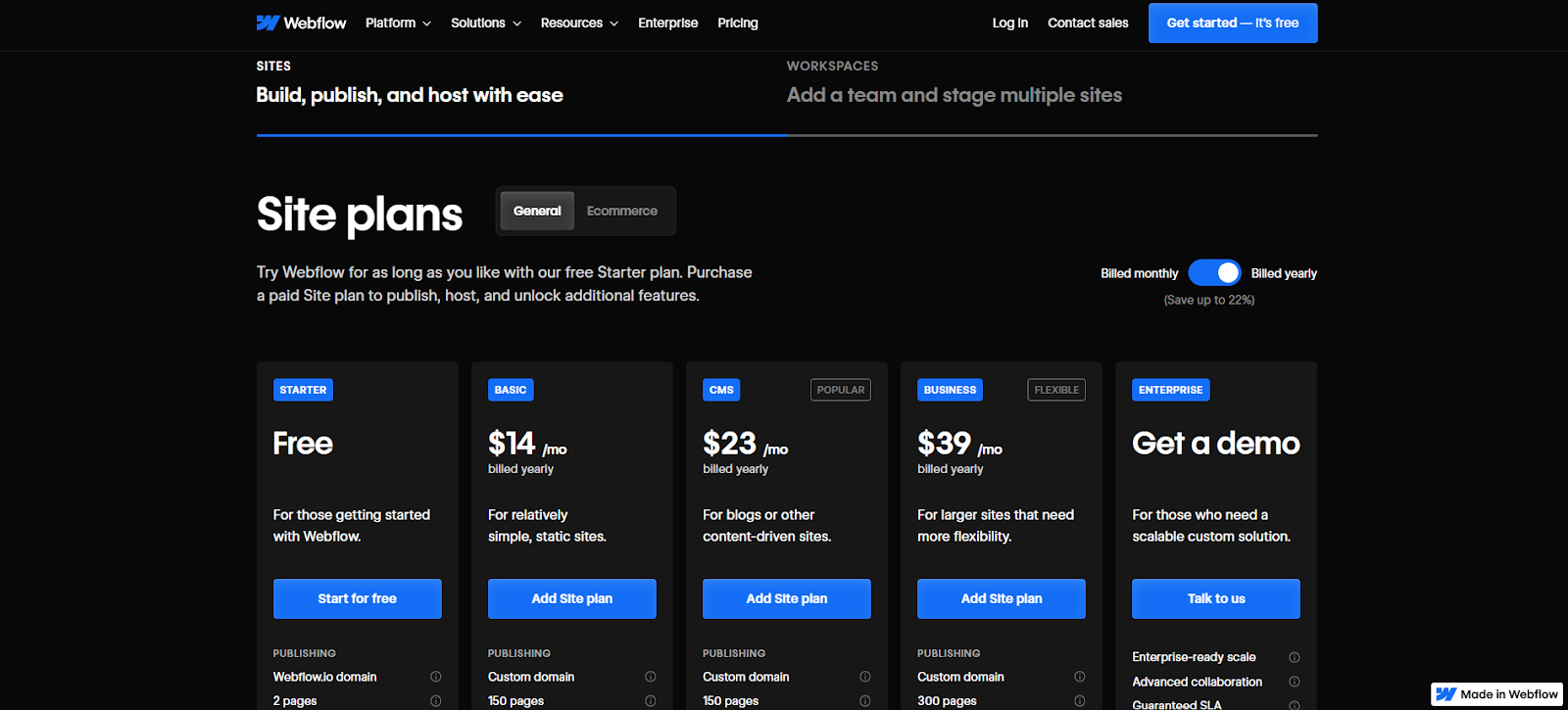
Webflow offers a variety of pricing plans tailored to different website needs, with discounts available for yearly billing.
Site Plans (For content-driven websites and personal projects)
- Starter: Free – Up to 2 pages, 20 CMS collections, 50 CMS items, 1 GB bandwidth, Webflow.io domain
- Basic: $14/month (billed yearly) – Up to 150 pages, no CMS, custom domain, unlimited form submissions, 10 GB bandwidth
- CMS (Popular): $23/month (billed yearly) – Up to 150 pages, 20 CMS collections, 2,000 CMS items, 50 GB bandwidth, site search included
- Business: $39/month (billed yearly) – Up to 300 pages, 40 CMS collections, 10,000 CMS items, 100 GB bandwidth, form file uploads, 10 editor users
- Enterprise: Custom pricing – Scalable solutions with advanced collaboration, enterprise security, and dedicated support
E-commerce Plans (For online stores)
- Standard: $29/month (billed yearly) – 500 e-commerce items, 2,000 CMS items, 2% transaction fee, includes CMS plan features
- Plus: $74/month (billed yearly) – 5,000 e-commerce items, 10,000 CMS items, 0% transaction fee, includes Business plan features
- Advanced: $212/month (billed yearly) – 15,000 e-commerce items, 10,000 CMS items, 0% transaction fee, advanced scaling features
Optional Add-ons
- Optimize: Starting at $299/month – A/B testing, AI-driven content optimization
- Analyze: Starting at $29/month – Site performance insights with easy setup
- Localization: Starting at $9/month – Multi-language support with SEO optimization
All prices are in USD and charged per site, with applicable taxes added at checkout.
Ideal users and use cases
Webflow is ideal for:
- Designers and creative professionals seeking advanced design control
- Agencies developing websites for multiple clients
- Businesses needing customizable and scalable websites
- E-commerce brands looking for design flexibility in online stores
- Developers who want to use custom code while leveraging a visual editor
Webflow offers a comprehensive platform for users who prioritize design and functionality. Its combination of a visual editor with code access makes it suitable for both beginners and experienced developers.
While there is a learning curve, especially for those unfamiliar with web design principles, the platform rewards users with powerful customization options and the ability to build highly interactive websites.
6. Joomla

Joomla is a powerful, open-source content management system (CMS) known for its flexibility and extensive customization options. Individuals, businesses, and developers widely use it to create everything from simple blogs to complex e-commerce websites.
While Joomla offers robust features and a wide range of extensions, its complexity and steep learning curve can be challenging for beginners. However, experienced users and developers will appreciate the platform’s versatility and control.
Key features
- Open-source platform with no licensing fees
- Over 6,000 extensions for added functionality
- User-friendly content editing with a WYSIWYG editor
- Built-in multilingual support for over 70 languages
- Advanced user management with multi-level permissions
- Flexible template system with unlimited design options
- Integrated SEO tools to enhance website visibility
- Media manager for easy handling of images, videos, and documents
- Frontend editing for quick content adjustments
- Built-in banner management for website monetization
- Extensive community support through forums and user groups
Pricing
Joomla is free to download and use, but premium services and add-ons are available for users needing advanced features and support.
- Free Plan: $0 – Full access to Joomla’s core features, ideal for basic websites and personal projects
- Personal Plan: $99/year – Access to all extensions, suitable for individual websites
- Business Plan: $199/year – Supports up to five Joomla websites with premium extensions and support
- Agency Plan: $399/year – Unlimited websites, VIP support, and advanced tools for developers and agencies
These premium plans offer additional resources like Joomlatools Connect and priority support to cater to various user needs, from personal site owners to large agencies.
Ideal users and use cases
Joomla is best suited for:
- Experienced web developers seeking a customizable platform
- Businesses needing advanced user management and multilingual capabilities
- Organizations requiring a flexible CMS for complex websites
- E-commerce businesses looking for robust content and product management tools
- Users wanting to monetize their websites through built-in advertising options
While Joomla’s extensive features and customization capabilities are impressive, it’s more suited to users with some technical knowledge. The learning curve may be steep for beginners, but those with web development experience will appreciate the platform’s flexibility and control.
7. Drupal
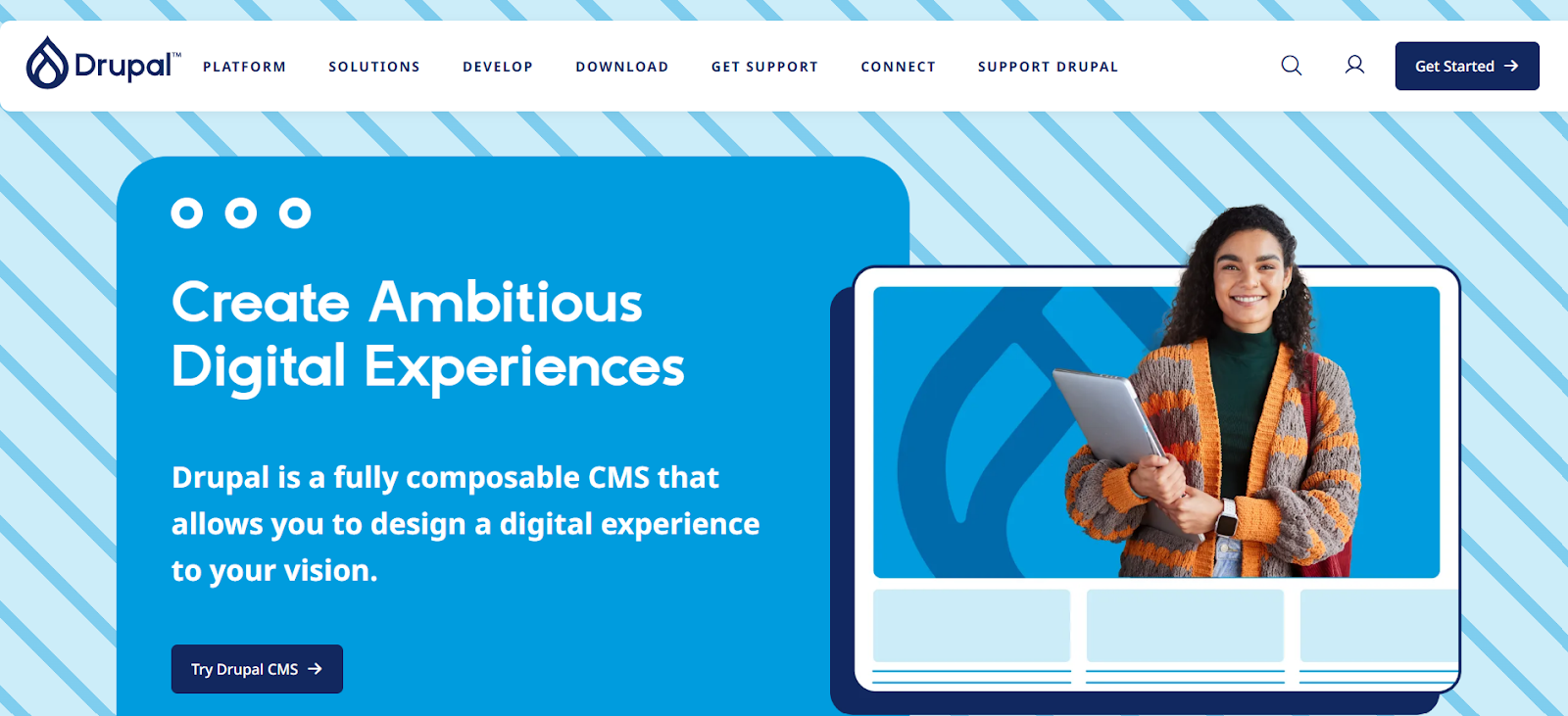
Drupal is a powerful, open-source content management system (CMS) tailored for creating scalable and highly customizable websites.
Known for its flexibility and robust framework, Drupal is favored by large organizations, government bodies, and developers who need advanced features beyond those offered by other CMS platforms. While it requires technical expertise, its extensibility and strong security make it a top choice for complex projects.
Key features
- Open-source and highly customizable: Modify the source code to tailor websites to specific needs
- Advanced user management: Granular permission settings for different user roles
- Flexible content types: Supports complex data structures with custom content types and fields
- Mobile-first architecture: Responsive design ensures optimal viewing across all devices
- Built-in multilingual support: Supports over 100 languages for global reach
- Robust taxonomy system: Efficiently categorize and manage large amounts of content
- API-first approach: Easily integrate with third-party services and applications
- Strong security measures: Trusted by governments and enterprises for its high-level security features
- Community-driven development: Access to thousands of modules, themes, and a global support network
- Advanced caching mechanisms: Improve performance with built-in caching tools
Pricing
Drupal itself is free to download and use. However, building and maintaining a Drupal website can involve various costs depending on your needs:
- Free Plan: $0 – Full access to the core CMS, ideal for developers and organizations with in-house expertise
- Personal Plan: $99/year – Access to premium extensions, suitable for individual projects requiring advanced features
- Business Plan: $199/year – Supports up to five websites with enhanced features and priority support
- Agency Plan: $399/year – Unlimited website support, VIP assistance, and developer tools for large agencies and resellers
While the platform is free, premium themes, modules, hosting, and hiring professional developers for complex builds may incur costs.
Ideal users and use cases
Drupal is best suited for:
- Large organizations needing robust data management and complex site structures
- Government agencies and enterprises requiring top-tier security and scalability
- Developers and agencies building customizable solutions for clients
- Educational institutions managing multilingual and content-rich websites
- E-commerce businesses looking for extensive customization and advanced product management
Compared to other CMS platforms, Drupal offers unmatched flexibility and scalability, making it ideal for projects that require complex functionality and customization.
However, the learning curve may be steep for beginners, making it more suitable for users with technical expertise or those working with experienced developers.
8. Ghost
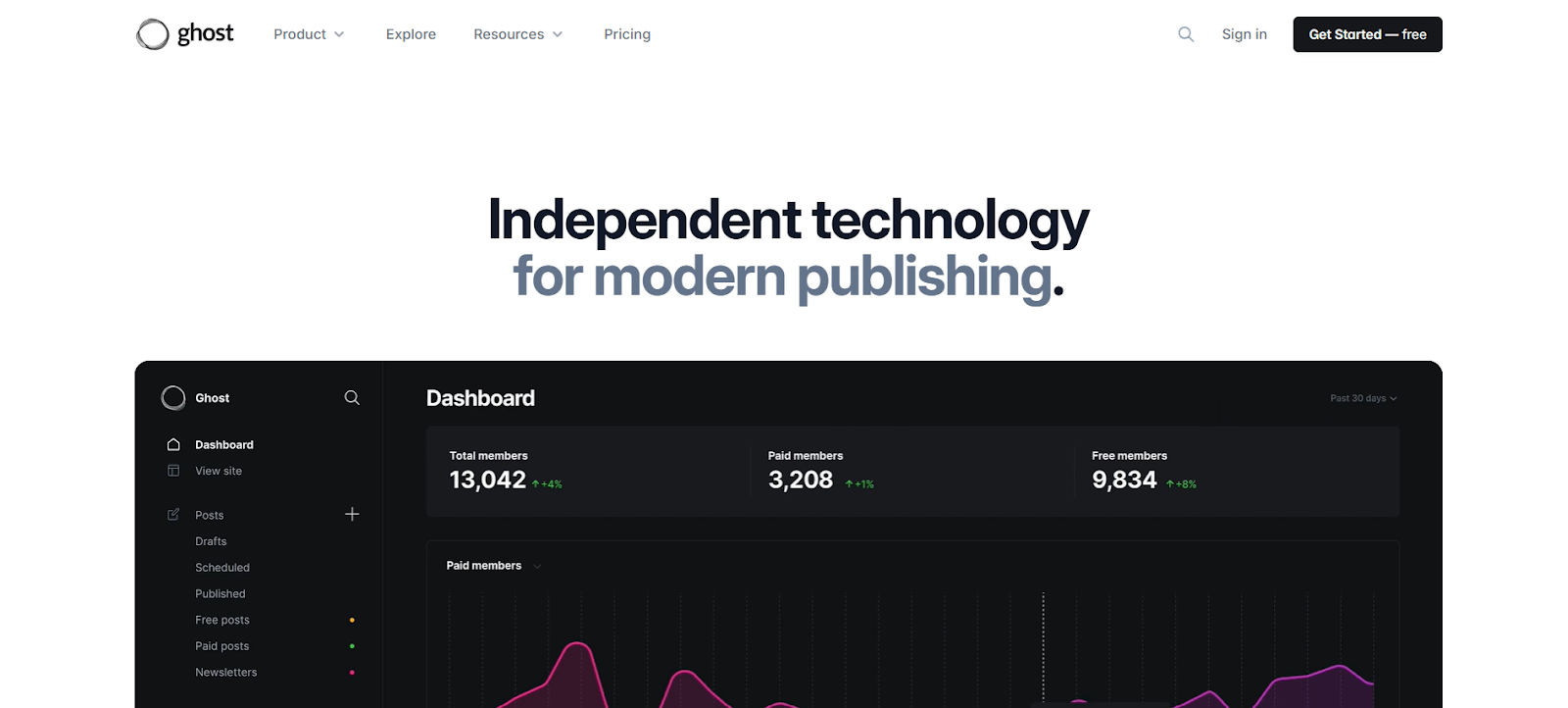
Ghost is a modern, open-source content management system (CMS) designed primarily for content creators, bloggers, and publishers who want to focus on writing and memberships.
Launched in 2013, Ghost is a simpler alternative to WordPress. It emphasizes a clean writing environment and seamless monetization options through memberships and subscriptions.
While it offers impressive speed, SEO tools, and security, Ghost’s customization options can be limited for users without coding experience.
Key features
- Focused on content creation: Clean, distraction-free editor with built-in newsletter capabilities
- Native membership features: Monetize content with subscriptions without additional plugins
- Built-in SEO tools: Customize URLs and meta descriptions and leverage automatic sitemaps and schema markup
- Fast-loading websites: Optimized for speed with built-in CDN support on managed hosting
- Strong security: Minimal history of security breaches, with automatic updates on Ghost Pro
- Markdown support and code blocks: Easily write and format posts for both technical and non-technical content
- Team collaboration: Role-based permissions for administrators, editors, authors, and contributors
- 0% transaction fees: Keep all revenue from memberships (Stripe is required for payment processing)
- Email newsletter integration: Send newsletters directly from the platform without third-party services
- Open-source flexibility: Self-hosting options available for full control and customization
Pricing
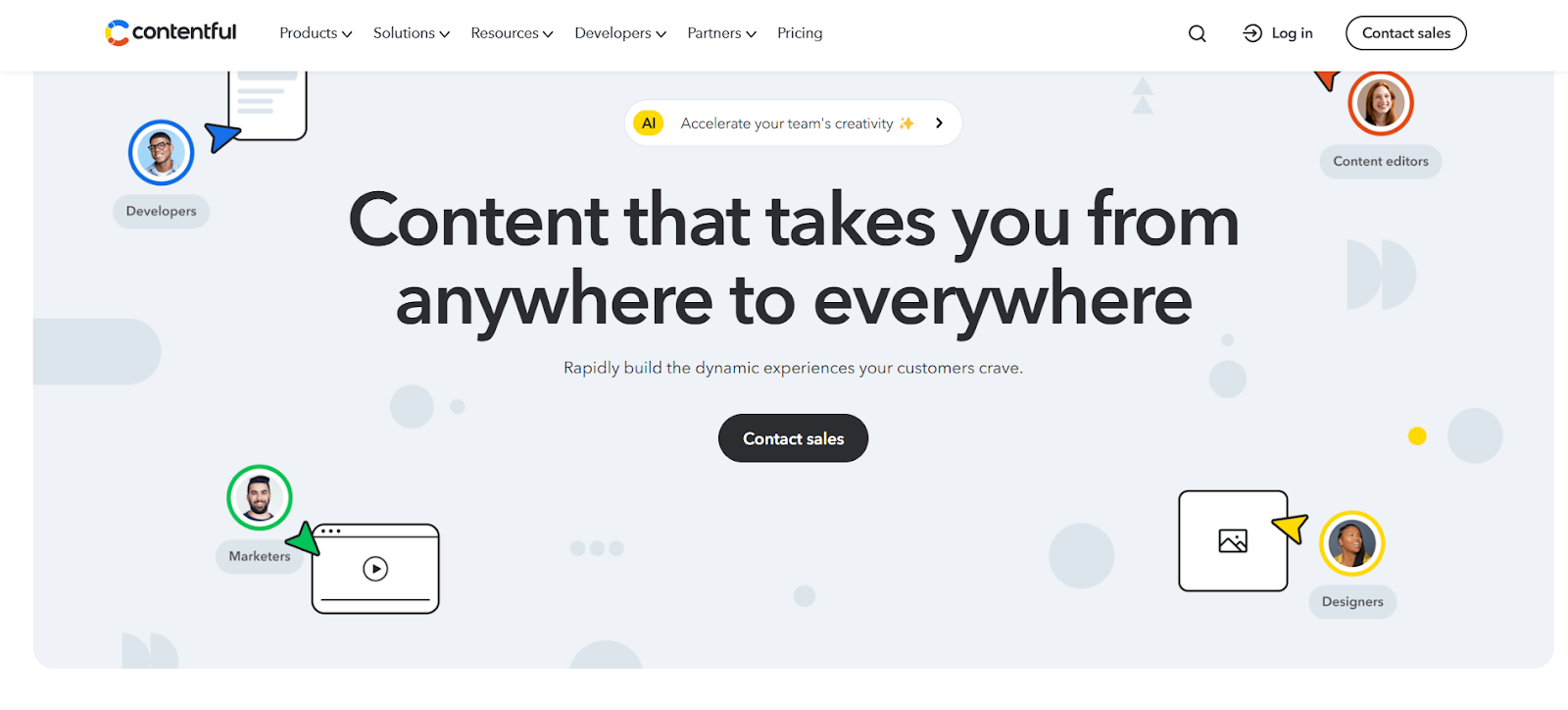
Ghost offers both self-hosted and managed hosting options:
- Self-hosted: Free – Ideal for developers comfortable with coding and server management. Hosting services like DigitalOcean may cost around $5/month.
- Ghost(Pro) Managed Hosting:
- Starter: $9/month – Suitable for individual bloggers with basic needs
- Creator: $25/month – Adds membership features and more advanced tools
- Team: $50/month – Enables team collaboration with enhanced support
- Business: $199/month – Designed for high-traffic sites and large-scale publishing
- Enterprise: Custom pricing – Tailored solutions for major publishers and enterprises
Managed hosting through Ghost(Pro) includes automatic updates, enhanced security, and built-in CDN services, allowing creators to focus on content instead of technical maintenance.
Ideal users and use cases
Ghost works best for:
- Independent content creators and bloggers seeking a simple, fast platform
- Businesses and media outlets looking to run subscription-based membership sites
- Newsletters that want integrated email publishing and website hosting
- Developers need an open-source platform with flexibility and no transaction fees
- Organizations requiring robust SEO and fast-loading websites
Ghost stands out for creators focused on publishing and monetizing content through memberships. While it lacks drag-and-drop customization like some competitors, it excels in speed, security, and ease of use for writers.
9. HubSpot CMS
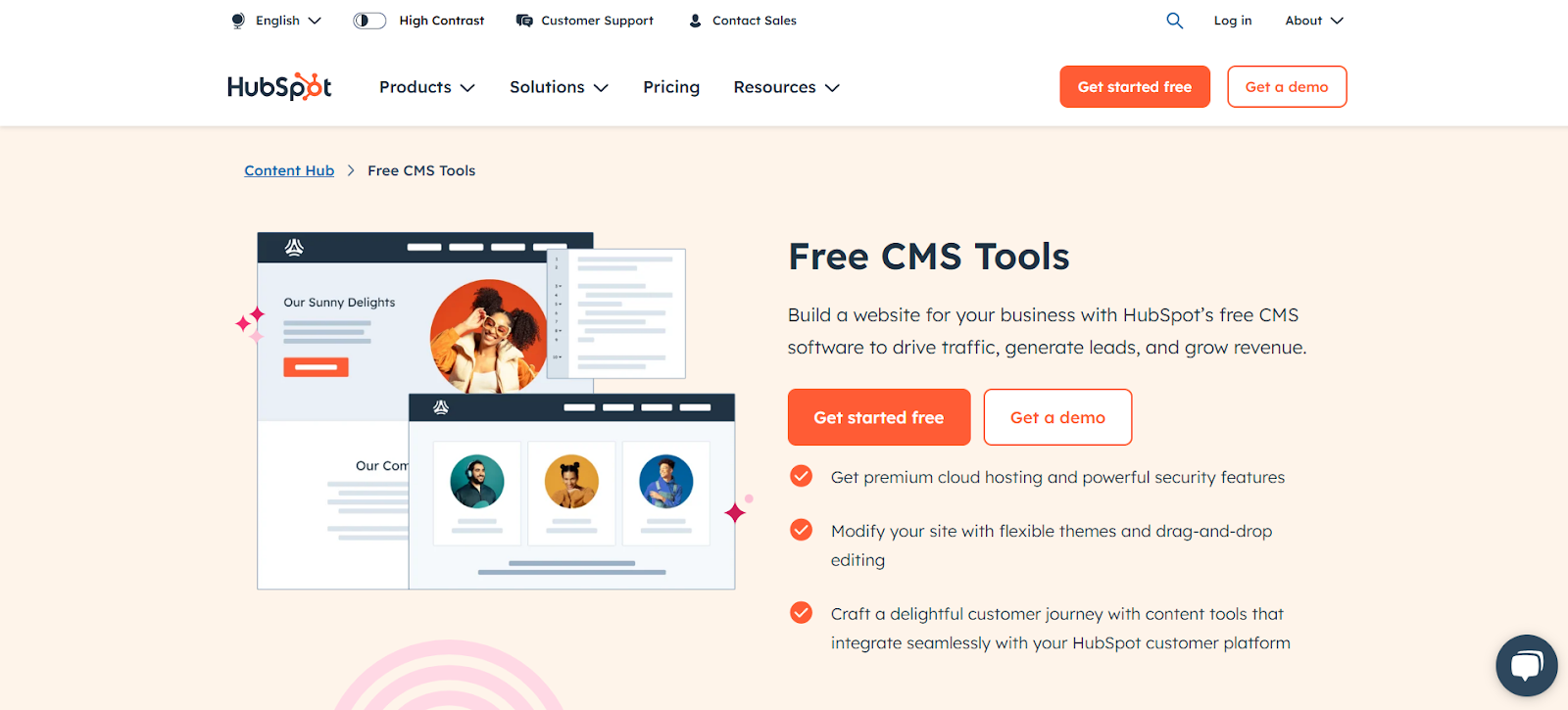
HubSpot CMS is a powerful content management system designed for businesses prioritizing inbound marketing, lead generation, and customer relationship management.
It seamlessly integrates with HubSpot’s CRM, making it ideal for companies wanting to manage content, leads, and marketing campaigns in one place. While the platform offers extensive marketing features, its editor lacks flexibility, and costs can escalate for advanced functionalities.
Key features
- Inbound marketing focus: Built to attract, engage, and convert leads through content-driven strategies
- CRM integration: Automatically captures website leads into HubSpot’s CRM for streamlined nurturing
- SEO tools: Advanced features like topic suggestions, keyword optimization, and Google Search Console integration
- Landing pages and forms: Conversion-focused pages with customizable forms and automated workflows
- Personalization options: Display tailored content to users based on CRM data and user behavior
- Blog import tools: Easily migrate blogs from other platforms with minimal formatting issues
- Multilingual support: Manage content in up to three languages with SEO-friendly URL structures
- App Marketplace: Access to over 1,400 integrations for added functionality
- Strong analytics tools: Detailed reports and recommendations, though advanced analytics are gated behind higher-tier plans
- Progressive profiling: Smart forms that dynamically adjust to collect new information from repeat visitors
Pricing
HubSpot CMS offers several plans to accommodate different business needs:
- Free: $0/month – Ideal for basic websites with HubSpot branding and up to 25 pages
- Starter: $23/month (billed yearly) – Removes HubSpot branding, increases page limits to 50, and includes essential marketing tools
- Professional: $360/month (billed yearly) – Adds dynamic content, A/B testing, custom reporting, and advanced personalization features
- Enterprise: $1,200/month (billed yearly) – Offers extensive development tools, custom objects, and enterprise-grade features
The Starter plan offers the best balance between functionality and affordability for small- to mid-sized businesses. However, despite the significant price jump, companies needing robust personalization and advanced analytics should consider the Professional plan.
Ideal users and use cases
HubSpot CMS is best for:
- Marketing teams seeking an all-in-one solution for website management and lead generation
- Businesses using HubSpot CRM that want tight integration between their website and sales tools
- Content-focused organizations aiming to enhance SEO, blog management, and inbound marketing strategies
- Companies needing conversion-driven landing pages with automated workflows and lead capture features
- Mid-sized businesses looking for robust personalization tools and dynamic content delivery
Unlike simpler website builders, HubSpot CMS excels in marketing automation and lead nurturing. While platforms like WordPress offer greater design flexibility, HubSpot’s integrated marketing features make it a standout choice for growth-oriented businesses prioritizing inbound marketing.
10. Contentful
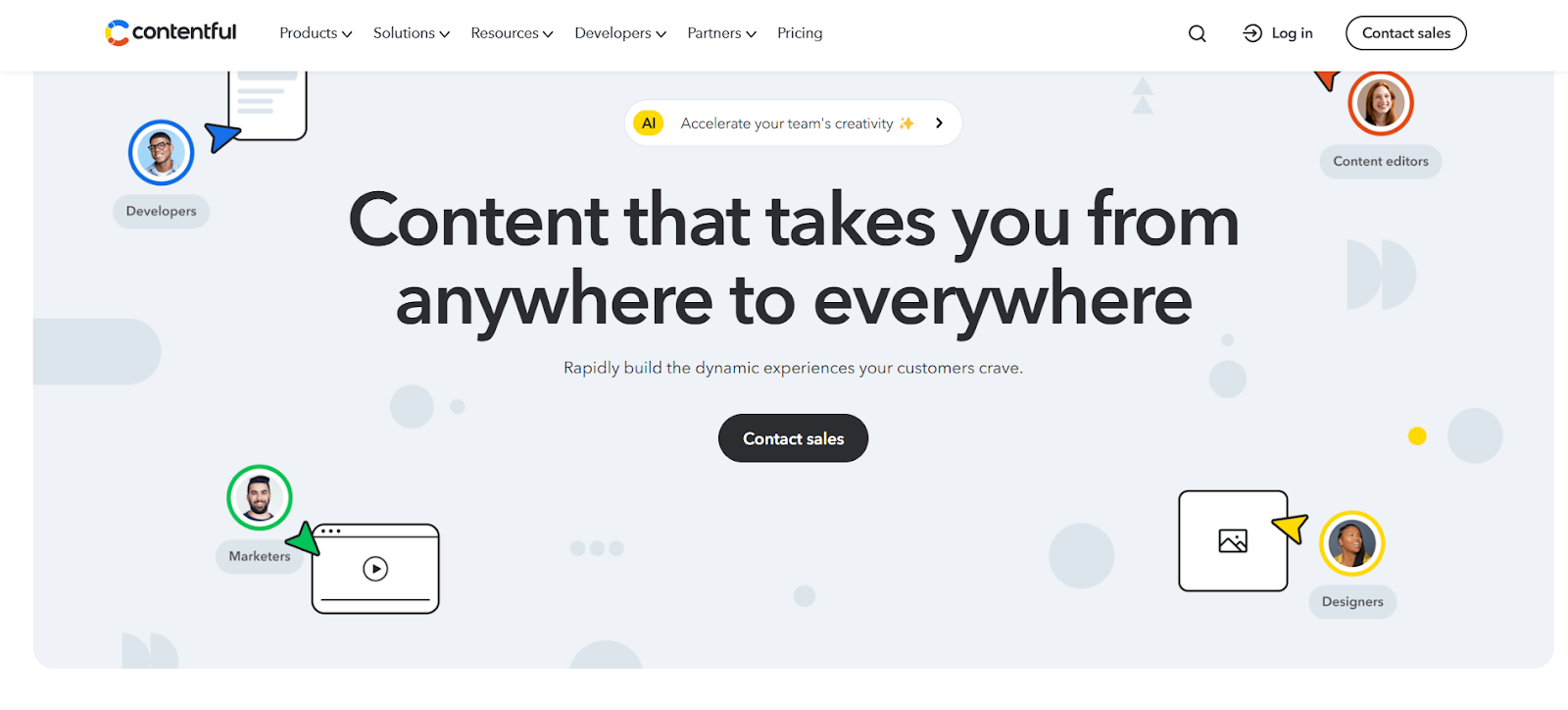
Contentful is a leading headless content management system (CMS) built for businesses seeking flexibility, scalability, and multi-channel content delivery. As an API-first platform, it decouples content management from presentation, allowing developers to deliver content across websites, apps, IoT devices, and more.
Its customizable content models, robust API suite, and developer-friendly tools make it ideal for enterprise-level projects with complex content needs.
Key features
- API-first architecture: Deliver content across multiple platforms through RESTful and GraphQL APIs
- Customizable content models: Create up to 48 content types with 50 fields each (on the free plan)
- Global content management: Support for multilingual content, multiple environments (development, staging, production), and content scheduling
- Rich developer tools: CLI tools, SDKs for major languages, and webhooks for automation
- Headless CMS flexibility: Decouple front and backend for dynamic content delivery across platforms
- Preview and versioning: View draft content before publishing and revert to previous versions if needed
- App framework and marketplace: Extend functionality with third-party apps or build custom extensions
- Team management: Role-based access control with customizable permissions and organization management
- Contentful Images API: Optimize and deliver media with on-the-fly transformations
- Enterprise-level security: GDPR, SOC2, and ISO27001 compliance with features like two-factor authentication and audit logs
Pricing
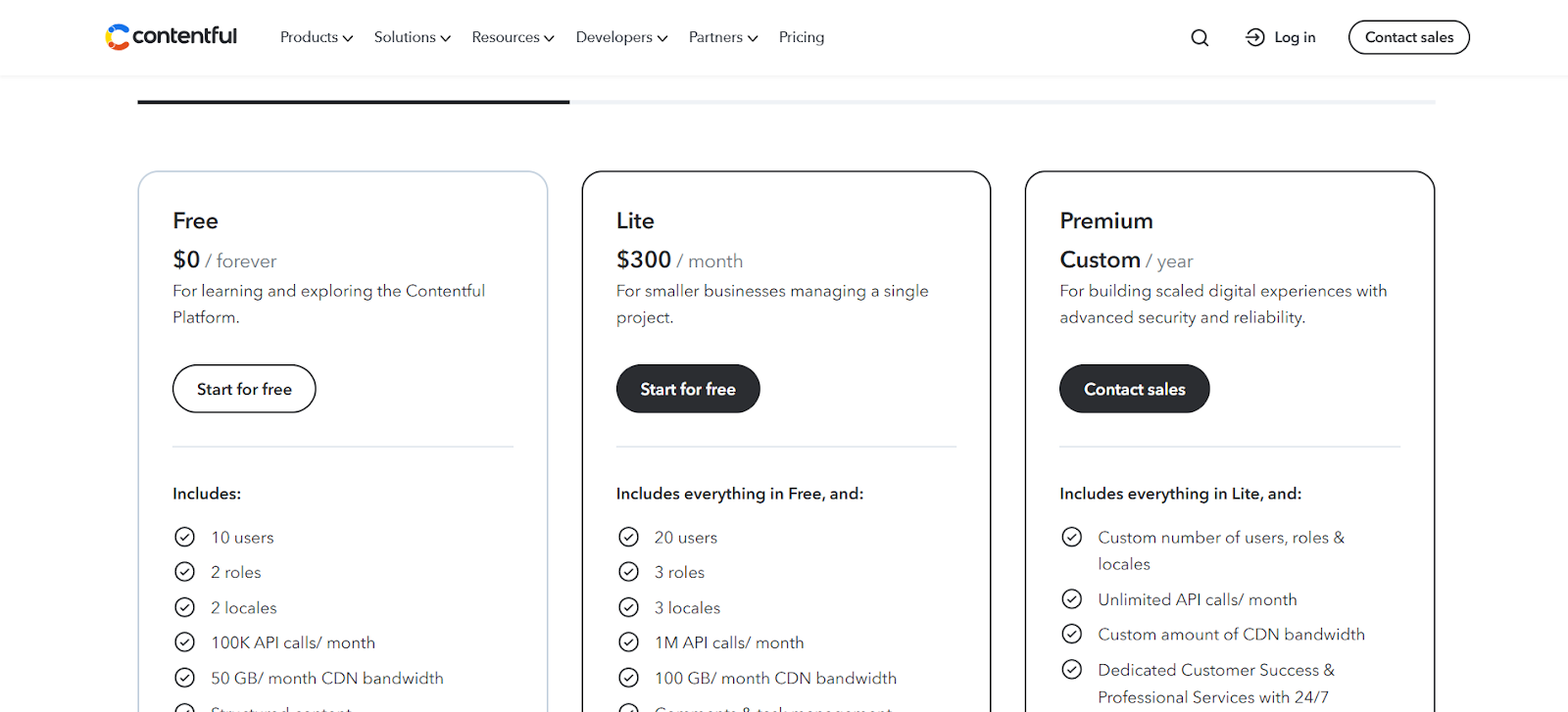
Contentful offers several pricing tiers catering to different business needs:
- Community (Free): $0/month – Limited to 5 users, two locales, and 1 project; no customer support
- Basic: $300/month – Increased user and locale limits with access to technical support and team management features
- Enterprise: Custom pricing – Fully customizable with advanced features, enhanced security, and dedicated customer support
While the Community plan is ideal for developers exploring headless CMS options, scaling up to Basic or Enterprise plans unlocks critical collaboration tools and customer support. However, Contentful’s pricing may be cost-prohibitive for small businesses or startups.
Ideal users and use cases
Contentful is best suited for:
- Enterprises with complex content needs requiring multi-language and multi-platform delivery
- Agencies and development teams building scalable, dynamic web and mobile apps
- Organizations with global content strategies needing advanced localization and workflow management
- Businesses leveraging static site generators (e.g., Gatsby, Nuxt) for fast-loading, SEO-optimized websites
- Teams prioritizing developer-first solutions with robust API access and integration options
Unlike traditional CMS platforms (e.g., WordPress or Drupal), Contentful excels at separating content from presentation. It’s ideal for businesses that prioritize flexibility and omnichannel content distribution over out-of-the-box website building.
Comparison of CMS Platforms
Ease of Use Ratings
When it comes to ease of use, Elementor, along with WordPress and Wix, is the clear frontrunner. Elementor’s drag-and-drop interface makes building a WordPress website incredibly intuitive, and Wix offers a similarly user-friendly experience with its own drag-and-drop builder and vast template library.
Both platforms empower those with little to no coding experience to create beautiful, functional websites with ease.
Performance and Speed Comparison
If you need raw speed and performance, Elementor + WordPress, optimized with Elementor’s performance features and caching plugins, is the best choice. Webflow, with its focus on visual websites and clean code, also delivers exceptional performance.
For e-commerce, Shopify is engineered for speed and reliability, ensuring a smooth shopping experience for your customers.
SEO Capabilities Comparison
For those who prioritize SEO, Elementor + WordPress offers the most comprehensive toolkit. With a vast ecosystem of SEO plugins and Elementor’s built-in features, you have granular control over every aspect of your website’s optimization.
HubSpot CMS also stands out with its integrated SEO tools designed to boost your inbound marketing efforts.
E-commerce Features Comparison
When it comes to building an online store, Shopify reigns supreme. Its platform is purpose-built for e-commerce, offering a wide range of features, scalability, and seamless integrations to support your online business.
Through its powerful WooCommerce integration, Elementor with WordPress also provides a highly flexible and customizable e-commerce solution.
How to Choose the Right CMS for Your Needs
To pick the right CMS, start by making a clear list of what you need. Think about what you want your website to do, how skilled your team is with tech, and how much you can spend.
Look for a system that can grow with you as your needs change. Make sure the CMS offers good online help and support from other users so you can easily fix problems and add new features.
Assessing your website requirements
Picking the Right Website Tools: First Steps
Before choosing a website system, you need to know what you want. Consider your content and how visitors use your site to determine what works best.
Start by:
- Writing down your main goals and who you want to reach
- Looking at how you’ll manage and share content
- Checking which other tools you need to connect
- Adding up all costs, like upkeep and help desk support
These steps will help you find the best fit for your website needs.
Considering your technical skills
Your skill level matters when choosing a website platform. Before choosing one, consider what you and your team can handle.
If you’re new to building websites, start with simple platforms like WordPress, Wix, or Squarespace. For those who know how to code, platforms like Craft CMS or Drupal offer more ways to customize your site.
Evaluating your budget
Your budget matters when choosing a CMS platform. Consider what you can spend now and in the future.
Think about these costs:
- Training staff and keeping the system safe
- Different prices, from free to high-end options
- How much money the system can help you make
- Regular costs for upkeep and tech help
Thinking about scalability and future needs
Pick a CMS that can grow with you to avoid costly changes later. Consider adding features and connecting services while considering your content needs for the next few years.
Make sure the system can handle sudden traffic, work with content networks, and adapt to new content types and working methods.
Importance of community and support
A good CMS needs helpful people and quick support to work well. When problems come up, you want fast help from both tech support and other users.
Look for these key things:
- How fast do you get answers in forums and support tickets
- Local groups, you can join and meet
- Clear guides that show you what to do
- Useful add-ons made by other users
Future Trends in CMS Platforms
CMS platforms are changing fast. AI tools will make it easier to create and share content that fits each user’s needs.
More companies will use headless CMS systems, which keep content separate from how it looks. This lets them share their content on many devices and channels easily.
Blockchain and stronger data protection will be among the better security features. As mobile use grows, CMS platforms will focus on making sites work well on phones and tablets.
AI and machine learning integration
Modern CMS platforms now use AI and machine learning to make content work better and faster. These smart tools help you handle and share content in simpler ways.
The systems can:
- Write content on their own using AI language tools
- Sort and label files quickly and clearly
- Show you how content will do in the future
- Send the right content to each user based on what they like
The AI tools scan your content and fix it up, while machine learning helps pick the best way to share it with readers.
Headless CMS adoption
More companies are switching to headless CMS platforms to manage their content better. About 73% of businesses use this system now.
While it can be hard to set up at first, most find it worth the effort. In fact, 77% of companies say they can update their websites faster.
The market for these systems will grow to $3.8 billion by 2032. Although the setup may be tricky, the benefits make it worthwhile.
Improved personalization capabilities
Today’s CMS tools improve websites by showing each visitor what they want to see. Smart AI tools help track how people use sites while keeping their data safe and private.
- Smart systems watch and learn from how visitors browse
- Custom content for different groups of users
- Voice controls that work in many ways
- Safe data gathering that users can control
Enhanced security features
CMS platforms now have better security to combat online threats. They use strong encryption and handle security keys independently.
Smart systems spot threats as they happen, while fingerprint scans and other tools make logging in safer than passwords alone. Two-step login checks and auto-updating safety tools keep your content safe and follow the rules.
Mobile-first development
Mobile web browsing now leads to internet use, pushing CMS makers to put phones and tablets first. Today’s CMS tools make sure websites work well on mobile devices by using a smart design that fits any screen.
The mobile-ready design:
- Change page layout to fit your screen
- Loads pictures and text quickly
- It makes buttons easy to tap
- Keeps content the same on all devices
Conclusion
Choosing the right CMS depends on your specific needs and priorities.
Elementor with WordPress is a powerful and versatile option that is suitable for both beginners and experienced users. Its drag-and-drop interface and extensive customization options make it easy to create professional websites. Remember that Elementor Pro unlocks the full potential of this combination.
WordPress with Elementor or Drupal offers scalability and advanced features for larger businesses with complex requirements. WordPress with Elementor, Wix, and Squarespace are user-friendly choices for smaller businesses and individuals. If e-commerce is your focus, consider WooCommerce or Shopify.
No matter your choice, stay informed about CMS advancements, such as headless architecture, AI tools, and enhanced security. These features can significantly improve your website’s performance, security, and user experience.
The CMS landscape is constantly evolving, so keep learning and experimenting to find the best platform for your online success!
Looking for fresh content?
By entering your email, you agree to receive Elementor emails, including marketing emails,
and agree to our Terms & Conditions and Privacy Policy.