Table of Contents
Perhaps you seek hosting that integrates even more tightly with your favorite tools. Maybe you want different features or desire a simpler management experience. Whatever your reason, exploring alternatives makes smart sense. This article explores seven compelling Cloudways alternatives for 2026. We aim to help you find the perfect hosting partner for your WordPress website. We’ll look at options excelling in performance, support, ease of use, and WordPress-specific optimization.
Top 7 Cloudways Alternatives in 2026
Let’s dive into the leading contenders offering strong alternatives to the Cloudways model. We will focus on providers delivering robust performance, reliable infrastructure, and beneficial features for WordPress users—especially those using powerful tools like Elementor.
1. Elementor Hosting: The Premier Choice for WordPress Creators
For users deeply involved in the WordPress ecosystem, particularly those building and designing with Elementor, Elementor Hosting offers a uniquely compelling option. Why? Elementor built it from the ground up focusing on WordPress and Elementor performance.
What Makes Elementor Hosting Stand Out?
- Optimized Infrastructure: Elementor Hosting runs on the resilient and high-performing Google Cloud Platform (GCP), specifically using their C2 Compute-Optimized VMs. This means your site benefits from top-tier hardware designed for demanding tasks. This translates directly to faster load times and a smoother user experience.
- Seamless Integration: As you might expect, the integration with the Elementor page builder works flawlessly. This synergy ensures your design tools and hosting environment collaborate harmoniously. This potentially reduces conflicts and boosts site speed. The hosting plan includes Elementor Core.
- Managed WordPress Experience: Elementor Hosting removes the complexities of server management. It provides automatic updates for WordPress core (with options for plugin and theme updates), daily backups, and robust security measures. This frees you up to focus on creating amazing websites.
- Built-in Performance Features: Forget configuring separate services for speed. Elementor Hosting includes a built-in Content Delivery Network (CDN) powered by Cloudflare, premium caching solutions, and NVMe storage right out of the box. These features work together to deliver your content quickly to visitors worldwide.
- Top-Tier Security: Security isn’t an add-on. Features like free SSL certificates, automated backups, site monitoring, DDoS protection, and a Web Application Firewall (WAF) come standard. These provide multiple layers of defense for your website.
- Dedicated Support: Access to expert support familiar with both WordPress and Elementor proves crucial. Elementor Hosting provides 24/7 support from professionals who understand the platform’s intricacies.
- Simplified Management: The hosting dashboard features a clear and user-friendly design. It makes tasks like managing backups, staging environments, and PHP versions straightforward.
Who is it Best For?
Elementor Hosting arguably represents the ideal choice for freelancers, agencies, and website owners who build primarily with Elementor and WordPress. If you value a seamless workflow, peak performance specifically tuned for your tools, and managed convenience without needing deep technical server knowledge, this solution fits your needs perfectly. It simplifies the hosting puzzle by offering an all-in-one, optimized environment.
Elementor Hosting delivers a highly optimized, secure, and user-friendly managed WordPress solution built on Google Cloud. Elementor specifically designed it to maximize performance for Elementor-powered websites.
2. Kinsta: Premium Managed WordPress Hosting

Kinsta has earned a strong reputation for providing high-performance, premium managed WordPress hosting. Like Elementor Hosting, Kinsta uses the Google Cloud Platform’s premium tier network and C2 machines, ensuring excellent speed and reliability.
Key Kinsta Features:
- Performance Focus: They employ Nginx, server-level caching, and provide their own CDN integration to ensure fast loading times globally.
- Developer-Friendly Tools: Kinsta offers valuable features for developers and agencies. These include staging environments, SSH access, Git integration, and application performance monitoring (APM) tools.
- Robust Security: Automatic backups, free SSL certificates, hardware firewalls, DDoS detection, and proactive site monitoring come standard.
- Expert WordPress Support: Their support team consists of WordPress experts available 24/7 via chat. They are known for their responsiveness and technical knowledge.
- Custom Dashboard: Kinsta uses a clean, intuitive custom dashboard (MyKinsta). You use it for managing sites, backups, DNS, and analytics.
Considerations:
Kinsta positions itself at the premium end of the market. While the performance and features rank top-notch, the pricing reflects this. This potentially makes it a better fit for businesses, high-traffic sites, and agencies rather than users on tight budgets.
Kinsta stands as a leading premium managed WordPress host. People know it for exceptional performance on Google Cloud, robust security, developer tools, and expert support, although it comes at a higher price point.
3. WP Engine: Enterprise-Grade Managed WordPress Solutions
WP Engine represents another major player in the premium managed WordPress hosting space. It often caters to larger businesses, enterprises, and agencies with demanding requirements.
WP Engine Highlights:
- Scalable Infrastructure: They provide hosting built on robust infrastructure (including options on Google Cloud and AWS). WP Engine designed it to handle significant traffic and complex websites.
- Performance Technologies: WP Engine uses proprietary caching technology (EverCache), integrates a global CDN, and supplies performance monitoring tools.
- Strong Security Posture: Features include managed WAF, DDoS mitigation, automatic SSL certificates, daily backups, and proactive threat detection.
- Developer & Agency Tools: WP Engine furnishes excellent tools like Git integration, SFTP access, multiple staging environments (dev/stage/prod), and user permissions crucial for team workflows. They also include the Genesis Framework and StudioPress themes.
- Award-Winning Support: Like Kinsta, WP Engine provides 24/7 support from WordPress experts.
Considerations:
Similar to Kinsta, WP Engine demands premium pricing. Their focus often lies on larger deployments and agency partnerships, though they offer plans suitable for smaller businesses too. Some users might find their platform slightly more complex than simpler managed hosts.
WP Engine supplies enterprise-ready managed WordPress hosting. It has a strong focus on performance, security, scalability, and developer/agency workflows. Expert support and premium pricing back the service.
4. SiteGround: Feature-Rich Hosting with Great Value
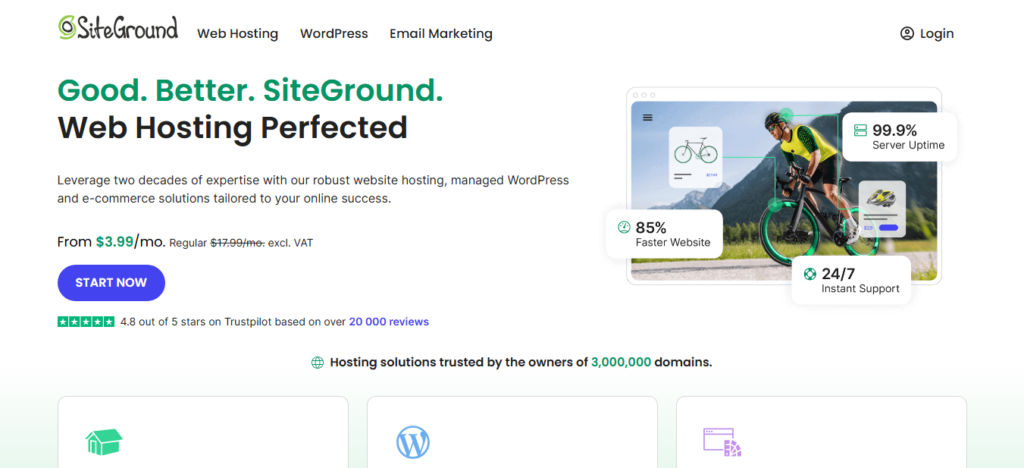
SiteGround has long been a popular choice. People know it for balancing performance, features, and affordability. They transitioned to using Google Cloud Platform for their infrastructure. This move significantly boosted their speed and reliability.
Why Consider SiteGround?
- Performance Optimizations: SiteGround implements multiple caching layers (NGINX Direct Delivery, dynamic cache, Memcached). They offer free CDN integration, provide an Optimizer plugin, and support the latest technologies like Ultrafast PHP.
- User-Friendly Custom Panel: They replaced cPanel with their own Site Tools dashboard. This panel is modern, intuitive, and makes managing websites, emails, security, and backups straightforward.
- Managed WordPress Features: SiteGround includes automatic WordPress updates, daily backups, free SSL, built-in security measures, and an easy staging tool on higher plans (GrowBig+).
- Excellent Support: SiteGround earns renown for its fast, knowledgeable, and helpful 24/7 customer support via chat, phone, and tickets.
- Competitive Pricing: SiteGround offers various tiered plans (StartUp, GrowBig, GoGeek). These plans provide good value for the included features, making them accessible to a wider range of users.
Considerations:
Resource allocations (storage, CPU) have clear definitions. Hitting limits on lower-tier plans could require an upgrade. Their renewal prices typically run higher than the introductory rates.
SiteGround presents a compelling blend of performance (on Google Cloud), user-friendliness (Site Tools), robust features, excellent support, and competitive pricing. This makes it a strong all-around alternative.
5. Nexcess (by Liquid Web): Optimized for E-commerce & Content Sites
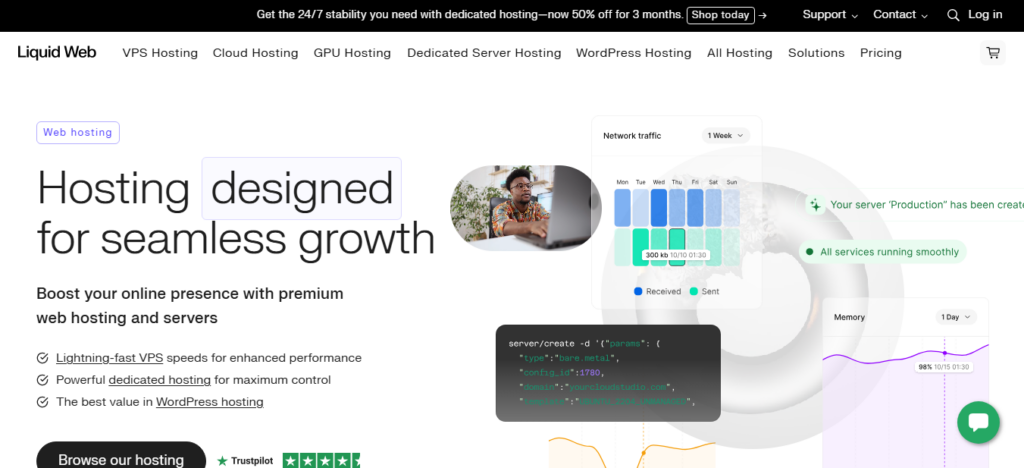
Nexcess, part of the Liquid Web family, specializes in managed hosting solutions optimized for specific platforms, particularly WooCommerce and Magento. If you operate an online store, Nexcess deserves serious consideration.
Nexcess Strengths:
- E-commerce Optimization: Their platform tunes into the demands of online stores. It features specialized caching, performance monitoring, and infrastructure designed to handle transactions and dynamic content efficiently.
- High Performance: Nexcess uses modern technologies like Nginx and PHP 7+. It offers features like Redis for object caching and an integrated CDN.
- Scalability: Plans scale easily as your store or website grows.
- Proactive Security: Nexcess includes free SSL certificates, daily backups, iThemes Security Pro, and diligent platform monitoring.
- Expert Support: The company offers 24/7/365 support from technicians knowledgeable about the platforms they host, especially e-commerce systems.
Considerations:
While they offer general WordPress hosting, their primary strength and focus lie in e-commerce (WooCommerce/Magento). Their dashboard might feel slightly more technical for absolute beginners compared to some others.
Nexcess excels in providing high-performance, secure, and scalable managed hosting. They specifically optimize it for e-commerce platforms like WooCommerce and back it with expert support.
6. A2 Hosting: Speed-Focused Hosting with Options
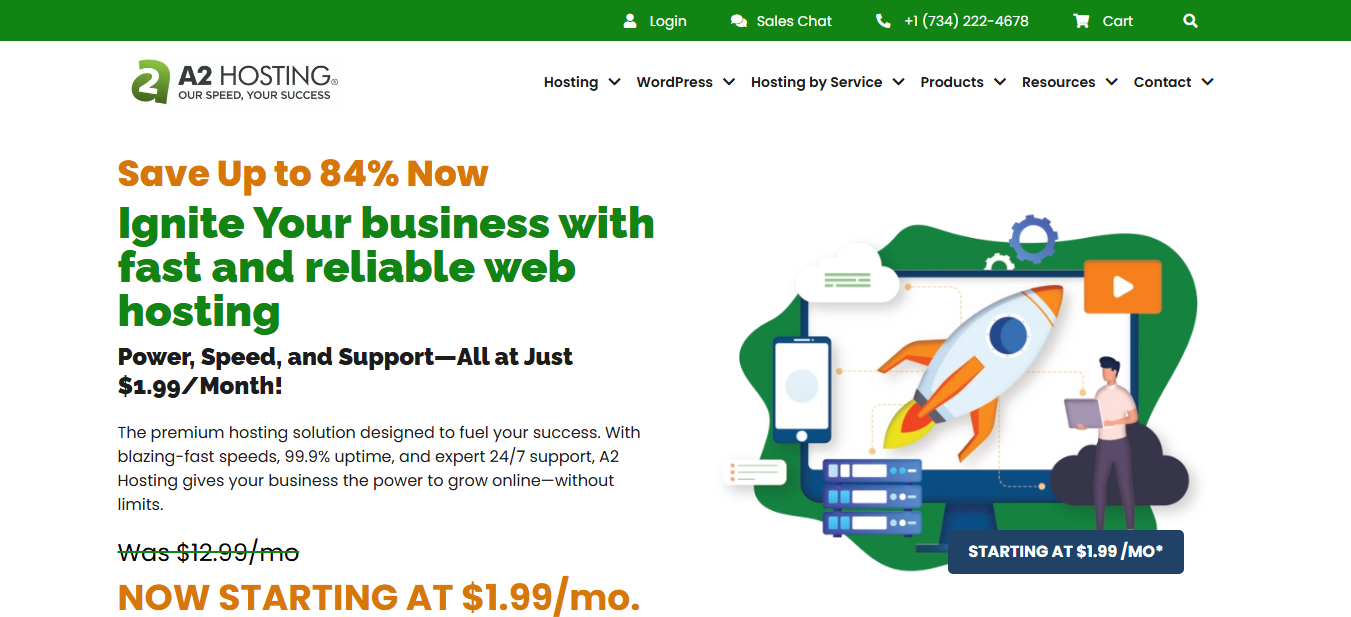
A2 Hosting built its brand around speed and performance. They offer various hosting types, including shared, VPS, and dedicated servers. Their “Turbo” plans present a particularly relevant alternative to Cloudways.
A2 Hosting Advantages:
- Turbo Servers: Their higher-tier plans feature “Turbo Servers.” These promise faster performance through technologies like NVMe storage, LiteSpeed web server (often faster than Apache), and advanced caching solutions (A2 Optimized).
- Choice of Data Centers: A2 Hosting allows you to choose a server location closer to your target audience. This can potentially improve load times.
- Developer Friendly: The host offers features like SSH access, Git integration, and support for various programming languages.
- “Anytime” Money-Back Guarantee: A2 Hosting provides a prorated refund for unused service, offering some flexibility.
- Good Support: They provide 24/7/365 “Guru Crew” support via phone, chat, and tickets.
Considerations:
While Turbo plans offer speed advantages, the specific benefits can vary. The sheer number of hosting options and configurations might overwhelm some users. The user interface relies on the standard cPanel. It functions well but looks less modern than some custom panels.
A2 Hosting emerges as a strong contender if raw speed ranks as your top priority, particularly with their NVMe-powered Turbo plans. They provide flexibility and developer-friendly features but possess a more traditional hosting feel.
7. GreenGeeks: The Eco-Friendly Powerhouse
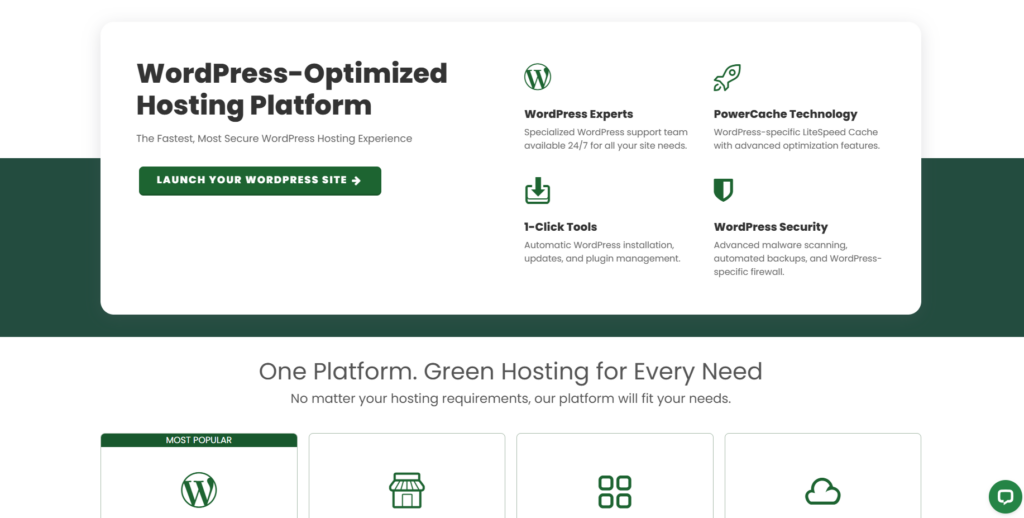
For users prioritizing environmental responsibility without sacrificing performance, GreenGeeks provides a unique proposition. They stand out for their commitment to sustainability alongside solid hosting services.
GreenGeeks Highlights:
- Eco-Friendly Hosting: They match 300% of the energy their platform consumes with Renewable Energy Credits. This makes them a leader in green web hosting.
- Performance Technology: GreenGeeks uses LiteSpeed web servers and SSD storage (with RAID-10 arrays, and some plans featuring NVMe). They include free CDN integration (Cloudflare) and implement server-side caching.
- Managed WordPress Features: The host offers automatic updates, daily backups, free SSL certificates, and enhanced security features.
- User-Friendly: GreenGeeks provides a custom dashboard integrating cPanel access for easy management.
- Affordable Pricing: They offer competitive pricing, especially on initial terms, with good resource allocations.
- Solid Support: GreenGeeks provides 24/7 support via chat, email, and phone.
Considerations:
Performance generally proves good. However, it might not consistently match the absolute top-tier premium providers in all benchmarks. Their primary differentiator remains the strong eco-friendly angle.
GreenGeeks offers a performant, feature-rich, and affordable hosting solution. It boasts an outstanding commitment to environmental sustainability, powered by technologies like LiteSpeed and NVMe storage.
Choosing the Right Hosting Alternative for Your Needs
Okay, we’ve examined some excellent alternatives. But how do you select the right one for your specific situation? It involves more than just features. You need to match the hosting to your website’s requirements, goals, and your own technical comfort level. Let’s break down the key factors.
Optimization for WordPress and WooCommerce
This factor is crucial if you run a WordPress site or a WooCommerce store. Why?
- Performance: WordPress, especially with themes, plugins, and dynamic content (like in WooCommerce), needs specific server configurations for optimal speed. Hosts optimized for WordPress often use server-side caching (like Nginx FastCGI cache or LiteSpeed cache), object caching (Redis or Memcached), and fine-tuned database settings.
- Compatibility: Good optimization ensures the server environment (PHP versions, memory limits, extensions) works seamlessly with WordPress core, themes, and popular plugins.
- Security: WordPress-specific security rules (often in the WAF), malware scanning tailored for WP vulnerabilities, and secure default configurations prove essential.
What to Look For:
- Explicit mention of Managed WordPress Hosting.
- Details on caching mechanisms (server-level, object caching).
- Use of modern web servers like Nginx or LiteSpeed.
- Support for the latest PHP versions.
- Features specifically benefiting WooCommerce if applicable (e.g., optimized checkout process handling).
Elementor Hosting, Kinsta, WP Engine, SiteGround, and Nexcess (especially for Woo) heavily emphasize WordPress/WooCommerce optimization.
Assessing Your Website Needs
Before choosing, evaluate your website:
- Traffic Volume: How many visitors do you receive daily/monthly? Do frequent traffic spikes occur? Low-traffic blogs possess different needs than popular e-commerce sites.
- Site Complexity: Is it a simple brochure site, a blog with numerous posts, a portfolio with high-resolution images, or a complex web application/store? More complex sites require more resources (CPU, RAM).
- Resource Requirements: Estimate your storage needs (website files, database, emails if hosted) and bandwidth consumption. Check the host’s limits and potential overage charges.
- Technical Skills: Do you feel comfortable managing server settings? Or do you prefer a fully managed solution where the host handles the technical heavy lifting?
Action Step: Use website analytics. Assess your current hosting resource usage (if applicable) to obtain realistic estimates.
Considering Future Growth
Your hosting needs today might differ significantly a year from now. Think about scalability:
- Ease of Upgrading: How simple is upgrading to a higher plan? Does it involve downtime? Can you add specific resources (like RAM or CPU) without changing the entire plan?
- Scalability Options: Does the host offer a clear growth path? (e.g., from shared-like managed plans to VPS or dedicated options if needed). Cloud-based hosts often provide better scalability.
- Traffic Spike Handling: How does the host manage sudden surges in traffic? Can the platform automatically scale resources temporarily (common in true cloud hosting)?
Why it Matters: Choosing a host that can grow with you prevents painful migrations later. Platforms built on cloud infrastructure (like GCP or AWS used by Elementor Hosting, Kinsta, WP Engine, SiteGround) generally offer superior scalability.
Budget Constraints
Hosting costs vary widely. Be realistic about your budget, but do not sacrifice essential features for the lowest price.
- Introductory vs. Renewal Pricing: Many hosts offer attractive initial discounts. Always check the renewal rates; they can be significantly higher.
- Included Features vs. Add-ons: Does the price cover SSL, CDN, backups, email hosting, staging, and security features? Or are these extra costs? Factor these into your comparison. Elementor Hosting, for example, bundles many premium features.
- Billing Cycles: Annual payments usually offer discounts compared to monthly billing.
- Value Proposition: Look beyond the price tag. Consider the performance, support quality, included tools, and time savings offered by a managed solution. Sometimes paying slightly more saves you time and headaches, translating to better overall value.
Importance of Reliability and Uptime
Your website must remain accessible. Downtime means lost visitors, lost revenue, and damage to your reputation.
- Uptime Guarantee (SLA): Look for hosts offering a Service Level Agreement (SLA). This guarantees a certain percentage of uptime (typically 99.9% or higher). Understand the compensation policy if they fail to meet this guarantee.
- Infrastructure Quality: Hosts using reputable cloud providers (GCP, AWS) or their own robust data centers with redundancy (power, network) generally prove more reliable.
- Proactive Monitoring: Does the host actively monitor servers and websites for potential issues?
Key Takeaway: Do not compromise on reliability. Even 99% uptime translates to over 7 hours of downtime per month. Aim for 99.9% or better.
Servers with NVMe Storage
Storage speed significantly affects website performance, especially for database queries and dynamic content loading.
- HDD vs. SSD vs. NVMe:
- HDD (Hard Disk Drive): Traditional spinning disks, the slowest option. Hosts generally avoid these for primary hosting today.
- SSD (Solid State Drive): Much faster than HDDs, now standard for good hosting.
- NVMe (Non-Volatile Memory Express) SSD: The latest and fastest storage interface technology. NVMe drives provide significantly higher read/write speeds and lower latency compared to traditional SATA SSDs.
Why NVMe Matters: It enables faster database operations, quicker file access, and overall snappier website performance. You’ll particularly notice this on dynamic sites (WordPress, WooCommerce).
Hosts Offering NVMe: Elementor Hosting, A2 Hosting (Turbo plans), GreenGeeks (on some plans/arrays), Kinsta, and WP Engine often use high-performance storage, frequently NVMe or equivalent top-tier SSDs. Always verify the specific plan details.
Importance of 24/7 Expert Support
When issues arise (and they occasionally will), fast and knowledgeable support becomes invaluable.
- Availability: Is support accessible 24/7/365? What happens during holidays or off-peak hours?
- Channels: What methods does the host offer? (Live chat, phone, email/tickets). Live chat often provides the quickest resolution for immediate issues.
- Expertise: Did the support team receive specific training on WordPress and the hosting platform? General hosting support might struggle with application-level problems. Premium managed hosts (Elementor Hosting, Kinsta, WP Engine, SiteGround) typically excel in this area.
- Response Time: How quickly do they acknowledge and resolve issues? Check reviews and the host’s reputation.
Don’t Underestimate Support: Paying slightly more for a host with stellar, expert support can save you hours of frustration and potential downtime.
User-Friendly Interface
Managing your hosting account shouldn’t demand a degree in server administration (unless you prefer that!).
- Control Panel: Is it intuitive and easy to navigate? Common options include:
- cPanel: Traditional, widely used, powerful but can feel dated or complex for beginners.
- Plesk: Another popular commercial panel.
- Custom Panels: Many managed hosts (Elementor Hosting, Kinsta, SiteGround’s Site Tools) develop their own streamlined, user-friendly dashboards tailored to their services.
- Key Tasks: How easily can you perform common actions? Consider creating email accounts, managing domains, installing SSL certificates, accessing backups, setting up staging sites, and checking resource usage.
Who Benefits Most: Beginners and users who prefer focusing on website content rather than server management will appreciate a clean, modern custom control panel.
Choosing the right host means balancing WordPress optimization, your site’s specific needs, future growth potential, budget, reliability demands, storage technology (like NVMe), support quality, and the usability of the management interface.
Migration Considerations
Moving your website from one host to another might seem daunting. However, careful planning can ensure a smooth process. Here’s what to consider when migrating away from Cloudways or any other host.
Data Transfer Process
Getting your website files and database from the old host to the new one forms the core of migration.
- Manual Migration: This involves downloading website files (via FTP/SFTP) and exporting the database (usually via phpMyAdmin). Then, you upload them to the new host and import the database. This requires technical comfort.
- Migration Plugins: Tools like Duplicator, Migrate Guru, WP Migrate DB Pro, or All-in-One WP Migration can simplify the process. They package your site into a transferable format. Some are free, while others are premium.
- Host Migration Services: Many hosting providers (including Elementor Hosting, Kinsta, SiteGround, WP Engine) offer free or paid migration services. They handle the entire transfer process for you. This is often the easiest and safest option, especially for complex sites. Check the terms and limitations (e.g., number of free migrations).
Recommendation: If your new host provides a reliable free migration service, use it. Otherwise, a reputable migration plugin often stands as the next best choice.
Domain Name Management
Your domain name must point to the new hosting server.
- DNS Records: This involves changing your domain’s DNS records (usually the ‘A’ record for the main domain and ‘CNAME’ for ‘www’) at your domain registrar (where you purchased the domain, e.g., GoDaddy, Namecheap). You point these records to the IP address provided by your new host. Some hosts prefer changing nameservers entirely.
- Propagation: DNS changes do not happen instantly worldwide. It can take anywhere from a few minutes to 48 hours (though typically much faster) for the changes to spread globally.
- Domain Registrar vs. Host: You can keep your domain registered separately. Alternatively, you can transfer it to your new hosting provider if they offer registration services. Keeping it separate provides flexibility if you switch hosts again later.
Email Hosting Options
Cloudways does not include email hosting directly (it offers Rackspace email as a paid add-on). Consider how you will handle email with your new host:
- Included Email Hosting: Some hosts (like SiteGround, GreenGeeks, A2 Hosting – often via cPanel) offer email hosting as part of their plans. You will need to create mailboxes and potentially migrate existing emails.
- No Included Email: Other hosts (often premium managed WP hosts like Kinsta, WP Engine, and Elementor Hosting) focus purely on web hosting and do not include email.
- Third-Party Email Providers: Using dedicated email services like Google Workspace or Microsoft 365 often represents the most robust and professional solution. It keeps your email independent of your web host.
Migration Path: If moving from a third-party service (like Rackspace via Cloudways or Google Workspace), you generally just need to ensure your domain’s MX records (part of DNS) remain pointed correctly to the email provider. If moving from included hosting to another included hosting, you will need to migrate mailboxes (tools like Imapsync can help, or perform manual setup).
Avoiding Downtime During Migration
The goal involves a seamless transition with minimal or zero visible downtime for your visitors.
- Plan Off-Peak: Schedule the final DNS switch during your website’s lowest traffic period.
- Test Thoroughly: Use the new host’s temporary URL or modify your local computer’s hosts file. This lets you preview and test the migrated site on the new server before changing the main DNS records. Ensure everything (links, images, forms, plugins) works correctly.
- Reduce DNS TTL: Before migrating, lower the Time-To-Live (TTL) value on your existing DNS records (e.g., to 300 seconds / 5 minutes). This tells networks to check for updates more frequently, speeding up propagation when you make the final switch. Remember to raise it back afterward (e.g., to 1 hour or more).
- Keep Old Hosting Active: Do not cancel your old hosting account immediately after switching DNS. Keep it active for a few days. Wait until you feel certain propagation is complete and everything runs stable on the new host.
One-Click Migration
Many hosts and plugins advertise “one-click” or automated migrations.
- Host Tools: Providers like Elementor Hosting often integrate streamlined migration request processes into their dashboards.
- Plugin Simplicity: Tools like Migrate Guru connect directly to supported hosts. They automate much of the file/database transfer.
Reality Check: While these tools greatly simplify the process, always double-check the migrated site thoroughly. “One-click” rarely means zero effort, but it significantly reduces manual work and the potential for error.
Successful migration requires choosing the right data transfer method (host service preferred), managing DNS changes carefully, planning email hosting, taking steps to minimize downtime (testing, timing), and using automated tools where possible.
Optimizing Your Website on New Hosting
Moving to a new, potentially faster host marks just the first step. To truly use its capabilities, you also need to optimize your website itself.
Performance Tuning Tips
Beyond the server, your website’s configuration matters greatly:
- Image Optimization: Use tools (plugins like Smush, ShortPixel, or web-based tools) to compress images. Serve them in modern formats (like WebP). Ensure images display at the correct size for their containers.
- Code Minification: Reduce the size of CSS and JavaScript files. Remove unnecessary characters (whitespace, comments). Many caching plugins (e.g., WP Rocket, LiteSpeed Cache) or optimization services (like Cloudflare) can perform this task.
- Database Optimization: Regularly clean up your WordPress database. Remove transients, post revisions, spam comments, and optimize database tables. Plugins like WP-Optimize can assist.
- Use Latest PHP Version: Ensure you run a recent, stable version of PHP (supported by your host). Newer versions offer significant performance improvements. Elementor Hosting and other managed hosts make switching easy.
- Theme/Plugin Audit: Deactivate and delete unused themes and plugins. Poorly coded plugins can drastically slow down your site. Use tools like Query Monitor to identify performance bottlenecks.
Leveraging Caching and CDN
These elements prove critical for speed:
- Caching: This process stores frequently accessed data temporarily so the server can deliver it faster.
- Page Caching: Stores static HTML versions of your pages. Essential. Handled by the server (Nginx/LiteSpeed) or plugins (WP Rocket, W3 Total Cache, host’s cache).
- Browser Caching: Tells visitors’ browsers to store static assets (images, CSS, JS) locally. Reduces load times on repeat visits. Configured via server rules or plugins.
- Object Caching: Stores results of complex database queries in memory (e.g., Redis, Memcached). Speeds up dynamic sites and the WordPress admin area. Many managed hosts offer this.
- Content Delivery Network (CDN): A network of servers distributed globally. It stores copies of your static assets (images, CSS, JS) closer to your visitors. This reduces latency and speeds up delivery.
- Benefits: Faster global load times, reduced load on your origin server.
- Options: Cloudflare (offers a popular free plan), host-integrated CDNs (like those offered by Elementor Hosting, Kinsta, SiteGround, WP Engine).
Action: Ensure your new host’s caching functions are enabled and configured correctly. Activate and configure the CDN your host offers, or use a service like Cloudflare.
Cloud-Based Infrastructure Benefits
Hosts using major cloud platforms (GCP, AWS) provide inherent advantages:
- Scalability: Easier to add resources (CPU, RAM) on demand compared to traditional dedicated servers.
- Reliability: Benefit from the massive redundancy and fault tolerance built into these global networks.
- Performance: Access cutting-edge hardware (like Google’s C2 VMs used by Elementor Hosting and Kinsta) and premium network connections.
- Global Reach: Data centers around the world allow for better performance for international audiences (when combined with a CDN).
Leveraging: Choose server locations wisely. Use the CDN effectively. Understand your host’s scaling options.
Regular Maintenance Best Practices
Ongoing maintenance keeps your site fast and secure:
- Updates: Keep WordPress core, themes, and plugins updated. Test updates on a staging site first if possible. Managed hosts often handle core updates.
- Backups: Ensure automated backups run regularly. Periodically test restoring from a backup. Store backups offsite.
- Performance Monitoring: Regularly check your site speed. Use tools like Google PageSpeed Insights, GTmetrix, or Pingdom.
- Security Scans: Run regular malware scans.
- Database Cleanup: Perform database optimization periodically.
Optimize your site post-migration by tuning performance (images, code, database), using caching and CDN effectively, leveraging cloud benefits, and establishing a routine for regular maintenance and updates.
Security Best Practices for Web Hosting
Website security is not optional; it remains essential. While good hosts provide a secure foundation, you also share responsibility for securing your site.
SSL Certificates and HTTPS
- What: SSL certificates encrypt data transferred between your website and visitors’ browsers (like login details, contact forms). The padlock icon and “https://” in the address bar indicate this protection.
- Why: HTTPS builds trust, protects user data, and Google requires it for SEO.
- Implementation: Most reputable hosts (including all listed alternatives) provide free Let’s Encrypt SSL certificates. You can install these easily, often automatically. Ensure your host enforces HTTPS across your entire site. Elementor Hosting automatically provisions and renews SSL.
Firewall Configuration
- What: A barrier that monitors and filters incoming and outgoing network traffic based on defined security rules.
- Types:
- Network Firewall: Operates at the server level (the host often manages this).
- Web Application Firewall (WAF): Specifically designed to protect web applications (like WordPress) from common attacks like SQL injection, Cross-Site Scripting (XSS), and malicious file uploads.
- Implementation: Many managed hosts (Elementor Hosting, Kinsta, WP Engine, SiteGround) include a managed WAF. Alternatively, CDN providers like Cloudflare offer excellent WAF services. WordPress security plugins (Wordfence, Sucuri) also include WAF features.
Regular Security Audits
- What: Periodically scanning your website for vulnerabilities, malware, and outdated software.
- How: Use security plugins (Wordfence, Sucuri Security, iThemes Security), external scanning services, or hire security professionals for critical sites.
- Frequency: Depends on site complexity and risk profile. However, monthly scans seem advisable for active sites.
Backup and Disaster Recovery Plans
- What: Regularly creating copies of your website files and database. This allows you to restore them if something goes wrong (hack, update error, server failure).
- Best Practices:
- Automated Daily Backups: Your host should provide this (all our alternatives do).
- Offsite Storage: Ensure the host stores backups separately from your main hosting server.
- Retention Period: Understand how long the host keeps backups (e.g., 14-30 days).
- Easy Restoration: The process to restore a backup should be straightforward.
- Manual Backups: Take manual backups before making major changes (updates, theme switches).
- Testing: Periodically test restoring a backup to ensure the process works.
- Elementor Hosting: Provides automated daily backups with a 14-day retention period and easy one-click restore functionality.
WAF, DDoS & BotNet Protection
- WAF: As mentioned, filters malicious web traffic. It serves as a crucial first line of defense.
- DDoS (Distributed Denial of Service) Protection: Protects your site from being overwhelmed by floods of malicious traffic designed to take it offline. Good hosts and CDNs (like Cloudflare, included with Elementor Hosting) provide DDoS mitigation.
- BotNet Protection: Detects and blocks harmful automated bots that scrape content, attempt logins, or exploit vulnerabilities. This protection often forms part of WAF and DDoS protection systems.
Multi-Factor Authentication (MFA)
- What: Requires more than just a password to log in (e.g., a code from an authenticator app on your phone).
- Why: Dramatically increases the security of your WordPress admin account, hosting account, and other critical logins.
- Implementation: Enable MFA wherever possible: WordPress (via security plugins), hosting control panel, domain registrar.
24/7 Monitoring
- What: Continuous monitoring of server uptime, performance, and security events by the hosting provider.
- Why: Allows the host to proactively detect and respond to issues, often before you even notice them.
- Standard Feature: Expect this from quality managed hosting providers like those listed.
Auto Security Updates
- What: Automatic application of security patches for the underlying server software (OS, PHP, web server). Some managed hosts also offer automatic updates for WordPress core, plugins, and themes (often optional or configurable).
- Benefit: Ensures known vulnerabilities receive patches quickly.
- Caution: Automatic plugin/theme updates can sometimes cause conflicts. Using a staging environment for testing is recommended if you enable these.
DB/SFTP Access
- What: Secure methods for accessing your database (DB, usually via phpMyAdmin or direct connection tools) and website files (SFTP – Secure File Transfer Protocol, or SSH – Secure Shell).
- Best Practice: Use strong, unique passwords for database users and SFTP/SSH accounts. Limit access privileges where possible. Avoid plain FTP (it proves insecure). Quality hosts provide secure SFTP/SSH access.
Automatic Updates (WordPress Core/Themes/Plugins)
- Managed Feature: Many managed WordPress hosts (Elementor Hosting, Kinsta, WP Engine, SiteGround) provide automated updates for WordPress core. Some extend this to plugins and themes, often with safety checks or delays.
- Pros: Keeps your site patched against known vulnerabilities quickly.
- Cons: Risk of compatibility issues or site breakage if an update conflicts with other components.
- Recommendation: Enable core auto-updates. Exercise caution with plugin/theme auto-updates unless you use a staging environment and have robust backups.
Dev, Stage, Prod Environments
- What: Separate environments for different stages of website development:
- Development (Dev): Local or isolated environment for building new features.
- Staging (Stage): A private copy of your live site used for testing updates, new plugins, or design changes before pushing them live. Crucial for avoiding errors on the production site.
- Production (Prod): Your live website accessible to visitors.
- Benefit: Allows safe testing and development without impacting the live site.
- Availability: Offered by many premium managed hosts (Elementor Hosting, Kinsta, WP Engine, SiteGround on higher plans). These environments prove invaluable for professional workflows.
Zero Handshake TLS
- What: An optimization (part of the TLS 1.3 protocol) that speeds up establishing secure HTTPS connections for returning visitors.
- Benefit: Reduces latency and improves perceived load times for repeat visitors on HTTPS sites.
- Implementation: Supported by modern web servers and CDNs. Hosts using up-to-date infrastructure often support this automatically.
Robust website security involves using host features (SSL, WAF, monitoring, backups) and implementing best practices on your end (strong passwords, MFA, regular updates, security audits, staging environments).
The Future of Web Hosting
The web hosting industry does not stand still. New technologies and priorities constantly shape how websites are delivered and managed. Here’s a glimpse into what lies ahead:
Emerging Technologies in Hosting
- Serverless Computing: Allows running code without managing servers directly. Could lead to highly scalable, pay-per-use hosting models, especially for specific application functions.
- Edge Computing: Processing data closer to the end-user (at the “edge” of the network), often via advanced CDNs. Reduces latency dramatically for dynamic content and web applications.
- Containerization (Docker, Kubernetes): Packaging applications and their dependencies into isolated containers. Enables easier deployment, scaling, and management across different environments. Many modern hosts already use this technology behind the scenes.
Sustainability in Data Centers
Environmental impact grows as a major consideration.
- Energy Efficiency: Data centers optimize cooling, hardware, and operations to reduce massive energy consumption.
- Renewable Energy: Increasing use of solar, wind, and other renewable sources powers data centers. Some hosts (like GreenGeeks) build their brand around this commitment. Major cloud providers (like Google Cloud) also invest heavily in sustainable operations.
- Transparency: Expect more reporting from hosts regarding their energy sources and environmental footprint.
AI and Automation in Hosting Management
Artificial intelligence and machine learning seem poised to automate complex tasks:
- Predictive Scaling: AI analyzes traffic patterns to automatically adjust resources before spikes occur.
- Automated Security: AI identifies and mitigates threats (like sophisticated DDoS attacks or zero-day exploits) in real-time.
- Performance Optimization: AI analyzes website performance data to suggest or automatically implement optimizations.
- Smarter Support: AI-powered chatbots handle common queries, freeing up human experts for complex issues.
Green Energy-Based Web Hosting Servers
Tied to sustainability, the demand for hosting powered explicitly by green energy will likely grow.
- Competitive Advantage: Hosts demonstrating a genuine commitment to renewable energy sources may attract environmentally conscious customers.
- Technological Advancements: Innovations in green energy generation and storage will make sustainable hosting more feasible and cost-effective.
- Look For: Certifications, transparent reporting on energy sources (like Renewable Energy Credits – RECs), and partnerships with green energy providers.
The future of hosting points towards more automation (AI), increased focus on sustainability and green energy, and leveraging edge/serverless technologies for better performance and scalability.
Conclusion
Choosing a web host represents a critical decision. While Cloudways offers a powerful platform, it isn’t the sole option. As we’ve explored, alternatives like Elementor Hosting provide a compelling, highly integrated, and optimized environment specifically for WordPress creators using Elementor. Its foundation on Google Cloud’s premium infrastructure, combined with built-in CDN, security, and expert support, makes it a standout choice.
Beyond Elementor Hosting, providers like Kinsta and WP Engine offer premium managed solutions for demanding sites, while SiteGround delivers excellent all-around value. Nexcess shines for e-commerce, A2 Hosting focuses on raw speed, and GreenGeeks leads the charge in eco-friendly hosting.
The best choice ultimately depends entirely on your specific needs. Carefully consider factors like WordPress optimization, required resources, scalability, budget, the importance of NVMe storage, support quality, and ease of use. Do not forget security best practices and planning for a smooth migration. By evaluating these elements against the offerings of top providers in 2026, you can confidently select a hosting partner. Choose one that not only meets your current requirements but also supports your future growth in the dynamic world of web development.
FAQs
Is Elementor Hosting only suitable for websites built with Elementor?
While Elementor Hosting is highly optimized for Elementor and includes Elementor Core, it functions fundamentally as a robust managed WordPress hosting solution built on Google Cloud. It hosts any WordPress site very well, offering excellent performance, security, and support. However, users leveraging Elementor will experience the most synergistic benefits.
How important is NVMe storage compared to regular SSDs?
NVMe storage provides significantly faster read/write speeds and lower latency than traditional SATA SSDs. This translates to quicker database queries, faster file access, and a snappier experience, especially for dynamic websites like WordPress or WooCommerce. While a quality SATA SSD performs well, NVMe offers a noticeable performance boost. This makes it an important factor for performance-critical sites. Many top hosts, including Elementor Hosting, now use NVMe.
What’s the main difference between Managed WordPress Hosting (like Elementor Hosting, Kinsta, WP Engine) and Cloudways?
Managed WordPress Hosting offers an environment specifically optimized and pre-configured for WordPress. The host handles server management, security, updates (often core WP), and caching for you. Providers design it for ease of use and peak WP performance. Cloudways grants more flexibility by letting you choose your underlying cloud provider (DigitalOcean, AWS, GCP, etc.). It gives you more server-level control but requires slightly more technical management and configuration from the user for tasks like backups, specific optimizations, and email (which is an add-on).
How can I migrate my website to a new host with zero downtime?
Achieving absolute zero downtime proves difficult, but you can aim for minimal downtime (seconds to minutes). Key steps include:
- Thoroughly test the migrated site on the new host using a temporary URL or hosts file modification before changing DNS.
- Lower your domain’s DNS TTL values several hours before making the switch.
- Perform the final DNS change during your website’s lowest traffic period.
- Use a reliable migration method (host service or plugin).
- Keep the old hosting active for a few days as a safety fallback.
Is “green hosting” less powerful or reliable than traditional hosting?
No, not necessarily. Reputable green hosting providers like GreenGeeks use modern, powerful infrastructure (LiteSpeed servers, SSD/NVMe storage, robust networks) comparable to other quality hosts. Their “green” aspect stems from purchasing Renewable Energy Credits to offset their energy consumption by 300% and focusing on energy-efficient operations. You can obtain excellent performance and reliability while supporting environmental sustainability. The underlying technology is often just as capable.
Looking for fresh content?
By entering your email, you agree to receive Elementor emails, including marketing emails,
and agree to our Terms & Conditions and Privacy Policy.





