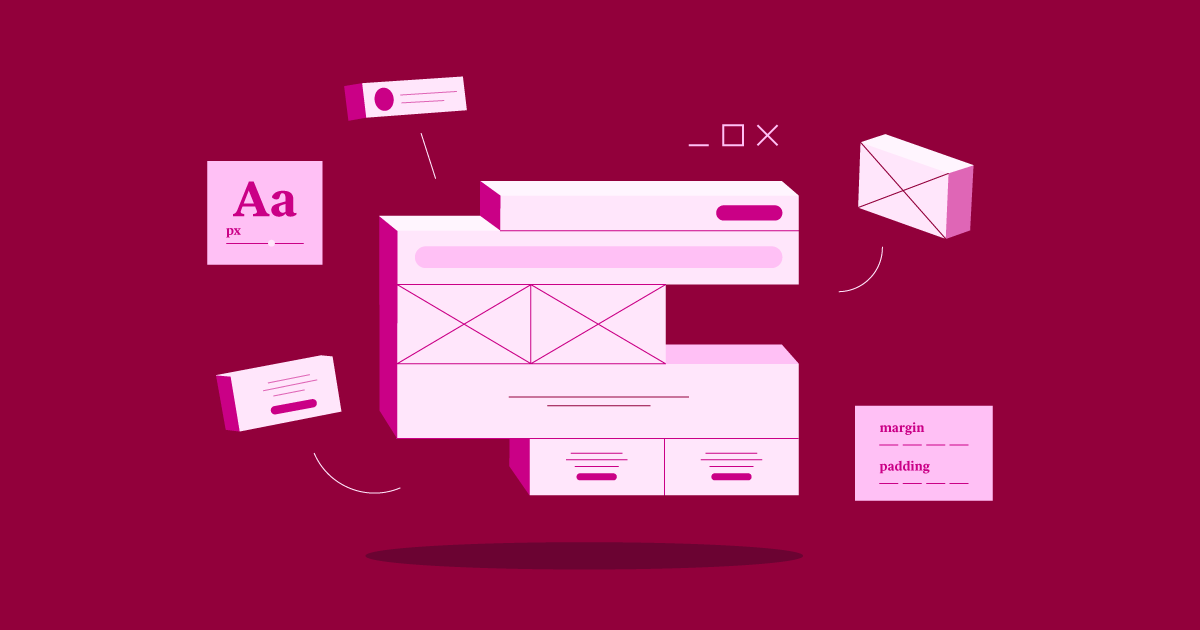Table of Contents
Don’t worry! You can make a great website without spending a lot. There are many affordable website builders that offer great features without costing too much. In this guide, we’ll look at the nine best affordable website builders in 2026. We’ll help you pick the right one for your needs and budget. Whether you’re starting a business, working for yourself, or running a small company, you can build a website that looks great – without emptying your wallet.
What is an Cheap / Affordable Website Builder?
An affordable website builder is a tool that helps you make a website without needing to know how to code or spend a lot of money. These tools usually have:
- Easy-to-use drag-and-drop interfaces
- Ready-made designs you can use
- There are lots of features to help you build your site
They often have cheap pricing plans, making them great for people, small businesses, and new companies.
Why Use an Cheap / Affordable Website Builder?
Affordable website builders make it easy for anyone to create a website. They’re great because:
- You don’t need to know how to code
- They’re cheap, so you can try out your ideas without spending too much
- You can make a professional-looking site quickly
- They’re a good way to start your online business
What to Look for in an Affordable Website Builder
When picking a website builder, think about the following:
- Features: Does it have what you need? (like online store tools or a blog)
- Ease of use: Is it simple to use, especially if you’re new to making websites?
- Designs: Does it have a lot of good-looking designs to choose from?
- Help and support: Can you get help if you have questions?
- Room to grow: Can the builder handle your needs as your site gets bigger?
Taking time to think about these things will help you find the right website builder for you.
Top 9 Cheap Website Builders for 2026
Elementor: The Best Affordable Website Builder
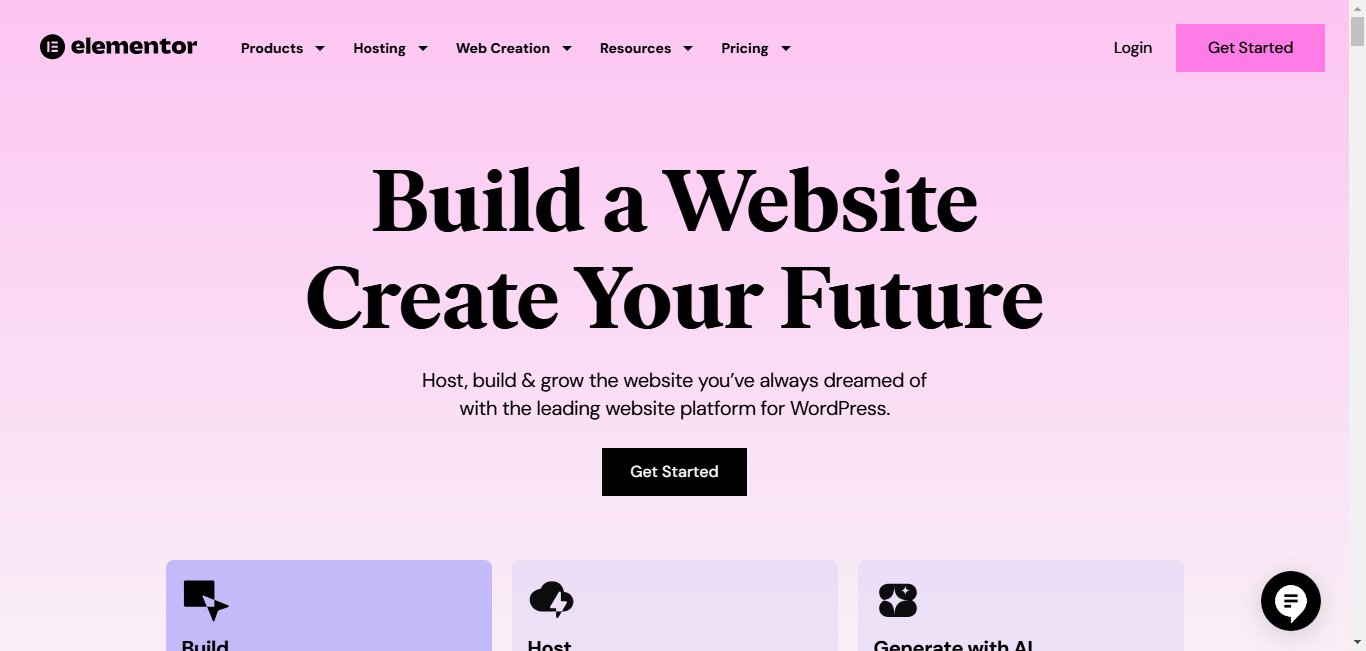
What is Elementor?
Elementor is a popular tool for building websites. Over 17 million websites use it. It’s easy to use and has many features. You can drag and drop things to build your site, and you can choose from many designs. You can use Elementor to create simple blogs or big online stores.
Why Elementor Stands Out
Elementor is great for a few reasons:
- Free version: You can try it out and build a basic site for free.
- Lots of features: It has tools that are as good as more expensive options.
- Big community: Many people use Elementor, so there’s lots of help and advice available.
Elementor Pricing
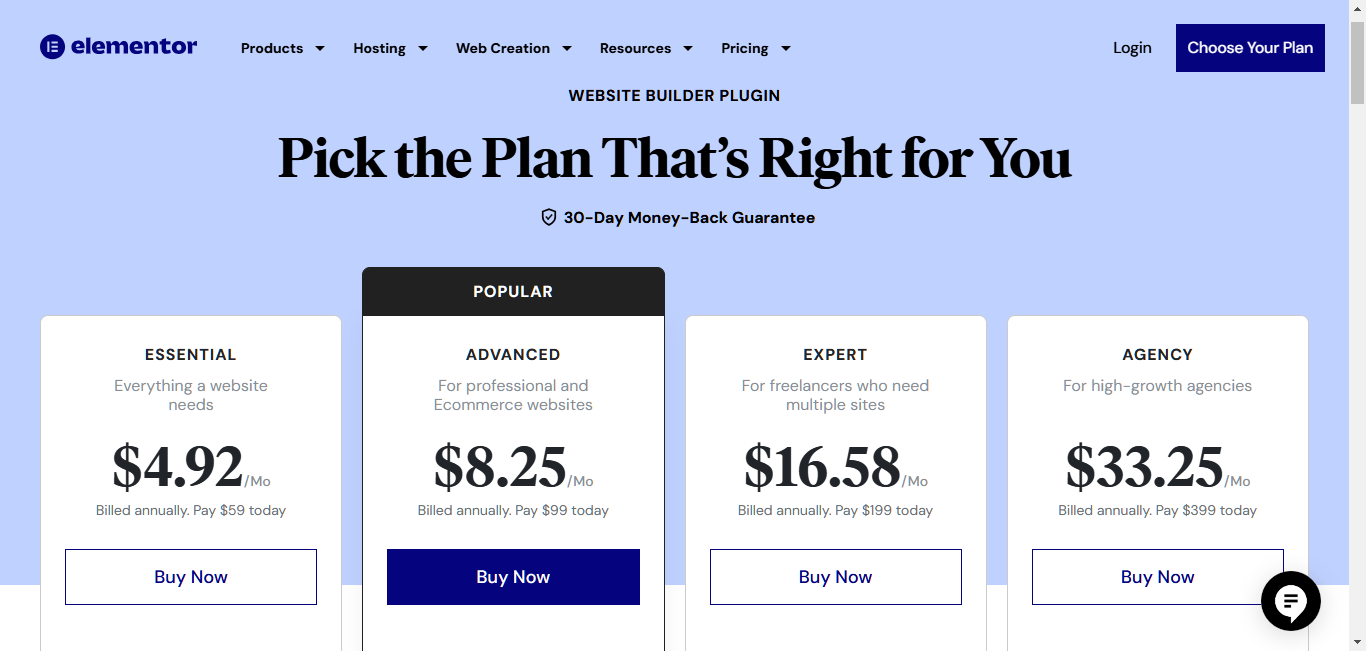
Elementor has plans for different budgets:
- Free: Good for basic websites
- Essential: $59/year for one site
- Advanced: $99/year for three sites
- Expert: $199/year for 25 sites
The paid plans give you more features, like more designs and tools for online stores.
Elementor’s AI Helper
Elementor now has an AI tool called Copilot. It helps you:
- Choose layouts
- Pick website parts
- Write text
- Make images
This makes it even easier to build a great website, even if you’re not a design expert.
Good Things About Elementor
- Easy to use
- Lots of designs to choose from
- You can change almost everything
- The free version is good
- Lots of people to ask for help
- Not too expensive
- You can add your own code if you want
Not-So-Good Things About Elementor
- It might take some time to learn everything
- It might be too much if you’re new to websites
- Some advanced things need coding knowledge
Overall
Elementor is a great choice for building websites without spending too much. It’s easy to use and has lots of features. Whether you’ve built websites before or you’re just starting, Elementor can help you make a website that looks great and works well.
Wix: Easy-to-Use Website Builder
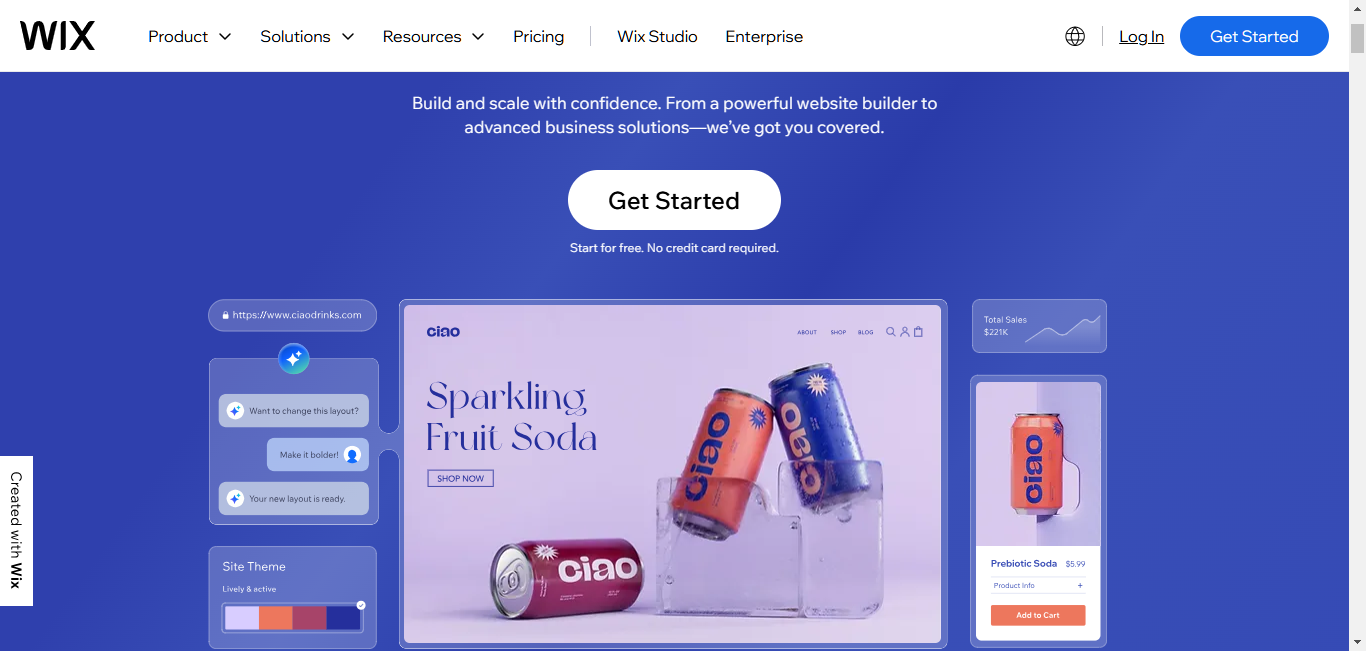
What is Wix?
Wix is a tool that makes building websites easy. It has over 900 ready-made designs for all kinds of websites. This means you can find a good starting point for your site quickly. 11 million websites use Wix for its versatility and beautiful design.
How Wix Works
With Wix, you can:
- Drag and drop parts of your website where you want them
- Change how things look easily
- Add new parts to your site with just a few clicks
It’s easy to use whether you’ve made websites before or not.
Wix Features
Wix gives you tools to:
- Help your site show up in search results
- Sell things online
- Add extra features from their App Market
Wix Pricing
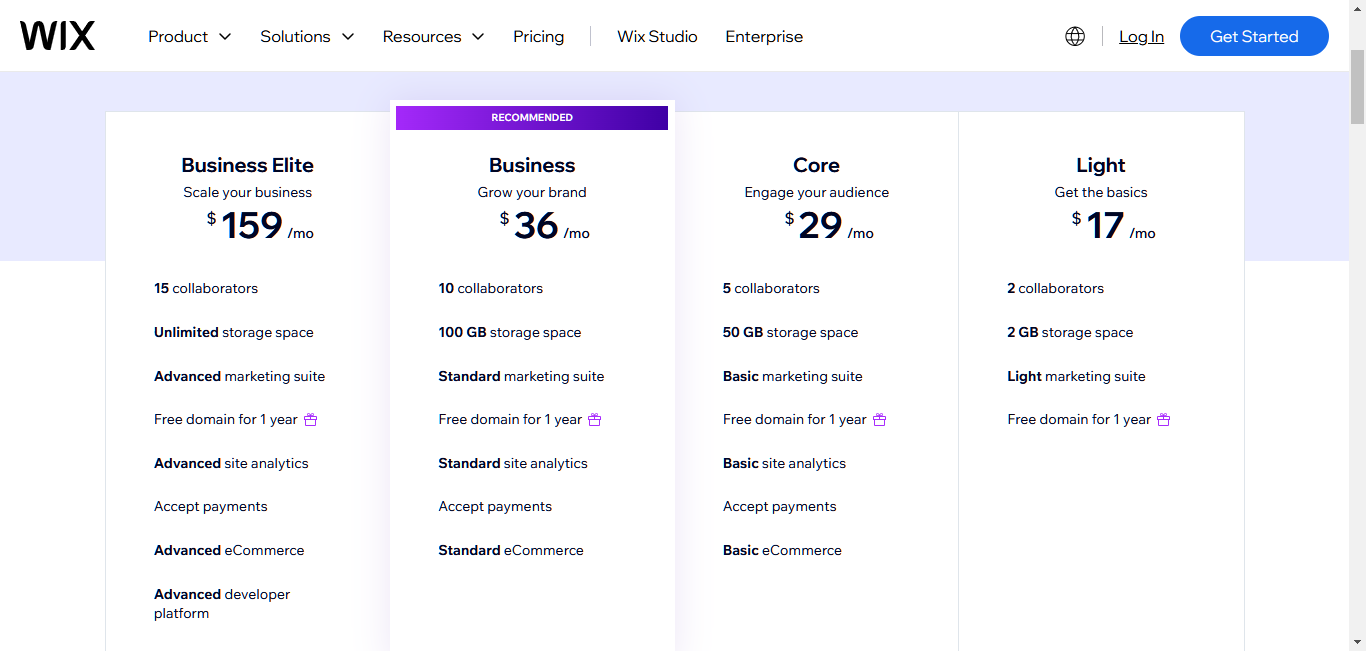
Wix has a free plan and several paid plans:
- Free: $0 (but has Wix ads)
- Connect Domain: $5/month
- Combo: $10/month
- Unlimited: $14/month
- VIP: $29/month
- Business Basic: $17/month
- Business Unlimited: $25/month
- Business VIP: $38/month
Paid plans give you more storage, let you use your own web address, and remove Wix ads.
Good Things About Wix
- Lots of designs to choose from
- Easy to use
- Many features for different types of websites
- Extra tools you can add
- Websites look good on computers and phones
Not-So-Good Things About Wix
- It is hard to make big changes after you pick a design
- Some Wix websites can be slow to load
- Limited control over search engine settings
Overall
Wix is great if you’re new to making websites or want to build a site quickly. It’s easy to use and has many features. While it might not be perfect for very complex websites, it’s a good choice for many people who want to build a website without spending too much.
Squarespace: For Eye-Catching Websites
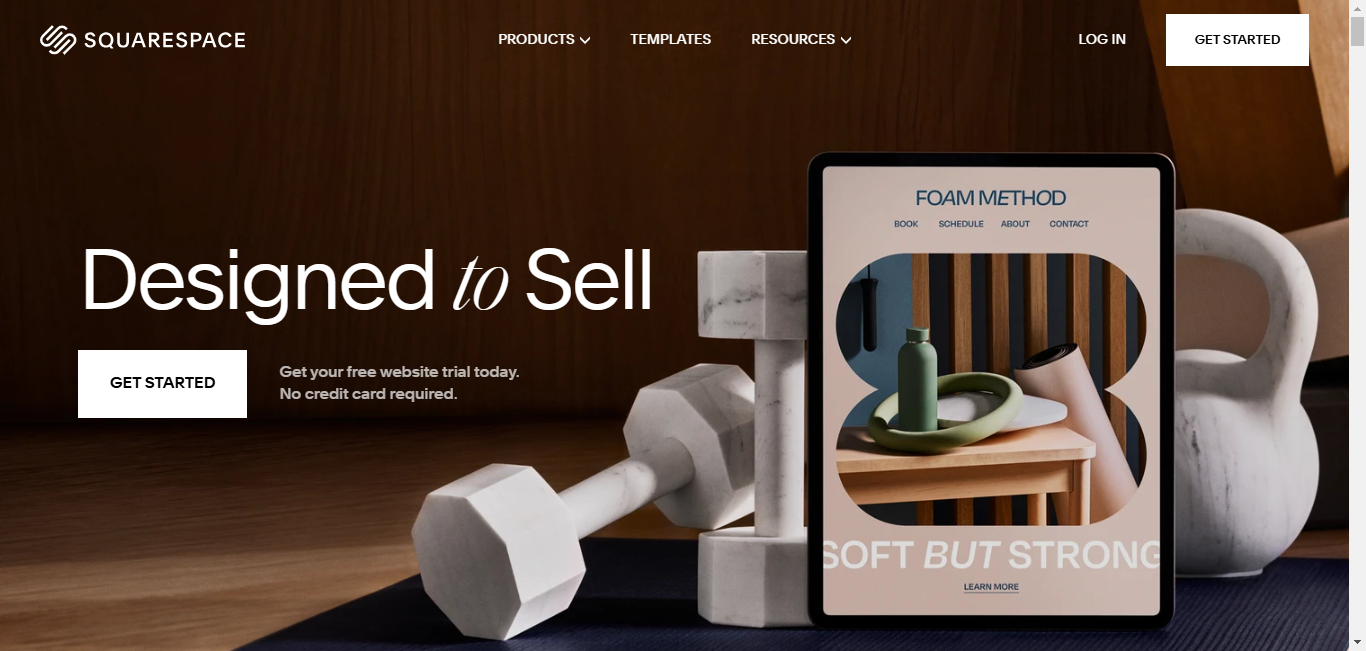
What is Squarespace?
Over 6 million websites use Squarespace, which is known for making beautiful websites. It’s great for:
- Artists
- Creatives
- Businesses that want to look good online
Squarespace has many good-looking designs from which to choose. You can easily change these designs to fit your needs.
How Squarespace Works
With Squarespace, you can:
- Pick a design you like
- Move things around on your page easily
- Add your own text and pictures
It’s more flexible than some other website builders, but it’s good if you want a nice-looking site without too much fuss.
Squarespace Features
Squarespace gives you tools to:
- Write blog posts
- Sell things online
- Make your site show up in search results
Your site will look good on computers, phones, and tablets.
What Makes Squarespace Special?
Squarespace is great for creative people. If you’re an artist, photographer, or designer, Squarespace can help you show off your work in a beautiful way.
Squarespace Pricing
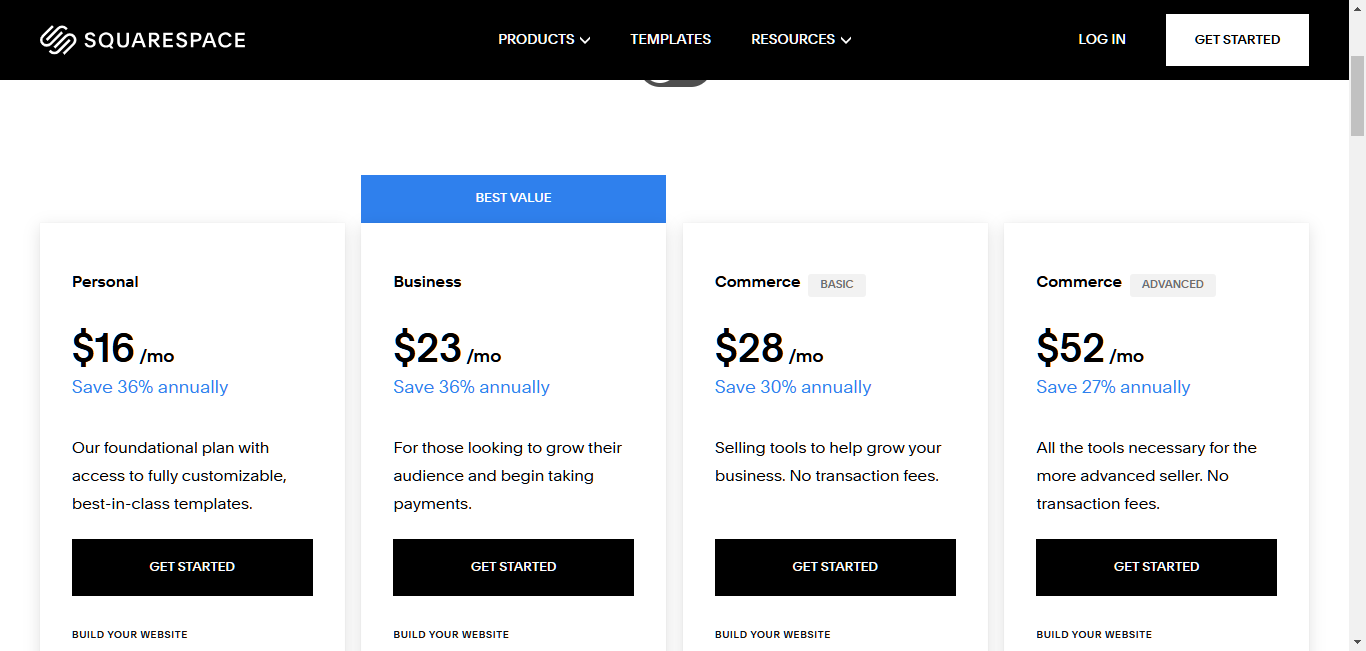
Squarespace has four main plans:
- Personal: $16/month
- Business: $23/month
- Basic Commerce: $27/month
- Advanced Commerce: $49/month
The more expensive plans give you more features, especially for selling things online.
Good Things About Squarespace
- Beautiful designs: Squarespace sites look really good
- Easy to use: You don’t need to know how to code
- Looks good on all devices: Your site will work well on phones and computers
- Helpful support: You can get help 24/7 if you need it
Not-So-Good Things About Squarespace
- Less flexible: You can’t change everything about your site
- No free plan: You have to pay to use Squarespace
- It can be a bit pricey: It’s not the cheapest option out there
Overall
Squarespace is great if you want a beautiful website with little work. It’s good for creative people and businesses that care a lot about how they look online. While it might cost more and be less flexible than some other options, it’s a good choice if you want a site that looks professional and works well.
Weebly: Easy Website Building for Everyone
What is Weebly?
Weebly is a tool that has 1.6 million users and makes building websites really easy. It’s now part of a company called Square. Weebly is great for:
- People who’ve never made a website before
- Small businesses
- Anyone who wants a simple website
How Weebly Works
With Weebly, you can:
- Drag and drop things where you want them on your page
- Choose from different designs
- Add extra features from their App Center
It’s very easy to use, even if you need to improve with computers.
Weebly Features
Weebly gives you tools to:
- Make a basic website
- Start a blog
- Sell things online
- Make your site show up in search results
What Makes Weebly Special?
Weebly is all about simplicity. If you want to make a website without any fuss, Weebly is a great choice. It’s especially good if you want to focus on what’s on your website rather than how to build it.
Weebly Pricing
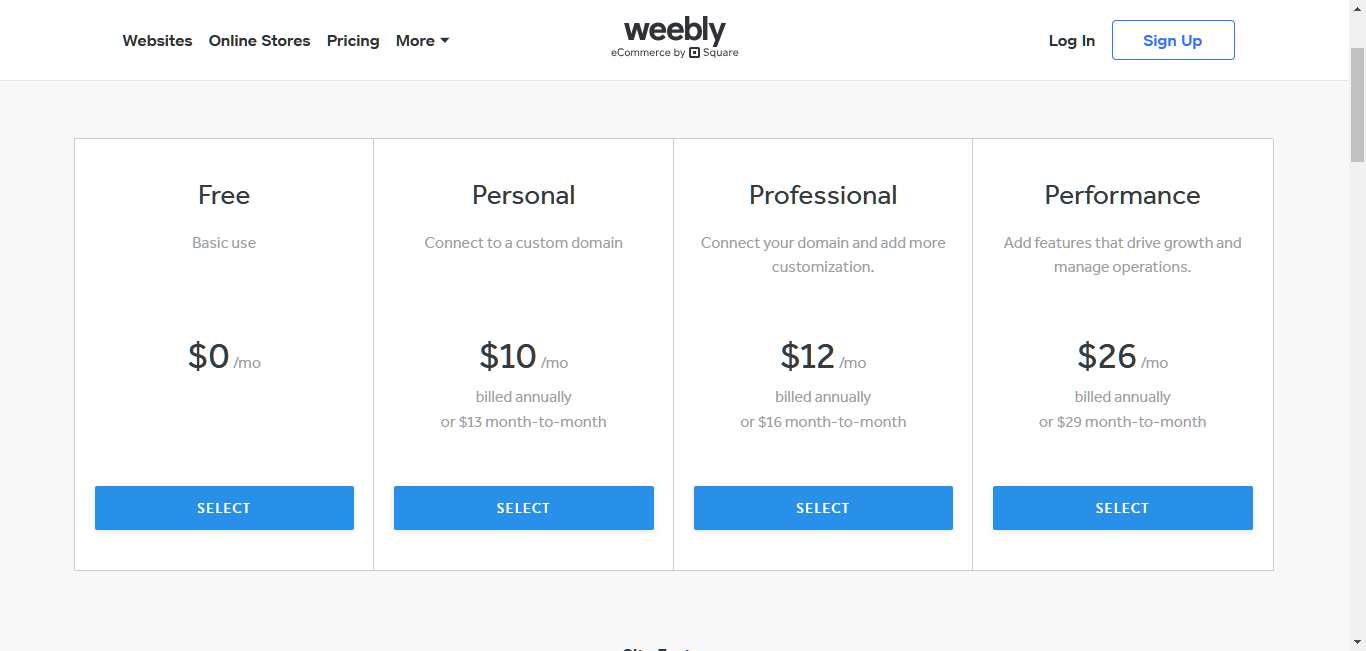
Weebly has a free plan and three paid plans:
- Free: $0 (but has Square ads)
- Personal: $10/month
- Professional: $12/month
- Performance: $26/month
The paid plans give you more features and remove the Square ads.
Good Things About Weebly
- Very easy to use: Great for beginners
- Nice-looking designs: Your site will look good
- Good for selling things: Easy to set up an online store
- Extra tools available: You can add more features if you need them
- Works on all devices: Your site will look good on phones and computers
Not-So-Good Things About Weebly
- Less flexible: You can’t change everything about your site
- Fewer designs: Not as many choices as some other website builders
- Limited SEO control: It’s harder to make your site show up in search results
Overall
Weebly is great if you want to make a website quickly and easily. It’s good for beginners, small businesses, and online stores. While you can only change some things about your site, and there are fewer design choices, Weebly is a good, affordable option for making a solid website.
GoDaddy Website Builder: Quick and Easy Websites
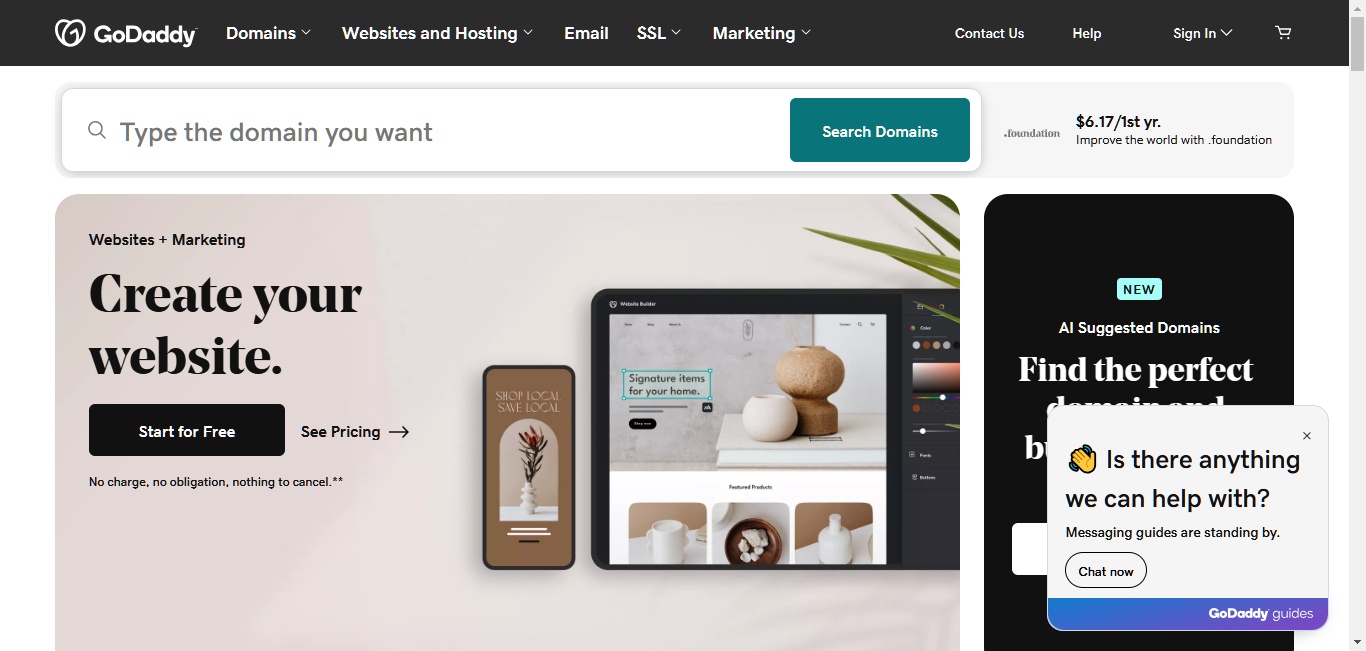
What is GoDaddy Website Builder?
GoDaddy, a company known for selling web addresses, also has a tool for building websites. It’s good for:
- Making simple websites quickly
- People new to building websites
- Small businesses
How GoDaddy Website Builder Works
With GoDaddy Website Builder, you can:
- Choose a design for your site
- Add your own text and pictures
- Get a web address and hosting all in one place
It’s designed to be quick and easy to use.
GoDaddy Website Builder Features
GoDaddy Website Builder gives you tools to:
- Make a basic website
- Help your site show up in search results
- Make sure your site looks good on phones and computers
- Get help 24/7 if you need it
What Makes GoDaddy’s Website Builder Special?
GoDaddy Website Builder is great if you want everything in one place. You can get your web address, build your site, and set up hosting all at once. This is really helpful if you’re new to making websites.
GoDaddy Website Builder Pricing
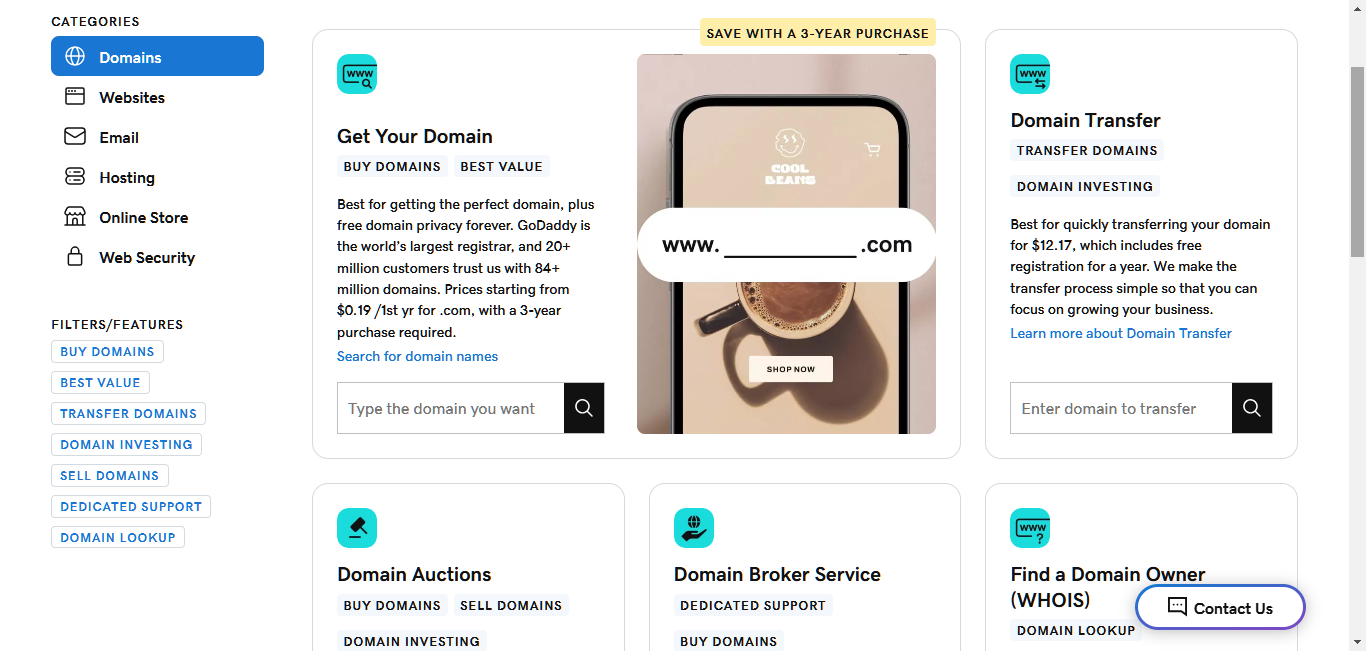
GoDaddy Website Builder has four main plans:
- Basic: $6.99/month
- Standard: $10.49/month
- Premium: $13.99/month
- Ecommerce: $14.99/month
The more expensive plans give you more features, especially for businesses and online stores.
Good Things About GoDaddy Website Builder
- Easy to use: Good for beginners
- Everything in one place: Web address, hosting, and website builder all together
- Affordable: Not too expensive, especially if you buy other GoDaddy services
- Works on all devices: Your site will look good on phones and computers
- Help available: You can get help anytime if you need it
Not-So-Good Things About GoDaddy Website Builder
- Less flexible: You can’t change everything about your site
- Fewer features: It doesn’t have as many tools as some other website builders
- Can be slow: Some people say GoDaddy websites don’t load as fast as others
Overall
GoDaddy Website Builder is good if you want to create a simple website quickly and easily. It’s great for beginners and small businesses that want everything in one place. While it might have fewer features or be less flexible than some other options, it’s a good choice if you want a basic website without any fuss.
WordPress.com: Flexible and Powerful
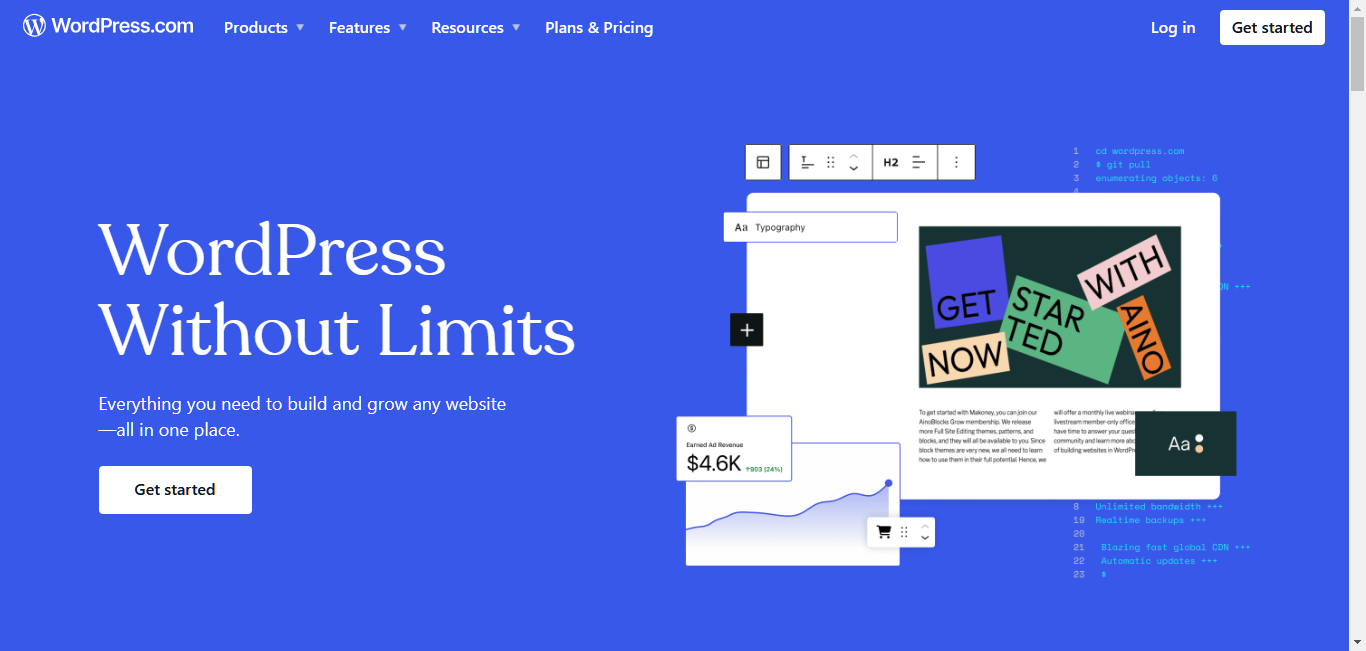
What is WordPress.com?
WordPress.com is a hosted version of the popular WordPress software. It’s ideal for:
- Bloggers and content creators
- Small to medium-sized businesses
- Those who want a balance of simplicity and power
How WordPress.com Works With WordPress.com, you can:
- Choose from a wide variety of themes
- Customize your site with plugins (on higher-tier plans)
- Create content easily with a user-friendly editor. It offers a good balance between ease of use and customization options.
WordPress.com Features
Create blogs, websites, and even online stores
- Optimize your content for search engines
- Integrate with various third-party services
- Manage multiple authors and content types
What Makes WordPress.com Special?
WordPress.com stands out for its flexibility. It can grow with your needs, from a simple blog to a complex website. WordPress powers 62.5% of all websites worldwide. It also has a large community and extensive documentation.
WordPress.com Pricing
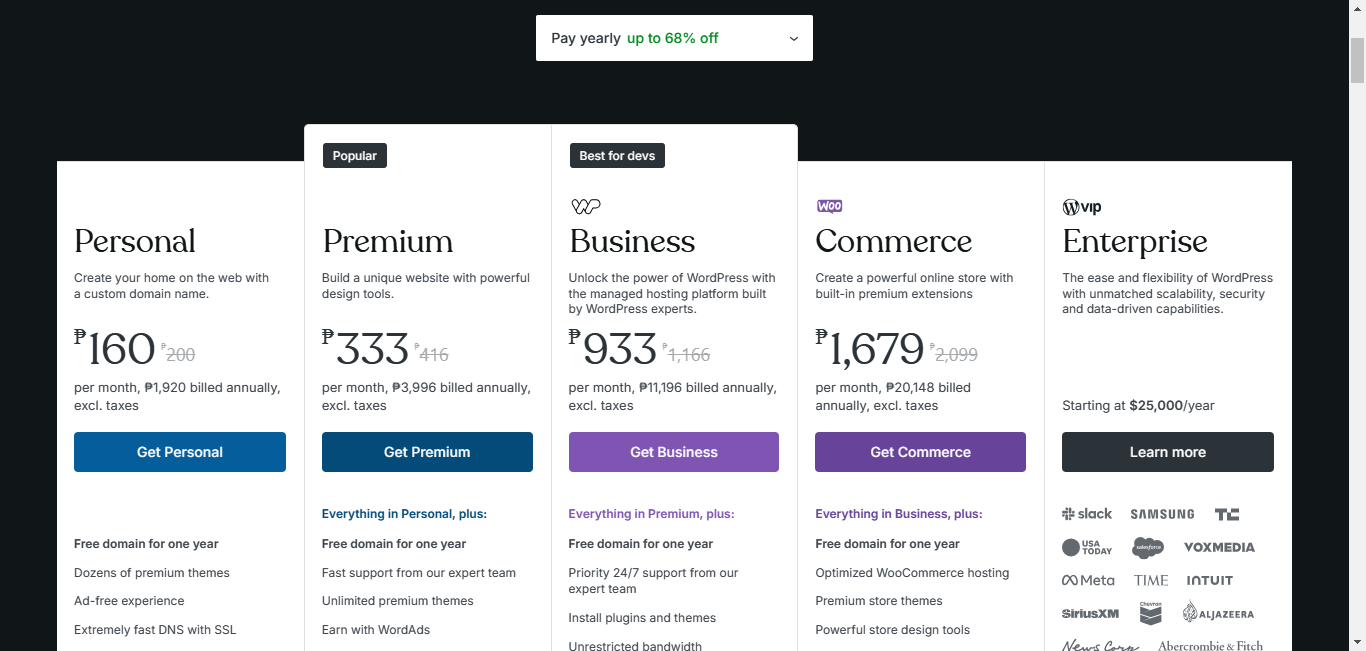
WordPress.com offers several plans:
- Free: $0/month (with limitations)
- Personal: $4/month
- Premium: $8/month
- Business: $25/month
- eCommerce: $45/month
Good Things About WordPress.com
- Scalable: Can handle simple blogs to complex websites
- Large community: Lots of resources and support available
- Regular updates: Constantly improving and adding features
- SEO-friendly: Good for getting found in search engines
- Mobile-responsive: Sites look good on all devices
Not-So-Good Things About WordPress.com
- Learning curve: Can be overwhelming for complete beginners
- Limited customization on lower tiers: Need higher plans for full flexibility
- Can be costly: Higher-tier plans are more expensive than some competitors
Overall, WordPress.com is an excellent choice for those who want a platform that can grow with their needs. It’s particularly good for content-heavy sites and those who might need more advanced features in the future.
Shopify: Best for Online Stores
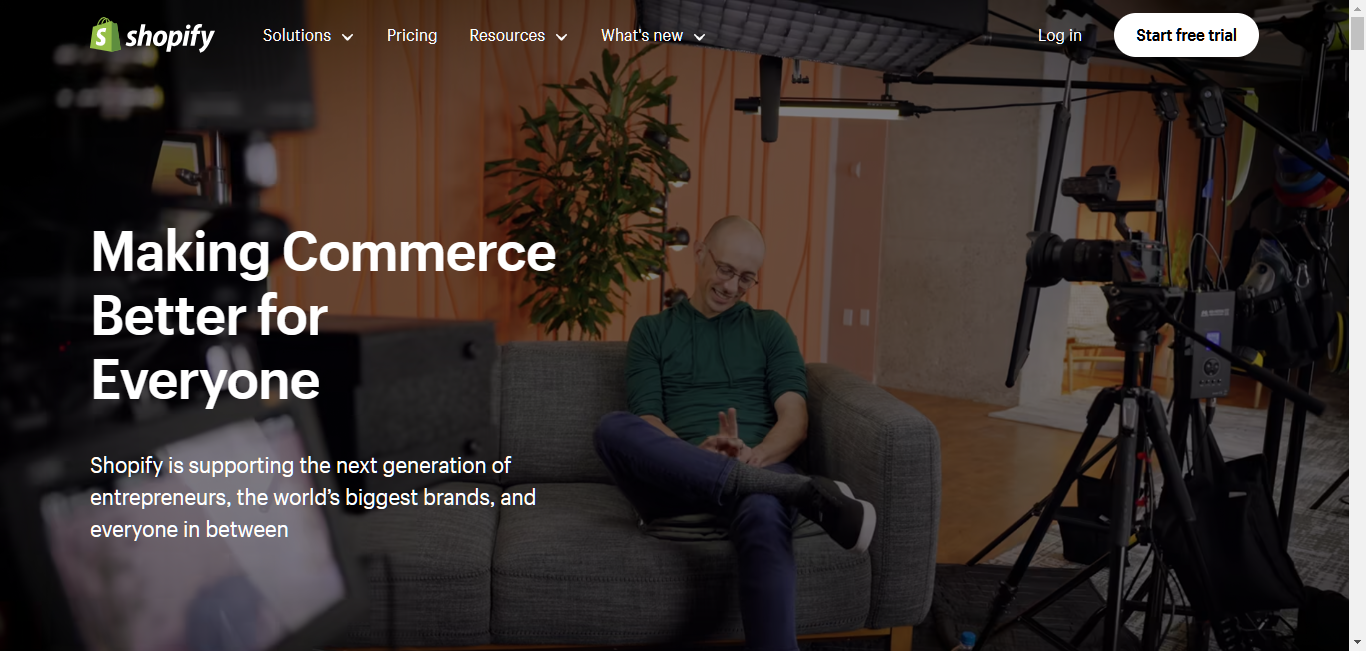
What is Shopify?
Today, over 6 million website owners choose Shopify because of its versatility to boost the brand. Shopify is a specialized e-commerce platform. It’s perfect for:
- Online retailers of all sizes
- Businesses looking to expand into e-commerce
- Those who want a powerful, all-in-one online store solution
How Shopify Works
With Shopify, you can:
- Set up an online store quickly with pre-made themes
- Manage inventory, payments, and shipping
- Sell across multiple channels (website, social media, marketplaces)
Shopify Features
Shopify offers tools to:
- Create and manage product catalogs
- Process secure payments
- Handle shipping and taxes
- Analyze sales and customer data
What Makes Shopify Special?
Shopify is designed specifically for e-commerce, making it one of the most comprehensive and user-friendly platforms for online selling.
Shopify Pricing
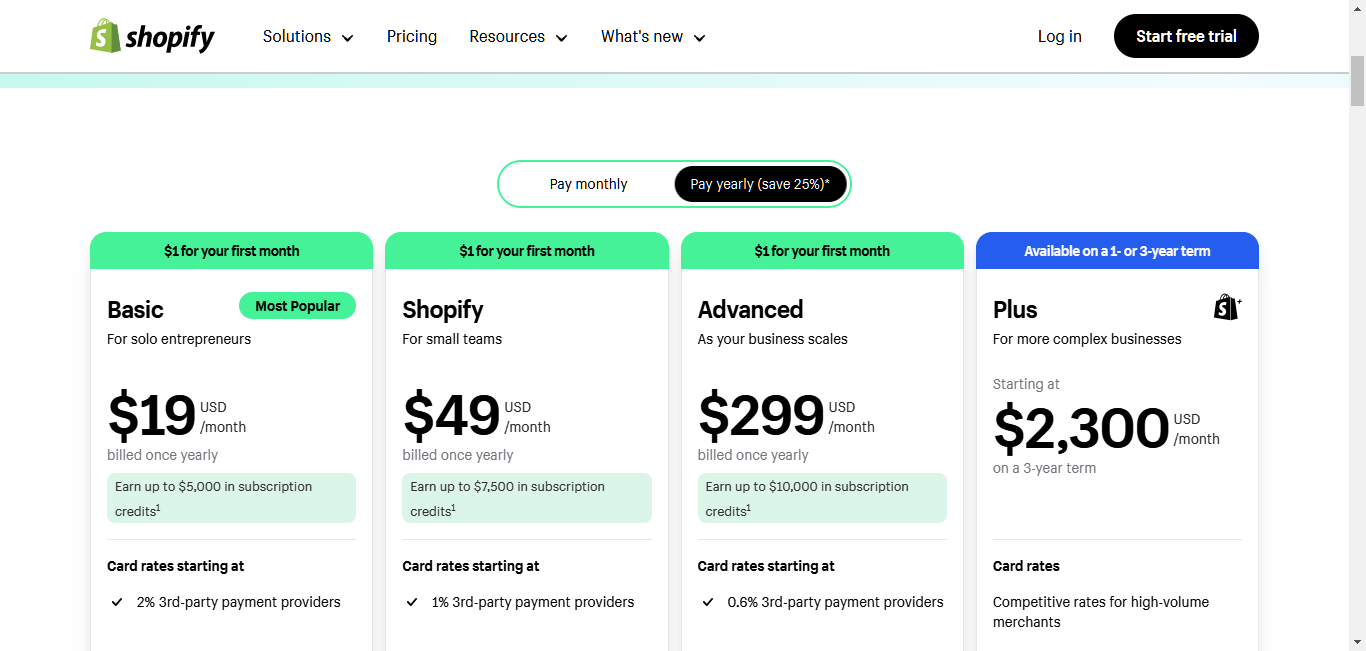
Shopify has three main plans:
- Basic Shopify: $29/month
- Shopify: $79/month
- Advanced Shopify: $299/month. There’s also a Shopify Lite plan at $9/ month for adding e-commerce to an existing website.
Good Things About Shopify
- E-commerce focused: Everything you need to run an online store
- Easy to use: User-friendly interface, even for beginners
- Scalable: Can handle stores of all sizes
- Extensive app store: Add extra functionality as needed
- Multi-channel selling: Sell on social media, marketplaces, and more
Not-So-Good Things About Shopify
- Can be expensive: Higher-tier plans and transaction fees can add up
- Limited customization: Some advanced changes require coding knowledge
- Not ideal for non-e-commerce sites: Primarily focused on online stores
Overall, Shopify is the go-to choice for those who are serious about e-commerce. While it may be overkill for simple websites, it’s unbeatable for creating and managing online stores of any size.
Zyro: Affordable AI-Powered Websites
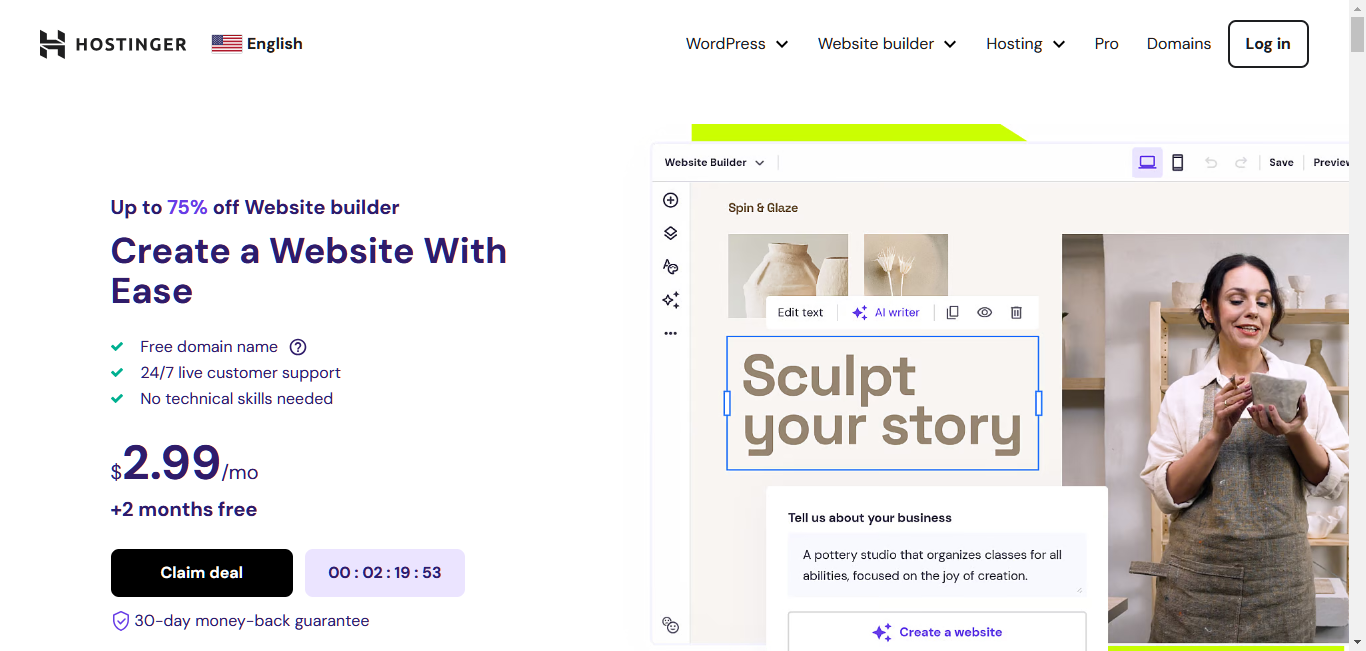
What is Zyro?
Zyro is a newer website builder that leverages AI technology. It’s great for:
- Small businesses and entrepreneurs
- Those on a tight budget
- People who want to create a website quickly
How Zyro Works
With Zyro, you can:
- Use AI tools to generate content and designs
- Choose from modern, responsive templates
- Add e-commerce functionality to your site
Zyro Features
Zyro provides tools to:
- Create websites with AI-generated content
- Set up basic online stores
- Optimize your site for search engines
- Integrate with essential third-party tools
What Makes Zyro Special?
Zyro stands out for its use of AI in website creation and affordable pricing, which makes it accessible for beginners.
Zyro Pricing
Zyro offers simple, affordable plans:
- Website: $2.90/month
- Business: $4.90/month
- Online Store: $8.90/month
- Advanced Store: $15.90/month (Prices may vary based on promotions and contract length)
Good Things About Zyro
- AI-powered tools: Helps with content creation and design
- Affordable: One of the cheaper options available
- User-friendly: Easy to use, even for beginners
- Fast setup: You can create a website quickly
- Modern designs: Templates look fresh and contemporary
Not-So-Good Things About Zyro
- Limited customization: Fewer options compared to more established builders
- Fewer integrations: May not connect with as many third-party services
- Newer platform: May lack some advanced features of more mature builders
Overall, Zyro is an excellent choice for those who want to create a professional-looking website on a budget. Its AI-powered tools can be a big help for those struggling with content or design, though more advanced users might find it limiting.
Webflow: Advanced Design Control
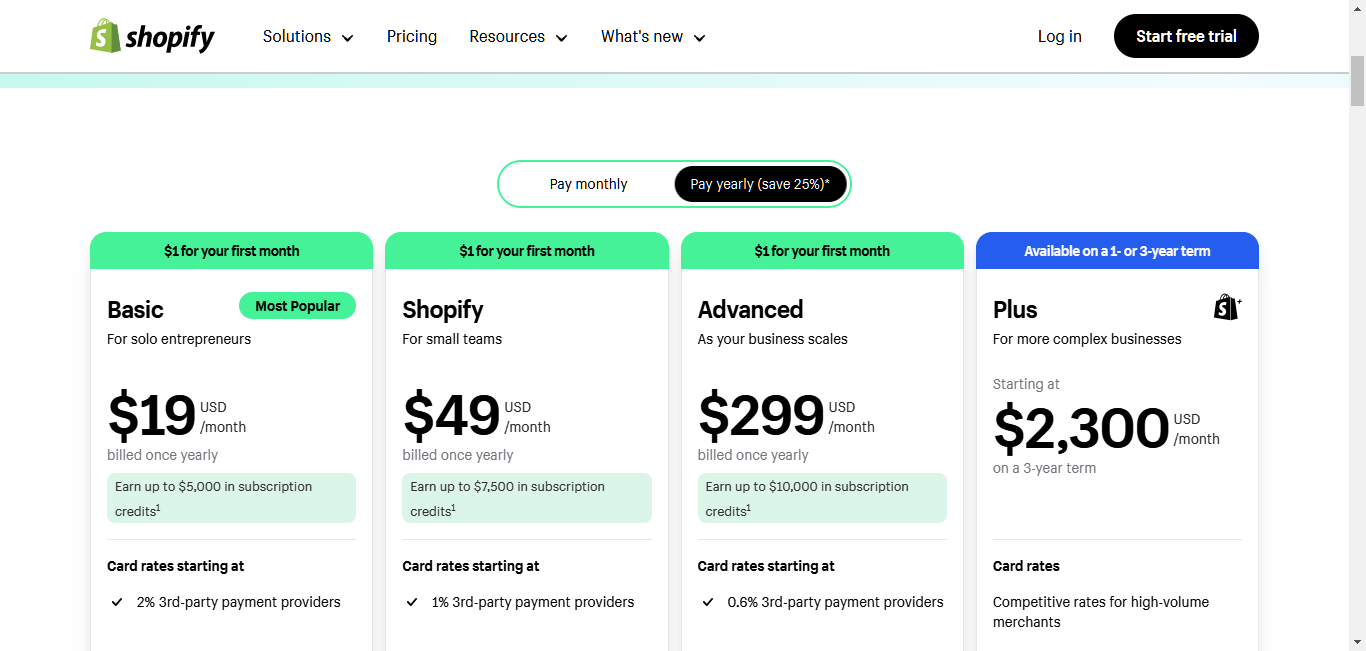
What is Webflow?
Webflow is a powerful website builder that has 948,960 users, and it offers more design flexibility. It’s ideal for:
- Web designers and agencies
- Those who want pixel-perfect control over their site
- Businesses needing complex, custom websites
How Webflow Works
With Webflow, you can:
- Design visually while generating clean code
- Create responsive designs with precise control
- Add complex animations and interactions without coding
Webflow Features
Webflow provides tools to:
- Design websites with a visual CSS editor
- Create custom content management systems (CMS)
- Add advanced animations and interactions
- Optimize for search engines and performance
What Makes Webflow Special?
With Webflow, you can create customized and unique websites without the hassle of writing code. It gives you the freedom to design and build your website exactly the way you want.
Webflow Pricing
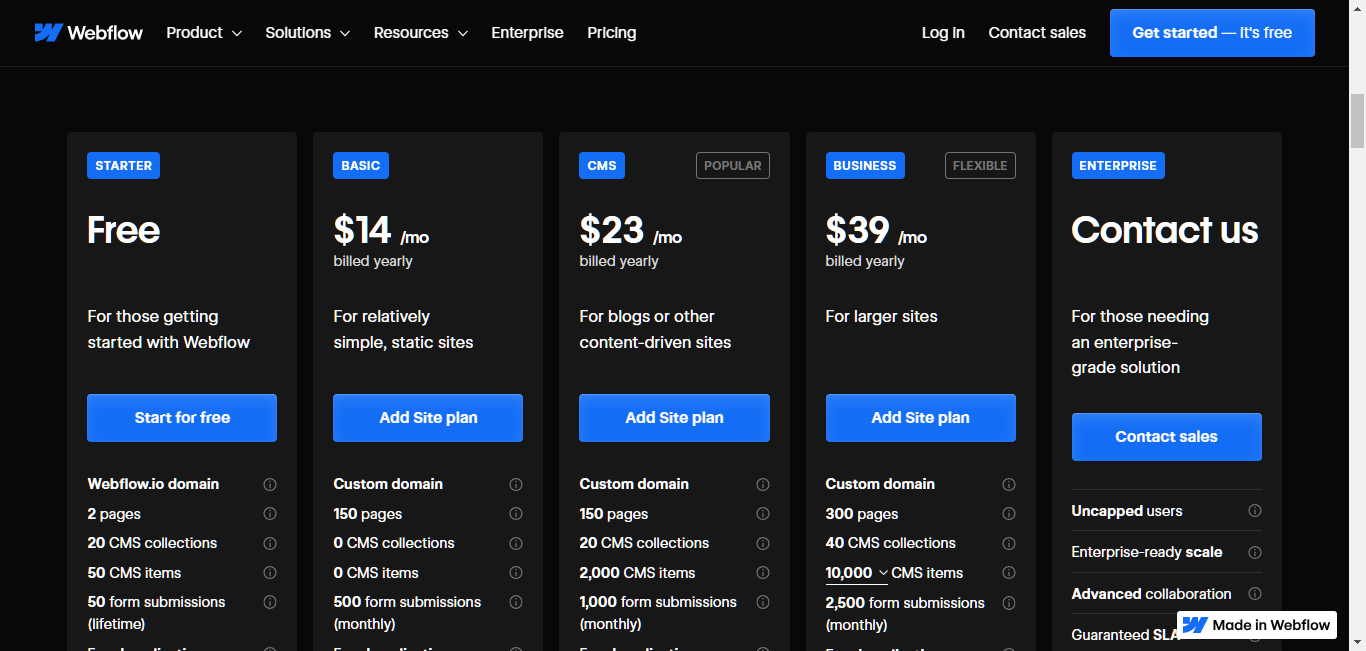
Webflow has separate plans for sites and accounts. Site plans:
- Basic: $12/month
- CMS: $16/month
- Business: $36/month Account plans (for freelancers and agencies):
- Individual: $16/month
- Team: $35/month per person
Good Things About Webflow
- Design flexibility: Offers more control than most website builders
- Clean code output: Generates efficient, standards-compliant code
- CMS capabilities: Can create complex, content-driven sites
- Advanced animations: Can create high-end, interactive experiences
- Professional results: Can produce agency-quality websites
Not-So-Good Things About Webflow
- Steep learning curve: This can be challenging for beginners
- More expensive: Higher-tier plans cost more than some competitors
- Overwhelming for simple sites: Might be too complex for basic needs
Overall, Webflow is the choice for those who want maximum control over their website’s design and functionality without coding. While it may be overkill for simple websites, it’s a powerful tool for creating unique, complex sites.
Buyer’s Guide: Choosing the Right Cheap Website Builder
Identify Your Needs
Before diving into the world of cheap website builders, it’s essential to have a clear understanding of your specific requirements. This will help you narrow down your options and choose a platform that aligns perfectly with your goals and budget.
- What’s the purpose of your website? Are you building a personal blog, a portfolio to showcase your work, an online store to sell products, or a business website to attract clients?
- What features are essential? Do you need e-commerce functionality, blogging tools, social media integration, or email marketing capabilities?
- What’s your technical skill level? If you need to be more tech-savvy, prioritize a builder with an intuitive drag-and-drop interface and ample support resources.
- What’s your budget? Consider the pricing plans of different builders and factor in any additional costs for domain names, hosting, or premium features.
By answering these questions, you can create a checklist of must-have features and prioritize them based on their importance to your website’s success.
Matching Needs to Builders
Once you have a clear understanding of your requirements, it’s time to match them to the right website builder. Let’s explore some common use cases and the builders that might be a good fit for each:
- E-commerce: If you’re planning to sell products or services online, consider builders like Elementor (with WooCommerce), Wix, Squarespace, Weebly, GoDaddy, or Jimdo. These platforms offer robust e-commerce features to help you set up and manage your online store effectively.
- Blogs and Content-Heavy Websites: WordPress.com is an excellent option for bloggers and content creators due to its seamless blogging experience and extensive plugin ecosystem. Elementor, Wix, and Squarespace also offer solid blogging capabilities.
- Portfolios and Creative Websites: If you’re an artist, photographer, or designer who wants to show off your work, Squarespace has some really cool templates that’ll make it look amazing. Strikingly, with its emphasis on one-page websites, it can also be a good choice for portfolios.
- Simple Websites and Landing Pages: Site123’s speed and simplicity make it a great option for basic websites or landing pages. GoDaddy’s Website Builder is also suitable for those seeking a quick and easy solution.
- Customization and Flexibility: If you value complete control over your website’s design and functionality, Elementor’s open-source nature and extensive customization options make it an ideal choice.
Remember, the best cheap website builder for you will depend on your unique needs and priorities. Take the time to explore different platforms, compare their features and pricing, and try out free trials before making your final decision.
Tips for Creating a Website on a Budget
Creating a website doesn’t have to drain your bank account. With resourcefulness and strategic planning, you can build a professional-looking and functional website without overspending. Let’s explore some valuable tips to help you achieve just that.
Leverage Free Trials and Plans
Many website builders offer free trials or limited free plans. Take advantage of these opportunities to test out different platforms and see which one best suits your needs and workflow. This allows you to explore the features, interface, and overall user experience before committing to a paid subscription.
Utilize Free Resources
The internet is a treasure trove of free resources that can enhance your website without costing a dime. Look for free stock photos, icons, fonts, and even music to add visual appeal and personality to your site. Just be sure to check the licensing agreements to ensure you’re using them legally and appropriately.
Focus on Essential Features
When working with a limited budget, prioritize the features that are essential for your website’s core purpose. Refrain from getting sidetracked by flashy add-ons or unnecessary bells and whistles. Start with the basics and gradually add more features as your budget allows or as your website grows.
Learn Basic DIY Skills
While website builders are designed to be user-friendly, acquiring some basic DIY skills can save you money in the long run. Learning how to perform simple tasks like image editing, basic HTML or CSS tweaks, or even writing compelling copy can reduce your reliance on paid services or plugins.
Consider Elementor’s Free Version & Hosting for Cost-Effectiveness
If you’re looking for a powerful yet budget-friendly option, Elementor’s free version, coupled with its affordable hosting plans, can be a smart choice. The free version offers a robust set of features to get you started, and Elementor’s hosting solutions provide a seamless and optimized environment for your WordPress website, further enhancing performance and value.
Remember, building a website on a budget is about being resourceful and prioritizing your needs.
FAQs
Are free website builders really free, or are there hidden costs?
While many website builders offer free plans, they typically come with limitations, such as limited storage, bandwidth, and features. Additionally, free plans often display the builder’s branding on your website. To unlock more capabilities and remove the branding, you’ll usually need to upgrade to a paid plan. However, these paid plans are generally still quite affordable, making them a cost-effective option for those on a budget.
What are the limitations of cheap website builders compared to more expensive ones?
Cheap website builders may have some limitations compared to their pricier counterparts. These limitations can include:
- Fewer templates and design options
- Less flexibility in customization
- Limited access to advanced features, such as e-commerce or marketing tools
- Less robust customer support
However, many cheap website builders still offer a solid set of features and functionalities that are sufficient for creating a professional-looking and functional website. If you have specific needs or require advanced features, consider a more expensive option.
Can I switch website builders if I’m not happy with my current one?
Yes, you can switch website builders, but it can be a time-consuming and complex process. It involves exporting your content and data from your current builder and importing it into the new one. Some builders offer migration tools to simplify the process, but it’s still important to carefully consider your options and plan ahead before making a switch.
How important is SEO for my website, and do cheap website builders offer SEO tools?
Making your website more visible on search engines like Google is important, and SEO (Search Engine Optimization) can help you do just that. Most cheap website builders offer basic SEO tools, such as the ability to customize meta tags and descriptions. However, if you’re serious about SEO, consider a builder with more advanced SEO capabilities or use third-party plugins or tools.
Can I build an e-commerce store with a cheap website builder?
Yes, many cheap website builders offer e-commerce functionality, allowing you to sell products or services online. These platforms typically provide features like product listings, inventory management, secure payment processing, and shipping options. However, if you’re planning to run a large or complex online store, consider a more specialized e-commerce platform.
Conclusion
Choosing a website builder that’s both easy on the wallet and loaded with features can be like trying to find your way out of a maze. But don’t sweat it, pals! We’ve done the dirty work and rounded up the top 9 cheap website builders for 2026.
Whether you’re a beginner or a pro, there’s a website builder out there that’s perfect for you.
- Amidst the sea of website-building options, Elementor stands alone as the clear winner. It’s not only affordable but also insanely versatile and packed with features.
- Wix has a huge library of templates, so you can easily find one that matches your style.
- Squarespace is great if you’re looking for a more design-focused option. Weebly is perfect for beginners because it’s so simple to use.
- GoDaddy is another great option for beginners because it offers everything you need to create a website, all in one place.
- If you’re looking for a more powerful option, WordPress.com is a great choice.
- Site123 is perfect if you’re looking for a fast and easy way to create a website. Strikingly is a great option if you want to create a one-page website.
- And Jimdo is a great option if you’re looking for a website builder that offers AI design assistance.
So, why wait? Embark on your website-building adventure today and unlock your online potential with Elementor.
Looking for fresh content?
By entering your email, you agree to receive Elementor emails, including marketing emails,
and agree to our Terms & Conditions and Privacy Policy.