Table of Contents
While Bluehost has been a popular choice for many, the web hosting landscape is constantly evolving. That means there’s a diverse range of alternatives out there. One of them may be a better fit for your specific needs in 2026.
So, let’s explore seven compelling options that stand out in today’s market.
Top 7 Bluehost Alternatives in 2026
Here are seven excellent alternatives to Bluehost. Each has its unique strengths and features.
1. Elementor Hosting: The Premier Choice for WordPress Websites
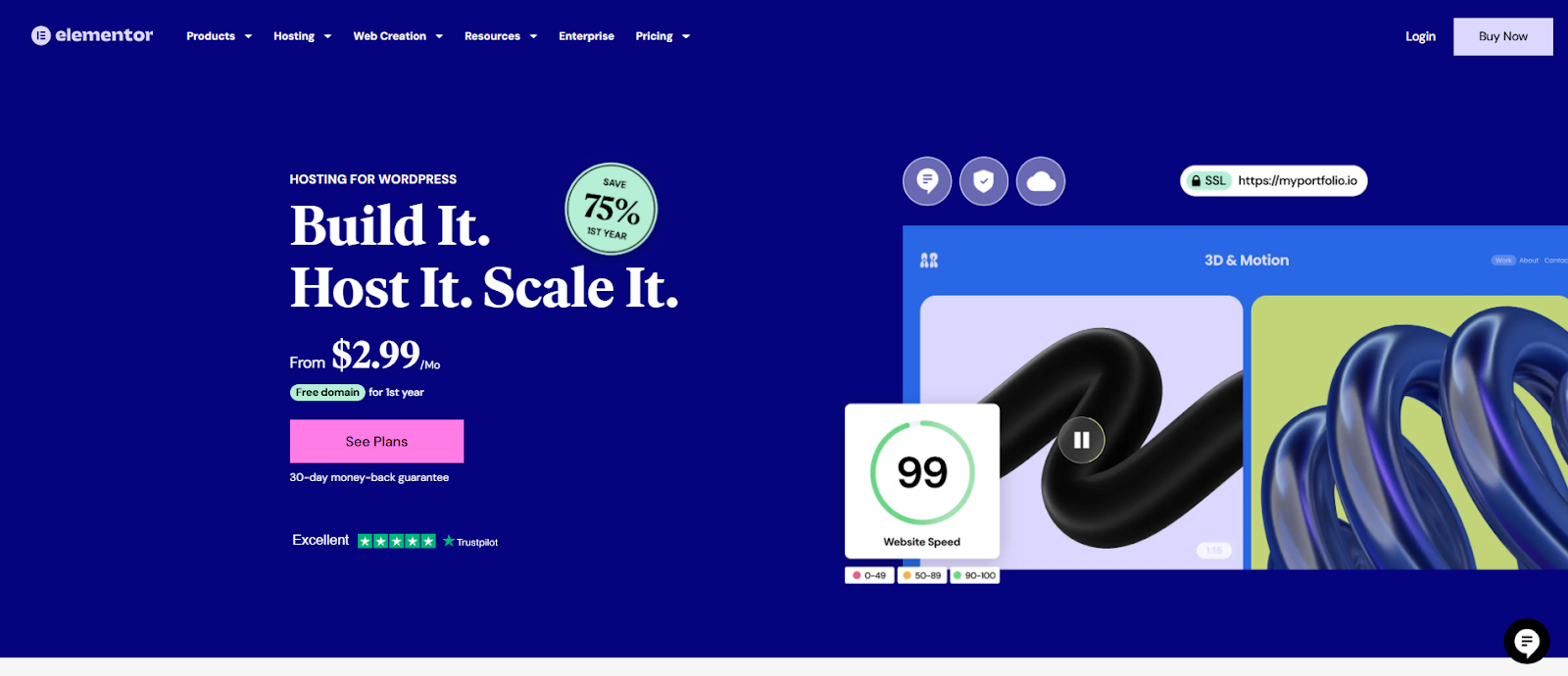
If you use WordPress with the Elementor page builder, Elementor Hosting is a top choice. It provides an optimized environment for WordPress websites built with Elementor. You’ll enjoy seamless integration, better performance, and easier workflow.
Elementor Hosting takes the complexity out of managing your WordPress site. How does it do that? By offering an all-in-one solution. It bundles hosting with the Elementor Core plugin. This provides a powerful combination for building and managing your website. Plus, the infrastructure is built on the Google Cloud Platform, so you know you’re getting robust reliability and speed.
Key Advantages of Elementor Hosting:
- Unmatched WordPress and Elementor Optimization: The hosting environment is fine-tuned for WordPress and Elementor, leading to faster loading times and smoother performance.
- Integrated Elementor Pro: You get the full power of Elementor Core included with your hosting plan. This saves you additional costs and ensures everything works together perfectly.
- Simplified Workflow: Managing your hosting and website becomes more intuitive with a unified dashboard.
- Automatic Updates and Backups: Elementor Hosting handles essential maintenance tasks for you, keeping your site secure and up-to-date without you having to lift a finger. They offer daily backups, with the retention period varying by plan (1 day for Lite, 14 days for Basic, and 30 days for Business and Grow).
- Built-in CDN: A Content Delivery Network powered by Cloudflare Enterprise is integrated right in. This further accelerates your website’s loading speed for visitors worldwide and saves you the cost of a separate CDN subscription.
- Staging Environment: You can easily create a staging environment to test changes. This lets you see how things look before deploying them to your live site so that you can avoid any surprises. This feature is available on the Business and Grow plans.
- Free Migration: They offer free website migration services, saving you the typical $99 fee. Their team can assist you in seamlessly transferring your existing website.
- Free Domain: With any Elementor Hosting plan, you get a free domain name for the first year, saving up to $19.99.
- Premium SSL: A Premium SSL certificate is included for free, ensuring secure communication and protecting your visitors’ data.
- Auto-Scaling: Their built-in auto-scale technology ensures your website can handle traffic surges without you having to worry. Resources scale automatically to meet demand.
- Enterprise-Grade Security: Multiple layers of security, including a Web Application Firewall (WAF), DDoS and BotNet protection, and 24/7 monitoring, are built-in to keep your website and visitors safe.
- 24/7 Expert Support: You’re always covered by their expert support team, available 24/7, 365 days a year. They boast an average response time of under 50 seconds.
Pricing
Here’s a quick look at their starting prices:
- Lite: From $2.99 per month (billed annually)
- Basic: $9.99 per month (billed annually)
- Business: $19.99 per month (billed annually)
- Grow: $22.99 per month (billed annually)
Note: All plans include a 30-day money-back guarantee.
What Makes It Stand Out?
Elementor Hosting stands out because of:
- Deep Integration: It’s built to work seamlessly with WordPress and the Elementor website builder.
- All-in-One Solution: Hosting is bundled with the Elementor Core plugin (on most plans).
- Optimized Performance: It’s built on Google Cloud infrastructure for speed and reliability.
- Built-in Enterprise CDN: The integration with Cloudflare Enterprise ensures fast loading times globally.
- Automatic Scalability: The platform automatically scales to handle traffic surges.
- Comprehensive Security: It includes a WAF, DDoS, and BotNet protection, as well as 24/7 monitoring.
- Expert Support: You get 24/7 support specifically for Elementor and WordPress.
- Freebies: They offer free website migration and a free domain for the first year.
Who Is It Best For?
Elementor Hosting is the ideal choice for:
- Elementor Users: Anyone already using or planning to use the Elementor website builder for their WordPress site.
- Performance-Focused Individuals: Those who prioritize website speed and reliability.
- Users Seeking Simplicity: Individuals who want an easy-to-manage, all-in-one hosting solution.
- Those Valuing Support: Users who appreciate having access to expert support for both hosting and the Elementor builder.
- New Website Creators: The bundled Elementor Core and ease of use make it great for those just starting out.
If you’re already using or planning to use Elementor for your WordPress website and prioritize performance and ease of management, Elementor Hosting could be the ideal choice for you.
2. SiteGround: Renowned for Performance and Support
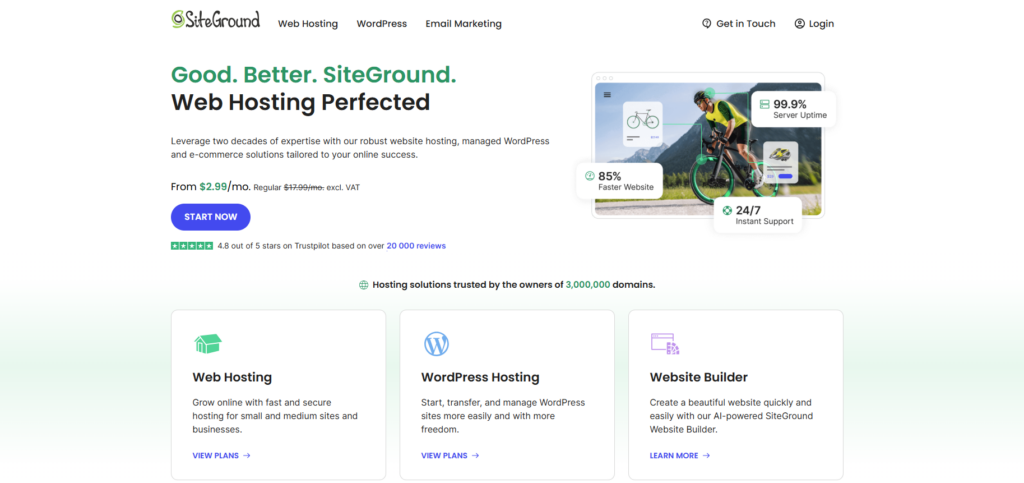
SiteGround has established itself as a prominent player in the web hosting industry, earning a strong reputation within the WordPress community and beyond. This reputation is largely built upon its consistent delivery of exceptional performance and highly responsive customer support.
They offer a comprehensive suite of hosting plans designed to cater to a wide range of needs, including shared hosting for beginners, specialized WordPress and WooCommerce hosting for e-commerce ventures, and robust cloud hosting for more demanding projects.
SiteGround has consistently demonstrated a commitment to providing reliable and feature-rich hosting solutions. Their focus on cutting-edge technology and a customer-centric approach has made them a popular choice for website owners of all sizes.
Key Strengths of SiteGround
- Optimized for WordPress: SiteGround offers specific WordPress hosting plans. These come with features like automatic updates, a WordPress staging tool (on GrowBig and GoGeek plans), and their in-house SuperCacher for improved speed.
- Excellent Customer Support: Their support team is known for being knowledgeable and responsive. Plus, they’re available 24/7 through multiple channels, so you can always get help when you need it. They also offer an instant AI assistant for quick answers.
- Google Cloud Infrastructure: Utilizing the Google Cloud Platform ensures reliable performance and scalability.
- Free SSL Certificates and Daily Backups: Essential security and data protection features are included in their plans. That’s peace of mind, isn’t it? They also offer on-demand backups on higher-tier plans.
- Free Email: You get free email accounts with your own domain name, including spam protection and webmail.
- Free CDN: A free Content Delivery Network is included to speed up your website loading time globally.
- Free Email Migrator: They offer a free tool to migrate your email accounts automatically.
- Enhanced Security: SiteGround boasts enhanced security measures to keep your website safe.
- Out-of-the-Box Caching: They have multi-level website caching enabled by default for improved speed.
- 100% Renewable Energy Match: SiteGround matches 100% of the energy consumed by their operations with renewable energy.
- 30-Day Money-Back: They offer a 30-day money-back guarantee.
- Collaborators Available: You can easily add collaborators to your account.
- SiteGround Website Builder: This company offers an easy-to-use website builder with features like AI content generation and professional templates.
- Managed WordPress Features: Beyond the basics, they offer free WP auto-install and auto-migrator, WordPress autoupdates, their Speed Optimizer and Security Optimizer WP plugins, WooCommerce enablement, and WP-CLI and SSH access.
Pricing
Here’s a summary of their starting prices (for the initial 12-month prepaid plan):
- StartUp: From $3.99 per month (renews at a regular rate)
- GrowBig: From $6.69 per month (renews at a regular rate)
- GoGeek: From $10.69 per month (renews at a regular rate)
Note: All advertised prices apply to prepaid purchases of a 12-month plan, and special prices are for the first invoice only. Regular prices apply for renewals. Prices exclude VAT.
Who Is It Best For?
SiteGround is a great option for:
- WordPress Users: Their managed WordPress hosting plans are feature-rich and well-optimized.
- Small to Medium-Sized Businesses: Their plans can accommodate growing websites with increasing traffic.
- Those Seeking Reliable Support: Users who value knowledgeable and responsive customer support.
- Individuals and Businesses: Anyone looking for a well-rounded hosting provider with a strong focus on performance and security.
- Users Wanting Easy Site Management: Their intuitive Client Area and Site Tools make website management straightforward.
For WordPress users who value performance and reliable support, SiteGround presents a solid and well-regarded hosting option.
3. Hostinger: Affordable Hosting with Global Presence
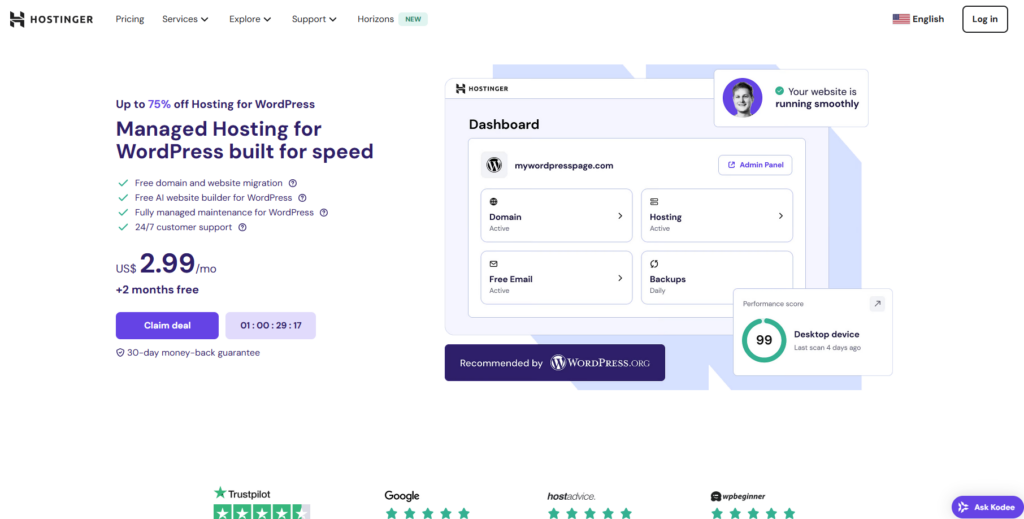
Hostinger has rapidly become a popular choice for website owners seeking budget-friendly hosting solutions without sacrificing essential features or performance. They offer a comprehensive range of hosting options to cater to various needs, from individuals launching their first website to businesses requiring more robust infrastructure. Their commitment to providing secure and speedy hosting has resonated with a large user base worldwide.
One of Hostinger’s key strengths lies in its accessible pricing, particularly for introductory plans. This affordability, combined with a user-friendly interface and a global network of servers, makes them an attractive option for those just starting out or looking for cost-effective hosting. They also offer features like free domain registration (for the first year on some plans) and website migration, adding further value to their offerings.
Now, let’s explore another veteran in the web hosting space known for its transparency…
Key Highlights of Hostinger
- Competitive Pricing: Hostinger’s introductory plans are often very affordable, making them an attractive option for budget-conscious users.
- User-Friendly Control Panel (hPanel): Their custom-built hPanel is intuitive and easy to navigate, especially for beginners. You’ll find your way around in no time.
- Global Server Locations: With servers located in multiple regions around the world, you can choose a location closer to your target audience for better performance. That makes sense.
- SSD Storage (NVMe on some plans): All their hosting plans come with SSD storage, which contributes to faster loading speeds for your website. Some higher-tier plans even feature the faster NVMe storage.
- 99.9% Uptime Guarantee: Hostinger offers a standard uptime guarantee, which ensures your website remains accessible to visitors almost all the time.
- Free Domain and Website Migration: They often include a free domain for the first year and offer free automatic website migration to help you move your site easily.
- Unlimited Free SSL: You typically get unlimited free SSL certificates to ensure your website is secure.
- 24/7 Customer Support: They provide round-the-clock customer support via live chat or email.
- WordPress Optimized: They offer managed hosting specifically for WordPress, with features like automatic migration, a vulnerability scanner, and auto updates.
- Free CDN: A Content Delivery Network is included to help speed up your website globally.
- WordPress AI Tools: Some plans include access to WordPress AI tools to assist with content creation.
- WordPress Staging Tool: Available on some plans for testing changes before going live.
- 30-Day Money-Back Guarantee: You can try their services risk-free with their 30-day money-back guarantee.
Pricing
Here’s a glimpse at their starting prices (typically for a 4-year term with a 3-month free offer on some plans, billed upfront):
- Single: Often starts at a very low introductory price per month.
- Premium: Typically offered at a slightly higher introductory price per month, and is their most popular plan.
- Business: Usually priced a bit higher, offering more resources and features.
- Cloud Startup: Their entry-level cloud hosting plan offers more power and resources.
Note: Prices can vary based on the term length and promotional offers. Renewal rates will also differ from the initial discounted prices.
Who Is It Best For?
Hostinger is generally a great fit for:
- Budget-Conscious Users: Individuals and small businesses looking for affordable hosting options.
- Beginners: The user-friendly hPanel makes it easy for those new to web hosting to manage their sites.
- WordPress Users: They offer optimized WordPress hosting with helpful features.
- Those Needing Multiple Websites: Their Premium and Business plans allow hosting multiple websites under one account.
- Users Seeking Global Reach: With server locations worldwide, you can choose a server closer to your audience.
If you’re an individual or a small business looking for affordable and reliable hosting with an easy-to-use interface, Hostinger could be a good fit.
4. DreamHost: A Veteran with a Focus on Transparency
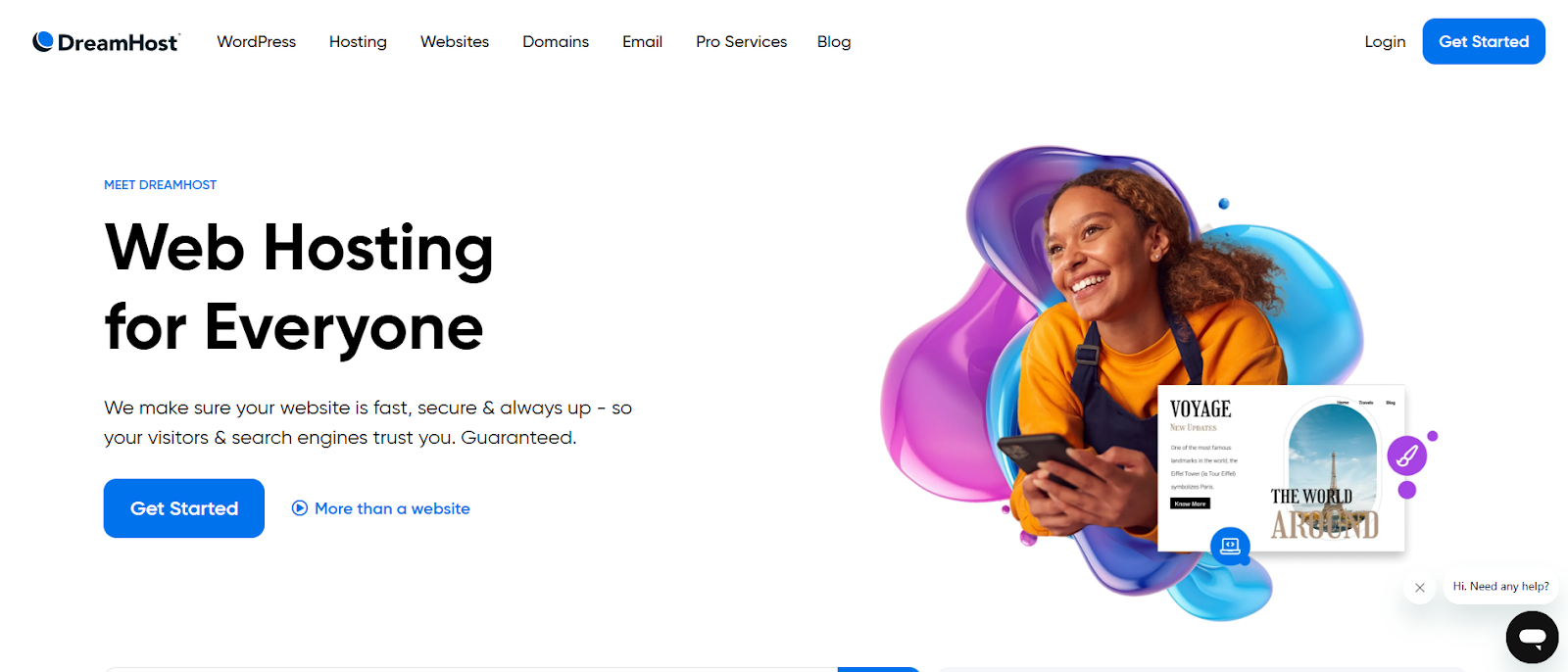
DreamHost has been a reliable presence in the web hosting industry for many years, earning a reputation for its straightforward approach and commitment to customer satisfaction. They offer a diverse range of hosting solutions designed to cater to various needs, from individuals launching their first online venture to businesses requiring more robust and scalable options. Their long-standing presence speaks to their consistent service and dedication to their users.
One of DreamHost’s hallmarks is its emphasis on transparency in pricing and service offerings. Unlike some providers, it often provides clear and upfront information. It is well-known for its flexible month-to-month plans, which can appeal to those who prefer not to commit to long-term contracts. DreamHost also offers a very generous money-back guarantee, demonstrating its confidence in the quality of its services.
Moving on, let’s consider a hosting provider that specializes in managed WordPress solutions…
Notable Features of DreamHost:
- Month-to-Month Plans: Unlike many providers that require long-term contracts for the best pricing, DreamHost offers flexible month-to-month options. This gives you more control, doesn’t it?
- Unlimited Bandwidth: Most of their plans come with unlimited bandwidth. This allows for high traffic to your website without extra charges. That’s a big plus if you expect a lot of visitors.
- Strong Uptime Guarantee: DreamHost offers a robust 100% uptime guarantee backed by service credits. They really stand behind their reliability.
- Free Domain Included: Many of their plans include a free domain name for the first year.
- Free Domain Privacy: You can protect the personal information associated with your domain name for free. This is a nice security bonus.
- 97-Day Money-Back Guarantee: They offer an exceptionally long 97-day money-back guarantee. This gives you ample time to try their services and see if they’re the right fit for you.
- Custom Control Panel: They have their own intuitive control panel, making it easy to manage your hosting and website.
- 1-Click Installer: You can easily install popular web applications like WordPress with just one click.
- Free SSL Certificate: A free SSL certificate is included to ensure your website is secure.
- Fast SSD Storage: They use fast SSD storage to help your website load quickly.
- Global Data Centers: They have data centers located around the world, allowing you to choose a location closer to your audience.
- FREE Automated WordPress Migrations: They offer free automated WordPress migrations to help you move your site easily.
- AI Website Builder: They provide an AI-powered website builder to help you create your site.
- Business Advisor: Some plans include a business advisor feature.
- Built-in Traffic Analytics: You can access built-in traffic analytics to understand your website’s performance.
- 24/7 Support: They offer 24/7 support from their team of experts.
Pricing
DreamHost offers various pricing structures depending on whether you choose monthly or yearly plans. Here are some starting points for their yearly plans:
- Shared Starter: First year at $2.95/month, then $6.99/month.
- DreamPress (Managed WordPress): First year at $16.95/month, then $19.99/month.
- VPS Business: First year at $13.75/month.
Note: These are often promotional first-year rates, and regular rates will apply upon renewal. Monthly plans are also available at slightly higher rates.
Who Is It Best For?
DreamHost is a reliable choice for:
- Individuals and Small Businesses: Their shared hosting plans are a good starting point for many.
- WordPress Users: They offer both standard shared hosting that supports WordPress and specialized managed WordPress hosting (DreamPress).
- Those Seeking Flexible Plans: Their month-to-month options provide flexibility.
- Users Prioritizing Uptime: Their 100% uptime guarantee is a significant draw.
- Those Who Value a Long Trial Period: The 97-day money-back guarantee offers ample time to test their services.
For those who value flexibility, transparency, and a strong uptime guarantee, DreamHost is a dependable choice.
5. WP Engine: Managed WordPress Hosting Experts
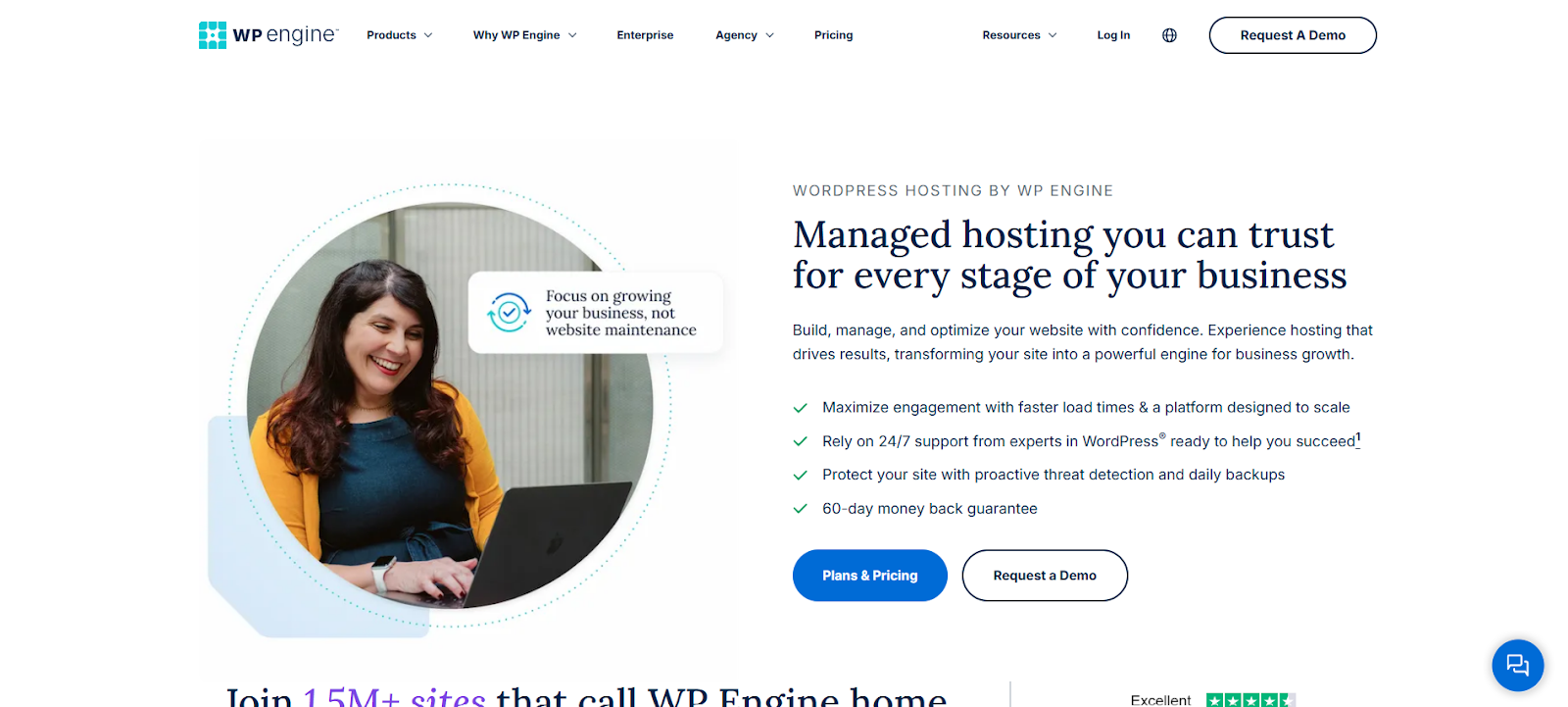
WP Engine stands out as a premier provider specializing exclusively in managed WordPress hosting. What does “managed” really mean to you?
It signifies a hosting environment where the provider takes on many of the technical responsibilities associated with running a WordPress website, allowing you to focus on content creation and business growth. They offer a platform built for speed, security, and scalability, catering to everyone from small businesses to large enterprises.
WP Engine’s expertise lies in optimizing its infrastructure specifically for WordPress. This means you can expect enhanced performance through features like their proprietary EverCache® technology, robust security measures implemented at multiple layers, and access to a support team comprised entirely of WordPress specialists. Their commitment is to provide a hassle-free hosting experience that empowers you to unlock the full potential of your WordPress site.
Let’s now turn our attention to another top-tier managed WordPress hosting provider known for its performance powered by the Google Cloud Platform…
Key Advantages of WP Engine:
- Highly Optimized for WordPress: Their entire infrastructure is built and optimized specifically for WordPress, resulting in exceptional performance for your WordPress site.
- Advanced Security Features: WP Engine implements robust security measures. These include proactive threat detection, threat blocking, remediation in case of an attack, auto-renewing SSLs, SSH access, and Layer 3 & 4 DDoS protection.
- Automatic Updates: They handle fully managed updates for WordPress, PHP, and MySQL, ensuring your site stays secure and compatible.
- Automatic Daily Backups: Your data is safe with automated daily backups, offering easy restoration. They also offer on-demand backups.
- Staging Environments: Easily create and manage dev, staging, and production environments to streamline your workflow.
- Developer Tools: WP Engine offers a range of developer-friendly tools, including local developer tools, flexible site copy tools, one-click staging and dev environments, and GitHub Actions integration.
- Global CDN: They include an edge content delivery network to speed up your website globally.
- Activity Log & Advanced User Permissions: You get access to an activity log and can manage user permissions effectively.
- Free Automated Migration Plugin: They offer a free plugin to simplify the migration of your WordPress site to their platform.
- 24/7 Expert Support: Access 24/7 phone and chat support from their award-winning team of WordPress experts. They boast that 90% of issues are resolved on the very first interaction.
- Performance Management & Insights: They provide tools to automatically optimize speed and deliver actionable insights, including reporting on Google Core Web Vitals.
- EverCache®: Their proprietary caching technology is designed to load your site faster and scale visits effortlessly.
- GeoTargeting: Available on higher-tier plans.
- 99.99% Uptime SLA: They offer a strong 99.99% uptime service level agreement on some plans.
- Isolated Resources: Available on higher-tier plans for enhanced performance and stability.
Pricing
WP Engine offers various plans catering to different needs and scales. Here’s a look at their starting prices for annually billed plans:
- Startup: $25 per month.
- Core (Best Value): Starting at $400 per month (requires contacting them for details).
- Enterprise: Custom pricing (requires contacting them for details).
Note: Monthly billing options are also available at slightly higher rates. They also offer a 60-day money-back guarantee.
Who Is It Best For?
WP Engine is an excellent choice for:
- Serious WordPress Users: Individuals and businesses that rely heavily on their WordPress website.
- Those Prioritizing Performance and Scalability: Their platform is built for speed and can handle significant traffic.
- Users Who Value Expert WordPress Support: Their support team specializes exclusively in WordPress.
- Developers and Agencies: They offer a robust set of developer tools and features for an efficient workflow.
- Businesses Requiring High Security and Reliability: They have strong security measures and a solid uptime guarantee.
If you rely heavily on your WordPress website and you prioritize performance, security, and expert WordPress support, WP Engine is an excellent option. It’s a top-tier service for serious WordPress users.
6. Kinsta: Premium WordPress Hosting Powered by Google Cloud

Kinsta offers a truly premium managed WordPress hosting experience, distinguishing itself by being powered exclusively by the robust and high-performance Google Cloud Platform. This focus on leveraging Google’s infrastructure allows Kinsta to provide exceptional speed, reliability, and scalability for WordPress websites of all sizes. They position themselves as more than just a hosting provider, aiming to be an extension of your business, making website management significantly easier.
With a strong emphasis on lightning-fast load times, Kinsta utilizes Google Cloud’s fastest servers and offers a global presence with numerous data center locations from which to choose. Their infrastructure is designed to deliver peak performance, incorporating features like a built-in CDN with a vast number of POPs, automatic image optimization, and support for the latest PHP versions. This makes them a top choice for those who prioritize website speed and a global reach.
Following on from WP Engine’s specialized WordPress focus, let’s explore how Kinsta further elevates the managed hosting experience…
Key Benefits of Kinsta:
- Powered by Google Cloud Platform: Leverage the speed and reliability of Google’s fastest servers (C3D and C2 VMs).
- Blazing-Fast Performance: Their infrastructure is optimized for speed, utilizing technologies like Nginx, LXD containers, and PHP 8. They also offer features like Edge Caching to reduce TTFB further.
- Excellent Customer Support: Their support team consists of experienced developers and engineers, accessible 24/7/365 via chat. They pride themselves on having no AI chatbots or tiered support.
- Daily Backups: Automatic daily backups include essential security and data protection features. They also offer manual, system-generated, and downloadable backups.
- Free SSL: You get free SSL certificates to ensure secure connections.
- Staging Environments: They provide easy-to-use one-click staging environments for testing.
- Developer Tools: Kinsta offers secure remote access via SSH and SFTP and supports WP-CLI, Git, Composer, and server cron jobs.
- Built-in CDN: A free, high-performance CDN with 260+ POPs is included to accelerate content delivery worldwide.
- Automatic Image Optimization: They automatically convert PNG, JPEG, and GIF files to WebP to boost page load times.
- Continuous MySQL Database Optimization: They perform automated database optimization to ensure optimal performance.
- Built-in Application Performance Monitoring: You can troubleshoot PHP bottlenecks, slow MySQL queries, and external HTTP calls without needing third-party services.
- Always the Fastest PHP: They ensure your site benefits from the latest PHP versions for maximum performance.
- Early Hints: You can enable Early Hints with just one click to serve pages up to 30% faster, potentially.
- Fully Managed WAF with DDoS Protection: All sites are secured behind the Kinsta firewall, Cloudflare with Enterprise DDoS protection, and the Google Cloud firewall.
- Free Malware Removal: Their specialists will help clean up any malware at no additional cost.
- Unlimited Users and Flexible Access Management: You can create unlimited users and grant specific access levels.
- Security Vulnerability Alerts: You’ll receive timely notifications about detected security vulnerabilities in plugins and themes.
- Secure Remote Access: Log in securely via SSH or SFTP.
- Free Website Migration: Their expert team will handle your website migration for free.
Pricing
Kinsta offers a range of plans to suit different needs and website sizes. Here’s a general overview of their pricing structure:
- They offer various tiers of plans, often named based on the number of WordPress installs, storage, and monthly visits allowed.
- Prices typically start from around $35 per month and can scale up significantly for larger websites and agencies.
Note: Specific pricing details and plan features are available on their website. Most plans also come with a 30-day money-back guarantee.
Who Is It Best For?
Kinsta is a top-tier option for:
- WordPress Users Who Demand Exceptional Performance: If speed and reliability are paramount, Kinsta is a strong contender.
- Businesses and Agencies: Their scalable infrastructure and advanced features cater well to growing businesses and agencies managing multiple sites.
- Developers: The included developer tools and staging environments make it a great choice for development workflows.
- Those Who Value Premium Support: Their expert, human-only support team is a significant advantage.
- Anyone Seeking Top-Notch Security: Their comprehensive security features provide peace of mind.
For WordPress users who demand exceptional performance and reliability and are willing to invest in a premium managed hosting solution, Kinsta is a top-tier contender. It’s definitely in the upper echelon of WordPress hosting.
7. Cloudways: Flexible Cloud Hosting Management
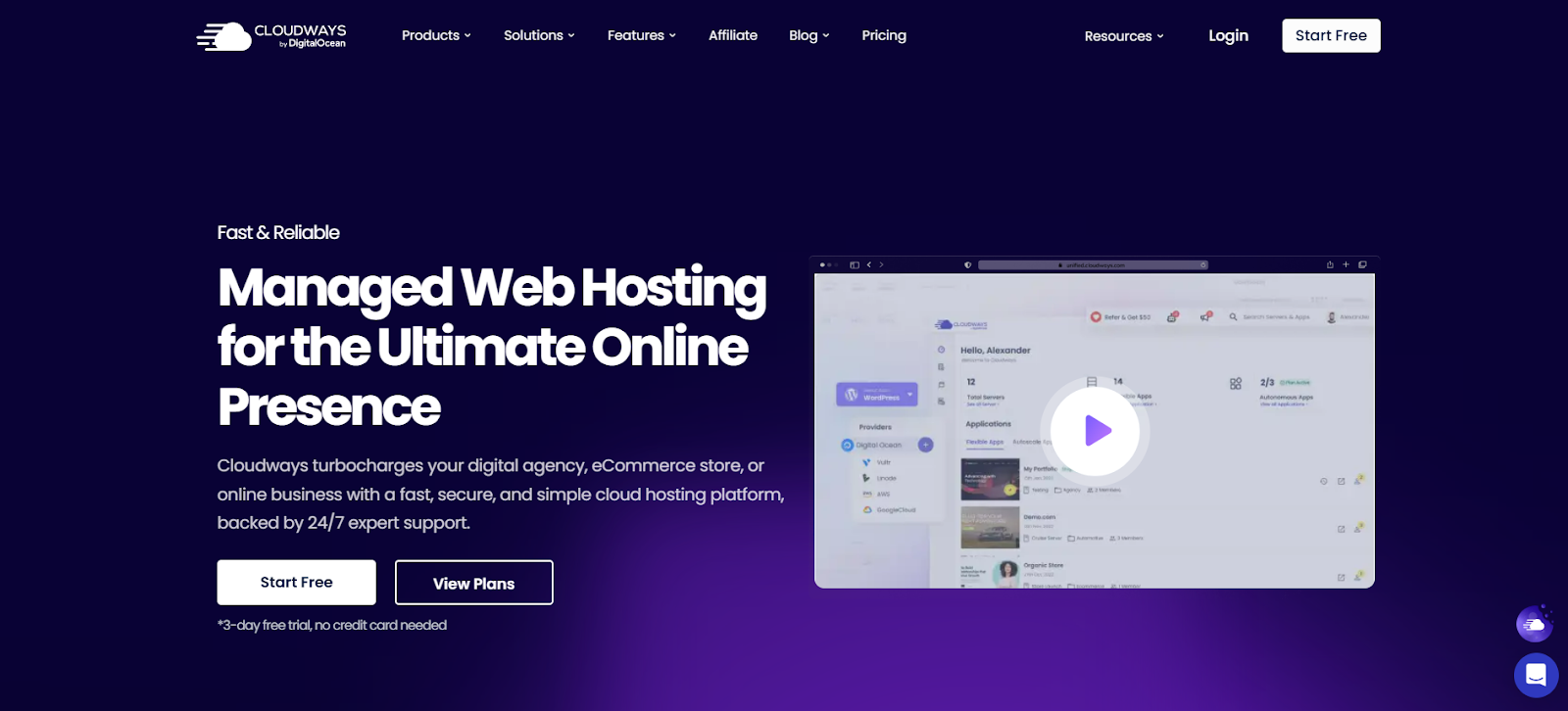
Cloudways aims to turbocharge your online presence, whether you’re running a digital agency, an eCommerce store, or just a thriving online business. What’s their secret sauce? They offer a managed cloud hosting platform that promises speed, security, and simplicity.
Don’t you want a hosting experience that takes the hassle out of managing servers so you can focus on what you do best? Cloudways steps in to handle the technical heavy lifting, offering a platform that’s designed to deliver unbelievable performance and value.
Just like WP Engine and Kinsta focus on specific aspects of WordPress hosting, Cloudways provides a flexible managed hosting solution. How flexible, you ask? Well, they let you host a variety of applications, from WordPress and Magento to Laravel and PHP, and you can even choose from multiple top-tier cloud providers. Let’s delve into the key benefits Cloudways brings to the table.
Key Benefits of Cloudways:
- Unleash Performance: Enjoy peak website performance with a fully optimized stack, advanced caching, and CDN.
- Simple & Flexible: Choose from popular apps and top cloud providers with easy 1-click scaling.
- Built-In Reliability: Count on 24/7 support, strong security, and a 99.99% uptime guarantee.
- All the Features. Half the Costs: Get industry-leading cost-to-performance value with essential features included.
- Expert Support Engineers: Receive assistance from knowledgeable support engineers with fast response times.
- Choose Your App. Pick a Cloud: Host WordPress, Magento, Laravel, or PHP on DigitalOcean, Google Cloud, or AWS.
- Enterprise-Grade Security: Benefit from a server-level firewall, malware scanning, SSLs, and backups.
- Easy Team Collaboration: Seamlessly work with team members and manage projects with ease.
- Real-Time Server Monitoring: Enjoy peace of mind with 24/7 monitoring and CloudwaysBot notifications.
- Free Object Cache Pro: Speed up your site with this valuable feature included on some plans.
- Free SSL Certificates: Secure your website with free SSL certificates.
- Free Migration: Easily move your website to Cloudways with their free migration service.
Pricing:
Cloudways offers flexible plans with transparent pricing.
- You can start with a 3-day free trial (no credit card needed).
- Their monthly plans vary based on the chosen cloud provider (e.g., DigitalOcean, Google Cloud) and the resources required (RAM, processor, storage, bandwidth). For instance, DigitalOcean plans start at $14 per month. They also offer add-ons for additional features.
Who Is It Best For?
Cloudways is an excellent choice for:
- Digital Agencies: Seeking a reliable and scalable platform for multiple client websites.
- eCommerce Store Owners: Needing fast loading times and robust security for their online stores.
- Online Businesses: Wanting a simple yet powerful managed cloud hosting solution with flexibility for various applications.
- Users Who Value Flexibility and Choice: With options for different cloud providers and application types.
If you prioritize performance, flexibility, and reliable support at a competitive price point, Cloudways is definitely a strong contender. It provides a solid foundation for various online ventures.
Choosing the Right Hosting Alternative for Your Needs
Selecting the best alternative for your website really boils down to understanding what you need and what your priorities are. What’s most important for your website? Let’s explore the crucial factors you should evaluate.
Optimization for WordPress and WooCommerce
Is your website powered by WordPress or WooCommerce? If so, have you considered a hosting provider that specializes in these platforms? Opting for tailored hosting plans can seriously boost your website’s performance and simplify how you manage it. Think about how convenient it would be to have a server environment that’s specifically set up for WordPress or WooCommerce.
Some providers offer these kinds of optimized environments. What do you get with them? Often, you’ll find features like:
- Automatic Updates: Keeping your WordPress core and plugins secure and up-to-date without you having to lift a finger.
- Staging Environments: A safe sandbox where you can test out new themes, plugins, or code changes before they go live. No more worrying about breaking your live site!
- Optimized Caching Mechanisms: Built-in caching that can significantly speed up your website’s loading times. Who doesn’t want a faster website?
For instance, if you’re building your site with Elementor, their hosting solution offers a tightly integrated experience.
Assessing Your Website Needs
Let’s really think about your website itself. What kind of site are you running? Is it a personal blog where you share your thoughts? Maybe a busy online store selling your amazing products? Or a professional portfolio showcasing your work?
Consider these questions:
- Traffic: How many visitors do you expect to come to your site?
- Resources: What kind of storage space will you need for all your files (images, videos, etc.)? How much bandwidth will your visitors consume when they access your site?
Shared hosting is the ticket for a simple blog or a small website. But what if you have a larger, more complex website or you’re anticipating a lot of traffic? In that case, specialized WordPress hosting or the flexibility of cloud hosting could be a much better choice. You’ve got to match your hosting to what your website actually needs.
Considering Future Growth
Where do you see your website in a year or two? It’s wise to think ahead, isn’t it? Will you be adding tons of new content? Introducing exciting new features? Or even diving into the world of e-commerce?
Think about whether you’ll need more:
- Storage
- Bandwidth
- Processing Power
Choosing a hosting provider that offers scalable plans is a smart move. This will allow you to easily upgrade your resources as your website grows, saving you the headache of switching providers down the road. Providers offering cloud hosting options really shine in this area. They often let you adjust your resources on the fly as your needs change – pretty handy, wouldn’t you say?
Budget Constraints
Let’s discuss the money side of things. Web hosting prices can vary quite a bit, depending on the type of hosting you choose and the features included. So, the first step is to figure out your budget. How much are you comfortable spending on hosting each month?
Once you have a budget in mind, you can start comparing the pricing structures of different providers. While finding an affordable option is definitely a goal, remember that the cheapest hosting might come with compromises. These could be in terms of:
- Performance
- Customer Support responsiveness
- The range of features offered
Keep in mind that it’s crucial to weigh the cost against your other needs and priorities. After all, you often get what you pay for, don’t you?
Importance of Reliability and Uptime
Have you ever tried to visit a website that has just gone down? That’s downtime, and it’s not a good experience for your visitors. Uptime refers to the percentage of time your website is actually accessible to people trying to visit it. Think of it like a shop being open when it says it will be.
A high uptime is absolutely crucial for:
- Providing a positive experience for your users.
- Avoiding the potential loss of revenue if you’re running an online business.
So, what should you look for? Hosting providers that offer a strong uptime guarantee, usually advertised as 99.9% or even higher. Most reputable providers have a good track record for reliability. But it’s always a good idea to check their service level agreements (SLAs) to understand exactly what they guarantee. You want your website to be there when people try to visit.
Servers with NVMe Storage
Let’s get technical for a moment. You might see the term NVMe storage mentioned. What is it? NVMe (Non-Volatile Memory Express) is a type of storage technology that’s significantly faster than older SATA SSDs (Solid State Drives).
Why should you care? If website speed is a top priority for you – and for good user experience and SEO, it really should be – then consider hosting providers that use servers with NVMe storage. This can lead to noticeable and impactful improvements in how quickly your website loads. Your visitors will definitely appreciate a website that feels snappier, won’t they? For example, if you’re using Elementor Hosting, you’ll find their platform leverages this faster storage.
Importance of 24/7 Expert Support
Imagine this: it’s 3 AM, and your website suddenly goes down. Frustrating, isn’t it? That’s why having access to reliable and responsive customer support at any time is so important. This is especially true if you’re not a tech whiz yourself.
Look for providers that offer 24/7 support through multiple channels, such as:
- Live Chat: This is for quick questions and immediate assistance.
- Email: For more detailed inquiries, you should provide more information.
- Phone Support: If you prefer speaking to a real person directly.
It’s good to know that there is help whenever you need it, right?
User-Friendly Interface
How easy is it to actually use and manage your hosting account? The user interface can make a big difference in your overall experience, especially if you’re new to web hosting.
Some providers offer user-friendly control panels that make managing your website and hosting settings much simpler. Look for a control panel that’s logical and doesn’t require a computer science degree to understand. You want to be able to find what you need quickly and easily, don’t you? For instance, Elementor Hosting boasts a seamlessly integrated interface if you’re already familiar with their page builder.
Migration Considerations
Already have a website hosted with Bluehost? Then the migration process is a really important thing to think about when you’re considering a new provider. A smooth and painless migration can save you a lot of time and potential headaches. Nobody wants a messy website move, do they?
Data Transfer Process
Most hosting providers understand that moving a website can seem like a daunting task. Because of this, many offer some kind of website migration assistance.
- Some providers offer free manual migration services, where their team handles the entire process for you.
- Others might provide helpful tools or plugins that guide you through the steps of migrating your website yourself.
It’s a good idea to check the provider’s documentation or reach out to their support team to get a clear understanding of their data transfer process and what level of help they offer. Knowing what to expect can make the whole process much less stressful.
Domain Name Management
Where is your domain name currently registered? You’ll need to decide whether to transfer it to your new hosting provider or keep it registered with your current registrar (like Bluehost or another domain registrar).
Both options have their own pros and cons in terms of how easy it is to manage and potential costs. Transferring your domain can simplify your billing and management. However, keeping it separate might give you more flexibility in the long run. Think about what works best for your workflow.
Email Hosting Options
What about your email? If you’re currently using email addresses that are connected to your domain name through Bluehost, you’ll need to make sure your new hosting provider also offers email hosting services.
Alternatively, consider using a dedicated email hosting provider like Google Workspace or Microsoft 365. Just make sure you have a solid plan in place for managing your email accounts after you move your website. You don’t want to lose access to your important emails, do you?
Avoiding Downtime During Migration
One of the biggest worries when moving a website is downtime—the period when your website is inaccessible to visitors. Even a short period of downtime can be bad for user experience and potentially hurt your search engine rankings.
Some hosting providers offer:
- Temporary URLs: So you can set up and test your website on their servers before making the final switch.
- Staging Environments: Similar to temporary URLs, allowing you to test before going live.
Once you’re ready, you’ll update your domain’s DNS records to point to the new host. This can significantly reduce the risk of prolonged downtime and ensure a smooth transition for your visitors.
One-Click Migration
Some hosting providers—especially those that specialize in WordPress hosting—offer incredibly convenient one-click migration tools for WordPress websites. These tools aim to make moving your WordPress site from another host as simple as a few clicks.
If you’re already using Elementor for your website design, their hosting offers a very streamlined migration process. It’s like having a helping hand to move your website for you!
Optimizing Your Website on New Hosting
Once you’ve successfully migrated your website to your new hosting provider, the next step is to ensure it’s running at its best. Optimizing your website can lead to faster loading times, improved user experience, and better search engine rankings. Who wouldn’t want that?
Conclusion
So, what’s the final takeaway here? Choosing the right web hosting provider is a big deal. It can really make or break your website’s success. While Bluehost has been a go-to for many, you’ve seen that there’s a whole world of alternatives out there, each with its own strengths and features.
The key is to really think about what your website needs. What are your must-haves? By carefully considering your specific requirements and the factors we’ve explored, you can confidently pick the hosting partner that’s the perfect fit for your website now and down the road.
And for those of you who are deep into the WordPress world, especially if you’re loving the power and flexibility of Elementor, have you considered Elementor Hosting? It really stands out as a compelling and highly optimized choice, offering a smooth and high-performing environment designed specifically for your WordPress website. Making the right hosting decision today can set you up for success for years to come.
FAQs
What is the best alternative to Bluehost for WordPress users?
If you’re using WordPress, especially if you’re already enjoying the flexibility of the Elementor page builder, wouldn’t you want a hosting solution that’s built to work hand-in-hand with it?
Elementor Hosting is a top recommendation for WordPress users like you. It’s specifically designed to work perfectly with WordPress and Elementor, offering a seamless experience.
Which Bluehost alternative is the most affordable?
Looking to save some money on hosting? Finding an affordable option is definitely a smart move. Generally, you can find hosting providers that offer very competitive introductory prices.
However, here’s a thought: shouldn’t you also consider what you’re actually getting for that price? It’s always a good idea to compare the features included in the plan and consider the costs down the road, not just for the first year.
Which hosting provider offers the best performance?
Want your website to load lightning fast? If top-notch performance is what you’re after, especially for your WordPress website, then a hosting solution like Elementor Hosting often comes out on top. It’s built on a robust infrastructure and specifically optimized for WordPress to deliver exceptional speed and reliability. After all, a faster website means happier visitors, doesn’t it?
Which hosting provider has the best customer support?
Ever run into a website issue and wished you had someone knowledgeable to turn to? Having reliable and responsive customer support can make all the difference. Look for a provider that has a reputation for being helpful and really knows their stuff, especially when it comes to WordPress. It’s good to know that if you run into trouble, there are experts ready to assist you, right?
What exactly is managed WordPress hosting?
Ever heard of “managed WordPress hosting” and wondered what it really means? Well, it’s a special type of hosting service that’s specifically designed for websites built using WordPress. Think of it as having a hosting service that takes care of a lot of the technical tasks for you, making it easier to manage your WordPress site.
This often includes automatic updates, regular backups to keep your data safe, enhanced security measures designed just for WordPress, and support from people who know the WordPress platform inside and out. Elementor Hosting is a great example of a provider offering managed WordPress hosting.
Looking for fresh content?
By entering your email, you agree to receive Elementor emails, including marketing emails,
and agree to our Terms & Conditions and Privacy Policy.





