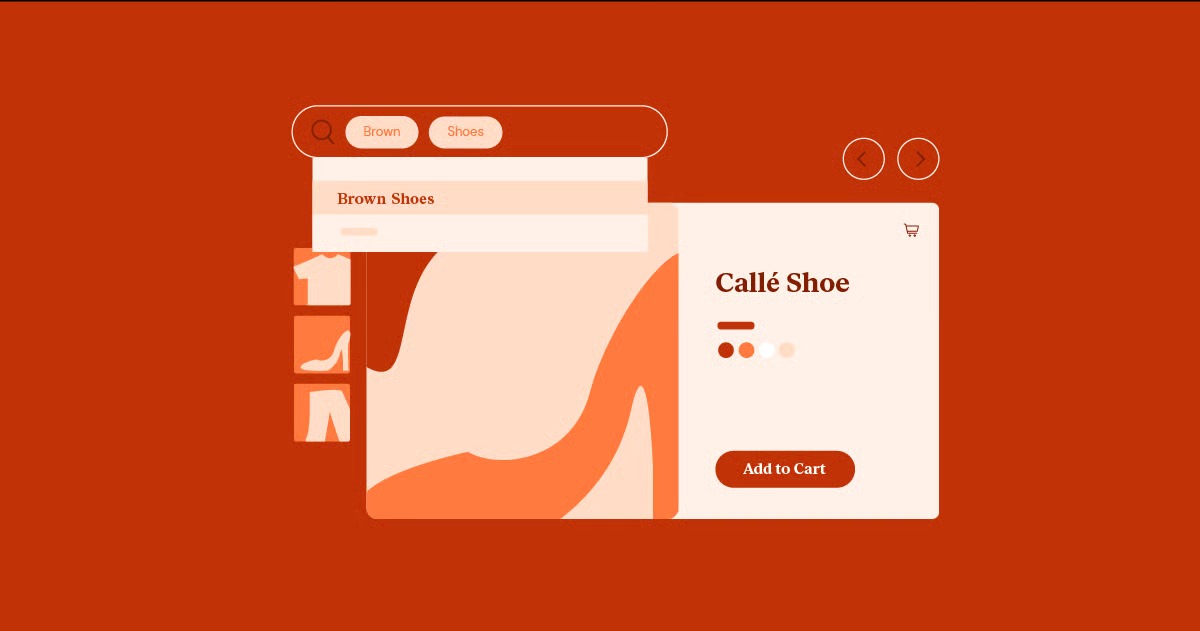Table of Contents
The journey to a successful online presence now begins not with a blank canvas, but with an intelligent partner. AI website builders are streamlining the entire process, from generating a strategic site plan to writing content and creating custom images. However, a powerful builder is only half the equation. The hosting environment it operates on is the invisible foundation that determines your site’s speed, security, and scalability. Choosing an integrated solution, where the builder and hosting are engineered to work together, is the key to unlocking peak performance and a seamless user experience.
Key Takeaways
- Integrated Platforms are Superior: The best solution is an AI website builder that comes with its own optimized hosting. This eliminates compatibility issues, enhances performance, and provides a single point of support for all your website needs.
- AI Accelerates the Entire Workflow: Modern AI tools do more than just generate text. Look for builders with comprehensive AI suites that assist with strategic planning, content creation, image generation, and even custom code, accelerating the process from concept to launch.
- Hosting Performance is Non-Negotiable: Your website’s success depends on its speed and reliability. Prioritize managed hosting solutions built on premium infrastructure like Google Cloud Platform, with features like a Content Delivery Network (CDN) and robust security measures.
- The Future is an AI Co-Pilot: The most advanced AI website builders act as a creative partner. They understand context, offer intelligent suggestions, and automate complex tasks, allowing you to focus on strategy and design rather than getting bogged down in repetitive work.
- WordPress Offers Unmatched Flexibility: An AI builder built on WordPress, like Elementor, gives you the best of both worlds: the ease of AI-driven creation and the limitless customization possibilities of the world’s most popular open-source platform.
The Evolution of Website Creation: From Code to AI Co-Pilot
The path to creating a website has become progressively more accessible over the years. This journey can be broken down into distinct phases, each defined by the technology available at the time and the level of technical expertise required.
Phase 1: The Era of Manual Coding (The 1990s – Early 2000s)
In the early days of the internet, building a website was exclusively the domain of developers. Every page was constructed manually using HTML for structure, CSS for styling, and eventually, JavaScript for interactivity.
- The Process: Creators had to write every line of code in a text editor. There was no visual interface. To see the results, you had to save your files and open them in a web browser, constantly switching back and forth to check for errors and make adjustments.
- The Skillset: This required deep technical knowledge. You had to understand syntax, browser compatibility issues, and the intricacies of how different web technologies interacted. It was a time-consuming and meticulous process, far removed from the intuitive tools we have today.
- The Limitation: This high barrier to entry meant that only a select few could build for the web. Small businesses and individuals had to hire expensive professionals to establish even a basic online presence.
Phase 2: The Rise of Content Management Systems (CMS)
The early 2000s saw the emergence of Content Management Systems, with WordPress leading the charge. A CMS separated the website’s content from its design and functionality, making it easier for non-technical users to manage their sites.
- The Innovation: Instead of coding pages from scratch, users could log into a dashboard and use a simple editor to add and update text and images. Themes controlled the overall look and feel, while plugins added new features like contact forms or photo galleries.
- The Impact: This was a massive step forward in democratizing web creation. Business owners could now manage their own blogs, update their product information, and keep their site content fresh without needing to call a developer for every small change.
- The Lingering Challenge: While content management became easier, the initial setup and design were still complex. Customizing a theme beyond its basic options often required diving back into code. The experience was powerful but still fragmented. Users had to source a theme, find the right plugins, and secure hosting from different providers, which often led to compatibility issues.
Phase 3: The Visual Builder Revolution
The next major shift was the introduction of visual, drag-and-drop page builders. Elementor pioneered this movement within the WordPress ecosystem, transforming a backend-oriented process into a live, front-end design experience.
- The Breakthrough: For the first time, users could design their websites visually. You could see exactly what your page would look like as you were building it, dragging elements like headings, images, and buttons directly onto the canvas and styling them with intuitive controls. This is often referred to as a “What You See Is What You Get” (WYSIWYG) editor.
- The Empowerment: This revolution put the power of design directly into the hands of creators. It bridged the gap between idea and execution, allowing anyone to build professional, pixel-perfect websites without writing a single line of code. The focus shifted from technical implementation to creative expression.
- The New Standard: Visual builders quickly became the standard for modern web creation, offering a level of design freedom and efficiency that was previously unimaginable.
Phase 4: The Dawn of the AI Co-Pilot
We are now in the midst of the fourth and most transformative phase: the integration of Artificial Intelligence into the web creation process. AI is moving beyond a simple tool to become an intelligent partner or “co-pilot” that assists at every stage of the journey.
- The Current Landscape: Today’s AI Website Builders don’t just help you design a page; they help you strategize, create, and optimize. An AI can take a simple prompt and generate a complete website structure, write compelling copy, create unique images, and even suggest custom CSS to achieve a specific look.
- The Workflow Transformation: AI streamlines the entire workflow. Instead of staring at a blank page, you start with an intelligent draft. Instead of searching for stock photos, you generate the perfect image on the fly. Repetitive and time-consuming tasks are automated, freeing up creators to focus on the bigger picture: strategy, user experience, and business growth.
- The Future: This is just the beginning. AI is becoming more deeply integrated and context-aware. It’s evolving into an assistant that understands your goals and proactively helps you achieve them, making web creation faster, smarter, and more accessible than ever before.
This evolution from manual coding to an AI co-pilot represents a continuous journey toward empowering more people to create for the web. Each phase has removed barriers and unlocked new possibilities, leading us to a point where the only limit is your imagination.
What Defines the Best AI Website Builder in 2026?
As AI technology matures, the definition of a “good” AI website builder is changing. It’s no longer just about generating text or suggesting a layout. The best platforms in 2026 are comprehensive, intelligent, and deeply integrated into a high-performance ecosystem. Here are the key criteria that separate the leaders from the rest.
1. A Complete, End-to-End AI Workflow
The most powerful AI builders don’t just offer a single feature. They provide a suite of interconnected AI tools that assist you throughout the entire website creation lifecycle, from initial concept to the final, polished product. This creates a seamless workflow that dramatically accelerates development.
Strategic Planning with the AI Site Planner
The process of building a great website begins long before you drag the first widget onto a page. It starts with strategy: understanding the site’s purpose, defining its structure, and planning the user journey. Traditionally, this involves brainstorming sessions, manual sitemapping, and creating wireframes, a process that can take hours or even days.
The Elementor AI Site Planner revolutionizes this initial phase. It acts as a strategic partner, transforming a simple idea into a professional website brief, a logical sitemap, and a fully interactive wireframe in minutes.
- How it Works: You start by describing your website’s purpose in a conversational chat. The AI asks clarifying questions to understand your goals, target audience, and desired features.
- The Output: Based on your input, it generates a comprehensive plan. This isn’t just a list of pages; it’s a structured blueprint that includes a sitemap to visualize the site’s architecture and a stylized, interactive wireframe that shows the layout and flow of each page, complete with AI-generated placeholder content.
- The Advantage: This provides a massive head start. It helps align vision with reality from the very beginning, making it an invaluable tool for collaborating with clients and getting buy-in before the design phase even starts. You’re no longer starting from zero; you’re starting from a well-thought-out strategic foundation.
Creation and Refinement with Integrated AI Tools
Once the plan is in place, the creative work begins. This is where a deeply integrated AI becomes a true co-pilot. The best platforms embed AI tools directly within the editor, making them context-aware and instantly accessible.
Elementor AI is a prime example of this seamless integration. It provides a comprehensive suite of creative tools that work right where you need them.
- AI for Content: Stuck on what to write? The AI can generate headlines, draft body text, refine existing copy to match a specific tone (like professional or casual), translate content into different languages, or simplify complex ideas. Because it’s context-aware, it knows whether you’re working on a “Heading” or a “Text Editor” widget and provides relevant suggestions.
- AI for Images: The tedious search for the perfect stock photo is over. You can generate unique, high-quality images from a simple text prompt. Need to adjust the image? The AI can extend its background (generative fill), create variations, or replace specific elements without you ever having to leave the editor.
- AI for Code: For those moments when you need a little extra customization, the AI Code Assistant is a game-changer. You can ask it to generate custom CSS to create a unique button hover effect or write an HTML snippet for a specific function. It makes advanced customization accessible even if you’re not a developer.
This end-to-end workflow, from the strategic Site Planner to the creative tools inside the editor, is what defines a top-tier AI website builder. It’s a holistic system designed to make the entire process faster, smarter, and more efficient.
2. Deep Integration with a Powerful Visual Builder
An AI’s output is only as good as the platform it’s built on. The generated content, images, and layouts need to be seamlessly integrated into a flexible and powerful visual editor that gives you full control over the final design.
The ideal combination is an AI engine paired with a mature, feature-rich drag-and-drop builder like Elementor Pro.
- From Blueprint to Reality: With Elementor, the wireframe generated by the AI Site Planner can be directly imported into the editor. It doesn’t just give you a static image; it creates a real, editable page with all the sections and widgets already in place. This provides a tangible starting point that you can immediately begin to customize.
- Pixel-Perfect Control: Once the initial structure is there, the visual builder takes over. You have granular control over every element. You can adjust spacing down to the pixel, fine-tune typography, apply complex animations, and create responsive layouts that look perfect on any device. The AI provides the foundation, but you are always the final architect.
- A Proven Design System: A great builder offers more than just widgets. It provides a complete Design System. You can set up global colors and fonts that ensure brand consistency across your entire site. Any changes made to these global settings are instantly reflected everywhere, saving you countless hours of manual updates.
The synergy between the AI and the visual builder is crucial. The AI provides speed and inspiration, while the builder provides the precision and control needed to achieve a professional, polished result.
3. The Foundation: Optimized and Integrated Hosting
A beautifully designed website is useless if it’s slow, insecure, or frequently offline. The underlying hosting infrastructure is the most critical factor in a website’s performance. The best AI website builders recognize this and offer a fully integrated hosting solution that is specifically optimized for their platform.
Choosing a bundled solution like Elementor Hosting over a fragmented setup where you source your builder and hosting separately offers several undeniable advantages.
The Problem with a Fragmented Approach
When you mix and match your builder, theme, plugins, and hosting from different vendors, you create a complex and often fragile ecosystem.
- Performance Bottlenecks: A generic hosting provider doesn’t understand the specific needs of your builder. Their servers might not be configured to handle the processes and queries your site runs, leading to slow loading times and a poor user experience.
- Security Vulnerabilities: Managing security across multiple disconnected components is a major challenge. A vulnerability in one plugin or an improperly configured server can put your entire site at risk.
- The “Blame Game”: When something goes wrong—and it will—you’re caught in the middle. The hosting provider blames the builder, the builder blames a plugin, and you’re left without a solution. This support nightmare is one of the biggest frustrations for website owners.
The Power of an Integrated Hosting Solution
Elementor Hosting is engineered from the ground up to be the definitive foundation for Elementor websites. It eliminates the problems of a fragmented setup by providing a single, optimized, and secure platform.
- Engineered for Speed: Built on the premium Google Cloud Platform and integrated with Cloudflare’s Enterprise CDN, it delivers world-class speed and reliability. This infrastructure is fine-tuned to work perfectly with Elementor, ensuring your pages load almost instantly. This isn’t just a “nice-to-have”; it’s essential for keeping visitors engaged and for ranking well in search engines.
- Ironclad Security: The platform includes enterprise-grade security features like automatic DDoS protection, a Web Application Firewall (WAF), and 24/7 monitoring. Daily backups are performed automatically, giving you peace of mind that your data is always safe.
- Unified Support: This is perhaps the biggest advantage. With Elementor Hosting, you have a single point of contact for any issue. The support team is composed of experts who understand both the builder and the hosting infrastructure inside and out. There’s no more blame game, just fast and effective solutions.
In 2026, a standalone AI builder is not enough. The best solution is a complete platform where the AI-powered builder and the high-performance hosting are part of a single, unified ecosystem. This integrated approach is the key to building websites that are not only beautiful and intelligent but also fast, secure, and reliable.
Deep Dive: How Elementor’s AI and Hosting Create a Superior Experience
Elementor has strategically evolved from a page builder into a complete web creation platform. The tight integration between its advanced AI capabilities and its managed WordPress hosting provides a seamless experience that addresses the entire lifecycle of a website. Let’s break down how these components work together to deliver a solution that is greater than the sum of its parts.
The Elementor Ecosystem: A Unified Platform Approach
The traditional WordPress experience can be fragmented. You might use a builder from one company, a theme from another, a handful of plugins from various developers, and hosting from yet another provider. This can work, but it often leads to a clunky workflow and compatibility headaches.
Elementor solves this by offering a cohesive ecosystem where every component is designed to work in perfect harmony.
- The Creative Engine: At the core is the Elementor Website Builder, the intuitive visual editor that gives you complete design control.
- The Optimized Foundation: Elementor Hosting provides the high-performance, secure, and fully managed infrastructure.
- The AI Co-Pilot: Elementor AI is woven throughout the platform, from the initial planning stages to the final creative touches.
- The Professional Canvas: The Hello Theme is a minimalist, lightweight theme framework that acts as the perfect blank slate for custom designs, ensuring no unnecessary code slows your site down.
- The Growth Suite: Additional products like the Image Optimizer and Site Mailer solve specific pain points related to performance and communication, further enhancing the platform’s capabilities.
This ecosystem approach provides the “best of both worlds”: the unparalleled creative freedom and extensibility of open-source WordPress, combined with the reliability, performance, and unified support of a high-end SaaS platform.
From Idea to Launch: A Practical Workflow Example
Let’s walk through how you would build a website for a new eco-friendly coffee shop using the Elementor platform.
Step 1: Strategic Planning in Minutes
Instead of a lengthy brainstorming meeting, you open the Elementor AI Site Planner.
- Prompt: “Create a website plan for ‘The Daily Grind,’ a new coffee shop in downtown that focuses on sustainably sourced beans, a cozy atmosphere, and community events.”
- AI Interaction: The AI asks a few follow-up questions: “Who is your target audience?” (Young professionals and students). “What are the key features you need?” (Online menu, event calendar, an ‘Our Story’ page, and a contact form).
- Result: Within minutes, the AI delivers a professional sitemap and an interactive wireframe. The wireframe already has logical sections for a hero banner, a featured drinks area, a mission statement about sustainability, and an events section. The placeholder text even mentions “sustainably sourced” and “community hub.”
Step 2: Building the Foundation with One Click
You choose an Elementor Hosting plan. This is a crucial step because it pre-integrates everything you need.
- What You Get: The plan includes managed WordPress hosting, the Elementor Pro plugin pre-installed, and the Hello Theme activated. Your environment is secure, optimized, and ready to go from the moment you sign up. There’s no need to manually install plugins or worry about server configurations.
Step 3: Seamless Design and Content Creation
You import the wireframe from the AI Site Planner directly into the Elementor editor.
- Refining the Content: The placeholder text is a great start, but you want to refine it. You click on the headline, open Elementor AI, and ask it to “Generate five new headline options that are more catchy and highlight our eco-friendly angle.” You instantly get options like “Sip Sustainably” and “Your Daily Brew, Done Better.”
- Creating Visuals: You need a hero image for the homepage. Instead of searching stock photo sites for a generic coffee shop picture, you use the AI Image Generator.
- Prompt: “A beautifully lit, cozy coffee shop interior with lots of green plants, natural wood, and a steaming latte in a ceramic mug on the table in the foreground, photorealistic style.”
- The AI generates a unique, high-quality image that perfectly matches your brand’s aesthetic. You then use the AI’s “Extend” feature to make the image wider to fit the hero section perfectly.
Step 4: Advanced Customization, Made Easy
You decide you want a special animated effect for your “Order Now” buttons.
- The Challenge: This would normally require custom CSS that you might not know how to write.
- The AI Solution: You select the button, go to the “Advanced” tab, and open the AI Code Assistant. You type: “Create a subtle pulse animation on hover for this button.” The AI generates the exact CSS code needed. You copy and paste it into the Custom CSS field, and the effect is live.
Step 5: Launching with Confidence
Your website is designed, the content is in place, and the custom touches are added. Because you’re using Elementor Hosting, you can be confident that your site is built on a foundation that will deliver an exceptional experience to your visitors.
- Performance: The optimized Google Cloud servers and Cloudflare CDN ensure that your image-rich pages load quickly for every user, no matter where they are in the world.
- Security: You don’t have to worry about security threats because the platform’s built-in firewall and monitoring are always active.
- Support: If you ever run into a question, you know exactly who to contact. The Elementor support team is available 24/7 to help with any issue, from a design question in the editor to a technical query about your hosting.
As web creation expert Itamar Haim notes, “The future of web design isn’t about replacing human creativity with AI; it’s about augmenting it. The most effective platforms are those that use AI to handle the repetitive and technical tasks, freeing up creators to focus on strategy and delivering a unique brand experience. An integrated ecosystem where the builder, AI, and hosting are perfectly in sync is the key to achieving this.”
This practical example shows how Elementor’s integrated platform transforms website creation from a series of disconnected tasks into a single, fluid, and intelligent workflow. It saves time, reduces complexity, and ultimately leads to a better, higher-performing website.
Comparing AI Website Builders: Elementor vs. The Market
The market for AI website builders is crowded, with solutions ranging from simple, template-based platforms to more complex design tools. To understand where Elementor fits in, it’s helpful to compare it against the two main categories of competitors: other WordPress builders and all-in-one SaaS platforms.
Elementor vs. Other WordPress Builders (e.g., Divi, Beaver Builder)
Within the WordPress ecosystem, several powerful builders compete for market share. While many are starting to incorporate AI features, Elementor’s key differentiator is the completeness and integration of its ecosystem.
| Feature | Elementor | Other WordPress Builders (Typical) |
| AI Integration | Excellent: A full suite from strategic planning (Site Planner) to in-editor content, image, and code generation. Deeply integrated and context-aware. | Fair to Good: Most are adding generative AI for text. The features are often less integrated and lack a comprehensive strategic planning tool. |
| Hosting Solution | Excellent: Offers a native, fully managed WordPress hosting solution specifically engineered and optimized for the builder, with unified support. | None to Fair: They do not offer their own hosting. Users must source hosting from third-party providers, leading to potential performance and support issues. |
| Ecosystem Completeness | Excellent: Provides a full suite of tools including a theme framework (Hello Theme), performance plugins (Image Optimizer), and marketing tools. | Fair: Some offer a theme and a few add-ons, but none match the breadth of Elementor’s integrated product portfolio. |
| Ease of Use | High: The combination of an intuitive visual builder and a comprehensive AI co-pilot makes it accessible for beginners while powerful for pros. | High: Most offer user-friendly visual editors, but the overall workflow can be more complex without an integrated AI and hosting solution. |
The Verdict: While other WordPress builders are powerful design tools, they fall short in providing a true platform experience. They are components, not complete solutions. Elementor’s strategic advantage lies in its integrated ecosystem. By controlling the builder, the AI, and the hosting, it can deliver a level of performance, reliability, and workflow efficiency that a fragmented setup simply cannot match. You’re not just getting a builder; you’re getting a complete, optimized web creation stack.
Elementor vs. All-in-One SaaS Platforms (e.g., Wix, Squarespace)
SaaS (Software as a Service) platforms offer a curated, all-in-one experience that is very appealing to beginners. They handle the hosting, security, and technical aspects, allowing users to focus on design. However, this simplicity comes at a significant cost: a lack of freedom and control.
| Feature | Elementor (with Hosting) | SaaS Platforms (Typical) |
| Creative Freedom | Excellent: Built on open-source WordPress, offering unlimited design flexibility with the Theme Builder, custom code, and a vast third-party plugin ecosystem. | Fair to Good: You are limited to the tools, templates, and features provided by the platform. Customization can be restrictive, and you are locked into their proprietary system. |
| Extensibility | Excellent: You can extend your site’s functionality with tens of thousands of WordPress plugins for virtually any need, from advanced eCommerce to specialized forums. | Poor: You are confined to the platform’s app market, which is significantly smaller and more limited than the WordPress plugin repository. |
| Data Ownership | Excellent: You have 100% ownership of your website and all its data. You can export it and move to another host at any time. | Poor: Your website exists only on their platform. Migrating your site to another provider is often difficult or impossible, creating vendor lock-in. |
| AI Capabilities | Excellent: Offers a sophisticated, multi-faceted AI suite that assists with strategy, content, images, and code. | Good: Many SaaS platforms have strong AI site generators that are great for getting started quickly, but their in-editor AI tools can be less comprehensive. |
| Cost at Scale | Good: Offers transparent and predictable pricing. As your site grows, the cost remains manageable, and you have the freedom to choose solutions that fit your budget. | Fair to Poor: Costs can escalate quickly as you need more advanced features or higher traffic limits. Transaction fees on eCommerce plans are also common. |
The Verdict: SaaS platforms are excellent for users who prioritize simplicity above all else. However, for anyone who wants true creative control, the ability to scale without limits, and full ownership of their digital assets, Elementor on its open-source WordPress foundation is the superior choice.
The combination of Elementor and Elementor Hosting creates a unique market position. It delivers the seamless, secure, and high-performance experience of a top-tier SaaS platform while preserving the unparalleled freedom and extensibility of WordPress. It is, in essence, a SaaS-like experience without the compromises, making it the most powerful and flexible solution for serious web creators.
Who is the Elementor AI Website Builder Best For?
The Elementor platform is designed to be both powerful and accessible, making it an ideal solution for a wide range of users, from individuals and small businesses to professional freelancers and large agencies. The key is how different users can leverage the integrated ecosystem to meet their specific needs.
For Small Business Owners and DIYers
Small business owners need a professional online presence but often have limited time, budget, and technical expertise. The complexity of a traditional WordPress setup can be a major hurdle.
- Key Needs:
- A fast and easy way to get a professional website online.
- A guided, code-free experience.
- Reliable performance and security without needing to manage technical details.
- The Elementor Solution:
- AI Site Planner: Takes the guesswork out of planning the website.
- Elementor AI: Helps write professional marketing copy and create beautiful images, even with no design experience.
- Elementor Hosting: Provides a secure, high-performance foundation with all the technical aspects managed for them. This all-in-one package removes the intimidation factor and allows them to focus on running their business.
For Freelancers and Solopreneurs
Freelance web creators need to build high-quality, custom websites for clients efficiently and profitably. Their success depends on accelerating project timelines and delivering exceptional results.
- Key Needs:
- Tools to build custom client sites quickly.
- A streamlined process for client collaboration and approvals.
- The ability to deliver high-performance, secure websites.
- The Elementor Solution:
- AI Site Planner: A game-changer for client work. It allows freelancers to quickly create a professional site plan and wireframe to get client sign-off before a single hour is spent on design, preventing costly rework.
- Elementor Pro: The Theme Builder and Dynamic Content features provide the power to build completely custom, database-driven websites without limitations.
- The Elementor Ecosystem: By using a single, reliable platform, freelancers can build faster and with more confidence, allowing them to take on more clients and grow their business. The integrated hosting also provides a recurring revenue opportunity by reselling it to clients.
For Digital Agencies
Agencies manage multiple client websites and require a platform that is reliable, scalable, and facilitates team collaboration. Security and performance are paramount, as is the need for a standardized, efficient workflow.
- Key Needs:
- A scalable and secure platform for managing a large portfolio of client sites.
- Tools that streamline team collaboration.
- A single point of contact for expert support.
- The Elementor Solution:
- Elementor Hosting (Grow/Scale Plans): These plans are designed for managing multiple websites from a single dashboard, with ample resources to handle high-traffic client sites.
- Collaboration Tools: Features like Notes allow team members to communicate directly within the Elementor editor, streamlining the feedback and review process. A comprehensive Role Manager lets agencies define user permissions precisely, ensuring clients can edit content without breaking the design.
- Unified Support: For an agency, time is money. Having a single, expert support team to resolve any issue quickly is an invaluable asset that improves efficiency and client satisfaction.
For eCommerce Businesses
Online stores have unique and demanding requirements. Site speed is directly tied to conversion rates, security is essential for protecting customer data, and the ability to create a unique brand experience is key to standing out.
- Key Needs:
- A platform to build a high-converting online store.
- Excellent performance to handle traffic and ensure fast page loads.
- The ability to customize every part of the shopping experience.
- The Elementor Solution:
- WooCommerce Builder: Elementor Pro’s WooCommerce Builder gives you full design control over your product pages, shop archives, and checkout process. You can create a custom shopping experience that perfectly matches your brand, which is impossible with standard WooCommerce templates.
- Elementor Hosting for eCommerce: The eCommerce hosting plans provide the power and scalability needed for online stores, ensuring your site remains fast and responsive even during peak sales events.
- Performance Tools: The integrated Image Optimizer is critical for eCommerce sites, which are typically image-heavy. It ensures product images are compressed and served in next-gen formats for the fastest possible loading times.
In summary, the Elementor platform’s modular and scalable nature makes it a versatile solution for virtually anyone looking to create a professional presence on the web. Its combination of AI-powered efficiency, deep design control, and robust, integrated hosting provides a tailored experience that meets the distinct needs of each user group.
Frequently Asked Questions (FAQ)
Here are answers to some of the most common questions about AI website builders and hosting.
1. Can an AI really build a complete website for me?
Yes, but it’s more accurate to say an AI can help you build a complete website, faster and more intelligently. An AI like Elementor’s can generate the entire structure, content, and initial design based on your prompts. However, the final product still benefits from your unique creative input and strategic direction. The AI acts as a powerful co-pilot, handling about 80% of the repetitive work, which allows you to focus on the remaining 20% that makes your site unique and effective. You are always in the driver’s seat.
2. Why is integrated hosting so important for an AI website builder?
Integrated hosting is crucial for three main reasons:
- Performance: The hosting environment is specifically configured and optimized for the builder’s software, ensuring faster loading speeds and a smoother experience than a generic host could provide.
- Security: A unified platform means a unified security strategy. The provider manages security across both the software and the server, closing gaps that can exist in a fragmented setup.
- Support: When you have an issue, there is a single point of contact with a team of experts who understand the entire system. This eliminates the “blame game” between different providers and leads to much faster resolutions.
3. Will using an AI website builder make my site look generic?
Not if you use the right platform. While some simple AI site generators rely heavily on templates, a platform like Elementor uses AI as a starting point. The AI provides an initial structure and content, but you have complete creative control through the powerful visual builder to customize every detail. You can change layouts, fine-tune typography, create custom animations, and use the AI image generator to create truly unique visuals. The end result reflects your brand, not a generic template.
4. Do I need to know how to code to use Elementor’s AI tools?
Absolutely not. The entire Elementor platform, including its AI features, is designed to be completely code-free. The AI Code Assistant is an optional tool for those who want to add advanced custom styling, but it’s not required for building a beautiful and professional website. The core experience is entirely visual and intuitive.
5. Is a website built with Elementor on WordPress scalable? Can it handle high traffic?
Yes, absolutely. WordPress is an incredibly scalable platform that powers some of the largest websites in the world. When paired with a high-performance hosting solution like Elementor Hosting, which is built on Google Cloud’s scalable infrastructure, your website can easily handle sudden traffic spikes and grow with your business without compromising on speed or reliability.
6. What is the difference between Elementor’s free version and Elementor Pro?
The free version of Elementor is a very powerful page builder with all the essential widgets you need to create a complete website. Elementor Pro is a comprehensive toolkit for professionals and businesses. It unlocks advanced features like the Theme Builder (to design headers, footers, etc.), the WooCommerce Builder for online stores, the Popup Builder, Dynamic Content capabilities, and a wider range of professional widgets and design tools.
7. Can I move my Elementor website to another host later?
Yes. Because Elementor is built on open-source WordPress, you have 100% ownership and control of your website and its data. Unlike closed SaaS platforms that lock you into their system, you can export your entire site and migrate it to any other WordPress-compatible hosting provider at any time. This freedom and flexibility is a core advantage of using an open-source platform.
8. How does Elementor’s AI handle image creation? Am I allowed to use the images for commercial purposes?
Elementor’s AI Image Generator creates unique images based on your text prompts. These images are royalty-free, and you are granted a commercial license to use them on any website you build with Elementor. This ends the need to pay for expensive stock photo subscriptions or worry about image licensing issues.
9. Is Elementor a good choice for building an eCommerce website?
Elementor is an excellent choice for eCommerce. The Elementor Pro plugin includes a powerful WooCommerce Builder that gives you complete design freedom over every part of your online store, from the product catalog to the individual product pages. When combined with Elementor’s dedicated eCommerce hosting plans, you get a fast, secure, and scalable platform specifically designed to maximize conversions and sales.
10. What makes Elementor different from other AI website builders?
Elementor’s primary differentiator is its complete and integrated ecosystem built on an open-source foundation. It’s not just an AI feature; it’s an end-to-end platform that includes:
- An AI that assists with the entire workflow, from strategy to creation.
- A mature and powerful visual builder for pixel-perfect design control.
- An optimized, integrated hosting solution for peak performance and security.
- The unlimited freedom and extensibility of WordPress.
This unique combination offers the ease of use of a SaaS platform without sacrificing the power and flexibility that serious web creators demand.
Looking for fresh content?
By entering your email, you agree to receive Elementor emails, including marketing emails,
and agree to our Terms & Conditions and Privacy Policy.