Table of Contents
This article explores ten strong alternatives to AccuWebHosting in 2026. It will help you find the perfect fit for your website’s needs, particularly if you value performance, security, and ease of use, especially with WordPress.
Top 10 AccuWebHosting Alternatives in 2026
The hosting world offers plenty of choices. Each provider has its strengths and focuses on different types of users. Let’s look at ten notable alternatives you might consider this year, keeping in mind that features and performance can change, so verifying directly with the provider is always wise.
1. Elementor Hosting
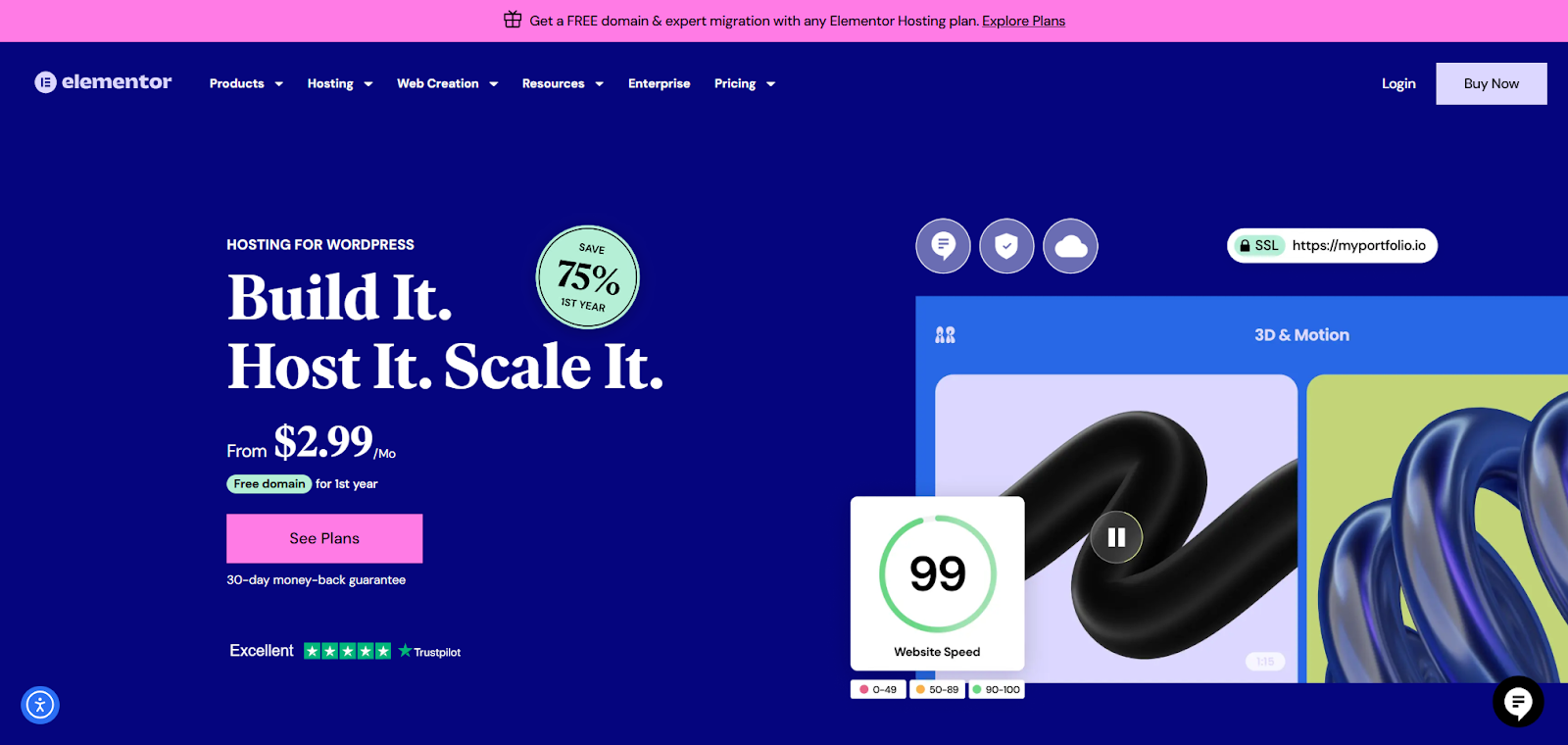
Developed by the team behind the Elementor page builder, this hosting solution focuses on the WordPress environment. It aims to provide a streamlined experience, particularly for sites built using Elementor.
- Infrastructure: Runs on Google Cloud Platform, utilizing C2 compute-optimized VMs and Google’s network infrastructure.
- Key Features: Offers managed WordPress hosting features like automatic core updates, server-level caching, and integrated security measures (SSL, WAF, DDoS protection via Cloudflare Enterprise). Includes daily backups and a staging environment for testing changes. The inclusion of Cloudflare Enterprise CDN aims to improve global load times and security.
- Integration: Designed for close integration with the Elementor Core plugin, potentially simplifying workflow and billing for Elementor users. Support teams are trained on both WordPress and Elementor.
- Target Audience: Primarily aimed at WordPress users, especially those using Elementor, who prioritize a managed environment with built-in performance and security features tuned for that ecosystem.
Elementor Hosting offers a managed WordPress solution on Google Cloud Platform, featuring Cloudflare Enterprise CDN and tight integration with the Elementor builder. It’s a relevant option for Elementor users seeking optimized performance and ease of use within that specific ecosystem.
2. SiteGround
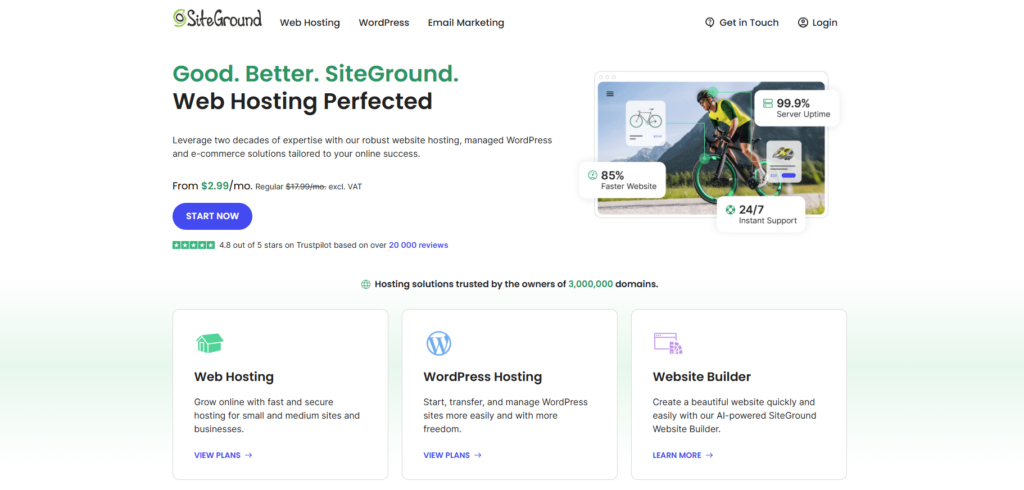
SiteGround remains a popular hosting provider, frequently recommended within the WordPress community for its balance of features, performance, and support.
- Platform: Utilizes Google Cloud Platform for its core infrastructure.
- WordPress Focus: Offers managed WordPress plans with tools like automated updates, daily backups, proprietary caching (SuperCacher), staging environments, and WordPress-specific security rules.
- Interface: Provides a custom control panel (Site Tools) generally regarded as user-friendly.
- Support: Known for responsive 24/7 customer support through multiple channels.
SiteGround provides managed WordPress hosting on Google Cloud infrastructure, known for its user-friendly Site Tools panel, solid performance features, and strong customer support.
3. Kinsta

Kinsta operates as a premium managed WordPress hosting provider, focusing exclusively on delivering high-performance and scalable solutions for businesses and demanding websites.
- Platform: Built on the Google Cloud Platform’s premium tier network, using C2 VMs across its global data centers.
- Performance: Employs server-level caching, CDN integration via Cloudflare’s network (included in all plans), and architecture optimized for WordPress speed and reliability.
- Managed Service: Handles server management, security patching, automatic daily backups, uptime monitoring, and provides tools like staging environments.
- Support: Offers 24/7 access to support engineers with deep WordPress expertise.
Kinsta delivers premium managed WordPress hosting on Google Cloud’s top tier, prioritizing speed, security, scalability, and expert support for resource-intensive websites.
4. WP Engine
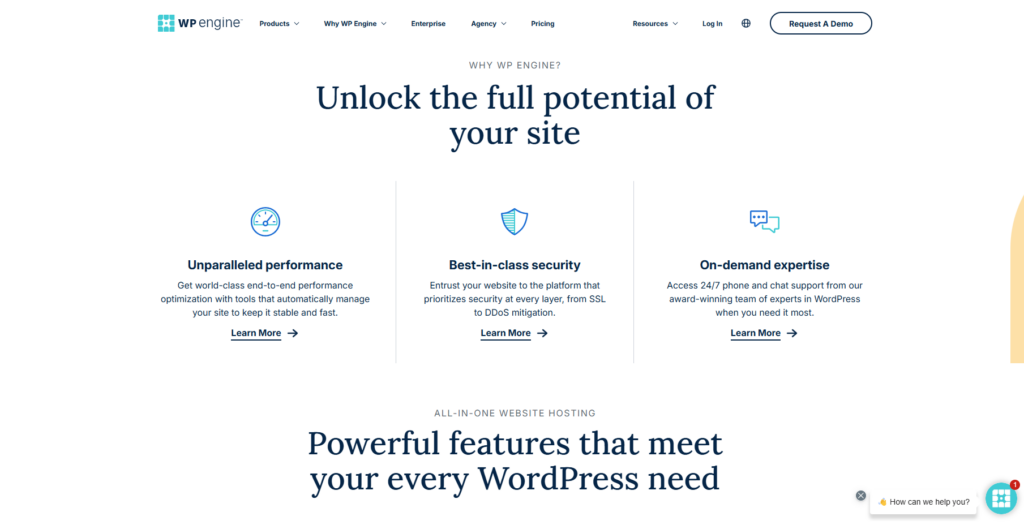
WP Engine is a well-established leader in the managed WordPress hosting market, serving a broad spectrum of clients from small businesses to large enterprises requiring robust solutions.
- Platform: Leverages both Google Cloud Platform and Amazon Web Services (AWS) infrastructure, offering regional choices.
- WordPress Specialization: Entirely focused on WordPress, providing automated core updates, managed security features, proprietary caching (EverCache), development/staging/production environments, and optional advanced features like site monitoring or smart plugin management.
- Developer Tools: Often favored for its developer-centric tools, including Git integration, SSH access, and features facilitating team workflows.
- Support: Provides 24/7 support from WordPress specialists.
WP Engine offers enterprise-grade managed WordPress hosting on GCP and AWS, known for strong performance, comprehensive features, developer tools, and expert support.
5. Cloudways
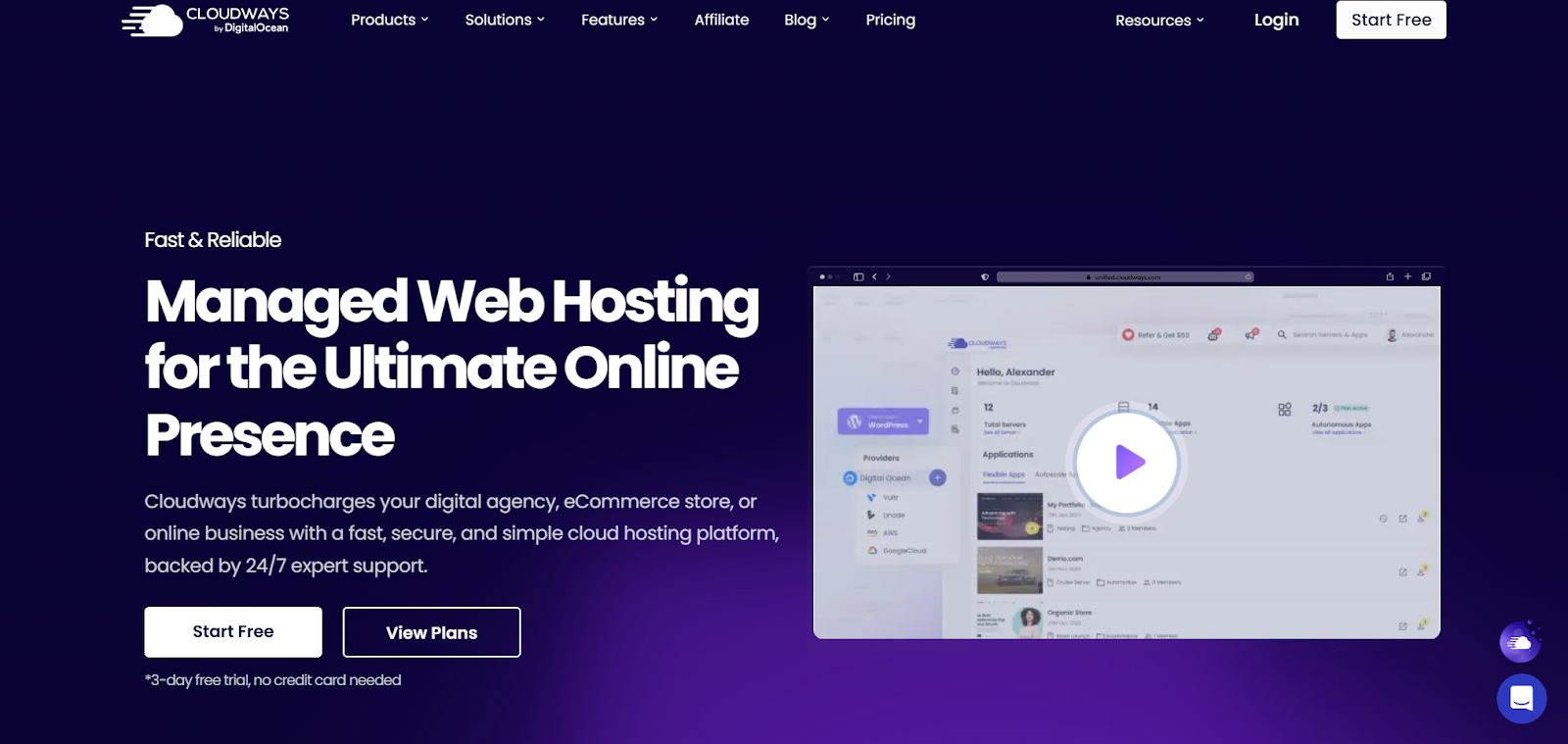
Cloudways offers a unique managed cloud hosting platform, allowing users to choose infrastructure from providers like DigitalOcean, AWS, Google Cloud, Vultr, and Linode, while Cloudways handles server management.
- Flexibility: High degree of choice over cloud provider, server specifications, and geographic location. Easy vertical scaling of resources.
- Performance: Benefits from the underlying cloud provider’s power. Cloudways adds its optimization stack (including Nginx, Varnish, Memcached, Redis options) and integrates with CDNs (Cloudflare add-on available).
- Managed Layer: Manages server security, OS patching, server monitoring, and automated backups. Provides a custom platform for application deployment and management.
- Support: Offers 24/7 support for platform and infrastructure-related issues. Advanced support add-ons are available.
Cloudways provides a flexible managed cloud hosting platform, letting users choose their underlying IaaS provider while benefiting from managed security, performance optimizations, and support.
6. Hostinger
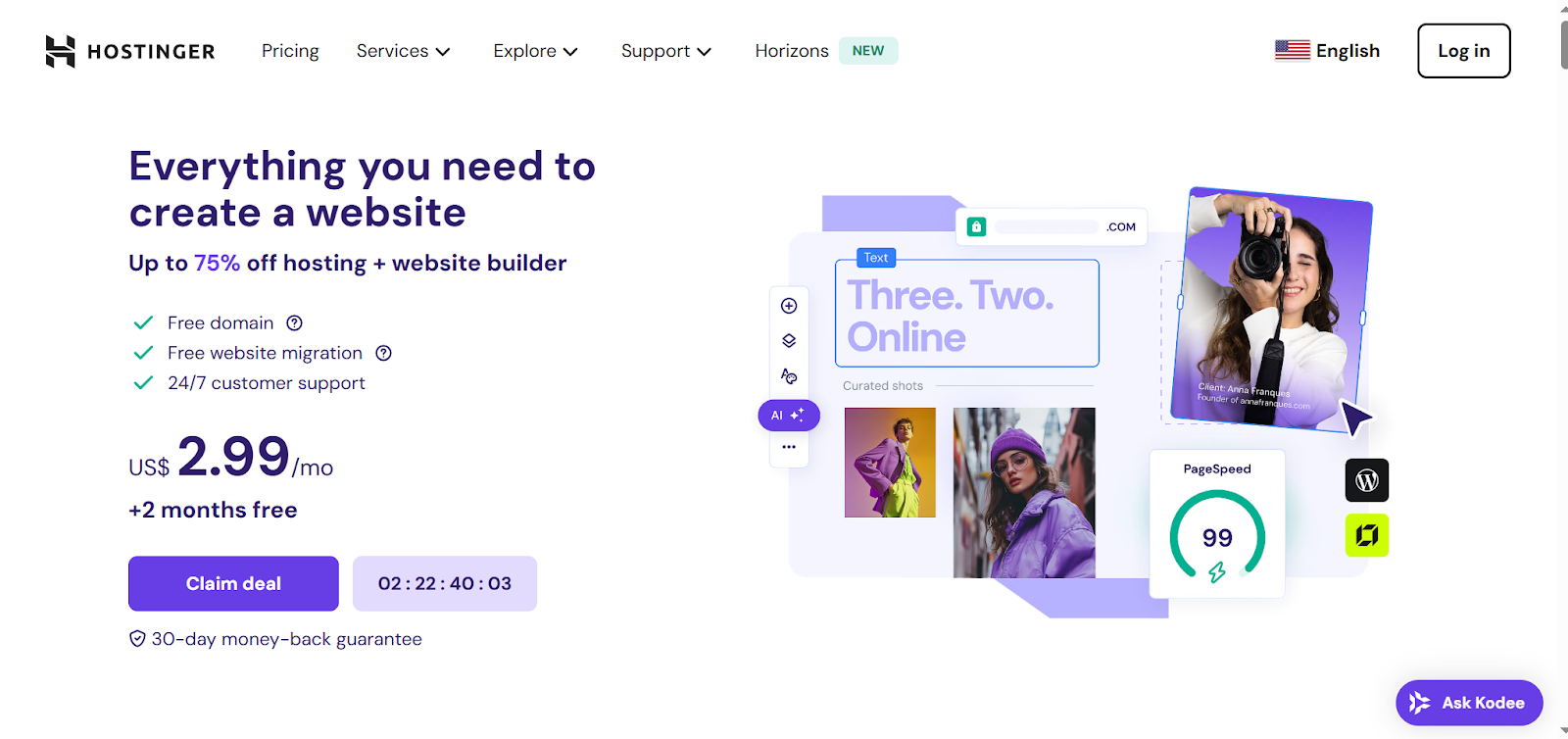
Hostinger targets the budget-conscious segment of the market, offering a wide array of hosting services known for very competitive introductory pricing.
- Affordability: Often features some of the lowest initial prices for shared and WordPress hosting plans.
- Performance: Utilizes LiteSpeed web servers on many plans, which can offer performance benefits over traditional Apache, along with built-in caching. NVMe storage is advertised on certain higher-tier plans (verify plan specifics).
- Interface: Employs a custom control panel (hPanel) designed for ease of use.
- Features: Plans typically include free SSL, varying backup frequencies (check plan details), and often a free domain for the first year.
Hostinger offers affordable hosting solutions with a user-friendly custom panel and technologies like LiteSpeed, appealing to beginners and users with tight budgets, but be mindful of renewal rates.
7. A2 Hosting

A2 Hosting markets itself heavily on speed, particularly with its “Turbo” plans designed for enhanced performance.
- Speed Focus: Offers tiered plans, with “Turbo” options featuring LiteSpeed servers, NVMe storage (verify specific plans), and fewer users per server compared to standard shared hosting.
- Server Options: Provides choices including standard Apache or the potentially faster LiteSpeed web server configuration.
- Storage: Promotes NVMe SSDs on higher-tier plans for faster disk I/O. Standard SSDs are used on other plans.
- Features: Generally includes free SSL certificates and migration assistance. Backup features (frequency, retention) vary by plan.
- Support: Offers 24/7 support, branded as the “Guru Crew”.
A2 Hosting emphasizes performance, particularly with its “Turbo” plans using LiteSpeed and NVMe storage, offering various hosting types alongside 24/7 support.
8. DreamHost
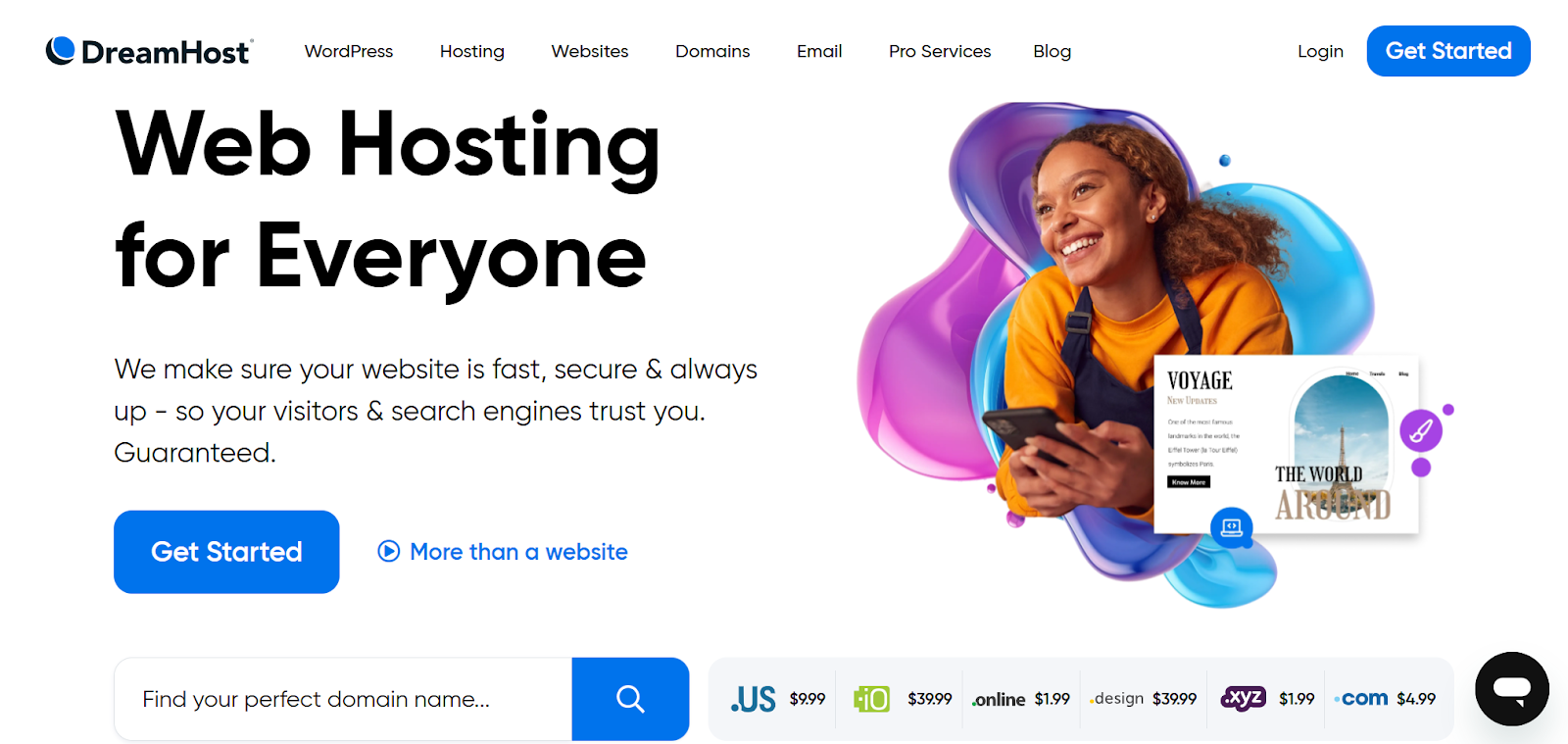
DreamHost is a long-standing, independent hosting company known for its commitment to open-source technologies and straightforward policies. It’s also officially recommended by WordPress.org.
- WordPress Offerings: Provides both standard shared hosting suitable for WordPress and dedicated managed WordPress plans under the “DreamPress” brand.
- Storage: Uses SSD storage across all hosting plans for improved performance over HDDs.
- Interface: Features a proprietary control panel, which differs from cPanel and may require some acclimatization for users accustomed to cPanel.
- Policies: Notable for a generous 97-day money-back guarantee on shared hosting plans and often includes a free domain name registration for the first year.
- Support: Offers customer support, with availability and channels (e.g., 24/7 live chat) potentially varying based on the time or plan. Check current support details.
DreamHost is an established provider with solid WordPress options, SSD storage, a custom control panel, and customer-friendly policies like an extended money-back guarantee.
9. Nexcess
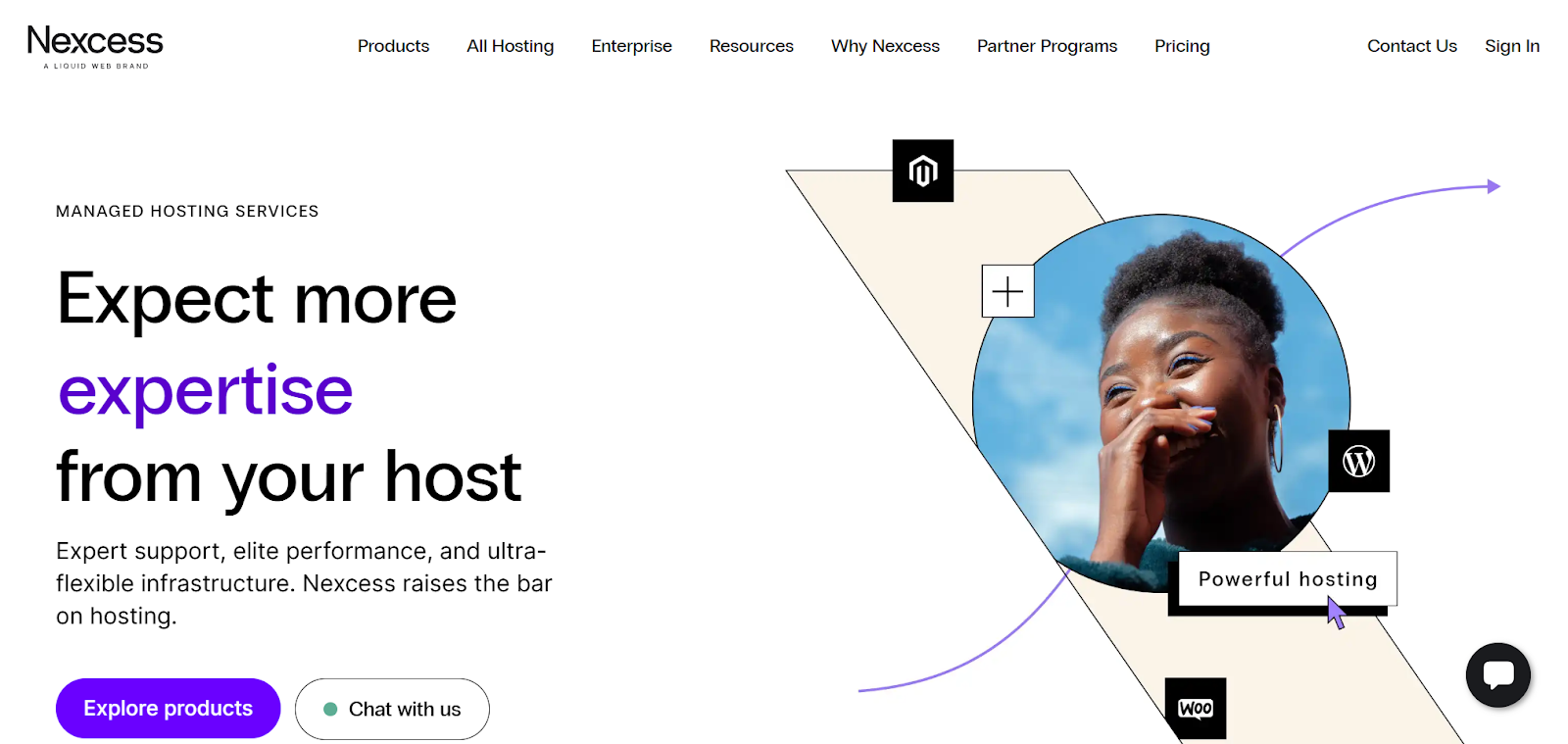
Nexcess specializes in managed hosting solutions optimized for digital commerce and content platforms, particularly WordPress, WooCommerce, and Magento.
- Platform Specialization: Environments are fine-tuned for the specific needs of e-commerce and content management systems, focusing on performance and security under load.
- Performance: Engineered for speed and scalability, crucial for handling traffic spikes common in e-commerce. Features include built-in CDN, server-level caching, PHP optimization, and optional Redis/Elasticsearch.
- Features: Offers valuable tools like staging environments, daily backups, visual comparison tools for testing updates, and specific WooCommerce helpers (e.g., performance monitoring).
- Support: Provides 24/7 access to expert support technicians knowledgeable about the platforms they host (WordPress, WooCommerce, etc.).
Nexcess delivers high-performance, specialized managed hosting for WordPress and WooCommerce, offering platform-specific optimizations, features, and expert support ideal for online stores and content sites.
10. Bluehost
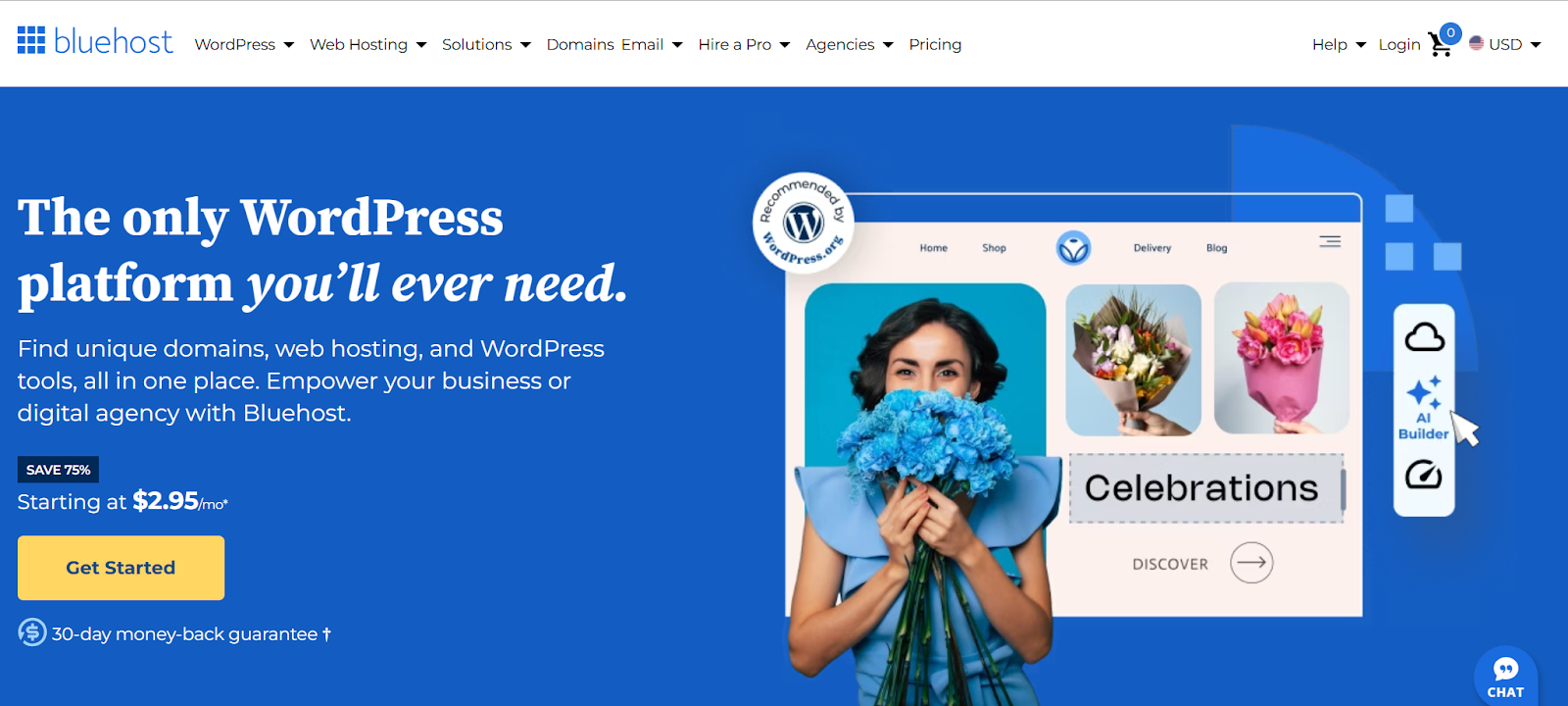
Bluehost remains one of the most recognized brands in web hosting, widely used by beginners setting up their first WordPress websites. It’s also endorsed by WordPress.org.
- Beginner-Friendly: Known for a relatively straightforward signup process and a dashboard designed to simplify WordPress site creation and management.
- Affordability: Offers competitive introductory prices, especially for basic shared hosting plans.
- WordPress Integration: Provides hosting plans specifically marketed for WordPress, often including tools or wizards for easier setup.
- Features: Plans typically come with a free domain name for the first year, free SSL certificate, and basic CDN integration.
- Support: Offers 24/7 customer support via chat and phone.
Bluehost is a popular entry point for WordPress beginners, offering affordable introductory plans and a user-friendly experience, though renewal costs and shared hosting performance limitations should be considered.
Choosing the Right Hosting Alternative for Your Needs
We’ve looked at several providers, each with different strengths. So, how do you select the best fit for your specific needs? It involves balancing several factors objectively. Let’s examine the key criteria for making an informed decision in 2026.
Optimization for WordPress
If WordPress is your platform of choice, look for hosting specifically optimized for it. Key technical aspects include:
- Server Stack: A modern stack using Nginx or LiteSpeed often performs better than Apache alone for WordPress. Ensure support for current PHP versions (e.g., 8.1+) and necessary extensions. MySQL/MariaDB database performance is also crucial.
- Caching: Effective caching is vital. Look beyond basic page caching. Check for integrated object caching support (like Redis or Memcached) which significantly speeds up database queries, especially on complex sites. Server-level page caching is generally more efficient than relying solely on plugins.
- Managed Updates: Options for automatic WordPress core updates (especially minor/security releases) are helpful. Some managed hosts also offer tools for testing and applying theme/plugin updates.
- Security Hardening: Look for providers implementing WordPress-specific firewall rules (WAF), malware scanning, login protection, and file permission hardening.
- Relevant Support: Access to support staff familiar with WordPress troubleshooting, not just general server issues, can save considerable time.
Optimization for WooCommerce
Running an online store with WooCommerce places greater demands on hosting infrastructure:
- Scalability & Resource Allocation: E-commerce sites need resources to handle simultaneous users, background processes, and API requests (especially with headless setups). Look for hosts offering sufficient PHP workers, RAM, and CPU, plus easy scaling options (often found with cloud-based or premium managed hosts).
- Performance: Database performance is critical for stores. Fast storage (NVMe SSDs) and object caching (Redis/Memcached) are highly beneficial for query speed during searches, filtering, and checkout. Efficient server-level page caching helps anonymous users browse.
- Security: PCI DSS compliance might be a consideration depending on your payment processing method. Robust security features like WAF, DDoS protection, and proactive monitoring are essential for protecting customer data. Dedicated IP addresses might sometimes be required by payment gateways.
- Concurrency: Ability to handle many simultaneous checkouts and logged-in user sessions without slowdowns is key. This often relates directly to available PHP workers and CPU resources.
Assessing Your Website Needs
Evaluate your site’s current and immediate future requirements objectively:
- Site Complexity: A simple brochure site has different needs than a membership site, LMS, or large publication with custom functionality. More complex sites generally need more resources and better caching.
- Traffic Patterns: Consider not just average traffic but also peak loads. Do you expect sudden surges? This influences scalability requirements.
- Storage Type & Size: NVMe SSDs offer the best performance, but standard SSDs are still good. Estimate your required disk space for files, database, emails (if hosted), and backups.
- Technical Expertise: Be honest about your comfort level. Fully managed hosting offloads server administration but costs more. Unmanaged VPS or cloud servers offer control but require technical skills. Platforms like Cloudways offer a middle ground.
Considering Future Growth
Think beyond today. How might your site evolve?
- Scalability Path: Does the provider offer easy upgrades? Can you scale resources like RAM, CPU, and storage smoothly? Cloud platforms typically excel here, but many managed hosts also have clear tier upgrades. Switching providers later is always possible but involves migration effort.
- Feature Needs: Will you need features later that aren’t essential now (e.g., staging, advanced caching, developer tools like Git)? Check if the provider offers these in higher plans or as add-ons.
Budget Constraints
Balance cost against value realistically:
- Total Cost of Ownership: Look beyond the introductory price. Factor in renewal rates, costs for essential add-ons (like CDN, backups, email if not included), and potential overage charges (bandwidth, visits, storage).
- Included Value: Assess what’s bundled. A slightly higher price might be justified if it includes premium CDN, robust backups, security features, staging, and expert support that you would otherwise pay for separately or spend time managing yourself.
Importance of Reliability and Uptime
Consistent availability is non-negotiable for most websites:
- Service Level Agreements (SLAs): Look for clear uptime guarantees (e.g., 99.9% or higher), but understand the compensation for breaches is usually limited. Focus more on the provider’s track record and infrastructure.
- Infrastructure Redundancy: Hosts using major cloud providers (GCP, AWS) often benefit from inherent platform reliability. Look for details on redundancy, failover systems, and network quality.
- Proactive Monitoring: Does the host actively monitor server health and performance, addressing issues before they cause significant downtime? This is a hallmark of quality managed hosting.
Servers with NVMe Storage
NVMe SSDs offer a significant speed advantage over SATA SSDs and traditional HDDs by using a faster communication protocol.
- Impact: Leads to quicker file access, faster database query responses, and improved backend responsiveness. Especially beneficial for database-heavy sites (like WooCommerce or large blogs).
- Availability: Increasingly common, especially in performance-focused plans from various providers (managed WP hosts, cloud platforms, some shared hosts like A2’s Turbo). Verify that NVMe is used for both files and databases if possible.
Importance of 24/7 Expert Support
Effective support can be crucial when problems arise:
- Availability & Channels: Ensure support is available 24/7 via channels convenient for you (live chat often preferred for speed).
- Scope of Expertise: Crucially, determine if support covers just the server/platform or extends to application-level issues (like WordPress). Specialized hosts often provide deeper application expertise. Check reviews and documentation for support quality indicators.
- Response & Resolution Times: Look for information or reviews regarding typical wait times and the effectiveness of support in resolving issues.
User-Friendly Interface
Managing your hosting should be efficient:
- Control Panel Usability: Whether it’s cPanel, Plesk, or a custom dashboard (like MyKinsta, Site Tools, hPanel), assess its intuitiveness for common tasks: domain management, SSL installation, backups, database access, PHP version changes, email setup (if applicable), staging site creation.
- WordPress Integration: Some panels offer specific tools for managing WordPress sites (updates, security settings, user management) directly from the hosting dashboard.
Selecting the right host requires objectively evaluating WordPress/WooCommerce specific optimizations (caching, resources, security), current site needs vs. future growth, total budget vs. included value, reliability factors (infrastructure, monitoring), storage technology (NVMe), support expertise and availability, and control panel usability.
Migration Considerations
Switching hosting providers can feel daunting. But with careful planning, it can be a smooth process. Here’s what to think about.
Data Transfer Process
Getting your website files and database from the old host to the new one is the core of migration.
- Manual Migration: You can do this yourself using tools like FTP (File Transfer Protocol) or SFTP (Secure FTP) for files. You can use phpMyAdmin or command-line tools for the database. This requires some technical comfort.
- Migration Plugins: WordPress has numerous migration plugins (e.g., Duplicator, Migrate Guru, All-in-One WP Migration). They can bundle your site into a package for easy transfer. Some are free, others are paid or have size limits.
- Hosting Provider Migration Services: Many hosts offer free or paid migration services. Check the specifics, as scope and number of free migrations can vary. Managed hosts often include expert-handled migrations, which can be the least stressful option.
Check what migration support your potential new host offers.
Domain Name Management
Your domain name (your website address) needs to point to the new hosting server.
- DNS Update: This involves changing the DNS (Domain Name System) records – usually the A record or nameservers – at your domain registrar. This is where you bought the domain name. Your new host will provide the necessary IP address or nameserver details.
- Timing: DNS changes can take time to spread across the internet (anywhere from a few minutes to 48 hours). Plan the update carefully to minimize disruption.
- Domain Registrar: Is your domain registered with your old host? Consider transferring it to a neutral third-party registrar (like Namecheap or GoDaddy). Or transfer it to your new host if they offer registration services. This gives you more control.
Understand how and where your domain is managed.
Email Hosting Options
Where will your email accounts (@yourdomain.com) be hosted?
- Included with Hosting: Some hosts include email hosting with their plans. These are often shared hosting providers. Quality and deliverability can vary.
- Not Included: Many managed WordPress hosts and cloud management platforms focus purely on web hosting performance and security and do not include email hosting.
- Third-Party Email Providers: If email isn’t included or you need more robust features, use a separate service like Google Workspace or Microsoft 365. These offer better reliability, security, and features for business email.
Factor email hosting into your decision and migration plan. If you need to switch email providers, do this carefully to avoid losing messages.
Avoiding Downtime During Migration
The goal is a zero-downtime migration.
- Preparation: Get your website fully set up and tested on the new hosting before you update your DNS. Use the host’s temporary URL or modify your local computer’s hosts file to preview the site on the new server.
- DNS Timing: Update your DNS records during a low-traffic period for your website.
- Lower TTL: Before the migration, consider lowering the TTL (Time To Live) value on your DNS records (e.g., to 5 minutes or 300 seconds). This tells the internet to check for updates more frequently, speeding up the propagation process. Remember to set it back to a higher value (like 1 hour or 3600 seconds) afterwards.
- Keep Old Hosting Active: Don’t cancel your old hosting account immediately after updating DNS. Wait a few days until you’re certain propagation is complete and everything works perfectly on the new host.
Careful planning and testing are key to avoiding downtime.
One-Click Migration
Some hosts and plugins promise “one-click” migrations.
- How it Works: Usually involves installing a plugin on both the source and destination WordPress sites. This plugin then handles the transfer automatically.
- Provider Tools: Some hosts might offer integrated tools or assisted migration processes that streamline the steps from the user’s perspective.
- Limitations: These tools can sometimes struggle with very large sites, complex configurations, or server restrictions at the old host. Always verify the migration was successful by thoroughly checking the site on the new host.
While convenient, always have a backup plan and double-check the results of any automated migration.
Successful migration involves planning the data transfer (manual, plugin, or host service). It also includes managing domain DNS updates carefully, considering email hosting options, taking steps to avoid downtime (testing, timing), and understanding the capabilities and limitations of simplified migration tools.
Optimizing Your Website on New Hosting
Moving to a new, potentially faster host is a great start. But you can often squeeze out even more performance with some optimization work. Let’s explore how.
8 Performance Tuning Tips
Once your site is live on the new server, consider these steps:
- Image Optimization: Ensure all images are properly sized before upload and compressed effectively. Use modern formats like WebP or AVIF where broadly supported. Tools and plugins can automate compression and format conversion.
- Leverage Browser Caching: Use HTTP caching headers (often managed by the host’s caching system or optimization plugins) to instruct browsers to store static assets locally, reducing load times for repeat visitors.
- Minify & Combine Code: Reduce the size of CSS and JavaScript files by removing unnecessary characters (minification). Carefully consider combining files – HTTP/2 and HTTP/3 reduce the penalty for multiple requests, so excessive concatenation isn’t always beneficial and can hurt caching. Test thoroughly.
- Database Optimization: Regularly clean up unnecessary data in your WordPress database (revisions, transients, spam comments, orphaned metadata). Optimize database tables using tools like phpMyAdmin or plugins (e.g., WP-Optimize).
- Update Everything (PHP Especially): Keep WordPress core, themes, and plugins updated for security and performance. Crucially, ensure you are running a current, stable PHP version (e.g., 8.1 or newer), as this provides significant performance gains.
- Audit Plugins/Themes: Deactivate and delete unused themes and plugins. Regularly review active plugins for performance impact and necessity. Replace heavy plugins with lighter alternatives if possible.
- Optimize External Resources: Minimize reliance on third-party scripts. Load necessary scripts efficiently (async/defer), host fonts locally if feasible, and critically evaluate the performance impact of ads, tracking scripts, and external widgets.
- Analyze and Iterate: Use performance analysis tools (PageSpeed Insights, GTmetrix, WebPageTest) to identify bottlenecks. Focus on improving Core Web Vitals (LCP, FID/INP, CLS) and address specific recommendations. Performance optimization is an ongoing process.
Leveraging Caching and CDN
These remain two fundamental pillars of web performance:
- Caching Strategy: Understand the layers of caching your host provides (e.g., page cache, object cache via Redis/Memcached, opcode cache). Ensure they are enabled and configured correctly. If your host provides robust server-level caching, you may not need (or should disable parts of) a separate WordPress caching plugin to avoid conflicts.
- CDN Implementation: A Content Delivery Network distributes your static assets (images, CSS, JS) globally, serving them from locations closer to your visitors. This reduces latency and offloads traffic from your origin server. Many quality hosts integrate a CDN (like Cloudflare, Fastly, or their own network). Ensure it’s properly configured to cache the right assets.
Effective caching and CDN usage significantly improve user experience and site speed.
5 Cloud-Based Infrastructure Benefits
Using hosts built on major cloud platforms (like GCP, AWS, Azure) often provides inherent advantages:
- Scalability: Cloud platforms are designed for flexible resource scaling (CPU, RAM, storage) to handle traffic fluctuations more effectively than traditional dedicated servers.
- Reliability & Redundancy: Built with fault tolerance in mind, often featuring hardware redundancy, multiple network paths, and distributed systems, leading to higher potential uptime.
- Global Reach: Access to data centers worldwide allows deploying your site closer to your primary audience, reducing latency (though CDNs also address this).
- Performance Potential: Access to modern, powerful hardware (e.g., specific VM types like GCP’s C2/C3, AWS Graviton) and high-bandwidth networks.
- Ecosystem Services: Ability for hosts to leverage managed cloud services (databases, caching, security tools, AI/ML) to enhance their offerings.
Cloud infrastructure underpins many modern, high-performance hosting solutions.
10 Regular Maintenance Best Practices
Proactive maintenance keeps your website secure and running smoothly:
- Consistent Backups: Implement automated daily backups (at minimum) stored in multiple locations (including off-site). Regularly test the restore process. Consider backup immutability.
- Timely Updates: Apply WordPress core, theme, and plugin updates promptly, especially security releases. Use a staging environment to test major updates first.
- Security Monitoring: Regularly scan for malware and vulnerabilities using security plugins or services. Monitor file integrity.
- Performance Checks: Periodically test your site’s speed and Core Web Vitals. Investigate and address regressions.
- Uptime Monitoring: Use an external service to get immediate alerts if your site becomes unavailable.
- Database Health: Regularly clean and optimize your database to prevent bloat and maintain query performance.
- Link Integrity: Check for and fix broken internal and external links to improve user experience and SEO.
- User Access Review: Audit user accounts, enforce strong passwords and MFA, remove unused accounts, and ensure appropriate permissions.
- Resource Monitoring: Keep an eye on disk space, bandwidth usage, and other resource limits defined by your hosting plan.
- Log Review: Periodically check server error logs and security logs for signs of trouble or attack patterns.
Optimize your site on new hosting via performance tuning (images, code, DB, PHP version), effective caching/CDN use, understanding cloud benefits, and consistent maintenance (backups, updates, security, monitoring).
Security Best Practices for Web Hosting
Website security requires a multi-layered approach, involving both your host’s infrastructure and your own practices.
SSL Certificates and HTTPS
- Essential Encryption: SSL/TLS certificates encrypt data between the visitor’s browser and your server. HTTPS (using TLS) is standard practice.
- Benefits: Protects data in transit, builds user trust (avoids “Not Secure” browser warnings), and is a requirement for modern web features and SEO best practices.
- Implementation: Most hosts provide free Let’s Encrypt certificates with easy installation and auto-renewal. Ensure your site enforces HTTPS redirection.
Firewall Configuration
- Traffic Filtering: Firewalls block malicious traffic before it reaches your site.
- WAF Importance: A Web Application Firewall (WAF) is crucial for WordPress. It operates at the application layer, identifying and blocking common web attacks like SQL injection, XSS, and malicious file uploads. Many quality hosts include a managed WAF (e.g., via Cloudflare, Sucuri, or proprietary rules). Security plugins also offer WAF capabilities.
Regular Security Audits
- Proactive Scanning: Don’t wait for an attack. Regularly use security plugins or external services to scan for malware, vulnerable code, and configuration weaknesses.
- Manual Checks: Periodically review user permissions, file integrity, server configurations, and access logs. Stay informed about vulnerabilities affecting your software stack.
Backup and Disaster Recovery Plans
- Your Safety Net: Regular, reliable backups are your most critical defense against data loss from hacking, hardware failure, or human error.
- The 3-2-1 Rule: Aim for 3 copies of your data, on 2 different types of media, with 1 copy stored off-site.
- Key Features: Look for automated daily (or more frequent) backups, easy restoration process, off-site storage, backup retention policies, and consider immutability (protection against ransomware). Crucially, test your restore process regularly.
WAF, DDoS & BotNet Protection
- Defense Layers: Your host or CDN should provide protection against common large-scale attacks.
- WAF: Filters application-level attacks.
- DDoS Mitigation: Absorbs and filters massive floods of malicious traffic designed to overwhelm your server. Providers like Cloudflare, Akamai, or host-specific solutions offer this.
- Bot Management: Identifies and blocks or challenges malicious bots involved in spam, scraping, credential stuffing, and other automated abuse. Advanced solutions use behavioral analysis and fingerprinting.
Multi-Factor Authentication (MFA)
- Critical Access Control: MFA adds a second layer of verification beyond a password, significantly reducing the risk of unauthorized account access.
- Apply Everywhere: Enable MFA on your hosting account, WordPress admin accounts (via plugins), domain registrar, email, and any other critical service related to your website.
24/7 Monitoring
- Constant Vigilance: Both your host and potentially external services should monitor your site for uptime, performance anomalies, and security events around the clock.
- Early Detection: Prompt alerts allow for faster response to issues, minimizing impact. Quality managed hosts typically include robust infrastructure and application monitoring.
Managing Updates Securely
- Patch Promptly: Keeping WordPress core, themes, and plugins updated is vital for security.
- Automation vs. Testing: Auto-updates for minor WP core releases are generally safe. For themes, plugins, and major core updates, weigh the risk: automate trusted components or manually update after testing in a staging environment. Managed hosts often provide tools to assist with this.
Secure DB/SFTP Access
- Protecting Credentials: Use strong, unique passwords for database users and SFTP accounts. Limit privileges to the minimum required.
- Secure Protocols: Always use SFTP (SSH File Transfer Protocol) or SSH, never unencrypted FTP.
- Access Control: Restrict access by IP address where possible. Avoid storing credentials insecurely.
Dev, Stage, Prod Environments
- Safe Workflow: Using separate environments for development (local/private), staging (testing clone), and production (live site) is a best practice.
- Benefits: Allows testing changes, updates, and new features thoroughly before deploying them to the live site, preventing errors and downtime. Many managed hosts offer easy staging creation and deployment.
Zero Handshake TLS / TLS 1.3
- Faster Secure Connections: TLS 1.3, the current standard, includes optimizations like Zero Round Trip Time (0-RTT) resumption, which speeds up connection establishment for returning visitors over HTTPS.
- Availability: Supported by modern web servers and CDNs. Ensure your host’s environment supports TLS 1.3 for optimal secure connection performance.
Comprehensive security involves SSL/HTTPS, effective WAFs, regular audits, robust backup/recovery plans (3-2-1 rule, testing), DDoS/bot protection, universal MFA, 24/7 monitoring, secure update management, protected DB/SFTP access, and using Dev/Stage/Prod workflows, leveraging modern standards like TLS 1.3.
The Future of Web Hosting
The hosting landscape continues to shift. Understanding current trends and emerging technologies helps in making forward-looking choices. Here’s a look at key developments in 2026:
Edge Computing in Practice
Edge computing is maturing beyond just basic CDN functionality.
- Current State: Platforms like Cloudflare Workers, Vercel Edge Functions, Netlify Edge Functions, and similar services from AWS (Lambda@Edge) and Google Cloud allow running server-side code (JavaScript, Wasm) at CDN edge locations globally.
Real-World Uses: This is increasingly used for tasks requiring low latency, such as:
- Personalization: Modifying HTML at the edge based on user location or cookies.
- A/B Testing: Routing users to different versions of a page directly at the edge.
- API Routing & Authentication: Handling simple API requests or validating tokens close to the user.
- Dynamic Image Optimization: Resizing or reformatting images based on the requesting device.
Impact on Hosting: While not replacing traditional origin servers for complex applications or core WordPress functionality yet, edge computing complements hosting by offloading specific tasks, improving global performance and responsiveness for certain interactions.
AI and Automation in Hosting Management
Artificial Intelligence (AI) and Machine Learning (ML) are moving from buzzwords to practical tools in hosting.
- Current Implementations:
- Enhanced Security: WAFs and bot management systems widely use AI/ML to detect evolving threats, analyze traffic patterns for anomalies, and adapt rules automatically (e.g., Cloudflare, Sucuri).
- Support Assistance: AI-powered chatbots handle initial support queries, answer common questions, and guide users to relevant documentation, freeing up human agents for complex issues. Many large hosts employ these.
- Performance Optimization (Emerging): Some advanced platforms might use ML for predictive resource scaling based on traffic patterns or automated analysis of site performance, though this is less common or transparently marketed at the consumer level. Automated CDN routing decisions often involve ML.
- Outlook: Expect continued integration for more proactive security monitoring, smarter resource allocation, and potentially AI-assisted site optimization recommendations within hosting dashboards.
Sustainability and Green Energy Initiatives
Environmental impact is a growing concern, and major providers are responding with verifiable actions.
- Provider Commitments: Large cloud providers like Google Cloud Platform (used by several hosts mentioned) and AWS have significant commitments to match their energy consumption with renewable energy purchases (often via RECs or PPAs). They publish detailed sustainability reports. Microsoft Azure has similar goals.
- Data Center Efficiency: Focus remains strong on improving Power Usage Effectiveness (PUE) through advanced cooling, efficient hardware, and optimized operations.
- Verification: Look for hosts using these major cloud providers or those providing transparent documentation of their own renewable energy sourcing or carbon offset programs (e.g., certifications, partnerships with green energy providers). Be wary of vague “green” claims without backing. Choosing hosts running on major, committed cloud platforms is often a verifiable way to select more sustainable infrastructure.
Serverless Computing in Web Hosting Contexts
While fully serverless WordPress hosting remains niche, serverless functions are commonly used alongside traditional hosting.
Real-World Examples:
- Form Processing: Using functions (AWS Lambda, Google Cloud Functions, Netlify Functions, etc.) to handle form submissions without burdening the main web server.
- API Endpoints: Creating lightweight backend APIs for JavaScript applications or mobile apps.
- Scheduled Tasks (Cron Jobs): Running backend tasks on a serverless platform instead of directly on the web server.
- Image/Video Processing: Offloading media manipulation tasks to scalable serverless functions triggered by uploads.
Integration: Many modern deployment platforms (Vercel, Netlify) and even some traditional hosts offer easy ways to deploy and manage serverless functions as part of a web project, complementing the main hosting environment.
The future of hosting in 2026 sees practical applications of edge computing for performance tasks, real AI/ML integration in security and support, verifiable green initiatives by major cloud providers, and the use of serverless functions to complement traditional hosting for specific tasks.
Conclusion
Selecting the right web hosting provider in 2026 involves navigating a diverse market filled with specialized options. Whether you’re moving from AccuWebHosting or starting fresh, the core task remains the same: aligning a provider’s offerings with your website’s specific requirements for performance, security, scalability, support, and budget.
We’ve reviewed several alternatives, ranging from budget-friendly shared hosting to premium managed WordPress platforms and flexible cloud solutions. Each category serves different needs. Managed solutions often provide convenience and optimized environments, especially for platforms like WordPress and WooCommerce, handling technical complexities like caching, security, and updates. Cloud and VPS options offer more control and scalability for those with the technical expertise or specific requirements.
The best choice isn’t universal. It depends on a careful, objective assessment of your site’s complexity, traffic volume, growth projections, and your own technical comfort level. Key factors to weigh include:
- Performance: Infrastructure quality (cloud provider, VM types, NVMe storage), caching mechanisms (server-level, object caching), CDN integration, and PHP/database tuning.
- Reliability: Provider’s track record, infrastructure redundancy, uptime guarantees (SLAs), and proactive monitoring.
- Security: Included features like WAF, malware scanning, DDoS protection, SSL certificates, secure backups, and MFA options.
- Support: Availability (24/7), channels, and crucially, the scope and depth of expertise (platform-specific vs. general server support).
- Cost: Total cost of ownership, including renewal rates and the value of bundled features versus potential add-on costs.
- Features: Availability of necessary tools like staging environments, developer utilities (Git, SSH), specific e-commerce optimizations, and a user-friendly management interface.
By carefully evaluating these aspects against your unique needs and staying informed about current technologies like edge computing and practical AI applications, you can choose a hosting partner that effectively supports your website’s goals now and into the future.
FAQs
Is free hosting ever a good alternative?
For any serious project, free hosting is generally unsuitable. It typically suffers from poor performance, very strict resource limits, lack of meaningful support, forced advertising, potential security risks, and limited features. Investing in even an entry-level paid hosting plan provides significantly better reliability and control.
How important is server location in 2026?
The physical location of your origin server still impacts the initial Time To First Byte (TTFB) for non-cacheable dynamic content (like the base HTML document). However, its overall importance is reduced by modern technologies. A well-implemented CDN drastically cuts latency for static assets (images, CSS, JS) globally. Furthermore, Edge Computing platforms allow running dynamic functions closer to users, further minimizing latency for specific interactions. So, while choosing a primary region near your main audience is still good practice, CDN and edge capabilities are often more critical for overall global performance today.
What’s the main difference between shared hosting and managed WordPress hosting?
Shared hosting places multiple websites on one server, sharing resources (CPU, RAM). It’s the most budget-friendly option but performance can be inconsistent (“noisy neighbor” effect), and you handle most site management/security. Managed WordPress hosting provides an environment specifically optimized for WordPress, often on better (cloud) infrastructure with dedicated resources. It typically includes server-level caching, WordPress-specific security, automated updates, backups, staging environments, and expert WordPress support, but comes at a higher price.
Can I switch hosting providers easily if I’m not happy?
Yes, switching providers is always possible. The ease depends on factors like your site’s complexity, your technical skill, and the migration support offered by the new host. Many managed hosts offer free or paid migration services. Using WordPress migration plugins can also simplify the process. Careful planning and testing before updating DNS are key to a smooth transition.
Does Elementor Hosting only work if I use the Elementor page builder?
No. Elementor Hosting is fundamentally a managed WordPress hosting service built on Google Cloud. While it’s optimized for sites using Elementor and often bundles Elementor Core, it can host any standard WordPress website, regardless of the theme or builder used (e.g., block editor, other page builders). Users of non-Elementor sites would still utilize the underlying managed WordPress features (caching, security, backups, GCP infrastructure).
What is NVMe storage, and do I really need it?
NVMe (Non-Volatile Memory Express) is a communication protocol allowing SSDs to achieve much faster data transfer speeds compared to older SATA SSDs. This benefits database queries, file access, and backend operations. While not strictly required for all sites, it provides a noticeable performance improvement, especially for database-intensive applications like WooCommerce, large membership sites, or busy blogs. Many performance-focused hosting plans now utilize NVMe.
What are current backup best practices?
Aim for the 3-2-1 rule: at least 3 copies of your data, on 2 different types of media/storage, with 1 copy stored securely off-site. Backups should be automated and run frequently (daily minimum, more often for active sites). Look for features like incremental backups (only backing up changes to save resources), easy and reliable restoration processes, and potentially immutable storage (protecting backups from ransomware). Most importantly, regularly test your backups by performing a test restore to ensure they are viable. Relying solely on host backups can be risky; consider an independent off-site backup solution as well.
Looking for fresh content?
By entering your email, you agree to receive Elementor emails, including marketing emails,
and agree to our Terms & Conditions and Privacy Policy.





