Table of Contents
What works great for one project might not be the ideal fit for another. As web professionals, we know that needs evolve, technologies change, and sometimes, exploring alternatives opens doors to better performance, features, or support. Let’s dive into some of the top A2 Hosting alternatives available in 2026.
Top 7 A2 Hosting Alternatives in 2026
When you start looking beyond A2 Hosting, you’ll find a variety of providers specializing in different areas. Some focus purely on managed WordPress. Others offer incredible flexibility with cloud infrastructure. And some provide rock-solid reliability for demanding sites. Your specific needs – whether you’re running a simple blog, a bustling online store, or managing client websites – will guide your choice. Here are seven alternatives worth considering:
1. Elementor Hosting: The Best Hosting for WordPress
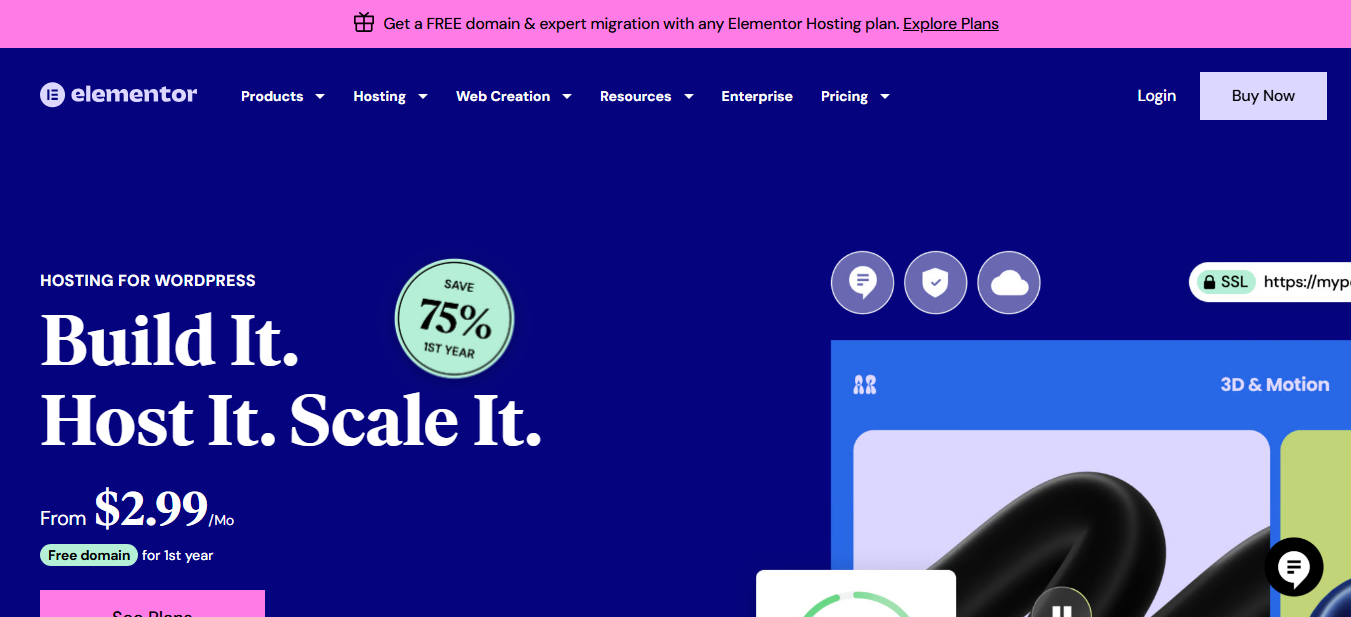
If WordPress is your platform, and especially if you build with Elementor, Elementor Hosting demands a close look. It’s not just hosting; it’s a complete managed WordPress solution built specifically for optimal performance with the Elementor builder. It runs on the powerful Google Cloud Platform (GCP), using their premium network and fast C2 virtual machines.
What makes it stand out? Tight integration. Elementor knows its own product best, so the hosting environment is fine-tuned for speed and reliability with Elementor sites. You get server-level caching optimized for WordPress right out of the box.
Key Strengths:
- WordPress Optimized on GCP: Fast, reliable infrastructure tailored for WordPress.
- Elementor Pro Included: Adds huge value as the Pro plugin comes bundled with most plans.
- NVMe Storage: Uses the latest, fastest storage technology for quicker database and file access – a noticeable speed boost.
- Cloudflare Enterprise CDN: Premium CDN included for fast global load times and security benefits.
- Managed Security: Free SSL, daily automatic backups, site monitoring, DDoS protection, and a built-in Web Application Firewall (WAF). Security is core, not an add-on.
- Unified Management: Manage your site, hosting, and Elementor subscription in one dashboard. Super simple WordPress setup.
- Expert WordPress Support: True 24/7 support from specialists who understand WordPress and Elementor issues.
- One-Click Staging: Safely test changes in a staging environment before going live.
- Easy Migration: Tools and support available to smoothly move your existing WordPress site.
Elementor Hosting simplifies the technical aspects. It lets creators focus on building great sites. The synergy between the builder and hosting creates a seamless, high-performance workflow. It’s a strong contender if you value speed, security, and ease of use within the WordPress ecosystem.
Who is it best for? WordPress users, particularly Elementor creators (freelancers, agencies, businesses), wanting integrated performance, security, and support without the complexity or high cost of some other premium options.
2. SiteGround: Known for Support and Features
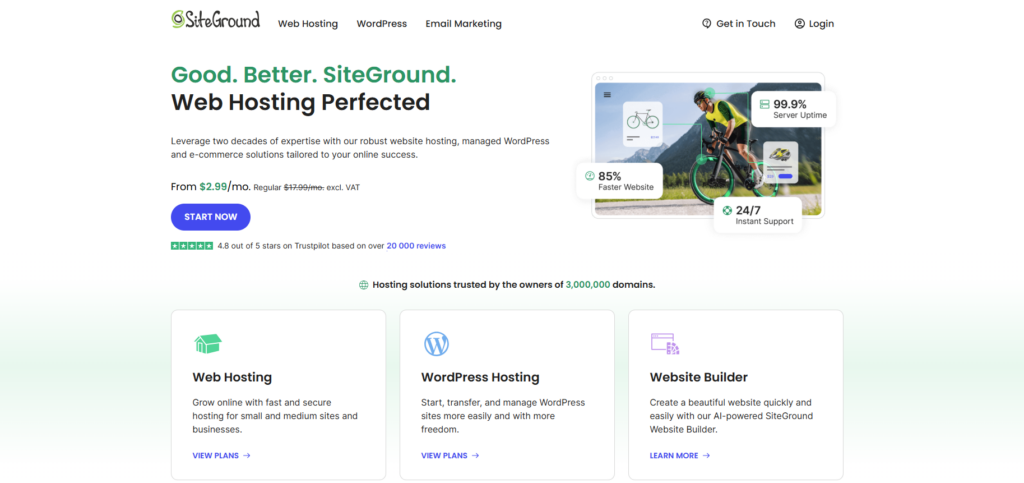
SiteGround remains popular. People often highlight its excellent customer support and a solid feature set on shared and cloud plans (also built on Google Cloud). They focus strongly on WordPress users.
- Key Features: Managed WordPress tools (auto-updates, daily backups, SuperCacher caching), free SSL, WAF, AI anti-bot system, free CDN, and staging on higher plans.
- Support: Known for fast, helpful 24/7 support via chat, phone, and tickets.
- Interface: Uses a custom, user-friendly ‘Site Tools’ control panel.
- Performance: Good speed using SSDs (NVMe is becoming more common elsewhere), their caching, and CDN.
SiteGround offers a good balance of features, support, and performance. Watch out for renewal prices; they are often higher than intro rates.
Who is it best for? Users prioritizing top-notch support and ease of use. Small to medium businesses, bloggers, and freelancers valuing a balanced WordPress solution.
3. Kinsta: Premium Managed WordPress Hosting

Kinsta focuses solely on premium managed WordPress hosting. It runs exclusively on Google Cloud’s premium tier with the latest VMs and NVMe storage.
- Key Features: Extreme speed focus, server-level caching, free CDN, automatic scaling, daily backups, free migrations, free SSL, hack-fix guarantee, and staging environments on all plans.
- Developer Tools: SSH access, Git integration, WP-CLI.
- Support: Highly skilled 24/7 WordPress expert support via chat.
- Interface: Clean, custom MyKinsta dashboard.
Kinsta delivers top-tier performance and reliability for demanding WordPress sites but comes at a premium price. It’s a fully hands-off, optimized experience.
Who is it best for? High-traffic sites, businesses, agencies, and WooCommerce stores needing maximum WordPress performance, security, and expert support, with the budget for it.
4. WP Engine: Enterprise-Grade Managed WordPress
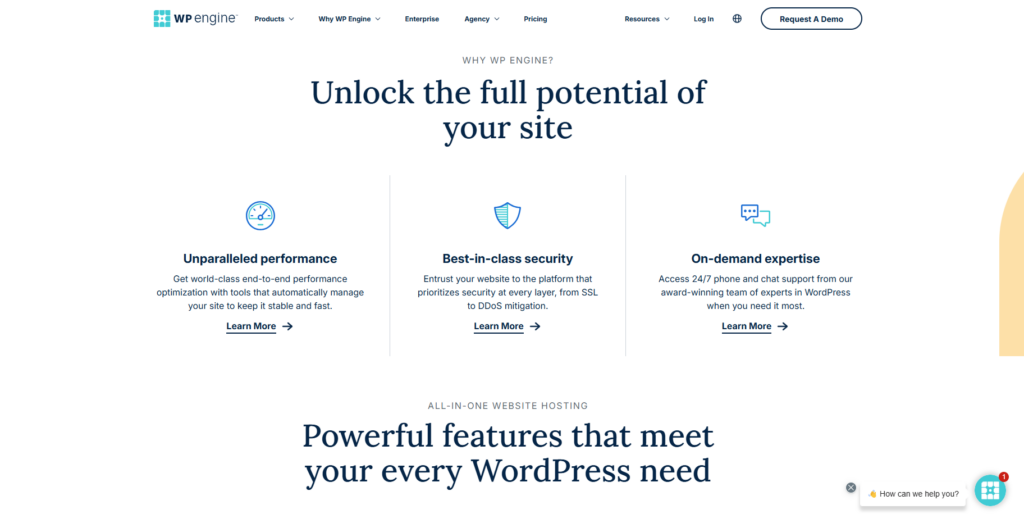
WP Engine is another leader in premium managed WordPress, competing directly with Kinsta. They cater heavily to businesses, agencies, and developers.
- Key Features: Proprietary caching (EverCache), integrated CDN, robust security (managed WAF, DDoS mitigation, security guarantee), daily backups, free SSL, and dev/stage/prod environments on most plans.
- Developer Focus: Strong tools including Git integration, SSH access, and GeoTargeting options.
- Support: Award-winning 24/7 WordPress expert support.
- Ecosystem: Includes Genesis Framework and StudioPress themes.
WP Engine offers enterprise-level infrastructure and developer workflows. This makes it ideal for large or critical WordPress projects. Pricing reflects its premium positioning.
Who is it best for? Agencies, developers, large businesses, and enterprises needing scalable, secure, high-performance WordPress hosting with excellent support.
5. Cloudways: Flexible Cloud Hosting Platform
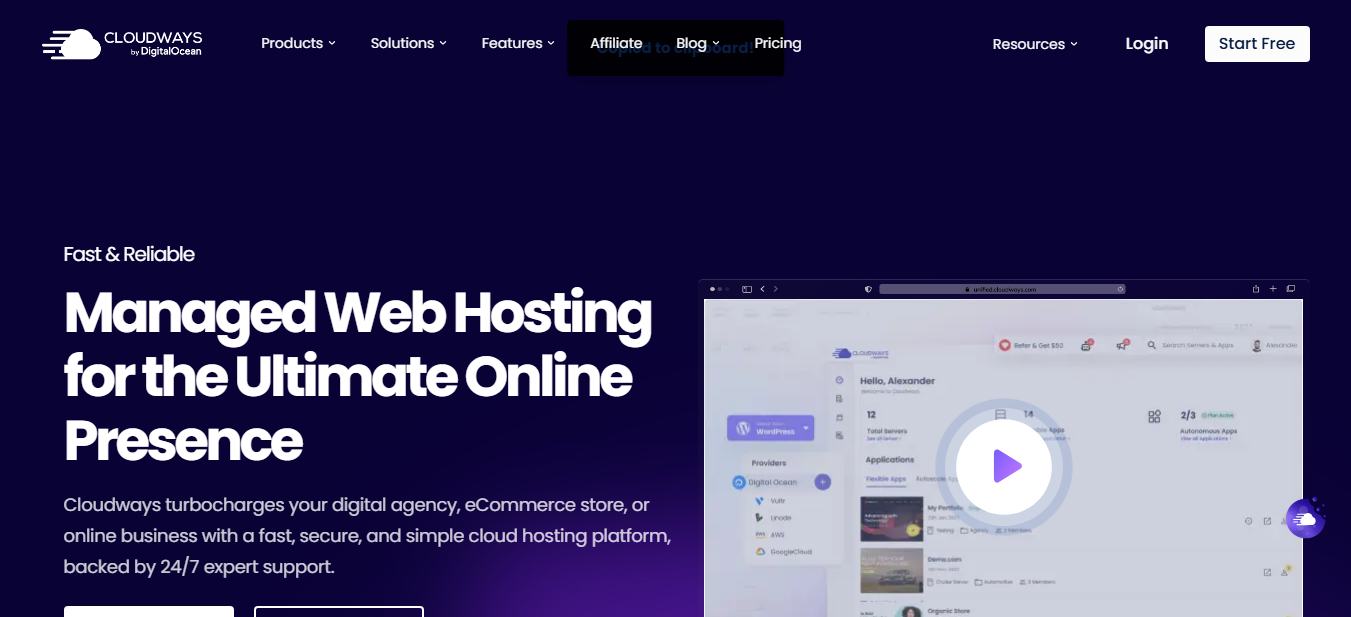
Cloudways offers a unique model: a managed platform on top of your choice of cloud provider (GCP, AWS, DigitalOcean, etc.).
- Key Features: Choice of provider and server specs, easy vertical scaling, potential pay-as-you-go pricing, server-level caching (Varnish, Redis), easy app deployment (WordPress, Magento, etc.), free SSL, and optional Cloudflare Enterprise CDN.
- Management: Handles server setup, patching, and security. Provides a user-friendly control panel.
- Support: 24/7 support via chat and ticket, with premium options available.
Cloudways provides cloud power and flexibility without requiring deep server admin skills. It offers a great balance of performance, control, and cost-effectiveness.
Who is it best for? Developers, agencies, and tech-savvy users wanting cloud flexibility and performance without managing the raw infrastructure. Good for multiple sites or apps.
6. DreamHost: Veteran Host with Strong WordPress Ties
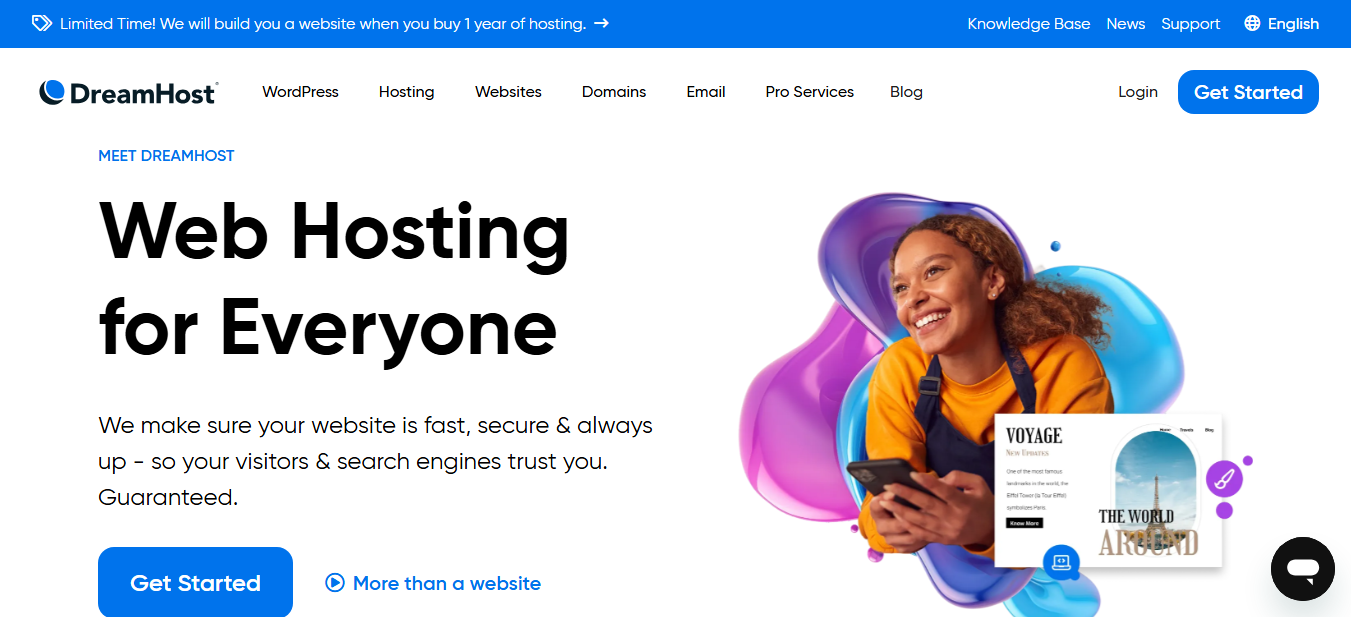
DreamHost is a long-standing, independent host recommended by WordPress.org. They offer a full range of hosting services.
- Key Features: Shared, managed WordPress (DreamPress), VPS, and dedicated servers. DreamPress includes server caching, staging, backups, and free SSL. Known for a generous money-back guarantee and free domain privacy.
- Interface: Uses a custom control panel.
- Performance: SSD storage is standard; DreamPress plans are optimized for WordPress.
- Support: 24/7 support via ticket and chat.
DreamHost is a reliable choice with a strong commitment to WordPress and open source. DreamPress offers good value in the managed space.
Who is it best for? A broad audience, from beginners needing shared hosting to businesses needing managed WordPress or VPS. Users who value independence and user-friendly policies.
7. Nexcess: Managed Commerce and Content Hosting
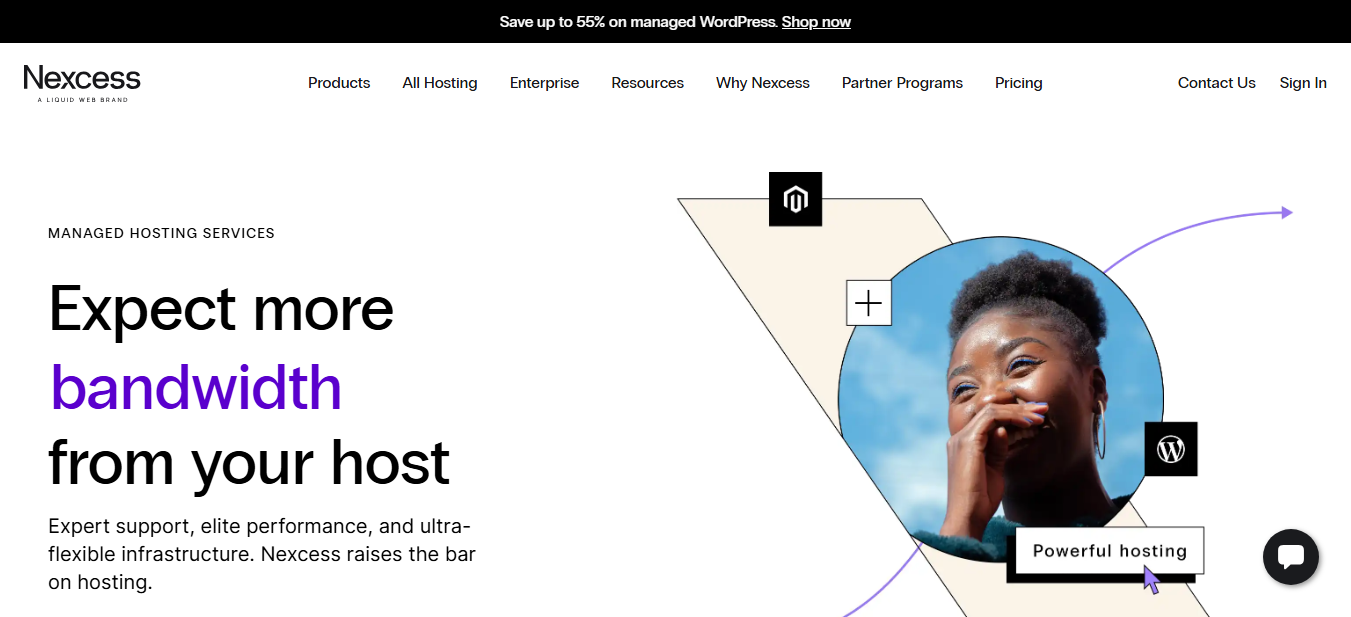
Nexcess (part of Liquid Web) specializes in managed hosting optimized for e-commerce (WooCommerce, Magento) and content platforms (WordPress).
- Key Features: Platform-specific optimizations, built-in caching, integrated CDN, auto-scaling (cloud plans), free SSL, daily backups, staging sites, and developer tools (Git, SSH). Strong focus on WooCommerce performance.
- Support: 24/7/365 expert support knowledgeable in WordPress, WooCommerce, and Magento.
Nexcess excels for online stores and high-traffic content sites where platform-specific performance is key.
Who is it best for? E-commerce sites (especially WooCommerce/Magento), content-heavy WordPress sites, and agencies managing these types of client projects.
A2 Hosting is solid, but 2026 offers specialized alternatives. Elementor Hosting excels for WordPress/Elementor users needing integration and performance. SiteGround focuses on support. Kinsta and WP Engine offer premium managed WordPress. Cloudways gives cloud flexibility. DreamHost is a reliable veteran. Nexcess specializes in e-commerce and content sites. Each serves different needs.
Choosing the Right Hosting Alternative for Your Needs
Picking the right A2 Hosting alternative means matching hosting strengths to your specific needs. Let’s simplify the key decision factors:
- WordPress/WooCommerce Focus: If you use WordPress or WooCommerce, prioritize hosts optimized for them. This means server settings, caching (like server-level caching), and support designed for these platforms. Look for labels like “Managed WordPress” or specific WooCommerce plans. This directly impacts speed and stability. Elementor Hosting, Kinsta, WP Engine, SiteGround, DreamHost (DreamPress), and Nexcess all fit this description to varying degrees. Generic hosting often falls short.
- Your Website’s Demands: Be realistic about your needs.
- Traffic: Low-traffic sites might work on quality shared hosting. Medium-to-high traffic, or sites with traffic spikes, need more robust solutions like managed WordPress or cloud hosting.
- Complexity: Simple blogs need fewer resources than complex membership sites or large stores. More plugins and dynamic features require more CPU and RAM.
- Storage: How much disk space do you need now and in the future? For speed, especially with databases, NVMe storage (offered by Elementor Hosting, Kinsta) is significantly faster than older SSDs or HDDs.
- Future Growth & Scalability: Think ahead. How easily can you upgrade your plan or resources as your site grows? Cloud-based hosts (Elementor Hosting on GCP, Kinsta, Cloudways) typically offer seamless scaling. Check the provider’s upgrade paths – can you move from shared to VPS or cloud without a painful migration?
- Budget & Value: Price matters, but focus on value. Cheap hosting might cost more in lost revenue due to poor performance or downtime. Consider:
- Renewal Costs: Introductory prices are often low; check the regular price.
- Included Features: Does the price cover SSL, CDN, backups, staging, migration help, or premium plugins (Elementor Hosting includes Elementor Pro)? These add significant value.
- Reliability (Uptime): Downtime kills business. Look for hosts with a strong uptime track record (aiming higher than the standard 99.9% SLA) and reliable infrastructure. Providers using major cloud platforms often have an edge here due to built-in redundancy. Proactive server monitoring is also key.
- Performance Features (NVMe, CDN, Caching): Speed is crucial for user experience and SEO.
- NVMe Storage: Prioritize for database-heavy sites.
- CDN Included? A Content Delivery Network drastically improves global load times. Elementor Hosting includes a premium Cloudflare CDN.
- Caching: Effective caching (page, object, browser) is vital. Managed hosts often provide optimized server-level caching.
- Expert Support (24/7): When issues arise, you need fast, knowledgeable help.
- Availability: Is support truly 24/7 via channels you prefer (like live chat)?
- Expertise: Does the support team understand WordPress/WooCommerce deeply, or is it generic technical support? Specialized support (like Elementor Hosting‘s) can resolve issues faster.
- Ease of Use (Control Panel): Managing your hosting should be intuitive. Whether it’s cPanel, Plesk, or a custom dashboard (Elementor Hosting, Kinsta, SiteGround), ensure you can easily manage files, domains, backups, and settings. An integrated experience, like Elementor Hosting’s, simplifies workflow.
Choose wisely by matching hosting features to your needs. Prioritize WordPress optimization if applicable. Assess your traffic, complexity, and storage needs (consider NVMe!). Plan for growth with scalable options. Look beyond price to overall value, reliability, performance features (CDN, caching), expert support availability, and ease of use.
Migration Considerations
Moving your website to a new host involves several steps. Planning makes it smoother.
- Getting Your Data Across:
- Manual: Download files (FTP/SFTP) and database (phpMyAdmin), then upload/import to the new server. Requires technical skill.
- WordPress Plugins: Tools like Duplicator or All-in-One WP Migration simplify packing and moving your site.
- Hosting Provider Help: Many hosts offer free or paid migration services. Elementor Hosting offers tools and support for easy WordPress migrations, as do Kinsta and WP Engine. This is often the easiest route.
- Pointing Your Domain:
- DNS Update: You’ll change DNS records (A record or nameservers) at your domain registrar to point to the new host.
- Propagation Delay: DNS changes take time (minutes to 48 hours) to spread globally. Plan for this. Lowering DNS TTL beforehand might help speed it up slightly.
- Handling Email:
- Host-Based Email: If your email ([email protected]) is with the old host, you need to recreate accounts on the new host or migrate to a dedicated service (like Google Workspace). Email migration itself can be tricky.
- Third-Party Email: If using Google Workspace, Microsoft 365, etc., just ensure your MX records in DNS are correct. This keeps email separate and often simpler.
- Minimizing Downtime:
- Test First: Upload and test your site thoroughly on the new host (using a temporary URL or hosts file) before changing DNS. Staging environments are ideal for this.
- Switch During Low Traffic: Update DNS when your site has the fewest visitors.
- Overlap Hosting: Keep your old hosting active for a few days after the switch as a safety net.
- Easy Migration Tools:
- Look for hosts offering “one-click” or automated migration tools, especially for WordPress. Elementor Hosting provides this simplified experience. These tools reduce complexity and potential errors.
Plan your data transfer method (manual, plugin, or host service). Manage DNS changes carefully and account for propagation. Decide on your email hosting strategy. Minimize downtime by testing thoroughly before the switch and keeping the old host active temporarily. Look for hosts with easy migration tools to simplify the process.
Optimizing Your Website on New Hosting
Migration complete? Now, tune your site for peak performance on its new foundation.
- Use Latest PHP: Ensure you’re running a recent PHP version (8.1+). It’s faster and more secure. Your host’s control panel should allow easy switching.
- Tune Your Website:
- Database Cleanup: Use plugins (like WP-Optimize) to remove old revisions, transients, and optimize database tables.
- Image Optimization: Compress images (Smush, ShortPixel) and use modern formats (WebP).
- Code Minification: Reduce CSS/JS file sizes using caching plugins or build tools.
- Fewer Requests: Combine files where possible; use sprites.
- Leverage Caching & CDN: This is critical for speed.
- Caching Types: Understand and utilize browser caching, page caching (static HTML versions of pages), and object caching (Redis/Memcached for database queries). Managed hosts like Elementor Hosting often provide optimized server-level caching.
- CDN Power: Use a Content Delivery Network. It stores assets globally for faster access. Check if your host includes one (Elementor Hosting offers Cloudflare Enterprise) or integrate a service like Cloudflare’s free plan.
- Cloud Infrastructure Perks: If on a cloud host (Elementor Hosting, Kinsta, Cloudways):
- Easy Scaling: Adjust resources (CPU, RAM) easily for traffic spikes.
- High Reliability: Benefit from redundant infrastructure.
- Potential Speed: Access to fast hardware and networks.
- Ongoing Maintenance: Essential for health and security.
- Updates: Keep WordPress core, themes, and plugins updated (test on staging!).
- Backups: Confirm daily automatic backups are running and stored offsite. Test restoration.
- Monitoring: Use uptime monitoring tools.
Optimize post-migration by using the latest PHP, cleaning your database, and optimizing images and code. Fully utilize caching and CDN features from your new host. Leverage cloud benefits if applicable. Maintain health with regular updates, backups, and monitoring.
Security Best Practices for Web Hosting
Security is non-negotiable. It’s a partnership between you and your host.
- SSL/HTTPS: Essential. Encrypts data between site and visitor (padlock icon). Use free Let’s Encrypt certificates provided by most hosts (Elementor Hosting included) and enforce HTTPS everywhere. Crucial for trust, SEO, and protecting data.
- Firewalls (Network & WAF):
- Network Firewall: Basic traffic control (IPs, ports), managed by host.
- Web Application Firewall (WAF): Critical for web apps. Filters HTTP traffic, blocking attacks like SQL injection and XSS. Many managed hosts (Elementor Hosting, Kinsta, WP Engine, SiteGround) include a managed WAF. Essential protection.
- Regular Security Audits: Don’t wait for a hack. Scan regularly for malware, check file integrity, review permissions, and ensure software is updated. Use security plugins (Wordfence, Sucuri) or services.
- Robust Backups & Disaster Recovery:
- Daily & Offsite: Ensure automatic daily backups stored separately from your live site. Elementor Hosting provides this.
- Easy Restoration: Know how to restore a backup quickly. Test it periodically.
- Your Own Copies: Consider keeping independent backups too.
- WAF, DDoS & Bot Protection:
- WAF: Filters malicious requests.
- DDoS Mitigation: Protects against traffic floods designed to take your site offline. Good hosts (Elementor Hosting via Cloudflare Enterprise) absorb or filter these attacks.
- Bot Protection: Blocks scrapers, brute-force login attempts, and other malicious bot activity.
- Strong Authentication (MFA): Use Multi-Factor Authentication (MFA/2FA) for your hosting account, WordPress admin, and SFTP/SSH logins. Passwords alone are not enough.
- 24/7 Security Monitoring: Your host should constantly monitor servers and networks for threats and performance issues. This allows rapid response. Included with quality managed hosting like Elementor Hosting.
- Prompt Updates (Server & Application):
- Server: Host manages OS and server software patches.
- WordPress/Plugins/Themes: Keep EVERYTHING updated. Use automatic updates for minor core releases. Test major updates on a staging site first. Managed hosts often assist with core updates.
- Secure File & Database Access:
- SFTP/SSH: Always use secure protocols (not plain FTP) for file access. Use strong passwords or SSH keys.
- Database: Use strong database passwords; limit user privileges.
- Dev/Stage/Prod Environments: Best practice for safe development.
- Staging: Use a staging site (clone of live site) to test updates and changes safely. Elementor Hosting, Kinsta, and WP Engine offer easy staging. Push changes to production confidently.
- Modern TLS (TLS 1.3): Ensure your host supports TLS 1.3 for faster, more secure HTTPS connections (includes 0-RTT for quicker loading for repeat visitors).
Layer your security. Start with a host providing strong basics (SSL, WAF, DDoS protection, monitoring). Add your own practices: regular updates, strong passwords with MFA, frequent offsite backups, security audits, and using staging environments. Security is an ongoing process, vital for protecting your site and visitors.
The Future of Web Hosting
The hosting landscape continues to evolve rapidly. Here are a few key trends:
- Emerging Technologies: Serverless computing (functions running on demand) and edge computing (processing closer to the user) promise new levels of scalability and speed. They often require different development approaches.
- Sustainability: Environmental impact is a growing concern. More providers focus on green hosting, using renewable energy sources (like Google Cloud, powering Elementor Hosting) and building energy-efficient data centers. Look for providers committed to sustainability.
- AI and Automation: AI helps with predictive scaling, automated threat detection, optimized resource management, and smarter customer support.
- Performance Focus: Technologies like NVMe storage, HTTP/3, and further optimizations in caching and CDNs will continue to push website speed boundaries.
Expect more automation and AI in hosting management. Look for a continued push for performance, growing interest in serverless/edge computing, and a significant emphasis on sustainability and green energy use.
Conclusion
Choosing the right web host in 2026 means looking beyond the basics. While A2 Hosting is known for speed, alternatives like Elementor Hosting offer tightly integrated solutions optimized for platforms like WordPress. They emphasize performance, security, and ease of use. Evaluate your specific needs carefully to find the foundation your website deserves.
FAQs
1. What’s the main difference between shared and managed WordPress hosting?
Shared hosting places many websites on one server, sharing resources. It’s cheap but can be slower and less secure. Managed WordPress hosting provides an environment specifically optimized for WordPress. It often includes server-level caching, enhanced security, automatic updates, staging, and expert WordPress support. Elementor Hosting is an example of managed WordPress hosting.
2. Is free hosting ever a good idea?
Generally, no. Free hosting often comes with significant limitations: poor performance, forced ads, no support, security risks, and limited resources. It’s not suitable for any serious website or business.
3. How important is server location?
It matters for latency. Choosing a server location geographically close to most of your visitors results in faster load times. A CDN helps reduce this issue by caching content globally, making the primary server location slightly less critical but still relevant.
4. Do I really need NVMe storage?
For database-heavy sites (like WordPress and WooCommerce), NVMe storage offers a significant speed advantage over traditional SSDs and HDDs. It leads to faster page loads and a more responsive backend. If performance is a top priority, NVMe (offered by hosts like Elementor Hosting and Kinsta) is worth seeking out.
5. What is a CDN?
A Content Delivery Network (CDN) is a network of servers distributed globally. It stores copies of your website’s static files (images, CSS, JS). When a user visits your site, these files load from the CDN server closest to them, reducing loading time. Many top hosts, including Elementor Hosting (Cloudflare Enterprise), integrate a CDN.
6. How often should I back up my website?
Daily backups are the minimum standard for most websites. This is especially true for dynamic ones like WordPress sites where content changes frequently. Ensure backups are stored offsite and test restoration periodically.
7. What is a WAF?
A Web Application Firewall (WAF) helps protect your website from common web-based attacks like SQL injection and cross-site scripting (XSS). It works by filtering HTTP traffic. It’s a crucial security layer offered by many quality hosts.
8. Is Elementor Hosting only for Elementor sites?
While optimized for Elementor, Elementor Hosting is fundamentally a high-quality managed WordPress hosting solution built on Google Cloud. It works great for any WordPress site. However, the value is highest for those also using the Elementor Pro builder due to the bundling and integration.
9. How long does website migration usually take?
The data transfer itself might take minutes to hours, depending on site size and method. The longest part is often DNS propagation. This is the time it takes (up to 48 hours, but usually much less) for the domain to consistently point to the new host worldwide. Careful planning minimizes actual downtime.
10. What kind of support should I expect from a good host?
Expect 24/7 availability via channels like live chat or tickets. For specialized hosting (like managed WordPress), look for expert support teams knowledgeable about the platform (WordPress, WooCommerce, etc.), not just generic server issues. Fast response times and helpful resolutions are key.
Looking for fresh content?
By entering your email, you agree to receive Elementor emails, including marketing emails,
and agree to our Terms & Conditions and Privacy Policy.





