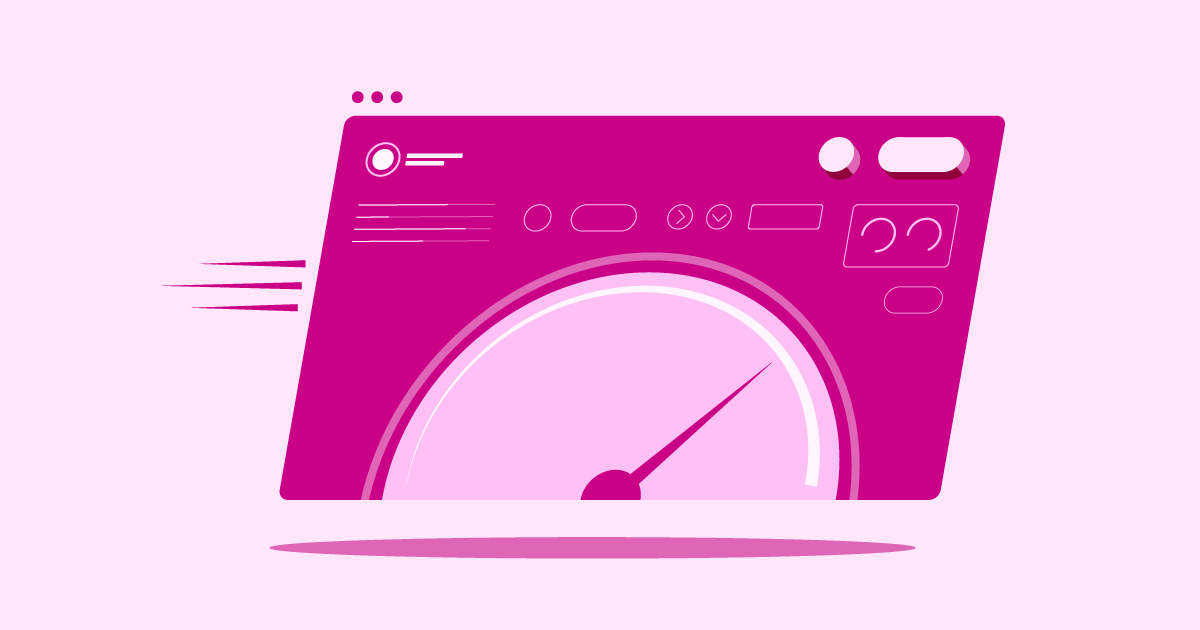Table of Contents
This article explores the top Beaver Builder alternatives for 2026, focusing on key features like ease of use, design flexibility, AI capabilities, performance, and overall value, to help you find the best fit for your projects.
Top 8 Beaver Builder Website Builder Alternatives in 2026
The WordPress page builder market is lively and full of options. Beaver Builder holds its own, but several other platforms offer great features and functions. Let’s look at the best alternatives you should think about this year.
1. Elementor Website Builder: The Premier Choice (For Beginners, Advanced Users, and E-commerce Sites)
When people talk about website builders for WordPress, Elementor always comes up. It’s more than just a plugin; it’s a complete website building platform. An amazing 18 million websites run on Elementor. That’s about 12.1% of the whole internet. This huge user base shows a level of trust that really says something.
What makes Elementor special?
It finds a great balance between being easy to use and offering powerful customization.
- Intuitive Drag-and-Drop Interface: Beginners find Elementor very easy to learn. You can design your pages visually. Just drag elements (called widgets) onto the page and see the changes happen live. You need almost no coding skill to create beautiful layouts.
- Vast Widget Library: Elementor gives you a huge set of widgets. These cover everything from basic text and images to complex sliders, forms, social media feeds, and pricing tables. This large toolkit lets you build almost any type of content or layout you can think of.
- Deep Customization: Elementor is easy for new users, but it also offers plenty for professionals. You get precise control over spacing (margins, padding), fonts, colors, backgrounds (including gradients and videos), borders, shadows, and settings for different screen sizes (desktop, tablet, mobile). You can even add custom CSS code directly to elements, sections, or the whole site.
- Theme Builder: Go beyond just building single pages. Elementor’s Theme Builder lets you design every part of your WordPress site. This includes headers, footers, templates for single posts, archive pages (like blog lists or product categories), search results pages, and 404 error pages. This feature helps you keep your brand consistent across the entire site and create unique designs.
- Template Kits & Blocks: Start your design faster with professional full website kits or individual section blocks. You can import them, replace the content with your own, and quickly change colors and fonts to fit your brand.
- WooCommerce Builder: If you run an online store, Elementor provides special WooCommerce widgets. It also lets you design custom product pages, shop pages, cart pages, and checkout pages. This strong integration makes it a top pick for online stores built with WordPress and WooCommerce.
Elementor AI: The Integrated Future
Elementor keeps innovating beyond its visual builder. Elementor AI fits smoothly into your workflow. It acts like a powerful helper:
- AI Copilot: Create text content, translate text, or improve existing writing right inside the editor. Need a great headline or product description? The AI can assist. It can also write custom CSS and HTML code for you when you ask.
- Image Generation: Make unique images using text prompts without leaving Elementor. This is great for finding placeholder images or creating custom visuals quickly.
- Layout and Wireframe Suggestions: Elementor AI can suggest layouts or help you build basic page structures (wireframes). This speeds up the early design stages.
- Site Planner: Helps you organize your ideas and website structure before you even begin building.
Elementor Hosting: The Optimized Environment
To offer a complete package, Elementor Hosting provides managed WordPress hosting. It’s specifically optimized for websites built with Elementor.
- Performance: Built on the Google Cloud Platform using fast C6 VMs and NVMe storage, it includes Cloudflare Enterprise CDN. It’s designed for top speed and reliability.
- Security: Comes with free SSL certificates, daily backups, site lock features, DDoS protection, and active monitoring.
- Simplicity: Includes Elementor Pro pre-installed. It offers one central dashboard to manage your website and hosting.
- Support: Gives you access to premium support for both Elementor and hosting questions, available 24/7.
Why Elementor Excels:
Elementor’s main strength is how complete it is. It offers an easy start for beginners, great depth for professionals, strong e-commerce tools, modern AI integration, and an optional, optimized hosting service. The huge community and large market of third-party add-ons also boost its abilities. Its large market share isn’t just a statistic; it shows a platform that consistently provides value and new features.
Summary: Elementor delivers a powerful, flexible, and user-friendly way to build websites in WordPress. Its large widget library, theme building tools, built-in AI, optional optimized hosting, and massive user base make it a top-level alternative. It suits almost any project type or user skill level.
2. Divi Builder (Elegant Themes)
Divi, from Elegant Themes, is another big name in the visual builder world. Like Elementor, it provides a real-time, drag-and-drop interface.
- Visual Editing: Divi lets you click directly on elements on the live website and edit them right there.
- Modules & Layouts: It includes many content modules and hundreds of ready-made layout packs for different industries.
- Theme Builder: Just like Elementor, Divi has a theme builder. You can use it to design headers, footers, and templates.
- Marketing Tools: An Elegant Themes membership also gives you Bloom (an email opt-in plugin) and Monarch (a social sharing plugin).
- A/B Testing: Divi has built-in split testing (called Divi Leads). This helps you test different page elements to see what works best for conversions.
People know Divi for its strong visual approach and its all-in-one membership. This membership gives access to the Divi builder, the Extra theme, Bloom, and Monarch. It’s a solid alternative, especially for users who like its specific interface and the included marketing tools.
Summary: Divi provides a visually focused building experience. It offers a large library of layouts and modules. It also bundles email opt-in and social sharing tools. Its built-in A/B testing is a key feature for marketers.
3. Oxygen Builder
Oxygen uses a different strategy. It targets users with more technical skill, like developers and designers. These users want maximum control over the website’s code and structure.
- Clean Code Output: Oxygen completely disables the WordPress theme system. Instead, it produces cleaner, lighter HTML code. This often leads to faster loading websites.
- Full Site Control: Design every single part of your site visually. This includes headers, footers, complex layouts, and dynamic content connections.
- Flexbox & CSS Grid: Oxygen offers powerful layout controls using modern web standards like Flexbox and CSS Grid.
- Dynamic Data: Easily link design elements to WordPress data. This includes post titles, custom fields (like those from Advanced Custom Fields – ACF), user information, and more.
- Developer Focused: While it’s a visual tool, you need a better grasp of web structure (HTML, CSS) to use Oxygen well compared to Elementor or Divi.
Oxygen is great for building custom, high-performance websites. However, it has a steeper learning curve. It’s not as beginner-friendly as Elementor or Divi. Think of it less as a “page” builder and more as a “site” builder for people comfortable with web basics.
Summary: Oxygen gives developers and technical users amazing control and clean code. Its strength is building highly custom, performance-oriented websites that use dynamic data.
4. Brizy
Brizy stands out because it focuses on a clean, simple user interface and new features.
- Minimalist Interface: Brizy tries to keep editing options hidden until you need them. This offers a less cluttered experience, especially for beginners. Most options show up directly on the element or in a small sidebar.
- Global Styling: Easily manage colors and fonts across your entire website from one place.
- Brizy Cloud: Brizy offers a separate version that works outside of WordPress. It includes hosting. This lets you build landing pages or simple sites without needing WordPress.
- Unique Elements: It includes features like sliders built directly into content blocks and interesting shape dividers.
Brizy is a strong competitor. People often praise its sleek interface and how easy it is to use. The Brizy Cloud option adds flexibility for projects outside the WordPress system.
Summary:Brizy offers a smooth, user-friendly interface with fresh features and global styling controls. Its optional cloud platform provides flexibility for non-WordPress projects.
5. Visual Composer Website Builder
Visual Composer is related to the original WPBakery Page Builder (which used to come with many themes). The current Visual Composer is a modern, frontend editor built with React technology.
- Visual Composer Hub: This is a cloud library where users can download elements, templates, and extra features as they need them. This helps keep the main plugin light.
- Frontend Editing: It offers a real-time, drag-and-drop building experience.
- Theme Builder: Lets you design headers, footers, and layout templates for your site.
- Compatibility: It works well with most WordPress themes.
Visual Composer aims to provide a full set of tools through its Hub library. It competes directly with Elementor and Divi. It offers a similar range of features using its cloud-based resources.
Summary: Visual Composer gives you a frontend editing experience. It uses a cloud-based Hub to provide elements and templates. It also includes theme-building features and works with most themes.
6. Gutenberg (WordPress Block Editor)
Gutenberg is the default block editor built right into WordPress core. It started basic, but it has improved a lot over time.
- Native Integration: Because it’s part of WordPress, compatibility is usually excellent. Sites built with it often perform well.
- Growing Block Library: WordPress itself includes many essential content blocks. Plus, countless plugins add more specialized blocks (like forms, galleries, sliders).
- Full Site Editing (FSE): When used with block-based themes, Gutenberg lets you visually edit headers, footers, and templates. This is similar in idea to Elementor’s or Divi’s Theme Builder, but it’s all native to WordPress.
- Free: The main editor is part of WordPress, so it costs nothing. You can buy premium block plugins to add more features.
Gutenberg is quickly becoming a good alternative. It’s great for simpler sites or for users who prefer to stick with the standard WordPress tools. However, its interface and workflow can sometimes feel less smooth or flexible for complex designs compared to dedicated builders like Elementor. Using Gutenberg along with specialized block suite plugins can help fill some gaps.
Summary: As the native WordPress editor, Gutenberg offers smooth integration and potentially strong performance. Its abilities are growing, especially with Full Site Editing. This makes it a solid, free alternative that you can enhance with third-party block plugins.
7. SeedProd
SeedProd began as a popular plugin for creating “coming soon” and maintenance mode pages. Now, it has grown into a full drag-and-drop website builder.
- Focus on Landing Pages: It still has strong features for quickly building high-converting landing pages.
- Website Builder: It now includes theme building tools. You can design entire websites with it.
- Pre-built Kits & Sections: Offers a library of professionally designed templates and sections. These help speed up your workflow.
- Lightweight: People generally consider it good for website performance.
- WooCommerce Support: Includes specific blocks for building e-commerce sites.
SeedProd is a user-friendly option. It’s particularly strong if you need to create many landing pages in addition to your main website.
Summary: SeedProd provides an easy-to-use builder. It started strong with landing pages and now offers full site building with theme options and WooCommerce support.
8. Thrive Architect (Thrive Suite)
Thrive Architect belongs to the Thrive Suite. This is a group of WordPress plugins focused on increasing conversions.
- Conversion Focus: Thrive Architect was designed for marketers. It includes elements like lead generation forms, countdown timers, testimonials, and call-to-action buttons, all optimized to get results.
- Inline Text Editing: You can click directly on the page and type to edit text.
- Templates: Comes with many landing page templates designed for specific marketing goals (like webinar sign-ups, sales pages, opt-in pages).
- Thrive Suite Integration: Works smoothly with other Thrive Suite tools. These include Thrive Leads (for list building), Thrive Ovation (for testimonials), Thrive Ultimatum (for scarcity marketing), and others.
Thrive Architect is a powerful pick if your main goal is marketing and getting leads. Its strength comes from its close connection with the other tools in the Thrive Suite.
Summary: Thrive Architect shines at creating pages designed for conversions. It connects tightly with the marketing tools in Thrive Suite. This makes it perfect for marketers and online businesses.
Criteria for Selecting the Best Alternatives
Picking the right Beaver Builder alternative means thinking carefully about several points. Let’s review the key factors we used and why they are important.
- Ease of Use:
- Intuitive Interfaces: How fast can a new user learn the builder and start creating? Platforms like Elementor focus on a clear, visual process that beginners understand quickly.
- Learning Resources: Are there plenty of tutorials, guides, or AI help (like setup wizards or help tips)? A strong community and official guides make learning much faster.
- Customization and Design Flexibility:
- Templates & Themes: Does the builder offer a good variety of starting designs? High-quality, varied templates (like those in Elementor’s library) save a lot of time.
- Styling Controls: Can you easily change fonts, colors, spacing, backgrounds, and layouts to match your brand? Fine control is key for unique designs.
- Advanced Tools: Does it support custom CSS? Can you preview edits for different devices? Does it have features like motion effects or shape dividers? Tools like Elementor’s Theme Builder give you flexibility beyond just editing standard pages.
- AI Capabilities:
- Content Generation: Can AI help write headlines, descriptions, or even longer text? Elementor AI Copilot builds this right into the editor.
- Design Assistance: Does AI suggest layouts, create images, or write code? AI tools can speed up design and help overcome creative blocks.
- Workflow Integration: Does the AI feel like a natural part of the builder, or like a separate add-on? Deep integration, like Elementor’s, makes AI a helpful part of the building process.
- Pricing and Value for Money:
- Free Versions/Trials: Can you test the basic features before buying? Many builders offer free versions (like Elementor Core) or trial periods.
- Pricing Tiers: Are the paid plans easy to understand? Do they offer good value for the features included? Think about the cost versus how many sites you can use it on.
- Overall Value: Does the builder offer a complete solution? Sometimes paying a bit more makes sense if you get more features, better support, or a connected system (like Elementor Pro + AI + Hosting).
- SEO Capabilities:
- Built-in Tools: Does the builder let you easily edit page titles, descriptions, and image alt text? Can it create sitemaps or manage robots.txt files?
- Advanced Features: Does it support schema markup for better search results? Does it produce clean code that search engines can read easily? Does it work well with popular SEO plugins like Yoast or Rank Math? Elementor works perfectly with these major SEO tools.
- Page Speed: Does the builder care about performance? Fast-loading pages are very important for SEO rankings.
- E-Commerce Features:
- Platform Integration: How well does it work with e-commerce systems like WooCommerce? Are there special widgets or modules for products, carts, checkouts, etc.? Elementor’s WooCommerce Builder offers many customization options.
- Scalability: Can the builder handle online stores with growing product lists and more traffic?
- Performance and Reliability:
- Loading Speed: Does the builder create efficient code? Does it offer features like lazy loading for images or optimized file delivery?
- Mobile Responsiveness: Do designs automatically adjust for mobile? Does the builder give you easy tools to adjust layouts for tablets and phones? Elementor’s responsive controls are very easy to use.
- Hosting Infrastructure (if applicable): If the builder offers hosting (like Elementor Hosting), does it use reliable systems (e.g., Google Cloud), fast storage (NVMe), and include a CDN?
- Customer Support:
- Availability: Can you get help easily when you need it? Look for options like 24/7 chat, email, or phone support, especially with paid plans.
- Resources: Is there a good knowledge base, video tutorials, or an active community forum? Elementor has a very large and active online community.
- Integration Capabilities:
- Third-Party Tools: Does it connect easily with important marketing tools (like email services, CRMs), analytics platforms, or other WordPress plugins? Elementor offers many direct connections.
- Extensibility: Is there an API? Is there a marketplace for third-party add-ons to add more features? The Elementor system includes many third-party extensions.
- Unique Features or Standout Tools:
- Specialized AI: Features like Elementor AI’s ability to create code, images, and text, or its Site Planner, offer unique benefits.
- Niche Tools: Does the builder have anything special, like advanced form builders, pop-up creators (Elementor has this), A/B testing (like Divi), or tools for multi-language sites?
- Migration Options and Scalability:
- Ease of Switching: How simple is it to import or export content? Can you potentially move from another builder or theme easily?
- Growth Potential: Can the platform handle your site’s needs as it gets more traffic, content, or features? Does the pricing structure support growth?
- Security Features:
- Core Platform: Does the builder use secure coding methods? Are updates released often to fix security issues?
- Integrated Hosting Security (if applicable): Platforms like Elementor Hosting bundle key security measures: free SSL, firewalls (WAF), DDoS protection, malware scanning, automatic backups, and regular updates.
- User Reviews and Reputation:
- Community Feedback: What do actual users say on review sites, forums, and social media? Look for consistent positive comments about ease of use, features, and support quality.
- Track Record: Does the company behind the builder have a history of steady development, new ideas, and reliability? Elementor’s huge user numbers and constant feature updates show a strong track record.
Summary of Criteria: Evaluating alternatives means looking beyond just the drag-and-drop tool. Consider the whole package: how much you can customize, AI features, speed, SEO tools, e-commerce support, help quality, security, pricing, and the platform’s overall reputation and trustworthiness.
Hosting Considerations for Website Builders
Your website builder is just one piece of the puzzle. Your hosting environment greatly affects your site’s success. Choosing the right hosting, especially one optimized for your builder, can make a big difference.
- Optimization for Speed: Basic hosting might work, but hosting tuned for your builder often performs better. For example, Elementor Hosting runs on Google Cloud’s top-tier C6 VMs and includes Cloudflare Enterprise CDN automatically. This helps deliver content faster worldwide. It also uses NVMe storage, which is much faster than older SSDs. This speeds up database and file loading. Server caching is set up perfectly for Elementor sites.
- Assessing Your Website Needs: A simple blog needs different hosting than a busy online store or a portfolio site with large images. Think about your expected traffic, how much storage you need, and what features you require. Do you need a staging site to test changes? Do you need strong backup options?
- Considering Future Growth: Pick a hosting plan that lets you grow. Can you easily add more resources (CPU, RAM, storage) if your traffic increases? Managed solutions like Elementor Hosting often make this easier.
- Budget Constraints: Hosting prices vary a lot. Shared hosting is the cheapest but often lacks speed and power. VPS or cloud hosting offers more strength but can be hard to manage. Managed WordPress hosting (like Elementor Hosting) offers a good mix of performance, security, and ease of use for a clear price.
- Importance of Reliability and Uptime: Your site must be available. Look for hosting companies with high uptime guarantees (like 99.9% or better) and a history of reliability. Using top infrastructure like Google Cloud helps ensure reliability.
- Importance of 24/7 Expert Support: When problems happen (and they sometimes do), getting quick help from knowledgeable people is vital. Generic hosting support might not understand your specific website builder well. Elementor Hosting offers 24/7 premium support from experts who know both WordPress and Elementor. They provide faster and more effective help.
- User-Friendly Interface: Managing your hosting should not be overly complex. Look for a clear dashboard (like the My Elementor dashboard). It should simplify tasks like managing backups, checking security, or accessing databases.
Summary of Hosting Considerations: Don’t forget about hosting. Choose a provider that gives you speed (NVMe, CDN, optimized caching), reliability (high uptime, solid infrastructure), security, room to grow, and expert support familiar with your website builder. An all-in-one solution like Elementor Hosting makes this simpler by providing an environment built specifically for Elementor sites.
Migration Considerations
Switching website builders or hosting providers requires good planning to prevent problems.
- Data Transfer Process: How will you move your content (pages, posts, images, user info)? Some builders have import/export tools. For WordPress sites, standard tools like WP Migrate DB or Duplicator can assist. But issues can arise with builder-specific data. Moving between hosts is often easier if you stay within WordPress. Some hosts, including Elementor Hosting, offer free migration help.
- Domain Name Management: You will need to update your domain’s DNS settings to point to the new hosting server. This is usually simple but needs to be done carefully to reduce downtime. Plan to make this change when your site traffic is low.
- Email Hosting Options: If your current host handles your domain email, check if your new host offers email service. If not, you might need a separate email provider (like Google Workspace or Microsoft 365). Moving emails can be tricky, so plan ahead. Elementor Hosting, for example, focuses on web hosting and suggests using dedicated email services.
- Avoiding Downtime During Migration: Good planning is key.
- Set up your new hosting account. Install WordPress and your builder.
- Move a copy of your site to the new host. Test it completely using a temporary web address or a staging site if available.
- Once you confirm everything works correctly, update your DNS records. There might be a short time (minutes to hours) when some visitors see the old site and some see the new one. But this approach minimizes actual “down” time.
- Make one last backup right before you change the DNS settings.
Summary of Migration Considerations: Migrating needs careful planning for transferring data, updating domain DNS, and handling email hosting. Use migration tools or services from your new host (like Elementor Hosting’s free migration). Test everything well before going live to limit downtime.
Optimizing Your Website on Your Chosen Builder
Building your site is only the beginning. Continuous optimization keeps it performing well, secure, and providing a great experience for visitors.
- 5 Strategies for Enhancing Performance:
- Optimize Images: Use images sized correctly for the web. Use modern formats like WebP. Compress images with plugins or online tools. Elementor has controls for image size and quality.
- Minimize HTTP Requests: Reduce the number of files (scripts, styles, images) the browser must load. Combine CSS/JS files when possible (many caching plugins do this).
- Choose a Performance-Focused Theme/Builder: Builders that create clean code (like Elementor or Oxygen) usually perform better. Avoid themes with too much extra code.
- Limit Plugin Usage: Turn off and delete plugins you don’t need. Each active plugin can slow down your site.
- Optimize Databases: Regularly clean up old post versions, temporary data, and spam comments. Use database optimization plugins for this.
- Leveraging Caching and CDN:
- Caching: Stores static copies of your pages. This means the server doesn’t have to build the page from scratch for every visitor. Use server-level caching (often part of managed hosting like Elementor Hosting) or good caching plugins (like WP Rocket, W3 Total Cache).
- Content Delivery Network (CDN): Stores copies of your site’s static files (images, CSS, JS) on servers worldwide. Visitors load these files from the server nearest them. This greatly speeds up load times globally. Elementor Hosting includes the Cloudflare Enterprise CDN.
- Cloud-Based Infrastructure Benefits: Hosting on strong cloud platforms (like Google Cloud, which Elementor Hosting uses) offers easy scaling (adjust resources easily), reliability (less downtime due to backups), and access to modern tech (like fast servers and global networks).
- 5 Best Practices for Routine Maintenance:
- Regular Backups: Set up daily automatic backups. Store them somewhere safe, away from your main server. Test restoring from a backup sometimes. Elementor Hosting includes automated daily backups with easy restores.
- Update Everything: Keep WordPress core, themes, and plugins (including your builder) updated. Updates often fix security holes and improve performance.
- Security Scans: Regularly scan your site for malware and weaknesses. Use security plugins or services for this.
- Performance Monitoring: Use tools like Google PageSpeed Insights or GTmetrix. Check your site’s speed and find areas for improvement.
- Review Analytics: Look at your website visitor data. Understand how people use your site and spot any problems (like high bounce rates on certain pages).
Summary of Optimization: Website optimization is an ongoing task. Focus on optimizing images, using caching and CDNs, choosing fast tools, and doing regular maintenance (backups, updates, security checks). Quality hosting makes all these efforts much easier.
Security Best Practices for Website Builders
Security is extremely important. A hacked website can hurt your reputation, cause data loss, and harm your search rankings.
- SSL Certificates and HTTPS: This encrypts data sent between a visitor’s browser and your server. It’s vital for security and SEO. Most good hosts, including Elementor Hosting, give you free SSL certificates (often via Let’s Encrypt). Make sure your entire site uses HTTPS.
- Firewall Configuration: A Web Application Firewall (WAF) blocks bad traffic before it even reaches your site. Cloud-based WAFs (like Cloudflare, used by Elementor Hosting) or security plugins can offer this protection.
- Regular Security Audits: Check user permissions, installed plugins/themes, and security logs from time to time. Use security plugins (like Wordfence or Sucuri) to scan for problems and malware.
- Backup and Disaster Recovery Plans: Crucial for recovering if you get hacked, have server issues, or make a mistake. Set up automated daily backups stored securely offsite. Elementor Hosting includes this. Have a clear plan to restore your site quickly if needed.
- WAF, DDoS & BotNet Protection: These are advanced security steps often included with premium hosting or security services.
- WAF: Filters harmful requests.
- DDoS Mitigation: Protects against attacks that try to flood your server with traffic. Elementor Hosting’s Cloudflare integration provides strong DDoS protection.
- BotNet Protection: Finds and blocks traffic from malicious bots.
- Multi-Factor Authentication (MFA): Adds an extra security step to your login (like needing a code from your phone). Use MFA for all WordPress admin accounts.
- 24/7 Monitoring: Keep watching your server and website constantly for strange activity or downtime. This allows quick action against threats. Managed hosting like Elementor Hosting usually includes this.
- Auto Security Updates: Set WordPress, plugins, and themes to update automatically for small fixes whenever possible. This ensures security patches get applied fast. You should still test major updates carefully.
- DB/SFTP Access Security: Use strong, unique passwords for database and SFTP (Secure File Transfer Protocol) access. Give users only the access they absolutely need. Avoid using standard FTP because it’s not secure.
- Dev, Stage, Prod Environments: Using separate areas for development (Dev), testing (Stage), and your live site (Prod) lets you test changes safely without affecting your live website. Elementor Hosting plans often include staging sites.
- Zero Handshake TLS: An advanced security feature (part of Cloudflare, available via Elementor Hosting) that makes secure connections faster for people who visit your site again.
Summary of Security: Use multiple layers of security: SSL/HTTPS, WAF, regular updates, strong passwords, MFA, reliable backups, DDoS/Bot protection, and constant monitoring. Choosing a security-focused builder and host (like Elementor with Elementor Hosting) makes many of these steps easier.
The Future of Website Builders
The world of website building keeps changing quickly. Knowing about new trends helps you make choices that will last.
- Emerging Technologies in Website Builders:
- Headless Architecture: Separating the frontend (what visitors see) from the backend (where content is managed). This lets you use builders like Elementor for the design while getting content from different places using APIs. This offers more flexibility and possibly better performance.
- WebAssembly (WASM): This technology could allow powerful, almost native app-like performance for complex web tools, possibly including parts of builders themselves.
- Increased No-Code/Low-Code Capabilities: Builders will likely get even stronger. They might let users create complex web applications (not just websites) with very little coding.
- Sustainability in Data Centers: People are becoming more aware of data centers’ impact on the environment. This pushes towards:
- Green Hosting: Providers using renewable energy to power their servers. Elementor Hosting uses Google Cloud, which leads in being carbon neutral and aims for 100% carbon-free energy by 2030.
- Energy Efficiency: Making hardware and software use less power.
- AI and Automation: AI integration will grow far beyond what we see now.
- Predictive Design: AI suggesting design changes based on conversion goals or how users behave.
- Automated A/B Testing & Personalization: AI automatically testing different versions and showing specific content to individual visitors.
- Autonomous Website Maintenance: AI potentially handling updates, security checks, and speed improvements with less human help. Elementor AI is already leading the way for deeper integration.
- Enhanced Collaboration Features: Tools that let multiple team members work on a site at the same time (like Google Docs or Figma) will probably become more common in website builders.
Summary of the Future: Expect website builders to get smarter (AI), more flexible (headless), more efficient (green hosting), more powerful (no-code/low-code), and better for teamwork. Platforms like Elementor, which already invest heavily in AI and use sustainable cloud systems, are in a strong position for this future.
Conclusion
Moving from a tool you know well, like Beaver Builder, is a big choice. But today’s web development world offers incredibly powerful and flexible alternatives. While Beaver Builder is still a good tool, platforms like Elementor have moved ahead. They offer a more complete system that meets the needs of more users.
Elementor stands out not just for its easy visual builder, wide customization options, and large template library. It also stands out for its forward-thinking use of Elementor AI and the option of Elementor Hosting. This combination creates a smooth process. It starts with initial design ideas helped by AI. It continues to deployment on an optimized, secure, and reliable hosting environment built just for Elementor. Powering over 18 million websites, Elementor’s leading position in the market shows its ability to consistently provide value, new ideas, and performance.
When picking your next website builder, think carefully about the points we discussed: ease of use, design freedom, AI tools, performance, security, support, e-commerce features, and the overall system. Consider not just the builder plugin, but also the benefits of integrated hosting and AI tools. By matching your specific needs with the strengths of top options like Elementor and others, you can confidently choose a platform. This platform will empower you to build amazing websites today and grow effectively in the future.
FAQs
Is Elementor truly easy for beginners compared to Beaver Builder?
Yes, many people find Elementor very beginner-friendly. Its drag-and-drop editor is highly visual and easy to understand. While both builders try to be easy, Elementor’s process and large number of ready-made templates often feel slightly simpler to start with, especially if you have no web design background. Elementor AI can also make content creation easier for new users.
What makes Elementor Hosting different from other WordPress hosting?
Elementor Hosting is built specifically for Elementor websites. It includes Elementor Pro, runs on fast Google Cloud servers (C6 VMs, NVMe storage), uses Cloudflare Enterprise CDN for worldwide speed, offers managed security (WAF, DDoS protection, malware scans, auto-updates), provides automatic daily backups, and gives you 24/7 premium support from experts who know both WordPress and Elementor well. This all-in-one approach simplifies management and aims for the best performance and security for Elementor sites.
Can I easily switch from Beaver Builder to Elementor?
Switching page builders always takes some manual effort because builder-specific designs don’t automatically convert. You will need to rebuild your pages using Elementor’s editor. However, your main WordPress content (like posts, pages, users, settings) will stay. Elementor’s ease of use and templates can make the rebuilding process faster. Plan the move carefully, rebuild important pages, and test everything before going live.
How important are AI features like Elementor AI in a website builder now?
AI features are quickly becoming important advantages. Tools like Elementor AI Copilot can greatly speed up creating content (text, code, images), help with creative blocks, and assist with planning designs (like the Site Planner). While you don’t absolutely need AI to build a site, built-in AI saves time, boosts creativity, and makes workflows smoother. This makes it a valuable tool for efficient web development in 2026.
Besides Elementor, which alternative is best for developers who need deep control?
Oxygen Builder is usually the top pick for developers wanting the most control over website code and structure. It works differently from WordPress themes, allowing for cleaner code and potentially faster sites. It requires a better understanding of HTML, CSS, and WordPress basics than builders like Elementor or Divi. But it offers unmatched flexibility for custom web development.
Looking for fresh content?
By entering your email, you agree to receive Elementor emails, including marketing emails,
and agree to our Terms & Conditions and Privacy Policy.