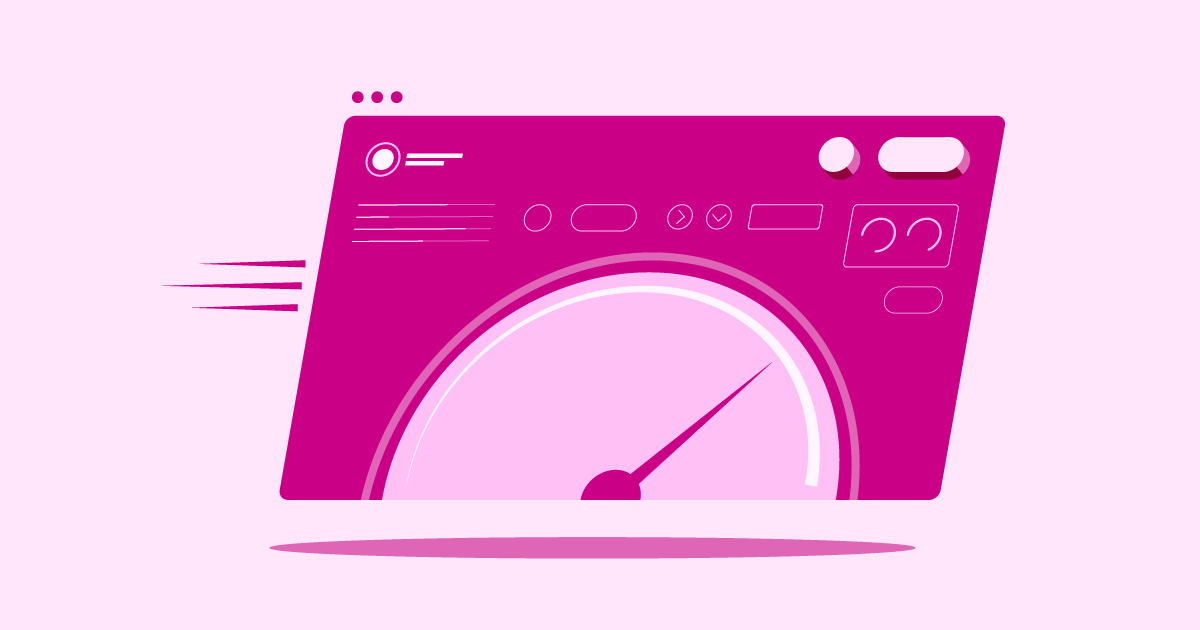Introduction: The Importance of Choosing the Right Web Hosting Provider
This guide compares three popular choices: A2 Hosting, GreenGeeks, and Elementor Hosting.
Grow Your Sales
- Incredibly Fast Store
- Sales Optimization
- Enterprise-Grade Security
- 24/7 Expert Service

- Incredibly Fast Store
- Sales Optimization
- Enterprise-Grade Security
- 24/7 Expert Service
- Prompt your Code & Add Custom Code, HTML, or CSS with ease
- Generate or edit with AI for Tailored Images
- Use Copilot for predictive stylized container layouts

- Prompt your Code & Add Custom Code, HTML, or CSS with ease
- Generate or edit with AI for Tailored Images
- Use Copilot for predictive stylized container layouts
- Craft or Translate Content at Lightning Speed
Top-Performing Website
- Super-Fast Websites
- Enterprise-Grade Security
- Any Site, Every Business
- 24/7 Expert Service

Top-Performing Website
- Super-Fast Websites
- Enterprise-Grade Security
- Any Site, Every Business
- 24/7 Expert Service
- Drag & Drop Website Builder, No Code Required
- Over 100 Widgets, for Every Purpose
- Professional Design Features for Pixel Perfect Design

- Drag & Drop Website Builder, No Code Required
- Over 100 Widgets, for Every Purpose
- Professional Design Features for Pixel Perfect Design
- Marketing & eCommerce Features to Increase Conversion
- Ensure Reliable Email Delivery for Your Website
- Simple Setup, No SMTP Configuration Needed
- Centralized Email Insights for Better Tracking

- Ensure Reliable Email Delivery for Your Website
- Simple Setup, No SMTP Configuration Needed
- Centralized Email Insights for Better Tracking

- Ensure Reliable Email Delivery for Your Website
- Simple Setup, No SMTP Configuration Needed
- Centralized Email Insights for Better Tracking
A2 Hosting vs GreenGeeks vs Elementor Hosting
Choosing a web host means comparing features, performance, support, and price. Each provider serves slightly different needs. Let’s examine A2 Hosting, GreenGeeks, and Elementor Hosting. We will discuss their features, strengths, and key factors to consider. We will also see who might be the best fit for each service. Remember, the best host depends on your website’s goals. Your technical needs also matter.
Elementor Hosting: All-in-One Solution for WordPress Websites
Elementor Hosting is a managed hosting solution. It is specifically made for WordPress websites. This is especially true for sites built with Elementor page builder. Elementor aims to provide a smooth experience. It bundles hosting with key WordPress tools.
- Features: Elementor built its hosting on the Google Cloud Platform. This platform is known for reliability and performance. The hosting includes integrated caching tools. It also has a built-in Content Delivery Network (CDN) from Cloudflare. This setup helps deliver website content quickly worldwide. Elementor focuses on security. Features include automatic backups, site monitoring, and free SSL certificates. You get a managed environment. This means Elementor handles many server tasks for you.
- Included Software: Note that Elementor Hosting plans currently include the Elementor Core plugin. This is the free version of the popular page builder. Do you need advanced features, widgets, and templates? You find these in Elementor Pro. You need to purchase the Elementor Pro license separately.
- Benefits: The primary benefits are convenience and optimization. The same company makes the hosting and the page builder. They designed the infrastructure to work well with Elementor. This can mean smoother performance. It can also mean fewer compatibility issues. The managed service simplifies website ownership. This helps users who prefer not to handle server maintenance. Automatic updates and backups provide peace of mind.
- Key Strengths:
- Optimized for Elementor: The hosting environment is well-suited for both Elementor and WordPress performance.
- Managed Services: Handles server management, security checks, and updates.
- Google Cloud Infrastructure: Uses a strong and scalable cloud platform.
- Integrated CDN: Includes Cloudflare CDN for fast global content delivery.
- Simplified Setup: Helps make launching an Elementor site easy.
- Potential Considerations: Users must buy Elementor Pro separately for advanced features. Elementor integrated the hosting tightly with WordPress and Elementor. This makes it less flexible for non-WordPress projects.
- Who is it Best For? Elementor Hosting is suitable for individuals, designers, and businesses. It works best for those building websites mainly with Elementor. It fits users who value convenience and performance optimization. It also suits those wanting a managed hosting environment. If your work centers on Elementor, this solution offers real advantages.
A2 Hosting Review
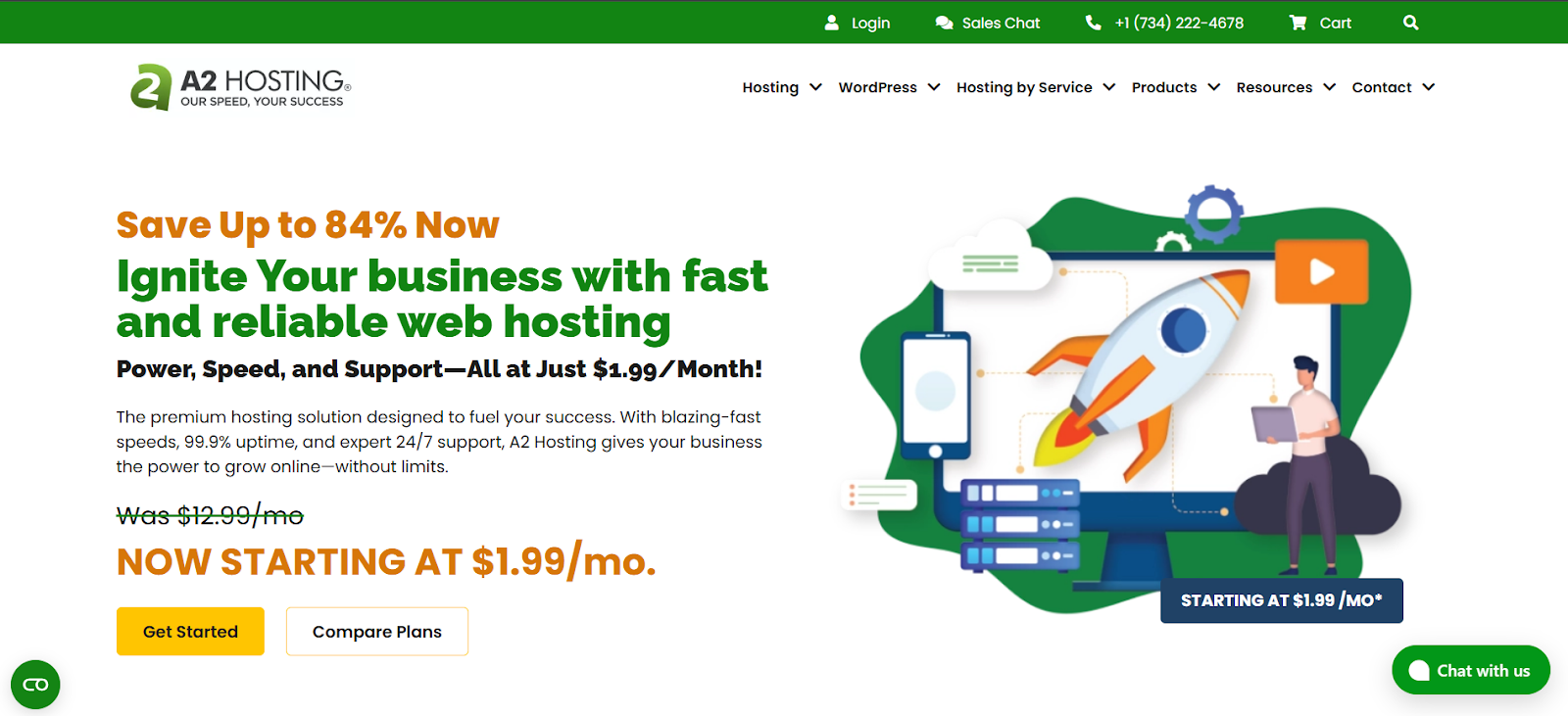
A2 Hosting has built a strong reputation over the years. It is known for focusing on speed. It offers various hosting options to meet different needs—these range from beginners to experienced developers.
- Features: A2 Hosting offers a variety of hosting services. These include shared hosting and WordPress plans. They also offer VPS hosting, reseller hosting, and dedicated servers. Their optional “Turbo” servers are a standout feature. These promise faster page loads. They use optimized settings and NVMe storage. A2 Hosting usually provides cPanel. This popular control panel makes site management familiar. They often include free SSL certificates and assistance with site migration.
- Benefits: Speed is a significant selling point, especially with Turbo plans. The variety of hosting types lets users start small. They can scale up as their site grows. Many plans offer developer-friendly tools. These include SSH access, Git integration, and support for various languages (such as PHP and Python). Their support team is generally easy to reach and helpful.
- Key Strengths:
- Speed Focus: Turbo server options aim for high performance.
- Wide Range of Plans: Fits different budgets and technical needs.
- Developer Tools: Offers useful features for web development pros.
- Choice of Server Locations: Helps optimize for regional visitors.
- Established Reputation: A long-time provider in the hosting market.
- Potential Considerations: They offer WordPress plans. However, the optimization might not be as in-depth as that of a platform from the tool maker. The many options can sometimes overwhelm beginners. Turbo plans cost more.
- Who is it Best For? A2 Hosting is ideal for users who need speed. It works for those with specific performance needs. It’s a solid choice for developers who need flexibility and tools. Businesses expecting growth benefit from easy scaling options. Users comfortable with cPanel will find it familiar.
GreenGeeks Review
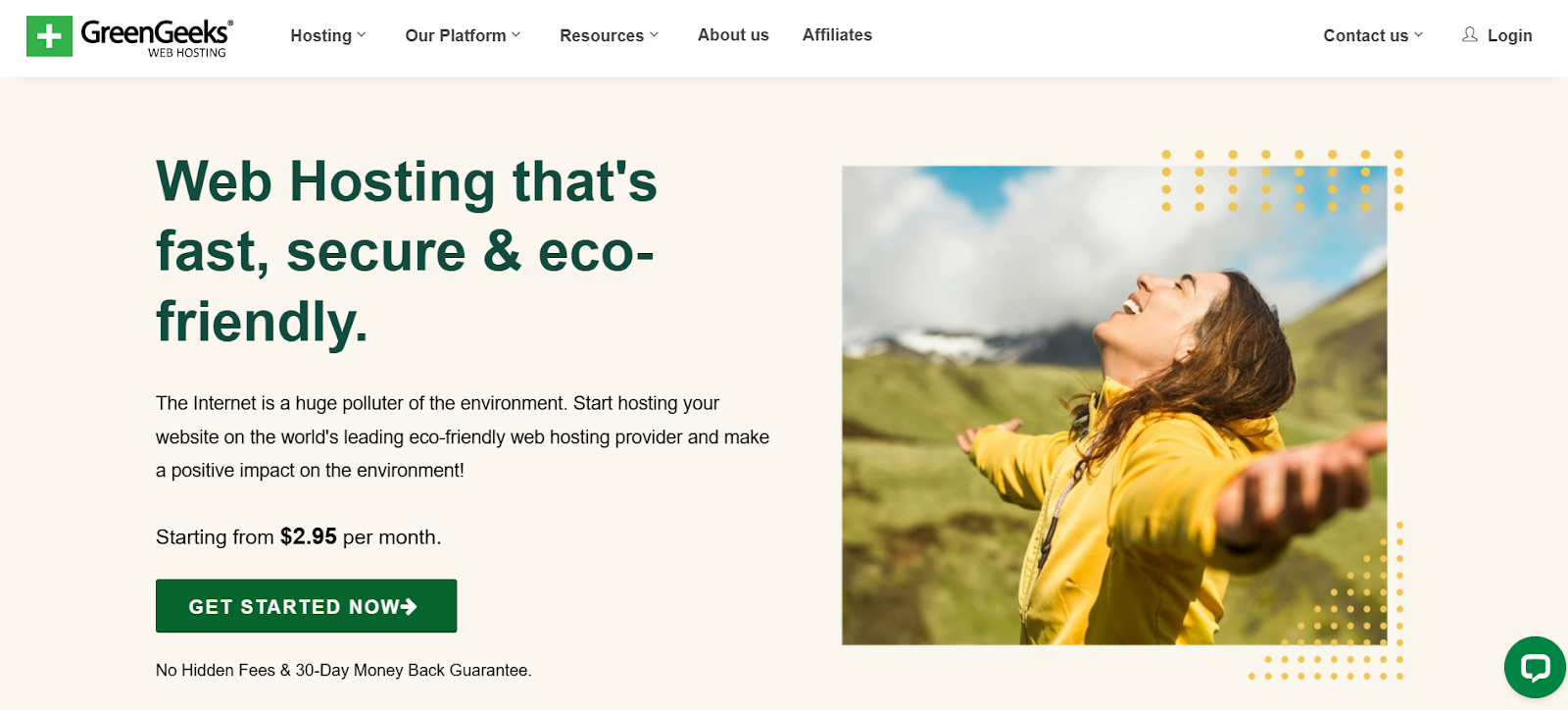
GreenGeeks stands out with its strong commitment to the environment. It aims to be an eco-friendly web host. Besides this unique focus, they offer reliable hosting services. They emphasize performance and support.
- Features: GreenGeeks provides shared, WordPress, VPS, and reseller hosting. They stress performance using technologies like LiteSpeed web servers. They also use SSD storage (often NVMe) and built-in caching, such as LSCache. CDN integration (often Cloudflare) is standard. Like A2 Hosting, they usually use cPanel for management. They commonly include free SSL certificates and nightly backups. Free domain registration for the first year is typical. Their key difference is the 300% green energy commitment. They buy renewable energy credits to offset more energy than they use.
- Benefits: The eco-friendly approach attracts users and businesses concerned about sustainability. Their modern server technology provides strong performance. They tune their WordPress hosting plans specifically for the platform. Support is usually quick and helpful. Features like free domains and nightly backups add value.
- Key Strengths:
- Eco-Friendly: A leader in green hosting via renewable energy matching.
- Solid Performance: Uses LiteSpeed, NVMe SSDs, and built-in caching.
- WordPress Optimized: Plans tailored for WordPress speed and security.
- Good Feature Set: Includes backups, SSL, CDN, and often a free domain.
- User-Friendly: cPanel makes management easy for many users.
- Potential Considerations: Performance is good. But their top tier might compare differently to specialized “Turbo” plans. Their primary focus is shared and WordPress hosting, but VPS is available.
- Who is it Best For? GreenGeeks is excellent for individuals, bloggers, and small businesses. It suits those prioritizing sustainability without sacrificing performance. It works well for WordPress users wanting an optimized, eco-conscious host. Users valuing simple cPanel management and included features will like it.
Selecting the Best Hosting Plan for You
Choosing the right host is the first step. You also need the right plan. Think about these key factors:
- Hosting Tuned for WordPress/WooCommerce: Using WordPress (especially with WooCommerce)? Look for hosting optimized for WordPress. This often means server caching. It includes PHP settings tailored for WordPress. Security rules protect against common threats. An optimized environment offers better performance.
- Define Your Website’s Hosting Needs: What kind of site are you building? A simple blog differs from a busy online store. Estimate your expected traffic. Consider your storage space needs, including files, images, and databases. Think about bandwidth use. Choose a plan that meets these needs comfortably. Don’t pay for resources you won’t use.
- Planning for Hosting Future Site Growth: Think Ahead. Will your site experience significant growth in traffic or features? Choose a host that lets you easily upgrade your plan. Or pick one that enables you to move to powerful hosting (like VPS) later. Scalability prevents future problems.
- Managing Your Web Hosting Budget Wisely: Hosting costs vary. Check introductory prices versus renewal rates. Look for value, not just the cheapest price. See what’s included: SSL, backups, CDN, and support. Check what costs extra. Balance features and performance with your budget.
- Why Hosting Reliability & Uptime Matter: Uptime is the time your website is online. Look for hosts offering an uptime guarantee (often 99.9%). Frequent downtime annoys visitors. It hurts your site’s reputation and rankings. Reliable hosting is essential.
- Faster Speeds with NVMe Server Storage: Traditional Hard Disk Drives (HDDs) are slow. Solid-state drives (SSDs) are faster. NVMe SSDs are even faster still. NVMe storage hosting plans can greatly improve load speeds. This is true for database-heavy sites.
- The Value of 24/7 Expert Hosting Support: When problems arise, fast support is vital. Check the support options, including chat, phone, and tickets. Check their availability (24/7 is best). Good support saves time and frustration. Look for support teams familiar with platforms like WordPress.
- Need for an Easy-to-Use Control Panel: The control panel is your dashboard. You manage hosting settings, domains, emails, databases, and files on that platform. cPanel is common. Some hosts use Plesk or custom panels. Choose one you find easy or are willing to learn. A good control panel simplifies tasks.
Choose the right plan by matching resources to needs—growth plan. Understand uptime and speed factors like NVMe. Check support quality. Ensure a usable control panel. Do all this within your budget.
Key Factors for Smooth Hosting Migration
Moving your website to a new host can seem complicated. Planning makes it easier.
- Understanding the Data Transfer Steps: Migration usually involves moving files and databases. Website files include HTML, CSS, images, and scripts: databases store posts, pages, user information, and settings. Know your data size. Know the transfer methods your new host supports, such as FTP and SSH, as well as any specific tools.
- Handling Your Domain Name During Moves: Your domain name must point to the new server. You do this by updating DNS records at your registrar. Changes take time to spread online (minutes to hours). Plan this carefully to avoid disruption.
- Choosing Where to Host Your Emails: Does your current host manage your email? Decide if you want the new host to handle email. Or use a third-party service, such as Google Workspace. Migrating emails needs careful planning to avoid losing mail.
- Tips to Prevent Downtime When Migrating:
- Prepare: Back up your site fully before starting.
- Test: Upload your site to the new host. Test it thoroughly using a temporary URL. Or modify your local hosts file before changing DNS.
- Schedule: Change DNS during a low-traffic time for your site.
- Lower TTL: Reduce DNS record TTL (Time To Live) beforehand. This speeds up the changes online.
- Using Simple One-Click Migration Tools: Many WordPress hosts, including Elementor Hosting, offer migration tools. Third-party plugins also provide these. They simplify the process. They handle file and database transfers automatically. Ask if your new host offers free or assisted migration.
A smooth move needs planning. Understand data transfer and plan domain DNS changes. Decide on email hosting—test before going live. Consider using migration tools.
Boosting Site Performance on New Hosting
Moving to a good host helps a lot. But you can often optimize performance further.
- Actionable Performance Tuning Tactics: Optimize your website itself. Compress images and minify CSS and JavaScript files to make them smaller. Use browser caching. Regularly clean your database. Remove old post revisions, spam comments, and unused plugin data.
- Using Caching & CDN for Faster Loading: Caching stores copies of your site’s pages or data. This serves them faster on return visits. Most good hosts offer server-level caching. A CDN stores static assets, such as images, CSS, and JS, globally. It delivers them from servers near the visitor. This dramatically reduces load times. Many top hosts include CDN services.
- Gains from Cloud Infrastructure Hosting: Hosting on cloud platforms, such as Google Cloud or AWS, often scales better. It is usually more reliable than single-server setups. You can adjust resources easily for traffic spikes. Elementor Hosting uses the Google Cloud Platform.
- Essential Regular Maintenance Routines: Keep your website software updated. Update WordPress core, themes, and plugins. Outdated software can be slow and risky. Regularly check performance with tools like Google PageSpeed Insights. Find and fix new issues.
Maximize performance on new hosting. Optimize images and code. Use caching and a CDN. Benefit from cloud infrastructure. Perform regular updates and maintenance.
Essential Web Hosting Security Measures
Website security is critical. Your host helps, but security is a shared task.
- Securing Your Site with SSL and HTTPS: An SSL certificate encrypts the site visitor’s connection. This protects data like logins or payments. It enables HTTPS. Most good hosts give free SSL certificates (e.g., Let’s Encrypt). Always use HTTPS across your site.
- Setting Up Your Hosting Firewall Rules: Many hosts use server-level firewalls. Some offer a Web Application Firewall (WAF). A WAF filters bad web traffic before it reaches your site. Set up firewall rules correctly.
- Performing Regular Security Checks: Use security plugins or services. Scan your site for malware and vulnerabilities regularly. Don’t wait until you suspect a problem.
- Backup Strategies & Disaster Recovery: Regular backups are your safety net. Ensure your host provides reliable automatic backups. Also consider keeping your off-site backups. Plan how to restore your site from backup if needed.
- WAF, DDoS & BotNet Defense Explained: A WAF protects against web attacks. DDoS protection stops traffic floods meant to crash your site. Bot protection blocks bad automated scripts. Good hosts often include these.
- Adding Multi-Factor Auth Security: Use Multi-Factor Authentication (MFA or 2FA). Use it for your website login (WordPress admin). Use it for your hosting control panel. It adds strong security beyond passwords.
- Importance of 24/7 Security Monitoring: Choose a host that monitors its network 24/7. They should watch for suspicious activity. Proactive monitoring catches threats early.
- Keeping Software Safe with Auto Updates: Enable automatic updates when possible. Update WordPress core, themes, and plugins. This applies security patches quickly. Elementor Hosting often handles WordPress core updates.
- Secure Database & File Transfer Access: Use secure protocols like SFTP or SSH. Avoid plain FTP for file transfers. Use strong, unique passwords for accessing your databases.
- Automatic Security Patch Management: Good managed hosts often apply server security patches. They do this automatically. This protects you from known threats without your action.
- Using Dev/Stage/Prod Environments Safely: Use staging environments if available. Test updates or changes there first. Then apply them to your live site. This avoids breaking your live site.
- Benefits of Zero Handshake TLS Security: Modern TLS versions (like TLS 1.3) improve security. They offer faster connection times (“zero handshake”). Ensure your host supports the latest TLS standards.
Strong security includes SSL/HTTPS and web application firewalls (WAFs). Perform regular scans. Have reliable backups. Use DDoS and bot protection, as well as multi-factor authentication (MFA). Monitor 24/7. Update software promptly. Use secure access. Use staging sites.
What’s Next for the Web Hosting Industry
The web hosting world keeps changing. Watching trends helps you see future options.
- New & Upcoming Hosting Technologies: Technologies like containerization improve efficiency. Serverless computing runs apps without requiring server management. Edge computing processes data near the user for speed. These technologies are becoming more common.
- Eco-Friendly Sustainable Data Centers: Environmental concerns drive energy efficiency. Data centers use renewable energy. They optimize cooling and hardware. Green hosts like GreenGeeks lead this trend.
- AI & Automation in Hosting Management: AI and machine learning help automate hosting management. They predict hardware failures. They analyze security threats. They suggest performance improvements. They automate support. This makes hosting more reliable.
- Rise of Green Energy Hosting Servers: Some hosts invest directly in green energy. Or they locate near renewable sources. Demand for truly green hosting will likely grow. Businesses are becoming more eco-conscious.
Hosting’s future includes efficient tech like containers. Sustainability and green energy are key focuses. AI will increase automation and optimization.
Conclusion
Choosing your web host is a vital decision for your website. It impacts speed, reliability, security, and user happiness. We reviewed A2 Hosting and GreenGeeks. Each has strengths in speed, options, or eco-friendliness.
But if you build websites with Elementor, matching your hosting offers real benefits. Elementor Hosting provides an environment specifically designed and optimized for WordPress sites that use Elementor. Its managed approach uses strong Google Cloud infrastructure. It includes performance features like Cloudflare CDN. It aims for a smooth, secure, high-performance experience. It handles server tasks, security, and updates. This lets you focus more on designing and growing your site. This makes it an excellent choice for Elementor creators who want a streamlined and efficient hosting solution.
Looking for fresh content?
By entering your email, you agree to receive Elementor emails, including marketing emails,
and agree to our Terms & Conditions and Privacy Policy.