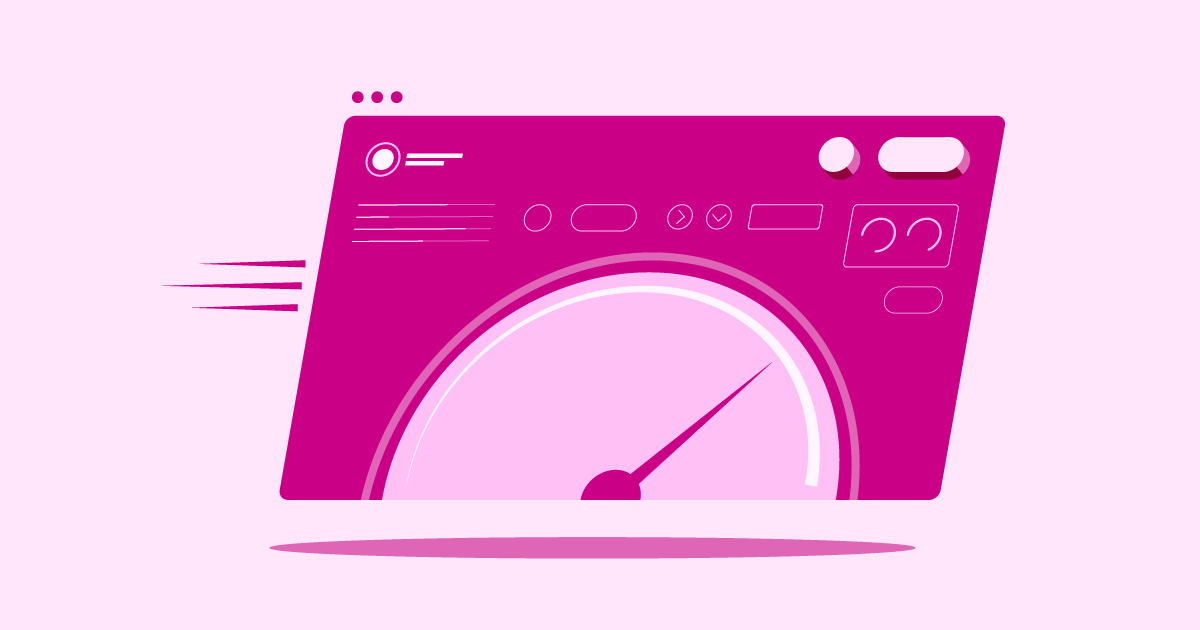Table of Contents
Introduction: The Importance of Choosing the Right Web Hosting Provider
This guide provides information to help you choose wisely for your 2025 needs.
Grow Your Sales
- Incredibly Fast Store
- Sales Optimization
- Enterprise-Grade Security
- 24/7 Expert Service

- Incredibly Fast Store
- Sales Optimization
- Enterprise-Grade Security
- 24/7 Expert Service
- Prompt your Code & Add Custom Code, HTML, or CSS with ease
- Generate or edit with AI for Tailored Images
- Use Copilot for predictive stylized container layouts

- Prompt your Code & Add Custom Code, HTML, or CSS with ease
- Generate or edit with AI for Tailored Images
- Use Copilot for predictive stylized container layouts
- Craft or Translate Content at Lightning Speed
Top-Performing Website
- Super-Fast Websites
- Enterprise-Grade Security
- Any Site, Every Business
- 24/7 Expert Service

Top-Performing Website
- Super-Fast Websites
- Enterprise-Grade Security
- Any Site, Every Business
- 24/7 Expert Service
- Drag & Drop Website Builder, No Code Required
- Over 100 Widgets, for Every Purpose
- Professional Design Features for Pixel Perfect Design

- Drag & Drop Website Builder, No Code Required
- Over 100 Widgets, for Every Purpose
- Professional Design Features for Pixel Perfect Design
- Marketing & eCommerce Features to Increase Conversion
- Ensure Reliable Email Delivery for Your Website
- Simple Setup, No SMTP Configuration Needed
- Centralized Email Insights for Better Tracking

- Ensure Reliable Email Delivery for Your Website
- Simple Setup, No SMTP Configuration Needed
- Centralized Email Insights for Better Tracking

- Ensure Reliable Email Delivery for Your Website
- Simple Setup, No SMTP Configuration Needed
- Centralized Email Insights for Better Tracking
A2 Hosting vs Cloudways vs Elementor Hosting: A Look at Your Options
Finding the best hosting match is key. It depends on your project needs. Your technical skill matters too. And of course, consider your budget. Each provider offers different strengths. Let’s see what A2 Hosting, Cloudways, and Elementor have to offer.
Elementor Hosting: An All-in-One Solution for WordPress Websites
Elementor Hosting offers a smooth experience. This is especially true for Elementor builders. The company designed it as managed WordPress hosting. This means the host handles many technical tasks. They manage server setup and core updates for you.
Key Features & Benefits:
- Managed Environment: You can focus on building your site—no need to manage complex servers. Elementor handles the backend work.
- Optimized for Elementor: The platform runs WordPress sites with Elementor very well. It’s fine-tuned for efficiency.
- Google Cloud Platform: Hosting runs on Google Cloud’s strong infrastructure. This platform provides excellent performance and reliability.
- Built-in Caching & CDN: It includes preconfigured caching tools. A Content Delivery Network (CDN) like Cloudflare helps sites load faster globally.
- Security Focus: Features include free SSL certificates. You also get daily backups and site monitoring. Firewall protection adds another security layer.
- Elementor Core Included: Every plan comes with the free Elementor Core plugin. It’s pre-installed to get you started. Remember: Elementor Pro offers advanced features. It requires a separate purchase. Hosting plans do not include Elementor Pro.
- Simplified Management: Elementor provides a user-friendly dashboard. You manage your site, billing, and support in one place (My Elementor).
Who is it Best For?
Elementor Hosting works well for:
- People who build websites mainly with Elementor.
- Users wanting easy, managed WordPress hosting.
- Those who like an integrated builder and hosting setup.
- Users needing performance and security without deep tech skills.
Potential Considerations:
- The service focuses specifically on WordPress and the Elementor plugin.
- You need a separate subscription for Elementor Pro features.
Elementor Hosting offers a specialized, managed environment. It uses reliable Google Cloud infrastructure. It simplifies WordPress management for Elementor users. Hosting and the core builder work together smoothly.
A2 Hosting: Performance-Focused Options
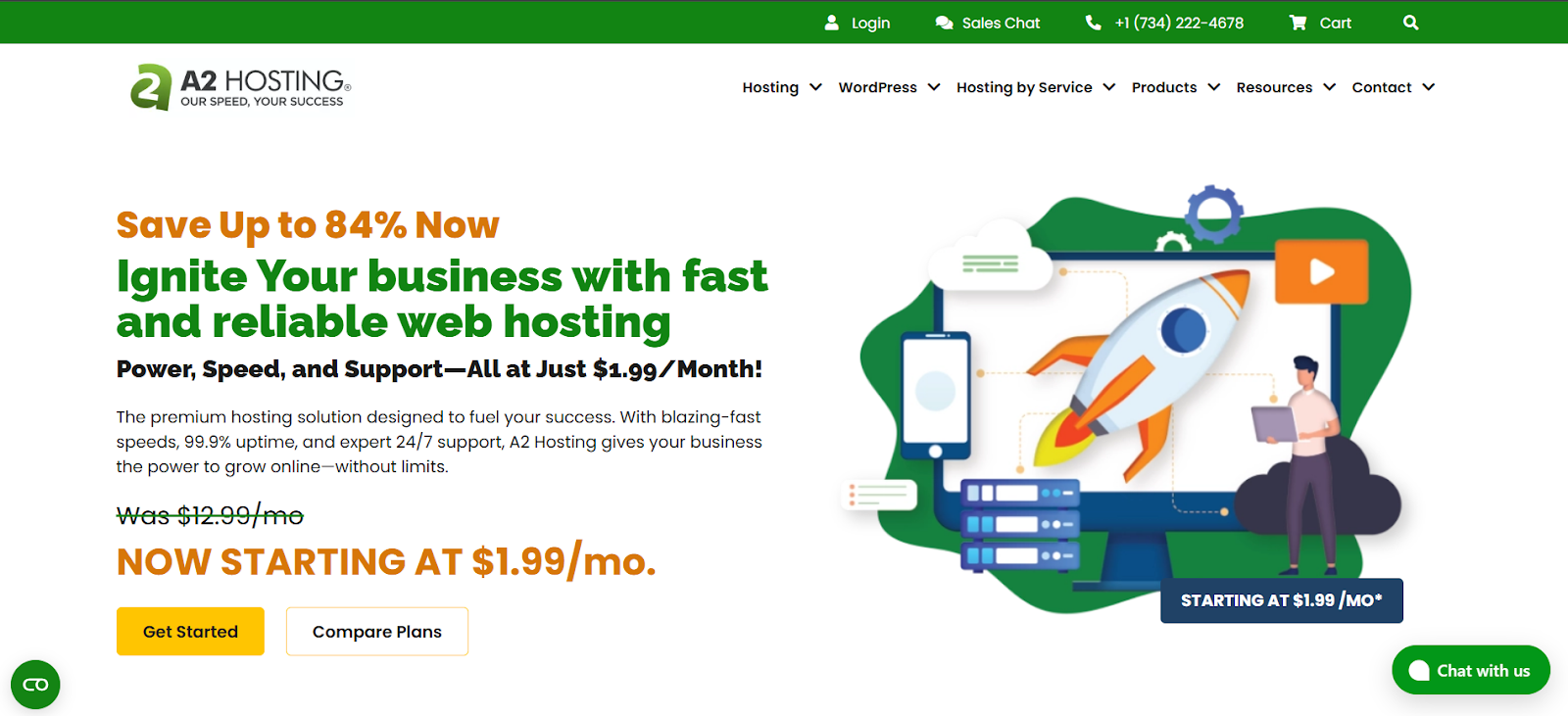
A2 Hosting is known for speed. They provide many types of hosting. They serve both beginners and skilled developers.
Key Features & Benefits:
- Variety of Plans: A2 offers shared and VPS hosting. Dedicated servers and reseller options are also available.
- Turbo Servers: Their higher plans feature “Turbo Servers.” These promise faster load times using NVMe storage. Optimized settings also boost speed.
- Developer Tools: The host supports various programming languages and technologies. This includes different PHP versions, Python, and Node.js. SSH access is available too.
- Uptime Commitment: A2 Hosting commits to 99.9% uptime. This is a standard promise for reliable web hosts.
- Customer Support: Their “Guru Crew” support team is responsive. You can reach them 24/7, 365 days a year, by phone, chat, or ticket.
- Control Panel Choices: A2 Hosting usually provides cPanel. Many users are familiar with and trust this popular control panel.
Who is it Best For?
A2 Hosting attracts:
- Users wanting many hosting types to pick from.
- Those needing top server speed (especially with Turbo plans).
- Developers who require specific server tools or settings.
- Users familiar with traditional hosting panels like cPanel.
Potential Considerations:
- New users might find the many options confusing.
- Turbo features cost more; they are on higher plans.
A2 Hosting is versatile. It’s known for speed options and diverse hosting plans. It serves a wide audience. This includes basic shared hosting users and developers needing control.
Cloudways: Flexible Managed Cloud Hosting
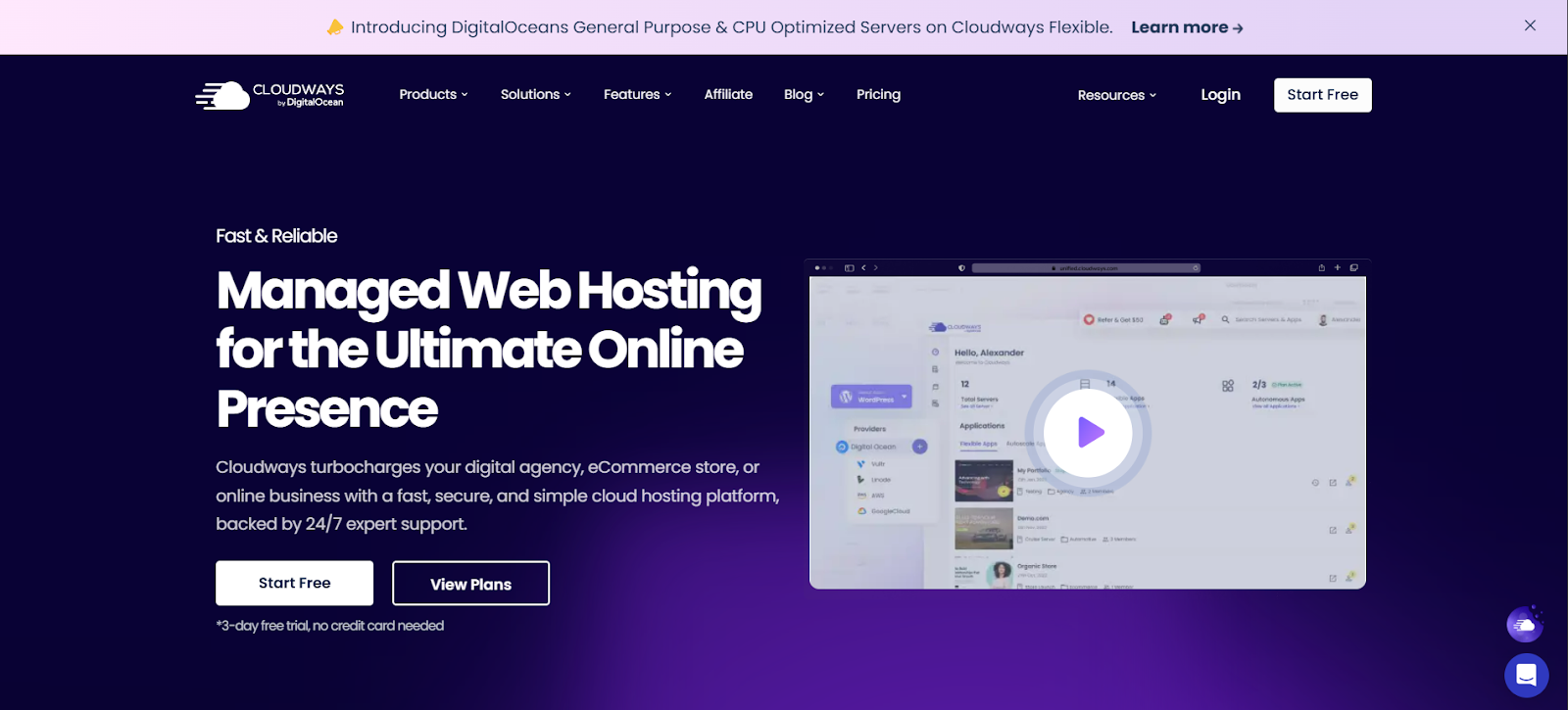
Cloudways uses a different model. It adds a managed layer over major cloud providers. You pick the base cloud server (like DigitalOcean, Vultr, Google Cloud, AWS). Then Cloudways manages it through their platform.
Key Features & Benefits:
- Choice of Cloud Providers: You select infrastructure from the top cloud companies. Choose based on performance, location, or cost needs.
- Scalability: Easily adjust server resources, such as RAM, CPU, and storage. Scale up or down as your website traffic changes.
- Performance Stack: Cloudways includes built-in caching tools. Varnish, Memcached, and Redis are options. Optimized servers (Nginx, Apache) and CDN choices help speed up the process.
- Pay-As-You-Go: Pricing often depends on the amount of resources used. This model offers flexibility.
- Managed Security: The platform offers firewalls and free SSL certificates. Regular security patching keeps things updated. Optional security add-ons are available.
- Simplified Server Management: Their custom panel makes managing cloud servers easier. It’s simpler than using the cloud provider directly.
Who is it Best For?
Cloudways often suits:
- Agencies, developers, and businesses needing high performance.
- Users who require easy scalability for traffic changes.
- Those wanting cloud hosting power without complex admin tasks.
- People who like choosing their underlying cloud provider.
Potential Considerations:
- The pay-as-you-go pricing can seem complex initially.
- It helps to have some technical knowledge. However, it’s easier than an unmanaged cloud.
- Email hosting usually needs add-ons (like Rackspace) or separate services.
Cloudways provides flexible managed cloud hosting. Users get scalable resources and performance features. Cloudways simplifies access to major cloud company infrastructures.
Selecting the Best Hosting Plan for You
Choosing a host means finding a plan that matches your needs. What factors should you consider?
- Is it Tuned for WordPress/WooCommerce? Using WordPress or WooCommerce? Look for optimized hosting. This means good server settings, caching, and support for WordPress. Elementor Hosting, for example, focuses directly on this.
- Define Your Website’s Needs: Estimate your traffic. Do you need lots of storage space? Will you run complex site features? Answers help you pick the right resources (CPU, RAM, storage). A simple blog needs less than a big online store.
- Plan for Future Growth: Do you expect your site to grow? Choose a host that scales easily. Cloud platforms often excel here. Elementor Hosting and Cloudways use cloud infrastructure. Ensure plan upgrades are simple.
- Manage Your Hosting Budget: Hosting costs differ greatly. Balance your budget with your needs. Managed hosting may cost more but it saves time. Shared hosting is cheaper but offers fewer resources. Check renewal prices too.
- Why Reliability & Uptime Matter: Downtime loses visitors and money. Look for hosts with high uptime guarantees (99.9% is good). Check reviews and the host’s infrastructure. Elementor Hosting uses Google Cloud, known for reliability.
- Faster Speeds with NVMe Storage: Modern hosts use fast SSD storage. NVMe SSDs are even faster. Faster storage improves site speed. Ask if a host offers NVMe storage.
- The Value of Expert Support: Need help? Fast support is crucial. Look for 24/7 support via chat, phone, or email. Test their response time if possible. Specialized WordPress support is very helpful.
- Need an Easy-to-Use Control Panel? A control panel manages your hosting. You handle domains, files, and databases there. Examples include Elementor’s dashboard, cPanel, or Cloudways’ panel. Choose one you find easy to use.
Pick the right host by assessing your needs. Consider site type, traffic, budget, and support. Focus on hosts optimized for your platform like WordPress. Look for performance features like NVMe storage and reliable networks.
Key Factors for a Smooth Hosting Migration
Moving your site to a new host seems hard. Good planning makes it much easier.
- Understand Data Transfer: Migration moves site files and the database. Files include themes, plugins, and images. The database holds posts, pages, and settings. Many hosts offer migration tools or help.
- Handle Your Domain Name: You must update your domain’s DNS records. Point them to the new hosting server. This step is vital. Your new host gives you the IP address or nameservers. DNS changes can take time (up to 48 hours).
- Choose Where to Host Email: Does your current host handle your email? Decide if you’ll move your email too. You could keep it separate (like Google Workspace). Or use an add-on service from the host.
- Prevent Downtime: Plan migration during low traffic times. Test the site on the new host before changing DNS. Some hosts give temporary URLs for testing. Keep the old hosting active until the new site works perfectly.
- Use Migration Tools: Many hosts provide migration help or plugins. WordPress migration plugins simplify the process. Elementor Hosting often assists customers with moving their sites.
Plan migrations carefully for success. Know how to move files and databases. Manage your domain’s DNS update correctly. Decide about email hosting early. Minimize downtime by testing before the switch. Use available migration tools.
Boosting Site Performance on Your New Hosting
A better host improves speed. But you can optimize more.
- Actionable Performance Tactics: Optimize your images (compress them!). Minify CSS and JavaScript files. Limit the number of plugins you use. Clean your database regularly. These actions improve site speed.
- Use Caching & CDNs: Caching stores site data for faster access. Good hosts offer server-level caching. Elementor Hosting and Cloudways include this. A CDN stores site files globally. It delivers content from nearby servers. This greatly speeds up load times worldwide.
- Gains from Cloud Infrastructure: Hosting on cloud platforms offers benefits. Elementor Hosting uses Google Cloud. Cloudways offers several choices. Cloud benefits include scalability and strong networks.
- Essential Regular Maintenance: Keep WordPress, themes, and plugins updated. Remove unused items. Check for broken links. Optimize your database often. Maintenance prevents slow performance over time.
Get the most from new hosting. Optimize your site’s images and code. Use caching and a CDN effectively. Leverage cloud infrastructure benefits. Perform regular website maintenance tasks.
Essential Web Hosting Security Measures
Website security is extremely important. Your host helps, but you have a role too.
- Secure Your Site with SSL/HTTPS: An SSL certificate encrypts site data. It builds trust and helps SEO (HTTPS). Good hosts provide free SSL certificates. Elementor Hosting, A2, and Cloudways offer them. Ensure SSL is active.
- Set Up Hosting Firewall Rules: A WAF (Web Application Firewall) blocks bad traffic. Many managed hosts include a WAF. Configure it to stop common threats.
- Perform Regular Security Checks: Use security plugins to scan for malware. Check user permissions often. Review logs if your host provides them.
- Backup Strategies & Disaster Recovery: Regular backups are your safety net. Ensure your host offers automatic daily backups. Elementor Hosting does this. Store backup copies off-site. Have a plan to restore quickly if needed.
- WAF, DDoS & BotNet Defense: Know your host’s security layers. Does it protect against DDoS attacks? Does it block bad bots? These keep your site online.
- Add Multi-Factor Authentication (MFA): Secure your hosting account with MFA. Secure your WordPress login too. MFA adds security beyond just a password.
- Importance of 24/7 Security Monitoring: Good hosts monitor their systems constantly. This helps catch threats early. Elementor Hosting highlights its continuous monitoring.
- Keep Software Safe with Auto Updates: Enable automatic updates when possible. This applies to WordPress core, themes, and plugins. Some hosts manage core updates. Test updates on a staging site first.
- Secure Database & File Transfer: Use strong database passwords. Access server files securely with SFTP or SSH. Avoid plain FTP.
- Automatic Security Patching: Managed hosts often apply server security patches. This protects you from known problems.
- Use Dev/Stage/Prod Environments Safely: Secure your staging or development sites. Do not make them public unless intended.
- Benefits of Modern Security Protocols: Look for hosts using new, secure protocols. Examples include the latest TLS versions. These encrypt data better.
Security involves both you and your host. Use SSL, WAFs, backups, and monitoring. Follow best practices like strong passwords and MFA. Keep software updated and use secure access methods.
What’s Next for the Web Hosting Industry?
The hosting world keeps changing. What trends shape its future?
- New Hosting Technologies: Expect better server hardware and networks. Software optimization will also improve speed. Edge computing may become more common.
- Eco-Friendly Data Centers: Sustainability is growing more critical. Providers invest in efficient hardware and renewable energy. Green hosting options are increasing.
- AI & Automation: AI helps with server maintenance and scaling. It also detects security threats. AI can even automatically optimize server settings.
- Rise of Specialized Hosting: We see more hosting for specific platforms. Examples include WordPress or Elementor hosting. Hosting for e-commerce or agencies is also common.
Future hosting looks faster, smarter, and greener. Expect more automation and specialized plans. Sustainable practices will become more standard.
Conclusion
Choosing your web host is a critical first step. Think about your needs carefully. Consider your technical skills, budget, and growth plans. We reviewed A2 Hosting, Cloudways, and Elementor Hosting. We also covered performance, migration, security, and trends.
For WordPress users building with Elementor, Elementor Hosting offers a strong, integrated choice. It’s a managed setup that runs on reliable Google Cloud infrastructure. It’s explicitly optimized for Elementor and WordPress. This simplifies site management. Features like built-in caching, CDN, and security create a smooth experience. You can focus more on creating great websites. Elementor Hosting offers a solid foundation designed for performance and ease of use. Making a wise hosting choice now helps your website succeed later.
Looking for fresh content?
By entering your email, you agree to receive Elementor emails, including marketing emails,
and agree to our Terms & Conditions and Privacy Policy.