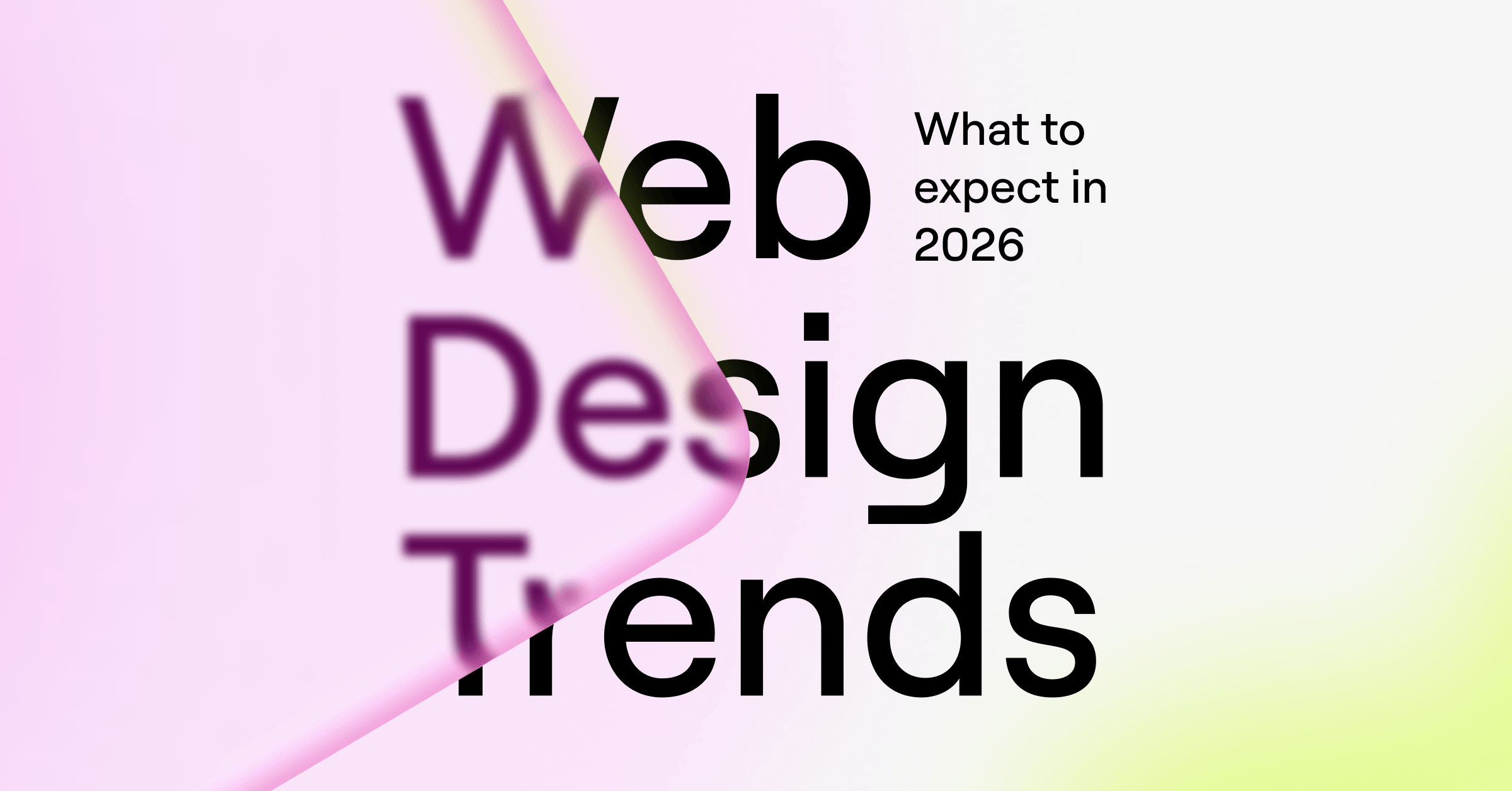Table of Contents
2025 was a year of experimentation. AI made its way into everyday workflows, bold minimalism set the tone for cleaner design, micro‑interactions brought sites to life, and 3D previews gave a taste of the future. Those ideas felt fresh a year ago. Now, they’re simply expected.
As we step into 2026, the focus is shifting. Web creators aren’t just chasing the next flashy effect. The real question is: how can the web feel faster, smarter, more inclusive, and more human?
That’s where the real opportunities lie. Here are 11 design shifts set to shape 2026, and how you can start using them today.

1. Organic shapes, gradients, and anti-grid layouts: humanizing digital aesthetics
After years of strict grids and sharp minimalism, design is softening. Organic shapes, flowing lines, and soft gradients are making digital experiences feel more natural and approachable. Anti-grid layouts challenge the rigid uniformity of the past decade, introducing rhythm, movement, and playfulness. This trend reflects a broader desire for humanity in technology. As the digital world becomes more automated and intelligent, users crave a nature-inspired web that feels warm and human.
Embracing these fluid layouts and organic aesthetics creates differentiation. Soft gradients, layered masks, and irregular layouts give sites a sense of personality and flow. They signal creativity and can make brands feel more approachable and authentic.
Bring it to life with Elementor:
- Add multi-layer gradient overlays in V4 to create depth and visual flow. Use backdrop filters and glass effects to let natural images subtly show through for a soft, dimensional look.
- Experiment with SVG-powered masks and shape dividers to break away from rigid grids and create smooth, fluid transitions between sections.
- Design playful, asymmetric layouts with Nestable Containers. Take advantage of flexbox containers and grids to build imperfect yet captivating compositions that feel dynamic and human.
Pro tip: Add subtle motion to organic designs with Transform, Transition, and Scroll Effects to make curved shapes or gradient layers shift gently as users scroll or hover, creating a natural rhythm that brings layouts to life without distracting from the content.
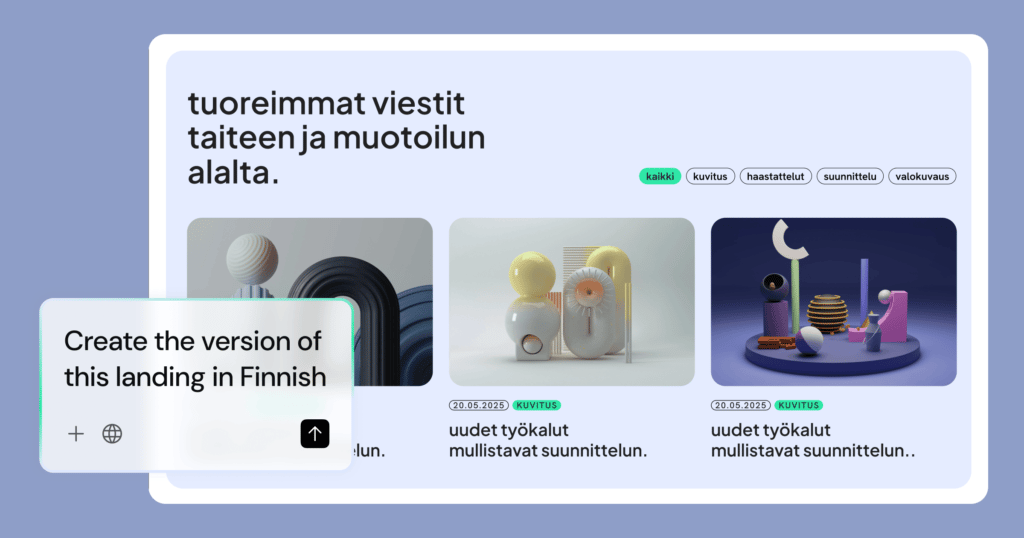
2. Agentic web experiences: Websites that act for you
AI is changing what it means to “design” a website. The new generation of creators is building intelligent systems that adapt, respond, and evolve, not just static layouts that stay frozen in time. These agentic experiences blur the line between design and behavior, giving websites the ability to adjust structure, tone, and content automatically.
Instead of coding every variation manually, Web Creators can now use AI to build logic into design. Pages can respond to real-time data, update content dynamically, or personalize layouts by audience segment. The creator sets the intent and framework, while AI carries out the adjustments behind the scenes.
This is where creation becomes orchestration. With tools like Elementor AI and Angie, creators design rules and relationships, not just pages. AI handles the repetition — refreshing content, optimizing performance, and fine-tuning experiences without human intervention. The result is a smarter, more adaptive web that feels alive while freeing creators to focus on strategy and storytelling.
Bring it to life with Elementor:
- Automate content and product updates with Angie. The Agentic AI assistant for WordPress can refresh text, update SEO descriptions, and instantly apply pricing or coupon changes across multiple pages or products.
- Generate and design at scale with Angie. Instantly update global colors and fonts by describing your brand styles or uploading a PDF with your color palette. Add entrance, hover, or scroll animations to any element on the page, from headings and subheadings to images or buttons, all in one prompt. You can even generate full page sections like testimonials or contact forms, complete with layout and content, ready to refine in the Editor.
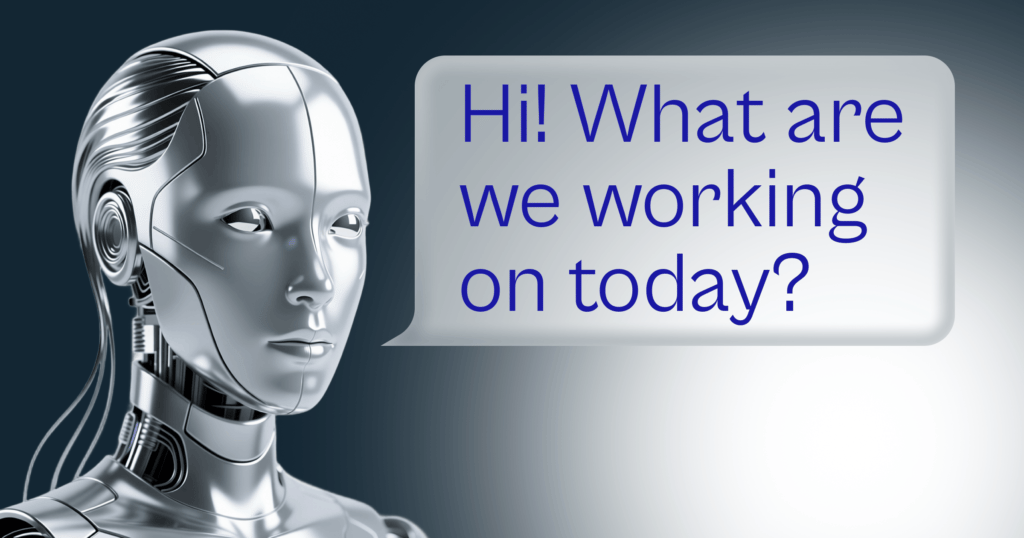
3. From prompt to partner: AI as your creative co-designer
AI is transforming from a generator of content into a trusted creative partner. In 2026, AI steps into a more advanced role as a design assistant: suggesting accessibility improvements, refining typography and color palettes based on real-world data, AI layout optimization, and even powering adaptive chatbots that create conversational experiences on websites. Some tools are even running automated A/B tests powered by AI, offering real-time recommendations on which designs perform best.
This evolution means creators are no longer simply prompting and waiting for results. They are collaborating with AI in real time, shaping ideas together, whether inside design tools or through AI for WordPress integrations.
For agencies and pros managing multiple clients, this shift is a game-changer. AI reduces repetitive work, accelerates project timelines, and frees space for creators to focus on high-value creative direction and client relationships. Instead of reacting to revisions, web creators can proactively shape outcomes with AI co-creation that never tires.
Bring it to life with Elementor:
- Start with AI Site Planner to create sitemaps and wireframes clients can approve in minutes. Upload a project brief or let the planner guide you with smart prompts to generate a full sitemap and page structure complete with subject-relevant content, styled automatically with brand colors, fonts, and logo. Regenerate sections until the structure feels right, then share a polished first draft to secure client buy-in fast.
- Use Elementor AI to polish copy, generate layouts, write custom code, and create visuals, all without leaving Elementor. AI can rewrite or translate text in your brand voice, generate complete section layouts with placeholder content, write or adjust custom CSS, and even create or edit images directly inside the editor.
- Let Angie, Elementor’s agentic AI assistant for WordPress, handle the busywork so you can focus on creativity and strategy. Ask Angie to generate content for blog posts based on real web research, then schedule them to publish automatically on any date you choose. In the media library, it can write and apply alt text, captions, and descriptions to images in bulk to keep your site accessible and SEO-friendly. Angie can also refine slugs for better search performance or update product prices across your store with a single prompt, saving hours of repetitive manual edits while keeping your site polished and up to date.

4. Design tokens: The scalable language of modern websites
Design tokens are becoming the backbone of scalable design systems across the web. Instead of designers hardcoding colors, spacing, or typography in multiple places, tokens allow for these values to be stored as reusable, named variables. These variables create semantic names that provide theme consistency, scalability, and a common language across teams. Large organizations managing multi-brand scalability can adjust a single token to update styles everywhere, avoiding mismatches and errors. For freelancers and agencies, this ensures that handoffs to clients and developers are cleaner and less prone to break. The rise of tokens means that design is moving closer to how developers think, creating a bridge between creativity and engineering.
By adopting tokens, web creators gain control and efficiency. Updates that once took hours can now happen in minutes. Consistency becomes effortless, and improved collaboration with developers feels seamless. For creators managing client sites, tokens are a game-changer in keeping designs future-proof.
Bring it to life with Elementor:
- Discover Elementor Editor V4. With its CSS-first foundation, Elementor’s Editor V4 lets you store values like font sizes, color schemes, and spacing as reusable variables. Assign these variables to classes to create unique elements designed down to the smallest detail, including various states using pseudo-classes.
- Design at scale with confidence. CSS classes and variables give you full flexibility, making real-time updates effortless. Tweak a color, adjust typography, or modify spacing once, and see the changes reflected instantly across every instance where they’re applied.
- Manage your design system with ease. The Class Manager and Variable Manager help you monitor usage, clean up unused assets, and maintain a consistent, efficient design system across multiple projects.
- To start using Editor V4 Alpha, update to Elementor’s latest version, go to Elementor → Settings → Editor V4, and follow the activation steps. Note that this is an early version and should only be used on staging or test sites.
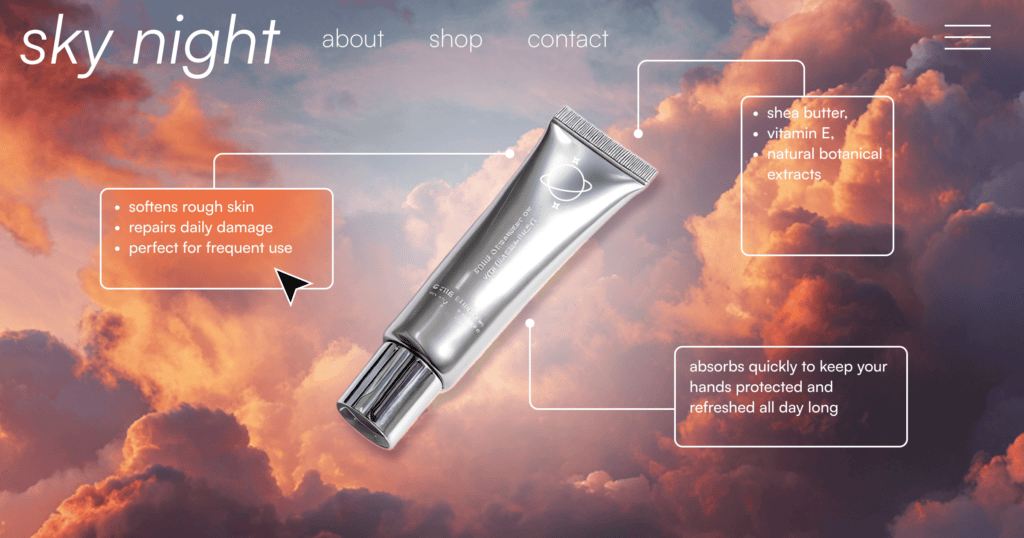
5. Micro-interactions and motion design: Function over flash
In 2026, animation plays a vital role in usability. Micro-interactions guide users through complex interfaces, highlight clickable areas, and reinforce feedback loops. This is part of a larger trend of functional animation, where movement supports clarity rather than overshadowing content. Well-placed transitions reduce cognitive load and keep users engaged, whereas poorly executed animations can frustrate and slow them down. The new challenge is not whether to use animation; it’s how to use it.
Subtle hover effects, button states, and smooth page transitions can enhance usability and delight users. Adding depth through layers and subtle 3D motion can create immersion without impacting performance. With tools like V4 – Transform & Transitions, creators can design purposeful hover states and movement. The next wave of animation will explore transitions on the atomic level, where the smallest design elements interact to create seamless, fluid experiences. Creators must design movements that are intentional and meaningful.
Bring it to life with Elementor:
- Design purposeful motion with Transform & Transition controls in V4. Use pseudo-classes to define state changes and create intentional hover and transition effects that enhance usability.
- Sequence your animations by setting different durations for different widget properties, creating smooth, layered transitions between each state.
- Add realistic depth and movement using the three-axis, stackable transform options. Combine these with the parent element’s perspective setting to build 3D layers and immersive layouts.
- Enhance visuals with blend modes and filters under Effects to add subtle texture and delight.
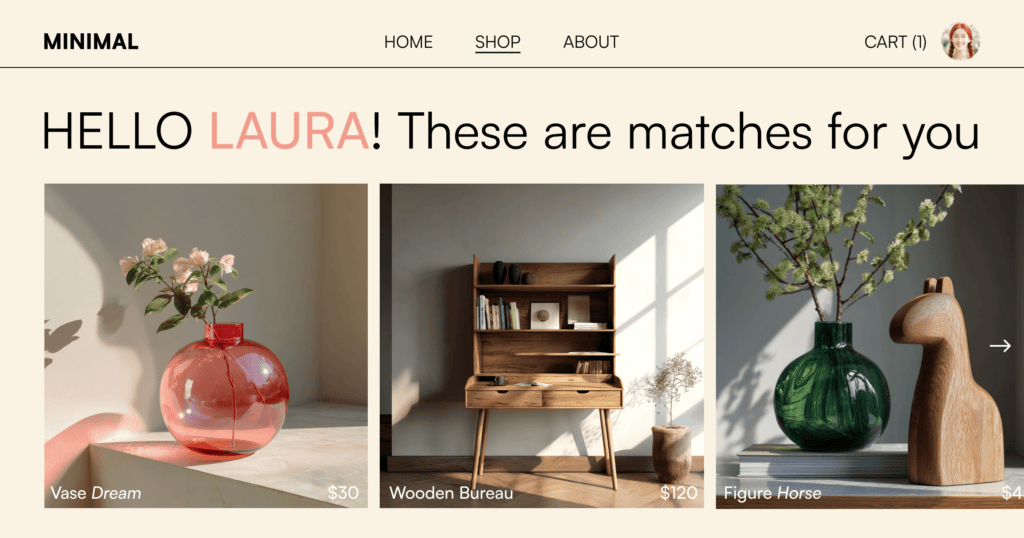
6. Hyper-personalized web journeys: Every visitor, a unique path
Personalization is evolving beyond first-name greetings in emails. In 2026, visitors now expect websites to adapt in real-time, responding dynamically to their behavior, preferences, and history. Whether it’s product recommendations, tailored landing pages, or adaptive navigation, personalization is the new norm. Advances in AI allow sites to offer role-based UX, interpreting real-time signals and creating journeys that feel custom-built for each visitor. Increasingly, this means designing for a contextual web, where every interaction is shaped by the visitor’s unique situation.
Personalization boosts engagement, conversions, and loyalty. For creators, it offers the ability to make every user feel recognized and valued. The challenge is balancing personalization with privacy and maintaining trust.
Bring it to life with Elementor:
- Personalize messaging with Dynamic Content and Display Conditions. Customize headlines, CTAs, and sections based on user roles or behavior, whether it’s a returning customer, a logged-in member, or a new visitor. For example, greet a subscriber with “Welcome back, Alex,” or highlight different products for each audience segment.
- Deliver context-aware offers with Popups and Smart Triggers. Use Advanced Rules to time your messages perfectly. Show a discount to visitors arriving from a specific campaign, display an upsell to checkout abandoners, or reveal a sign-up form only when someone scrolls through a set portion of the page.
Create experiences that feel personal, not pushy. Every message appears only when it’s relevant and adds value to the visitor’s journey.

7. Brand experience through storytelling: Websites that build trust
In a crowded digital market, trust signals and connection matter more than ever. Brand storytelling is the tool brands are using to rise above transactional interactions. By combining visuals, motion, video storytelling, and interactive narratives, websites can transform into immersive brand experiences. Rather than presenting information, sites become stages for stories that draw users in emotionally. This shift reflects a larger trend toward experience-driven, emotional design, where emotion and engagement are as important as clarity.
A compelling story makes brands memorable. It communicates values, builds credibility, brand validation and inspires loyalty. Storytelling through design helps users connect with brands in ways pure functionality never could.
Bring it to life with Elementor:
- Build narrative flow with interactive sections – Use Nested Carousels, Tab and Accordion widgets to unfold your story one moment at a time, ideal for product journeys, founder stories, or case studies. Mix imagery, short text, and video snippets to keep visitors immersed in your narrative.
- Use Motion to emphasize key story beat – Subtle Motion Effects like fading in testimonials, sliding headlines, or scaling visuals add rhythm and pacing to your story. For instance, as visitors scroll through a mission statement, let supporting visuals glide in, making the message feel alive rather than static.
- Use granular control of transform and transitions that comes with Editor V4 to make your story more interactive. Apply Motion Effects to highlight key story moments.
- Generate headlines, microcopy, or visuals with Elementor AI to keep the brand voice sharp and consistent.
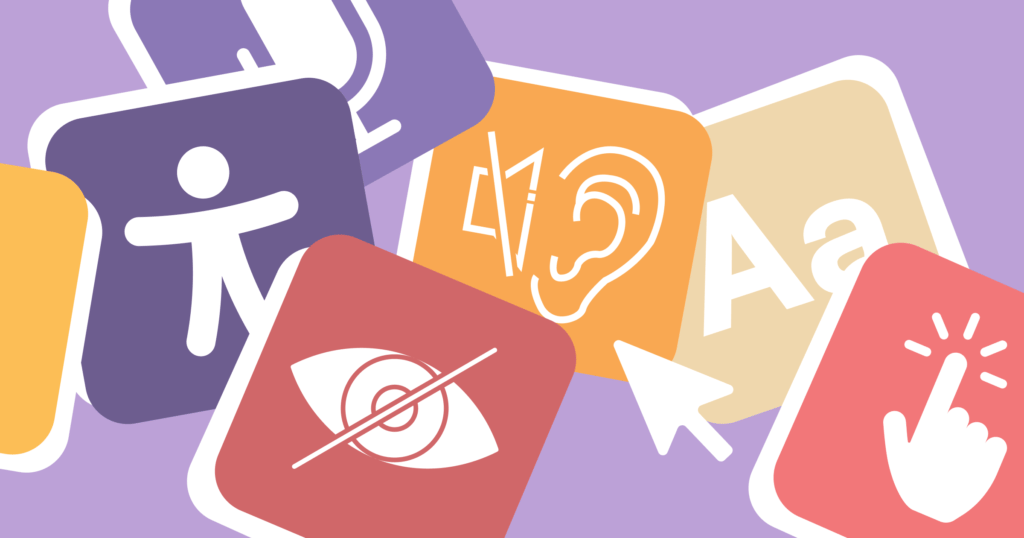
8. Accessibility as creative default: Design for everyone
Inclusive design has long been treated as a late-stage checklist, but in 2026 it is becoming a core part of design thinking. As laws like the European Accessibility Act take effect and a broader cultural emphasis on inclusion, accessibility is now both a legal requirement and a creative advantage. WCAG compliance is shaping global standards, and an accessibility-first mindset is driving cleaner structured content, better color contrast, and clearer navigation. These practices don’t just not only help users with disabilities, they make the experience better for all visitors.
Building inclusively expands audience reach, protects businesses from legal challenges, and strengthens brand trust. More importantly, it shows care for all users. Responsive accessibility with tools like ARIA labels built into the design process makes accessibility no longer optional; it is just good design.
Bring it to life with Elementor :
- Scan your site with Ally to instantly detect accessibility issues like missing alt text, low color contrast, or heading errors. Get guided fixes or apply AI-powered suggestions directly in your design — no external tools or code edits needed.
- Add a Usability Widget to give visitors full control over their browsing experience. Let them adjust text size, color contrast, spacing, and fonts, switch to high-contrast or grayscale modes, pause animations, hide images, highlight links, or enable extra support for screen readers and keyboard navigation.
- Use clear heading hierarchy and ARIA labels right inside the Editor to build
,responsive layouts that feel intuitive for every visitor, including those using assistive technologies. - Preview your site in both dark and light modes to make sure your color choices stay legible, balanced, and comfortable across every viewing condition.
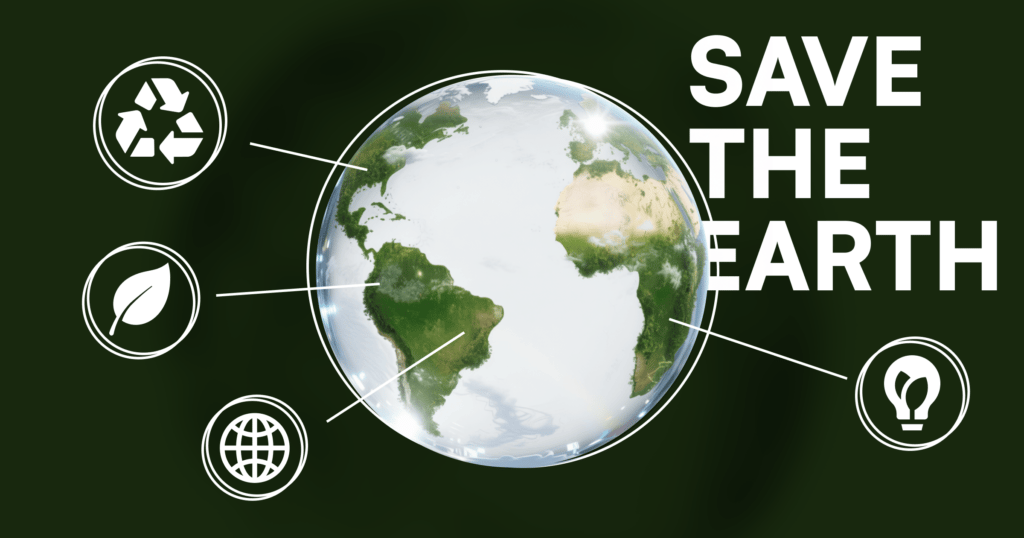
9. Sustainable & ethical web design: Better for people, better for the planet
The environmental impact of digital experiences is coming into sharper focus. Every page load consumes energy, and with it, the demand for sustainable websites and green hosting continues to grow. More creators are adopting carbon-aware design strategies to reduce the footprint of their projects. Ethical web design goes hand in hand with this shift, emphasizing ethical UX, privacy-first design, data minimization, and transparency. As more users prioritize sustainability and ethics in their choices, brands that fail to respond risk losing trust.
Building sustainable websites is both responsible and strategic. Lightweight code and energy-efficient practices make sites load faster, rank better, and align with the values of conscious users. Ethical choices around data handling build trust and reduce risk.
Bring it to life with Elementor:
- Use Image Optimizer to automatically reduce file sizes and improve Core Web Vitals, keeping your site fast, efficient, and lighter on the planet
- Build lean layouts and minimize unnecessary plugins to keep code lightweight.
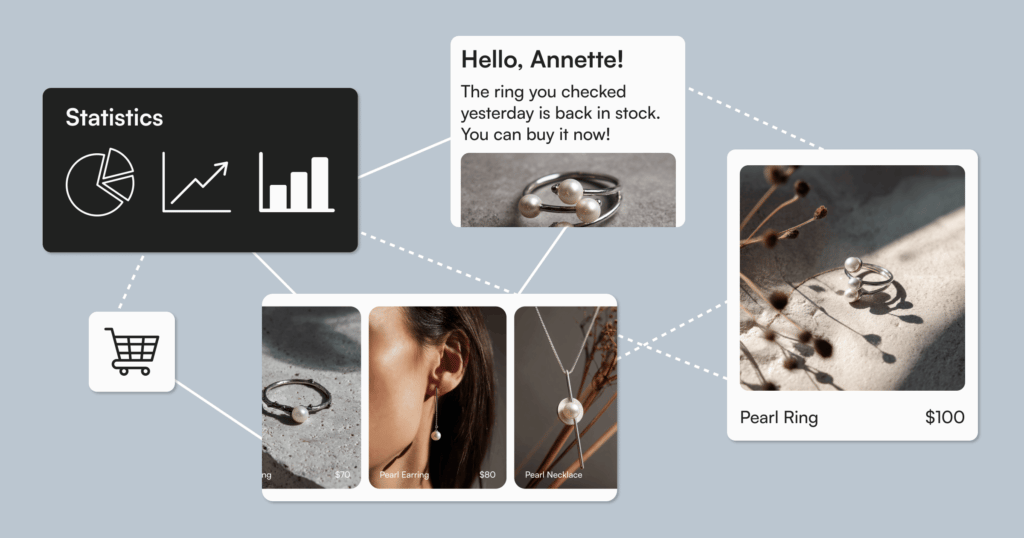
10. The connected stack: From standalone site to business hub
Websites are evolving from digital storefronts into the command centers of modern businesses. In 2026, a site is no longer an isolated asset. It now connects your entire business stack. E-commerce, marketing, automation, and data systems now flow through one connected hub, creating a single source of truth for teams and customers alike.
For Web Creators, this shift unlocks a new level of impact. Building a site today means designing a living ecosystem that runs the business, powering sales, nurturing leads, and syncing with every platform behind the scenes. A connected stack saves time, reduces friction, and scales easily as clients grow.
By creating a website that integrates data, communication, and automation in one place, creators move from being designers to strategic partners in digital growth. The website becomes the engine that powers everything else.
Bring it to life with Elementor:
- Use Send for email and SMS marketing automation, directly connected to your site.
- Ensure reliable delivery of transactional emails with Site Mailer, so confirmations, password resets, and form submissions always reach their destination.
- Build and scale e-commerce with WooCommerce Builder.
- Extend your site’s functionality with third-party integrations, turning it into a full business hub.

11. Performance-first creativity: Beautiful design at speed
Visitors have little patience for slow load times, and search engines are increasingly rewarding sites with designs optimized for speed. Performance is becoming a design principle in its own right. Core Web Vitals and SEO-friendly design now shape how sites are built from the ground up, balancing speed with aesthetics. Instead of treating optimization as an afterthought, creators must design with a mobile-first approach. This doesn’t mean sacrificing creativity but rather using speed as a constraint that drives smarter design choices.
Fast-loading, responsive sites rank higher, retain more users, and convert better. Designers who master performance are not only improving UX but also strengthening business outcomes. Performance is a competitive edge.
Bring it to life with Elementor:
- Optimize images automatically with Image Optimizer, which compresses and converts files into next-gen formats like WebP and AVIF for faster loading.
- Host sites on Elementor Hosting with Google Cloud and Cloudflare for scalable, secure performance.
- Build lean layouts and avoid plugin overload to keep sites lightweight and fast. Elementor Editor’s flex boxes on both V3 and V4 allow you to build without design expertise.
Closing thoughts: The future of web design Is already here
2026 is bringing smarter tools, higher expectations, and new ways for websites to connect with real people. These trends aren’t boxes to check. They’re opportunities to rethink what a website can be.
And, none of this is out of reach. With the right tools, web creators of every level can turn these shifts into standout experiences. Elementor is here to make that possible. A platform to plan, build, run, and grow. A true partner in shaping where the web goes next.
The trends are set. The tools are ready. The next move is yours.
Looking for fresh content?
By entering your email, you agree to receive Elementor emails, including marketing emails,
and agree to our Terms & Conditions and Privacy Policy.