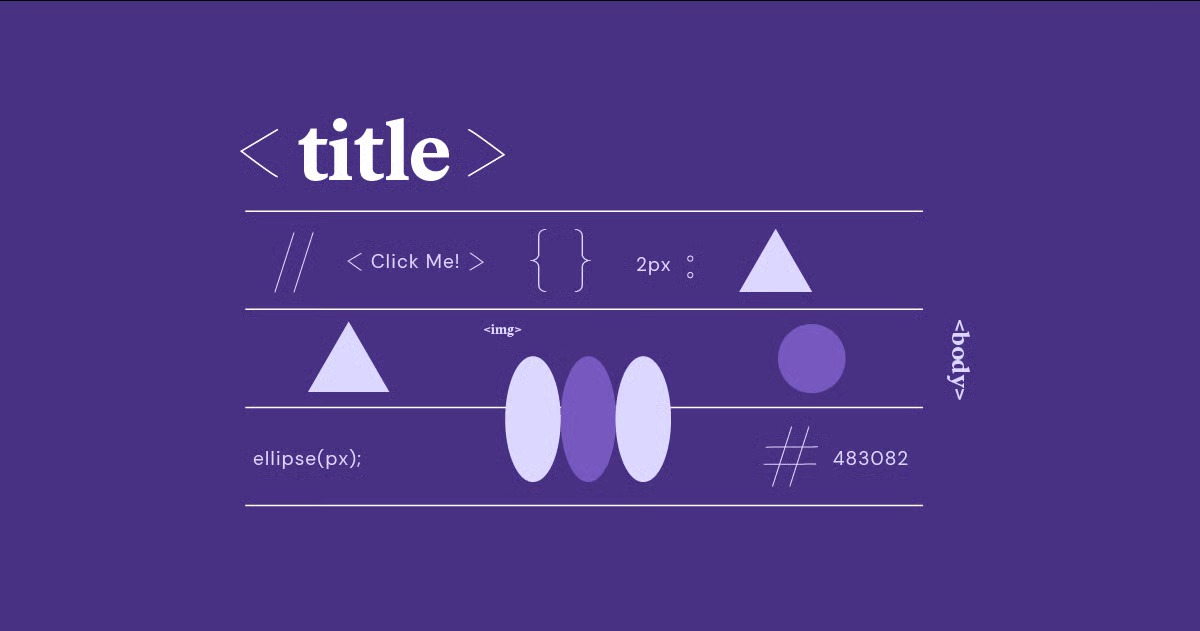Table of Contents
The professional solution is affiliate link cloaking. This is the practice of transforming those messy links into clean, branded, and memorable URLs that you control. It’s an essential technique for building user trust, protecting your hard-earned commissions, and simplifying your entire link management process. This guide will walk you through exactly what link cloaking is, why it’s a critical part of a professional affiliate strategy, and the step-by-step methods to implement it correctly on your WordPress website.
Key Takeaways
- What is Link Cloaking? It’s the process of masking a long, complex affiliate URL with a shorter, cleaner, and branded link using your own domain. For example, yourwebsite.com/recommends/product instead of affiliate-network.com/a=?123&id=xyz.
- Why Cloak Links? The primary benefits are building user trust (which increases clicks), protecting your commissions from theft, and dramatically simplifying link management.
- How to Cloak Links: The easiest and most recommended method is using a dedicated WordPress plugin like Pretty Links or ThirstyAffiliates. You can also use manual methods via your site’s .htaccess file or PHP, but these are more technical.
- Is it Risky? Affiliate link cloaking is a standard and safe practice when done transparently. You must always use “nofollow” and “sponsored” attributes for SEO and clearly disclose your affiliate relationships to your audience as required by the FTC.
- The Amazon Exception: Be extremely cautious with Amazon Associates. Their policy strictly forbids cloaking that hides the fact you’re linking to Amazon. Use plugins with a “smart uncloaking” feature or use Amazon’s native shortlinks.
What is Affiliate Link Cloaking (And Why Should You Care?)
Before we dive into the “how,” let’s establish a rock-solid understanding of the “what” and the “why.” Far from being a “black hat” trick, link cloaking is a foundational technique used by almost every successful affiliate marketer.
A Simple Definition for Beginners
At its core, affiliate link cloaking is an act of translation. It takes a URL that is machine-readable and turns it into one that is human-readable.
- Before Cloaking (The “Naked” Link): https://shareasale.com/r.cfm?b=1234567&u=987654&m=12345&urllink=&afftrack=
- After Cloaking (The “Cloaked” Link): https://myblog.com/recommends/cool-software
Both links take the user to the exact same final destination. The cloaked version, however, uses an HTTP redirect to pass the user through your server first. This redirect is instant and invisible to the user. All they see is a clean, trustworthy link that originates from your own domain. Think of it as a custom license plate for your car. Instead of a random string of numbers, you have a memorable, branded tag that represents you.
The “Why”: Core Benefits of Cloaking Your Links
This simple redirect process unlocks powerful benefits that compound over time. This isn’t just about aesthetics; it’s about control, security, and professionalism.
Improves Trust and Click-Through Rates (CTRs)
Psychologically, humans are wired to distrust things that look complex, random, or deceptive. That naked affiliate link looks exactly like that. It screams, “I’m a sales link!” and can cause hesitation.
A cloaked link, however, is branded with your domain. Your audience already trusts your website. By extending that trust to your links, you make them look like safe, internal recommendations rather than-sponsored placements. This simple change in perception consistently leads to higher click-through rates. A branded link like yourwebsite.com/go/bluehost just feels safer and more professional than a long, parameter-filled URL.
Protects Your Affiliate Commissions
This is a massive benefit that many beginners overlook. Commission hijacking, or affiliate commission theft, is a real problem. Malicious actors can use scripts to scan your site, find your affiliate links, and replace your affiliate ID with their own, effectively stealing your commission for any sales you refer.
By cloaking your links, you mask your affiliate ID from plain view. A hacker can’t easily scan your content and swap out your ID if it’s not visible on the page. The “cloaking” part of the name literally refers to cloaking your link from these bad actors, protecting your revenue stream.
Simplifies Link Management and Maintenance
This is arguably the most significant long-term benefit. Imagine you’ve promoted a specific product in 50 different blog posts. One day, the company changes its affiliate program or the product link expires. You now have to manually find and update that link in all 50 posts. It’s a logistical nightmare.
With link cloaking, you create one cloaked link (e.g., yourwebsite.com/recommends/product). You then use this one cloaked link in all 50 posts. When the destination URL changes, you don’t touch your posts. You simply update the “target URL” for that single cloaked link in your plugin’s dashboard. In five seconds, all 50 links across your entire site are instantly updated. This central management system saves you hundreds of hours and prevents lost revenue from broken links.
Better Tracking and Analytics
While most affiliate dashboards provide basic click tracking, cloaking plugins often give you much more granular, site-specific data. You can see which links are being clicked, how often, and sometimes even the source of the click, all from within your WordPress dashboard.
This allows you to see which calls-to-action are most effective and which pages on your site are driving the most affiliate revenue. This data is gold for optimizing your strategy.
Is Link Cloaking a “Black Hat” Tactic? (The Risks & Realities)
The word “cloaking” has a negative reputation in the SEO world. Let’s clear this up immediately.
- SEO Cloaking (Bad): This is a deceptive “black hat” practice where a website shows one version of its content to search engine crawlers (like Googlebot) and a different version to human users. This is done to manipulate search rankings and will get your site penalized or de-indexed.
- Affiliate Link Cloaking (Good): This is not the same thing. You are not showing different content. You are simply using a redirect to send a user from a branded URL to an external destination. The user and the search engine are both ultimately sent to the same final page.
However, you must follow the rules of transparency.
The Search Engine Perspective (Google & SEO)
Google understands that affiliate links are a normal part of the web. Its only requirement is that you are transparent about them. To stay in Google’s good graces, you must apply nofollow and sponsored attributes to your cloaked links.
- rel=”nofollow”: This tells Google, “Don’t follow this link or pass any of my site’s ‘link juice’ (SEO authority) to it.”
- rel=”sponsored”: This is a newer, more specific attribute that clearly tells Google, “This is a paid or compensated link (like an affiliate link).”
Virtually all modern link cloaking plugins allow you to apply these attributes automatically to every cloaked link you create. This is a non-negotiable best practice for modern SEO.
Affiliate Network Policies (The Gray Area)
This is the most important risk to understand. Always read the Terms of Service (ToS) for every affiliate program you join.
- Most Networks (CJ, ShareASale, etc.): Most networks are perfectly fine with link cloaking. They understand the benefits for branding and management. As long as you aren’t deceiving the user (e.g., promising a free product when it’s a paid one), you are generally safe.
- The Big Exception: Amazon Associates: Amazon’s policy is notoriously strict. Their ToS explicitly states that you “will not use a link shortening service in a way that makes it unclear that you are linking to an Amazon Site.” They want the user to know, before they click, that they are going to Amazon.
Because of this, you should never use standard cloaking (like yourwebsite.com/recommends/product) for Amazon links. You have two safe options:
- Use Amazon’s own amzn.to shortlinks.
- Use a plugin like ThirstyAffiliates, which has a “smart uncloaking” feature specifically for Amazon. This lets you manage the link in your dashboard, but on the front end, it shows the user a “prettified” but clearly identifiable Amazon link.
How to Cloak Affiliate Links in WordPress: The 3 Main Methods
Now for the practical, step-by-step part. There are three primary ways to cloak links on a WordPress site. For 99% of users, the first method is the clear winner.
Method 1: Using a Dedicated WordPress Plugin (The Easy Way)
This is, without a doubt, the best method for most web creators. It requires no code, provides a simple interface for managing all your links, and automatically handles the technical details like redirects and SEO attributes.
Plugin Deep Dive: Pretty Links
Pretty Links is one of the most popular and user-friendly link cloaking plugins available. It has a powerful free version that is more than enough for most people to get started.
Key Features:
- Creates clean, branded links.
- Lets you choose your redirect type (307 temporary, 301 permanent, etc.).
- Tracks the number of clicks per link.
- A “Pro” version adds features like automatic keyword linking, A/B testing, and link expiration.
Step-by-Step: How to Create a Cloaked Link with Pretty Links
- Install the Plugin: From your WordPress dashboard, go to Plugins > Add New. Search for “Pretty Links,” then install and activate it.
- Add New Link: A new “Pretty Links” menu will appear in your sidebar. Click it and select Add New.
- Fill in the Details:
- Title: Give your link a memorable name (e.g., “Elementor Pro Plugin”).
- Redirection: For affiliate links, a 301 (Permanent) redirect is usually the best choice. This tells search engines the link has permanently moved, which is fine for this purpose. A 307 (Temporary) is also a common and safe default.
- Target URL: This is where you paste the long, ugly affiliate link from your partner.
- Pretty Link: This is the clean URL you want to create. You can customize the slug. For example: yourwebsite.com/recommends/elementor-pro.
- Configure Options:
- Click the Advanced tab.
- MUST DO: Check the boxes for No Follow and Sponsored. This is critical for SEO.
- Tracking: Leave this checked.
- Publish: Click the Update (or Publish) button.
That’s it. Your new cloaked link is ready to be used anywhere on your site.
Plugin Deep Dive: ThirstyAffiliates
ThirstyAffiliates is another top-tier plugin built specifically for affiliate marketers. It’s a direct competitor to Pretty Links and has its own passionate user base.
Key Features:
- Excellent link management with categories.
- Smart Uncloaking: Its killer feature for safely managing Amazon links.
- Automatic 404 checker for your affiliate links.
- Autolinking: Can automatically turn specific keywords in your content into affiliate links.
Step-by-Step: How to Create a Cloaked Link with ThirstyAffiliates
- Install the Plugin: Go to Plugins > Add New, search for “ThirstyAffiliates,” and activate it.
- Add New Link: Navigate to the new ThirstyAffiliates menu and click New Affiliate Link.
- Fill in the Details:
- Title: Name your link (e.g., “Elementor Hosting”).
- Destination URL: Paste your long affiliate link here.
- Save Link: Click Save Link. The plugin will automatically generate a cloaked link for you (e.g., yourwebsite.com/recommends/elementor-hosting). You can edit this “Link Slug” if you want.
- Configure Options:
- In the Link Options box on the side, check the “No Follow” and “Sponsored” boxes.
- You can also organize your links into categories (e.g., “Hosting,” “Software”), which is incredibly useful as your site grows.
How This Integrates with Elementor
Using these cloaked links inside a visual builder like Elementor is incredibly simple. When you add a Button widget, a link to a heading, or a link in a Text Editor widget, you simply paste your new, clean, cloaked link (e.g., https://myblog.com/recommends/elementor-pro) into the “Link” field.
This is where the power of a full website-building platform comes in. You can use the Elementor Pro Popup Builder to create a beautiful exit-intent popup that features your affiliate offer. The button on that popup would use your cloaked link. You can build trust with a professional design and increase conversions with a powerful marketing tool, all while keeping your links clean and manageable.
Method 2: Manual Cloaking with .htaccess (The Technical Way)
If you’re technically inclined and want to avoid adding another plugin, you can create redirects directly in your website’s .htaccess file.
Warning: A mistake in your .htaccess file can take your entire website offline. Always back up this file before editing it.
You can access this file through your hosting control panel’s File Manager or via FTP. If you’re using a managed solution like Elementor Hosting, you’ll have easy access to your site’s files.
Step-by-Step:
- Find your .htaccess file: It’s located in the root directory of your WordPress installation.
- Add your redirect: Open the file for editing and add a new line at the top. The format is: Redirect [RedirectType] [YourCloakedURL] [TheDestinationURL]
Example: Redirect 301 /recommends/product http://affiliate-network.com/link?id=123 - Save the file. Now, when anyone visits yourwebsite.com/recommends/product, they will be instantly 301 redirected to the affiliate link.
Pros & Cons:
- Pros: It’s extremely fast and adds zero “bloat” to your site.
- Cons: It’s technical, risky, and very difficult to manage. You have no click tracking, and if you have 100 links, your .htaccess file becomes a mess. You also have to manually remember to add nofollow attributes to every link you place in your content.
Method 3: Manual Cloaking with PHP (The Advanced Way)
This is the most advanced method, giving you total control. It’s not recommended unless you are a developer.
The concept is to create a folder on your server (e.g., /go/) and place a single index.php file inside it. This file will read a URL parameter and redirect the user based on a lookup table (like an array or a switch statement).
A URL would look like this: yourwebsite.com/go/?key=product
The index.php file would contain logic like: $key = $_GET[‘key’]; if ($key == ‘product’) { header(‘Location: http://affiliate-network.com/link?id=123’); exit; }
Pros & Cons:
- Pros: Infinitely customizable. You can run custom scripts, log clicks to your own database, and more.
- Cons: Highly complex, requires coding knowledge, and is overkill for 99.9% of users.
Best Practices for Professional Affiliate Link Management
Just cloaking your links isn’t enough. You need to integrate this practice into a professional workflow. This is what separates amateurs from top-earning affiliates.
Always Be Transparent: The Art of Disclosure
I cannot stress this enough. You must disclose your affiliate relationships. The Federal Trade Commission (FTC) requires that you make it clear and conspicuous to your audience that you may earn a commission from your recommendations.
- Place a disclosure at the top of any post that contains affiliate links.
- Use clear language like, “This post contains affiliate links. If you make a purchase, I may earn a small commission at no extra cost to you. Read my full disclosure here.”
As web creation expert Itamar Haim often states, “User trust is your most valuable asset. Never sacrifice it for a quick click. A clear disclosure isn’t just a legal requirement; it’s a long-term trust-builder.”
Choosing the Right Link Structure
Consistency is key. Choose a single “slug” for all your cloaked links. This makes them easy for users to recognize and for you to manage. Common choices are:
- /recommends/
- /go/
- /partner/
- /link/
Plugins like Pretty Links and ThirstyAffiliates make it easy to set this as your default base.
The “nofollow” and “sponsored” Attributes: A Non-Negotiable for SEO
As mentioned before, this is critical. Every cloaked link you create must have rel=”sponsored nofollow” applied to it. This tells Google not to pass SEO authority and that the link is commercial. All good cloaking plugins have a global setting to enable this by default. If you are cloaking manually, you must add this to every link you place in your content.
In the Elementor editor, you can click any link, select the “gear” icon for Link Options, and check the “Add nofollow” and “Add sponsored” boxes.
Organizing Your Links for Scale
When you have 500 affiliate links, you can’t just have them in one giant list. Use the “Categories” feature in your cloaking plugin. Create categories like:
- Hosting
- WordPress Plugins
- Software
- Books
- Email Marketing
This way, you can easily find the link you need and even analyze the performance of entire categories.
Tracking, Testing, and Optimizing
Don’t just “set it and forget it.” Use the click-tracking data from your plugin.
- Which links are getting the most clicks?
- Which pages are driving those clicks?
- If a link is getting lots of clicks but no conversions, maybe the offer is weak or the landing page is bad.
- If a link is getting no clicks, maybe your call-to-action is poor.
The “Pro” versions of these plugins often let you A/B test destination URLs. You can send 50% of the traffic to one landing page and 50% to another to see which one converts better. This is how you optimize your revenue.
Beyond the Link: Building a High-Converting Affiliate System
Affiliate link cloaking is just one piece of the puzzle. The real money is made when you integrate this practice into a high-converting website built on a powerful platform.
Creating Visually Appealing “Product Boxes”
A simple text link is easy to miss. Top-tier affiliates create custom, visually appealing “product boxes” or “comparison tables” that grab the reader’s attention.
This is where the Elementor Website Builder truly shines. You can design a beautiful, reusable “Product Box” with an image, a short description, a list of pros/cons, and a prominent “Buy Now” button. That button, of course, uses your cloaked affiliate link. You can then save this box as a Global Widget and drop it into any post in seconds.
This video shows how you can design custom layouts with Elementor, which you can easily adapt for stunning review posts: https://www.youtube.com/watch?v=sK7KajMZcmA
Driving Clicks with Strategic Popups and Forms
You can use the Elementor Pro Popup Builder to present your affiliate offers at the perfect moment. For example, you can create a popup that triggers on “exit-intent” (when the user is about to leave your site) offering them a special deal on a product you recommend.
You can also create a lead magnet, like a “Top 10 Tools for Web Creators” PDF. A user signs up via an Elementor Form, and you use an email marketing service (like Send by Elementor) to deliver the PDF, which contains your (cloaked) affiliate links.
Building Full Affiliate Review Websites
You can take this all the way and build an entire affiliate empire.
- Elementor’s Theme Builder lets you design a custom post template specifically for your “review” articles.
- Elementor’s WooCommerce Builder can be cleverly used to create a “product” listing site where the “Buy Now” button is actually an affiliate link (you can set this up with WooCommerce’s “External/Affiliate Product” type).
- All of this needs to be fast. A high-traffic affiliate site built with these powerful tools needs an optimized foundation to ensure it loads instantly, which is why a managed solution like Elementor Hosting is the perfect fit.
This video on how to create a website from scratch with Elementor is a great starting point for building your affiliate site: https://www.youtube.com/watch?v=QKd7d6LueH4
Conclusion: From Messy Links to a Pro-Level Strategy
Affiliate link cloaking is far more than a vanity trick. It’s the first and most crucial step in transforming your affiliate marketing efforts from a hobby into a professional, scalable business.
It’s the pivot point from messy, untrustworthy links to a branded, manageable, and secure system. By taking control of your links, you build trust with your audience, protect your commissions, and save yourself countless hours of future work.
Start today. Install a trusted plugin like Pretty Links or ThirstyAffiliates, create your first cloaked link, and make transparency your number one priority. This practice is the foundation upon which you can build a truly high-converting and authoritative affiliate website.
Frequently Asked Questions (FAQ) About Affiliate Link Cloaking
1. What’s the difference between link cloaking and a URL shortener (like bit.ly)? A URL shortener like bit.ly creates a short link on its domain (e.g., bit.ly/3xYqZ). Link cloaking creates a branded link on your domain (e.g., yoursite.com/go/product). Cloaking gives you branding, trust, and full control, whereas a public shortener builds its brand, not yours.
2. Will link cloaking hurt my SEO? No, it will not hurt your SEO if you do it correctly. This means you must use the rel=”sponsored” and rel=”nofollow” attributes on all your cloaked links. All good cloaking plugins automate this for you.
3. Is it legal to cloak affiliate links? Yes, the practice of redirecting a link is perfectly legal. However, you are legally required by the FTC to clearly and conspicuously disclose that you may earn a commission from your recommendations. The “cloaking” is legal; failing to disclose is not.
4. Can I cloak Amazon affiliate links? You should not. Amazon’s policy is very strict and forbids redirects that hide the fact the user is going to Amazon. Doing so can get you banned from their program. Use their native amzn.to shortlinks or a plugin feature like “smart uncloaking” from ThirstyAffiliates.
5. What’s the best free link cloaking plugin? Both Pretty Links and ThirstyAffiliates offer excellent free versions that are perfect for most users. Pretty Links is often seen as slightly simpler for beginners, while ThirstyAffiliates is packed with features specifically for marketers.
6. Do I need to disallow my cloaked links in robots.txt? Yes, this is a highly recommended best practice. You don’t want Google to waste its “crawl budget” trying to crawl your redirect links. Most cloaking plugins (including Pretty Links and ThirstyAffiliates) automatically add a Disallow rule to your robots.txt file for your link prefix (e.g., Disallow: /recommends/).
7. How do I track clicks on cloaked links? The plugins do this for you. Both Pretty Links and ThirstyAffiliates have a “Reports” section that shows you a simple click count for every link you’ve created. Pro versions offer more advanced analytics.
8. Can I use cloaked links on social media? Yes! This is one of their best uses. A link like yoursite.com/go/product looks much more professional and trustworthy in a Tweet or Facebook post than a long, ugly affiliate link.
9. What is “smart uncloaking”? This is a feature (most famously in ThirstyAffiliates) that allows you to globally “uncloak” links for specific affiliate programs that demand it, like Amazon. It lets you manage all your links in one place, but for Amazon links, it will output a clean, uncloaked link on your site to comply with their ToS.
10. Can I set cloaked links to expire? Yes, this is a “Pro” feature in many cloaking plugins. You can set a link to automatically stop working or redirect to a different URL after a certain date or after a certain number of clicks. This is great for promoting limited-time offers.
Looking for fresh content?
By entering your email, you agree to receive Elementor emails, including marketing emails,
and agree to our Terms & Conditions and Privacy Policy.